NETGEAR Insight App Reviews
NETGEAR Insight App Description & Overview
What is netgear insight app? NOTE: Insight is used to manage ONLY the listed set of NETGEAR's Insight Managed devices. Insight does NOT manage all NETGEAR Devices.
Insight Managed Devices
SMART MANAGED PRO SWITCHES:
GC108P
GC108PP
GC110
GC110P
GC510P
GC510PP
GC728X
GC728XP
GC752X
GC752XP
GS108Tv3
GS110TPv3
GS110TPP
GS110TUP
GS710TUP
GS716TP
GS716TPP
GS724TPv2
GS724TPP
GS728TPv2
GS728TPPv2
GS752TPv2
GS752TPP
MS510TXUP
MS510TXM
WIRELESS & WIRELESS ROUTER GATEWAYS:
WAC505
WAC510
WAC540
WAC540B03
WAC564
SRK60 Orbi Pro
SXK80 Orbi Pro WiFi 6
SXK30 Orbi Pro WiFi 6 Mini
WBC502
WBC502B2
WAX610
WAX610Y
WAX620
WAX630
NETWORK STORAGE DEVICES:
Monitoring and firmware management of NETGEAR ReadyNAS 420, 520, 620, 3000, 4000 and 5000 series
Here is the full list of devices Insight manages by model [https://www.netgear.com/insight/devices.aspx]. Make sure your device is on this list to ensure your device will be manageable by Insight. After download,
create your Insight account and let Insight help you add your Insight managed devices and create and configure your network.
Insight Advantages:
Use Insight to discover, register, install and configure your Insight managed devices - switches, wireless access points and router gateways, and storage devices, as well as to setup your wired and wireless networks.
Additionally, with the Insight app you can check the status of your network, re-configure and fine-tune settings and troubleshoot. You also can receive alerts and notifications on critical and important events related
to your devices and networks. Most of the features available on the Insight Cloud Portal are available on the mobile app, making the NETGEAR Insight app an excellent tool to help stay on top of all your Insight-devices
based networks. Additionally, with the Insight app, you have direct access to NETGEAR Help and Support. You truly have full visibility and control of all your networks in the palm of your hand – anytime, anywhere.
Unlike most network management solutions, NETGEAR Insight is a complete unified network management solution built specifically for the SMB market. With the easy, user friendly networking experience, NETGEAR Insight app enables
multi-device configuration, network management, monitoring, and service deployment of select NETGEAR wireless, switching, routing and storage devices.
Feature Highlights:
* Remote access into your networks and devices from anywhere right through your phone
* Unified and simplified multi-device configuration from your phone
* Unified cloud management of both wired and wireless networks
* Manage multiple network locations from one screen
* Troubleshoot issues and get NETGEAR Support right from your Insight app
* Intuitive mobile user experience
* No additional need for cloud controller, appliance, network manager, or PC/server
NETGEAR Insight Managed Devices -- check for list of devices managed by Insight [https://www.netgear.com/insight/devices.aspx]:
* Insight Managed Wireless Access Points – Meeting the need for higher bandwidth, multi-user support
* Insight Managed Switches — Networking made simple
* ReadyNAS Storage — Powerful, scalable
Now NETGEAR Insight supports landscape mode for tablets. Additionally, the NETGEAR Insight Cloud Portal is also available at https://insight.netgear.com.
Please wait! NETGEAR Insight app comments loading...
NETGEAR Insight 7.2.3 Tips, Tricks, Cheats and Rules
What do you think of the NETGEAR Insight app? Can you share your complaints, experiences, or thoughts about the application with NETGEAR and other users?
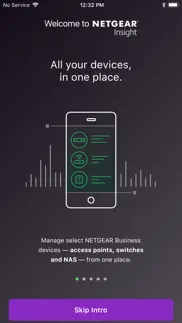
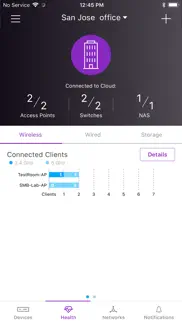
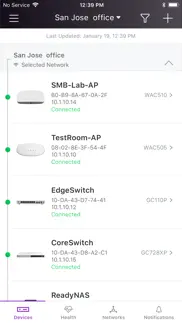



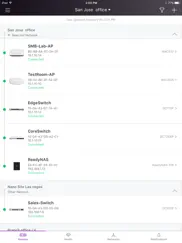

NETGEAR Insight 7.2.3 Apps Screenshots & Images
NETGEAR Insight iphone, ipad, apple watch and apple tv screenshot images, pictures.
| Language | English |
| Price | Free |
| Adult Rating | 4+ years and older |
| Current Version | 7.2.3 |
| Play Store | com.netgear.insight |
| Compatibility | iOS 13.0 or later |
NETGEAR Insight (Versiyon 7.2.3) Install & Download
The application NETGEAR Insight was published in the category Productivity on 03 January 2017, Tuesday and was developed by NETGEAR [Developer ID: 394405580]. This program file size is 155.04 MB. This app has been rated by 3,940 users and has a rating of 4.2 out of 5. NETGEAR Insight - Productivity app posted on 23 December 2023, Saturday current version is 7.2.3 and works well on iOS 13.0 and higher versions. Google Play ID: com.netgear.insight. Languages supported by the app:
EN FR DE JA ZH Download & Install Now!| App Name | Score | Comments | Price |
| Meural Reviews | 4.4 | 2,867 | Free |
| My Time by NETGEAR Reviews | 1.5 | 87 | Free |
| NETGEAR Mobile Reviews | 3.6 | 1,785 | Free |
| NETGEAR Orbi - WiFi System App Reviews | 4.6 | 316,124 | Free |
| NETGEAR Nighthawk - WiFi App Reviews | 4.6 | 616,302 | Free |
- PR60X/PR460X supports Dynamic DNS, QoS speed test, DHCP lease revoke, and LLDP global and per port configuration. - Enhances the switch VLAN configuration, involving per port, batch port, and group port settings. - Enhances location level WiFi configuration: beacon interval, multicast/broadcast rate limiting, DTIM interval, and ARP proxy. - Adds DHCP offer traffic policy for SSIDs, allowing DHCP offer packets to be converted to unicast packets for associated clients. - Includes bug fixes.
| App Name | Released |
| Google Voice | 16 November 2010 |
| Widgetsmith | 16 September 2020 |
| Authenticator App | 18 November 2020 |
| Yahoo Mail - Organized Email | 10 December 2012 |
| Google Slides | 26 August 2014 |
Find on this site the customer service details of NETGEAR Insight. Besides contact details, the page also offers a brief overview of the digital toy company.
| App Name | Released |
| IFacialMocap | 13 January 2020 |
| HAMRS | 28 March 2021 |
| Voice Record Pro 7 Full | 19 February 2014 |
| LineLearner | 22 April 2010 |
| Auto Redial App | 02 October 2023 |
Discover how specific cryptocurrencies work — and get a bit of each crypto to try out for yourself. Coinbase is the easiest place to buy and sell cryptocurrency. Sign up and get started today.
| App Name | Released |
| Telegram Messenger | 14 August 2013 |
| Gas | 27 August 2022 |
| Google Chrome | 28 June 2012 |
| WhatsApp Messenger | 03 May 2009 |
| 06 October 2010 |
Looking for comprehensive training in Google Analytics 4? We've compiled the top paid and free GA4 courses available in 2024.
| App Name | Released |
| Procreate Pocket | 17 December 2014 |
| Paprika Recipe Manager 3 | 15 November 2017 |
| Incredibox | 27 March 2016 |
| AnkiMobile Flashcards | 26 May 2010 |
| Bloons TD 6 | 14 June 2018 |
Each capsule is packed with pure, high-potency nootropic nutrients. No pointless additives. Just 100% natural brainpower. Third-party tested and validated by the Clean Label Project.
Adsterra is the most preferred ad network for those looking for an alternative to AdSense. Adsterra is the ideal choice for new sites with low daily traffic. In order to advertise on the site in Adsterra, like other ad networks, a certain traffic limit, domain age, etc. is required. There are no strict rules.
The easy, affordable way to create your professional portfolio website, store, blog & client galleries. No coding needed. Try free now.

NETGEAR Insight Comments & Reviews 2024
We transfer money over €4 billion every month. We enable individual and business accounts to save 4 million Euros on bank transfer fees. Want to send free money abroad or transfer money abroad for free? Free international money transfer!
Devices unusable after year. After a year your router will be tagged “unmanaged” which will force you to try to buy the add-on subscription, which infuriatingly enough you cannot purchase in the app - so basically you’re left with a fragmented and broken product. Horrible experience, they probably have 5 teams trying to monetize their users in different ways and it breaks simply user flows with no ability to workaround.
functional but not intuitive. netgear has 1 billion product lines (this is a qualitative estimate), and 6 ways to interface with each of those products (another qualitative assessment). which means there are ~6b paths to navigate to find the one that works for your product and your environment. and their information architecture makes it very difficult to discover *your* right path. so you're bushwhacking most of the time. just to get setup with my orbipro6 i jumped between 2 apps and multiple browser based interfaces just to land in a good spot. to wit, i now have a netgear account, an insight account, and an orbi admin account, and i think my device management is now done through 1 app and 1 web portal (i'm good at managing my personal documentation, so this is ok for me but probably a recipe for disaster for the avg consumer). this insight app is the one i guess i use for my device management. (note: strangely i don't think i use the orbi app, or at least it hasn't been working for me) once you get through all the confusing stuff and are using the app, it works. that's it. this app reliably functions as intended. nothing else. it won't look pretty, it won't be intuitive. it will work. which is all we can ask for i guess. and if you're a real twisted sicko, it may give you a sense of nostalgia for 2003 ux/ui.
Facebook!. Really using Facebook!! with anything to to do with still more Personal information especially direct access to my routers network settings with there track record, Really NET-GEAR you’re that hard up for money you’re willing to sell/trade off our security to Facebook
Consistent Crashing. Now that I have updated my phone to iOS 15, the Insight app will not open for me. When I tap it, it doesn’t even load the animation on the welcome screen before it just force-closes.
Great upgrade. Great upgrade from the last version. Provides much better functionality and more features. Works well
Constant issues. constant issues with connecting to 5.2 network. Can’t setup correct encryption at times, not the iPad app, working on it after the fact ??? Fire your app developer who should have had foresight that PEOPLE USE IPADS.
Not designed for iDevices. Or at least nobody bothered to test it. Couldn’t create a new account. Period. But along the way I fount hat I couldn’t even tap the create a new account link on an iPhone because the keyboard covers it an the is no scroll. If you have an account, fine. Otherwise, Tantalus. So I switched to my iPad. Now there is enough room to see the link. But guess what? It doesn’t work. Seriously!
[Orbi Pro] Glitchy & needs updates, just use the online gateway. This was a great app at first but after you use it for a bit it gets very glitchy. It says that one of the satellites is down even though it is working fine, and setup was painful. Hope they fix this to make it more stable...
Incredible is an understatement. I was hesitant to replace the Apple Airport Extreme Base Stations in my business as they have done their job. Unfortunately, I have way more WiFi devices that I needed to support and it was time for a commercial grade solution. After a lot of research and taking to Linksys and Netgeae individually I decided to go with the Access Point and Managed POR switches that are cloud managed by their Insight Platform. I couldn’t be happier. From setup to ease of use of the app. It has been an amazing experience.
Never buying netgear again. Have always used Netgear products. After buying this product I will go elsewhere. The remotes lose connection all the time and don’t re connect. I should have returned them after spending hours with support getting them to connect when I first bought them. Bad product.
Good all-around application for iPad Netgear Management and Monitoring. Like the fact that the program display and allows one to monitor activity/function per port, works well on iPad Pro. Have two Netgear GC728X’s and appreciate the fact that notifications are sent via email via the Insight service is connection is lost- this has been a boon as several times have lost ISP connection (modem went down etc.) and received a message that connection was broken. The subscription price is very reasonable. One request- would like the developers to make the program so that when iPad is used in LANDSCAPE MODE the program can rotate the screen accordingly... If that is implemented then (5) Stars! Kind Regards!
Updated review. My initial review was very hasty... Meant to update, used FAQ’s to figure out. This is not as intuitive as the home set up, but that makes sense. Appreciate the fact that Netgear reached out to offer assistance.
Small home network with multiple Access points?. Only supports a limited number of compatible devices. Might be good if your devices are on the list, of which none of my Netgear products are. Why can’t you take the page from Apple’s Airport app?!? To whatever company can manage to build an app that does this will get my money.
App won’t open now. Since the last update, the app just crashes every time I try to open it. Had to uninstall and reinstall. Not a good way to update things.
Unable to Access App. When I attempt to create an account for the app and I receive a notification to review my email for account verification, nothing is in my inbox. I also tried creating an account through Facebook and was unsuccessful. Not sure why the verification email is not coming through...
Nice free remote management. Nice system to remotely manage your home network for free. I have a couple of access points so I can see what’s connecting and whether the internet is up. Good for troubleshooting while traveling.
Complicated to use and poor management logic. After reading all the recent one star reviews, I decided to give it try anyway. The registration process was ok, I was even ok with the dreadful message about me paying subscription after the short trial. Once I landed on the step which I was asked to create a new device pw which will replace the one I had carefully crafted for the device during the setup, I was like that’s it. I’m done. Even closing the account takes steps of verifications. I thought the security measurements at my work was over the top, this is goes beyond that from a different perspective. I understand the subscription model, but can’t you offer something free for the customer so they can do something on their mobile device and controlling the devices you made which they had purchased? Egh …
Less info than Orbi app and slower. Was forced to switch to the Insight app from the Orbi app I was originally instructed to use because support was apparently removed for my Orbi Pro. The Insight app is significantly slower and doesn’t provide the information I had available with the simpler Orbi app. I don’t see any of the supposed additional benefits of the Insight app; it’s like they are hidden from me or aren’t actually in the app. Plus it appears that I’m apparently going to have to pay a subscription once the trial runs out.
Netgear access point. I setup a netgear AX 600 outside under an overhang to protect from rain and the signal works great outside. I love the easy setup with the insight app
Yikes. It’s saying my device isn’t supported by insight manager? But why make me sign up with these exact instructions with the device If it’s not accepted?
This App is slow, buggy, and useless.. Registration doesn’t allow you to select a country. They managed to make even typing slow and painful. It also doesn’t seem to recognize the wired switch that is connected to my WiFi router. That makes it useless to monitor anything from a WiFi only device like an iPhone.
Glitchy and Buggy. I’ve now had the OrbiPro since the beginning of the WFH movement. The software has remained inconsistent and buggy. I can’t set up the network from my mobile device. Cloud services take forever to update/refresh the device list. I disconnected (unplugged) my router this morning to set up a new OrbiPro and the day is almost gone and it still shows as connected in the app. Tremendous failure of an app.
Bait and switch. First of all this app fails to fulfill its primary task—make it easy to register new devices. The camera fails to recognize the barcode! I had to login on my laptop and manually enter the serial number. Then the app wants to “manage” all Netgear devices it finds, replace their passwords with a master password it manages, and here’s the craziest part: after one month if you don’t subscribe to their service all your devices “be moved to an unmanaged state” whatever that means. NO THANKS!
Astonishingly bad. This is an impressively bad app. Although I don’t actually know all about it, since I can’t even get past the setup screen - the link to create a netgear account doesn’t work on my iPad. Combine that with the lack of landscape mode functionality and so far even 1 star seems generous. Really not happy to have my new $500 NAS held hostage, I think this is going back to the store for a different brand. Netgear seems to seek to destroy what used to be a quality name - buyers should look elsewhere.
Doesnt work well on iOS. I cannot do simple things like reboot my Insight AP via the app because when i tap the reboot "button", nothing happens. This same issue of buttons not responding to clicks happens with multiple different options throughout the app, so i am unable to access a lot of the features and configuration options. Tried deleting and reinstalling the app but the problem persisted.
Glitchy. Seemed to register a product okay. Really unclear why a switch requires an app. The app highjacked my phone display settings. Flipped it to dark mode, turned off NightShift, etc. Persisted even after killing the app. Had to redo settings for the device twice before it turned back to my preferences. Not cool.
Doesn’t work well. Here’s what the onboarding experience is like. You try to sign in through Facebook and the Netgear app kicks back an error. So you try to paste in your long password but it won’t even pull up the “paste” menu on double tap. Thus encouraging you to reset password and create a weak one you can memorize and easily type in. So you hit reset password. You get an email that takes you to a reset page. You put in new password and page loads an expired error even though the email is 10 seconds old. Horrible experience.
Difficult to get a pro license. I have to say that these access points are quite easy to set up. Easier than most I have to say grade for guest networks because you can isolate the clients so they can’t see each other truly an inexpensive way to implement a guest network or even for home. Powerful range. The only thing I have to say is that it’s difficult to get a pro license in order to manage these access points remotely after the first initial year of free connectivity with insight. You have to buy a license to access all the functions otherwise you would need to know the IP address that you’ve set statically to access via the web browser, remote support would no longer be available.
Impossible to Use. I bought 4 x AX6000. But it was impossible for me to configure something dead simple like 3 VLANs and 3 SSIDs. Every configuration step was generating a UI successful message and then a notification of failure. I received like over 50 messages of errors. Really impossible to config and I'm a network professional! I couldn't even mesh the satellites literally facing the main AP. I sent the product back.
Not compatible. The box for my new 5-Port 10-Gigabit Switch, model XS505M, had a card that instructed me to read it first. The card said to download and install the Netgear insight app. Then register your new device. I followed all the instructions only to find the app said that it is incompatible and cannot manage this device. Then why would they put the card in the box?
Switch Forces You to have a Subscription. The software is cool, but I bought the switch for my house. Didn’t know after the first year I would have to purchase a subscription to use any of the features. A bit ridiculous. I feel held hostage.
App issues. The app itself crashed a lot at random times. The recent update won’t even let the app open. Being that it is net gear I’d figure they try to at least resolve these issues, but haven’t seen too much progress. Definitely having second thought on purchasing this product.
IOS software & firmware updates very frustrating. Logging in and staying logged in to the iOS software is mess. Updating the firmware in the 4 GC110 switches I have rarely works without multiple tries. It’s pretty obvious that the developers and the people that manage this have never “lived with it”.
Not impressed & it’ll cost ya. OK Netgear, people actually use their iPad horizontally not vertically. And some actually type either on the screen or with a keyboard and the keyboard is horizontal. OMG if its designed for iPad, at least test it on an actual iPad. Or even an iPhone for that matter. Think horizontal. My second issue is: REALLY? You are going to charge per device? OMG just another way to extract money from your loyal base. The third issue is the extreme labor intensive way to add each device. Seriously there is no option to have it search an existing, functioning network and you simply supply the password for all or each device? Unbelievable. And create another account/password and alternately use Facebook credentials as an alternative? Please think about IT security. On the positive side, the interface is very pretty. The layout from what I saw before I gave up was clear and appeared easy to work with. But I suspect very few will have the time/patience to set this up and then find themselves with another yearly/monthly $ draw from their assets. Netgear makes great products and this app, if fixed, should be FREE as it would encourage more purchases of their products.
Absolutely unintuitive, slow and poorly documented. I have been a netgear customer and evangelist since 1998. it saddens me that the company that gave us the Orbi has brought the Insight line of products to market too. I am guessing Netgear sacked the orbi team and had a bunch of IT interns develop this app and the hardware too. The app locks up frequently, it keeps saying that the product i am registering is registered with another account but then magically the device gets registered to my account. changes made to devices take way too long to show up. the documentation is not current and does not reflect reality. I have my MCSE, A+ and Net+ certs and i have not been able to get a master and receiver configured! and whatever you do DO NOT CONTACT SUPPORT!! levels 1 and 2 are reading off screens and have ZERO real world experience with any netgear products and level 3 (the product development team) could not answer the most basic questions (eg. “what is the line of sight operating distance of the WBC502 in access point mode. NOT IN AIRBRIDGE MODE). sorry netgear, you lost a long term loyal customer.
Worst User Experience I’ve Ever Had. Has anybody even QA’d this? I’m just trying to go through the setup to enable management with Insight and I’ve already had to factory reset the device multiple times. I’ve finally been able to login to the local browser management, but app is constantly loading. No way to completely remove devices and factory reset to start from scratch. App was designed by juniors.
Bait and switch switch. I didn’t read the fine print and the netgear switch I bought required this idiotic app. A new low in the world of boat ware and data mining- take some piece of hardware/firmware that probably works great if you set it and forget it and lay heaps useless software and cloud based feature junk app crap that immediately starts spamming your desktop machine in box documenting in gleeful terms that electrons are moving in your switch while the app you are required to out on your phone can’t configure the switch. All this app fun for free? No! after a year you get to pay!!! I could not return the switch fast enough and will never buy anything Netgear ever again.
App doesn’t configure everything. I figured out was wrong when I finally found in the documentation that said you can’t configure the WBC502 to be a client bridge from the insight app. It me took me hours trying over and over to then get it out of insight mode, because connecting from the browser doesn’t allow certain configuration until your out of insight mode. I finally just reset the unit. Deleted the insight app from my phone and gave it this 1 Star rating. The first thing the app should ask is are you configuring it XYZ, if so then don’t use the app. I have been a Netgear customer for years. Worst experience I have ever had trying to get a product configured.
Errors errors. App is not good, trying to connect my satellites and says added and i do not see any in app. Now I am confused, are they added or not. Another issue, all ssids seems like private but still one wifi is open to Public without any internet. Confused.
Complete garbage!. You make your business class AP’s only configurable through this garbage app that doesn’t work. I set up networks and AP’s on the daily. This is by far the worst experience I’ve ever had. I have no idea what is going on with the AP’s and don’t know if they are updating firmware so I’m afraid to reboot them. Nothing is actually working and nothing will change.
Noho. My phone is connected to my Wi-Fi . Also had my routers app and this app . Insight at first denied the serial number but finally accepted it while I was away from the app . Now it isn’t finding any of my devices on the network including my phone that’s connected to everything .
Update Bug. App worked perfectly until I updated the app. Now it shows no devices are connected when I have several devices connected. I connected via http and I can see all my connected devices. Support please fix this issue. Unable to give you back a 5 star rating. Once fixed I can now give a better rating
The solution. Years of WiFi issues .. Netgear illuminated the issues and the stress. Research and read if you’re not pleased with your device . There are answers to any issues . It’s the best
Great App. I think people whining about this app are a bit unfair. I have been in IT for nearly 30 years. I have been using the app for a few weeks and have just recently purchased the Pro subscription. I have to say it is really good. No complaints. My complaint is with issues on applying the subscription. I hate purchasing licenses via our vendor. I would rather purchase licenses direct from netgear via the app or website. It has been 12 days and I am still trying to get the license to work and netgear is very slow to react. I am still giving it 5 stars because the functionality of it is that good. Managing many many devices with this app has been a breeze. Multiple POE switches and many Wi-Fi access points couldn’t be easier.
Orbi 6 Pro & Satellite. Okay, reviews are typically misleading, bit after recent experience, this system and app are entirely too complicated. After two days, cannot get the satellite to update or for any devices to connect to it. Reset, and still no changes. For expensive router and package service (by the way your service does not allow payment from APO AE addresses). Main router is fine, a bit slower than the model I received from the ISP.
Logging in is slow and confusing. Login authentication is slow. Clicking on "Web Interface," which seems to be the only option for managing the device, asks you to authenticate over and over again. Actually, the management interface may have opened in a browser window, but the app fails to take you to it. Config changes are slow to take affect but I think it's due to the device, not the app.
Poor Performance. I’ve had the Netgear Insight WiFi for two years. Some days they work and sometimes they don’t work. They have to connect with Netgear in order to be functional. So if there is a problem with Netgear’s website or such you will not have WiFi even if you have internet. I purchased their very expensive product then found out you have to pay them a fee regularly so the WiFi boxes will work. Very frustrating.
App review - hard to use. This is NOT a renew of the hardware but rather the software and the installation/setup process which was rather like watching Scotland trying to qualify for the World Cup: disappointing and irritating. First the app forces portrait mode rendering my iPad Pro with a keyboard rather useless. The setup is not very intuitive and perhaps confusing if things are done in the ‘wrong’ order. I purchased a NAS214 and four 12TB disks, the max configuration for this device. Putting the disks in before configuring the device maybe made things more difficult. As soon as I put the disks in and power on the device it started syncing the data. I let this run for about 5 hours and then powered down to get this app and configure the device. After configuration was done the device was recognized, on my LAN with an IP. Status showed it configured as RAID5 giving about 37TG. With about 12 hours of resyncing the formatting is about 1/3 complete. With RAID5 there is no need to write 48TB of zeros. You can write the control structures only. No real validation of the ‘health’ of the disk is accomplished by this as its almost certain the the controller with ‘eat’ bad sectors with no errors until the free pool is exhausted. You only to a setup once so if the hardware is reliable I would probably get a bigger one of these if all goes well.
Netgear. It will not let you register when you put the password in the password of your choice even though you follow the directions it still will not allow you to get any further do anyone have any suggestions how you can register Your product when they won’t let you get past the password
Incredible user interface!. For IT Admin by IT Admin and just enough permissions to learn as you go. Although I still finding new features that are useful and easy.
Did you know that you can earn 25 USD from our site just by registering? Get $25 for free by joining Payoneer!
Useless App. I have a number of Netgear products including two NAS systems and two Ethernet switches. I downloaded the app and logged into my pre existing Netgear account. This alone was problematic because for some reason it didn’t have my country (Australia) in my profile. I was advised this was essential. The app refused to accept this information on multiple attempts reporting “an error “ in the process. Then the app scanned my network and only found 1 device out of several and decided it was unregistered. I know for a fact I have registered all my Netgear products through my pre existing account. In attempting to register the product it wanted me to create a whole new network and set up a new hardware password that would override any previous passwords. Are you kidding!??!!?! Why would I want to go through my entire network and local connections to change login details to the new over riding password. My current password should be fine. This was supposed to simply my network management not make it more difficult. Then I tried to register my Ethernet switches. As before the process failed due to an error!!!! At this stage I abandoned any hope of this being a useful tool
EXCELLENT APP. I have two sites on this platform and it has changed the way we manage switches and WAPs. What sets Netgear apart from Cisco’s offerings are the updates and changes requested by users. The price point for hardware allow more businesses access to this type of management platform. Highly recommended.
Crashes on opening. Since the recent upgrade the app crashes on opening and is useless now.
Unable to use. Installed and can’t get past ‘country’ selection- will not allow any input
Unzoubxzlkbžžxçcvvß a. So Fonnypjjosuh. UtE:%~%~%~%~%~%
Stupid app. Have to use this to register a device. In one minute, I struck three major issues. 1. It says to use the iPad camera to scan the barcode to get the serial number. It is unable to find the barcode on the box when I have the camera pointing exactly at it. 2. It does not offer all the time zones in Australia when adding a device, just a seemingly random subset, not including the most important one. 3. After I added the device by serial number, it found the same device on my network, with the same serial number, but insisted they were different devices and would not combine them. Just hopeless. Need a real developer. Response to developer’s comments: Sorry, I cannot be bothered. It has taken you five months to reply to this so you are obviously *very interested* in the comments. Window-dressing by asking for feedback does not compensate for releasing not even an alpha quality app then ignoring bug reports for months.
Imagine you at your best. All the time. Picture yourself at your sharpest and most productive. Your most alert and focused. Your most lucid, creative and confident. At work. At play. In every area of your life. Add Mind Lab Pro® v4.0 to your daily routine and uncap your true potential. Buy Now!
App is useless in Canada. App is useless in Canada, it seems.
Super confusing. Setup is super confusing and completely useless device.
Cannot find GS308PP. My phone is connected to the Netgear GS308PP switch, which doesn’t have Wi-Fi, through a Belkin Ethernet adapter. But this app cannot find the Netgear switch.
Latest update issue. Latest update to the software does not work in iPad. Starts to load, Netgear animation starts and poof is stops. Cheers
Demandes incessantes d’évaluation. Cette application demande sans cesse une évaluation. Très agaçant. Alors voilà, je viens de l’évaluer.
Nice!. Great insights into guest usage of internet for the Boutique Inn. Love the cloud integration. You can even control LED lights (so not to disturb guests), you can schedule firmware updates to set times after hours, you even get to build a customize CAPTIVE PORTAL welcome to our hotel wifi logon for guests. Nice setup overall and VERY pleased!
Garbage. I have 2 Netgear switches. App doesn’t pick up either.
It’s all in the details and paying attention to the small stuff. The Netgear is working fine BUT - no screw-hole template (super simple, even on the inside of the box) - small pamphlet told me to download the app, I did but why??? It does NOTHING for my small switch besides gives you my (fake) personal information. That pamphlet shouldn’t have been there.
Device GS308v3 not supported. I don’t have a problem if the device is not supported in Canada. But I have a problem wasting time to download this app and enter the serial number as instructed in the package only to receive an error because I live in Canada...App terrible. Device still very good.
Adsterra is the most preferred ad network for those looking for an alternative to AdSense. Adsterra is the ideal choice for new sites with low daily traffic. In order to advertise on the site in Adsterra, like other ad networks, a certain traffic limit, domain age, etc. is required. There are no strict rules. Sign up!
Pathetic app. Slow. Confusing. Takes forever to setup. Pathetic app. Slow. Confusing. Takes forever to setup
Terrible terrible products. Manuals do not at all match the user interface. Missing options etc. so sorry I bought this access point
The update really adds a lot of value. Unique solution, easy to use. Very reliable app
Crappy app. Can’t log in. It puts you in a continuous login loop. Once you log in, it tells you the session has expired. Deleted and just registered my switch on their website in 2 minutes. App is a waste of time. Isn’t this a tech company???
Trash. Only compatible with a few routers. Completely worthless
For a Paid Subscription the App is Trash. Lacks so many basic features that are found on the web portal. Don’t expect to accomplish much with this.
Pswd mgr UNfriendly. For some asinine reason, pasting into the password field on login screen is disallowed. This makes using a password manager extremely inconvenient - who wants to type a securely generated password? I find this ‘feature’ incongruent with the point of the app - conveniently and securely managing my network.
Hate the app. Hate the device. Most user unfriendly thing since the cactus. I’d give it ZERO stars if I could
Registration hard. Can’t access the switch unless it’s registered registration was not easy for me.
Cannot register. Cannot register account because it will not accept country value of United States
A monkey can do better.. I often wonder what the engineer was smoking when he designed this app??? Cannot update firmware, update failed and always saying device is off-line.
This is awful don’t buy the hardware or use the software. This is an awful software. Not intuitive. The hardware is worse. Don’t buy this. I consider myself pretty tech savvy. But this requires too much energy to resolve.
Professional Courtesy. Not really a review, just lending a hand. I downloaded this app a few moments ago and noticed while adding a new device, theres a prompt on the bottom of the screen that indicates “Registation Key” (Registration is spelled incorrectly)
WIll not work on a MacBook Pro 2021. Works great in my iPhone 12 but displayes an error on my MacBook it has been compormised. It is failry new and it is not compromised with any virus or malware nor is it jailbroken.
Cannot login. This app no longer allows me to log in or Reset password
Crashes every time with new update. Now every time I open it it crashes
Not user friendly. Having a lot of issues trying to set this appliance up behind a firewall...
slowwwwwww. Slow and charging for something that should be free
Glitches. Just got it and lots of glitches already
Insight app crashes on launch on iOS15.1. Insight app crashes on launch on iOS 15.1. It’s getting close to a week and Netgear has not updated the Insight app to fix the incompatibility. I am not happy.
Free for now but, ?. How much will they want in the future?
Not able to configure device from laptop. Cc
Mysterious. Doesn’t seem to be compatible with Netgear products. Just keeps telling me my hardware is already registered to another account. When it’s this account. *update* Netgear said to contact them with my information. They confirmed that my Netgear switch and Netgear Nighthawk router are not compatible with this Netgear app. Thanks?
Netgear. Worst part is support. There is none unless you pay even for a brand new device.
Unnecessary App NetGear Forces you to Download. Is this app really necessary to get my netgear switch to work? Waste of an app and waste of space on my phone. NetGear - we want ready to go hardware out of the box without the hassle of an unneeded app.
Great System !!. Works like a dream !!!
A+. Excellent enterprise level networking switches.
Subscription now required. Worthless without subscription
Crashes when verifying sign in. Every time I use app to verify a login from my browser the app just crashes.
App keeps freezing. It keeps asking to retry or log out and retry doesn’t work so I have to restart the app. Not sure why I had to get this app instead of the orbi app. Terrible
Need more work. Basics like device discovery don’t work. Your registered devices are associated with your account, but you can’t select them or copy the SN to add them to your network analysis. More updates please Netgear.
Does Not Work on my M1 Max MacBook. I also recieve an error stating that my brand new M1 Max MacBook is compromised. Why is this software not tested before being released for public use.
Good luck w/ subscription model. I’m a long time loyal user of Netgear devices. The app found most of my devices and was simple to configure. I will delete this app once the paid subscription goes into place. It’s great to know that Netgear punishes their users if they purchase more than than 2 devices. Time to move on...
Setup support. Very limited set up support Other than that it seems to work well
Why should I have create a Netgear account to use this app?. Bad idea to put your network access/management online. Even worse idea to even consider using a Facebook account for authentication. Why can’t this app be used on my local network to manage my Netgear devices????
Does not show connected clients. I can’t get the app to show connected wireless clients. I know several are connected but it doesn’t show them as connected.
Totally Non-intuitive and Non User Friendly. Guess netgear doesn’t care about User Experience.
Crashes. Just upgraded (had no choice) and app crashes on launch every time. Can’t get to my network. Used to work fine.
Data mining. Why do I need an app and to register an email to just update firmware? Just forcing as many data points out of your users!
Disconnects. WAC564 Constantly disconnects and its only 50Ft LOS away from the WAC540. After this new update, even though the WAC564 is online, insight states its offline. Please resolve this update with an actual update. I do pay for this “service.”
Does not work. Can not get past “Country not Entered” and will not allow you to enter country in settings, so you can’t use the app.
Keeps crashing on iPad mini Gen 5. I am new to this app, however, it should not crash just because of an inexperienced user.
Not supported.. I buy a new Netgear Switch, the instructions that come with it tell me to download this app so I do, go through the hassle of giving them my e-mail address and phone number to create an account, then when I try to register my Switch the app says it is not supported! WTFO? Netgear 8-bit Gigabit Ethernet Unmanaged Switch GS308v3
Has horizontal gone out the window?. I have been finding more apps recently that wont switch to landscape mode. Super annoying!
Doesn’t manage all netgear devices = worthless. Managed my router and unmanaged switch just fine. Upgraded to a slightly more capable switch that had manage capabilities and link aggregation. Surprise insight doesn’t support it. It’s only a 16 port switch too.
It just crashes now. Got a notification that this app had an update ready for it and once it was done updating all the app does now is crash when I open it. Thanks
Made something easy...difficult. This is one of those cases of over-automation. The attempt to “help” made connecting MICH more difficult than it should be.
Crashes immediately. App crashes immediately and is unusable.
Worst App can’t log in. Don’t waste your money. Will not let me register. Made several attempts. Should be simple. Plug in the switch, plug in the Ethernet cords and go. Why make it too complicated? There’s 15 steps to register. This is terrible. Im taking this back TODAY!
Garbage. Nothing is intuitive. Terrible way to overcomplicate a freaking access point.