Paprika Recipe Manager 3 App Reviews
Paprika Recipe Manager 3 App Description & Overview
What is paprika recipe manager 3 app? Organize your recipes. Create grocery lists. Plan your meals. Download recipes from your favorite websites. Seamlessly sync to all your devices.
Features
• Recipes - Download recipes from your favorite websites, or add your own.
• Grocery Lists - Create smart grocery lists that automatically combine ingredients and sort them by aisle.
• Pantry - Use the pantry to keep track of which ingredients you have and when they expire.
• Meal Planner - Plan your meals using our daily, weekly, or monthly calendars.
• Menus - Save your favorite meal plans as reusable menus.
• Sync - Keep your recipes, grocery lists, and meal plans synced between all your devices.
• Adjust - Scale ingredients to your desired serving size, and convert between measurements.
• Cook - Keep the screen on while cooking, cross off ingredients, and highlight your current step.
• Search - Organize your recipes into categories and subcategories. Search by name, ingredient, and more.
• Timers - Cook times are automatically detected in your directions. Simply tap on one to start a timer.
• Import - Import from existing apps such as MacGourmet, YummySoup!, MasterCook & Living Cookbook.
• Export - Export your meal plans to Calendar and your grocery lists to Reminders.
• Share - Share recipes via AirDrop or email.
• Print - Print recipes, grocery lists, menus, and meal plans. Recipes support multiple print formats including index cards.
• Extensions - Save recipes directly in Safari and view today's scheduled meals.
• Bookmarklet - Download recipes from any browser straight into your Paprika Cloud Sync account.
• Offline Access - All of your data is stored locally. No internet connection is required to view your recipes.
What's New in 3.0
• iPhone X and iOS 11 support.
• iOS app is now universal.
• Multitasking support on iPad.
• Add multiple, full-sized photos to each recipe. Embed photos in your directions.
• Insert links to other recipes or websites in your ingredients or directions.
• Format recipes using bold and italics.
• Convert ingredient measurements between standard and metric.
• Search for recipes across multiple categories.
• Add custom aisles to your grocery list and re-arrange them in your preferred order.
• Create multiple grocery lists.
• Add custom ingredients to the pantry. Track quantities, purchase dates, and expiration dates.
• Move items back and forth between the pantry and grocery list.
• Add custom meal types to the meal planner.
• Create reusable menus that span multiple days.
Platforms
Paprika is available on multiple platforms so you can access it on all of your devices. Please note that each version is sold separately.
Please wait! Paprika Recipe Manager 3 app comments loading...
Paprika Recipe Manager 3 3.8.1 Tips, Tricks, Cheats and Rules
What do you think of the Paprika Recipe Manager 3 app? Can you share your complaints, experiences, or thoughts about the application with Hindsight Labs LLC and other users?

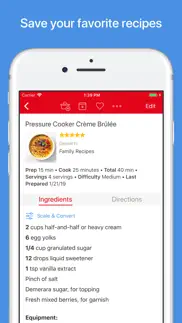
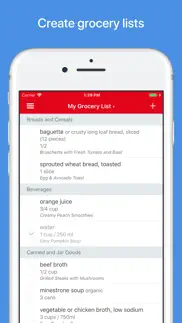





Paprika Recipe Manager 3 3.8.1 Apps Screenshots & Images
Paprika Recipe Manager 3 iphone, ipad, apple watch and apple tv screenshot images, pictures.
| Language | English |
| Price | $4.99 |
| Adult Rating | 17+ years and older |
| Current Version | 3.8.1 |
| Play Store | com.hindsightlabs.paprika.ios.v3 |
| Compatibility | iOS 12.0 or later |
Paprika Recipe Manager 3 (Versiyon 3.8.1) Install & Download
The application Paprika Recipe Manager 3 was published in the category Food & Drink on 15 November 2017, Wednesday and was developed by Hindsight Labs LLC [Developer ID: 392408031]. This program file size is 35.68 MB. This app has been rated by 43,097 users and has a rating of 4.9 out of 5. Paprika Recipe Manager 3 - Food & Drink app posted on 22 September 2023, Friday current version is 3.8.1 and works well on iOS 12.0 and higher versions. Google Play ID: com.hindsightlabs.paprika.ios.v3. Languages supported by the app:
CS DA NL EN FI FR DE HU IT JA NB PL PT ZH ES SV Download & Install Now!| App Name | Score | Comments | Price |
Show the scaling amount when printing or emailing a recipe with scaled ingredients. Fixed a crash when editing recipes.
| App Name | Released |
| DoorDash - Food Delivery | 10 October 2013 |
| Panda Express | 20 August 2014 |
| Wingstop | 08 August 2011 |
| IHOP | 01 November 2012 |
| Starbucks | 22 September 2009 |
Find on this site the customer service details of Paprika Recipe Manager 3. Besides contact details, the page also offers a brief overview of the digital toy company.
| App Name | Released |
| Recipe Costing Calculator | 15 May 2013 |
| Gluten Free Philly | 20 November 2013 |
| Oh She Glows | 10 April 2016 |
| Ninja Foodi Cooking Charts | 05 June 2023 |
| Coffee Roasting RDT Timer | 04 March 2020 |
Discover how specific cryptocurrencies work — and get a bit of each crypto to try out for yourself. Coinbase is the easiest place to buy and sell cryptocurrency. Sign up and get started today.
| App Name | Released |
| Gmail - Email by Google | 02 November 2011 |
| Amazon Prime Video | 31 July 2012 |
| Airbnb | 10 November 2010 |
| Zoom - One Platform to Connect | 15 August 2012 |
| Spotify - Music and Podcasts | 14 July 2011 |
Looking for comprehensive training in Google Analytics 4? We've compiled the top paid and free GA4 courses available in 2024.
| App Name | Released |
| Stardew Valley | 24 October 2018 |
| Plague Inc. | 25 May 2012 |
| FL Studio Mobile | 21 June 2011 |
| Pou | 26 November 2012 |
| Poppy Playtime Chapter 2 | 15 August 2022 |
Each capsule is packed with pure, high-potency nootropic nutrients. No pointless additives. Just 100% natural brainpower. Third-party tested and validated by the Clean Label Project.
Adsterra is the most preferred ad network for those looking for an alternative to AdSense. Adsterra is the ideal choice for new sites with low daily traffic. In order to advertise on the site in Adsterra, like other ad networks, a certain traffic limit, domain age, etc. is required. There are no strict rules.
The easy, affordable way to create your professional portfolio website, store, blog & client galleries. No coding needed. Try free now.

Paprika Recipe Manager 3 Comments & Reviews 2024
We transfer money over €4 billion every month. We enable individual and business accounts to save 4 million Euros on bank transfer fees. Want to send free money abroad or transfer money abroad for free? Free international money transfer!
Impressive!. Had this project on my to do list for years. Paprika kept coming up at the top of many review lists. Definitely pick this one. Everything it promises, delivers. I’m in awe of how easy it is to populate and easy to use after. I was a little unsure when I started. It seemed plain. I quickly picked up that it was so simple. No fancy bells and whistles. No distractions or complications. I so appreciate and love this app. More than any other app I use, it clearly is well planned and the developers get it. I have a big recipe book with many decades of family recipes plus new ones I have found. I use every aspect of Paprika. Entering is so simple. Adding photos is fun. Categorizing speaks to the organizer in everyone. My favorite part is the Browser to add internet recipes. TIP - look up all your written recipes. I guarantee you’ll find most online. Click download and you don’t have to type it in! The magic is how it gathers all the information and places it in the right section. I’m 66 yo and easily figured it out and love it. NO more messy, cluttered, packed recipe binder. I feel like I have a professional app that works in the present and will be available to my family for years to come. Thank you to Paprika!
First App I ever paid for. Worth every penny!. I never pay for an app because there are so many freebies out there. This one I paid for (not a lot) and I’m so glad I did! It’s a game changer for me!! It is exactly what I needed from consolidating all my recipes that I have in emails and texts and on cards and printed off the internet. They’re all in one spot. I can find them with any keyword in the title. I can add the ingredients to my grocery list. I can schedule my meals as far in advance as I want. It has really relieved me of the aggregation of planning dinner every night and ensuring I have the ingredients and finding the recipe! We’ve had meals that “I’ve been meaning to try” and I’ve tossed recipes that don’t cut it. I can edit a recipe if we like “a little more of that” and I can even scale it if I want a double batch of that black bean soup. I really couldn’t be more happy about this and I’ve told anyone who will listen about how much I love this app.
Awesome App!. I love this app. I personally only add recipes to my Paprika once I have tried them and really like them and want to make it a staple in my household instead of having it all cluttered full of recipes I haven’t tried out. That’s for Pinterest! 🤪 I love that it syncs across devices. You won’t regret getting this app! Four stars because I do have one huge suggestion that I think would be helpful for everyone and make it even more seamless: I want to be able to plan meals for the entire month from breakfast to dinner. Paprika has this feature, which is awesome! However, I do find it very time consuming to add a recipe to my month individually day by day, meal by meal. It would be awesome to have a feature that will let me choose all dates that I want the recipe to be on and save it once, instead of clicking five times over and over for a week’s worth of breakfast. Sometimes I like to have the same breakfast for that one week. Make this seamless please and it would be the best thing to ever happen to Paprika! 😊
You need to get this!. This is the most fantastic app! Worth every penny! I have recommended this to every friend I have that cooks! You can share recipes, instantaneously with others, whether they have the app or not, but if they have it, your recipe will seamlessly be added into their app, including photos, notes, etc. I have transferred old family recipes I to mine by hand and now can share those, as well as wonderful recipes that I've seamlessly downloaded from the internet. I haven't used many of the features this app provides, but will, eventually....but what features I do use has made my life so much easier. I always have my recipes with me, so if I decide while in a store, that I want to make something; I have my ingredient list right there. Thank you Paprika 3 for such a wonderful app! *** One suggestion....Add "Refrigeration Time", as an alternative to "Cooking Time" for the many recipes that require no cooking, but refrigeration time needs to be figured in. That would definitely be a nice "tweet" to the app.
So happy!. I am a long time Mac gourmet user who is SO frustrated by their 7 month plus inability to fix their sync issues. However I was scared to switch because I thought no one else could compare. I finally made the switch after reading several reviewers comments. Paprika’s sync beats the pants off macgourmet. Their userface is incredibly simple, and the grocery list is so intuitive I’ve decided to use it instead of my other grocery list! The fact that grocery can consolidate multiple items, and delete those existing from your pantry, as well as divide by aisle provides so much more than Mac gourmet ever did. I’m kicking myself for not switching sooner. Their browser and upload feature is also miles ahead of macgourmet AND believe it or not they are cheaper than macgourmet was 10 years ago! The only thing I am missing so far is the ability to text a recipe to a friend, but email and airdrop are just as good. I’d also love a few different styles to print a recipe other than the basic options they provide. Way to go paprika!!
The Ultimate Foodie Tool. Paprika has been my fond cooking companion for years and years now and I truly don’t leave home without it. Sure, I still obsessively collect cookbooks but Paprika is what I cook from, how I plan meals and parties. Make that categorization tool your own and make subsets to organize recipes in ways that make sense to you and you don’t have to have multiple books open while you create. Plus you can make notations, change ingredients or directions, and leave that expensive tome unmarred. Two small issues…I find it difficult to rearrange those categories and there are the occasional bugs in the system (now I’m dealing with ingredients and directions cutting off at screen’s edge on my iPhone but going to Edit and then re-saving fixes that until the developers do). Otherwise this app is brilliant at collecting and organizing my food and drink thoughts. Just think, your favorite recipes are at your fingertips wherever you go, cell service be damned. Want to make that awesome cocktail at a friend’s party? Paprika has the recipe at your fingertips and you can text it to the people wowed by your gustatory finesse. How else do you get that cute person’s number and let them know you’re savvy?
Need Paprika 4 with these functions!. I have had this app for years and think it is one of the best ones out there, except for a few issues. I really do wish they would come out with paprika 4 with the features that most people want, and what other apps are now able to do. (1) auto import recipe text from pictures (so we can finally get rid of all those old cookbooks without having to manually enter ever recipe), (2) make it easier to bulk categorize recipes at a single time (eg, select 12 recipes to be tagged as “side dishes”) - having to go through old recipes and add new tags to them one at a time feels like we are in the early days of computing, (3) offer other export options, including csv files, (4) make recommendations for other recipes or pairings of food within library, and (5) expand search parameters for existing fields - I have no idea why they wouldn’t build in a search function to find recipes based on things like cook time (eg find recipes that take < 20 min to make) or ingredient (eg, search for recipes without an ingredient that your dinner guest is allergic to). Please make these updates!
Awesome app!. The developers clearly put a lot of thought into this app. I love having one app to store all my recipes, and it has so many awesome features. It’s great being able to pin recipes, making it easy to switch back and forth when making a couple longer recipes at the same time. I love that you can search within a category and search multiple fields (start searching, then click on the drop down arrow at the top to refine your search). I love being able to insert pictures within directions and include multiple pictures of a recipe. Importing from another website is a breeze. The user guide is very comprehensive. Being able to highlight what step you are on and the app remembering where you were is very useful. The embedded timers are also very cool. And I love the auto scaling of ingredients for changing the amount of a recipe. This app makes me want to try so many recipes that I’ve been saving for a long time! I gladly paid for the update to the latest version to take advantage of all the features. Thanks for a great app!
All apps should be as useful as this one. I've been using the Paprika recipe manager app since the first version was released years ago. To this day, it remains one of the most useful apps I have found. One aspect I greatly appreciate is that the developer has stuck to the core purpose of the app and hasn't turned it into an advertisement-social media-infested abomination like 95% of other apps. All apps have glitches and bugs from time-to-time. They get fixed. Not all apps are simple, intuitive, unfazed by pop-culture, and serve a consistently specific purpose extremely well. This one is and I hope this app is around for a lifetime. If you need a digital place to house your recipes, I can't recommend this app enough. I has lots of functionality built in and can sync to the cloud so you can access your recipes on multiple devices. e.g. see your recipes on your iPad in the kitchen, and open them on your iPhone at the grocery store if your out getting ingredients.
Freaking fabulous!. I don’t normally take the time to write app reviews (although I rely heavily on them so I guess I should). I obviously did take the time to review this app though, because it is freaking fabulous! I only discovered the Paprika app because Pepperplate decided, with no notice mind you, to unexpectedly start charging an a excessive monthly or annual rate for the continued use of their app. Thus, I began exploring alternatives and came across the Paprika app. Thanks to all who had rated it, because that is what drove me to try our this app, and boy were my expectations exceeded! There are so many wonderful features with this app - meal planner, in-app browser that downloads apps with the touch of a button, in-app timer when it detects a time listed in a recipe, temporary strike out feature to cross off ingredients as you’re following a recipe, and many more. Best of all, it imported all of my Pepperplate recipes, including the pictures, in a matter of seconds. I’ve already recommended this app to others. So very worth the few bucks for this app.
One of The Most Useful Apps Ever - Suggestion. I have used this app on almost a daily basis since it came out. It just simply works and never crashes or glitches. It would be 5 star+ if only for one thing….. Paprika if you’re listening, something that would make the app easier to use - make the Home Screen open to folders that users create, rather than all recipes. It would make things so much easier to find. Right now, the folders really only act as a filter and when you open the app, you’re greeted with an overwhelming listing of EVERY individual recipe you’ve downloaded and you have to go through a filtering process to find what you’re looking for. Skip that and just take us to the folders first. Separate those two functions and let the folders act as folders and incorporate the search functionality over that. I’ve also noticed that when someone forwards you a recipe, it pulls THEIR folder designations into your Paprika, which makes no sense. Please remove that from the import file.
The best recipe app. I got so tired of pop ups in other apps. I couldn’t read the recipes for all the distractions. Paprika is the absolute best $5 I’ve spent on an app (and I really dislike paying for apps). Keep in mind that the $5 is per device; I just loaded it on my iPad. Pros: *There is a browser within the app to let you search for recipes (even from those pop up apps); then you download the recipe to Paprika. It just downloads the recipe and picture...all the other chatter on the website stays on that website. *When I have a recipe open to use, the screen does not go to sleep; makes for easy use during messy hands time *Great organization of recipes with pictures of each one. You can create a multitude of folders and sub-folders for your recipes. If you can’t remember where you put it, there is a search bar *It’s such a clean looking app. Crisp, not cluttered, easy to view *once you download a recipe, you can rate it, comment on it, change it, categorize it, change the name of it, share it *If you need to have a different serving size, there’s a button for that changing the measurements *you can add your own personal recipes from those mounds of 3x5s you’ve been collecting; and then include your own picture *Other features I haven’t used yet are Groceries (it’ll easily create a list), Pantry, Meals (a calendar), and Menus Cons: Can’t think of one! I’m not a great cook by any means; so Paprika saves me!
Favorite app ever. I have had paprika for over 2 years now. It is the best recipe manager for my lifestyle. It syncs seamlessly over my windows desktop, iPhone and iPad. My two favorite things are the ease in downloading recipes from any website no matter which device I am using. it separates every recipe into a consistent pattern on the paprika platform separated by ingredients and directions but still allows you to customize your categories, ratings, etc. I like to read comments about recipes and can edit my recipe after downloading or copy additional notes into the recipe. This has been so much better than trying to keep a binder (ugh) or recipe boxes on different food sites. My second favorite thing is that when cooking, I can pull up paprika on my iPad in the kitchen, and it never times out until I close the app. I could go on about how easy it is to edit ,scale and share. The user experience cannot be beat.
Indispensable!. I appreciate this app more and more everyday! I only just discovered the ability to pin recipes and keep them handy for meals I want to prepare in the upcoming week, but not quite sure on what day. Every few weeks I discover something new and it’s like a mini gift. I am using features like the shopping cart and meal planning more and more too. It pulls in recipes from any website I can throw at it - perfectly every time! It stays completely in sync across my Mac and iOS devices with no issues. I started eating a plant based diet last year, and I could not have done it without this app to gather tasty recipes from multiple sites and help plan my meals. I know this may be controversial, but if this app ever needs to switch to a paid subscription or charge a new upgrade fee to keep going strong - then I am more than willing to purchase! I have over 680 hundred recipes in this app and because of it I eat better and healthier. There are so many products with questionable value and this is not one of them. I love this app!!
A few things missing but decent overall. I have been looking for an all in one kitchen organization app. I watched quite a few videos on this app before purchasing but unfortunately I’m a little disappointed. I didn’t realize that you have to manually enter your favorite recipes from cookbooks. I can just scan them in with another recipe app I use. If you just have recipes from websites you’ll be ok but I don’t have time to manually enter recipes in. What made me download this app was the pantry tracking. I expected the pantry and grocery list to communicate with each other. In other words when adding items to grocery list from my recipes, I expected it to recognize that I already have certain items in stock. I haven’t found a way to do this other than looking at each list. Paprika has some amazing tools but I already had the basic bones with my other pantry app and recipe app. I hope the developers will continue to work on ideas to make this better, then I could get on board. The fact that I can’t take a picture of my favorite recipes and have it populate the recipe is a dealbreaker for me. Hopefully I just haven’t figured out how to do it.
Simply Perfect. This is literally my favorite app period! As in across all categories. Yes it’s a cooking app but I genuinely use it regularly. If you like to cook, explore and update recipes as you go you can’t beat this app. I really love being able to download recipes and scaling them up or down for larger or smaller portions. Write your steps, input your ingredients, add special notes. It’s great. I take my own pics and use those as my icons and organize all my recipes by categories so I know where everything is at. It’s like my personal cook book that I wrote of everything I’ve ever made. I also like how you can check off steps as you go also and even create shopping lists. I mean seriously this app was very very very well thought out. Who ever came up with this App THANK YOU! It’s literally perfect. I’ve stored my mothers recipes on here now to preserve them. I really think this app will be passed on generationally because it really is that good. Don’t ever change! It doesn’t deserve a 4.9 it’s a solid 5.0 Stars!
I love Paprika. I’ve had the Paprika app for several years and consider it the most useful app I have. It’s on my PC for meal-planning, my iPad for cooking and following my recipes, and my iPhone for grocery shopping. Here’s what I love about Paprika: my devices all stay in sync with each other automatically; I can import a recipe from the web with one click on Safari, or a couple of clicks on my PC; I can have a separate grocery list for Wegmans vs Costco, and even Lowes; I can search my recipes by name, ingredient, etc.; I can click-and-drag meals around on the calendar to get an idea of what we’ll eat in the coming week(s); when shopping, I can click items off as I drop them in my cart, so my grocery list gets shorter and shorter as I go through the store; it’s easy to make notes on recipes about how much we liked it, ingredients or quantities I’d change for next time, timing on Instant Pot recipes, etc.; and I just discovered last week that I can “pin” recipes to the main screen when I’m fixing a meal where I need to refer to two or three recipes at the same time, and I can easily switch between them. Paprika is awesome!
BEST App for Recipes. I have found the Paprika app to be a VERY useful tool in the kitchen. Absolutely user friendly (I am 62) . . . I have everything I need right at my fingertips. I also love the ability to use it on my tablet in the kitchen and on my phone when I go to the market if I forget what ingredients I need for a particular dish. I do a lot of traveling so having my favorite recipes with me when I travel is great! Trying to figure out what to cook for dinner, no problem, just scan through the app for inspiration. I can also download tried and true family recipes from my own recipe book. The timer is an added bonus to keep track of time when I am cooking multiple things at once. Really can’t think of anything I would add to the app. It might seem like a hassle to download all your recipes, but just add a few at a time, and before you know it you have a decent catalogue to choose from and everything is centrally located. Don’t hesitate to download the app, you will not be disappointed!! Can’t wait to share it with my family and friends!
I use it every day. So many good features. I can import from any website and convert to a consistent format. Ingredients and directions are side-by-side which is so much better than traditional recipe-book style with ingredients at the top and directions below. I can create my own categories to organize recipes. I can add comments of my own. When a blog or website has lots of extraneous text, Paprika will almost always be able to find the recipe within and extract it; when it occasionally doesn’t get it quite right, it is easy to edit and fix it. I don’t use the shopping-list feature because it only has generic categories: produce, canned goods, etc. I use a separate app (called Any List) because it allows me to customize it to fit the way things are arranged in the store where I shop. I would love to have this feature in Paprika; it would then be just about perfect. But until then I still love it. Update: I have just discovered that you CAN customize the store aisles in the shopping list, so I may try to do that.
5 for App, 4 for sellers. The upgraded version delivers many enhancements. I have no problems using its new features and finding how to do previous things after scanning the help sections (they are helpful). The look of the recipes w/updated format is nicer to read and you can vary the font size, bold, italicize and such. The send from browser for recipes saves several steps over the URL link, but you can do either if you adjust settings. I also really like being able to link 2 recipes (like a cake w/a particularly frosting). The ability to insert photos into the directions for step-by-step recipes is nice also. Worth the switch for me. That being said - in an earlier review I wasn’t happy w/not even a small reduction in price for users of prior versions. I still feel like even a couple of dollars off the computer version would make for warm fuzzy feelings of customer loyalty vs grumpy reluctant re-purchasers. Especially since many of us refer new users!
Love It but. My main pain points are the editing abilities. Sometimes I may have imported a recipe more than once and would like a way, via mobile and desktop, to select multiple recipes to delete them at the same time. I’d also like the ability to select multiple recipes to move to a category or menu. And the ability to assign a day to prepare multiple recipes for the planner instead of going into each recipe to do so. Outside of that, this app is everything else I need it to be. Easy import from various websites (improvements over the different versions). The recipe view in the iOS app is the best with great built in timers, an option to scale ingredients, link to the source of the recipe, an option to rate the recipe, and easy toggling between the ingredients and directions. The grocery list comes in handy as long as the recipes are following the same units of measurement (I.e. won’t work if there are multiple variations of 1 C v 1 cup v 1 cups v 1 cup(s)). Great app, has some room for improvement when it comes to editing.
No other meal planning/recipe app compares. It’s one thing to bookmark recipes from a blog; Paprika sorts out all the fluff to automatically download the necessary info and does so with no need to go in and edit afterward 99% of the time. It then allows me to create a menu for the week, choose the ingredients from each recipe to add to my grocery list, then of course keeps track of the grocery list. While I use Pinterest to save a lot of random recipes, I use Paprika for the recipes that I actually try, so I can rate them and categorize them and use them again. I’ve also added some family recipes. I bought the computer software version for my laptop and also the iPhone app, so they will sync. I have never regretted it over about three years. I have tried other meal planning and recipe apps, and this one has been hands-down the easiest to use and most functional.
MUST HAVE cold, dead finger technology!. My very faithful kitchen tool is Paprika Recipe Manager 3. It allows you to browse the internet for recipes using key words or phrases. Once you find a recipe that you want to try, you can download ALL of it (ingredients, instructions, photos, notes) by just touching “Download”. It puts EVERYTHING into your app in a snap! Then your recipes are searchable, you can create your menu and grocery lists, you can even manage your pantry if you want to go that far! I could say more about what it does; however, you should just buy it and explore it for yourself. They sell it for computers, and most devices for about $5. I bought it for my iPhone (to shop/cook) and my iPad (to cook and see easier) because they sync together in the cloud. That way I always have my grocery list and recipes with me whenever I am at the grocery store. I truly refer to it as “cold, dead finger technology,” because you’re gonna have to pry it out of my cold, dead fingers before I’ll give it up!
BEST APP EVER!. I have had this app for years. My husband and I share a grocery list on his phone and mine. I can add things to it while he’s at the store that updates live. I have a whole list of all my regular items in the pantry section when it comes time to build my grocery list, I just walk around the kitchen and select all the things on the list that I need and in one tap, all those things are added to my grocery list! So easy! I also use the meal section to help communication between me and my husband. There’s no question what the plan is for dinner each night. He knows if it’s on the calendar in this app then I’ve got groceries for it. And if it’s a new recipe he can just tap on it right there in the meal calendar and the recipe pops up. My kids even join in with surprising me with dinner sometimes because it’s all right there so organized. I also love putting this up on split screen on my iPad next to my H-E-B grocery store online shopping app. So fast! I only have eight apps on my home screen of my iPhone. These are the ones that I use every single day and Paprika 3 is definitely one of them! This app has been the glue for our family’s nutrition!
Excellent app but poor update scheme. This is by far my favorite recipe-keeping app. It's not also a huge database of other people's recipes that I have to wade through or have pushed in my face when I'm not looking for other people's recipes, and the importing system is fantastic. I send a recipe to it from the web and it shows up perfectly and flawlessly, complete with a photo (provided there was one in the original recipe on the web, of course). The app is really pretty indispensable. The developers seem to know this, however, and charge for each successive update – plus they don't even seem to notify you of this in the old version you've already got on your phone, but let you just keep using it until you start to encounter bugs and decide to go looking to see if there's a new version on the App Store. There is, and it's gonna cost you. I have to admit though: the quality of the app justifies continually paying for it. I may not like paying for each version, especially when money is tight, but the developers do earn and deserve the price they ask.
I’m amazed!. I’ve enjoyed so many features of this app, particularly meal planning and being able to look back at recipes I’ve made together. But, I was blown away today with the import feature. I’d brought up a photo posted on the internet of a hand written recipe card in the browser. The app imported the recipe flawlessly even distinguishing between ingredients and directions written between two different cards, but posted in one photo. All the ingredients with their amounts were listed perfectly in order. This app has certainly made my life easier. Although, I do get addicted to adding recipes from the internet since it’s so easy, so it does also waste a bit of time. But, well worth it when I can try out something new with my family! I do wish it had a better feature to add groceries to our Alexa app since that’s where we keep our grocery list.
Love this app!!!. This app has it all! I was even able to download recipes from some sites not listed in the documentation... sweet! I love all the features, especially the ability of “speech-to-text” feature... very time-saving when adding recipes from cookbooks. Also... love, love, love the ability to create a meal plan to the menu; and the way I can create a grocery list and sync with other devices. The more I use this, the more I love it! I do have a few suggestions, but these are in no way criticisms: 1) when using the menu planner, allow the user to choose more than one day for the same recipe (all at once), instead of having to choose a recipe in each day individually. Why? In my menu-planning, I want to add leftover days for recipes that make more than one meal’s worth of food. (Of course, with your handy recipe converter, I can easily cut a recipe down; but I enjoy using leftovers to cut down overall cooking time in a week.). Please educate me if I am missing something. 2) Program the total time to automatically add the prep time and cook time together for the total (any reason it shouldn’t?) 3) in the nutrient section, add fields for: calories, fat, protein, carbs, and fiber. Then, allow the totaling of each of these fields on the menu-planning page, so a user can easily see how many of each is planned for complete day’s menu. 4) Add an undo feature (or educate me on how to use one if already built in). Thanks so much for this awesome app!!!
Perfect recipe file program. It does everything that I want in a program. It has an organized list of ingredients and allows an organized presentation of directions it allows for an area of description it has an area for special notes there is a section for describing the ease of preparation and a separate section of categories which come built-in and you may modify by adding categories photographs are a big part of this recipe program you can add as many photos as you wish in the construction of a recipe and then the finished product I find this extremely helpful. This program can also be shared. It is easy to carry this recipe program on my iPhone 11 and if during a conversation someone request a recipe I can immediately pull it up and email it to the individual, this program has it all. If I see a recipe in a magazine that I wish to have in my paprika recipe file I click browser copy and paste the name of the recipe in the field click search the recipe will show up amongst other similarly named Recipes, I click on the one I want and click on download automatically then will have the full recipe as appeared in my source material with a photograph this recipe program is amazing.
Thank You. Thank you, Hindsight Labs, for developing such a fantastic app with many great features. I LOVE the web recipe import, scale conversions, shopping lists, meal planning, and calendar synchronization (though I would love if the calendar sync updated automatically). I also applaud how this app syncs seamlessly across all of my devices (PC included), it truly makes it a breeze to view and manage my recipes. I would also like to thank this developer for not switching to a subscription-based platform. Though, I do understand that a subscription-based platform is more sustainable for the developers, it negatively impacts the end user, so thank for NOT taking the leap. I would however love to continue to support your company. Instead of making cloud subscription subscription-based, I would suggest adding new features and allowing the end-user to unlock them by a single purchase or even a ‘tip the developer’ section. I use this app all the time, and it has changed my meal planning life in so many ways and for that I thank you. As for the end-users considering purchasing this application.. What are you waiting for? The price is 110% worth it. It very neatly organizes your recipes and allows you to import recipes from the web with correct scaling conversions. Not to mention, each recipe imported into this app can be synced across all devices via an account, and printed in a neatly organized page.
Paprika will change the way you cook!. I truly don't remember how I found Paprika, but I believe it may be the most under rated app around, at least among the ones having to do with food. See a recipe on a blog that you want to try? Save it in Paprika-you can edit it (omit an ingredient, add another, all manner of modifications). Did you try it and hate it? Delete it! Are you trying to find a recipe that uses almond flour? Use the browser feature & Google it. You can also use one of many links if you like a specific site, as many sites and blogs are already there for you (examples: Epicurious, Hungry Girl & many more). It's difficult to list the many reasons this app is a real keeper, but one is that it only cost $5.00! Cheaper than plenty of magazines, but it will blow you away! No more ripping pages out of magazines or taking screen shots of them and figuring out how to save them. If you are a cook or a chef, you need this app!
Great, and I mean Great Recipe App. Great, no GREAT APP. I have it on my iPhone, my iPad, and my Mac. All work together seamlessly. Make a change on my phone, and with a couple of seconds it shows up on my iPad and Mac. It is very fast on all the platforms. It has the BEST browser/recipe scanner. Just type a recipe title into the browser, and it goes out and finds a bunch of recipes with that and similar names. You browse through them, find the one you want, and click Download, then save, and the recipe is in your database, and within a couple of seconds, it’s in ALL your devices. It also imports recipes in text file format that you export from other software. And of course, you can type in your own recipes. One hint: When saving recipes, assign then to categories. An example is a quick to make shrimp appetizer. It could be categorized as Appetizer, Quick to make, Seafood, and Shellfish. It makes finding recipes easier if you are scrolling to find something to make. On a scale of 0-5, I would give it about a 4.99.
Yes I bought this AGAIN!. -= Feature Request =- I’ve been using Paprika for years and absolutely love this app. Now that iOS has the ability to identify text in images, it would be amazing if Paprika let us take a photo of a recipe and then convert it and import it. I have way too many cookbooks that I have bookmarked and would love to get those recipes in Paprika quickly! Update: You CAN insert multiple images. I had misunderstood how this feature works and I see other reviewers having the same issue. This is how it works. When you are creating the recipe, in the photos section where you normally put the thumbnail image for the recipe, add all the other images you need for the recipe. THEN, when editing any part of the recipe, tap in the photo icon in the toolbar to insert any of the images from your image pool. I still think this is pretty confusing, but that’s how it works! I have bought every version of Paprika because it’s the best. However it loses one star because you cannot insert any images in the recipes. As another reviewer pointed out, when you try to insert an image, all you get is a cancel and insert button and insert doesn’t do anything. I’ve been waiting for this feature forever. Please fix this to make it perfect.
The BEST. I’ve been around a long time, and have now been using this app about 4 years. Before this app, I used Pinterest boards for years. However, I found searching the boards challenging, and when you go to the web to see the recipe, the pop-ups very irritating. In short, I love Paprika and have both the Windows and iOS versions. Thank you so much for all your work! The app is rich with features, including customizing categories, search within both all recipes or within a category. I also enjoy being able to add photos to the recipes, to print out the recipe if needed, and a web search and download capability which eliminates all those maddening pop-ups of your finds and favorites. This latter feature makes this app a true beauty. I also appreciate the feature to export my menus into iCalendar. This export feature solves the app limitation of not being able to search within my menus. However, having had the app so long, a “go-to” date with the menus would be a seriously terrific addition. I just want to say that the support of the app is excellent. Yesterday, I found my iOS app crashing when trying to put in a few cooking tips on a recent grill (edit), and found the app had been updated 2 days ago to fix this bug. Definitely thumbs up, thank you again!
Great for organizing my various recipes. While on lock-down for the CV pandemic I decided to undertake the massive project of organizing all my recipes that I had a many different places - some in cookbooks, some in an accordion file, some bookmarked on my iPad, etc. This app made it super easy and I love having them all handy and accessible on either my iPad or iPhone. The only thing that I find to be a bit of a bummer is that the search option doesn’t also search through your ingredients list. Discovered this while at the grocery store yesterday when I was looking for a recipe I’d made recently with chicken thighs. Searched on “thighs” to see what all I’d need to pick up, and the recipe didn’t come up so I thought maybe I hadn’t saved it in the app. Realized later that the app was only searching the recipe titles (so should have searched on “chicken”). It would be so great if you could search the ingredients list - sort of a “what can I make if I’ve got sweet potatoes and chicken handy” type option.
Life-changing. I’ve never reviewed an app before, but this one was life changing. Recommended to me by someone who overheard me at a party complaining about online recipes, and how tedious it is to wade through the writer’s life story and photos to get to the recipe and cooking instructions. This app does away with all that. Using the built in browser, you find and click on the recipe you want, click the download button, and the recipe is saved, with ingredients on one tab and directions on the other. Genius. That alone makes it a five star app, in my humble opinion. But wait- there’s more! You can add to the pantry section ingredients you have on hand. You can plan recipes for the week, and add ingredients to a shopping list, all within the app. I just spent time adding all of my favorite recipes to the app, taking inventory of my pantry items, and then planning meals for the week and shopping for only the items needed. Solves the problems we most frequently experience -buying ingredients we already have, or forgetting to buy a crucial ingredient and having to run out mid week to buy more things. Thank you for a great app!
Lower Case And Freezing. Almost every single time I capitalize the first letter(s) of pantry items or groceries it will put them back to lowercase… Super frustrating and would love a way to make it honor how I write it… ‘Palm Sugar’ turns to ‘palm sugar’ for instance… And no, I am not choosing the ‘auto-fill’ one, I am either entering it in and choosing add or clicking the enter button… Is there a way to turn off auto-fill? I haven’t found a way to do that yet… I think the ability to have more color options than black and white would be cool… It always stays in search mode for some reason on my ipads, you clear out whatevers in the search field, click cancel and then try to open a folder under categories and nothing happens, it's like it's frozen or something, really pisses me off as it seems the only way to get out of it is to delete the app and then download it again. Then it will work for a bit before 'freezing' all over again and not letting me open any of my folders.
Well written recipe app. I had been using The Recipe Box for a few years. The app was initially pretty good but has gone downhill, no longer supporting downloads from many web sites. I had over 250 recipes. It was well worth the effort, and fairly easy, to port those recipes into Paprika. I especially like that when recipes are downloaded from a web site you can go directly to the recipe web site from Paprika so that you can see any hints, photos, or videos. Since the data base is cloud based all devices are always synched. I always have the recipes on my phone when shopping, my wife can check recipes on her iPad or phone. The one thing that I would like to see is the ability to scale recipes by both volume and weight. I mainly use weight measures for ingredients to improve accuracy but input recipes with both volume and weight so that persons that I share with can use volume measures if they do not have a kitchen scale. Why anyone does not have a scale, I do not know.
Lost Without It!. There is not a day that I don’t use this app, several times a day. Not only do I save recipes from various websites, but I use it to plan meals on a daily basis, or menus for more elaborate meals. What did I make for Christmas dinner 2018? The answer is at my fingertips. There is option to add items from a recipe to your grocery list. Do you have an ingredient you need to use up? Search by that ingredient, and all the recipes using that ingredient come up. You create your own categories for recipes (I have quite a few!), and a recipe can be included under several categories. It is easy to scale recipes up or down. It is easy to edit your recipes, write notes etc. You can rate the recipes, which is helpful. There are so many features that facilitate your daily menu planning. I’ve been using this intuitive app for several years, and quite honestly, would be lost without it. It was one of the best purchases I ever made. I love it!
How did I live without it!. The more I use this beautifully designed, amazingly functional app, the more I love it. The ability to create menus and pull up recipes and lists any time, any where, on any of my devices, makes meal planning, grocery shopping, and cooking so much easier. Love being able to quickly check a list of what’s in my freezer or pantry without scrounging through them. The ability to sort by expiration date helps to keep track of items that need to be used soon. A future update I would like to see is the ability to customize location of pantry items. I have more than one pantry area. (My solution has been to assign an emoji for each location and add it to each item - I know, sounds silly, but it works.) There is one glaring fault in this app when you scale recipes. For example, if recipe ingredient says I bag (16 ounces), if I scale the recipe to double, the ingredient lists as 2 bags (16 ounces) instead of 2 bags (32 ounces). If you are not alert to this it is easy to use the wrong quantity. This error shows up in directions as well. In spite of this I can’t bring myself to deduct a star because I love this truly awesome app so much.
Get it now. Despite, the rave reviews I always resisted getting this app because it’s not cloud based. I also always preferred paper, so I’d have disorganized binders and files bursting with recipes I had printed (and then I’d just print them again... and again.. when I couldn’t find the first print out). Finally caved because it was just untenable and I’m so glad I did. Being able to cross out ingredients and calculate serving sizes while viewing recipes on my iPad makes this a game changer. No more messy math scribbles all over a tattered, oily page. I thought the recipe browser would just annoy me but it does the job. I just wish there were a “refresh “ button or something to eliminate all cross outs at once and that the serving sizes were a little more intuitive. (Ie, 16 tablespoons will become 1 cup but 8 tablespoons stays that way instead of becoming a half cup.) But really, all in all Paprika had changed my cooking life!! My favorite thing to do lately is find new recipes to add in. I bought both the computer and mobile apps and it’s been well worth it.
Love it so much, been using it for years!. I'm so thankful for this app! I'm a picky eater, and it just doesn't make sense to buy lots of cookbooks and only make one or two recipes out of each one. Paprika basically lets you create your own cookbook with recipes you collect from blogs across the internet, as well as adding your own recipes to the app. After years of use, I have hundreds of recipes, and I advise you to get in the habit of categorizing recipes when you add them. This makes it easier to find what you're looking for later! The latest update that added scaling for alternate measurements was great, and I appreciate that the developers are continuing to update the app. I love the integrated timers and the ability to plan meals and automatically generate grocery lists. All in all, this is one of the most useful apps on my phone and SO worth the purchase price! I also REALLY appreciate that the app is an outright purchase and hasn't moved to the subscription model!
Couldn’t live without this essential life tool. We eat most meals in. Paprika is installed on my wife, my daughter and my iPhones & Apple Watches, a kitchen iPad and a MacBook. We share the responsibility of meal planning, shopping, and prep. Paprika makes this easy. It imports recipes directly from website sources. We have over 6,000 recipes collected over the 6+ years we’ve use the app. We can scale these recipes to suit our needs (Paprika does all the math), categorize them and easily plan our meals each week. With Paprika 3, grocery lists are on our Apple watches, so the iPhone is not necessary in the store which is awesome now that we’re all wearing masks, and Face ID is crippled. We can split up as we shop, even at different stores, and as we check items off our lists all devices are synchronized almost instantly, so it’s easy to know what has been bought and what is still to go. We have several grocery options near our home, and the ability to maintain separate lists for each store is an added bonus. The pantry feature lets us manage the staples we always keep on hand. Of the many apps we’ve purchased over the years— in any category— Paprika is the one we would gladly have paid more for. The apps on each platform are solid, stable and the developers continue to enrich the app year after year.
Perfect. I have never before written a review for an App but I felt compelled to for Paprika. It provides all the features I have ever wanted for a recipe organizer / meal planner. I am amazed by the ease with which it allows you to save recipes from the web in a way that skips most of the fluff and lets you capture the ingredients and directions in a standardized format that is super handy. The interface is extremely intuitive and the recipes are easy to search for. You can easily add recipes to a meal planner either from the recipe page or a built in calendar, depending on how you like to plan. Everything looks organized and easy to search and categorize. I am not a great cook and not a very organized person but am trying to do a better job of making meals for the family. Planning ahead is key to making sure the day doesn’t get away from me. This app is already making a huge difference in helping me avoid scrambling for take out at the last minute because I don’t know what to make or don’t have ingredients to hand. Somebody really thought this one through - thank you for designing a fantastic app that makes sense and actually helps!
Amazing app... with a few drawbacks. First, I have to say how much I love this app. It’s got a great meal-planning section, and it’s super easy to use. However, there are a few things that make it less than what it could be. 1) Though there is an option to add photos to the recipe’s ingredient list and directions, this doesn’t seem to work. I click the photo button, and it turns to a white screen with only two options: cancel or insert. Only canceling works. This is frustrating because the hundreds of family recipes have to be fully typed. 2) The app has an option to turn off automatic screen lock to prevent lots of greasy fingerprints while cooking, but the ingredients and directions are on separate tabs. You have to touch the screen every time you need to check a measurement, countering the entire purpose of the no-lock options. Other than these two annoyances, I adore Paprika. It is pretty simple to use, and it obviously has had a lot of thought put into it. I would definitely recommend this app
Pantry option leaves a lot to be desired. The main reason I bought this app (both iOS and Mac OS) was for the pantry, grocery and recipe option. There’s so many issues. For example, if I enter that I have a plural tense of an item, that will not correlate with the grocery list. You also have to be very generic in terms of naming items, which might work if you are the only person using the app. It would be nice to have a note section for each pantry item so that when we run out, then we know which item to buy again and put the amount in a notated section. It’d also be nice to be able to scan items in using the camera. The worse part is say a recipe calls for fresh pumpkin seeds or X brand steak sauce and you have both items but it’s listed as pumpkin seeds and steak sauce. When you click recipe then the grocery selection, it’ll show up as not being in your pantry because everything as to be word for word. The pantry restrictions are so strict that it’s just not user friendly enough to spend the hours it would take to enter everything. It’s still a concept that isn’t ready for prime time.
Highlighting Features I LOVE. These reviews here are on the mark! I won’t reiterate, but I will share a couple of what I think are the coolest features, one of which I just found after a month of using the app. (It’s like a new car in which you just keep finding little compartments you didn’t know existed!) The first one is timers—not just one timer in the top menu—timers throughout each recipe! Just click on the blue text anywhere in the instructions (and these recipes are downloaded from the internet), and you can set a timer for each action (i.e., stir for 2 minutes, cook 5 minutes uncovered). A list of the timers will show up on the left side of the screen. This second feature helping me be a better planner is Meals. It lets you add any recipe to a calendar, and when you go into your calendar you just click on the recipe to go to it. There are so many other features that are so well designed and thought out, and some I haven’t taken advantage of yet! Go for it and buy this app! You won’t be disappointed! (Have to add that during this time when our family is spending much more time at home, I decided to go through my old cooking magazines and pull out the recipes I want to try. Many are available on the internet, so I’ve been able to download them rather than type in the whole recipe! Great project!)
Best App I’ve ever owned. It is rich with features and fits so comfortably into every day life. It is thoughtfully designed. I constantly add recipes. With over 2000, it’s impt to categorize. I include family names as categories so that when I can easily meal plan for birthdays or visits. With that in mind, I can input the recipes when I narrow them down onto the calendar. From there, I can create an easy shopping list to use in the grocery store, marking them off as they go into the cart. When cooking, I frequently scale it for church gatherings. How easy to use, just have to be aware that if numbers are spelled out which some sources do, then they don’t scale. It can throw your ingredients but that’s not the apps fault. BTW, church is a category example so when needed, I don’t start from scratch to plan. Just go to that category and pick. Big time saver. As I work thru the recipe, I can mark off the ingredient so I don’t forget what I’ve added plus I can highlight the paragraph of the step I’m on to easily find my place. Sharing recipes is real fine. When someone asks for one, I just pull it up on the app and email it right there from my cell. Plus of course brag about the app and they generally end up both getting and praising it. Grabbing recipes from the net takes seconds. Literally. Even sites that require a password. Get the app. It’ll change how you plan, shop, and cook - all while having fun.
Fantastic app, but a suggestion for devs. I have been using Paprika for a few months now. I have it on my computer and my phone, which allows me the freedom to look up anything I’ve saved, wherever I’m at, at any given time. The ability to create as many categories as I want has helped me immensely. I cook everyday, at least 2 meals a day, at home, and I own a restaurant, so I’m always trying out new ideas at work. In other words, I cook s tin and this is the first app that handles it all. Except one thing. The Bookmark ability. You can’t organize bookmarks as far as I can tell, it’s just one long list I have to slog through. There are often articles on cooking, tips & tricks, cookware I want to save a link to, etc. Not being able to organize all this into easily findable subjects is annoying. I have to tab out of Paprika, to go to another service that allows me to organize bookmarks. Having it all in one app would be fantastic. Otherwise, this app does absolutely everything I need and want and I love it!
Devastated. Do not buy unless you plan on spending more money each time this app is updated, and potentially losing all of your recipes if you don’t. I purchased the Paprika app many years ago, and since that time I have used it almost exclusively to store all of my recipes. I use it multiple days a week. Many of these recipes are from from friends and relatives who have since past away, and that are irreplaceable. Those recipes have given my family something to remember them by. Imagine my horror today when I went to pull up the app, and it wouldn’t open with a message that the developer needed to update the app. I went to the app website to discover that there was a new version of the app, that the old one would stop working eventually. This was from 4 months ago. A developer that was responsible and cared about its user base, would have put a message on the old app, so their customers would have a chance to make sure they either backed up their recipes and moved to the new app, or downloaded them to have a record. They did not. As it is, I purchased this app in the hope that I had set up the cloud back-up. Apparently, I had not, I have lost all of it, and given another $5 to the people responsible. I would try to contact the developers, but their support is a glorified FAQ.
Have had this for several years, can’t live without. I’ve had this since the previous version. When I was considering purchasing this app for the first time, I felt it was a little too expensive so I did a lot of research. This ended up being the only one that met my requirements so I grudgingly paid up. Best decision I made. It was worth every cent. I racked up a couple of thousands recipes and it was really easy to search what I needed. Seamless downloads, easy customization of menus, simple UI, pin & switch, multiple grocery lists, etc. And then few years later, a revamp that requires a repurchase. What?? Granted I had the app for probably about 5years by then, and I have sent in a few requests to make it even more user friendly. Be careful what you wish for because it comes at a price. I had to buy this, there was really no alternative. Not happy with having to cough up this much without a “loyal user discount”. But while I was at it, I bought the desktop version too. It now actually has all the stuff I requested (like the ability to add multiple photos) and more. Sigh, I am scared of another revamp a few years down the line....
Did you know that you can earn 25 USD from our site just by registering? Get $25 for free by joining Payoneer!
Recipes disappeared. After spending a lot of time transferring my recipes to this ap it suddenly wiped them all . I can’t find them anywhere within the ap or in the cloud. I have now read reports of this happening to others and no replies forthcoming from help centre. I won’t waste my time any longer and will be trying a different ap tomorrow . Buyer beware!!
Siri support for adding groceries [added!]. Love this app! Makes food so much easier to manage day to day, and worth the extra cost of version 3. Have you considered adding support for Siri to add groceries to the Paprika shopping list? Right now I have to keep my grocery list in Reminders, and export from Paprika for every meal I add (a bit time consuming) but would love to use Paprika exclusively! [edit: Siri support now added, 5 stars!]
Amazing app! So happy to have found it!. I’ve never felt motivated to review an app until I found the Paprika 3 app. I’m amazed by how well it’s been put together and that I can, for example, source an online journalist’s article on a recipe, download it and still have the app accurately separate the recipe ingredients, and directions, from the rest of the blurb, along with the appropriate pic of the dish. This is a seriously sophisticated app! Impressive, visually great, and super easy to use. Kudos to the developers,
Best recipe and shopping App!. I have had paprika since first released, it has worked extremely well between all our devices. When (only had one so far) there is support to resolve unlike most apps. Keep up the support and updates and it will be around for ever
Great for shopping lists. The ability to sync shopping lists across multiple devices is great. One improvement would be for the app to let the user choose what page to open on, or have it open at the last used page by default. I mostly use the recipe page on the iPad and the grocery list on the phone so this would save an extra step every time I open the app.
Love this App!!. I had this previous version as well and loved it. New features on this one are great. DO NOT listen to the reviews about the URL auto detection not working... you need to turn it on in settings if you want this to occur (very simple to turn on). My syncing on both new and old devices from the old version was seamless and did not take long at all. Great app and I use it all the time. Never lose a recipe again!
Invaluable. This would be my favourite app in terms of the positive impact it’s had on my life. I love to cook and used to maintain four gigantic 3-ring binders full of scrapbooked recipes. Of course I could never find the recipe I want when I looked for it in the binders. Now I keep all of my 1300+ recipes on Paprika and can find things with a brief search of name or ingredients. Being able to tick off ingredients as I add them to the recipe means I never leave anything out! Every time I try a new recipe, I add a rating and comments about any modifications. I’ve noticed over the years that paprika seems able to automatically load recipes from more websites (rather than manually saving them) which is a bonus. It’s also really easy to share recipes with others. I love that you can now add custom grocery list categories. This year I even bought the Mac version, which i’ve found much faster for tasks like adding categories or notes to large numbers of recipes. Thank you.
the “what’s for dinner” conversation is a thing of the past. Love this app! We have downloaded a great library of recipes and use these to schedule weekly menus. Based on this we also create a weekly shopping list which makes grocery shopping once a week a snap. We just look in the calendar to see what we’ve planned for dinner, then go ahead and cook it. Easy as that. We’ve saved a lot of money since there’s very little food waste in the house now, we only buy what we need to make the recipes we’ve planned. My only criticism would be I can’t export my weekly grocery list directly to the website I use to buy my groceries online. That would save a lot of time.
App not sharing. Bought this app about 3-4 years ago after recommendations from other family members. We often share our recipes. Went to use it yesterday and it is saying that it is no longer sharing with me to go to the App Store. I click on the go to App Store button but it just doesn’t seem to work. I can still use it on my iPad it that’s a pain when we are out shopping or visiting friends and want to add/share recipes. What do I do now Paprika team to get all my recipes a k on my phone?
Best app I’ve ever bought. Hands down this is the best app I’ve ever bought. I LOVE it! I did hesitate when I saw the price but trust me you will not regret getting it. It’s so easy to use - I love that when you find a recipe on the internet you just press the button to upload into Paprika and it adds it to you recipe library without any messing around, photos too! The only change I’d make is to add auto correct and spell check, it can be frustrating when adding your own recipes and you mistype. Great work otherwise developers.
Love this App!. Paprika 3 is so user friendly! I love being able to organise my favourite recipes in one place. The download function for recipes on the web make this so simple but even copying from a recipe book, photo or pdf is easy. The app predicts the text which makes copying recipes by hand extremely easy.
The kitchenhand I can’t live without. I must admit that 7 years ago I thought $4.95 was a lot to spend on an app, but a good friend had raved about it so I took the plunge. I love the app for so many reasons & the developers keep making it better & better. I use it for my grocery list. I love being able to menu plan, and add ingredients directly from the recipe to my list.
Love it. I never write reviews on apps but I have to say this is the best app I have purchased and for a low price. I had most of my recipes in photos on my iPad some of which were from websites so had annoying ads in the photos too. I had links and cooking apps as well. Paprika is so easy to use and has combined all my recipes into the one location. I’m not going to go into all the extras the app offers as well but they are amazing too....love it
Have been waiting for a simple Support resolution for a month so far. Loved this app so much I bought the iOS and desktop versions, full price. Sadly purchased it under an Apple family plan and since splitting with my ex, I’m unable to sync my Paprika installations. It’s been 5 weeks since I queried Paprika support and a full month since Support started ghosting me - even after they identified my account under my ex’s email address. It’s a shame, because I was actually even willing to purchase Paprika all over again, but their dismissive approach to my query made me rethink that. I have years of recipes and an elaborate categorisation system, all in Paprika. All, potentially, useless. If you’re considering becoming a paying customer, let this be a warning to you! Happy cooking, fellow recipe fans.
Brilliant. As a chef of 22 years, I’m not sure how I would cope without this app these days. I get all my cooks to have this on their device so they have access to our recipes when I’m not there. I have used the app for years and the updates are always fantastic. Thank you!
Paprika App is invaluable!. I just love this App. Admittedly it is my first recipe app but I’m so happy with it that it will be my last. I love to cook and if I can’t sleep, I will google recipes until I find something I like and save to Paprika. I have a family with different needs - omnivores, gluten-free, low fat and vegan. It’s so easy to add a category, and a sub category - whatever you choose. I use it every night unless I’m winging it, and have taken to saving all my favourite recipes from my multitude of recipe books onto Paprika. My sister in law in the UK is an excellent cook and has recipe books that I don’t have. I just photograph them and add to Paprika! So easy. I love to cook when I am away from home - it’s a way to relax - and this way I carry my recipes with me. I recommend this App unreservedly.
Just wiped five years of recipes. App wouldn’t open. Back up didn’t work. Paid for and installed latest version and came up empty. Used to use app nearly every day. Don’t know whether I can trust this app again. Heart broken.
I’ve never loved an app the way I love Paprika. Honestly I’ve always been a tech savvy person - I use lots of apps and have lots of useful tools. But this one is the first app that has ever really felt LIFE CHANGING. I used to use Google Docs to try and manage my recipes and while it was helpful it was NOWHERE near as helpful as this app. Thank you for making something that does EXACTLY what I need it to. I love it so so much.
Can’t speak highly enough. I am gobsmacked by how amazing this app is. User friendly, affordable, versatile. Just when I think it has all I need, it gives me something I didn’t realise I needed. Intuitive!!! I keep showing all of my friends and colleagues who are just as amazed as I am at how great this is. 5/5 for me. Kudos
Amazing recipe app. I used to use another app for my recipes for years, then they stopped updating it and when I asked them what do I do now… They suggested this app. Oh my gosh. This app is amazing I love it. It took everything from my previous app and tweaked them this is now far more superior than my other app. It is so easy to copy recipes from the internet. So many ways to search for your recipes, name, ingredients, type. Thank you for Paprika 3 😍😍
Recipe book in your pocket. I’ve been using this app for years and I love it. The best feature is being able to browse the internet for recipes through it and downloading the recipe straight to the app and even the picture! The only suggestion I would recommend is the ability to gift it to someone through the app. I wanted to gift it to my daughter.
Must-have app for any household. I recommend this to all of my friends- it has totally transformed our grocery shopping/meal planning/recipe organisation. Two people in a household signed into the one account on Paprika makes for seamless shopping, planning, and cooking. Love love love how easy it is to store all our favourite recipes. Totally worth every cent, and so cheap compared to alternatives that do the same thing.
Wish I’d had this years ago. Having collected about 1000 recipes on Dropbox it had become self defeating, just to hard to manage despite multiple folders Paprika is great, not perfect but close and often exceeds my expectations. Eg I set up categories for classification and realised I got it wrong, but very easy to edit and restructure. Working in multitasking / split view ( Google it) mode on an iPad made copying the recipe name / source into paprika easy, then Paprika just Re scraped.
Never too late. I have come to this app waaaayy too late but I am absolutely LOVING it!! I cannot tell you how much this has streamlined my meal planning. I’m getting rid of cookbooks that I barely use and finally organising recipes from the internet and my thermomix. I just LOVE it!! Cannot recommend highly enough!
Love this app!!. Very useful app, easy to us. Saves time, allows you to have all of your recipes in the same place filed in a way so they are easy to find. Easy to make shopping lists and import recipes from web sites. Excellent for meal planning.
Works with your favorite recipe books. We have been using Paprika for a couple of years and it had been a big part of us cooking more and eating better. Makes compiling a shopping list incredibly easy - including having someone at home updating while you are shopping to add things to the shared lists. What I really love is that even if you love cooking from books you can scan in the ingredient list to compile your shopping lists - and if it becomes a favourite it is easy to buy ingredients on the spur of the moment.
Use a lot of Paprika!. I use the Paprika app so often it’s become my “ go to “ shopping assistant. I like the ease of down loading a recipe where ever I am and then ease of allocating my saved recipes to either favourite chefs/ food writers or to categories of food styles. Great app!
Use it almost everyday. Such a helpful app and I use it almost every day for recipes or grocery shopping. Could be improved by having a way to flip between 2 or 3 recipes without needing to go back to the search screen every time. I’m often cooking a couple of dishes at once and it gets really frustrating having to search for the same recipe over and over to bring it up and then scroll to view the next step. Another improvement would be to able to view or add to the grocery list without needing to go back through the recipe search screen and losing your place in the recipe.
Life changing app. This app has pulled all my recipes into one place and i can find what i need so easily. It has also helped us to prevent food wastage due to meal planning. I never thought i would Meal plan but its actually been fantastic. Feedback: RecipeTinEats is a very popular cooking website in Australia. It pulls in the recipes almost perfectly, the Notes need to be manually copied and pasted. It would be amazing if this can be fixed
Excellent new update for Paprika 3. I have been using Paprika 2 for many many years every day all day on all iOS and MAC devices. Just transferred 1000+ recipes from old App to new App, it was seamless, bought new App, logged in and left iPad running for about 30mins all done no problem and planner too! Will now purchase MAC version as happy with this transition and no bugs. New features that I like so far include the clean looking layout, conversion tab and metric tab in recipes, meal types, (finally I can have my baking tab) and the today section in planner ! Just buy it you won’t regret it and worth $$ for the effort spent by developers for always updating App - Thank-you ! (Also check settings to ensure your auto load URL is on to load recipes, for those who thought this feature was missing).
Best recipe app ever. I had scrapbooks of recipes; recipe books: heirloom recipes on index cards. This allowed me to combine them all in one place. Easy to search and even easier to add a new recipe from the internet. I love the fact I can scale up or down depending how many mouths I have to feed — as well as converting recipes from US sites to what the rest of the world uses. Please warn me if you ever decide to stop making this.
Well done Paprika. This is the only app I recommend to my friends. It has transformed how I cook, shop and eat. It has been a saviour to organise my week and I believe my family and I eat better because of this app. Food waste is also down as I only buy what I cook. Highly recommended!
Best there is. Used this for many years. To be able to pull a recipe straight off the internet is such a time saver. It saves the website as well so if there are any instructional videos you can refer to those. Easy to put in your own recipes so you have everything in one place. I even save my favourite recipes from my books so it really is all in one place. Can’t imagine life without this app and there are not many I can say that about.
New user. I have really just started using this. Love the concept. At the moment I store my recipes but intend to add grocery and pantry as I go along. I just fine when I enter the recipes from hand writing one. When entering the ingredients if it’s more than on line I can’t tap it across so the amounts stand out. Can this be fixed?
Very practical. Has really helped me improve my cooking style and meal planning. The app syncs well so that I can plan using one device and shop with another. Fabulous how well it downloads recipes from the internet. Timers and pin board are great aspects. Would be good if it alerted me to saving a recipe of the same name but certainly easy to edit. Worth it.
Brilliant app. I have been using this app for a few years now it is so easy to use in a matter of a quick flash any recipe I find online is navigated into the app with such ease. I purchased this app where as my last one I use to use was for free & after so many recipes froze up. I just love this app so much best I have ever had and well worth paying. Keep up the great work and Thankyou for this great recipe app.
Can’t do without it his app!. My whole kitchen is so dependent on this app. It is an essential part of my home kitchen and my commercial kitchen. Take the time to learn all about it - it’s not hard and once you are familiar with all of it, you’ll wonder how you managed without it.
Love it!. One of my favourite apps…couldn’t be without it. As I have a large collection of my own recipes, it would be great if I could scan the recipes into the app so I am able to utilise all the functionality of the app ie shopping list, meal planning etc Would you please add a scanning function to the app
Changeover from obsolete app. Had to make a change from my old recipe book app so chose this one. Managed to import all my recipes from the old app which was a godsend for me, a lot of my collection was personal recipes that I had no copy of. Very happy to have solved a dissolving app problem with one just as good, keep up the good work and thank you for helping with the import.
Pretty good. So far, so good. A couple of issues. Adding photos and setting them as thumbnails waaayy over complicated! I can’t understand still what I did to change it. - needs a rethink in design, can I suggest the first photo in the list is the thumbnail and have the ability to naturally move them around in the list with your finger? Is there an OCR planned for photos at all? I have many recipes that are only on paper, would be good to have the text extracted. Ahem… price… yikes! Not sure I love the model of pricing. Paying for each platform is a bit ridiculous, especially that Mac version! Not many other apps have this sort of pricing model. Anyways, good app so far.
Never lose a recipe again!. Trying find that great recipe online again, 3 months later is always a pain. Now the ones that work are quickly saved, thanks to Paprika’s browser download. 3 months or 3 years later, I can find that recipe again.
Can’t live without it. I have been using Paprika app for many years, in fact since the original release. I very rarely purchase apps but i have purchased/use this app on my iPad, MacBook and iPhone. I have recently been trying to use the pantry and menu planning more to fully use all the features of the app but i mostly just use it to store my recipes which i can then refer back to when I’m at the supermarket. One thing that i would really love to see and i have sent a suggestion to developers is to have a “tag” feature. I like organising all my recipes in categories based on the books/source i got them from. Would love to be able to tag for easy searching such as: Christmas, holiday, picnic, visiting - this would really facilitate a lot for me. Currently I’m putting these tags in notes but the annoying thing is when searching i have to change the search field to notes. This wasn’t even enough for me to give it one less star. That’s how much i love this app :)
Simply love it!. I can’t live without this app which I have on my phone, iPad and computer! The new look is outstanding and so useful when the visual photo shows me what is for dinner or otherwise. I am an avid cook and want to thank you for such a great program. I would give you 10 out of 10 stars if it were possible. Just a suggestion, but could you consider adding in a substitute section or even a section on the differences between dried and fresh measurements; as sometimes it is needed.
Cannot rate highly enough. Invaluable app. It makes me happy every time I don’t have to search my phone, pull out a piece of paper or scour the internet for a recipe I vaguely remember. The download feature is incredible and remarkable in how it formats the imported recipe. Have recommend it to everyone, and my librarian family members have been very impressed with its information organising features. Just get it now.
A Game-Changer!. This is by far the best purchase I‘ve ever made in my life! It’s made it so easy to transfer recipes from Pinterest / Instagram / Safari, I can’t believe I’ve lived without it before. The features are amazing (pantry storage / shopping list / etc.) and it has actually made me try more new stuff than I ever thought I would just because it makes it so easy to follow a recipe. I cannot recommend this App enough!
Used for years, now children using.. Instantly convert recipes online to your recipe file. Shopping list created from recipes selected, fantastic. Paprika app creators have considered the practically use of this app well. Great for young adults also, time savers and cost savings, sharing recipes with my children now..
Really useful app.. I use this app almost daily. I love being able to store my favourite recipes, and tag them with my own category types. I have been using the pantry and grocery list features to help focus my shopping. The menu planning feature is good too. I would like to see the possibility of adding brand names into my pantry items, or at least a note section to add this information where possible. I would also really love it if the app could help me decide what to cook by it matching recipes in my database with my current pantry items and even better, suggest recipes to cook with pantry items that are reaching their expiry date. Currently I only know how to manually search the recipes based on one ingredient at a time and only if it is found in the title. This app is the best recipe manager I have used so far and it is extremely easy to download recipes from websites; or create my own. Well worth the money.
Get this now!. If you have favourite recipes, regular recipes or have a meal plan that you follow then get this App. I’ve been using it for years. Great for syncing between iPad and phone, easily scaling recipe quantities. No more forgetting to buy an item. Items disappear off the list as you pick them. Easily email recipes to friends. I could go on and on by how much I rely on this App every day of my life. But that should be enough 😀😀
Excellent app but.... I rely on this app constantly and have amassed a useful range of recipes in it, but I’m often frustrated by the metric conversion limitations. Almost everything is converted to liquid measures: 14 ml of flour? 118 ml of onions? And you can’t just equate milliletres with milligrams because solid and liquid measurements aren’t really equivalent. So I end up converting US to metric on the internet. Please fix this. Happy to accept US spelling!
Great way to organise recipes. I was a bit sceptical but the app delivered more than I expected. It can organise recipes found in the web in a structured and consistent way. The most important feature for that is automatic recipe parsing that works very well. I even was able to correctly download a recipe in non-English language! One thing that’s missing though - it can’t import pictures into “directions” so you can’t have “step by step with photos” recipes unfortunately
Imagine you at your best. All the time. Picture yourself at your sharpest and most productive. Your most alert and focused. Your most lucid, creative and confident. At work. At play. In every area of your life. Add Mind Lab Pro® v4.0 to your daily routine and uncap your true potential. Buy Now!
THE recipe manager to have. Excellent app. I’ve been a paprika user for years. Their app has been a lifesaver and a wonderful way to organize and manage recipes. The synchronizing back up to the cloud works seamlessly and makes me feel safe about some of the recipes I’ve preserved. It’s fantastic. What a great app, what a great thing to have to organizeand sort your love of food. The browser that lets you download and neatly import recipes from the web works wonderfully.
The app I’ve always hoped to find. It has all the key features: - Searchable database by key word, ingredient, etc - Easy to print recipe templates - easy to modify the recipes - Pictures!! In the right places - easy to download recipes - its just so perfect, now I’d like an app like this for craft/school activities
Request. I would love to able to search the meals calendar to a history of recipes. For instance, how often do I make minestrone or when did I last eat at Chipotle.
Productivity Machine. This app is amazing. It has saved me countless hours and got my recipes organized. It is worth every penny. If you cook and are digital by nature, YOU NEED THIS APP!
Love this app!. So good to have all recipes saved to your phone
Harder to navigate. Now much harder to navigate, much more confusing
My favourite. Excellent app
Paprika Improvement. Great! But one point to improve is that when you share a recipe with someone by text or e-mail, it is impossible for someone who does not have Paprika to read the recipe. It would be cool to be able to visualize the recipe. Also, I noticed that when my friend sends me a paprika recipe by text message, it is often impossible to read or transfer the recipe to my application. I always have to go through E-Mail if not it doesn't work. If not, overall the application is great. Thanks. Rock
The only recipe compiler you’ll ever need…. I’ve been using it for years ~ it’s absolutely wonderful!
Keeps me sane. I would not be organized without (I can actually get all the groceries for the week in one go) Recipe scaling! Combined groceries list (adds up 1 egg + 3 eggs) Menu items macros (Day 1 Salad, Day 2 leftovers, etc.)
Excellent organizer manager. This is a great app. I’ve been using a planner for years until the developer stopped supporting it. So I went looking for a replacement without much hope, my old planner was very good. Then I found this app, I was pleasantly surprised. I was able to move my old recipes easily and have become totally dependent on this app. Highly recommended.
Easiest. This app is great, enough that I had the thought to come give it a rating and review 😁. Use it A LOT for capturing recipes that come from everywhere. Use the grocery list and meal planner options often. Recipes have source links so even for TikTok’s I drop a link to the video in and don’t have to try to remember where it was or which was which.
Problem with recipe import. Great app. However, you cannot import from chrome, only from Safari. This seems criminal to me, and needs to be fixed ASAP.
Lost my recipes. Update. I was able to upload recipes from previous version. Took a little sleuthing but Success! 😀 I upgraded to new version and have lost all my recipes. Is there a way to import from older version? If I had known this would happen when I did software update I would have saved everything.
Great app minus that exporting crashes. The app is great for importing and making recipes. It’s just frustrating that exporting doesn’t work to other apps. I’m a diabetic and I use a food tracker for my daily life. I wanted to add my recipes and Paprika and MyNetDiary both support import/export. However, paprika failed to load the source file option and crashes upon selecting the text file option. Please fix
Best Recipe App!. I have tried a few recipe apps and, to be truthful, I liked them all, but this app is my favourite and the one I use exclusively now. I highly recommend it!
Love this app!. This app has been a game-changer for my recipe organization! Only thing I ask is to have a Paprika "friend's list" so my fellow app-users can have access to all my saved recipes and vice-versa! Sometimes I want to share my saved recipes with my sister's but don't want to individually send them and want them to browse which ones they like themselves! :)
Compiling Recipes. I have piles of recipes torn from magazines in my home and have wanted a way to organize them better for ages. Paprika is making this so quick and easy as most of the recipes are now online anyway. Very much worth the price for Premium.
Love it!. Best app ever! I have been using it for many years and have close to 14,000 recipes! I referred my friends and family to this app and we constantly share favourite recipes!
BEST APP EVER. Literally the most well thought out recipe app in the world , from a calendar to meal plan to a grocery list to transferring recipes from web pages with ease . I've had the app for about 4 years and I'm still find new things that amaze me 🤩🤩
Best app. This is my heritage to my kids. I’ve entered 740 recipes by hand, from my grandmothers sopa de bolitas, to the latest Pinterest trend. Every time I try them, I ask my family to rate the recipe. I just wish I had the French or Spanish option, not only the English one.
Best. This is the best recipe app! I wish it could use the camera to take a picture of a recipe from a cook book and translate that into a saveable recipe. Still the best.
Love it!. I love this app! It’s the only one I liked so far to keep my recipes. I just wish I could upload a photo of a recipe when I add it manually. It’s helpful to see the thumbnails in all recipes, and right now, when I add a recipe manually, I have to import a similar recipe from the browser, in order to get the right thumbnail, then erase all the content.
Très déçu. J’utilise cette application depuis plusieurs années et je l’aimais beaucoup. Je suis très déçu que tout mes recettes soient perdues et que je dois recommencer. C’est inacceptable à mon avis quand celle-ci à été payée, une migration devrait être possible. J’ai acheté la nouvelle version en pensant retrouver mes données mais non. Comme ma confiance n’y est plus je pense demander un remboursement.
Amazing app!!. Love love love this app. I used to do it all by hand and now it’s all in one spot, so efficient!! The only thing I’m trying to figure out is a way to categorize meal types when saving recipes for an easy search.
Bravo au(x) concepteur(s). J’ai déjà écrit un commentaire et je persiste à dire que j’adore cette appli ! Joanne de Québec
Perfect except for Pantry!. Have been using this app for some time now and recommend it to everyone - clip online recipes with ease, organize, plan… it has it all! Has everything I need with one small exception…. The pantry feature, though well integrated with the recipes, meal planning and grocery features, lacks a simple toggle to help me keep track of items I always want to have on hand in my pantry (i.e. “pantry staples”). When creating my grocery list from “out of stock” items in my pantry, I wish I had the option to only add items I’ve pre-identified as “pantry staples”.
A recipe manager that works. A fantastic recipe manager that not only boils down online recipes to its necessary parts but also makes it supremely easy to add your own. Also love that one purchase applies to both iPhone and iPad and can automatically sync between the two.
Paprika 3. Years ago I bought Paprika 2 and have been using every since. A couple of days ago I bought the newest version and synced all my recipes but not all of them were added to Paprika 3 and it is a pain to update this app and recipes one by one. I tried to import or export them but it does not seem to work. Any chance that something can be done about this. I have over 300 recipes and it is tedious to say the lease to add individually. Thank you. Agathe
Love it. So many cool features - easy to add random recipes found online, now all nicely organized in one place - the app! This replaced My Recipes app which was discontinued - thankfully I managed to transfer 200+ recipes from it to Paprika and I find it way better than what I had before! Thank you Paprika!
The best. Love this app. When changing phones, I was panicked that I’d lost all my recipes but the cloud syncing made the transition effortless.
Simply the best. Using it for year and I no chef but it’s the best to keep the few recipes I like. I wish there were shareable section I could with my sister and family.
Recipe Management and MORE!. I have been using Paprika for over five years, and it has surpassed all of my expectations. Not only is it a Recipe Manager (a data base of all your recipes), but it allows you to easily create shopping lists store by store, do daily meal planning, and input menus for your favourite celebrations. Let the app make your time planning, shopping and cooking meals FUN! Unfortunately the app is not able to do the cleaning, but given the time you have saved using the app, you won’t mind as much. Googling recipes on the internet does give you a huge selection of recipes. Rather than read them through (with all their ads, videos and more), I directly send the recipe to Paprika. It is able to gather all the information - ingredients, instructions, notes, nutritional values - and store them in a very clear concise format. Each recipe appears the same, without all the extras. There is, however, still a link to the original site, in case you do need it. Inputting your own recipes is also very easy, and the addition of photos makes it even more fun. I use this app each and every day. It is an incredible value, a one time purchase, and no additional fees. My family thinks that I should do a commercial for Paprika. I get so excited when I show it to someone new. They just can’t believe they never knew about it. Well I sure do, and I TOTALLY ENCOURAGE YOU TO TRY IT! Happy cooking! Bon appetit!
Most loved app!. This is a must-have app if you save online recipes. I use this app several times a week. Love it!
Simply amazing. For anyone struggling to have all in one place in the most convenient way. This is your answer do not doubt buying it.
Latest update causes app to crash. The latest update 9/21/23, will not allow any new recipes to be added either manually or by copying and downloading. Please repair !
Excellente application. Je l’utilise à tous les jours
Hands down my favourite app. Ever.. No other app compares. Paprika is the most useful food planning organizer I have had. I love it for these reasons: -I can add my old recipes -I can surf the web and add recipes on a whim with the in-app web search tool. It takes a mere moment to copy-paste from any other browser, and then download that recipe into my personal database. Paprika rarely loads the recipe wrong. If there was confusion, the link stays with the recipe so I could just re-reference the page. And everything is editable -amounts of ingredients are recognized by the app! This makes the database’s other functions SO easy to use! Things like: -double or triple or quadruple a recipe on a whim -use the menu planner and have the app create your shopping list for you -I can search my entire recipe database using a keyword. You also have the option to categorize items. So I have added “breakfast” as a category, for example, and then I can search all of my items that I would consider for breakfast -I can use a “menu” to create a pattern of food that I want to make regularly. For example, a week’s worth of breakfasts- then I just add the menu to the calendar, rather than having to fill the calendar on a meal by meal basis. -all of these features are optional, not mandatory. Not sure if you have used apps that insist all form fields are filled out, and if you don’t do it properly, you end up with a dysfunctional app or program - I have. Paprika is SO flexible, you can do as much or as little in the app as you like, and it will work for you! - I briefly referenced the shopping list. Yet, it needs more recognition. The thing is the bomb! Yes, it will create your shopping list from the menu planner. I am going to guess it might also create from inventory (though I have never tried) BUT then you can go to the shopping list, edit to your hearts content, and even share the list with others! You can export your list to your reminders app on your phone. Paprika also has a Watch app that will show you your list. And, like the Reminders app, all you have to do is check the box and the item is greyed out - no need to print the list (though you can do that too, if you want). The recipe list has filters so you can view recipes by aisle, or by recipe. You can view your entire list, or what you have to buy. You can go back and forth, if you want. - you can rate each recipe, add or change a pic anytime, and add notes to a recipe as you go. This is the best all-in-one planner I have ever used.
Great app and support. I’ve been using this app for years and love it. The ability to adapt it makes it much more customized to my needs. I’ve added categories that allows me to have grocery lists for each store if needed, a craft tab in recipes, recipe tab to cross reference kid friendly recipes and gluten free etc. There’s still a few functions that I’m sure I’m not fully using I don’t like spending money on apps but this one is worth every penny and I’ve gifted a few(Black Friday deal) When the app was crashing recently I contacted support and had a reply within 24 hours AND they had a fix in place with a new software update ready to go.
Crashing when I try to add a recipe / + button. As per title. Can this be fixed?
Paid for app just to be spammed with ads. I would have expected the fact that I paid for the app I wouldn’t be forced to due surveys to actually upload recipes.
Excellent App but could be better. Would be nice to be able to use the scan function to manage inventory. Scan items in or out instead of manually inputting would be a great help.
Very basic. Bought this app with high hopes as it had good ratings. However, it seems to just be a basic app. Using coding instead of actually just seeing the change happen in the text is strange (e.g. ** for bold text and _ for italics). Does not import recipes from picture, text or websites as described. Does not allow converting recipes to PDF or any other format except plain text. Doesn’t allow sharing recipes with other users. Not worth the priced tag in my opinion, especially not the desktop version. Many other free apps for recipes exist with additional features.
Simply the best …. I have been using this app since version 1 and it is still my favorite app of all. My sister in law, to whom I introduced it, loves it too. Saving recipes off the internet is so easy that one has to be careful lest the forest becomes so large one can’t see the trees. To deal with that I’ve created a category “untested” and that’s where the questionables go. 3-6 months down the road I’ll go through them and re-catorgorize or trash them. Manual entry is supported as well. One of the most useful features is syncing to the cloud (included in purchase price). Grocery list generation is great too. I could go on but enough. If you get this app you will not regret it.
Newbie chef’s best friend. Fantastic app that lets you save recipes you find online, sort them into planned meals throughout the day, and organize the ingredients you need into aisles for your next shopping trip. Essential as someone who didn’t use to cook regularly.
App not downloading recipes. I had to buy the Paprika3 upgrade and now it won’t download recipes from the web. That was my favourite feature so that sucks. What happened??
Lost all old recipes from older version. I had the 2017 version of the Paprika app and loved it. Just went to pull up a recipe this morning and the all is “no longer supported” on my iOS version and needs to be updated. I paid for the new version yet none of my recipes are there! Extremely unimpressed that I can no longer access years of my saved recipes. There should be a way to transfer them over. HELP!
Oublie. L’enregistrement de la recette n’est pas complete Merci
Perte de toutes mes recettes. Mon iPad a fait sa mise à jour automatique et depuis, l’ancienne version de Paprika ne fonctionne plus du tout. L’application refuse d'ouvrir donc je n’ai plus accès à mes recettes. J’ai téléchargé (et payé ENCORE) pour l’application Paprika 3 en espérant pouvoir récupérer mes recettes, mais non. Cette nouvelle version est également moins conviviale à utiliser. Plusieurs choses qui se faisaient seules dans l’autre version ne se font plus. Beaucoup de manipulations pour entrer les recettes depuis les sites internets. Bref, je préférais de loin l’ancienne version et je suis vraiment fâchée de ne plus y avoir accès. D’avoir tout perdu. C’est extrêmement frustrant!
Nouvelle version? New version?. J’adore Paprika mais nous demander d’acheter une nouvelle version lorsque ce n’est simplement qu’une mise à jour de l’ancienne, c’est plutôt décevant. Si une nouvelle fonctionnalité avait fait son apparition, comme des listes personnelles d’appréciation de bières et vins (avec hyperliens bidirectionnels avec les recettes), ça aurait été apprécié. I love Paprika but asking customers to pay for a new version that is merely an upgrade of the previous one is disappointing. If it had offered some new function like a beer and wine personal list, it would have been appreciated.
Adsterra is the most preferred ad network for those looking for an alternative to AdSense. Adsterra is the ideal choice for new sites with low daily traffic. In order to advertise on the site in Adsterra, like other ad networks, a certain traffic limit, domain age, etc. is required. There are no strict rules. Sign up!
Paprika3 App. A friend told me about this app, & it is changing my life! I love recipes, and have scads of paper in binders & files with recipes I have printed out. Then, I need to organize them & find room to keep all this paper. With Paprika3, I can find & download recipes from any food website in seconds and put them in a category of my choice so they are easy to find. Boom... paper clutter no more! Also, I can inventory my pantry items & spices to reduce buying duplicates. You can do meal planning and even make a grocery list of the items you need to make those dinners. There are many more features - I have just given you some of my favorites. Best of all, it is easy to use. If you love food & trying new recipes, you must try this app!
Paprika 3 update. I think this may be my first app review. I panicked this morning when I tried to open my Paprika app and it didn’t open and I saw a pop up that said the developer needs to update the app to be compatible with the iOS installed in my phone. I’m happy to pay for an upgrade to support the developer. But I saw many reviews that said they lost their recipes when they upgraded to Paprika 3. Fortunately if you google the app developer and navigate to their support page they have instructions on how to make sure your saved recipes are not lost when you upgrade. It would have been nice to see the developer make note of this in the App Store so their customers were aware but at least they have provided these instructions on their website.
Not an exaggeration: best app I’ve ever used. I’m not proud of this but I’ve written few reviews in my life. I feel so strongly about the quality of this app that I had to write something and to thank the company who made it. I started the AIP diet about 15 months ago and now rely on recipes online for the majority of my meals. I’m sure I’m not alone in abhorring the senseless droning on of online recipe posters. This app allows me to save precious time by simplifying the recipe so I can get down to business. It goes above and beyond by allowing you to edit recipes (which I often have to do) and categorize them. The interface is so easy to use and understand. So much of it is customizable. You will not regret getting this app and please Paprika.....don’t make weird changes. It’s so good how it is.
Missing Sort! EDIT: sort is back!. EDIT: sort is back! Played around more, love the ability to edit a recipe I save through Safari so that I can add categories as I save recipes! Changed to 5-stars! Played around with the new app a bit, seems to do everything the old one did EXCEPT let you choose how to sort the recipe list. I like seeing my newly saved recipes first, but now they only display in alphabetical order :( (an enhancement I'd love is to have a random sort option for those times I just want to discover something I may have forgotten about). I'm looking forward to playing around with linking recipes to one another, but the lack of sorting has made me hesitant to move over (even more than I initially thought it would, I just keep gravitating to the old version because I can easily find my recent recipes).
Some of my favorite features are gone. I’ve been using paprika for YEARS. I’m super disappointed that with the newest version (that you have to buy…again…) you no longer can search by “most recent” or “favorites” because I heavily relied on those features when I added a bunch of recipes at once and couldn’t always remember the name, or when I was putting together my meals for the week, I’d favorite them so I could get to them quickly. Additionally, with the old app, if you were browsing Pinterest or your favorite recipe website, when you opened paprika back up, it auto detected the link you’d copied. Now you have to manually paste it in and then tell it to download the recipe. The ease of the old app in some areas was much preferred. The updates are nice, but really missing those other features.
Fantastic, makes my life better. I rarely leave reviews but want to give kudos here. Well designed and organized. We have gone to plant based diet about a year ago and have been building up a recipe list. This app works great, it’s almost unbelievable how smart it is at grabbing the info and structuring it automatically. The unlimited categories are great too. We grab something and tag it for type of meal (main, snack, bread, soup, etc) as well as our own (favorite, cookbook worthy, to try) We now have a couple of hundred recipes, about half not yet made. We can search by ingredient. It’s hard to express how amazed we are that this app does what we want so well. Easily worth the price. My wife & I now have automatically synchronized and can shop and plan effectively. She’s training to be a vegan chef and this is a very valuable tool.
Works great for adding new recipes from the internet. I bought this primarily to manage my large recipe collection, some of which are printed and others saved to my computer. I don’t know where I got the impression I’d be able to scan recipes into the app, but you CANNOT. My mistake. The import feature seems to bring recipes over from other recipe manager websites and apps, not my existing files. There is apparently a way to import via iTunes file sharing which I have never used but will give it a try. The Apple website itself doesn’t seem to recommend iTunes file sharing. This app has some cool features like adding recipe ingredients to a shopping list. It did a great job importing some of my favorite recipes from Allrecipes. If you’re just learning to cook and starting to build your recipe collection you will probably love this, but I need more options for importing recipes.
Loving it!. How much did we used to have to pay for a cook book? $4.99 is a bargain. I just started using Paprika, but I’m loving it. It was hard for me to navigate, but I’m getting it. It’s easy to download recipes off the web (through the apps browser) it redesigns the recipe so that all the recipes look alike (ingredients on one side instructions on the other). You can make folders (chicken, appetizers etc) It allows you to scale the quantities AND make adjustments to the recipe. You can then click a button and all the items are on your grocery list! (delete the items you already have) The grocery list even tells you which recipe that ingredient is for (in case you decide not to make that fancy ambrosia afterall!). You can even make a monthly menu on the calendar if you’re that organized! Will be using this app a lot!
Excellent import feature. I tried another app that promised OCR for importing printed recipes. It failed badly. It also failed on the first two recipes I tried to import from websites. Paprika flawlessly imported 49 of 50 website recipes, and made it easy to copy and paste from the other one. Remarkable. For those sites that did not have pictures, Paprika made it easy to add them. You can also photograph hand written recipes, set them up with just the photo, and type in the text later. If you are lazy, you can just use the photo. For printed recipes I tried photographing them and using an online OCR converter. This works, but is a bit complicated. I’m thinking it may be easier just to type them in. The recipe editor does not seem to allow selecting blocks of text for copying, moving, or deleting. Something for a future upgrade. One very nasty website displayed a popup that could not be maneuvered around, and I had to close the app. The same site was unusable from Safari, so it’s not just this app. One recipe listed onions in pounds, and the number of onions in parentheses. The number of onions did not scale. These are not really criticisms, just observations. The app is brilliant.
Thankful for this excellent App!. I just had to write a review. I had been using “Recipe Box” app for so many years and I love it. The problem with that app is the support and updates became nonexistent. A lot of the features wouldn’t work anymore or would cause the app to crash. I had been searching for someway to get my 3,000 recipes from that app organized because I feared that I would lose them completely once I get another new device or there’s an iOS update. I had heard a lot about Paprika. I had tried the previous version a few years back but couldn’t import my recipes into the format for Paprika so I never used it. I have still been searching for a solution and now I came across this new version of Paprika. I read about some steps I could take to import my recipes. I purchased it and anxiously did the process to import my recipes. Once the steps were done it took about 10 seconds for my 3000 recipes to populate with pictures and all. I am ecstatic! I am free from the worry of losing all of that hard work to get my recipes in digital form in the first place. I am so thankful for this app. I am still used to the other app but I can get used to this one now. There seems to be a lot of useful features that I didn’t have before. Thank you Paprika 3 !!!
Big kudos to app support. A recent IOS upgrade made my Paprika 2 version obsolete. Because I didn’t have an account with them, My recipes were stored only on my iPad, there was nothing to transfer (synchronize) into Version 3. I thought that my recipe collection was lost. BUT their support team created a way to “revive” the old version so that I was able to create an account, save my recipes from there and synchronize the new version with the old data. Maybe the world was not saved, but right now I’m quite happy with my saved recipes. I didn’t check if the “revived” Paprika 2 was fully functional or not. Even if it were, I think the application team deserves that we, the users support them by buying the new version.
Life altering-ly good. I consider myself a competent cook, able to execute on basic kitchen skills, but not creative enough to easily plan meals open my own. So for years I didnt put forth the effort to cook for myself at home (the toil of cooking for one) and mostly ate or ordered out for food. This app (combined with a CSA food delivery box) has effectively outsourced the planning portion of cooking to the internet which is the part I struggled with the most. Now I cook for myself for almost every meal (or reheat leftovers) maybe going out to eat once a week with friends. Paprika is so simple and effective. I dont use absolutely every function it has, but for what I do use it for it has been an outstanding experience. Never have written an app review before but this app made me want to.
Very happy!. I really love this app! I had a recipe app years ago that I loved, but the developer failed to keep up with it, so I needed something to replace it. I found Paprika and was able to replace my recipe app and separate meal planning app with one app. It’s easy to add recipes from the internet or type one in on my own. I love being able to meal plan and have that information with me on my phone at the store in case I need to refer to it. I love being able to adjust the size of a recipe without needing to do the math. I’m very happy that I can use this app both on my phone and my iPad - I like working on the iPad at home (searching for and entering recipes and using the recipe in the kitchen) and taking my recipes and meal plans with me on my iPhone. I haven’t tried all of the features yet, but I love the ones I have tried. I use it every week to plan and refer to it often. Thanks, Paprika!
I don’t know how I lived before this app!. I’m a catering chef/baker that travels for work. This app is literally so convenient and efficient. I love that you can customize and categorize everything. Don’t even get me started on how convenient it is to have the scale button, it saves me so much time not having to do math. My job changes so frequently sometimes we cook for 40 and sometimes we cook for 3000. Also being that my job is on the road I don’t always have signal or Wi-Fi so I absolutely love the fact that all the recipes are offline. I’ve had this app almost 2 years and I’m still discovering more and more features this app has to offer. Hands down best $5 I’ve ever spent. The company that designed this app really did an amazing and thorough job.
I LOVE this app except for one thing……. IPad user here: I am a recipe junkie and have hundreds of recipes which I organize using categories. This app makes downloading recipes easy and provides a number of ways to organize. I use categories extensively and have created a number of custom categories to help me find specific ones, such as favorite vegan ones for my best friend. I’m often recategoring them as I add specific categories, and here’s the rub. You have to go into recipe edit mode to add/change each recipe’s categories. Why can’t you just drag the recipe into the category on the list? Or have a drop down to change categories without going into edit mode? I’ve used many other recipe apps and even Evernote for organizing recipes and always used this feature a lot. Otherwise, it’s perfect!
3 Year Use. I’ve tried other apps but what I need is online use in the store and the abilities Paprika offers in combining grocery lists, downloadable data in terrific layout, retaining the URL and ease of customization. I have my grocery list set to reflect my store layout. I also love that I can insert hot links. Ex: pie recipe with favorite crust or cakes and best frosting in my database! I utilize the menu option for the week to set the bones of my plan. Ex: Monday has all the week items I’m planning and then because I can just drag and drop them into the day specifically, Tuesday’s are Taco or other wraps which is indicated by the PLAN label Saturday is Italian PLAN label, etc. There’s never a loss of data over 3 years and I incorporated all my heritage recipes early on. Currently, I have 753 total recipes and resource articles in this.
Great App. I have used this app for years. Lots of features and I recommend it to everyone looking for an e-recipe manager. Super easy to use, edit, print, send or search. It can do it all. I have over 1200 recipes in my app. I have it installed on my phone, iPad, desktop and laptop. Update or add on one, they all update. See a recipe on the internet? Download it with ease without having to type it in manually. I show people how it works on my phone or iPad and they want it. I don’t usually write reviews but when I have something that meets or exceeds my expectations like this app I have to recommend it. If I had any criticism at all it would be that you must purchase it separately for each device you install it on. That being said, it is still worth the money for each device.
I wanted to love this even more than the original. But I’m really disappointed and wish I hadn’t spent the money. I’m delighted with the original, the only reason I bought this version was for the measurement conversions. But for metric, it’s all in ml! Who uses mililiters to measure flour, spices, etc.? I can’t fathom why there aren’t grams. Less important but also disappointing is that you can no longer change the category from the list view, you have to go into the recipe edit and do it individually. I don’t know why they changed this. It also doesn’t remember what category I was in if I select a recipe and then try to go back to the category list. Lastly, I’ve had it for about a week and it’s still syncing recipes with my original Paprika. Sorry, but really regret buying it. But the original is great, so thanks for that one!
My Go-To App, but not as good as the old version. I’ve been using Paprika for years; I couldn’t plan my weekly meals without it. However, I was a bit disappointed with the new app because I grew to love a few features the old version had that the new one doesn’t: 1)) They’ve removed the thumbnails from the weekly and monthly views in the calendar. I’m more of a visual person, so text doesn’t do me much good here, so I have to switch over to my old version of Paprika when I’m culling my meal ideas; 2) while I really love the larger thumbnails when looking through recipes in your categories list in the block format, if you click on a recipe and then go back to the list, the list moves down, so you have to scroll back up to find where you left off, which gets really annoying when you’re clicking on a lot of recipes. I do like that they added a favorites feature.
Great app. I like this program as much as Mac Gourmet—which I loved but had to give up because of support issues. I really like it that I can share my account and database with my daughter-in-law and she has access to all of our old family favorites from grandma etc. and I can see her new creative recipes. We just use categories to keep them separate. It’s a family cookbook on our phones! The one thing that bugs me (might be the only thing) about the layout is that that recipe description, or intro, is on the second tab along with the directions. Why not put the description, which obviously would tell you if that’s the recipe you want to make (being a description), front and center where I need it? I would respectfully ask for this change in a future version. Other than that minor thing, I love the app!
Great update but . . .. This is a great upgrade. I have been waiting forever for the ability to have multiple grocery lists. However, I don’t know if I am just not seeing it or if it is a glitch, but in the iPad/iPhone app, I can’t figure out in the grocery list how to hide the name of the recipe for each item. By showing the name of the recipe for each grocery item, it is taking up 3 lines per item (the item, the amount, and the name of the recipe). Makes it a pain when shopping to have to keep scrolling up and down to see everything. For example, in the old app, I could pretty much see everything in produce on one screen. Where there used to be 13 items listed screen, there is only 7. Please fix this.
Best APP out there. This is absolutely hands down the best app I have! It makes organizing my recipes so easy. While I like Pinterest okay I don’t like the fact that I have to read through blogs and ads every time I want to make something. Paprika gets rid of all of those annoying things so I can get busy cooking! I keep finding little things about the app that I didn’t know that make me love it even more. I can categorize all my recipes and even give them a parent category so all my diet friendly foods can also be labeled Into their appropriate subcategory. You can also mark through your ingredients as you add them so you can keep up with where you are a must have when you get frequent interruptions!!! Well worth every penny I paid for it! THANK YOU, THANK YOU, THANK YOU! Cannot day enough good things about this app!
Absolutely the Best. I got Paprika about a year ago because it offered features my note taking app didn’t have. I love this app for many reasons, but one in particular that I find amazing is how easy it is to visit a recipe web site, grab that recipe, give it a ranking and one or more categories and then - load the recipe into the shopping list and edit out the items I already have before committing it to the shopping list. This feature alone is worth the price of admission. And the shopping list then shows which recipe each item is for. And, Paprika has never made a mistake downloading and presenting a recipe, NEVER! There are many other astounding features to this app, but this is the one I keep marveling at. The quest for the perfect recipe app ends here.
If I could give it more than 5 stars I would!. This is, without a shadow of a doubt, the best recipe app you could imagine. I have it on my Mac, my iPad, and my iPhone and have been using it for over a year. I now have nearly 2000 recipes in Paprika and cannot even imagine how many hours it has saved me. I could not have believed they could make it any better but the latest upgrade has done just that. The ability to make notes, add a recipe to numerous user-defined categories, make menus, shopping lists, and even arrange those lists by the aisles at the supermarket are unbelievably helpful. If you are hesitating to purchase this app, wait no longer. I used to have tons of recipes on paper waiting to be transcribed to the web or organized into notebooks. No more. The ability to download directly from the web and have it parsed correctly is invaluable.
The Most Useful App I Have. I’ve been using Paprika for many years and can’t tell you how much time and effort it has saved me. Downloading a new recipe is effortless and from then on your recipes are always with you (since your phone is) and it’s so easy to email a recipe to a friend who likes something you made. The groceries function is fantastic with meal planning. I pick my recipes, add it to the calendar and add the ingredients needed to my list (marking off what I already have in the pantry or fridge). At the grocery store the list is ready to go and you can check off items as you shop. I spent a little time inputting my favorite family recipes and now I have it all in one place, never to lose and can add to effortlessly. It is truly the most useful app I use many times each week. Worth. Every. Penny.
The best app. This app is just crazy well done. Use the browser to find a recipe online then download into your recipes. It brings photos ingredients and directions right in for you. Or type it in from your own recipe source. Organize your recipes how ever many ways you want. I organize by ethnicity, by meal, and also by type of food (like appetizer, salad, side dish, etc.) Going shopping? No problem! Add your recipe to your shopping cart. It’s easy to uncheck items that you already have so you only have things you need on your list But wait. There is more. You can create a pantry list. I put all my condiments and spices into my pantry list in the app. When I add a recipe to my grocery list this app unchecks any ingredient I already have on my pantry list. We had a dumpling party and I wanted everyone to have the recipe instructions by them so I printed out the recipe. Excellent printing options. Fabulous app! Five stars all the way baby! However. Even the best can be better. Here’s my wish list: More formatting choices in general. Lists formats are really, really needed. Indenting is needed too. Obviously h1, h2, h3 style sheets please. Finally, more photo integration options.
Love it but....... I first want to say that this is the absolute best app out there and I have gifted it so many times because it is the best. But...... 1. you go to a support forum and when you are filling out the form about the problem, they ask for iOS version and Paprika Version after you have typed out the problem. When you go to look for the versions and return it’s all gone and you have to do it all over again. Ridiculously aggravating. 2. I complained about a bug in grid mode for 3 years, it was finally fixed and now it’s back another way. Used to be when you clicked on a recipe and return to the grid view you would end up in another place on the page. And I don’t mean the next line...way down somewhere and you have to scroll forever to figure out where you were. Now when I delete a recipe in grid view it happens. Please fix!
WOW! Happy I found this App!. For years I was using another recipe app and thought I had the best out there...boy oh boy was I WRONG! It wasn’t until they starting charging a monthly fee, when I had to go look for something else and found Paprika! Sure there was a small one time fee, but it is ABSOLUTELY worth every penny! This is the BEST recipe app out there for me!!!! I generally don’t write a lot of reviews, but I had to say just how great this app is! Once your had your recipes, you can do just about everything in the app, like searching for recipes by category. Everything is alphabetized automatically too! When you add a photo and save the recipe, click on it again and the photo enlarges! (I didn’t have this in my other app!). There so much more! Let’s just say, I’m in love! 💕💕
Yummy!. I find the entire process of cooking to be a chore. Prior to this app coming into my life, the only time I planned a meal was in the aisle of the grocery store. This app has literally changed my life reducing the number of trips I make to the store thanks to the meal planner and grocery list. I very quickly built a “recipe box” and was pleasantly surprised, maybe even shocked, to find out how well the app extracts the relevant recipes from verbose, ad-ridden cooking blogs. The only reason that I’m not awarding 5* is because of the inability to airdrop the grocery list to other members of my family. They have their own copies of Paprika so it seems like it should be just as easy for me to airdrop a grocery list as a recipe. Currently the feature allows printing or emailing it to them which strips it of the ability to function as a digital checklist.
Almost with Watch. UPDATE: Still missing a widget 😕 Would be nice to be able to access our lists/pantry there But overall this is an excellent app that I continues to improve. I love that I can download recipes so easily and being able to convert from metric to standard, scale recipes in a snap is very beneficial. Hope developers will continue to tweak & enhance with more features 👩🏻🍳 ———- The addition of Apple Watch is great but missing a few things: • Ability to add items to list from Watch - it can listen or we can type • Add list to iPhone widget - make it that we can see the grocery list & quick add items from the lock screen • Access to meal list - add the meal plan which is currently on iPhone widget to Watch so we can see the list of recipes there, perhaps open links in Safari?
Very Slick!. I have been a Living Cookbook user for about 25 years. However, LCB seems to have fallen off the planet. So, I researched and found Paprika. I first bought the desktop version and when I learned how well it integrated with the mobile version, I had to buy it also. I can tell you from years of using recipe software, this app and desktop version, is slick! One of the many powerful features is the browser. So, you use the browser, find a recipe, click the Download button and BOOM, you have the recipe, ingredients, directions, photos, nutrition information, all the information organized in your cookbook exactly where you want it. I gave this software only 4 stars because I would like to see my ingredients linked to actual nutritional data. But, maybe that’s a future upgrade??? Meantime, great software, easy to use, very versatile.
Great App. I collect recipes from all over the world. I have over 3,000 entered in Paprika 3, over half of which are scanned images. They include scanned pages from pages ripped out of magazines for almost 50 years, hand written recipes from my mom and friends, and include the notes I’ve written on them over the years. The new ability to print a scanned image full size is fabulous. I really prefer to work with a printed copy instead of off my iPad. And the ability to import directly from a web page makes it really easy to add new recipes. If you travel the world on your tummy, this app is you you. Also, spend the bucks to put the program on your Mac. It’s not cheap but the program uses the Apple Cloud to automatically sync with each device.
Cooker Baker change maker. I have been using this app for a couple of years and love it for many reasons. 1. Recipes all synced to MacBook, iPad and phone so have them when I am shopping or at my desk. 2. Scaling to just the size I need. 3. Make your own categories, subcategories etc. 4. Downloading converts it to same format for all recipes and you don’t have to scroll through and dodge adds or read all the blog info to get going. 5. Can rate them, keep notes on them, pin them, make menu’s, shopping lists…well I guess that’s 5 things. ….6. Search them all for just an ingredient. 7. Time saver in so many ways. 8. and it’s not a subscription. Pay for the app and you are done! You get it by now and if you don’t have it do get it.
Best app ever!. I can not believe how much I love this app! So much help and so much ease! You can meal prep, make grocery lists, double batches and Ingredients, make a recipe or book that is totally organize, set timers in the app, share recipes from app to app and so much more! My favorite part is that you can look up a recipe and down load it so you don’t have to read all the extra stuff in the webpage (like the life story of the recipe and ads and all that) it sifts out all the important info and creates a recipe card! So cool! I’m someone who needs help organizing and planning my food or I’ll just eat the same thing all the time and then fall off the wagon because I get bored. I also love that it is not subscription based, you buy it and then your done. You don’t have other things in the app you can or can’t use or there is no “Premium” or “Gold” membership. You get it all with one purchase! And NO Ads!!!
Makes recipe saving fun!. I tried finding a good recipe saver app, but all the free ones were ALWAYS bad. So now that I got a $15 iTunes gift card, this was the first app I bought. Now, let me compare from the other recipe saver app that I thought was “my life.” This app: •When you delete a thing, it moves to a trash folder where you can empty any time you want •on the built in browser, when you search up a thing, it brings it to the google homepage and it gives me what I’m looking for •also on the built in browser, you can login to Pinterest with ease and find your board to save recipes at •when you add ingredients, it’s easy to put in the ingredients with ease •only one final price and you got everything to use forever! The other app: •when you delete a thing, it just moves it to the very bottom and you can never get rid of it •on the built in browser, it has it’s own “recipe search” and I can never find what I’m looking for •also on the built in browser, it’s hard to login to Pinterest, so I just gave up •when you add an ingredient, it has separate tables to put in information, and it’s confusing. •everything on it is free...FOR LIKE A MONTH. I think I’ll stick to paprika, thank you very much! ❤️
Great, and I mean Great Recipe App. Great little. I have it on my iPhone, my iPad, and my Mac. All work together seamlessly. Make a change on my phone, and with a couple of seconds it shows up on my iPad and Mac. It is very fast on all the platforms. It has the BEST browser/recipe scanner. Just type a recipe title into the browser, and it goes out and finds a bunch of recipes with that and similar names. You browse through them, find the one you want, and click Download, then save, and the recipe is in your database, and within a couple of seconds, it’s in ALL your devices. It also imports recipes in text file format that you export from other software. And of course, you can type on your own recipes. My only complaints are on printing recipes. They have very rigid printing setup, with limited flexibility to modify it to your tastes. For example, while you have about six sizes of font to use to print the recipe, it’s always the same typeface. They do have two styles, one and two columns. The two column version saves a lot of space in most recipes, with ingredients on the left, and instructions on the right. I also find it easier to use. On a scale of 0-5, I would give it about a 4.7.
Fantastic App. I’m a veteran of Microsoft Kitchen Companion and many years with Mastercook. I’m an enthusiastic cook and recipe hunter, and this app does everything I need it to do. First, we transfered 1,500-plus recipes from Mastercook without a single glitch. (Even Mastercook couldn’t do that when I upgraded from one version to another.) I like that the recipes are held on my own hard-drive instead of just the cloud. We are RVers, and travel around the country. We don’t always have internet access, and so having the recipes on my own computer is a must. Also, I love the ability to find recipes online and then download without needing to type them in. No more stacks of recipes to type into a database. I love the ease of scaling recipes. All-in-all, it just works. Haven’t found a single thing about it that I don’t love.
Effortless daily use. I don’t write reviews hardly ever... but I love this app. It is very intuitive, and there are many many useful features that I use daily! I can make a meal plan for the week in under 5 min, standing in the middle of produce section if necessary. BOOM—instant grocery list to shop from. I also never have to go back through my browser history trying to find a recipe I saw somewhere... anytime I see something interesting I effortlessly capture it in Paprika! I use this every single day, multiple times. I know I would not be cooking as many meals from scratch without this app. It’s just so easy to find and plan and actually use a recipe (timers are breathlessly easy and automatically integrated into the recipes). And it’s very reasonably priced for what it gives in return. I’m so thankful it doesn’t require a subscription. Thank you, developers!
Huge improvements! Copy clipboard not working tho?. Thanks for the recent version updates! Can now auto load a URL but am glad to hear about the built in safari setting. Will try that. Also, it's like they read my mind, but am glad to see the thumbnail pic will now open when clicked on. A neat feature I like and just discovered, is the addition to link to another recipe (eg I had a meat recipe that I can link to a sauce and vice versa). The conversion measurements are nice too! Keep up the great work and updates! I couldn't live without this app! The best of the recipe apps, hands down! Thanks for listening to your users! ---------- I was a fan of the older Paprika and I'm even a bigger fan of version 3! Love the ability to add and insert more photos (would like to be able to select multiple at once), add bold and italic to my type, etc. I wish it auto corrected in the app; words with apostrophes don't correct, nor capital "I". Another thing I'm noticing is that a copy function of a copied URL isn't automatically popping up to load on this version. That was always a nice function. Will consider buying the desktop version, but the promo discount for the app is greatly appreciated!
I really want to love this. I’ve been using the initial app for at least 3 years and love(d) it. I figured a paprika 3 separate release would be even better...not exactly, so far. It’s basically the same thing, with no huge noticeable differences (please allow us to change the color settings...the red is getting old). Also, there is a huge bug with paprika 3 that will NOT allow me to search for anything under the search option for “all recipes.” I’ve attempted to contact the developer under help, and cannot easily find a way to communicate, so hopefully writing this review will get some attention. You are all very close to an incredible updated 3, but at this point, knowing what I know now, I def would’ve waited to fork over the dough. ( I have the iPhone/ipad app, AND the desktop app for MacBook....same issues on both).
The Swiss Army knife recipe organization. When I got this, I was so impressed with the way everything was integrated in one place. In fact I’ve been discovering more features as I go. For example I thought how nice it would be to be able to categorize everything and was going to try to do that by putting the main category before the actual name of the recipe… And then I discovered that this already had a simple and easy way to categorize everything and add your own categories to boot. I loved how simple it is to add pictures. I Recently Added my mother-in-law‘s chili recipe so I didn’t have a picture, but I discovered how easy it is to just go look up a picture on the Internet copy it, and drop it into the recipe. I recently learned that I could change the quantity of an ingredient, and paprika has the ability to double or triple or 10x a recipe without having to do any calculations, including any qualities I’ve edited. As I write this, I’m thinking how nice it would be to be able to printThese recipes… And wouldn’t be surprised if I poke around a bit to find that feature there as well. If it’s not there yet, I suspect it will be :-) Nice going, Paprika guys!
Love this app! Very useful!!!. I have had the Paprika app for 5+ years on my iPad. It is great! On my top ten most useful apps list. I have moved all my paper recipes to it over time. I love it because I can save from the internet without taking up house space (no paper stacks). I can easily save, rate & update recipes. Easy to find recipes with search option. Love that it saves picture too. I have made multiple categories. For the holidays or a special event, I mark my planned recipes as “favorite” so I can easily see my planned menu. It is also easy to make my grocery list through the app. I send the list to my phone (or print it) & mark off as I shop. There is a newer meal planning feature that I have not explored yet. I definitely recommend this app to anyone who cooks & saves recipes.
So So Great!. I never write reviews but after using this app consistently for at least a couple years now, I can truly say it is amazing. I downloaded it initially to store old family recipes in a more user friendly way, but it’s become so much more than that. You can create categories and put your recipes in more than one (so if I use the same recipe for Xmas and Thanksgiving I can add them to both lists). My sister and I have taken on the task of trying to recreate our grandmother’s recipes that she took with her in death, and I have used the import feature to find similar traditional recipes on the internet, import them to Paprika and then edit them as we trial and error through getting it exactly right. It’s been fun and I convinced her to download the app too so we can send each other files. I can take my entire holiday category and import it into the grocery list so it’s not stressful to write that list every year, especially for Christmas cookies. Since it syncs between your phone and iPad I can set my iPad up in the kitchen for easy recipe viewing like using a cookbook but use my phone for the grocery list. I can’t say enough and 2.99 is a steal for all of this.
Powerhouse - Complete & Concise. This app is a one stop shop for my recipes, pantry inventory, shopping lists, and meal planning! I love the ability to search in the browser and download and save recipes right from my phone. Once a recipe is saved - photos, comments, and ratings can be added. While it is time consuming, adding pantry ingredients is so helpful. Knowing what basics, spices, and those rarely used ingredients are tucked in my pantry has been a lifesaver while at the grocery store and finding inspiration in a beautiful cut of meat, wonderful piece of produce, etc. Plus, with limited items available during this pandemic, knowing what is tucked in my pantry is helpful when adjustments need to be made while at the grocery store. The ability to build a shopping list right from a recipe or manually is super. I love how the app selects the “aisle” as well. Plus, it is easy to edit and move grocery items from one aisle to another, for example, if I am buying canned vs. fresh tomatoes. I have not taken great advantage of the meal planning, but this will be my week to delve into this feature. I envision it as a great record of what I have cooked as well as a reference to what we enjoyed! I know this is a lengthy review, but this little app is a powerhouse!
Favorite App of All Time!. This app makes me love cooking even more! I love being able to organize my recipes, quickly find many of my paper folder recipes on the web and almost instantly save them on the app without the need to type them. For some reason, the recipes save from Safari, but not Chrome. As a single person, the scaling recipes is my absolute favorite feature! Having the app at the grocery store makes shopping so much easier. I love that I can edit a recipe to fit my tastes. The one feature that would make this app a dream come true would be the ability to search by ingredients. That feature works great with recipe titles, but not the ingredient list. It would be nice to easily plan dinner from what is left in the refrigerator. I recommend this app to anyone who cooks. I love it when someone makes my life easier! Thank you, developers!
The Best App in Existence. Considering all apps, not just recipe apps, this is the best I have ever used. It is perfect. I have it on my iPhone and iPad and my husband has it on his iPhone. It syncs seamlessly among all three. I use Paprika every day. I love the way it automatically makes grocery lists from recipes. I love that it will automatically download recipes I find on the internet. I love that I can email recipes from Paprika to friends and family. My husband has it only so when we go grocery shopping we both have the list and when he is across the store and checks off an item, it shows checked on my phone too. When I’m cooking, my iPad is my recipe book. There are even timers right in recipes. Recipes can be scaled automatically. I cannot imagine any way this app could be better.
Good app but needs tweaking. I’ve been using Paprika for six months and it’s been great for most everything. I love the ability to download recipes from websites directly through the app. Aside from that there are some tweaks that would make it better. For one, you can’t see the ingredient list and recipe directions on the same screen. So when you get a direction that says “add xxx” you have to go back to the ingredient list to see how much xxx you’re adding. The other downfall is you can’t choose how the app opens. I use it more often for my grocery list but the app always opens on your recipes. It would be nice if you could choose what you see when you open it. Other than that it’s been great. You can create custom grocery isles for your store and teach the app what ingredients are in each isle so it remembers them for next time. It can be a little time consuming but overall it’s the best recipe/grocery app I’ve used.
It’s the Best!. I can not tell you how much I appreciate this app. Being newly retired, I now have the time to organize my home life like I had done with my work life so there is more time for fun. I have been adding recipes and developed a healthy rotation of proteins. Once a week I sit down to pull recipes into the weekly meal planner and move them into the grocery list. Knowing what is in my pantry and freezer, and what is on sale at my favorite store, I am able to eliminate those things and only buy what I truly need. I have noticed smaller grocery spending and less waste. There are also less incidents of poor choices due to last minute planning. When dinner time comes, I know what we are having and I have the confidence that I have all the ingredients. Thank you for making this so inclusive of those things that make things easier.
Love this app!. I absolutely love this app and use it every day for meal planning and recipes. I love that I can find a recipe I like on Pinterest, copy the link, open it in the browser section on paprika and download the recipe. I don’t have to scroll through all the blog stuff or try to find the recipe in all of the ads. The only issue I have is I wish there was a better way to organize the recipes. I haven’t been categorizing them as I download them so I have a ton of recipes all mixed up. I want to put them into the right category but I have to go through them individually, and that would take me forever! They need to have the edit button, (where you can select multiple recipes to delete) also give you the option to add multiple to a category. But other than that it’s amazing.
Hands down, the best. I tried several recipe keeper apps in the past. Each had its own set of built in frustrations. This one has none. Repeat: none. If I had to make up an app myself it would be this one. Once you take a spin with this app you will understand why there is no need to even try anything else. I’ve especially enjoyed the feature that lets you download a recipe automatically if you have used the in-app browser, but it is quick and simple enough to cut/paste recipes you come across elsewhere. So far the only thing it can’t do is download the recipes from my mother’s recipe box that are handwritten on the backs of envelopes! But the format makes it easy to enter those manually. I do a lot of cooking, and this is by far the most useful app on my iPad.