CapCut - Video Editor App Reviews
CapCut - Video Editor App Description & Overview
What is capcut - video editor app? CapCut is a free all-in-one video editing app that helps you create incredible videos.
「Easy to use」
Cut, reverse and change speed: getting it just right is easier than ever, posting only your wonderful moments.
「High quality」
Advanced filters and flawless beauty effects open up a world of possibilities.
「Top Music Hits/Sounding incredible」
Tremendous music library and exclusive copyright songs.
「Stickers and text」
Top trending stickers and fonts let you fully express your videos.
「Effect」
Get creative with a range of magical effects.
Terms of Service —
https://www.capcut.net/clause/user-agreement?region=us
Privacy Policy —
https://www.capcut.net/clause/privacy?region=us
Contact: capcut.support@bytedance.com
Please wait! CapCut - Video Editor app comments loading...
CapCut - Video Editor 11.6.0 Tips, Tricks, Cheats and Rules
What do you think of the CapCut - Video Editor app? Can you share your complaints, experiences, or thoughts about the application with Bytedance Pte. Ltd and other users?
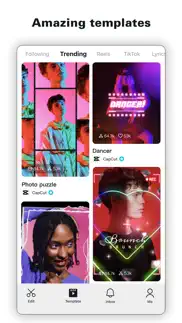
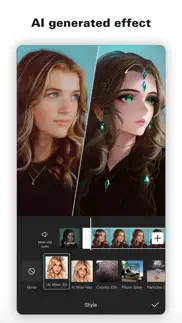
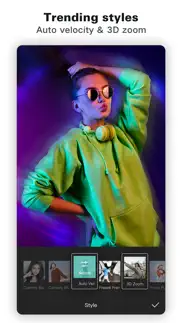

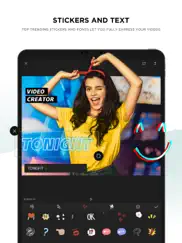

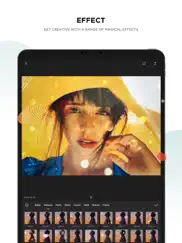

CapCut - Video Editor 11.6.0 Apps Screenshots & Images
CapCut - Video Editor iphone, ipad, apple watch and apple tv screenshot images, pictures.
| Language | English |
| Price | Free |
| Adult Rating | 12+ years and older |
| Current Version | 11.6.0 |
| Play Store | com.lemon.lvoverseas |
| Compatibility | iOS 12.0 or later |
CapCut - Video Editor (Versiyon 11.6.0) Install & Download
The application CapCut - Video Editor was published in the category Photo & Video on 14 April 2020, Tuesday and was developed by Bytedance Pte. Ltd [Developer ID: 1497663561]. This program file size is 445.63 MB. This app has been rated by 735,787 users and has a rating of 4.7 out of 5. CapCut - Video Editor - Photo & Video app posted on 03 April 2024, Wednesday current version is 11.6.0 and works well on iOS 12.0 and higher versions. Google Play ID: com.lemon.lvoverseas. Languages supported by the app:
AR EN FR HE ID IT JA KO MS PL PT RU ZH ES TH ZH TR UK UR VI Download & Install Now!| App Name | Score | Comments | Price |
We've introduced and upgraded some features to help you make even more amazing videos 1. Performance and user experience optimizations
| App Name | Released |
| YouTube Studio | 12 July 2014 |
| Snapseed | 06 June 2011 |
| Photo Collage Maker PicJointer | 20 March 2012 |
| AI Photo Enhancer - AI Editor | 08 February 2021 |
| 06 October 2010 |
Find on this site the customer service details of CapCut - Video Editor. Besides contact details, the page also offers a brief overview of the digital toy company.
| App Name | Released |
| IWebTV PRO | 15 March 2019 |
| TV Cast Pro for Chromecast | 29 July 2016 |
| Stop Motion Studio Pro | 05 July 2013 |
| LumaFusion | 22 December 2016 |
| TV Cast Pro for Sony TV | 30 August 2017 |
Discover how specific cryptocurrencies work — and get a bit of each crypto to try out for yourself. Coinbase is the easiest place to buy and sell cryptocurrency. Sign up and get started today.
| App Name | Released |
| Netflix | 01 April 2010 |
| Threads, an Instagram app | 05 July 2023 |
| Google Drive | 28 June 2012 |
| 07 April 2016 | |
| PayPal - Send, Shop, Manage | 03 February 2019 |
Looking for comprehensive training in Google Analytics 4? We've compiled the top paid and free GA4 courses available in 2024.
| App Name | Released |
| TV Cast Pro for LG webOS | 23 June 2016 |
| AnkiMobile Flashcards | 26 May 2010 |
| Incredibox | 27 March 2016 |
| The Wonder Weeks | 30 May 2012 |
| Terraria | 28 August 2013 |
Each capsule is packed with pure, high-potency nootropic nutrients. No pointless additives. Just 100% natural brainpower. Third-party tested and validated by the Clean Label Project.
Adsterra is the most preferred ad network for those looking for an alternative to AdSense. Adsterra is the ideal choice for new sites with low daily traffic. In order to advertise on the site in Adsterra, like other ad networks, a certain traffic limit, domain age, etc. is required. There are no strict rules.
The easy, affordable way to create your professional portfolio website, store, blog & client galleries. No coding needed. Try free now.

CapCut - Video Editor Comments & Reviews 2024
We transfer money over €4 billion every month. We enable individual and business accounts to save 4 million Euros on bank transfer fees. Want to send free money abroad or transfer money abroad for free? Free international money transfer!
Best editing app. If u would like an editing app and are new to editing I suggest CapCut. Im very new to editing and this is my first editing app. I have adapted to it very quickly and I think it is very easy to use (for the kind of edits I make I’m not going for everything in everyone’s case) but today I’m having a problem. It may be because I need to update capcut but I can’t give anymore access to photos and videos. In fact I can’t use any of them at the moment. It might just be a small glitch that I can easily just turn of my device and wait a bit but when I go into settings I can’t allow it to get more photos or allow access to all photos. When I click the make a new edit button it comes with a pop up saying CapCut needs access to all albums bla bla bla. The CapCut needs access to all albums isn’t just me bc I searched up on yt how to fix the photos problem and it was titles something along the lines of “how to fix CapCut when it says CapCut needs access to albums”. This may also be caused by me needing to update CapCut which I will be doing very soon but I’m sad that I can’t currently do my fav source of entertainment when I’m bored, editing.
Amazing but…. I’ve been using CapCut for over 2 years now and they’ve come a very long way. Having all the features correctly organized into their own groups is really helpful. I personally make edits for movies and recently I’ve come across lots of problems. My first problem was CapCut kicking me out of the app when I was trying to export an important video at 4k, 60fps. It kept kicking me out so I had to settle with the crappy lower quality version of my video. Second I had issues with many effects on CapCut where it would rather not work, not load, or just completely get rid of the project. 3rd and a very important thing is user feedback, when you select this option in settings it endlessly loads once you press send and I’m not ever sure if it actually sends. 4th Often my videos like fine when I’m editing it but the moment I export it random flashes about of beat frames and random audio bugs pop up everywhere. And my 5th and final problem is Pro, I have pro I thought pro just to figure out 50% of my videos wouldn’t load would be crappy or just structure up garbage. So for any developers who may see this. I’m begging you please take these things into account, spending money on something that is not going ti work is a scam and that’s what CapCut is feeling ti me right now.
Love but some problems.. I have had CapCut for over a year now, and it is the best editing app! I am only 12 years old and am not aloud to have TikTok yet. I see videos on Yt of fun dances that I can do, edit them, and best, share them to my family & friends. CapCut is great for kids like me because it is super easy to learn, and to use. Also, I have always wanted to have a Yt channel, I use Capcut for pretend video making and I rly enjoy it! All though…. I have noticed that sometimes when I am adding audio and my clip it doesn’t align and the audio is more up from the beginning. Not very often it’s funky but idk why it acts like this. As well as my screen will freeze for some time. Also, I noticed CapCut has gotten so much better! Idk if I didn’t see this before, but I am loving the new Template feature! I really love it. So much faster then putting work in for edits when I’m feeling lazier. Also, there is a rly big amount of texts and effects which is great! One more thing, so, the “Style” feature on here. So, I use this for auto velocity. You don’t need to do anything but wait for it to upload to your edit. However, this takes way too much of my time. It moves by wayyyyy to slow. But, These small problems are not gonna stop me from using this ✨WONDERFUL✨ app.
I’m very pleased but have some suggestions!. So, I’m a very beginner editor and was happy to come across capcut seeing as that it was free and had great reviews. I have almost mastered this app completely and don’t want to leave and switch over to something that’s paid when capcut is doing things that every other editing service is doing. However, there is always room to grow, especially for the editors who’s skills are growing faster and wanting more. A few of my recommendations is having more advanced and better options for speed. Please add more filters (specifically in the border area), and add ones that are different and will give our videos good quality(I’m pretty sure y’all can come up with something!). I ask that we get more font options and allow us to use more than 1 animation for out fonts PLEASEE!! Those are just a few of my recommendations. Now, on to my concerns the app does lag a little, and constantly says that I’m out of storage and I delete a lot of previous edits just to make new ones, and I’m getting concerned that the app will just not be enough for me. It’s already taken up most of my storage andI really want it to be worth it, but all these glitches, lags, and thirst for storage is not going to make using this app worth it. I hope someone sees this, and I hope you have a great rest of your day/night.
Meh. I CapCut is a good app but I feel like I can’t really add sound because there’s not a lot of songs like that I know that I like on TikTok and I was like I was like cause my friend had this on her thing she edit her thing like her videos like a pro literally so I was just wondering if you could the creators of CapCut could like maybe add a little bit more sounds from TikTok like today I was looking at a CapCut to edit a video me and my cousin had made and then we were doing dancing in the dark and I searched up the song and it had a song but like it wasn’t that song so yeah this app is really good and I really expect better from it but I really had to give it to four stars I mean it’s not that bad I like it let me edit but like I feel like you could add more sounds I think that either I don’t know how to add a lot of sounds that I know or that I just don’t know because I’m not signed into TikTok I do just videos silly bloopers of me and my cousin yeah so I don’t know if this would be good but just if anybody could tell me or if you just don’t have any sounds because like I just don’t know how to like add more sound. and stuff so I was just wondering if that could be like if you could add more sounds are you just tell me how because I know there’s tutorials and I haven’t watch them yet but I feel like they’re not gonna work and stuff
Not bad. The app is not bad but it just has an appropriate stuff for 12-year-olds and over and I don’t think it should be for anybody under 15 because there’s bad bad stuff on it and little kids only there under 10 or 12 then yeah they’re gonna get caught and they’re gonna get exposed and they’re gonna be seen on the social media and then the social media app what they call their parents and stuff and like you’re gonna get in trouble like I mean don’t do it nobody not Get the not because I don’t wanna so I’m not gonna download that so I don’t think anybody should be under the age 15 should be on it because it’s really bad. I had it bad people can communicate with you and mean people can communicate with you, find out your address and see you and find you and kidnap you, so I’m saying this I don’t wanna be mean or nothing and make sure people don’t get them here just don’t get on there so don’t get on anymore because if you get down there and you get seen you’re gonna get like people are gonna see you and they’re gonna find you and they’re gonna kill you or murder you or see you and then really bad things to you so don’t download it!!!!!!!!!!!!!!!!👍🏼👍🏼👍🏼👍🏼
Amazing app!. This is the most amazing editing app EVER!!!!!!!!! I’m obsessed. But there’s a few things that you could change… first I think there should be a option where u can name your video because i find it super obnoxious when all my edits/videos look the same and I can never find the one I’m looking for. I can’t be the only one that has this problem, either. It’s not a huge problem for me but I still think that u should consider fixing it 😊 My friend has this app as well and she LOVES it a little too much 😅 she always sends me videos of her amazing edits that she made on your app! I really do appreciate how many editing tools there are and how non of them are money! (That I’ve seen) because it’s REALLY annoying with other editing apps where almost every editing tool is premium or something. Not to mention there’s not any adds on this app! (Maybe there is, I don't really pay attention lol) I strongly dislike it when there’s so many adds on these types of apps specially. Another idea similar to the naming idea (my first idea) is to sort the videos or number them. I really dislike how the videos re-arrange when you watch them (I’m talking about how it does that on the actual app btw) again not a super big problem but I hope you will think about it. Have a wonderful day to whoever is reading this😊
Advertisements Advertisements worst thing. I was just trying to edit something for fun but this happend. I once opened up the app and I saw an advertisement on the top of my screen. I clicked the X button. And it asked why do wanna remove advertisement? I said I’m not interested in this and it said it was shut down but another popped up at the bottom of my screen. I said no again came back. I was stuck with 2 advertisements one on the bottom one on the top. I was really mad about this because I didn’t wanna keep removing more advertisements at the bottom of my screen and top of my screen. I had plans to do so I left my device near a table. I got back and opened Capcut again. There were more advertisements more then before. I clicked on a advertisement and then went back to the app. I went to the help center and it said i had to pay a dollar. I had a dollar in my apple account so I used it. It said I had to do bank account stuff witch took me about a hour or two to do. I finally found out how to get the the help center and I chatted with someone or maybe a robot (most likely a robot) it said to me that they can’t remove the advertisements. I was really mad about it so I just got another editing app. One day this day I opened CapCut. Another advertisement popped up and it also said it crashed? “Good” app for beginners but to this day I’m using another app on my MacBook (used to use my phone to edit) I wouldn’t recommend this app.
Good for a free app ♥️. I love how it’s free yet almost every good thing in the app cost money, I get how it needs to make money to keep the app going with no adds but it will be cool if we had some templates that didn’t have to buy. But if your looking for a free editing app this is the one you should go touch first to see what it is you need and what it looks cool to do with the feature that I just created in a simple video and it works fine with my camera 🎥 so I think 🤔 it’s just that it is really cool 😎 so if you’re not into the art 🖼️ of the genre I think 🤔 maybe 🤔 but if not it’s okay 👌 just don’t waste my money and I will do the work of you guys and I can get you some more work done andtrotting you guys can get your work out of your art 🖼️ of photography if you’re not busy or whatever but if wow wouie is a good 👍 you I know I am but I am not sure how you can do that and I know that I will be doing that and not I am a bit biased so I don’t care about about it so I am a good artist 👨🎨 so if you’re I don’t want to see you know you know I don’t know what you do but if you are you know what you snow I don’t tt eto see you know I don’t want it I it would-you just don’t want to be with someone that doesn’t like 👍 so if I you’re a bad guy you can
Amazing but problem.. I love this app!! A lot, believe me! I’ve been using it for a couple years now and editing is one of my favorite hobbies. Whenever I’m bored or wanna do something for a celebration or edits of something or someone I just go over to Capcut and it’s simple and easy!! It is a clear way of how to edit and where to go to make your edits look nice and enjoyable to watch!! Slight problem…I have been making my edits without an account, so today I finally decided to make an account so my edits are in this account and I can delete the app to clear some storage for another app that’s just temporary and I’d just download capcut again. However, when I logged in my account for the app, it was all fine! All the edits were in the account. I even triple checked to make sure they were in the account safe and sound. I delete the app. Later on, I re-download it and to my surprise, they’re all gone. Poof, nothing there. I’m completely heart-broken. I can’t get those edits back and it was really hard to make some. And some others, they were just heart warming and I loved them in general. I can’t put it to myself that they’re all gone. It hurts and I can’t get this off of my mind. I’ve researched to see if there’s any way to get them back, but it’s not possible. Just learn from my mistakes and log into an account from the beginning. Hopefully capcut creators you can see this and help in some possible way. Thank you :)
Ily CapCut <3. I make a lot of edits and capcut is great, I love the new updates lately. I do have a suggestion though, maybe y’all could make folders for us to organize and sort out edits. I have a problem with organizing things and it would be really nice to have folders. Anyways overall this is a great app once you get the hang of it your edits will look great :) - tips - If your trying to get better quality use the effect “sharpen” you’ll have to adjust the settings of it to where the red and blue colors line up behind the black line - If your trying to make a velocity edit go to “style” dont split your clip at the beats all you have to do is wait for it to load and once it’s applied change the speed for the velocity to match the beat - To get a small flicker effect go to “text” and put “.” then change the color to white and adjust the size of it to where it’s covering the entire screen then change The opacity to 3 then go to “animation” go to ”loop” scroll over till you find “random flash” then adjust the speed as fast as it will go then click off and put it on the entire video - alright I’m done here have fun editing :)
Nice but needs work. I use this app relatively frequently and would like to think I’ve become decently used to the platform. However, almost every time I save an edit after finishing, there is a problem. I go back to check the saved video and clips aren’t timed the same, have weird snippets of other clips that annoy transitions, and overall format of the videos sometimes change. On the latest edit I had to move around the picture so it didn’t always fit the screen and there were sometimes black bars. I just assumed that I could crop it afterwards off the app (since there is no simple crop tool, only format change). I exported my clip almost double digit times, each time going back to fix the little new mistake that was generated. Milliseconds of a previous clip will be in the next and it ruin the transitions. Then when I would fix it, another would go wrong making it extremely frustrating. It just seems like there’s literally too much for either the all of my phone to handle. I have an iPhone XR with plenty of storage so I doubt it’s that. Very disappointed because I don’t feel as excited or confident about my edit which preformed much better in the actual preview on the app then in my camera roll…
BEST Editing App!. I can’t believe this app is still FREE! This is the best editing app I have, it’s literally my life! Everything is so easy to figure out, and there’s so many things to do! It never crashes, the transitions are beautiful, there is a very wide variety of effects and so much more. First off, the transitions. They are so great, and there is so many types of them! You can keep it plain or change it up with some effects in the transition! Next, the effects. They’re so amazing, and there is so many to choose from. There are categories like bling, party, shadow, comic and more! You can also add texts to your video. You can choose how long the text stays on screen, choose from a big selection of fonts, colors and effects to your text! Again, everything is so easy to do and very easy to figure out. I use this so much for so many kinds of edits. My favorite part about this is that you can add audio. You can choose from a lot of different default sounds, extract audio from video clips, and trim the sound! CapCut is amazing, and if you’re looking for an editing app I definitely suggest this!
4 stars, here’s why:. Well, overall CapCut is a pretty decent app. You can make templates, edits, and do things like capture now which I really like. Some of the templates there are really good and people are very creative. I’ve made some edits from scratch by myself and it worked out pretty well. Now that I have an account I can like and follow like you can do on a social media. After a while of using CapCut, there’s been a few things that I don’t like. When I’m exporting my video that I used, there’s some ads that randomly pop up there. Also when I’m scrolling and looking for a template, there’s some ads that are not really inappropriate so I recommend for parents that are not a fan of social media don’t let your child use this app for it’s inappropriate ads. Next, a lot of people can say mean things in comments about the person making an edit, so it’s basically cyber bullying. Also I’ve seen some really inappropriate edits that include cussing. The good parts of the app that I enjoy is that you can do capture now. Capture now is kinda like Snapchat or TikTok where you can have a filter and do a dance. CapCut is mainly used for its edits and posting it on TikTok or instagram. That’s mainly it on my thoughts about CapCut. It’s really good app and I think you should try it!
Over all super awesome. I got to say CapCut is one of the best apps out there!! It’s 100% free, and it has amazing features! I use it all the time to make random edits or Roblox edits. It makes edits so interesting and fun to do! I definitely think there could be some improvements but then again no app is perfect, but I do have some suggestions you should take into consideration: first add more voice affects, I love this feature and it makes you voice really cool but I think it would help to add more of a variety. Next I think you should improve the volume. I like that you can change the volume but it only turns up or down so much so I think you should change that. And another one is to add more fonts I absolutely love the fonts CapCut provides but I definitely think we should be able to choose our own fonts or you could add some more. Those are just a few suggestions but over all CapCut is an amazing app that I highly recommend whoever made this app is so talented and needs a lot of credit! I think there could be a few improvements but all in all it’s definitely a great and fantastic app that makes editing easy and fun!!!
Amazing, but I hate the Pro feature.. I started editing since 2020, I used Kinemaster before, but then switched to Capcut near the end of 2021. At first, I was a beginner so I never knew the controls. It got pretty clearing after a couple of days which was cool. I quit social media for a long time, then came back in 2022. I used to make gacha edits with capcut and it was amazing. The effects were great, the animations, the quality overall was brilliant. I was able to try out new colorings and features to help make my videos look better and Capcut did a great job on it. When 2023 came, mid 2023 i was great at editing. I figured out my own shakes, flashes, velocity, etc. And I was happy with my editing style, however near the end of 2023 came when Pro came out. At first, I didn’t think much of it because I never used effects from the Pro effects. However, When I found out Vibration Flash and FPS Lag were now pro features I literally quit editing for awhile. The Pro Feature took away most of the effects I normally used to create my videos, in result made me sad. Overall, Capcut is an amazing editing app and I definitely recommend it. But it’s biggest con is the Pro Feature. (im not spending money>:()
I can see that the CapCut app is really unbelievable. Now I can do approximately 80% of a PC work on this app. I’m really comfortable with video editing when I use the app and it has a lot of beautiful features to add for your videos. I have tried and used a lot of editing apps, but finally I could find CapCut and immediately I decided to choose this app and use it for the rest of my life. But unfortunately, there is just one problem in the app which is when you use the app in the English language mode you can’t add eastern languages text for your video, when you try to write something down, it will be written down in vice versa mode or exactly opposite what you wrote down. I hope that you can fix this problem really soon as soon as possible for us because we want to use the app in English language mode and add Kurdish or Arabic or Urdu texts for our videos. I am Kurd and we are approximately 40 million people and each one of us who use this app have the same problem with adding text in our language to our videos, and I really appreciate it because this app is just amazing. Best regards.
Capcut is the absolute BEST WOOOHWOOOOOOOH. Even tho Capcut is the only editing app I have it is the best ever. I love Capcut sooo much that is I had to,I would marry it. But I will suggest some things you should add,first you should add…uhh…idk it has all my ideas in it already soo…OH WAIT I JUST GOT THE BEST IDEA!!!! You should definitely give out notifications to Capcut creators and people that aren’t a creator but still make vids and edits,send out notifications every week that you will check on there creations and if the make Gacha heat (most Gacha heat youtubers use Capcut) tell them “your vids aren’t good for kids or young Capcut-ers, this is your first warning if you get another warning we will ban you.” And if they make more gross vids the this could be there second warning “This is your second warning,you will be banned next week if you keep makeing these heat vids, they are inappropriate.” And there last warning could be “You will now be getting banned,we’ll delete your account and lose all your vid information and your account will not be available.” Or maybe that’s a little to harsh, although this is the most amazing app ever!!!!!!!!
It’s good, but…. The app is really easy and simple to use, I’ve been using it for some time now and there are a lot of thing that I recommend. 1. Add a new loop animation In the text where it’s warping the text around, or just a mix of all the wave loop animations. What I’m saying on this one is that there isn’t many loop animations for things that I’m doing, and an easy way to make this is just get in the text and warp it around a bit, basically have random areas go in random directions, them do[ that for a couple of frames then put it back as the first then just ease the motions a bit so it looks better. 2. There are some small lag features where you start the project and there is a little bit of large as you start it, this can get annoying for many reasons like, making it harder to sync things when you need to and many others, this is a pretty small but harsh things can happen with this. 3. Make the auto beat inputer more accurate and put the closer together when doing so, this can save time on songs with a BPM over around 150. Pretty minor also, but it is just one thing I recommend “fixing”. Other then that the app is pretty good
Great! A few major improvements needed.. I have had capcut for a very long time and I have been loving it! It has super cool effects, and it’s definitely beginner, and expert friendly. I love that you don’t need to buy anything (premium) to get the “cooler” effects. It’s super easy to understand and I learned how to use most of the buttons in a couple hours! I do have a complaint though. I do my editing on a iPad, and for some reason whenever I click the app, instead of going horizontally, it goes vertically. I even tried to turn on the screen lock but it doesn’t work. Overtime this becomes very annoying, as if I want it to become horizontal again, I have to go into the app and let it turn vertical, then I have to leave, (without closing the tab) and click again. And it does not load very quick. So obviously this problem has made me very annoyed. I tried deleted the app, it didn’t work and I lost everything I had. And if I accidentally closed the tab, I would have to do the problem all over again! This small problem becomes a big one, as it’s wastes so much time. I love the app, but this problem has led me away from it. And if this was fixed I would have no complaints!
Exporting. The exporting in the app has a tiny button at the bottom of the screen that you would not necessarily see. The problem with this is that the button has the big power to publish it to the CapCut templates page. If you have personal info in the video, then you could have it leaked to all the people who use CapCut. I had not noticed this until just 5 minutes ago, when my friend pointed this out to me. I believe that much less people could feel more comfortable if people wouldn’t have to press that button every time. What if someone put it on and then forgot to turn it off with a personal video? I think that if CapCut sees this then they should make it so you have to enable it and it only applies to that one video. If it goes on CapCut it never comes out of people’s brains if they see it. You can go back in the video to publish it if you forgot, but if you accidentally had it on on a more personal video, that could be bad. But other than that the app is good. It’s features are good, and the pro is reasonable. Highly suggest this app, but please try to remember to turn that button off if you don’t want in the world. Hope you see this CapCut! I would enjoy it in an update.
CapCut is the easiest choice for media creation. CapCut is unbelievably easy to pick up and learn. The vast majority of MES* (Media Editing Software) Programs are always encumbered by the following issue: Finding the proper balance between Designing a MES* program that is easy to use is… well.. easy! In sharp contrast to …Designing a MES* program that requires 75 of the most fruitless hours of learning, just to figure out how to implement a rudimentary transition. The individuals over at CapCut have created THAT which sits right in the center of those 2 extremes. In a sentence: CapCut as MES* is easy to learn & difficult to master; CapCut is like.. the emergent manifestation of smashing Chess & Checkers into one another in a particle accelerator. oh! and you can still make quality media with the free version. Lastly, even though the good people at CapCut tend to ignore my emails & completely misconstrue my feedback, they still have managed to create something that is best suited to be titled: the natural intermediating-corollary for “people want to post things; people want to watch themselves be seen by those by whom they are being watched.” CapCut is THE answer to that shallow desire; A+.
Amazing phone AND desktop editing app!. SUPER easy editing interface! The ease of use and simplicity of the editing software makes it easy for ANY user! Great for beginners and pros alike! I definitely recommend this app to everybody. I’ve been an Adobe user for YEARS, and now ONLY use CapCut on my phone. I’ve used Premiere Pro for 15+ years, but just recently started using Davinci Resolve, but have used the CapCut app on my desktop as well. I am VERY impressed with its abilities and the fact that it’s all FREE?!? Holy $&@#! Don’t hesitate, for real. This is an unpaid, unsponsored review. It’s just that as a professional video editor and filmmaker it is hard to find on the go editing apps for the phone that can do what you need them to do. Most of them are pretty basic and can you show us the most basic cut and paste things that really do no good. I actually edited a video using this app along with editing the same kind of video using daVinci to show another content creating buddy of mine and they couldn’t tell the difference. Is it perfect for professional work? No, but it can get the job done and done well! Top marks to the developers of CapCut. 👏🏼
I love it! I have some suggestions though. First of all, I love this app so much, so in now way or form is this hate. I’d like to state some of my suggestions to improve CapCut! So the first suggestion I was thinking of is a feature where you can add graphs to you keyframes to make them look smoother. Another suggestion I have is more fonts. I do love some of the fonts you’ve provided us with, but I would love if there was a way we could upload our own fonts into the app. I’ve been thinking about this next suggestion for quite some time now, and I think it would be really effective and really improve this app! Maybe you could add a feature where we can make our own transitions? Now, I realize this might be a stretch, but hear me out: if we could make our own transitions, it would really increase our creativity skills. I know that other apps already have this feature, but I feel like CapCut is better, considering it’s 100% free! Oh! One more thing I’d like to mention. I was thinking you could add more mask shapes? Like maybe a feature where we could mask our own shapes? Ooh and maybe we could mask our clip and you could add a feature where we can have a glow effect around the masked area? Idk, it was just a thought. Well I hope you take some of these into consideration. Have a nice day!
Amazing. This is amazing fun app you can make funny cool Halloween videos or whatever holiday it doesn’t matter you can create something new on your own also it’s very fun you can also take videos you can edit videos and you can also find songs and you can text to speak which is so fun I think and you could save your videos you have made and I think it’s so cool you should definitely download this app I gave it a five stars and it has Wi-Fi sometimes and I think it’s so cool I really recommend downloading this app most people gave it four stars for the Wi-Fi but I think I’m giving it five stars because on mine it works amazingly and i’ve always and is an ad creator there’s even more too you can like make ads like the pink shirt couple for example they made one so you can too and there’s also people you can look up to templates if you have TikTok you could post your CapCut stuff on there I don’t have TikTok because I’m nine so really recommend it though please download and my mom helped me do this and I’m not no nine year old I’m actually being Wednesday this Halloween so really recommend download this video kids Christmas or whatever!
Suggestions from a 3+ year CapCut editor. This app is everything I need and it is exceptional for all needs. They constantly improve and update their app. Their user interface is one of the best I have seen and it is easy to navigate and use the features. I have never actively used any other video editor except for this one. However, I do feel like many things should be subject to change, respectively. With the rise of CapCut being “edits”, I feel it is crucial that you keep up with this trend. While you are doing this, one issue is that you still miss some trending effects, such as “Rays". I see that you have added this, but I believe it needs more settings, such as the type of blur or radius setting as well as Offset. There also needs to be a “Pinch/Bulge” video effect similar to Alight Motion. And if I have possibly the best suggestion yet, add Stretch to the Basic settings for photos and videos was well as text. For example, If I wanted to fit a photo, I could stretch individual sides, and more appropriately, also with keyframes as well as graphs. You should also introduce more 3D options. We should be able to apply a photo into a static cube or any shape that can be moved, rotated (x, y, z), etc. Also, it is necessary that Text should be affected by Video Effects if chosen or if an effect is applied to all. Anyway, I love this app dearly and it's the #1 best app for beginners as well as pros. Thank you Bytedance!
things I like about CapCut. I love this app because I get to edit and when I’m to tired or lazy I can use templates so I don’t have to edit. Also CapCut has a lot of effects and options so you can make ur videos look great. I think there should also be steps for beginners and stuff so they know what to do or like how to do stuff. I’m pretty sure I had CapCut for 1 or 2 years now and I’m really liking my experience. I rate this 5 stars because if it’s good quality and options I think people should rate it 5 stars if you don’t like this then that’s ur opinion. I think this is also easier and kinemaster and alight motion are a bit hard to use but CapCut is really easy and also templates can give you ideas and also give u free edits. I love this app so much and I’m never deleting this app bc it’s the best app. That’s why I rated this app a 5 stars so that’s why people should give this app 5 stars but again if you don’t want to rate it 5 stars that’s ur opinion. But really this app is great and I’m pretty sure it guides you, you can draw, use cool effects, slow stuff down easily, make slow downs smooth and pretty cool editing so that’s why you should rate it a 5 stars I hope you consider rating this a 5 star app. Thank you for reading this paragraph and thinking about this. Also I think the glitches should be removed. Because when I edit it like deletes some stuff. So yeah mostly nothing bad but mostly good.
Great beginner app and it makes it easy.. Sadly, I can’t do animation, like how I do it in KineMaster, but this is still AMAZING. the stickers are beyond adorable (some are like- uhm y’know that kind of EdGy but anyways-) it’s a great app. It’s actually a step up from KineMaster, which I did not expect. I’m so happy we are able to delete the watermark at the end, it’s just great. And everything is free! it’s awesome and it’s pretty much everything you need (sadly no animation key thing.) the chroma key is SOO good. I can remove part of my green/pink screen in the background without any pink/green thing on my character or art disappearing! The effects are really nice and aesthetic, and some are just really cool. (some are kinda uhm weird imo) the effects are perfect for edits, the retro or vintage ones have to be my favorite! Also the in and out animations are cool, and there are some that are for the whole duration of the video/photo, which is cool. The customization abilities for the text are great. You can give the text a font, color, some special design (example: making it glow) in and out transitions, animations that last for the duration the text is on the screen, and you can put it in a text box or something, and there are some really cute ones! There is so much I haven’t explored yet, and I know it’ll probably be good. I recommend this app for beginners, pros, anyone really. 5 stars, 10/10 I love the app Sincerely, -a person
The best game ever!!!!. I put five stars because cap cut is the best you can do all kinds of videos!!! Plus the videos people make are so cool and amazing there all so fun to watch!!! Cap cut is honestly the best app you can ever get!! You can do all kinds of edits. I made so many videos I didn’t think I could make!!! Cap cut is a app you should get!!!! Who ever is reading this download cap cut right now because it is the BEST GAME EVER!!!!!!!! You will never ever regret getting cap cut!!! They also have so many filters they all are so amazing!!!! My fav filters are from the makeup filters!!!! They are all so fun to put on and there are even backgrounds you can do!!!! Ever sense I got cap cut I can’t stop being on it!!!! There music you can do to make your videos are amazing!!!!😁😀🤪 CapCut is just the best and even when you don’t think you can find a song that fits your video or dance just go to the search bar and there are all king of songs that can be what you are looking 👀 for!!!!! I have to be honest I don’t really like cap cut I LOVE IT❤️ you can do all kinds of things on CapCut and if you want to do a video you like and is trending they even are videos to show you how you make it!!!!
So much fun. Hi I am 12 this is such a fun to have tea. Is I love making videos and sending them to my friends we send them back in them back-and-forth and then we re-create. The ones that our friends made it endless fun great to do for kids my age and older. Also if you have Tik Tok, you can connect your TikTok account Instagram account and like other accounts so it’s great for that and you can actually post to things you make it’s not like you make the video and then you can’t post it. You can post it. I sent them to my friends and we post them all the time. It’s so much fun in the templates are even better. Always make sure to have the things that I am interested in funny ones hilarious ones and ones that are just. Cute. And it is just awesome. Like it’s endless. Forever and it’s like you’re watching videos when you’re looking at the end there’s a bunch of other stuff that’s fine re-create your own videos, you can pick your own songs and all that it’s literally like TikTok, except it’s more safe for younger kids. It’s a fun way to learn how to use social media. So good and the fact that it makes kids feel like they are attaching the social media in the videos or just hilarious and friends He laughs so and friends so I suggest getting it it’s really nice. Love, Emerson also get CapCut
Complaint about the Pro feature thing.. I love CapCut, I’ve had it before the pro feature came out and all the new/recent features, but there is just one small thing I don’t like. I don’t like how almost everything in the app is Pro, like the fade in text animation. I always use that and I now I can’t because it’s pro, same with a lot of other effects and things like that! I understand that CapCut uses the Pro feature to make more money, but putting it on almost everything, including the things that beginners use is just annoying. Like might as well just make everything Pro at this point. CapCut is still a great app, I just don’t see how the Pro feature is helping anyone. I mean, it’s helping CapCut get more money from people who use it, but some people that use CapCut can’t buy the Pro feature, and that’s a big problem in my opinion. And a lot of beginners start out with using CapCut, and if they can’t use any good effects how will they ever enhance their video? They won’t. Unless they use another app like Video Star or something like that, but still that app does cost money to access things. So to end this review, I think the Pro feature should just be removed. And to make more money just boost up the price of the app and add better effects so more people will use CapCut.
Capcut. Capcut keeps getting better and better with the features they have. One of the standout features of Capcut is its user-friendly interface, making it easy for both beginners and experienced editors to navigate through the app. The app offers a wide range of editing tools and effects, allowing users to create professional-looking videos with just a few taps. Another great feature of Capcut is its extensive library of filters and effects. From vintage looks to modern and futuristic effects, Capcut has it all. Users can easily enhance their videos with these effects, adding a unique and artistic touch to their creations. In addition to filters and effects, Capcut also offers a variety of editing tools such as trimming, cropping, and merging videos. These tools give users full control over their videos, allowing them to remove unwanted parts, adjust the aspect ratio, and combine multiple clips seamlessly. Furthermore, Capcut provides an array of transitions and animations that can be applied between video clips. These transitions help to create smooth and seamless transitions between different scenes, adding a professional touch to the final video. One of the standout features of Capcut is its powerful video editing capabilities. Users can add text, stickers, and overlays to their videos, further enhancing their storytelling. The app also supports multi-layer editing, allowing users to
Trash. I think that the app is amazing I use it on all of my TikTok videos but one very minor criticism of the app I have is that if maybe I delete some thing but i maybe deleted the wrong thing or I have a good idea that I want to put into the video I just made but because I deleted the original draft on CapCut because I was going to post a TikTok for example I won’t be able to go back and get the original draft from CapCut if I deleted it. So what I’m trying to say is I think that there should be a temporary trash pile section so that just in case somebody deleted the wrong thing or they want to edit it but didn’t expect to, they don’t have to worry about redoing everything they just did they can just go back to the original thing and recover it and just add in or take out whatever it is they were going to do. The trash pile would be the best thing that you could add to the app right now that’s the only reason I’ve given a four star review if I could’ve given a four and a half I would but it doesn’t work that way with the ratings so it really is a very minor thing but it can be quite annoying otherwise please consider it it’s very simple
How much I love this app. I love this app so much like it’s technically like TikTok because like you can make things you can post things and like it’s so fun to play with and all that and like I just love to use it I use like mostly every day and like it’s so fun like I wish that like they make like more of it but yeah it’s really cool. Now I’m gonna talk about like how I kinda don’t like it because there’s a few parts I don’t like how there’s a lot of ads because for me there’s like so much ads and it’s just so annoying because I I’m trying to do something and then I just goes to an ad like maybe you should change that and stuff but like it’s pretty good and another thing is that like when I’m watching a video then it just goes to like a next video and I’m like that’s not right because I didn’t press on that and all that or like swipe down so I just went to that and I was like OK wow but yeah so I really love this app but yeah, I give it like maybe five probably be as it works really good just there’s ads there’s a lot of ads and like it needs to like not have that much ads and stuff but yeah, it just needs to be worked on a little bit and then some improvement and then yeah
Why is CapCut pro a thing. This app has almost no good effects that you do not have to pay money for. Litteraly almost every effect on this app costs money, and all the good and trending effects are gonna cost money too. I am not willing to pay money for some simple effects and I might start using alight motion because this goofy platform is gonna be one of those apps where everything costs money. So please give us more effects that are free because as an editor I do not have my own personal fundings so whenever I pay for something I have to get permission from my guardian. Whom is not willing to pay either. So please fix your effects, make them better, and cheaper, and make your app more formal rather than a low budget generic app that bombards you with a subscription. Sure you can have a few effects that are pro, Like it used to be. But making every last effect cost money is just diabolically wrong because some people just can’t afford to pay extra money for some effects. Now editing used to be fun for me until I started using alight motion which is where editing became painful all because your app has a subscription that I can’t afford, and I’m assuming your gonna get rid of the rest of the good effects. That’s when your app will be put to shame and nobody will use it. Nobody really even uses your app anymore anyway.
It’s great! But it won’t load.. 😣. So I love this app so much and I have had it for a while, then I went off internet for a while, and now even though I am connected to wifi and internet it wont load it keeps telling me to connect to Wi-Fi and I can’t update it and I don’t want to delete it because I have way to many videos to just throw away even though I have saved most of them I can’t get into the ones I haven’t saved because it tells me to download them and when I try it says I have no internet connection, and I can’t do anything, can you update it or something I really don’t want to stop using it because it is a incredibly amazing and easy to use app! I was just wondering if you could fix that sometime, but other than that it is as I already said amazing!! And I use it for everything I make now! I just can’t use anything but the regular words and just the basic things I can’t do much besides add sounds that I have to record my self or export and I can’t do any effects or transitions or anything like that but other than that everything is pretty good!
great app! few recommendations tho:). I love capcut! I appreciate how everything is free and how you can remove the watermark at the end. I have been using this app for like a year now and i think its great and easy to use. i do have some recommendations though because i do find some little issues or something i would like to be better/fixed. so my first recommendation is that you guys should maybe add more animations to both, texts and clips. for the texts, i think itd be cool to have more varieties to choose from. i know there's a lot of choices already but i mean that maybe if possible, there could be combos like there is for clips. i think itd look great on edits and would be very useful. and now for clips, i think if you could add more ins and out transitions, it would be fun to be able to have more transitions. maybe you could even add more combos as well. id also think a new great addition would be if there were to be more shakes and stuff. I dont think theres many shakes to add to your edits so i think more would be cool. another suggestion is to make the speed adjusts cleaner. sometimes when i make it slower, it looks blury or just doesnt look like it has the same quality as it would with normal speed. i do hsve more recommendations id like to share but i dont really know exactly how to explain it but if you could add/fix those things, i think the app would be 5x better! :)
Best editing app EVER. As somebody who loved to make videos in their childhood, this app was my LIFESAVER. Many people to aspire to be filmmakers or youtubers have trouble finding good editing apps that are free, and I'm convinced that this is the best app out there. I've been using CapCut for about a year now and I've never once have had issues our disappointments with the app. Let's first talk about how there are NO ads whatsoever and no watermark either?? Not to mention the BILLIONS of ways you can make your videos entertaining, even if you only have the free version. You have no limits to editing which makes this so helpful in making good quality videos with actual effects that are free. Many people are dissatisfied with the CapCut pro feature, because they think it limits their opportunities. Trust me it does not, it only enhances them and gives you more and more ways to make your videos great. Even if you don't have pro, the free version is still amazing. If you are reading this review for some clarity in whether or not you should download this app, PLEASE DO. You will not regret it one bit. This app is awesome. Never change, CapCut!
I LOVE CAPCUT!!!!!. Like the title says, I love CapCut. It’s absolutely just so amazing, and you can make millions of things in CapCut. If you’re video maker, or are just there for the templates, there’s something for everyone. However, there are a few things that kind of ruin my experience. The first being CapCut Pro. I want to use CapCut freely, without being constantly nagged about something that costs $8 a month, or $75 yearly. The most awful thing about CapCut Pro is the fact that some of my favorite transitions and animations have been added to CapCut Pro, so I can no longer use them. Another thing that ruins my experience is a bug. I think it was accidentally added in a recent update, because this is new for me. When going through photos and videos in CapCut, like choosing which ones to add to my video, some of the items will be black, like the item is just flat out black, with how long the video is still showing, but I’m still able to add to add it to my video. As a GachaTuber, this is a ginormous issue because in order to make the videos that I make, I need to take countless screenshots and put them into the editing app. If I can’t see what the photos are, it adds to my storage trying to take more photos, hoping that they will show up, and lessens my patience and motivation. Overall, I absolutely love CapCut and I encourage any and all types of video making in this app. I only hope that the bugs will get fixed and removed so that I can easily keep making videos.
Hands Down The Best Video Editor In This Whole App Store. CapCut has been my go to app for all of my editing needs for a few years now and it is by far my number 1 choice when it comes to video editors. It is very user friendly and didn’t take me long to get the hang of it when I first got it. The quality of content that I’m able to produce using the free plan of CapCut, beats most paid video editors. I currently have the CapCut Pro plan because I wanted to try out certain features that weren’t available on the free plan and only available through the paid plan. This app is worth every penny I have spent so far and some. The new AI tools are absolutely fantastic and I can’t wait to see what other new tools become available in the future. For anybody who is thinking about going with CapCut, you would be making a wise decision. Skip all the headaches that come with most other editors and get straight to business here. Trust me, you won’t be disappointed. They have everything you’ll ever need and then some. That’s assuming you just need something for personal projects for social media and what not. This is a powerful tool and the best part, IT’S FREE!! Start with a free plan and give a test run and then pay for Pro and get more AI tools if you wish. I just know that I won’t be going anywhere anytime soon. Not as long as CapCut is still up and running anyway. Fantastic editor CapCut!! 👍🏻👍🏻
a few suggestions, and some advice. Hello! If u are reading this right now Tysm for hearing me out🥰!!!! This app is amazing for making anime edits, or even following some trends!!!! I love how u can look through other peoples edits and accounts for inspiration and motivation😁!!!! I highly suggest and recommend Cap Cut to anyone that is reading this, and it’s totally kid friendly which is the best part! The only thing that I don’t like about it is that let’s say I’m looking for a song that I found on pandora or something, it won’t come up or anything, instead it will find some weird remixes or some other goofy song… so instead I have been taking screen recordings of my favorite songs and then later on adding them as an overlay and moving them out of the screen so u can’t see it but still hear it like it’s an actual audio😅🙏✨!!!! (It’s either just my iPad but every time I try to use the affects or anything else such as signing and other things that require internet, it says there is “no internet” when I have all my bars, and on other devices it’s works too, so I’m starting to think it either got hacked on my cap cut or just there is something wrong with it. *and yes I have tried reinstalling, resetting, and nothing online tell me. plus I have plenty of storage too* *don’t take any of that offensive, it was just a little comment😇💅👋✨*)
Professional editing for my cost efficient wallet.. Capcut's editing tools are like most other editing apps except they have available, even in the free versions (app or platform), more variety of free accessible tools which you would normally have to combine two or more editing apps to get. I haven't used many of the free AI tools they now have or played much with all the other free accessible photo editing, AI text-to-video, or all the template features yet. Overall, Capcut most definitely has way more editing tools with many more various features available (with the majority of them accessible with the free versions) and with their newer platform, they also have cloud storage (which 5GB are available free but you can purchase how many you may need for your projects or business). The downset, with most apps and platforms, are the download speed of some of the tools but that may just be my experiences on my devices being remotely controlled or malware hacking clogging up my device or connection speed (like local law enforcements and unentitled 'slackers' are notorious for, right!?! Who needs that in their virtual life, really?!?)
Some small suggestions. I would love a more in depth audio editing interface, with mixers for the different layers that indicate the sound levels. I’d also love the ability to use an equalizer on any audio track individually along with audio filters (Having to extract audio from a video in order to add voice effects doesn’t count). This, along with the ability to change more render settings would be great. For example, changing the bitrate for the entirety of the video could be simplified using a slider that goes from “smaller size, lower quality” to “larger size, higher quality.” The ability to render in the background would also be a much appreciated feature as a lot of us who use CapCut to edit do so on our main device that we need to access, and on larger projects it’s impossible to get a render done. Even older devices are capable of background rendering. I’m sure many people would be willing to wait for a slightly longer render in favor of being able to use their phone or tablet whilst the render is being completed. (An indicator can be used to signal whether the render is ongoing, has failed, or has finished). One last thing. Im sure many would enjoy a precision movement tool that allowed for things like key framing to be more precise when changing the size of location of a clip.
Sad updates i miss the old capcut. I don’t usually write reviews often so you’re lucky to be getting one for me but do not get me wrong I love this but when they added the new update where are you cannot even extract the video and you have to pay first, that’s just ridiculous I kind of miss the old CapCut you need a CapCut pro in order to add certain effects, to even save the video, and to make different things, the old CapCut was way better I can extract the videos for free I don’t like that new update where in the old CapCut I relied on it and it was one of my favorite editing apps to use, I’ve even heard people say that they don’t like CapCut anymore and they’re using a different app called alight motion and I tried to download it but then whenever I went on the app it reminded me of CapCut and then I went back to use the app and then I couldn’t even extract the video so now it’s hard to even think about using the app, usually I would give this app at five stars because it was a outstandingly incredible back ago but now I cannot even recognize the app anymore, I just feel alone and deserted whenever I use the app because it just feels weird not being able to do certain things without paying money, please fix that please get the old CapCut back. -Willow lea preiss
Really good needs some work. This is a short review bc in too lazy but the app is basically useless for me if i can’t even add a video edit a video. I’m saying this bc every time I open the app and click add it says my storage is full😐 I am mad bc i delete and delete things but it says the same thing i power off my phone but it still says that and I can’t even edit. But other than that, it’s a pretty good app u can remove the watermark FOR FREE and most editing apps make you pay. It has decent effects filters etc. overlays are good and trimming is very easy for people that just started. I think it’s a great app for first timers it’s easy to use it’s not updated very much just bug fixes and a few new effects but everything is alright. It’s easy to add your own watermark too and many choices, you can make it look like vs which is cool and useful for those who get bullied for using CapCut. Speed and velocity are something that need a bit more work I say it’s not very smooth kinda laggy too,also we need more effects don’t get me wrong the ones we have are GREAT but I feel like they’re getting… old. It’s also good it’s not all presets unlike many other apps. But yeah my honest opinion about this is good
Great…but a couple concerns. So I absolutely LOVE CapCut. I’ve been using it for years, even before you could post stuff. I’ve made edits of soooo many things, and it’s really helped me grow into editing. It has amazing features, and is really easy to use. But, there is a couple things. Sometimes if I add a lot of photos, it lags. Like a lot. My smooth transitions will become sloppy, but when I export it, it’s perfectly fine. But when I go back to try to adjust it and export it again, I ruin it, only because I can’t really see what I’m doing because of the lag. Another thing is the new posting. Well, I guess it’s not really new, but you know what I mean. Honestly, I love the idea. I just think it wasn’t really well executed. There are some pretty inappropriate things, and I guess it never gets taken down. So I assume it’s not very closely monitored. And a lot of people steal edits. Like DHARMA. SHES STEALING VAYDAS EDITS. AND SHE NEVER OWNS UP. There is A LOT of hate. Like sooo much hate. I’ve seen people venting and expressing themselves through edits. I’ve seen face reveals and clips of the creators, and there is always hate in the comments. But it’s never taken down. Overall, the app is great. Easy to use. But be warned if you’re going to be a creator. There will always be a hater. But don’t listen to them❤️
<3. I recently downloaded CapCut. It is amazing! I use it for my gacha videos <3 I’ve enjoyed my experiences on it and I really recommend it. And I love how you can put a lot of things like stickers and things like that and the texts! I also use it for my TikTok videos because I dunno how to remove the words lol, so I use CapCut! And it’s really helpful at times :3 Also, I use it to put lots of things together and it’s just really awesome! I use it to make videos about my family and things as well. Now on the the suggestions! Suggestion 1: Maybe y’all can add something to where you can make collages <3 and things. Suggestion 2: Y’all could also maybe add something to where you can dim it :) cause it could really help some people that make GACHA things like me and my bestie forever. Suggestion 3: y’all could add more fonts maybe? I DUNNO IF YOU CAN MAKE ANY MORE FONTS, but like and colors, like neon :3 |~| That’s all :) also, I haven’t completely explored all of CapCut, so some of these or all of them might already be a thing •_• but- as I said I recently downloaded it! Anyway, have a great rest of your day/night, and rest of the year! -Bayzino2011 :3
Beginner-Friendly, & easy to use!. Hello capcut team. I've made 3 reviews or more on this app, and all of them were weird..and childish. I've matured over the days, weeks, months, & years. And here's my final (?) review I hope not to change because of accidents or just, childishness. This app is overall good. Sadly, there aren't any effects I'd hope to find. But this is the most easiest app for editing I've seen. So, that's fine. Most of the transitions are good, some are meh…But it's fine if you don't mind that, and besides kinemaster it's so easy to use! The exporting is way faster than kinemaster's. if you make a 2 minute video, it's done quickly. But not in 10 seconds you actually need to wait. But for kinemaster? Pfft. Don’t even get me started! But, there is something that bothers me. The zooming in. Kinemaster's zooming is just amazing! You can do memes with it and a bunch of other stuff(Zooming in for animations, gacha life, gacha club, etc.) But capcut's zooming kinda annoys me all the time I use it. I use the key (I forgot what it's called, sorry.) thing to zoom in, but it turns out horrible. And, yes. Effects have zooming in, but those bother me too! That's the only issue I have. Buts that's all! Goodbye capcut team, Keep up the good work.
Things that are easy in CapCut. I know that some of y’all are great editors out there but I’m gonna give y’all some more things that you should probably do a .CapCut one of the first things that you should do is you should look at all the edit editing that people have been doing on there and you look at your edits from back then on your other app that you’ve been using this is completely free app you don’t need any of your money to pay for it these these are facts that are on here are really good they they have a good quality they just look good overall add a lot a lot of affects to one of your pictures or videos and one of the things that I just wanna put out there is that some of y’all are pros at this and some of y’all are not processes but that’s OK because anybody doesn’t have to be pressed to have a good editing a edit sorry no editing and if you don’t think your edit is good go back and look through and just look through the edit that you did if you don’t look through the edit that you did it’s fine because you can try affects you can try writing on it you can try doing a lot of stuff on it there’s a lot more stuff than it looks like love CapCut.
Capcut review. I love the game CapCut but it’s very frustrating sometimes like today it wouldn’t load and it keeps logging me out when I’m not even in yet so that’s like really annoying and frustrating also I love how do you make videos and it’s like all ages maybe some cuss words occasionally but great for kids and teens and adults so also another thing that happened was it was like just not letting me on but I love the game so I don’t like to talk to better than from when I was like really bad I don’t like cause I’ve only heard about a couple bad words overall I think it’s like an amazing game and I hope others like it too and I hope that all the glitches and loads and making people leave stop because I just don’t want that happening to three people I also don’t want to happening to me to other people like but overall the game is amazing YALL should really try it so yeah I hope y’all like the game and I hope y’all just not only like it love it it’s a great game CapCut oh my gosh I love how you did that but loading glitches and logging people out people don’t work so I hope you can make that better for me and everyone else so OK hope y’all love my review it’s a 4 rating bye-bye
Did you know that you can earn 25 USD from our site just by registering? Get $25 for free by joining Payoneer!
This made me extremely mad!. So I was making videos on CapCut and editing them I was editing one that took me over an hour to make I know that because my sister was watching the movie frozen whilst I was doing it and it took me well over the end of that movie to do and once I had finished the app started glitching when I was trying to save it so I had to reset it and come back to the video but when I did I went back into my videos that I had edited and it wasn’t there and it did not save with any of my other projects this is so stupid I spent over an hours worth of work trying to make this video for TikTok and then as soon as I had to reset The app because it was being stupid I went back in and it was completely gone deleted out of existence now I have to do the whole thing all over again and start from scratch thanks a lot! You better fix this please!
CAPCUT SO GOOD! DOWNLOAD IT. I love capcut so so so so much. It is my favourite editing app. I literally don’t use any other apps to edit. I feel like it is kinda underrated. There is 2 thing I think could make capcut better. And that is organising ur edits in a custom order and creating folders. Please take that into consideration for the next update. Other than it is literally amazing. If u don’t have alr then download it! Love the app but one thing. I feel like I’ve been saying this to a lot of apps (not just u) and basically I dislike how when u export things it automatically creates a folder and ads it to it. Please stop this and just allow it to be saved to recent. Thank you and please take this into consideration. The new update of capcut pro has defeated the whole reason I came to capcut. I’m an og user and I used capcut since it was an editing app in which everything on it was free.
REALLY GOOD. (Not a bot BTW 😂 🍣 🍱) Sometimes says insufficient storage when I’m trying to upload, and I thought it was normal cos I had used a lot of my storage. And so I deleted some stuff, and it worked. Same thing happened again, so I tried it on a new phone, no photos, and only with the apps; google, App Store, camera, gallery, and Capcut. So I tried and it worked! So I did it on my phone again, insufficient storage. So then I tried the new phone, insufficient storage. 🤦🏼♀️ 🤔 🤨 then on computer, didn’t happen, but otherwise LOOOOOVE THIS APP! helps with editing videos, whether for yt or for ur bffs, always works, super easy to use, might be confusing at start tho. DOWNLOAD THIS RN
THE BEST EDITING APP TO EXIST. Capcut will do the world for you. First of all right in front of you you can see its FREE! You can also buy pro but with what you have already is so much you dont even need it. It is a really good app to learn how to edit and will help you a lot with video making and more. I have been using capcut for around 2 years now and I use it for almost everything. You can use templates that people premake for you to use with your own videos and photos. You can find templated in the app or even on tiktok. Exporting your videos is incredibly easy, it only takes a few seconds to under a minute depending how long your video is. Capcut has a huge range of effects and animations to enhance your videos AND ITS ALL FREE. You can put nice texts and writing in your edits and videos that includes fonts, colors and animations. I highly recommend you download this app immediately !! <3
Insufficient Storage - Please fix. Capcut has honestly been one of my favourite editing apps. It’s quick, easy, fun and beginner friendly which I love about it. All thought I just have one tiny issue, just one. But it really frustrates me, insufficient storage. We all fill up our storage now and then and it can be a hassle to clear up, just the other day I was downloading an extremely large file, over 15 minutes of content. Therefore, the downloading process took long, I may have been waiting for 15-30 minutes. Beforehand I had made sure to clear up most of my storage, including deleting hundreds of pictures, apps etc. Then right when the video finished downloading it told me I had insufficient storage, which obviously isn’t the apps fault. But what had me mad was the fact that it had only notified me about that until the very end of me downloading the video, which is completely stupid in my opinion. Telling me after I had waited for the video to download, a pure waste of time. It’s happened many times before too! All im asking is to fix this by notifying us that our devices do not have enough storage to carry the video before we start downloading. I hope you can understand and fix this problem, it would be heavily appreciated.
Pretty amazing… but. The app is great in all honesty and one of the better free editing softwares I’ve seen mainly for the reason that it’s free. However I have two issues, one being that they added CapCut-Pro which is a little off in my opinion, however it’s fine I understand that they need to make at least a bit of money off of it somehow. And the other issue was that they removed an absolutely groundbreaking feature that was incredible and super useful for audio, being the vocal isolation, it could remove all background sound effects, music and keep your voice in. Or, it could remove all vocal noises being anything that is a voice, which was super helpful and did it better than most apps that are specifically meant for that one ability. It was incredibly helpful and made making videos a lot easier for me on phone which I could’ve used for a future project I was looking to work on, however recently they have removed that feature, I don’t know why they decided to do this, not sure if it’s a legal matter or not, but waking up to see it disappear was incredibly disappointing to find out. I hope they bring it back in the future due to how useful it was, it may have been a CapCut-Pro feature, but I would’ve gladly paid for Pro if granted me access to that feature.
Love the App but 1 tiny suggestion. I love using this app honestly. I love creating new videos for my friends and family to watch. I am also happy it gives you the option to delete the photos/videos that you may include in your project without affecting it because sometimes you want to have a photo or video in your project with out it have to stay in your camera roll so thank you. It gives you so many options to edit your videos that You could would honestly edit your YT videos on it because it is so well done up to give you plenty of options. It has plenty of fonts included in and new fonts are constantly being added which is why my suggestion is being able to favourite your fonts like being able to favourite Sounds, Stickers, filters ect. So thank you for taking your time to read this I am happy you took the time to develop this wonderful app
AMAZINGGG. I’ve had capcut for about 3-4 years now and I absolutely love love love it, its great for everyone beginners, mobile and computer users, personal use, projects etc. I’ve used capcut for many of my projects in school as well for fun and creative edits in my spare time and it has made my edits flawless this app is outstanding for mobile users it has many elements that are found on computer. So over all an amazing app but of course have some things that need improving. My first point is that in the recently added “template place” it is extremely laggy for me and is hard to zoom out in in on, but that’s only a little issue in that area but apart from that the template section is going well. My other issue is that it is very hard to access your account, I deleted to app on accident once and thought it was fine because I had logged in but no when I got in all my projects I had put time and effort into had disappeared. After a big cry I contacted capcut it took them a while to get back but unfortunately nothing could be done. (please fix this so it doesn’t happen to others) Anyway I love love love love this app and 100% recommend it!!
Great!. Amazing work, I’ve tried so many editing apps, but the only one I’ve stuck with is CapCut. GOOD NEWS/REASONS THAT CAPCUT IS GREAT: 1. It’s REALLY easy to use, and I’ve only been using it for 1 month. 2. The effects are amazing! 3. Comparing to other editing apps, it’s very well thought out, and organised. BAD NEWS: For the last month, every time I try to tap new project, it always says “ insufficient storage, clean up some phone storage and try again “ after deleting MOST of my projects, MOST of my videos. It still says it. I’ve tried so many ways. Overall, AMAZING work. I hope you fix my bug. Oops, sorry one more thing, THE TEXT. Such as the YouTuber AdorbsxNara. She has AMAZING text, but idk where she gets it from, go check out the text she uses. If you can, maybe at that?
Amazing App. Thanks to capcut I got an A on my finals for English! I made my entire grade (yr 12) download capcut for our assignment and there were tons of positive feedback. Things I used to promote the app was the fact it’s incredibly easy to use - which is great for students who don’t wanna stress about the tech stuff. All the tools on the app we’re fun to play with and if didn’t know how to use something the prompt at the top displayed a written and visual reminder. I personally like how I didn’t need to pay for any of the features! It’s really annoying when you want to do something but they ask you to pay for a subscription…
Great just one problem. So I started using capcut this year and it’s really great I signed in and like what usually happens the apply for creator appeared, I was out of the country on vacation so I didn’t apply yet but when I got back to my house I was about to apply when the option disappeared, I don’t why and I don’t know how to get it back which made me upset as I’d really wanted to be a capcut creator. It’s a great app though and I love what you can do on it, but if the capcut team does see this can you please tell me what happened and maybe how to fix it. Your friend, Liv🙃
Review :). I’ve used capcut for some time now and it’s improved drastically already! But some issues I really tend to have is how low the graphics quality is, choppy alignments, transitions and how long smooth slomo takes to generate. It might just be me, but the newly added smooth slomo takes AGES to apply (even as ‘faster process’) to the shortest clips and isn’t very high quality at all. Another issue I have is text being extremely limited to most forms of modification. It’s slightly irritating not being able to overlap text effects and text not lining up due to incorrect alignments. My last issue is transitions, capcut just lacks ability to creat transitions and the presets don’t work amazingly. Considering all of this, It is still a free app so these limitations are expected- CapCut is still an amazing beginners software! UPDATE- this is quite a while later and most of the issues above have indeed been solved but I have just had to delete all of my projects as recently the app updated and instead of taking 14GB of space on my phone it took 44GB 💀 that’s extremely annoying as my CACHE was empty and I had remove many of my projects. (there was only like 15 left) Plus my projects are only small and wouldn’t require that much space!!
Good, but I lost my videos.😢. Hi, my name is Orly and I have had CapCut for about two years and I’ve really liked it but there was something and I probably wasn’t untrusted website that made this happen but my CapCut was two apps so there was two apps and it was confusing me, so I deleted one because I thought it wouldn’t delete the other one and then it deleted my full CapCut and I was really sad. I was actually crying for about like 20 minutes because I’ve probably made like 500 CapCut in my two years of this and just putting them back All again would really hurt me and probably some I didn’t even upload to my iPad and that was probably some of my old ones which I really liked so if you could just help me get my account back that would be very nice of you and I have had a glitch like this before it was with CapCut with my screen, turning black for about two months so yeah I just really love your app you did really great on it and that is all so if you could just fix this I will send you my email and password for the thing probably give you very good reviews for the next like 5000 years so have a good day and please help me with this.
New update is disappointing. I loved using CapCut for my edits because it was free, easy to use and had really great effects to use. I took a break from editing for a few months and now I’ve gotten back into it, but when I went onto CapCut I was very disappointed and annoyed with the new update. They’ve removed a lot of the effects that I use to use and added a bunch of new ones that aren’t even that good and the effects that they haven’t removed are now in different categories and are hard to find. I personally feel like TikTok has absolutely destroyed this app because of the new template feature which was cool at first but now it’s just annoying and kind of cringe. I think CapCut should just make a separate app with the effects and templates for TikTok instead of ruining the app by removing effects, adding ridiculous new ones and adding a for you page TikTok area on there to watch videos. CapCut might as well just be TikTok now at this point.
Great app and love the new camera feature!. I do recommend downloading this! Plus the new camera update is great since I don’t have TikTok! Thank you! I love this app and it’s so easy to use! Buttt I just have one tiny probelem that recently occurred. So when I opened the app the screen just went black. I tried to exit all my apps and open it again but it didn’t work. I tried to shut down my iPad. (Didn’t work) and I even tried to update the app. But it didn’t work. If you could please try to fix this problem or maybe it’s just a thing with my iPad? Last time I checked there was nothing wrong with my iPad. But I really want to make some videos. Thank you for reading this! -Your lovely user El ❤️
Review !. Capcut is a great and used app but there are a few problems.. Firstly, about the overlays (which is a problem for me) so, it has a maximum amount of overlays and when I try to make videos/ memes/ trends and when I add about 5-7 overlays, it doesn’t let me add any more, so please fix this problem becuase I really need it !! Overall capcut is a really good app and I recommend you downloading it ! Although if you use overlays most of the time and need a lot of overlays (like me) then maybe this isn’t the best app for you. But the effects in capcut are really good, and you can discover and make new things in capcut ! For example, you can make shakes with different effects !! So there’s just some problems.. The final problem is the “storage” problem The “full storage” problem is really getting annoying, because whenever I want to edit something and I have about 31.5 GB out of 32 GB it usually doesn’t let me download capcut or upload anything and it really annoys me. So capcut, please fix this and how much storage capcut takes, because us people may really need it compared to others, like me !
Please readddd. Ok,hello. I have been using CapCut for at least 6 months. And I’m trying to make this Gacha Club Country human short, about Italy hating Canada for putting and liking pineapple on pizza. (I know it isn’t relevant but you’ll see.) And, I try to put an overlay of a screenshot of a pineapple, but it freezes the screen when I go like 1 second per Screenshot. And- I try play it, it is STUCK on that one screenshot. I save it, replay it again- the screen is black, and only audio is playing! This has NEVER happened before! It happened once before I wrote this, I thought it was a glitch or something. It happened again. I was literally going insane! I need to get this finished, so I can show my friends and my other friend who LOVES Country Humans! I promised her I’d do it! And I have to show her by next week— please fix this!!! (For my sake and my friends sake.) Yours truly, A CapCut, Gacha, Country humans and Five nights at Freddy’s lover.
One recommendation - custom screen size/ layout. Honestly the best free edit app out there. I’ve been using it for three years and I like how the app has developed with new features and effects. I just have ONE* recommendation. To allow customisation of the editing layout. I recently got a new iPad (5th gen) but compared to my older ipad (3rd gen) the screen size has decreased!! It’s really inconvenient bc my new iPad display is bigger, but the CapCut editing display is smaller 😕 Edit: after the pro update, I really recommend adding a “pro” label to the pro elements you have used. I’m making an edit rn and accidentally selected a pro text animation. I’ve check through every text but still can’t find it 🥹😭
Good but one problem. I have had capcut for over three years and it has been great well until now. When ever I go to make a project it is too glitching and I can’t do anything. Like today I was trying to use my chromo key but the key wasn’t coming up and not to mention when I put and overlay down I can see it but when I leave the project and I come back to the project later I can’t see the overlay and a other thing about overlays when ever I try to move them it is so glitches like I can’t see the overlay when I am moving it because the overlay images is moving so slower (idk if the made any sense 🤷♀️) but in 2021 it wasn’t like this. capcut just because you add new suff to your app doesn’t mean you can just neglect the quality of your old things 😒
Please don’t let it affect the storage. There’s been too many issues about it and I just want it to be like we can do it with like our storage full and stuff or something but like I want this one to be notified like we have to like not delete all that thing you could just delete the one that you just like you couldn’t even delete it because it will waste our time like me for example I have lots of storage but when I fill it up I can’t do anything I’m supposed to be making videos and that is under exposed for me and I think lots of people want it to be like free and like I’m like like like we don’t have to have any storage or anything there’s some issues and more issues as in my I can’t fix my camera roll I’m you put too much in it yeah yeah you put too much in it but I love to use CapCut to edit it’s kind of the best but I would just rated a four star Who made this app I need to talk with them. (I’m gonna beat them up)
Amazing. This app is amazing! The creators make it so easy so add and delete photos and videos from the space and they have a crazy amount of fonts and sounds to chose from in their library! The only downside to this app is the “CapCut Pro” part of the app. Personally I think that the subscription should be less expensive for the people that don’t have much money to spare but I do understand that the CapCut team needs to make profit. That’s why I use this app daily and strongly recommend using this for your brand, just for fun or posting for social media. So CapCut if you see this my only recommendation is to make the ‘CapCut Pro’ cheaper. 😉😁
Bugs and glitches that make editing annoying. Hello! I’ve been using your app for a while. I think it’s a great editing app that doesn’t require payment unless you desire more features, but there’s a HUGE issue that is annoying me so much while I edit. For starters, just now I was editing Murder Drones when I clicked off my project because it was being glitchy and I went back on, and some of my text was removed? What the heck? And the text after the ones that were removed were moved automatically to fill in the space? What the frick is up with that? It was so annoying because I couldn’t undo it, I also had to put back the text that was removed. This has happened in other cases, and each time I KNOW it wasn’t me deleting them. There are other bugs, which is why I gave it a 3, but that’s the worst one for me.
SO MUCH FUN. I’ve had CapCut for a good two years now and it has been so amazing! There’s no adds except for when you save a video you’ve made to your photo library, and it is just so much fun to make cool little videos with all the fun effects, filters and sounds! CapCut also has a cool option where all you have to do is select photos you want and it makes a cool edit for you! If that isn’t enough, CapCut has recently added a section where other people can make templates and share them. I love using other peoples templates! They’re so well made and easy/fun to use! It is also good for parent who will not let their kids have social media but they still want to make fun little video! Unlike other apps you aren’t limited on what you can do without the “CapCut Pro” which costs money. The free version has so many options I honestly don’t know why people would bother paying for the “CapCut Pro”. In conclusion, CapCut is one of my favourite apps on my phone and it’s not a waste of storage nor time. 10/10 definitely recommend!
Great app but some big issues. Capcut is a really great app for editing videos and has so many features going for it but I did have a couple issues along the way. Firstly it is literally impossible to sign in to a Capcut account unless you use TikTok which is annoying since you can apparently ‘sign in with google and your gmail.’ I also had a major problem with the “Capcut no internet” issue. I was unable to use less then half of Capcut because this issue restricted me. After updating it to the latest version Capcut was still not working and I was forced to delete the app and reload it losing all my videos. After doing that Capcut still refuses to work and this makes me really restricted with my editing. So overall it is an amazing app but fixing these issues is what needs to be done to take my rating up to five stars.
annoying. as someone whos used capcut as a beginner and still is now, the changes and difference between old capcut and new capcut is astonishing. comparing old mechanics to new, old was so much better. capcut is making the most useless updates, and more especially, more annoying. for example, stock ‘videos’. from old capcut, the black and white (and transparent if u want to include it) were PHOTOS. now, somebody tell me why they decided to make them VIDEOS? theyre a BLANK PHOTO. EMPHASIS ON PHOTO. small change, but annoying. now onto something ive noticed. the undo button. for some reason, when changing and/or doing whatever, pressing export but then going back into the project (the arrow symbol that leads you back into the project, not the exit button) the undo button completely restarts. this means all my progress was DELETED as ive deleted parts of clips i didnt want in my timecut video to be processed. there are SO MANY UPDATES which i know a few people are annoyed about, but these are just examples of a bigger problem. capcut, do better. do it for the editors. you’re failing us.
CapCut is great! Just one problem... I’ve been using CapCut for quite a bit now, and it’s actually great to use! Lots of features, effects and helpful things. However, I do have a problem with some things. Firstly, the chroma key stuff. Usually when I do this, it chooses another colour along with the one I’ve chosen and messes what I have as an overlay, up. Idk if it’s meant to make the colour in the shade category go transparent along with it, but it’s really annoying. Secondly, removing the background of something. Sometimes if an overlay has basically the same colour of the background being removed, it kinda goes along with it and makes the overlay look dodgy. Anyways, please fix these problems! (If they are) I do enjoy this app after all
Just a little feedback! ❤️. This app is incredibly good! I love all of the effects and animations you can add to such a simple video, to then transform it into an incredible thing! But this wouldn’t be quite a good review without some feedback. I typed in some small speech for my introduction on my new video, but then when I went to add another little speech again, it doesn’t seem to show, and not matter what I do (restarting the app, closing and opening the project again, ect.) I can’t seem to get it to show! Thank you for reading my review, and I other than just this small glitch, the rest is perfect, and I’m sure that I will be able to make my way around! Anyways, thank you for making such an incredible, fun, yet simple app! I hope you have a wonderful day/evening! ❤️☁️
Over all good app, But there could be changes.. Cap-cut is a great app I use it all the time for marvel edits, But it could have a help button that runs you through some of the features. With my personal experience, I got the hang of the basics very easily but for more technical works I had to look up tutorials on how to do it( The tutorials helped a lot and where very easy to go through). This app was helpful though the loading time to export videos takes 30 seconds more or less depending on the video size. And when you do go to import the video again you can select the video straight from all your videos or photos or you can select out of the certain few that you’ve personally picked yourself. Overall CapCut is a pretty good app it’s free and can be handy with its many users to share their tips and tricks on how to use it.
I love the app but it has a few problems. It’s an amazing app that makes it super easy for me to edit but there’s multiple problems that I think should be fixed. First of all, from time to time it says that I don’t have an internet connection when my internet is working perfectly fine. This stops me from exporting my video, using fonts and anything basically. Secondly, I’m unable to use a template. It always fails to load which is very annoying! Thirdly, they need to add a search bar for fonts! It’s so hard to find the specific font I’m using, and I know there’s a very slight chance anyone will ever see this but this is just my opinion.
Good but It has bugs that makes me have issues. Ok so CapCut is great and all but I had to delete it and I was making a video in camera and it took a long time but halfway through the video when I was watching it, it was all black and when I was making it, it was not black and it was facing me. All my hard work is gone because halfway the video it was black. Second issue is that in the middle of me in the CapCut when I was again using the camera thing it was glitching so I had to reset CapCut and when I did the video was saved but it was so glitchy..I pressed “continue recording” but instead it made me reset the whole video!so I had to do a unfinished video Third issue wich is that when I make a video and it’s pretty long that it..FREEZES! and I have to reset CapCut so when I pressed to go and finish my video it all just resets and I’m left with one clip. Fourth and last issue is that.. Well I know it’s not really CapCuts fault but I have a feeling that CapCut automatically just takes away storage but no storage taken away? It is really hard to explain and I know it’s not really CapCuts fault for any of the issues but this one is so annoying. In this issue my storage is fine nothing is taken away but when I want to make a video is says insufficient storage! Please fix these issues and sorry it’s confusing. Don’t worry CapCut it’s still a good app: !
Best app Ever but there are a couple things that need improving. This app is really good I like love it and couple things that would need improving are when we’re making like plane videos there aren’t good songs I think we should have access to Apple Music so we can like pick songs the second thing we can’t make our own templates or at least it’s really unclear and I really want to make my own template. The last thing is the templates you have to get premade videos like I like that for some of them, but I wish you could also like film videos while you’re making the template so you don’t have to leave template and make the video and then go back to templates, so those are the things that should really be fixed otherwise it’s a great app and really fun Thanks CapCut please fix those things but yeah XOXO
Amazing but please add. Capcut is so awesome! It’s all free, and I use it for edits. It’s easy to use, and there are all sorts of customisation options. Please just add one thing: the ability to save your favourite animations. I have the animations that I use all the time (the pendulum and distort right ones) but they’re both quite far across, so I have to scroll a while to get to them. That can be quite inconvenient. Could you maybe consider adding a feature so that we could move animations across or save them somewhere. That would be amazing. However, despite this small inconvenience, this app is amazing, and I recommend it to everyone
Very great app, could have more added. Capcut is a very great app, I love how you don’t need to pay for anything whatsoever. I use it very frequently and my mum thinks I might be getting addicted 😂! Overall, it’s a very food app but I have a few issues and some ideas that you could add which would make the app 100x better. I was thinking you could add more options for text and audio. For the audio, I usually look up something like “edit audios” and I screen record them and save to photos so I can use the extracted option for my audio for the video. But something that is bothering me is that I really wish there was a reverb option for the audios. Instead of just making a reverb in capcut, I have to use another app or type “edit audios with reverb” and it’s very annoying because I wish I could have the song I want wi5h the audio. Another thing is text options. I have seen a lot of edits with the text and it looks great! So many effects and options. I really want a animation that would really suit one of my edits where ts an out animation, and the letters float up all around the screen and just stays still floating, and I thought it looked very cool, there wasn’t many things close to it so I just chose the vrille out animation because it was closest. Anyways! Thank you for reading and I hope you get to add the things mentioned! Regards -Isabella
This app is amazing! Just some advice…. 1. First of all this app is so incredible and easy to use! It’s perfect for editors that prefer more simple things. I use this app all the time and it’s perfect! Well nearly… just a few things. :) ~SLO-MO UPDATE~ I always try to use this update but it takes REALLY long to load. I’m not even sure what it looks like yet because it just stops at 50% and it takes like 5 minutes for it to gain 1%. I don’t know if it’s just me or not but I would really like this to be fixed! 🤔🌸 ~TEXT ANIMATIONS~ The new text animations are starting to get better, but I would really like more attractive animations like the overlay ones. It takes forever for me to actually be able to do it because I have to go onto another project, do a green screen, write my text, take a screenshot then do all the chroma key stuff In the last project. It’s annoying and I would just like some more better animations. 😌👍 ~TEXT FONTS~ The fonts are okay I guess. I mean I use them a lot but I would really like there to be more unique and preppy fonts. I don’t really have a problem with the fonts right now but I’m starting to get kinda bored of them. But I do really like Marvin and Bangers! 😁💗
An Exceptional Video Editor. Capcut is an amazing video editor. Not only is this video editor free, but it is also incredibly intuitive. Right from the moment I started using it, I found the interface easy to navigate and the editing tools straightforward to use. Another impressive aspect is the fast rendering time. I was amazed at how quickly my edited videos were rendered without compromising the quality. Moreover, this video editor offers a wide range of effects to choose from. Whether you're looking to add filters, transitions, or special effects, this editor has got you covered. The text-to-speech feature is a game-changer, allowing me to effortlessly add voiceovers or narration to my videos. Additionally, the subtitle feature is another great addition, making it easy to incorporate captions and ensure accessibility to a wider audience. Lastly, this video editor is undeniably user-friendly. With its clean design and simplified editing tools, Overall, I highly recommend this video editor for its intuitive interface, fast rendering time, myriad of effects, text-to-speech and subtitle features, and its user-friendly design. It truly is a comprehensive and exceptional tool for all your video editing needs.
Capcut is amazing!. Capcut is good for so many things. What I love about it is that it can make really good things for your videos. I love all the updates coming up all the time. If I had to chose what I would like different about it is that if ur filming somewhere with no internet, you go to edit on capcut and it’s glitchy but you look back on the video before it was edited on camera roll, and it wasn’t glitchy. But all the cool things on capcut- well I haven’t even been CLOSE to seeing all that is on there😊 Thank you capcut makers for making a amazing and productive app, that can’t only make the best edits EVER but can make your channel or photos blow up because of this one app. Thank you for reading my report💜
Camera Button Not Working. I have been using Capcut for around a week, and when I first got it, it was really confusing. But since then i have figured out what most of the things are for. As soon as I got it, i wanted to film something in the Camera icon which you could film Multi clips, i wanted to use it to see if I could make a tiktok, because I don’t have the app, so I enabled the Camera in settings and I filmed something, then the app got a bit glitchy so then I had to delete and re download it. For some reason when I got into the app it didn’t come up with the option to allow or don’t allow the camera. So I went into settings and I couldn’t find the option on CapCut so I went back inside the app, to see then it said in a box “Would You Like To Allow CapCut To Use Your Camera” and I chose “Allow”. And it came up with the icon but before I could press it, i turned by device of by accident, so when I got back in it was GONE! And i can’t figure it out, in settings it says that the camera is enabled but it doesn’t SHOW ITTTT! I know you probably can’t fix this, but it is just so annoying and confusing, I think you should work on the arrangement and set up of the home screen page. The only reason I really downloaded this app, is so I could make multi videos, then add them together. But except for that, I have used it for other things which come in handy and have improved by technology skills. Thanks
Amazing 👹. I wanted to start making videos including screenshots, so i wenr on the app store, searched up; “video making apps” and this came up! Oh boy was I lucky… I started learning everything off of it! At first, I was noob and I didn’t know how to split screenshots, add sound, or even add Overlays / change the animation of screenshots! But here I am now, using CapCut for all of my YT videos. I learnt how to do all that stuff I couldn’t do. Even my sister started using this! There is nothing wrong with the app at all, its just that it keeps glitching me out sometimes. Or my screen freezes? Yeah I need to get a new iPad… anyways thanks to whoever is reading!
𝚁𝙴𝚅𝙸𝙴𝚆. I have been using this app for nearly a year now, and it has improved my video work so much. I use it to edit my videos that I send to my teachers for school, and they love them! When I have an idea in my head, it is so easy to execute that idea in CapCut. Most video editing apps have subscriptions that make you pay for certain features. But you don’t need to pay for CapCut at all! That means you can use the really nice effects, fonts, transitions, animations, and so much more! There aren’t any ads either. One thing that I would recommend is that CapCut would put in more glitching effects. As a video maker, I usually like to put retro/glitching effects in my videos. There aren’t many glitching/chromatic abberation features, so I would really like it if you added some! Overall, CapCut is a must download for professionals and beginners alike. If you are on the fence about downloading it, I say to just do it! It well serve you well… From, 𝚉𝚘𝚎
Great app, but some issues. This app is pretty good. It’s not the best, but it’s decent for a free app. It has graphs, keyframes, effects, and more things that are really useful for editing! There’s a chroma key and a solid variety of transitions and animations. However, I have some issues, the main one being how laggy it gets. If you add enough overlays and effects, sooner or later the preview will get very laggy. Because of this, it’s hard to time things correctly. Every time I need to properly check of my editing is on time, I have to export it - which is very annoying. Another glitch I have come across have to do with audio. Sometimes, when I split a piece of audio into two, the second part is muted. No audio plays. My volume is up and the volume settings are perfectly fine. Even if I restart the app and restart my whole device, this glitch still occurs. And sometimes I don’t split it at all, but when I save the project and come back to it later, the audio is all muted again! This has happened to me several times, and I’m not sure if it’s only happening with me. The lag issues are definitely something that others experience, too. Overall, it’s pretty good. I’m thinking to get a better editing program, though. You probably know what I’m talking about. I don’t have much experience with editing programs in general (the only other one I’ve used is iMovie), so take my opinions with a grain of salt.
I would give it a 5 but…. I’ve been using CapCut for a few years now, and it was a little confusing when I first started doing my edits but I got the hang of it. The video effects were the best thing you didn’t have to pay for any of it!!! But this is why I’m not giving it a five, you now have to pay for a lot of the stuff that you would of got for free, and i understand why youse have done that, but it’s really annoying, I got every thing with out paying a single cent, and now I have to pay a $15 monthly fee, or a yearly fee of $120. And im going to say it again I know why youse have done it, it’s just really inconvenient for all of the people, including myself who have been using for a long time not having to pay anything thing.
CapCut pro. This app used to be so good for editing but now it’s only priority is to make sure you pay their subscription as you can barley use anything without CapCut pro and everything good is in the subscription I understand completely that you have to make money somehow but you could of targeted more focused creators and not small creators that are just trying to make good content but are unable as you must pay the subscription fee what I think would be better is if they made some stuff free to use and for the CapCut pro to be used only for the major influencers as they can probably afford it and use it more than others whereas a small creator would use it 1 or 2 times a week and as for the templates you might say well not everyone wants to know that you used a template and you would want to make it yourself masseurs the music lines up maybe change the music sound or beats just hopefully make an update and make some stuff free to use please
Suggestions. I wish in capcut you didn't need to only pick a photo or video i wish you could open up the app and just press record with the record button being right on top of the edit, audio, text etc And if possible i wish right next to were you can choose the video quality [480p-4k] there would be a screen record button that counts down from 3 and then the camera can see what you are doing on your device [not your face like if you do the screen record and get out of capcut it would record what would be on like your home screen [your apps and stuff] and then you go back into capcut and press finish screen record] -Thank you
A feature that would be helpful. I love this editing app I’ve been using it for over 2 years now and it’s amazing! Although recently I have noticed that a feature that could help editing is a feature that’s apart of when you press on a clip, an option that says “set all clips to 1.0 seconds” when you press on it you can toggle the amount of time you want the clips to be basically it removes all struggle of trying to change every individual clip to the same amount of time it is present. Another idea that I thought of is that there is a shake affect, of course there is already on but it looks a bit off, so could you please try to change it so it actually shakes in a intense or calm way! (Of course it would make sense for you to have a setting for either calm or intense.) Thank you for reading my review! And I do hope that you add one of these features.
❤️❤️. CapCut has to be one of IF NOT the best editing apps out there- here me out… it’s free… and even tho it’s free it’s not like any of those other aps that limit ur creativity or make u watch a bunch of ads or pay. It’s amazing for beginners starting out and it’s also just as amazing for many experienced editors. when it comes to CapCut there is no limitations. It’s all just fun creativity. I been using cat cup for years and while I’m not that good of an editor I have seen some of the most amazing edits using CapCut. Just scrolling on my for you page on tiktok has my jaw to the floor. Tiktok is a great way to promote ur edits I definitely recommend. And I definitely recommend getting CapCut as it’s truly amazing for all editors.
This NEEDS To Be Adressed. I had just finished making a video around five minutes long that was mainly text based but somehow a glitch happened when I added a video in and now the entirety of the text was gone! And I closed the app to try and see if it would bring back the text but the app saved the video without the text and now it’s stuck like that forever! I’m sorry, but if I’m going to be using an app to edit videos I need to know that I can rely on the app not to delete my progress! I know that CapCut auto saves when you leave a project and with that feature I would like to be able to access my last saved version of the project that I was working on. For example, you can click on the project file that you want to access its last saved date to from the three dots and then pick the last saved. That way this issue is completely resolved and nobody has to worry about this huge problem again. Thank you for reading.
Slow Mo. This app is amazing and i use it very frequently, and it is very helpful. But i have some ideas as to how we can make it better. Sometimes it can be glitchy while i’m making a video with short clips, it wont play some so it’s very difficult to make a video sometimes, the slow mo feature is incredible but it’s SO choppy. i cant make slow mos on capcut it’s awful it needs to be WAYYYYYYY smoother. also with the text feature, it’s basically impossible to put two text boxes together and make them look even, it’s so hard to put them together because when you make the text smaller you cant even see the text while moving it, and there also should be more text features such as transitions, and i have an idea for a feature, so when you write a sentence this feature makes the words appear one at a time, because when you try to do that with single text boxes it’s basically impossible.
Updates. I absolutely love capcut so much! I use it for editing all the time but there are some recent changes that I really don’t like. I got the app because it was a free editing app, but lately, there have been way to many features you have to pay for which is getting insanely annoying other than that, it’s a great app. Also, a way to make the app more organised, I think you should have a feature where you can put your edits into folders kind of like Pinterest. It would be much easier for me to find edits that a made from a specific fandom or something. For me, it would make the app much easier and look more organised. And I think many people would agree with me.
Love it. Such a good app for all projects or even just for fun , I love it because no other app is as easy as this to make my content on !!! Definitely recommend this app for anyone who wants to learn more about editing and make good high quality content and projects. And there is so many choices of what you could do on this app and even ideas on templates which helps inspire me to do new things . Even though I’m not a template creator or an amazing editor this app helps me so much and is also free and useful and is definitely a safe and fun app that is worth downloading overall if you really want to succeed or just have fun in editing definitely download the app!!!
So so. CapCut is quite the good editing app once you learn the features. Certain things like colouring & speed graphs can really optimise your edits, however it constantly needs updating, especially as of late. Additionally, it glitches out a lot and sometimes the app will lock up on me. More often than not my graphs won’t work despite having key frames on a video/overlay, or the overlay won’t move when I scale it or show the progress of filtering/adjusting for colouring. I’d love some bug fixes because it’s so frustrating sometimes. Otherwise it’s a great app, free for the most part (CapCut pro is another con ironically…) and easy to use once you understand how to use it.
Imagine you at your best. All the time. Picture yourself at your sharpest and most productive. Your most alert and focused. Your most lucid, creative and confident. At work. At play. In every area of your life. Add Mind Lab Pro® v4.0 to your daily routine and uncap your true potential. Buy Now!
i ❤️ capcut. first of all, i just love how choppy and disgusting your transitions are !!! I could never make a more nasty edit on an app like video star🤢 Also let’s just appreciate the person whose idea it was to copy people’s edits 🥰 like forget remaking an edit, just use a terrible template!!! It’s not like people work hard on their edits just for it to not be stolen by capcut😄 Don’t keep up the ugly work! love, trisha
The WORST customer service I’ve seen in 5 years. Please oh please never purchase their pro subscription. I thought they would provide a basic decent customer service since we’re paying money… nope. I’ve been paying for the pro tier for a year until now. But out of the blue, I’ve received an account deletion notice because I’m “underage” (mind you, I’ve been paying until now so if CapCut really had me as a minor in their database, it means that they have no ethical issues with taking money from underage customers). Since it’s a mistake, I went through their appeal procedure. Their page doesn’t let me submit my appeal. I tried on all my devices, rebooted my network… still not working. So AFTER all these efforts, I contacted their support service. I took the time to provide all screenshots + explain the situation because I thought there would be a human being behind the email address. What I received appalled me: A one line answer telling me to appeal + a link to the page that I already tried and was not working. I was so shocked that I tried to send over 3 different emails with several points to test if there was actually someone reading them. Well, no apparently. The same answer. This angers me so much. I had important school homework what I was supposed to submit but wasn’t able to. I NEVER posted a review for an app before but I’m doing so to prevent other people to invest their money in CapCut. Capcut doesn’t deserve any of our coins if that’s how they treat customers who support their platform.
Why did you add a cap cut pro. This app was so perfect until you added “everything that makes editors life easier you have to pay for”
love CapCut. I ve been using CapCut for more than a year, love the mobile version. Thanks CapCut for finally release the Mac version.
Now terrible... The update ruined and removed all the good effects and parts of capcut. Making capcut pro ruined the app. I had experience editing in capcut, and now I lost all of it because of this stupid update. Just terrible.
SHEEESH. Only one word to describe this app... SHEEEESH🥶
CapCut pro. I basically made a 1 min video that took me an hour to make and this CapCut pro shows up saying I gotta buy it for 9.99. I worked so hard on the video I made, this update sucks 100% please remove it!!
Middle school. I was just an ugly middle school boy, with no gorls after me, nor any friends 😞☹️😕🥺🥺🥺 I couldn’t even hold a basketball, pick up a hockey stick, do a serve in volleyball because I was scared of getting judged if my water broke… 💧💔 But then this pooptastic, funner, extravagant pinkalicous game stepped into my life. One of my childhood bullies stole my ipad from my hands, and downloaded it for me, afterwards smashing my ipad to the ground, but really it was a blessing from the worlds above, heaven💞💞💗💖 Capcut really is a true blessing, even with my cracked screen, my terrible life, this one gracious app changed my life forever…
Come on. Won’t let me edit. Says my storage is full but I have deleted five apps, four notes and a bunch of photos and it still says unsciffied storage (or something like that)
IT DELETED. Ok so it was amazing I made 20 edits (I counted) prob even more by now then it said storage was full so I deleted some things and it worked fine again BUT THE STUPID APP DELETED ALL OF MY EDITS and I worked so hard on them I cried so you guys better get my things back I had wedding thing and very important thing
CapCut sucks so bad. It does not let me save the video unless I buy CapCut pro and it’s so dumb it does not let me even delete the videos bad app don’t download stay safe out there
THE BEST VIDEO EDITING APP. It's super great everything is free I don't even think that we need A pro version to this it's already a Pro free editing app I STANNN (P.S the only thing that's not that great it is that it lags)
it’s fun. It’s cool to play with but there’s a lot of swearing , emo people, 3 yrs,and inappropriate content
Keeps telling me I don’t have internet. Read the title
Annoying. It says I have not enough storage but I do have enough storage
EXACTLY WHAT I NEED. YOOO what i love the most is the effects are all free and it has no logo or watermark. now i don't have to stress & cry over some other tweaked apps that are revoked or sum anymore. thank you so much for this! i'm so happy i found this app today.
pro not needed.. why? why do you have to put “pro” ? are you that greedy? your app was good before pro and now you put pro? are you trying to be alight motion or something? the update is so stupid.
Great app but could be better. The iOS app is great since it comes with premade templates which makes it easy for you to create awesome videos relatively easy. The iOS app lacks when it comes to the importing media (finding your photos is really hard) and the app also automatically trim some of the videos and photos imported- sometimes it doesn't even allow you to adjust them properly. (instagram for example allows you to zoom out a photo completly without trimming and applies a special background when you do that). When it comes to the MacOS app the app supports transitions and some effects, as well as basic video editing which is great, however I'd like for it to have the templates available on iOS since it'd make editing on a Mac a smooth processs.
🥀?💢?🥀. Okay...straight up. THIS APP USED TO BE MY FAVOURITE APP UNTIL THIS THING KEEPS SAYING I DON’T HAVE ENOUGH STORAGE OMG FIX THIS PLEASE, IM SO STRESSED I DELETED SO MUCH OF MY FAVOURITE APPS FOR THIS AND EVEN PICTURES THAT GIVE ME GOOD MEMORIES! Well...this USED to be my favourite editing app, not anymore until this gets fixed wow I’m so surprised how I used to adore this app and use it all day..I’m downloading a different editing app...I’ll miss you CapCut.
Not loading my projects. It says I have no projects yet I had over 60
Please remove the PRO feature. Please remove the PRO feature, because now content creators like me will only have a limited access to effects, fonts, animations ect. I got CapCut because I thought it was the only editing app on mobile that would let us mobile content creators have access to all the things we need to edit our videos for free. But hey, I guess not anymore. Thanks allot!
If you are seeing this review. This app is super easy to use and i love it but could you had more colour fonts?
Meh. Ngl the new update really sucks
💌. By far the best editing app I’ve ever downloaded! LOVE IT 💖
highly recommend.. •no watermark •lots of smooth transitions •easy use •barely lags (for me at least) it’s one of if not the best editing app i’ve ever used ☺️👌.
I love it! But…. I love this CapCut app but… the thing is im using a Apple Ipad, and when i need the stuck frame its not there. So CapCut owner, PLEASE 🥺 bring stuck frame to me.
bruh. I love it I make edits of it amazing app and I’d love to actually be ur friend if possible 😊
Hate this.. CAPCUT always used to be my top to go editing app. Well, that was until this stupid unnecessary pro update came along, making all my favorite and good effects that were once free, pro. Your are making the bad effects the only ones that are free. I am going to switch editing apps RIGHT NOW because of this absolute nonsense. I am not paying money. Without pro, your editing skills will be decreased due to the lack of free good effects.
Good but lags a lot. I just want to say that this app is like AMAZING. It’s free and like there are so many effects, it’s amazing. But when I edit it lags quite a bit and it wouldn’t play smoothly (but when exported its fine). It’s a little frustrating but it’s good. It’s a little tiring having to go back and forth because it just wouldn’t play properly. Please take a look!
storage. why does it meeds storage like just let it be normal bc some ppl dont have storage and this app need storage like what is this app 🥲
I like editing once in a while but….. I get that the app needs money to make more “products” (editing tools) but how about instead of being like the other “free” editing apps where you have to pay monthly for the whole premium you have your consumers pay for the editing tools they want on the app, and just choose what you want to charge and after they buy the one tool it’s theirs forever, cause I know that there are others who would like to edit but they might not have the time or patience but they don’t wanna pay for a monthly for something they will be using only once every few weeks or months. Just price your editing tools and you can make the Pro for others who want to take editing seriously by giving them “special” tools that only they see and can get. I don’t know if you guys will really think about this but I thought it wouldn’t hurt to voice my opinion
Oh my god!!!!!!. I hate this app it’s so trashy every time when I want to make a new edit it’s says my storage is full I deleted like thousands of stuff when I went to make a tutorial on how to make an edit it said I did not enough storage this app sucks I hate it!!!!! Please fix the problem!!
Can't add audio?. Can't add audio tracks from your computer! How totally useless for a musician trying to make videos! Have to create a video in another app with my audio and then extract the audio from the video???? Howwwwwwwbout ya skip a step and just enable adding a free audio track! Literally flabberghasted.
This app dosent work anymore. I’ve been using this app for a pretty long time now and it was really good to make edit when the latest update came every time i try to save and edit it says storage is that I have to many photos even tho I have 10
Amazing 😸. I love it! I only got it today and it was amazing, everything is free and there isn’t any watermark! I totally recommend, it’s great for making edits, etc! I 100% recommend.
Best editing app for beginners!. I've been using CapCut for over a year and a half and its awesome. It's so easy to use, everything is right there infront of you. This is the first editing app i've downloaded and it's still my favorite since its not complicatedd like other editing apps. You can find easy tutorials on YouTube if your stuck on anything or want to learn how to do cool transitions. I am glad that they added it on computers so now I can use capcut on everything! I love this app and I definetly reccomend it.
Better before update. Just updated to the most recent version, and I am now unable to import clips and audio through the app. I have to go into finder and drag the clips into my media library on the app. While this definitely isn't the biggest issue in the world, it is still pretty annoying sometimes. Would add an additional star if this is problem gets resolved! Overall, it's a pretty great app — I just wish it was a bit more efficient! :)
Not working. Unable in Canada
WHAT!!! WHY CAPCUT PRO?!?. This was a very good app until pro ruin it. I think that’s not usable anymore. At this price I think I will buy a real editing app seriously:( I’m so sad about this
EVERYTHING GOT DELETED. This app was so good until ALL of my edits got frickin deleted🤬🤬😡😡😡
What was the FREAKING POINT OF REMOVING CAPCUT PRO??. I SWEAR CapCut transitions are already crappy and all so they introduced CapCut Pro but IN THE NEW UPDATE, IT WAS REMOVED!
❤️. Love it! I just started but my friend is gonna tell me a bit more! I recommend it for beginners!! Very good app! <3
kms. I’ve been using CapCut for over 3 years now and it was the only editing app i was using.i loved it until everything turned pro,the most basic effects and filters.now i can’t use half the things i used to use because everything went pro.
AWESOME. I have 100k followers on TikTok! Great editing app bro 😘😘🥰😍😂😙 jk I have like 5 cause I just made it
PRO. It used to be good but then pro came and now I hate it
Can you please do this. Can you give us an option to show us a version history’s to give us the old effects back or just put all of them back like what I mean is give an option to get back all back. And Who agrees with the old capcut? I like old better
This update ruined it. This update ruined the app by removing all the good parts and adding CapCut pro, just remove CapCut pro
LOVE IT. OK SO IM A GACHA KID RIGHT…. i use capcut on a daily basis and its just one of the best apps for making videos, I 100% RECOMMEND THIS APP FOR NEW ANIMATORSSS
Pretty great. the macbook verison is lacking a few features that were featured in the moblie version (at least for me) but over all it works pretty well on mac.
OMG. THIS COUPDNT BE BETTER PERFECT FOR MY TIKTOKS 100% Reccomend
Adsterra is the most preferred ad network for those looking for an alternative to AdSense. Adsterra is the ideal choice for new sites with low daily traffic. In order to advertise on the site in Adsterra, like other ad networks, a certain traffic limit, domain age, etc. is required. There are no strict rules. Sign up!
Everyone read this if your thinking of getting CapCut. First let me clear this up. I’ve seen a lot of reviews saying “CapCut supports the Ukrainian and Russian war because they took away CapCut in Ukrainian!!!!!” Well how do you know the owner supports it?!?! You have to consider stuff. Like how would they be able to use the app right now anyway they are in the middle of war! And also what if there’s a bug or something in Ukrainian and they can’t use the app. Second I’ve seen a lot of things saying “it’s not synced” or what so ever but this is not a put in a photo and be done with it app though it’s very easy to use. It’s a great app and one of the best and easiest editing apps I’ve seen. It’s free though there is a premium. But you can use it without the premium! I definitely recommend this app! If you just get it and need help, there’s loads of tutorials out there to help you! This is a great app! Thank you for reading this, I hope it helps! Have a great day/night! Bye!
Great app but just a few suggestions and problems... Capcut is a great app for a beginner or a person who does not know how to edit, It is really easy to use, You can have motion blur, Slow smooth motion, Reverse, Speed, And more stuff that you need for editing like me, I always and mostly use this for editing on a video on what I’m doing, I get a lot of likes and views, The templates are also good, It’s like your a real good person who edited it even it’s just a template, But when this update came I got kinda mad and have a few issues.. When capcut pro came out I was not able to do a few stuff, They almost took the good effects, Like mostly only, And I’ve noticed a few months ago, When I was in my dads phone it says clip got deleted, I was really mad and angry because it took me a really long time to make, like really, And it will get deleted?? That’s not fair.. And it takes so long to progress, That I had to make the video much shorter so it can be faster, I also use this in school, And it took like 10-20 mins just so it can be exported, I hope you fix this problem capcut, it will be really helpful if you do.
Read if your thinking about getting this app:. Capcut is an amazing editing app. I use it to film my videos mainly but occasionally I will edit videos. They have had a lot of amazing updates in the past months. I only have one constructive criticism. When I film my videos on Capcut and then try and save the video or choose to edit it, I will find that my entire video is black and that is all I can see. For me this is frustrating for this is irreversible. And I work hard to create quality videos for my socials. And when this happens I have two choices: choose to try and recreate it or simply give up. Even though this is a pretty serious issue that I’ve had to deal with when using Capcut. I would still recommend this app. The quality of filming is impeccable. There are loads of tutorials to help you edit videos as well. You can also treat Capcut like your own social media too with the profile tool. You are now allowed to post edits on Capcut (with requirements that need to be met for the Capcut Creator Guidelines). And when creating videos you can save it without a watermark.
Great with iMovie but some stuff could be different. OK, so first of all, it works beautifully! I dislike the fact that sometimes it kicks you out of the app but that might just be my phone. Also with all the people saying that you can't upload videos over fifteen minutes long, have you ever heard of "Video merging"??? Also I found that if there is something like a background or something like that you can use iMovie for an easier upload (Might just be me but it kept crashing). I also use iMovie for videos over fifteen minutes long so they can be, over fifteen minutes long (XD). But I do have a suggestion with the app creators: Could you please put in an option to start a template without having a video? It would be a lot easier to record straight from the app then having to do the process of recording, then uploading, then cropping everything and all that jazz. It's just so much easier to record straight from the app! But in total, if it wasn't for the recording thing I give it a solid 4/5 stars. (By the way if a developer reads this and puts in thanks so much!)
Two Bugs. I’ve been using this editing app for a while and it’s the best for simple edits and minor complex edits. But recently, I’ve had a problem with the text, where if a word has an apostrophe, then it adds extra space between the letter and word. For example, if I were to type “Don’t” it would look like, “Don’ t”. Whether I type it or let auto correct type it out, it still ends up like that. Unsure if it’s just a problem to me or anyone else, but if you can fix this bug then it would be a lot better. I mean, it just seems weird when text doesn’t have an apostrophe, especially in words such as “You’ve, You’re, and They’re”. So if you can, please fix this bug. Also, in a recent edit I made it added [ and ] to my text. So it would look like, [“Oh yeah! I went there!”] *Not what I said in the edit but it is an example*. It happened once I re-entered my edit to continue editing. I deleted the [ ] but once I saved it, it still appeared. So I’m really unsure if it is just a bug or a problem with my phone. But if you guys can fix it, then it would be much help.
This App Is Absolutely INCREDIBLE 🤯. I love this app so much it’s my most favorite app. I’ve had this app for about 6 or 7 months. It’s so cool and the thing that i love most is the templates. It’s cool how capcut allows you to use other ideas and watch how they work, like a demo!! This app is so amazing and probably the best out there. If you didn’t download this and your thinking about it, DOWNLOAD IT NOWW!! 😁🥳 the rating says it all, this app isn’t rated 4.8 stars for no reason people! It’s so cool how you can use filters, extract sounds, and add as many photos/videos you want to your edit!! You can even extract sounds if you them and they will just instantly pop up on your “extracts”. Crazy how it knows that, am I right? And it was the best move to add that just in case you wanna do a dance but need the sound, you can just extract! You👍👍👍There is absolutely NO 🚩Red-Flags🚩in this app at ALL. :) I super duper highly recommend. DOWNLOAD THIS AWESOME GAME!! 😱 | ⚠️DISCLAIMER:⚠️ I am not a bot, I am super serious !! 🤨
Great app! But a few things. .. So this is an amazing app! It has great transitions animations and filters, and i LOVE how there is no watermark! But some things are messing up. Once i was making an edit and when it has the finishing CapCut watermark clip, i added a heart where it says to add a text. Now, i started making an edit and the heart text wont go away. (The two edits are completely different.) Now when i try to play my edit, there is a <3 in the middle of my clips. I cant make it go away and i have no idea whats happening. I even tried to change the text but thats not working either, the heart is permanent. Thats the only downside about mine. But, you know after effects right? Well, I’m on a mobile device so i dont have after effects. But, when you add key frames on after effects, you can do a graph as-well the graphs make the key frame animations much much smoother. (I know this by watching ae/after effects edits). Is it possible if CapCut can do the graph aswell? Its ok if its not possible. Thank you!
Super Awesome!. Ok, I gotta say even tho I’m 11 I have never found any other better editing app than CapCut. It’s so good in so many ways. Like you could go to any other editing app and it would have a watermark and it would make you pay for extra transitions, filters, etc, and you could just say it wasn’t even that good. CapCut however, haha I cant even explain how helpful it has been! I suppose one thing I could suggest is making more of like you know transitions like shaking ones and bouncing ones because personally I use this app to edit my roblox tiktoks. Otherwise it has so many different things to choose from like filters, texts, you can even crop the video size! How amazing now I don’t even need my other apps because I have an iPhone 6. It also allows you to save videos up to however long which is so useful because I used another app and you couldn’t even save it if it was over 15 or 30 seconds! Can you believe that?!? Anyways thank you so much CapCut this app is amazing!! <3
Pretty helpful but needs a little update on the size. This app is amazing. But the actual app size changed my phone. Storage on my phone was so bad I had to delete it and now my storage is way better. Although this app is absolutely amazing and helps me edit my other things, I do think the sizing is a little bit too much. I’m not a good expert at knowing how to change things, but if it could be changed I would like the app size to be a little different. This is pretty cool but I never knew how to use the green screen also. I never saw it anywhere but I’ve seen so many people use the green screen effect on cap cut. If that could be changed everything would be awesome because I’ve been looking for the green screen button for so long. I’ve been using this app for months now and I do think that I’m getting the hang of it. It is a little confusing which I wish that could change but I mean, it’s an editing app it takes practice. Anyways overall the only reason why I think it’s a three is because it is a little confusing to do and the size is really bad. But I do think this app is very helpful.
This apps great! Just some things I want to discuss for the pictures there…. Honestly 5 ⭐️ for this app but high quality is definitely NOT one of them, not being rude or anything just wanted to say my opinions on the quality and other stuff, so whenever I use VERY high quality clips it makes it so glitchy. That might be because I haven’t updated my app or something but it’s still so annoying to try to fix, another thing is sm people say that this app is way lower than advanced but honestly that’s just lies, this app is so good to begin with editing and stories! Overlays and splices are just perfection 👌 with each other. Here’s some tips that I want to share with people! If you wanna use a shake but not the shakes from animations you go to “effects” press “slanted blur” and “shake” both of them all up to 💯and make them as small as you can, move them to the start of the video/clip and there you go! You have a nice “aggressive” shake. 😊 hope you guys find this easy to understand <3 have a nice day!
A really good editing app for starters!!. This is good. This is a really good edit game for starters. And it has alot of effects and sounds,styles,sound effects,TikTok music (bc this app was make by TikTok) etc. you can zoom in and draw characters,IT HAS EVERYTHING!! I would recommend this app for starter who don’t know how to edit,animate characters. I see a lot of people on TikTok use this edit app apparently and I decided to use this to. I didn’t know what to to so maybe I recommend you to add a tutorial when you open the app for the first time or smth idk…but other than that…it’s super easy to edit with and fun!! I gave this a five star bc it’s super easy to edit with and super fun and good for starters (as I already said) so it’s really good!! I would give this app some effect ideas…but it already has everything I want to edit with!!! Thank you TikTok for making this app!!! TYSM!!! <333 Edit: CapCut is also easier than kinmaster and alight motion so that’s what I likes abt it!! That’s all I wanted to say!! Byeee <333
Good app but two issues... So I like this app and have no problem in it. I recommend this app for content creators. And it has the features that make my videos twice as more entertaining. And I recommend this app because it’s better than kienmaster and other editing app I’ve used and less complex. Although, there are two issues, when I often export my videos, (reminder that this happened yesterday and today) I wait so long for it to finally export just to have the exporting process fail. Not only the slow exporting is an issue but it says that my storage is too much and I thought my storage was the case. And I started deleting unwanted apps to save storage to only experience the same issue AGAIN. I have has less GB of storage yet it asks me to try again or whatever. All I know is that this issue never seemed to happen to me when I used the app the day before yesterday please fix the exporting issue. I would rate it 5/5 if you could. And if it’s not CapCut or my GB of storage, let me know.
Great app. Capcut is a wonderful app that lets people express themselves with editing but there could be some more features that help advance peoples skills some people know how to do things like this manually and there are some effects that “help” or “encourage” the thought of that but I and probably some other people think that it’s not enough but still helpful, if you know what I mean? Of course I wouldn’t want to add too much to a point that everyone knows how to do everything the same but I think that there could be some more simple things to it like flash even if there is a filter you could make it go on beat instead of manually doing it. Speaking of beats I think that they help but it could be a stronger affect on the edit especially if it’s in slow motion beats don’t work on my device as I’ve seen others and I don’t know if that’s a problem for my phone or if I’m just doing it wrong but other than that this app is amazing and I’ve seen some incredible work from others and even myself at times
suggestions. CapCut is great, but there are some down hills on it, so CapCut i'd appreciate if you'd read this and take in some suggestions of what to add to your app. not only will these suggestions hopefully boost your ratings and downloads but could also help the improvement of editing and of course better quality! 1: smoother slow-mo. i will admit the slow-mo is pretty bad. its laggy and just not very good. 2: graphs, OMG i swear CapCut, graphs would be SOO helpful! not only for premade animations but for keyframes and overlays! it would help make animation smoother and fit with the kind of theme people are trying to do, and over all easier. 3: this one isnt very important, but being able to add overlays more than once at a time. if someone is planning on adding quite a few overlays to their videos its frustrating having to add them one at a time. 4: the abilty to add splice to text without having to make a video and overlay to your other one! anyways these were just suggestions, but i do know many people agree with me so CapCut, please add these things! minus that this app is really good!
this app changed my life.. My name is Yoshikage Kira. I’m 33 years old. My house is in the northeast section of Morioh, where all the villas are, and I am not married. I work as an employee for the Kame Yu department stores, and I get home every day by 8 PM at the latest. I don’t smoke, but I occasionally drink. I’m in bed by 11 PM, and make sure I get eight hours of sleep, no matter what. After having a glass of warm milk and doing about twenty minutes of stretches before going to bed, I usually have no problems sleeping until morning. Just like a baby, I wake up without any fatigue or stress in the morning. I was told there were no issues at my last check-up. I’m trying to explain that I’m a person who wishes to live a very quiet life. I take care not to trouble myself with any enemies, like winning and losing, that would cause me to lose sleep at night. That is how I deal with society, and I know that is what brings me happiness. Although, if I were to fight I wouldn’t lose to anyone.
Amazing!. So if you’ve seen the ads for this app, you’re probably like “they’re just saying that, it’s not that easy” but no, it really is! CapCut is definitely the easiest editing software I’ve used and you probably don’t need a tutorial for how to use it because of how simple it is! In just a few minutes you’ll be making unbelievable edits you didn’t think you could make, it’s really just the best app for editing if you’re just starting out, looking for something simpler, or anything else! Of course it has its flaws, like when you’re selecting an animation it’ll lag a bit until you select the animation which is a little annoying because if you don’t like it you have to deselect the animation tool, but doesn’t really affect the quality or anything, and sometimes it’s hard to time things right when it tries to put it in place for you, but overall just an amazing app! I’ve made such amazing edits with this app, I can’t believe how well they turned out and how easy it was to make them.
The reason why it's a 3.. So, I love this app. It's awesome. I learned how to use it and I've had it for almost 2 years now. Then, I hit a speed bump. I got a new update and then I couldn't look at any of the templates or projects or anything I made anymore!! I was so sad! So, in much despair, I deleted it and then redownloaded it in hopes that it would start working again.. but it didn't work. I could only make projects. I couldn't look at other people's templates, I couldn't make templates. Like when I tried to, it would just bring me to a loading screen and not move from there. I sat there waiting for it for at least 10 minutes one time!! Again, I deleted it and redownloaded it. That time, I couldn't do ANYTHING except for make projects!! NOTHING was working!! I was so upset! I love/loved CapCut and now I can't even use it! I am still very upset about it. It even says that CapCut works on my phone (the one I'm making this review on)!! So, could I please get some help on this? I love CapCut and I don't wanna not have it forever.
😁GREAT. OK so this app let me just start off number 1this app is amazing it is great for beginners and I think it’s amazing for beginners number 2 these are some questions about the app is it weird that every time I edit sometimes it glitches like if I put an affect on it and I play the video over it doesn’t show it but when I finish making the video and I save it it makes it shows the affects sometimes it’s really did not help me because I love to put effects on my art pieces and when I can’t see what it looks like it makes me feel confused because I don’t know what it’s gonna look like on the picture and you’re something else every single time I try saving it it says sorry it’s in able and then when I try to do it again it will just straight up let me do it and yeah that’s just some questions about it and I didn’t put it in my description because this app is amazing and you don’t really need to change anything those were just some glitches that happened to me and yeah keep up your hard work
Its great, theres just a bunch of glitches right now. Ive been using capcut for most of my content on tiktok, its an amazing app to use, its free, convenient, has no ads, and its not so complicated to use. Theres only one big issue at the moment. I have no idea if people are going through this or its just me but ive been experiencing some glitches related to the app. When i try to zoom in, it’ll constantly reset from where I previously was, and when i try cropping it to another place on my video or photo it’ll do the exact same thing. Ive also tried putting video over another to add effects to my video, but the video seems invisible for some reason, and instead of playing the video without sound when scrolling through the bar, it’ll just cut into frames and make it impossible for me to time things correctly. Again, i have no idea if other users are facing this but please i beg you to fix this. Its starting to turn my 1-2 hours pf editing to 3-4, its driving me NUTS; but overall i really enjoy using this app!
Great app, but can you add more effects?. I love this app and I use it to edit all of the time. But I do with there were more effects. I also wish the “remove background” option was a bit better. The smooth slow motion is great, but I wish it would stay when I cut the video down. I also had a problem with storage. I have been making edits on this app for over a year and can’t get over the storage problem. I have deleted apps and important videos and pictures only for it to tell me that my storage is full. Also, I was wondering if you could fix the audio problem… Every time I export a video, the audio is a bit ahead of the actual video. Also, maybe you could add element 3d. Capcut keeps crashing when I’m exporting in 2k-4k quality. I absolutely hate Capcut pro though. It’s the most annoying part. you give us low quality effects only for the actually good ones to have to be paid for… please take pro down along with templates because it’s annoying as heck…
W editing app js L update. I rlly enjoy editing on capcut i’ve already been editing for about 2 years now. Now I edit for fun but recently you guys have an update(capcut pro) which i think is soooo dumb because it seems like you guys added the best looking transitions right after making a pro version and it’s not like i’m mad about the OG ones it’s just that after a while they get repetitive so the fact that you guys add the best looking transition after making a pro version kind of annoys me because what was the point and yeah i know y’all need the money but then again i still see no point in it. the app has been around for how ever long but ever since it’s been get some hype you guys js add a pro version? it really makes me lose my motivation to even edit at that point knowing that i can make my edits better but i have to pay in order to do that but pls pls could you at least make it fair for the people that have had the app longer than others or add some better transitions and effects if you. if possible more like video star or after effects.
Suggestions. Love app but I have a few suggestions first the slow speed try to make it look good it’s glitchy and overall I don’t like it second better quality to make edit look nice and clean like if it were a edit of a person make good quality so it doesn’t look like it is blurry 3rd of all the affects some things you can add is different blurry into focus and when it is blurry maybe make it look cool like add shapes 4th add a update where it flashes on the beat or color 5th suggestion the transitions make good looking ones that are smooth6th maybe there gonna be an option where you can select certain parts of the edit such as if you were doing a edit of a person you can select a place where are you either want to flash black or white or rainbow6th all the fonts on the app don’t look nice maybe have nice looking ones that will make edits look different fonts would be nice. Hope you take my suggestions into consideration love the app and hope to see more updates
Ideas. The app is good but I have some ideas…Basically inwards to know if u can add a glossy effect cause usually capcut users look at after effect users use glossy effects for their roblox edit so people tried make custom a glossy effect on capcut but it didn’t seem to be working so they had some complaints about it…Also here is another thing….the auto velocity thing doesn’t really work so I thought if you can adjust it a little bit? And, can also add those smooth transform transitions cause this person called “Kitty Afnan channel” has a edit and it had a man in the tile photo and the smooth transition she uses is with those ghost children that are in her edit and I was wondering if it was in capcut but it wasn’t so I thought you could add to your app, it would be really helpful. But your wondering “wait don’t we already have that” you do but the white flash, when it transforms, I don’t like it and I’m not say you should delete but add that other transformation transition I’m talking about :) *One more thing* can add some better effects or transitions like the ones said and one where the background has color noise and yeah. Thank you!
CAP CUT IS AWESOME YALL. So, when I started cap cut, (like five days ago-ish) I started to learn about how it works and if some templates were just right for me to use, and as always I remember not to cuss, (cuz I’m a good person) so I didn’t cuss. Also, CAP CUT IS AMAZING and if you see mean comments like “your cringy” or “fr this girl/boy is just, no.”, IGNORE IT SO YOU DONT SPEND HALF YOUR LIFE ARGUING ON CAP CUT😅 also what if some people want to make an account but they’re Apple ID or what ever it’s called through devices isn't fit to making accounts? Bc I’m having that prob right now. Also if your a cap cut dev thanks for reading this! And also if your a girl no you like sonic the hedgehog, (basically me) then don’t tell anyone on cap cut abt that! If your friends are trustworthy, you can tell them to. Also i love that cap cut doesnt have annoying ads like other online and basic games. It makes me make cap cuts! I like the “touch me I scream” trend! I just love it but not more than sonic the hedgehog! To a cap cut dev From a hecking nine year old Be in ten in October the 8th 😅 Ok don’t make fun of me PLEASE
TOO GOOD!. Hello, the app is amazing and it’s where I do most of my recording and edits. 2 things I want to change are the fact that on camera it can only got to 3 minutes. Maybe the next update you can make it go to 10 minutes. Also, for signing into the app, instead of just having Apple, TikTok and Facebook, do you think you can add Google as well? The only reason this app didn’t get the extra star is because when I record something on the camera, 99% of the time something will come up that says “video or photo removed from your device. Recover it in your album” even though I didn’t delete anything. CapCut has never had something happen like this before and it’s very irritating. I’ll work on videos the whole day just to realize this happens. I’m considering using a new app the record things stop and go. I hope you can get this fixed. Thanks for your time!! THIS APP IS AMAZING THEY LISTENED TO MY REVIEW AND NOW YOU CAN SIGN IN WITH GOOGLE!! TYSM!!!!
Wow!. this app is really cool! It has like things I can do whenever I’m bored sometimes, it’s okay just I think one part that gets me questioning myself is the part where every time I like add animations for each video then add to the others I go back to the start of the edit and see the animation doesn’t play so I usually repeat it but that’s okay! Just questioned myself about that nothing wrong, and I also love it how when you add auto captions like say for example you add a video with muffled words and you don’t understand a little so you add the auto caption it’s like this whole or the whole system just has like big ears or something cause it’s like awesome. To me it’s like really extraordinary because I have never done this before and now I started to use this app it’s like really different for me, because I used to be a lazy person and just use templates but when really I wanted to do more like experience more so when I did that I just couldn’t believe it, it was just amazing 🤩 💖💪😎 (and yes I am 7 and kid so I wrote this)
Works very well, but there are one or two things. I love how easy it is to use. It’s good for editing a quick video, or a long AMV. I’ve used it for edits, AMV’s even a stop motion. There are just a couple of things keeping this app from perfection however. Like with most editing apps, there is a premium. Like other apps, you can see the cool stuff that you get with premium. You can apply it to your video to see how it works. But sometimes, you can forget that you applied it. When I try to save the video, it tells me that I’m using pro, and I have to sift through the entire thing to find out what effect I accidentally left on. I think that it would be better if it was not possible to leave the effect on after applying it. Maybe you shouldn’t be able to see apply it at all. There also seem to be more PRO effects than normal ones. As a teenager without a job, I do not want to have to pay money to make edits for fun, and I think that the majority of the effects and stuff should be free. That’s pretty much all, some of this might just be me, but that’s what I think about CapCut
Why I love CapCut. I love CapCut so much! The reason why is because you can make so many videos of your own and they can be as long as you want, the app also gives you PLENTY of filters and effects to choose from. You can also use one of the templates other people make and put your own photos and videos in the template you choose! You can also change the text in some videos/templates to make them fit the topic I want. Another cool feature that I like about CapCut is that you can go up to the camera icon and you can make videos from scratch on CapCut. You can make POVs’/Point of View(s), funny videos, ect. And you can go ahead and add whatever face filter you want or anything really! Heck, you can even save your videos or your can save them so they can go to your photo app :) Another cool thing I like about this app is that it showed you tutorials on how to make a really cool edit to your video! There is a lot more information you’ll find out when you get the app!
imo // in my opinion. D I S L I K E S In my opinion, I hated how it was so hard to make an advanced edit, such as transitioning, coloring and texts. The fact that I actually had to go to another app to get the texts i wanted sucked. I need the texts just to be detailed and so i dont have to get new ones. Another concern i have in this topic is when I make animations theres always a blue line which means I cannot freely animate or move anthing around. This infuriates me when trying to animate and move my characters around. especially when I am really dedicated to it. These are all the things i do not like at all. L I K E S I like how there are templates to use because some people cant edit. I like how the templates let you use your own photos and texts and videos too. i like how you can make it longer to see the effects you’ve set to 0.1. Its just so satisfying so you can see it better too. There are many choices for filters and effects. The overlays have many choices on how it wants to appear too .
disappointing. please read.. This was the most amazing app, i used it for over three years and I have over 400+ edits. I love this all and nothing, i thought could change that. But recently when I try to make edits, I cut all the clips to the beat like usual and then I think it’s time to add effects, I click the effects button and it says “no internet connection” when I have a perfect internet connection. And I gave this some time and tired other buttons on the app, all of them wouldn’t work and said “no internet connection”. So I give the app some time and it still won’t work after almost a few weeks of this problem occurring. I recently was staying in another state and the same problem was occurring the entire trip. So I know it’s not my internet connection. I even tried deleting the app. Also an animation I was working on in the app ended up not letting me open it and got deleted. :/ Can someone tell me how to fix this problem?? Capcut is my favorite app and I’m very upset and disappointed.
My favorite editing app. CapCut is seriously an incredible editing app that will take your videos to the next level. First off, CapCut offers a wide range of editing tools that are super easy to use. You can trim and cut your clips, add transitions, apply filters, and even add text and stickers to make your videos pop. It's all about unleashing your creativity! Secondly, CapCut has a user-friendly interface that makes editing a breeze. You can navigate through the app smoothly and find all the features you need without any hassle. It's designed to be intuitive and accessible for both beginners and experienced editors. Another awesome feature of CapCut is its music library. You can choose from a variety of tracks to add the perfect vibe to your videos. Whether you want something upbeat, chill, or dramatic, CapCut has got you covered. You can even adjust the timing of the music to sync it perfectly with your visuals. Last but not least, CapCut allows you to export your videos in high quality. You can share your masterpieces on social media platforms or save them to your device to enjoy later. It's all about showcasing your talent and sharing your creativity with the world! So, everyone , if you're looking for an amazing editing app, CapCut is definitely worth checking out. It's packed with features, user-friendly, and will help you create stunning videos that will impress everyone. Happy editing!
Capcut has flaws. Capcut is overall a great app, but there are some things I wish were different. I wish Capcut had more magic filters. You see them everywhere yet Capcut doesn’t have them. It is quite aggravating. Also, sometimes I’ll make an edit and another day I’ll come back to look at it and see it is no longer there. In times like these I wonder if it glitched or if I deleted it by accident. I really believe there should be a recently deleted section for if you delete something by accident. I also do not appreciate how a lot of features cost money, For example, every single pride sticker is in the pro version. My friend was upset about this. She said the exact words, “ Why do I need to pay to be gay?!” I quite agree with her. Not to mention all of the animations. Half of the good ones are with the pro version! It tends to get on ones nerves. I really would greatly appreciate if you made less things pro and I’m sure a lot of other people would too. Whoever is reading this , thank you for your time.
CAPCUT IS THE BESTTT. So when I first got Capcut it was ok but then I found out that you can make typograghy edits! I love Capcut so much…there is just one problem…so like when I try to like change the..uh…like size of the vid and stuff like make it smaller or bigger like if I make it smaller then black would show. But when I do that this happends all the time so when I try like say I want to make the screen bigger then when I put my fingers on it, it just Completely made the screen really big and it wont stop, and if I make it to were the screen is more to the…lets say the left well the video just goes off the screen, and its so hard to fix it! It makes me rage so much! So I want to request that you fix this bug please. But then…there really is no other problem to me! Btw my channel its Claire’s Fun Family. And well Capcut creators… you might think that ae/ after affects is way better than this app but ITS NOT like ae im sorry screw you! Capcut is the best editing app! I ❤️ Capcut!!!
.. I’ve used capcut for over 2 years now and haven’t had any problems until now. I’ve been making edits and recently when i started to export them and watched them they were delayed. I tried to figure out what the problem was by trying to fix the frame rate and quality but that didn’t work. So for the past 2 months edits I’ve been making have been delayed and it makes me mad a little, to know that i worked for a couple hours on an edit that was going to be delayed and it’s been like that for quite a while. Overall the app is good and easy to use if you know how to fix the delaying problem can you get back to me asap? Thanks, this app great and awesome, Capcut has a lot of effects and transitions that are easy to use. I do recommend this app, though when you first use it it’s confusing but once you use it a lot you’ll get used to it. Other than the problem I have been experiencing, Capcut is the only editing software I have been using for the past 2 years.
Stunning! but…. When I first started video editing, this was the second app I stumbled across, and I haven’t switched since. I almost immediately understood the controls and began making edits. The effects are all amazing, (shakes, transitions, video effects, animations, etc.) but could be more advanced. While you can export a video after having used one animation then add another in a different project, that is extremely tedious. All I’m asking for is smoother, more professional looking animations (mainly shake animations that don’t look choppy 😭) Still, I have nothing against this app and highly recommend it. The only problem I’ve had is with the smooth slow motion effect making weird, green frames within the video clip your trying to apply the effect to. Otherwise, everything works amazingly. It always blows me away to see what people can create in this app, and what continues to be added. I won’t switch editing softwares for a LONG time. ❤️
What it does and what I think about it. I absolutely love this app it is amazing. Not only is it free but it does everything you could possibly imagine. I started using this app when I was about 8 and now I’m 15 almost 16 and am still using this app today 😆. I did. have to learn some things and what they do before I uploaded videos to the internet but it took 5 and not even 5 minutes to figure out were things go and what things do. And I became a very good editor! Not only is this app free and you can upload videos from to U-Tube but, you can also just make videos for you to watch , your family, and friends. I love this. App because it’s also like Snapchat and it has filters and everything! You can also upload it to capcut and make your own templates to use for start! You can watch other people’s videos too! A lot of other apps for editing cost money but I don’t want to waste my money on a app. If your like me then get this app!😊
CHANGED MY LIFE. CapCut is the most open and close to being social media app I’ve ever experienced. Although some content is around the 17+ area, CapCut makes me feel like I belong. I can watch other peoples templates without having to like them or get an account, and I can see what other people think of it too. This app has also moved my life and multitudinous ways. it has been a place where I can vent to others and show my innermost feelings. The most important thing that I love about CapCut is the community. People will always be there for you through the haters and quite honestly this app has never been better for me I would love to put in a good word for knows everything, one of the CapCut creators. This individual has done so much for me and giving me information on stuff and just being a good person. his/her account is family friendly and I gotta hand it to him/her for helping others too. CapCut is a life changing app and can help you feel better in with the world and it’ll also help you stand out.
It’s okay. It’s an OK app and for video editing it’s pretty reliable but if you try and use their templates they tend to get corrupted and turn black and stop working also if you try and select photos after you select one it will take you back to the top and if you’ve selected a certain folder it’ll take you out of that folder but it doesn’t do that with videos. So adding videos to edit is really easy but if you want to add photos it’s going to take a lot of time or you need to go into your Photos app and favorite all of them first and then try and open them one by one from the favorite album but it still sends you to the top after each selection so it’s very tedious and time-consuming. I originally used InShot for all my video editing and then switched over to CapCut after learning about it on Tiktok but I think I’ll switch back to InShot now. Essentially they feel like they do the same things but InShot never fails me or glitches while CapCut glitches often. Also I’ve never had an issue saving a large file from InShot but I have had several issues saving large files from CapCut.
Wonderful app, just a few suggestions…. First of all the app is wonderful for editing stuff you can do so many things with it and you can upload it to TikTok so anything you create you can post on TickTock which I find amazing and helpful. But the first thing I would have to suggest is an eraser because every time I go on TickTock and like screenshot or something or some thing is in the way and then I can’t use it because there isn’t an eraser and then every time I go on different apps to see if they have an a racer they do but it’s only if you pay like $30 a month and I’m not gonna do that that’s way too expensive just for me to use an eraser. So please add an eraser and the second thing I want to add is please try to add some handmade videos like you could add like aesthetic clips or like some Gothic clips or like some stuff to make your stuff look a little bit better you don’t have to I know it takes a long time for you to read some suggestions and do it but for future notice please try to think about these suggestions
Love the game but can’t get in. I download this app with my friend told me that it was great editing out for my channel when I first download the app I loved it so much I started immediately working on the intro for my channel but I had started to have some problems and it was my bedtime so I went to bed in the next morning it wasn’t letting me go into it wasn’t letting me go into what I was editing so I deleted many of my apps so I could continue using this one app because it said not enough storage and I wasted so many apps for it to not even let me in so I think it’s like a bug or some thing I think you guys should make it so some people look at it can get in I don’t know if this is like for everyone it’s just me and I don’t know if it’s on my end or your end so if it’s on my end please let me know also when I deleted the app to see if I could re-open the app and I could use it again to continue to start over with the editing it wouldn’t let me download it I’m pretty sure that part is on my end but I just wanted to say it that game is really really good though it’s not a game it’s an editing app but I love it so much
i love it, has a few issues. i absolutely love capcut and would 100% recommend it to beginner editors. it’s free, simple and CAN make amazing edits! a few issues - 1) it’s VERY laggy when trying to watch your edit, you have to save it to your camera roll to view it properly. 2) (this is in my opinion the worst one) whenever i layer effects on top of each other (i normally add some sort of blur for the transitions, then add soft, noise 2, nostalgic light and edge glow) my video looks weirdly glitchy, like there’s weird lines over it. it’s really upsetting because i cant use the effects i want at all, even if i save it to my camera roll and add it to a new project, it still does it. the clips are always great quality so it’s not a problem with that. please fix this. some things i wish were in capcut- i wish we could see how much time we spent on an edit and i wish we could have more layers. it’s so hard to make candy style edits because you have to export it every four seconds. but overall, i love the app.
Great app! Pls get so amazing. I love the app there is no problems it’s totally free and it helps you to be able to be more creative. You should really get this app because you can basically do anything make an animation like a small little animation, edit tick-tock’s Snapchat’s, or any sort of app video just go in your gallery pick out the video you want an edit on CapCut and add any sort of part that you want to add to the video or picture and it’s super fun I have my own account I don’t have that much views but you gotta give it time if you’re trying to get views and stuff but I really think it’s a great app and if I think it says 12 it up which it’s really not there’s not really bad things in it it’s just you may wanna be a little bit careful but I haven’t seen anything bad on CapCut like bad it’s perfectly safe to make videos and if you don’t want to share it, then just save it and then move on to whatever else you’re doing.
Perfect !❤️. Im giving this app a 5 star i didnt checked the app out at first i was just scamming though it , it have everything i was looking for in one . All the other apps had only one particular thing i was looking for and then i had to download more & more apps just to make make my videos complete and successful , but this app it have everything in one . I havent made a full video yet but for all the people that says the app cant go over 15mins , not calling you out or anything but if you think wisely and smart you would come up with a thing “make the video til were it stops , then create a whole nother video were you left off , then add them both together.” I havent tried this idea on my own yet but i have a little faith that its gonna work because they literally blessed me with this app and it dont have “capcut” on the side of it to let people know what you edit your videos with . I dont know about the other people having problems with it but me myself is A-ok! 🙃💕💕.
BEST APP EVER. I love this app it’s so fun and u can really get ur creativity out on this. It is so fun. But for me I’ve been having like a glitch, but other than that. CAPCUT IS AMAZING! I HAVE MADE BLACKPINK EDITS AND LEGO MONKIE KID EDITS! it’s so good! I recommend downloading this app. Like idk how someone can make this so fun and creative! 10/10. I’ve had this app for about 2 years now and it is now the first thing that I open. If someone likes to create stuff. I recommend this. Actually my friend introduced me to this app, she has made some good edits and is surprised on how quick i catched on. It’s just a amazing app! CapCut can let u use templates (wich i love). If anyone is planning to download it:uhh just have fun with it! Nobody can tell you what you can and can’t make! It’s your creation. Don’t care about what other people say about it. What matters is if you love it or not. Edit: Still amazing although it is kinda- glitching? I wouldn’t say that but it won’t let me do edits anymore bc apparently I made too many?
The best editor app for beginners. Okay to be honest (tbh) this is the best app I have on my phone rn so I recommend it and here are reasons why to download it just in case you don’t know for sure.1# you can learn how to use all the tools in one minute okay so when I first got this app I edited Rick Astley never gonna give you up and I learned the tools in one minute but it felt like 1 second and I still have it today 😂 2# no offense Kinemaster but this is better than KineMaster but this is my opinion if you use kinemaster and like it better than it’s okay 3# If your a beginner than this app is for you And that’s all know I have some suggestions idk if you have this one because I been using this app for 10 months but can we add a loop like on you have a video and they restart it without you knowing and if you have it then please tell me how idk if you do so that’s just a suggestion ty for reading this review pls put my suggestion in the game ty so much making a app that beginners pros hackers can use ty From : Jupiter
Amazing. I love the app I am able to screen record songs or TikTok’s and add them to CapCut and are able to make my own videos. And I enjoy making video it makes me happy tho I do not really post. I enjoy to just do it or share with family or friends. tho as in suggestion to this app I ask that u put in more effects that so much do not include make up because my mom even tho she thinks the makeup is pretty she does not like that when I use it it’s the filter I like most so it would be nice if u could add a few more filters that not just adults but children can also enjoy besides the make up. Also can it also be a option that when u make a video and u put the filter on can u have the option in the editing stage to be able to take the filter off. Other than that I really enjoy the app. To the creators thank u so much to the wonderful app u created I am thankful I am able to use the app. And I love pretty much everything about it.
I love this. I love this app omg it’s so easy and I love how it’s free especially the smooth slow motion and a lot of easy ways to edit me not being a good editor this helps a lot and improves my editing and it’s easy although I wish there was the moving text a lot of edits have that I see for example that funimate though it’s not free so hopefully in the future they add it it would be amazing and help improve a lot of edits and make it even more simple for editors also wish they’re were better animation’s but they are still good just for me personally something more simple and already good because it would be easier and better also it would be better to have were you can add multiple animations at once would be cool and helpful to editors but I’m sure in the future there’s going to be multiple improvements and maybe even the stuff I recommended hopefully but even though there is some stuff I would like to be added this is still a amazing app and i love it and how it’s free
Pretty simple, just a few problems. I’ve been using this app for a while now, and it’s pretty easy to manage! There are little captions under effects and show you what they do before you use them. It’s honestly pretty easy for new comers, and it really just depends on how you use the app to make your edits. But there are a few problems as well, I’ve seen people take others edits and people are pretty disappointed when they realize they can’t use the template. Second of all, most of the good texts and effects are in the premium pack. If you really want to make good edits, then I recommend getting it, because it really helps! One thing that I did want to note is that when you make an edit and post it, make sure to add your own watermark so if people steal it, then other people can call them out. In general, the app is great and simple which is perfect for people who just need or want something a bit easier to manage and have fun while doing something they enjoy!
Amazing! And a suggestion!. Capcut is absolutely amazing, whoever made this deserves a gold medal!! I especially appreciate how when Capcut added the Pro feature, they didn’t make effects, text animations, or anything like that that was already free a Pro feature. Instead they added new pro features instead of taking the old free features and stuffing them into the pro feature. I’ve seen so many editing apps make things that were already free cost money and it has never gone good for them, Capcut seems to actually care about it’s users. I also love how it’s so easy to navigate, nothing is put into unnecessary confusing sections, it’s all right there and it’s easy to get used to. I do have a suggestion though!! Me and My friend would LOVE to make a project together, and I’m sure many other people would too!! What if there was a way to share projects with others, like adding them based off of their email or capcut account, then both people could edit that specific project. So if one person makes a change to it, it shows up on the other person’s side and they can edit it together! So both could be on a project at the same time and collaborate. I think this would be so cool and I’d love if Capcut took it into consideration. Overall, Capcut is such a great editing app for both beginners and people who are more advanced, and I’d recommend it to anyone starting or to any advanced editors who want a simpler editing app.
Really good app for beginners. Honestly, I love CapCut. It is so simple and easy to use. I don’t have to pay for anything. Although, I have seem some problems lately. First of all, we do not need this many fonts. Half the time some of them don’t even work. If you’re going to continue to add more, please add a “favorites” section for the text. It would be really useful because I only have two major fonts I use so scrolling through, trying to find them, gets annoying. Also, if I am working on a edit and I mute the sound for The whole thing, I USED to be able to change the volume on other clips. For some reason I can’t do that know? It’s really annoying having to go through ALL the clips and mute them just because I needed one to have sound. It would be really nice if you could stop adding so many texts and features to the app. It’s supposed to be simple and the more and more stuff you add, the more complicated it will become. I really do love this app, but it does need some changes.