Google Drive App Reviews
Google Drive App Description & Overview
What is google drive app? Google Drive, part of Google Workspace, is a safe place to back up and access all your files from any device. Easily invite others to view, edit, or leave comments on any of your files or folders.
With Drive, you can:
• Safely store and access your files anywhere
• Quickly access recent and important files
• Search for files by name and content
• Share and set permissions for files and folders
• View your content on the go while offline
• Receive notifications about important activity on your files
Google Workspace subscribers have access to additional Drive functionality, including:
• Easily managing users and file sharing to help meet data compliance needs
• Sharing files and folders directly with groups or teams within your organization
• Creating a shared drive to store all of your team’s content
Learn more about Google Apps update policy: https://support.google.com/a/answer/6288871
Google accounts get 15GB of storage, shared across Google Drive, Gmail, and Google Photos. For additional storage, you can upgrade to Google Workspace or Google One as an in-app purchase. Subscriptions start at $1.99/month for 100 GB in the US, and can vary by region.
Storage subscriptions purchased from the app will be charged to your iTunes Account, and automatically renew unless auto-renew is turned off at least 24 hours before the end of the current period. Subscriptions and auto-renewal may be managed by going to iTunes Account Settings after purchase.
Please wait! Google Drive app comments loading...
Google Drive 4.2413.11801 Tips, Tricks, Cheats and Rules
What do you think of the Google Drive app? Can you share your complaints, experiences, or thoughts about the application with Google and other users?
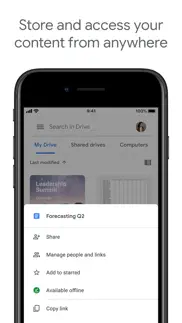

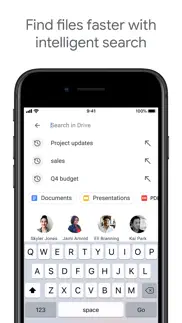
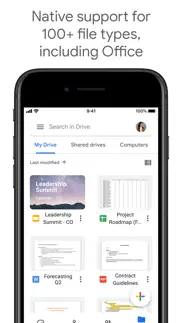
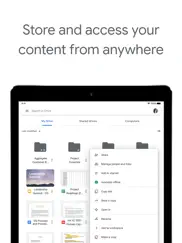


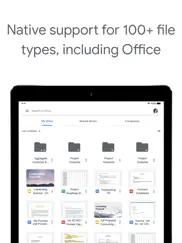
Google Drive 4.2413.11801 Apps Screenshots & Images
Google Drive iphone, ipad, apple watch and apple tv screenshot images, pictures.
| Language | English |
| Price | Free |
| Adult Rating | 4+ years and older |
| Current Version | 4.2413.11801 |
| Play Store | com.google.Drive |
| Compatibility | iOS 15.0 or later |
Google Drive (Versiyon 4.2413.11801) Install & Download
The application Google Drive was published in the category Productivity on 28 June 2012, Thursday and was developed by Google [Developer ID: 281956209]. This program file size is 264.72 MB. This app has been rated by 6,049,559 users and has a rating of 4.7 out of 5. Google Drive - Productivity app posted on 02 April 2024, Tuesday current version is 4.2413.11801 and works well on iOS 15.0 and higher versions. Google Play ID: com.google.Drive. Languages supported by the app:
AF AM AR HY AZ EU BE BN BG KM CA HR CS DA NL EN ET FI FR GL KA DE EL GU HE HI HU IS ID IT JA KN KK KO LO LV LT MS ML MR MN NE NB FA PL PT PA RO RU SR ZH SI SK SL ES SW SV TA TE TH ZH TR UK UR VI ZU Download & Install Now!| App Name | Score | Comments | Price |
| Google Voice Reviews | 4.3 | 59,440 | Free |
| YouTube Kids Reviews | 4.6 | 2,541,503 | Free |
| YouTube TV Reviews | 3.7 | 51,489 | Free |
| Google Opinion Rewards Reviews | 4.7 | 167,041 | Free |
| Google Chrome Reviews | 4.6 | 1,189,391 | Free |
* Bug fixes and performance improvements
| App Name | Released |
| Microsoft Excel | 27 March 2014 |
| Perplexity - Ask Anything | 27 March 2023 |
| Yahoo Mail - Organized Email | 10 December 2012 |
| ChatBox - Ask AI Chatbot | 21 April 2023 |
| ChatGPT | 18 May 2023 |
Find on this site the customer service details of Google Drive. Besides contact details, the page also offers a brief overview of the digital toy company.
| App Name | Released |
| My Contacts Backup Pro | 03 October 2011 |
| Keyplan 3D - Home design | 09 October 2014 |
| Sign Up by SignUp.com | 19 July 2013 |
| Private LLM - Local AI Chatbot | 05 June 2023 |
| Tot Mini | 04 October 2022 |
Discover how specific cryptocurrencies work — and get a bit of each crypto to try out for yourself. Coinbase is the easiest place to buy and sell cryptocurrency. Sign up and get started today.
| App Name | Released |
| YouTube TV | 05 April 2017 |
| Netflix | 01 April 2010 |
| 09 October 2009 | |
| WhatsApp Messenger | 03 May 2009 |
| Wizz - Make new friends | 24 February 2019 |
Looking for comprehensive training in Google Analytics 4? We've compiled the top paid and free GA4 courses available in 2024.
| App Name | Released |
| Terraria | 28 August 2013 |
| Procreate Pocket | 17 December 2014 |
| Minecraft | 17 November 2011 |
| TV Cast Pro for LG webOS | 23 June 2016 |
| AutoSleep Track Sleep on Watch | 19 December 2016 |
Each capsule is packed with pure, high-potency nootropic nutrients. No pointless additives. Just 100% natural brainpower. Third-party tested and validated by the Clean Label Project.
Adsterra is the most preferred ad network for those looking for an alternative to AdSense. Adsterra is the ideal choice for new sites with low daily traffic. In order to advertise on the site in Adsterra, like other ad networks, a certain traffic limit, domain age, etc. is required. There are no strict rules.
The easy, affordable way to create your professional portfolio website, store, blog & client galleries. No coding needed. Try free now.

Google Drive Comments & Reviews 2024
We transfer money over €4 billion every month. We enable individual and business accounts to save 4 million Euros on bank transfer fees. Want to send free money abroad or transfer money abroad for free? Free international money transfer!
App constantly crashes when transferring. I’ll preface this by saying that I don’t know if this is a Google problem or Apple problem. I don’t really care. I’ve been a Drive subscriber for some years now (TB level) and I’ve had this problem with multiple iPhones. When transferring images from iPhone to Google Drive, the process continues to randomly crash/stop causing incomplete transfers. I’ve gone as far as putting my phone in Airplane mode and WiFi only, shutting all other processes/apps, and let it sit. I’m pulling over 200MB download and over 10MB up. Data does not seem to be the issue. Currently running the 12 Pro Max. Hardly think it’s a hardware issue. I’d like to see this get fixed since it’s been happening for at least 5 years. My current work around is to manually transfer my images to my computer and then upload them to Google Drive. This seems to be a dumb solution for 2022. I can’t reliably backup a single trips worth of photos. Would be nice to transfer a couple hundred photos without these types of issues.
Praise to Google Drive!. This app (and the website, too, of course) is amazing. You can create and easily organize docs (word), slides (PowerPoint), sheets (excel), and others with Drive. It’s not only for creating files, either. You can upload files of any type from your computer or device. Office files can instantly be converted to Drive files, too. Plus, add-ons can help you modify files even more effectively! And Drive can be accessed anywhere. It’s great for moving files cross-platform. Files can also be shared with other users easily for live, up-to-date collaboration. And it’s linked to a gmail account, but that’s another story. If the free 15GB of data isn’t enough for you, you can always pay for more. Overall, I find this app incredibly useful and strongly recommend it if you need free storage space.
G-Drive: my primary organiser. Been using Google Drive for 10 or more years. Multiple times daily I open up to store new documents, or to reference accounts and files. I use Google Docs, Google Sheets, Slides, etc; Excel-type Spreadsheet for budget; Tax folder for current and past 1040’s and statements; Household for utility bills; Travel folder for airline tickets, expenditures and packing lists for a variety of trips; Veterinary file and info on pets; some photos which are relevant to certain Folder categories (but mostly I use Google Photos for photo storage); Insurance files; folder for school; folder for work (bi-weekly timesheets and other docs, etc. I couldn’t begin to count the number of times daily that I am accessing my G-Drive. I use mostly my iPhone, but also can use my computer—it’s all seamlessly connected. Easy Search function to help me find a certain document by using keywords. Love my G-Drive. My primary organiser.
Design & Functionality. No complaints so far! Been using Google Drive on the web for a long time, and decided to try out their mobile app. Unlike other apps, this doesn’t become finicky and slow when used on older Apple devices running iOS 12. The transitions when switching between folders and menus are snappy, even better than the website! They don’t have to take time to load, they’re just ready when you are. I also like the ability to open pages like Sites and Forms through the in-app browser, instead of redirecting to another app. With that being said, I have a couple of suggestions. When I want to edit a file, it doesn’t appeal to me that you have to download separate apps and switch between them. It would be nice if it could all be done in one app, like the new Office app by Microsoft. Secondly, native support for editing plain text files. When working with small amounts of data, I commonly use .txt files. To edit those on the web, I use a separate add-in. But I have no way of editing those files on the mobile app, like other cloud services can. Please consider adding these features!
No settings for sync frequency! Or a button to force a sync.. It is amazing to me the difference in the actual files within Google Drive on my laptop and the Google Drive on this device. iPhone 6s Plus. Lots not syncing. There are whole folders that are on the laptop app and not on the phone app. Wifi is working. Settings of iPhone say to allow data and all of that. So, I go searching for a sync button to force the operation and it doesn’t appear to have one. I know you can “pull down”. Doesn’t seem to work. However, files are still missing on the phone. While I gathered a picture in an email and hence needing to upload it to a certain customer folder... the folder is just not there. Open Google Drive app and the folder is there. Laptop app=visible (where I created it). Mobile app=visible but no when I hit the upload button to save this picture to this particular folder. As I’m scanning the option of customer folders with my eyes, I see many new customers folders missing. Suggestion: increase settings available to users so that they can force, schedule these syncs. Also, check how this iPhone “upload” icon fetches the info Google Drive. It’s not working and seems to be a version of the distant past. Pretty depressing to leave the office knowing you uploaded stuff, your trying to continue your work while traveling and it just won’t get done because Google Drive is failing to allow me to add files/pics/docs from multiple entry points. Please help!
Thank goodness for archiving. Even though Yahoo group was a less popular social app, at the time, it was my only connection to solid information in regards to Celestron telescope mounts and how to fix the darn things. I loved the pool of intelligence collected in the “Celestron uncensored” forums, so when “yahoo” …… disappeared, I found myself at a loss. Fortunate for me, the Nexstar resource site had links to this app, which had copied ALL the files from the groups. Google Drive has been a Godsend with the archiving of such a large index for me to access and keep the mediocre product of a once respected company, running like a top end piece of precision equipment. Then there was it’s usefulness in creating and sharing project collaborations while earning my masters. Couldn’t have done it without you Google Drive. Ok, getting goofy, I’m outta here.
Great but....... My experience with drive has been nothing short of magnificent throughout my usage. I have a plethora of memories in which I needed drive to perform to perfection and not only did drive deliver, but did so in such a fashion that would make every app developer who worked on it proud and every app developer who didn’t jealous. The beginning of the issue stems from one unfaithful day in which drive decided that today was not a good day to perform the task I needed to. Instead of uploading a video drive decided to act like it did and then not process the video leading to crushing negative repercussion in a deep emotional, mental and physical level. The sheer amount of disturbance my mind felt as I realize that the thing I trusted most in this world had failed me was excruciatingly painful. However this should not take away from the overall performance which I believe to be almost not short of exemplary. 4/5!
Has become the essential tool in my office. In my previous office we used Microsoft Office, Outlook and Box for file storage, sharing and editing. Box edit works but is super clunky and hopeless for real time document editing. Google Drive just works better across a shared workspace environment, with Google docs for group editing, commenting, comment resolution, taking, etc. Perhaps even more importantly, Google Drive and Docs and Sheets are a great way to collaborate across operating systems. My office is half Apple and half Windows environment in HQ, and about 30-70 in our international offices. Google is platform agnostic - I use Drive and their office suite from my iPhone, iPad, Windows desktop and iMac. It just works. The one area where I still prefer Microsoft is for email. Gmail is just not sophisticated enough for enterprise use. We are stuck with it in my office and all use different workarounds. I’ve been waiting for a decade for gmail to have half the functionality of Outlook!
Could be great, lacks too many features on iPad. The main issue with this is its essentially the iPhone app (which is also pretty bad if you ask me). The main issue is no navigation menu. Because of this you have to go back , back back, forward forward, etc over and over to get to new folders. This is extremely tedious and having a navigation window (like regular google drive on a desktop) seems like a no brainer? iPads are essentially laptops now….Why would you make it harder to use then a desktop? Same for the phone. This really alienates customers who use google drive for work and companies with lots of files to move around and navigate. It should be much easier on all devices to find a folder you want to move documents and files too…this goes for the move function on a shard document on the desktop too but thats another review. Otherwise this would be an amazing app since google drive is a great tool in theory.
Accessabilty nightmare. An update — i just love when trying to read a document and the title just pops in and out based on scrolling. Not distracting at all. Can you add firework animations as well? Why not? People love stuff flashing at them when they try to focus. Using basic functions of this app safely is becoming impossible with all the new animations added. I experienced vertigo symptoms pressing the hamburger menu. It rotated into an arrow. A line shoots across the top of the screen over and over when listening to mp3 files and viewing pictures. Just trying view files and this animation fires nonstop. “Responsive buttons” pop in an out based on scroll speed is super distracting. You can only open the edit option if you scroll really fast. This feels like early snapchat where you needed to know secret gestures to access all features. Who is asking for this?? It restricts us all to one workflow. oh you're scrolling up? Let s make the header pop down because clearly you want that! And if you don’t, we don't care! Please use less aggressive animations or give users to disable them. Ive used google products for over a decade and never had any issues until now. These changes to the UI are discriminatory.
Best storage and Access ever!. I recommend the Google drive to everyone and anyone. It is so versatile. I found it Stream Lee useful when I was handling an estate and needed documents repeatedly. Whether I was dealing with insurance companies and banks or lawyers, all I had to do was tap on a file I had scanned and stored on the drive and I easily emailed it over to them while sitting in front of them. I have told others to scan anything and everything they can to be able to access it when needed. I also love doing crafts and keep patterns on the drive. Rather than carrying around papers that can easily be misplaced, I pull up a pattern on my phone or tablet to zoom in an see things clearly and easily. Naturally, it works great for my work files. I can update files without being in front of my laptop. I can back up all of my files and know that they are safe. A difficult question would be why wouldn’t you use Google drive?
It’s good but could be better.. I downloaded this because I was having issues with my iPhone and I was afraid of losing my photos. I was happy with the unlimited storage, however I have close to 8000 photos. It took me a very long time to go through and click each picture individually because there is not a “select all” button. This is highly inconvenient and time consuming for anyone who is using the app for the first time and trying to backup the photos they already have. I know not everyone has as many as I do but even if I only had 100 photos that still would have taken a while. Then to make things better (sarcasm) when I finally finished selecting all of my photos and then hit upload, it said “uploading”, and then it just stopped and went to the homepage. It did not upload ANY of my photos. Also I had to leave the room for a moment and my screen locked, when I got back on all of the photos I had selected, had been unselected and I had to start all over. Please fix these issues.
Navigation& organizational options. I would love if you would Please allow us to adjust the width of the columns - not just the size of the window - so we can see the full file names all in a row at a glance without having to hover or click on each one individually. Also please allow customization of landing page to be like finder or explorer windows, rather than a giant pile of recent files that’s constantly changing. It’s visually distracting and extremely annoying every time. I’d like to turn off recent files, and be taken immediately to a home file structure. Again, just like finder or windows explorer. I just need to be able to get in here and find my files according to the organizational systems that I use with all my o5er computers, so I can easily know where I am in my own drive. Also please allow for a more clear “path” view. Rather than having to click om the dots to see the full file path, it should be displayed. Better yet, introduce a columns view like on Mac. Thank you,
Works As Expected - Extremely User Friendly - All Devices and OS’s. There’s nothing that’s “blowing my mind” about Good Drive, but that’s what I love about it. I use multiple operating systems across many different devices in my line of work, and Drive is a consistent place to store and pull information as needed wherever I’m at or trying to do. Virtual organization is such a hassle for a lot of people, myself included. So I know how easily things can seem overwhelming and incredibly stressful having many types of Documents, Resumes, Presentations, Media, (and countless other things), coming in from work, as well as personal life. And this has been a great way for me to easily organize and access anything in the proper way, and most importantly I feel it’s secure, and you have many options on how you would like to share anything you may have. It’s worth getting, and also worth the extra effort in making the switch from a current app or system you use to Google Drive. It’s consistent, the prices are fair and reasonable, and any “surprise” I have come across has been positive. Am still discovering new and possible things I am able to do on here. Keep up the great work, it’s appreciated!
Google has Abandoned Support and Compatibility for iPhone. Drive has become totally useless on my 7plus. Started having streaming issues about 6 months ago. Most videos won’t play or stop part way through. I struggle to open photos most of the time. I don’t know what happened. Phone has been reset. Completely reset to factory. App has been deleted more than once and reinstalled. Every successive update gets worse and worse. I really think the reason is competition. Regardless of the numbers of Apple users, Google just doesn’t care as a priority about non-Android phones and making sure compatibility is there. These issues have been going on for so long I honestly feel like Google has just abandoned support for iPhone. As I was told from one Google employee, Drive is not meant to stream content (even though it’s my own and I PAY for storage). It’s simply meant as cloud storage. I have gone from limited use to now, after the latest update, not being able to stream any video or even open a photo from my account. This isn’t some third party created app...this is Google. I seriously can’t understand how this is possible.
Update usability for searchable PDFs. The latest update has resulted in my inability to search PDF files because the search field will disappear as I'm typing then be completely inaccessable once it's gone from the screen. I have yet to find a setting that allows me to adjust this on either my iPad or within the app itself. I have not yet checked to see if this is an issue on my phone, which I hope it's not. Because if it is, Google drive, as my default PDF reader will have to be replaced. Given the developer response, I've had to remove a star. I get that drive is a file folder for storage, but google does not have a PDF file reader (and I don't have enough storage space on my iPad for sheets or documents), much less the ability to download a maintenance manual for a car so that I can search it on my Apple's PDF reader. The whole point of keeping it in drive was because it was easier to access online. The previous versions of Drive allowed viewing and searching PDFs, so I'm at a loss as to why it's suddenly a problem.
Classroom technology wonder!. I started using Google Drive about 2 years ago, starting small and quickly adding applications and lessons. Google Forms has become my sole source of homework for high school science classes. I have also converted some of my labs to Google Forms; I love the fact that students can add documents to the form. I have attached short videos to give students the ability to review or clarify directions. Sheets and Docs have many options for lessons and data analysis. Sheets has templates for grade books. Students can share data or written information to collaborate when working in groups. They have learned how to attach photos to Forms and Docs. The only thing I have not figured out how to do is link the student grade in Sheets to a specific email address. Kind of like the old mail merge idea, but with the ability to let parents access current grades.
Regret switching from Dropbox to Google :(. There’s no way for me to get my Google Photos onto Google Drive... I’d have to manually save all the hundreds of thousands of photos to my phone or device AND THEN re-download them to Google Drive. What am I paying $100 a year for?!?! And I just spent 4 months HAND transferring millions of files from DROPBOX to GOOGLE.... I can’t believe it.... Why did they get rid of that feature?! Google Drive and Google Photos should be connected. It’s absolutely IMPOSSIBLE to organize photos. And considering I take a crap ton of photos, I really need something that can save and organize my photos safely. I also thought that using Google Drive would make it easier to share things. But, it doesn’t. I still have to share things through Google Drive/Google Photos and if people don’t have that, they can’t see it. What’s the difference between Google Drive/Google Photos and DROPBOX?! Honestly, I wish I would have never switched to Google Drive/Google Photos :( Dropbox is better... But after spending months transferring every single files and picture by hand, manually.. I don’t feel like going back to Dropbox :(
Good but.... Using the workspace feature feels redundant on the app as workspace should be allowing me to access specific files easily, going from one to another fast and quick. However, when I try to use the files I’ve moved into the workspace, it will bring me to into another google app which does not give me access to the workspace that I created unless I go back to the drive app and relaunch workspace again, which in my opinion, makes workspace feel redundant on the google drive app. I had the app when docs, sheets, and slides were all integrated into this app. I think the workspace feature would greatly benefit from this. Drive is great as a “central hub” and I like how it is organized, but that organization feels (again) redundant if you have to switch between different files and different apps. Drive feels like a middle man that could be cut. And the only reason that it isn’t cut is that the other apps can only view their respective files (i.e. docs can only view documents).
glitches and annoyances. it’s really annoying that you can’t upload files in the background, you can only continue uploading while your in the Google Drive app and it still doesn’t even do it when your phone is on sleep. and sometimes it randomly has to retry for no reason, and you should let us share multiple files with people at once instead of doing them individually, also even if you just go out of the app and to another app or even just to the home screen, then when you come back to Google Drive even if you’ve only been gone for literally one minute then it’ll either say “waiting” on your already previously partially uploaded file and sometimes it’ll start back at where it was but some very unfortunate times it’ll restart the entire upload for no reason, please fix this and most of all let them upload in the background, please!
Navigation. Everyone must remember, I’ve never worked on a computer in my life. I’m a “real newbie” at anything to do with a computer. I promise i will get better. At this point I am “learning on the fly”. I have to learn as I go, you just have to because everything is done via the computer and internet. I can’t even fill out an application on paper anymore, it all has to be done online. Anyway, just wanted to say that I am beginning to pick up a few things along the way and this app has honestly helped me so much, especially when it comes to importing my resume. I was lost before on this, but I’m a big girl now and can do it all by myself without having to have my kid show me how to do it EVERY SINGLE TIME!!! My kid is also appreciative of this app, just for that alone. Again, thank you so much for making at least one thing in my life easier. I am having a very tough time right now but this app does relieve at least a little bit of stress knowing I can at least do one thing by myself.
Great App. This app makes it really easy for me to manage and create documents. I save a lot of time by having all of my important documents for business in one place, and I never have to hunt for anything. The app does nearly everything Google Drive does on a computer so I never feel like I’m missing out on anything. I really like that this app allows for some level of interoperability with iCloud, which I use to save files from the Microsoft Word app. Once I finish with a document in the Word app and save it to iCloud, I just share the document to Google Drive. If I have any complaints, it’s that there’s no option to save to Google Drive from the Microsoft Word app! Other peripheral functions like search and quick access are also useful and help save time. File management works well with the right folder structure, and there’s a good level of detail included in the document information summary. Overall a good app 👍🏾
Thanks. Yes you saw, I gave this app 4 stars. You guys are lucky because most of the time I give 2. Sooooo I have a suggestion 𝗙𝗜𝗡𝗔𝗟 𝗗𝗘𝗟𝗘𝗧𝗜𝗢𝗡: I am so annoyed by how short deletion is. 30 days. One time I had something SUPER IMPORTANT saved for the next month. My sister DELETED IT. Then a few days later it told me “ October 13 your trash bin will be emptied” I just Xed it out because I look carefully what I don’t need before I put it in the trash. A month later i was going to turn in my SUPER IMPORTANT COLLEGE ESSAY, but there was a problem I went to google classroom and simply searched the name of the file. It didn’t show up. So I when to my drive and searched up the name. It showed no results. I look into my ‘recently opened’ thing and searched and searched. I couldn’t find it. I remembered I emailed it to my regular gmail account. I went there and when I pressed it it said “file not found or you don’t have permission to access this file” I had a mealtdown so thanks! Thank you VERY MUCH!!!
Best is yet to come. This is my favorite store ,I love working with People,all kinds I’m originally from NY and have worked in the garment center for 10 years! Working with Byers in a showroom setting! And worked in a savings and loan and Commercial bank as a head teller for 5 years until a job opening from a customer of mine ,a manager from American Express offered me a job make m more money and I would love it , it was. 3 and a half work week,I’m ready I’m a grandmother of 2 teenagers and know how to handle them and defuse an argument between Mother and Grandmother with the child’s purchase!!!!! Im a great record keeper and a schedule maker ! I m an honest Sincere , person mature and responsible very ! But I do have a disability with back problems that is just my concern ,I can clean up and keep the store neat and clean and I don’t mind working on Friday nights and weekends or what’re plan you may have for me! I can lift no more than 25 Pounds ! Im 75 don’t look it I look in my late 50@s !! Im about to fill out an application!!
Issue moving files and folders. I generally love Google drive but the iOS app used to be sooo much more user friendly when it came to moving items between folders. You used to be able to press on an item's icon, it would drop to the bottom of the screen, and then you could drag it right into to the folder you wanted. Now, every time you want to move any item, you have to select Move and then begin at the very beginning of your drive and click through every single folder until you find the one you want! Am extremely tedious step backward in design :-( Please consider switching back to the more mobile friendly style of moving items that you used to have. Please also add the ability to ADD TO a folder instead of totally moving an item into a folder... On computers, we can click Control and then the green Add button to add an item to a new folder while also keeping it in the original folder.
Stuck between redundant and awesome. Drive works great as the main app to house the files but there are a few changes that would make Drive amazing. 1.) Drive should function like an all inclusive program rather than a hub to connect to the separate programs. EX: If I open a Google doc file I should have the option to access the full Google doc tools.. STOP MAKING NEW TABS AND SENDING ME TO GOOGLE DOCS EVERYTIME! It should be an option to make a separate tab or window not protocol. 2.) The Drive Landing page should be customizable so you can see your docs, slides and excel knock off. 1 click makes it expand (like peek for iOS) and let you see all of the files the you can click the specific file or a 2nd click will open the app. This will prob need Java but it be worth it. 3.) There needs to be quick access between accounts or a way you can make something available on both accounts that is more intuitive than downloading and re-uploading. If drive gives more functionality and essentially replaces the need for individual apps and programs, then it will be a great all-in-one otherwise it would be easier to scale back drive and just make it a simpleclean hub where you click on the file and it opens the doc or presentation in an edit mode. Like an online hard drive. Otherwise Drive is just straddling the fence between unnecessary and redundant.
For the love of whoever you pray to fix this. Update: I was contacted and they said to uninstall and reinstall the app. This not only fixed my issue of the app freezing but also improved my load times immensely. I’m guessing a cache overload issue? Perhaps an option to clear out the cache would help if that’s the case? Either way thank you! - previous review: I’ve used this app for years and for whatever reason now the latest update is freezing constantly. I have an iPhone 13pro everything is up to date lots of storage space yet I go into my google drive folders and it takes forever to load contents like an old Win95 system then I can scroll and sometimes get 1-2 tasks complete then it just freezes. Completely unresponsive.
My Right hand for an organized life. After leaving a professional life after many years for life at home and a small biz Google apps and Drive in particular have been a lightening rod to enabling both home life and my small business efforts. On the home side, I have been able to declutter my life from paper by organizing everything from budgeting, taxes, medical histories, trip planning, and household docs down to my house appliance owners manuals. On the business side being able to share files with clients and seamlessly share/edit files has been a godsend without the need to worry about backup’s and servers that came with my previous professional life. Separately I have small home organization biz where I’m able to share these techniques with clients …. Spreading the knowledge about a paper free society.
Great app. I live deep in the Apple ecosystem, so yes, I do use Apple's first-party app, Files, as one of the cloud storage platforms where I keep my files. However, Google's cloud storage platform, Drive, is an excellent platform to use as a back-up option (and it makes a great primary option for cloud storage, as well). Google's various cloud storage options are quite reasonably priced. Google's Drive app is extremely easy to use and it's nice to know that I have access to my files wherever I may be, and even regardless of the operating system I may be using at the time (so, for example, I would be able to access my files if I had an emergency while vacationing in Spain and without access to my Apple devices). I highly recommend this app to anyone who has important documents he or she may want to keep, safely and securely, in the cloud.
A step away from perfect file management.. Fantastic tool for managing my field data, overall. Truly. A great piece of work—-with a two significant issues according to my use. The first is that it is much to difficult to download multiple pictures, videos, or files to my physical device from the app (two menus in), which is a necessity when I travel to remote regions without internet access. The second is that when you have thousands of files, they do not load all at once. I have to scroll to load.....and scroll....and scroll...making it very difficult to find what I need, rename files, or locate a specific piece of field data within the app. Also, the search is iffy for item details details, where I often put codes for my research on photos, videos, etc. Sometimes it searches these and sometimes it doesn’t. A reliable tag function would be supremely useful.
Mazon Resurrection. Seems to be a book written about the future of war between men and women, but after the first 30 pages it moves you through the life of the last male child. This is a large book! But as a man, I loved seeing the outcomes designed for men, women and children. I loved this book! And found that it is part of a series. I will read everything this author puts out on these Amazonian women and the lineage they create within time. I want to tell you all the fabulous things I found in this book! But I would be spoiling a wonderful read. I want to suggest you keep from sampling this book and let it shock and amaze you with it’s constant creativity. It took me four days to read this book, because I had to stop and think about how much of it was fact or fiction, looking up things as they were revealed along the way. I’m happy to have a hard copy of this book in my library. Enjoy
Hate the app. Love cheap extra storage.. I absolutely love how cheap Google Drive is. It’s wonderful to have the option to offload files from my various devices for practically nothing. That being said, this app, just like many other google apps - both desktop and mobile - is absolutely awful. It suffers the same fate as most of their other apps - terrible navigation, not intuitive, convoluted processes to do anything, and a host of other issues. I’m not sure who’s making the UX decisions at Google - it seems like it may be Helen Keller - but they should be canned. Nothing is where it should be, or where one would think it is. I’ve had this app for years and I still can’t navigate through it without making multiple errors. There is no rhyme or reason to 99% of the design choices in this app, or if there is, I’d love to know what those rhymes and reasons are. Maybe it’s some conspiracy where Google makes their apps really difficult to use so that people then have to do a google search so that they can figure out how to work google’s abysmal apps.
Easiest to organize and find files. I have been using Google Drive and sharing files for almost two years now, and once you’ve used it you understand why it’s the best! It’s simple to organize, name, share, delete, comment on without changing the original, and use multiple formats with ease! If you don’t have it, get it. Gmail is the most secure platform to use when sharing files, and I trust it with my sensitive information. It’s so easy to organize your files, and move them around. I like to store them by organizations and put all our minutes in one folder, financial statements in another, and only share the files with people you choose. Images sorted by themes, videos by subject matter - any number of options are possible.
Handy Beyond Believe. I’m retired, but when I worked, I was the guy colleagues came to with questions about MS Word. I wrote books on Word, 2 of which were technical with graphs, charts, tables & statistical formula (with all those Greek symbols). I admired Word for 20+ years! But a problem with Word for me was portability; before leaving for or from work I had always to copy files from the home or work computer to a jump drive—and many were the times I had to travel back to home from work or from work to home to get a file I didn’t think I’d need. Google Docs & Google Sheets brought all that to an end. I was in Portugal last month & opened several Google Docs & Sheets in a flash. Docs is not quite as sophisticated as Word—& I am especially unhappy when working on a painfully stupid PC keyboard with Docs’ arduous process of inserting special characters (e.g., é as in sautéed, & for and, ° for degrees)—but Docs’ ready access from Chrome makes it terrific.
Best file storage app created. Let me start by saying that I have never attempted to use another file storage system long term. Mainly because nothing could compare to Drive. I practically grew up on Google, so I just knew it and automatically used Google Drive. Everything else I’ve tried honestly was nothing to Google. I would recommend this 100%. I find nothing wrong with it except for one small thing that was not near frustrating enough to make me remove a star. This issue is the fact that we can’t edit directly through Drive on iOS mobile devices (and I’m not sure about Samsung or Chrome mobile devices). If it could be arranged to where we on mobile devices could edit files directly through the Drive app and not through branch apps like Slides, Docs, and Sheets, that would be greatly appreciated. If not, I’m sure there are reasons and it will not be too big a deal for me. As for the recommendations part of the review, I would say to anyone considering using Google Drive: DO IT. You will not regret. It’s easy to use, free, and includes every option you might need for editing and collaboration. So, yes. I hope everyone takes this into account.
Amazing, but there are some things missing. So, I have been using Google Drive — and Google in general — for a very long time now. Even on mobile, I have access to Google Docs, Google Slides, and Google Sheets as separate apps. However... there is no mobile app for Google Forms or Google Drawings. This is very annoying, because Google Forms on mobile Google Chrome can get very glitchy (same applies to Google Drawings). It is especially annoying because I use these two services MORE than Google Slides, which does have an app. On top of this, I also cannot create a Google Form or Google Drawing on mobile Google Drive, much less edit one. I would greatly appreciate it if Google Drawings and Google Forms could be made into their own mobile apps. I would even be perfectly fine with editing them in the Google Drive app. As long as I don’t have to use Google Chrome to use these two services on mobile, I’m happy. Thanks for taking the time to read this!
It’s not worth the time to install. I want to recommend some things overall my main problem is that the setup of the app is hard there is a setup on my computer at my school which is really easy but mobile is bad setup! My second problem is that you need to download 2 apps like the google docs and this app to edit the drives, my third problem is not being able to see all drives, so one time i was trying to edit a drive from school for homework and i couldn’t find it because it wasn't in a folder which made me mad and i had to go on my google cromebook to get it and be able to do my homework BUT on the computers you can edit all drives and that shouldn't be too much to ask! I’m not trying to be a critic but overall app isn’t worth buying it’s just like the website if you wanna access drive and if you want these things i suggested copy and paste all this like all the others! And lets get google drive to notice us!!
Ease of Use. I overall really like the functionality of drive. There are just a few kind of UI and workflow things that I'd really love to see implemented. It would be great to have a more customizable storage system where you weren't limited to the different macro-tabs like home, starred, shared, and files. It would be cool if we could add our own to make drive the most optimum file storage system for us. It would also be great if there was a way to enable those same tabs, just in different iterations for different file types, so that I could just swipe over to another screen and see all of my starred and shared mp4 files, swipe again to see PDFS, and again to see JPEGs and PSD's or something like that. Additionally, it would be amazing if the download functionality was less cumbersome. I'd love to be able to open the share sheet, and just have the normal iPad menu system options of saving to files or doing all that other stuff. Most importantly, please make it possible to do things like download and move files off drive in bulk. There is nothing more annoying that having pictures of pages of a book and having to download and move each one individually because the function of the Drive's share sheet changes depending on wether or not multiple files are selected. Thanks!
What a relief!. I recently switched from Mac to Chromebook, when my 2016 MacBook gave up and I was facing a $1300 setback to replace it. I also had issues with Apple’s Photo App which for example seems to be unable to detect duplicates, and would not give me a good option to prevent my iPhone from getting inundated with all my old pics. So I canceled my iCloud subscription (which by the way Apple made pretty difficult to do) and transferred all my stuff to Google Drive. First of all, I was amazed about the power of the search function. While Apple’s search more often than not would not find what I was looking for, here I was able to find old docs that I had completely forgotten about just by limiting the time frame, adding search criteria and the file format I was looking for. Within an hour I had found all movies and most important, all duplicates, freezing some 50 GB of space. I also lIke a lot the simplicity of the design, the perfect integration of all other functions, Google Docs, and Google Mail specifically and when it comes to writing’ which is what I mostly do, I just love the fact that you simply cannot forget to safe a doc with Google because it saves the moment you type it. All in all, I am very very happy that I made the switch and loom forward to further advantages that I sure will find.
Google Drive is awesome!. I absolutely love Google Drive, I love the fact that I can access documents from anywhere just on my computer just online but also from a tablet or phone. It’s probably one of the best things to have. It’s super easy to use, you can save PDFs you can convert them to Google documents even save slideshows, spreadsheets, and do much more. It’s help me save a lot of space on my computer, because the hard drives 10 to get clogged up with documents and data and I really do like the fact that I can use Google drive to save my documents and put them somewhere safe. You can also upload your documents and Excel sheets Microsoft or presentation slides. Google Drive allows you do so much with documents, you can even upload pictures too. Although for pictures I use Google Photos.
Great app but recent bug found. I’ve been using Google Drive for many years and have been very impressed with its capabilities, especially when it comes to collaboration using Google docs. Synchronization seems real-time and I’ve never had a version control issue like MS. However, recently on iOS 15 I’ve noticed background activity draining my battery when I haven’t actually opened the app in months. My phone was at 30% 5:30am this morning from last night which I thought was strange. I went back to sleep for two more hours. With no use, screen off, no messages no calls, literally no phone usage, my battery dropped to 19%! I look at the battery usage by app and Google drive has been running for 5hrs 19min and I have not even opened this app for at least a month. I like the Drive app but if they don’t fix this I’m going to remove this app all together and just use the web interface. I updated the app, turned off background refresh for the app and still found 5hr of activity last night when I have not used this app at all. I just deleted the app! Goodbye Google Drive.
Give me some times. I like G-dr, a lot; somehow, there's that I bumped a few minor's. Too bad, at this the particular moment, gotten a mental blockage. Didn't want to blame of my at of a 70's a simple's. What if you send my an appropriate address allowing my a recollection, I Ll follow my this the promised. I am as a user, ESP, for an English is as a second language, get a quit bit of the benefit's appreciated! Again, thanks with appreciated if you ll permits my a follow up's identifier-able!! Sincerely, Jane C Ti, one of the users appreciated deeply I'er. Oh; at least, recalled an one state here; for those of a two to three of your's the words recommend for my a choice for accurate s a fitted; of that always confused my; for un-sure s off that which of the one will be most appropriate fit's or fitted. If am a capable s; then, I wouldn't make that mistake's at the prior's off !? your's the recommend s' ?? But, honestly, for this part, might'Ve been better than nothing. Anyway, you're the specialists good in of a master's of the language's. Again, if you leave me a reliable of an address & with some time's, I will follow to complete of that what my promised.
Almost GREAT. I love Google Drive!!! It is a very valuable tool. I use it hourly during the work week. I am able to jot down an idea on my phone, turn it in to a project at home, present it at work, assign it to my students, have them finish it on their computers and grade it all through Google Drive (and Google Classroom). It is impossible for me to forget my thumb drive, cd, or any other archaic storage device, because Google Drive is always there from any of the devices (my phones, iPads, Chrome Books, and generic school desktop computer, or another business computer). I rarely have trouble with formatting issues from one computer to another system and if I do, it’s minor. Where Google Drive fails a five star, in my opinion, is organization... especially when sharing files. I have files shared with me that I have no idea what is in them and if I tried to organize all of it, someone else could unorganize it. I rely on the search bar MOST of the time. But, that means I have to remember what I labeled something three years ago! Then, I will likely find something else equally good from a shared file I didn’t know existed that could have been used LAST week.
Google Rocks!. Google’s versatility and full functionality have made so much of what I do easier. Previously I used three or four different online services. One service could store images. Another could store text. A third and fourth were used to take notes for research and compose files. When I needed to compile all of the information between those different sources. I would open content in one environment, copy and then paste the content into a completely different environment. Then have to worry about trying to remember which platform my final continent was stored on. Many times I would recreate content because I couldn't find the last version of my file. Or forget where a part of what I had created was located. With Google’s amazing features and tools, I now know that everything is stored in one location. I can easily work on my files in a single seamless environment. You have made my processes faster and allowed me to cut unnecessary time.
Love Google Drive Sharing and Organizing. I first started using Google Drive regularly as the secretary of my local music teacher association several years ago. I love the ability to organize with colored labeled folders, easily share and automatically update docs, and drag and drop files. Being able to actually see snippets of documents is so much more helpful than just a doc title. Having a platform that I can have easy access to on my pc, phone or any other pc I sign in to away from home is so convenient! I also love that I can add pdfs, word docs and view files and spreadsheets without the hassle of opening multiple programs. My husband and children have begun using it for college work and business after I showed them how intuitive it is. It’s like having your computer with all its docs right in your pocket for easy access on the go. I can share resources with piano parents via text, track tuition in sheets, use forms for music camp sign ups and create slide presentations for music workshops and view things on the go on my phone if I have inspiration to change a doc, need to check the status of forms etc.
You can get all your stuff anywhere without your computer…. It’s so awesome if you’re on the go. And you need something that’s on your desktop From home… Anything…. Just click on whatever you got and save it To Google Drive. If your computer dies or crashes!? No worries…your Google Drive Will have your back… It will save all your documents So you’ll never lose them ( that is if your hard drive on Your computer does crash? You won’t lose sensitive material That may be important or Has sentimental value, especially Pictures you may want to look Back upon…. All this and so much more… Also you can share items to Other members of Google Drive… Maybe PDFs Bonus Reports, etc If you’re into marketing Like I am… You name it! You May have good reason For you to use Drive for Purposes that are special to you. Good thing is you can Access Your Google Drive Docs, Fiiles, Folders from any device…. No longer do you have to go To one place to get access To what you need… Mike Deluca
Love this app / Google Docs!. It’s been a game-changer for me! I use these tools for virtually all of my professional, personal, and volunteer projects now: from tracking treasurer expenses to writing my novel(s). Having everything easily and instantly available for simultaneous editing on each of my devices at once has been a dream come true. Compared to other apps? The only other similar app I also use is Box—and Google apps works much more smoothly. Though Box works directly with Microsoft apps, which have many more features, Microsoft’s online apps are SLOW to load and that would make the fast-start and instant-access I’m gushing about in the previous paragraph impossible if I tried to use Box in the same way. I would presume Dropbox has a similar suite of fast-access apps, but I’ve never tried any others but Google-docs, so I can’t compare.
convenient and reliable storage. i use the Google Drive IOS app to store thousands of photos that I would rather not have taking up space on my phone’s internal storage. the interface is simple and easy to use. my only complaints with Google Drive have to do with its lack of a few convenient features that would have made this a five star review. I find it frustrating when I can’t simply select all photos from a certain folder on my phone when uploading them to Google Drive. I often have a folder with a couple hundred photos that I need moved into Google Drive from the Photos app and you have to manually select each one. The other feature I believe it’s lacking is the option to quickly rename a file. on the iPhone app, it currently takes 5-6 taps to rename a single file. I often like to rename my files with the name of a person, location, or a hashtag so I can find it later. it currently takes 10-15 seconds to simply rename a file (tap, scroll, tap, double-tap, tap to save) when it could just be a single tap-type-save process. if these features can be added, I would consider this to be possibly the best cloud storage option.
Great Storage Option anywhere you Go!. I have been using the 15GB google drive for years. I LOVE DRIVE! I can easily access my family’s files from anywhere, on any device. The add on options are helpful when I need them. I love the sharing option and how you can choose the individual’s privileges. It has come in handy many times when my husband is at work and has something to save, that I may need. Or my middle schooler forgot his homework on the table, so I scan it in on his drive, so he can access at school, and I don’t have to cart my toddler in to drop it off. When I need important documents on hand for various things, we just refinanced, the mortgage company loved that I said, “Hold on I have that right here. I’ll email it to you”. Highly recommend the program and so far my friends in the past year or two that use it after my recommendation love it. What would we do without Google Drive!!??
Google Support is a scam. I’ve used google drive for almost a year now for my personal email account. My credit card expired recently and therefore my service. When I clicked the renew subscription button it automatically brought up a screen where I proceeded to pay for the annual price instead of monthly. Only to find out I had paid for a subscription on my work email as opposed to my personal. I immediately requested from support that the funds be applied to my personal account to which I was told that could not be done. So I requested a refund and was told no. Support has for over a month been telling me “they are looking in to it” for me only to find the same response each time I follow up with them. Separately I chatted with them via “chat” for over 45 minutes to find the same answers, no refund no switching to the correct account no help. I’ve had start up companies and small businesses provide quick no questions ask help and get google a giant cannot apply my mere $20 dollars to the correct account for which my credit card expired in the first place.
Did you know that you can earn 25 USD from our site just by registering? Get $25 for free by joining Payoneer!
I am not good with technology and admin, but this is easy.. Google drive is another system I’m just getting used to as someone who is in a sales based role. I was always in the office and the information I worked with was always on a computer that was only in that office. But now since I work at home it helps me as I share files with other employees from different devices, no matter where I am. I am able to use it anywhere, and I can log into it when I’m away from home, so it’s like having an office with you wherever you go. Work life balance for a working family person is essential for me. So it’s very helpful. Awesome!
Integration with gmail app is poor. Since the update to gmail and Google drive apps on my iPad, with all iOS up to date, Google drive no longer offers a ‘send a copy’ via gmail option. This is very unhelpful. It would be much more helpful to also include a ‘send as attachment’ choice for sending files from gmail as I don’t want to send links to my Google drive to other parties. Thus, I am only able to do this from Google drive (not currently an option, can only send as attachment from my iOS mail which doesn’t then include my signature etc) or through an internet browser (safari/chrome) which is inconvenient.
Does what it needs to do poorly. A few pet peeves of mine.. Google drive’s inherent problem is you can’t select multiple files on google drive, thats why i had to download the app. My goal is to mass select videos my friends have shared then use the ‘make a copy’ option to have it in my drive. This wouldn’t be a problem if we could delete whats in ‘shared with me’, it keeps piling up with stuff I no longer need and cant delete or sort out. Problem with the app : When i need to make a copy of a video others have shared to me, i click on the triple dots (...) this only works for individual videos. I can select multiple files in the app, after that i click on the triple dots ... No ‘make a copy’. or any of the other useful option available in the single file option. Please implement mass selecting files natively to google drive (the website not the app). Also add the useful options from the single file selection to the multiple selection in both the website and app. I swear people working at google don’t actually use google services like google drive because of how bad it is. Theres just too many things to fix, we live in a technological era and yet convenience is clearly not considered by Google of all places.
Hard to navigate and move files. It was supposed to be way easier to manage files with touch screen devices. More intuitive. Just drag drop with your finger. That was what was promised way back before there was an iPad or any of these touch input devices. We’re not there yet. Drive is way too clunky - excessively demanding that I click and click and click, just to move a file. Actually I can’t figure out how to move a file. I’m sure the option is there but I haven’t clicked on enough menus and sub-menus yet to find that option. Hum... Well keep iterating Google UX team. You’ll get there eventually, or someone will.
Google products. I actually like this app or any other google apps like classroom, sheets, slides and more. I enjoy using this because I can interact with other people online weather I’m doing schoolwork-homework or homework-schoolwork I wouldn’t actually give it a 5%5 because sometimes it gives me a head ache. You could keep all your thinking in these app rather having it on a sheet of paper like things causes as in paper get wet or it gets thrown out BUT THATS WHY I LOVE GOOGLE APPS!!!!
Offline syncing. Google drive is great but there could be improvements made to make whole folders available offline instead of Individual files. Also files opened through google drive in adobe reader, when edited (highlights & notes) do not save changes to the drive. You need to open through adobe and then changes will save. It would be much easier to be able to open through drive initially and have all changes saved.
Good App but legacy bug with regard to updates. Excellent app which allows me easy access to my files from any device at home and on the go, plus the ability to store my photos from my phone compressed with no impact on storage quota is great. But, since iOS 11 has come out, and I'm on an iPhone 5c stuck with iOS 10.3.3, they has supposedly been an update which I can't install, so it diverts to "the latest compatible version" which I download, only for the same version (the latest), apparently for iOS 10.3.3 and above, to keep showing up as available to download; while not anything deal-breaking it is slowly wearing on me and I'd rather not deal with it much longer
PERFECT!. Exactly what I need for: docs, sheets, slides, Gmail and photos! A message for the haters: you make my eyes and brain bleed because of your negative comments. Google, your apps are great and I can just create a document (sheets, docs, slides, etc) straight up in the appropriate app (docs, sheets, slides, etc) and it saves it to my drive! Google photos, wow, I’m impressed that the ‘high quality’ option is available in the app because I take a lot of photos on my iPod, iPad and Phone. Whenever they are connected to the internet, they start to backup automatically. I would rate ALL of your apps a 5 out of 5 stars.
If only the big players would play together.... So individually these apps all have their strengths and weaknesses but above all why I won’t rate Google Drive, iCloud Drive, One Drive or any of these fools software higher than 1 star is that they all extract funds from us for using their software yet they don’t play nicely together from a sharing perspective meaning I have to fork out money for each platform to make the most of it. I think this is utterly ridiculous and its about time people wake up and demand that instead of consumers paying the price for the lack of integration between these software giants they wake up and realise who is actually paying for the use their software in the first place.
A User-Friendly and Reliable Ecosystem with Potential for iOS Enhancement". I'm genuinely impressed with the Google Workspace ecosystem; it's comprehensive and user-friendly. Particularly, Google Drive stands out for its reliability and ease of navigation. It would be great to see enhancements in their iOS sharing and saving functionalities, ideally reaching the level of convenience offered by Dropbox.
Very useful but sharing files is overly complicated. I love using Google Drive....when I'm on a pc. This is mainly because when using the share a file feature on mobile devices, your options for who can open the shareable link is limited. For some reason, the option for allowing anyone with the link to be able to view and download content, is removed, and the only way for someone to get access is by sending them the link, then having them go on and request access, then you must open your emails, follow a link to then give them access. This can get tiresome.
Always useful because it’s totally reliable. Have been a G-Drive user almost from day 1 of its inception. Pros: • Just works, just about every time, especially when others fail me. • Newish CX makes it much easier to organise information than older versions • Easy to share information, without sacrificing security. Con(s): • Totally random people seem to be able to share whatever they like with me and some look really dodgy. Impossible to block them. Not a security flaw apparently…but really annoying. NB: if Google has fixed this problem - I haven’t had time to check, but I will do - if fixed - Thank You! - will edit this review. Overall, I love this app. Google at its best - fast, easy to use, totally reliable, info. easily and securely shared. Thank You!
This apps works like rubbish. The idea of Google Drive is good, just if it worked properly. While uploading anything you can’t literally do absolutely nothing on your device, any click even by mistake that minimise the window or in case of Iphone if you just switch between screens, say goodbye to your upload. And even if you left your phone uploading and it finish the process, you go back to see that 20 photos or so of your batch didn’t upload correctly with some unexplained error. I can’t believe I paid for extra space, and it just last for the time of subscription. Fix this rubbish or im just moving to another app.
Very good. I love this song but the way the music makes the whole album so different is the whole thing I can’t understand the whole album but it just sounds amazing I think I need more music like it sounds amazing to hear the song so many different things I think it’s really cool I think I like the music is really nice and the music is very interesting.
no simple instructions, plenty of sales spin. I am looking for simple step by step instructions on how to backup selected folders (holding documents in Word files, Excel files, PowerPoint files, pdf’s, and of course photos) to Google cloud, and once I have done that how I can access them. Google’s instructions are scanty, incomplete, useless. All they tell me is how wonderful life is with Google. If I could use their product maybe life would improve, but at present it’s just frustrating.
Excellent, however…. Sometimes drive will only share links to a particular file via email rather than attach the file to the email. This creates issues with sharing permissions and the recipient being unfamiliar with how to access the file and operate Google drive. I find myself doing a number of work arounds downloading the document to my local device and then attaching. The integration with GMail needs to be enhanced to enable multiple selection of drive files uploaded as attachments and send easily from within drive. Also, contacts from multiple Google accounts should be able to be accessed from within GMail when sending, if you are signed in to those accounts on your device.
A decent cloud storage solution.. Google drive is all right, but it sometimes glitches if you don’t have the Slides, Docs, and sheets app. I like how the sharing works. I don’t like that if someone hack your Google account they get access to some of your files. I also don’t like google’s business model. I try to avoid letting Google steel my data, the people I work with use it, so for file sharing it was a good option. If you just want to transfer files over the internet, I still recommend WeTransfer.
Awesome work app!!!. This app will help you with all your needs. It will allow you to access documents and folders shared within you from your team or friends. If you are a student, it will help you with all your class needs, including essays and tasks your teacher has assigned you. You will be safe to put any personal information because you will only be aloud a cyber safe password. This app will be able to take you offline if you don’t like the idea of online networks or if your guardians will not allow you online. You must be careful of what you put on your drive because people that are allowed to access your drive will do so unless it is out of your out of your folders.
Work. We use google drive, slides exc and honestly it is so handy! You can just share documents and multiple people can work on it at once. I don’t know about storing photos and things, but I trust it with all my work because you can just log into your account on a different device and you can receive all your files. Also if your device closes or crashes, everything automatically saves!
Drive. I really like drive, it helps keeps me organised and when I need something I can always find it there. I definitely recommend using drive as you can organise in different ways and you will always find something you have worked in the past eg: docs, slides, sheets and many more, start using Google drive today (completely free)😉😇😊
Unintuitive and lacks basic functions in desktop web app. I just want to manage my files in bulk. If there is a way to select multiple files at once, google has kept it very well hidden (not even in the kebab menu). This is a basic idiom which has been in use on the desktop for decades. If this is the best google can do it’s pretty disappointing. Also: “recent” seems to include files I’ve accessed recently but the recent folders I’ve accessed don’t show up. If I have to open up my laptop and use the web app to get basic work done what is the point of this app? I can understand why basic features missed from the mobile site but a native app has a lot more options
Why no longer compatible?. I have had this app for years and accidentally deleted it just now, so I tried to get it back on but it just tells me that it is not compatible even though I just used it. I use an iPad 2 iOS version 9.3.5 and I need this app back, so if at all possible can you guys at Google make it work again because this app won't let me get it no matter how many hours I spend thumping the download button repeatedly. So please allow compatibility for iOS version 9.3.5 again. AND IF YOU ARE WONDERING WHY I DON'T JUST GET AN ENTIRELY NEW IPAD, THE ANSWER IS VERY SIMPLE, I AM TOO POOR TO AFFORD AN ENTIRELY NEW DEVICE FOR EVERY ISSUE WITH COMPATIBILITY THAT OCCURS BECAUSE OF DOWNLOAD SYSTEM!!!
Off Site backup , awesome. Offsite back up, couldn’t get any better. Do you want your Files download them? Do you want somewhere to put a file? Put it on the cloud get your files from anywhere in the world with a computer. Google has two step verification, which should be enabled. Lots of devices and apps facilitate the use of this program. You will find shortcuts in apps that allow you quick access to your data on the cloud.
Google doesn’t seem to care about its customers. Two instances where Google could improve on its service… Google drive seems to have lost the ability to view images within the last few days. Splitting photos and drive seems silly if they take options away from either. Happy for them to have two apps and one is more tailored to photos and the other to files, but leave the ability to view photos etc in both. The other issue is in Google calendar, it is impossible to print a calendar in a year view. Just feels like they have half cooked the apps and now are trying to reduce functionality. Nest cam is the same as Google seems to of destroyed it entirely
Objectively Worse. Google Drive is slower to upload to by at least double compared to every other method I use, it stops what it’s doing and sometimes abandons uploads when I go to another app or sometimes refuses to let me see upload progress. Incredibly slow and frustrating and I would not use it but my email app won’t let me use anything else. I think it must be the sheer size of Google Drive’s servers that make it so painfully slow. Since beginning this draft I abandoned an upload taking forever and sent two copies on my favorite social app in a fifth of the time that Google Drive had taken to do… I don’t know what because it would not show me a progress meter. I detest this app.
So handy. I am really enjoying the fact that I now have all of my files in the one place that I can access from anywhere in the world. The fact that I don’t necessarily have to have my computer with me to pick up my documents and continue with my work is amazing, and having the whole Google ecosystem attached is a big bonus too.
Useful but needy. Open drive: “Are you enjoying drive?” “Not now” … five seconds later: “Are you enjoying drive?” “Not now” … five seconds later: “Are you enjoying drive?” “No! How can anybody enjoy anything when you keep asking? So here, have a 3 Star review.” I’ve been using drive for a long time. Quite sporadically. My partner and I share stuff on it a fair bit but not all the time. It’s not really noticeably better or worse than any of its competitors, except that google sheets and docs are pretty good. But constantly asking for feedback is nuts. Stop it.
Pretty good. Haven’t had any issues with it so far. I know of some people who lost everything when there was an error in syncing. But i don’t try to sync with local files as that is a sure fire way for human error to forget something and accidentally trash the wrong thing. What I would love to see is a way to click on “go to folder” button when searching for an item - it’s hard on phone or tablet to see a file path, so it just opens the image rather than giving me a chance to go the folder that that image sits in. Apart from that, it’s my main way of storing data over the years.
Very helpful. Google drive is the one stop shop for all your essentials at school, you can write down your class notes and submit assessments. I recommend using this with google classroom, these two go hand in hand for great help and performance. With google drives auto save feature you will be able to keep your work without having to save, also with it offline feature it makes a great companion with all your other folders and files. And the best part is that it is free to use with no free trials or subscriptions required, just download and off you go. Now coming from a student this is very helpful and hard Carries my everyday school experience and it’s good to have access to your notes and file bomater where you are in the world as it is all stored onto its own storage systems which is safe and secure but most importantly free. Highly recommend no issues.
Great and now they support refresh with large number of files. Hopefully one day they will fix this major bug. They have now fixed this bug and the whole thing is fantastic. Apart from that it's great for smaller users. If you are paying for the extra storage you can't really use it to its potential as with a large number of files as I said it just won't refresh so you won't see them. But Google drive in the web browser is great.
Cloud Storage that works. Love google drive, whether its from this app or the website, it just works. Quick upload and download, a decent amount of functionality. Other cloud storage services have some features that g.drive doesn’t, but they also lack some core strength that google drive offers. Most importantly for me google drive integrates with several other apps and services I use. From the files app in IOS to Adobe CC, MS Office 365 all my files are in the cloud and accessible when and were I need them.
Good, but needs improving. Google Drive needs to improve how fast documents upload and I believe needs to expand the types of documents it can show. However, the app works perfectly fine, just a few things to fix up. Also it would be better if there was another format to the whole app, as it looks a bit bland, to be honest. As Overall, it is good.
No USB? No problem.. If you have a connection to the internet and a google account then Google drive can be very helpful to getting things done. Completed many an assignment easier because I could always access my notes, save my most important pictures and can even share and live edit with others documents like my work rosters.
Can’t save multiple images at once. For some reason after all these years, you still can’t select multiple images on google drive and save them all to your camera roll. Seems like a pretty basic feature google wants to keep out so that you prefer to stay in their system. It is also incredibly annoying that you have to click send a copy -> save image rather than a save to camera roll button on the first menu. Most apps don’t make such a simple feature so complicated
Great App but just one suggestion. Absolutely an amazing app. Very easy to use with minimal problems. I just have one thing I would for you to add in the app. At times I have whole folders I would like to have offline and ready to use, but this isn’t an option at the moment. Would it be possible for you to make this an option so that you don’t have to go an select individual slides each time? Thank you so much! Keep up the good work!
Fantastic app. Google Drive is a fantastic tool allowing me to collaborate with colleagues across continents. A very useful feature is the ability to view it as a folder on my Linux box and MacBook Pro. I noticed that it does not reclaim space from deleted files. This is awkward. I want deleted items to be deleted. Despite this awkwardness I’ll still give it 5 *.
Please do more for exporting like a button. Used to be my favourite things that google has ever created as an amateur photographer I love it for being about to share photos. But recently have taken away the option to drag to files big let down as saving into my downloads doesn’t work for me.
Great App, One Problem.. This app is basically perfect other than the fact that the touch controls and actions are delayed and feel lethargic. The biggest problem I have is when you scroll through photos the information tab at the top shows up every swipe. Every time that you scroll to a new picture, no matter what, it will show up again. Very frustrating to have to tap the screen after scrolling every single time
Read this!. I've been using Google Drive and storage now for about 3y. As a Company Director it was hard to pull away from Microsoft but I finally did it. I had recently copied all my files across to my Google Storage and my computer got hit with a virus encrypting all my files and requesting I pay 1500 bit coin to have them returned to me. Well you can imagine the cold sweat and sick feeling you get right? Well the only icon on my computer that was not encrypted was my Google Drive and all my docs were safe!! Needles to say I paid nothing to these virus writers and I'm a big convert now. Huge thank you to Google and your ability to save my business and keep these damaging viruses at bay!! CHEERS GOOGS!
Good be getting worse. Was a big fan of Google maps but recently experienced fair bit of technical issues, e.g. the avoid toll switch was not really working , it lead me to the toll road anyway ( I know there are other routes can avoid toll), sometimes the app just went crazy, with no clue of what it is doing. Another interesting thing is Google maps likes the “back door” more than front door. Many times it leads me to the rear door of the property rather than the property front door. It is time to look for an alternative of Google maps now.
Lucky it was Free!. Google is a very good company, that makes great and useful apps. So when I got this app, I thought I would be getting another great app! Could I have been more wrong? When I got this app, I was in a hurry and I was looking for an app that would let me share documents fast, and quick. I was also looking for an app that could save the documents at the same time. So I tried to send the document to my drive. I then went into the app, only to discover, the document wasn’t there! I was in a hurry, so I quickly tried again and the same thing happened! A few days later, I tried again. This time I wasn’t in a rush so I had more time. Again it didn’t work, even though it said that it had been saved. It clearly hadn’t. All I can say is that I’m lucky it was free! This app is a disgrace, and I would definitely not recommend it to anyone. If I could rate this app -0, I definitely would!
Love it. THIS IS AMAZING, I’m 12 and have an animation channel, this is a great place to share my comics and animations easily and being able to transport it between, Computer and iPad! I would like 1 new feature, that would be a share files, meaning 2 people can put files in the same place, with different accounts so you can have 10 maximum and want to quickly send something to all 10, put it in group and everyone can access it, it can mean going from your Private Files, to a Group Files area with a click of a button. Anyways, Thanks for taking your time to create this app :]
Glitches sometimes. It’s a good app but just glitches sometimes. And it should also have this background colour when you insert and paste a new text somewhere because the text that your teacher gives you can get deleted easily and is not able to come back. So there should be an option that will let you access the deleted texts so you can bring them back to you just in case if you accidentally deleted them because the same thing happened to me.
Great for you, and trusty too!. This app has lots of free space and is easy to access on any device, anywhere. Store your millions of photos, documents, videos, audio sounds (music) or gifs right here, memories of your family kept safe and unseen due to privacy and protection. This app is useful when you run out of space on your Dropbox, iCloud, or just as a first starter online backup. I've had this app for a long time (a few years) and this is the way to go. It does automatic savings of your photos, videos, audios, documents and screenshots that you take all up to date. My motto for this; ’Great 4 you, and trusty 2!’
The only shortcoming. Google Drive is a handy tool, affordable, supporting high tech, and very fast, but it has only one problem I am giving it a 4. Making files available offline is not possible via folders and every time I change my files, i need to remind myself to select those files on my mobile phone and make them offline available. This is difficult specially with those folders you are frequently working with various machines and need to access by your mobile phone time to time. I am pretty sure there is a good reason that Google has made it like that but I hope they can also find a way to tackle this problem.
Annoying when there’s a connection issue. Every time I upload my phone might go through a screen timeout, resulting in some files failing to upload to a ‘connection error’. There is no option/button to retry, so I have to manually select and reupload the files that didn’t upload. Alternatively, I can upload everything again however Google can’t even detect duplicate uploads. So the only option is to delete everything you’ve uploaded and reupload it all again.
Couldn’t get better. My school uses this app very often and I can see why; It’s easy to access, I can login to my school account from home to get ahead on writing books and It’s easy to get into my account. Some writing apps you have to fill in all these forms, this one you just enter your account and boom your in, I also love how you can share the files with other people. Move over gmail! Drive’s here!!!😎😎😎😋😋😋
Best thing since sliced bread. Brilliant!. Google Drive has become one of my most used apps. It is very user friendly and it allows me to easily communicate with a number of others using the same file. For example, I coordinate about 200 volunteers who work at a church providing lunches for about 300 people a day. My complex spreadsheet, which I update daily, is checked regularly by the coordinators at the church. It's instantaneous and just brilliant!!
Fantastic, best file storage.. Google Drive is the best drive I’ve used. It can easily store hundreds of photos and files, and videos and movies. Even with my devices not working, the drive still has all the information stored online, so access is easy, and not limited to a single brand of device such as other drives such as the worse iCloud Drive. It is great for holding all my schoolwork and essays, so I give it an easy 5/5.
The search function and results not great. Hey there, I generally like drive, however it is difficult to find tune the search. Also when a search is done it is difficult to scroll through and check for water one you want due to the window layout which could be improved. I actually have these issues on a phone or tablet as well as a PC. Otherwise thanks guys
Imagine you at your best. All the time. Picture yourself at your sharpest and most productive. Your most alert and focused. Your most lucid, creative and confident. At work. At play. In every area of your life. Add Mind Lab Pro® v4.0 to your daily routine and uncap your true potential. Buy Now!
Ugh. I can’t get iMovie on
Why do you make it so hard?. I can never find what I’m looking for - especially in shared folders (right now I can only find some random files in a shared folder, not the whole folder). I also almost never leave a review but it is that frustrating right now.
PDF mark up and Scan. When will Google Drive finally be able to scan documents and mark up PDF files? Why is Google Drive so much behind Microsoft Drive? This minimalist approach has gone a bit too far! Shame...
Crashing. Everytime i scroll through photos it crashes
Fix your problems. It’s trash I can’t access anything
Great tool unless you don't have IOS 11. New update is not supported with IOS devices lower than IOS 11.
Uploading Takes Ages. It literally takes forever to upload a video less than a minute long. By the time it uploads, the sun will have swallowed earth, scorching all in its path and then it probably doesn’t matter that I’m trying to upload something at that point.
Requires password. This app is garbage. It won’t let me log in and keeps telling me my org requires a password. It’s a personal account on a personal device. Absolute trash.
I ABSOLUTELY HATE GOOGLE DRIVE!. I HATE IT! I want to be able to save to my ICloud google drive photos sent to me—at least let me save them as photos! ARGH!
🥴. Slow and I can’t leave the app or the pictures stop downloading
AMAZING!. It's amazing!
Comment supprimer. Les documents dans one Drive
No download button. There is no download button for documents. Need to open browser version to download items. Very inconvenient. When uploading items, you have upload one by one. After each upload programme provide pop-up message “locate uploaded item”. This message overlaps with button “+”- upload, so you have to tap the message to be able to upload further.
Excessive battery usage. I have “Background App Refresh” turned off since I only use this to transfer files back and fourth between my phone and computer, but this app still used 9h of battery in the background in the past 24h and 86h of battery in the background in the past 7 days. I just got an iCloud subscription and it’s much more convenient and faster to sync
it is so horrible. absolute crap
No Download option available. I cannot download files from the google drive. I need to use google drive website to download all files.
It’s good. I crash sometimes but i don’t know why?
Can't update!. Update says I need 10.3.3 which I have and it won't update.
Horrible app to use. Horrible iOS version, not user friendly at all!! I hate it!!
Cannot download file easily on iOS. Stupid interface
Photos Won’t Save. Literally what it means can’t save photos or videos uploaded to my google drive onto my camera roll. Literally will just hit save a copy over and over again and it will do it’s little export spinning thing then I’ll check my camera roll and it’s nowhere to be found. Checked the files app too and nothing there either. Looked online and seems like it’s a IPhone problem.
Why would you need permission to view a file?. Someone sent me a file so I could prepare for a meeting and when I went to open it it said… that I need permission. Utterly ridiculous! My meeting was ruined and I didn’t get my promotion. I am officially switching to apple and IOS.
Would rather use stone tablets to save documents. Genuinely the most assbackwards, unintuitive application I’ve had the misfortune of using. Surely the result of the catharsis of a developer at Google.
why can’t i download multiple photos at once. what a dumb app, why cant i download multiple photos at the same time or an entire folder for that matter. I can highlight all of the photos but you don’t give me the option to download, i have to go through and download hundreds of photos individually? Stupid.
Terrible performance. 1. Uploads do not continue in the background 2. Uploads interrupted by network issues don’t continue automatically 3. Network issues cancel the entire upload process
Beware institutional ownership. If you have a google drive run by your school, university, or company, beware that THEY own the account and you do not. When you are finished with the institution you will loose access to all information and sign in keys associated with the account. I am struggling with my university trying to fix this… to no avail. File transfers happen on an item by item basis as well. Terrible. Google bottlenecks transfer speeds…. Terrible. As soon as I can, I am off all google drove storage and onto external hard drives… I will only use google drive for quick small number file transfers.
Not working on iPhone. This app does not allow me to open more than one document at a time on iPhone. Makes it almost unusable
Constantly Crashing. I’ve deleted and downloaded the app about 10 times in the last 30 mins. The app has some of the worst cache settings it just constantly crashes. So stupid.
Everything I need. It’s great to be able to access any of my stuff across all my devices. I love creating content on the pc and being able to quickly get it on my phone.
Storage space. Sucks big time
unstable, no dark mode. google team, please unify app look and options across all devices. please roll out dark mode for drive.
Slow, could be more effecient. The mobile device version, could be more intelligent/faster.
Great job. Thank you Google Drive for keeping all my information safe. One of the best apps I have ever used! Keep going 😀
Can’t download videos from Drive. Used to be able to download videos by tapping “Send Copy”, “Save Video”. Now that feature is broken making this cloud storage service useless. Great.. 😖
Outperforms. I'm using it across two desktops, a laptop, my tablet & phone. I've dialed in two partners at work and 7 acquaintances socially. No one can see things they're not supposed to see and the app outperforms MS OneDrive and Dropbox.
Total chaos. Every time I get an email with a file shared by drive, I cringe. It means that there’s going to be a problem. I end up keeping docs open because it’s impossible to find anything in my or someone else’s drive. Totally non intuitive interface. Never have the right permissions. Etc.
Inapproprié. Je ne désire pas avoir l’application google photos. J’aimerais bien avoir la liberté de mes choix sans que Google prenne tout en charge. C’est de l’ingérence.
Issues. I am unable to upload photos to a shared drive with our marketing co in bulk. Useless drive for us and creates much headache
Thank you. Thank you
GREAT FOR THE DAY AND HAPPY 😃. Hello 👋 I love ❤️ so much the best app AKK
Fun. Webpages go brrrrr
De pire en pire. Très difficile de naviguer dans l’application, de télécharger les fichiers sur un appareil mobile. Presque partout, Drive n’offre que l’option de déplacer les fichiers à l’intérieur de Drive. Il faut chercher longtemps pour arriver à télécharger les fichiers un à un, l’option est toujours cachée sous un autre choix plus ou moins intuitif. C’était plus simple quand Google n’essayait pas de nous forcer à payer pour du stockage en nous empêchant de télécharger nos propres fichiers.
Can’t believe how user unfriendly Google Drive is. I don’t believe people actually use this app because of a total lack of logic. Useless as it is impractical from user friendliness side.
Can’t log in. The app literally doesnt work with face id enabled
Ok. It is complicated to use.
GOOGLE DRIVE S U C K S. I recently did a photo shoot--lots of pictures to download. Pictures won't download to the google drive app or Safari or Google Chrome. On the app all pictures are BLACK!! On Safari and Google Chrome I can view but cannot save!!! Also I cannot "Save All" I would have to save one by one to iCloud Files -- ain't nobody got no time fo dat!! I literally have to save to iCloud Files then iPhone Camera Roll individually for each file. This app is crap.
Glitchy. I don’t know I never use it but since it’s google it’s glitchy and you can’t tell me otherwise.🤓🤓🤓
I love school. I love Drive for school .
Get your info straight!. Latest update says i cant load it since i need OS 10.3.3 or higher. I have 10.3.3!!!!!! I suspect you mean must have OS 11 but didn't say this ... this just makes me angry and isn't acceptable from a user standpoint.
too disappointed for a title. 1. why can I see files on my phone but not my laptop even if i’m synced? i have to search through narnia to find my files 2. I can only open videos through the app and not the browser which is a giant inconvenience.
Adsterra is the most preferred ad network for those looking for an alternative to AdSense. Adsterra is the ideal choice for new sites with low daily traffic. In order to advertise on the site in Adsterra, like other ad networks, a certain traffic limit, domain age, etc. is required. There are no strict rules. Sign up!
Apple photo uploading. I take photos of my gf and put them on google drive for her to access. I’m on Apple and she’s on Samsung. It makes it very easy to get the photos to her. However if you try and upload photos, 90% of the time if you upload more than 10 pics it’ll fail. Even if all of the photos upload perfect and just one ‘fails to upload’ or has ‘no internet connection’ even though all the others went through, the whole upload of however many pics you try and upload fails. It’s the most frustrating thing by far about the app. I’ve been trying to upload just 20 pics and it’s taken over 10 tries to get them to upload. Everytime it fails it’s because of one photo that doesn’t upload. Im looking for a better photo sharing solution because this is just terrible.
Always stepping up in improvements. I would’ve given this app 5 stars but two things....Backup from my IPhone has been going for 12 hours now for 9000 items. Photos were not close to that number so I’m assuming duplicates where made and backed up in more than one folder. Also another suggestion would be to offer the optimize feature to customers when they perform the backup feature in order to compress the file before sending. If the files are compressed then transferring the data will speed process up tremendously. Minor detail was I could not move files back into main after placed in folder nor find a back button/redo command (use Mac example of windows with arrows) Other than that Google has the right idea with the Google applications presenting customers with the controls to manage online living....
iPhone version just added Privacy Screen feature. The iPad version allows you to require Touch ID to open the app to see your files. The iPhone version now has this option, preventing someone gaining access to all your files when the phone is unlocked just by opening the app. This however does nothing to fix the longstanding Google security defect that keeps every file you have ever opened in a “Recent” folder, forever, with no ability to clear that history or remove a file from the Recent list—so anyone watching you open this app at its Home screen will see all the images and files you have opened. I would give five stars to see Google fix that. They have received thousands of complaints on their user forums, but they have ignored this issue for years.
NO OFFLINE STORAGE FOR FOLDERS. Imagine this, you spend the better part of a year building an incredible storage ecosystem in which all your files backup to google drive, then they get downloaded onto your iMac and backed up on an external Time Machine drive, then they get downloaded into a locally stored version of Google Drive on a 256 gb thumb drive that’s always plugged into your laptop. Wow, suddenly, you cannot lose any of your music and art projects. You buy an iPad, you excitedly download your favorite app, Google Drive, and discover that you can’t store folders locally, despite the fact that you have 16gb or RAM and 1T of storage. Common Google! Close the system!
It’s rather confusing. UPDATE: 4/4/21 I usually can access my G-Drive without a problem, using my phone. I have a great WiFi connection, and my files aren’t available. It’s terrible that sometimes it works great and sometimes ABSOLUTELY NOTHING IS WORKING in G-Drive. I don’t think my files are on holiday. This is ridiculous. _________ INITIAL REVIEW: It’s a challenge to find documents sometimes. When a document is shared with me, it’s difficult to find it. Then, even though I have permission to edit, it doesn’t always work. Also, I will attempt to put a document in a folder I am currently creating... the folder creates, but it won’t upload the document in the same task — it fails. So I have to go through the process again. It’s a recurring problem. I can anticipate that if I’m creating a new folder, it will take multiple attempts to upload a document. This should be one smooth process, rather than multiple attempts required. Also, often I can see the document in a folder I just uploaded. It should be visible. I have to exit, THEN go back in and “most times,” I can only then view the doc I just uploaded. These issues waste a lot of time and energy. I shouldn’t have to go through repetitive steps to achieve being able to view successful upload.
So Close. I love using google drive. It’s simple, effective, and free. Files are easily shared and group projects are a breeze when everyone’s work can be updated and commented on in real time. Google drive and all of its sub-services (docs, slides, sheets) are very easy and effective on the computer, however on mobile, they struggle. Having to switch between apps just to edit projects is more of a hassle than it might sound, it is very annoying when working and navigating between different folders and mediums. I would love to see google integrate docs, slides, etc. into the google drive app. This would mean less things to worry about and less confusion and complexity for mobile users. Other than the separation of the separate services into different apps, I love google drive and it’s features.
MERGE. Google should design a feature to be able to merge information that may be in one Google account into another . Most of us have multiple emails. Typically we at least have a work account and personal. I had just signed up with my work account. I recorded a video and uploaded it into my drive folder, but because I had my personal account on my computer first and anything i was initially logged into my business, Google defaulted back to my personal. My video was uploaded to my personal account. It took me hours of work. I had a dead line to meet. Long story longer…. Make a way to merge accounts and make it a lot simpler to be able to make an account primary and secondary Gmail accounts. Thank YOU GOOGLE
Priya. I love it thank you so much for having this amazing app where you can write or make papers without having to waste real paper. You guys make our world so much better when you event this amazing technology for people to use at school, home, work and mostly everywhere. I appreciate and care about how much you do for other people. Sometimes people don’t have the time to appreciate how much work you do for our country. I want to help racial injustice so I have been making speeches. I am presenting it to a crowd and going around America. To tell about what I have been doing. If I didn’t have this amazing program I would not be able to really right so much in a way where it helps me. So thank you love priya
great on PC- poor on mobile. Mobile Drive’s primary function is uploading and sharing. The supposed need to download other apps (Docs, Slides, etc) simply to edit and have a better handle over one’s documents is ludicrous, storage-eating, and annoying. PLEASE merge your apps into one, else get rid of the Drive app entirely. There is no need to download more than 3 apps of the same function. When accessed from a computer or laptop, however, Drive is truly an efficient step further into the modern age. It is the easiest and most intuitive storage and document-creating app I have seen, and is, most of the time, made good use out of. As aforementioned, it is the necessity to download multiple apps which has driven me from Drive (no pun intended) when I’m on the go. Make Drive all-document-inclusive as it’s web counterpart (or allow web Drive to be accessed fully in-browser without needing to download an app!) and it will become a very hefty and durable app! Until then, two stars. :(
Loved it til this update. Seriously, Google? I don't think you're minding this upgrade. It's been a few weeks and though I have iOS 10.3.3 (iPhone 5), after I click upgrade your app tells me I need 10.3.3 for this upgrade, but it can give me the latest I can use instead. After trying that 6 times over a few weeks, the counter still says I need to upgrade. Talk about wrong messaging! Ugh. Every time I open my phone it tells me I to upgrade but I need the iOS for it which I have. It's like being subjected to waitstaff that repeatedly asks how's the meal: it's annoying, and regardless of the quality of the meal you really don't want to go back. Sad to say it's affected my use of the app- I'm staying away for the duration 'til you get your stuff together. Three stars cause you were fine before even though you lost it with this one.
Great app.. Perfect for any storage need, organization and work flow. Love using Google’s products over any other competitors, it just works! My only complaints though is that sometimes I am not able to download a photo to my phone from drive. I’m not sure why. This is quite frustrating and I wish there was a big button on the menu that just says “save to camera roll”. Otherwise it’s great for school or regular work, I appreciate the care for design and functionality. I use Google slides and Google docs all the time. As a photographer it is also super helpful. The quality in images can reduce when transferring from one device to another, which is quite annoying, but still good enough quality for almost all uses.
Asks for authentication and disconnects from iPad Files app. Can no longer Copy files directly to iPad or iCloud. Major restriction that’s new. Always worked before the latest updates. With Google Drive enabled as a Location in iPad Files app, getting files back and forth between Google Drive, iCloud, and iPad internal file system was easy. Now when you tap Google Drive under Locations in iPad Files, Google Drive prompts for authentication. After authentication is complete, Google Drive comes up as a stand-alone app outside of Files. Then when I select: Copy, Move, Share, or Send to, Save to Files is not an option. The only workaround is to use a 3rd party file system, Dropbox, as an intermediary.
Convenient way to take your work everywhere. The Drive has given our staff the ability to get work done even when we are not in the office. Our executive staff has full permissions to the documents, we can see who has looked at the documents and who has made any changes. Sometimes we are at different locations but we can look at documents and discuss their status, as long we have our phones or any computer. This creates time for us to visit our other buildings, meet with managers or take care of personal errands. In addition, we can look at large files which sometimes are rejected by email. Right now I am getting my car worked on while Writing a contract and others are helping to edit. Awesome Technology 😀
May be the best, but not great. I’ve used Google drive for years. I needed a system to keep my files in sync across multiple computers and platforms, and it seems the best option. That said, the desktop version that resides on your laptop or computer is the best aspect is that allows you instant access using your native apps. However, it can literally take days to sync 30 to 50 GB between one computer and the cloud, even when all of the files have already been uploaded from another computer. That’s ridiculous and I have no idea why he doesn’t scan and identify all the common files dramatically faster. Access to Google Drive via the web is critically important and is fully functional for all contemporary file types, but online search and organization of Drive is clunky and much slower than working offline, especially on a Mac.
Please combine all google drive apps. I like google drive. I use it a lot. But the mobile version does not please me. I like the setup of the drive app and the organization, but i don’t like that you have to download the other apps just to edit your documents, slideshows, and spreadsheets. it feels inefficient and scattered. it’s a waste of space on my phone. the google drive app is nothing more than a glorified window: look but not touch etc etc. and the individual apps (docs etc) are more difficult and painful to navigate than necessary. even when i click through my various folders, and get to a document, once i exit out of that document i still have to go through all of the folders again to find another doc in the same folder. please merge your apps. like i said, i like the organization of google drive but i feel that the entire system would be much more efficient and effective if everything could truly be accessed from one place. thank you.
A must for mobile. A must for life.. This app works exactly like it states, no mysteries here. Fast efficient connection to your Google Drive over a mobile device. Ability to access critical files from your device for work, enjoyment, or life. My drive has become a central place for me to store things like big purchase receipts I have sent to email so I always have my receipt available if I have to return stuff. Functionality is exactly like sitting in front of your computer. Google has delivered a very seamless cloud drive connection for mobile through. I live in my Google Drive account and can’t imagine not having this with my mobile devices.
Google Drive is Simple. Wish to share the real beauty of the use of Google Drive as it is so simple and easy to use. I आम teaching my 78 year old mother to use smart phone and on daily basis sometimes we face some clarification on the files received. However the Google Drive has solved the problem for me and my mom to listen to the favorite Veda chanting daily without any issues and process. Now the *.wah file is easily placed on the Google Drive and is easily played from there on one touch. All the kudos to the team and everyone who has contributed to make this. Would recommend all the elders and friends and family members to share the use of google drive Enjoy the easy ways and be happy,,,,….
Reliable. I really didn’t notice how much I have been relying on Google Drive until I noticed over a decade of files. My stuff has survived several iterations of Google Drive. Some photos I thought would be lost when my computer was about to crash were backed up to an external hard drive, twice — SEAGATE — and both of those 1TB and 500 GB external HDs are none responsive, today. My photos may as well have been lost. What saved me? My trusty Google Drive, which I used to blow off as “wait and see.” Well, it’s been 10 years and now I can say I swear by it. I realize the NSA probably has access to everything on Google, and I’m not happy about that. However, I feel extremely confident that I have nothing to hide and I’m even more confident that my files won’t be lost. But NSA, really it’s like someone looking underneath your skirt without you knowing when and if it has happened already, but all you can count on is your underwear is clean. It’s really creepy. PS, I backup my files with Carbonite now. I’m done wasting money on another Seagate HD. I pay 2.99 a month to Google for increased storage and it has been well worth the subscription. Bye, bye unreliable external hard drives.
Google drive! What happened? Needs improvement. I’ve used google drive for personal data storage of all kinds, for a long time. However, trying to locate files (such as previously completed coursework/papers/assignments etc.) greater than 2 years old, isn’t working. I’ve used the same account to backup my personal data, however I can’t locate them with ease. It only shows “recent” files and gives no option to view/access older ones. This can be chaotic, to say the least. As a college student trying to graduate sooner rather than later, I need absolute file organization and access to said files, beyond that of “recent/suggested” files.
Feature Requests. 1. Automatically proceed to play next file when playing Media. I know Drive is not intended to be a music player, but I create music and today this is the best way to share unreleased music with collaborators. When we listen to a song, and it ends, that’s it. Nothing happens after that. Allow users to configure a setting that allows autopay of the next song. 2. Add repeat button allowing users to play a file on repeat. 3. Add support for .zip files. In an increasingly mobile world, adding .zipped files to Drive happens more frequently. Being able to unzip those files and access them without having to find our own work around would be a much better user experience. 4. Save a list of files in a local cache on the device. Every search I do takes forever because it seems to be searching in only the cloud every search.
What a shame. Hate the new layout. Mainly use the app for audio and loved having the recent opens on the file page. Now recent opens are on a separate Home tab and because they are audio files, they take up waaaaaaay too much screen real estate because the ‘preview’ image area only shows an icon and is the same preview size as a word doc so it ends up only showing 2 items on the screen at once on the iphone 5s. 2!!! I could see more at once comfortably with the last design and could get to more recent files quicker. The home tab is a waste and could be moved back to the files page as a horizontal scroll section above ‘My Drive’ and ‘Computers’. Especially if you are only going to show 2-3 items at once...noone needs that giant of a preview area since you can’t read the text anyway and the filename is listed. If people need really need that large of a preview, add an icon for different layouts same as the file page.
Amazing. Remember worrying about your hard drive dying? Or losing a jump drive? Remember IT people smugly declaring that if you lost your files, they must not have been important? Remember buying dozens of discs to somehow back it all up? And then worrying about whether the acids in the plastic sheaths containing them would erode them over the decades to come? Yeah. That problem solved, there’s also the ability to access docs on all your devices, share them with others… It’s just a different era, really. So, why Google Drive instead of the competitors? I could go with Microsoft’s cloud, but I hate the idea that they charged us $1000 for a Surface Pro and gave us a measly 118 GB drive, expecting us to pay even more to store our stuff on their servers. I don’t think Google would do that. Instead, they just keep adding apps to their suite of tools that you can use for free. I haven’t lost a single file since 2012 when I started using Drive. Nothing’s been corrupted. And their online support is amazing. More than enough for my 5-star rating.
Space saving/efficient/convenient. I understand you must pay for extra space on the cloud which is fair as long as the rate is economically viable it is a good deal especially if storage is expensive on your device due to hardware limitations this is a good solution if you hold multiple accounts for separate needs or recycling the available space on drive but over time it would be more cost effective to purchase extra storage media over a cloud service! Either way this is an amazing development by google employees and any other party involved! Game changing especially for learning or file management/file sharing/editing on the go on mobile it is impressive how many sharing or exporting options are available!
Great app. This app is perfect for organizing your writing and other things. All of your things can be easily accessed through a folder or through alphabetical organization, and so on. You can have as many folders as you like for all different subjects and editing is really easy! You can share your documents with others... it’s easy! Just type in their email. Comment on something you think should be fixed so you don’t have to ask them in person. :) all tools and setting are easy to find, so I definitely recommend this app for you! You can make slideshow presentations, google docs, and more! If you are looking for a way to easily organize, edit, and create your documents, then this is the app for you!
Simple, secure and reliable but still not easy to work with. When I need to send a volume of pictures, videos or documents, it is very easy to put in this cloud and forward the link to a specific folder that recipients can retrieve and share. It works for me, is there handy and secure. My only draw back is that I still have difficulties dealing with this application interface which I find not so intuitive. I recently had to upgrade storage because I could not load a big file even after deleting a lot of my stored stuff. The cost of storage with google is very reasonable, cheaper that the competition. At some point finally a warning popped up telling me that the file was too big. I did not know that Google drive also stores my mail and I need to do some house cleaning of my gmail to free space. There is room for improvement.
Could me amazing. Firstly, Google Drive does a generally good job but it could be better. First, after you create a doc using the plus button it drops you back at home tab, not the same folder where you created it. Second, if you go look in the folder where you just created it many times it won’t appear there for a while which is confusing and frustrating as you don’t know what happened. Third, I think because Google wants to give fast response time it will sometimes show empty folders that are definitely not empty, and after some time you’ll see the contents - again frustrating and disconcerting. What I’d like to see are simple voice memo and notes options added to the plus sign. It could make a great job of that, especially as they retired the api that let other apps update the drive with notes/docs/voice memos.
Got same dang good data capture tech here. Good stuff guys, honestly, I’m loving every minute of it as the words imply their ability to contrive time itself is created the understanding of infinite love and thus this block of text just made you immortal. Have THE MOST fun you possibly can, in all understanding that music, as not only what is written in the past but what is to be written with anything, anyway whatsoever to be known. Translate it to those you love and be in heaven in gods infinite miracle that is this world that we are born into and should never have to die if death doesn’t even want us in the first place, he wants us in the second, we have already died, and gods miracle is the only evidence to be supplied forward and unto eternity, for you and me. 🥸
Not Useful when you have multiple Google profiles. Google drive was once a great tool to store my digital files, but once I started my small business and had to add a new profile, things got confusing very quickly. Primarily when other small business owners under the same franchisor also use the Google drive to share docs and files needed to run operations and keep all companies sync’ed up. If Google Drive had a more intuitive folder hierarchy and allowed users to move content around, that would make life easier. Yet, they don’t. Also, as I run my GMB (Google My Business) account, I need to post images from the Google Drive to GMB. And guess what? That doesn’t seem to work well, either. It requires me to download them to my machine to then upload them. Crazy, right?
I’m with the “stunning feat of humanity” guy (therutabega). I’m with the gentleman who wrote the “stunning feat of humanity” review (therutabega). I am a technical writer/editor, and I’ve seen many word processing programs, operating systems and storage options. This is simply the best at all three. He mentioned no more thumb drives — Remember all those contortions to remotely get past a firewall? Remember “syncing?” Maybe I’m just easily impressed, but I ~*still*~ marvel at how many of us walk around with a thin, pocket-sized device that serves as a: -> computer -> camera -> calendar -> gaming system -> clock -> bookshelf -> news source -> shopping mall -> high definition tv -> stereo music system — and oh yeah, a phone! In any event, Google Drive makes it a great deal easier to access and integrate many of these functions. What will they think of next?
Used for work and school. We use Google Drive for work. It’s a TV production where we have crews in different locations and we need living/shared/ever-changing documents to be readily available to all. It’s great because I can see who is working and what they’re writing all the time. The one big negative for me is the home screen. I would like it if we could clean up the view so the home screen can look exactly the way you want it to without having all the recent documents listed. You can set it so that you view according to type or most recently viewed, but I’d really like it to be cleaner with just the one of two main folders visible. But otherwise, it’s a great product.
Tug of war with all of us in the middle. The windows desktop site always worked fine until recently. Since google drive is used by hybrid iOS/Windows users as a bridge service, this makes the app useless, because accessing a batch of uploaded items on a desktop for use with desktop only apps is impossible. Google Drive has already sucked several hours from my day twice in the past week. All other websites and cloud services are operating at their normal speeds, so it is not me. These giant companies are so hard up to force users into using only their proprietary suites of services that they’ve become crappy and inefficient. Where these services once made life easier, they’re adding new crap for us to do every darn day. I’m sick of it. And Google, you should really fix this Drive issue. You know it exists. There are forums dedicated to it. Do you throttle your users who aren’t fully bought in to your data mining scam?
Dear google please fix latest update not compatible with iPad. Seriously google? I am unable to update my first GEN iPad mini and I have the latest iOS 9.3.5 and now all of a sudden it's saying it requires iOS 11 are you freaking kidding me? so I went back to the App Store and checked what version of iOS is required and it says you need iOS 9 so why is the new update saying that it requires iOS 11 that's bull crap that is one major error come on Google you need to fix this bug ASAP right now I use Google drive all the time for work and this update is preventing me from accessing very important files and the only way for me to access these files I have to use my iPhone 6 because since it is updated to iOS 11 but not my dear old first GEN iPad mini this needs to be fixed Google because it is causing compatibility issues with a lot of older Gen iOS devices and I swear if I lose my job I will seriously sue Google for this bull crap😠👎🏼
Drive changed my world. Discovering drive has been a game changer for me. As a community activist working with multiple environmental groups in Boston’s environmental justice communities, I don’t have a budget for IT. Google Drive provides me with everything I need to conduct participatory action research via Google Forms, analyze data in Google Sheets, create documents and presentations with Google Docs and share via Gmail. As for the learning curve? Not bad at all. I have learned not to be intimidated by trying new components of this powerful tool. The simplicity of it as compared to Microsoft word and the office suite is surprising and takes a little getting used to LOL. Drive has truly been a blessing. On top of this all, it is one of the most intuitive and easy to use office suites going!
Lost media when uploading. Sometimes whenever I upload an image or video and it can't upload, it will tell me that that image or video couldn't be uploaded. But whenever I upload a lot of images and videos (to clear my iPhone's storage an whatnot), some of them wont upload and it wont tell me which ones couldn't upload to my drive and why they couldn't upload. So now I end up trying to upload 130 items and only 120 uploaded and I cant figure out which ones didn't upload and why. Another issue is something that only seems to happen with videos. Sometimes when I upload a video it will say "Video is still processing" and then the video never loads. There goes an important video that I already deleted off of my phone after I uploaded it. Both of these issues have always happened to me on my phone and they are both really are an inconvenience. I'd be better off just using MEGA for these kinds of things. But other than stuff like that Google drive is pretty good, compatible with lots of media types, things are easy to find, overall decent cloud storage app. And 15GB free is pretty nice, though MEGA has 25-30.
Rapture-proof. Scripture tells us that the Lord will soon return for those who follow Him. I often worry about what will happen to my house, my dog and my car upon the Second Coming. But I no longer have to worry about my files, documents and photos because they are all Saved in my Google Drive. They are redeemed from the threat of corruption and are sanctified from their former, fallen, paper-based selves. They, too, can now experience Eternal Life. And I can rest assured that, should I need any of my earthly files in my Eternal Reward, they will be available on any of my devices, at any time, as long as there is decent Wi-Fi. I don't personally know if Google Drive will be available in the Other Place. But I'm sure folks there will have plenty of Microsoft products with which they can try and find out.
Google Drive is the Best!. I have been using Google Drive since third grade, and it was very easy to learn to use. I’ve never lost a document during the many years I’ve had Google Drive, and I still have the files I made when I was eight years old. I appreciate how documents can be edited and viewed across multiple devices. It is easy to create various types of documents, slideshows, forms, etc. Teachers can share notes with students, and control view/comment/suggest/edit settings. The many organization and sharing/collaboration features are very helpful, and so is the offline editing setting. My school district made an account for every one of its students, and I think it has contributed to our success.
Leeanndelaneytns. Drive allows me to save and share information with my preschool families and school treasurer. We are a small preschool with a huge Covid deficit but we’re open and running a safe place for our students. I still use my old thumb drives from previous years, but connecting in an affordable way with families on my phone so quickly has been amazing. Anything electronic comes out of my pocket because of the school’s financial status so Drive has been a life saver for me to share Covid protocol updates, spreadsheets and everything has been a life saver for me. I’m the school’s head teacher/administrator - Drive keeps me organized (a bit!) while remaining calm and supportive to my precious families/parents. Thank you.
Reachable, Mildly-inconvenient. This is purely for the iOS / iPad version of Google Drive. It’s primary appeal is that I can access my documents that I started on my computer. It’s convenient, and reliable in that sense. I also don’t have as much of a fear that it’s going to crash because Google Drive, and its many segments, is one of the most stable pieces of software out there. I’m not scared I’ll lose information, and I never have (still, though…back-up your projects, folks!). When it comes to using the app, it can get a little “clunky” in what appears to be an attempt to have an ultra-clean minimalistic user interface. Buttons and side panels hide away and leave me having to to tap/click several times to get to what I want to do. It’s cumbersome to use. I can understand this on iOS, but I have more real estate on an iPad and would be happy to sacrifice some of it so that the most important things are in arm’s reach. Google Drive and its components shines best when I’m only editing the same few documents and won’t be navigating the app. I go back home, everything updates/syncs automatically, and I can continue on my laptop where the real work gets done.
Is it possible to search within a file? Similar to Control + F. I noticed recently when attempting to search within an extensive document for a keyword I was unable to pull up any type of search bar. I can do the simple control + F on a computer and that works just fine. On the iPad when I click on the three dots in the top right corner there is no search feature available. I switched to Google Drive because my company WiFi accepts Google Drive & not Dropbox. The main difference I have noticed is Dropbox provides the ability to scan in PDFs as well as search within the document. I’m not sure if I am missing something obvious when attempting to search within the document. Can you please shed some light?
Unpleasant and Undesired Changes. I really dislike this newest iteration of Drive for my iPhone. I may be an odd duck, and I like being able to see what I’ve got in storage. This newest iteration refuses to show me what I’ve got on every occasion when I open it. It shows ONLY the most recent files. And it requires a good bit of cajoling to show me other folders or files that I may need to access Now. It does this Every. Single. Time. I work across several platforms. On two out of three, the loss of the ability to see and easily move around through all files and folders in storage remains. Only this recent iOS version does this. It is annoying enough to bring me to contemplate moving all my cloud storage Elsewhere. Color me, Discontented.
Perspective on Drive. Analysis entails putting a variously complicated array of differing views and facts together and tying them to the central theme or mode of presentation and relaying an insightful opinion regarding the area of interest or goal examination writing of said illustration. Now when it comes to Microsoft Word for cellphones…. It is the bomb when the spoken word feature types for you and relays your dictation easily to the screen. However, the editing process, spellcheck, etc could be a little easier to navigate. As far as Bill Gates giving you another great word processor, he did, and this one is a lot cheaper than office. I would highly recommend it to the college kids who like last minute cramming and skin of their teeth preparedness. In my opinion, rating of 8 out of ten homerun. Opting to double space even
Great, but.... I use GDrive for work and and personal use (tho mostly work). I like how relatively easy it is to use but do have a few issues. 1. Printing from the drive is a pain as the file usually has to be downloaded first 2. I cannot share an entire folder in a drive, only individual files, so sharing with clients is a pain when I have multiple files for them that I update each year. Other than those two items I really like using the drive tho I do wish you had the option to remove yourself from a drive rather than rely on the admin to do so. Sorry for any typos, as I write this review the text is white on a white background so I’m unable to proofread.....
The most useful platform I use, and the app is flawless.. If I’m really honest, Google is the platform that runs my life. Calendars and mail are part of the core, but Drive is even more of a foundation. I have a scanner pushing all of my mail and important documents into a folder so I can search for them (“what’s the name of the IKEA mattress we bought two years ago?”). I seamlessly sync all of my nursing school files. My wife and I share planning docs and files for our house remodel. I guess there are competitors like Box and Dropbox, but none of them are as solid as Google. If the CDC can use Drive to sync Ebola combat efforts across Africa, I should be able to use it to keep my own stuff together. My only request, as it has been for years, is to allow tags.
Great Service. I’ve been using Google Drive for around 5 years now and I’ve only had positive experiences with it. I mainly use it as a sort of library now to store various PDFs, articles, and writings that I want to easily access or share with others. For the longest time I used it for collaborative spreadsheets to manage data with my peers or to centralize a lot of information into one file that could be easily accessed by others. It worked well and the best part of it was that it was free. I’d highly recommend this to any college students that want to centralize their course work or notes that do not use iCloud Drive. I use both for my work and it makes everything so much easier to keep track of and access in an instant if needed. I’ve also used it for my tutoring since I can see the information people are struggling with without having to make time for an appointment. It enables quick feedback in many different forms. The possibilities with the tools they provide you with are endless. This is an app that is definitely worth the download for anyone seeking to improve their productivity and ease of access.
AWESOME!!!. From booking the experience to the end was very professional, exciting and informative. Adam was the gentleman that I spoke with outside our hotel, who provided great information on the experience. He made sure to be available for any questions. Great rep for their company. Once at the track, they prepare you for what to expect and what they expect to make sure your experience is the best. I had a great time, drove the F430-F1 with Hayden as my instructor. Hayden was extremely polite and professional. Let the instructor know what you’re looking to accomplish on the track, so he can cater to you’re interest for the most fun. What an awesome experience. If you’re looking to get the thrill of racing an exotic car, this is the company to do it through. HIGHLY recommended!
Accessabilty nightmare. Using basic functions of this app safely is becoming impossible with all the new animations added. I experienced vertigo symptoms pressing the hamburger menu. It rotated into an arrow. A line shoots across the top of the screen over and over when listening to mp3 files and viewing pictures. Just trying view files and this animation fires nonstop. “Responsive buttons” pop in an out based on scroll speed is super distracting. You can only open the edit option if you scroll really fast. This feels like early snapchat where you needed to know secret gestures to access all features. Who is asking for this?? It restricts us all to one workflow. oh you're scrolling up? Let s make the header pop down because clearly you want that! And if you don’t, we don't care! Please use less aggressive animations or give users to disable them. Ive used google products for over a decade and never had any issues until now. These changes to the UI are discriminatory.
Almost an awesome app. Almost everything about Google Drive is awesome. I think the only thing that takes away from this app and the others in the Google Suite is that it doesn’t let you do all the same things you can do from a desktop or laptop computer. For example, it doesn’t allow you to attach videos from the drive to Google Slides. You need a desktop or laptop to do that. Not sure why they see the need to limit what can be done from a mobile device within the app or apps. I think we should be able use all the features no matter the device you’re using. It’s very frustrating at times when you’re trying to get work done then you run into something like that and need to switch devices.
No longer 5-star. The removal of passcode/Touch ID lock is a big let down and a HUGE deal to me. I don't care if I can lock my iPhone altogether, sometimes I unlock my phone and hand it over to someone to use it and I have no problem with them accessing anything except Google Drive. Now I have to deal with a new problem because Google removed passcode lock and Drive on my phone is accessible to anyone who uses my phone while it's unlocked. Again, no, I don't want to lock my phone altogether. Below was my initial 5-star review, which I take back. ______________________________ I use Drive to backup everything. From documents to mp3 files, photos and videos. I could use Google Photos for unlimited photo and video backup, but I've been using Drive for a while and find it more intuitive, simpler and easier to use. Besides, I'd rather have all sorts of file types in one place. Also, the free 15 gigs are enough so far.
Great!. I’m a Mac user normally but I used Drive today for the first time to upload a couple hundred photos to share with a client. I didn’t find it very user friendly — that is, it didn’t seem self-explanatory, really. I looked around for a while to find out how exactly to create a folder, move files to the folder and then share it with the client. However, I looked up the instructions and then I was like, “Oh, duh, ok.” Now that I know how to use it, it will be much easier and eventually become second nature just like anything else I use. It’s just the initial use that frustrated me. Nothing is obvious or in-your-face, which is very useful when using for the first time. But I have no qualms with the app, really. Once I figured out how to use it, it worked great.
45. The number of my age and I started with AOL on day 1 of Dial up internet to a $20 bucks a month and I never took advantage of any of the google stuff that I could have done to help me with all my work and problems that I been through with this Person that did me so dirty and I didn’t think anything about it all was blamed on me so I learned to accept it a decade later and internet was my life so I don’t know why I was intimidated by myself or not confident about anything I did in my own personal way to help others with anything they needed help with. Never loved myself I guess so now I have to do it all over again myself and no more easy money for me so I really let the Windows of opportunity gooooo!!!