Microsoft Excel App Reviews
Microsoft Excel App Description & Overview
What is microsoft excel app? Microsoft Excel, the spreadsheet app, lets you create, view, edit, and share your files quickly and easily. Manage spreadsheets, tables and workbooks attached to email messages from your phone with this powerful productivity app.
Work in data analysis, accounting, auditing, or other fields confidently with anyone, anywhere. Quickly graph the most complex formulas, charts and tables with amazing features.
Review spreadsheets and run data analysis on the go. Customize tables and spreadsheets the way you want with robust formatting tools and great features. The productivity app lets you build your spreadsheet to meet your specific needs.
Get the complete Microsoft Office experience when you sign in with your Microsoft 365 subscription. Create templates, edit spreadsheets, organize charts and share with ease when you download Microsoft Excel.
Tables & Spreadsheets: Create, Calculate and Analyze
• Jump-start your budget, task list, accounting, or financial analysis with Excel’s modern templates.
• Quickly graph with familiar formulas to run calculations and analyze your data.
• Rich productivity features and formatting options make your workbook easier to read and use.
• Use Cards View to easily see and manage spreadsheets.
Productivity App: Review, Edit, and Work Anywhere
• Review your Excel files from any device.
• Edit sheets and data or update your task list from anywhere.
• Spreadsheet features like sort and filter columns help focus your reviews.
• Create, duplicate, hide, and unhide sheets easily.
Data Analysis
• Analyze data using common charts and graphs.
• Use spreadsheet features like add and edit chart labels to highlight key insights in your data.
• Pie chart maker: create charts and graphs from your data.
Finance: Budgeting & Accounting
• Use agile spreadsheets and charts to help manage budgets.
• Familiar tools to help you drill down to your exact finance needs.
• Calculate tax estimates, personal finances and more.
Draw and Annotate with Ink
• Make notes, highlight your worksheet, create shapes, or write equations using the draw tab feature in Excel on devices with touch capabilities.
Sharing made easy
• Share your files with a few taps to quickly invite others to edit, view, or leave comments directly in your workbooks.
• Copy the content of your worksheet in the body of an email message with its format intact or attach or copy a link to your workbook for other sharing options.
Download Microsoft Excel and get the best way to create, organize and manage data and spreadsheets from your iPhone or iPad.
To create or edit documents, sign in with a free Microsoft account on devices with a screen size smaller than 10.1 inches.
Unlock the full Microsoft Office experience with a qualifying Microsoft 365 subscription for your phone, tablet, PC, and Mac.
Monthly Microsoft 365 subscriptions purchased from the app will be charged to your App Store account and will automatically renew within 24 hours prior to the end of the current subscription period unless auto-renewal is disabled beforehand. You can manage your subscriptions in your App Store account settings.
This app is provided by either Microsoft or a third-party app publisher and is subject to a separate privacy statement and terms and conditions. Data provided through the use of this store and this app may be accessible to Microsoft or the third-party app publisher, as applicable, and transferred to, stored, and processed in the United States or any other country where Microsoft or the app publisher and their affiliates or service providers maintain facilities.
Please refer to the Microsoft Software License Terms for Microsoft 365. See “License Agreement” link under Information. By installing the app, you agree to these terms and conditions.
Please wait! Microsoft Excel app comments loading...
Microsoft Excel 2.83 Tips, Tricks, Cheats and Rules
What do you think of the Microsoft Excel app? Can you share your complaints, experiences, or thoughts about the application with Microsoft Corporation and other users?
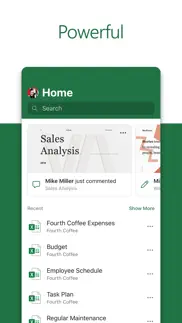


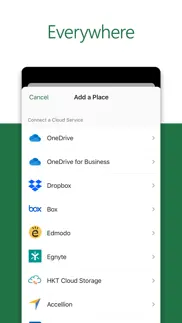
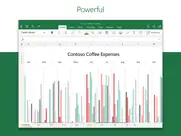
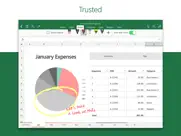


Microsoft Excel 2.83 Apps Screenshots & Images
Microsoft Excel iphone, ipad, apple watch and apple tv screenshot images, pictures.
| Language | English |
| Price | Free |
| Adult Rating | 4+ years and older |
| Current Version | 2.83 |
| Play Store | com.microsoft.Office.Excel |
| Compatibility | iOS 16.0 or later |
Microsoft Excel (Versiyon 2.83) Install & Download
The application Microsoft Excel was published in the category Productivity on 27 March 2014, Thursday and was developed by Microsoft Corporation [Developer ID: 298856275]. This program file size is 270.55 MB. This app has been rated by 1,032,735 users and has a rating of 4.7 out of 5. Microsoft Excel - Productivity app posted on 11 March 2024, Monday current version is 2.83 and works well on iOS 16.0 and higher versions. Google Play ID: com.microsoft.Office.Excel. Languages supported by the app:
AR CA HR CS DA NL EN FI FR DE EL HE HI HU ID IT JA KO MS NB PL PT RO RU ZH SK ES SV TH ZH TR UK VI Download & Install Now!| App Name | Score | Comments | Price |
| Microsoft Authenticator Reviews | 4.7 | 362,508 | Free |
| Microsoft Remote Desktop Reviews | 1 | No comment | Free |
| Xbox Reviews | 4.6 | 1,415,086 | Free |
| Microsoft Lists Reviews | 3.5 | 170 | Free |
| Link to Windows Reviews | 3.2 | 1,629 | Free |
• Bug fixes
| App Name | Released |
| ChatOn - AI Chat Bot Assistant | 13 January 2023 |
| Smart Home Manager | 23 August 2017 |
| Widgetsmith | 16 September 2020 |
| Gmail - Email by Google | 02 November 2011 |
| Microsoft Authenticator | 30 May 2015 |
Find on this site the customer service details of Microsoft Excel. Besides contact details, the page also offers a brief overview of the digital toy company.
| App Name | Released |
| IFacialMocap | 13 January 2020 |
| WristBoard - Watch Keyboard | 21 February 2019 |
| Tot Mini | 04 October 2022 |
| Steal Sign Stealer | 06 July 2019 |
| Miter Angle Calculator | 04 November 2021 |
Discover how specific cryptocurrencies work — and get a bit of each crypto to try out for yourself. Coinbase is the easiest place to buy and sell cryptocurrency. Sign up and get started today.
| App Name | Released |
| 09 October 2009 | |
| 07 April 2016 | |
| 05 February 2019 | |
| CapCut - Video Editor | 14 April 2020 |
| 12 February 2019 |
Looking for comprehensive training in Google Analytics 4? We've compiled the top paid and free GA4 courses available in 2024.
| App Name | Released |
| Stardew Valley | 24 October 2018 |
| The Wonder Weeks | 30 May 2012 |
| Terraria | 28 August 2013 |
| AutoSleep Track Sleep on Watch | 19 December 2016 |
| Purple Place - Classic Games | 17 May 2019 |
Each capsule is packed with pure, high-potency nootropic nutrients. No pointless additives. Just 100% natural brainpower. Third-party tested and validated by the Clean Label Project.
Adsterra is the most preferred ad network for those looking for an alternative to AdSense. Adsterra is the ideal choice for new sites with low daily traffic. In order to advertise on the site in Adsterra, like other ad networks, a certain traffic limit, domain age, etc. is required. There are no strict rules.
The easy, affordable way to create your professional portfolio website, store, blog & client galleries. No coding needed. Try free now.

Microsoft Excel Comments & Reviews 2024
We transfer money over €4 billion every month. We enable individual and business accounts to save 4 million Euros on bank transfer fees. Want to send free money abroad or transfer money abroad for free? Free international money transfer!
Simply intuitive without loss of functionality. When excel was first released there was a last of comprehensive instruction, each command proving a dos CMD ascus direction on how to input the function. While lacking any description of the functions use(s) and the possible commands that could be coupled or integrated design a program or automate your projects to a higher degree of accuracy, providing ideas how to optimize and expedite your results. Excel has extremely extrapolated it’s capabilities, created an interface that’s user friendly, and with each iteration they’ve been gradually improving their product! Highly recommend!!!!
Latest update broke the edit feature. I see that others have already reported this, but the most recent update completely broke the editing feature because you can no longer see the text that you’re trying to edit. Part of the reason this is so disappointing is that this is the third time that a major feature has broken in Excel. In some cases it coincided with an iOS update, but it always seems to take them weeks or even months to fix the problem which is very frustrating. (And with one of the two earlier issues I tried contacting both Apple and Microsoft support and they both kept pointing fingers at each other.). The two earlier issues were: 1). An update that completely broke the dictation feature. 2). An update that broke the “paste special” feature, so if you wanted to only copy the format or contents of a cell you were out of luck.
Seriously slow on the latest iPad Pro. I am using an iPad Pro 256GB Wifi + Cellular version and I am extremely disappointed on the speed and features of the app. Not sure if the app or iPad Pro is to blame but the vlookup, match functions are just not working as gracefully as it should be. Each time I input a number, it would take 5 seconds to return the correct values and it is just not acceptable on an advanced device like the iPad Pro. I have to admit that my spreadsheet has over 50,000 of rows, 30+ columns and 10+ spreadsheets but there are no macros and images used at all. And for anyone who relies on Excel to process this huge amount of data, this is just a very common scale of a spreadsheet, not to mention it is only 10MB. Either Apple or Mircosoft seriously needs to look into resolving this issue or there’s just no point of having this powerful application on the iPad.
Love me some Excel. Okay so, I’m an MS Office girl from way back. From websites to databases, you name it, I loved every little bit Office could offer. But then I got an iPhone, and I found myself straying to other apps compatible with my newfound iPhone love. I tried Office for iPhone, but at that time, the two designs just didn’t work well together. But recently I’ve needed to work with Office and I gave the iOS version another go. All I can say is Hallelujah, y’all!!! Microsoft has worked out all the kinks, and my two tech-loves can coexist at last! Oh , and not for nothing, I recently got an iPad Pro 10.5 with an Apple Pencil, and OMG, y’all!! I’m in database-formatting-outline-creating Heaven!!! Give Office for iOS another try- you’ll be happy you did.
Almost like the desktop version... almost. The iPad version of Excel has a good foundation, but unfortunately it lacks features that you only see in the desktop version. For me personally, the most important feature that they left out of the iPad version is that you are not allowed to create “notes” (what they used to call “comments” in pre-2019 versions.) Yes that’s right, you can create notes for any cell in the 2019 Excel desktop version, but somehow this feature is unavailable in the iOS version. Microsoft, if you are reading this, please add the ability to write notes to individual cells in Excel for iOS! Even the Mac version of Excel has this ability! Come on Microsoft, please make your products more consistent across all platforms!
Don’t use this if you need it to work.... I use excel to track my business miles on my iPad while I’m out in the field, and it seems like at least 3-5 times a week I have to completely uninstall and reinstall the app because it stops being able to open any files. It just says something went wrong and the file can’t be opened. I’m able to open the file on my phone and computer, it’s just this version of the app that has this problem. The first few times it happened I tried resetting the device and clearing any app cache I could get access to, but the only thing that would fix it was completely reinstalling. This is not a small app to be downloading several times per week over cellular... If it weren’t the only app capable of handling the specific formulas included in this spreadsheet I would definitely be using Google Sheets or Open Office instead... If you need a general use spreadsheet app I highly recommend looking at one of those instead to avoid this persistent pain in the neck...
RMD Excel. I'm very happy now. The earlier version not so much, but now I'm very happy. I've been a Microsoft user for 30 years. I totally love Excel. I've used it for work, keep as checkbook, travel expenses, on and on. My title was Constructed Manager, of multi-million to billion dollar projects. I've got 4 college degrees. Love Excel. However anyone can make use of this program and love it. This current version is the very best to use on Apple ISO products and very easy to use. It's just a matter of experimenting and before you know it your an expert. Enjoy! 02Aug16 The improvement continue to make Excel better and better. I've been using Excel on my own Microsoft computer for many years and I continue to find more uses and simpler way of doing things. This App is continuing to evolve making everything simpler and more fun to use. I strongly suggest to try it if you haven't before. 04FEB17 This App has completely gone down hill. A very simple thing to do is format a column of numbers. Ex: Dates, Dollars. Well....if anyone figures out how please let me know without having to write a very time consuming formula. That is the only method I could fine. When this App first came out, one (1) Tap set the cell or the column format. Now? Forget it.
Enjoying this App. This App has been a consistently great experience for me to use. I haven’t yet come across the problems others have, however, I use it for basic things like inventories and logs, so I may not be using it to the extent others are. I also really appreciate reading the reviews that have complaints and see the developers’ responses to these important reviews. The developers are quick to make the fixes, almost every week it seems, and I think that makes not only for a great App but for wanting to stick with an App (and their company) because you’re getting awesome service. Thanks, again!!!
Major issue with Excel Spreadsheet. I don’t know what is happening with Microsoft but their customer service is terrible. I can’t seem to get help with a major issue with spreadsheets not working properly cells don’t work, sheets completely blank out when opening and support just will not respond after leaving a phone number. I’m so frustrated. You’d think with a major company not paying attention to their long-time customers is just wrong. The online support is awful!! I need help and after reinstalling the spreadsheets nothing has changed. HELP!! This site was my last resort.
Fabulous. "Microsoft Excel is an indispensable tool for anyone needing to manage data, create spreadsheets, or analyze information. With its user-friendly interface and powerful features, Excel makes it easy to organize and manipulate data with precision and efficiency. From basic calculations to complex data analysis, Excel offers a wide range of functions and formulas to suit any need. Its ability to generate graphs and charts allows for clear visualization of data, making it simple to identify trends and patterns. With cloud integration, collaboration on spreadsheets has never been easier, enabling seamless teamwork and real-time updates. Whether you're a beginner or an advanced user, Excel provides the tools you need to excel in your data management tasks. Overall, Excel remains the gold standard for spreadsheet software, offering unparalleled functionality and versatility."
Microsoft is destroying functionality!. Wuderlist was a wonderful app. It kept lists, synched across my devices, and across my family (if I choose). I used it to run my life. MS acquired it, changed the name to ToDo, decided it was perfect as an enterprise project management system (it’s not, and I have run big projects), and made it nearly impossible to rely on if you are not sitting at your desk all day like a MS developer. It got rolled into the MS system, and of course double password protected. Right away I hated this—I don’t need my grocery list defended from the Russians. Then it decided that I couldn’t leave it on—it would log me out to protect my data. A big waste of more time. Then it decided I needed to use their proprietary two-party app to provide a backup authentication. Did they even think about how much fun this would be standing in the middle of Home Depot and trying to work through this morass just to verify which woodscrews I wanted to buy? Here’s a hint for the developers—software should help us get stuff done, not be a merry-go-round of interaction with the system. Time to find a new app.
Perfect for on the Fly. Don’t get me wrong there are definitely limitations with it being on mobile, some limitations even that I don’t think would be too hard to implement over time. That said though for what excel on mobile does offer it is very worth it. Whether I’m making moderate changes to an existing workbook or creating a new one before finalizing it on windows 10 (usually because of the limitations on mobile), it is very user friendly and allows everything needed to create a basic workbook. It still has room for improvement which is my reason for only giving 4 stars but in the end it’s a very good mobile adaptation.
Not nearly as functional as it needs to be - Dropbox compatibility. I’ve been using this Excel for iPad/iOS app since about the time it came out. This is probably the case with all the Microsoft Office for iPad/iOS apps, but I’m experiencing this right now with Excel, so I’ll call it out here. Just about all my work is on Dropbox. Excel automatically tries to open the previous thing that I was working on. And if it gets hung up—Excel basically doesn’t open because it can’t figure out how to open a file that’s in my Dropbox. I’m down to the point that I’m just opening my old Excel files in Google Drive, because at least Google Drive lets me edit, and I can save my old stuff as an Excel file if Excel for iPad ever gets its act together. I’m finding the Dropbox functionality really dreadful, and am happy to talk to someone at Microsoft about it. I want to use Office products, but this weird situation is driving me bats.
When able to open, very useful.. This app is great if I can open it. At least twice a week I attempt to open the app and it freezes, giving me a message saying it is trying to open the document. I tapped the cancel option and nothing changes other than a different message saying it’s trying to cancel. I close the app and try again multiple times with no success. I end up having to delete the app, then reinstall it to get it working again. But without fail have to go through all of this again in the next couple of days. I’m not one to post negative reviews very often, but this has been going on for about a year now. I drive for my job and need to track my mileage. Excel is my preferred method.
Not supporting key features for statistics students is frustrating. I am a Music Education student who is required to take a basic statistics course for my degree. I also used to be an engineering major where we were required to do an advanced statistics course. Not supporting KEY features like the Data Analysis Toolpak in 2021 where many students are using office 365 on tablets is very disappointing from a company that prides itself on its office suite. It puts thousands of students at a disadvantage because they (instead of being able to use their preferred and possibly only personal device) have to go to computer labs on campus, which are not always guaranteed to work or be open when you need them to be, to complete what should really be a mundane class in the curriculum of basically every humanities and social sciences major, and at much higher levels STEM majors. I thought the excel app would be more robust than the google sheets app but it really doesn’t even compete when the main pull to excel is its add-ons and because it does not have those google sheets is really the better option with much more ease of transition between devices.
OK but easier to use on a computer. Good app but Excel is easier to use on a desktop or maybe a tablet computer. One good thing is that I can use Excel on my computer and then use the cloud to view the file on my iPhone. That way at least I can view or print the file without carrying around a larger tablet computer. Unfortunately, however, the Excel screen on my iPhone is scrunched up and the help feature is not as accessible on my iPhone. I suppose this app would be useful for people who are extremely familiar with Excel and it’s formulas but for average users like myself using Excel on a larger computer is the way to go.
The Potential for productivity on Microsoft Office iPad. I have been seriously disappointed with the Microsoft office products on iPad. I wasn;t expecting much since it in a iPad after all but as someone who is a student, teacher, realtor and study intelligence for the military this iPad is lacking the basic necessities. Word - I can perform 2 functions and I get the same use out of Notebook. Excel- still haven’t been able to find one useless aspect. I expected way more out of Microsoft Office and the possibities it provides on an iPad. Especially for someone who has been a committed user since the very beginning. What yeah was that like 1990’s or 2000’s. Extremely disappointed. If this is the best that could be done for Microsoft on an iPad then at least make it easier to navigate and more capabilities. Perhaps downloading different fonts for a start? Thank you for all your hard work and allowing my feedback!
Working offline, functionality loss and privacy encroachments. I have to build work-arounds in the Ipad version of Excel. The most aggravating one being the fact that I have to be logged into my account in Excel even to work offline. I have to work around that by putting my Ipad in airplane mode. It is not appropriate that the Excel user who chooses the portability of the Ipad should be logged into an online account in order to use the product. And with every new iteration of Microsoft’s renewed user agreement, I grow more suspicious of Microsoft’s encroachment into my privacy. I do not have the time to read the minutia of the dozen pages of legalese. My choices are accept what ever new level of data privacy I am surrendering to Microsoft or don’t use the product. For this reason, I am presently learning Apple’s Number’s program. Once I get used to the loss of functionality Numbers may not have over Excel, I plan to abandon Excel altogether. I realize that there may be limitations on the Ipad version of Excel due to copyright, intellectual property agreements, and patent infringements between Microsoft and Apple, but these petty rivalries only make Microsoft look worse. And it does not excuse Microsoft from not making a fully functional version of Excel that can be used on the Ipad.
Fatal flaw - deletes data every 3 months. Ive been using Excel for many many years - I’ve used the iPad version since 2018 and I’m seriously disappointed. Every 3 or 4 months all my data for those months of my budget spreadsheet completely disappears. When it happens there is no trace of it having ever existed. I’ve reconstructed the data and tried to restore the worksheets lost, but I’m out of patience now. I can’t keep doing this. I can’t get a response from anyone about why this is happening. Users are apparently on their own, with no help from MS. Too bad too, because I have the PERFECT budget spreadsheet replete with formulas, charts, and tables that track utility usage, balance projections and it comes out very close to reality. But I just can’t keep doing this. I’m looking for something else that won’t loose all my work regularly.
Functional but one issue. I am a professional mariner who uses this app to run spreadsheets that assist me in navigating and handling cargo. They essentially act as custom calculators with the convenience of my phone. Implementation of excel into the smartphone format is great. I build the spreadsheet on my computer and transfer it to my phone. I like the dedicated number keypad. I do not at all like how I am regularly unable to “edit” read, use, my spreadsheet without internet! It is saved to my phone, but the hokey subscription requirement of connecting to the internet or locking up my spreadsheets completely castrates this app’s usefulness. I cannot rely on it when I need it most, at sea out of the range of any internet services. You seriously need to fix this fault. Make me pay for it if you have to, but for goodness sake not everyone has reliable access to internet. You are killing those users’ loyalty to Microsoft. I go for months without internet access. If you have options for us and we just don’t know about it, please do better to advertise it. Great app. But useless because you regularly lock me out of it!
So far, so good. I consider myself an advanced Excel user and was skeptical of the limitations that would be imposed by the iPad version, but I have been pleasantly surprised so far. I have just started using the iPad version but have not yet encountered any major limitations for the activities I use 90% of the time. The cell borders options are not as complete as in the PC version, but that’s a cosmetic thing I can live with. The program integrates fantastically with the cloud, and all updates are immediately available on other devices. Very convenient to use the iPad for quick additions to a sheet, without having to go to my desktop computer, boot it up, do my work, and copy it to a thumb drive or email it to myself. This is easy to get used to...
Some of the iOS limitations are puzzling. Overall, I’m very happy to have the convenience of using Excel on my iPad. I’m not a very sophisticated user, so the stripped down version is mostly workable for me. That said, some functions don’t seem to be present at all, and it’s puzzling why they aren’t included in the iOS version. I keep getting a ‘circular reference’ error in one spreadsheet, for instance, and can find no way to locate it using the iOS app. I finally went to my PC to resolve the error. Since all of Microsoft’s dubious ‘help’ seems to refer to the PC version, looking up ‘how to’ information can be an exercise in frustration. If there’s a chart that tells you which functions aren’t included in the app., it should be prominently displayed so as to avoid the many wasted minutes looking for something that just isn’t there.
The Mobile version is great for viewing old spreadsheets. But I would not recommend that anyone doing serious accounting or consulting work use the mobile version because it is next to impossible to enter formulas since you have to use touch rather than a mouse. The fields are extremely difficult to size and what I usually see is many fields particularly numerical fields with ########## in them. And attempting to enlarge the fields is impossible on an IPhone or IPad. Now on Windows 11 or IMac Ventura 13.1 with a large screen and a mouse its much easier. Yes I use all Microsoft products on my IPhone and my IMac too. The first thing I do when getting a new computer or phone is get rid of the Apple knockoff version of Office 365 and replace them with Microsoft version of the same product.
WARNING TO ALL: Excel is off the rails. If you create a worksheet then update it repeatedly. Eventually it won’t successfully be saved in either an iphone or an iPad using iOS 14 or iOS 15, it’s an MS PROBLEM & THEY WONT FIX IT. They only support windows versions in reality. I’m learning Apple Numbers, and Google Sheets. I am an excel power user with many complex sheets and I find this lapse very frustrating. It’s a data coherency problem internal to Excel’s process for keeping interim backups, and their programming team is lazy and incompetent. I have tried several work arounds including “reset and clear all workbooks”. Works sometimes for a couple of saves, then the problem returns. I have resorted to saving copies. Thus renaming a file e every time it’s saved. SHAME ON MICROSOFT FOR RELEASING SUCH CRAP, DOUBLE SHAME FOR NOT FIXING IT. An easy fix would simply to reinstate and older version, say six months ago.
Why keep the app watered down?. For the most part, my iPad is leaps and bounds more powerful device than the MacBook Air I got a few years back—I see no reason why that won’t happen when it comes time to upgrade again—so I kind of wonder why the mobile app still has such limitations. Example, there’s no text-to-columns or other functions that I have to use the desktop version for. I understand coding and other behind the scenes aspects are actually quite the heavy lift, so apologies if I’m too antsy for something that is still in the works and will take a fair bit of time, but I honestly do not see a significant reason from the end-user perspective to not have most if not all of the desktop features in the mobile app if possible.
Love Excel, despise recent changes. At one time I would have given 5 stars as Excel is one of my favorite programs. But some recent changes have made this app almost unusable for me. I'd rather turn on my computer and wait to use that Excel instead of the app. If I try to scroll up and down with the key pad open, it usually closes the keypad on me. Opening it again every time is a pain. When I enter a number in a column and hit return, the keypad automatically reverts back to the text keys instead of the numbers. If you are entering numbers in a column, chances are you will want to keep entering numbers. Having it go back to text every time is obnoxious and totally a waste of time! If I select a cell with my finger, it is basically impossible to then select an adjacent cell. I need to tap one away from the one I actually need first and then go back.
Can’t update on Unlimited ATT and Verizon plans. I will no longer use Wifi - the artificial limits on download are about to make me delete your LARGE App. I have a case at Apple and of course they blame you and the carrier - the support agent agrees it is “Stupid”. I wonder why it’s okay to stream Gigs of a baseball game or a movie but downloading an app that is Broken is a NO NO. MS NOT that differentiating these days. Same for other MS apps. I like Outlook but LookOUT to be gone too. And since I own the company that buys 365 and Azure gone is a BIG gone. Tick. Tick, tick. I’m sure that you are now aware I can let other users know all is well in a few days or so, therefore rating will go to a deserved location. As my I always say, “ when it doesn’t make sense it is about the Cents. Let’s use some common sense, and worry less about the small cents. Ready set GO! - drdave
IOS Excel Review. Many functions of the program are not available in this version. Not having them prevent power users who are accustomed to using shortcut keys and navigating the ribbon via the Alt key in a traditional laptop/desktop version of the program from operating as efficiently as they typically would with the app. It is good and effective, in that it brings over all of my documents where i need them when i need them with the ability to progress documents, just not as efficiently as if i had a laptop with me - but that is the difference between an iPad and a laptop. Still great work with it, great to have it, as always with most things - still room for improvement.
Simple necessary tasks missing!. Nothing is more frustrating than using an app that is a shell of itself. Especially when it comes to simple tasks. I had excel spreadsheets on my PC that I had generated and each one I created a logo and title in the header. These headers aren’t generally seen while using excel but are available to edit and use through a menu on a PC. Now I use an iPad Pro solely (PC died) and there is no menu or method to change headers on all of my excel files I have previously made. My spreadsheets are useless because I can’t change a header in their iOS app versions. And I am a Microsoft 365 user/payer. I called support and asked where I could give feedback on this to get someone to look at it and change it and they told me I only could go to a PC to give feedback on this. They didn’t have a method in a browser on an iPad! That’s crazy messed up! Microsoft, are you listening, why are these simple and necessary features not available?
Why do I suddenly need a Office 360 subscription??. I like being able to access my excel files from my iPhone. Works great for simple editing and updating. But suddenly I can not edit an excel file that I had created on my laptop and had been able to edit it on my iPhone before. It opens read only and when I try to save it to another name or location it does not allow it because I now must have an Office 360 subscription. I never had one to begin with. I have a one drive account, but that does not get me around this. WHY do I suddenly need an Office 360 subscription? It’s MY file; I created it OUTSIDE of this iPhone app. WHY are you holding me hostage? I can’t find an explanation for why this happened and why I now need the subscription. Google Sheets seems to work just fine and I am now using that instead. Are other Office apps going to do the same thing to me? Incidentally, if you get stuck by this, I finally got around not being able to write the file anywhere by mailing the file to myself from inside the app and then I opened it with Google Sheets.
One of the best ever!!!. I have been using Excel for years, both in my professional and my personal life. It has helped me in a multitude of different applications from my financial information to my checkbook to gathering information. Creating quick graphs or elaborate graphs to present data to someone for ease of understanding. Keeping track of Medical data, personal loans so many things. The best thing is that it is easy for an every day person to learn in about five hours to be a great help in their life. I will continue to use Excel in so many ways in my daily life until the end of time! 😉💙♏️🌈
Love Excel but having issues on IPad. I am having issues with this application on my IPad. I can not use the application at all. Also, this application logs me out of Office 365 from time to time and I can’t access my files. Then when I try to log back on I have issues and it wont let me. This only happens on occasion. I am now logged in to Office 365. The real issue now is, I can not even use this application. When I first open the application it tries to open the last document I worked on. The issue is that it wont open it. It just keeps the pop up that says attempting to open and will not do anything. When I try to cancel it, it then pops up attempting to cancel and won’t. My application is no longer working on my IPad due to this. I’ve tried to turn the IPad off. Stop and start the application. I don’t know what to do.
I hate this on the iPad. I have to use microsoft on the iPad I use for work. I can’t even begin to describe how much I hate excel and microsoft. The current ceo of ms has basically forced who I work for to insist we use their products. I kinda think that’s monopoly practices, but whatever. I got the iPads before I knew about that rule or I wouldn’t have purchased them. Total waste of money because they are now very expensive paper weights. Excel on the iPad is clumsy and glitchy. I do field work, like in an actual field, and having to edit these sheets is annoying. I use my personal iPad to make a sheet in numbers then open it in the excel iPad. If I had wanted to use excel or any other ms product I would be using the surface, which we have, and it was also a huge waste of money because you have to use that keyboard. The ‘pad’ part of the surface only works with some apps. Again, not something they tell you when you buy it.
Not Enough Like the Desktop Version. While there are a good amount of features, this version is not usable for me because it does not have all of the features of the desktop version. For instance, I need full functionality for graphs and solver functions and a list of others for engineering practice. I was very bummed when I used this excel for my iPad Pro, and had to keep using my old MacBook for Excel projects. To reflect, I again say this Excel version is not usable for me because I have found myself in the middle of projects that require functionality that is not there, wasting a lot of time and effort because I have to move to another device with the full suite. This version is good for reviewing work that is already completed on a full version, though.
You killed my spreadsheet!. The new comment feature RUINED my previous notes. I used to be able to edit them at will. Now because they have all been converted to these “threaded comments”, for one they take forever to open up when you tap on them and I cant edit them. Ive had this particularly useful spreadsheet that Ive used for years and now its almost no good to me. I was on online with tech support for 2 hours trying to see if there was a way to reconvert them back to simple notes. It turns out I have to use the my laptop and redo the entire spreadsheet to re-add all my notes. I cant even find the “add note feature” on my iPad version. I am not happy at all with this comment thread feature!!
Corporate policies applied to personal accounts!!!. I do not know what happened if that is fault of our corporate policy or Microsoft fail to implement MDM, or Apple fail to provide proper functionality in iOS 15 … but I do not understand why I’m blocked by our corporate policy everywhere means in all Microsoft applications. Whenever I would like to open document from my private Teams in word, excel, power point, I’m always failing with inaccessibility because for some reasons corporate policies are applied to my personal account. What the heck ! I can’t simple print nothing. How is that even possible. Aren’t all applications send boxes how Microsoft achieved this stupidity !? I don’t care who’s fault it is, just fix it asap! Totally useless app which leads me to use purely Apple products like Pages, Numbers, etc.
It doesn’t sync to OneDrive. I was very excited that I could continue my work from PC to my iPad Pro away from my desk. The functions were pretty much comparable and I don’t see any missing functions for what I need. Until...it doesn’t sync back to OneDrive. I spent a few hours trying to figure out, the PC version didn’t have my changes on iPad and my iPad still have the new changes but didn’t upload to Onedrive. I tried to save it several times and I should have Save a Copy but I didn’t. Finally, I tried to open the Onedrive version on my ipad and I lost all my work on IPad. This is very disappointing and I don’t think I will use this app again.
Save functions are not trustworthy.. I love Excel. I use it to keep track of my personal monthly budget and record work expenses to maximize tax deductions. I was very disappointed when I found that there are big issues with the save functions. The auto-save function only really works if you never leave the document you’re using. If you exit the document to open another, all progress will be lost. In addition, the app automatically switches auto-save back on when you manually turn it off. I lost four months of personal budget data and am terrified that I’ll use my tax information every time I close the document. I would love to see this fixed so I don’t have to be afraid of using more than one document on the app.
Functional but not full-featured. I partly blame this on Apple and partly on Microsoft: but when the WEB VERSION of excel is more fully-featured than your iOS/iPadOS version, you should probably consider why that is the case. There is absolutely ZERO excuse why Excel (and all the other Office 365 apps) are not fully featured on iPadOS. It’s not even an ARM vs x86 thing anymore as they have clearly brought Office over to apple silicone. Please, for the love of god, I want to actually use excel on my iPad but when it can’t properly function with any modern enterprise-level workbook I just can’t even bother. Yes, it works for basic Excel functions. If you’re workbook practices are still rooted in what was done back in the 90s and early aughts, this app will be perfectly fine for you. Anybody who works for/with large enterprises who have lots of workbooks, data sheets and external references, steer clear as this will create more headache for you than anything else.
Sub par - unnecessarily and disappointingly. Too many differences between iPad and iPhone version to what long time users expect. Too many disclaimers that iPad excel doesn’t do this, doesn’t do that…disclaimers that I have to click through EVERY SINGLE TIME I open the app. That alone is dumb. Then there is a partially functioning stock data feed function that makes me crazy…by now does it not make sense excel is better / perfect at drawing in basic data sources like stock / financial info? You would think so given the age of the application and the financial wherewithal of Microsoft. Overall just very disappointing. Makes me constantly seek alternatives and think about replacing it. Not the thoughts you want rattling around your customers’ heads….unacceptable that Microsoft can’t get this basic stuff right.
It’s a great app except for one major annoying thing. I use the app daily for work and in my personal life. I have one major gripe with it though. I’m not very tech savvy so please forgive my basic way of explaining. The top green bar/menu (while a sheet is open) with the arrow to go back to the list of books, the undo button, font, search and share is not constantly available. It’s there when you open the sheet. Then it’s hidden. Sometimes it comes back when you press the green arrow and other times it’s just gone, with no way to get it back. Unless I close the app completely and restart it. I really wish this section was more user friendly. Maybe I’m doing something wrong but I can’t seem to find another way to have it shown. Thanks for letting me vent.
Almost Great. 😅 There are problems with Account Sign In. Even though I already have M365 paid account and I signed in with it, Excel still asked me to create new paid account. 😅 Another minor issue is that it doesn’t remember last Zoom level. So have to ALWAYS adjust zoom level for every document that you open. Im surprised that such simple feature as remembering Zoom level is absent from Excel app. 😅 Another thing is it ALWAYS asks to try Excel Prerelease Version in a business bar. But whenever I click it, it first asks to re sign-in, and then Excel opens an Error page with content “Oops, Sorry we couldn’t find what you were looking for”. 😅 And last, the Document Preview on landing page, displays columns K through T. It should start with column A instead, or wherever there is column with content. 😅 Besides those 4 fit and polish issues, Excel works great.
Miserable app. I have 30+ years experience using the desktop version of MS Excel on Windows based PCs. Consider myself fairly proficient. iOS version on iPad looks like, but does not function like, Windows desktop version. First, it appears to be web based so there is serious lag time between attempting to make changes and seeing your attempt appear on-screen. Second, I have spent last ten minutes attempting to copy three adjacent cells (two with numbers and third with formula adding them together) then pasting them into several rows directly below them. Highlight the three cells, long press then tap Copy, highlight group of cells below, long press then tap Paste and what happens? Those three Copied cells are not Pasted but instead one cell shows contents of last item (a cell description) I Copied from a website. Tried four times, same result. Very frustrating. Shame on me for expecting a Microsoft app to work well on an Apple operating system. Guess I need to learn how to use Numbers.
Please FIX the apple pencil support. It’s great, not having to carry around my macbook pro and use excel for work on the iPad. I’ve gotten used to and actually prefer to use Excel on iPad for a quick project. However, after the update for Apple Pencil 2, program does not respond upon opening sheets, switching tabs, etc when you are using the apple pencil unless you tap on the Draw tab, and tap again on Home tab. It wasn’t doing that before the update. This does not make for smooth, quick work process, having to switch back and forth. I talked to the Tech Support about this, and was told that basically it is what it is now and that I’d have to wait for MS to fix this issue. Sooner than later would be great. Also, if there is a way that allows multiple sheets open at the same time, that’d be wonderful, but one can only dream.
Office 365 only works with internet connection, requires sign-in.. I have been using MS Office suite for iPad for years and it has progressively gotten worse when it comes to the hassle of authentication. The latest requires me to have a constant internet connection to edit documents and may ask for sign in credentials up to 2-3 times per day! Truly an annoying way of using this software. If you are not aversive to Apple's version maybe try Numbers instead. Generally the program works once signed in with the exception of CSV files. For those wondering... No, I am not signed on to multiple devices trying to use the same program. No, I have not reached my limit of devices in use or installed. No, re-installing does not help.
Good when it works. I so badly wanted this app to work. I’m running it on an iPad Pro (2021) so thought I’d finally have plenty of power. But the app crashes, freezes, and permanently dumps data almost every time I use it. It’s a big spreadsheet but it runs fine on my PC and the iPad Pro has the same processor as a MacBook. I don’t understand why it won’t work. Trying to reach customer support just leads into a maze of automated messages or older conversations that fail to address the issue. If this app worked, it would make my life so much easier. I’m praying for help with this. Please improve this app.
You will lose your work!!! Don’t buy. Bought the subscription to Office 365 because I wanted to use Microsoft Excel. First 2 projects I worked on went fine. My 3rd project was a huge one (a $800 fee for me). I worked on it for 6 hours when suddenly my work vanished ... disappeared right in front my eyes! I tried everything, but I could not get the document back. Came to the realization that while the “auto-save” feature was “on”, the app was not saving any of the work!! The Microsoft cloud had nothing! Made a quick research and found that this type of complaint has been posted by others going back to 2014!!! What??? IT HAS NOT BEEN FIXED??!! Clients have had the same 2 bad experiences (failure by the auto-save and the document disappearing) AND MICROSOFT HAS NOT ADDRESSED THIS ISSUE. So, despite buying the iPad Pro intending to use Excel, I now will have to buy a Window base laptop. Grrrrrrrrrr.
Saving doesn’t work properly. I have noticed since there does not seem to be a way to actually save and exit a file, it doesn’t always save correctly in Microsoft cloud. Or sometimes if i try to save a document I’m working on as a different file, it seems to be that i can ONLY access it from my iPad. It does not show on other devices that the folder is shared with. If i go look for the file in Microsoft cloud, it shows like it’s more in a pending status. I can’t rename it, move it or delete it. It also says that it is zero kilobytes, so nothing is in the file, just a name but i can access the file WITH data in the document if i go through recent files in Excel only.
Tough if not already trained in Excel!. I was able to pick up Word and teach myself how to operate it, coming from a completely different word processing background. Way back when a new office mandated Word as the processing program, I said “OK, I’ll be fine.” And I was. I’ve really tried to do the same thing with Excel. But Excel doesn’t seem to be quite as novice-user-friendly as Word was ~25 years ago. I’m good at math, I’m good working with charts and tables, good handling computations and with setting up patterns for computations, whether by hand or in other programs. But Excel is hard to learn when you don’t have a background in this program specifically, a class on Excel, or you’ve purchased a book (some of which are terribly expensive). I wish there were ways built into the program that made it more intuitive and easier to learn. If there were, I would use it for every data table that required/included columns with numbers, data &/or mathematics. But I don’t have the time to try to teach myself a program that requires significant time learning simple tasks. I’ve got multiple college degrees, two completely different professional licenses, and a background heavy in science and math. I’m not computer phobic. In fact, I’ve taught other people how to work in other programs & applications. Excel as the first program I haven’t been able to just handle.
AutoSave. Overall works fairly well as a program and has many capabilities. But there’s some quirks/features I wish it had. For example the ability to unprotect a sheet and protect as sheet. Also, and this bugs me more than anything, is there not the ability to set “AutoSave” feature default to be either On or Off. I have several workbooks that are designed as a form and I don’t want it to save changes every time I open one to look at it. If I accidentally change something and not notice it or I want to make a change to get new perspective but not keep it, I can’t have the file revert back to the last saved copy unless I remember to turn AutoSave off as soon as I open a file.
Did you know that you can earn 25 USD from our site just by registering? Get $25 for free by joining Payoneer!
Excel working really well. Working really well. Only comment would be to more inclusive when a subscription is due or a payment method has mopped beyond its validity date. Would be nice if you were clear as to what the issue(s) is/are and what you need to do to resolve them. As we are working in the cloud, once you play around with access we are in limbo. Last time, it happened to me; I was at first quite unsure exactly as to what was wrong.
wow. wow, just wow. my son and i were blown away last summer when we invested in the infamous microsoft excel. and boy, we were not disappointed. entering this business proposition, we were not disappointed as we were drawn into the positive feedback of Microsoft. thankyou bill 🙏
Excel for iPad is great… but. When you don’t want to boot up the PC, Excel for iPad is really convenient for quickly updating existing spreadsheets (e.g. with daily data entry) or for doing a quick, fairly simple spreadsheet. I’ve notice with gratitude that more and more of the core functionality is being made available in the iPad version but nevertheless I do find it frustrating when I hit up against the missing components. e.g. if you hide headers or the formula bar on the workbook using the PC version, you can’t unhide them on the iPad version - at least I can’t anyway! There’s a few other little dead-ends still in the iPad version. I hope Microsoft keeps chasing them down and it eventually becomes almost identical to the PC version.
Bug in the iPad version. After going in circles in the utterley confusing and really badly setup “help” and “community forums” - I have resorted to posting here with the bug that I have found. In an excel file where the original file has a data va,idation in a cell - and that cell is otherwise not protected in any other way ( ie IT IS NOT PROTECTED and it is NOT LOCKED ) - on the iPad the drop down options in that cell cannot be selected and the following error displays “This sheet is protected. Some parts may be view-only and can’t be changed.” essenmtially the entire sheet becomes locked regardless of whatever the protections are on the particular cell that has the validation dropdown in it. Makes it entirely unusable on an iPad on shared spreadsheets in OneDrive, dropbox, or any other shared version of the excel file.
For iPad Pro software, could be better. I love using excel and its awesome, but when it comes to higher end things like statistics it works on a very basic level. I always thought of Microsoft as the go to for office apps but I’ve been disappointed. The app doesn’t feature multiple actions which are available on a pc and it’s sad. I can’t even do a basic Custom error bar value change for statistics. With all the powerful things iPhones and iPads are doing these days, Microsoft you can do better than this honestly. You mention that it can work on data analysis in the app description but you fail to mention how basic it is. Microsoft please do better, i know you can.
Not a business tool. Not sure who the customer for this app is, but Microsoft seem to be prioritising features like animated gifs over actual spreadsheet features that have been present in the desktop application for over 20 years. The app is missing fundamental features that breaks the cohesion between the desktop version and itself. Until they have feature parity on BASIC core features, I would stay away
Problem with formatting. I subscribe to Office 365 and have been using Word and Excel on my iPad for over three years. Both these have problem during all these years and Microsoft has failed to fix these: 1. The minute you click on the number/date/currency formatting button, the whole thing becomes 100 times slower. It is impossible to use Excel after that. This problem has been there for as long as I have been using Excel on iPad and that is a minuscule period of only three years. Perhaps Microsoft will surely fix this problem by end of the century. 2. Editing Word document in Word on iPad is impossible. This is worst then Excel. The whole thing is so slow that it is impossible to use it. This problem has been there for as long as I have been using Excel on iPad and that is a minuscule period of only three years. Perhaps Microsoft will surely fix this problem by end of the century.
Search stops after 1 click. Latest update has stuffed up the search in Excel on iOS.. previously I could search within Excel, both forwards and backwards but now, after 1 search the search option disappears from focus and it is painful to bring back search to continue searching 😟
Poor cousin of the desktop version. This version on iPad Pro is just a crippled version of the desktop version. If Apple and Microsoft wish to promote productivity through this device and the software then they had better get busy and fix this software. I am busy at my desktop. I am mobile with my iPad. By way of an example. Data pulled from the internet does not update on the iPad version. To use this data I have to update on a PC first then use on the iPad after that. Even in that scenario I am not live and I am dependant on another device. Many other features available on the desktop version are not available on the iPad version. You, the developers know what they are. Fix it. In the mean time I am seriously considering migration to a Surface Pro as this device is only a pretender when it comes to productivity. Sad really. The device has serious capacity hamstrung by software developers and this includes you too Apple.
Quiche handy. Great to be able to use excel across apple devices. Just a shame that not all features transfer across, such as check box functions and the like.
Subscriptions. I have used excel probably since it was first released. I know how to use it and use it a lot for personal projects. I loved the convenience of using it on my iPad. I was concerned that I couldn’t access my files when I upgraded my iPad and after much searching found that now that my iPad was larger than 10.1”, I have just bought an 11” pro, I had to pay a monthly subscription to continue using excel in the exact same way I had on a smaller screen. In upgrading my iPad I have not suddenly become a business or decided to use the program in any professional manner, more to do with my eyesight. Very sad to give excel a 1 star review as I love the program but as I’m no longer able to use it, that’s what it gets.
Pages open before I want them. I have one particular page keeps opening when I don’t need it. I haven’t needed this particular page for months but need to keep for tax purposes. It’s frustrating
Pay the same amount for your subscription but get p*ss all features on iPad. Honestly, it makes me so angry to find that I can’t do my schoolwork or bring home work to the iPad version of excel because half the features are gone, or impossible to find because the icons have changed significantly and all of the menus have changed - after having had all of these features available on my previous MacBook (and under the same subscription). Conditional formatting, gone. Formula wizard, gone. Locking/protection functions on cells and sheets? Can’t find. Probably doesn’t exist. The Review tab now only has ‘Comment’ and ‘Add Comment’. Go have a look on your Windows OS Excel (or even a Mac Laptop) and see how many of those existing features are GONE. Can’t wait for my subscription to end so I can just move over to Mac products. I don’t even like Apple that much, but now I hate Microsoft. Every time I google a feature for any Microsoft product (i.e. SharePoint) all I find are forums with 1. People asking for missing features, 2. A Microsoft rep explaining that they’re working on it, and then 3. Shutting down the thread and not updating it or delivering said feature for years.
Spinning Wheels. Using the app between home and on the road. I’ll work on a new sheet at home (Windows desktop) and save and close, yep no worries. Then hop in the car, try open the new sheet but the IOS app automatically wants to open the last sheet used. If you try and cancel the launch the progress wheel just spins indefinitely. Closing the app and restarting doesn’t help. End up deleting the entire application and reloading. Total waste of time and mobile data. Otherwise it’s a great app. Boom
Microsoft Excel. User friendly if you have basic knowledge using Excel spreadsheet. Very advanced and useful program for business, database management,personal, home accounting or anything very professional use. The best software Fiasz
Rubbish. I should have read more of these reviews before attempting to use this P.o.S app. It’s buggy, badly designed, and largely useless for serious, or even (perhaps especially) occasional use. Nothing is intuitive, many features are simply not there or come and go at random. For example, I could never find a way to format a table. (I add that I’ve been using computers since 1965, so I’m not a fool.) I hadn’t used MS products for a long time but after trying to use Apple’s Numbers and finding it clunky I thought I’d revive my Excel skills—which had been sufficient to let me use the Desktop/Notebook version easily enough for my modest needs. But this App drove me crazy and reminded me why I’d moved away from MS products many years ago: powerful at times, but completely user-unfriendly, opaque and mind-numbingly stupid.
Whoops, just ain’t there just yet. TRY AGAIN...... It is useful for basic spreadsheet work, not much more than that. If you really want to leverage the power of Excel, you need a PC or Mac. iPad just ain’t there yet, because Apple and Microsoft won’t develop the software to allow the iPad, or any tablet for that matter, to actually replace a computer. Don’t believe the marketing and hype.
Poor offline capability. One of the great advantages of portable devices is being able to work offline. Not being able to open documents when not on line (even when they have been saved to the device as an offline file) unless they have been “pre opened” destroys that capability.
Works great most of the time. Most of the time it works great but the last few months when I go into the app excel will try to open up a document. It won’t be able to open it and will sit there with the thinking wheel going and I can’t cancel it. I had to close the app down. Sometimes even this won’t work and I have to delete the app and reload it.
Quirky, slow, frustrating. I’ve used Google Sheets for years until our organisation decided Office 365 was a better option. I have to say the features of Excel online are weak and frustrating compared to Google Sheets. You can’t do multiple conditional formatting of cells automatically. I run Zapier automations adding rows into Excel and now I can’t automate the colour based on the text value of the new row.. that’s frustrating. If I hand colour a cell, them copy it to Excel offline, colour formatting is lost - like what’s that issue? I hate the copy and paste option when copying formulas as values, there is not right click option to do so, meaning I have to go to the menu and choose the paste values option. Excel online is slower than Google Sheets, crashes a lot and does not function in the same way as Sheets. All in all, Billy Gates and his team have a lot of work to make Excel as good as Google Sheets
Simone. Hello I am loving this Microsoft software. The only thing is making insert items easier. I wish it was similar to the old google excel. But I am overall happy with how easy it is to use and love that I can do it on my IPad and transfer to my computer too.
Recent Files List. Since the last iOS upgrade, the recent documents list shows files opened in duplicate. If one clears one from the Recent documents list, its duplicate in the list also disappears. Please stop duplicates happening
Account Switch Error!. My partner and I pay each year for a subscription to be able to use on both our phones and haven’t had a problem since last week. Now I am unable to log in to the account without deleting the app and re-downloading every single day. After 24 hours it asks me to sign in again and automatically defaults to my personal email which is not linked to the 365 account. When I try to use my partners email, it says Account Switch Detected and doesn’t allow me to log in. I’m incredibly frustrated considering I use Excel daily.
Usually great but needs more features. Is good for on the go but needs more accessibility like being able to unlock a locked worksheet. Also after the most recent update my files are not opening. It says it’s opening from most recent download but they will not open and when I hit cancel the app crashes!!!
Unable to enter text. Since the most recent iOS update I’m unable to enter text into any cell. Numbers are fine due to new numerical keyboard, but I can’t enter text at all. A quick check of online Microsoft forums shows that this is a widespread issue, so please fix as soon as possible.
Consistently glitchy and frustrating. Following Microsoft’s seemingly consistent approach to bugging its software for use on Apple products this app has finally frustrated me to the point of writing a review and I never write reviews, especially negative ones. But using it each day for my exercise plan is driving me nuts. Please with all your expertise can you make it work properly MS?
Limited features on iPad. This is really just a crimped version of the Windows version and has been for a very long time. There's long-standing vague promises to bring the iPad version's features up to par but it never happens. And never will. Excel for iPad is just offered as a teaser version to get you to switch to the Windows version. It lacks essential modern features such as pivot tables, categories tables, and other capabilities such as downloadable stock prices, etc. Apple is pushing out more features for Numbers regularly and already offers better layouts, easier design, pivot and categories tables, online data access, etc. Microsoft is making the big mistake of many earlier companies that fall behind trying to protect legacy products.
Excel is good but Dropbox and another problem. I love having excel on my iPad. It has good features but misses some from the desktop version but that is understandable. However I use Dropbox to store my spreadsheets and sometimes get the messages , it can’t update or it is locked my an other user so I have to create a new version. This is annoying and frustrating as I need to sort the versions out on my desk top and often have updates missing. Another weird thing is sometimes selecting a filter on dates excel closes. This is the only field I have this problem with.
Keeps crashing. Every time I try to open the app on my new iPad it crashes. All I see is the loading screen for 5 seconds then it shuts off. I’ve deleted the app then reinstalled, I’ve looked for updates for both the iOS & app. Nothing is working to fix it. I can’t view ANY spreadsheets. Please help?
Almost as powerful as the desktop version. I find Excel for iOS to be easy to use and nearly as capable as the desktop version for most of the things I tend to do in Excel. One thing I find annoying is the lack of an equivalent for ‘Paste Special’ - mostly I want to paste into cells as plain text, rather than HTML. Working around this is frustrating and adds extra time and effort. It would be great if a long press on a cell brought up a ‘Paste as text’ option, along with the other options.
Conditional Formatting???. Very similar to the desktop version although not as quick. Running on an iPad Pro with Apple Pencil @ generic keyboard. All common “short cuts”, eg. Cut, copy, paste, bold, italics, underline, cell boarders & formatting, fill down & fill right, no longer work as on the Windows desktop version. This slows things down tremendously!! There was also a glitch with subscription not being recognized 2 months after purchased full version. Other thing I’ve noticed is switching between sheets the pencil always seems to want to draw instead of scrolling! Like OOPS!! Then again when you WANT to draw you can only draw on certain sheets in the one excel workbook!! Not good enough!! 😡 Grrr I’ve also noticed an omitted (or I can’t find) “conditional formatting” option - where you can Flagg a cell value that is outside set parameters. Eg change cell color, text formatting. I could always do this on the desktop version. This is essential when looking at large data tables of ballistic information as a security measure for safety reasons. PLEASE ADD THE “CONDITIONAL FORMATTING” FEATURE!!! Thank you. Otherwise this a reasonable app, some work is still needed though to truly streamline it.
Colour Scheme. I am very disappointed. The green and white app should be green and white inside. It’s triggering my OCD! I believe that having yellow or other colours inside is wrong. Also, writing shouldn’t be in multiple colours. Only green! Don’t disrespect the colour green!!!! Racist!
Usable but Limited. This app is great for looking at existing spreadsheets on your phone. However, trying to edit a spreadsheet on your phone soon becomes frustrating. It is far more limited than the desktop version (eg try doing a custom date-and-time). Another frustration is: what do we call this thing? Since it is just called “Excel”, it makes it difficult to search for solutions - invariably you get unhelpful desktop results. There seems to be very little support online anyway, which indicates to me that not many people are using it (to edit at least).
Used it all the time but now it’s got issues. I always use this for budgets and now I Have too close and reopen documents just to be able to see the text as I type it. It always goes transparent for some reason after I use it for a few minutes and then I can’t see what I’m typing in at all.
Update renders app useless. I use this app multiple times a day and has worked without any real problem. Now with the latest update it just sits there ‘attempting to open file’ then if I cancel it gets stuck ‘attempting to close file’. Only work around is to delete and re install the app but that only fixes it for 24 hours at best then stuck unable to open files again. Latest update made this app nothing but a storage consuming icon as the app itself doesn’t work...
Please fix filter options. Previously I loved using the app as it helped tremendously with my line of work of quoting on the spot using the filter function. Since it has been updated to the latest version, that seems to have stopped and whenever i attempt to use the filter option, i have to wait at least 5mins for it to register the first letter of the word I am typing and this continues on, either that or the whole app freezes and shuts down. It might seem minor, but the filter option is the difference between doing business efficiently or wasting valuable company time by having to rely on a desktop, which does not work for my line of work as I am on the road and rely on the IPad as my main work station. Please fix as my company is currently looking at other options that are more compatible with IPad for efficient use. It used go work fine and filter on large files easily without any delay or lag, but since the update, it has made things much more challenging.
Good but!. This app is very handy but it still doesn’t work seamlessly with a server. You can import with a file browsing app and then export but if someone else is working on the same file then when you upload it it erases there editing. Good if only you use the server but for a company it’s got a way to go.
Need to fix. I’ve been using this app for about a year now it’s been really great however in the past few days I am unable to load any of my invoices it still stays working on it even after an hour this app will get a five star what’s this bug is fixed
The better spreadsheet. I have been using Excel for years in my working environment and use it for my monthly budget. It is a great tool and I have learnt some many tricks over the years and when I train new staff, who have not used it before I tell them to ‘search’ what they need to do. If you don’t take a course this is the best way to learn ‘how to’ - search!
Getting kicked out without auto saving. A month ago I would’ve give. This a 5 star rating but I have only noticed in the past week or maybe fortnight when I come out of it, it states that the file is closing but that closing message stays spinning till the iPad automatically shuts down or until you need to swipe up to come out of the program which in turn does save the work you done. Very frustrating.
Not happy customer. Microsoft is so concerned about licensing and charging that don’t care about customer comfort and convenience .When I try opening a document I’m prompted to log in . I am a subscriber . I have organizations paying subscription for me an I still the inconvenience to try and log in the it fails I’m sick of it
Supports OpenDocument Formats!. Having read in a third-party review that Microsoft Excel supports the OpenDocument Formats, such as OpenDocument Sheet (“.ods”), I decided to take Microsoft Excel for a spin... And much to my surprise, OpenDocument Format files do in fact open, perfectly! As someone that is not a big fan of Microsoft or their privacy policies, I don’t like the fact that OpenDocument Format files will only open if the “analyze content” setting is enabled in Microsoft Excel’s privacy settings... But given how few applications in Apple’s App Store support these common formats, it’s a small price to pay I guess. A star is removed because of the privacy concerns noted above, but otherwise, Microsoft Excel comes highly recommended - especially to users of the OpenDocument Formats.
Excel. The name says it all. This program “excels” and is a program that opens endless opportunities for recording and processing data and other information. I graduated from the ‘other’ spreadsheet programs about 30-40 years ago and never regretted getting into Excel. I’m still learning features of Excel and realise that Excel provides a way of solving nearly every problem I’ve encountered and yet to encounter. Excel fanatic.
Latest update causing app to crash. It updated earlier this week and now when I try to open an spreadsheet it says it's thinking about it and then screen goes black and then back to home screen..... very annoying as I can't access anything
Would love some new mobile upgrades. I love using excel but i mainly use it on my iPad which doesn’t have all the same features as on a computer so i would love for the ipad/phone versions to have some more features from the other versions.
Gets worse with every iteration. Constantly hanging. Updates occasionally improve performance but not this time. It only loads the startup page 1 in 10 goes and takes ages to do it. Frequent hard-boots help but it’s overwhelmingly frustrating. Its inability to handle the input of a few simple formulae is also frustrating. The same formulae can exist in a worksheet created on another platform and can be edited.
Excel charts still a problem. I have reported this problem with Excel for iPad several times in the past. It gets fixed but on a future update, the issue returns., which it has just done with the recent update to Excel for iPad 2.59. Excel 2.59 is again faulty. If you create a graph from a table, and you touch the graph, the data source in the table is highlighted, and “handles” appear that can be grabbed and moved over new rows of data when they are added at the bottom of the table. Normally this action forces the graph to be reprovisioned but in Excel 2.59, the handle-grabbing and moving action freezes the entire spreadsheet, with no recovery possible. You have to force-close the sheet and when it’s opened again the graph changes have not been updated. Here’s a tip. Enter any new data into the table but do not touch the graph. Save it at this point, and open Excel in a computer to update the graph. You can’t do it on an IOS device.
Handy App for my iPad. I like the convenience of having Excel on my iPad because it’s easier than bothering with my laptop. I’ve had a problem lately though because it appears that it’s not always auto saving. If I try to close a spreadsheet it just ‘hangs’ and won’t close. I shut down the application but then find it hasn’t saved all of my data or just part of it which means I’ve lost it and can’t always track back to what wasn’t saved. Annoying
Missing many features. I will echo what others have said in that this app is hig hly restrictive for it be used efficiently for work. Features such as pivot tables aren't available, and many essential shortcuts are also nonfunctional on this app. I would only recommend it for personal use or basic out-of-office use for anyone using it professionally. Until the functionality is matched to the desktop version, this should be seen as a 'lite' alternative
Still learning on iOS but so far very good. I am learning but simple tasks such as saving a file, finding latest version of a file, opening a new file, tabs, hyperlinks are not easy to find. I was hoping to transfer some serious spreadsheets onto my iPad in the future. This is looking like a serious contender.
Imagine you at your best. All the time. Picture yourself at your sharpest and most productive. Your most alert and focused. Your most lucid, creative and confident. At work. At play. In every area of your life. Add Mind Lab Pro® v4.0 to your daily routine and uncap your true potential. Buy Now!
Beautiful. But more glitter
BUG REPORT. Version 2.82 iOS 16.7.5 iPad 5 - formula field intermittently goes blank like white text over white field. Selecting contents does not make the formula reappear. - app intermittently scrolls to the top of the worksheet despite user input to move down
Excel. Total crap. I’ve used Excel for many years and this version is incomprehensible. Help is totally useless.
Cannot link my Microsoft 365 account. I already pay for a 365 account, but this app will not let me login to edit my documents. The only option I get is to pay for Microsoft 365 (which I already have paid for). There is no option to login.
Excellent. J’ai utilisé Lotus 123, car Excel n’existait pas et depuis 20 ans j’ai opté pour Excel et transféré mes principaux tableurs. Ce tableur de Microsoft est vraiment génial et très fiable. Tout est possible à condition de mettre le temps nécessaire à concevoir notre application. Pour me détendre, j’aime concevoir des applications pour mon utilisation de tous les jours, comme la prise de ma tension artérielle trois fois par jour. Elle est sur mon iPhone et se synchronise avec mon ordinateur Windows. J’ai débuté la conception d’une application pour calculer le coût de construction d’une résidence avec des liens Internet chez Home Dépôt. Tout semble possible si je mets le temps nécessaire à sa conception. Serge
Unusable. This used to be great but now it is barely usable. I have an .xlsx file on OneDrive but couldn’t edit it on my iPhone. After a couple of dead ends, I found an article that said that iOS Excel will open .xlsx as Read-only. Ok, so I thought I might be able to create a new .xls file on my iPhone and copy my spreadsheet (it was a super simple spreadsheet) over to the new file. But, guess what? iPhone Excel creates new spreadsheets as .xlsx files! So, you can’t edit it. Microsoft needs to fix this.
Not easy to locate apps. I hate to use this store but what can I do? This is the only one.
Garbage. Locked me out of my document after a few weeks because I didn’t pay for a subscription
Okay. Works great when it works. It tells me to sign up but I already have. I can't edit documents but when I checked my subscription it goes until mid-August. I removed a star yet again as excel isn’t working again. It’s reset after reset. Instead of having excel do thousands of tasks poorly how about making it do 100s very well. Added $1 to the monthly subscription. It’s not worth it. Cancelled renewal.
We continue to get expiry messages. Even though we renewed. Frustrating!
Excel.. I have worked Excel in the past and it was my favorite for spreadsheets. Now, .i need a roster….I am going back to it.
Sending invoices. Saving as PDF and attaching to email sucks! Do better MS.
Good Version but add the tool packs. Add the analysis toolpak option to the iPad Pro version!
Great Product but Too Expensive. Great product but too expensive compared to sheets for normal home use
Love Excel but GLITCHES. Excel Spreadsheets don’t download from One Drive or get stuck in the loading que. Needs to be fixed!
Useless app. Every time it ask me to sign in one drive!! Never able to kept my ID sign in! Totally useless! I rather use Apple number
Help. I updated the new version but I can type or do anything on excel spreadsheet. I’m seriously thinking of just deleting it
Can not edit. I use this on the go with my ipad for work (m1 ipad pro) today i open it and i can not edit anything useless to me now
Help line. There is no verbal support available as far as I know. If anybody can provide me with a phone number for tech support call 902.561.3995
Mode lecture seule. Avec une nouvelle mise à jour de Excel pour iPad, il est devenu impossible de modifier le contenu d’une cellule. Tout les fichiers semblent devenu en lecture seule, et il n’y a pas moyen de les modifier, ou le moyen pour les modifier est bien caché et certainement pas intuitif.
Doesn’t make sense. How come I can use the free web version of Office Online on my computer, but I can’t use it on my iPad?
Hit or Miss Whether changes are saved. It says it finished uploading my changes, but when I send a file it often sends an old version. POS
Excel!!!!!!!. Always my favourite. The most perfect, polished, intuitive and infinitely deep program I use on a regular basis.
Crashing. The app used to be quite good but for the past month, it keeps crashing every time one switch to another app. Please fix!
“Exploding” spreadsheet. More frequently than annoying, while I’m working on a spreadsheet when I move the mouse the spreadsheet zooms up to a very high magnification. Typically I view my sheets at 150%, but when the unintentional zoom happens it’s not unusual for the sheet to go above 225%. I acknowledge that my hand movement on the mouse might be the trigger but this zooming is not consistent with every time I move the mouse. What can do to eliminate this annoying and frustrating zooming?
Not enough power.. XL for iPad and iPhone needs to be upgraded to give it more features and power when you are going back-and-forth between your desktop computer and your mobile devices.
Can no longer input anything. I have been using this app on my iPhone for years, but as of recently, I can no longer enter any input. The pop-up keyboard is totally inaccessible on my iPhone. If this isn’t rectified, I will be forced to use another spreadsheet app for all my spreadsheet needs.
Inaccessible. J’ai acheté la version complète et payante de la suite office et je n’ai jamais eu accès qu’au minimum de possibilité, même après m’être connecté. J’ai envoyé un message et jamais eu de retour.
Can’t use the keyboard. The latest update of this app does not allow me to use the keyboard to enter data. This makes the application unusable. I have complained to Microsoft with no response. I am using an iPhone 13.
Unable to type. Updated and now I’m not able to type in the cells. Can’t edit my spreadsheet
App frozen. Since the last update, when you try to open Excel on my iPad it freezes. You have to close it and select it again to get it to open. Happens every time regardless of whether you’ve rebooted etc. This is using a worksheet stored on OneDrive
Excel. La version Office 365 n’est pas à la hauteur de la suite officielle de Microsoft - Word, Excel, Outlook, Power Point avant l’événement d’Office 365.
Subscription Required To Use. Very angry to upgrade to a new basic iPad only to find out Excel charges monthly because newer iPads have slightly bigger screens. Can’t even edit or save simple documents. What a money grab!
Doesn’t work anymore!. You can’t edit anything on iPad or iPhone anymore. Switching to Apple’s Numbers. Heck even Google Sheets is better than this junk at this point.
What good is an Excel app that you can’t type in?. This program is basically a viewer, it won’t work to edit, or create Excel files, which is the entire point of an excel app
Difficult to use on a phone. The tab titles don’t show on my phone.
No way to enter text. There is no keyboard icon and no way to enter text into a cell.
Issue Editing. Hello, I’m experiencing an issue editing my budget document, hopefully an update comes around soon, I’m running current IOS for software and as is up to date as well. Without a doubt the best application available. Please fix, thanks
Transparency / Opacity. Is there a way to change the opacity of an image in excel mobile?
Crashes daily. Nearly every day it crashes on my phone and I have to delete the app and redownload it again so it works again.
DOESN’T WORK. Downloaded for my new iPad Pro 12.9”. No functions work. Cannot type a single letter. Looked up online what the problem might be. Found a similar question on the Microsoft Community forum with a couple different answers from volunteer moderators. One stated that the Microsoft “perpetual license” (which is what I bought a couple years ago) like Microsoft 2021 will not work on an iPad larger than 10”. Seems odd and specific. Another stated that the perpetual license will not work ON ANY MOBILE DEVICE. Extremely disappointing. Only the Microsoft 365 subscription service will work with mobile devices. I wouldn’t even think that would be a possibility. I regret even purchasing the one time perpetual license and ever giving my money to Microsoft to use their products. I guess I’ll finally have to switch to Numbers after using Excel my entire life. I’ve spent too much time and energy trying to get this to work.
Lsfn cec. Love it 🙏
Doesn’t work on phone. I like excel and I can use it fine on my iPad but it will not work on my phone and I’m not sure why.
YIPPPEE. Love love love excel <3333
Problem. I can’t write in excel and it in iPad Please help me I need it for my work
Missing most features. No graphe editing or plugins, just use apple pages
Limited functionality. Microsoft offers limited functionality for this product in iPadOS, iOS and macOS. K think that is by design, as they try to muscle users to their inferior operating systems. I won’t give in and support an inferior, buggy, OS just so I can use excel. I’d rather switch spreadsheet programs.
Dropbox not working with it. Just updated and now I cannot connect to my Dropbox files from the app. Keeps saying network not connected, although I can go into my Dropbox app and open the same files there. Won’t even let me add it as a place again. Please fix. Otherwise, it is great.
No more saves or edits. With recent updates they have taken away the ability to edit any type of documents without subscribing to a monthly subscription on ipad. I have a yearly Microsoft 365(previously office 365) Subscription for years that up until recently worked for my computer and IPAD. With Decembers update now I am require to purchase a second monthly subscription just to use my ipad to save or edit again. No notice they were taking away the ability to use your Microsoft 365 subscription for pc and iPad. Just opened it after updating and see the what’s new message. Then try to bring up the keyboard and hit with you must subscribe to a monthly subscription to do that. Pay for what was previously free to get back functionality. I now read that tablets over 10” as no longer eligible. I have asked a few people with older 9.7” iPads who say they no longer have access as well. So maybe if you still have a mini you safe? I don’t know if I can justify doubling my subscription fees to pay for a 2nd subscription just to save and edit on my ipad again.
Je n’arrive pas à retrouver mes documents sur ONEDRIVE. Je prépare mes documents sur un Mac. Je ne les retrouvent pas sur ma tablette et mon portable. C’est embêtant. Je hais le nouveau système de Microsoft office. Ce n’est pas convivial. Je souhaite que Apple et que Google remplacent un jour Office.
Adsterra is the most preferred ad network for those looking for an alternative to AdSense. Adsterra is the ideal choice for new sites with low daily traffic. In order to advertise on the site in Adsterra, like other ad networks, a certain traffic limit, domain age, etc. is required. There are no strict rules. Sign up!
iPad to iPad Pro upgrades beware. I’ve been using this app for quite some time with my hotmail account. Generally, the compatibility with excel’s more robust desktop and web app has been good but for quirks (keyboard is too large in non-landscape, etc). Minor stuff. I recently upgraded to a iPad Pro and was unpleasantly surprised that I have to get a 365 license to do what I did before on my regular iPad for free. $6.99 a month is NOT worth using this app. It took some time to figure out that was the problem considering I had a regular office version for Mac. I’d give it 1 stars for this but I think the functionality is generally great and better than Numbers. It’s just unfortunate that they don’t make that clear. At $2.99 a month, I might consider but that’s just way out of line for usage.
Excel - great tool. Great tool for just about every project. First used Excel at Rockwell on a 1984 Macintosh; Rockwell upgraded to Macintosh Plus the next year. If my memory is accurate both Mac’s had Excel and Word plus one or 2 other programs that are now part of MS Office. I was lucky to have a visionary VP at Rockwell (technically North American Rockwell) who ultimately eliminated the entire word processor department so, we, as technical writers, were able to create and produce our own modification manuals (Space Shuttle upgrades and modifications). Excel was my favorite because it was easy to integrate formulas, perform calculations and copy-paste results into Word; thereby producing our own document. IMB was running MS Dos and Windows was Microsoft’s competition against the easy to use drop and drag Macintosh Plus. But both computers used Excel. I still use Excel in my own business as do my employees. Early experience has made Excel all the more valuable - this remains true 35 years later. Brian Peter McNamara, CFP, MST
Still missing a lot of functionality. The iPad OS app is still a long way away from being a fully fledged version of excel. Would love to see all the shortcuts of the desktop versions included in the mobile version, especially with the introduction of very capable hardware in the iPad range. Would love to see the introduction of modification of pivots and slicers on the mobile version, the only workaround i found was to edit your sheet on the office 365 website through safari, but unless you have all you sheets on one drive, that can be a bit troublesome. For me most of my sheets and documents are on Dropbox, so it is not a smooth transition at all.
New iPad Pro user now require subscription??. VERY DISAPPOINTED - a BIG fail with upgrade and new to iPad Pro users. I just upgraded to a 11” iPad Pro from an older iPad Air. I now require a $6.99 per month subscription of OFFICE 365 to EDIT and update my file. This is retail blackmail. Tried to reinstall an old version but could not. I have been using Microsoft excel for many years now and did not need any subscription until now. Will now have to see about google sheets which is FREE. A productivity let down with Microsoft. This is how you are losing customers. Sadly disappointed coz I love Microsoft excel. Note I can still edit on my iPhone and older iPad Air - but that’s besides the point of my UPGRADE to an iPad Pro. I thought I would have greater efficiencies and I do except here.
Great/needs work. Hello, hope someone reads this and respond. Outstanding program that has fulfilled my greatest expectations when working as designed. For that, please don’t change a thing. Unfortunately there have been situations where a file refuses to open or close. It simply spin for as long as I allow resulting in my uninstalling and reinstalling the program. I know of no other to way to shut it down. Unfortunately in doing so I lost a very important file that I’ve been unsuccessful in recovering. I’ve been unsuccessful in getting help from anyone to recover the lost data 365 or anyone. HELP!!!!
Could be better. Overall, I do think this is a good app. It, for the most part is user-friendly, unfortunately, it does have one glaring issue if I want to make the inside lines of the cells whether it be the top or the bottom, I have to do each sell individually. If I wanna make the size of each column thick, I can select the whole column but if I want to make the top and bottom, I have to do each sell individually. If I select the whole column, it will only do that top of the selected column in the bottom one of the selected not the top, and the bottom of each individual selling the column.
Excel Mobile version with connectivity to laptop. I have always liked excel. This version with cloud save is great. I can use on iPad and it looks and feels like laptop version. I have spreadsheets I need both places. I can create a bookmark on my windows explorer and then click a button to open on the laptop excel vs. using the web browser version which I don't like as much. Magic - genuine compatibility and cloud storage. Love that most functionality free since I paid for license on laptop. Well done by Microsoft to serve and retain customers. I had started to use numbers but have since stopped.
Great, but..... I’ve written glowing reviews of Excel before because it is a great program, and I’ve been using it successfully for years!! I love it! That being said, I’m having some issues since the latest “bug fix.” It won’t open on my iPhone 8 Plus, and when I cancel opening, it just spins and never opens. I’ve also tried launching it from my OneDrive without any luck. My laptop version is working fine, but mobile- not so much. Hope the team will look into this. Apparently another bug........
Need more different types of Agenda template. There still some bugs needs to be fix such as codes charters in excel s are causes some speed issues for the OS 13 and more on the IPhone and IPAD. .We also need more agendas template with vibrant new colors, update types of Agenda with cells with date, attendee, the main topic, subtopics and minutes matching the agenda that one share in Office Note . Office Note needs a whole lot up dates . I wish I could work fo Microsoft in the Office 365 departments, I would move the company more in the 21 century and also the company stocks would jump up 75%more
Subscription Version (Office 365 Home) is Great. Mobile version and PC versions are great. Enjoy the consistent interface and the long term use. I use Office 365 personal on a PC and iPad Pro 12.9 with M1 processor and would love to be able to run the full version of office on my iPad as I use this more and more versus my pc. I use pivot tables and Power Query extensively for a Budget/Tax application that I have developed. Any chance of this happening in the future? Thanks, long time user of Microsoft Office for business in the past and personal now.
Excel using one drive. I find excel to be a great program, used it sense 1984 or 5 . About one year ago stopped using drop box and used one drive instead. Over this last year I have had three critical errors and had to go back to old copy in drop box, to recover. In late July had another major problem, not sure how I caused it but it was un recoverable. Had to go back to dropbox again took over eight hour to recoup! I now only use Drop box work between iphone ipad lap top and desk top and have had know errors what so ever. Excel makes good spread sheet now works with all the above but there one drive is atrocious.
Excel. I use excel to keep track of my bills. Excel works on my iPhone and my old iPad that crashed. I bought the iPad Pro 12.9 and it will not you edit without getting a subscription, this is non-sense. I paid for Microsoft Office for my laptop. Don't feel like I need to pay for it again just to update 7 to 8 bills per month. I do my main work on my laptop when needed. Love the app but not the price for a little work to be don't twice a month. Giving one star until something changes.
Loved this app - before the update.. My Excel app has stopped functioning at least 12 times in the last week. I use it multiple times a day, and after about 3 uses it now will not open at all until I delete and reinstall the app from my phone. The bug fixes from the last update have completely backfired. This would be a 5 star app for me if the last update did not completely obliterate meaningful functionality. Happy to re-review in the event they expedite and push through another update, but the significantly decreased usability has left me irritated, especially considering I pay for a subscription and for the extent to which I use the app in my day to day. I hoped updating my iOS software would alleviate the problem, but that is not the case.
Great when it doesn’t crash. Crashes often on my devices. Especially after an update - like it wants to show you the “what’s new” pop up the first time you open it. Which, when opening a file directly from OneDrive doesn’t give the pop up. Oh yeah - crashed often when opening a file from OneDrive. I often have to open Excel first, then open the file I need. Has most of the features as the desktop client, which is awesome. Overall very user-friendly and functional.
Problems since last update. I use this app everyday. When you use the app, you can pin your regularly used worksheets to the top of your recent list. However, since the last update, after you make changes to your worksheet and save/close the worksheet, it is no longer pinned to the top and you’ll have to find it again and re-pin it. If you are changing between multiple worksheets that can (and is) quite tedious (and annoying). I’m not sure if this happens in other Microsoft for iOS apps, I haven’t tried. The only support you get is via the paid route or hopefully through their message boards (good luck). Otherwise it’s a good app.
You have broken it utility in last version. I have been using Excel for 15 years, and 5 years on iPhone and iPad. I add data copied from Word, Outlook or Apple Mail into spreadsheets on a daily basis. I have been using the paste button in the FX field or inside a cell. Now, I cannot find the Paste function in either place when I hold down my finger. Occasionally I can past over a whole cell when the blue corners appear, but probably only 1:5 times—and each attempt forces me to go back to the original document and copy data again. This is especially true when I am copying multi line addresses, as when the blue corner paste function works, I make 4-5 cells of data, instead of the single cell with multiple lines as before. PLEASE FIX THIS SOON so I don’t have to go back to Numbers my data editing.
I pad version. I have been using the Excel app on my I pad for a few years now and have a love hate relationship with it. Love the spread sheet capabilities, but sometimes I need the grid lines and cannot for the life of me get them to print. Tried everything that they recommend , but not luck. Sometimes, I make a spread sheet and can't print part of the sheet, especially if the address is in blue, so I have to go in and change it to black and even then, it sometimes doesn't work unless I e mail it to myself and then print. They should send some updates that actually work.
Meh, it works. I find it quite frustrating that a software giant like Microsoft can’t iron out a few bugs a bit better.. make certain things more user friendly.. I frequently am signed out and have to sign back into my Microsoft account. This wouldn’t be that big of a deal if they would utilize Touch ID or Face ID, but they don’t.. or even allow my phone to remember the username/password to log in more quickly, but they don’t. Then when I have to switch apps to check my password reminders, come back and the keyboard won’t even pop up for the password field so I have to go back and start over again
Good but not good enough to do serious work. Even with a keyboard, entering data is a pain. To fill, for example, you have to first click the first cell so that the menu shows and then select it. Then, you have to use your finger to drag the box to encompass the cells that you want to fill. To enter data into the cell, you have to click the FX window. The on screen keyboard is puts an undo button as part of the space bar. I can’t count the number of times that I have pressed the undo side of the space bar and undid all my work of the previous 5 minutes.
Pros n cons. Having a pre setup to only have to plug info into is nice...however.. Not being able it to copy and save as another document after I’d made major changes without fore knowledge of this was extremely frustrating and caused an additional hour of work to recreate a doc in manag my money sample...additionally, I could not then get the pie chart to translate the newer data..it simply disappeared ...I used excel for years and had been absent it for approximately five years and so rusty in memory of summing and formulas..having a tutorial would be extremely beneficial..the more comfortable people are with your product, the more inclined they will be to purchase the full program since this is apparently only the carrot and not the actual program
Autosave on by default on every file. If you use this program to view an important document you’re going to cause chaos because it will save the file automatically as you sort or accidentally type characters into it as you scroll up or down. Autosave can’t be turned off unless you go to every file one at a time and turn it off. This means every new file you create. How will you remember this dozens if not hundreds of times? Guess what happens after the program updates… it resets all files to auto save again. It’s horrible that we can’t turn autosave off program-wide. Basically you’re going to cause trouble or get in trouble if you use this.
Entering formulas?. Seems like a great idea to be able to open and edit your Excel files on your phone or iPad. I've been using Excel for about a quarter century and never had that ability...how did I survive? Unfortunately, there is something squirrelly about the implementation...as far as I can tell, there is no way to actually enter formulas into a sheet. I can see formulas entered on the sheet when I built it on my desktop, but no way exists (as far as I can figure out) to enter the formula bar and type something. The store describes "in-app purchases," so maybe you have to pay to get edit capability. In any event, view-only is still useful to me so two stars. Fix the implementation and make it possible to tap in the formula bar and type, and it becomes 4.5 or 5.
Bugs and design flaw frustration. I love Excel! Love it! THIS, is bordering on unusable. More frustrating than anything because of the amount of bugs in this version. Half the screen disappears, for no reason, once every minutes and a half. The formula suggestions are defaulted to “insert” so when you type a formula the suggestions disappear. If it was just those things alone, 3-stars. BUT the design flaw is inexcusable. The pen functionality...... is garbage. Whoever, Engineer/Designer/Project Manger, decided that the pen is only useful for drawing, IN EXCEL!?!?, should be flogged! I get the ability to draw with a pen, sure, makes sense, but AUTO DEFAULTS to “draw”, the moment the pen touches the screen, with an inability to turn it off, is nothing short of incompetence. Very unhappy.
Frustrated - app corrupting files. Until recently, I have enjoyed using the Excel app on my iPad. I would have given it 4 or 5 stars if asked. It’s easy to use and more portable than my laptop. However, I’m now giving it 1 star because I can’t trust it. For the past 2 weeks, every file I open with the Excel app becomes corrupted, and my work is lost. I save all my files to iCloud - not sure if this is related to the problem. I read a thread on a Microsoft support site and saw that beginning at the end of March 2023, many other users have experienced this, with their iPhones as well. Several users have said they have reached out to both Apple and MS, and each entity is pointing fingers at the other - no accountability. I’m disappointed and frustrated, and I believe many others are, too.
Time Sheets for Entertainment Labor.. This app is great. All the features work just like the full featured computer version. It allows for our leads in the field, to fill in the time sheets via their phones. For example outdoor events don’t always have a production office or for the first day or two hasn’t been established. Being able to do the work on your phone makes for a easy day. Imagine trying to set up a computer on a road case then tether to the Internet just to fill out time sheets n save to company Dropbox ?!!! This app is a win win.
Too basic. I bought an iPad Pro thinking I could replace everything that I previously used a laptop for; however, this is the one app that doesn’t have enough functionality to meet that need. I use Excel for some pretty basic needs, but I’ve found some key features are missing. Two biggies I’ve found so far: I can’t manage drop-down lists (i.e. data validation lists) and I can’t sort by specified columns within a range. That means that I have to email myself the file to my work laptop (since I no longer use a personal laptop) in order to update a drop-down list or do some relatively simple sorting, and then email it back to myself so I continue using it on my iPad or iPhone. Please add a little more functionality, or I will not be renewing my Office 365 subscription.
A headache more than anything. This app fails to impress. With products from Microsoft and Apple being largely incompatible for the last two decades, it’s no wonder this app continues to crash, refuses to multitask, and rarely autosaves. Typical of a Microsoft product on an Apple device, and vice-versa. I can edit, process and render 4K video on my iPad Pro (latest gen), but I can’t run apps from the Microsoft Office Suite without them crashing, lagging, or restarting. And mind you, all other apps are closed out so I am not doing any backgrounding. I have tried uninstalling and reinstalling them. Resetting them in the native iPad settings. Nothing is helping. Frustrating to pay for the Office Suite only to not have it work as intended. Hopefully MS is willing to work out the bugs so people NOT using MS devices can still use their software.
Need instructions to be helpful. Could use the app a lot more if I knew what I was doing.. I would like to know which would be good to make a list of my bills in and follow through with the monthly changes on that. Then there’s things just add on their own or don’t add when I would like. There’s also the fact that some of us pay monthly a subscription for Microsoft office and they could at least be decent enough to send us a book on the apps. I’m not talking, wait stop what you’re doing, go out of the app and watch a video. I want a genuine piece of paper inside books or booklets that says, Word, Excel, One Note and instructions with each. I also don’t want one note to keep closing on me or to lose info that I typed. It’s too much to ask, I know, but do continue taking my money each month and sometimes twice a month, why? I don’t know why?
Solid B-. I use the app consistently for accounting class but it crashes every five minutes. It takes a minute to reopen every time so I get behind. That being said, it does work well to generate formulas—though if you don’t already know excel, you may have problems. That’s the main reason I use it instead of doing manual math and handwriting all of my notes - the formulas error-proof the math. Needs a feature to increase or decrease indentations within a cell. Sometimes it will do it on its own, which makes everything inconsistent.
Beautiful, but lacking function. I am using Excel on iPad Pro 12.9. For certain basic features, which I would normally right-click then select “Format Cells” to access, there seems to be no equivalent functionality on the iPad version yet. For example, with a column of dates all in different formats, I can’t simply highlight all of them and change them to the same MM/DD/YYYY style at once. The same is true of currency formatting, etc. I also do not see any “paste link” functionality which would allow multiple Excel sheets to talk to one another and update my cells automatically as I input data. Styling borders without a “Format Cells”-like option is painstaking.
Keyboard transition from other apps in split screen. My only real problem with this app is that when I use split screen and type something on the other app, I can’t go back and type in Excel most of the time. I can click on stuff and navigate around the ribbon, but cannot type in any cells. I have to close and reopen in split screen again in order to start typing in cells again. Not sure if this is a problem with my keyboard or this app. I use the Logitech Smart Keyboard/trackpad for iPad 8th/7th gen. The firmware is up to date, I just checked. I would really like to be able to click on Excel and my browser or any other app back and forth without closing and reopening the app.
MS Office Apps Really Are Better. I am an avid Apple fan, and try to use Apple gear and software wherever possible. I have tried to use the iWork suite and make it work for my needs, but Microsoft has been working on the Office suite for so long that it just works better, even on Apple gear. It’s just more compatible with what everybody else is using for document creation, and collaboration is intuitive and functional. Even Office for Mac is comparable to Office for Windows now. Sorry, Apple, I will continue to advocate for your gear (because it is better) but I will advocate for MS Office. * Except Keynote! Keynote is way better than Power Point
Avoid This App. Avoid this app at all costs. I’ve had nothing but problems with the App failing to recognize my subscription. I purchased the subscription through the Apple App Store. Everything worked fine for about 10 days. Then, the app stopped recognizing my subscription. I was on chat with Microsoft tech support for about 1.5 hours; they said the problem was on Apple’s end. So, I tried Apple support. After about 45 minutes with them, they were basically only able to verify that my subscription was active and valid, but couldn’t explain why the Microsoft system wouldn’t recognize it. They said that I should contact Microsoft! Totally useless support on the part of both parties. I honestly expected more from Apple tech support.
Great APP Version, but . . .. The cut/paste functions are cumbersome and it is nearly impossible to use if you have a sheet blown up for enlargement. The inability to have more than one sheet open at a time makes referencing one sheet, to complete another one, hard and time-consuming. The “Save A Copy” function works great as described but is a poor substitute for “Save As”, which would make it easier to complete a “Master” sheet and then save it under another name to preserve the “Master”. Otherwise this is a functional, but lite version of the best SS program ever written.
ABSOLUTELY USELESS. My teacher is having us edit a spreadsheet on excel. I keep trying to open it on my phone but it does NOT work! It automatically opens in safari but is uneditable there. It forces you to switch to the excel app to edit, but after trying to click the option to open it there, a loading screen pops up, then switches you BACK TO SAFARI, where again, **it does NOT allow you to edit**. This effectively prevents you from being able to edit documents on an iPhone and renders Microsoft excel absolutely useless (moreso than it already is). I hate their updates and their lack of testing of functionality. I am now forced to create new Google Sheets to send to my teacher, and am unable to effectively collaborate with my classmates on our group work assignments.
“Error, something went wrong and cannot open the file”. I’ve been using excel for iPad for over 6 months without a single issue. Two weeks ago(roughly) i began seeing this prompt anytime i try to open an excel file. I’ve tried everything i can think of on my end. I’ve reinstalled the app twice to no avail. I’ve also soft reset my device a few times with the same outcome. The only way i can open a file of any type is if i resave the master copy and re-edit the document. Once the file is saved and i log out i can no longer manipulate said file. Seems to be some sort of issue with excel and the files app. Perhaps a recent update affected compatibility? I’m not sure. In the meantime I’ve used office 360 on a desktop running Microsoft and it works flawlessly. Please fix/advise.
Manipulation of Excel on iPad. Have been using Excel for years. This version is nice for the simple databases I need. I just find that manipulation is a little balky. Setting up headers in columns, spacing and ETC takes lots of time. Memorizing details in description columns is great using key letters. Setting up calculations in various columns is slow and too much trial and error. Provide a calculation list for print out. At 80 plus, symbols and meanings are hard to remember when only used occasionally. Thanks for listening.
I lost hours of work. I am using this app in connection with the files app on my iPad Pro newest generation. Multiple times now I had the same problem. I’m working on a spreadsheet for hours with auto save on. Then I close, the current file, go into the file picker of the app, choose the same file again and it’s all gone... everything. Just lost. The file is back to the original before I started editing. Nothing I can do. I check the same file on the Apple file app, also the original. It’s like closing the file lead to all the data loss. I read on forums online that the same thing is happening to other people. This is a KNOWEN BUG! and why is this app still available without a fix. How is this even allowed? Hours of work are gone. Who is gonna replace them? Is Microsoft going to pay me for my losses?
Huge Bug. Don’t move off the app without save your work first. Microsoft cares more about checking to see if you have an Office365 license than saving/preserving your work! When trying to create a simple worksheet that I was cutting and pasting to from a web page, when I got back less than a minute later, excel reset itself and then opened up the last thing I had open that had been saved! I lost everything I had done! Why would this happen? The only reason why it would not remain open is the same reason it takes so long to open a Word document in Windows... because it has to check to make sure you have a valid license... even if you had opened up Word not just 30 seconds ago!
If it ain’t broke don’t fix it!. I have been using this app on a number of iPads over the course of some years. However, I upgraded to the 12.9” gen 4 iPad Pro and the app has become cumbersome. Where I was once able to highlight several blocks and lines to remove them I now get an error message saying they all must be the same sized block to “merge” them. This has basically doubled the length of time I’m in the app creating and editing. It needs to go back to the way it was with the 6th-7th gen iPads. At least all I had to do then was save a copy (which took way too many steps) and then I could do all I needed to do. Make it the way it was.
Laggy sync. I use a small (under 100 kb) Excel file on phone and mostly on PC. Updates should sync within *seconds* of changing it on my phone. Don’t tell me when I reopen it on my phone that you can’t merge changes from a week ago because the file changed underfoot! Inexcusably poor product performance on a device that is always connected. And do they at least show me exactly what can’t be saved—which specific changes they’re giving me the option to discard? Nope. It’s discard changes or make a new copy of the file. “Have fun deduping manually!”
Excel app. It'd be good to be able to size rows and columns in this app from an iPhone, but being able to use it even to just edit a file is great! The first iPhone 8 I bought never quite did Microsoft Office apps the way it should have. That phone didn’t keep Excel open long enough to enter data tracking medications over an hour. Repeated log outs and sign ins were required. This iPhone 8 handles Excel much better. It stays logged in. Whether it’s due to MO improvements or iPhone 8’s changes isn’t clear, but they work together much better now. The first iPhone 8 had issues in other areas as well.
Stuck in “Downloading”. I never ever ever write reviews for any apps because it’s a waste of my valuable time, but this one is the kicker. I have all my finances and activities for the year in spreadsheets and very often I find mysef in the need of having to uninstall and re-install the app because it would get stuck in “Downloading” and when I hit cancel, it would remain stuck in “Attempting to cancel”. The app in general is great, but how would you rate an app that you can’t even open? (Let alone the fact I pay Office 360 yearly).
MS Excel. The Microsoft Excel App for the iPad is nearly as good as the full cost version. It far out exceeds the Apple version of Numbers and fully syncs with Office on the Mac. Microsoft constantly updates the iPad version, something Apple seems to neglect at times for their version of spreadsheet. But, it occasionally crashes on my IPad Pro when transferring a file from Microsoft’s storage cloud, One Cloud. I have to restart my iPad Pro to stop the infamous spinning wheel. That restart always seems fix the issue until it happens again which is not predictable.
Review of Excel. I really love MS Excel, however I don’t like the amortization feature because it is oddly configured. I have to use my HP 10BII calculator to get the correct loan payments and when I would try use Excel it would not calculate the monthly mortgage payment correctly. Seems almost like a programmer put together the wrong calculation method for it. I have not tried to use Excel for the monthly loan calculations since then and this was 7 years ago. Not sure if this was ever improved and corrected or not. Otherwise I love using Excel for Real Estate calculations and accounting etc.
Lately……. Excel is not to bad, if it worked without crashing or loosing data when closing the app. Lately it’s been doing just that. Crashing or losing data where I need to enter it 4 or 5 times because of crashing issues before I just give up and go back to paper. How would you guys at the dev. Side feel if you would loose your data due to sloppy app functionality. You need to fix your app so it is functioning CORRECTLY, so your clientele which depends on your apps functionality don’t need to burst a blood vessel trying to endure your sloppy expectations of a functioning app. Please, Microsoft excel, get it right, or give it up and pass the task of getting it right to someone that could get it right.
Not the best customer service. After downloading the new iOS 15 for my iPad, I started to get error messages when trying to open Excel files I had previously successfully opened before the update. I contacted App Support and started up a chat with customer service. The customer service agent asked me basic questions and did not guide me or provide me with any steps to take to try and problem solve the issue. After waiting 10 minutes for the agent to respond , I was then informed that the chat ended because I wasn’t responding although I was the last to respond in the chat conversation. It felt like such a waste of time. It didn’t seem like the agent wanted to help.
Very Useful. I’ve used Excel for years and it’s given me abilities within my job and with other critical things in my life that I would never have using anything else. My only complaint is that the mobile version is somewhat limiting in writing new sheets compared with writing them on a computer (no ability to name ranges that I know of, etc), and suffers from the limitations of the device (small screen, no real keyboard). But it can run spreadsheets written on a computer.
Linking cells from spreadsheet to spreadsheet. I have used the excel and word app for years; have enjoyed it except for one continuous problem. I can’t Link cells from one spreadsheet to another as the app doesn’t support this function. Need my Microsoft Surface to get the full functionality of Excel. I would love to be able to accomplish this function. I have commented on this issue for years and have gotten either no response or, obviously, no update including this function. Rather disappointing!
Sometimes it doesn’t load or show changes on other devices; logout via iOS settings if it does. I did a ton of editing on my phone, then when I go back home to edit on my PC, the changes were not saved. Check my phone and the workbook can’t load, it just simply hangs. After restarting the app and turning the phone on and off, I figured out that you can reset your logout for the app: Go to your phone settings, search for “Excel”, scroll down and click “Reset Excel”, click “Delete Sign-In Credentials”, log back in on the Excel app—workbook with the newest update is loaded; check on PC and iPad and its updated too. Irritating because I thought I had a few hours of work lost.