Google Slides App Reviews
Google Slides App Description & Overview
What is google slides app? Create, edit, and collaborate on presentations with the Google Slides app. With Slides you can:
* Create new presentations or edit existing ones
* Share presentations and collaborate with others in the same presentation at the same time
* Work anywhere, anytime - even offline
* Add and rearrange slides, format text and shapes, and more
* Present right from your device
* Never worry about losing your work -- everything is automatically saved as you type
* Present slides to video calls - scheduled meetings will automatically appear
* Open, edit, and save PowerPoint files
Google Slides is part of Google Workspace: where teams of any size can chat, create, and collaborate.
Google Workspace subscribers have access to additional Google Slides features, including:
* Collaborating on a single presentation online with your business partner, your whole team, or external contacts. You control who gets permission to edit, view, or just add comments.
* Starting from scratch or expediting the process by choosing a template. You can enhance your presentations with videos, images, drawings, and smooth transitions.
* Working across PCs, Macs, mobiles, and tablets—View or even present your slides from your phone or tablet, so you have the option to practice your presentation up until the last minute.
Permissions Notice
Camera: This is used for camera mode in video calls and to insert images taken with the camera.
Microphone: This is used to transmit audio in video calls.
Photos: This is used to access photos under the control of Photos application to let the users pick images to insert into slides.
Please wait! Google Slides app comments loading...
Google Slides 1.2024.15204 Tips, Tricks, Cheats and Rules
What do you think of the Google Slides app? Can you share your complaints, experiences, or thoughts about the application with Google and other users?
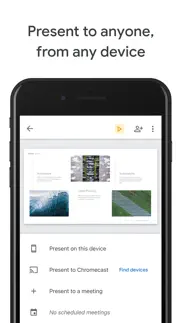



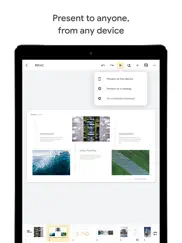

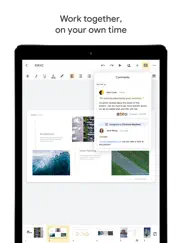

Google Slides 1.2024.15204 Apps Screenshots & Images
Google Slides iphone, ipad, apple watch and apple tv screenshot images, pictures.
| Language | English |
| Price | Free |
| Adult Rating | 4+ years and older |
| Current Version | 1.2024.15204 |
| Play Store | com.google.Slides |
| Compatibility | iOS 15.0 or later |
Google Slides (Versiyon 1.2024.15204) Install & Download
The application Google Slides was published in the category Productivity on 26 August 2014, Tuesday and was developed by Google [Developer ID: 281956209]. This program file size is 225.73 MB. This app has been rated by 285,178 users and has a rating of 4.6 out of 5. Google Slides - Productivity app posted on 18 April 2024, Thursday current version is 1.2024.15204 and works well on iOS 15.0 and higher versions. Google Play ID: com.google.Slides. Languages supported by the app:
AF SQ AM AR HY AS AZ EU BE BN BS BG MY KM CA HR CS DA NL EN ET FI FR GL KA DE EL GU HE HI HU IS ID IT JA KN KK KO KY LO LV LT MK MS ML MR MN NE NB OR FA PL PT PA RO RU SR ZH SI SK SL ES SW SV TL TA TE TH ZH TR UK UR UZ VI ZU Download & Install Now!| App Name | Score | Comments | Price |
| Google Opinion Rewards Reviews | 4.7 | 167,041 | Free |
| Google Sheets Reviews | 4.7 | 1,224,819 | Free |
| Google Chat Reviews | 4.6 | 245,212 | Free |
| PhotoScan by Google Photos Reviews | 4.8 | 75,794 | Free |
| Google One Reviews | 4.7 | 22,398 | Free |
* Bug fixes and performance improvements
| App Name | Released |
| Studio Skin Creator for Roblox | 30 October 2023 |
| Authenticator App | 18 November 2020 |
| Online Shield - Fast VPN Proxy | 27 October 2022 |
| ITranslate Translator | 11 February 2019 |
| Google Drive | 28 June 2012 |
Find on this site the customer service details of Google Slides. Besides contact details, the page also offers a brief overview of the digital toy company.
| App Name | Released |
| UnTrap for YouTube | 08 August 2022 |
| CNC Machinist Calculator Pro | 25 September 2015 |
| MyScript Calculator | 23 January 2018 |
| Oilfield Calendar | 18 April 2014 |
| LineLearner | 22 April 2010 |
Discover how specific cryptocurrencies work — and get a bit of each crypto to try out for yourself. Coinbase is the easiest place to buy and sell cryptocurrency. Sign up and get started today.
| App Name | Released |
| Threads, an Instagram app | 05 July 2023 |
| Snapchat | 13 July 2011 |
| DoorDash - Food Delivery | 10 October 2013 |
| Amazon Prime Video | 31 July 2012 |
| Lemon8 - Lifestyle Community | 12 March 2020 |
Looking for comprehensive training in Google Analytics 4? We've compiled the top paid and free GA4 courses available in 2024.
| App Name | Released |
| FL Studio Mobile | 21 June 2011 |
| Minecraft | 17 November 2011 |
| AutoSleep Track Sleep on Watch | 19 December 2016 |
| HotSchedules | 30 October 2008 |
| Bloons TD 6 | 14 June 2018 |
Each capsule is packed with pure, high-potency nootropic nutrients. No pointless additives. Just 100% natural brainpower. Third-party tested and validated by the Clean Label Project.
Adsterra is the most preferred ad network for those looking for an alternative to AdSense. Adsterra is the ideal choice for new sites with low daily traffic. In order to advertise on the site in Adsterra, like other ad networks, a certain traffic limit, domain age, etc. is required. There are no strict rules.
The easy, affordable way to create your professional portfolio website, store, blog & client galleries. No coding needed. Try free now.

Google Slides Comments & Reviews 2024
We transfer money over €4 billion every month. We enable individual and business accounts to save 4 million Euros on bank transfer fees. Want to send free money abroad or transfer money abroad for free? Free international money transfer!
No one’s too young to be an author. When I was five, I was given an assignment to write a story. Ever since then, I’ve been writing stories like crazy! I absolutely love writing stories, and Google slides has really helped me to be able to be able to organize my story ideas. I highly recommend Google slides for you if you also are interested in writing stories also if you are a busy mom or dad or grown-upBecause it’s so beautifully organized and you just have unlimited space to literally write down all your ideas.
It's Good For Design Work. You can make "art" with it, as easily as you can make "bullet-point"-style "slides", for "front-of-the-room" presentations and speeches. I could provide a pretty-extensive gallery of examples, if there were a mechanism to do so. But, since it's all stored on the "Cloud", I guess the techs could go through it all, at their leisure; select examples of my work, that epitomize whatever features constitute the true "power" of the app; and display those "examples" as part of their own "marketing" efforts, if doing so would add value to the app, itself, or to the resumes of its developers.
Student. This app is awesome,I use it all the time . If I could rate this app more than five stars I would . This app is so easy to work with it saves everything you do, it’s easy to put anything on it such as chart , screenshots , pictures , and images . I’m a student so , of course I have to use this app for all my work , and I’m not ashamed of it. At first I didn’t know how but use it , but I figured it out quickly. The other google apps such as google docs , and google drive are also so great . I use those too . I am absolutely in love with this app so much it is just hard to explain . Best app ever!!!!!!!!
A student’s view of Google Slides. I rate this app 5 stars, but I’m a student, so I use apps like this all the time. When I found this app, I was kind of confused of what to do. After getting to play around with this app, I got used to it and I was enjoying it very much. I used it so much, whenever we needed it in school, so my teacher was becoming proud for me having my own device and using it ahead of time so I didn’t need to do it with the rest of the class and I had lots of free time. It’s all because my best friend recommended it to me. And she wouldn’t have found out about it If it weren’t have been made so, thanks for all the hard work on this app!
Great app indeed, but needs a couple improvements.. This is actually the app I really needed to make things with. You can add in pictures, which is my favorite part of it. Everything is perfect. Now for the improvements, I suggest you put in a feature to add a background. And now let me explain one more thing. Google does like to correct misspelled words, but on google slides, when you mess up a word it puts in red dots on the bottom to tell you that you messed up. And there is no button to turn it off. Please add it in and keep doing great things. Thank you for reading this review. Sincerely, Thomas Kreklow
This is awesome, but it needs one more thing.... This is my honest review of Google Slides. (and the other document creators by Google) I started using all of google's document creators on my computer, and finally decided to try out the mobile versions of them. All of them work pretty much the same when it comes to settings and customization. The one thing that really needs to be added is options for page setup. None of the mobile apps allow you to change the size and color of the page you're making, and that's a true disappointment. Other than that, Google Slides and all the other productivity programs from Google are great and easy to use!
Themes. It is honestly a great app, much better the Microsoft PowerPoint. It is really easy to use and has some great features, such as, the infinite amount of fonts, background colors & options, and different templates for the slides. Although the app has many great qualities the only thing I find that might need fixed is when I do a whole slide theme that is offered and try to add a slide the slide I try to add is not apart of the theme and I have to add it every time I add a slide. Over all though it is a great app, and I recommend it especially if you need to make a slideshow for school!
I love it!. This is such an amazing thing to use especially now since we are forced to do online school and most professors are putting us in groups so we don’t go through the semester alone. I like how everyone can use it and how simple it is to follow. All I wish is that there were more template options like powerpoint and if they did suggestions for the different slide when you add a picture like on powerpoint. This would be such an amazing tool and for that very reason, i know more people chose powerpoint and don’t mind putting in extra communication with their groups because of the lack of options with themes. This would truly put it over the top and then i’d give 5 stars
Amazing!!!😁. I love and prefer google apps over the Microsoft versions. Google slides and docs are much better than word!!! Although word has more options the google format is simpler. It is easier to share document and edit them with google. When ever o use word o have issues sending my work to friends and colleagues. But not with google it works every time! It also tells you if you type in the wrong email do you don’t have to worry about sending your work to a random person. You can also choose what the people you send your work to are aloud to edit!! In conclusion LOVE google it’s performance is flawless I highly recommend it!!!😀😀😀
Love it, but it can use some improvements.. I’m a teacher, and with this distance learning, I have been relying heavily on Google Slides to help me make interactive assignments. I just got off of Zoom with a student, whom I was trying to help for an hour because she said she couldn’t complete her work on Google Slides. I pulled the exact same assignment up on my iPad, and I discovered that I couldn’t type anything on the slide. My qwerty keyboard never appeared when I clicked on a text box nor when I created a text box. I have a keyboard set up to my iPad, which I discovered I could use to type on the document, but my student doesn’t, and she doesn’t know how to complete her assignment because of this. If this is a glitch or a fluke, can you please fix it? If we were just looking in the wrong place, please let me know so I can help my student. I don’t want this to be the norm when I assign work to my students.
The insert line is garbage. The app is nice and really useful, but the insert line or scribble function makes you go back to your cursor every time you place a single line and that’s annoying. If I want to change the thickness or color of the line I should be able to do that before drawing the line, not after. Also the scribble function keeps trying to make my lines straighter and smoother which is nice, but it also makes me incapable of drawing certain simple things like the number three. The scribbles correction functions makes drawing corners or pointy bits pretty much impossible. Lines also end up shorter then I intend for them to be. But other than that, it’s cool.
Great app, some bugs.. Overall a great app for working on a slide when your on the go, or just at home and don’t want to go to your desk to work on the computer. There are barely any problems with this app, besides that there are some missing things from the desktop version, but I expected that. However, there is also a couple of bugs. The most annoying bug is that I can’t add an image to my slides. I select the photo I want to add, and hit ‘add’, but it never works. No photo is added to my slide. I tried this on my IPad Air and my IPhone 7, but it didn’t work for neither. Google, please fix this for everybodies convince!
Good, Could be Better.. Well I’ve always enjoyed writing little books and things like that, but you see the problem with google slides is, well this is kind of hard to say but it doesn't represent something you would use as to write or draw due to bugs and things like that, im sure with all these little new updates etc. they will be fixed, but it just doesn't seem that way really, all the updates say bugs fixed and improvements and it really just seems like a throw off, I keep getting suggestions and auto correct from slides that are wrong and are up to me to fix, my pictures really don't seem to feel like uploading themselves and these problems have really been bugging me and i’m sure many other people can agree with this claim. anyways this rating was mostly complains but the app isn’t all that bad, of course like everything, it has it’s ups and downs, but it really is a great way to write and do things like homework and etc, with online school right around the corner im sure it will be useful. Thank you for reading my little rating, I hope it helps you.
Love it, but I wish there were a couple more features. Gotta admit, I frickin love google slides. I love fiddling around with it and making movie via it and just having fun, I also use it for school and projects a lot. I love it, but it needs to have things like voiceovers like adobe because that enables you to do so much more, I understand google slides is supposed to be a simpler version but it really needs more. I always would love more transition options, and things like that. Over all I 100% recommend google slide to beginners but people who want more professional Presentations should probably use adobe or PowerPoint. 8/10
Mostly useful. I’m a teacher and use slides basically everyday. I love the options it provides but the app is limited in comparison to everything you get when you’re on a browser. I don’t know why it doesn’t give you the option to add a video when you’re on the app but you can do it when you’re on the browser. The app also doesn’t give you the option to search the web for images. Then, on an ipad at least, when you try to open google slides on a browser it automatically opens the app. The only way I can open google slides on a browser is if I’m on incognito mode. Those are the only drawbacks I have found from using the app. All the other features I use/need are there. It just takes some time getting used to using the app because certain options are found in different places than the regular version.
Definitely room for improvement.. I really used to hate this app. I guess I’ve just gotten used to it but read the title of this review. I’m using a fairly new iPad and I cant put a video on a slide. Trying to do something meaningful and nice for my family on thanksgiving, the main event was a video on google slides. I made a fool of myself in front of my family. I also can’t use my external keyboard. The only thing it has that is better that google docs is that I can change the size of my photos, but not my videos. Please fix the video problem and I can really enjoy it more. Have a nice day people!
My personal rate. So when I first got this app I was like HUH how do you do this but then when I figured out the buttons I was like Ohhhhhh and then I got really used to the buttons and I had NO trouble making a presentation on stuff and this app is really fun but one day when I was trying to make something my screen completely froze and it kept saying 0 shape selected and I was so confused because I did not click any buttons and I would not let me type neither click on stuff. - Some One You Don’t Know
It’s very useful. This app is very great if it was not here I would of got detention this app allows me to type edit and much more thanks to this app when we are in online school and my laptop is not charged I use this iPad and this iPad does not allow me to type or edit it just makes me look at the slide nothing else but when I downloaded this app it has made me a perfect A on my test because sometimes we have test online and if this app did not exist I would got a F in my safe I really love this slides app and I say everyone that is using a phone or a tablet or a iPad they use this app
Could use A LOT of work.. When I first downloaded Google Slides on my IPad, I expected the exact quality content the computer version of this application brings, but boy was I wrong. For one, many features have been removed/changed drastically. Take the ‘format options’ menu for example. Well, where is it? The ability to change the color of the background, a basic feature that is a must in an app like this? Gone. It’s a shame that such vital features have been cut completely. The iPad version of this wonderful site also experiences major bugs and glitches. On multiple occasions I have been unable to delete shapes and text from my presentations. Even worse than that is the freezing. For every 10 minutes of working, the application freezes completely at least 20-25 times. And no, I’m not exaggerating. It seems as every time I change the color of anything on the screen, the software freaks out and freezes. This results in the app needing to be shut down before I can continue my project. This is just touching the surface of the bad sides of this application.
good app concept, but way too many bugs. This past year tons of students have been introduced to online school due to COVID-19. And if you are like me and you couldn’t afford a laptop but you happened to have an iPad, you just used that. At the start of quarantine I bought an attachable keyboard and I have done all of my work on it ever since. I have downloaded all of the replacement apps that I need for school on my iPad including Google Slides. This app is great and I love the way that it has been presented and the way that it works but there are too many things wrong with it. Sometimes it just freezes and I have to reset my whole iPad and other times I am not able to do simple actions such as copy and paste and save my work. This app needs to be worked on because it is absolutely horrible right now. I am coming to the end of my school year and I wish I had written a review earlier but I really hope that you guys and your developers give this app an update to fix everything that is wrong with this app. Thanks.
Could be improved…. I love all things Google and, as a teacher, use Google Slides constantly for lesson plans with my students. I love how creative I can get on Google Slides… BUT that’s really hard to do on the mobile app. I recently replaced my computer with a tablet and was so excited. However, in creating my slides, I now struggle with the process. I cannot add videos (which on the comp you can search or add by URL), images that are not from my device, or paste slides with the original styles. I am not sure if it is something I am doing wrong or a design flaw, but having these features like on the computer would be a GAME CHANGER. \
Display and user friendly-ness. I prefer the computer version because when I held my phone horizontally (left and right) I couldn’t see the whole text box. This caused a little bit of an issue because I couldn’t see how what I was writing at the time went with what I had written before. It also took me a minute to figure out how to edit. And, to that extent, it felt a little extra that I had to install this app to edit instead of just simply doing it from Google Drive like you can on a computer. I hope in the future that I can simply delete all the other apps (drive, docs, etc), and simply do it from drive.
Worst Google App I've Encountered So Far..... Like many students, I am required to use Google Slides for presentations. The website was working poorly; every time I opened it instead of bringing me to the home screen and allowing me to select any presentation I wanted, it brought me to a new "untitled presentation" with no way to access my old ones. Hoping it would work better, I downloaded the app. While it does allow me to access all of my presentations, it is glitchy and difficult to use. I have to click on a text box 2, 3, 4 times to get it to open. At this point, I'm almost completely convinced that there is a specific pattern of tapping required to edit text boxes. And forget replacing backgrounds or adding images- you can press that little "add" button no matter how much you want, it won't work. If I am the only one encountering these problems, perhaps it is my device (which is not very old or glitchy generally.) Still, other reviews seem to indicate frustration as far as the backgrounds go, and yet the developers of the app seem to ignore them. I gave it two stars because it used to work much better. What happened?
Performance. Everything about this app is very useful when it comes to creating a presentation for work or school. However, this app is very slow at opening documents even when using the latest phones and tablets. I have Gigabit connection so internet is not a problem. If you guys could optimize the app much more for performance and use 120hz of the iPad Pro that would be amazing. But for now I’d rather stick with PowerPoint for the performance. This app has become barely usable for someone like me (student). I tried to use it on my iPad so many times but it just irritates me so much that the magic keyboard does not have a lot of support here, the trackpad doesn’t even register on the app and PowerPoint does which is why I am switching to use it from now on. If you guys could legit add so much bug fixes that would help but in the mean time the term. “Free” is legit what you get from this app.
Great! But.... I love this app. I use it on desktop first and it worked beautifully and I was really happy. I made a bunch of stuff whether I needed to or not. We get free time sometimes, so I’d normally go on slides and make something random. I was really happy, again, so downloaded it on my iPad at home. Again, worked amazing and I was happy. But the but comes in here. I downloaded on my iPhone and there are a few glitches. It just got me to my home screen mid type and I just lost a bunch of my progress. And I can’t move a small text box, I have to expand it one way and shrink the other. I’d appreciate if these small glitches are fixed, and it’s a little picky. But all in all, I recommend this to anyone and I love it!🦄
App keeps crashing.. Every single time I open the app and try to work on a school project, the app either freezes, crashes or just doesn’t let me type at all and it’s getting really annoying because it happens every single time. I be having to rush because I know it’s gonna eventually crash so I try to get as much done before it does but then it just crashes or freezes. At first I thought it was my iPad but I came to the conclusion that it is the app since other people with iPads at my school with this app experience the same problem. The fact that every update comes with “bug fixes and improvements” is stupid becasue I’ve updated this app God knows how many times and it’s still the same problem. Please fix this issue because it’s not like I can’t use other apps, but my school forces me to use Google slides and if I gotta keep using it, at least make it a better experience for iPad users.
So Limited. The app looks old to me. It is functional, but the functionality is so limited compared to a browser window. Good does a good job updating around bugs I think, but there is no development on this app. The only good thing about using the app instead of the browser on an ipad is when you present onto an external display, the resolution will be adjusted on the external display. If you have a large slide deck though, the app is slow to load when you move to presentation mode. If you look at PowerPoint and Keynote, their mobile apps for iPad are much much better. Generally, I would rather just use the browser until google decides to update it.
Fun app just a few problems…. I have this app at school and at home, but there are a few problems. This is my favorite G suite app, but on mobile devices it won’t let me put backgrounds, I always have to put a gradient on the text, and stretch it. I also have friends that can’t spell so please let Grammarly in this suite. I’m very tired of correcting them :(. The font Pacifico is fine but on mobile it says it doesn’t work, so please fix that because it’s working fine. For images there’s a bug in the built in browser the images look cursed. The only images that work are the LGBTQ+ flags. Me, and my zoo partner Jason have to copy and paste images it’s so fun but annoying in the built in browser put better images. We needed red foxes but the foxes are costumes on the built in browser. The projects are done but I just wanted to say this.
Multiple photo uploads at a time would make it better.. I use google slides for all of my classroom presentations. I also have my students use google slides to keep track of the artwork like a ongoing portfolio. The app makes it easy to drop single photos into the slide show without having to download photos or email them to yourself first. My only complaint about the app is that you cannot upload more than one photo at a time from your camera roll. I take a lot of photos of artwork for my students and shuffling through hundreds of photos to get to things I took months ago can take a long time-it would be so helpful to be able to click on several photos at a time. I do the majority of my editing of my slides on a computer, I could edit from my phone but it is easier to fine tune things on a full computer. I primarily use the app to transfer the photos to my slides.
Be warned it is buggy. I had an extremely unnerving experience just now. I was experimenting with the app to create a slide with photos on my iPhone. First time so I didn’t really know what I was doing but I changed the background with a photo on my camera roll. Then, I deleted the photo, and that’s where it got weird. Instead of changing the photo background back into a white background, it replaced the background with the next photo in my camera roll. I deleted the slide and started again. This time I added a photo to the slide instead of changing the background. Out of nowhere it starts inserting pictures from my camera roll one after one rapid-fire. I shut down the app and removed it, but it looked as though 20-30 photos were inserted in the slide. When I checked the slide in Google drive, there was no photo there. I’ve never seen an app do that. And normally they would crash on there own, but it showed no signs of instability .
I absolutely love this app. As a 6th grader going to 7th grade, google slides helps me a lot with projects and presentations all year around! I especially love it because this app helps me stay organized and clean (although my locker is not). In my free time, I love making presentations for fun! It makes a clean and pretty look to my presentations. I see a lot of people not liking Google Slides but, some changes shall be made. People saying there are not enough themes and colors but a little word of advice, if you go on google there are many slides and extensions that you can add to make your presentations have an Aesthetically perfect look, as I said some things should change but overall I love this app because it helps and it’s FREE!!
it's pretty nice, but…. so I've constantly used google slides throughout my life, primarily for school projects. on computers, it runs smoothly, but I've had issues when I'm on the go or if don’t have my laptop with me—common sense would tell me “do it from your phone”. I've tried..yet every two minutes (if I’m lucky) it crashes on me mid-sentence. all my progress is nonetheless saved, but it gets irritating and makes the whole process of doing a project a lot longer. this is a minor subject and more so a ‘personal issue’, yes, but it’s relevant enough to take away from the whole experience. maybe in the near future, you guys can overhaul the crashing?
SUPER GLITCHY, USE THE PC VERSION INSTEAD. DONT GET YOUR WORK DELETED FROM FALSE SAVESSS.. I guess I could say it’s a semi-good quality app? I literally can’t copy and paste something on one slide to another. I’ve been trying for the past hour. I click copy, switch slides, click paste. Nothing happens. I do it again. NOTHING HAPPENS. I click to go on another slide. All of a sudden all the slides freeze and nothing works. The app closes out of nowhere, and when I open the project back up, half the things I did were reverted back to its original state from yesterday. All my work wasn’t saved when It crashed unexpectedly. I’m really sad. This is due tomorrow :( Really confusing for beginners (my opinion. although I’ve been using for like a year and a half, still confused about where to find some options). I would highly recommend the web/pc version, easier to navigate, less glitchy, and doesn’t crash every five minutes. This feels poorly made, almost like an excuse to say “wdym, we didn’t forget about the mobile users!”
Transitions and Backgrounds. I honestly prefer Google products over most Microsoft, and Slides is a definite win, especially after seeing a mobile app. I took my iPad to school, prepared for the presentation, and I tapped around, seeing what all they had. Don’t get me wrong, I’m glad we have the “theme” option, but what about backgrounds? It’s kinda tiring looking up images, dragging them into slides, making it full size, sending to the back, and not helping your team all at once. Please add the “background” option. Also, since I begun Slides, I always tried my best to use my best format, honest opinion, and make them as interesting as possible. However, after looking around, I found I still couldn’t find yet another option- transitions. While yes, I agree that we need more, newer ones, we also need— well, the basic options on mobile. I can see them on my iPad during present, but I can’t find it. (If it’s there, please respond where.) Other than those, I’d say 5 stars! *****
I kinda hate it….. 1. nothing like the Google slides I have on my chrome book.. I thought it’s would be fun having it on my iPad but that failed like on my chrome book you can ad backgrounds but I cant!?!? Is that just me? And me and my friends make silly stories but I can’t make stories if I can’t ad a background?! On Ipad it’s like. a down graded version of the one on chrome book….. I mean like can you fix this? 2. I need to do assignments on this!!! I can barley get them done if I don’t know how to use all the buttons?!? Can u please if all of this and make it similar to the chromebook version…. Some people may like this version but… I kinda hate it!!!
Amazing— just a suggestion. Hi! I just wanna take the time to say that your app is really good, and I use it for a lot of my projects. I just have a small suggestion. So, because I use a MacBook, for some odd reason, audio doesn’t come up for me. I am able to use video and it plays music without audio. I would like for the music to play continuously on either the entire slideshow or just selected slides. That’s really all I wanted to ask. Thank you for putting time and effort into this app and give my request some thought!
Perhaps a tutorial for basic things, like how to equip a pen?. I am incredibly sorry to ask such a seemingly useless question, but could you maybe add a tutorial for basic things in the next update? I just got it and I cannot figure out how to equip drawing tools. I'm a young animator and I downloaded Google Slides hoping it would make it easier for me to animate with ease. But the problem is, I can't seem to figure out how to equip drawing tools. I ask only what is needed, for me and for others. You don't have to, I'm not demanding it, but would you consider my request?
Great for making presentations. The first time you were able and I didn’t have a chance I just had a little bit of a headache and I was really tired and I was just tired and I was tired and I just wanted to go to bed but I just wanted to let you know that I was going to go to sleep and I was going to sleep but I didn’t want to wake up and wake up and wake up and I was so tired and I was so exhausted and then you had no energy to do that and you just want you didn’t even have to wake you were just like you🔥🔥🔥🤫🤫🤫🤫🤫🤯🤯🤯🤯💀💀💀💀🔥🔥🔥💥💥💥🔥🔥🔥💥🔥🔥🔥
prefer good for simple presentations. Has the tools for a simple slideshow. but the interface is a lot simpler and less precise than the web version on a computer. If need to make a slideshow for a professional setting, Just use google slides in your computer instead of on your phone. But if you are using google slides for something more simple, the app will work just fine. The simplicity could maybe even make it a better choice than the web version in some cases. Also worth noting, I don’t really have that much experience with this app, so there could be some important points I missed. Like if it has glitches that the web version doesn’t I would know, since I haven’t used it enough to encounter any glitches. Probably read some other reviews first if your deciding on whether to get the app or not.
Worst app I’ve ever used, 0 stars. I would give this a negative 100 stars if I could. I absolutely hate the website and the app. It deletes your text and you can’t get it back. The back arrow doesn’t do anything and hits makes the problem worse. I’m a pretty tech savvy person, but google slides is one of the most poorly designed apps/websites. It randomly changes slides when you’re typing and then messes up that slide. I have been forced to use google slides on multiple occasions and I have hated every second I’ve used it. It doesn’t let you copy and paste words over a certain limit and does it tell you when it cuts off whatever you’re pasting? Nope! It just doesn’t tell you and leaves you thinking that a PowerPoint type website could actually copy and paste things successfully.
Student work. This app has saved my life. As an 8th grader my teachers are transitioning us from more paper work to more digital work. The teachers are also having us do more presentations to “prepare us for public speaking” and before we had to sign user agreements as well as our parents. My dad originally wouldn’t because the agreement said we would have to be the ones paying for repairs. Since he didn’t sign I had to do everything on paper, including presentations and I can tell you I 100% prefer the occasional having to push a button more than once. I’m currently working on a pitch for my schools media arts program and with how much I’ve had to correct on my slides I am so happy it’s not on paper 😭
Review on Google Slides. Over all a very good app. However making a Christmas list was very difficult. It doesn’t let you add links to which your trying to add. It absolutely WILL NOT let you add a single link resorting in whomever is trying to open your link having to click on the link (which is very hard to do since every time you click on the text box it ends up clicking on something else) then they have to copy the link, go to google, and then paste the link into the search bar. Whenever, it would be MUCH easier to have it to where you could just click onto the link and have it take you straight to what you link was intended to go to. It’s also much easier to use through a computer than it is and iPhone. But besides the link issue this app is great for presentation and pretty much anything else!
Don’t download if your on iPad!. So I downloaded this so I could so my dad why I could sell stuff but I could not do pretty much anything so I tried on the website but when I tried to copy and paste what I wrote on the app I couldn’t copy or paste or duplicate anything on the website you had to type the whole thing yourself like if I wanted to make a presentation on the website but I finished the essay on the app I would have to make the whole presentation again to have it on the website so that is why I had a bad time trying to make a presentation I mean the idea of asking if you wanted the app is good but the app was not so good I would rather use the computer version because on my school computer you can copy and paste but not on iPad I feel like it would be the same on phone just don’t get the app on iPad and your good because not even he website is good it kind of limits my options :( that’s why I gave a 2 star ): please don’t limite the website option or let me copy and paste and duplicate or fix the app
Help for things. If you’re in school work, anything you’re really help you with a really really new things that you could do you can learn and it helps us all of us for sure. If you’re reading this comment you’re probably saying what should I do with this is my advice if you don’t like it it’s all right. If you want to copy the link it’ll be super simple when I was the first one copied the link it was hard but when you do it a lot of times it will be easier in the new ways to do it not to do links, but other things.
PLEASE change its very confusing.... I like google slides, but I just can’t seem to find out how to change the background of my slides. It’s very confusing, and when I went to the help button it did nothing and wasn’t helpful. It says “To hold down on the bottom and go to the top right by the three dots, but the three little dots said nothing about changing my background.” There was no tab THAT SAID CHANGE BACKGROUND. Like WHY CAN”T YOU JUST MAKE A TAB THAT SAYS BACKGROUND. On another note , WHERE can find out how to change the size on the text box. Like why would I want the SMALLEST BOX IN THE WORLD. One more thing why do have have to either take a photo or have one saved in my camera roll. Like on the computer you can just search up pictures, like that would save more time and SPACE. -Lana
No flaws, it’s amazing!. With all of its features, google slides is great for presentations, and more! It’s has a variety of fonts, colors for words, bgs, transitions, backgrounds, pictures, and so much more! You can pick any background just by the “google search” feature for backgrounds, and pictures! You can also import pictures from your phone/ any mobile device, and you can also take your own photos right from the app! There’s soooo many more features for this app, but here are just some! Google slides, your amazing! (All of these same features and things apply to google slides on computers/laptops too! -Kendall 💕🐝✨
Better than Google Docs, at least.. I am happy with the Google Slides app. You get to do much of the features in the computer version in here, unlike google docs, which doesn’t have a lot of the functions as its computer counterpart like changing font. HOWEVER!!! That does not mean that EVERYTHING is available. It have limited color options and other options I’d like to see as well. You can’t change the background or use custom colors, which is a little bit disappointing. Overall, this is a great app that could use some tweaks.
Not optimized for the iPad.. You cant change the background color, only the theme, you have limited color options for text and gradient. No, you can't create your own colors. You can't animate text and its hard to put pictures and text on different layers(ie. send to back/send to front). This feels like something to be used alongside the computer version instead of standalone. I only have my iPad for school work and i haven't been supplied technology so im just stuck. I have to ask other people who have computers to borrow theirs just to change the colors on my background and create custom colors and add them to my theme. THIS IS AN ACCESORY NOT A FULL ITEM. The thing is, this could be easily fixed. This worst laptops can run google sliders so Performance issues isn't the issue. A phone or an iPad, especially the big and chunky ones, can totally handle a fully optimized google slides. Proof? Canva and powerdirector. They have so much stuff and great functionality, but most importantly, they have a fully optimized service that's the same on the ipad and computer(except for the fact that some of the functions are different). This is just pure laziness, and im sick of it.
One good assignment app. Hello Google 👋 What I would like to say to you about your app is that it is a good app. What I like about your app is that the formats that you guys made for the teachers to use are pretty interesting and cool. I also like how the way to edit and use photos 🖼️, backgrounds, shapes 🔴⬛️🔷 and text is easier to use than Google docs especially when the teacher lets you make slides by yourself/ with other people as an assignment. The only problems I and other students have (along with teachers too [rarely]) is some of the bugs 🐜 that happen. One of the bugs that happen is when the picture won’t upload. Another is when the slides get laggy even with good internet. Finally another bug that happens is when the slides take very long to load especially when go guardian is not working well. Overall, good app to use for school. Well this is what I have to say. Bye Google 👋
Pie charts :(. I looooveee google slides! But, I would love to be able to add a pie chart easier. Right now, I’m doing a project on religions in America, and I need to add a pie chart to show percentages. The pie chart just says “points earned” and I cannot find one single way to change that to say “religions in the usa.” It’s kind of frustrating, because now I have to go to a website just to make a pie chart. Absurd. The mobile version is not even close to being as good as the version on chromebooks at school. I do like the perks of not having to save it, as it saves on its own. But adding charts could be easier, like maybe being able to change it in the app instead of having to go to google sheets.
Did you know that you can earn 25 USD from our site just by registering? Get $25 for free by joining Payoneer!
Awesome... But.... I use this amazing and rather powerful slide creating tool for most of my assignments at school. Its pretty effective and really dipped with simplicity but undercut with elegance and... well... awesomeness! I'm only 12 but I think this app would do soooooo much better if a video option was added. Come on, we need to add videos! Anyways, thanks Google, and I can assure you that this app is continuously being appreciatively used by many people like me today. Bye!
Bad mobile preformance. This app is very buggy and hard to use, the text never stays inside the box, making my essays messy and in some cases, hard to read. Sometimes I am typing, and the thing zooms in and out, messing up my whole task! Sometimes, I will try to add a text box, it does not change shape or anything, after a while, it deletes itself. Whenever I go to present, I cant get out. Now, the app is obsolete, taking up space and kicking me out! It also collects my data to use for their own good and to earn money. I am disgusted by this app, and to any who are reading, I recommend to use something not by google, as it tracks you across the internet, selling your data and using it to track you.
Glitchy - very frustrating. Overall the app is pretty good. It has some nice features and is easy to use. One thing that is very frustrating is that it can be very glitchy. Sometime the app will freeze so I will go out of it and reload it (making sure I’ve saved my work) and then when I go back in the app some of the work I just created is lost. Also when I am typing a long paragraph into a slide, the keyboard typing is very delayed so most of the time I can’t remember what I’ve typed and have to wait for that app and keyboard to catch up. So my main complaint with this app is the glitching and delays.
Amazing just one thing. Now, this is an outstanding app I would just request 1 thing... make it so when you go to insert link there’s a “Randomise” button pressing the button let’s you choose which slides you want to be randomised this would really help on my Rock Paper Scissors map and I don’t want to download any links for an add on because I don’t want any virus
Where is scribble on the iPad?. I love using google slides for work. As a teacher I am able to have my slides ready to go where ever I am no matter what device I am on. My only problem with this app is the LACK OF SCRIBBLE FOR THE IPAD? I think the scribble feature is great on the desktop but why isn’t it available for touch devices? I would be a phenomenal feature especially for students who have an apple pen for online learning. Thanks.
Can’t change theme or slide master making this completely useless. I can’t change theme or slides master using the version available for iPad Pro , making this completely useless. Google please add this function or let us use the online version directly please
More features. I think what would put Google Slides as well as the rest of the group (Docs and Excel) ahead of other competitors would be more features available like on the website version that is accessible on computers. I’m not able to put any transitions which is becoming increasingly important in my studies personally. Seeing I don’t have a computer to access further features, I am thinking of reverting back to PowerPoint by Office to be able to access this further accessibility with features
Mobile vs Computer. It would be nice to have options for images and animations like on computers in the app
Honestly Disappointed in the iPad/Phone version of Slides. I cannot believe this, an app I’ve used for so long is horrible on any device other than laptops/computers, I’ve never been dissatisfied by slides, ever, but the app is so hard to use, and I have to exist out of the app so I can edit things, I can’t just tap on it because it won’t let me, and it’s being really glitchy, I suggest trying to use this on iPads and you’ll see what I mean, it’s horrible. I was just testing it out because I’m planning to use my iPad for school and now I’m not going to use anything google on my iPad and only use it for notes, honestly extremely disappointed because I’ve been using slides as a student ever since I was able to, and now finding out it’s near impossible on any other device other than a computer or laptop is really disappointing, mind you I only started trying out the app 10 minutes ago and I’m already mad.
Cool. This app is a pillar of productivity, it is one of the default work apps and an overall great platform I have nothing but praise for slides. Every update I get excited about all the potential new features and patches. Not to mention this app is absolutely free and doesn't include ads which is a pleasant surprise for anyone. That being said, I feel like I can only give it a 1 star as it is a productivity app and I haven’t reviewed many other of its competitors.
Great. This app is absolutely outstanding and so easy to work with, I do wish however though that explore was on here like how it’s on a laptop or computer!
Pretty good but…. So I found this glitch where I’m typing something on slides and when I finish that it deletes that which is very annoying sometimes it won’t let me type and show three question marks on my keyboard
Deleted a slides presentation. I was on google drive, making every neat and in folders, and I go back to google slides to work on something and it’s gone? It never existed? It’s not even in the bin? Nothing comes up when I search for it. Until this “glitch” is fixed, I suggest finding an alternative. This has happened before. I have had to spend ages making things all over again due to this, not just on google slides.
Extra updates needed. I use on an iPad, phone & desktop. The desktop has more options & control F lets me search but could the iPhone and iPad have a search tool ? Rather than scrolling down to find the page if the document is large. Also it would be good to be able to lock text boxes, image locations so that it stays in the place it’s meant to be like a template but others can edit it to write descriptions. We have multiple people inputting into this and sometimes the boxes get moved around if used on an iPhone. Take a while to generate the slides to print document.
Yeah..... Yes this app is amazing but I wouldn’t recommend using it on iPad. And I just don’t like how you change the stetting for iPad an computers like can’t they just have the same settings, because on the iPad or iPhone you can’t do certain things like you can on a computer or laptop 💻
A Teeny Tiny Suggestion. Just like in Google Docs, I wish you can use Google itself to search things inside the app and place them.
My review for you. This is sooo good I’m really happy it helps me so much good job make a picture tab get new colours because the colours are boring get new ones good job high five well down good job have fun get new colours please they are super boring I want new and brighter colours to do stuff with because you guys have really ugly colours and get new fun stuff please I love puppy’s get new colours please huidswcdcsw
Read this you need to hear it!! 😍. This is a very good app I’m so happy with it! My child’s teacher set a task for the hole class and it was so easy to find because of this app! This app lets you find your tasks and set tasks easy and no adds or payments! But there is one thing. Sometimes it takes a little time to get use to the app. If you get sent something on your app it will come up a another tab. A tab is just another task and sometimes there is to many tabs and you can’t delete any. But over all this a a very good app I’m so happy with this!!! 😍😊
It’s amazing but.... I love that you can choose from different images and templates and there's just so many aid to do! I just have one little tiny problem... when I search something, someone's it doesn't come up and I get annoyed because I want to add that thing but it's not there. 🙁 But otherwise it's really good to have!
New update. The new update where the slides automatically goes into view only mode, and you have to click the screen and then the button saying “edit slides” is inconvenient and annoying. Google slides was fine just as it was but now the new update has changed my opinion on it. I wish that they would revert it back because everybody I know that uses google slides hates the new update. I hope you change it soon.
Good work google... but. I started off really liking slides the features are great and presentation styles are awesome but... there is a really bad glitch, two actually the first one is where you go in to slides it randomly has that selection of choices where it says cancel, undo or redo and if you press any of the buttons you cannot type again and you have to go out of the slide and back in, the second glitch is where random people join your slide some of the names who joined my slide where, turtle muddle captain awesome Ben brown and a couple more people. Overall the app is pretty good I would recommend it to others as well, Anonymous :)
I lost my entire assessment. Yes, google sides is a good app to use for presentations and school work, although I have had many issues where my almost finished assessments have randomly deleted in front of me. I was going to start typing and it disappeared not being able to retrieve it back. I have tried to get it back although nothing happened. Possibly if google slides have a way to retrieve past edits or a way to recover work.
Only problem I’ve had with it but its still awesome. The only problem I’ve ever had with this app when i would press present an it didn’t present all it did was make my screen go gray so I deleted the app i am currently now re downloading it to see if it works other wise i will never use this app again and will use PowerPoint instead
The future of slides is here .... ... with this powerful online (and offline) PowerPoint replacement. It's easy yet powerful and allows for collaboration and sharing at its core by integrating fully into Google Drive. The Mac version is even more powerful and the seamless integration between the two makes working on and presenting from iOS devices a breeze. Google software rocks! I just wish I could present without having to be online!
Good Work Google. I have just recently became aware of this program and use it for TAFE at least twice a week its great could use a few more features but all in all a great program and is handy how it shows up across all my devices once signed in and dose not lag !! Good work Google
My review. This app is amazing! I use it all the time for my assignments. Can you please add a word count. For my assignments in need to have a certain amount of words, but when I use google slides, I cannot find how many words I have wrote. Please add this.
Stupid glitch!. Great app! But there was a glitch i couldnt get a text box then when ever i pressed the auto correct it kicked me out! But then it got worse i couldn't even get in! I was stuck outsid on the screen where you are on your slide but arent actually in and it kept kicking me out thats when i decided to delete the app and redownload it and now the glitch is gone!😁
Great work: keep it up.. This app is the best that google made apart from chrome. The only suggestion is that you make it so you can make personal slides where other people can’t edit it.
Epic. This app proved itself useful for online learning. Now because of coronavirus in nsw we can choose to stay home. I am lazy, so I chose to stay home. This makes it extremely easy to access slides to do the activities. Thanks for this amazing app
Good but... It's a great app which has along of things to do, but, can you make and option where you can do things without it trying to correct you, eg. I try to move some text but it trys to put in the guideline things and I can't move it freely without the text moving from side to side trying to move in the right spot.
Amazing ❗️😍😍😍😍😍. I love this app so much! You can write stories you can put photos on there you can pretty much do everything! This is the best app ever ever ever ever so good! I am never deleting this app because it is the best I will never find an app better than this one ever ever ever.
Great job google. Every one likes slides but personally I recommend downloading this app because you can make your own presentation on the go. You don’t even need wifi
Slides. I have the Same glitches with warhawk77 and 1 more. I can’t seem to put in most emojis and yesterday I could. What is that about? But besides from all that nonsense slides is great! It has helped me out so much. Thank you!
Why. One of the most recent updates made the slides have a terrible “scrolling form” (?) and then it would change formatting when you went to type. Stop it. Don’t do that. If you can’t think of another feature to add, don’t add any features. Do not make your app worse. An annoying, time consuming and ugly decision. Edit: If you submit a slide presentation to, say, Google classroom, and unsubmit it, it will give you edit access but you can’t actually delete or add to it. Not even after multiple refreshes.
We should be able to select them and delete them. I need to be able to delete multiple at the same time because I have over 300 slides and It is taking up all my storage but I will be sitting there for years trying to delete one bye one
It’s great, but there is no application for Mac. Google slides is very useful but every time you are going to present you are always logging on when presenting from computer
A problem. On mobile it is slightly annoying how can not have a background otherwise though, great! My favourite slide maker thing!
It’s good, but could be improved significantly. I use it for my school work. There are a few problems with it though. One is that there isnt many tools, text font options or themes for me to use. And second is that when it auto-corrects a word, if i put a ., an exclamation mark or and punctuation after it, it deletes the last letter, which EXTREMELY IRRITATING! PLEASE FIX THAT GOOGLE!
So many features missing!. I really expected more from Google. I am using an iPad Pro and there are so many missing features that are available on the browser version, not to mention multiple bugs and features that don’t work. It’s very clunky to use. And I’m not able to switch to the web version because I can’t seem to get rid of the message that says to switch to the app. Drives me nuts!
Feedback. I myself use google slides for many projects. It has amazing features, amazing service…. but, I have a suggestion - can you guys add a drawing feature like Microsoft PowerPoint. I personally didnt have a Microsoft PowerPoint account but had to make one couple days ago. If you add that drawing feature it would be a big help. I would then rate your product 5 out 5 then I promise.
One SMALL problem. When I add a new slide link to a different slide I go on the link but then it says get app I go onto AppStore and it says Update and I was in slides like 2 seconds ago and nothing is updated! Which is pretty annoying but otherwise thiss is an amazing app
I really love this app. I realy love this app because you can do it with other people and friends. I have done a lot of things on this app. Most of the things I do is animal things. I love horses and I usually do horse things. Horses are amazing. Horses horses horses horses horses horses
I love Google Slides!. Guys, Google Slides is absolutely excellent! You must download it! It is awesome, there is transitions, designing, you can make it move you can add pictures... It’s like Google Docs but moving. You must buy it, it’s awesome so come on, it doesn’t even cost you money! 😉😉😉😉😉😉😉😉😉😉😉😉😉😉😉😉😉😉
Great... but. I wanted this app as many people have recommended it to me however, whenever I try to download it, it loads and then it goes to download button again! Have tried continuously but still won’t work!
Real Glitchy and not so good. This app is soooo glitchy! A few minutes ago I tries to change the font on my presentation, but it kicked me out instead! Every time I try to make a presentation on this app, I have to refresh it about 20 times per presentation to prevent any crashing or freezing. And sometimes it decides to crash anyway despite my trying to stop it. It’s CRRAAAAAAAAZZZZYYYYY!
This app is amazing 🤩. I’ve been using this app since home isolation for my iPad. It has really been amazing for doing my school work. I recommend it highly. It is the best app yet. (That isn’t a video game 🎮😉)
Not bad app, but…. This app is fine, but it freezes when I move something which is really annoying and frustrating so pls fix. I’ve seen most of the reviews and those people don’t really like this app and you guys don’t reply, it’s almost like you’ve forgotten about this app so please listen and say ‘we’re happy to help’ pls listen google LLC
Pretty good, but we need more. Ok, apps great, I use it for school every day, but I want to know if google forms and google drawings will ever come, I could really use them and I would appreciate them on mobile devises, otherwise, fantastic app!
I use it for school. I write reviews for some games,but this is the first one I ever done educating. This app I have been using for ages. Its the best. Go check out google docs!! It’s good for writing long story’s or essays I think?
I was touched by a monkey at the zoo. I used this app and proceeded to be fiddled and piddled by a monkey, he stick his finger through the cage and fiddled my diddle. The reason I’m rating this one star is because I was browsing google slides whilst it happened, I didn’t know what to do, google slides distracted me! Anyway, app is good, don’t use it around monkeys in heat at the zoo. :) EDIT: I was recently fiddled by a monkey again, thanks google! 😊 Edit 2: The monkey died, rest in piece Jerome.
Imagine you at your best. All the time. Picture yourself at your sharpest and most productive. Your most alert and focused. Your most lucid, creative and confident. At work. At play. In every area of your life. Add Mind Lab Pro® v4.0 to your daily routine and uncap your true potential. Buy Now!
Pretty good. I am a grade 4 student and I always use your app, it’s just when I search up my work it doesn’t usually pop up and it’s a bit difficult to find my work
If you have no other option.... Definitely not worth the stars it has received. Mostly terrible, but so many of us are forced to use it so we may as well get used to substandard presentations.
GREAT. IT IS AWESOME!!!! THANK YOU SO MUCH GOOGLE!!😛😁😄😃😀😅😂☺️😆😁😁😊🙃🙂😊
Lovin it!. Hi! I’m in Grade 5 and this is really helpful for school presentations! I will always use this app.
Awesome. I had to ask someone how to do the background though
❤️. Works Great!
Yes sir. It’s lit
The best. I love it ❤️🧡💛💚💙💜🖤💖💗💞💘💕
Awesome. Awesome app for presentations and school project. Great job Google. A well managed app and easy to use 👏
AWESOME AND FREE. This app is awesome AND it’s FREE! I LOVE IT! It’s helped me with so much stuff!
bad. this app is giving me depression, school sucks and you know it
❤️❤️❤️. It’s AMAZING because it helps me do my school at home on my iPad too
Amazing. I put one star because I want. But the app is good
This is awesome!. I love how this app dose not make your storage full on your device!
Great. Great for school
I love it but. . .. I always use google slides but when it’s on an iPad it’s a whole different story, it’s slow and deleted most of my work. Please fix this in the nearing future.
Slides. Hello everyone slides is an amazing app and so I have it a good 3 Stars but this is a great app to have in all but it takes up so much space and it is not very easy to understand what to do it is so much harder on a iPad a phone and even an iPod do not try this app on a watch thank you and goodbye
awful. the computer version of google slides is great, it has many features and the design is easy to navigate. On mobile it is incredibly difficult to use. The buttons often disappear and I kept having to close and open the app again to unfreeze my screen. It does not have many of the features that the computer version has. For example the fonts are limited and you cannot add animations. Google is a big company and should at least make their services available and easy to use for all platforms.
CR17. Best app for working on presentations I am grade 5 and I love using this app for work
School…. School…
Fortnite pro gamer61. I don’t lik gogle slide cause scol
Amazing but…. Google slides is a great app but when I try to type “is”, it always turns into in. I always get a low mark in essays because of that so pls fix the bug
Worst game that i ever played.... It is the worst game that i ever played...
Child Pain. This app is actually really bad like make this app for those bitmoji teachers and them only pls it’s hurting my brain there is so much homework because of this app like if this app weren’t to exist, our life would be easy.
Why. I dont like this app because my school uses it to make me do work.
Unusable. Constantly crashes, loads extremely slowly, doesn’t play powerpoints properly. Overall useless app, would not recommend.
Angreeee. This dadgum application keeps freezing please all i want is to finish this assignment please please puh-lees
Mobile version is trash. Pc version is really good and can actually give you variety. However, the mobile version is such a downgrade by giving you 5% of what the pc version has to offer and just by being so limited. When i try to use the pc version it takes you to the mobile app and its so annoying. You are better off not even bothering with this thing since it gives you absolutely nothing. Just use it on pc
HHaha. Its pretty good for making presentation in school but sometimes it is weird to use
Bad editor. I cannot animate, edit lines, set a backdrop, and the app has massive disadvantages compared to pc where I can just login and complete projects at light speed
Ehh it’s ok?. It’s okay but the mobile version isn’t as good as the computer version
Please make more like the computer version. I use google slides all the time for school presentations but one thing I absolutely hate about this app is the fact that i can never add animations to the slides. I always have to sign on to a computer to finish and its a huge inconvenience because i use an iPad for my everyday use. I think it would be much more easier for me and others to get animations on the app version Thanks
Nice. So good 😃😃😃😃😃
Crap. Straight up crap
Stuff. Very interesting video! Creator clearly does not like certain types of food but loves tacos…I love tacos also! I especially enjoyed the pets and sunset photos. Keep sending interesting videos!
Decent. I think this is a decent app, although the phone version doesn’t have much access to things. It’s good for “on-the-go” work, but when you’re at home, I prefer PC version.
The best. Great app using for university it is awesome. Just wish their were transitions like PowerPoint
stupid app stupid app stupid app. stupid app stupid app stupid app stupid app stupid app stupid app stupid app stupid app stupid app stupid app stupid app stupid app stupid app stupid app stupid app stupid app stupid app stupid app stupid app stupid app stupid app stupid app stupid app stupid app stupid app stupid app stupid app stupid app stupid app stupid app stupid app stupid app stupid app stupid app stupid app stupid app stupid app stupid app stupid app stupid app stupid app stupid app stupid app stupid app stupid app stupid app stupid app stupid app stupid app stupid app stupid app
come. yes daddy
Amazing. Google slides is amazing with a five star because I go to school and this is so simple and easy to use and I’ve been using google slides for three years now
Google. Hit man are chasing me
AMAZING APP!!!!!!. I am in university and I use this app sooooooo much it is great for anything even my younger sister in 3 grade uses it it is so helpful! Thx goggle!!!
The web version is much better. If you have this app installed it will open slide in app instead but the app has much less features and you can’t even properly edit it like how the web one can. I have to uninstall this app for better google slides experience ….
Explosive experience. When i used the app my I phone blew up. You may think I’m joking but this really happened. I am currently dying please help
😄 AMAZING! 😄. Great for school projects!
Great app. It's so easy to use with quite a range of functions. Love it!
Umm. Umm how do you share I am try out for school
Why can’t I do anything. Please make this more like the computer version. I can’t use the draw feature, I can’t pick an exact colour for my background. The layout is sloppy and I can never find what I’m looking for. It’s difficult for me to delete text boxes because i keep accidentally editing the text. I would love to be able to do all the things that the computer version has . It feels like they barely put any effort into making this. It needs more updates and improvements.
cool app. good app
It made my grandpa get beaten. It made my grandpa get beat up by a pack of apes!!!! His name was granola.
Adsterra is the most preferred ad network for those looking for an alternative to AdSense. Adsterra is the ideal choice for new sites with low daily traffic. In order to advertise on the site in Adsterra, like other ad networks, a certain traffic limit, domain age, etc. is required. There are no strict rules. Sign up!
Good overall but when working with a bunch of people is a nightmare. I love google slides overall it’s a good alternative to PowerPoint but… when you have a shared slides document and you have a bunch of people working on it can at the same time it can be a total nightmare it lags and freezes and causes me problems i don’t know if this happens to everyone but it could be bad internet (my end) or the app overall being slow when a bunch of people are on the same document. Fix Slides and you will gain a 4th star.
Not for the iPad. I replaced my laptop with an iPad. The transition has been flawless except for the google drive apps. Slides is missing many features compared to the desktop and is not compatible with the Apple keyboard. I can only do BASIC functions using the app. I end up spending more time trying to figure out how to use normal desktop features on the iPad than my actual work. I used to use google drive for everything, but now I’m considering transitioning to the apple apps in hope that they are more compatible with the iPad. I cannot recommend this app. I will considering continuing with google drive apps if they make considerable changes.
Amazing!. From a kid, this is great. It’s very clean, easy to understand, and visually pleasing. I want to be a writer when I grow up, and I love worldbuilding, so I decided to use this to make an entire oligarchic government with my friends. It turned out amazing. The comment feature is very useful for the thing I’m doing. The animation thing isn’t that useful or professional, but it’s still cool and aesthetically pleasing.I don’t think there’s anything I could add to this unless I was making my own app for the government thing.
Quizzes galore. I am the quizmaster for a couple of organizations. I put my questions on slides, and my answers on the slide that follows the question. It works very well. I also like the fact that I can convert the slides to PowerPoint layout so I can send the document from my iPad to my windows laptop. Once on the laptop I can put the document on a thumb drive which is then connected to the large TV for presentation to the audience, and I can use the remote control to step through the slides.
Awesome, but one problem. This is an amazing app to use and you can just mess around and add some of your random photos to a slide thing. There’s not a lot of bugs accept that sometimes it stops and won’t let me click anything, but that’s an easy problem to fix. The thing is that there’s so many buttons that once you get the app you have to learn how to use every button, but once you know what does what then it’s all fine.
Amazing. Google Slides works amazing, but the one thing missing is the sliding animations when you open slides, edit text, etc. [😂] It’s great for on the go editing, and those times when you forgot your speaker notes for a presentation, or forgot your presentation entirely. Plus, it has some features of Google Drive in it if you think about it, so it’s a two in one package! And, it works on iPod?! This is a MUST HAVE. You can easily uninstall and reinstall it for any use. Love this <3
Not so good for iPad. To start with some positive things, this app makes picking up where you left off (from desktop or phone) seamless. I have even used my iPad as a second display for Google Slides with hardly any noticeable lag. However, my problem lies with the fact that this app (along with other Google mobile apps) lacks most of the features found on the web version of slides. This WILL impact the control you have over customizing your presentation. If you desperately needed to use Google Slides, I would NOT recommend using the app but instead use the web version.
It’s More Than Mediocre. From confusing to find animations to not so trendy templates, this app gets the job done but that’s about it. I’ve never really liked it’s sister Google Docs, so when I started to regularly use Slides, I didn’t know what I was getting myself into. Fonts are ordinary and boring, I can spend an hour to find the best one for the job. The group sharing is nice, the main reason why I still use this app. After five or so years of using this thing called Google Slides I still do, and you should too. It’s more than mediocre.
Used to hate it but now I love it!. So basically I couldn’t figure out how to do things when I wanted to. Now, I’ve played around with it a couple times and it’s gone through multiple updates since I first started using it and hating it. I couldn’t do everything I wanted to and now I’m good. If you’ve ever used Keynote, everything is in similar places to that. I prefer Slides over Keynote though because I think it can do more and you can always access it anywhere and work on it.
Amazing app. I use this app all the time for school projects but just one little thing I would like to have... I think there should be a transition between slides that is optional. For example: instead of it just blinking to the next slide there should be some type of animated transition. Me personally, I think it would be cool and add more interest when I present my slide show. Overall great app! I would really appreciate if you took this into consideration!
it’s pretty good but could definitely be better.. During the pandemic, many students like me, have been kind of...forced to use this app. It doesn’t bother me and we’ve gotten used to it at this point but sometimes it decides RANDOMLY to either not work or be glitchy, for instance whenever I try to add a photo I have to constantly tap and constantly add or select photos to add to a presentation and it also gives me such a hard time editing the size of the photos. Overall, decent app. It does it’s job well and it’s easy to use but needs some fixes, please!!!
Good App, but Sometimes Frustrating. I love using Google Slides to make presentations for school, and to bring characters to life (I love writing), or just for fun, but it can also be quite frustrating to use because you can’t always get things in the right spots that you want them in. You also can’t draw on the slides (or as far as I know) which I sometimes need to do. Other than that, I really enjoy using this app. Thanks for reading this! I hope it helps you!!
This is good I love this. Ok so I love this and I know you guys do to but this is a work in progress congratulations to the owner there is more people to have a five star than a one star I do all of my stores in it and I read it to my brother he loves my stores and so will you after you get it wow it’s like only one person don’t like it still work in progress!it even was invented 2010 when I was born no buts this is so good good job guys!
A Review Worth Reading:. On Google Slides I could so so much. I could make things only I could do at my chrome book at school, but when I left it behind, that was it. But the Google Slides app on my iPad let me be able to access my slides an even talk to my friends, from my house. It opened up a whole knew worlds for me just on a computer screen. I strongly suggest that you get this app pronto, you can create wonderful slides that are full of facts, or could just be for talking and messing around.
Hard. It’s great that’s there is an app but it is very hard to edit inside and to delete an item. It makes it hard to move things around. I can’t figure out how to change my fonts. You have limited access to items on the app compared to online. And it is only available on the app if your on the phone. It just makes it very difficult to work on my school work in the hospital when I don’t have access to a computer only my phone. I can’t seem to add background to the slides.
So. I really like Google slides because I can use it as like a texting thing because it updates the text for the other person on the slide and it can be used as a presentation thing which is mostly what it is supposed to be now the reason I gave four stars it’s because sometimes it glitches but I know that’s like not the apps fault well but maybe it is but it has a lot of different uses that’s just what I’m going to say
The bane of my existence. As a creative professional, i can tell you that google slides is universally hated by the design community. Google has created a disruptive platform that is so lacking in features, it creates nothing but misery for those of us forced to design slides for clients. They all want to know why we can’t make rich animations and seamless videos in it like we could in powerpoint or keynote. Or why their own staff keeps messing up their slides, even as they stand on stage to present. We can only answer, “because it’s google slides.” But they insist on continuing to use it. So thanks, Google. Thanks for making a disruptive app that isn’t even close to finished. From all of us, thanks for nothing.
Doesn’t Have All The Features of The Desktop Version. This app works well with most of my assignments as a student. Although, when I want to add videos to my assignments and personal projects, I have to delete the app and go to the desktop version. It will only let me add images and not videos on the app. And also, I think it would be great I I could upload videos from my camera roll and not my Google Drive, because then I have to upload the videos to my Google Drive first, and that takes up storage on my device. Thank you if you happen to read this. :)
Soooooo usfull. I use this app like like every day and I really really really like it and I I am going to put five stars on this review because everyone says it's super good and I agree and also I really like how you can change the font and share slide with other people. Are use a slide or all the time and no one ever can stop me from doing that I love I love it I love it I love it I love it I love it I love it I love it I love it I love it I love it I love it I love it I love it I love it I love it I love it I love it pain spect I can't believe the reading is 4.7 it should be five point five
NO MORE COPY AND PASTE!!!!!!!!!!. I like google slides and would have nothing against them except they TOOK AWAY COPY AND PASTE! To use it you have to select the text box and then when you copy it copies all the text in the text box and when you paste it replaces all the text in the text box! So you can’t select the text you want and copy or paste just that anymore! I used to use google slides all the time mostly for school but since their recent update where they took away copy and paste I don’t use it anymore! Copy and paste was an incredibly useful feature and they just took it away!!!! There was no reason to take away copy and paste!!!
Highly recommend. I love using all of your products such as google docs, slides, and more, but there is one problem. That is the use of backgrounds aren’t very good. It shows great pictures, although when I equip it, it looks like it had been ran over. Other than that, great app, if you are reading this I want to let you know you are beautiful, amazing, smart, and no matter what anyone says, don’t let their words hurt you. They’re probably jealous of how amazing you are. Anyways, highly recommended!
Wow!. Wowie, this app helps so much! I use it for school and much more! I love it because you can just put how many pictures you want and it’s so simple! When my teacher explained it to me, I was AMAZED and I was so EXCITED!!! When we got to do our slides I went crazy with pictures. My teacher got a little upset but it was still really fun. And I loved changing the font and color of the text! It’s just absolutely amazing! Google can do outstanding things. Also sorry if my grammar was bad I’m only in third grade.
Good but.... I got this app because I was trying to earn money this summer, and this helped me make perfect flyers for it! Then I saw that I was able to get it on my phone and I was so excited! But then when I went to go edit one of my sentences that I made on the computer, it wouldn’t let me type! :( I tried tapping it and I also tried some other random buttons and also turning my phone sideways but it still wouldn’t let me type! I don’t know if I’m missing something or if I’m just really dumb. I hope that it works soon. :(
Glitches, and in need of more options. But great!. Don’t get me wrong, I love this app! But when I tried to create a presentation for my book report, it only let me fix a certain amount of things at a time, then wouldn’t let me adjust anything! It says bugs are getting fixed, but it doesn’t seem like that. Also, I wish it had more options! Maybe add stickers, or different backgrounds! That doesn’t bother me so much though. This is just my opinion and experiences. Overall, great app to use for school!
Normally love it but horrible on IPad. I normally love this app because of how easy it is to use an because I can access my work from any device, but it is absolutely horrible on IPad. The controls are the opposite of intuitive, the interface is completely different from the desktop version, and half of the time I can’t find the tool I am looking for. The adjustment to docs on the iPad took some time but it wasn’t too bad, slides has been a completely different story. I really hope that they put some time into revamping the interface because it is not meeting the standards of the other google apps.
Not anywhere close to being as good as the website version. The app version of Google Slides is not anywhere close to being as good as the website version. Transitions, animations, and the ability to insert videos are not available. The app is a good mobile alternative to the website, but it is lacking many features. There is also a setting that can be turned on that allows your slideshow to be accessed offline. This setting is good for presenting your slideshow without internet, but don’t make any edit’s in this mode because they will not be saved. When using google docs, it’s best to use a compute.
Such an awesome app. This google slide app is the absolute best and it just does not get any easier or better. There are tons of wonderful designs that will make your final product look very professional and authentic. I would definitely recommend for anyone to use this app I do not have any complaints everything is perfect and on point. This does exactly what it is supposed to do and it is just overall an really excellent app. Try it you won’t be disappointed I guarantee it!
Don’t count on it. This is not a reliable app for a deadline that’s in a day or something. Maybe if you have time and patience then it works. Im am a student and I need to send a presentation to my teacher and it would be a lot easier if the PASSWORD ACTUALLY WORKED but I guess not. But at least the slackers in the class who don’t have a computer at home can’t do it on the last day so their. But their was no reason for this app honestly why can’t you just edit it from your sso on your phone I don’t know it is much more simpler to just let you edit from your browser.
Pretty good. I really only use this app for school, but it is really nice for projects instead of doing them on paper. I feel like there could be more options for themes but overall a pretty solid app that I use a lot. I will say Google slides is way easier to navigate on a laptop. My school laptop is way smoother and doesn’t have as many glitches. It’s still nice to have google slides on my phone for last minute project changes and stuff
The most frustrating application I’ve ever used. Two stars, thank you for the work y’all did on this, but y’all need to try using this application on ipad with a mouse when trying to do complex layouts. It is insanity inducing trying to do anything. Clicking on an object doesn’t necessarily select it. Clicking and dragging with the mouse doesn’t move it. Clicking 4 times will allow you to edit a text box (why so many?), OR will select the entire slide. Two finger clicks (right clicking) doesn’t open a context menu. Tapping somewhere between 2 to 5 times on the screen will. I’ve given up and am going back to my laptop in order to use this. Great for previewing slides, terrible for editing or making them. Again, cheers to y’all for your hardwork, but the current iteration of this app is a misery for trying to get work done with a mouse and keyboard. Use case: Student Platform: iPad pro Input device: Magic Keyboard
LOVE this app!. As a student, this app is life-saving. You can access your presentations from any devise. Forget your computer at home while on vacation and your book project is due tomorrow? No problem! Finish it on your phone! It also makes group projects SUPER easy, as you can invite people to edit slides with you without having to be in the same room. Easy to navigate, great slide layouts, and fun options to customize your slides. Best free app out there!
GREAT APP. Google slides is great for our school we do our book projects, presentation, and even just for notes. This is just a great app there are no bugs or anything it works just great. The only thing i ever get annoyed with is when you try to insert pictures it doesn't always have the best options but thats not their job anyways so just import one from google. You should totally get this app though it is easy to learn and very helpful!😁😁
Great app but one thing..... I love this app! It is absolutely fantastic when you have a project for school or work when you don’t have access to a computer all the time. One suggestion would be to make getting out of present mode easier. I am on an apple iPad and can not find a logical, sensible way to get out of my slides. Other than this small flaw I have not found any others in this wonderful app. If this changes I will be happy and will be satisfied with the workings of this ‘lifesaver’ app.
I LOVE IT. This app is incredibly helpful and I use it all the time. It is really easy to import photos and add text. Once you get the hang of it, it is super easy to use. Although if you are looking for a way to write and print out and essay, Google docs is the app your looking for. Google slides are slides presentations, like PowerPoints. But if that is what you need, then download this app right now!! 10/10 recommend
This is an amazing app. This app I have been using for 3 years and I’m loving it it is a fun and easy way to give presentations. You can upload photos, videos, and more there are many ways to work with this app. It is an awesome app for your children’s presentations and they can turn it in nice and neat. There is this thing called grammarly that helps your child spell really good and gives them correct punctuation, spacing, and a lot more. I suggest that you download this app and you will love it 😍
Improvement. So I wish that I could keep all my slides in order and whenever you hit present your slides it would be random to be like spinning wheel but slides but it would let you have your slides choose the subject random like for example slides 1-10 so whenever you click present it would randomly choose a number that would be amazing added I would like to give it five and a half stars but app doesn’t allow me to do that otherwise it does the job well
Don’t Bother.. If you need to use Google Slides (or any Google app, frankly) on an iPad, you’re better served doing the presentation by interpretive dance. The suite of functions is embarrassingly limited. You want to make a bullet list? Well I hope you like one and only one kind of bullet. You want to add space behind a bullet point? No, you don’t. Actually there are so many features missing it would be easier to list what is available. You can add slides, text, pictures, and format things. Does this sound like the purpose of the app? Yes. Is it even remotely useful? No. To whomever from the app developer reads this — please, for the love of the lord, add the same features accessible on the web. <3
So glitchy!! I am getting tired of refreshing the app.. I am practically wasting time writing this review when I should be doing my project, but Google Slides just keeps angering me to the point I need to write this. Every time I try to do my project, I work on it for about 5-10 minutes, and the app freezes. This forces me to refresh the app and open everything again, which wastes a lot of time when you have to do it like 6-12 times an hour. Google Slides was not like this before so I have no clue if they just made some update to make it this glitchy. Again, I am writing this out of anger since this glitch bothers me so much. Might not happen to you :/. Good luck to all fellow students.
Amazing for school work!!!. This app has helped me so much when it comes to school projects, assignments, or just anything that has to do with school. I hope this app will never stop because I have no idea what I would do without it but I'm just glad I only have to wonder. It's just that things are different when I use the app on my iPad compared to using it on a computer, I just wish the app was the same no matter what electronic device I use but other than that, this app is fantastic😊
Awful, awful, AWFUL controls! Nothing like the online version. I use Google Slides online all the time for my schoolwork so I assumed this would be very similar, but it is not! I don’t have access to even half the controls available online, and the layout is horrendous. I can’t find what I need to and the amount of time it takes me to do simple things is so frustrating!! I can’t even change the background color of a slide!! I am very, very disappointed in this app, but for technical reasons (which are also Google’s fault) I am forced to use it to complete my assignment! I hope my grade doesn’t suffer because of its poor features and almost unusable design! Google, you’ve really done poorly.
Good app, some problems. Google slides is an excellent presentation platform, very clean and professional, easy to use (online), and google drive is very reliable. However, I did find some problems using the app. It is very hard to edit, and the size of the slides in the app is very small. Like the google docs app, google slides has some bugs and performance issues. At the end of the day, google slides is an excellent platform, and the app gets the job done, but don’t count on the app if you want to do good quality work on your presentation.
Needs some work... Like almost every student, I too use Google Slides for my presentations. I've recently downloaded it on my ipad for when I have to use it when I go on vacations and right off the bat i'm met with some very confusing functions. Don't get me wrong, this app is great, but it needs some work. It has the same functions as the computer does, but it's harder to find on the ipad. Maybe a tutorial should be added? Anyways, I do recommend this app but please know not to get it on ipad or any mobile device unless you want a bit of a challenge.
App has less functions than on the web browser. Having the Google Slides app is theoretically convenient; however, performance is limited! I am unable to add animations to my slides, nor edit the transparency on images. It is frustrating during the editing process, especially when your presentation needs it! I tried to find a solution by opening slides on my iPad’s browser instead, which worked the first time, but now it takes me automatically to the app! No option to opt out/stay on the browser! Please fix this!
Please Restore Slide Preview Functionality. When not in presentation mode, you used to be able to view a preview column of all of the slides in a presentation within the mobile app (like you can see in the desktop browser version of Slides). One of the recent updates removed this feature, so the only way to see all of the slides within a presentation on the mobile app now is by scrolling through all of the slides in full screen mode, which is impractical and really annoying. Please restore the old slide preview functionality within the mobile app!
Glitchy. I do like the mechanics of the app, but when using slides on my iPad, I have run into a number of issues, namely that the app will often quit randomly while I use it, and sometimes will only allow me to re-enter into the app for a half second before kicking me out again. I also will sometimes click on a certain slide, and the entire program freezes. The only way to fix this is to close the app entirely and get back on, but those slides for some reason are uneditable. These problems persist even after I restart my device.
Needs to have the same features as desktop. This app is fine, however, it is really frustrating how limiting the features on the phone or iPad are. You are very confined to a a simplified version of the app when on desktop it is much much better. For example, on the iPad app you cannot change the slides size, which is a pretty useful tool. I am a high school student who uses my iPad as a computer and uses it for all of my classes but it can be super restricting. I wish they’d update it to be like the desktop version with a lot more capabilities and features.
My Storage Says It’s Full But It’s Not. Google slides says my storage is filled up to 97% But Even though I went to delete all my recently deleted slides, Spam, emails, and emails. It still says my storage is full but it’s not. I deleted everything besides my one slide. Please help me with this, it also says I need to pay money for more storage, but I had many more slides then 1 About 2 years ago and it had enough storage. I checked my device Storage also and it’s not full. Hopefully if you see this report you can fix this, and I did make a report about the delete button disappearing then reappearing On Mobile. Thank you google.
Great app, could have some improvements, but still great!. It’s a really good app, and I use it in school, but it only has the things you have to have in a presentation. It lacks the amount of transitions, and there’s no animation. Also, the app can’t display different types of font other than the main font. Still, it’s a wonderful and useful app, and it probably saved me sometimes on occasions when I need a presentation at the last second, and the ability of having multiple people work on one presentation all at once is amazing and convenient. Great app!
You kidding!?. So when I first downloaded this I thought it was pretty good because I’m in online school right now and when I clicked on the app, everything went perfectly! But when I was done I exited it. The second time I entered, there was no insert button so I couldn’t upload any videos. There were a few buttons but they didn’t work very well, and I was struggling to figure out how to use it. If that’s not bad enough, the developers never update and ignore the issues. If there is an update that fixes these problems, I am looking a lot forward to it.
I thought this was like on a Chromebook… kinda disappointed😕. So my friend and I use the curve tool to create art on our slides. Buuut yo can’t use it on the app. You also have very limited color selection and cannot create your own gradient. It is also very hard to move something without stretching it so thin you can’t tell what it is. You cannot just select a few words in a textbox and copy them. You have to select all of the words or none of them. 😮💨Google, pleeeeeeease fix this! 😖 Anyway, besides those things, a decent app.