Microsoft 365 Admin App Reviews
Microsoft 365 Admin App Description & Overview
What is microsoft 365 admin app? Manage users, groups, devices, reset passwords & receive critical notifications.
The Microsoft 365 Admin App enables you to be productive from anywhere. The app allows you to receive critical notifications, add users, reset passwords, manage devices, create support requests, and more—all while you’re on the go.
Who should use this app? People with an admin role to a Microsoft 365 or Office 365 enterprise or business subscription.
What can I do with this app?
- Add, edit, block, or delete users, reset passwords, assign roles, or manage aliases & devices.
- Add groups, edit groups, and add or remove users from groups.
- View all available and assigned licenses, assign licenses to users, add or remove licenses, view and download invoices.
- Check the status of existing support requests, take actions on them, or create new ones.
- Monitor the health of all services and view active incidents in Service Health.
- Stay on top of all the upcoming changes and announcements via the Message Center feed.
- Get push notifications about important information related to service health, message center, and billing.
The app supports dark theme and is available in 39 languages. And if you're someone who is responsible for managing more than one tenant, you can sign-in to multiple tenants and quickly switch between them.
We're listening and constantly improving the app based on your feedback. Tell us what you like, what we can do better, and what features you'd like to see in the app. Send your feedback to feedback365@microsoft.com.
Please wait! Microsoft 365 Admin app comments loading...
Microsoft 365 Admin 5.4.0 Tips, Tricks, Cheats and Rules
What do you think of the Microsoft 365 Admin app? Can you share your complaints, experiences, or thoughts about the application with Microsoft Corporation and other users?
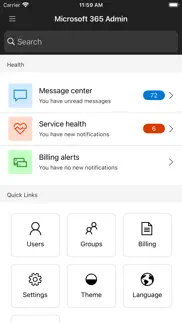
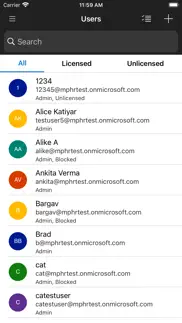
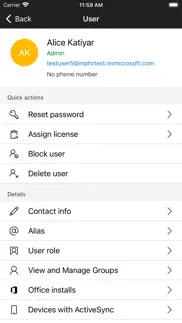
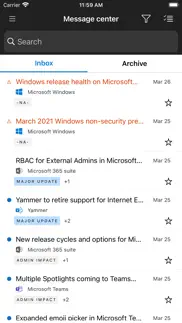


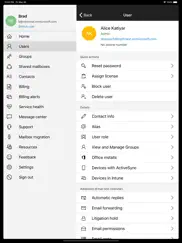

Microsoft 365 Admin 5.4.0 Apps Screenshots & Images
Microsoft 365 Admin iphone, ipad, apple watch and apple tv screenshot images, pictures.
| Language | English |
| Price | Free |
| Adult Rating | 4+ years and older |
| Current Version | 5.4.0 |
| Play Store | com.microsoft.o365shdmobileapp |
| Compatibility | iOS 10.0 or later |
Microsoft 365 Admin (Versiyon 5.4.0) Install & Download
The application Microsoft 365 Admin was published in the category Productivity on 12 December 2013, Thursday and was developed by Microsoft Corporation [Developer ID: 298856275]. This program file size is 83.58 MB. This app has been rated by 4,656 users and has a rating of 4.6 out of 5. Microsoft 365 Admin - Productivity app posted on 07 February 2024, Wednesday current version is 5.4.0 and works well on iOS 10.0 and higher versions. Google Play ID: com.microsoft.o365shdmobileapp. Languages supported by the app:
EN FR DE JA PT ES ZH Download & Install Now!| App Name | Score | Comments | Price |
| Power Automate Reviews | 4.7 | 4,059 | Free |
| Xbox Reviews | 4.6 | 1,415,086 | Free |
| Intune Company Portal Reviews | 4.6 | 557,619 | Free |
| Microsoft Remote Desktop Reviews | 1 | No comment | Free |
| Power Apps Reviews | 4.8 | 18,243 | Free |
This release contains few bug fixes to improve the app reliability.
| App Name | Released |
| AI Chatbot - Nova | 06 March 2023 |
| Microsoft Authenticator | 30 May 2015 |
| Google Voice | 16 November 2010 |
| Microsoft Word | 27 March 2014 |
| Widgetsmith | 16 September 2020 |
Find on this site the customer service details of Microsoft 365 Admin. Besides contact details, the page also offers a brief overview of the digital toy company.
| App Name | Released |
| Acrobits Groundwire | 17 August 2010 |
| Things 3 | 18 May 2017 |
| Password Manager Data Vault | 25 July 2009 |
| Impcat | 05 February 2020 |
| Voice Record Pro 7 Full | 19 February 2014 |
Discover how specific cryptocurrencies work — and get a bit of each crypto to try out for yourself. Coinbase is the easiest place to buy and sell cryptocurrency. Sign up and get started today.
| App Name | Released |
| Wizz - Make new friends | 24 February 2019 |
| Gmail - Email by Google | 02 November 2011 |
| Ralph Lauren | 08 November 2021 |
| WhatsApp Messenger | 03 May 2009 |
| Hive Social | 18 October 2019 |
Looking for comprehensive training in Google Analytics 4? We've compiled the top paid and free GA4 courses available in 2024.
| App Name | Released |
| True Skate | 18 October 2012 |
| Paprika Recipe Manager 3 | 15 November 2017 |
| Incredibox | 27 March 2016 |
| Plague Inc. | 25 May 2012 |
| Stardew Valley | 24 October 2018 |
Each capsule is packed with pure, high-potency nootropic nutrients. No pointless additives. Just 100% natural brainpower. Third-party tested and validated by the Clean Label Project.
Adsterra is the most preferred ad network for those looking for an alternative to AdSense. Adsterra is the ideal choice for new sites with low daily traffic. In order to advertise on the site in Adsterra, like other ad networks, a certain traffic limit, domain age, etc. is required. There are no strict rules.
The easy, affordable way to create your professional portfolio website, store, blog & client galleries. No coding needed. Try free now.

Microsoft 365 Admin Comments & Reviews 2024
We transfer money over €4 billion every month. We enable individual and business accounts to save 4 million Euros on bank transfer fees. Want to send free money abroad or transfer money abroad for free? Free international money transfer!
Great app for quick O365 management. It’s so convenient to just open the app, add a contact, add a new person to a Distribution List, create a new group, and do all those other quick tasks, on the fly and without having to get to my computer.
Convenience. I find my iPad mini is so easy to take with me. Apps like this make it so much more useful as a network admin. This does nearly all the day-to-day jobs I do related Active Directory. I can do them while I’m with the user and don’t have to write it down either paper or electronically, then run back to my office. Great time saver!
Great quick admin tool. I think the mobile admin tool helps administrators that constantly have to provide real-time feedback and response to the mobile IT landscape. I do find that most functions work quickly and accurately. There are some valuable features that I think they could implement within the app to really solidify it as a go to place for administrators on the go. I would recommend considering adding universal print, basic device management (from endpoint manager/ intune, not office 365 mdm), and maybe license purchasing. thanks
Great Up-to-date information and reporting. Great notifications and navigation to keep clients and customers updated and engaged for both upcoming changes and issue items. More features getting added for a more powerful tool is great.
Simply does not work. Started to work for a while, but this app is completely inaccurate (admin status etc) and not reliable. Microsoft can do better all the money that you guys make very disappointed in this app and Microsoft. My company is definitely looking for options other than Microsoft. Also very annoying with the meaningless notifications that it keeps putting forward, especially a stream of them at night.
I’m not IT …. … but, have been forced into the job since I own the firm and no one else wants the additional duty. The MS 365 Admin app makes my job a lot easier and much less painful. I get a new employee I can easily give them an email address and whatever level of Office apps I think they’ll need to do the job. When an employee goes on holiday, I simply put their account on hold. The email gets automatically forwarded to another employee and the apps are locked along with their One Drive account. I can do this from the convenience of my mobile phone.
Needs some attention. Microsoft makes beautiful iOS apps. Outlook is best in class for mail hands down. I don’t really understand why this is so bad. For admins who aren’t desktop users at a MSP, this app is a really valuable tool on iOS. Force quitting a frozen or FaceID looping app mid-password change...or while freezing a login ... is not what you want. The mobile web view is a non-starter on iPhone. I would love to see proper screen size/notch support, dark mode support, and functional Face ID unlock!
Great app. The ability to do basic management tasks mobile while on the phone is fantastic. I’ve had the app for years and have arm continual improvements with added functionality. Excited to see what the future holds.
Microsoft’s 365 Admin app is a big help. It can be hard to keep up with so many cloud based this’s or that’s. This app helps me stay on top of all things O365. It’s especially helpful to have reminders and notifications that lets you know about upcoming changes etc..
Great Admin Tool. This app lets me know what is happening to my online presence and users from anywhere. It also lets Microsoft communicate with me so I do not chase things beyond my control, or at least let’s me know when to expect problems. I find the product to be transparent between my business unit and Microsoft, my business partner.
Makes Sense. I love the features! Most admin mobile apps only basic user management functionality. Far from providing the “on the go” admin experience which means always carrying two devices. Well not any more! Seriously, well done Microsoft. This app gives me the flexibility I was looking for and I can’t wait to start developing my new mobile strategy around it. Please DO NOT change it.
Microsoft 365 Office. I give this application a five star rating because of its ability to work in a way that I can no longer make bad business judgement calls, and because of its predetermination to let me know when the company policies will be enabled, which is at the time when I see them get installed in the app.
Ease of access for quick detail changing on the fly. It’s nice to be able to update a password or block a user during off hours when you get a frantic phone call from a Client. It is a mobile app, and there is a lot to M365 Admin. It doesn’t have it all but it has the primary things you would expect from an app to perform quick actions.
Looking good. I have just downloaded the app and become to use it. As a school, our use is way more limited than one might find with a commercial account. However, I find working with office 365 very intuitive.
Very handy. I have many customers using Microsoft 365. This is very handy for me to go in and administer their account. Change someone's password, add an email account and all on the fly from my cell phone. If they gave a 10 star rating I would give it 10 stars!
Great app. One slight issue. Great app but sometimes it stops allowing user lookup. Requires app to be restarted after waiting a few minutes. Love what it makes mobile to prevent having to take my laptop out all the time. Makes password resets easier during face-to-face support. Huge time-saver overall.
Keeps me up to date, but is laggy.... The app is great and gives me a decent amount of control, but I can’t do what I can from a browser. It is also often slow and sometimes doesn’t work well, just like the web interface... but worse. If the reliability and abilities were better, it would be a five.
Disappointing app. I would love for this to be a useful tool, but it is so unreliable that I don’t even bother using it. If I am out and about and a user needs something updated or to change a license, you would think it is straight forward. But more than half of the time the app doesn’t work and won’t load more than a the first dozen users. Get your act together Microsoft please, but we all know they don’t care about what anyone says. They’ll just point fingers and say some other software is causing the problem. Pathetic.
Answers Questions BEFORE You Ask Them!. Information is timely, accurate, comprehensive, and understandable. The information provided allows me to intelligently answer questions from the users I administer. This lets me work on other issues and post alerts when needed. If you’re a Microsoft 365 Administrator you need this app in your toolbox.
Great for Mobility. This is a great app for remote management and checks most of the boxes I need on the fly. There are some small items I wished it could also do but those are more towards the individual admin centers, more monitoring, etc. But I do most of those at the desk in front of monitors. This is more than enough to respond and be informed away from the desk.
The data I need when I need it. I really count on the service alerts I receive from this app. The quality of this app is top notch and looks like a very expensive app. It's well designed and provides me with exactly the data I need about my cloud infrastructure.
Latest update. Great enhancements on things! Especially now there is the ability to edit and remove accounts which didn’t exist before so they just kept adding up on the switching accounts screen.
Life Saver. This app has saved me literally hundreds of man hours in just allowing me access to review, update settings without taking the time to unpack a laptop when something comes up. It is one of only 8 apps that sit on my Home Screen - and one of only 3 work related apps on my device.
Junk… mediocre like everything these days.. The decade of 2020 will be remembered as the decade of mediocracy. With the great COVID excuse still running wild, companies everywhere get to put out junk and people simply accept it. This app is a great example of an unfinished and poor attempt at service. It may be fine for managing existing users, but dont expect to add a license, and add it here. I had an emergency add, while on the road, and i simply couldn't do it. I couldn’t add a new license using my phone because the browser wouldn’t scroll down to the Continue button, so I had to call someone to do it for me on a pc. Then, 4 hours later, this app still doesn’t recognize i have a new license.
Works Great!. This app is a HUGE time saver. Most of the basic functions needed to admin a 365 tenant are here. No need to login through a computer console. The app keeps me logged in and I can easily switch between tenants to create, delete, reset, users, groups, permissions, etc. The only think it lacks is the ability to purchase additional licenses. Otherwise, this app is a God send.
Everything’s right at your fingertips. Microsoft has come a long way. I love the apps for business admins. Chafes can be made with a click without launching a browser and talking to support. I like to read the updates and favorite the ones I’m Looking forward to.
Excellent. What more would you risk?. Without being a worry wart, what more could you ask for without trading risk for comfort? Microsoft, if I may be ALLOWED to have a free MIND, is on our side (2018), while the oTHER is feeding the bEAST. It’s good to know that righteousness still exists in the world. I would have given it a 5 but there’s always room for improvement. You know what?....I changed my mind. 5🌟🌎
Very intuitive & and responsive app. Love the app. I can quickly manage my organizations needs from anywhere. The app has everything the online admin does but the app is much more intuitive and quick to handle. Been using it for 3 years and no complaints so far.
Never Works. The app just boots to a blank screen. Many others have written this same review. I have uninstalled and reinstalled repeatedly but for 2 years it has never worked. I keep thinking it will be a bug that’s fixed but never has. I get a login prompt that then immediately opens a second login prompt over top of it. After successfully logging in and completing MFA from both of the logon pop ups, it goes right back to a blank screen. Interestingly enough though, I keep getting notifications from the app. If they can’t fix it in 2 years, I’m not holding my breath for a resolution.
USMarine - Download This and Save Time & Hate Apple. If you don’t want to sit at a desk all day and manage your business from an office then this is the app for you. I have been with Microsoft Exchange since the beginning and it continues to get better. Unlike Apple’s Technology which is moving backwards in time; MicroSoft progresses. I can only wish that Bill Gates would’ve put Steve Jobs out of business in 1996. I have honestly prayed that Tim Cook loses everything for ruining Apple. I wish that MicroSoft would purchase Apple and either close the company or destroy the products iOS and OSX.
The cloud is inevitable …. Now that the data center is being outsourced … thanks to a rather interesting licensing structures - it’s good to know why I just can't restart a service or two to fix system outage. Now, I can just look at these health monitors and go back to bed.
Awesome admin app for all kinds of tasks. This app is great for doing several user administration task on the fly. Sitting in a restaurant I'm able to reset passwords or turn off an account (most common issues), rather than having to wait to be at a computer! Well done!
Very User Friendly. Easy to use, all important user management functions are just 1-2 clicks away. Latest version is a significant improvement over previous versions with the ability to create new user accounts
Useless, but no surprise. C'mon, Microsoft! Give us a REAL admin tool for those of us admins on the road! Pretty much the only thing I can do is add/remove a user and change passwords with this app. Exchange administration is completely absent from this app. Garbage. Why is this complicated? I kept my expectations low and I got it. Either update this app with Exchange controls or don't bother. And please give us full functionality in iOS Safari to do what we need to do. This is 2019, not 2000.
Crashes in 12.0.1. The app immediately crashes when opened in 12.0.1 therefore making it useless to me if I can’t count on it to be updated and tested to work reliably thru IOS and App version updates. This has been an issue in other iOS & Apo releases. I have fond it overall thru the versions to be about as reliable as a damp book of matches. Huge disappointment from Microsoft - They seem to care more about making things “easy and inviting” with the modern preschool looking GUI than they do about making things that actually work.
Flexibility On-The-Go. The 365 Admin App for iOS iPhone provides a convenient and flexible tool for updates & changes + additions while on the run. Anything that provides ease of access to all the corporate accounts and apps, users and info without requiring bulky tagalong equipment gets a big plus in my book. Microsoft 365 Admin App for iOS iPhone checks all the boxes when away from the office.
Thanks for the transparency. I would like to say that I truly love all Microsoft applications and products. When I first started using them it was for the wrong purpose and cause. As I gained more insight as to what is/was happening, I was shocked and felt violated because of the intrusiveness. When I sat back and reflected I could actually see what was transpiring. It’s a must that one learns ethics, moral conduct, and integrity. It’s a must that one gains the knowledge to utilize these platforms in accordance to the principles and conduct of them across the board. Of course I’m not perfect and no one is. I’m gonna get better. For some it takes a long time to comprehend the lesson that’s being dispensed and they may have to put their hand on the stove a few more times than others to feel the burn. I just like to say thank you Microsoft and all the subsidies that work together to strive for excellent performance. I’m growing and I aspire to be great. If there’s anything beneficial that you have for me to be successful I would definitely would like to speak with someone from the team. Success is in my future! Sincerely, Saleem Watson
Al-In-One program makes iPad Pro the Administrators Dream. Microsoft 365 is on my iPad and allows one to accomplish everything a computer can do. I like it because it works everywhere one goes - work home, business meetings or just in the park. From business letters and invoices to texting to flyers and broochures it is the Small Business Owner and/or Consultants dream.
Great tool for when you’re on the go. This little handy mobile feature is great for simple tasks when you’re moving and on the go and to check in on things while traveling if there is no Wi-Fi or time to take out your laptop
Very helpful app.. The biggest + for me are the status notifications. Very helpful to have them coming through the app when I already have tons of emails to go through during the day.
What were you thinking?. I’ve been using this app for a long time, I manage about 35 different companies, and most of them are on office 365. This app is handy when I need to make some quick changes and I am not in front of a computer, but the latest update to the app that switched all my accounts to a little bubble that I have to scroll through and doesn’t tell me what company it is makes it impossible to find who I’m looking for so it renders the app useless to me. I cannot spend five minutes looking for a customer by going through every single one. The list where it used to show which domain I was clicking on was perfectly fine. Why change that???
Easy to use. Puts health information at my fingertips. Allows to easy updates to user accounts. Still finding where it gives me ways to make admin of users and licenses easy to do remotely. Only issue I have found is that when I add a user to Dynamics 365, I cannot get to the settings within dynamics 365 customer engagement to update a new user’s security roles.
Typical msft quality. It’s not a msft product until it crashes. Well, it seems that it has to crash first before it can start working. The search function doesn't work until then. Logging in takes like two minutes. And if I need to send a password reset email to a user, it will attempt to use my built-in mail app using my personal email (instead of how they do it in the web version). Oh, and can I assign a license or quickly make a purchase of a license for a user (like the web version)? Nope! Msft will tell you "Something went wrong"(TM). This app is worse than a third party knockoff. They oughta take a page from Google and make their apps "functional". This app is useless.
Works well. The application works well but I would like to see more features added to it that you can use online or from a PC added to Mobile therefore making it more usable on the MobilePhone
Outstanding Issue/Outage reporting. It's more of a process thing than an attribute of the app, but being able to look and see the status of know issues is tremendous. Rather than telling users we will look into a problem they are having, quite often we are able to respond with both a status and initial reporting time.
Amazing IT Solutions!. This suite of professional grade software and cloud IT products; as office applications and personal computer solutions continue to exceed my expectations while preserving brand quality! I’m consistently blown away in professional amazement at such sophisticated advancements, that do not leave me in a maze of discontent matching any lapses of my needs currently to be updated and brought up to speed in regard to capabilities and capacities- affordably. To the fulfillment of all product deliveries and continuity of legacy with the brand I’ve trusted the most and continue to with such a longstanding, trusted, iconic brand, as my personal computing source provider for office and personal business products and software- I tip my hat and applaud all the Teams ;), professionals and developers! Great Job Microsoft!! Keep up the excellent and amazing work!!!
It Does What I Need it While on the Road. Is it perfect? No, but it makes my life a lot easier! I manage several M365 tenants for multiple customers. Sometimes, I need to make a change while on the road. This allows me to do this easily. It does not have everything I need, but it is good at what it does. I’m not making massive changes, but if I need to remove a license, block a sign in, or create a user, BAM! Done. If you’re a M365 admin, and you don’t want to be tied to a laptop everywhere you go, this will help ease the burden of using a mobile hotspot and booting up your laptop.
Fake reviews?. What’s up with all the fake reviews for this app? There’s no way users are so enamored to use the tone and language for half of these. All this app does is sit and spin, trying to load the home screen after logging in. Tried all of the troubleshooting steps - uninstalled, made sure it was updated… no change. I have been able to use this app once since installed originally, and it took at least 5 minutes to load that time. Since then, nothing. Wouldn’t be writing the review except for the number of obviously fake reviews here. Was hoping for something that would provide benefit by being able to access my tenant from anywhere- alas, not the case.
I really like this Product. I really appreciate the products and prices available for Network and cloud security in today’s world offered from Microsoft. Their products have really stretched the industry and beyond what you would expect to be available when it comes to securing your network, or devices. The user friendly Graphs and charts that make understanding important features and information management such an easygoing task. The associated documentation that is always accessible and accurate is never too far with just the click of a button. It’s relevant and a step-by-step layout that a beginner can start to navigate and become more knowledgeable on the wide range of technology, products, mechanics needed to secure anything from a phone to a large scale data center.
So much easier than the old Small business server days. Being able to change a password that our employees forget and not having to log into a desktop, priceless!
Did you know that you can earn 25 USD from our site just by registering? Get $25 for free by joining Payoneer!
Doesn’t work at all. Open the app and sign on screen is non responsive. Closed and opened a bunch of times, home page totally non responsive. Utterly useless app. Just how many billions is M$ worth ? Can’t write an app that works.
Intuitive admin app. Easy to use, intuitive admin app to manage your Office 365 and EAC on the go when away from the desk!
The Ease. It’s soooooo nice to know you can unlock locked out accounts on the move. Time saver. Thank you Guys.
All the sins of the O365 portal are forgiven here. This app is so nice to use. It works, and is laid out, the way the portal should be. I find the portal is often clunky and painful to use. This app solves all of those issues. I love it
A must have for managing accounts for SME’s. A game-changer for SME management. Intuitive interface, real-time monitoring, and robust security features make admin tasks a breeze. Ideal for those on the go. Highly recommended.
IT Manager. Fantastic application, I manage all my duties everywhere I need.
Nice and easy. Simple to use
easy to use. Easy to use
Easy and practical. Easy to find the options and get it done quickly
Very handy app. Microsoft admin app on my phone is very handy and I find myself using it quite often.
Crashes immediately when trying to open????. Can't even get to adding settings just crashes immediately awesome.
Handy but slow. I’ve used this to fix little issues on the go and it’s saved me time. It’s handy. It would be much better if it’s loading times were quicker. It’s so slow to login and doesn’t show you what’s going on while it loads. Even a progress animation would be good.
Simple, Easy and Useful. I find this MS360 app to be very Simple to understand, Easy to navigate and Useful for desired outcomes….
Gets the job done. Very useful when on the road. Saves opening the laptop. Would be great if the app suited the iPhone X / 11 pro screen size.
Very simple to use even for new admins. Being old school admin from 20 years ago, took a break as a project manager for 20 years I found when coming back into being admin for my newly created company super easy using both the app and online admin portal.
Admin Easy. To Easy to Change passwords for users when you are on the run
Waste of money. I have had this app for almost a year and have not been able to use it and when I’ve gone to find a contact for the app I can’t find anything, it’s just black pages unless I hold my finger on it. TERRIBLE sorry
Finally filled the screen but broken. The app now finally looks better on iPhone X and 11 but basic functions like Service Health now shows “No service”. What’s the point of making things look good and then breaking it at the same time??!!
Works well. Love to be able to access All information and data via my phone
Verify the App Store. Good choice of interesting information
Really garbage. Zero tier trash for managing the enterprise environment. Needs to be reinstalled to work. Interface is clunky and needs a new approach to design. Accommodating iPhone X and newer phone resolutions would be nice as a start. I don’t rate apps so poorly without reason but this is garbage.
Handy but slow and buggy. Doesn’t work in split view on the iPad Crashes sometimes
Handy thing to have. Basic admin changes can be done easily.
Love it. I am on the road a lot.. this make administration easy for my team and my clients
Most successful app. This app make job more efficient while there are great features and facilities has been added to keep business growth up Thanks Microsoft
Improving Quickly. Whilst the original iteration of the application felt clunky; the latest rendition is faster and easier on the eyes.
Cool start. Basic feature set but very handy when on the the run. Will hopefully get a lot more features as it develops.
Solid basics. Has limited functionality you cannot for example edit a lot of Exchange settings on the run but for basics regarding accounts and licensing its a solid tool and beats the web interface on mobile but still need to fall back to the web version for many functions
Easy to use. Performs the basic tasks right
Version 3.5 continuously crashes. A great little tool for a while, but the latest update to 3.5 keeps crashing on iPhone X.
It’s a great app.. I use it all the time to save me logging on to an active directory on a server.
Just updated and crashes. Pathetic - just updated overnight and the app opens and disappears. Doesn’t show in the screen on iPhone 11 Pro Max. Still crashing. Try testing it before pushing it out to public. Typical Microsoft.
Microsoft at its worse.... This application presents Microsoft at its worse. Most likely written so that someone, somewhere could say "we have an app for that" and be in a position to tick off the box at their KPIs review. The application works, most of the time, and when it does it provides absolute minimum in terms of usability and functionality and user experience while simultaneously managing to insult intelligence and disrespect time of any user brave enough to install it... 02/05, because it works, most of the time and somehow manages to provide promised functionality... and because as of the time of this review it has not burned my house... yet.
375 administrative app. It is mostly very good but sometimes not capable to do what is needed.
Awesome for busy admins. Would recommend to anyone who need basic access.
Great for actioning stuff away from your desk. Great app, saved me heaps of time and speeds things up. Great app
Useful on the run. So handy when you're out of the office
Quick access to important settings. I like creating throw away email aliases for every account, which is super quick and easy. Password resets, and minor account detail changes are also easy while I’m away from my computer.
Good for some basic stuffs. easy to use
Quick, easy, intuitive. I added a new staff member, deleted the person who had left, and reassigned the 0365 license, all in under 90 seconds. That’s the way you want an app to work.
Horrible app. The app is horrible, doesn’t load 90% of the time. When it loads it’s so slow and the lag is just super frustrating. Can’t you guys upgrade the app to make it work? Otherwise it’s just a waste of time trying to use it.
Easy and simple. Easy to use and simple. Very good to have for working on the fly
Great app. I love this app, thank you, Microsoft!
Makes for fast setup. Helps when on the go to create new users and reset passwords
Transparency that supports you doing your jo. Reliable app, good transparency over any service issues and great prioritized view of upcoming features and changes
Useful and continuously improving. This app is useful and over time has continually improved in terms of coverage of core administrative tasks. It supports the flow of information about service health that I have found balanced - enough alerts and notifications, but with controls that mean not so many that it becomes overwhelming.
Simple and useful. Surprisingly does the job if you only need to utilise the basics of 365 Admin
Excellent app. We find this really useful for our business accounts
Awesome. Thank-you for this time-saving utility
Works well. Great for on the go changes to your tenant. I use this app a lot!
Imagine you at your best. All the time. Picture yourself at your sharpest and most productive. Your most alert and focused. Your most lucid, creative and confident. At work. At play. In every area of your life. Add Mind Lab Pro® v4.0 to your daily routine and uncap your true potential. Buy Now!
Super. J’appréci l’application il est conviviale
End of basic authentication. The Announcements worked great & references to our settings were easy to find & confirm. Safe communication is very important these days & moving to current security protocols is timely
Very useful. It's a great app and compliment to the office 365 software.
Mine. Microsoft belongs to me. Iannessa maria Cleo Ariam Morningstar
Great app!. I love using it, as to save having to go through the process on desktop
Love it. It simple and easy to use
Microsoft has done one thing right. The app to manage your Microsoft 365 account is pleasantly polished, functional and useful.
Great. Love it.
Good on the go. Sure makes it easy to do minor admin work when I’m in the field.
Works great. Always works as needed. No surprises.
It keeps improving. I’ve been using this for years as a one man army and I can accomplish quite a bit while on the go with this app
Great software. Microsoft software and support is amazing
Great help. Thank you. This app makes it easy to manage our stuff
Functional, productive mobility. The app works really well and provides the ability to do many tasks on the go!
MS365. The suite is sweet. It’s technology so there’s always going to be challenges and bumps and “bugs“. Overall, for a business owner charged with iT that has no iT training, it is worth every penny.
Just about there. Just need to be able to access teams and exchange admin and it’d be perfect. For office 365 admins this app is 5/5
Perfect. Perfect for emergencies
The support section is horrid and keeps having errors. The Admin portal has improved for ios but remains horrible for support communication on open cases… it WILL NOT SAVE AND SEND UPDATES to the assigned agent… just HORRIBLY flustered that the tools to support the actual problem must now be reported… should i start a new case? Damn
Using Microsoft admin app. Very simple to use. Love it
Trash. Microsoft doesn’t give a flying eff about iOS. No thought on the design of this app. Doesn’t display licensing properly. Doesn’t utilize larger screen sizes. This thing is one step better than testicular cancer.
Convenient app. I like being able to administer M365 on the fly from my phone.
Useful tool. Easy to manage on the mobile when you’re on the go
Microsoft 365 admin. Easy to control, monitor your business accounts
Ease of use. Use it all the team to check status and open tickets with Microsoft.
Simple & fast. Simple and fast password resets… Excellent
Hyper facile. Superbe apps
Fantastic. Great product
Admin App Stuck on White Screen After MFA. Hello Team I work in IT and I used to use to the O-365 so I can use it seamlessly on my palm from anywhere I want but since I enabled the MFA for my account , when I open the app it ask me for entering my password 2 times and approve my identity using the Authenticator app, I do that but it still stucks on the white screen giving me no hope that it would work so I have to go back to my system and work from there. Please post any solutions you might have for this issue.
Great for Small Business. MS365 Admin is a great tool for my freelance project - I couldn’t imagine using anything else.
Excellent. Impossible to use the services of M365 without this tool.
Great App. Todays world everything mobile. I can check and create notifications what I want? Thanks Microsoft Waiting for more features on mobile 🙌🏻
Microsoft User Friendly coming back. Nice to see Microsoft trying to be user friendly again.🇨🇦✌️
Good. Good
Easy to use. Stability and user experience have been greatly improved.
Super handy app!. Superb!
Ms guy for 30 years. It’s a beautiful thing to have live alerts in my pockets …… before I even see a help desk ticket, issues are delivered right to my pocket….. Allows me to prioritize things when required !!
MS Admin App. This app lets me do almost everything I need to all in the palm of your hand. Great work uncle Bill, lol.
Excellent. Fantastic product for admins!
Informatic App. This app provides lots of information like functionality added or remove and retirements etc.
M365 Admin App!. Great way to quickly access and administer your M365 products. Well done!
Admin App. It is great to have the Admin Appp on my phone, because I can do most things on the go.
Administrator. Simplified controls I cannot believe that Microsoft figured this out! Great job!
Easy to use. Convenient and full of options at my fingertips.
App not working IPad. App stop working on the IPad OS 13.2.3. The stay blank after login to the account. Thanks
Microsoft makes life easier even in the Apple Ecosystem. Microsoft is making strides in the Apple ecosystem. Microsoft is now a powerhouse in all platforms and is harnessing the their domination over the industry.
Flexible. Cette application me permet d'effectuer des interventions à distance facilement et ainsi répondre aux demandes des usagers, de n'importe où, n'importe quand et à partir de n'importe quel appareil.
Great important spam. RTFM being informed about what matters include reading what’s posted by this incredibly relevant system.
Great info. Love all information received, product updates, etc.
Getting better. More useful - thanks for developing.
Very useful, thanks so much!. Thanks
Adsterra is the most preferred ad network for those looking for an alternative to AdSense. Adsterra is the ideal choice for new sites with low daily traffic. In order to advertise on the site in Adsterra, like other ad networks, a certain traffic limit, domain age, etc. is required. There are no strict rules. Sign up!
Such a great product for a Small Business Owner. I am able to oversee and set up connections, email, share-groups. This is a great product and very user friendly, plus I am my own IT with some previousknowledge with this tool I am very capable
A must have for any Office365 admin. Almost everything you can do in a web browser, you can do here. Makes managing accounts that much easier.
Remote administration at best. It’s amazing being able to do all my remote administration on the fly. Not having to open my laptop for quick things like checking someone’s license or verify users o365 account.
Not bad. Getting slowly better. Has saved me a few times making quick changes on the go. But, they need to add the ability to edit more detailed settings for Groups, for example.
Like it. When you have to do quick updates this app works very well. Some shortcomings when you’re creating new accounts or groups, but otherwise great app.
Could be better. The app has potential, but is missing alot of good features such as the ability to assign Send As or Send On Behalf Of permissions on mailboxes. Also, the latest update say the app works with Dark Mode, but I can’t find where the feature is in the app to turn it on. Finally, there needs to be a UserVoice page for the app so we can request new features.
Awesome. Makes my life so much easier. There's a ton of tasks available. I'm actually pleasantly surprised at all the capabilities this app has. I think it's easier to manage distribution groups than the full web browser.
App keeps getting better and better. Easy manage the most important parts of your tenant from anywhere. New features added all the time!
makes my life easier. as president of a small business, I also am responsible for the IT functions of the nation. Having this app allows me to administer almost all T functions directly from my phone.
Excellent app!. Love the 365 admin for making quick adds/changes. If it could also have more advanced panels for share point, exchange, etc admin for those that would be tremendous!
This constant improvement makes a great tool even better. The admin tool allows my team to perform common tasks very quickly and from anywhere. Full support for delegation. MS embraces all platforms to empower your customers.
Best Administrator management. This app makes it so easy to manage passwords messages etc for your Microsoft account. I love being able to reset passwords and sending them via text to my employees.
Getting better and better. The usefulness of this app has grown exponentially over just the past few years. Basic user management is handled pretty well here.
Push Notification. I appreciate Microsoft pushing information to me. I’m generally too busy during the day to seek out information on things that are outside of my business.
Was able to set an out of office message for a user from my phone. Was able to set an out of office message for a user from my phone. Awesome, only looked checked the app on a whim and didn’t think it could do it but it could, very nice!
IT Manager. I really like the Application, it is very easy to use and I can manage the emails account and reset a password with just few clicks. It makes my job very easy thank you
Task Completed Faster. I love using the Admin App as I can make changes much faster than via a desktop browser. Password resets combined with after-change notification options (SMS, Email) is the #1 feature for me.
Looking good. I have just downloaded the app and become to use it. As a school, our use is way more limited than one might find with a commercial account. However, I find working with office 365 very intuitive.
Very Easy to Use and Layout Perfect. This is a good general basic access to admin console for MS365. It’s nice to be able to unlock accounts or add accounts from the phone especially if it is needed immediately.
Handy. The steady improvements have been warmly received with regard to the functionality in this app. Love it for easy access to billing, health status, and other quick items
Works great for the little things. Great app but there are times where I wish it had access to a few more functions that are available on the web. Overall though, it works wonderful.
This works well it’s very convenient to have it on your phone or mobile device. Yes I stated above this admin app works well because of the convenience of having it on your phone or mobile device
Fast and easy to use. The phone app works so much better than the website that I am stunned. Even when sitting in front of my computer I still reach for my phone to do 365 changes.
Updated: Will not load account details, not updated for 11” iPad Pro. App has been updated, is now fully featured. Prior: App needs an update, have not been able to use with my device.
More convenient than website for many things. As the system administrator, I find that The app is very convenient for managing users and groups. Also very good for office installations Recommend wholeheartedly.
Tons better!!. The most recent update greatly improves the 365 Admin app! Face ID is faster and I only have to go through it once. The screen formatting for the larger iPhone has been greatly improved. The app seems faster and more moving through the app feels smooth.
A true winner. I’ve been using this app and recommending it to admins for years, and I mean many years. It is an excellent tool. It saves so much time managing multiple Admin accounts, mailboxes, etc. One of the most useful admin tools on my phone. Thanks Microsoft.
Fairly good. A lot of functionality shall be brought on the Mobile version, but overall basic things can be resolved.
Helpful interface for when you are on the go.. UI is straightforward, helpful for when you are mobile and need to check on basic functions or items.
The best in the world. I love the Microsoft 365 Admin app because it makes managing everything so easy, even when I'm on the go. It's like having a reliable assistant by my side, ensuring that I can efficiently handle administrative tasks with convenience and peace of mind.
The fastest Administrative tool for 365.. This is a fantastic App for Administering 365, especially if you are responsible for multiple tenants. This App in combination with an iPad and Cellular coverage makes leaving the office for lunch possible again. I really hope Microsoft maintains this App!
Easy to use. This is very convenient and easy to use. I work at a private school with over 600 users. I can offer help from anywhere as long as I have my phone. Very very helpful.
Sometimes faster than browser GUI. The mobile app is actually pretty functionally robust and often faster than using the typical web interface through a browser.
Office 365 Admin tools at your fingertips!. The Office 365 admin app makes it effortless to make changes to your O365 system on the go. Extremely intuitive and easy to use. I will even use this when sitting in front of my computer. A must have app!
A must have. Requests for ADMIN support is always an “urgent” issue…. While that’s not true for the majority of issues, having the ability to complete these tasks when you’re away from your desk is a godsend!
Handy Dandy Notebook. This little gem of an app has definitely come in handy numerous times for those in the middle of no where, need to make a quick change to an O365 account. The alerts are also a nice addition to this tool.
Great app. This is an amazing app, only reason I give it a 4. Is because of a couple of issues I have had with adding licenses from the app and caused a freeze that took an hour to fix itself. Still highly recommend.
My life is easier now. Imagine you’re on the road and have to reset someone’s password or add someone to a group. You have to pull over, turn on the laptop , use hotspot, connect to vpn and RDP to server and make changes. Now I just tap on the application!!! This is amazing.
Great mobile version of the web version. Great quick reference on the web and quick way to make changes on the fly.
Easy to use, easy to follow. The interface is clear and concise, with obvious features and most functions showed in a brief glance. The logic of the app’s using is easy to get and the cost of learning is optimized in some aspects.
Great App!. You can manage users, check network status and much more while on the go; no more need to pull out the laptop or wait until you get back to the office.
Easy Administration. Most of the key controls are readily accessible and simple to use. This app makes it possible to provide critical remote support for your organization so you can get away without lugging a computer around.
Excellent App for Administrators. Really enjoy the mobile accessibility and administrate from a mobile app. Theres features that the mobile app offers that the website doesn't. Very intuitive. Recommend!
Useful and easy to use.. Gives me convenient access to many routine functions. Would like to see more advanced features added over time. Otherwise, pretty happy with app as is.
Broken. The update of this app insists on re-enrolling my device my company’s mobile device management policy even though it is already enrolled. (That I also created and manage) It’s also been over a year and still does not support the iPhone X and XS Max series screens. Nice big useless black bars on my screen on long lists of users. Still relatively clunky to use, loading user lists and scrolling down takes too long.
Useful app. Very useful app to help manage your business from distance, but sometimes in iOS 14.2 on iPhone SE 1•generation. When you open admin 365, he freeze. You need to close and reopen the app. Sometimes need to do this 3 times to really can start to use the app
Very Handy. This has been a big help when HR has just let someone go and their email needs to be changed immediately and your on the road. Great tool for the on the go admin who wears multiple hats.
ITCommuter. I discovered this app yesterday and can make any type of change to Exchange you can imagine. I’m on the train right now. Just edited a user account. I this is great for the IT professional on the go. Not that I like working in the train, but I can quickly make changes. Nice discovery!
MGBCOMPUTERSERVICES. I’ve noticed over the past well I should say from 2007 to 2020 at the Microsoft support team has done a fabulous job and updating and performing upgrades and notifying us of any migrations taking place and 365. Thank you for your support and kindness Best regards Michael
Keep up the good word. Love the system updates! Would like feature upgrade summaries as well whenever significant features are added during refreshes