Power Apps App Reviews
Power Apps App Description & Overview
What is power apps app? Get Power Apps to conveniently access your work or school apps no matter where you are: at home, on the road, in the field, off-campus, at the airport, or at the beach – anywhere life takes you.
WHAT’S INSIDE
The Power Apps app is the front door to the apps at your work or school. Which apps can you use? It depends on what’s been created for you. Here are some examples you might see, or ones you can make yourself using the Power Apps website:
• Campus app: Map your campus with icons for landmarks and facility details.
• Event registration app: Record attendees as they arrive using barcodes or QR codes.
• Expenses app: Let employees submit their expenses and upload photos of receipts.
• Health clinic app: Let patients check in to appointments with just a few taps.
• NFC reader app: Scan NFC tags on ID cards, equipment, packages, etc.
• Performance app: Visualize data and get insights with interactive dashboards.
• Sales app: See opportunities and leads, review comments, and approve for your P&L.
• Space planning app: Take 3D measurements and manipulate objects in mixed reality.
• Timesheet app: Collect, consolidate, and analyze shift data from employees.
This is just a handful of examples; the possibilities are endless. Build and share low-code apps for your work or school at the Power Apps website.
TIPS
• Swipe right to make an app a favorite, swipe left to add a shortcut to the home screen.
• As an admin, mark an app as Featured, so that it stays pinned to the top of the apps list.
• Some apps can work offline, and Power Apps will sync your data when you reconnect.
Accessibility: https://go.microsoft.com/fwlink/?linkid=2121429
Please wait! Power Apps app comments loading...
Power Apps 3.24031.19 Tips, Tricks, Cheats and Rules
What do you think of the Power Apps app? Can you share your complaints, experiences, or thoughts about the application with Microsoft Corporation and other users?
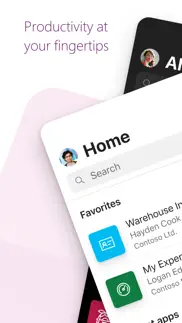
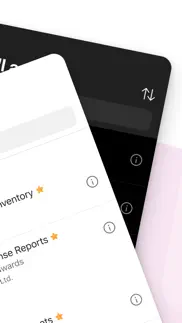
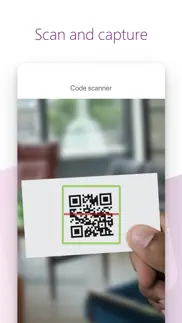





Power Apps 3.24031.19 Apps Screenshots & Images
Power Apps iphone, ipad, apple watch and apple tv screenshot images, pictures.
| Language | English |
| Price | Free |
| Adult Rating | 4+ years and older |
| Current Version | 3.24031.19 |
| Play Store | com.microsoft.msapps |
| Compatibility | iOS 14.0 or later |
Power Apps (Versiyon 3.24031.19) Install & Download
The application Power Apps was published in the category Business on 30 November 2015, Monday and was developed by Microsoft Corporation [Developer ID: 298856275]. This program file size is 114.18 MB. This app has been rated by 17,986 users and has a rating of 4.8 out of 5. Power Apps - Business app posted on 12 March 2024, Tuesday current version is 3.24031.19 and works well on iOS 14.0 and higher versions. Google Play ID: com.microsoft.msapps. Languages supported by the app:
EU BG CA HR CS DA NL EN ET FI FR GL DE EL HI HU ID IT JA KK KO LV LT NB PL PT RO RU SR ZH SK SL ES SV TH ZH TR UK Download & Install Now!| App Name | Score | Comments | Price |
| Microsoft To Do Reviews | 4.7 | 213,854 | Free |
| Microsoft OneDrive Reviews | 4.7 | 446,174 | Free |
| Microsoft Family Safety Reviews | 3.7 | 3,853 | Free |
| Microsoft Start Reviews | 4.6 | 89,887 | Free |
| Microsoft Translator Reviews | 4.7 | 161,731 | Free |
• Bug fixes and performance improvements
| App Name | Released |
| Paychex Flex | 11 June 2012 |
| Okta Verify | 06 January 2012 |
| Workday | 05 June 2009 |
| Paylocity | 27 June 2013 |
| GoTo | 17 September 2019 |
Find on this site the customer service details of Power Apps. Besides contact details, the page also offers a brief overview of the digital toy company.
| App Name | Released |
| FileBrowser Professional | 17 April 2014 |
| Candle Calculator | 08 October 2020 |
| Payrollguru | 02 May 2011 |
| Pdf Reverse | 05 March 2017 |
| HVAC Residential Load Calcs | 24 August 2010 |
Discover how specific cryptocurrencies work — and get a bit of each crypto to try out for yourself. Coinbase is the easiest place to buy and sell cryptocurrency. Sign up and get started today.
| App Name | Released |
| Google Drive | 28 June 2012 |
| Lemon8 - Lifestyle Community | 12 March 2020 |
| Google Chrome | 28 June 2012 |
| 12 February 2019 | |
| CapCut - Video Editor | 14 April 2020 |
Looking for comprehensive training in Google Analytics 4? We've compiled the top paid and free GA4 courses available in 2024.
| App Name | Released |
| AnkiMobile Flashcards | 26 May 2010 |
| Procreate Pocket | 17 December 2014 |
| Stardew Valley | 24 October 2018 |
| Plague Inc. | 25 May 2012 |
| Minecraft | 17 November 2011 |
Each capsule is packed with pure, high-potency nootropic nutrients. No pointless additives. Just 100% natural brainpower. Third-party tested and validated by the Clean Label Project.
Adsterra is the most preferred ad network for those looking for an alternative to AdSense. Adsterra is the ideal choice for new sites with low daily traffic. In order to advertise on the site in Adsterra, like other ad networks, a certain traffic limit, domain age, etc. is required. There are no strict rules.
The easy, affordable way to create your professional portfolio website, store, blog & client galleries. No coding needed. Try free now.

Power Apps Comments & Reviews 2024
We transfer money over €4 billion every month. We enable individual and business accounts to save 4 million Euros on bank transfer fees. Want to send free money abroad or transfer money abroad for free? Free international money transfer!
RAD - Rapid Application Development. With Power Apps you can create mobile applications that connect to databases very quickly. I believe they are best used with single table designs for use out in the field. They work really well so far with Sharepoint lists, but also connect to MS Dataverse, SQL databases, Salesforce, Dropbox, and other cloud services.
Crashes at load screen. I have tried several times reinstalling it but hasn’t fixed the issue. Anytime I open it it doesn’t even get past the load screen on the main app. I’ve made sure everything is updated because previously the Program would load but the apps created would get hung up at the load screen. Very frustrating.
Doesn’t support split screen. The app is ok. It would be nice if they would add split screen support. It would make it much more useful to be able to drag text back and forth between the created power app and something else like a webpage, or have and app make for a phone opened side by side with something else. Since power apps is rendering the app anyway, I don’t see why split screen can’t be done. Microsoft already does it for almost everything else.
App is great but small glitch. I think the app works great but I also have landscape issues with certain apps where I must use my apple keyboard to perform work efficiently. Any updates or fixes for this?
Nothing but issues. I’ve had nothing but issues with the app when submitting my time to the point where I’m back and forth with the time person to fix it otherwise I’ll be missing money. Please fix the glitches that this app has.
Revolutionary. Best thing to happen to our organization since email.
App crashes every time I open. I would love to use this. But it crashes every time I open the app. I’ve tried restarting, updating the iOS. Nothing worked.
Nice, but you cannot develop.. I thought I read that I could create apps using mobile. I guess only in the browser not the app? And what happened to PowerApps Studio? All courses and docs say download it, but there is nothing to download.
LAUSD Daily Campus Access App Fail. Asks you to sign in with “work or school email” and even know I access LAUSD with my gmail, doesn’t accept it. Put my sons school email address in - worked once then never again. said I “didn’t have access to the app” had to delete. To bad we literally need this *every day* to access campus. Can only do what I need to do on the Daily Pass website.
No Daily Pass. I neee the Daily Pass to enter campus. Unfortunately, when I tap “all apps” no Daily Pass is even available. I have to go through the Daily Pass website each time.
PowerApps does not work. I’ve tried getting into the app many many times. I use the app because my school uses it for rewards and i got a reward today and I tried logging in using my school email and a screen slides up and it stays white and loading. It’ll be loading forever like i can’t even use the rest of the app because it won’t load. I’ve tried deleting the app, reloading, even restarting my entire phone and it won’t work. I really need this app fixed now please Microsoft!!!
Why. I’m not sure why I can’t use a personal email to sign up…. The app asks for a work or school email. It would be nice to use the app with a personal email if I’m working on something on my own time and not at work or for school related assignments
Review. I really appreciate this app it’s a one stop shop to all the information I need to be efficient in doing my job
Was working and now my apps are gone. I can no longer view my apps and are not searchable anymore after the update today.
Doesn’t allow me to get my Daily Pass. I need this pass to be able to go to my school, and I have tried several times, but it keeps saying I “need to have permission.” I am a teacher and this is causing quite a bit of stress.
Can’t find my app. I can use the app on my iPhone following a link. However, it doesn’t show up on Powerapps? It worked before this week until I deleted and reloaded PowerApps. Now, I get nothing.
Sooo Buggy. The app has gotten progressively worse over time. It takes forever for new apps to appear in the list. Even after logging out and logging back in, closing the app, clearing the cache…nothing seems to work. Awful execution and an apparent lack of testing.
Great App - Can’t See Apps Without Internet. I love working with PowerApps but when I updated to the last version, I don’t see any apps when I put my phone on airplane mode. This is a huge problem because the apps were designed to work offline.
Simplicity. Great app, keep track off spending on jobs real time, know where you are with the budget immediately. Best of all it takes only a few seconds to fill out and navigation through this app is very intuitive, easy and everything at your finger tips. It’s a must have.
Screen Orientation. The app works efficiently but I’m having trouble with certain app selections when trying to view in landscape mode. Is there a setting that I can toggle because it’s preventing me from also using my Apple keyboard. Thanks in advance for any help.
Can’t find what I need. I’m signed in and I get nothing. I’m on the all apps filter and nothing is coming up. I need to get an app for my college through here and I’m seeing absolutely nothing on any of the filter pages.
Excellent tool for daily process tasks. You can automate your daily process and create pretty much anything you can imagine in terms have a process that everyone follows. Only issue is that it does not give you a web facing page unless you use CDS.
Disrespectful of User’s time. You ask me to review your app WHILE I AM TRYING to get in the door. Please do no ask me while I’m trying to check in or check out. There is too much stuff going on. Send me an email,I’ll review your app on my time. Also, perhaps instead of having 2 buttons for check in, or check out, have a “next” button, and use Che k in on the final screen. Finally, please allow my phone number to save on my screen. My last home number entry was 4 digits off because of the miniature size of your font. I cannot see what I’ve typed. My phone number doesn’t change daily, so that data point could be saved for each day.
Hard to Navigate. I love the idea of this Microsoft but how does this app make any impact on my productivity...in fact, the function of the app isn’t quite clear at first glance, and I’m normally skilled technologically. I want to see PowerApps succeed for years beyond 2019 — can you please make it easier for the average every day business person to understand? If so, I think it’ll increase it’s lasting power. How does one add apps to PowerApps? I see the suggested apps but I’ve no clue where I would go about finding new apps?
So helpful!. This app has helped mail services so much!! Big thanks to Phillip Corn!
Valuable. Important information at your fingertip
Very helpful program. User friendly applications!
Can now mark app as a Favorite. This app works well as a launcher for our Power Apps, but i am not able to mark an app as a Favorite using either swipe-left or via the app’s Information panel. Using iOS 16.7 > edit 11/4: fixed In current version. Thanks!
Great app. Great app .. very efficient and quick respond
Build your Own. Little tricky getting the syntax down at first but once you get the hang of it building apps becomes easy. With the use of you tubers getting your own app up and going is not a problem and seems to work reliably. No complaints here.
A powerful framework that will rule the world. Now that Steven Jobs’s vision of putting a powerful computer in the hands of everyone is done, we need to provide non-technical people with the ability to create personal applications. The citizen developer is a real thing. Powerapps is the latest and best reincarnation of an old idea. It will succeed because it is backed up by Microsoft which still controls the majority of operating systems in the world.
Despite logging hours and with proper sign in and sign off keeps getting alerts. I sign in and out everyday properly marking hours but everyday get email mentioning Incase you missed to log off please do so. Where as I login and log off as required.
Bogus - Waste of Precious Time. The use of this app as a “mouse in a maze” behavioral training technique is quite obvious. Don’t follow directives, then you don’t get the cheese. This app assists PC America in exploiting the ability to think for themselves. It enables corporate exploitation by suppressing free thought and mandating useless directives for the sake of compliance. Prioritizing power and greed are detrimental to society.
Power apps. Fairly easy to use for vacation request however not up to date with actual vacation time available
Best developer app!. In need of money? In need of fame? In need of business? Power apps can really help you get your pencil point. Whether you’re a big business company or a small business company or even one person this app is amazing and will really help you. If you just want to play around with the app, then you’re free to do so. All you need is an office 365 account. There is an upgrade that is best for companies really in need of that sharp pencil. If you give this app a try, you will not be disappointed. Thank you for this amazing app Microsoft!
Fast and easy. Works flawlessly for our needs. Easy to sign in and quickly fill out the work status and health survey. Additionally, added my vaccination status with ease. Never had a problem.
Latest update broke Exit function. Exit function was working up until the latest update that just came out.
Power Apps. After updating, all my favorite apps are no longer visible. Even after opening an app, there is nothing in the recently viewed section.
Bug - Loop Problem. Current version has a bug. If you click on add to home screen on an app it starts trying to open hundreds of safari windows and power bi sites. The app get caught in a loop and starts over loading your iphone.
Deleting pin. Hello, We use this app at my work and I logged in with my wrong email and set up a pin. How do I get rid of that email so I no longer need a pin to use the app since it is a shard tablet.
Easy to use. Very easy to use
Basic feature missing. Why is the very basic pinch to zoom feature missing from this app? Usable on iPad but on iPhone the text and screen are just too small.
Continues to disappoint. Recent changes have made it impossible for end users in the field to use making it a pointless app now. And they want to charge us $10-$40 per user per month. Very bold Microsoft....very bold.
Certain Questions. Regional considerations should be given when framing questions. If vaccinations are done YES - it shouldn’t be coming each day as a question. After finishing - there is no need to add comments. At least give NA option. Last - please suggest a SUBMIT button at the bottom. The APp name sometimes comes up as UmeshYadav While submitting a review, it’s asking me to pick a Nick name. Not sure why!!
Powerapps can link to Pythonista app to drive midi apps !. I love how you can create links to other apps and pass parameters. I can invoke python scripts in the Pythonista app on my iOS device from Powerapps. The python script can then use UDP to talk to MidiFire app which sends midi commands to my ios midi capable apps. Great possibilities for techie musicians!
Great app!!. It’s easy to use everything you need is all in one place and it’s very convenient. 😁
Great App. Great for making apps within large companies that have data protection in place. Because this is a Microsoft app it communicates well with the Microsoft suite. It is very user friendly, from programming to user. Thanks
Location bug. In order to sign back in to my school using this app it uses my location to check if I'm actually on campus and half the time it's wrong and refuses to let me sign in which in turn results in me going through a big hassle to let someone know I'm actually back.
Great app for mobile development, hoping for improvements. Very easy to create a mobile app to access and manage data in o365, but with some issues, including problem displaying Sharepoint stored images / opening attachments in IOS.
Keep it up. Keep it up Microsoft. Don’t drop this one. Citizen developership is here to stay and it’s imperative you keep your eye on the prize. Keep up the good work with a great ecosystem.
Did you know that you can earn 25 USD from our site just by registering? Get $25 for free by joining Payoneer!
Struggling to use on older devices. Larger applications don’t work on older devices such as iPhone 6 and iPhone 7
Excellent!!. Great for efficiency!
PowerApps. Always user friendly
The new Adobe Flash. If you use this you're wasting your companies time. Between the speed, the jank and the work that has to be duplicated due to powerapps falling over it is more efficient to rely on paper.
Meets so many needs. I’ve been looking for something like this forever! Minor bug - tells me to update to the latest version but I am on it
Crash on ios 12.0.1. This app will force close when i try open it.
Please create an in app notification feature. The company I work for has a large field workforce , I need a feature where I can push notifications to their phone via PowerApp
What's new in another language other than English. Is it still safe to update?
Needs work. Keyboard pops up when working with dropdown fields making it fiddly to enter data. Not optimised for iPad use.
Outdated resolution. Please keep up with the newer devices resolution and screen size. Ipad pro
A must have tool for your company. If you are not using PoweApps yet you wasting your company’s time. It’s so simple to use and you will be making the life of your staff a lot easier. You will be saving money by developing Apps that you would be otherwise paying subscription to use.
PowerApp. I use to be able to see what data I've entered in the old version since updating I don't anymore so double entering data at times due to this booboo..wasting time but really good app for work I do.
Absolute Gem. Extremely user friendly, superb design, seem less updates- just another great app by Microsoft
Imagine you at your best. All the time. Picture yourself at your sharpest and most productive. Your most alert and focused. Your most lucid, creative and confident. At work. At play. In every area of your life. Add Mind Lab Pro® v4.0 to your daily routine and uncap your true potential. Buy Now!
Garbage. This app is complete garbage. I have to use it for the Covid test app my company requires. The app constantly crashes and doesn’t remember favourites. They should have a zero stars option for this one. Do better Microsoft.
Power apps.. I tried to log into this app but it just loops into two different login screens where it asks for my password. After several days of reading and testing on my iPad and phone. I found a comment somewhere that it won't work on iPhone. Well it doesn't work on iPad either
Log out stopped working. The latest version broke the log out from within the app (using Exit(true) ) This still works with older versions Please fix this, it is mission critical for our organization.
Dernière version à corriger. Incapable d’entrer dans nos appli depuis la dernière mise à jour. Très inégale comme performance.
Mobile status. It’s convenient to get updates handy.
Limited window size. While looking at department conformance, unable to see the entire dashboard. Unable to scroll left to see the totals. Only able to see the totals when on a laptop.
Poor App. I have been using this app for just over a year I only have I app in it and I marked it as a favourite but as I only use once a day it tells me I have no favourites or recent apps! 3 days ago it came up I had no apps and after 3 days it magically reappeared as I was about to delete app and start fresh! I find this a very poor app!
Une perte de temps et d’énergie. Rien à faire sur IPad! Quelle belle app de mmmm… je me retiens là! Wow, de la vrai camelote! N’importe quoi!
Very Helpful. All companies should have this & must be mandatory it help tracking down for possible infected people.
Not compatible with the iPhone SE. Not compatible with my IPhone S.E.
Dumb. Another dumb app that doesn’t do much
Super intuative and easy to use app. This app is super easy to use.
Crazy app. I tried many times to download this App to my IPhone 12 but it failed so many times.
Unable to change language. PowerApps on my iPhone is showing up in Hindi and I have no way to change the language. I read about this in the forums and I tried clearing cache, updated the app, tried opening it in my laptop to see if language is set to Hindi. Everywhere it has been set as English - still the PowerApps logon screen and all the commands on my phone only in PowerApps is coming as Hindi. This is a huge inconvenience, blocker and renders PowerApps as unusable. Please have it fixed ASAP.
Formules excels. Pour quand la prise en charge de formules Excel dans les tableaux Excel ?
iPhone X full screen support. Very disappointed that full screen is not supported with the notch on iPhone X.
Horrendously buggy and broken offline support. Could be a great app, but finding that offline capabilities for model driven apps is horrendously buggy and broken.
Adsterra is the most preferred ad network for those looking for an alternative to AdSense. Adsterra is the ideal choice for new sites with low daily traffic. In order to advertise on the site in Adsterra, like other ad networks, a certain traffic limit, domain age, etc. is required. There are no strict rules. Sign up!
Great app. Once you get the hang of the app designing it's pretty quick, easy and quite complete to make some decent apps!
Pinch to zoom crashes app with pdf viewer. But other than that.... It’s pretty alright.
Difficult to lunch the app. I have to click to the app 3-4 times to lunch the app in iPhone 15 pro max
Request. I wish I could edit workout notes after submitting.
Cannot Access login screen. Whenever I open the app, and I'm trying to sign in, it won't let me. I see the login box, but it disappears
App writing for the masses.... Pro user masses that is... The app, combined with being in the beta of PowerApps, allows end users to write apps that interface with databases, spreadsheets, and business processes. Takes a bit of reviewing the sample apps, but well worth time spent...
Where is it headed?. Great idea. Excited to see how it comes along.
Sticky button. My first question on my questionnaire doesn’t change until like the 20th time you click it
Login screen does not open. When I want to enter my account password to login, it would open a blank screen, ther's no place to enter my password.
Can not access login screen. App usually crashes and when it doesn't, login screen is inaccessible. Will wait for the inevitable 1.0.1 in next few days (hopefully)...
Period. Doesn’t give you an option to place a period into the amounts. Please add so I won’t have to use calculator, copy and paste it into PowerApps.
No easy. No easy to look and/or stamp something
SPLIT SCREEN VIEW PLEASE ON IPAD. SPLIT SCREEN VIEW PLEASE ON IPAD
A great tool with a few minor issues. I created an iphone barcode in just half an hour. How cool is that! Yes, I encountered a few bugs and performance sluggish but that is expected with the beta product.
Only Available for Students and Corporate Users. The description doesn't say this, but this is only for corporate users and students with a license through their school or university. Would love to try this out as an alternative to Google Forms, and fully migrate to Office 365. Hopefully soon!
What does this even do?. Work told me to download this app onto my work phone. I have used it a handful of times. It has a new update at least twice a week.
Low key fire. This app is low key fire, fuego, all of the above
Cannot get past login. I cannot use this app because I am stuck in an endless loop logging in. I am using my Microsoft login, that works just fine for every other Microsoft service. In this app, it's userid, password, userid, password...forever. No errors, no status, just quietly fails and asks for my userid again. Meh.
This app suite is a solution in search of a problem.. The sub-apps should each be a stand-alone app or a Web page. PowerApps just complicates things unnecessarily.
Please please add Touch ID support. Love be attention this app has been getting and it's all fantastic, BUT, to be truly app like and aid in user adoption, please add the ability to authenticate with Touch ID. The Microsoft sign in process just kills any momentum my users have in actually using what is created. Log in page... redirect... type of account... redirect... password... wait wait wait. It's the biggest flaw.
FAKE APP. When you haven’t ever used the app, it doesn’t even let you make an app! It makes no sense, it is a fake app. And that is sad because it is by the Microsoft Corporation!
Nice try. Needs more functionality.. I want this app to work. It has such huge potential to address a gap in business. I've tried creating a conference agenda app on desktop and the phone, and have been stalled at every step. On the phone, I can't even START because I keep getting an error when I try to create an app. Now because this app doesn't work, I'm going to go look for alternatives.
App doesn't work. Our company has approximately 10 options to use on this app however once we open up one of the options you were stuck at that option you have no way to move around to any of the other choices there is no menu I would give it zero stars if that was available
Requirements. Should note that need a business or educational email account to activate this application. Retired and would like to tinker with this but apparently I’m not eligible.
Select environment missing. The mobile app doesn’t support environments. How can I test/verify PowerApps in a QA environment on mobile app before publishing the solution to production?
A very productive Andy powerful tool!. This is a great way to evaluate employees
Apps not opening. This is the second I download it. I get a message saying not authorized.
Login again and again and again. Let me login again and again and again...
Removes apps from favorites. I keep adding the same app to my favorites to make it easy for me to access and the app removes it.
Good luck to. Good luck to the
Doesn’t always work. The app for work or school doesn’t always work.
We are. I have a
Cannot log in!!. Been trying since yesterday. After entering my work email account, the app just keeps spinning its wheels and doesn't go to the next page!
Apps disappear. Red Dog the only app I use keeps disappearing and I have to download it,
Love it. Easy.. It’s easy to use.
Updates. These ding dongs can’t update the app without breaking it.
Good luck on a. You are a beautiful woman in
Like. Works good
App keeps closing/crashing. We use single app mode on iPads and the app keeps crashing and reloading back to the app selection screen.
Jace nvsg. It is a good, laggy at times, but overall it is a great tool Thanks
Slow and Slower. I can’t imagine a worse app. It runs as if it’s on dial-up.
Not responsive. The screen size is messed up because nothing is responsive. One app can’t scale from desktop to iPhone, so things look AWFUL.
Broken. After entering my email and clicking next it displays text saying what security questions are for but theres no button to begin the process. No loading. Just a scrollable window. Please fix!
Good app. Great app
The creator is awesome. Whoever made this App, is a genius!
Timesheet. Timesheet app is awful. Unable to save with out submitting. Unable to add multiple job numbers to single employee.
Wow, it really is broken. I read these reviews - like everyone - where a user says "I can't login!," or "The app doesn't load!" and ignore them. I mean, come on, a login screen doesn't load? What is this, amateur hour? Yes, it is amateur hour as Microsoft demonstrates again how they can't execute crisply. You literally cannot get into this app. It's pathetic. Save your energy - it doesn't work.
Can’t sign in on my iPad. Ever since I downloaded the app I wasn’t able to sign in into the app and I just currently updated the app. Anyone else having the same issue?
iPhone X support. Come on Microsoft! Come on
App not optimized for iPhone X. Please fix.