Microsoft Teams App Reviews
Microsoft Teams App Description & Overview
What is microsoft teams app? Whether you’re connecting with your community for an upcoming activity or working with teammates on a project, Microsoft Teams helps bring people together so that they can get things done. It’s the only app that has communities, events, chats, channels, meetings, storage, tasks, and calendars in one place—so you can easily connect and manage access to information. Get your community, family, friends, or workmates together to accomplish tasks, share ideas, and make plans. Join audio and video calls in a secure setting, collaborate in documents, and store files and photos with built-in cloud storage. You can do it all in Microsoft Teams.
Easily connect with anyone:
• Meet securely with communities, teammates, family, or friends.
• Set up a meeting within seconds and invite anyone by sharing a link or calendar invite.
• Chat 1-1 or to your entire community, @mention people in chats to get their attention.
• Create a dedicated community to discuss specific topics and make plans*.
• Work closely and collaborate by keeping conversations organized by specific topics and projects with teams and channels.
• Video or audio call anyone directly in Teams or instantly convert a group chat to a call.
• Use GIFs, emojis, and message animations to express yourself when words aren’t enough.
Accomplish plans and projects together:
• Send photos and videos in chats to quickly and easily share important moments.
• Use cloud storage to access shared documents and files on the go.
• Organize shared content in a community — events, photos, links, files —so you don’t have to waste time searching*.
• Get the most out of your meetings by using screen share, whiteboard, or breakout in virtual rooms.
• Manage access to information and ensure the right people have access to the right info, even when people join and leave projects.
• Use task lists to stay on top of projects and plans - assign tasks, set due dates, and cross off items to keep everyone on the same page.
Designed to give you peace of mind:
• Securely collaborate with others while maintaining control over your data.
• Keep communities safe by allowing owners to remove inappropriate content or members*.
• Enterprise-level security and compliance you expect from Microsoft 365**.
*Available when using Microsoft Teams with your Microsoft account.
**Commercial features of this app require a paid Microsoft 365 commercial subscription or a trial subscription of Microsoft Teams for work. If you’re not sure about your company’s subscription or the services you have access to, visit Office.com/Teams to learn more or contact your IT department.
By downloading Teams, you agree to the license (see aka.ms/eulateamsmobile) and privacy terms (see aka.ms/privacy). For support or feedback, email us at mtiosapp@microsoft.com. EU Contract Summary: aka.ms/EUContractSummary
Please wait! Microsoft Teams app comments loading...
Microsoft Teams 6.7.0 Tips, Tricks, Cheats and Rules
What do you think of the Microsoft Teams app? Can you share your complaints, experiences, or thoughts about the application with Microsoft Corporation and other users?
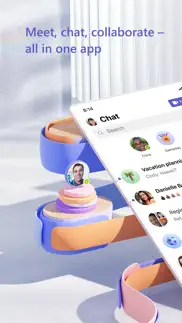
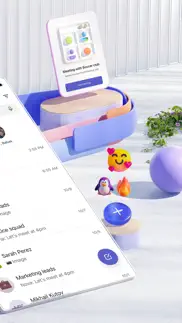

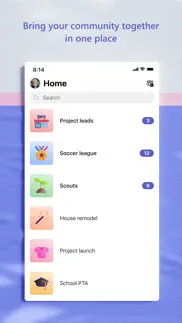




Microsoft Teams 6.7.0 Apps Screenshots & Images
Microsoft Teams iphone, ipad, apple watch and apple tv screenshot images, pictures.
| Language | English |
| Price | Free |
| Adult Rating | 4+ years and older |
| Current Version | 6.7.0 |
| Play Store | com.microsoft.skype.teams |
| Compatibility | iOS 15.0 or later |
Microsoft Teams (Versiyon 6.7.0) Install & Download
The application Microsoft Teams was published in the category Business on 02 November 2016, Wednesday and was developed by Microsoft Corporation [Developer ID: 298856275]. This program file size is 357.65 MB. This app has been rated by 3,232,494 users and has a rating of 4.8 out of 5. Microsoft Teams - Business app posted on 11 April 2024, Thursday current version is 6.7.0 and works well on iOS 15.0 and higher versions. Google Play ID: com.microsoft.skype.teams. Languages supported by the app:
AR BN BG CA HR CS DA NL EN ET FI FR DE EL GU HE HI HU IS ID IT JA KN KO LV LT ML MR NB NN PL PT RO RU SR ZH SK SL ES SV TA TE TH ZH TR UK VI Download & Install Now!| App Name | Score | Comments | Price |
| Microsoft Power BI Reviews | 4.7 | 69,295 | Free |
| Power Apps Reviews | 4.8 | 18,243 | Free |
| Microsoft To Do Reviews | 1 | No comment | Free |
| OneDrive Reviews | 1 | No comment | Free |
| Microsoft Word Reviews | 1 | No comment | Free |
Community owners can add a website to their community
| App Name | Released |
| Grubhub for Drivers | 12 February 2019 |
| Duo Mobile | 08 March 2011 |
| UKG Pro Classic | 21 August 2017 |
| SCAN SHOT document scanner pdf | 05 August 2021 |
| Fiverr - Freelance Services | 11 December 2011 |
Find on this site the customer service details of Microsoft Teams. Besides contact details, the page also offers a brief overview of the digital toy company.
| App Name | Released |
| VesselFinder Pro | 05 March 2013 |
| Metes and Bounds Basic | 22 April 2009 |
| HVAC Residential Load Calcs | 24 August 2010 |
| SoftToken | 31 March 2021 |
| Langelier Saturation Index | 27 May 2010 |
Discover how specific cryptocurrencies work — and get a bit of each crypto to try out for yourself. Coinbase is the easiest place to buy and sell cryptocurrency. Sign up and get started today.
| App Name | Released |
| 07 April 2016 | |
| 05 February 2019 | |
| Messenger | 09 August 2011 |
| Ralph Lauren | 08 November 2021 |
| YouTube TV | 05 April 2017 |
Looking for comprehensive training in Google Analytics 4? We've compiled the top paid and free GA4 courses available in 2024.
| App Name | Released |
| AnkiMobile Flashcards | 26 May 2010 |
| Plague Inc. | 25 May 2012 |
| TV Cast Pro for LG webOS | 23 June 2016 |
| 75 Hard | 19 June 2020 |
| AutoSleep Track Sleep on Watch | 19 December 2016 |
Each capsule is packed with pure, high-potency nootropic nutrients. No pointless additives. Just 100% natural brainpower. Third-party tested and validated by the Clean Label Project.
Adsterra is the most preferred ad network for those looking for an alternative to AdSense. Adsterra is the ideal choice for new sites with low daily traffic. In order to advertise on the site in Adsterra, like other ad networks, a certain traffic limit, domain age, etc. is required. There are no strict rules.
The easy, affordable way to create your professional portfolio website, store, blog & client galleries. No coding needed. Try free now.

Microsoft Teams Comments & Reviews 2024
We transfer money over €4 billion every month. We enable individual and business accounts to save 4 million Euros on bank transfer fees. Want to send free money abroad or transfer money abroad for free? Free international money transfer!
It’s decent.. At work they have transitioned from an email service to Teams. So I’m using it weather I want to or not. I like teams for collaborative work on documents, we don’t have to each edit our own copies and then try to merge all the copies together somehow, we can all work on the original document together. The chat function is fine except you cannot delete chats, you can only hide and mute them. So every chat group I have ever been in is still there just muted and hidden. There is no way to clear chats or teams. Whatever has been written will stay there forever unless everyone in the chat/team/channel deletes each and every post or comment they made. The same goes for activity. I have thousands of notifications in the activity tab that cannot be deleted. It makes the app feel very cluttered all the time. WhatsApp is way better in my opinion for chatting but of course the company wants better privacy than WhatsApp so now all our communication must go through Teams. Another problem I have encountered is using the calendar in teams, it doesn’t link up with outlook calendars very well, sometimes at all. So when we need to schedule a team call, I have to exit teams, check outlook calendars and then go back to teams. Anyway, there are some good things about teams but it could be so much better if they made some functionality improvements. I don’t have much hope that much will change however, making the user experience better isn’t a cornerstone of Microsoft.
I have to write this for school 😕. To be honest this app isn’t great because when I try to join a meeting it kicks me out immediately and if somebody calls me into I press join and it kicks me out it allows students to mute and kick out whoever is in the meeting my younger sister uses this and it always says somebody in the meeting removed you and I wish it said who. This app is not great but I have to write this for school which isn’t great either. Also when I write a message to my friends or teacher it autocorrects to something completely different like if I say hi did you get the answers for question 2 I’m stuck on that then it would say hey I want the answers for 2. I don’t understand this app. Also it drains you battery like if I have to use my phone for school if my laptop is dead then I use my phone but if I have it at 100 then like 5 minutes later it’s at 1 and it’s annoying. That’s all I really have to say about this app 😕 I wish I could give 2 stars
App is very intuitive an easy. What’s nice about the app is that it seems to work even better than the desktop version. I can’t think of one time that I’ve had this app on my phone. Give me any kind of issue with locking up or shutting down however, with the desktop version, at least once a month, I find myself somehow in a situation that will require me to reboot my PC! I do know that this could be so many things that it may not even be the program itself. I would be a great tester because the feedback I’d provide I think would be very helpful again not on this app but on the PC I don’t like to try and start a recording of a meeting finding the button is opinion I feel like I have to search for each and every time I go to start a meeting and I don’t understand why it’s not more prominent, the start button that is for recording.
I love this app!. We went virtual over the last quarter of school and teams was awesome! It gave me notifications and the calendar was an awesome tool. I like how if you forget about a class it gives you a notification that tells you the class has started. And how the messages work like, well normal text messages. I also like how you can message your teachers about class work or anything! Maybe even just a thank you, and how you can message class mates but not strangers from other schools. I have never had a single lag! Oh and I like the new feature of being able to see more than four people on your screen. This works great as a collaboration app, an app for virtual meetings, even school! I am trying so hard to think of any criticism or something back right now, I am searching every inch of my brain. It’s like when you ask Siri and she doesn’t give you an answer. Well since there’s nothing bad to say, thank you for reading my “constructive criticism” comment. -Liv
Teams is great and the app is mostly great.. When my computer died and I started working from my iPad , I was worried I would loose a lot of my functionality in Teams as my organization works almost exclusively in Teams. I’ve been pleased to find that for the most part, the app offers the same functionality and even has a couple advantages. In a multi person call, the app will automatically shift from a multi view to a main speaker (talks more than 30-60 seconds without interruption) and back as needed. The down sides are mainly small such as you can’t have chat open and see the video feeds of others in the meeting at the same time. The only major piece of functionality that is missing is the ability to start a video call in a channel or a chat with yourself (which we use to record and share presentations.) Developers: Please add this function to the app and you’ll have a 5 star rating from me. :)
:). Ok,so I like teams and all but I have the 12.5.5 iOS and I putted a cloud on it(cuz it was vacation) and I tried to reinstall it but.. it didn’t work so I don’t know what happened i clear(ed) all of my memory but still no luck,BUT I heard something when I was in teams ‘please update this iPad we will no longer support 12 iOS’ And I ignored it-(DONT ask) and I went to google wrote ‘does teams support 12 iOS?’ But I found nothing(useless google) and when I always reinstall it always said ‘unable to download item please try again’ so I hope some one will tell me about this ;-; Yea so I hope they will respond cuz I’m scared Bc my mother is gonna kill me I am PRAYING FOR SCHOOL TO BE GONE- cuz I’m still doing this “reinstall” thing (this is a story now... ;-;) PEACE!:D (Tell me if I did something wrong ;-; cuz I don’t know!) 👆old message...:^ uhm it works now BUT ITS STILL 4 STARS I mean.. if it still didn’t work heh- Well it’s a 3 stars... :)
Very hard to use with mouse and no multi app window support. This app is pretty difficult to work with using an iPad with a mouse and keyboard. The iPad OS feature where the mouse icon snaps onto a button or text field remains completely broken in this app. When you try to mouse over the text entry field to respond to a message the mouse icon refused to snap into the text field leading to frustrating behavior where the mouse will snap to some other location. I haven’t seen this in any other application. In reality, the mouse does appear to “enter” the text field because if you place it just right. However the mouse icon remains at the edge of the text field. This also makes it impossible to place your mouse in a particular place in you message to edit. I had been waiting to see if this behavior is corrected but surprisingly this is still an issue. Does anyone at MS test this app with an iPad and mouse? I can’t see how this is missed because it is so central to the teams use case. Also, this app still does not support multiple instantiations, so there isn’t a way to see your meeting and at the same time respond to messages outside of the meeting. Three stars for everything else teams does fairly well.
Revert your last update!. After last week’s update I have one question: Why does the UI force me to agree to the full meeting experience to unmute the first time and use landscape mode? By signing into a meeting I already am seeking a full meeting experience. This is not an added feature, it’s a more inefficient way for the user to get back to the experience we had before last week…and now we’ll be hearing people comment for the first 3 minutes of conference calls or when “they can’t find the mute button” for the next week because they can’t figure out how to unmute. If having a reduced feature meeting is necessary, don’t make it the default. Make the setting something I can toggle to if I don’t want the full meeting experience. Until a user figures this update out on their own they are stuck with: - No way to enter full meeting experience without attempting to unmute the first time/cannot make this change via view settings - No landscape mode - Distracting reaction emoji animations being on the screen 100% if the time - Needing to “slide” the controls card, press the unmute button, press/agree to full meeting experience, press the unmute button to fully unmute the first time In general this app has been great and a lifesaver during WFH periods that started in 2020, I would otherwise give it a 5 star review…but this latest update is distracting and inefficient.
Best app for video conferencing. Really , this app deserves 10 stars . Very good app , I have installed both in my IPad and computer . It has many features like you can add background effects in your background, share your screen , record the call , add subtitles and invite participants and even guests! In chat , you can not only write messages but edit it like a champ! You can post in multiple groups , not allow people to reply and much more . You can also attach files and give praises and create a poll! in files column , you can upload files , make folders , download them , sync them , you can also make assignments and give grades ! and the new features just made me drive off ! The opening in new windows and together mode , raise hand , and quick meet option are just great! I don’t know why the foolish people are disliking this app , but I like it very very very very very very very very much.
Pretty good. Ok so we all know the global pandemic has bringed us to do everything at home. I am a student that uses this app DAILY and i really like it, but recently they did this new update that changed everything but not a lot because you could still understand everything that u have to do in the app so over all i liked the update. BUT there is this section on Microsoft Teams called assignments ( keep in mind that i have been using this app for YEARS)(*with no problem at all*) this section let you see all your assignments that you have to do and they’re due dates, how much they’re worth, etc. And this section was divided by every class, teams, group, etc. For example: if you went to assignments it would appear a list of all of ur classes, groups, teams, etc. And you have to click the class that you would like to see the assignments. I really liked how they were divided BUT now in the new update all of the assignments are put together and i REALLY DONT LIKE THAT because i like to keep everything very organized and i dont like that the assignments are all mixed together. Overall i like this app a lot and its very easy to use is just the little things that bother me a tiny bit.
Read before purchasing. So yeah, we all sort of had to use this during the pandemic. Both for work, and for school. It’s a pretty good app, but if you can use zoom for the meetings that would be better. The meetings can be glitchy. Sometimes teams automatically kicks people out of the call, and also automatically mutes people. When you have a lot of people on the call sometimes you can’t hear anything. Either no sound comes out, or there is a really high pitched sound. The chats are pretty good though. Although I must admit, I do prefer the iMessage format to the Teams format. If your looking to use teams for a long term project with a lot of people I would suggest you look elsewhere, all though it is quite easy to use and set up group chats. The judgement of weather or not your going to use it is up to you, but know that there might be consequences despite Teams’s easy set up. Three star is an appropriate rating I’d say.
Enhancement. It’s a great app! That being said, I would like to introduce some enhancements to make it even better. 1. Allow to have a chat and a hosted file open at the same time. For example, currently, when I work in an Excel file in Teams window (w/o opening it in the native application), I cannot view chats. It’s either or and i need to swap between them (or I have to close the file to view a chat and then re-open the file again). I have multiple computer monitors in my setup, but that does not help. Also, sometimes the sync for a file opened in its native application (mostly Excel) fails. This is why I prefer to work in Teams as I always work with others and we need to see each others changes in real time. I had many problems with this, subject to Microsoft support tickets. The problem continues for me and others in my company. The sync is not fully reliable. 2. Make the camera background options part of the Settings menu. Most of the time, I cannot find this setup. 3. Add group call reactions similar to Zoom to let participants of conference calls vote and use the check mark emoji to signal completed tasks (very handy for training calls). 4. I can no longer answer Teams calls on my iPhone 12 Pro Max. I have the latest iOS version, but I am not even getting calls any more. Before this happened, I was getting calls but the connection was not made when I picked up. It used to work flawlessly in the past and I used to rely on it heavily.
Several improvements would be helpful. Having used multiple conference/online meeting applications, there are several items that have made Teams not the easiest to use. Several clients have had trouble logging in and easily using the application, can always say why I just relay their feedback. I also want to add new participants on the fly to calls/meetings by adding their emails but they’re not accepted if they are not ‘recognized.’ If using regularly for internal teams I’m sure it’ll run better but for external sales and presentations to new prospects it doesn’t run as smooth as I require. Several times when trying to launch conferences calls thru the Teams apps, participants couldn’t hear me. So then I had to dial in outside of the app but that created issues since I had already logged in online. It would also be helpful to be able to have a static conference ID for our business so I can use it regularly rather than having to schedule each call and use unique call/meeting log ins. We use Teams as it’s part of the MS applications and we want to keep everything under one umbrella, but there are improvements that would help to put it on par with other conferencing/online meeting applications.
Best Microsoft app in a decade. In a world where young innovative companies having been running circles around time-honored giants like Microsoft, IBM, Oracle and SAP, it is rare to see one of the “80’s companies” produce an application that is (to put it bluntly) - relevant. Microsoft Teams puts Microsoft back on the ‘must-have’ software map, and could become the bridge the connects the old world with the new world. Unlike past product offerings, Microsoft Teams has made it easy to integrate newer (non-Microsoft) apps side-by-side with trusted enterprise apps like Office365 and SharePoint. Imagine a team collaboration “home page” where topic-based chat rooms, instant webcam meetings, private cloud file storage, mobile productivity apps and trusted office documents, live side by side in perfect harmony. For companies who are trying to make the transition from old to new; from Gen-X to Millenials and Gen-Z, Microsoft Teams provides an easy and intuitive way to get there. (Five stars)
The new form of communication. Our company started incorporating more advanced Microsoft products at the end of 2019, including Teams. What a time saver! No more jumping on planes and living around the notion that every meeting has to be done in person. From a global company stand point the first half of 2020 more effective meeting and forward progress on collaboration was done than any other year. Many things are integrated into Teams to make it as seamless as possible. Some of these include video meeting, screen sharing, multi screen control, calendar management, sync of calendar, multi device sync, controlled notifications, text message integration, user group creation, profile management, in meeting management like mute for those who don’t know when to mute microphone. In all very well thought out app. If you can’t do some of these things, it’s the administrative person that hasn’t given user rights. Watch out Apple because Microsoft has created one meeting management App for the modern work place so people can work remotely in this COVID era and any other future eras.
A list of problems. This app could be just as good as Slack but I’m constantly annoyed by many things: (note! I frequently swap between the desktop and iOS version, this is my experience using Teams in that way) No Download progress bar, no button to open recently downloaded files, no list of recently downloaded files Teams renames uploaded / downloaded files When changing status the icon doesn't immediately reflect new status color--this is confusing Not nearly enough notification options Notifications disappear, if you're not looking at the screen at the right time they won't be visible which makes them pretty useless a lot of the time Notifications will blow up the mobile version of teams even when you're actively using the desktop version of the app. This makes no sense. Why would I need all those mobile notifications if I'm active in that discussion on the desktop client. More notification stuff. Sometimes the desktop app will keep sending my notifications of chat messages when I'm actively engaged in the chat on that same desktop app. For example: you're in a meeting. Typing in chat. But every reply / message is still triggering a notification. Even when that chat is on screen, even when you're typing in that chat. This feels so incredible sloppy and redundant.
App for professionals should do professional things. In general, there is not a lot to complain about. Wish it was easier to go back to general chat window during a Teams call. Right now, I have to minimize and right click/long press on the Teams icon from the desktop to get back there without getting lost in menu maze. Most of all: I would like to multitask on my iPad without dropping off camera. I want to stay on camera if I do PnP, and I want to stay on camera if I minimize Teams so that I can do other things. I want to stay on camera if I pin teams to the half or third of the iPad. I want to stay on camera unless I turn the camera off. Offer settings for this behavior if this is not a broad default use case please. Please. Similarly, and perhaps I AM the problem here and have my settings wrong, but it would be great to see the a speaker’s presentation instead of the presenter when Teams is minimized/PNP. Thanks, Microsofters!
Solid daily work driver. People may complain about teams but we ask a LOT of it and it handles most things elegantly. There are tons of features we don’t use but its mainstay functionality is rock solid and I would recommend it to any business organization. Time and again I’ve pointed out in meetings that having someone with teams in the conference room to act as a conference phone is far superior to most conference phones given the superior noise cancellation features of Teams. It handles meetings, integrates with Office 360 and OneDrive, and blasts through chats with such ease that emails become a lesser form of communicating. I am personally not as much of a fan of the “Teams” section as I am of the “Chat” section given how they more organically work, it’s easier to just watch the one. Similarly there are a boatload of other integrations that are theoretically neat but could go away without being missed. All told though, I am a fan of Teams.
Unable to make and receive calls in MS Teams (Free)?. We had a Teams Org (Classic) account registered with Outlook personal email IDs (under one Group named xyz) and had 7 members, and the same members have been registered with free Teams Personal Account (under the same Group named as xyz). I’m an Admin for both accounts (Org and Personal Group). Earlier, the calls were working fine when we switch from Org to Personal and wise-versa, but currently the Teams (Classic) is no longer valid. So, we use Teams (Free) calls mainly to connect which was working fine earlier, however, suddenly, the calls stopped working for some members (within the Teams (Free) personal xyz group) and working for some (within the same Teams (Free) personal xyz group). The issue started recently, however, earlier it was working fine. We get an error message “we couldn’t complete the call”. Email IDs are the same in both accounts (Org and Personal).
Baha. Not all these 8th graders coming to try and dent the 4.8 customer review with their “I hate school” reviews. Anyways, this is a pretty cool app. It’s better than zoom, imo. It is tricky to get the hang of at first though, mostly because of the lack of training before the district had our school use this as our live classtime platform. The only issue I have is recently it’s been seriously bugging out. Yesterday classes had to be cancelled and due dates delayed (which is cool, yes, but not for when we still have to do the lessons crammed into time later.) today, most of the students could get on but this morning the app on my ipad stopped letting me in. I’m about to see if it let’s me in now that I’ve redownloaded it, but if not I’ve lost my backup plan for when the school’s *global protect* stops working again. Edit: no it did not let me in. Microsoft, please fix this, or if there is a way to troubleshoot that would be cool.
App crashes, no customer support.. I use it everyday as part of my job. Since Monday, 07FEB2021, it has frozen and crashed everyday. I have to uninstall and reinstall the app, and then it works fine. I’m forced to write this bad review because Microsoft has zero customer support. I went through the phone number, which led me to a website. Went through the bot assistant (which is worthless), and it said, “click here to talk to a real person.” I thought, “Great! Now I can get a trouble ticket in with the company.” I was very disappointed when it sent me to their public online forum, that they even warn you could have scammers posing as agents. This is extremely frustrating and I have given up. Once Microsoft fixes the bugs with their app, I will change my review. This is making me wonder why I pay a yearly subscription to Office 365 though, especially since it used to be that you could just outright buy the Office software suite, and you had better support where you could talk to a live person. Where is all of my money going Microsoft, if it’s not going to take care of your customers?
iOS App Needs Updating. I’ve had major issues with my calendar section of the app never loading. It continually says it is “updating” but never finishes loading. I would also really love to have more features that mirror the desktop app. I can’t initiate using the whiteboard from a video call, but I can participate if someone else starts it. As a teacher, I'd love to use this. It is also really difficult to use video conferencing for teaching because I cant keep the chat open with the video screen at the same time. Please consider adding a pop out where the chat can come up next to the video like the desktop app. I also find it difficult that I can only use one note if it launches the app (which also lack features that are available on the desktop version, like the math function) rather than being able to use OneNote directly from teams. Lastly, I want to be able to manage my teams from my iPad app because currently some of the manage features are only available on the desktop version. Otherwise, the platform itself isn’t bad and some parts of the app, such as assignments, are exactly the same as the desktop version if I have them side by side to compare. I’m not sure why the app has less functionality than the desktop version, but with so many people using tablets nowadays, especially to teach from, please make them the same with all functionality.
glitchy.. i’ve had this problem where i can’t delete messages, i’ll click delete yet they will stay in the chat and just won’t go away. when i say this i mean in private chats i create with other people like classmates. my saved messages won’t work either, i press the purple bookmark to un-save them but all i have to do is refresh the page and they’re back. i think it might be because i deleted those messages, and so now they’re just stuck in this weird loop. i’m confused and i want to be able to use the chat normally again. also, sometimes when my teachers are trying to let the students into the meeting, it will not show us in the lobby. it’s happened twice and it takes time away from our lessons. PLEASE get this fixed. it’s so annoying and also i beg of you to add a feature to be able to permanently clear all chats with other people. like private chats that you create. the ones to talk with other students or mutuals. i understand that you could use other platforms but i have some student mutuals who i know only in school and intend to keep it that way, so please make that an option. there’s lots that needs to be done to fix this app and i’m very dissatisfied.
Needs some help!. Overall, it’s a pretty great app! I had to download it for school, and for about the first week it worked great. I could chat with friends, turn my work in ( after 1 hour of trying to figure out how to do that ), and even call and FaceTime friends and teachers. But about 2/3 weeks into using this app, the bugs started happening. I can’t call any people anymore without the app just giving out and kicking me back to home screen, or doing the same when I try to turn into assignments. Very disappointed, now I have to email my teachers instead of being able to properly turn it in ( which causes much more stress for them too! My school has 1,200 students! ). I really love the idea of the app, but the glitches have almost taken over the app for me, and makes it stressful to complete school work. Also, I feel as if the app should have a guide when you first download the app too! When I downloaded it, the app was very confusing and I didn’t know where everything was, and it took me almost an hour to find my way into assignments and turning them in. It was like being in a maze! ( not a pleasant experience! ). I honestly hope this app can improve! COVID-19 will probably not end anytime soon, and I will be stuck using this app for at least a year. I don’t hate this app, but I think there are some large improvements that need to be made, so please take this as constructive criticism!
Could possibly be my fault. So I got teams to be able to chat with my friend who has a PC that either does not support messages, or, my friend has no idea how to get messages. I’ve been using teams for almost a year, and I would give it five stars, but 1) it is laggy, keeps freezing and messages come late 2) whenever I video call my friend and we want to, for example, play Minecraft together or something, the minute I open Minecraft (or any other app), the video call ends and I have to call my friend on another device or it won’t work. This is very annoying, but I’d like to say that my iPad is very old and fell into the sink when I was five (fell into the sink as in submerged underwater). With that being said, messages works perfectly fine and I use it on the same iPad. I have no idea if or how you can fix this, but I would really appreciate it because I’m basically stuck with this app to talk to my friend.
Best app for web meetings…. Teams blows Skype out of the water! It’s 100% better, very clear with no delays or voice with video synchronization problems. No snow, and I’ve been in meetings with over 75 people logged in to Teams without a glitch or delays! It truly is an amazing app for web meetings. We tried to utilize Skype for our platform with NC DEQ, but it never went anywhere, people just quit using it. There was problems just trying to do a small group of maybe 3 to 4 people, and Skype could not handle it. Most times we just defaulted to audio because video was a nightmare! Going from Skype to Teams was like going from old dialup internet to fiber optics speed and quality, no joking! I really can’t see an app for web based meetings working any better, plus it’s very user friendly. I know there are other apps out there, but these are the two NC State has tried as far as our agency goes. Thanks… -Devin Brisson
User experience is extremely stupid. So first off there is no way to delete chats, so there is unnecessary and very annoying clutter that can't be removed. There isn't even an option to hide a chat despite it saying to do so online. There are no "three dots" with more options like it says. Second thing getting on my nerves is how the calendar is only accessible on your personal account, which renders it completely useless for the actual team channel where you'd need to make that information easily accessible to everyone. Same with tasks, also only available for your personal account. There is also no way to add your own personal account into your own business channels. So the features locked behind the personal account version, at that point, could have never been accessed by you or your team anyway. I don't even understand how you could design an app this frustrating and think that it's okay to make it available for other people. I will be searching for other options now.
Teams preliminary evaluation (first week). Praise: Internal integration of various technologies (Skype, Sharepoint, Outlook Calendar, etc.) and external connectivity with Office 365 constituents is seamless and functional. In particular, remote meetings capabilities, including chat, desktop share, audio, all work well within our corporate network. Also, client-based app and web-based app have essentially the same functionality and look-and-feel, which is definitely preferred. iPhone-based mobile app works well so far. Very good compliment to the main Teams usage on my corporate Microsoft Surface Pro. Criticism: I was never a fan of the Sharepoint-based file presentation and interface. Windows Explorer in details mode using libraries, shortcuts, etc. is preferred for file management. Maybe Sharepoint file presentation is needed for tablet devices. I’m a longtime laptop point-click user. Also, in meetings, it was not obvious how to re-display the control bar (enable mute, for example) once the control bar disappeared automatically. I learned how eventually, but guidance on such important items should be more prominent. I had to hunt for a solution.
Teams for the exec.. So this tool stratus to tie file, conversation and meeting all of not one place. It is a great tool. Now here is the push for Microsoft teams engineers. I need more. Their is not a tool on the market that gives me enough of what I need. Here are some examples. Looking for things I have done like files and conversations that hook to meetings. A way to trace My Day back to a meeting by clicking on the meeting. You can get there with the tools but it is still not easy enough to do so and I end of flipping through a number of screens to find what I need if I can find it at all. Here is another one. In a big company their are a lot of people. A way to fav a employee in a meeting and write a few notes about him would be powerful. Maybe tag his name based on key words in meeting title. The tool is great and I expect it to get better I just ask that you survey power execs to see how you can help them as well. We expect everything at our finger tips with little effort. Keep up the good work you are going on the right direction. Thanks
Avoid if you want something reliable. This app is very unreliable. There are wayyyyy too many issues for me to give it a high rating. If I were the one in charge of picking programs at my company I would definitely look for something that doesn’t glitch out or have so many issues while trying to log in. It’s common knowledge at my company that teams will be difficult and crash/cut people out of our video calls and chats. And that employees will have a hard time getting teams just to open the video chat link. We literally have a grace period to log in because the bosses know that teams is difficult for everyone due to these issues. I usually have to open the link 3-7 times before it will actually open the call. And yes, that’s with the new update. Not to mention that teams glitches in the chat so much that everyday I have to eventually log back in because it’s crashed or my text won’t send. And then I have to try and re-open the link another 3-7 times before it will work. And sometimes even after the video call opens, the chat will not open, so then after waiting for it to hopefully pop up, I’ll have to close the app and try another 3-7 to 10 times to get back in again. It’s just not a reliable program and it causes a lot of annoyance and wasted time.
Love Teams! Needs a few things to be perfect!. Teams has been an excellent communication tool as all coworkers are working remote now. Very easy to collaborate, create team calls, screen shares, etc. A few updates would be the cherry on top. 1. As a creative team we are always dropping files into the chat function to share progress shots, inspiration images and comps. I, and a lot of my team uses the same file naming structure for these images - so there are multiple files with the same name. Teams will not let you upload 2 files with the same name without a pop up window asking if you want to keep both files...and if I click yes it renames them xxxxxx(1), xxxxxx(2) and so on. Please make it so it either let’s me keep both files with the same name without asking or renames them automatically without asking. 2. When an audio call comes in via Teams it only shows the person initiating the call. If John Doe is calling through a multi-user group it only shows up as John Doe making team calls vs a single user call indistinguishable. A “John Doe via Project xxxxxx Group” would be all it needs. 3. More customizability within chat groups. We use chat groups 99% of the time vs broader team group windows. Would be nice to be able to change sounds, chat group avatar, background image, etc. Other than that love the app and it’s integration into Outlook calendar and contacts!
iPadOS 16.4 issues with TEAMS. ΤEAMS was working great until iPadOS 16.4. I have been using TEAMS with my AirPods for a while now and its been great. After updating my iPad to 16.4, now when i am in a meeting and i remove my AirPods from my ear, my meeting does not switch to the speaker and microphone of the iPad. In the meeting it shows that the speaker and microphone from the iPad is active but I can’t hear anything and others can’t hear me. The annoying part is that as soon as i try to turn the microphone on/off or even go back to reconnect the AirPods, my meeting just glitches and drops/disconnects. I tried to “forget my AirPods” and reconnect them and that didn’t help. I uninstalled TEAMS and then re-installed, that didn’t help either. The biggest issue is that if i am in a meeting and my AirPods run out of battery, it will try to connect to the speaker and microphone of the iPad, but once its in that state, it always glitch and drop the meeting no matter what i do. The only way i can now use my AirPods is to connect them prior to joining a meeting but if i am in a meeting and take them off or the battery dies, the meeting glitches and drops/disconnects. I have tested this for a couple of days and the issue is consistent and my TEAMS meeting will always abruptly drop/disconnect. Please help. Thank you.
Nice start; needs polish. Overall Teams is a decent collaboration tool. When using it without being used to other competitors’ methods of working then Teams is intuitive and nice. When comparing it to Slack, then Teams takes one step forward and two backwards. But not all is hopeless! The service simply needs a handful of features and UI enhancements to improve. In terms of the iOS app, here’s some quick updates: 1. When I get notifications on multiple devices, they should dismiss from all devices once I’ve acknowledged it on any of the devices. Right now when I read something on my phone, the Mac app keeps the badge notifications. The inverse is also true. This is rather annoying. 2. More granular notifications. I don’t want to see a notification for certain channels in a team, even if a channel command is used. The lack of a mute function is unbearable. 3. Dark Mode. It’s 2018 and I don’t want to stare at a bright background in the evenings. Please give the option to enable a dark mode to save our eyesight and battery life (for OLED screens).
Teams is good but. Our company uses Teams a lot and it is pretty much user friendly. When sharing document in meetings the view is reduced and difficult to see… if there was a way to enlarge the view for this it would help (sharing a desktop view) regardless of the view from the person sharing. I had a meeting and if their was a notice or label still available for quick connect when your late. Today, I had to search for which made me later. Quick memo or to do reminder attachment to send to outlook or other calendar and possibly notification on phone. I like Google set up where if I receive information I can immediately make an appointment with the information to set it as a reminder or appointment automatically for my calendar. A quick note or memo grabber in teams to make. To do notes, set appointments, to list major information needed for later., so we do not have to search and add an emoji helps sort out who and what it is. Make information shareable with a google calendar or email if it doesn’t cause security issues.
This app is great but I have a slight suggestion. Ok so since the 2020 incident, or sixth grade year, or last year (we had to use zoom in fifth grade) I’ve had teams, and I really enjoyed it! Except for the fact that we had like 2 months straight of quarantine, anyway, one of my friends had some friends they knew from a different town, and was good friends with one of them and I decided to become friends, eventually they started being really rude, which is a big NO NO , so my point is I wish you could block them, BUT this also runs into a new problem: teachers. There should be an option to NOT be able to block teachers, as I don’t really like school, but I feel it’s so important to learn. Anyway you could give an option to teachers to have a different email so the teachers pets can’t act as teachers. Thanks for reading this and I hope you fix this!
A very good app for to connect from anywhere, anytime. So I got introduced to Microsoft Teams when my school explained that they were going to use it as their mode of classes during the pandemic. Before this I never knew that there was an application like this. (School or Work account) When I started using Teams, everything was crystal clear and I could easily access documents or links uploaded anywhere. The in built features like activity, calendar, files and tasks helped me organize all my work and kept it easy to stay on top. But I think you could fix an issue in where assignments is not loading if I go to it directly making it cumbersome to go though each team and check the assignments. (Personal account) I have only used this feature recently and it was just great. All you need is an email account to sign in. It was really smooth and I accessed any material in my groups instantly. We could create as many groups as we want without confusion and schedule meetings and call others anytime from around the world. I personally liked this app as it was par to many leading chat apps like WhatsApp, telegram etc.
No. Edit: support pages please. It randomly does and doesn’t work on the Same assignment and when it doesn’t work it says preparing file and never shows up. I had to use google docs as my middle man multiple times (took me really long to finally get something to work) You really need to fix this. Edit: my teacher uploaded things in order and in my iPad it shows out of order and every time I attempt to play the video (the mp4 she posted in files) it has no audio and and I click on it and it sends me out Edit: I went up a star because you guys are fixing up the app. Im still having problems with notifications. I sometimes don’t get them I guess it’s cuz I have the app open, but that’s seriously causing me problems. Ps I’ll give better rating if you support my browser ____________________________________ This app is not supported online on my browser. First of all you decided you weren’t going to support it. (Because you guys originally did until one day it just didn’t) Second of all now I have to download this app waste my space that im running out on. And yes by the way just in case you I’m overreacting I have used teams for two years now and it has had glitches all the time Are these really the same people with word, PowerPoint, Forza Horizon, Who literally own Minecraft? Doesn’t look like it.
Teams doesn’t work for me most of the time. Since august, I’ve been using teams for quite a while cause I have school. But when it doesn’t work, I get mad because I’m gonna be marked tardy for not showing up to a meeting on time. The problem is that the loading bar doesn’t stop, and when I tap to switch to a different chat, or the calendar or the teams, it freezes. And it freezes for a long time. I’ve tried to clear app data, I’ve tried deleting the app and reinstalling it, but nothing seems to work. I’ve looked up many ways on how to fix it, but it just doesn’t cooperate. I believe that I’m the only person having this problem since everyone else seems fine. But can I get some more suggestions on how to fix this? Overall, when I did use the app before, it was great. There were some minor problems, but those were fixed shortly after. Please tell me how to fix this, I can’t stand having to go to the website just to use teams.
Buggy. This app is very buggy, especially when working with the desktop version. Joining and transferring meetings always bugs out and fails to join at least once. The iPhone and iPad apps fight for Bluetooth control with AirPods when you’re joining from 2 devices and will put you on speakerphone on one device without allowing you to turn off audio. Sharing links and media from other apps just sits and spins “Checking your organization policies…” and I have to quit Safari and try again multiple times. Notifications are buggy and don’t notify when you set the desktop availability setting but then walk away for an hour. Can’t join a meeting from the calendar and select which account you want to use. Can’t pin messages in chat. Notification icons show red but there are no notifications after switching accounts. Viewing a shared screen on a call does not allow total full screen on iPad. Whiteboard integration creates a totally new whiteboard outside of the meeting if you want a new page. Can’t search across accounts for meeting invites. Scrolling back in messages constantly bugs out and you go back to the current message. Can’t use DMTF tones when on a Teams call and you call out with PSTN. Sharing your screen from iPad or iPhone fails often and I need to exit the meeting, close the app, then try resharing. No way to make someone a presenter when on a call. No drafts of meeting invites. This app needs lots of work…
No notifications. This app has a lot of potential, but can be very frustrating. My main issue by far is the lack of notifications on my phone. I have both the desktop and mobile apps, but can’t get a single notification on my phone. I’ve turned all notifications off and back on both in the app and in my phone settings. I made sure there are no quiet hours, turned on notifications even when I’m active on desktop, turned on all notification styles in my phone settings, went through each team and chat to turn notifications on, and nothing. I get nothing. If I want to step away from my desk for a few minutes I have to bring my phone with me and constantly check it. I’ve done every troubleshooting tip, even though it’s all the things I already tried. Please fix this, it’s a big problem to not get notifications. Other than that, there’s sometimes a noticeable lag in getting messages or statuses updating. I for some reason don’t get calls on my phone, but I used to so I think that may be connected to the lack of notifications. No ability to put that your out of office as a status without putting an event in the calendar. How is there not an “off” status? The closest you can put is “away,” which is frustrating when you need to chat w someone and don’t know if they’re away for a few minutes or the rest of the day. Overall, it’s a decent app but several improvements are desperately needed.
More things. Ok, I honestly hate school. But, I think this could use some updates. First, I think you should fix the quality! Idk if it’s my computer or the teachers computer but the quality on the videos are so blurry! I can’t handle it. Second, I think you should add more signs. Like the little signs you put like the hand, smile, clapping, heart and thumbs up. Add more! Like add a toilet so your teacher knows that means your at the bathroom. Third, add a timer for the messages to get deleted! Like after 3 days the post/message has been there then it gets deleted. This would be good so there’s not a bunch of messages/posts every where. And lastly, what if you could add a focus button. Like tap “Focus” and then the next person you click on the whole screen becomes that person. (Only on your screen though obviously) so we could just see the teachers screen or anybody’s screen you want to see. This could be good cause if you don’t want people to have there camera on you can just focus on who you actually want to look at. This would way more better and I hope you could add these.
Great capabilities, but needs UI improvements. Shifting to Teams for collaboration is an overall effective strategy, however the UI in teams needs to be improved to make collaborating and managing information fluid. With more complex organizations where generally the information handled is both sensitive and ‘need to know’, the sheer amount of teams, channels, and chat groups to compartmentize information can become overwhelming. Tack in business portals, support groups, apps and workflows and the complexity grows. The UI need a better way to organize and present these. The UI also needs to present what’s changing, being posted, and being mentioned better than a dot on an icon, or an activity stream, both of which are dated approaches. It also needs to suggest best approach when sharing information to reuse existing teams, channels, sites, chat groups, etc. and to help reduce the sheer number on new things from growing.
Great app for communicating. So after Covid started, my school started using zoom at first but then once everyone found out that this pandemic was not going to last a few weeks, but more like a few years, everyone went to teams because these reasons: 1) You have more virtual backgrounds (which many of my classmates and me enjoyed playing around with) 2) There is a schedule that can sync with outlook calendar so if you get this app, it’s best you also get outlook with it. 3) Teams is more like academically based so you can get literal assignments from your teacher with a deadline that you have to meet, and your teacher/whoever is giving you the assignment to complete can give you feedback and you can undo hand in if you have a few mistakes to correct. Overall, I think this is a wonderful app to use and I highly recomend it!
Super frustrated with recent update. I use Teams on my phone to take work meetings without needing to sign into a Microsoft account. It used to work great. Since a recent update though, joining a meeting without signing in is a terrible process. When I click the Join link in my email, it no longer puts me directly into the meeting; it makes me enter the Meeting ID and Passcode manually. To do that, I need to copy the ID from my email, switch apps, and paste it into Teams, then switch back to email, copy the passcode… and AUGH when I switch back to Teams, it has backed out automatically to the Sign In screen, which means my Meeting ID is gone. I literally had to copy the Meeting ID and Passcode into a notes app, put them together as one string of text, copy that text, paste it into the Teams Meeting ID field, then select and cut the Passcode part on its own so that I could paste in both pieces of data that I needed without leaving the Teams app (and losing my progress). Microsoft WHY did you make joining a meeting without signing in so difficult and bad?? I promise you that no matter how annoying you make it, I am not going to sign in on my phone, even though that’s clearly what you want and what you’re prioritizing. Please fix this, thank you.
Underwhelming/frustrating user experience. Another title for this review might be “Jack Of All Trades, Master Of None.” This product is really not best in class for any product category. It’s not the best calendar app (Google’s is much better and easier to share with others), it’s not the best video chat app (Zoom is and will be the industry leader, at least until maybe Microsoft buys them out and buries them as they did with Skype), it’s not the best messaging app (Jabber or even wonky Slack are far better). It does do a fair job of integrating all these functions, but at a price. Teams really bogs down your system. For me, it’s at a point where I just never leave teams up and running. I only open it when someone else insists on having a Teams meeting. And it doesn’t play nice with other manufacturers’ email software such as Google or Yahoo Mail. The whole point of Teams is to force you to use Microsoft’s other products. I also have concerns over privacy issues with Teams and Microsoft products in general. Teams has all sorts of nifty analytics on user behavior it can run for the owners of Teams software (i.e. the companies you work for). Unfortunately, as long as Microsoft continues to have corporate America in its back pocket, I don’t see any end in sight for this product soon.
Great EXCEPT FOR THIS ONE THING…. Ok, so I broke down and downloaded the app to my iPhone sometime during the summer of 2021 because I supervise a lot of people and babysit the rest of the office so I was constantly being hounded by every method possible (texts, calls to my cell and desk, emails, and Teams). Every time I stepped away from my desk for even five minutes there was a crisis I had to handle immediately so I wasn’t able to see or respond to missed Teams messages until I got back to my computer. I would’ve given it a full five stars BUT, several months ago the emojis just vanished from my phone app. I’ve tried uninstalling and reinstalling and logging out and back in, but alas, there’s just empty black space where the emojis should be. I’ve discovered that if I tap on a random place in the blank space, it DOES throw an emoji up for me but I have no way to know which one I’m accidentally choosing! I’ve seen other people post that they have the same issue but that glitch has been there for months and Microsoft hasn’t fixed it yet. For an industry giant like Microsoft, that’s unacceptable. A lot of people may think it’s no biggie but I use emojis a lot to soften what I’m saying when I have to inform one of my staff that they screwed up. People appreciate that more gentle approach. So yeah. I’m done with my rant now.
It grows on you ... like ivy. I have used Teams almost since it came out (Disclaimer: I am a contractor at Microsoft). For our team, it replaced Skype for Business. It's better than Zoom for presenting PowetPoints (I want to say, "Duh!" here, though it's common knowledge that not all Microsoft products play nice with each other). This is true whether you are presenting or watching a presentation. As a presenter, you can see your notes on the same screen as your slide, and use a laser pointer to highlight. You can also write/draw on the slide. I think the coolest presenter feature is the ability to insert yourself, like a TV meteorologist. As an attendee, you can have content presented in high-contrast if you're taking the meeting from the beach. You can also enable captions, when take your meetings at the airport, for example. If the presenter allows, you can move forward and backward through the deck without affecting anyone else. The best part of the mobile app is the rainbow theme they call Pride. Most posts and chats are basically monochromatic. The theme givea you rainbow tools. Everything is not rosy. It can be awkward to switch between a presentation and chat. Also there are sufficient differences between the mobile and desktop that sometimes finding what you need tap is challenging.
Good but can be better. I use this as a volunteer. Several training sessions and meetings that I get invited to each month. I have used it on my iPhone and and laptop. Thanks to a mistake on my part the laptop that I use now takes several minutes to load teams. I prefer the laptop because it is easier to see shared information on screen. I can not setup any groups on my iPhone unless I send an invitation immediately. As the team lead, I wanted to have everyone in a group before setting up an event. I prefer to organize things so I just click on a group, send the invite, and then work on other things. If there is a way to do this, the app is not very forthcoming with the info. This also why I do not like being hounded to do a review when I have only just started to work with the app for myself instead of clicking the invites sent by others.
Never works well. I’ve been using Microsoft Teams for over a year since this is the only platform my university uses (and would pay for). 1) it doesn’t sync well with their desktop app, I could never predict where the calls are going. 2) it always crashes on my laptop as soon as I attempt to turn on my camera or mic, doesn’t matter how many times I update or restart. 3) the iPad version is a tad more stable, but I can’t multitask on the same screen AND keep my camera on (which is one of the iPad features). 4) it can be really hard to find the tab/button to join a meeting, even if it’s scheduled. 5) it’s even harder to find a specific recording file unless the host goes through each recording to rename. 6) the document editing interface isn’t intuitive. 7) there is an iPhone version, but it’s difficult to turn on the speaker when I don’t have earbuds with me for a call. On the other hand, Zoom has been incredibly stable with an easy to use interface. Plus Teams stole the breakout room feature from Zoom. I could not in good conscience to recommend this to anybody.
Horrible App, do not use. As an educator I am constantly looking for innovative programs and applications that allow me and my students to strive within our current academic setting that has been hindered by the virus. I initially downloaded this app expecting a better way to connect with my students, but I was horribly mistaken. Throughout the school year there was one student who failed to turn in any assignments or tests. He was here on an academic scholarship from North Korea and depended on the scholarship money to survive. I worked with him to resolve this troubling issue, yet the issue persisted and by the end of the semester he had not turned in any assignments and was failing. This meant his scholarship was officially revoked. Without the scholarship he had no other choice to return to his home country of North Korea. When he entered North Korea he was immediately arrested as a “traitor to the nation” for leaving his home country to attend college in the U.S. To this day he is serving life in a brutal prison in North Korea. A couple days ago I found out the he actually turned in all the assignments, Teams just didn’t notify me.
Did you know that you can earn 25 USD from our site just by registering? Get $25 for free by joining Payoneer!
We love it!. My small team of 5 is quite impressed by the app and the product in general. Meetings, chats, notes, wiki. The only thing we don't have is screen sharing which I hope is in the pipeline. We were never keen on signing up to another collaboration software because. HipChat was ok but not good enough for us. Never tried Slack and probably won't ever have to now that this is making our work lives so much easier. 4.5 stars because there's no screen sharing yet. Otherwise, it's a 5 from me!
Phone version works fine, but pc version is full of glitches.. I put this on my phone, and it works great, but when I tried the pc version on my laptop, after a few months it started taking a full ten minutes to load, as well as randomly crashing and saying I had messages when there were none. Now I just use the phone version, but I’d like for the pc version o work a little better.
Just one major bug. This app is really helpful and I love it. But for some reason no matter what image I use I can't change my profile picture. I have even tried doing another way which was updating the profile picture on office 365 since teams and office 365 are connected and nothing has worked. I try to do this at least once a weak but nothing happens. Even when I press that check for updates button . I still doesn't register anything. Also when you update the profile picture though office 365 all the office 365 apps related to it are supposed to update their profile picture and none have updated. When i go into the edit profile picture settings in office 365 it shows that I have saved and I has updated the photo. I have had a look on the internet and I have found that a lot of people are having exactly the same issue. So I would nice if you could try and fix the bug. Because that would be a really good feature to have when you have multiple people in a meeting and you will be able to straight away tell who it is. Apart from that the app is perfect. That is why I am giving it 4 out of 5 stars.
Basic things missing. I’ve been inspired to write this 2 star review because there are just some hair-pulling rage inducing features that should be simple and easy that don’t seem to be available - in my case, the ability to delete or rename a folder. It’s things like this that make me think - is it me? Am I just missing some big and obvious button? But the internet is devoid of answers other than “log in on your browser” - and if that is the best solution than why bother with the app in the first place? Below average.
Intermittent issues. There is issues with status that goes amber or offline even if you are online and regardless of changing status manually or resetting it sometime doesn’t work .. rebooting app helps but sometime you need to reboot laptop . Understand if this happens once in a while but this is quiet frequently happening and then if you switch meeting call from mobile to desktop it’s shows to other audiences that you are leaving meeting .
Good but could be great. Just started using this through work. Have the phone app and windows App. Have no major complaints. I’d like to see the ability to add custom backgrounds in video conferences and also turn off the auto away status. I’d really like to set my own status and keep it. Also when my laptop is closed and opened again, it seems to disconnect and will not reconnect until I open the window and let it load.
Works well but.... I find the app very convenient and love that I can run my video and sound seperate from my computer, also my computer fails at Bluetooth headset mid meeting the app on iPad and iphone does not I would prefer the focus screen to option to be under the the same menu as the computer app uses for ease of use and consistency I had to go search how to focus on the shared screen rather than pay attention to what was being shared I would also like to see the whole calendar (day, weekly monthly) across the screen until I select an appointment to view details then be able to go back to the overview
File access needed on App. I love the way Teams brings the many groups I work with, right to my desk, and even my pocket! It would also be good to access files on the App, so I can review video recordings of meetings when away from the office. It would also be great to have access to just the audio from video files, saving on data while still accessing the audio side of messages. :)
Needs to be updated with meetings functionality. With teams replacing the Skype for Business app on the desktop, this app needs to be updated with the appropriate functionality. Right now, if I switch over to using only teams on my desktop I end up receiving all my notifications on my phone with Skype for Business. I can’t delete Skype for business because the teams iOS app has no functionality to join meetings.
Great but we expect more...hence only 2 star.. It’s a great app, but there are little things still not done properly. This last update on my 11 Pro Max makes the app runs where sluggish, have to press on things twice sometimes for it to register. - Bluetooth issues - changed my audio to iPhone half way through meeting from AirPods and it doesn’t allow me to change back to AirPods (in fact just doesn’t display AirPods option in audio again. - before joining the meeting if I have mute on, it’s auto unmutes after I’ve joined the meeting? Annoying bug. - no pinned chat functionality. I don’t understand why it can’t be replicated from desktop app? If you have pinned chat in desktop app, it should reflect on mobile app.
Things work then things don’t. Running a team for a niche 400+ user area of a large health organisation has been a lot of a challenge. The functionality of the desktop app and sharepoint sites do not always translate to the mobile app. The current issue is that in Channel F we have quick links set up to go to a “folder” location in the General Channel. They work great in desktop app, browser, sharepoint app, etc. BUT not on the mobile Teams app. I open the sharepoint site for Channel F and click the link and it loads a blank page, nothing else. I can click the … and ask it to open it in my browser which then runs me through 10 step process to login, TFA, etc. etc. on my browser before I can view the information. It’s tiresome and wasteful. Why won’t you fix all these bugs Microsoft? OR make it so I can add a Tab to a folder from the General Channel in the Tabs for Channel F. That’s all I want. But apparently not possible. Worse than the issues is the hours spent searching for a fix. Hours and hours and hours of my time wasted, but no one seems to give a hoot.
Missing feature?!. To start with, teams is an amazing app and very convenient for work and schooling. However, in the screenshots used to show off the app in the App Store we can clearly see a chat button and working chat feature. However, once the app is downloaded this feature is nowhere to be seen, and I even had the feature for about a week when it was first implemented before it randomly disappeared with no warnings or updates. This feature was one of the most useful features and I see absolutely no reason for it not to be there. Until the chat option is re-added, there is blatant false advertising for this app using a feature that is no longer included.
Awesome... but better notification handling is needed. Love the app. It’s awesome. Works great across multiple platforms with great features... but... The notifications on mobile can get pretty overwhelming. Particularly when you’re not using the device. For example when your IM’ing from desktop you still get EVERY notification on your phone. You can sleep the phone notifications but you then need to remember to re-enable them. General notification handling could be improved for message flood conditions too. I am part of several larger organisation group chats. When there are multiple people discussing in the thread there can be dozens of notifications in short succession. An implementation similar to FBMessenger would be great - you get a sound and pop up for the first one and then any notifications comin in short succession (say within 30s-1minute since the last notification) are delivered quietly.
Multiple Accounts - Give Them Back to Us. Guys, WHY did you remove the ability to have multiple managed accounts on the app? It was working perfectly with no issues. One Tuesday morning I woke up and had the notification a number of weeks back that multiple accounts weren’t allowed (anymore, it seems). When you’re working for more than one related client, this makes life very difficult. Please explain why you did this, and WHEN will this decision be reversed.
Working with teams. It is a pleasure for me to have a share. Because I am remote, when I join I feel like part of the family. I learn more about what I should do and how to use the tools we have each time. But it also helps me to appreciate the massive time you all spend translating articles, scripts and recording as well. I also have learned from recent meetings that the GB has shown love and thoughtfulness to the Motu public in approving the translation of public magazines. What a blessing!
Teams is excellent. Teams is a revolution in collaboration, the functionality is much more effective than the old SharePoint. The MS Office suite is very well integrated, you can have lots of different people working on the same file at once, you can chat directly about the collaboration in the file. The meeting functionality is great, call quality is excellent and having the App on your smartphone means you’ll never miss a meeting again. If your team isn’t using MS Teams yet, then you’re working in the ‘stone age’, email is dead, persistent chat is now!
Missing so many simple things!. This app has real potential however is missing so many simple (yet important) things. For example you can only see 4 people in a video conference. The changes to capacity to enable you to see more than 4 people have been “in the works” for over a year with no updates! The same goes for changing the profile picture in a group chat. A year ago Microsoft said this was “officially in the works” but has still not managed to provide this function! You can’t create a ‘chat’ that is linked directly to a ‘team’ (you can only “post” in the team or, create an entirely separate - not linked - chat and add the same people). All of these functions seem so basic and yet don’t yet exist! Wasted potential really.
Multiple organisations supported. Unlike the desktop app you can have multiple organisations which all receive push notifications and calls. The desktop developers seem adamant on torturing consultants who work with multiple companies because you have to sign out and back in each time.
It’s ok for small meetings, HOWEVER.... ...trying to run larger meetings, you can’t (choose to) see more than FOUR participants! Checking chat groups/microsoft forums re this problem, which has been brought up many times over the last year, NOTHING but vague promises have eventuated. Another thing, some participants don’t want to use their cam due to data limitations, and prefer to have a profile picture. Should be easy to do? FORGET IT! 1. Tried to upload a profile picture, only to be told it’s the wrong format, try again. Tried jpeg, bmp, png, gif, small or largish - NOTHING! 2. No guide as to what went wrong or what format, size to use - NOTHING! For a company flogging a ‘communication’ app, your communication skills fall very short of the mark - FAIL! We’ve tried to run modestly sized meetings with 10-30 participants for work. Nobody’s been happy with the experience. So it looks we’ll be dumping it. Time to move on... PS Skype (another Microsoft takeover that went downhill) has the same problems
Mostly good but needs some upgrades. There needs to be a way to delete a message I’ve sent without Teams posting a note saying ‘message deleted’. I’m not sure what the purpose of letting people know I’ve deleted a message is? I deleted it because I no longer want them to see the message. Now they will ask why I deleted the message and want to know what the message was.
Channels issue. The app is great for communicating in channels, however for some reason there’s no option to change an existing public channel into a private channel. This means that you have to recreate a channel that would be private which means all the files on your public channel have to be manually moved over to the new private channel. I think this is really counterproductive and wish they come out with a new update to fix that.
Flexible Teams. If you delve into Teams’ advanced features, you quickly discover a huge range of useful add-ins that let you do just about anything from within the Teams UI. It’s almost an entire operating system specifically aimed at collaboration with your colleagues. And the best bit is my emails have dropped from hundreds to tens per day as well. It is taking over from Excel as my all time favourite piece of software, and I’ve been using Excel since 1996.
No microphone setting to allow use on iOS. Video and voice calls not available on iOS 12.4.6 iPhone 6s. Attempting to make a call (voice or video) provides a prompt to settings to allow access to microphone. When pressing the settings button, it takes me to Teams settings and there is no microphone setting which can be changed. In fact there are no settings under Teams settings section. Going another way to microphone settings via iOS settings also shows the app has not even requested microphone use. Therefore the app is essentially just a texting platform, which is useless. Tired of being R&D testers for large corps.
(PLEASE READ🥺)!. I use this app for school and ever since I’ve used it it has been draining my iPad battery I used to only put my iPad on the charger every night or maybe once during the day but with using Microsoft teams I have to put my iPad on the charger after every class has finished, which this is not just only ruining my iPad battery life but also making my iPad extremely hot that I can’t even touch it properly, and not to mention since I’ve been using this app my iPad now goes off between 50% to 30% which it should be going off at 5% or 10% so this app ruins my iPad battery to the point where I have to buy I new iPad I’m going to be extremely angry! So now I’m having problems with this app logging me in and out of calls when I’m in them so I’m missing out on important information for school, and not to mention with my battery draining really fast with this app it is also making my iPad really laggy so if you don’t fix this ASAP and this RUINS MY IPAD you will BE BUYING ME A NEW IPAD - thanks
Excellent app, just needs one minor addition. The whole entire Microsoft teams service is an absolute game changer, and is much like having Skype for business & Slack integrated into the same application. Screen sharing is lightning fast. I cannot fault the collaboration side of this service! The only thing which is quite frustrating, is the inability to have more than four people on screen when in a video chat. To make matters worse, you can’t swipe to a new page to see any other connected caller's video. Sometimes this can be problematic if a few people are talking at once and the active speaker who you want in the foreground doesn’t automatically show on screen. I was very happy to see this was updated on the macOS app and the Windows app. If this feature was added into the iOS app also, 100% would be a 10/10 piece of software which doesn’t compare to any other platform or service. Minor issue, but aside from that, it’s an excellent service provided by Microsoft
Great app for business. The phone is a great tool for ensuring you can still access your meetings and collaborate effectively when you’re away from your desk. However one improvement I would like to see is the ability to access the chat functionality while also on a teams call. Currently if you’re on a call there’s no ability to read or respond to chats in teams.
WHAT KIDS LIKE AND DON’T LIKE. I like this app but there is 1 problem which is that teachers can mute students and that shouldn’t be aloud because it is limiting our ability’s to talk and it isn’t fair us student should be able to speak to each other and for the record NO ONE IN MY CLASS LIKES IT DO YOU HEAR ME OR IN THIS CASE READ ME NO ONE YES THAT’S RIGHT NOOOOOOOO ONE!!!!!!!!!!!!!!!!!!!!!!!!!!!!!!!!!!! But other wise it’s not bad but maybe if you n are taking suggestions i have 2: 1.get rid of the mute thing And 2.maybe add something fun for kids to do like a game
Swift and smooth experience. MTeams is so easy to use. It’s amazing how many functionalities are accessible to a user at the same time and how easy one can navigate through. I used Teams for my job and can connect to my team from home or my phone. The ability to access files and high level meetings from a single app without connection issues is awesome.
Useful to be mobile but tweak a bit please. Hi - I find it very handy as a part time worker to be able to catch a meeting on a day off without having to sit in front of a computer and stop my other plans. E.g. I washed up today while catching a meeting that keeps me informed. I have finally got almost used to finding the chat function - there is a menu that I hunt for chat frantically and can’t find it - but it’s only when I’m out of the menu and tapping the screen that the chat option reveals itself. So for me counter-intuitive and frustrating. Thanks for asking!
Great but needs couple of improvements. The calendar section needs to be able to show old calendar appointments. That would have be having to switch to Outlook. Another issue is how when I use my phone for a call, it massively zooms in on my face so the person on a PC on the other end of the call gets a closeup. This happens to everyone I know. It needs to be more mobile friendly and out or have a visible on-screen guide on how far away the phone should rest so other call participants aren’t talking to a nose.
I love Teams!. Teams is a really great way to communicate with others! You can send images, emojis, GIFs and attachments, make group chat, have an audio or video call, chat with lots of people and use an app that’s actually organised. There are many tabs that have different features, and the app is super functional and easy to use. Only downside is that it takes up a lot of mobile data and storage on your phone, so I would advise using it on your laptop.
Uses Gigabytes of storage even after clearing downloaded files and app data. Teams was the fourth most app using storage on my device (2.9GB of Documents and Data plus the app) and using the Clear downloaded files and Clear app data options within the settings multiple times had no noticeable affect. After completely deleting the app and reinstalling it, it is now using 49KB of Documents and Data plus the app. It seems the two Clearing options within Settings need some attention as they don’t seem to work as intended.
Good but. I support teams in a SME environment. It’s a great app & this review is not so much about Teams itself but M365. There is widespread confusion in our organisation about what Teams is. The fact that you can use Teams as a way to navigate to files stored in SharePoint & then open those files inside in Teams makes people think the files are in Teams when they aren’t. A lot of people don’t understand that when using Teams to find files that those files should then be opened in SharePoint & not in Teams because if they are looking at a document in Teams, that document hogs the App & if they need to join a team meeting in Teams they then need to abandon the opened document. There is also confusion about the OneDrive app, which keeps your local OneDrive & Synched SharePoint folders synched with their cloud counterparts and OneDrive Personal File Storage. After almost 3 years of working with OneDrive, SharePoint & Teams some people still don’t get it.
Bad UX. While this is one of the most helpful tools, but it would probably be one of the worst as well. The individual chat screen sometimes becomes full screen with no way to return to the chat list, and it also doesn’t handle landscape/portrait switches as would any tablet user typically use a tablet. I really wish they improve the UX of this app; we are using this every day for work. These UX glitches are not easily ignored.
Great app but battery hungry!. This app is really good for collaborating with my team, in and out of the office. A major complaint is that it consumes a lot of battery, even when I’m not using it. An example: my iPad has teams installed but I leave it at home whilst I’m out at work. I would find that the battery has drained overtime by quite a lot and I’d notice that Teams had consisted of 80% of that battery usage. Microsoft, I urge you to fix this issue as this app is great but this really needs to be better optimised for mobile devices.
What I have been waiting for. For about four years I have been looking for a collaboration system to get away from the burden and inefficiencies of email. I have been using Whatsapp for work projects but then I was introduced to TEAMS! So well thought out, adaptive and easy to use. The desktop, iPhone & iPad layout are all user friendly. Our organisation has only been using it for four weeks but it is already streamlining workflow, response times are shortened and there is improved engagement amongst project members. Well done Microsoft.
MUST READ OR ELSE. Ever since my brother turned 4 (he is seven now, a trouble maker) he was an idiot and an extremely annoying person. I am embarrassed to be related to him. I have been using teams for work, meetings, etc. Suddenly, I saw a brand new chat and it’s my annoying brother. I tried my very best to delete the chat but it ended up having my best friend with the most annoying brother in the universe. You must allow us to delete and block other people in chats. DO IT OR YOU WILL BE ONE OF MY SIBLINGS!!! By Unknown grade 5 student from Australia, Queensland, Brisbane, Rochdale, Redeemer Lutheran College (school).
Amazing. I do online school right now because I have lockdown in australia central coast I’m 8 years old and I think this is a great way to communicate with my teachers and friends ok I need to say if I didn’t have teams I would not have been able to find my work and I don’t have to be online all day I just look at my work and do it. You should get teams and it is free
Okay. Teams is okay, i use it for work so I tried signing back using my new phone and it would not work! I really wanna know what the issue is because it used to work on my old phone but now it tells me that my internet connection is bad and i need to connect to it for teams to work but my internet is fine I have also tried logging back into my account through the website but it still doesn’t work I even used my friends work email and it doesn’t work constantly reminding me of my internet connection when that is not an issue! This is incredible frustrating and annoying!
Really good but. Teams is really super, but it desperately needs to be a multiple document interface style application where you can have multiple things open at the same time. If you’re having a meeting and reviewing a task list, navigating to a document that you want to discuss, you have to navigate back to where you were and that’s all too clumsy. If you had the ability to minimise what you’re looking at, follow a link, bring up a calendar, etc. and just tab between the open items within the app, it would become super useful. Otherwise, I say the concept is great and it occupies a fantastic place between an inbox, calendar, shared folders, workflow manager and IM. It is everything that an actual team needs. One last thing… please make it possible to change the privacy settings on a team channel from team-wide to private or back again, or to have it team-wide plus guests or team-wide minus exceptions.
Battery Drain and no auto dark mode. The functionality and feature parity of Teams is really good across platforms. But the quality of the apps is pretty poor. Whilst I can handle some rough edges the main deal breaker right now on iOS is the battery drain - it’s terrible, my iPad was burning through it’s battery (usually it’s great) and when I checked the battery usage it was about 70% Teams which was very unreasonable since I’d only had a short audio call and otherwise the odd text chat. My other general annoyance is the theme switching to dark is very clunky - it crashes and reloads the app by design! And this doesn’t seamlessly switch like most native apps when iOS switches. Overall I wish some more care was put into the native iOS app - that battery drain is a serious issue - I need to use this on the go with confidence and I can’t right now.
Desktop Functionality missing on iPad. The biggest frustration with teams is that it does not have full desk top functionality when using an iPad. The other big disappointment is that you can never trust the formatting of a document written in a browser version of word. It always seems to stuff up. I am a big fan of cloud based and team based computing, I just cross my fingers they will improve the functionality on the iPad.
Doesn’t support MFA & Azure conditional access policy well. I have a situation that my Teams client on iOs14 kept getting blocked by azure conditional access policy that requires both MFA and limited access to Teams service and its dependencies EXO, SPO, Skype4B. The login failed to pass the conditional access policies because the Teams-T4L application only recognised single factor authentication and got blocked by MFA requirements at Microsoft Teams Login Service. Meanwhile on the same phone using Safari browser I can connect to Teams web app successfully. Way to go!
Zoom wins on video meetings!. I am really enjoying Teams having just set it up for our company. My one great disappointment is that you can only see 4 people on a group video. It is really difficult to read the mood of the meeting when you can't see everyone. This is where Zoom has a huge advantage in being able to see multiple people on one screen and everyone in the meeting by swiping through the screens. Unless this is addressed soon we will have to use Zoom for our team meetings.
Need notification on multiple devices. If you run TEAMS on multiple devices of yours, as soon as the first one get the notification message, other devices won’t show you the notification message assuming you have seen it already on your first device. Well, that’s not desired because I am not always in front of my laptop but I do always carry my phone with myself. Please broadcast notification messages to all devices. Or at least give the option to users to choose this feature or not.
Updates. In our teams chat, we update and share content, but when there’s new updates to posts, I don’t like how it shifts to the bottom, I’ve mixed up my roster a few times (mostly my fault) but would make it easier if what is posted stays where it had been originally posted. Hope that makes sense ☺️ Besides that, it is for the most part a great app and I would recommend.
Switching devices. This app keeps my day on track when I’m away from my pc a lot. Quick access to calendar or chats is easy. There’s a bug when you switch devices, the video doesn’t show to your caller but you can see that it is on. Clicking video on and off, changing device settings doesn’t fix it. You have to hang up and call again.
Revolutionised our Organisation. Thank goodness we moved to Teams about 9 months before COVID! Our levels of document collaboration and use of video chat tied into our filing and messaging has been life changing for the business. The more we rely on it the more we need better training and structure to our use however as things can get lost (documents in particular) between Chat and Files - this is about how you use it not a flaw in Teams itself
Great app but…. Microsoft Teams is a great app except for 2 things. The first thing I will say is said many times in the reviews, it drains so much of my battery. If I forgot to plug my iPad in during the a meeting I have to switch to my laptop and that takes a few minutes, usually I get in trouble with my teacher because they think I’m skipping class. The second thing is logging back in my account. When I try to log back in it takes me millions of tries to back in. It kicks me out of the app and then after doing that lots it takes 20 minutes to finally get in. Other than that I love how you can text friends, share screens, have groups of teams and breakout rooms. Good luck for fixing these things.
Bug when using stage manager + iPad Pro Magic Keyboard. I can’t believe this is the only place I can report this bug. Use case: iPad Pro in Stage Manager mode with Magic Keyboard. Bug: When hovering over the chat message bar (where you type your message), the cursor snaps to the bar that minimises all apps and takes you back to iPad Home Screen. It’s really frustrating as the snapping is immediate - i have to be really quick to click in the message bar for the snapping to not occur. I’ve minimised my app so many times because of this. It’s literally the most used part of teams on iPad so please fix this issue. I did a screen recording but there’s no way for me to report this in so hopefully this report makes sense.
Imagine you at your best. All the time. Picture yourself at your sharpest and most productive. Your most alert and focused. Your most lucid, creative and confident. At work. At play. In every area of your life. Add Mind Lab Pro® v4.0 to your daily routine and uncap your true potential. Buy Now!
Problem with notifications. Lately i see multiple notifications over the app , example 12, while i only have 1 new notification. If i open the app those 12 notices go away. Then i get a new message and again the notification count is higher than the 1.
This app doesn't let me sign in.. I can't even enter my password on the app but I use it fine on my laptop. Everytime I try to log on, it says sign-on error. I've tried deleted and reinstalling many times
Can’t start video conference from the app. I see no way to initiate a video conference with my team from the iOS app. This is a major shortfall and, consequently, gives it a failing grade. Rectify this issue and I’ll revise my review to an improved rating.
such a baddie app✨🧚🏻♀️ without the die. i’m tryna post my work and it glitches n deletes it all im almost failing french now 🧚🏻♀️✨ words cant describe this app🥰❤️ numbers can tho✨🥺 0/10🥰
Not impressed.. Had to use this for online school for almost the entirety of 2020-2021. Calls are glitchy, you get kicked out often, somehow there’s a handful of features that were simply missing half the time I used the app, such as something as simple as being able to talk in the chat rooms. Me and my classmates have had constant microphone/camera problems throughout our meetings. You get a notification for every single message you get instead of every few which is extremely infuriating when you need the notifications on for your classes. I’ve also had the issue where it simply hasn’t let me log in for up to an hour, and I’ve missed classes because of it. Overall, I really dislike it.
no. this app is amazingly terrible 💕
Correction. Vous devriez faire des corrections tellement il y a de bogue j ne peux même pas télécharger l'appli c pas fort
Bad. Actually bad
🤩. I hate school 🥰😍😍
terrible. ✨10/10 would NOT recommend✨
Terrible. This app is terrible, 1/5 stars, crashes multiple times, and sometimes when people are sharing their screen it doesn’t show for multiple people.
Chat. Where is the damn chat section!?!
Sucks so much. It gives us work
makes my blood boil. i’m stressed bc of this app 💁🏼♀️✨
angry. this app doesn’t work for online school. should be off the app store
No possibility to see someone’s status message. Make it convenient
caused my depression 😍😍😍. this😻app❌needs🥰to😊get😡banned😍
Gros problème à régler. J’aimais beaucoup cette application mais je commence vraiment à la détester pour la simple raison qu’on ne peut pas bloquer les gens dessus. J’arrête pas de me faire harcelé et je ne peut pas bloquer les gens qui me font sa. Si seulement vous pouvez mettre une mise à jour où on pourrais bloquer les gens...
OMG!. This app made me lose my virginity!! ❤️😘😍🥰
HR. Should be able to delete chats
Big nards. Hate this app gives me trauma and sometimes my friend Oliver starts eating his chair
Bad. Go use discord
Calls. Sometimes I can’t join call meetings. It doesn’t appear in my channel.
Not good. I can’t believe that I can’t enter my passe word! 😡I am so angry 😤
No❤️. I really hate this app it kills my vibe
ten year olds need to chill. it’s not a bad app, but if you want to hear more about it, ask the ten year olds in the comment section who are addicted to tik tok. you know who you are. 🧚♀️🦄✨💖
ewww school app make me do work 😭😭😭😭😭. i hate this app it makes me have to learn about stuff when i could just watch tiktok all day it completely useless and i don’t think we should do school anymore
Keeps crashing on opening after most recent update. Worked fine until recently. Now crashes seconds after opening when accessing an account.
Keep crashing. My app keeps crashing after the latest update. Please fix
Dumb App. i wish i never knew this, it ruined my life and i hope it gets deleted
onlineschool bad. i hate this
It upsets me. Please delete this app, for the love of gods.
Why is a phone number required?. There is no justifiable reason that an email address shouldn’t suffice. Plus, young kids don’t have phones.
Crashes. App keeps crashing once I turn meeting on. Screen goes ⚫️⚪️⚫️⚪️⚫️⚪️⚫️⚪️⚫️⚪️⚫️⚪️⚫️⚪️⚫️⚪️⚫️⚪️⚫️⚪️⚫️⚪️⚫️⚪️⚫️⚪️⚫️⚪️ and I miss half my class
No. I hate school and this makes it harder 😍😍😍😍😍😍😍😩😩😩😍😩😩🥵🥵🥵🥵🤪🤪🤪🤪😜😜😜
Delete chats. Overall is a great app but I would be great to be able to delete chats, the ones that you are not longer using. I don’t like seeing a huge list of chats where I am no longer participating, and I don’t like hiding them.
Fix the notification badges. Every time I get a notification, the badge count shows a large number of notifications which is always inaccurate. Additionally, the badge does not go away if I acknowledge the message, etc. from another device. Please fix this.
No. I ✨personally✨ hate this app and it cause me to 💗break down💗
laggy and privacy issues. this app is extremely laggy and hard to use. also, sometimes when i join a meeting, i notice that it turns on my mic and camera without me giving any input and even after i disabled the camera permissions it constantly spams asking for permission to use the camera
This app sucks. Lots of bugs would not recommend
Teams. Wafful
Auto-correcteur non fonctionnel. C’est une très bonne app. Mais le fait que l’auto-correction ne fonctionne pas lorsque l’on tape ralentit énormément les discussions.
Recently notifications are incorrect. Notifications aren’t correctly showing up, I have 25 showing as the badge icon but I open up the app and only have one notification. Please fix
if I could give this app a lower rating I would. dude the amount of times I got kicked out of my online classes was actually ridiculous. Sometimes I couldn’t log in so my parents would get calls saying I wasn’t in class but it was the damn app that wouldn’t let me join. This app pushes my buttons sm I can’t stand it.
Great and useful. Great during this pandemic. For online classes. <3
Not impressed. Joined a meeting and as the meeting started we were dropped and could not get back in no matter how many tries we made. Not for me thanks. Yeah Google Meet. Too many people is my guess!
Simple and effective. Gives more of a live connection to team vibe
This is trash. This is so horrible now we can’t even text anyone but the group chat so trash just delegated the app just stop this is trash we don’t even get to see our friends trash
Absolute worst “enterprise” chat system. Im forced to use teams due to some of our enterprise clients and it has been the worst experience. I constantly lose access to my account, always “oops something went wrong,” endless cycles of sending codes to email and 2FA with authenticator apps to then just have it blow up and go “oops” again. There seems to be multiple accounts created with my exact email and the app doesnt understand how to handle it. Pulling all my clients into a shared slack channel. Never touching this embarrassment of an “enterprise” system again
Assignments feature 4/5. This is a great app for online schooling. My only issue is that the assignments feature on mobile is a little hard to use, if I wanted to go through all my teams assignments to see if there are any more I need to do before I start my weekend, I have to pick each team one by one, going back to the assignments menu each time. And worse, if a teacher hasn’t even assigned anything since they started the team, I get the ‘if your teacher makes any assignments they will be posted here’ page, and from there I need to restart the app in order to look at my other assignments. I would love to be about to swipe left and right to go to my next team’s assignments, and clicking Next after selecting a team to view assignments for seems like a useless extra step. And I definitely don’t want to be barred from viewing other assignments just because I looked at a team who hasn’t set up assignments yet. Please clean up the assignments tab and make it a bit more user friendly!
Adsterra is the most preferred ad network for those looking for an alternative to AdSense. Adsterra is the ideal choice for new sites with low daily traffic. In order to advertise on the site in Adsterra, like other ad networks, a certain traffic limit, domain age, etc. is required. There are no strict rules. Sign up!
A 99% bug free app, amazing programming!. This app is so needed if you have a windows OS, or just even if your company or business uses any other windows programs. It makes file sharing with co-workers a breeze, never seems to crash, and has a very intuitive interface which makes adapting your whole company to this program so easy. The 1% of bugs I’ve found is in the video call/conference call function, like losing audio or visual feeds occasionally (I use cheap logitec mics and cameras so that might be the issue there) but I think the faults are very understandable considering the volume of people using this function post-covid. I would still highly recommend over other video chat programs like Zoom.
MUST READ!!!. Hello there! I hope your having a nice day! I would like to share my opinion about, MICROSOFT TEAMS! I have had this app for 1 and a half years, and I have gone through some issues and some suggestions on it. I would really like to be able to upload a video more than a minute long into the files on A IPAD! Also no one can hear my audio when I share my screen to the class on A IPAD! I don’t know if you can do it on iPad, but it would be SPECTACULAR if it would happen. Mainly in iPads all the problems occur for me. Like backgrounds, screen share, and more. Also I would really like you to put back private chat. Life in teams was a lot better with that, so I can talk to my teacher PRIVATELY, instead of always going on a conference. This was my opinion on MICROSOFT TEAMS! Thanks for reading! :)
Actually Impressed. I’m not one to stop and take the time to write a review, but if an app has ever deserved some praise it would be this one. My opinion is based solely on a few weeks of heavy use of Teams since COVID-19 has forced our crew to rapidly transition to working from home, so there could still be a slight chance that what I say fails to take all circumstances into account. That being said, I really have enjoyed Teams as a collaborative tool. I’ve organized and participated in meetings with multiple users (usually 3 or 4, up to 10 on a few occasions) and the Teams interface has functioned flawlessly almost every time. Screen-sharing with audio communication, video conferencing and group presentations are the features I’ve used the most, and they are all user-friendly and simple to execute. The multi-user meetings with content sharing even worked well on my iPhone (this was something that truly impressed me). Plus there’s a “give control” option that you can use if you need hands-on help trouble shooting an issue on your device (fyi - I’ve only used this feature on our company’s Macs and PC’s, haven’t tried it on a phone or tablet). In summary: a few weeks in, and I’ve got nothing but praise for Microsoft Teams
Cannot use chat feature. I am a public defender in NYC, and the court system has moved to this platform to conduct remote court appearances. Since early November, many members of my organization (as well as many prosecutors) have been unable to access the chat feature when we sign in to the courtrooms. This is incredibly detrimental to our work, because the chat is used for signing up cases and other essential communication. Sometimes I can use a “workaround” by signing out of Teams and joining as a guest, but even this is hit-and-miss and it deprives me of most of the other helpful features of the app. Frankly, I wish the courts had stuck with Skype for Business. I wasn’t having these problems then. I have been told by my organization that the problem is on Microsoft’s end and they are working on it. It has been two and a half months and I have not seen any progress on the issue or heard any updates about when we might expect a solution.
Revert your last update!. After last week’s update I have one question: Why does the UI force me to agree to the full meeting experience to unmute the first time and use landscape mode? By signing into a meeting I already am seeking a full meeting experience. This is not an added feature, it’s a more inefficient way for the user to get back to the experience we had before last week…and now we’ll be hearing people comment for the first 3 minutes of conference calls or when “they can’t find the mute button” for the next week because they can’t figure out how to unmute. If having a reduced feature meeting is necessary, don’t make it the default. Make the setting something I can toggle to if I don’t want the full meeting experience. Until a user figures this update out on their own they are stuck with: - No way to enter full meeting experience without attempting to unmute the first time/cannot make this change via view settings - No landscape mode - Distracting reaction emoji animations being on the screen 100% if the time - Needing to “slide” the controls card, press the unmute button, press/agree to full meeting experience, press the unmute button to fully unmute the first time In general this app has been great and a lifesaver during WFH periods that started in 2020, I would otherwise give it a 5 star review…but this latest update is distracting and inefficient.
Assignments Tab Update. Before the recent update, it was an overall easy app to use. Sometimes the app crashed, but it was pretty isolated. Before the update, we were able to view our assignments from all of our classes in one place, however with the new update we have to select a class and we are only able to view assignments from that one class. This is a big inconvenience and created difficulty for many, and make sit much easier to miss out on assignments, especially as online learning has now started due to the coronavirus. It wastes a lot of our time having to filter through all classes and it makes it much easier to miss out on assignments. Please take action on this as soon as possible, it is much more efficient to organise and plan out your day with online learning and homework when all assignments are shown in one place.
Functionality seriously lacking. Unlike the Teams app for PCs, this app is brain dead. You can’t hide chats. If all the places you want to hide irrelevant material, it’s on you mobile phone. The General page is also a waste of space, and there is no way to customize it for your users so it goes directly to files or chats. At this point it is easier to use text and email for both messages and content. The only useful thing it has that the PC app and web interface doesn’t is the ability to show if a user has access to Teams or not, but since chat is hobbled already, it’s meaningless. The only thing I find helpful is the calendar because I don’t sync my work calendar with my phone because of the way it integrates with my personal calendar and this keeps it separate. Microsoft really needs to work on these apps before rolling them out. And functionality should match the PC app. You may have to do it differently, but the functionality should be the same.
Not for calls or presentations. If you want to use Teams in iOS to take a call or see shared slides, you are at trouble. A incoming call would ring both your desktop and your phone. That is good so I can pick up from either. However if you take the call from the desktop, your phone would keep ringing nonstop even after the call is finished. You will have to hang up from your phone to stop it. Even worse you phone may may not ring or start ring during a call or even after a call. Vey annoying. Another thing goes wrong is it does not render shared slides correctly. It would show blocks or strips of black block in each slide making it totally useless. My recommendation is stick with desktop Teams for these tasks. Microsoft is a good company making ok desktop applications, but they are still new to mobile development.
Teams is a back door route to schedule meetings. I am a Microsoft 365 family paid subscriber, and unfortunately the Teams add-in is not available in Outlook for Family subscribers. As such, the only way you can schedule a virtual Teams meeting is by creating the meeting through the Teams app. If you were to schedule the meeting through the Outlook app, it uses Skype (ugh) for the virtual meeting. I also like to use Teams to stay connected with colleagues from my former company who use Teams for instant messaging, etc. My first intro to Teams was via a company enterprise account and I absolutely LOVED it. I’m very sad that I can now only use Teams through my 365 Family subscription because it has very limited features compared to an enterprise account.
Indispensable. Outstanding. Quick to pick up. Everyone benefits from it; expert and participant alike. Excellent for exploiting visual, auditory, and participatory learning and collaboration. In my experience as of April 22, 2020, multi-person editing (one person per paragraph) while on audio is a hysterically productive madhouse of rapid collaboration. It’s like watching Lionel Messi and the whole Barcelona football team do rapid-fire one-touch triangular volleys ending in a goal. However, at the moment, PowerPoint allows only one person at a time per text box (wish it could be one per bullet), and for some reason I can’t edit Visio in Teams(wish I could). Best I can do at the moment is share my screen and watch someone else edit my file while I point out things with my mouse. Bummer, since Visio is my main tool for Business Process Modeling and Notation.
Overall I’m a fan. Chat and group chat options - functionally Teams is very similar to Slack but I think integration across many other Office apps (OneNote, etc.) gives Teams an edge. The UI does feel less slick, more dated and somehow less snappy than some other players in this space - I’m not sure how to articulate what i find problematic or underwhelming about the interface or it’s overall design but it just feels inherently corporate and less personal, perhaps more personality and personalization options could improve this aspect of the software, fun avatars, voice memos, active background images, logo and brand integration spring to mind. With Web, Desktop App for Mac and PC as well as mobile App offerings I can be accessible everywhere to my teams and the video conferencing and call options are pretty slick so far as well. Good job overall M$ ;)
Receiving Invites via Teams. When I receive an invitation to join an upcoming inservice, let’s say, to be held 5 days from the date I am reading the invitation - once I accept the invitation, the inservice disappears & I can no longer FIND the inservice. It disappears into cyberspace. This is extremely frustrating for me as I have absolutely no idea where it is or where to go to find it. I have not received any instructions or orientation on how to use teams. It would be nice if I could accept an invitation to an inservice & set it aside into a folder or such - to be viewed at my leisure. That, or do I not accept it at all until I want to see this inservice? I Am usually not present for the actual inservice times so I am relying on “Teams” to view & get my CEU’s in that forum & fashion. But having the whole thing disappear is quite frustrating.
Amazing Work from Home Flexibility. The best part of this app is that you can take work meetings on the go! If you’re like me and on countless work calls (most of which you’re not contributing too) get this app! Need to do the dishes but you have another work call where middle age white men just banter back and forth to hear themselves talk? Power up the teams app! Wanna go for a walk but you have yet another meeting that could’ve been an email? Power up the teams app! Need to go for a drive just to get out of the house? Power up the teams app! You can stream meetings through your Bluetooth app! Does your boss like to call you on Friday afternoon to make sure you’re working and not day drinking? Power up the teams app! Calls come through your phone. Cannot say enough good things about this!
Typical Microsoft Garbage. The app worked fine. Nothing out of the ordinary except for call quality sometimes randomly turning to crap but overall it was an ok app. But with the latest update OMG this app has turned into an absolute heap of trash. Every time Teams notifications appear and/or I have to get into the app, the Teams startup screen loads and then it freezes. But here’s the kicker not only does it just freeze, it crashes my phone so badly that my home button stops working. Everything stops working. It prevents me from getting into any other app. And all that my iPhone shows is this irritating Teams start screen. It has been continuously happening with the latest update. And now every time I load Teams, it trashes my iPhone and the only solution for me to be able to use my phone is to do a hard reset by long pressing the sleep wake and volume down button. This is the kind of garbage that makes me despise Microsoft and keep away from most of their products.
Excellent tool but needs some work. Teams is a very useful tool to get my work done and communicate with people in your workplace. However teams can be a little frustrating. I use teams for school and when I’m going through assignments I hate just being able to look at one class’s assignments at a time it would be really helpful if I could check more classes at once and not have to wait for it to load another classes assignments since I wake up in the morning scanning all the assignments and sometimes I switch between classes to see which I should do first to manage my time. The teams app is also laggy when ever I go through posts. I think the teams app is great but I don’t think it deserve the five stars although I would put 4.5 if I could but it’s leaning towards 4.
Good potential / terrible execution. This ap, especially with the power and integration with Microsoft, has the potential to be great, but consistently falls down on the execution side. A few issues: 1. Call history, voice mail, chats, and other screens perpetually are stuck loading. Restarting, reinstalling, force quit all do nothing to help. 2. Video feeds are inconsistent/fail for group calls if you try to navigate the ap or switch screens at all. Audio will continue, but the video gets cut. 3. Multiple notifications for the same events -- if you miss a call, it shows up in the calls (when that works, see previous) and activities, with no logical way to dismiss the notification. Unlike ios call log, where all you need to do is open the screen to acknowledge the missed call, there are multiple menus to navigate for each one to mark as read / seen. 4. When the call history fails (per #1), the ios call history is also affected, meaning you can't find or make return calls at all from the ap or operating system. Hope you have a backup way to see who called you. I can't give this one star, as it's not the lowest of the quality aps I use, but definitely a failing grade is warranted. If my organization didn’t tie everything through Microsoft and its office suite, I would definitely not be using.
Why are the chats backwards?. I’m not the sort to write reviews, but I have to give feedback if I think it might change something. A week or two ago, an update to the Teams app changed the order in which messages appear in a channel, so that the newest messages are at the top instead of the bottom. Maybe this makes sense somewhere. But in the context of all other messaging apps, and in my own brain, it makes no sense. Even the desktop app shows the newest messages at the bottom, making going from one device to another inconsistent. But what annoys me most is that I cannot find any settings to change it. Productivity apps without good settings will only help the people whose brains work the same way as the designer’s. Since this change, the only reason I still have the app installed is so I get notifications. I’ll give it five stars again if this gets fixed, but until then I’m spending more time being frustrated by a UI than getting anything done in the app.
Very slow. We use Teams in our organization however, it’s very slow on iPhone. Sometimes, it might take several minutes to load recent received messages. It looks like this, I receive notification that someone wrote a message. I click on it and chat window pops up, however I see only old messages. New ones aren’t there. There is no progress indicator of loading and it’s hard to understand what is going on. It’s very frustrating. After several minutes I receive new messages only. Similar thing, when I try to start a chat. I tap to message someone and nothing happens. If I tap many times then many windows will pop up after several min. These are very annoying bugs. It looks like a sloppy implementation. It’s hard to believe that these bugs exist for many versions of Teams. Also, it’s not an internet issue since, it’s as fast as 15Mbit of actual download speed (higher on PC) and very low latencies as well.
teachers can unmute you??. don’t get me wrong, i like teams. it’s really useful for our online classes but sometimes i get unmuted by teachers without me knowing. i find that disrespectful because it’s an invasion of my privacy at home. if teachers want us to participate in class then that’s OUR grade and participation. that’s on us. but having to go so low to unmute us without us acknowledging it is so messed up. everyone has personal things going on at home and i don’t like the idea of teachers being able to hear your personal stuff sometimes because they really do. i could be falling asleep just for one class and i’ll wake up unmuted with my phone or computer on my table and me sleeping on my bed and i’m always home alone too. there’s no way that’s fair. my grade is my grade , my fault. no excuse to listen in on what’s going on at my house. if i’m wrong that teachers can’t unmute you then there’s still something wrong with the mute button. i hope you see this as a wrong and fix this.
Good app for kids. I love this app this is great for kids you can call your friends make a group call even edit your picture I love this app! Your teachers can post homework’s you gotta do you can also edit pictures into some funny drawing I do that to prank my classmates but I do get in trouble going to school in person but it still didn’t stop me from pranking them! I think it’s really funny and teams was the only app with no glitches it’s a good app for kids like me soon teams was one of my favorite apps I use it to call my friends and post my homework’s but then when I was in a call with my friend and I wanted to add someone but then it said unable to add others I got confused it was my first glitch on TEAMS I was surprised but it didn’t stop my love great work creator you really made a masterpiece
Fellow Tax Pro Peers. If I am stuck and need to ask a question or need help, I don’t want to give the impression to a client I don’t know what I’m doing. I can’t ask a question without letting the client know I need help without letting the client feel uncomfortable or uncertain about my knowledge in taxes. Teams is also a great way to work with other tax professionals in other Districts and make new friends. I have met a few tax professionals that are willing to help me expand what I already know as well as some tax professionals that think because their level is high they are know it alls, there’s good and bad in all platforms, but I like Teams because of everything above mentioned and I can keep in coworkers from my previous District
Branch MGR. Microsoft teams is excellent for people that work on the go, or work remote. It allows you to still take care of important things from your phone. You don’t have to be stuck to your computer in order to do it. The amount of convenience that Microsoft teams has given me while I’m working remote is priceless. For those that have any doubts or debates on the usefulness of Microsoft teams, I want to put those issues to rest right away because assuming your Internet connection is strong, you can function away from the office using Microsoft teams. I didn’t even get into the fact that you can do video calls and use filter so your background doesn’t look bad. It’s a one stop shop so download it right away and use it frequently.
FEEDBACK. It’s really good and and actually amazing. I wish the chat feature (which is really good) can be better and more “fluid” like emails that are received in outlook and composing a chat is like “composing” an email: Because sometimes if you have multiple chats going at once I feel it’s easy to respond to the wrong chat. I don’t like the “typing bubbles” that shows up when someone is relying/ typing to a message. It gives me anxiety seeing those typing bubbles. I don’t like them. I’m sometimes who is a professional but also struggles with dyslexia, so the bubbles don’t make people like me feel so good. The “type new message” are needs to be bigger and when the user hits “enter” on the keyboard, I wish it when to the next line instead of sending the message. TEAMS is a great tool and it’s the future but it must be more user friendly.
iPhone image looks terrible to recipients. My company decided to use Microsoft Teams exclusively. I’ve used the app in both iPad and iPhone. The iPad app seems to be OK, but one of features that Teams needs to fix is that you can’t “chat” as the video conference is going on. If my colleagues are on a laptop and sending messages, I don’t see it. I am able to see the conversations after I’ve ended the video conference. Also the iPhone X (iOS 13.5.1) video only seems to work in portrait. And what looks OK on my end, looks horribly up close for my recipients (think funhouse convex mirror) with an extended wide side view. When I set the iPhone in landscape, the others see me turned 90º to the side still hideously up close. I literally need to hold the iPhone at arms length and lean back before others can see me at a normal size (but now I have the joy of looking out to the conferencees with a double chin 🙁). Microsoft fix this!
Surprised. I don’t write a lot of reviews but have to say this app / service is slick. Our office uses MS 365 and generally detest MS software but figured I’d try this out to see if it was worth while for the team to use. I am actually surprised with how easy it is to use for chat and really surprised at the video quality. You can make voice calls and leave voicemails too! Sharing files and having team discussions in separate channels has been a blessing to my email inbox. The only challenges experienced have been memory usage and battery drain. This app will gobble up every bit of free memory and battery power it can get its hands on. Since I’m on a laptop that’s no bueno¡ Overall, the service is stable, feature rich, and has great iOS apps. Again, really surprised me.
I was going to say I hate to give Microsoft credit…. But they have knocked lots of things out of the park lately, with Teams being one of them. I did miss Slack for months. At least a year, really. But the thing about Teams is video calls are on a hair trigger. A lot of time can be wasted going back and forth with messaging a coworker for an issue that could be resolved in five minutes face-to-face. So while the message is definitely not as good (it is still quite competent), the video conferencing is second to none. And since it puts you in the habit of calling any time a text discussion is dragging in, in the end the day is more productive and more social.
A serious downgrade from StaffHub. Compared to StaffHub, the Shifts interface is inconvenient and difficult to use. It has been nearly impossible to get my team to use it consistently, as they rarely receive notifications despite having them all turned on. As a result, we often have shifts going uncovered until the very last minute when a manager has to jump in. We’ve even began messaging in addition to opening or offering shifts in hopes of triggering some sort of notification, to no avail. I will admit that I do find the desktop version more user friendly than the mobile, but that is useless in a fast paced ever-changing work environment. I have faith that it could be improved by making Shifts more easily accessible (perhaps from the bottom menu), creating a badge number to indicate when there are open shifts/requests, and improving the reliability of notifications. Fingers crossed that improvements will come soon.
Very convenient for tracking team communications and work requests from other teams!. I only really use the chat, group, thread, and ticket aspects of this Teams app within my position as a warehouse associate, but it's nonetheless a very effective and useful tool for keeping up-to-date on companywide announcements, work requests from/collaborations with other teams that my team works with, as well as coordinating with/generating reports within my own team's group of coworkers and supervisors! (Figuring out the ticket system took a bit of work to figure out how to enable the Team's Navi Bot, but it's so much easier to create, claim, and update tickets that way; rather than using my company's far slower website!)
Was having problems. On my computer the teams kept going in and out and messing up everything else I had pulled up!! It was very frustrating but the phone app works perfect! If you can let everyone know that you have to have the updated version on your computer that would benefit everyone using it instead of just waiting for it to come back. The teams on the computer really needs to be looked at but the app works awesome only way I can keep track of what’s going on when computer teams messes up which was every time I used it everyday until I got the updated version installed and uninstalled the one that was on there in the beginning couldn’t even update it had to uninstall
CEO. Teams is a great organizational tool. It has so many capabilities including a great way to keep projects together and sharing files pertaining to the needs of each dept. I think most of us have not even scatched the surface to uncover it’s usefulness while we use meetings and chats and share files. It brings inside and outside workers together as well as allow file sharing in cloud through share point. Recently I began using Microsoft project in teams and creating departmental teams for contract sharing and resolution of business concerns. It’s an effective way to find tasks and share. Microsoft should give a tutorial for more in-depth use and it will help my team comprehend how to utilize it more effectively.
Teams Review. This app is pretty cool. How it differentiates from Skpe and others you can look at the screen sharing function allowing the person you are talking not only view your screen but take control of yours. The mobile function is easy and functions just as good as WhatsApp & others. Video & sound quality is good. Security is solid as you can set up a pin to log on so personal info is safe. My only gripe is the inability to delete messages. Maybe I just haven’t figured out how yet. Overall it’s great for businesses to keep in touch with employees. For example I’m in Dubai & I communicate with colleagues in Iraq, the US and Afghanistan seamlessly. We had over 150 employees on one call and the connection remained strong. Most definitely recommend A+++
Sales Rep. I have never written a review on any app even the ones I like. Don’t ask why, however I had to write one on teams because it’s healed a lot of unneeded frustration in the sales entry aspects of my career. I have been able to talk to internal customer service people without waiting I the cue on the phone for a simple fix. Reach back out to the same service people if the previous issue is unresolved instead of trying to find “Nemo” in an ocean of service people when calling back. I’ve been able to see and understand my organization’s structure and look up managers and key organizational people. Also I’ve strengthened more working relationships within my organization. Teams is an effective and efficient systems and tool which has even More to offer than I care to type.
Lots of great features, hard to track conversations. Teams has really increased their video conference call quality in the past year and have made some great improvements to shared spaces. The app even works well for a mobile experience in managing my work project groups and conversations. I cannot stress how well this application is put together, and for managing small and varied groups of work it really helps get the job done. My only difficulty with teams is that using it as a company wide platform means I have an abundance of active teams spaces and conversations are hard to manage or even maintain. Currently using another application (Slack) for a lot of the small “desk chats” I need for my team because teams feels a little too hectic to manage those alongside my larger projects.
Whoa, this is great. Awesome concept and huge potential. The major downside is that this introduced a paradigm shift in workplace communication. That's not a bad thing at all but when first launching the app it would be great to have a tutorial. Also having that tutorial available anytime in the app would be nice. Tutorial could show the basic icons in the app, what they do, and examples of functions to do within that app. A recent terrible change is that when you search it just shows the isolated term rather than taking you to the location of a chat it channel discuss, so I don’t understand context at all as it’s just that isolated search result. It used to highlight the term as embedded in other replies or dialogue. Please bring that back!!!
Glitches. I love Teams. But lately the app has been horrible. Myself and others have been having the same problems. When people call me my phone doesn’t even ring. As soon as they hang up I get a missed call notification. Same with chats sometimes except I’ll usually see the notification but as soon as I open my phone I get the notifications again all at once. I deleted and redownloaded it and it worked for about 2 hours. Then I put it back on dark mode and it crashed again. I don’t like staring at a bright screen at night but I’m gonna try to delete it again and keep it on light mode. Please fix this I’m not the only one with this problem.
iPad app still only shows 3 other participants during a videoconference. Good video quality with no lag compared to Cisco Webex and Zoom, but it’s frustrating that the iPad app only shows 4 faces at a time, one of which is yours. Unlike Webex and Zoom, you don’t even have the option of swiping to see other participants’ videos. So you only see 3 other faces, only one of which switched to various people talking. The other 2 faces strangely remained constant during a video conference with 9 other people. Despite spending a lot of time Googling, I did not come across any article indicating that the iPad app still had this limitation as of mid-July 2020 despite articles back in April 2020 that MS had increased the view to 9 people (which I now realize is limited to the desktop app). In any event, kudos to Microsoft to allowing unlimited video conference times for free accounts when Webex has reverted to a 50-minute time limit and Zoom has always had a 40-minute limit.
A little finicky. Love teams for work. However there needs to be a few changes. Like multiple people being able to share their screens. Sometimes the call buttons and screenshare buttons disappear. A little weird. And sometimes the audio is scratchy. But other then that teams is a great platform for business communication. Also one other suggestion….more gif selection!!! Sometimes when I’m wanting to send an inspirational gif and it’s the same ones over and over unless I tweak a word just a little or use another word completely and I may possibly find other gif options. Please do better for whatever reason it truly makes work a better place to be and makes people smile so please more gifs!
Unreliable and glitchy. I’ve been using teams for years for work. When it works, it’s ok. But it kills your processing speed, is super glitchy, crashes often, and is completely inconsistent/unreliable. If you get a notification while you are typing, it will switch conversations on you automatically, so your message goes to the wrong chat. Features will randomly stop working and randomly start again hours later. While you are using chat, expect to get an error every few minutes stating that you cannot submit feedback - even if you haven’t tried to submit any feedback. The phone app does NOT sync with the desktop app, no matter what you do. The status indicator auto updates and is completely inaccurate. Basically, if you are not actively typing in a chat, you are marked as away from your desk. I could go on for days. They need to fix the issues before trying to rollout any new features.
Teams for construction. I work in the construction industry and we do not have many project management solutions that have been standardized across the industry. I initially tried using OneNote for managing projects and my team found it to be too lethargic. Later I added a new team member to the group and he immediately started using the teams app in our existing work group. It caught on like wildfire and within a week my entire team of 10 was using it. The ease of file sharing, instant communication, task assignment, wiki functions, and compatibility with other apps has made us all wonder how we got along without it. It solved many existing problems we had. Now we just need to convince the rest of the company to get on board.
Great for productivity. If you have a career like mines you would appreciate how easy it is to connect with your internal team. Teams has made it so easy to reach out to any member of my network to ask questions, host meetings and share files. Especially with the teams mobile app it’s hard to miss anything. I truly do appreciate teams and can’t wait to see how they can make improvements. The only issue I have is the delay when trying to reach out to a client or a vendor that’s not set up on the same network as you . I wish teams allowed each person to have a personal account that’s link to their work account that way we can reach anyone outside of our network immediately. Other than that I love it .
Pretty Poor Tool. Microsoft continuous to attempt to consolidate their various office functionality in a more collaborative environment using cloud technology as the basic storage/distribution platform. However, the design of TEAMS software is so incredibly poor that using it is not only frustrating, but also makes individuals quite unproductive. Teams essentially looks like a OneNote application integrating storage, real-time communication and basic folder organizing capabilities. However, this quickly thrown together tools do not make teams more productive. It is at best a location where everybody can ‘dump’ his/her stuff into a common place. There is no flow, no prioritization, no transparency on what is currently ongoing. Unless you are constantly addicted to this tool and know every entry that is going on, good luck finding anything or catching up. I found TEAMS software to be completely inadequate for productivity improvements of teams. This space awaits a true break-through innovation beyond, chats, folders and tabs.
MS apps in iOS are terrible. As a MS employee, I often defend Microsoft and the value it brings to the world. Yet, MS apps for iOS are truly under optimized. Teams is not an exception. The keyboard and screen auto lock after 3-4 interactions, and the app becomes unresponsive for the next 20-60 seconds. I urge the Ms team to look into this issue and modify the workflow to be optimized for iOS. It is not sensible to have an app with all the features, that is unusable on the specific operating system it has been transferred to. From a branding perspective, you’re definitely not making a good impression. No one will transition from a MacBook to a Windows based on the performance of Ms apps on iOS. They are barely unusable. Traversing conversations, typing, checking the calendar… all gets locked easily after a few interactions. Please, contact me if you want to look at my device logs. I’d be happy to assist to debug towards fixing these auto-lock issues.
Law firm. What I especially like about this app is the fact that similar to WhatsApp it allows for a conversation to take place without multiple emails going back-and-forth and having other emails come in, in between those emails. It keeps a better flow to the work that’s being performed and doesn’t simply clog up our email boxes. I’m also able to not only create different teams for different purposes but if I really want to I can create different categories with each team. I especially like creating the different teams and dealing with different members of my law firm through those different groups, again keeping organized those discussions back-and-forth. I highly recommend using this app it’s been terrific it has a desktop component as well as apps for the iPhone
Invisible Walkie Talkie Notifications won’t go away. The walkie talkie “app” within teams is insisting there is a notification but when I go in to look, there is no new post anywhere to be found, and deleting the app and reinstalling it does not fix this. This is distracting and annoying, and makes me wonder if I am receiving communications properly from my colleagues, which is the entire purpose of this app. There is no way to remove the walkie-talkie “app” either. This is a feature we do not use. Having some buggy subservice on Teams that we don’t even need, making people wonder if the rest of the app is functioning correctly, is either one of the worst forms of bloatware I’ve come across in a while, or is an example of an egregious lack of polish. Considering I am talking about a Microsoft program, that’s saying something, either way.
Good, but lots of glitches. I’ve been using teams for a while, almost a few years, and I think that it’s a really good app for school, work, or whatever you use it for. I mostly use it fo online school, and it help organize a lot of my work. The only thing is that there are frequent glitches, and it makes it hard to do my work. Most of the videos that I get sent don’t load, and it used to be a once-in-a-while thing, but now none of the videos load. The space is left blank. I’ve tried many things, and none of them work. It also crashes randomly, and more frequently goes to a blank screen, freezes up, or just crashes while I’mi n the middle of something. But other than that, I think that teams is a very good app, and would recommend it if they would fix some of the glitches.
Teams Review. Overall Teams has improved since I last used it several months ago. The latest features make it a valued resource during these pandemic times and makes virtual work more manageable....I believe it still struggles or lags a bit in capacity, especially when there are more than about 25 people on a virtual call... sometimes it freezes, or the audio kicks out at the worst time, or it just knocks you out, even on a more $2,000 laptop with the latest software and updates...However on the bright side, it does do much more good than bad and I can only imagine what it’s capabilities will be in the non too distant future... on a scale of 1-10... I’d give it an 8-8.5... so it’s definitely on its way to bring a 12😁💪🏽😜🤘👊🏻✝️
I Hate Change! (Laughing). I was...not happy... when I learned we were moving to Teams in my company. I don’t like change of any kind for the first 3 days. I reluctantly attended the initial training class on how to use Teams, rolling my eyes, thinking, ‘I will never figure this out.’ It’s been six months and I’m a huge fan! I can’t live without it! I use it on my laptop and I have the app. I’ve ventured out to learn more about all the other options on surveys and forms but am still learning. It took me about a day to figure out chat and navigate/participate comfortably in a chat. It took me 2-3 hours to learn how to successfully present a presentation and share screen w/co-workers. It took less than 30 min to set up my own Teams channel. Forms and other apps are taking a bit longer.
MS never designed this, it’s the worst tool of its kind. No designer ever worked on this, nor was there a QA phase. Nothing is intuitive. Sure the chat itself is OK, buggy and slow, but it’s minimal so not much to go wrong besides weird typesetting problems. The Teams in Teams is utterly atrocious. Impossible to use and therefore not used. It’s the definition of bad UX. The tabs in teams are the best way to hide content so nobody sees it. It forces you to do very weird typesetting making communication difficult. It’s fundamentally not designed for visual communication and absolutely should not be a tool for creative workflows. In fact it’s great tool to sabotage a creative team both by making them inefficient, confused and frustrated — but also more likely to leave and find a job where they have the tools to function and be creative. It’s really the worst. It claims to do everything and on paper it does, it’s just so poorly designed that nothing works well.
Lagging behind others in features. I really like the Teams video conferencing; it’s really the smoothest and least freezing option. However, the features are constantly lagging behind others. It took forever to allow more than 4 people at a time when others allowed many. When on a laptop signed in as a guest, a user cannot be pinned. And with the iOS app, I can’t believe there is still no background feature. It is often a requirement for privacy concerns (blur is available, but does not hide enough to satisfy privacy needs—though it should be an easy extension from blur to background). Not having the background feature limits the use ability of Teams. Please keep up and make available the features that are causing many users to use other platforms when we would rather use Teams.
Teams delivers on the promise of workforce optimization!. I am incredibly passionate about Teams and how it delivers an optimized & integrated experience for teams to collaborate across geographic and office boundaries. With integration into outlook, emails, conf calls, video calls, chat sessions, document sharing, message boards, etc. is all integrated in 1 Platform! Use these features interactively to see the power of the teams For example, I’ll be on a video conf call, when I decide to quickly share my screen, and pull up a document from teams library. My team and I can then send chat messages to other colleagues, while conferencing in 1 team member to ask a question. All this occurs without ever leaving the platform!