Microsoft Power BI App Reviews
Microsoft Power BI App Description & Overview
What is microsoft power bi app? Access your data from anywhere. Get notifications, annotate and share, and dive deep into your data with powerful features for decision making on the go.
Highlights:
• View all your important data in one place
• Tap to explore, filter, and focus on what’s most important
• Easily annotate and share reports and visualizations
• Set data alerts and get real-time notifications
• Ask questions in your own words and get meaningful insights into your data with the Q&A virtual analyst
• Securely access your on-premises data
• Scan barcodes and QR codes to easily track inventory and get real-world data in context
• Start exploring your Power BI data instantly, with no setup needed
Get the full Power BI suite and never miss a beat with Power BI Desktop, the Power BI web service, and Power BI Mobile!
Please wait! Microsoft Power BI app comments loading...
Microsoft Power BI 30.3 Tips, Tricks, Cheats and Rules
What do you think of the Microsoft Power BI app? Can you share your complaints, experiences, or thoughts about the application with Microsoft Corporation and other users?
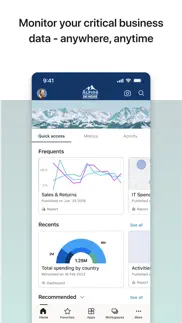
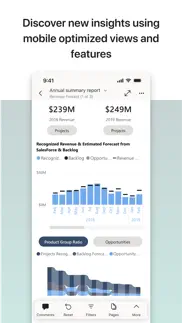
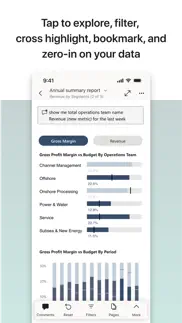

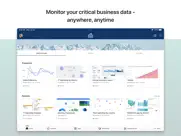


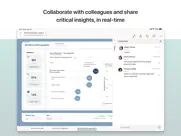
Microsoft Power BI 30.3 Apps Screenshots & Images
Microsoft Power BI iphone, ipad, apple watch and apple tv screenshot images, pictures.
| Language | English |
| Price | Free |
| Adult Rating | 4+ years and older |
| Current Version | 30.3 |
| Play Store | com.microsoft.powerbimobile |
| Compatibility | iOS 15.0 or later |
Microsoft Power BI (Versiyon 30.3) Install & Download
The application Microsoft Power BI was published in the category Business on 21 December 2014, Sunday and was developed by Microsoft Corporation [Developer ID: 298856275]. This program file size is 159.2 MB. This app has been rated by 66,846 users and has a rating of 4.7 out of 5. Microsoft Power BI - Business app posted on 05 February 2024, Monday current version is 30.3 and works well on iOS 15.0 and higher versions. Google Play ID: com.microsoft.powerbimobile. Languages supported by the app:
AR CA HR CS DA NL EN FI FR DE EL HE HI HU ID IT JA KO MS NB PL PT RO RU ZH SK ES SV TH ZH TR UK VI Download & Install Now!| App Name | Score | Comments | Price |
| Microsoft 365 Admin Reviews | 4.6 | 4,634 | Free |
| Microsoft Wordament Reviews | 4.6 | 10,731 | Free |
| Microsoft Family Safety Reviews | 3.7 | 3,853 | Free |
| Link to Windows Reviews | 3.2 | 1,629 | Free |
| Microsoft Word Reviews | 4.7 | 2,059,020 | Free |
- Improved stability and fixed various bugs.
| App Name | Released |
| Google Chat | 28 February 2018 |
| Grubhub for Drivers | 12 February 2019 |
| Amazon Flex | 14 June 2019 |
| UKG Dimensions | 06 March 2018 |
| FedEx Mobile | 10 November 2015 |
Find on this site the customer service details of Microsoft Power BI. Besides contact details, the page also offers a brief overview of the digital toy company.
| App Name | Released |
| VesselFinder Pro | 05 March 2013 |
| Voice Recorder HD | 27 May 2010 |
| FileBrowser Professional | 17 April 2014 |
| WinFab - Sheet Metal Ductulator | 08 March 2017 |
| Contacts2XL | 05 May 2016 |
Discover how specific cryptocurrencies work — and get a bit of each crypto to try out for yourself. Coinbase is the easiest place to buy and sell cryptocurrency. Sign up and get started today.
| App Name | Released |
| Cash App | 16 October 2013 |
| Google Meet | 01 September 2016 |
| Snapchat | 13 July 2011 |
| Zoom - One Platform to Connect | 15 August 2012 |
| 05 February 2019 |
Looking for comprehensive training in Google Analytics 4? We've compiled the top paid and free GA4 courses available in 2024.
| App Name | Released |
| AnkiMobile Flashcards | 26 May 2010 |
| Ultimate Custom Night | 28 April 2020 |
| The Wonder Weeks | 30 May 2012 |
| 75 Hard | 19 June 2020 |
| Earn to Die 2 | 20 November 2014 |
Each capsule is packed with pure, high-potency nootropic nutrients. No pointless additives. Just 100% natural brainpower. Third-party tested and validated by the Clean Label Project.
Adsterra is the most preferred ad network for those looking for an alternative to AdSense. Adsterra is the ideal choice for new sites with low daily traffic. In order to advertise on the site in Adsterra, like other ad networks, a certain traffic limit, domain age, etc. is required. There are no strict rules.
The easy, affordable way to create your professional portfolio website, store, blog & client galleries. No coding needed. Try free now.

Microsoft Power BI Comments & Reviews 2024
We transfer money over €4 billion every month. We enable individual and business accounts to save 4 million Euros on bank transfer fees. Want to send free money abroad or transfer money abroad for free? Free international money transfer!
Better on a bigger screen but great to have on your phone. Use on the phone is good but to really use the tools it’s best to use on an iPad or laptop. Still, it great to have access to the necessary data on your phone. 4 stars as it still crashes occasionally.
Never has current information. Very disappointed
Nice - could be a bit better. The ability to subscribe to reports should be native in the app
Useless since last update.. After the last update I cannot load any of my reports. They say can’t display visual when they worked just fine prior to the update. Unless it’s fixed this app is now useless. I’m very frustrated with it to say the least.
Please add Bookmarks!. This feature is super valuable on the iPad and computer but should also be available for phone. While you’re at it, allow us to create bookmarks on the iPad at least. These are mandatory for mobile business. Then I’ll give you 5 stars!
Touch. You guys are lacking in the ability to touch one of the graphs and see our actual numbers attached to those graphs
Cumbersome problematic system. Difficult to see most needed data. Layers that need to access on phone are cumbersome, load fails frequently l, then can’t zoom to see info. Been using for 9 months and still very frustrated accessing data. Definitely do not recommend this platform. Our old simple data platform far exceeded this.
Version 15.9 on 6/15 breaks iOS iPhone X viewing. App was working great until the 15.9 release on 6/15. Neither mobile dashboards nor reports load in the new version on an iPhone X. Load and refresh messages flash for a few seconds and then a blank screen. Unfortunate, as the app had been really useful previously. I have logged in/out, even deleted and reinstalled the app to no avail.
Barcode scanner filter. Hi Team, I am trying to use barcode scanner. I am able to scan it and it is taking me to the correct barcode report but I don’t see any scanner filter option on my phone app screen. I am not Able to filter my report with the scanned barcode value. I saw many blogs on google that this issue existed earlier due to some bug in app and has been fixed. But I still don’t see it in my app. I am using version 18.7, please help.
Unlimited potential. But definitely needs work around clicking on visualizations. Very difficult with iPhone even when zooming in.
Hopeful but terrible. It’s good enough that you try to use it but more often than not you will encounter frustrating bugs that make it impossible to view reports. Keep trying Microsoft. It’s always an amazement that you’re still in business.
Reverse the filter screen as default. When opening for example the prior day sales it opens on the filter page and then you go into the prior day sales. It would be best and faster if it opened to the prior day sales page and then the filter page was default. Please change
Mobile use is sketchy not intuitive. Mobile use of this app still needs to be improved. Kind of glitchy and commands to go from one option to another are not obvious.
Not a fan, over complicated. Not user friendly. Impossibly to find simple information. Trying to sort down to district level is a challenge and there are far too many options that aren’t labeled clearly enough to find the information I need quickly. The old version of sellmax was a fast one stop place to get the number I need. I have yet to find any of the info I have looked for on here any of the times I have tried. It shouldn’t be this difficult
Power Bi. Frustrating on weekends when reports don’t up date until Monday . - example in stock Some reports aren’t user friendly - example item adjustment report store users having troubles getting their store to pull up
Problematic card viewer. There is a Microsoft custom visual called a card viewer that is demonstrated with baseball players, you can insert a picture and include lots of great information on and “flip the card” to see even more information…. However in the mobile app this wonderful visual only works about 20% of the time and the rest of the time it won’t even show up, so what is a wonderful effect on the desktop ends up being an empty screen on the phone. I am giving this one star in the hopes that the good folks at Microsoft will address the issue. I’ve tried adding my review to the online forums with no luck. Aside from that this is a wonderful app, here’s to hoping that this review will get someone’s attention. 🤞
Almost there.... The concept behind this app, and the functionality it provides in connecting to big data is invaluable. The problem is that there are many (many!) minor things that don’t work correctly or were not thought out, that they add up to this not being all that it should be. One immediate example - there is a navigation bar at the top of report pages that obscures the report below it. It would be a simple thing for MS to fix this by moving the report down slightly on the page, but as-is, makes it very difficult to use, especially if in your mobile report layout there are slicers or other navigation elements at the top of the page. I could go on (no freeze-pane functionality for tables, no long press to bring up tooltips, poor use of font shrinking, etc), but hope MS puts polishing this app high on the priority list!
App doesn’t capture data. I’m unsure why the iPad app doesn’t reflect the settings or data I load into the desktop version of Power BI and subsequently uploaded to the web. For example, the iPad app doesn’t capture the filter settings I have (single select vs. multi select) and omits items in that filter. The desktop version behaves/responds as intended. This is a disappointment.
Ok but.... It works ok in the sense that gives you a mobile access to your reports BUT the experience could be much better. Why do I need to select an object to interact with it?? You added 1 click to everything and please adapt selectors to the mobile world
S-M-R-T. This program appears to display cognitive intuition. An organized data set can easily be highlighted by end users. Great work MSFT
Navigation and card issue. It’s very easy to view reports in the app and the performance speed is much faster, however it’s difficult to navigate. If I open a report and manipulate the filters multiple times, I have to keep pressing on the arrow in top left corner to go back to the list of my reports - is there a faster way? If there is, it’s not easy to find - not user friendly. Also, when looking at the report in horizontal way I cannot exit the app easily by swiping up from the bottom of my screen (I have an iPhone 11 and I exit all of my apps this way). What happens when I swipe from the bottom up is that the screen saver shows up positioned horizontally. There is no way to exit that - unless I turn off my phone. Also, one of my measures has spacing between values (using “ “&), the spacing is preserved when I first open the report but it’s not when I go back to that page from a different page.
Good work but needs improvement. Good app, I like that I can access my non mobile reports in landscape. My only grip is not being able to cross highlight across multiple visuals
Slow. Takes way too long to load. Costing me valuable time that could be spent with customers and employees. Upset with having to use a nickname. And all taken.. must be a lot of bad reviews
I do like this app/program overall!. Hello! My company recently ended a contract with a company offering similar services. I do like this program! It seems to be very versatile. I look forward to working with IT to fine tune it to best suit our needs. Question though - would it be possible enlarge the icons at the top of the window (Sales and Profit window)? That is, to the left, the arrow pointing up/2 down, surrounding icons, and on opposite side of window filter symbol/arrow/maximize icons as well as the icons to the far top right. I actually created a picture for descriptive purposes. Unfortunately, no way to upload here. We have 40 sales reps in the field who will be using this exclusively on iPads and phones. Enlarging the icons for better maneuverability when drilling down on analysis - I can already tell from some feedback - will make a huge difference. Thanks and looking forward to further development of this app!
Mobile app experience needs enhancing. I love that I am connected with my dashboards and reports at all times but there is too much limited functionality in the app. I would like to see enhancements for selecting multiple categories from a slicer as well as options to edit my gateway from settings.
IPad Interface is great for viewing dashboards, but…. I love being able to view dashboards directly through my iPad, but inevitably, you want to see the most recent data. The application currently does not support the ability to kick off a data refresh. This would be an extremely useful feature and the lack of it usually puts me back on the web interface.
Mobile app. Mobile app views are not clear and don’t show up on screen well.
Love Power BI App Mobile. As a business intelligence developer I’ve been waiting for over a decade to embed reports inside both SharePoint, web portal and many various Microsoft platforms. The fact that you can embed PowerBI into a Teams tab is shocking. As a developer I can constantly take a look at my work and examine my mistakes as well as validate my data. I always knew there would come a point where the possibility to pin a report/dashboard to a web portal or mobile app was in the near future. Although, I did not expect it to come this quick. I am extremely satisfied with Microsoft Power BI.
Great tool. Easy to use and accurate. Incredibly time saving !
Apple Watch Stuck. After latest update the Apple Watch portion of this app stays on sign in page even after reinstalling and restarting both phone and watch. No relevant support on website or help files to troubleshoot. May be a bug with latest set version.
Report accuracy. Reports either don’t load or are inaccurate due to data from other locations doesn’t transfer. If one report is accurate why isn’t the other report that pulls the data accurate. Leads me to believe the information is not trustworthy. We are 3 1/2 months into the year and still don’t have accurate information as to where we stand and don’t know what areas we need to improve on. It’s not fair to us that we have to react once the data and the reports are up to date. If one or more areas of our goals is lacking it’s hard to recover from by the end of the year. Especially when the rating scale changes and categories are changed. I do my job to the best of my ability and work hard to stay around a 2 rating overall. So not having accurate reporting is unacceptable.
Flickering. After upgraded to this version, data started flickering/blinking ??
Working with reports with multiple tabs is tough to navigate. Need to play with mobile report settings more and see if my problems are all user error.
Drill Down on Mobile. There must be a better way to drill down on your data from the mobile app. Only way to do this effectively is from a desktop. Not very convenient.
Handy for report developers, with some room for improvement. As someone who develops Power BI reports, I appreciate the ability to pull up a report on my phone and refresh a dataset (sorry, “semantic model”) from my phone. When a refresh fails due to a random transient error, refreshing from the iOS app allows me to fix the issue when I’m not near my work laptop. My only suggestion: My team relies heavily on Power Platform Dataflows, so it would be a huge quality of life improvement if we could also refresh dataflows through the app.
Incredible app with exciting possibilities. As a BI Analyst / developer I use this app every day. I include a mobile view of every report I make knowing how easily others can view the report in the app. I hope that online services are in the works to be added. I would love to be able to manage workspaces, refreshes, and permissions from the app - that would be a huge feature for any data governance steward.
Excellent. Overall, the program works perfectly to show up to date numbers and charts. The only negative feedback would be that you can’t complete your itrack objectives directly through power bi.
Great App, UI Needs Some Attention. The app is a great tool to allow users to review data and conduct quick analysis on the go. However, some of the user interfaces need attention. I find it often on my iPad or iPhone that we I scroll on a page the header and footer info do not close allowing you to see all of your data. The markup feature is great but again the UI could use some attention. It is a great tool and app for BI!
The Power of the Power Platform. If only business leaders truly understood the Power of this tool, to move business forward with data. We often look for tech in our day to day with the latest phone and cars, but many times over look it in our business.
Great Software!. Power BI makes visualizing data seamless and provides countless integrations throughout the Microsoft suite and external, creating looking and customizable mobile content, and insights with Q&A nlp is infinitely resourceful and business friendly.
Solid Tool. Overall PBI has been a useful tool both on the desktop and in the application.
Refresh issue. Microsoft still has work to do on this app. Finding that reports are not refreshing if the same tables/queries are being used. Although I've reported the issue, no action is being taken to correct it.
Good mobile app. I use this app for work. Its easy to navigate and is my go to for everything i need.
Tip. You might notice that some dashboards take too long to render though the app or don’t render at all. Delete the app completely and re-install. This will fix that issue
Sales. Absolutely awful. Way too busy. you need an instruction booklet to go on here and find information. I was the time to go over the instruction booklet every time you get home. I work in the field and don’t spend my time in front of a screen. I need information readily available. This is not it. TMI.
Solves a lot of problems. I needed a way to make my project financials mobile and web based. This brought it all together. Good job Microsoft!
App crashing after latest update. App crashing with latest update after corporate sign in for government customers.
Would be nice if we could apply widgets or bookmark the data we use frequently. Would be nice if we could apply widgets or bookmark the data we use frequently
Fast, easy to update, ready for on the go. Once you use it daily it has become a must
Could be better. The filtering functionality in the dashboards and reports is really hard to use. Enabling filters to use native IOS filters (swiping up and down across values) would be a big improvement. Right now you need to zoom or break fingernails to filter.
Did you know that you can earn 25 USD from our site just by registering? Get $25 for free by joining Payoneer!
Simply Awesome. Simply awesome
Great app but missing.... Great app missing live data feed from MYOB ADVANCED AUS / NZ. In cloud. We have been waiting a year for the cloud update. App function aside from no link to myob adv is fantastic if you run a server based on premiss version.
Great Support for our on-prem instance. The latest App update didn’t work with our on prem instance, MS support troubleshot this for us and recommending a quick update to our server and now Power BI app and server instance are compatible.
Terrible since update. Since this update, the usability is terrible. Before: I could pinch to zoom into a report/graph and move it around the screen to view it. Now: when I move a report/graph around the screen, it moves onto the previous / next report in that dashboard. It thinks every movement left or right on screen (not even a swipe) means that I want the previous / next report. So bad, I've gone back to browser version.
Great app. All the features I need and a few more.
Nice reporting app. Kudos to the team for making such a nice app.
Refresh reports from iOS. Ability to refresh datasets from iOS
Great analytics product, great app. Power BI is such a powerful tool. So much you can do and always improving. The app experience is one of the best I've seen.
General Manager. Best data app ever!! So many ways to drill into data at your fingertips.
Awesome app. This app is a cool way to stay up to date with your BI dashboards while on the go. You can also share dashboards, annotate and export from your phone :)
PowerBI developer for IPAD PRO?. Do u have the developer for iPad Pro?
So this didn’t help. I’ve been sent an invitation link, wouldn’t open on my computer despite me making an account as part of the sign up process. The client presumes my inability to access the link is my problem. On my phone didn’t work but directed me to the app. The app says I have to go into a 365 account and enable PowerBI. So I realise that the score really is probably not the app, rather the PowerBI ecosystem
Slideshow function. Would be better to have the slide show function
Awesome app! Can’t wait until it evolves!. This is going to be a game changer for A LOT of business small and large alike! When people become more tech savvy l, I’m sure this will become a standard business practise.
Finance capabilities and data aggregation. You need to add: - cube building to manage multi dimensional hierarchies which are presented and reported as a single dimension eg tm1, Hyperion - add these cubes into excel so that you double click on dimensions eg Hyperion - embedded images/ graphs into word linked to those cubes/ powerbi. This would enable you to take over tm1 and Hyperion as the dominent finance tool Mark
Awesome tool. The best cross platform mobile BI tool on the planet. Full stop!
Best thing ever. Go Microsoft - keep pushing the boundaries
Analysis on the move. Awesome
iOS 7.1. It fails to initialize on iOS 7.1. The concerned Power BI app version is 4.1
Great App. Overall a great app. Recent update has meant that I have to sign in each time I open. Will this be changed?
Not usable on a phone. The reports that my org uses are impossible to use on a phone. Everything is tiny, menus don’t drop down, selections are impossible to make. Pointless really
BI for iPhone. Power BI works better on the iPhone than any other platform I have ever used.
Imagine you at your best. All the time. Picture yourself at your sharpest and most productive. Your most alert and focused. Your most lucid, creative and confident. At work. At play. In every area of your life. Add Mind Lab Pro® v4.0 to your daily routine and uncap your true potential. Buy Now!
Missing obvious features. I can’t copy a field format to another field? That’s just so terrible. I can’t tell if a measure is not being used (if it is not being directly used in a visual). That and other features that I can’t think of right now.
keep up the hard work. i realy like the app but there seems to be a problem with the zoom in and out on the i phone 8. once you guys figer that minor thing out i should be able fly through infomation at light speed. good job!
Fantastic Tool. Glad to have the exposure to the amazing tool
Traduction française à revoir?. Certaines chaînes de caractères comprennent des caractères d’échappement (backslash). Ex : « Vos applications s\’affichent ici »
Integration assez faible avec iPad. Assez peu fluide quand on veut utiliser le pencil pour faire des commentaires. Tjs devoir passer en mode edition pour cela.
Manque de flexibilité. Rapport obligatoirement en Landscape. Les barres du haut et du bas enlève 30% de l'espace visible du rapport.
Need to use a laptop to be useful. Impossible to manage on an iPhone
Slicer header not working. Recently, the clear/erase option on slicer headers have stopped appearing. It used to be that you could click on the slicer header and the eraser would appear, but that is no longer the case.
Sso login error required a delete app to be fix. Great app but once in a while I need to delete the app and reinstall it to fix a sso login.
Cost for medium to large org is high. I do Like the product, easy to adopt. But the cost yo have a dedicated space and refresh data often for over 800 users seems expensive.
Caterina s in person training. Excellent in person training that gives you ammunition to find stuff on your own at home
Drill down does not work. Otherwise ok
On iPad, not fit for purpose. Text too small to read, diagrams too small, maps too small.. Ah Microsoft. The bigger the company gets, the dumber they get. Some departments good (Xbox, games for windows), some development departments staffed by clowns (office 365, power BI) Power BI is essentially useless on iPad. The text, diagrams and maps have tiny text, the maps only take up two thirds of the screen in portrait mode (what the? Guess devs are retards).... basically forget using it on iPad, you will strain to actually read anything. Menus are the SAME as the desktop/browser version, meaning tiny toggle arrows to click. Just spare a thought for folk who are trying it out on an IPHONE. you must need a magnifying glass to see that. Microsoft has for years an Achilles heel. They can’t leave anything alone once it reaches the pinnacle of design or usability. Power BI isn’t even anywhere near that stage yet, it’s still hot garbage on mobile devices. Otherwise, anything else you use software wise by MS, block or turn off updates if you like a program or application the way it is.... MS loooove fixing things that ain’t broken, they love to fiddle and twiddle, move buttons around, change the names of things, hide things, remove long loved features etc... Remember the office ribbon debacle in office 2007 when office 2003 file edit etc menus worked fine for decades? It’s still overly clunky, complex, too many buttons, confusing and still despised. Remember office groove? Then office Lync. No wait it’s called Skype for business. Groove was also windows 10 media player at one point. Now we have teams. Give it another 20 name changes and almost anything useful button wise turned into vague symbols you have to guess, and Microsoft should be at peak stupidity. For a company that makes such a cool line of consoles and games, (XBOX), competent hardware like mice/keyboards the rest of the company seem hell bent on changing things just to satisfy their own whims.
Needs much better functionality on iPads. Bookmarks missing No zoom pinch Not able to multi select without a CTRL key No tooltips on hover
very easy to use. highly recommend
Power bi. Please do you have power bi for Mac?
Stick to the KISS rule.. Terribly over engineered. I should only have access to reports that have functional data for my own use. Menus are too cluttered. The inconsistency of the data communicated between bi and our other programs ESS is absolutely astounding and unacceptable in a world ran bully technology and numbers. Leaving room for questioning accuracy in a timely basis should be priority number 1. Not how many different kinds of graphs you can show with the exact same date. The graphs don’t matter at all if the data isn’t current and unknown to be accurate. You would have more people use it if it was much more simply designed and functional.
Alerts Bug. I can't seem to be able to open alerts off a tile in the dashboards. It feels like a bug
Love power bi. Great tool that you can have access with you computer or tablet or even your smart phone. Great visualisations easy to learn tons of videos on YouTube great community to help you out when you are stuck.
Impression rapport. Malheureusement il n y a pas la fonctionnalité imprimée où exporter rapport Power bi
Plus de facilité pour connecter des données. J’aimerais être en mesure de connecter des données d’O365 plus facilement avec des distributions déjà créées.
Cinq étoiles à l’excellence. Il est vraiment une de le meilleur logiciel de Microsoft, excellent outil de travail
Translation bad. It is stupid idea to translate the work only according to the language iPhone is using. Keep the original language in the file!
Powerful tool. The mobile app needs work. Clicking check boxes and scrolling seems to be very difficult on the mobile app. Could be just how we have made our custom dashboards.
Apple watch bug. Dashboard on Apple watch not working.
Takes forever to load data. Takes forever to load data
Can’t see data. Unable to read the dada as the background is white and so is the text so you can’t see the details.
Terrible App. My reports are never correct. This is going on for almost 2 years now. It was fixed mid way through 2022, but reverted back to the incorrect report in January 2023. Terrible.
Important Feedbacks and Bugs. 1. Can we select a langue diff from the mobile system? Like, the mobile is in French but I would like my pbi mobile to be English. 2. When developing the phone layout on pbi desktop, can not see or put the multi row card in the layout. But card works fine.
Adsterra is the most preferred ad network for those looking for an alternative to AdSense. Adsterra is the ideal choice for new sites with low daily traffic. In order to advertise on the site in Adsterra, like other ad networks, a certain traffic limit, domain age, etc. is required. There are no strict rules. Sign up!
Default Dashboards Open when selecting App. Please change the process when clicking on an App to show the Contest Lists instead of opening the first dashboard by numerical/alphabetical name.
Navigational Buttons. Why does it feel like I am constantly searching for the little buttons to export data?
Game changer. If you are in the business world and not using Power BI, you are way behind.
No Print functionality for table and matrix visual. No print functionality for tables and matrix. Poor user experience on mobile phone. We are now Considering other reporting options such as Tableau for better printing.
Not user friendly. Why does the power app send us to another site. Why does it not just display like it did before? Now I can add how it has a special feature to fill up my email and bother me. Keep going your slaying it !
Can’t access other tabs. It only shows the first tab on the report. It’s pretty fast, but essentially useless if I can’t see the entire report.
Mostly Good. Needs to have a better touch UI, a bit hard to navigate. Difficult to zoom and manipulate.
Loved it!. I really love power bi and the visual cards it has. I wish the waterfall chart can be a little more flexible.
Good app but has ways to go. The PBIX shown on the app does not render properly, the canvas is not adjusted for the cellphone and needs improvement. The app needs to add filter
Remarkable Tool. An amazingly tool helping get a fresh prospective on todays data overload.
Amazing application. Still the regular browser application is better. Ex:Hoover over and edit.
Fantastic app for analytics on the go.. This is great- so good to have the visuals in my hands wherever I go.
Terrible mobile version. The mobile version should improve the drill down feature . The desktop version is infinitely better
The POWER to BI. The Power BI application (along with Power Automate and PowerAPPS) revolutionizes how end users analyze unintelligible DATA and turn it into beautiful INFORMATION. The perfect combination of math and art!
Power BI is great!. Such a helpful tool in today’s manufacturing process we use it daily!
reports are blank after update. in a typical Microsoft fashion, something that worked great now broken after the update. my report that has previously worked just fine is now shown as a blank. So frustrating
Not meant for mobile. It’s too hard to use buttons and simply not meant for a small screen or fingers. Only large screens and a mouse
Junk app. MS has a fatal flaw that requires users of the app to have a business / school email. Meaning reports cannot be shared with individuals. I’m sure MS and it’s power bi defenders will brush this off saying “power bi is still young and this will come later”. Probably true, but until then, junk.
Map charts are not showing correctly. Map charts are not showing the details as in desktop version. The zooming is not working correctly
Will not work. I have signed in several times and it will not allow me to import anything. The desktop version is worse it will not close and I have to reboot my computer.
App won’t change to landscape after latest update. App no longer changes to landscape mode after the last update.
More on line tutorials. If more on line tutorials were available that would be great.
Scrolling. Too difficult to scroll through pages on reports.
Pay stub. I haven’t been able to see my actual pay stub since you people took over .. feel like there’s something criminal about that …
Can’t annotate and share. After the last update I can no longer annotate and share with others. When I click on the the pencil in the upper right corner it drops down the workspace menu on the far left. I am on an iPad with the latest OS version. If this can be fixed it would go back to a 5 star rating for me.
Updates. Need more accurate updates.
Bookmarks needed on mobile. Mobile version needs to have the bookmarks set on a compiter available
Needed to reinstall. After update ios13 is would hang on load screen. I uninstalled and reinstalled powerbi and now works flawlessly.
Power in the palm of my hand. This app increases my ability to know all that’s going on in my store.
Helpful. This app is incredibly helpful for staying consistently in touch with my data and dashboards.
Lagged and freezes. Freezes and lags
Horrible. The information does not update properly for days at a time it doesn’t work.
How can I get an access ?.????. How can I get an access in your program not accept gmail account and Microsoft not accept company account ??? I spend two hour just try to register with no success
Constant Crashes. App crashes after about 3-4 minutes, regardless of the report being viewed. VERY buggy. Bugs that were in the initial release still exist.
I do not like these reports.. Information requires too much drilling down. The reports have complicated my sales performance. Instead of reports that motivate me to strategize and sell, they are not easy enough to focus on what is needed to work. They are not designed to be used by field personnel .
Broken - reports rarely load correctly. Half of the time, reports don’t load at all. Generally need to kill the app two or three times before a report will fully load. It’s a good start, but this is not a high enough quality app to hand to a stakeholder.
Awesome. Power BI is an awesome program that keeps getting better.
Not user friendly. Not user friendly. For a first time user, the icons are not clear. You have to play around with it and sort of see where you land.
Great to have this app. Can anyone tell me how to make multi selections as you do with the CTRL key on a keyboard?
Great app. Easy to use and extremely powerful
Multiple Selections. How do you check more than one box at a time on mobile? Instructions unclear.
iPhone 14 max camera support nonexistent. Will not switch to auto macro mode so using the camera feature to look up information via upc is extremely frustrating as it will not focus.
Quick dashboards!. I setup an Active Directory Activity Dashboard in 5 minutes!
Orientation. This app should be able to work in landscape or portrait mode on phones and tablets
Unable to load app with IOS13. Unable to load app since updating to IOS13.
No project plan needed!. The Mobil app easily connects to your reports on the Power BI service!
Power BI App. App is visually appealing. Many of the reports don’t seem to be formatted for a phone screen. This makes it difficult to filter the correct reports when you need it. The reports also don’t break down data very well when filtered.
Since the last update. So they still haven’t fix the bugs on the iPhone iOS after every week of updates and even after I have sent pic of the bugs to Microsoft.
Dataflows. Great but would be cool to be able to update dataflows from mobile app
Dynamic Timesaver!. PBI has significantly altered the way we do business, and we have only just begun taping its potential!