CameraVision App Reviews
CameraVision App Description & Overview
What is cameravision app? "CameraVision" outputs the images of the built-in camera and the corresponding sounds from the built-in microphone to an external device such as a projector or a TV monitor. This application can be used similar to a "document camera (overhead projector)" or a "live camera" to project documents, objects, people or scenes onto a large screen. In addition, showing a still image from Photo Albums is possible. A dock/Lighting-connector adapter/cable can be used and the wireless transfer to Apple TV (AirPlay) is also supported.
The following adapters/cables are supported:
- Lightning to VGA Adapter
- Lightning Digital AV Adapter (HDMI)
- Apple VGA Adapter
- Apple Digital AV Adapter (HDMI)
- Apple Composite AV Cable
- Apple Component AV Cable
- Apple TV (2nd generation and later)
This application has the functions listed below. You can set them up easily using the buttons on the screen.
- Rear camera / front camera switching
- Camera image resolution switching from SD (640x480 pixels) up to Full HD (1920x1080 pixels)
- External display image resolution switching from SD (640x480 pixels) up to Full HD (1920x1080 pixels)
- Scale mode switching of "Fit", "Fill" or "Resize"
- Image rotation switching of "Rotatable" or "Fixed"
- Image pausing or playing
- Flash light switching
- Audio output from microphone
- Display of an on-screen pointer at touched position
- Display of a grid image - useful to adjust image projection
- Display of setting informations on an external display
- Image black out switching
- Automatic adjustment of focus, exposure and white balance
- Displaying a still image from Photo Albums
- Image zooming by double-tap or pinch
- Paused image saving and sharing
* These functions depend on devices and adapter/cables used.
* Please unplug and then plug your dock adapter/cable if no image is shown on the external display properly.
* Microphone input can be sent to an external speaker via HDMI, Composite or Component cable with the camera image. It can be sent wirelessly to Apple TV (AirPlay). When using a VGA cable, plug an audio cable to iPhone's headphone jack.
* To work with Apple TV, tap the home button twice, then go to the leftmost page, tap the AirPlay button, select your Apple TV and turn on mirroring.
iOS: Use AirPlay Mirroring
http://support.apple.com/en-us/HT201335
Please wait! CameraVision app comments loading...
CameraVision 2.1.0 Tips, Tricks, Cheats and Rules
What do you think of the CameraVision app? Can you share your complaints, experiences, or thoughts about the application with Masayuki Akamatsu and other users?





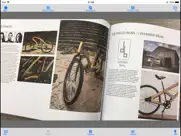


CameraVision 2.1.0 Apps Screenshots & Images
CameraVision iphone, ipad, apple watch and apple tv screenshot images, pictures.
| Language | English |
| Price | $0.99 |
| Adult Rating | 4+ years and older |
| Current Version | 2.1.0 |
| Play Store | org.akamatsu.CameraVision |
| Compatibility | iOS 9.0 or later |
CameraVision (Versiyon 2.1.0) Install & Download
The application CameraVision was published in the category Business on 03 January 2011, Monday and was developed by Masayuki Akamatsu [Developer ID: 284722836]. This program file size is 948 KB. This app has been rated by 25 users and has a rating of 3.9 out of 5. CameraVision - Business app posted on 18 December 2018, Tuesday current version is 2.1.0 and works well on iOS 9.0 and higher versions. Google Play ID: org.akamatsu.CameraVision. Languages supported by the app:
EN JA KO Download & Install Now!| App Name | Score | Comments | Price |
| T4Two Free Reviews | 2.4 | 9,497 | Free |
| Atmospheer Reviews | 1 | No comment | Free |
| Compass Free Reviews | 2.1 | 52 | Free |
| Yes-No Reviews | 1 | No comment | Free |
| Beacon Free Reviews | 4.5 | 2 | Free |
- User Interface Updated - Show/Hide User Interface
| App Name | Released |
| UKG Pro Classic | 21 August 2017 |
| Lyft Driver | 08 May 2017 |
| WhatsApp Business | 04 April 2019 |
| UKG Pro | 02 October 2023 |
| GoTo | 17 September 2019 |
Find on this site the customer service details of CameraVision. Besides contact details, the page also offers a brief overview of the digital toy company.
| App Name | Released |
| Quick2257 | 09 December 2013 |
| WinFab - Sheet Metal Ductulator | 08 March 2017 |
| Contacts2XL | 05 May 2016 |
| Sarbanes-Oxley Act of 2002 | 07 March 2021 |
| HotSchedules | 30 October 2008 |
Discover how specific cryptocurrencies work — and get a bit of each crypto to try out for yourself. Coinbase is the easiest place to buy and sell cryptocurrency. Sign up and get started today.
| App Name | Released |
| SHEIN - Online Fashion | 19 May 2014 |
| 09 October 2009 | |
| TikTok | 02 April 2014 |
| BeReal. Your friends for real. | 08 January 2020 |
| Wizz - Make new friends | 24 February 2019 |
Looking for comprehensive training in Google Analytics 4? We've compiled the top paid and free GA4 courses available in 2024.
| App Name | Released |
| Plague Inc. | 25 May 2012 |
| Paprika Recipe Manager 3 | 15 November 2017 |
| TV Cast Pro for LG webOS | 23 June 2016 |
| AutoSleep Track Sleep on Watch | 19 December 2016 |
| Monash FODMAP Diet | 17 December 2012 |
Each capsule is packed with pure, high-potency nootropic nutrients. No pointless additives. Just 100% natural brainpower. Third-party tested and validated by the Clean Label Project.
Adsterra is the most preferred ad network for those looking for an alternative to AdSense. Adsterra is the ideal choice for new sites with low daily traffic. In order to advertise on the site in Adsterra, like other ad networks, a certain traffic limit, domain age, etc. is required. There are no strict rules.
The easy, affordable way to create your professional portfolio website, store, blog & client galleries. No coding needed. Try free now.

CameraVision Comments & Reviews 2024
We transfer money over €4 billion every month. We enable individual and business accounts to save 4 million Euros on bank transfer fees. Want to send free money abroad or transfer money abroad for free? Free international money transfer!
Worked great for 5 minutes. Wanted to use this app to pipe camera feed from my phone into a live stream. It connected great the first time for a few minutes, but now I just get an alert that says “No External Display” I tried deleting and restarting with no luck. I know I am connected because my screen is mirroring in obs. Please fix!
Focus Lock STILL Missing. This app is billed as a potential document camera replacement, but who wants a document camera that focuses on a hand instead of the document? Think of the teachers that use this to do worked examples and demonstrations and their students see constant focus shifting. WHAT KIND OF DEVELOPER IGNORES A VITAL PART OF AN APP FOR YEARS UPON YEARS?
Worked perfectly!. This app is straightforward and intuitive. Worked exactly as needed- only a video shows on the projector screen with no controls.
Perfect App!!!. I love this app, we needed an extra document camera for the classroom and it works perfectly!!!
Works as advertised. This app works great, but it would be cool if it used the microphone to pick up sound. It would also be cool if you could use an apple tv for display.
Best overhead projector ever. I routinely demonstrate small objects to large audiences. It is always difficult to find the necessary overhead projection equipment. This app allows me to use my iphone + hdmi converter + car mount phone holder to project an amazingly high quality image. Definitely worth every penny!
Works Great!. Does extactly as shown. Hoping to see video recording when presenting. That would be a great plus in the future...
Works great over airplay. Turn on AirPlay with mirroring and it displays a presentation output, all tools and notices are only visible on your phone. Only problem is a weird thing where my batter drops to 1% when I start using it even though my battery is not dead.
Loved it, but no updates rendered it useless. I used this app for years in my classroom. It was the simplest and cheapest way to get a document camera, and the image was always so clear and high quality. I recommended it to everyone. But this summer I upgraded my phone to a 13 Pro, and the image is always upside down. The app will rotate to the side, but will not go upside down to project images. I am disappointed. I really loved this app. Too bad the developers have ignored it for so long.
Worked like a charm. I was looking for something that could be used as a live camera streamed to my Apple TV. This worked like a charm the first time I fired it up. My intentions were to use it to help with some homeschooling projects. Other uses are obvious such as presentations, document viewer, etc. Thanks for making the exact app I was hunting for!
Doesn't work. Rip off
Works, but missing crucial features. 4K out is not supported, and you can’t switch rear lenses. Those features are essential.
Rip Off!!. Does not do airplay. Other features are nice. But false advertising. Would not have purchased if I knew AirPlay did not work.
Mad. I can't send video from iPod touch 4th generation to apple TV 3rd generation. I am mad. Not worth $0.99 ($1.00).
dissapointed. couldnt get it to work with apple mirror play and eventually couldnt get mirror play working after using the app. couldnt get it to detect an external hdmi out.
Support for iphone 11??. Iphone 11 now hs a wider lens. There should be an update that supports it
Exactly what I’ve been looking for!. iOS doesn’t allow the camera app to stay in landscape mode when air playing to a smartTV.. this app is EXACTLY the perfect fix to this issue (seriously, Apple??). Now I can clamp my phone to a shelf and project pottery demos from the wheel and painting demos from my desk in FULL SCREEN. So thankful for this and hope it’ll make my classroom that much easier. Can’t wait to test it out on Monday.
Not as advertised. You can’t turn off the interface if the app doesn’t recognize an attached display. Completely worthless to me. I’d love my dollar back.
Great App. I use this app with Apple TV AirPlay, and it is awesome. Especially with the new IPhone 6s camera.
Please add fixed focus. I have a training class on how to use the iPad and this works great but I need to have an option for fixed focus. As I move my hand in an out of the frame it focuses on my hand instead of the iPad screen :) Thanks for the Airplay support! It works great!
Please add zoom. I travel to different locations to present. I use this app and my iPod Touch as a document camera. Works great, and people go nuts for it. If it had zoom in and out features, it would be as good as a real document projection system. The portability is great!
Generally great. 60fps video preview?. I’ve just been testing this briefly and so far it looks great. But I noticed that if I set video recording to 60fps in the main camera app, I get a much lower latency preview over USB (QuickTime Player). That doesn’t seem to benefit this app, though. Could you somehow switch it to use the the 60fps preview mode if available?
Works not yet with iPad 7th gen.. I get no full screen on iPad 20201007 .
:(. Don't no how to wach the video:(
Just what I've been looking for!. This app is excellent for displaying an iOS device's camera feed onto another screen. I use an Apple TV connected to an LED projector, so my phone isn't tied down with cords and I can walk around with it. The ability to black out or freeze the screen image is great, as is the ability to place an arrow on the screen to highlight an area of focus. You can even capture and save photos right from within the app.
LiveStreaming Video from iPhone with no Overlay!. If you are looking to use your iPhone as a full screen video source in OBS or livestreaming, this is the app you need. In fact, it's the only one I have ever found. It works perfectly. $1 is a steal for this, please support this dev because this product is gold.
Superb. It does exactly as advertised, totally recommended. Plus: Great refresh rate.
Simply amazing!. After getting a picoprojector I was bummed to learn that it's native iPhone cable to projector only worked with apps that have video out- (photo library doesn't even have photo out unless in slideshow mode?!) - had just done a search for vid out apps.. Found this one.. Good reviews.. Couldn't agree more and haven't made an app review so quickly before! It is really well programmed and designed.. They thought of almost everything- perhaps ability to play movies from photo library is next..? But there is already a vid app for that.. This covers all the rest- I can imagine how useful this is as a overhead cam for presentations.. Drawing/painting from still image on library.. Even that pause function is great to capture image from live feed and hold. Bravo- my pico is so much happier now!
iPhone 6s - output not full screen. On my iPhone 6s the image seen on-screen and sent to the HDMI is cropped to something slightly less than a full 1080p image. This results in black bars on two sides of the image on my HDMI tv. iOS 12.3.1. If I record the output and use it as the source for a movie, I’ll have a lot more work to do than if I was getting a true 1080p signal. If this is a bug, and it gets fixed, I’d up my rating to a 5.
Works well. I run a live streaming show and was looking to add a second camera to the mix. I decided to use my iPhone 4 as a camera and finally ran across this app. CameraVision works as advertised, letting me feed the iPhone's camera to a standard definition video mixer. It would be nice to see the ability to lock focus in a future version.
Don’t Buy. Doesn’t work on iPhone 12 Pro Max. You’ll burn $1 only to find out it doesn’t work.
Fine app. I have iPhone 4 and a composite cable and it works fast and easily with a tv. I'm using a phone to transmit images to all the TVs at the school I work at, what a time we're living in!
Does not output live to AirPlay. Does not output live to AirPlay as it says in the description. That's the only feature I wanted.
Fantastic for showing Craft Demonstrations. I absolutely love this app. I use it to show what I am demonstrating in my quilting classes. I open that app on my phone and place my phone in an overhead mount connected via HDMI cable to a TV. All my students can see what I am doing on the TV display. Much better class experience for all.
Did you know that you can earn 25 USD from our site just by registering? Get $25 for free by joining Payoneer!
Great app. Pros: Does what I want. Hi quality output. Versatile Cons: Rotate lock does not work after photo display. Resolution changes after photo display. Great app
Simple.. maybe too simple. Missing support for wide angle camera for iPhone 11
Wish I could give it 6 stars!. Absolutely the best for video makers. I use it in conjunction with a BlackMagic ATEM Mini Pro as a handheld B-camera, with the iPhone on a table top tripod. Couple of suggestions/requests: - option to make pointer arrow sticky, so it stays on screen when I remove my finger - remote control from another iOS device, via BT or Wi-Fi - prevent screen lock timer - focus and exposure locking like in Filmic Pro Thanks for a great app!!!
Imagine you at your best. All the time. Picture yourself at your sharpest and most productive. Your most alert and focused. Your most lucid, creative and confident. At work. At play. In every area of your life. Add Mind Lab Pro® v4.0 to your daily routine and uncap your true potential. Buy Now!
Won’t work on iOS 12.. Please update the app! I rely on this as backup. Won’t work.
Good but fps not fast enough for gaming. Does the job for casual display but not for fast fps streaming for gaming displays. Hopefully I can refund
Finally - an Airplay camera App. I’ve been looking for an app that would allow me to stream from the iPhone camera to an airplay receiver WITH NO ICONS or other clutter on the airplay output. I’m actually using this for live streaming of events with the phone rigged up on a Steadicam. Gives great effects and you can get it in places where other cameras cannot go. There is NO OTHER APP that I know of that has the ability to stream from the camera in full screen 1080p without showing all the icons, menu items and other tools that you of course do need for regular photography or videography. All other apps that I have found only work in mirroring - not using the ability to send a different stream to the airplay transmitter than what is on the iPhones own screen. Only two things I would wish for: 1) That I could find this more easily on the app store! 2) The ability to lock focus, exposure and white balance by tapping on the screen or using icons on the iPhone screen only - as per other camera apps would be great… of course not really the original concept for this app but hey… I’m actually surprised other serious videography apps don’t use this ability, as it would basically give you secondary monitoring - a real pro rig!
Useful for presenting. Great app. Intend to use it for teaching. Suggest incorporating draw option to highlight important info and zoom in and out.
Adsterra is the most preferred ad network for those looking for an alternative to AdSense. Adsterra is the ideal choice for new sites with low daily traffic. In order to advertise on the site in Adsterra, like other ad networks, a certain traffic limit, domain age, etc. is required. There are no strict rules. Sign up!