Power Automate App Reviews
Power Automate App Description & Overview
What is power automate app? Carry the power of Microsoft Power Automate in your pocket. Boost your team's productivity with Microsoft's best-in-business workflow automation service.
Use Power Automate to:
Get a notification when you receive an email from your boss
Record your work hours to a spreadsheet with the tap of a button
Automatically download email attachments to cloud storage
Capture, track, and follow up on sales leads, and connect to your CRM platform
Get notified when a work item is updated
And so much more!
Key features:
Trigger flows to run with just a tap
Create and edit flows on the go
View flow run details
Monitor flow activity directly from your mobile device
Grant approvals from the palm of your hand
Send and receive push notifications
Create a shortcut for an instant flow on your mobile device's home screen
Hundreds of apps and services connect with Power Automate, including the following: OneDrive, Dataverse, Office 365, Outlook, Microsoft Teams, SAP, Twitter, JIRA, Google Drive, Azure, Dropbox, and more!
Download the Power Automate for mobile app and start automating your tasks today!
Please refer to Microsoft's EULA for Terms of Service for Power Automate for iOS. By installing the app, you agree to these terms and conditions: https://go.microsoft.com/fwlink/?linkid=2131508
To learn more about the full capabilities of Power Automate, visit Microsoft.com/PowerAutomate.
Please wait! Power Automate app comments loading...
Power Automate 3.0.829 Tips, Tricks, Cheats and Rules
What do you think of the Power Automate app? Can you share your complaints, experiences, or thoughts about the application with Microsoft Corporation and other users?
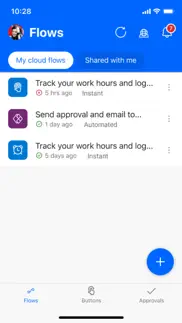
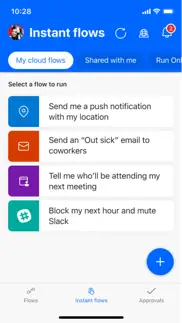


Power Automate 3.0.829 Apps Screenshots & Images
Power Automate iphone, ipad, apple watch and apple tv screenshot images, pictures.
| Language | English |
| Price | Free |
| Adult Rating | 4+ years and older |
| Current Version | 3.0.829 |
| Play Store | com.microsoft.procsimo |
| Compatibility | iOS 15.0 or later |
Power Automate (Versiyon 3.0.829) Install & Download
The application Power Automate was published in the category Business on 20 June 2016, Monday and was developed by Microsoft Corporation [Developer ID: 298856275]. This program file size is 42.04 MB. This app has been rated by 3,962 users and has a rating of 4.7 out of 5. Power Automate - Business app posted on 01 February 2024, Thursday current version is 3.0.829 and works well on iOS 15.0 and higher versions. Google Play ID: com.microsoft.procsimo. Languages supported by the app:
BG CA HR CS DA NL EN ET FI FR DE EL HI HU ID IT JA KO LV LT MS NB PL PT RO RU SR ZH SK SL ES SV TH ZH TR UK VI Download & Install Now!| App Name | Score | Comments | Price |
| Microsoft Azure Reviews | 4.7 | 2,365 | Free |
| Microsoft 365 Admin Reviews | 4.6 | 4,634 | Free |
| Azure Information Protection Reviews | 2.2 | 64 | Free |
| Microsoft Teams Reviews | 4.8 | 3,232,494 | Free |
| Microsoft Word Reviews | 4.7 | 2,059,020 | Free |
Provide comments along with approval responses
| App Name | Released |
| ADP Mobile Solutions | 13 July 2011 |
| UKG Dimensions | 06 March 2018 |
| Webex Meetings | 06 January 2009 |
| Meta Business Suite | 21 May 2012 |
| UKG Pro | 02 October 2023 |
Find on this site the customer service details of Power Automate. Besides contact details, the page also offers a brief overview of the digital toy company.
| App Name | Released |
| HotSchedules | 30 October 2008 |
| Awesome Voice Recorder PRO AVR | 05 July 2014 |
| FileBrowser Professional | 17 April 2014 |
| ScanBizCards | 28 October 2009 |
| Voice Recorder HD | 27 May 2010 |
Discover how specific cryptocurrencies work — and get a bit of each crypto to try out for yourself. Coinbase is the easiest place to buy and sell cryptocurrency. Sign up and get started today.
| App Name | Released |
| Snapchat | 13 July 2011 |
| PayPal - Send, Shop, Manage | 03 February 2019 |
| Gmail - Email by Google | 02 November 2011 |
| DoorDash - Food Delivery | 10 October 2013 |
| Gas | 27 August 2022 |
Looking for comprehensive training in Google Analytics 4? We've compiled the top paid and free GA4 courses available in 2024.
| App Name | Released |
| HotSchedules | 30 October 2008 |
| Poppy Playtime Chapter 1 | 08 March 2022 |
| Bloons TD 5 | 15 November 2012 |
| True Skate | 18 October 2012 |
| Purple Place - Classic Games | 17 May 2019 |
Each capsule is packed with pure, high-potency nootropic nutrients. No pointless additives. Just 100% natural brainpower. Third-party tested and validated by the Clean Label Project.
Adsterra is the most preferred ad network for those looking for an alternative to AdSense. Adsterra is the ideal choice for new sites with low daily traffic. In order to advertise on the site in Adsterra, like other ad networks, a certain traffic limit, domain age, etc. is required. There are no strict rules.
The easy, affordable way to create your professional portfolio website, store, blog & client galleries. No coding needed. Try free now.

Power Automate Comments & Reviews 2024
We transfer money over €4 billion every month. We enable individual and business accounts to save 4 million Euros on bank transfer fees. Want to send free money abroad or transfer money abroad for free? Free international money transfer!
Love flow desktop for most part but app is awful. Was hoping the iPad app had a better interface than the desktop, at least for filtering view of flows. The iPad layout for flow is GARBAGE. It only takes up like 15% of space in middle of iPad, and the expand to full screen just stretches it.. its like you’re looking at a super low res view of flow. Completely useless for iPad.. hope it gets better
Works great but needs iPad app. Needs an iPad app. Only useful for buttons. Office 365 web apps are notoriously glitchy on Safari, the only really usable browser on an iPad. Really need an optimized app with feature parity to the web apps.
Flow runs are very difficult to check on mobile!. I love power automate as a tool, but this mobile app is incredibly difficult for me to use. Checking on a flow run is next to impossible. There’s not even a search for your existing flows! We have 300 some flows and I have to manually scroll through them all to find the one I’m looking for. I have never wanted to make a flow on mobile so I don’t know how well that functionality works; maybe it’s excellent. My purpose for downloading this app was to easily check on the results of flow runs on the go, and that has proved to be very difficult.
Really crappy user interface. My organization uses Microsoft flow for approvals unfortunately this app lacks key features like approvals history. I must use a laptop to make key approvals. It took me several attempts to use this app to find the lack of important features and finally give up on the app. This may be a good app for some users but I found it to be a frustrating waste of time. Hopefully history of approvals can be implemented at some point otherwise many flows that were originating on desktop are not accessible in the app.
Bad UI. Go to a flor, disable, and go back a page. Oops. You have to WAIT on the app and it doesn't tell you your action was canceled. If the user clicks a button, do it right away or block the UI. Preferably the former.
Crashes after inputing Microsoft account password.. Crashes after inputing Microsoft account password. Could never get the app to work.
Extremely useful tool. Very cool tool that saves you time with everday mundane tasks. Setting one up from scratch is pretty easy, even if you're a code-savvy, but you do need to be patient. The templates work great too.
Awful!!!!. Where to start? - User makes changes to a Flow, then selects Update, but the changes are NOT saved. - Can’t sort by ANYTHING. - Can’t search. - Can’t view or select some steps of an executed Flow because the UI has issues.
Flowmazing!. I incorporated Flow into many information security workflows and remediations. The value that I get out of this tool is simply astounding.
Can’t open. App has not opened since the name change. It crashes immediately. This has been happening for about a year at this point.
Microsoft is doing great things!. I’m very impressed with the innovation that has surfaced (no pun intended) in the last few years. Microsoft is developing tools for the business community that are pushing all of us to be better at work and play. Excellent job, Microsoft! Thank you.
Help simplify my workflows. Life used to be so hectic trying to remember to check email and messages. At least this help me with some of the form email. I can automate these emails. This won’t take away my pain but certainly make my life easier.
Excellent app for automation. Needs more connectors like Feedly but this tool/app keeps getting better
Simple tool for complex automation. -Easy to setup -Builtin integration with many other apps -Easy to modify -Reliable platform
I ♥️ this app!. I have a small issue to report. ⚠️ When creating flows, the ’done’ and ’create’ buttons sometimes do not work, and I have to turn my phone to side view in order to click👆on the buttons. The buttons seem to be too close to the top of my iPhone screen; the part I can drag down to access some of my phone features.📱 But I really ♥️ being able to automate time-consuming processes and tasks to make my life flow more easily during my day. 😅 Thanks for the app Microsoft Team! 🙌🏼
Needs and iPad Version. It’s great I have the ability to edit my flows on the go but it really needs an iPad version so that larger, branching flows can be easily edited.
Where has this been all my life!!!!. Love SharePoint Designer but this has won my heart. So easy that clients could use it. Automate the world!!
Flow helps. I like flow. I use them for work and there are so many options. I just wish you could send texts with flow.....soon hopefully!
Very Helpful. An app that is perfect for helping me creat my flows when away from the computer
Button don’t show on widget. Your flow buttons are slow to load within the app. It takes about 3-5 seconds to appear. When you force click on the app before going into the app, it won’t recognize your buttons so can’t creat a shortcut widget. Also the widget screen won’t show any of your buttons. I’ve already sent in a support ticket, but there has no follow up or resolution.
Enabling Small to Midsize Enterprise Automation. At the speed and simplicity to add workload automation is next to none. Their catalog of connector data sources is extensive, as is their templates for getting started. This solution is a must have, and the monthly cost is very competitive. This platform will help you solve problems you didn't know you had.
Power Automate. I was definitely scared at the thought of using this type of technology. These tutorials are great, easy to follow, and I’m really enjoying the content. Great job!
Widgets don’t work but otherwise, it’s flawless. When I try to add widgets based on the power automate buttons, nothing shows up even though I have several buttons in the PowerApp
Best productivity booster. With having such a busy schedule, Flow has helped me be more responsive, miss less meetings and be more productive.
iPad version would be nice. Mobile somewhat limited. Great Service!. iPad version would be nice. Mobile app doesn’t remember connections like browser does. Great service though!!!!
Big fan of this app and automation. Power Automate with power apps, power BI, SharePoint and online excel together are all game changers. They show a lot of promise and have already exhibited their potential to improve operational workflow. Big big fan. A business should seriously consider Microsoft 365!
It does not make use of ipad whole screen,. It’s hard to navigate around
I can automate anything. I love being able to automate anything especially the push notifications of the emails I want to see.
Everything but the freezing. App freezes a lot when I’m using flows which can make things worse than the original manual approach. If it gets corrected it’s definitely a timesaver.
iPad availability non existent. While it shows here on page, no fun to download the app and see a tiny framed box on your beautiful iPad screen. Come on now Microsoft, make this available for iPad because making PA automations on phone sounds terrible. Plus, I run on a iPhone model without much native storage so apps constantly being offloaded to cloud, and it’s 6 models old. It’s a rather slow phone while my iPad is speedy and for business. Using PA for business, would want iPad functionality.
World class. Amazing possibilities for automation in the palm of your hand. The mobile app is a pretty good approximation of the web app and can be the conduit for push notifications from your Flows. Request: Apple Watch app!
Does not handle iPhone Xs screen correctly. As a new user, you get prompted to add a recommended flow. Press next, then there is a “Done” button which cannnot be pressed which is drawn under the battery icon on an iPhone Xs. Rotating the phone counterclockwise moves “Done” so it can be pressed.
Misleading description.... The template integrations shown between for example OneNote and Todoist require OneNote Business, not Office 365 as advertised... I purchased a premium subscription to Todoist (to make up for the lack of proper task management in Outlook), but wasted the money due to this. I could’ve continued using my homemade Outlook/OneNote solution.
I love the possibilities with Flow. I have been using Flow for 2 months and am constantly thinking of what other tasks I can automate with it. I wish you would consider removing the “done” screen after approving or rejecting approvals. It’s an unnecessary step that slows down the process of moving to the next approval. I would like the ability to approval multiple request at once instead of opening each one individually and then selecting done to close the “done” screen pop up. That’s the only frustrating aspect of Flow. If you have a lot of approvals it takes up time going through them.
It gives the power to automate any thing. Automate emails Get notifications Make work flow with your documents Just in simple steps
Useless on mobile/iPad. I downloaded this to use on my iPhone and iPad but it’s absolutely horrible. Even with trying to add an Action or something simple you’ll notice that you are completely unable to scroll, and the search function does not work. When editing flows you even can’t access the dynamic expressions or expression builder. I hate it.
Cannot even login. I can login on the website and build flows, but I cannot login here. It just shows an error with my Microsoft account. I have a personal Microsoft account, with a Gmail address. Maybe they don’t want to support those accounts on Flow anymore, but if that is the case then at least be consistent and let me move my flows to a supported account.
Not working. I precede with a 3-star rating because I’ve use the website and it’s good, but the app is not working at all. Just shows blue screen and logo every single time. No matter how many updates or reinstalls. Fix please?
Good stuff but shouldn’t rename. Very valuable tool in my arsenal. I just don’t understand why they would rename the already short and catchy name of Flow to this weird Power Automate. Doesn’t fit with the rest of their simplified naming conventions.
App has potential but it’s the bugs that are annoying. I’ve been using this app for about a year and have been pleased with the results, however my greatest concern is that I have to force the app closed each and every time I use it. If I don’t, I get a reminder to force it closed with a blank screen. After forcing the app to close. It works fine until I need to use it again. I can’t figure out how to report it, so hopefully this gets back to someone who can fix it.
Fantastic app for business. I was able to automate a process that saves several people in my department hours of work every week. This is fantastic.
Has potential but needs to be fixed. The app developer needs to fix the buttons at the top of the screen to be lower - they conflict with my time and battery status bar and I have to press them at least 10 to 15 times to close the flow.
Not friendly on mobile. Power automate (FKA flow) is by far one of the most useful tools in the Microsoft tool kit. It’s so frustrating how they haven’t created a viable option for organizing automations. As a power user, I’ve had to become diligent with my naming conventions just so I can keep track of everything. The mobile app just shows you how badly this is needed. I just spent 10 minutes scrolling for some thing that I just made. How is that “automating” my work?
Don't use this product - seriously dont. Not all of the Microsoft flows features are flushed out. Time triggers don't trigger. File management using templates fail. Lack of dynamic file variable support - for example, if you move a file and create a new one all future modifications should happen to the new file right? Big nope. Instead, the original file (now renamed) gets the update!
Cannot Log Into My Account. Have Office 365 but will not log in on App making this mobile version useless.
Great concept when you get it working. I recently learned about MS Flow after some colleagues raves about it. It’s a neat tool to use if you are using Microsoft products & even if you are using other products. It’s tricky to get used to but once you figure it out, there are endless options on what you can do. I just wish they’d make LinkedIn personal pages sync with MS Flow. Right now you can only sync with company pages.
Go with the Flow. Simply put Flow is essentially like putting together Lego blocks and building out your own work flow scenario- it’s really up to you - Power is in user’s mind! If anyone has ever used IFTTT- it’s pretty much IFTTT for Business applications.
Would be great if…. Two things I’ve encountered so far: Cannot hit the fine or create button when in the dialogue. Cannot force keyboard to go away. Also, the text is not visible when writing this review.
Great tool but constant reauthentication ruins the experience. I set up some really powerful automations to use as buttons in the app to quickly execute some stuff when I’m in a hurry, but at least once a day, I have to re-authenticate the app which slows me down and somewhat defeats the purpose.
Update broke my flow. I have an iPhone and my flow was used to drop photos from the iPhone to SharePoint. With an update I saw today that flow can no longer see my photos folder to grab them. I have to first move photos to another location. The flow was to prevent steps, and now it added them back.
Did you know that you can earn 25 USD from our site just by registering? Get $25 for free by joining Payoneer!
Need to be improved. It cannot be used as easily as IFTTT. Please improve it.
Elegant competitor to If That Than This. Intuitive competitor to If That Than This. A welcome addition.
Very poor. Not very useful for notifications about CRM. Cannot trigger on an entity field changing - e.g when an Opportunity owner changed. Can only see the last notification for a given Flow. Cannot link notification to a CRM app record so the user can open the CRM record the user is being notified about.
Only for school or work :(. Won't me login, so I can't use it, or evaluate it for possible work use. It would also be valuable for sole trader/small business who wouldn't have corporate accounts.
Excellent. Would recommend this to everyone
Microsoft app. Microsoft automated, 👍👍🤣👍👍best app I’ve ever used, once setup is complete works automatically 24/7 highly rate it⭐️⭐️⭐️⭐️⭐️
Good app needs updates.. Doesnt work with Ipads very well. Including doesnt work with Ipad keyboards.
Now useless on ios 15!. I let my iPhone do it's normal app updates & did the latest update for Power Automate, went to open to use it, but new rendered useless as tells me it needs to be updated but I don't have an iPhone that can upgrade to ios16 that this latest version needs. With other apps, it tests ios compatibility before it tries to update, not after! How can I get back to the prior version of this app so I can use it? I was using it on a daily basis for work 😕 please fix this 🙏🙏
Built in Flows Don't work. I set up 2 flows, both of which were built in templates. One was to get a notification when they posted on their blog, the other was to copy new files sent to Dropbox into Onedrive. Neither ran once! Just get a failed notification every time. Hopeless, stick with IFTTT or probably better Zapier as IFTTT always worries me as they have no apparent business model, so what are they doing to make money!
Too buggy. Just not loading. Spinning wheel. Cannot import templates ( Do I need to be a business ?). Will revisit later ..back to IF for now...
Superb. Nicely done Microsoft
Unable to trigger run only workflows since May 2023 update. Since the latest update our run only users can no longer trigger instant flows from this app. We’ve also attempted to build new instant flows, created online and assigned run only users, but these are not showing up on the app either.
Can't login. Can't review because it won't let me login!
Useless editor. It’s impossible to create some flows because the keyboard covers input fields and “Done” button
Imagine you at your best. All the time. Picture yourself at your sharpest and most productive. Your most alert and focused. Your most lucid, creative and confident. At work. At play. In every area of your life. Add Mind Lab Pro® v4.0 to your daily routine and uncap your true potential. Buy Now!
Button Slow Loading. It takes much time waiting for the buttons to load. And the widget is no longer functional
Would love to have an iPad (Pro) version. Great app!
Still no widget. Despite being requested for some time the buttons do not appear on the widget. The widget is blank begging the question, why even have it then? You have to open the app to use any buttons you have created. This is a key part of the benefit for use on mobile devices, but apparently not high enough on the developers list.
Easy to use. Quite simple to use!
Can do basic things, but could use more investment. I am an avid user of PA Cloud and Desktop and it just seems that this app is only really able to see app flows and control instant flows with buttons. It can also do approvals but that can also be done in Teams. I do believe that MSPA is messy to be used on desktop for for best experience. But I don’t think this is befitting of the “cloud first, mobile first” mission to “empower every person in earth”.. . At least not yet. Please keep investing in this product to make it better. Last update was over a year ago. Its now Feb 2023!. Thanks
Great!. Thanks for the Tip!
I want to like it, I really do. Flows work, and then they don't. Run status does not agree across different pages of the app. Needs a lot of work before this app is useful. At least the UI is not as god ugly as Ifttt.
Flow widget button does not work. I’ll give it a 3 star as the actual app has worked well so far, but the easy of use of the flow widget button doesn’t work. Please fix it to make it a 5 star app!!
Just started, looks botched. Trying out recommended flows, I end up with an error message saying Flow can’t be saved because the template is invalid, because the trigger ‘manual’ has the value ‘manual’ which is deprecated in schema 2016-04-01-preview and onwards. Great job of showcasing the power of Power Automate with your broken templates Microsoft. Quality control issues, again? Let’s hope it gets better!
Power Automate is a disaster. Microsoft’s automation tool is so bad, no wonder they struggle to stay relevant. Flows are hard to configure, no guide, very few templates, even support forum answers diverge and say .. maybe try this or that. Even doing simple things like converting a file or data from one format to another doesn’t work eg convert XLS to CSV ... there is no template no information and it just doesn’t work. Spend 12 hours trying to get it work and it doesn’t. I’ll give it 2 stars for the fact it has at least toolset to convert to CSV and other useful tools that Zapier or Integromat Lack it only provide in paid upgrades. The 3rd star is for the ability to do multilevel Workflows for free. But for end user this product just sucks big time. Too bad.
The best. I use this app for years. I haven’t seen a better app yet. I believe this is the only app that can passively maps activities to map. It also groups by home or work. The only thing that is bad is that I have not seen updates for a while ;((
Might be handy if it actually ran. ...and they bothered to build an iPad version. Like most Microsoft products these days, it's about 70% of what the leading product in the category can do, flaky, and poorly integrated with everything else. Don't build your business on this.
No longer opens using iPhone X. Wish someone at Microsoft would actually respond. I have called in, left feedback, no one responds. Maybe here they will! Cannot Click the “get started” button when the app opens. It does Nothing! Hopefully this will be addressed in an update, as it used to work!
No support to paste copied URL. Tried to use the RSS feed service, but it needed to be typed fully not allowing me to paste the url. No copy/paste functionality - thumbs down.
Adsterra is the most preferred ad network for those looking for an alternative to AdSense. Adsterra is the ideal choice for new sites with low daily traffic. In order to advertise on the site in Adsterra, like other ad networks, a certain traffic limit, domain age, etc. is required. There are no strict rules. Sign up!
Easy use and great automation. This is great stuff for those wanting to automate mundane tasks
Typical Microsoft Garbage - App Won’t Load. Downloaded on new iphone 8 plus Logged in with office365 App looks blank Can’t click on tabs USELESS
Good but. Requires improvement after starting the app for the first time... Infinite loading
Best thing ever. Automation galore!
Outstanding. Simple. Works. Keeps getting better. Great job.
Great app but.... It’s a great app but I have issues to connect it with instagram. Also it needs to work to get more connections with new services.
Disappointing. Just installed and it will not work. Getting “Trouble getting data” with no help on how to fix. Not a good start.
M. Tabor. I really love this and how it’s used to work more efficiently
Potential Game Changer. This service has already solved a major challenge for me. Microsoft still needs to add more of its own services such as Teams and Planner to the available services and the actual documentation is woefully inadequate, but fortunately the is a fairly robust community to search for answers.
Flow is great. Microsoft flow is working great for automating task. Buttons from app work well.
IFTTT on steroids. If you love IFTTT, and you love Shortcuts for iOS (formerly Workflow), this is basically the best of both, combined.
App. Nice learning how to operate this now
Takes a little creative thinking.... Once you get the gist of what this app can do, I've found it surprisingly helpful. Things I'm used to doing manually just happen without a thought. It took a few days to get out of some of my old habits dealing with certain file copies and email, but I am enjoying having my own mini secretary doing these little tasks for me.
Useless. It takes longer to set it up as to finish a task itself. All those templates are useless. Also, available only for iPhone. No iPad? Wow.
Must be part of the collective. If you are not a Microsoft client - then no soup for you! Needs Microsoft credentials. No other alternative account logins possible. Byyyeeeee!!
Make an iPad friendly version please!. 5 stars if you can make this happen!
too slow! Adapt to iPad as soon as possible. Support iPad as soon as possible,Speed up!!!
Good but missing services. Flow seems like something I would use more then IFTTT but I need better iOS integration with contacts, calendar, reminders. These are a must before I can give up on IFTTT. Also, I would love to see integration with OneNote.
Doesn’t run. I have to keep uninstalling and reinstalling to get it to work on my iPhone.
Great app, widget doesn’t work. I use this app multiple times a day and I’d give it 5 stars if the Button widget worked, and it didn’t hang every other time you open it.
Let Down. I had hope this would be good. Unfortunately it looks like Microsoft put forward very little effort. 1 - When creating flows it launches you into a browser versus a native experience. 2 - No home automation integrations. 3 - No password manager integration. 4 - Microsoft Dynamics integration, really? On the bright side it works with Wunderlist.
Great automated productivity. Great automation of productivity!
UX issues. When trying to view a detailed flow, unable to scroll to the bottom - it gets cut off. So, not very useful at the moment. Using iPhone 11 Pro Max.
Thank a lot. Thank a lot for this good product
Can’t log in, even after reinstalling. Had an old MDM account. Crashes immediately. Infuriating.
Big stacks use hand sanitizer. This is cool. Appreciate the guys.
Blows away IFTTT. Microsoft Flow is hands-down the most robust and powerful IoT platform on the market. Of particular note is the ability to leverage data through web services API calls to and from other platforms! This is a tremendous system into which Microsoft is clearly making an enormous investment. There is virtually no limit to what you can build with Flow!
Please make iPad friendly. Landscape at least
don't work. It crashes when i log in on iPhone 13 pro, please fix
Showing promise, but too slow. I love the idea of being able to create custom workflows at no additional cost as an office 365 user. Unfortunately, the app is just so slow that I can't use it. The website is slow as well, so I attribute the slowness to the backend rather than the app itself. If they can drastically improve the speed and responsiveness of this app, it will be something that would make my life a lot easier!
Awesome app. Very useful app
Doesn’t support government tenant. We have government subscription. The Flow app always gives me commercial tenant even when I sign in with government account.
Needs to be optimized for iPad. Needs to be optimized for iPad
Updated. Updated: They fixed the issue and it looks pretty cool. Just spins and spins and nothing appears in the app.
Great at mitigating task. Love to use for automation of repetitive task
Checking it out. I'm revising this review. I gave it one star initially because I got nothing but a white screen even after force-quitting the app or reinstalling it. After updates from the developer, the app now launches OK. However, I'm not able to delete my previous review. I haven't had a chance to check out the app yet, so I will give it three stars pending further review.
Come on Microsoft, business users expect more. Here we go again... an app that integrates into Office 365. Our users want to use it in the enterprise, great. No iPad support. The app is formatted for iPhone and doesn't support landscape mode AND to top it off, it also does not appear to support the external iPad Pro keyboard. Hope these issues get addressed.
Bad. Keeps asking me to log in
Stuck. Hello, when i sign in it stuck at loading, I restarted my network, phone and reinstalled the app twice but it keeps freezing??
Flow is great! Not enough triggers for OCM. There are no triggers for OCM. Come on Microsoft you can do better than that
Great service!. It's Microsoft's newest service and is much more helpful than you would ever know. Get notifications delivered when you get an email from a certain person, weather conditions, social media updates, and more! Flow can be used for so many things, check it out!
Doesn't work at all. Well we have moved from a non working web interface wrapped in a mobile app to a non working native mobile app. When trying to add simple workflows "try again later"!!!!???? Geez how do you even have the guts to release this stuff in such a poor state.
Updated app works flawlessly.. Recommended.
Automate!. Automate so many tasks and get notified when they're done!
Buggy and slow!. The UI has lots of bugs that make it very difficult if not impossible to use.
Nakib Juris. Crazy ❤️❤️❤️
Nice app. Intelligent and a very useful app
Awesome. I am having so much fun!
Not for "personal" use. Can't sign up because I am not a business or in education. Can't even review to see if it works or not. Deleted. Why release something that is not useable?
SignIn Woes. Can't sign in with Microsoft i.d. per OneNote, and no way in heck am I gonna create a new one. Right back to the aggravation-free IFTTT & Zapier services. (And you wonder why I abandoned MS back during its torment-filled Vista days. Some things just do NOT change.)