Microsoft Azure App Reviews
Microsoft Azure App Description & Overview
What is microsoft azure app? The Microsoft Azure app helps you keep track of your resources while on-the-go:
• Stay connected to the cloud and check status and critical metrics anytime, anywhere
• Stay informed with notifications and alerts about important health issues
• Stay in control of your resources and take corrective actions, like starting and stopping VMs and web apps
--------------------
Microsoft collects data to operate effectively and provide you with the best experiences in our products. This mobile application may collect personal information, for example, the email address used to log in. We do not share this personal information with third-parties without your consent. We do not use your information for marketing purposes.
If you do not agree with Microsoft collecting this data, please do not log into the application and delete it from your device.
Please wait! Microsoft Azure app comments loading...
Microsoft Azure 6.3.0 Tips, Tricks, Cheats and Rules
What do you think of the Microsoft Azure app? Can you share your complaints, experiences, or thoughts about the application with Microsoft Corporation and other users?
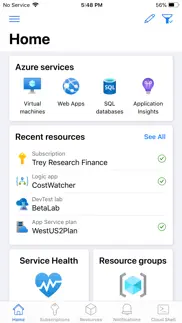
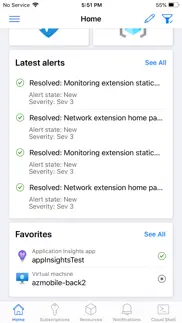

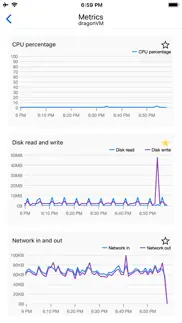




Microsoft Azure 6.3.0 Apps Screenshots & Images
Microsoft Azure iphone, ipad, apple watch and apple tv screenshot images, pictures.
| Language | English |
| Price | Free |
| Adult Rating | 4+ years and older |
| Current Version | 6.3.0 |
| Play Store | com.microsoft.azure |
| Compatibility | iOS 14.0 or later |
Microsoft Azure (Versiyon 6.3.0) Install & Download
The application Microsoft Azure was published in the category Business on 09 May 2017, Tuesday and was developed by Microsoft Corporation [Developer ID: 298856275]. This program file size is 149.48 MB. This app has been rated by 2,332 users and has a rating of 4.7 out of 5. Microsoft Azure - Business app posted on 04 March 2024, Monday current version is 6.3.0 and works well on iOS 14.0 and higher versions. Google Play ID: com.microsoft.azure. Languages supported by the app:
CS NL FR DE HU ID IT JA KO PL PT RU ZH ES SV ZH TR Download & Install Now!| App Name | Score | Comments | Price |
| Microsoft PowerPoint Reviews | 1 | No comment | Free |
| Microsoft Whiteboard Reviews | 4.5 | 8,991 | Free |
| Microsoft Authenticator Reviews | 4.7 | 362,508 | Free |
| Microsoft Start Reviews | 4.6 | 89,887 | Free |
| Microsoft Selfie Reviews | 3.2 | 385 | Free |
Thank you for using the Azure app. Our regular updates include performance improvements and bug fixes to make the app faster and more reliable. Please reach out to us for any questions, concerns, or feature requests.
| App Name | Released |
| Paylocity | 27 June 2013 |
| UKG Pro Classic | 21 August 2017 |
| Meta Business Suite | 21 May 2012 |
| ZipRecruiter Job Search | 28 December 2013 |
| Zoom - One Platform to Connect | 15 August 2012 |
Find on this site the customer service details of Microsoft Azure. Besides contact details, the page also offers a brief overview of the digital toy company.
| App Name | Released |
| SpeakerClock | 02 March 2010 |
| InternetMastery | 22 August 2023 |
| Commissions Calculator | 24 February 2022 |
| Contacts2XL | 05 May 2016 |
| The Vendlist | 12 January 2021 |
Discover how specific cryptocurrencies work — and get a bit of each crypto to try out for yourself. Coinbase is the easiest place to buy and sell cryptocurrency. Sign up and get started today.
| App Name | Released |
| SHEIN - Shopping Online | 19 May 2014 |
| Snapchat | 13 July 2011 |
| PayPal - Send, Shop, Manage | 03 February 2019 |
| 12 February 2019 | |
| Target | 24 November 2008 |
Looking for comprehensive training in Google Analytics 4? We've compiled the top paid and free GA4 courses available in 2024.
| App Name | Released |
| Slay the Spire | 13 June 2020 |
| Potion Permit | 06 February 2024 |
| True Skate | 18 October 2012 |
| Poppy Playtime Chapter 1 | 08 March 2022 |
| Purple Place - Classic Games | 17 May 2019 |
Each capsule is packed with pure, high-potency nootropic nutrients. No pointless additives. Just 100% natural brainpower. Third-party tested and validated by the Clean Label Project.
Adsterra is the most preferred ad network for those looking for an alternative to AdSense. Adsterra is the ideal choice for new sites with low daily traffic. In order to advertise on the site in Adsterra, like other ad networks, a certain traffic limit, domain age, etc. is required. There are no strict rules.
The easy, affordable way to create your professional portfolio website, store, blog & client galleries. No coding needed. Try free now.

Microsoft Azure Comments & Reviews 2024
We transfer money over €4 billion every month. We enable individual and business accounts to save 4 million Euros on bank transfer fees. Want to send free money abroad or transfer money abroad for free? Free international money transfer!
Bug status bar color. Status bar color is white and invisible on iOS 13 dark mode!
Best of. It will also show you how much money
Love it. This app makes it very easy to monitor our systems
Great Start. There is some great stuff here. Certainly lots of room for improvement and the team is very responsive to fixing bugs. It would be fantastic to be able to do more with my resources like add/edit/view properties/connection strings on my web app. Edit Function Apps, View blobs in storage accounts.
Mostly read-only except command-line. This app is largely a read-only view into your azure account. If you know the command-line commands, there is a cloud-shell available, but do you have all your pre-written scripts available on your phone (or maybe iPad)? I don’t. It makes this app mostly just frustrating. I give it three stars because I can imagine it maybe being useful in an emergency.
Excellent service in the past.. I’ve used them once but I’m about to use them again.
Looks nice but not useful. This app is great for monitoring my existing Azure resources, and it can even do basic management tasks such as starting, restarting and stopping VMs, but it misses the one core functionality that I need the most - create and delete resources (especially VMs, but not limited to them). This is the main reason for me to access the web portal, and also the reason I tried this app. When you’ll implement this, I’ll rate it 5 stars 😊
Whaley4***. Horrible customer service . Can’t help me find out who hacked and took admin for my azure account . Aren’t they made to be security and to prevent that from happening ? Customer support blamed it on Microsoft . 😂. Between them , Microsoft and gateway ( the cpu used ) , I gotta say they are rather consistent and extremely similar at three things ! Allowing hackers to take advantage of “not geek “ like ppl , having near impossible access to customer support and then having support that has no value while providing zero assistance .
Not sure how it has almost 5 stars. This app functionally works very well. But from a features standpoint it is pretty limited. For example one would expect to be able to browse a storage account and preview files that were uploaded. Or be able to click a link on the web app in a web app service to browse the app.
Why no details?. What good is an app that shows no details? I needed to see why a user couldn’t login, but this app won’t show enough details so I had to use a browser anyway.
Handy, but passive. Great utility, though would like to be able to set up a dashboard to watch CPU on multiple machines/sql instance rather than having to tap around Main problem though is it is really just a viewer... I can't resize a SQL instance or VM size etc without opening up a browser which rather limits it's usefulness
Unusable. The app forces me to login to one specific account via federation. There’s no option that lets me enter another email address to start the login process. I can’t use this app with any other Azure account.
No subscription/cost information.. I really love this app, but it is missing any cost tracking or predictive monthly spending like I can view in the desktop portal. Being able to see this info or get alerts when I am nearing my quota would be amazing.
Great App for Managing Azure Cloud. I’ve been using this app for quite some time to keep an eye on our corporate resources and reboot VM’s when needed. We recently made the change over to Azure Government and am disappointed that I can’t point to which environment the app should log in to. Hope this functionality is added soon!
Useful for basic tasks can’t change tenants.. Has been helpful for many common tasks. Best use for me was assisting a colleague with troubleshooting a network issues minutes before an Eagles concert started. I used to be able to switch between my personal tenant and work now unable to do so.
No active directory??. Can’t seem to manage active directory users. Am I missing something?
Please add billing manager to the app. I can’t manage my spend within app.
Very Nice. Azure app is good for basic functions. Would love to be able to edit tags natively.
Very limited functionality. Very few Azure services available through the app making it almost entirely useless. (Entirely useless for me since we use PIM and it’s not available through the app).
Account has been locked error. It throws the error when another email account is added with my Microsoft account
Bummed. Bummed, was wanting a mobile view of my DevOps boards and be able to create and edit work items. Seems like something that should already exist or be a part of this app - no interest in giving my login to a 3rd party
Thank love. Linking accounts my other phone is slow now
gift cards. hello, i would like to test this app for a tutorial, your windows site does not allow gift cards, please allow gift cards because i do not want hackers, thank u. also, please allow register outside of windows but not as important...
I love azure but the iPhone app is trash. Like literally don't bother downloading it. It will not work on newer iPhones. If you have 2fa active and attempt to sign in it makes you leave the app witch then refreshes and makes you start over. This results in a fail loop. DO NOT DOWNLOAD ON IPHONE 13
Lacks many features. Crashes every time it tries to login *Update 7 December 2018* No longer crashing on newer version, but still lacks many features on the desktop website
Feedback broken. Hi I can't submit feedback ... the button is broke . Overall like the app. The feedback is: can you please include billing info .very important to how we run our biz and plan& allocate spend .
pointless app. doesn't show anything truly useful. a few basic metrics and resource groups, but you can't drill down to anything useful. For that you the need the web version.
Great App. Loving the cost management built into the Resource Group view. Keep up the good work!
Can’t log in. I have access to my personal and my office admin account. I can log in to the personal one but not to the other. When I type the email and press sign-in the app tells me “full name: parameter cannot be null or empty” I tried to delete the app, ensure there is no cached content, sign myself out of anything Microsoft on safari, but no. Any ideas? > yes I can log in to the dashboard via mobile safari.
Handy for monitoring my Azure resources. Developers fixed a bug that stopped metrics from showing up pretty quickly. App is very decent and functional. Love having access to metrics on my phone.
Worthless. This app would be great if you could actually check the status of runbook jobs but you can’t. Sorting of jobs doesn’t work and when you do find the most recent job, there is no logging information. Not helpful
Displays resources but you can’t do anything. You can view monitoring metric but that is about it. You the view the storage account but not what is in it! You can view a database but neither backup nor restore it. Clean enough, but seems pointless when you can do so much more just with the web browser.
The app I use on my daily base. Really hope in the future update, we could add firewall rules like client ip etc...
Empowering Transformation Through Microsoft Azure. Microsoft Azure has been a transformative journey that not only expanded my technical knowledge but also enriched my perspective on problem-solving and innovation. The comprehensive suite of cloud services offered by Azure provided me with a powerful toolkit to address diverse challenges, from scalable infrastructure solutions to advanced data analytics. The learning curve was steep, but the robust documentation and community support made the process rewarding. Navigating through Azure’s platform not only honed my technical skills but also instilled in me a resilient mindset to tackle complex tasks with confidence. The real-world applications of Azure services, such as virtual machines, databases, and machine learning, empowered me to implement solutions that have tangible impacts. This experience extended beyond the technical realm, fostering a sense of creativity and adaptability crucial in today’s fast-paced digital landscape. Moreover, engaging with Azure services encouraged collaboration and problem-solving, skills that transcend the realm of technology. The ability to work efficiently within the Azure ecosystem translated into a broader aptitude for teamwork, communication, and strategic thinking. In essence, Microsoft Azure has been more than just a cloud platform for me
Microsoft Azure is great. This service has made my development experience incredibly and I have the ability to work more efficiently
Brilliant. Everything I’d want, this app has it! Fast and convenient features for external monitoring.
Almost There. The current version is a slight improvement from previous versions. Previously, in the shell, full copy-paste wasn’t possible. You could do one or the other. Now, looks like that’s fully supported. Good job. You get two stars instead of one. But if I want to use ^C in the shell, I can’t. Seriously. Is there anyone actually testing the shell? A reasonable amount of regression would have found these issues in a day. I want to be able to use my iPad to manage docker container groups on Azure. For that, I might want to use a multiplexor and/or a mosh implementation. This is because iOS apps tend to hibernate after a few seconds of being in the “background.” There’s no reason I should have to use Blink to manage Azure assets if you’re serious about having your own app. Back to Blink, I guess. Using the iOS standard keyboard from my is still a joke in cloud shell. Do we have to wait literal years for this to become useful?
Group Management in AAD not available. Either it is very hard to find or group management is not available nor are any of the AAD administration features.
Efficient and simple!. Easy to understand and navigate. Wealth of resources and robust catalogue. Experience on the mobile isn’t diminished. Love it!
Blah. For some unknown reason this app is nothing like the website. Oh wait, it’s Microsoft, that’s why this app makes zero sense. Garbage app with zero thought put into it. If I’m logging into my Azure account where is my custom dashboard I built for myself?? Garbage. The regular website on a mobile device is 5 billion times better than this app in every way possible, er, at least 5 billion ways better
Every time I open the app it open Authenticator. Can’t sign in, every time I open the app and click sign in it goes straight to the Authenticator app and then nothing happens.
No sound for push notifications. Can we have sound for push notifications? Otherwise delivery of app insights alarms do not have any sense
Crash crash crash. I don’t know if it’s from the phone update, or backend update at the Azure servers, but everything I do now is just crashing the app. The first time I saw this problem is today. Which just so happens to be there first day to open it since applying the latest update to my phone.
Dysfunctional Sign-In. I can only imagine what the app does or looks like. What would be useful is a keyboard function to input my login information. All I can do is scan text. This doesn’t look good as most people wanting to use this app are most likely in IT.
Great minus One Issue. I want to be able to get to my previous commands in cloud shell from iOS from standard virtual keyboard. I haven’t found any way (even with third party keyboards) to do this. I am assuming a USB keyboard is the only way to do this using arrows but an augmented way to access history from bash without external keyboard from my iPhone would be ideal. Then this would be perfection!!
AD is not a resource?. I miss being able to manage my AD directory. It is the single most important resource I have and it is not manageable from the app...
Who’s the Target Audience?. I’m not sure who this app was meant for. I suppose devs who know the Azure CLI commands by heart and people who don’t really need any functionality might be the audiences but those two groups are at the ends of the spectrum. Most of the services I care for don’t have any information to display or just aren’t there. Can’t control or view what’s happening with Kubernetes; Docker/“Container Registry” doesn’t even show what’s in the registry. Looking at the reviews, this has been a common theme for at least over 5 years now and the app seems to still have the same level of low usefulness. Might switch back to AWS since I can at least do something on the app.
What happened?. When I first got this app I could disconnect or log off users but now there are only 4 services I have access to. What happened?
Was great - new version doesn’t work. The latest version does not load. It gets stuck at login showing a link to “privacy + terms”. Would change my review to 5 stars if it would load.
Alerts missing. All of a sudden my alerts are missing from the home page. I used to see the latest alerts but they have been 0 for the last week. I know this to be false as I have had email alerts. I have not changed my alerts for 3-6 months and they have fired and always have been on the home page but not now.
Did you know that you can earn 25 USD from our site just by registering? Get $25 for free by joining Payoneer!
Lacks Portal Functionality. This app is just snapshot of what exists on your Az portal it’s waste of an effort and would request Developers to enable portal features where we can create and access new resources...also I have customised Dashboard which I would like to see if I have to consider to use this App in field it’s surely lacks when you say AZ anytime any where
Doesn’t work!!!. I login and get presented with a black screen and can’t do anything.
Latest update killed it. Latest update now causes the app to hang after login. Zero stars. Cannot be used.
Not a very smart app. I can’t sign out from my old organisation account to sign in to new accounts
Can’t log in. Can’t sign in with my work account always defaults to personal. Useless app.
To the lord. The simple ways Microsoft uses in explaining and guiding is a prevailing and a blast of blessing for every person on earth .i just closed my eyes for a while and got this idea where or how would my background contry Lebanon if we on invested the amount of wages and salaries spent on teachers and doctors yearly.thx u Microsoft communities member ,member i finally today and after 30 years I would be happy and feeling great for finding the right future that will even give me the opportunity of getting back in the past and change it to a reall worth by analysing and exporting insights. My mate asked me where u reckon would Microsoft be in 2030? I said am not really interested in where what iam concerned about is to make sure to be with my community even on plutons.i love us all 👐
Crashed on first use. I'll give it one more go and then I'm going back to alternatives
Cannot sign into directories. When I login it just shows cannot sign into any directories
Useless. Crashes when opening it. Unable to use at all
Crashes. Crashes when I try to stop a vmss
App is broken, unable to sign in. The app opens your Authenticator app to sign in, but then it asks you to open your authenticator app to get a code, but you can’t as it’s open, so going to get the code cancels the sign in. Therefore unusable.
Imagine you at your best. All the time. Picture yourself at your sharpest and most productive. Your most alert and focused. Your most lucid, creative and confident. At work. At play. In every area of your life. Add Mind Lab Pro® v4.0 to your daily routine and uncap your true potential. Buy Now!
Great app for managing azure resources. Is it possible we can get a full azure dev ops app to see sprint/pipelines/pull requests,etc? Thank you MSFT
Great idea. I never created tasks before, for myself, but using Azure Boards for reminders is a great idea
Expected More. You’re better off accessing the Azure Portal via Safari or what have you. Most resources are view-only. Monitoring metrics are basically screenshots without the ability to change timeframes or drill down. No access to Azure AD (or Entra, if you will) either. Like I said, the mobile view of the Azure Portal site functions much better.
Can't Sign-in. Much like the Microsoft 365 Admin app, this app for not sign in for the past 6 months so is completely useless to me. Liked it when it worked
Thanks for fixing the VM bug!. Everything works great again; VMs can be started/stopped without crashing the app.
Barakat misk. It’s and excellent solution for multi users and a cloud option for all business
Insuffisant. Cette application n’est pas une alternative au portail Azure, seule quelques opérations sont possibles.
Useless. Cannot do anything in this app other than just viewing information. Quite useless. Why even have the app at all? Use a computer instead to get the full functions of this section.
Basic. Lacks lots of stuff. I can’t scale up or scale out through this app. Also not even showing how many http requests. Just a misleading metrics graphs.
prospective subscriber. I would like to make so much with this, so many possible ways to go. How I fund.
Can not log in. I enter my email and click on sign in then i get a white screen, nothing happens.
Cloud shell broken for months. Cloudshell is probably the most useful part of this app unless all you want to do is list your resources, and it’s been broken for months. Garbled text on both bash and powershell.
Dark mode. Can we have the dark mode for the app?
More details please. Please provide details of the updates. Getting tired of the standard and all too common update jargon.
Useless. Simply says sign-in failed with every attempt. Can login fine in the web portal but not this useless app.
I Like It!. It Works!
Basic. Can't do much with the app but start and stop VMs. Can't even do them in bulk.
Hey. Azure is the Best Of The Best, Thank you Azure
Crash. Crash on my phone
Adsterra is the most preferred ad network for those looking for an alternative to AdSense. Adsterra is the ideal choice for new sites with low daily traffic. In order to advertise on the site in Adsterra, like other ad networks, a certain traffic limit, domain age, etc. is required. There are no strict rules. Sign up!
User hostile. The only app I have that will not let you paste or insert credentials from a password manager. The frustrating thing is this is the same mentality as many Microsoft tools, just have to throw some curveball.
Azure. Streamline your services with the cloud
Doesn’t load my teams boards.. The feature I need - to go to my agile’s teams boards - doesn’t appear to be available here. It’s why I downloaded it. So if it can’t do that I don’t need it.
No longer loads!. The app no longer loads.
No gov support?. If your in the government tenant this app is useless.
Very fast. Works fast and smooth! Nice app!
glitchy. app breaks on zoomed mode in ios
Great Metrics. Great metrics. Please add ability to change DB speed.
Simple and quick. Most loads took 1s-ish.
DevOps Not Included. The app is a fine start for dev work and db management BUT it would really be great if ADO ( Azure DevOps ) was included for mobile backlog management.
Service. Future :)
Support for Other Regions. Please add support for other regions such as US Government.
Can't paste password to login. If you block pasting in the password field in the web view authentication screen, I can't use strong passwords and an app like 1Pass/LastPass. Lame.
Useless. Does not appear to work with Microsoft Authenticator app. I would think most users of this app have two factor auth setup.
Crash On Launch. Crashes immediately during splash screen on iOS 9.3.3. Previous version was working fine.
Love it. I love this app
Allow bypass of the Authenticator app. When I have the MS Authenticator app installed there is no way for me to enter my DUO MFA credentials, it forces me to use Authenticator.
Can’t login after recent update.. Says my accounts don’t exist. I’ve used personal and work. This app is usually pretty good
Version 1.8.2 not working. Unable to open the app after update to v1.8.2. Getting redirected to MFA app and then to blank screen.
I can't paste in my password!?!?!. In today's world of password managers and super long and random passwords, an app that prevents me from being able to paste my password is unacceptable. Therefore I can't even login to the app. Disappointed.
Love the App!!. A++
Not usable. Hardly the app opens. It just stucks at Azure logo, after Face ID authentication.
Dashboards. Can't view my dashboards, which the only reason i downloaded the app.
Can’t login. Get Given key not present in dictionary when it transitions to Authenticator app
Very handy. Gives a good view of resource status. Responds quickly to requests. Works well! Would like the ability to start, stop, restart container instances. Cost management would be amazing!
Azure Gov. Would love if this worked for Azure Gov accounts.
—UPDATED— Good looking app, missing a lot of functionality (mainly read only).I have to give credit where credit is due, Microsoft is very diligent in responding to reviews of their apps. For the simple fact that I see so many developer responses and that the app has continued to improve overall as their response indicated, I am bumping my rating up to four stars.
Bullet point I still would like to see
1. A dark mode, which I imagine is coming to harmonize with iOS 13, but it hasn't arrived yet on earlier devices and I know a device running better iOS 13, another iPad Pro, the app still does not have dark mode. Of course it's only better release of the west so this is kind of me being nitpicky at this point
2. While there has been more functionality added as far as being able to perform operations, it is still extremely limited and I can accomplish everything with Safari on my iPad Pro which defeats the purpose of a dedicated app which was built with the fundamental characteristics (whether it be good, bad or indifferent)… The whole point of having a platform specific application or a native app, as it were, is to maximize usability of the device and it's operating system which has not been accomplished with this application yet and there is a long, long way to go if the goal is to ever have anything close to feature parity with the web portal. Note to Microsoft: the web portal is the selling point of Azure, hundreds of millions of people use iOS devices, why not make it easier for them to use a native app instead of a web browser based infrastructure and increase productivity for everyone and the bottom line for Microsoft! The web portal is an absolute product of brilliance and, for the most part beauty and well-planned usability and user interface design. That, in essence, what I would like to see with this app. Allow it to perform everything we can on the portal, there's no reason that they should not be possible given the APIs and powerahell (not to mention Bash) which can send any command via scripting and the backend of an application.
I really rambled at this point, which is why I should stick to typing instead of dictating, bottom line a lot of improvements have been made but the feature parity is nowhere near what I would personally like to see. It is greatly appreciated that Microsoft is listening and responding to individual reviews. Previous review from around August, 2018:As someone who, in recent years has come to have a very complex view of microsoft (in terms of admiration/disgust/frustration/anger/occasionally excitement/etc), this app seemed promising and I was genuinely excited to use it.
On first launch, I appreciated the usability and "beauty" of the UX. As I dug into the real usability of it, however, I began to recognize that this app has very little value for making any changes to one's Azure environment. No, the Azure App is mainly a pretty looking (very) high level overview of your Azure resources and has an extremely limited ability to create/delete/modify new/existing services.
SinceI am using a Second Generation iPad Pro, I can easily use the web portal to do just about anything I could do on my Mac's. That being said, Microsoft is losing a lot of users out of frustration of such limited mobile device capabilities.
Perhaps it's only a matter of time until (closer to) full capability management arrives in a dedicated, native mobile app. If so, and if within a reasonable time frame, 5+ stars for the Azure App. The longer we go with (virtually) read only access, the lower my rating will become. I fully realize that a single users vote will make much impact (if any at all), but here's to keeping my fingers crossed and hoping Microsoft is listening and responding to user insights!
Lastly, like the web portal, it would be *really* nice to have a dark interface option versus a 100% white background that's really hard on the eyes (even in bright conditions)!
Can't paste my password. Can't paste my password from my password manager.
Unable to use app on iOS. App keeps crashing on iOS
能不能尽快给 devops 加进来?. I’m a github user, using azure devops manage my projects. Plz consider integrate devops in this app, thanks!
Great start!. Checking out stats on the go is a life saver. Wish the console worked. 5 stars for a slick preview will update as we get more updates.
Not working with Azure Gov. It may be a good solution who wants easy and on the go access to Azure commercial. Not working for Azure Gov.
Account in China cannot sign in. Useless
Virtual machines do not start. I normally do not like to write a negative review about apps, but this one deserves it. Just downloaded it, signed in, and went to start one of my virtual machines, and it would not start. Tried it on another virtual machine and that one wouldn't start. What's the point of having this app if you can't do anything with it? Those people who gave it five stars are wrong to do so, because it's worth 0 stars and I would have given it that rating if 0 stars was available for worthless piece of trash. Don't waste time on this app! UPDATE: Apparently there is an updated version of this POS software. Just tried to download it, and I get a message saying it can't be downloaded at this time. What gives, Microsoft? I would be extremely embarrassed to even be part of the developer team that came up with this POS! Fix the issues! SECOND UPDATE: Was able to download the updated app; however, I still can't connect to any of my virtual machines. But if I try to do the same thing on my laptop, it goes through just fine. If I could give this app negative stars, I would do so.
Needs Cost Analysis. A nice start, but missing cost analysis features.
Too few functions!!!. I always need to do something on computer!
Not working. after the upgrade to iOS 17 the app is. It working. It shows a black screen all the time.
Fantastic. I just found this. It's a fantastic solution for browsing Azure and the properties of each object. For example if I'm wondering if a pipeline is running, if a database is online, or what some object's endpoint address is, this app puts it at my fingertips.
Success. Microsoft exceeds expectations. Good luck in the future
Scam!. Don’t download! This app isn’t what it claims to be!
Locks up consistently on iPhone 12 Pro. Unusable.
Horrible customer service. Azure’s customer service is horrible. I regret I moved away from AWS.
😤☠️💀AMAZING☠️💀😤. Kaiser Makari Pittmon
Very limited. Web app metrics not available MySql metrics not available Application insights is Okay
Support for Government. Please add support for Azure Government. This app just isn't usable for me until you do. Thanks!
Useful manager. Works
You can’t get there for here. Cannot login to this app. I am a global administrator, I click login and it brings me to the Microsoft Authenticator. I approve the login and it brings me to a screen that says “You can’t get there from here”. Don’t see an option to allow this app in endpoint. Office Admin app works just fine.
What’s the point?. Sorry, as far as I can tell, this app is pretty useless. I logged in as Azure admin, and it shows no data in every section. It doesn’t show our connected apps, Azure AD, nothing.
Good app. Very comprehensive and easy to use, love Azure!
Sign in failed. All I get is an error. Object not set to an instance of an object. When I follow the app support link it sends me to an idea board. Not sure how to get help with this.