Workday App Reviews
Workday App Description & Overview
What is workday app? The Workday app provides secure, mobile access to your Workday applications on-the-go.
As an employee, our simple interface allows you to
• Review your pay, view or request time off, check in and out for work, submit your timesheet, and submit expenses quickly.
• Get push notifications alerts and reminders for time tracking, important updates, and approvals. Immediately take action right from the app.
• Browse your company directory, securely view coworker profiles, leave feedback, and take learning courses on-the-go.
As a manager, you can take action wherever you are
• Approve your employee requests easily.
• View your team or individual profiles and immediately take actions relevant to your role, such as perform a job change, make a compensation change, or provide performance feedback.
• Stay connected to your business by gaining quick insight into what's important through interactive reports and dashboards.
And if your mobile device is ever lost or stolen, you can be confident that your data is secure. With support for Touch ID and Face ID, only you can access your information.
Note: Your organization must authorize access to the Workday mobile app. You will only have access to mobile features your organization has enabled, based on your role (not all mobile features may be available to you).
Not all Workday features are available on mobile.
Please wait! Workday app comments loading...
Workday 2024.12.0 Tips, Tricks, Cheats and Rules
What do you think of the Workday app? Can you share your complaints, experiences, or thoughts about the application with Workday and other users?
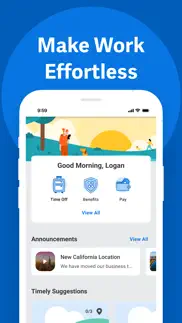
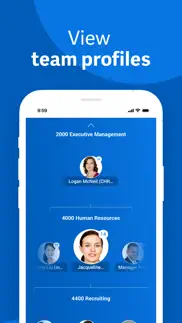
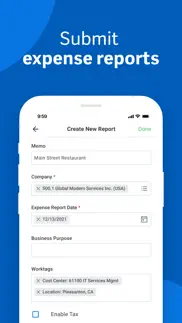





Workday 2024.12.0 Apps Screenshots & Images
Workday iphone, ipad, apple watch and apple tv screenshot images, pictures.
| Language | English |
| Price | Free |
| Adult Rating | 4+ years and older |
| Current Version | 2024.12.0 |
| Play Store | com.workday.workdayapp |
| Compatibility | iOS 15.0 or later |
Workday (Versiyon 2024.12.0) Install & Download
The application Workday was published in the category Business on 05 June 2009, Friday and was developed by Workday [Developer ID: 316800037]. This program file size is 190.33 MB. This app has been rated by 1,102,427 users and has a rating of 4.7 out of 5. Workday - Business app posted on 08 April 2024, Monday current version is 2024.12.0 and works well on iOS 15.0 and higher versions. Google Play ID: com.workday.workdayapp. Languages supported by the app:
NL EN FI FR DE HU IT JA KO MS PL PT RO RU ZH ES SV TH ZH TR VI Download & Install Now!| App Name | Score | Comments | Price |
| Workday Events Reviews | 4.8 | 207 | Free |
| Peakon Reviews | 4.6 | 406 | Free |
This update includes bug fixes and performance improvements.
| App Name | Released |
| UKG Dimensions | 06 March 2018 |
| Amazon Flex | 14 June 2019 |
| Grubhub for Drivers | 12 February 2019 |
| Slack | 20 March 2013 |
| Cvent Events | 30 March 2020 |
Find on this site the customer service details of Workday. Besides contact details, the page also offers a brief overview of the digital toy company.
| App Name | Released |
| Awesome Voice Recorder PRO AVR | 05 July 2014 |
| Langelier Saturation Index | 27 May 2010 |
| Quick2257 | 09 December 2013 |
| Asphalt Calculator-Advanced | 28 October 2014 |
| VesselFinder Pro | 05 March 2013 |
Discover how specific cryptocurrencies work — and get a bit of each crypto to try out for yourself. Coinbase is the easiest place to buy and sell cryptocurrency. Sign up and get started today.
| App Name | Released |
| Zoom - One Platform to Connect | 15 August 2012 |
| Microsoft Authenticator | 30 May 2015 |
| X | 09 October 2009 |
| 05 February 2019 | |
| 07 April 2016 |
Looking for comprehensive training in Google Analytics 4? We've compiled the top paid and free GA4 courses available in 2024.
| App Name | Released |
| 75 Hard | 19 June 2020 |
| Procreate Pocket | 17 December 2014 |
| Muse Dash | 14 June 2018 |
| Pou | 26 November 2012 |
| Stardew Valley | 24 October 2018 |
Each capsule is packed with pure, high-potency nootropic nutrients. No pointless additives. Just 100% natural brainpower. Third-party tested and validated by the Clean Label Project.
Adsterra is the most preferred ad network for those looking for an alternative to AdSense. Adsterra is the ideal choice for new sites with low daily traffic. In order to advertise on the site in Adsterra, like other ad networks, a certain traffic limit, domain age, etc. is required. There are no strict rules.
The easy, affordable way to create your professional portfolio website, store, blog & client galleries. No coding needed. Try free now.

Workday Comments & Reviews 2024
We transfer money over €4 billion every month. We enable individual and business accounts to save 4 million Euros on bank transfer fees. Want to send free money abroad or transfer money abroad for free? Free international money transfer!
Macy Watson. I would just like to say that I am about 10 years behind on technology. I had been putting off joining this and just using paper because it was too difficult for me in my condition to sit down and figure out how to do all of this technical stuff. However, this young lady was just so patient with me and I cannot emphasize how patient she was with me. She was kind. She showed empathy and she showered me with confidence that she would stick with me until the end until I figured out how to login how to change my password, what things to avoid I can go on and on. I had a little trouble and tummy issues this morning, so had to run to the bathroom. She was kind enough to call me back and keep her word and finish what we started. I truly could continue to articulate in depth how this phone call went and how she was so professional yet personable and down to earth. She even affected me an a way I now I feel that I have to change my attitude, no matter how much pain I’m in because kindness is something that can spread very easily and because of her now I wanna extend that and pay it forward I hope only good things for her. As she is someone that I’ve never encountered in my adult life when it comes to customer service I hope this gets to someone on top that can reward her in some kind of special way. She’s a very special person and knows her stuff. Thank you very much Macy. Be well and may only good things come your way. Keep up the good work. ♥️👋 LTD California.
Hard to use. The app sends you to the website that sends you back to the app. After setting the app up and confirming sign in on my phone and iPad I am able to access the app for only a month or so. I then have to create a new password and pin just like the first time I set up the account. This usually involves issuing my work equipment. Multiple times I have been unable to set up the account on my personal equipment and have been forced to email my documents to my personal accounts to use for loans etc.. please make this user friendly so I can safely access my payslips and w2s securely from home. Thank you.
Great features but no noticeable updates. Plenty of good features have come out but the updates I feel don’t do anything. I’m not sure why I have to still set up my pin/Face ID every time I have to reset my Workday password or why I have to turn back on Push notifications for clocking out every shift. I also don’t get prompted to religion after changing my password after the app. After a day or two it’ll have me sign in while I’m rushing to clock in. There also needs to be a notification that my password needs to be changed soon instead of a surprise redirect when I try to login into the app for the day (again while rushing to clock into work).
Can’t save login information. I have no problems with the app itself other than not being able to save my login information. I constantly have to be sent a text to verify my identity and go through the laborious trouble of having to re-enter my information. It would be very convenient feature to be able to save my login information to not have to go through this process every time. It takes a long time to finally get into the app. If there is a way to do it I have not found it, I have looked at different areas of the app. If anyone else knows of a way to do it please let me know
Don’t work. I have good internet and phone service but the app won’t even load no matter how long I wait. It would ask me to login at the beginning and after I pressed login it ask for my organization / company name. I input the name and it showed a green check mark. From that point on it show a blank white screen with three dots loading. No matter how long I wait the screen stays the same. I reinstalled the app but the problem is still the same. I have used multiple phone to see if it will get fixed but the problem stayed the same. I can use the web version, but I can’t check everything there. It will be helpful if this problem get fixed soon. Another suggestion is we should be able to check our schedule and hour we work on the web version since the app won’t work. I can’t even load the app so I don’t know how am I supposed to check my schedule.
Better than Kronos, but that’s not saying much. Every month I need to send PDFs of my last two or three pay statements to my insurance company. Workday makes this seemingly trivial task exceedingly tedious, by requiring me to schedule an asynchronous generation of each PDF, then share each into a separate email. Yes I could do it in one email if I take the further step of saving the PDF files to an intermediate, persistent storage location. The mobile apps which you use more have less functionality than the web site. Very old school. It is better than our companies prior HR system, but then that wasn’t a very high bar, even some beer cans connected by twine and toilet rolls would be better than Kronos.
Clocking In/Out Shouldn’t Be So Complicated. Can Workday hire me to create their clock in/out process and what it would appear on screen to users? The current one can be simplified by reducing the number of windows and screens that users has to navigate in order to clock in and out for the day and breaks. Also, just make it plain and simple by listing “check in time”, then a row below that would be the “15-min break”, the row below that would be “lunch”, and finally the row below that would be the time you clock out for the day(“out”). Instead, it currently shows as an example: 8:00-8:31 (meal), the row below shows 9:01-2:15 (meal)... not efficient. Each day I get confused because that’s hard to read, I end up making some mistake as a result, then I email my supervisor to adjust it to the correct time which is a waste of her time. Please fix this, thanks!
I love using Workday. As a seasoned HR professional with over 30 years of experience, I have seen and used a lot of systems. I can truly say that nothing compares to the functionality and convenience of having everything I need in one single place. I don’t have to go anywhere but Workday to complete learning, training, check my paystubs, manage my benefits, or even set up a checkin with my manager. The added bonus is that I also get to work at Workday and share this amazing system with customers. Every time I get to demo our product to an executive team, I thrive on connecting with them, and understanding their goals so I show them ways we can improve their efficiencies so they can focus on their strategic goals.
What’s even the point?. I keep trying to use this app, as I don’t always wanna use a website on my phone. When I found out Workday is available as an app, I jumped on the opportunity to download and use it. The only problem is, what’s even the point of having the app if, when I put in my organization ID, (just as it appears on Workday’s website), it never give me the chance to log in. The app just freezes after I put in the ID, and it never gets to a log in screen. I’ve tried doing it on my company’s wifi, my home wifi, my cellular network, everything. And yet the app still doesn’t let me in. I’ve tried it off and on over the past few months, near year, since we switched to using Workday. Along with having any and all updates come in. I’m severely disappointed and hope that the development team can figure out what’s going on and fix it, cause this isn’t the experience I expected from what I can compare to the website proper.
Subpar. I only use workday because it’s what my employer chooses to use. Now we have to use workday to clock in and out of work and let me tell you it’s the worst system for time keeping. Everyone uses their personal phone to clock in and out and about 80% of the time not only do I experience this but as well as a lot of my colleagues when clocking in or out it always says move to your location even if you are in the building and on Wi-Fi. And especially if Wi-Fi is turned off on your phone it always says move closer to your location. When It does that you can’t clock in and out. All the other features of workday are okay and nothing to be impressed with. Just my personal experience and opinions.
So very buggy. I’ve had issues with this app for well over a year now and still waiting for an update that will solve the issues. The most obvious problems start with log-in. Despite always electing to have FaceID and/or a pin, Workday can’t seem to make either of them work and will inevitably require typing a password and ask me to re-up these features every time, very annoying. Once logged in, submitting simple expense reports gets very cumbersome with tags upon tags upon tags and is met with errors which make no sense (i.e. “Too many request submitted”) when only one is in the works, and the errors also give no indication on how to fix them. This app looks nice on the surface but is broken and buggy on the inside.
Review for work day from a GPC user. The app is doing ok but it could be a little more create with an automated AI that could be accessible with voice activation and speech pattern recognition for the less technological people that or older. It would help them with an understanding when there’s no one around to take them step by step in understanding what is going on in the company. Giving an employee a full understanding of an job opening position, their investments in the company helping them to grow with the company and feeling more part of the company with investment opportunities actually getting an understanding through an automated AI system that can simplify things in ways so any user would feel comfortable using to improve there opportunities for jobs in the company and also helping the company understand there employees and we all grow together as a team. Also helping the company enter the Technology Age with a smooth transition with transparency and teamwork. Other than that work day is the right step into the future.
Needs serious attention. App freezes when selecting a photo to upload for requested tasks such as updating a personal photo or government IDs or any other pict really. It will just freeze up in the photos and not let you select anything, not other albums or cancel. I have to tap outside of the screen or close the app and start over. Frankly it’s annoying when my company is breathing down my neck to complete tasking and the app refuses to work… good times. Will update review when the app has been fixed and updated too.
Overall good, but new issue. Overall, from an employee perspective, this app serves my needs well. Unfortunately in the last few days myself and several other people with the same position have had an issue where, while checking in, filling in the necessary fields pushes the button to check in with outside the frame of the screen, making it unreachable, causing us not to be able to check-in. This has been irritating to us, and has made more work for management as they have to correct our clocks.
Can’t Edit Itemizations for “In Progress” Reports. For whatever reason, this app only allows editing of line items in expense reports (like adding receipts or changing amounts) when the report is in the “Draft” stage, but not the “In Progress” stage. I’m not sure what the difference is between those two, because the non-app interface allows for editing of line items regardless of “Draft” or “In Progress” status. I like the app because it doesn’t stall out when uploading a receipt (unlike Chrome and Safari). I don’t like the app because my expense reports are drafted by my employer, so all of them are “In Progress” when I begin adding receipts and changing amounts.
strongly dislike this app. I used to be able to download my pay stubs not print so was not killing trees. Anything I seach for like pay stubs as they are hard to find gives anybodys name that works for or has worked there with the word pay. What in the world it is oneof the biggest things it is supposed to be used for. Then when you do find it it is the worst layout ever. Example 1. 100 dollars for hours worked yet no idea how many hours that was would have to do the math to figure that out. Example 2. At my company we earn PTO by hours worked my old pay stub would tell me how much I earned this pay pieroid now I just get a lump some of my pto bank not quite as usefull for me to make sure it is actually the right amount. I feel more Vulnerable to hackers as now they just have to hack one app to get thousands of peoples Info and still IDs. I trully hope your company will not force you to use this useless hard to use app.
Not great. Too many “clicks” to get where you can see the whole picture.... for techs it’s frustrating for managers it’s so much of a hassle I’d rather do it all by hand! The worst part is the time crunching for techs. Looking to approve on call work, PTO time off, holidays, and/or instances of working outside of or longer than the normal work day schedule is nearly impossible. I used to be able to pull all of my techs up on a two week calendar view and review everyone’s time cards in one go, or drill down to individuals as needed. Now I get a date to one side that will skip around time blocks for PTO, weekends or holidays without showing why there’s a gap there unless you read another section somewhere else that says PTO was taken... good luck find that time off easily because that’ll take you three clicks to find on another screen that you have to write down or memorize when you go back to the time card you’re trying to approve. In short this program needs a lot of work to be easy to use.
Workday Review. In my experience using Workday for learning about working here at Brooksby Village Home Support, I found it simple and effectively informative for myself and my fellow employees. It is an effective tool to use for any position here at Brooksby. It is simple enough for any employee to use. My favorite part about Workday courses is that you can stop and return back to the place left off. This makes it so employee’s can take these courses while on a break and return back to the initial phase of the class if necessary. I would recommend taking Workday courses for all employees of Erickson Living. Sincerely, Wendy Bates
Interface not user friendly. The app's interaction is completely optimized around the underlying database structure, rather than user needs. Entering time sheets in incredibly laborious -- click on Time Type and wait of a menu of generic time types to appear. Select a time type category, and wait for the system to query the members of that query. Finally, you get to type your value, but don't expect common patterns like Google type-ahead to search as you go. You have to wait again for a server search for potential matches. And once you enter your time entry, if you decide you need to change the category, the Workday app erases the hours field that you entered before, so hopefully you've remembered it. And don't even get me started on expense reports. I sorely miss Expensify and Forecast, which we were using before our corporate office made up standardize on Workday. Workday is definitely a product built for the convenience of the engineers who auto-generate this horrible interface -- not for their users.
Service tech JCI. Terrible app, no explanations on how to use,did I mention terrible app?not quite sure what my company is trying to use this for , did I mention terrible app?Saw a golfer on TV with the WORKDAY app on his shirt, I am certain he’s not using this,. I asked my manager for half day off, work 4 hours in morning, take 4 hours off in afternoon. App only allows whole days off,nowhere can I put in hours I want off, 4,6,812, hours, just not a user friendly App,no accommodations for Bereavement time off, just another smooth talking APP SALESMAN, pushing down corporate throat. Did I mention terrible APP?, This will be a short lived app, certainly there is an app developer out there that will come up with a better solution then this WORKDAY APP. You can reach out to me, I can help you build a App that is user friendly with the working people of the world.
Too Slow!. I enjoy Workday about as much as one can while doing expense reports. It’s user friendly and I’m thankful that my company uses it for finances, Human Resources, etc but the time that it takes for things to load could drive me up a wall. A simple task that should take 5 minutes turns into a 30 minute ordeal with the majority of the time spent with me screaming at the loading bubbles on the screen. Also, every now and then I just get kicked out. Whole app closes and returns to home screen on my device. I have to log back in and luckily my work is usually saved as drafts to pick up where I left off. Just seems like a little glitch I could do without. Other than these couple issues, thumbs up.
I can’t even.. I don’t know the problem is but I’ve had it with this app. It worked fine for me for a couple of months and then somewhere it went to hell. I use it to clock in and out for work and a month ago it randomly (or so I thought) stopped recognizing my password. You can’t retrieve your pw and to change your pw you have to know your current password which I do but apparently the Workday app doesn’t agree. I couldn’t get in on the website either because it wouldn’t recognize my pw. A couple of days later IT was able to reset my password which I wrote down. Two weeks after that, same deal. PW randomly stops working on the ap and I can’t log in online either. After 2 more days of not being able to clock in or out of work IT gives me a new password again. I went to the Apple Ap store and looked up the version history for the app and compared it to my IT call log and yup, for the last two times when they’ve updated the version it somehow fubars my password or whatever madness it manages to do. I’m able to log in with my new password on the Workday website but not the app because it still won’t recognize my password.
Hard to navigate. Terrible UI, and not user friendly on desktop or mobile. On top of that, the mobile app is unresponsive and slow. I wish my employer would use any other system for us to complete trainings and track time. We can’t view schedules on the app, and the time off request function is confusing and just does not work properly. We can’t even complete some necessary actions anywhere outside of a company computer. While I realize some of this is the fault of my employer and not Workday, the frustrating nature of the program does not help. While the management team and employees have the ability to communicate through workday, we all just text each other rather than bother with this time consuming and messy program.
Time off. This app and the program in general is a joke. If I go to put in a request for time off and make an error I can’t just go in and edit it. I have to wait for who knows how long then go and cancel the request then make a new request. There are too many steps to just request a day off. As a supervisor this makes things very difficult when staff make errors on requests that are for the same day. The old digital system we had for time off requests worked wonderfully, but this one makes me want to rip my hair out. Worst thing is clearly the people at Workday don’t care to simplify things or take input to improve the app. As I’m going through and reading some of these reviews, I see that they have only followed up on a select few which shows they only want corporations money.
Workday - NOT A FAN. Our company switched over to Workday about 5 months ago. After using it as a manager for employee time, absences, performance reviews, promotions, recruiting, etc., I have to say this has got to be the least user-friendly HR application I have ever used. The form pages don’t flow naturally and the error descriptions are not very helpful. Approvals are another headache - they seem to go in circles having subordinates approve manager actions, then still having to approve the manager action after that before going on up the chain. It’s wasting a lot of time and is very confusing. Worst of all, the confusion is causing inaccuracies in the company’s and employee’s records/data. I thought after using it for awhile that I might get used to it. But I find it more and more frustrating the more I use it. I wish we had never switched to Workday and I’m not alone in that opinion.
Convenient hassle. I like this app ok and its convenient but can also be a hassle. It’s nice to have a lot of things conveniently in an app on hand. The hassle part was setting it up some but the office people in our company helped us. The biggest hassle I have is the requirement of changing the password every so often and not being able to do it myself without help. I’ve had to do it once and had to call our corporate people for help to get it done. It has a place in the app it says you’re supposed to be able to do it on your own but I have yet to successfully do this. The several attempts so far it always tells me that something is incorrect and wrong such as lately the old password that corporate gave me and I have logged in with and triple checked to make sure it wasn’t my error of entering it incorrectly. Doesn’t help it doesn’t give you the option to see what you’re typing as or after you’ve typed the passwords in.
Finally - A Business app that works.. The Workday app is great! The interface is clean and intuitive, and there a ton of functionality packed into the app. Most everything you need to do on the desktop version of Workday is available in iPhone App; like requesting PTO, pulling pay checks & W2s, scanning receipts & submitting expenses, etc. For leaders, there are tons of interactive reports and dashboards and the interactive org charts are beautiful and nicely laid out. Definitely one of the best business applications I have used, to date.
Convenient, but not intuitive.. It’s nice to have this with you at all times as an app on your phone. But if you put in a start time of 8 o’clock, and the time happens to be 637 when you’re doing it, the end time automatically is at 37 minutes. It would be nice if there were an easy or quick way to automatically get that minute to :00 or :30 since most people start at the top or the bottom of the hour. Then at the out time, it does the same thing. It should into with that if I started at in o’clock, I’m going to end at an o’clock. But there’s that 37 again. It’s not a big hassle just an unnecessary inconvenience.I would think this app would intuit that my end time minutes column is probably going to be equal to my start time.
Available hours. I came into the app to request sick time however, when selecting sick time, I actually don’t know how much is available there it could show me the available hours next to sick time or regional sick time but it doesn’t. I have to go back to the dashboard and then into, the time I have available and once I have that information then I can go request time off. I went to request time off and I selected for example 11:30 AM to 6:30 PM partial day. It said I was exceeding the amount of hours I had available in which case I had over seven, but I was using exactly 7, I saw a field that I forgot to put in the duration of how many hours was being used. Well if the system could do the math at 11:30 AM to 6:30 PM is seven hours. This may have not been so frustrating. sorry for the bad review today. A lot of this stuff is new to us and so far not making a lot of sense. I suppose it just takes time.
Employee. Don’t like the app at all !! When my pass word needed to be changed there was no warning it was going to expire until I clocked in the next time. So I followed the instructions ha fat chance!! I literally spent the next seven hours and countless emails to workday to get this changed absolutely ridiculous!! I understand the importance of the security of personal info but I considered my bank account info and security far more important and when the time comes to change password not only do you get warning but it only takes a few minutes to change. I feel with this app you might as well go back to a punch card, and the worst part no one in my faculty knows any thing about it and workday website doesn’t give any contact info in case of problems. In my opinion and experience it’s worthless and poorly thought out .
Works flawlessly for what my job use it for. I can understand the negative reviews, each workday app is different and set up to the companies standards. My job doesn’t use this app to clock in and out, we still clock in the ole fashion way, badge and kiosk, we use workday to request time off, and keep up with our PTO balances, and view/ print paystubs. So basically no problems on my end, password is saved automatically and Face ID works. I’ve had to re login quite a few after the updates, but long as your password is saved in keychain(iPhone) you want have no problems logging back on and reactivating Face ID.
Simple use, difficult log in.... I am unaware of the multiple uses of Workday. My primary use of this app, and the primary use explained by my job site, is for viewing paychecks. Our paychecks are direct deposit and this is our only access to view deductions and payments. I have never had a single attempt for an easy log on. The PIN number access changes, the password changes, we’ve gone to an additional Authenticator app to got thru to Workday that times out before you can get number and get back to Workday, and have access denied. I recently made many efforts to write passwords and keep track of the many changes Workday puts me through to view details of my paycheck. I voted one star only to make sure my comment gets a post. If you’ve read this far, zero stars is my true rating.
App background color sign in page. When opening the WD App-the background color changes from royal blue to light blue with white font linked message which reads: Notice to Users. Even with good eyesight-can’t read. We have employees who solely rely upon App - and we’re maximizing the Notice to Users link yet if one can’t view the link what good is it? Kindly update to keep royal blue background color throughout the sign in page. A larger font would be helpful too or even a black color font: Notice to Users. Kind regards.
Terrible app for such an important matter. It's important that as employees we have access to our documents, such as pay stubs and tax forms among other critical documents This app offers nothing of the sort. Pay stubs are not even ordered by date, all scrambled, dates not matching the files. Also no option to download or print any of these documents ( the first time I used the app 5 months ago these option were available, now the best you can get is a screenshot of the documents you need, if of course, you find them) Having access to your work documents is a right as an employee and this app fails incredibly in doing so. Of course when you contact your employer he will tell you that all documents are available in the app and so you enter a never ending loop. Terrible app for such an important and delicate matter, how did they get five starts? Through bots I can assure you because nobody I know at work would give it even one star if they could
Workday. I like the app and that I can access it from my phone rather than just while I’m at work. One thing would like to see is being able to manage my direct deposit a little more freely from the app. For example if I have my income directly deposited in to two separate accounts I would like to be able to manage how much I would like in each account at a moments notice with a tap on my screen rather than doing it the hard old fashioned way and calling the corporate company and it taking weeks to make a slight change.
Need just a little work. The app is overall a great app, although it’s the app saying when we can request the available balance we get all the money from the 2 times we requested it and we used all our requests because you only get 2 of them per pay period. Okay cool that’s not my problem my problem is when after we done used all our request we waiting looking at the date that’s provided when you can request again, and it be false lol the app be lying I guess it be a estimate date or whatever idk that’s my only problem so far y’all fix that for me lol I just be wanting to know the truth lol. Ps.I’m bored that’s why I type all this but this real spill sincerely, 17teenshots🤣💯.
Not really user friendly and really frustrating.. While I've had training the program isn't naturally intuitive. Instead of offering menus etc and easily understandable ways of using the programs it seems to be designed with someone with a lot more computer sense and perhaps the intuition used in coding. The average schlub who uses this will not find it self explanatory like many other programs. If PayPal or other programs like this used this sort of format for the average or below average user it would never be the giant it is now. Please make these things easy and usable for an idiot. Someone of us must use this program and find it extremely frustrating yet want to get paid so we can afford to take classes to make us less stupid. Thank you.
Too many clicks required slows down data entry. Far too many clicks are required to enter time or to make changes to time categories. It really bogs down the process and is very tedious. For example, I accidentally entered 8h per day for a week of vacation but categorized the time wrong. There's no way to make a change to a single day and propagate that to the rest of the week automatically. Furthermore, when you change the time caregory, the hours for that day reset to zero. Why?! That's just sadistic. I had to go back and essentially recreate every day. What makes it worse is that you have to click in a field twice to make it editable: once to activate the field, and once to select the value you want to change. Asinine!
App is much better than web based version. I have a lot of complaints about web version, trying to view work weeks as a 12 hour shift worker is a nightmare especially when your work week extends through the weekend. Web version is much more manageable. I wish there was a overtime worked setting where I could keep track of my annual worked overtime, but this option is not avalible. I really like the vacation request system, I do wish there was a way I could put in my normal hours worked or expected to work rather and then link it to my Apple or google calendar.
Meat Cutter Highlands Ranch CO. Work day along with all other Whole Foods applications have provided me with transparent communication from the company I dedicate my time with, working here for now approximately 2 months I have seen a dramatic change in overall operational standards in the meat department, my observations & views are also taken into consideration when dealing with the unprecedented Covid19 virus. The management team at my location truly does care about the safety & wellness of everyone who enters the business. I am appreciative for my part I perform here at Whole Foods to be in part of a greater cause we make in our team of exceptional employees & our community service.
What happened to 24 hour. I don’t write many reviews so this feature that o am talking about has been there since their last update about 6 months ago or so. I didn’t mind the app as I was able to put my time in fairly easy using the 24Hr form. Now since this update that I stated you MUST use 12 format. I hate 12 format for punching in hours. If it does not register the am pm push then the me thing you know your inputting a 16 hour workday instead of only 4 hours. It’s annoying as to why they changed it. I wish you would at least have the option to select how you would like to input your time with either 24Hr or 12hr format.
Abysmal backup for new system for new hire and I9. I recently hired a new technician and the new onboarding system through my day was absolutely appalling . No one could help me navigate the system and it got compounded when I called the so called cvs health help number - I spent one hour trying to get a real person as the prompts did not include or say help with On Boarding a new colleague- instead I had to put in my ss number my date of birth !!! How incompetent and inefficient . When I finally got though yo a person she was not trained enough to help me . As a pharmacy manager it was a nightmare trying to run my store and deal with all this too I feel you need to make our lives simpler - please take away the hiring process from us and give us an hr department that will do all the leg work for us
No more Face ID. The app itself is actually really good like it’s convenient for both the employer and employees because you practically see everything about your job which is handy these days. However after I quit my old job to go to my new they were both using Workday so I had to log out from one account to a brand new one. Anyways long story short, I can’t use Face ID anymore like it doesn’t give me the option anymore so I’m stuck typing in my password every time which is obviously way slower. Any Workday devs reading this, please look into this and suggest a new solution for this please.
Not user friendly for Administrators. As an Administrator, I supervise Supervisors and their staff. I have to provide coverage and need the ability to print out staff timesheets to which there is no ability for me to print timesheets of staff 2 tiers below me, only those I immediately supervise. Additionally, the preview pane does not provide all the necessary info. needed to approve timesheets (ie. for worktags required for teleworking status); therefore, I have to first go to all staff, then go to my org chart, then find the staff, click on review timesheet to check worktags, and THEN go back to approve timesheets. And I should add that when staff have to print their timesheets for me, the worktags don’t print out. Awesome! This seems completely unnecessary. This review is primarily for Workday in general, as the app offers even less options that make it even more user unfriendly.
Worst App I’ve Ever Used. Where to start… the day 1 roll out was terrible, sloppy, unprepared, incomplete app and froze. Still to this day it makes no sense I have to select 0% tax rate when my state has 6% tax rate. It took 3 months to get my first expense reimbursed. Having to log into a teams meeting at a specific time with multiple people to try and get assistance is terrible. Especially in a patient care setting. Let me stop taking care of patients because nobody understands how to use your app. Every single time I submit an expense reimbursement it has errors. If I’m doing something wrong, I was taught incorrectly, but if I’m not, it’s just lazy you don’t fix the app. Either way, nobody has said anything the 8 months plus we have been using it now. My company used concur before and that app is light years ahead of this. I have begged to go back to it. This is only the tip of the iceberg.
Time off confuses it. Workday can't wrap its digital brain around somebody taking a day off. It can't figure PTO into whether or not you have entered your time for the week and gives me an error if I try to submit less than 40 hours because I had a day off this week. And heaven forbid you take a whole week off! It absolutely can't handle 0 hours worked in a week and bugs you and your supervisor and your HR manager with all kinds of emails and in-app messages saying you need to enter your time for last week or you won't get a paycheck (meanwhile when you go to the PTO page it shows 40 hours of approved time off). This is what happens when different parts of the app are designed by different committees that don't talk to each other.
This app it the worst. I truly believe the new CEO of our company has some stocks in this app. It’s very confusing. It takes forever to log in at work. It takes forever to clock in or out. I don’t know how to use my Holliday pay. I can’t figure out how to put in person sick time. I am Not sure if I am actually getting paid for the work I do. The pay check comes to me up to 3 days late now. I don’t need all those different icons ... just let me see what hours I have to use, what I have used, and how I can apply my earned paid time off or vacation pay. I can’t fine any brake down my weekly checks? Did I get the extra money from open a CC? Or did I get cheated? Why didn’t the managers go through this as a new system update so we know how to work it? Very user UNFRIENDLY! Terrible system. I don’t know where to turn for help. HR? Labor Board? The ASM at my store made it very clear we could not ask questions about this at work unless we punched out of work day. I wish I could give this 0 starts! Terrible Terrible system!! 👎👎👎👎👎
Consumer Like App Experience. This is the most useful and easy to use business app at my company. Everything about my pay is available at my finger tips. Time is easy at my company but I don’t know how others have configured their time tracking bc some of my coworkers in different jobs have a different tracking views/ways to check in/out. I also can complete learning courses and review my team members on mobile. There is even automatic expensing with a photo of a receipt and my manager showed me his financial performance dashboards. Very cool.
Clock-in confirmation button. Overall I really like the functions of the Workday mobile app. But as an employee who needs to clock-in/out the confirmation button has caused so many numerous in-registered clock-ins. Yes my boss can fix it but it really is an inconvenience that Workday is suppose to mitigate. For those on an iPhone with no actual “home” button the “home” slide up often gets in the way of the clock-in confirmation button. If it was moved up 1/3” it would minimize the clock-in fails. Also, the desktop version needs to mirror the same functionality of the mobile app. Radio selectors for meal/out clock-outs on desktop? Come on, it’s 2022 keep consistent between the app and desktop web version.
Tasks. When given a task to change an employees status, the ability to edit the errors does not work at all. This makes workday very frustrating and we have to submit a ticket to our service center for theses changes. Further more most of the reasons we have to transfer employees back and forth is because workday has moved an employee for no reason. It’s very frustrating and way to time consuming with no ability to clear the task through. Not sure if it’s workday or something within are corporate errors but it’s very inconvenient and causes a lot of issues.
Did you know that you can earn 25 USD from our site just by registering? Get $25 for free by joining Payoneer!
Works well, but needs Push Notifications. This application seems to be working well, but would love Push Notifications when I receive requests that require me to approve (like leave requests).
Need Dark Mode. Any chance of adding a dark mode option? The white background is hard on the eyes after prolonged use
Terrible, not user friendly. Is not user friendly at all, is impossible to find help. There is no option anywhere I can find in the app for help, a contact us option or even an email/hotline. I did try and leave feedback through the app itself wanting a rating and that was bounced back! No one in my workplace is trained in how to use this mandatory app so we all flounder through together
Easy to use & does a lot!. Easy to complete day to day tasks from expenses, return to work, updating my information and managing leave. 😄
Worst user interface. By this time of this era we are used to with preety amazing user interface which enables to work easy and fast with 100% accuracy but this app/ website has real issue with user interface. To check log on and try urself got frustate everytime
My Employers required app. The app is frustrating with multiple mouse clicks to view a simple memo or ‘course’. The Terms and conditions ; that I had to search for online , allow access to all personal photos and videos on the iPad. Screenshots of any personal documents are included. As the workday app is used in multiple countries it isn’t clear what privacy act is applicable. I am forced to use this app as it was sold to my employer.
Working at salvos. Volunteering at salvos for the past seven months l got a lot of enjoyment serving customers and thanking them for shopping with us, giving back to the community and people in need gives me great satisfaction, now l am a casual which l have my team and manager to thank for, every day is different working at the salvos which makes it a pleasure to work there.
Doesn’t always work. Workday is a terrible app that doesn’t always work. I quite often have to update my details even when I did it weeks before. It is frustrating so I don’t often use it. Very slow app. Logs out all the time. Hard to complete tasks.
New Team Member. First time for me in employment with such an amazing online presence. Navigating through everything is certainly a test for someone my age but very interesting and enlightening.
Applying for annual leave doesn’t work.. The app itself isn’t too bad but when applying for leave it won’t let me apply for Friday’s off. I’ve tried multiple times all throughout the year and it says that “Friday’s are an invalid date in AUS.”. It makes no sense and is very frustrating.
workday. in The next update can you add the Apple Watch feature through the next update many thanks Matthew Greg Pearson ☺️
Could Be Improved. This app is really handy except it doesn’t allow us to see the total amount of leave we have remaining which is inconvenient.
Simplest. An application that has every detail needed. Simple and easy to use when and where I need to access my personal information.
Mr. This is not real stories and real values. We are busting our butts of to carry this company , if you want a real answers , come and work with us for a month and see how stressed and pushed to the limit. Most times no lunch breaks as well as trying to do the work of two people with one.. Come down and see why we’re breaking down.. HR have been taken off site who are ment to be here for the staff but you need a bus to go and see them. Come on and see how the people who hold this place together are SUFFERING..
Time waster. Why can you only enter time in blocks of one hour? One 5 hour task must be entered five times at one hour each. I don’t get paid for the time it takes me to enter my times in Workday so why does it have to be so time consuming? You can’t copy and paste an entry. This app doesn’t even have basic functionality. Workday is an extra burden for the whole organisation that has no payoff.
Not user friendly for management. This used to work much better, now I have to go through a full login with verification codes every time I need to access it (which is multiple times per day). If you can’t provide a more efficient login process (ie fingerprint access) then I suggest you hire some new IT people.
Length and Girth. This product helped me increase length by 5inches and girth by 2.5inches. My partner has never been happier and I’ve never felt more confident. Lower back is starting to hurt carrying the extra weight, will seek chiropractic adjustments to remediate.
Frustratingly Unintuitive. Navigating ones way around this whole ‘workday learning’ application is difficult, illogical and a frustrating time waster. There must be a far easier way for staff to access company mandated online learning. As it is at present, it’s a very unpleasant and unfriendly learning environment that is forced upon otherwise willing staff members. ps: what is this ‘nickname’ rubbish ?!? You obviously DONT want feed back, beit it positive or otherwise !!
Absolutely terrible. Required to use this for work. Always having to revert to using within a browser as the app only loads past the login screen 1 out of every 5 tries.
Why does it forget who I am when updating?. Every time I update the app it forgets that this is my device. My fingerprint and pin info are gone. It’s bad enough that you can’t check your own roster on your phone without 2 factor authentication. I basically need 2 factor authentication every time I use this app on my iPad because it’s a rarely used app.
Happy. The system is working well today
User friendliness?. Not a user friendly app. There are personal data that could not be edited easier when u click the info.
It’s ok but not great. Sluggish response at best. The interface seems to need to update as you answer questions on forms takes forever to display. Virtually frustrated all the time.
Continual log in issues. I have a large team of staff who all have issues their passwords working only once before needing to be reset on their next log on. Very frustrating for staff relying on this app for payslips. Leave request work for some and not others even though the same process has been used.
A lot of glitches. No program codes applicable.. A lot of glitches, especially when it comes to changing times from AM to PM A bit frustrating
Team members on leave. Would be great to see other team members on my shift when booking leave. As you can do on the computer. So I know I can actually take time off as we are only allowed 2 off at a time. Can we add this next update pls
App is quite buggy. App is very slow to respond; touch log-in not properly working (works on my iphone itself so the app is the issue)- you still have to use pin even after signing in with touch login. Then app takes forever to actually get to the main screen. Not recommended.
Can’t open when need. Change password every time
Workday App User. Workday is definitely powerful! But it fails to simplify user experience. There are far too many places to go if you are trying to find something. User experience should be seriously simplified.
Zero for user experience. I’ve worked on user interface technology for years and this is NOT a user friendly system. Navigation should be visually clear and efficient. If multiple clicks are required to access basic information, this is not efficient.
Workday Review. The app has been very difficult to use since the beginning. I have had to contact the IT department on a couple of occasions due to problems with the app not accepting my password. The app has also failed to accept my sick leave certificate twice. I like technology when it works but this is one occasion where I wish they would bring back paper or go back to emailing pay slips. Not a fan AT ALL!!
By accountants for accountants. Workday on PC is bad enough with functions you have to know the name of to look up: you can’t select a function from a menu. So if you don’t know the function you are screwed. The processes are clearly designed for the benefit of support staff rather than project managers and engineers. On the phone app functionality is further reduced. And this review box has white text on a white background so I can’t even see what I wrote.
Worst app for work. This app is not phone compatible, no matter what people say about it. My work has started using this program since last year and it’s been a problem ever since. They have options you can only do on a PC and the interface is so much more complex then it needs to be. Even down to simply logging in just gets annoying, what is the point of setting up a fingerprint log in when if you don’t use the app for two days it forgets, then you have to type your login details all over again, the stupid part is the fact it still scans my fingerprint, then I have to enter my details. Entering your times are also a very long process on the app, since the PC gets more features so you’ll find yourself sitting down for at least half hour entering a full week of details, and that’s on a good day. Also you have no idea who your submitting your work hours too, until AFTER you press submit, which by that time it’s too late they have your hours now.. So if you have multiple bosses and you want to only send to one, good luck with that. Whatever you do don’t let your job sign up for this thing..
Easy to use. Fully functional (most of my work apps are not as fully functional as the desktop version)
Don’t like this app. This app is so user unfriendly , too cumbersome Too much pifle on the screens every time A list would be better with small icons or pics when check box selected would be a lot better Too many clicks to get any info especially on iPad
Access. It’s great to be able to access my information from home
Always messing up pay. They are always screwing up my pay in new incentives ways. I should have 3 lines and one page I have had as many as 7 pages. Hours plus , minuses wrong pay scale, the math is wrong when multiply hr x rate . Can not change Benifets or 401k as we were told . Total totally sucky system . I would never recommend this . Not just me but Entire project and company . Worst I have ever seen
Poorest app design ever. Poor performance, inconsistent UI, even basic functionality is unreliable, like logging in. An app like this is proof of incompetent engineering management. Avoid at all cost. If forced to use: keep whining until your company switches to another product. This is just a constant source of headache.
Needs some work. Needs improvements would like to be able to save log on credentials to avoid entering each time using and also be able to enter RDOs for future even though hours aren’t yet accrued just like annual leave.
User friendly. Please make it user friendly. Also please make ease to transfer a staff to another store. Thank you
Feedback. - the approval screens did not provide very good information on what I was approving - it’s very hard to track the audit trail on leave accrued and taken .
Junk. Shame I have to use it.. The app is really average. Appears to be some hack web experience. Slow response, locks up often, notifications are inaccurate showing unread messages when there are none. The whole thing is unintuitive, and I find myself attempting iPad user techniques, only to find I should be thinking more like a web page user. I hate using it, waist time and would never recommend any company use the workday platform.
Workday. It is easy to use and convenient way to see the careers available with Wellways and also at the same time staff can easily access the required information regarding their pay, applying leave, time off and also any announcement for future.
Self evaluation. Everytime I completed my self evaluation an error would come up and delete my work because ( system error unable to bring up your work) not sure why.
Why is this different to the iPhone and pc versions.. Seems this has never been updated?
Freezes, severely limited functionality. Constantly freezes on me for no reason. Functionality is barebones - cannot check how much leave I have when booking, instead I have to log into the desktop version. Why even bother making an app? They could literally have just placed the desktop app into a web container and called it a (work)day
Comment on reviews. As a Workday admin (client side) and when I read some of these reviews...If you are experiencing issues it is most likely your company setup of business processes and security. I recommend you engage with your Workday internal team and raise support tickets etc. The app isn’t perfect but it does have great features (especially on iPad).
Not very intuitive. Time once selected requires double tap to save it in the field. This could be implemented with a roller dial to improve UX. Codes used frequently do not save in the recently used codes. Requests for submission for each week, and then totals it again and displays the two weeks claims/worked hours in the final screen making it confusing.
Next pay date. Average app but unable to get the next pay date to actually sync and display correctly, showing date of original pay date.
Lots of trouble. Always always having trouble logging in, does not accept password, every couple of months it’s on the blink, if I could use it all the time I would say something better but I can’t so there is nothing good to write. Useless useless useless!!!! There should be a negative rating.
Imagine you at your best. All the time. Picture yourself at your sharpest and most productive. Your most alert and focused. Your most lucid, creative and confident. At work. At play. In every area of your life. Add Mind Lab Pro® v4.0 to your daily routine and uncap your true potential. Buy Now!
Not great. Keeps kicking me out of the app and saying my account is incorrect but I can login on the computer smh
…. Non je n’aime pas workday. Je voudrais avoir mon talon de paître sur papier!!! À toute les semaines. Puis demander des vacances à travers une application alors que tu as ton patron dans face à tout les jours. Je trouve sa vraiment impersonnel!!! Je parle à une machine au lieu de lui ! Sa fait pas de sens.
Consistently unable to login. Constantly experiencing issues when trying to login. There is no indication of any activity after clicking NEXT, and it often freezes, crashes, or says that I have successfully been logged out. Very very frustrating when trying to approve time off requests for a large team. Same issues on my old iPhone 12 Pro Max, and newer 14 pro max.
App not working. Can’t get on the because it crashed twice.
Oui j’aime. Cette application m’a vraiment aidé
Great Apps. Very accessible
Any time a password needs changing. After change is done, never lets me go back in. Any time a password needs changing. After change is done, never lets me go back in
Corporate Spyware. Used by employers to spy on its workers
Why password expired. I’m not like the I have to renew my password because is expired? 😡 why
Forgetting my password. I'm not a great technology person, every few months I have to log in, it's hard being a mom!
Updated app yesterday and now it crashes constantly. After update yesterday, the app crashes every time I launch it. Have tried deleting and reinstalling the app but still crashes every time.
pain. suffering
The latest update crashes on iPhones. I’m unable to use the workday app, in the latest update the app crashes on most of the iPhones. PLEASE FIX!! 👎🏻
Work day sucks. Work day is confusing and NEVER worked properly from day one. First it took 8 months just to get an email from the IT Department then another 2 weeks to get my password working right. Things don’t stay where you put them You have to tap dance through the icons to do something simple. Pay is usually short. We had a horrible system thrusted upon us when the old system was fine. The only thing this is good for is the employer - not us…
Long processes. The system slows the hiring process down Too Many approvals required when a. Outlet phone calls and emails would do
Not working. It will not work on my iPad to view my work schedule. I go to team member portal and it says that there is no network there. Then it works for a bit then it doesn’t and it drives me crazy.
Thank you note!. I’m writing to express my deepest gratitude to Workday for its wise way to manage hours at workplace.
Expenses. Not very fluid do not know if expenses were submitted
Workday. It’s easy and very convenient to access our paystubs even when you’re at home👍🏻😊
Always have trouble using it. Never smooth. Please make it more customer friendly.
Cool. Love it I work for Home Depot
could be better. have too reset pin too often it times out too early not easily accessible with ipad
Zero stars. Absolute garbage app, a preschooler could make a better functional app.
New was kinda hard to get into but once I understood it became easy. Was waswa
Commentaire. Ce logiciel ne permet aucune flexibilité au niveau de la facturation. Le processus est beaucoup trop long et excessivement inneficace.
This app does not work. It stays loading forever
New update. The new update constantly crashes. Cannot login as it crashes as soon as the login is complete.
Confusing. Not user friendly
Expérience épouvantable. Cette application est à la limite de l’inutilisable. Les menus ne sont pas adapté en français ce qui veut dire que souvent les phrases sont coupées par le manque d’espace Étant donné que le mot de passe est demandé à tous les sept jours d’inactivité - logique selon moi que l’application soit souvent utilisée aux sept jours pour l’entrée d’heures de travail, le menu qui demande l’utilisation de FaceID pour éviter à rentrer le mot de passe est insultant
Crashing after recent update. I updated the workday to latest version and now in first attempt of signing in the app crashes. Done reset of app Done reinstalling Was working fine before & I am able to login on web fine, so something clearly is bricked with the new update release. Fix it!
2013.8.0.77238 version. Since this update, will not work
Workday is the worst thing in the world. Thank you for screwing up my 20 years of effort to lead a world renown research program in the field of the leukaemia.
Horrible. Pas instinctif, compliqué pour rien. Incapable de voir des informations importantes. Trop de notifs inutiles. Banque de congés ridicule qui nous oblige à faire des calculs etc etc etc… Je n’aime rien de ce système.
No fingerprints. Could not use my fingerprint to sign in. Had to look up my password. Constant problems!!!
Plant manager. Not clear how to book vacation for half day for am or pm.
Not intuitive. Items and menus are not laid out where you think they would be, and don’t take you to the information that you initial think they will. Lots of work needed on this to make it more usable and user friendly.
The worst. Not user-friendly at all. Also, because it’s so finicky, it rejects a lot of things and leads to errors in pay. There’s also no support from the company behind it.
Amazing!. Super easy and effective!
Password. I I don’t like having to change my password so often. It is very annoying.
ios 16.3.1 app crashes. just updated the app and it keeps crashing please fix
Je déteste. Je déteste cette application! Non conviviale! On parle d’absence quand il s’agit de congé! En plus, on les calcule en heures et non en jours! C’est quoi l’idée? Ça complique franchement la gestion de notre présence au travail!
Info. J’aimerais savoir comment trouver les détails complet de ma slip de paye, SVP? merci d’avance.
Bad appl. Terrible!
On the come up!! 🔥. I believe!! Let’s keep striving for greatness.
Review. Difficult at times to be able to print taxes
Workday. Very is to easy to use love it.
crashing. it keeps crashing whenever I try to connect.
absolutely the worst app. i hate this app so much! it is so not user friendly. it keeps asking you to log in even though it is supposed to remember your information. it says you can sign in the biometrics but you have to set it up each time. it is so hard to find information you need and virtually impossible to change any information that needs updating. i would delete this app in an instant but my work requires it. completely frustrating every single time i use this.
Doesn't work. So I can like load the app and select the company I work for and stuff but it just sits loading forever and I can't actually get into the app which doesn't help.
Password. Just hate whenever you have to change password you have to call and do it and do it from work such a pain.
Adsterra is the most preferred ad network for those looking for an alternative to AdSense. Adsterra is the ideal choice for new sites with low daily traffic. In order to advertise on the site in Adsterra, like other ad networks, a certain traffic limit, domain age, etc. is required. There are no strict rules. Sign up!
Bugs with Check In/ Check Out. This app would be really awesome if it actually registered when you clock in and out 100% of the time like it’s supposed to. It only ever shows one option on mobile and half the time it’s wrong which can and has messed with employee hour tracking and has had to be corrected by administrative staff. There have also been problems with it just actually clocking in and out. You think you’ve done it but later discover that it didn’t save to your time sheet.
Useful tool. I enjoy having mobile access to some important tasks for work. I’m able to submit timekeeping to the minute because of the mobile access. Able to see pay slips on the go and work with my leadership remotely. Only flaw would be regarding timekeeping that sometimes the app will tell me there is an error when there isn’t one. Eventually it goes away but it does redirect me to correct entries that don’t need correcting. Small inconvenience but I have faith that the workday team will correct it. Thankful for this app and workdays partnership with my company.
Great app, but could use 1 thing. I use Workday daily and for the most part, the app is great. However, it would be really nice if you could bring up a notification and then scroll through each one by swiping left or right to read them. At the top of the notification screen, it will say 1 of 10, for example, but I cannot swipe left or right to read the other ones. This would sure be nice as the notifications pile up quick. Otherwise, I really like the app and allows me to do what I need to do.
Workday is aweful!. My company started using workday for payroll and HRIS as of January 1, 2018, it is now August and we still have bugs and major issues with this software. We are a company with over 50 stores and I have not spoken to a controller or payroll person yet that has anything good to say about workday. I would love to include some quotes but refrain as they are explicit and vulgar. Employees are lined up at the door after every payroll because of workday issues on their checks. Payroll processing takes much longer and is much more tedious. Accounts are harder to analyze because of all the entries and reversals the workday system generates. In all, workday has made my work life a nightmare filled with anxiety! I hate workday!
Doesn’t work when you need it. App is down 2-3 times a week with some kind of error thats always fun. The app is a very simple version of your company’s actual work day. If your sent a document or file you can’t open it without going to a desktop so making the app useless. Only thing the app is actually useful for is checking your time clock, submitting time off(sometimes), viewing paystubs, and i can’t remember the others yet again the app is unable to connect. ALSO the app likes to reset your password and keycode every couple months you know for security reasons YET YET you don’t have to change your passcode or password to log back in.
Need to fix landscape iPad functionality. I’m trying to use it to create an expense report in landscape mode on a iPad Air - horrific experience. The text fields lock up or will not let you input info and it also is constantly trying to resize and/or move cells up as you work through them - which is a nightmare to try and populate. Jesus - this app would be great if you just made it easy to use and stable…
After 3 years of use I can honestly say, “What a terrible program WorkDay is!!!”. I have been using WorkDay three years. It has never worked as advertised. WorkDay changes your password each month. The page to change your password on WorkDay has never worked. You are forced to call in, wait on line for 1-2-3 hours to get a new temporary password, then told to change your temporary password to your new password…but it never accepts your new password and you must start this time wasting process all over again. I only gave this lousy application one star because there are no zeros or negative numbers!!!
Doesn’t work on mobile phone. I haven’t been able to use this app in 6 months and counting. The security questions that pop up if I try to reset my password don’t match the ones I selected when setting up the account at work on the desktop. So I thought I would outsmart it, go on as an SSO user and select the questions that came up and provide answers for them. When I attempted to use them to log in to the app it didn’t work. Further, when I enter the correct password and user name, it does not log me in. When I call for assistance I’m supposed to contact my employer, which I already did, and it’s still not fixed. This app is completely useless and I would give it ZERO stars if I could.
been lie on. Writing a review about Caribou Epson bagel It is a great place to work the chemicals are harsh on your hands you have allergic reaction you itching you burn no one seems to want to do anything about it or care about it Mr. Tony that is the manager at the store which is on Woodward in Berkley Michigan total lie on me and said he terminated me he did not terminate me I quit because I was having a bad allergic reaction to their chemical great place to work but the chemicals are harsh to the body would not work there if I had to. And I feel bad for those who do have to work there and be subject to being Burt with those harsh chemicals. PS good place to work that place for chemicals and everything else.
Won’t print since last update. I think the app overall is fine except since the last update I’ve lost the ability to print from my phone. I won’t to keep paper copies of my paystubs and other vital info for my own records in case digital records are inaccessible when I need them. The first time I printed from my phone no problem. Now no forwarding options(email, print, etc) function within this app yet others work fine so I’m convinced the issue is exclusive to this app since the latest update. Otherwise I’m happy with Workday and not concerned about my company no longer sending me a physical copy of my paystub.
What a crApp. Complete waste of time. I was having trouble getting their website to load so I thought I’d try the app. Install, set up, log in, security questions and the first thing I click on sends me back to their website so I can re-login and do the task there. What a load. *Update* After several more days of use, I can now say that this app is worse than I originally thought. Multiple tasks tell me that they’re unavailable on the mobile app. They all want me to go back to the web to finish them. Each time I go online with my pc, I’m reminded that I should try their app. This is the definition of insanity. I couldn’t understand all the glowing reviews until I read a few. Obviously people don’t know what they are talking about. Half of the reviews appear to be from people who think they’re reviewing their employer; a quarter are total morons; and the final quarter are obviously fake. 4.7 stars for a junk app? Please :(
Best job. The days I need off to see family in friends back from Greenwood Indiana keeps me from having panic attacks. And they approve the time off it’s easy to use and I enjoy it.. because without family there is nothing! So best app to take time off when family is here coming far way like 26hr away just to see they baby girl.. so thanks for this app it helps
Another app. This app only lets me look at certain things that has to do with my paycheck. It does not let me put in for time off. Although that’s what it shows - It does not show me my commission. Belk made me download this app for what purpose ??? Belk has a very hard time with communication and their employees. As an employee in the store I should be more important than the customer. Even the commission information is incorrect.. I have several incorrectly paid paychecks and no one in the company seems to care
Not intuitive. Using this app to request time off is enough to deter anyone from wanting to take time off. The app is not intuitive, it runs very very slow so it’s not just a few taps to request time off; its tap, wait for something to load, tap, wait another minute, tap, get an error message. And trying to fix a mistake or add a comment? There are multiple places to add comments and no easy way to fix a mistake in your current screen. You have to back all the way out to the homepage to find where it’s stored then go through about 3 different screens. And be careful when pressing buttons because your ‘submit’ button isn’t the one most convenient, that’s the back button that doesn’t do anything. I hate this app.
Doesn’t work. Workday doesn’t open for me two thirds of the time. And sometimes it doesn’t record my time even though it confirms both the check in and the check out. I’m not a tech person so I thought the problem was me (though you shouldn’t need special tech ability to use a simple time clock app!). But the tech person at our school spent half an hour configuring and reconfiguring to get it to function- which it did… for a week. I’m back to emailing my time and having admin confirm it. Surely there’s a better app.
Always goes down for updates then breaks. The app goes offline everytime they do an update a couple times per month, there’s no way to contact support unless you are the company paying for the app and the most recent update just broke the schedule so in the top part of the app it’ll say I have the day off and in the center of the screen I don’t have the day off… so which is it? This isn’t the first schedule glitch I’ve seen and for an app made for SCHEDULING it’s unacceptable not to know what day you have work! Guess we’ll find out when people start getting written up/fired.
Easy and convenient to use, please add options to transfer PTO Days. One you get the hang of navigating the different areas in the app, it makes it so useful for me to review my pay slips, time off days, and hours worked. The option to copy hours worked from a prior week into the current week is a timesaver. It would be awesome if Workday added an option and ability to automatically transfer my scheduled PTO days off into my iPhone calendar.
Workday is awful. Anytime I hear “workday” coming into work I already know it is about to be headache inducing. I will say their app is leagues ahead of their website - which won’t even let you access your account and serves only as a display of their frustrating model. The app is slow and features rarely work the way they should. Load times are long it won’t form .pdf when trying to acquire pay stubs. I have yet to have a experience in workday that was anything similar to seamless. I will never understand why my company decides to switch over to this service but hope that they improve in the future.
No good. It’s a great app when it works but it’s a very bad app as well. This is about the 3 or 4 time this year, 2021, that the app has lost the ability to check in and check out time worked. What’s going on and why does it do that? I’ve uninstalled and reinstalled the app a few times and the ability to login timed worked is not there. The icon to track time is there but to check in/out is gone! What’s the purpose of the icon if you can do just that anymore? This is a waste of an app. SMH. I really hate that our company uses this application for our time keeping. Best just to use the desktop version. 🙄
Style Board. I do like the work day app but the Stle Board training is not a training but rather a brief over view. Often times new programs are rolled out to the selling floor very vaguely and piece meal with many kinks that need to be worked out. Then the new program goes away. If Nordstrom would do a thorough in depth training as they do with new hires I think we would be more successful. I can appreciate the new advances in technology and thorough training is equally essential to make these programs work.
Difficult for ME. I like being able to see what I have going on in the app, but changing information or updating is a complete nightmare. I have to rely on someone else to do it for me and that’s very frustrating for me. I am getting older and this app and the desktop version at work is VERY intimidating because I think I have changed contact information or benefits or beneficiaries and I don’t. It’s just frustrating that I can’t figure it out. And I’m afraid to try because I might change something wrong and not be able to fix it. To me..it’s very frustrating and aggravating.
Glitchy, time to fix bugs.. It is a decent app in terms of its layout, but the “logging in/clock in and out” can be extremely glitchy, and I can attest to many coworkers having the same issue. It’s time they fixed these bugs in their app. Other areas have been glitchy as as well. The fact that certain elements can only be done through the website, but not the app is confusing and irksome. In short, the idea is great, but they need an overhaul on cleaning of the bugs and issues. Time to bring in some experts.
Entering overtime is painful to say the least. I cannot add overtime properly during the week. When I do, I get an error, therefore I have to lump my overtime and regular time together until the end of the week. At the end of the week, I have to delete all the time entries with overtime and then enter them properly. This has taken me up to 30 minutes to just get the week straight and error free. I hate the system and would rather use TSheets or some other time tracking system.
Workday migration. Workday recently partnered up with Microsoft. First, I can no longer access the app as it says I need to use a browser on a desktop computer. What’s the point of a mobile app that doesn’t work?? I can’t enter things when I’m away from my desk and it has to wait til the next time I’m in office. Second, when you’re using the desktop version, you are stopped 3 times before you actually reach the home page: one for your email, one for your password, and last a prompt to remember your password to save time. NO MATTER HOW MANY TIMES I CLICK “REMEMBER ME”, THE NEXT TIME THE ICON IS OPENED IT REPEATS ALL OVER AGAIN. I lose time every morning when I’m trying to clock in. Get rid of 3 prompts!!
Confused Workday HRIS Mgr. I’m over Workday at my Company. I’m confused. Workday 30 is coming tonight/tomorrow... and I thought community said this app update was today—and your pics show the 30 version, but the app update I have is not changed from prior version. No frequently used apps, no navigation bar at the bottom, etc...Why does this download not match your screenshots?? The app is descent, could be much better. Until WD can do geofencing or distinguish between mobile and web time punches, we can’t use time entry much at all. Our managers actually just use the mobile website more than this app. Many things - it will tell you it cannot do in the app when you get them in your inbox.
Cashier. I want to be able to see my schedule for the week even from home on my phone like we used to be able to do with Myinfo. I rarely even look at this. There isn’t much I care to see. Not impressed with Meijer’s decision to go with Workday!👎 Second review I have done and same opinion. I want to be able to see my schedule from home!!!!!!!! I’d course the guy that configured the app supports it???? Really. That doesn’t help me. I have voiced my concerns....not effective!!! Hasn’t helped...now what?
Never works for me. I just updated my password & it says it’s wrong even after I took a screenshot of the password after confirming it. Other reviews say the same thing! Its like every couple of months it kicks me out & it takes forever to get back in. It’s not convenient at all. The purpose is to be able to look at my time from anywhere but I can’t without a hassle. The only time I don’t have issues is if I’m at work logging on my desktop. Even then it’s not user friendly. It’s just taking up space on my phone. Most of the 5 star reviews sound fake. There’s no way they should have a 4.7 rating.
On the go - keep employee and candidate processes moving. As a supervisory org/hiring manager and recruiter, I find the mobile platform exceptionally convenient to complete most tasks. Tasks like approvals for hire/terminate, performance management reviews, new requisitions, new position among many others all done on my smart phone. Also from the recruiter/hiring manager role I can review, change status, update interview results, and eventually submit for offer letter, again, all through my phone.
Kludgy interface.... Check in and check out feature sometimes work sometimes and doesn’t especially if you have recently edited your timesheet. Can’t manually check in by just entering your time without being hassled about entering your out time when it hasn’t occurred. My previous time keeping provider never gave me so much hassle. I do however like the paid time off tracking which is the only good part. My previous job just used a simple 8 1/2 x 11 printed paper timesheet where I just wrote in my time and signed it at the end of the period. No fuss at all... Update: now it does not recognize 24 hour time format, check in and check out still abysmal at best...
Missing some critical elements. The app is actually excellent, but it's missing some features are much more convenient on the live site. Such as when you are able to go to manage your time approval and see all associates time sheets on one page to approve as a group. The app makes it a little difficult. And there are also some other features missing from the apps page that the live you allows you to have more flexibility with. Otherwise if it had everything in app version it would be perfect
Evaluation. The 8.5 years I worked at Michaels were spent protecting my status in the company. Unfair labor practices that fell on deaf ears, unfair selection processes for hiring and promoting and the general treatment store of workers. Look at my training records and you will find blanks at no time was I given the opportunity to be a whole part of the team. This practice continues today and I truly hope the new store manager does not fall in the trap already set up. Bitter yes but I was confident in my work and my customer clientele will attest to the obstructions I was up against. Yes I will miss my customers but Michaels needs to have better accountability across the board.
WorkDay. The app itself works great, and I use it much more than the desktop. My MAJOR complaint is WorkDay lacks features that we previously had before our company switched vendors for tracking time off/holidays. This system is not great at all for companies that are 24/7, 365. This software always assumes EVERYONE in the building takes every holiday off, and that’s NEVER the case. So, we have to track that individually outside of WorkDay. Our old software kept track of banked holidays.
Clock in feature.. While it’s greatly convenient it would be nice for it to be slightly more Intuitive with regard to the time of day it is vs alway defaulting to “a.m’. Also there is a limit on job codes which makes it difficult to add the different locations we have in our company’s area. Finally for some reason I have no availability to select a pin any longer it just goes to a black screen. I spoke with my IT rep but we had no resolution.
Clock not visible and pay statement inadequate. Pay statement does not have all the information the print statements provide. Also on the time clock the time of day is so small that it is not legible unless I set everything down and take out my reading glasses and put them on and then pick up my iPhone again to use the app, all of which is very inconvenient and impractical. I need to see the time of day not just hours worked as my workplace has a seven minute window on either side of each 15 minutes. Being on the wrong side of the window can incur penalties for a late lunch or overtime. So please increase the size and darken the color of the time of day
Cannot change password. Feedback returned.. My company just shows everyone using this app. After several setups, I login my account with the password is the same for everyone in the company. My first checking is to look where to change the password. But I did try to change the password so many times with no success. The next thing I guess some of my friends accounts to log in. Yes, I can log in the other people account in the company. On the app feedback, I cannot send my feedback. All my feedbacks were returned to my email. I just want to show them the difficulties or the inconvenience that I see on this app. Hopefully, the next version is better and all the errors should be fixed.
Best app for watching your pay & taxes!. This app has made it very easy to monitor my daily hours to be paid, monitoring my tax credits, & monitoring paid leave hours as I’ve earned them. It also makes requesting time off easy, including sick and personal leave. Making any changes to my benefits, and creating expense reports to be reimbursed for travel expenses is quick and easy. This is truly a full service access app that will benefit you in any circumstances.
Orthopedic technologist/Cleveland clinic Akron general orthopedics. Work Day is wonderful but when the training came out for Work Day is sad a lot of us did not get to go in the training I think if a lot of us got the opportunity to go we would’ve definitely figure it out the bugs on it but we’re finding out as we go through this we’re have to learn on the girl he deafly need to give a Refresher course on it so Employees don’t have to go through this like your blindfold it it would be helpful to all employees. Yours truly. Ricky Allen
Was not paid due to app issues. Due to this app continuously kicking me out and requiring a password reset every other two weeks, I’ve missed several pay periods. Despite my various attempts to reset my password, this app requires countless verifications that do not make my email. The app will notify me that an email has been sent despite my inbox presenting otherwise. This is extremely frustrating, and it has cost me at least two pay periods. This is about to be the third time. Just because other corporations are utilizing this app, does not make it convenient in the slightest.
Banquet Server. Thank you for having this app it is very helpful very easy to handle I love it I can access at any time and do my learning lessons at my convenience time, without going to a classroom specially if I am off I want to be off not to go to a learning mandatory meeting and it safe money to the company , also it prepare us to be ready with all the knowledge necessary to be successful at work and have or provide excellent service with our wonderful guests so I love it THANK YOU
CVS PHARMACY. First Problem: The app is hard to login, every time I need to select Email or Phone call to get a authentication Passcode. For authentication Passcode the SMS option was the most convenient and easy. Please send Authentication Passcode through SMS rather then email or phone call . Second problem: I can't access my Timesheet or hours I have worked in a week In this app there is no option available to check the weekly hours. In the previous version of website it was more convenient to access workbrain and check time sheet for the pay period. Third Problem: In this app there is no way to check my 401 benefits and retirement funds Fourth Problem: In this app there is no access given to the Benefits and Extra Benefits available to a CVS employee such as health insurance and legal coverage etc Fifth Problem: Who knows you are gonna discontinue this app and bring a new one after 6 months??? This app is useless everything which was earlier on one place now got scattered and hard to access 👎🏼👎🏼👎🏼
Good to know. I find it encouraging to read about other transportation companies and their drivers highs and lows. It doesn’t matter what name is on the vehicle I drive we all face the same challenges. We are not the U S Postal Service different strokes same folks. I don’t know about you but I like to feel valued and appreciated Work Day takes the time to reach out and say hello and I like it.
Unintuitive Garbage. Shame on you!. The app give absolutely no guidance on how to enter your time or do the simplest tasks nor does it make it clear how from the interface. I’m out of the office for 50% of my workday & management insists we capture & entry all instances of work activity with accurate timestamps. A mobile app sounded like a lovely way to do so between driving to meetings, receiving phone calls, etc., however that function seems inaccessible & the help menu constantly returns null results. I’m reduced to keeping my time in a notebook and entering it when I have the time to do so in a browser. Y’all should be ashamed of yourselves for letting such a poor product bear your name.
It’s not worth it. After three months I can no longer access with my Face ID on my I phone 12 mini. When I tried to use the password I set up it didn’t work , then I could reset the password because my work doesn’t or ask for my email (I been in this job before they ask for emails) and all those other security measures or the pin are not even a option. When I tried to call the hotline their not even open on the weekends. All in all this deserves minus 5 stars. All employers should just find a better system or just stick to making their own or paper and ink was useful. Not this hot mess.
Passwords. It doesn’t seem to accept the password after a certain amount of time, even if it is the correct one. I can verify this because I once saved a newly created password in my phone and went to use it when the Touch ID stopped working and received the invalid password prompt. Another annoyance is that the pin number and Touch ID also “expire” after a certain amount of time.
Workday app vs online. I have used Workday for about four different jobs and the thing about that is that the system sometimes thinks you’re in another job and it complicates things usually a link from the supervisor with the correct Workday account fix that but online browser only know I’m still confused on how to change the account on the app because I’m trying to get some tax documents from my prior employer that also use Workday but overall it’s a magnificent software/app.
Passwords. So I am updating my prior 3 star rating to 1 star...going to give 2 stars. I dropped it down again because I was arriving on a trip from the airport to the rental car agency and they needed to see my current pay stub. My passcode & password expired just as arrived. There should be an alert on the app and on the software at work that says your password will expire in 10-days...5-days...1-day so you are not caught off guard trying to change your password which you MUST write down because the password requirements. It's a big hassle they expire so often, but at least give warnings!!
My opinion. It would be nice if you could print your paycheck stubs from the app instead of just seeing them. Also it would be nice if you could request days off threw the app instead of having to go to reflexis. Other than that I guess it’s ok I liked the associate portal a lot better you had where you could put in your hours and it would tell you how much your check would be within a few dollars and that’s completely gone now.
I need my paystubs. This app will not allow you to log into past paystubs as a former employee. The company locks the past employer out of Workday so its impossible to get any tech support. ADP allows past employees to access their paystubs from 10 years ago. Workday needs to allow past employees to access their paystubs. The government needs my actual paystubs and I cannot!! Someone from Workday needs to contact me. I have already sent requests and they tell me to contact my previous employer which I have and still cannot access because they said Workday does not allow it!!! My patience are wearing thin!
Could be so much better. I have some frustrations with this app. Apparently, as a Target employee, I am supposed to put in my time off requests through here, but there is no option to do so and hasn’t been since they rolled out the app. Plus, it has a two step verification but times you out if you are doing anything other than the Security Q&A. How could I time out if I just received my temporary pin texted to me and enter it right away? This was a great idea on paper, but needs major work. I rarely use it and only downloaded it because I was told all team member requests had to go through here instead of eHr, and yet, I can’t do anything other than see my paystubs.
Usability rubbish. Not just the app - the whole of workday web app as well. It’s like a graphic designer thought it would look nice to animate this or pop up that ... but there is not much thinking in to how I need to use it. Why can’t I look at an org chart in one go - why do I have to sit through a fade out, scroll, fade in - looks nice the first time - just gets in the way every single time afterwards. Who needs a whole new screen to tell you that you successfully approved someone’s time off... with the button to close that all the way up in the top left - so I am guaranteed to have to do multiple steps for something that could be just one.