Microsoft OneNote App Reviews
Microsoft OneNote App Description & Overview
What is microsoft onenote app? Capture your thoughts, discoveries, and ideas in your very own digital notebook using OneNote for Mac. Now it is easier than ever capture your thoughts, add pictures or files, and share notes across your devices and with others. Share your notes and collaborate in real time with colleagues or friends. Type anywhere on this free-form canvas, use a digital pen to write or draw, and add pictures and files right in your notes. Whether you’re at home, in the office, or on the go, OneNote in your go-to digital notebook.
Capture Anything
• Write memos, make a digital sketchbook, or jot down notes.
• Save pictures of whiteboards, photos or printed documents in your notes. Take a picture, crop, and insert right into OneNote.
• Highlight can’t-miss notes with Important and To Do tags.
• Use a variety of digital pen colors and settings to create handwritten notes and drawings.
• Draw with confidence with tools like “Convert to Shapes” which automatically converts hand drawn shapes into crisp, perfectly regular polygons and circles.
Organize, Search and Secure
• Organize your notes in a way that works for you using tabs, labels, and color coding to keep track of all your projects.
• Create, rename, search, sort, and copy pages, sections, and entire notebooks.
• Find your most recent notes quickly and pin the pages you most use to the top.
• Secure your notes with a password and control permissions when sharing with others.
• Track daily to-dos, flag questions to raise after a meeting, or mark important points.
Collaborate and Share
• Share ideas and your notes with friends and colleagues.
• Collaborate in real time using a shared notepad.
• Sync your notes to the cloud (OneDrive, OneDrive for Business*, and SharePoint), making it easy to access your notes anywhere.
*For you to sign in to OneDrive for Business, your organization needs to have a qualifying SharePoint Online or Office 365 business subscription plan. You cannot sign in with an account from an on-premises directory.
Learn more about Microsoft 365
Microsoft 365 is a cloud-based subscription service that brings together premium versions of Word, Excel, PowerPoint, Outlook and OneDrive, with the best tools for the way people work today. Please visit: http://go.microsoft.com/fwlink/?linkid=2015120 for information on Licensing Terms.
Unlock the full Microsoft Office experience with a qualifying Microsoft 365 subscription for your phone, tablet, PC, and Mac.
Microsoft 365 annual subscriptions purchased from the app will be charged to your App Store account and will automatically renew within 24 hours prior to the end of the current subscription period unless auto-renewal is disabled beforehand. You can manage your subscriptions in your App Store account settings.
This app is provided by either Microsoft or a third-party app publisher and is subject to a separate privacy statement and terms and conditions. Data provided through the use of this store and this app may be accessible to Microsoft or the third-party app publisher, as applicable, and transferred to, stored, and processed in the United States or any other country where Microsoft or the app publisher and their affiliates or service providers maintain facilities.
Please wait! Microsoft OneNote app comments loading...
Microsoft OneNote 16.82 Tips, Tricks, Cheats and Rules
What do you think of the Microsoft OneNote app? Can you share your complaints, experiences, or thoughts about the application with Microsoft Corporation and other users?
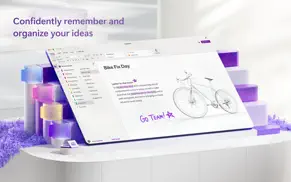
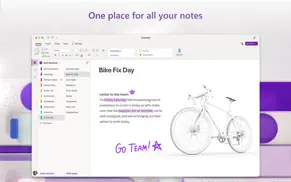
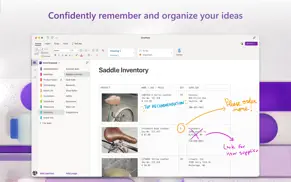
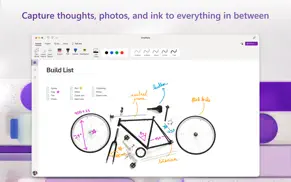
Microsoft OneNote 16.82 Apps Screenshots & Images
Microsoft OneNote iphone, ipad, apple watch and apple tv screenshot images, pictures.
| Language | English |
| Price | Free |
| Adult Rating | 4+ years and older |
| Current Version | 16.82 |
| Play Store | com.microsoft.onenote.mac |
| Compatibility | iOS 12.0 or later |
Microsoft OneNote (Versiyon 16.82) Install & Download
The application Microsoft OneNote was published in the category Productivity on 17 March 2014, Monday and was developed by Microsoft Corporation [Developer ID: 298856275]. This program file size is 506.52 MB. This app has been rated by 14 users and has a rating of 1 out of 5. Microsoft OneNote - Productivity app posted on 13 February 2024, Tuesday current version is 16.82 and works well on iOS 12.0 and higher versions. Google Play ID: com.microsoft.onenote.mac. Languages supported by the app:
AR CS DA NL EN FI FR DE EL HE HU ID IT JA KO NB PL PT RU ZH SK ES SV TH ZH TR Download & Install Now!| App Name | Score | Comments | Price |
| Microsoft OneDrive Reviews | 4.7 | 446,174 | Free |
| Microsoft Math Solver Reviews | 4.8 | 40,869 | Free |
| Microsoft Whiteboard Reviews | 4.5 | 8,991 | Free |
| Microsoft Word Reviews | 4.7 | 2,059,020 | Free |
| Microsoft Excel Reviews | 1 | No comment | Free |
This month’s update is bug fixes only. Thanks for using OneNote! We listened to your feedback and updated the application with optimizations to help improve your note taking experience. Having trouble? Send feedback in the app by clicking on the smiley face in the top-right of the app. Have an idea? Add to our feature suggestion box at https://aka.ms/onenotefeedback
| App Name | Released |
| Smart Home Manager | 23 August 2017 |
| Google Drive | 28 June 2012 |
| Ostrich VPN - Proxy Unlimited | 15 March 2021 |
| Microsoft OneDrive | 13 December 2011 |
| Microsoft Word | 27 March 2014 |
Find on this site the customer service details of Microsoft OneNote. Besides contact details, the page also offers a brief overview of the digital toy company.
| App Name | Released |
| Braintoss | 09 January 2013 |
| IBend Pipe | 16 November 2009 |
| WristBoard - Watch Keyboard | 21 February 2019 |
| Dark Reader for Safari | 10 October 2018 |
| Things 3 | 18 May 2017 |
Discover how specific cryptocurrencies work — and get a bit of each crypto to try out for yourself. Coinbase is the easiest place to buy and sell cryptocurrency. Sign up and get started today.
| App Name | Released |
| DoorDash - Food Delivery | 10 October 2013 |
| PayPal - Send, Shop, Manage | 03 February 2019 |
| Netflix | 01 April 2010 |
| TikTok | 02 April 2014 |
| Uber - Request a ride | 20 May 2010 |
Looking for comprehensive training in Google Analytics 4? We've compiled the top paid and free GA4 courses available in 2024.
| App Name | Released |
| Merge Watermelon for watch | 04 March 2021 |
| Stardew Valley | 24 October 2018 |
| Muse Dash | 14 June 2018 |
| Incredibox | 27 March 2016 |
| Plague Inc. | 25 May 2012 |
Each capsule is packed with pure, high-potency nootropic nutrients. No pointless additives. Just 100% natural brainpower. Third-party tested and validated by the Clean Label Project.
Adsterra is the most preferred ad network for those looking for an alternative to AdSense. Adsterra is the ideal choice for new sites with low daily traffic. In order to advertise on the site in Adsterra, like other ad networks, a certain traffic limit, domain age, etc. is required. There are no strict rules.
The easy, affordable way to create your professional portfolio website, store, blog & client galleries. No coding needed. Try free now.

Microsoft OneNote Comments & Reviews 2024
We transfer money over €4 billion every month. We enable individual and business accounts to save 4 million Euros on bank transfer fees. Want to send free money abroad or transfer money abroad for free? Free international money transfer!
Did you know that you can earn 25 USD from our site just by registering? Get $25 for free by joining Payoneer!