Microsoft Outlook App Reviews
Microsoft Outlook App Description & Overview
What is microsoft outlook app? Outlook lets you bring all your email accounts and calendars in one convenient spot. Whether it's staying on top of your inbox or scheduling the next big thing, we make it easy to be your most productive, organized, and connected self.
Here's what you'll love about Outlook for iOS:
- Focus on the right things with our smart inbox - we help you sort between messages you need to act on straight away and everything else.
- Swipe to quickly schedule, delete and archive messages.
- Share your meeting availability with just a tap and easily find times to meet with others.
- Find everything you're looking for with our new search experience, including files, contacts, and your upcoming trips.
- View and attach any file from your email, OneDrive, Dropbox, and more, without having to download them to your phone.
- Open Word, Excel, or other Office document attachments to edit them directly in the corresponding app and attach them back to an email.
--
Outlook for iOS works with Microsoft Exchange, Office 365, Outlook.com (including Hotmail and MSN), Gmail, Yahoo Mail, and iCloud.
--
To make an in-app purchase of a Microsoft 365 Family or Personal subscription, open the app, go to Settings, and tap on Upgrade next to your Outlook.com or Hotmail.com account. Subscriptions begin at $6.99 a month in the US, and can vary by region. With a Microsoft 365 subscription, you get 1TB of storage for each user, access to all features in Word, Excel, and PowerPoint on iPad, iPhone, and iPod touch, and you can install Word, Excel, PowerPoint, Outlook and OneNote on PCs or Macs.
Microsoft 365 subscriptions purchased from the app will be charged to your iTunes account and will automatically renew within 24 hours prior to the end of the current subscription period, unless auto-renewal is disabled beforehand. To manage your subscriptions or to disable auto-renewal, after purchase, go to your iTunes account settings. A subscription cannot be cancelled during the active subscription period. Any unused portion of a free trial period, if offered will be forfeited when the user purchases a subscription to that publication, where applicable.
Privacy and Cookies: https://go.microsoft.com/fwlink/?LinkId=521839
Terms of Use: http://go.microsoft.com/fwlink/?LinkID=530144
Contract Summary: https://www.microsoft.com/microsoft-365/outlook/contract-summary
Please wait! Microsoft Outlook app comments loading...
Microsoft Outlook 4.2412.0 Tips, Tricks, Cheats and Rules
What do you think of the Microsoft Outlook app? Can you share your complaints, experiences, or thoughts about the application with Microsoft Corporation and other users?
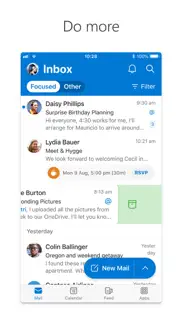
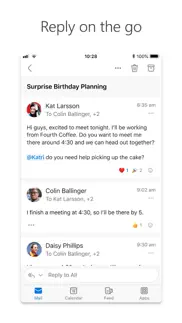
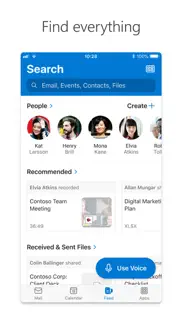
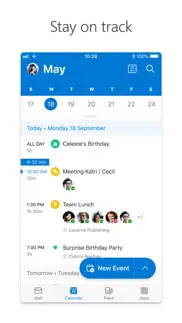
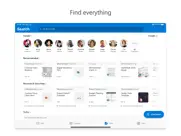
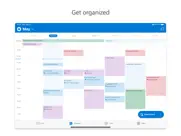

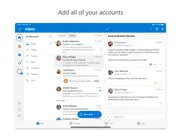
Microsoft Outlook 4.2412.0 Apps Screenshots & Images
Microsoft Outlook iphone, ipad, apple watch and apple tv screenshot images, pictures.
| Language | English |
| Price | Free |
| Adult Rating | 4+ years and older |
| Current Version | 4.2412.0 |
| Play Store | com.microsoft.Office.Outlook |
| Compatibility | iOS 16.0 or later |
Microsoft Outlook (Versiyon 4.2412.0) Install & Download
The application Microsoft Outlook was published in the category Productivity on 29 January 2015, Thursday and was developed by Microsoft Corporation [Developer ID: 298856275]. This program file size is 320.49 MB. This app has been rated by 6,724,946 users and has a rating of 4.7 out of 5. Microsoft Outlook - Productivity app posted on 03 April 2024, Wednesday current version is 4.2412.0 and works well on iOS 16.0 and higher versions. Google Play ID: com.microsoft.Office.Outlook. Languages supported by the app:
SQ AM AR BG CA HR CS DA NL EN ET FI FR DE EL HE HI HU IS ID GA IT JA KK KO LV LT MS ML NB NN PL PT RO RU SR ZH SK SL ES SV TH ZH TR UK UR VI Download & Install Now!| App Name | Score | Comments | Price |
| Xbox Game Pass Reviews | 4.7 | 82,433 | Free |
| Microsoft Whiteboard Reviews | 4.5 | 8,991 | Free |
| Microsoft Word Reviews | 4.7 | 2,059,020 | Free |
| OneDrive Reviews | 1 | No comment | Free |
| Microsoft Copilot Reviews | 4.7 | 45,344 | Free |
This update includes performance improvements and bug fixes to make Outlook better for you. Feel free to send us any comments or questions by going to Settings > Help & Feedback – we’d love to hear from you.
| App Name | Released |
| Ringtones Maker - the ring app | 14 March 2018 |
| Smart Home Manager | 23 August 2017 |
| CamScanner - PDF Scanner App | 27 August 2010 |
| AI Chatbot - Nova | 06 March 2023 |
| Arvin - AI Art Generator | 25 April 2023 |
Find on this site the customer service details of Microsoft Outlook. Besides contact details, the page also offers a brief overview of the digital toy company.
| App Name | Released |
| Scrivener | 20 July 2016 |
| Calzy | 19 April 2013 |
| Oilfield Calendar | 18 April 2014 |
| Dumbify | 02 April 2024 |
| Phone Buddy Phone Lost Alert | 01 April 2019 |
Discover how specific cryptocurrencies work — and get a bit of each crypto to try out for yourself. Coinbase is the easiest place to buy and sell cryptocurrency. Sign up and get started today.
| App Name | Released |
| Wizz - Make new friends | 24 February 2019 |
| Spotify - Music and Podcasts | 14 July 2011 |
| Cash App | 16 October 2013 |
| BeReal. Your friends for real. | 08 January 2020 |
| Telegram Messenger | 14 August 2013 |
Looking for comprehensive training in Google Analytics 4? We've compiled the top paid and free GA4 courses available in 2024.
| App Name | Released |
| AnkiMobile Flashcards | 26 May 2010 |
| The Past Within | 02 November 2022 |
| Geometry Dash | 13 August 2013 |
| Poppy Playtime Chapter 1 | 08 March 2022 |
| The Wonder Weeks | 30 May 2012 |
Each capsule is packed with pure, high-potency nootropic nutrients. No pointless additives. Just 100% natural brainpower. Third-party tested and validated by the Clean Label Project.
Adsterra is the most preferred ad network for those looking for an alternative to AdSense. Adsterra is the ideal choice for new sites with low daily traffic. In order to advertise on the site in Adsterra, like other ad networks, a certain traffic limit, domain age, etc. is required. There are no strict rules.
The easy, affordable way to create your professional portfolio website, store, blog & client galleries. No coding needed. Try free now.

Microsoft Outlook Comments & Reviews 2024
We transfer money over €4 billion every month. We enable individual and business accounts to save 4 million Euros on bank transfer fees. Want to send free money abroad or transfer money abroad for free? Free international money transfer!
What was wrong w a chronological inbox?. Hi - Ive recently noticed emails “missing” from my inbox, which is a result of an update, apparently. Rather than having multiple emails from the same sender visible, they are all condensed into one, despite “organization by thread” turned off. Unless I want to reply back to the latest email, finding a previous email can be a chore, as the emails “organized” within this thread that apparently isnt a “thread” arent always in chronological order. Sometimes newer emails are at the top, sometimes at the bottom, and clicking on the “...” is always required to scroll the conversation to figure out if im looking at the correct message. It’s a total waste of time and I cant see any reason why anyone would want to have to go through this effort to find 1 email, when the previous method involved just scrolling and opening it. I strongly dislike this “improvement” and wish I could revert to a previous version of this app.
Extremely basic, can’t organize mail. This is a terrible implementation of outlook. It’s only good for basic reading & writing of simple emails. I can’t manage folders other than the ability to create new folders at the top level of the folder hierarchy. I can’t create a hierarchy of folders. God forbid you used Outlook for windows to create a folder hierarchy in your mailbox; it can’t be edited, new folders can’t be created within this hierarchy, and there is NO WAY to delete any folders in this app. (The native Apple Mail app is more functional with this regard than MS’ own app.) The only other reason I’d use this app over Apple Mail client is to retain the ability to create other types of outlook / exchange documents in folders. But, alas, the authors have removed this feature too. No more notes, postings, or other document types. So now I have to email things to myself and move them into folders when I want to use exchange to organize my online documents & notes; and that means sending notes through email which is often a security risk I was never exposed to before. But, then again, since I can’t do folder Mgmt, I’m better off using Apple Mail so I can at least manage where and how I store my info with my folder hierarchy.
So good in some areas and 1990 in others.. Hello, I love the outlook app and I need to use it on a day to day basis. Some of the items like calendar events and sending notifications is great in parts but lack in editing. First off. Why is there no copy and paste in Outlook. I had a whole email typed up and I needed to input a link. So what would I have to do? Copy and paste it in. Nope. I have to go to safari and click share and then outlook so I can send a link in outlook. Well then when I get in outlook I have to retype my message or just paste in the other one right. Nope. Paste does not work from previous to new message. So I have to manually copy something by hand. Link or original message. Come on Microsoft. Make copy and paste work the. You get a solid 4. Add some polish and sub folder notifications and some editing tools you will have a 5 Star app again. Please fix these little flaws. You have office and should be able to make a solid app. Now let’s make it happen. Thanks.
Delays and no group lists. This software is taking a major step backwards with this so-called new version. Then when one attempts to go back to the old version, that has a bug in it and cannot be used. Microsoft says they’re aware of the bug they’re just not fixing it for months. Then there’s the problem where email will not open and you get a spinning wheel of death until you back out of the software then go back into the software. It also has a wonky filing system, word groups mail, that you have another folders under a current version that you’re looking at there by confusing what you have in the files and what you have not in the files and what you’re trying to delete. So that confusion results and you deleting what you wanted to keep on file. As a long time user, I would prefer that they went back to the old system and fix the bug and then went back to the drawing board for something that’s new. Finally, I cannot use or edit groups in new outlook so I must back up to old outlook, use the groups and then rapidly get back out before the existing bug starts trying to rewrite or duplicate file folders. The new outlook is a disaster in my opinion.
Top iPad and iPhone email app. Rated 4 because you can’t drag and drop attachments. This is likely the best or at least the top 3 mail apps for iOS. Swipe actions are customizable and immediate which means you don’t have to swipe and click; you just swipe and the action is completed. The app gives you a few seconds to undo if you swiped by mistake. Unique to Outlook’s email app is that you can accept or decline etc. an invitation and choose to send a response or not the same you would be able to on the desktop version of outlook. It also auto-deletes the invite once you complete the acceptance action which is a more efficient way to manage your invitations. One last great feature for those of us that use keyboards with iPads; the shortcuts are a lot more intuitive and simpler than the Apple Mail app shortcuts. The only reason I gave it a 4 star is that you can’t drag and drop attachments from the emails into side-by-side apps or a side-by-side outlook new email that you are composing to someone else where you want to send selected attachments from a received email. This feature would make it a 5 star app!
No drag and drop?. Maybe I’m missing something here, but as far as I can tell Outlook does not allow dragging and dropping of files with either the Files app or Google Drive in split-view. The focus/other view is not well implemented, and often made seeing email harder rather than easier (although not being able to see an email is I guess a form of dealing with your inbox overload). There is an email filing integration with another web app I use that is available on the desktop version that is awesome, but unfortunately it appears that integration isn’t available on the ipad and ios versions (not Microsoft’s fault, it’s a third party integration, but really disappointing nonetheless). In the absence of a unique feature (i.e. some integration only available with Outlook) the other third party mail apps such as Spark or just the stock Apple mail app seem like much better choices for ipad and ios. I’m not sure why this app gets the overwhelmingly positive reviews both here and by tech reviewers online as it doesn’t really seem to be anything special and appears to be missing some core ipad and ios features, although again maybe i’m just missing something.
Unstable. Constantly locks up when switching to “Other”. If you are lucky and have a version that works great. Never update to a newer version as you will be playing roulette and will most likely end up not able to access your email. A sign of problematic programming is frequent updates. This app has lots of updates, just about all of them say “bug fixes, optimizations and performance improvements” or the like. However the app only gets more unstable. Focus less on frequent updates and more on fewer quality updates. No Email app should have multiple updates per month. The only time an update should be issued is for notable new features or compatibility due to core OS changes. But release after release after release of “Bug fixes/improvements” and it’s still unstable to the point of being unusable is unacceptable from a company such as MS. Makes me wonder if the development of the app has been contract out. For best results stick with Apples built in mail app.
God Forbid You Have to Rest Your Password. I was notified today that my account was disabled for “suspicious activity.” No explanation of that activity - just directions to reset my password. Tried resetting using the request form which asked for a previous password, the email address of my previous sent email and the subject line of the previous sent email, etc. Now, if I could remember my password, I wouldn’t be trying to reset it! Anywho, send the form to wherever it goes after answering the questions to the best of my ability only to be sent something saying they couldn’t verify it was really me!!! Finally got on a chat with support and was basically told “for security purposes” staff can not enable an account. When I asked how they can disable an account with no explanation and without being able to enable it, I was told to create another account... 🤬. Now I can’t correspond with my attorney via email or send anything from this account. It’s 10 levels of frustrating and has convinced me to stop using this service and to make sure everyone I talk to knows how stupid this “recovery” system is and that your account can end up disabled with no explanation or viable means to reset your password. Just a hard lesson in frustration and a waste of time.
The only thing worse than this app is their customer service. I’m trying to use this app to access my work email from home. The app has continually deleted my entire inbox for no consistent reason I can figure out. I will open a new email and it will delete the email while I’m reading it and then my entire inbox. My inbox on my work computer will still be intact, but any email I attempted to open in the app will be missing. When I contacted customer service through the app they told me it simply wasn’t possible that the app was deleting emails and never responded again. When I attempted to email customer service on my work computer it said their customer service email address is undeliverable. I missed a very important email from my boss this morning while out sick, and even drove into work to try and see if I could access the email there to find nothing. I very well might loose my job over this and their customer service frankly does not care. If you can avoid using Microsoft (which I know is impossible) do all you can to stay away from them. They are a heartless company, and their substandard products will not only make your life hell, their customer service department seems to get joy out of your pain. If I could give them zero stars I would!
I hate outlook. This is the worst email app I’ve ever used. Unfortunately, I have to use it because my university uses it. First of all, it’s the ugliest email app. There’s no contact photos shown next to an email, like in gmail of yahoo mail, so it’s hard to differentiate between who is sending you an email. All the emails blend together into a born blob of black and white, making me check this email the least. Also, you can’t search a phrase or sender and then select multiple emails to delete them. That’s half the reason I even use the search function. Perhaps you can delete emails this way on a laptop, but I mainly check my email on my phone, so it’s egregiously inconvenient. In addition the focused and other email tabs are so stupid. The app just arbitrarily organizes them with no knowledge of what emails are actually important to you and which ones aren’t. As a result, I often don’t see important emails in a timely manner because they go into the other tab. Checking my email shouldn’t have this many complications, and being able to delete my emails by search should be an option. Please fix your dysfunctional app. I’m hoping I never have to have another outlook email after I graduate.
Frustrating calendar issues. When changes are made to a repeating calendar entry, the change should only be active on the current date and forward. This app currently changes all of the preceding calendar events. You may not think this matters, but I often refer back to preceding appointments in order to reconcile other data, and it’s no longer accurate once the repeating item is changed. This is standard on Apple’s ical. 2nd issue:, why does it take three or four clicks to get to an edit function within calendar? Within other Calendar apps, I can just hold and drag the appointment to a new time slot on the same day. With Outlook, I have to click multiple times to have that same option. Please address this. 3rd issue: When making a change to a repeating calendar entry, the view defaults back to the date that repeating calendar entry was first created. When you save the change, it SHOULD default back to whatever day you were on when you hit edit. This has caused multiple issues as it’s not overly obvious that you aren’t on the same day you just were when you edited the item. PLEASE FIX!!
Only one month of storage? Seriously?. I don't know about the rest of you but I use this app on my iPhone for business. It has a very limited amount of storage space and I received quite a few emails. I'm only able to access emails dating back one month. No help from tech-support and I see that many others have suggested an improvement to the developers. No response. Typical Microsoft behavior. They will always think they're better and smarter than anybody else. Part of the problem is that they don't listen. That arrogance and lack of adaptation to changing behavior is what is making their company fade. The only way to access these older emails is to use the web-based browser on my desktop. This is an absolutely ridiculous alternative just simply having an app that would allow you to use local storage on your device to archive and back up your emails for easier access on the go. I'm not sure why they have such limited storage. I have tons of free storage using my yahoo email dating back to the late 90s! Absolute crap. If you can avoid this ridiculousness please find another email client to serve your business needs. And Microsoft - I hope you burn in hell.
Okay. It’s kinda clunky. It could take a few notes from gmail app. Swiping to delete an email takes forever compared to gmail. Gmail you can swipe messages as fast as you want and they delete swiftly and effortlessly. Not with outlook. You swipe then you wait for it to delete. Then you can swipe again and you wait for it to delete. Over and over. Sure you can select but a lot of times you’d like to scroll and just swipe emails away. And it takes SO MANY clicks to send email to junk. I would really love to see sweep brought to mobile. That would be so handy. The killer is video size. It won’t even let you send a 30 second video in 2024. Eye roll. 🙄 it wants you to upload to their servers first for no reason whatsoever. Well, maybe they want to sell your video data or something. Anyways conspiracy theories aside it’s clunky and very limited compared to the web version. I’m not sure why devs can never deliver the same services on both platforms. You might even think mobile would have more features but you’d be wrong
Great- Could Use Some Improvements Though. The app has been a saving grace for me for work and is very functional. There’s a lot of good features you can use as well, but it’s a little buggy. A good example is the scheduled do not disturb feature. I have it set to turn on during my work hours but more than half the time the app doesn’t respect the timeframe. I catch it frequently still in do not disturb long after the work hours timeframe I entered. It would be a fantastic feature if it wasn’t so buggy. My biggest qualm though is not having the ability to sign out. It’s literally the only Microsoft app you can’t sign out of- you have to delete your account from it, which deletes all the customizations. Putting it in Do Not Disturb for the extent of time you’d be signed out prevents it from notifying except for the badges, which is just as stressful. Nothing like a day of peace only to check your phone and see you got 50 badges from the app. So it defeats the purpose of the extended Do Not Disturb.
Needs some refinement. I only installed Outlook on my iPad and phone to get access to my work email and calendar. I added my personal Gmail account but I actually prefer the gmail app. The main problem with Outlook is that it makes you click a button to view more on longer messages. This wouldn’t be so bad if it didn’t reload the message making you scroll down to where you left off. Also, when you click a link in a message (which opens a browser), when you come back to Outlook it often reloads the message - making you scroll down again to find the place where you left off. My work requires the use of the Edge browser and has all kinds of restrictions on it. So, I don’t use Edge for personal stuff. You can configure which browser to use based on which email account you’re using on Outlook. But it often opens the Edge browser when I’m using personal email account, instead of Safari which I configured it to use. If Microsoft could fix these issues, it would be a much better app and I might use it even if my employer didn’t require it.
Terrible for GSuite Accounts. I’ve been a dedicated user of this app for several years and have been pretty satisfied, until recently. I started a business, got a gsuite account for it, and when I started sending mail from iOS Outlook, all of the mail from the gsuite accounts would be routed to spam by my customers email providers. At first, I thought it must be my new email address...then I tried sending mail directly from gmail on safari. No problem - no emails routed to spam. Then I downloaded Edison mail (thinking maybe it’s a third party app thing?!) and sent an email. Again, no problem - no emails routed to spam. I tried iOS outlook again...and my email got sent to spam. I reported it to the customer service team, and they brushed it off saying it wasn’t their problem. I beg to differ if the emails I send from your app get flagged as spam by recipients and yet the exact same email sent by a different app isn’t flagged by spam...I think that is your problem! And to top it off, to tell me that they won’t do anything about it, is doubly annoying. I’m removing outlook from my phone and recommend anyone with business gsuite accounts to stear clear!
To Lew39. I’m having the exact same problem with Apple Mail. I even erased the app and all of my email accounts, got a new phone, reloaded a new Apple Mail app, inputted my new email accounts, and once again it is slowing down so that it is impossible to use. It is slow for me to type, it is slow to receive or send mail also. And as you said, it is slow very slow to delete any mail. I’m extremely frustrated and don’t dare try this Outlook product since you seem to be having the same problem with it. That’s what I’m trying to avoid, I’m trying to find an app that doesn’t have these problems with email. Many years ago when I used a Windows computer, I used Outlook and loved it. – however now I’ve been using Apple for years and years. Their mail app was wonderful until recent updates, during the past year I would guess. I thought it was because I had an older, apple 8+ so I bought the latest, new iPhone this year but the same exact problems returned. The new iPhones seems to be slower than my old 8+! Currently I'm EXTREMELY frustrated with mail apps and iPhones! Thanks for listening to me vent. It seems no big company is solving Mail App problems!
Great for two mail accounts. This app is great for those who want to use two accounts in one app. It has some time saving features that the built-in Mail app lacks, such as smart actions that learns what you do often(such as moving a piece of mail to a certain folder), saving you an extra tap. But if you have more than two accounts, the buttons are just way too small to switch between accounts, making it a hassle, so it would be less hassle to use different apps. One feature that i really would appreciate is the ability to add a favorite folder to “All Accounts”. Currently, you have to go into a specific account to access the favorite folders of that account. That requires two to three very precise taps. Come on Microsoft, this should be easy to implement. Under the hood, the scrolling operations are buttery smooth just like other native iOS apps. The battery usage is also very comparable—having dark mode also helps. This app is a few steps ahead of the Gmail app.
I Hate This App. I was recently forced to switch over to the Outlook app from the native Apple Mail app by my office. Couldn’t be more disappointed. First, despite the fact that everything is set up to push new data, I will regularly open the app to watch a dozen or so new emails load right before my eyes. No notifications, no indication that I received new emails, nothing. And sometimes this can be a dozen or more emails at a time and from a half hour ago or more. Very frustrating. Then there’s the issue of the default email font, which is basically the most unpleasant looking and unprofessional font that could have been chosen, that cannot be changed. Next we have the calendar, which is the least intuitive layout I can imagine. I can never tell when I have things scheduled for any particular day, because it’s just a garbled mess. The layout in Apple’s Calendar app is much, much, much better. And adding items to the calendar is equally frustrating. Adding attachments to emails is always a fun little adventure, as you never know where or how it’s going to add them to the email. The whole point of being able to access email on your phone is that it’s supposed to be quick and convenient, and this app if far from either of those things. Honestly, I’m not even sure it’s worth improving this app, it would probably be better to scrap it and start all over. Save some time in the process and just copy Apple’s apps.
Adequate product. In looking through other reviews, I noticed several, many, reviews that stated how bad the product was but that showed 5 star ratings. ????? It is frustrating to sit and wait several seconds to have my inbox loaded each time I select outlook on iOS. I have reviewed settings and see no correction for that. Am I downloading messages online each time data wise? When moving a message from inbox, it would be nice to have predictive folders shown as on the desktop. I have three major folders that get a lot of messages and it is a frustration to scroll all over each time. My spouse uses Apple Calendar on her phone and we have trouble she invites me on an appointment. I have tried to clear that up but can’t. I would prefer the calendar app to be separate from the email to use in separate windows. Handling and setting up groups for emails is frustrating on all platforms. As I am now retired, I have no great operational demands that Mail can’t handle so I might just go back to that. Dropping MS Office would certainly save some money. The app is not “Bad”, just adequate. Certainly, it is no joy to use but does not cause too much pain-except for that one group of about ten days of email that was lost. Never found those suckers. 🚀 Update: 9/13 Still simply adequate. I have approached my host to find out if I can move all mail from outlook to Mail.
Email cascade. One issue with Outlook is the embedding of emails. If I get an email and others are included, their response is what shows up as the original email. I can’t scroll down the list of email and find the original sender because it is now listed as being from whoever responded. Also, if you forward the original email, and then try to respond to the original email, that option isn’t available. I find this very frustrating and using the search option is not that helpful. One other thing...when starting an email, the way it starts is confusing...you type in (if new) or select an email...then you have to figure out what to tap to start the email...if you hit the > then it wants to send and you haven’t even written anything! But, you are saved because there is nothing in the subject box so you can select “continue editing” and get to the actual email.
Disjointed Functionality. It seems that Outlook routinely "forgets" your mail accounts, even when using Microsoft's own Exchange-based accounts (Outlook, Hotmail). Why is this? Why does Outlook have to refresh all of your mail locally almost every time you open it? There will even be a numerical badge indicating unread messages, but when you open Outlook, you will be notified that Outlook has "found" accounts on your system (accounts that you have, of course, already added to Outlook) and you will be prompted to add these accounts again. The standard Apple iOS Mail app actually seems to manage Microsoft's own mail accounts better than Microsoft's email app. How can this be? Is Apple doing sometime here to hobble non-Apple email apps (as they do with non-Apple mobile browsers) or has Microsoft not been able to figure out how to develop native iOS applications? I'm inclined to think it's the latter, because other non-Apple email apps do seem to be able to retain email account continuity. It's a shortcoming only for the Outlook email client. I keep trying to use Outlook as a mobile email client for my Microsoft email accounts and I always end up uninstalling it and reverting to the Apple app or some other third-part email app. It's a shame, really. Google's Mail app works pretty well for Gmail. Microsoft's Outlook app doesn't work well for Microsoft email. What's going on here?
Bugs are crawly all over this app. I love outlook and liked this app until recently. Now, when I type, the characters in the to field or the search bar, the software lags far behind what I type and then freezes. I can’t type more than 2 or 3 characters before the app freezes. It doesn’t stop there. When you contact support, they don’t get back to you in an email. Instead, you have to go to the settings icon to see if there is a response. Can you imagine how stupid the head of product is to make an email product that doesn’t use its own email channel for support? I check for several days and no response. Then, at some point, I get a message that they haven’t heard from me so they are closing my ticket. Of course you haven’t heard from me: you use your setting icon as a communications channel, rather than a normal channel like email. Also, in the name of creating a modern UI design, they have changed and removed numerous icons that are useful. I can’t believe how MS degraded such a great product so fast. No wonder Google/Gmail is killing them.
Outlook as my organizer…. I need one platform that I can use on my devices. I am a Windows user on my computers, servers, and other devices in my office environment as well as other companies office environments. Smart phones are slowly becoming an important device and Apple devices are leading the way for me and my users, especially my younger users. I would like to receive a text and quickly, easily add the sender to my Outlook contacts not my Apple contacts. Once added I would like to quickly search for that added contact on either device via Outlook, but cannot. I prefer the Microsoft 365 local environment, but making it work easily is complicated and very frustrating. I am aware Microsoft attempted to compete in the smartphone arena a few years ago but acknowledged Apple was the leader and gave up. Microsoft won the computer and computer OS battle for businesses decades ago, but Apple is still fighting. Can’t Microsoft continue to either battle for or work with Apple to provide us users with an organizer platform between Windows workstations and Apple smartphones that is easy to use and seamless to use as we work across both devices? Please…? Thanks. — Mark
Decent but could use some upgrades. The outlook program is ok if you are using only for basic email. We use outlook for our business and we’ve run in to multiple issues that are inconvenient. The first being the way the emails are organized. If you send emails with the same subject line to multiple people, make sure to turn off the “organize in threads” option. If you don’t, every email with that subject line will be condensed into one thread. Not detrimental, just inconvenient until you figure out how to fix it. It would be more useful to condense all emails by sender rather than subject. Next, the calendar does not update quickly and sometimes does not update at all when synced to multiple devices. I will add an appointment to the calendar and my husbands calendar will not update and he’s missed appointments due to this. I’ve tried all the fixes online and nothings worked. These are just a couple of things I’ve noticed among a number of things that could be changed in the program. However, if you’re looking for a basic email program it works just fine.
Stops syncing emails after sometime. Tried it twice in last 5 years, and both times had the same issue - the mails stop syncing after sometime. I like the look and feel of the app and it is easy to use. But the bare minimum functionality of an email app is flawed - getting new emails and syncing. The app shows 34 unread messages in the badge icon. But when you open the app, it only shows old messages. I tried restarting the app, restarting the phone, and reseting the email account (which is another pain point as it requires app to be restarted for each account reset - I had 6 accounts added). Nothing gets new emails to show. Even the emails that were deleted in last 2 days were still in the inbox when checked by logging in directly to the server via browser. Really wanted it to work as it works well with Exchange accounts and doesn’t prompt for re-authentication every 30 days (endorced by organization), but the above mentioned problem makes it pretty useless for me. Returning to the native mail app for now with no intention to give this app another try.
Almost there. Powerful email software. No real major issues except for one minor inconvenience. All other email programs, and a lot of other retail programs, have a feature which is mainly in the INBOX where if you want to delete an email/message, you swipe left and the selection is either deleted or the DELETE prompt is available. Now I do understand that everyone wants their product to be different. And I understand the function of the ARCHIVE. But for the sake of the user, who is already unconsciously trained to swipe left if we desire to delete a text/email/message, whatever……. it would be refreshing to see companies just “go with the flow” and make the delete function assimilation with us in mind, and put the archive selection somewhere else. Statistically, we use delete far more then archive. I got it; you want to be different. Hats off to you. But do you have to be so different that it can be irritating ?? That is a real thing.
Frustrating App. This has to be one of the most irritating email apps I have ever used. It does remedy some of my issues with iOS email, but several things drive me crazy. I get several longer emails a day, newsletters and such, and as I am scrolling down the email it just stops with a “read more” button. It then opens the email again and returns you all the way to the top. So then I have to scroll all the way back to where it left off. If you need to switch apps for a second and return to finish the email you are reading? You guessed it. It returns you all the way back to the top and you have to scroll all the way back down. Accidentally close the window?Right again! Scroll all the way to the bottom, press the “read more” button which returns you to the top, then scroll all the way back down where you left off. There SO MANY ways they could easily remedy this but a simple one would be to have a button at the top of the email to open it in its own window. I have other issues, like not being able to create subfolders to the inbox without doing it on a laptop, but that’s enough complaining for one review.
Come on Man. Had to adopt for work - for security reasons. The whole 365. Same old Microsoft written by engineers for engineers. Twice as many taps than Apple apps, easily. No calendar connectivity to siri suggestions or my favorite "press on a meeting time and auto fill a calendar invite". No speaking to do anything. Can't flip tiles between calendar email and contacts - a routine need - because they're all in one app. Had an IT guy spend 4 hours on trying to get even my Microsoft apps to work together and synching (syncing OneNote contacts - search in contacts? Forget it, can only press a micro letter and scroll through my 2500 contacts - bad idea). The "transfer" of settings from old to new outlook was more like a train wreck. I had to delete all email filter rules and settings and start over. When was last time an IT guy had to fix my Apple apps? Don't remember it happening except maybe a hard reboot. This is 2023 and the productivity reduction is astounding and maddening. It feels like willful disregard for our time, like nobody ever used it before or after pushing it out. Or they never used an Apple product for sure.
I weep for everyone who has to use his on iOS.. This is the worst app that I have on my phone. Typically I don’t keep apps that I absolutely hate, but since I have no alternative to using this horrible thing, I haven’t removed it. This pathetic thing has caused problems for me professionally. It takes less time for me to boot up the computer and check my calendar and then it does for me to even make my calendar showing this out. Hoping out an email literally takes as long as it would to write a letter and put it in the mail. Smoke signals will be better than this app. I can’t even open my calendar to understand what kind of meetings I have for the day because this app loads every single calendar I have shared to me and freezes every time I click a button. This is horrible. Don’t know why Microsoft insists upon upgrading things to be absolutely terrible. Even more I can’t understand why the entire professional world forces everyone to use Outlook. Gross. Even worse, it’s been out for a year already and you’ve done nothing to fix it, it’s gotten worse if anything. I’d be fired if I was this bad at my job.
for school or work whatever it’s worth downloading. I use it for school I have an outlook account that I sign into and without logging into my computer I can take outlook wherever and whenever. Their are downfalls using this app and one of them is........that if you have a signature that you put in some emails and others you don’t there is no way to put a signature in your email in Outlook app which I don’t mind but then again I thought all your capabilities that you have online or app on computer you would have in the app for your phone. Another downfall I think is that you can’t say a email is “low important or high importance” I again for me that’s not super important but it would be nice to have on the app for your phone. There are plenty other things you can’t do on the app for your mobile device but you can do on the desktop app for your computer or laptop or pc. Other than, I like using the app and reading emails that come in without running to my computer to reply or even just read a single message I can be away from my computer and use my phone while I’m on the go doing other things that are little more important than sitting at home waiting for a email to come in thinking that’s the only way I can respond and receive messages from Outlook.
User friendliness and efficiency needs improvement. So when you use gmail you can do a search and it will bring up emails specifically from the word you searched. For example, if you search for Apple Pay it will pull up emails from Apple Pay first. If you do the same search in outlook it will give you all emails that include those words as the sender, subject, mention, etc. This means you have to navigate through a list of unimportant emails to get to the one you want if you don’t give up in utter disappointment in the process. If that’s not frustrating enough when you write an email and it goes past a certain line you better hope you can type really well because you won’t be able to see past that line. I would have to stop scroll up and check the sentence, correct it blindly because it toggles back down where it can’t be seen and continue typing. So I started writing in other apps like gmail and forwarding it to outlook or doing a copy paste and forwarding it to my recipient if it was a longer message. That is not how I want to send my emails but outlook hasn’t seemed to be able to figure out how to make it work. Thus I have several apps for emails. Ugh
Sort order finally fixed. I had given a one-star review of the Outlook app some years ago and it seems to have disappeared so I am, thus, unable to edit the review. My initial “beef” with the app was its inability to sort conversation threads properly which rendered the app unusable for me. The most recent note in a thread must appear first which is default in every other iteration of the program – desktop versions on my PCs and MacBook, the web version and as it was in WM on my very much missed Windows Nokia phones. This mistake seems to have come with Microsoft’s acquisition of Acompli in December 2014. Given its uselessness, I deleted the app from both my iPhones (work and personal) and my iPad Air and would periodically reinstall the app on one of the devices to see if the much-requested issue had been addressed. I have made do with the default iOS mail app for over nine years since. What a pleasant surprise when I reinstalled the app today to have a look. It’s fixed! I’m pretty sure I’d looked at it this past December on or about the 9-year anniversary of the Acompli purchase so the “fix” must have happened since then. It’s once again on all my mobile devices.
Not possible to access iCloud files. My employer uses Microsoft outlook for email. This would not be a problem if not for this apps inability to attach documents I store on my iCloud. All my devices (watch, phone, laptop, iPads) are apple devices. I store all of my important files on iCloud. If I am replying to an email and want to send an attachment, I’m out of luck. When I click on attach, the Files section does not include iCloud. I decided to have my Google Drive sync my most heavily used work-related folder on my iCloud. But when I try to set up that account under Files, it fails and I get a notification to contact support. Support seems really communicative however. They are definitely interested in helping me make this work. Unfortunately, when I see a support notification pop up, I cannot even open the conversation without first trying to set up my Google Drive, then having it fail, then seeing the pop up with a link to contact customer support. There is no way to access the customer support chat without forcing something to go wrong then opening up the chat window. This is a definite flaw in the iPad version of this app!
Very simple email app. I have used numerous email applications in the past, but Outlook really is the best of them all, period. There are a lot of features here that I can’t fathom in either Gmail or Yahoo Mail, such as calendar integration, syncing with multiple devices (including computers), and a simple user interface. While I heavily use Gmail on a day-to-day basis, I think that Microsoft really pays off when it comes to this functional app. I don’t want to screw Redmond if they have missed anything worthwhile or important, but I am happy with the work that the Outlook team has put into it. In conclusion, please download this app if you can, and enjoy a simple, refreshing email experience. (The only flaw I have encountered so far? Well, as far as I can tell you, there have been a lack of features from the web app of Outlook, and you have to sign in there to access them. Only the mobile app has several features. But, otherwise, as I have said, I am content with that.)
Pass!. I use E365 through my work and found this to be more trouble than it was worth. I gave this an honest try for a day but found it clunky and under-baked. I finally gave up when even some simple OWA functions like scheduled send and accessing mail folders were slow, glitchy, or outright unresponsive (e.g., disappear then reappear, slide off screen, etc.). I'm using an iPad Air with iOS 16.3.1 and it seemed like such a challenge just to get mail and calendar functionality. Finally, I tried resetting my account and it crashed the app! Frankly, I've never had to "reset" an account—any account—just to get it to work on first try. I wish they had put more effort into performance and reliability instead of asking me what my favorite color for Outlook or what time I would like my notifications to come in. —Seriously, this is what's important now. Meanwhile, iOS Mail works fine for E365 (always has) but I like to leave my personal and work mail accounts separate so I'm just going to go back to OWA. I feel Outlook just continues to get more and more bloated with "features" as the years go on with little or no attention to core functionality and reliability. I don't work for M$ so I shouldn't have to send feedback if/when something truly basic (i.e., Scheduled Send) doesn't work on the first try.
New update is… not great. I’m generally a fan of MFST & their products, but the update to mobile Outlook this past week is absolutely horrible. What I don’t like (so far): 1) Email sync with my personal Gmail is delayed, sometimes by hours. I’ve verified all Gmail settings (a second Gmail account seems to work fine), reset the account, removed the account and added it back, and removed/reinstalled the app completely. 2) Despite enabling the setting to open links in my browser by default, it still opens them in a pane within Outlook- where none of my autofill info works. 3) It seems like every time I turn around, it’s prompting me to install the mobile version of Edge. No… just, no. Edge is a dumpster fire on my desktop that requires having a backup browser for all the pages it breaks. I have zero desire to replicate that on my iPhone. The 2023 version was great and I especially appreciated being able to manage my calendar. The 2024 version is starting the year on the wrong foot, imo. Edit: Yesterday’s update fixed the issue with opening links in the default browser. Emails are still delayed by hours. Edit 2: Email sync was resolved after about 7-8 days of downtime. Updating review to 3 stars, may bump to 4 in future if it stays reliable for at least 6 months.
Pretty Good. I’d give it an 4.5 if I could, but it’s not a four. I’d like it if it was easier to figure out at first how to access other folders such as trash and drafts—or maybe I’m just slow. I like how you can change what the slide function has—I have it set to delete which is super helpful and I wish the apple mail app had. I use both apps with Microsoft OutLook for my school email. I also like the computer version as well. Both versions of the app can (and do) remind me of events I have in my Microsoft calendar (I forget their name, if it has one). This is really helpful as my high school is using teams during the whole pandemic-so I get reminded before school starts, towards the end of classes I dislike, and before lunch ends that I have class which is really helpful. I’ll also mention that you can turn this off—for one or all events—and change the amount of time beforehand that it reminds you at (15 or 5 minutes beforehand for example). I still will use google as my main email because I already am—it isn’t better enough in the ways it is to change. I don’t think it is worse per say that google/apple email apps/websites. Hope this helps!
Good mail app that needs some polish. I like outlook generally, especially the focused/other organization of the display. Controls are where I expect them to be and the app is very easy to use. The app has come a long way in the last year or so. There is, however, plenty of room for improvement! My biggest complaint right now is in the search function. I sometimes find that outlook can’t locate messages that apple mail can find easily. That’s a little unsettling because you never know when it’s failing unless you compare with apple mail on every search, which would be a hassle. If I think we could also use a one-touch send to junk mail. I’m getting more and more spam these days and it would be great to be able to handle it with a click/touch. There is no denying that outlook deals with exchange better than any third party. I’ve gotten too many errors from applications like fantastical over time, while outlook never seems to get confused about what’s coming from exchange.
Poor Features Compared To Others. Let me first say I do like Outlook on a web platform and on Microsoft’s system - however, we changed over to IPad and IOS because of the Windows phone discontinuation. This APP has been a bugger since I set it up. I have reloaded it 2 or 3 times in the last couple of months because it fails to send- despite correct settings through our broadband supplier. Now, I can receive mail but will not send even though it worked fine for about 2 weeks - no settings changes. Besides that, the app has a very basic signature line and hardly customizable, no mail read receipts. This would be handy because I have many emails that show in the “Sent” folder that didn’t go anywhere. I understand we use this as an interface, but I shouldn’t get a banner showing a new email and have to wait 5-10 minutes for it to actually show up in the inbox. Support is via ticket not live and I have waited 20+ hours at times to get a response. Personal email is one thing, but for a business.. can’t have it. There are other things however I believe i have typed enough. Version 3.5 at the moment. Again, I enjoy outlook on a Microsoft system or as used via web - but this app and it’s updates/features for IOS are lacking.
Email account issues. I used outlook for iPhone for about past 6 months or so and generally liked it a lot more than stock mail app. Has a nice look, calendar view built in, lots of nice extras. This week my yahoo account kept asking me to sign in. Every time I sign back in it tries forever then asks me to try again with modern or legacy sign in. Doesn’t matter what you choose cuz nothing works at this point until you force close and restart. I also can’t get to my mail without addressing this as it won’t let me so I was forced to remove yahoo. I thought whatever that’s my junk mail anyway perhaps yahoo having an issue. Now it’s doing it with my gmail account. I re-signed in for it last night and now this morning it asks me again when checking my mail and even though I sign in correctly for both accounts (I get emails telling me so in other accounts about sign ins on Microsoft app), outlook keeps asking me re-sign in or remove account. Well now I’m down 2 email accounts so deleted this app and back to old reliable stock mail app.
The App is Ok. The app has worked great since I got it last year, especially for school. But recently it’s stopped sending me notifications for some emails which has caused me to miss several emails and dead-lines. It’s too late for me at this point so please fix this issue. I don’t know if it’s because I had 2 inboxes from 2 different school emails or what, but this problem has caused me a lot of stress and I’d prefer it not happen in the future. Edit: The issue that I believed was originally occurring is not the only one. It appears the reason I am not getting notifications for emails is because these emails aren’t appearing in my inbox until days later. For example, several emails I received on the 30th of July did not appear in my inbox until today. I did not get any notifications for any emails on that 30th. This is really frustrating because I’ve received emails from university faculty who have been sending and requesting information and it is really creating a huge hassle for me and causing more stress than is needed. Maybe this is something I need to talk to my school about? If it is please let me know.
Outlook Email. I just purchased a new iPhone 12 Pro Max and I’ve setup 3 email accounts through the Outlook iOS app with ease which is way more than I can say about the Mail app that came preinstalled on the iPhone! I was able to setup one email account through the preinstalled Mail app and that’s where it ended. After trying and trying, even after using the step by step instruction (hours I’ll never get back) to add multiple email accounts to the preinstalled IOS Mail app I finally gave up and downloaded the Outlook app. Not only is it stupid easy to add multiple email accounts, it took mere minutes to do so. I’m sticking with Outlook! If it takes that much time and effort to setup multiple email accounts through the preinstalled Mail app with a person who is more than capable of understanding the technology and process to do so says a lot about the app. I encourage everyone to install the Outlook app, you won’t be disappointed.
So Much Better Than the Native iPhone Mail App. I had been meaning to try the Outlook app for iOS for a couple of years, moved to O365 and MS Intune necessitating my move to Outlook for iOS; fine by me. The learning curve has been minimal. I haven’t found a way to move between emails without going out to my inbox or other containing folder, but I haven’t had time to google that, either. I just wish there were up/down arrows within an email allowing me to move up/down a message within the parent folder. I like that it feels more professional in UI appearance than apps aimed at consumers in general; other than the one feature I complained about it lacking above. I haven’t tried this yet, but it appears that I can even set my OOO message, or update it, from the app! Now THAT’S a level of integration with our Exchange server that wasn’t even possible with any other mail app on the iPhone or iPad. That is awesome! I can’t wait to find out what other little nuggets it has that I haven’t discovered yet!
Problems and potential updates?. I have mostly used Gmail for a lot of things (my high school email, my undergrad email, etc.) and now as a grad student, I have to use my school outlook email to communicate with my professors. Overall, the app is very easy to use once you get the hang of it. However, one thing I missed as a Gmail user is being able to schedule an email to my professors on the app. I use my phone more than my laptop because I’m always on the move. I don’t want to write an email on my phone only to have to turn on my laptop just to schedule the email. I also wished for the feature of being able to label the priority level of my email to be applicable in the app as well. I thought that was a cool feature that outlook had that Gmail didn’t only to be disappointed that the app didn’t have it. Another thing that worries me is that getting notifications from the app is a hit or miss for me. I didn’t have to send an email for a month and when I opened the app to write one, turns out I have 6 unread emails waiting for me. Thank god it wasn’t anything serious but I’m hoping this gets fixed soon. I would rather not have this happening to me when during my semester.
Outlook mobile is better than the desktop. I may get a lot of pushback on this. But the mobile app and the web client in my mind are far simpler to use then the desktop client. I really wish they would just improve the web client a little more. Drop the desktop client and be done. The one thing that frustrates me the most about outlook is it’s filters. I’ve found that using the web client is the best place to set all that up. For this mobile app. I really enjoy it. The area that I believe it needs a little more improvement is the calendar. I can not put my finger on it but the apple iCal is slightly better in this regard. Even the Google calendar is better. Just a little more polish and it would be a 5 star for the app. A few years ago I tested all three clients. The iOS was top on my list of usability. The desktop client I rated about 1.5 stars because it was not simple the first time you login. To get the desktop client even close to the web client or iOS I had to heavily customize it. My instinct tells me the mobile developers understand the end users needs far better than the desktop client developers.
I'd give zero stars if I could. I dislike everything about this app. Sadly I have to use it for work. My biggest annoyance perhaps, is this: I see an alert in my iPhone notification center that there's a new email; I tap it; I wait about 10 seconds while the app opens. Finally, I see my inbox. Top of the list, there's the last email I've already read. But the new one––for which I just saw an alert––that's nowhere to be found! So I pull down, to refresh. Sometimes it refreshes to exactly what it just was, with no new message showing. WHAT HAPPENED TO THE ONE I JUST SAW? When I've already read the first line of the message in the preview, at my notifications center! Where did it go? The app has obviously already LOADED the new message, if I've already read part of it! So why won't it show in my inbox? Sometimes, after I've refreshed, a few times, it will load, and then I can view the whole thing. But sometimes I have to close and re-open the app several times. And other times I have to go elsewhere and read my new message at a computer; it'll only show in my phone, hopefully within in the next day or so. AGAIN, I DON'T UNDERSTAND WHY IT ISN'T VISIBLE IN MY INBOX FROM THE MOMENT I'VE OPENED THE APP! YOU'VE ALREADY SHOWN A PREVIEW IN MY NOTIFICATIONS CENTER, SO WHY DO I HAVE TO WAIT EVEN 10 SECONDS TO LOAD A NEW MESSAGE, LET ALONE A WHOLE DAY???
MS Abandoning Mac Again?. This is a 5-star app that Microsoft engineered from the bottom up. I appreciate it so much that I switched from the native iOS app for mail, to Outlook for iOS. BUT… After a few years of regular updates and improvements, things have stalled. Updates are still happening (according to the version history), but they seem to be for either “priority 1” type updates (ie, security vs UX), or MS strategy updates (like support for Bookings). For example, I would expect that the pandemic would have introduced time zone support within the app due to the change in workforce trends. This is glaringly absent (try searching for “time zone support” in the Help section). Additionally, support is either blatantly absent or purposely difficult to find. Following the instructions for feedback in the App Store matches my real world UX; does not want to be found. I hope I’m wrong about the direction of this app, but I’m just reading the writing on the wall.
Outlook email is fine but Contacts not as good as Desktop version. I use contacts heavily and daily on my desktop and this version on my phone is missing the clean, user friendly functionality of the desktop contacts. Please invest in making contacts better so that the full contact can be seen when you open it rather than multiple clicks and opening and closing sections on each contact. Scrolling through the contact is a better experience. Also, where is the search function on the main page for contacts? I have hundreds of contacts and I need to scroll through them each time to locate one. Have a search function please. Please improve contacts and do not let the desktop version of contacts ever resemble this layout. It is clunky, ugly and inefficient. Microsoft office is the absolute gold standard and in a league of its own. Don’t let the high standards the desktop version set slide down as you attempt to make improvements.
Effective. Being able to use Microsoft office on all of my personal devices including my iPhone, iPad, Apple Watch, and laptop, and the ability to keep it separate from my personal emails in the mail app helps me to be 10x’s more efficient when responding to and composing work related emails in the Microsoft office application. Being a police officer it may surprise the public just how much of our day to day job is done via our work email. From corresponding with victims or witnesses to efficiently send and receive various types of digital evidence recorded or stored on their smartphones, to keeping in contact with supervisors, various department heads, and disseminating vital information to other officers working the street, Microsoft office keeps everything clean, organized, and efficient allowing me to perform my duties in an efficient manner while saving time so that I can get back to my primary duty of patrolling and keeping my community safe.
Did you know that you can earn 25 USD from our site just by registering? Get $25 for free by joining Payoneer!
Has been excellent with iPad Pro 12.9 Ist Gen but some issues on my 5th Gen with IPad OS 15. I have used MS Outlook without any problems for work on an iPad Pro 12.9 Gen 1 for over three years. I like to keep my work emails and documents on MS apps and work uses Microsoft 365. I have just switched to the Gen 5 however and I think there are some issues that need to be ironed out. I don’t know whether they are IPad OS 15 issues or something to do with the Gen 5 iPad Pro. Or, for completeness, something to do with the idiot between the keyboard and the screen. In a nutshell, if I use threaded view for emails, I have struck problems inserting text in forwarded emails and sometimes inserting cc addresses when replying to emails. I switched off threaded view and that appears to have fixed those issues (and to be honest I am not a fan of threaded view anyway, because it can group conversations that you might want to keep separate), but I was not a pleasant person to be with when I first encountered these issues in the context of pressing work demands. I have deducted one star for my pain and suffering. And my wife’s, as she had to bear them.
I love this app -except for one thing. I have already deleted other email apps and will be using this from now on. However there's this bug. Tapping on the banner notification to access the email, prompts an error saying the message doesn't exist anymore. I have to visit each account to check each inbox one by one switching from Focused to Other just to find the new email. Having 3 active email accounts, this is very cumbersome. A feature that allows push notifications direct link to the inbox/message it's notifying about. Other that than, I am sold by this app
Great app for managing emails. I previously used the default Mail app that comes pre-installed by apple but on my computer I used outlook and it was always really difficult switching between because the Mail interface is very different. I eventually downloaded Outlook for iOS and it’s been great. I really enjoy being able to customise shortcuts to delete, archive, move, etc. Outlook has all the customisation you could wish for from re-binding shortcuts TO CHANGING THE COLOUR OF THE ALP ICON LIKE WHAT THATS SICK!!!!! Overall great app not switching back for a while I definitely recommend getting this if your looking for a quick, easy way to organise emails. Thanks
Load issues and buggy af. Now, the fact that I have to continue to use the web browser on my iPad to view my main hotmail account is a bloomin joke. Every time I load this app I never see what was sent nor do I get to see any recent emails, when I do get recent emails it's hours later after multiple refreshes and attempts to allow app push access. When I also use to compose emails etc the app either freezes, crashes to dashboard, shuts down the app and becomes so bugged it deletes what you typed. It was working a couple years ago but Microsoft in their stupidity needed to over fix apps that were never broken and introduce their micro transactions charging people hundreds just to link their outlook to their one drive and word document apps and calling it membership. This is pathetic of Microsoft and they are killing their own business by this continued money hungry grabbing scam and putting too much effort into the micro transactions over what they were really good for at documenting apps and emailing gmail is vastly better until I can change all my work emails and correspondence to gmail I'm stuck with this terrible email service that doesn't work.
Amazing app! A few bad things though….. Outlook is an amazing app! Always giving you reminders and sending you very important emails. It’s absolutely amazing! You can insert multiple photons, reply etc. They tell you when you have been added to a google doc or PowerPoint presentation. But previously, I have had some issues. I don’t think it’s very necessary to send the same email you got about 7 months ago because it’s gets annoying. Yesterday and the day before and the day before etc, I got a message to reset my password that I got 5 months ago. An improvement there please. But besides that, amazing app!
iPad. Outlook is great for sending efficient messages to other people. However, I believe it can be improved in some aspects. For some users on the iPad, using Outlook to its full power may be difficult, as some tasks (forwarding, favouriting, etc) may be unknown to many iPad users. Furthermore, the ‘favourites’ option may not always work, as I have tried to add some onto my list, though they don’t show up when I search them. Additionally, many people have experienced a problem where a message is ‘sent’, however only actually received or sent hours, days or even weeks later! This problem may cause serious issues, such as in workplaces or schools. Therefore, despite Outlook being a great messaging app, it still can be improved. Thank you.
Contacting support is impossible. I have an issue where my outlook on apple devices has been corrupted by a forced move from mail to outlook on my windows device. Many hours on the phone with my isp, apple support and Microsoft Windows support has not resolved issue. However Microsoft Windows suggested but would not help to contact outlook apple support within Microsoft. The only method of contact is within apple outlook app or via App Store. Both only link to a chat system which does not respond to any entry in a timely manner, often hours between responses. Requests to escalate this to a phone contact are ignored. Phone contact is preferred in this case to explain was has been tried over many hours and days and to coordinate any diagnostic efforts. Microsoft must supply an escalation process as this issue is impossible under what is on offer as support.
Horrible if you compose your mail from phone. It was going good until I had to compose a large mail with 5 image attachments. It failed to send the mail, failed to convert the images which default iOS mail app does very well, and when the document got rather large (500 words), I started noticing a lag between my typing and the words appearing on screen. Soon enough editing became horrible as I would go back and forth the mail to delete some lines and the app would glitch out and send me to the very bottom of the page where it’s just blank. Many many more problems during the first 500 words I ever wrote using outlook.
Impossible to leave feedback. Used this app a while back and have since been using a number of different mail clients for me work emails. Trying to find an app that does everything is hard but Outlook is close (at least for me). 2 suggestions for you: - Please make it possible to search deleted items. Even if it’s just a tick box on your search it would round this app out nicely. The desktop app does it, this one should too - Fix the voting system on your suggestions website. Apparently my 365 account is not sufficient to allow me to vote on suggestions and I need to log in with Facebook or Google of all things. A weird requirement which ended up being I’m leaving these suggestions here
Great app, although a few enhancements needed.. Love how the calendar shows who has responded to a meeting. A few things that would be great to see in a future release. Set out of office message from the app, as on a few occasions I can't get to my full version of Outlook or O365 and would be handy to be able to set up an Out of Office message from my iPhone. Also I receive a large number of attachments that use up a lot of my mobile corporate data plan. It would be great if you could set the size of the attachments to auto download only to a certain size, then allow the user to choose if they would like to download the entire attachment via mobile data depending on the importance of the attachment or choose to download when a secure WiFi connection is available. This allows the user to better manage their mobile data usage as I am constantly having to turnoff Outlook via mobile data to avoid breaching my data allowance. Cheers
Can’t log in. So I want to log onto a game that uses a Hotmail account so I then go to type my password and then it says invalid password so I go to reset my password and then I log into my email and then it says “ we have detected unusual activity on your email “ even tho that was me doing the same thing the day before and I am forced to secure my email and I can’t use my recovery email because Optusnet is shutdown and then I say I don’t have any of these so I it and I’ll get 1 of 3 things either nothing will happen or I’ll get a response saying our computer systems says you have not provided enough info to let you log in or it will your account has been locked for 24hrs due to unusual activity on your account and then I try logging on with a new account and then where play would be it says play demo so I can’t log on that way and I don’t want to spend $35 fillers for a game I already have for a new account also should be called out the door because that’s what will happen to your computer
Great Mail Box. Outlook is one of the best Mail Box Service providers available… But … and there always has to be a ‘but’ … The new addition of the advertising at the top of the incoming mail, is a pain in the bum … It would be far better placed elsewhere, like in the bin .. I know, I know, I can pay to be rid of them and here comes another ‘but’ I just can’t afford anymore bills from internet companies… I already have way too many … so I guess I will just have to put up with the advertising … 🤪
Outlook does not improve. Over the years (since 1999), I have used MS and Outlook for email. The solution does not support an efficient way to handle emails. Firstly, if you have several email accounts and something goes wrong - all emails set up must be done again. I have 15-20 email addresses, so it takes a lot of time to set up! Why not have this information separate and possibly backup? Secondly, I had a lot of emails that I would like to save and put into folders. Those folders are only in the email account, so I must create the same “folder structure” in each email account. I previously saved I in my computer, “on computer”, but that option is taken away in the new Outlook version. Thirdly, why could the “archive” or save emails in folders in whatever storage I want? I have a NAS where I could save them or a separate harddrive. Fourth, the rules font work and many times it stop working or fail starting. Why? I don't know, but the same thing with this one. Why could I not back up the “rules” separately? Fith, something with” signatures” it should also be possible to back up easy!
Pretty good. A couple of requests for printing and meeting control. The app works well and does 99% of what I need to do so I don’t need to go to a computer. I would like to see a couple of enhancements though in a future release if at all possible. 1. When it comes to printing it seems it’s not possible to print a single message in its entirety when it’s part of a thread of other messages. The thread can be printed but when printing the thread each message is generally truncated which means you lose some of the information that might be of interest in a printed version. Expanding a single message in the thread to be in its own window doesn’t help because it pops over the top of the main UI and then the print controls are not accessible. 2. For meetings that are part of a series it’s not possible to cancel (or modify) the meeting occurrences. I often will be in a situation where participants have advised me that we need to cancel a meeting occurrence that is part of a series, but because I’m mobile and the app doesn’t let me delete meetings that are part of a series I have to wait until I’m back at a computer to be able to do it. Would be great to be able to do this from the app. Otherwise it’s all good. Cheers
Generally good and reliable but has some bugs. Overall, Outlook on the mobile is a great experience. It does come with some issues but I hope they’re not too onerous to fix. I have noticed two bugs: 1) Freezing when typing and email. Outlook seems rather busy at times when I’m typing an email and then catches up on my typing after a while. It doesn’t happen on every email but it does occur often. When occurring, it is a constant battle to type. 2) The iOS widgets are lacklustre. They only provide calendar views so it would be good to see more. There are 3 Agenda views and 1 Day view; however, the Day view is broken. It only shows a template of the view and never populated with calendar details. This is the view I rely on most of all so that I can see my day at a glance. Would be great to have this fixed. Would also be good to have a widget showing latest 10 emails, urgent emails, emails from favourites, tasks/to-do, notes, etc.
Unreliable, don't use for an important email. Leave it at the App Store , as an example , open an email and enter a new email address not in your contacts and pop appears search this account , Of course it’s the new unused email address isn’t going to be found however there no way to stop this appearing and actually send to a new contact .. have reported this to feed back team but as expected no reply .. so the app isn’t worth the hassle Microsoft can’t fix their own stuff ups!! I have been using the outlook email app for about 3 weeks, during the 3 weeks I have had two emails which after hitting the send button appear to have sent but the recipient never receives the email nor does the email appear in the sent items folder? Really annoying if you've just spent 10 minutes typing up and formatting a large email only to find the entire email lost to where? Back to IOS mail app, will try again after a few updates have gone through.
Outlook. I’ve been a fan of Hotmail for many years before it became Outlook. The changes to a different usage took a while to adjust when using a different method but it became much easier & comfortable even when changing to using an IPad! I would though still prefer the set up where I could nominate a web site immediately to junk so that I never saw it again. In the unknown cases that went immediately there, I could always check & transfer to the correct inbox.
poor support at times suit US biz, poor response delay. Online support is the only option for customers outside US, which is near impractical for the rest of world in a different timezone. Outlook/Micrrosoft run support thru in app conversation - i experienced random delay of each part of conversation between 23 minutes and one day. I got on with my life for two days after waiting initially couple hours then got back on my device the day after to find a msg they closed the call! The App wouldnt recognise the IMAP server of my email provider and wouldnt allow me to login or check email, despite previously working with no problems. Hey Microsoft how do you get support when you insist on only in app contact when the app blocks the user out? Next when i had time i used the little info Support sent and trial and error untill at long last found the format of the server name required (it wasnt exactly like the support message said to use). Im verry dissatisfied and am searching for a different email management app provider. zero stars rating to Outlook MS corp App!
OMG! So many problems for so long. I give up and am going back to iOS mail. How is it possible your ratings are so high. Are your staff busy writing 5 star reviews instead of making the app better? Outlook do you have school children running your development team? Sorry but for such a large IT based company you should have a great app but you simply don't. It is very amateurish. Laggy, buggy, not user friendly. VPN profiles won't load directly from your app, I have to do it through iOS mail app. There is no way to mass delete or clear trash, spam folders. First you have to delete from inbox, then delete one by one from trash and then finally confirm Permanent Delete one by one. Get with the program like other mail apps. It's nearly 2018. Your online support is non existent. If you are weighed down by the thousands of repetitive complaints by customers that I see in your 'People with similar issue' numbers then wake up and fix these problems.
Update 1* to 3*. Lag issues fixed. Calendar notifications still ignore do not disturb settings. Settings > Help & Feedback within the app still does not exist, it’s just Help so the only option is to review. Some new bugbears: 1. The mind boggles that a recurring calendar entry can only be edited as one single meeting or the entire series, and not just future events like every single other calendar app I use (aware this is not just an iOS issue but for Outlook itself, but seriously, get with it team). 2. The search function is not sophisticated enough. Like the desktop app, I’d like the ability to search just the folder I’m in, or a limited subset of something. When I search for an email from a colleague named John, I don’t want every email, document, contact and calendar event with the word John in it to appear (but it won’t, because you only get the top, what, 20? items with no option to see more; which for a word like John is almost guaranteed to be irrelevant, if it were that recent I wouldn’t need to search for it, ey?)
Update: An ics file issue. Update: I’ve just discovered an additional issue. When sending myself an ics file it doesn’t show in the message (therefore can’t open it). Strangely the paper clip icon in the inbox shows AND when I forward the message it is shown in the message (though can’t open it from here), but not in the message itself Having just upgraded my phone I succumbed to Microsoft’s suggestion to use the Outlook app for iOS. To be fair I have only used it for a very short period but there is one bit of functionality I am already missing from the iOS Mail app: The option to limit the emails synced to a period of time (eg last two weeks). One of the email addresses I sync has emails archived that, while I want to keep, I certainly don’t need filling up the storage space of my phone. Please implement this feature. You should also be forthcoming by add the following warning when trying to persuade customers to switch to the Outlook iOS app: “WARNING: The Outlook iOS app does not allow users to limit the number of emails synced to the device (like the native iOS Mail app does), so if that is an important feature for you don’t waste your time with this app”.
Now Fixed! Latest update crashes on my iPad Air gen3, why?. Happy to report that the most recent update has fixed the problem and my iPad can display my Outlook emails. What a relief, Thank-you. ———————————- Hi Guys, I really do find using Outlook on my iOS devices a joy and update it regularly. However, the latest update has seemed to have stuffed up my iPad Air outlook email. When I first fire up Outlook mail from the home page it stalls to open fully with the first intro page flickering and the then disappears from the screen. I’ve deleted the app and reinstalled it but to no avail as it keeps doing the Houdini act. The update worked ok on my iPhone XR……now I’m stumped. Can you help? Are others having / had similar problems? What’s do you recommend I do to rectify the issue?
Look No Further. As far as applications go for doing the simple things you’d hope to expect with emails, there’s nothing out there that takes away all the clutter and chaos like this App, all whilst keeping it simple but at the same time equipped with every other option and more that might be required depending on what you require for your emails… In a nut shell, it’s the most user friendly, easy on the eye and email host that integrates seamlessly with other providers as if they are native to outlook themselves…
Was OK, then got worse. This app used to be good a few years ago but the design was changed to a worse one (constrained and inefficient use of space) and performance is just atrocious. Switched back to Apple Mail and Calendar and OMG they got it sooo right: emails are super easy to read, I can see just the information I need, conversation structure nice and clear, events are super clear and everything is just easy to understand at an immediate glance without having to switch back and forth. Fantastic job Apple team! Only advantage Outlook has is access to the Global Address List, but that’s not a big problem as most of the time you’re just replying to existing emails. Anyway, once the interface and performance of Outlook improves I may switch back (but it has to REALLY improve).
Search function doesn’t work. I’ve been using this app for many years as I’ve always had a hotmail account. For the most part is quite good. It allows me to link 3 different emails, usually brings up new mail quickly and I can create multiple folders. One thing that irritates me though is that when I use the search function to find a particular email, it rarely locates it. It might bring up a choice of emails from that sender but often isn’t the most recent and seems to just select at random which ones it will find. I notice that the desktop version is the same. I have to scroll back for days through my junk mail looking for stuff sometimes. Very annoying
SSSSLLLLLOOOOOWWWW!. Terrible app. You switch between your apps, right? Same here! With outlook, it is completely weird. Each time I switch to the outlook app (including if I just took a peek at another app while organising times), I get the horrendous splash screen (again!) and forced to wait (up to 20 seconds - no joke) while the splash screen just ‘sits’ there and the app does absolutely nothing!! Have contacted Microsoft support in the regards and I give them the same rating. Terrible. The only thing they kept saying as to ‘make sure my app is up to date (it always was in the hope that outlook will one day be user friendly). Great on the pc, lousy on I devices (can’t help but think Apple may be behind this in someway also as they are a direct competitor and get precious about anyone who tries to interfere with anything they do)
Useless for Gmail folders or iCloud calendar. Every few months I download Outlook to see if anything has changed. Every time I delete it after half an hour and continue with Gmail. I work for an organisation that is somewhat Apple oriented, and it seems that Microsoft just isn't able to shed the culture war to be able to deliver a true cross-platform experience. 1. POOR SUPPORT FOR GMAIL FOLDERS. I use a Gmail address. 90% of my emails skip the inbox and are automatically directed to folders using rules. In the Gmail iOS app or iOS Mail (and most others) I can scan through the folder list to see an email count showing which folders have received emails, but the Outlook app doesn't automatically update the unread count for each folder, and I would have to click on every one, which makes all that rule organisation useless. 2. NO ABILITY TO USE ICLOUD CALENDAR. Pretty much any other calendar app for iPhone on the planet allows the user to see a local iOS “Home” or “Work” calendar, which can share into the Apple iCloud universe. Why has Microsoft decided not to include this? Some sort of middle finger to Apple users? There’s absolutely no way for my wife, who uses Outlook for iOS to enable access to work, to view a combination of my iCloud schedule and her work schedule on the same screen. 3. NO ABILITY TO SAVE TO ICLOUD. OneDrive, Dropbox, Google drive, Box : no problem. iCloud : no way. Another example of Microsoft refusing to design a truly cross platform app.
Complaint. There is a problem with Outlook which is the delay in seconds or minutes to receive the emails sent to me, as that deprives me from claiming jobs, as I am contractor in an interpreting agency, and they send the jobs by email to hundreds of interpreters at the same time and who receive the job first and claim it, he is able to get and assume the job, but what happens with me is that I receive the notifications of jobs always late (seconds or minutes) and that deprive me from having jobs, so, I wish you can guide me for a process or apps that speeds the catching or receiving the emails in fraction of seconds. Ghassan
Lag makes it useless. Fix this Microsoft!. I have been using Outlook for years now after moving away from Mail because of a limited ability to deal with spam. I like the way that Outlook syncs with my other computers and tablets. For the past three months now the keyboard lag when typing emails makes this app useless. Yes- I have archived old emails and only have 2-300 at a time in my inbox and sent box. I have been putting up with this hoping it would be fixed but no. Appears to be a major complaint on the net but no fix. Also, another complaint is a faulty search function that will miss emails when searched for- they are there if you can remember the day you received them and want to scroll for them. These issues make what was once an awesome app totally unbearable. Don't waste your time until these are sorted.
A broken app. Now with ads!. Whilst the app works fine for reading emails I’ve noticed for a long time that I never receive reply emails from people I’ve sent an email to using the app. Even when they have definitely done so and shown me proof. There’s no existence of the reply email existing anywhere on the Outlook service even when I try looking on the website. As I said this seems to only affect emails sent from the app. Now there’s also an ad space at the top of your email list. Which at least to me is advertising things that are completely irrelevant or otherwise inappropriate things, or is outright spam/scams that you usually see on more desperate websites. I’m thinking I might have to migrate to another email service. The complete disappearance of emails has finally gotten to me as I’ve missed out on a lot of important opportunities and events from it as a result.
iOS 15 notifications. This is generally an all-round good app to use for business email and calendar. One great feature I found was calendar reminders that didn’t require fiddling with the Apple Calendar app to get it working. It worked splendidly on iOS 14 but now with iOS 15 update all push notifications seemed to have stopped, even though I set notifications to “deliver immediately”. Not sure if Apple or Microsoft is the culprit here. None of my apps have notifications appear on lock screen any longer (can’t work out why), but only Outlook doesn’t appear in notification centre when checking manually, whereas other apps do? So please fix this, since I keep missing meeting reminders!
Good but has some significant shortcomings.. Some time ago I deleted a number of files, however rather than have these permanently removed from the files column, the files are still visible under a title of deleted files indented but still visible in a block of deleted files. These should have been permanently removed and no longer visible once they were deleted, they serve no purpose in being displayed as they are, as a note I did contact support for assistance, but their recommended fixes failed to remedy the problem.
Where is Schedule Send?. It’s 2022. And we can’t schedule an email to send at a future date/time. But we *can* do it in the web app. And have been able to do that for years. Come on! And specific to iPad, it drives me mad that Outlook does not allow me to complete a recipient’s address from my contacts using common keyboard commands (down arrow, tab etc.). For example, let’s say I start typing someone’s name: s then a then m, contacts named Sam, Samantha, Samuel etc. will appear in a list, as you’d expect. But there is *no way* to access this list using the keyboard. You need to tap on the name on the screen using your finger or move the pointer using the trackpad (or a mouse if you have one). Pressing the Return key will just enter what you have typed as an incomplete address. Why? How is this useful? Continuing the above example, it would enter “sam” into the To: field in a red rectangle, indicating that it will result in a failure to send. Baffling. Who wants this? Filling in recipients’ addresses is a pretty major part of using an email client. Please fix this.
Needs polish. First I would say this has become my go to email app. A great design, great amount of customisation, and it connects with the mail services I use. That said there are some features and usability issues that are frustrating to deal with. First, why is there no file access to the native Files app? Every other service under the sun is represented except for the one native to the platform this app was written for. This means I _ _can not_ use outlook if I want to attach a file from iCloud. Second, there are some usability issues I feel with the send email interaction. They could be to slow network connectivity on my part but the issue is that there are seconds from when I press send to when I see that the email was sent. Even if the email has not yet been sent I’d like to hit send and have a greater feeling of confidence that the email will be sent. Instead I press send then wait and watch until I see the email sent notification appear. It sounds crazy but after years of using apps the occasional failure here and there has made me feel software and networks are generally unreliable. Overall this is a matter of polish. I work in software so I know product owners are always pushing new feature after the next. Outlook is a solid product with an almost great feature set. Focus on polish.
Improve. Overall it’s good but can do small improvements too. iOS mail app has a great feature of “suggestions” to move mail messages when choosing to move. When I click move message, it gives me two options: 1. Move to name of the folder (a recommendation made with a folder name based on history of the emails moved to specific folders) 2. Other folder which you have the option to choose as current outlook has anyways. This feature helps us to save time when moving emails which are of the same origin. Like the financial reports, I like to see the reports daily in my inbox & then I like to move them to my financial folder but every time I finish reading the email I had to go through the lengthy scroll down of my folder list alphabetically until “F” & then move it. I would like it to give me extra recommended option so that I can move to financials folder as I do it everyday.
It works, most of the time, with some minor frustrations. Yes, there is the convenience of managing one’s email and calendar on the run, away from my laptop computer. On the other hand, there are some frustrating limitations. Every now and again when I want to share something using Outlook, my iOS system tells me that I need to start the app in order to share something, yet the app is already running in the background. Once I create an event in my calendar, if it is in the wrong calendar, I can’t change it to the right one. I have to delete the event and recreate it. I can’t move a Mail message from one account to another like I can on my laptop. Once you know these limitations, you just work around them somehow. Nevertheless, I appreciate how challenging it must be for software engineers to keep up with all the operating system changes and try and tackle some of these annoying limitations as well. Congratulations: it is still my preferred email application. Adding another comment 9th Sept 2023: the search functionality is extremely poor. I hardly ever find the most recent emails and have to go to my laptop instead. Seems like an obvious requirement, to find the most recent emails in date order. But no. Not on Outlook 365 for iPhone.
Perfect, question for the developers. The app is perfect. Quick to load, easy gesture actions, text entry when replying is clear, and the focused inbox vs other makes it easy to sort out important messages from junk. One question for the developers: I normally have the Unread filter on. Is it possible to turn that off automatically when switching from Inbox to Sent folder? It doesn’t make sense to have an unread filter in the sent folder! The toggle is there to do this manually but an auto switch would be great. Thanks
Hey cortana. It’s great to see the functionality of Cortana improving to make a daily impact. I use the suggesting from the daily cortana email to follow up on actions as well as block space in the diary to take that break! I was out on the road the other day and having cortana read emails to me at appropriate rest spots for quick action was really handy - and it kept me from having to look at my screen - a fresh change. I’m still not getting the Hey Cortana piece worked out - that’s my next goal - to be able to ask Cortana to find that phone number for a client hidden away in an email - or draft an email for me. I’m sure it’s there - just haven’t found how to access it.
Phishing. Can we please have the ability to report phishing emails without have to open them first and also be able to report multiple phishing emails at once, rather than one at a time. Once they’ve been reported as phishing, can we please have them automatically permanently deleted. I’ve been using this app for years and the only downside is having to open junk emails to be anode to report them which in turn makes you vulnerable to receiving more junk. It’s time consuming having to report one email at a time and then once they’ve been reported as phishing, to then have to go to deleted emails and remove them from there
Great app when it works. Great app to see all of my work emails and do everything that I need to do. But it’s seems as though the app isn’t supported correctly by the current iOS 13.3 update? The app will work for a few days and then I will open it up and the whole app freezes. Can’t view new emails, can’t scroll or refresh the page. This goes on for a few days before it eventually decides to work. When I really need to view important emails the only way that I seem to be able to get it working again is by deleting the app completely and then downloading again, but then it will eventually crash. This is super frustrating!
Needs a couple more features. Overall I like using Outlook for iOS. It’s easy to use and quite functional. I’d like to see delayed sending of emails included, just like the desktop version. So when you hit send at 10pm, you have the option for it to delay to a time the next day. I’d also like to see searching for emails made a bit easier. You should be able to go into a folder and when you search, it has the option to only search in that folder. Again similar to the desktop version. It’s a little clumsy at the moment in that regard.
Mostly is a great app. But recently lost important email from inbox. Mostly is a great app. But recently lost important emails from my inbox (recently read emails a few days ago). I looked in Junk, Archive, Deleted folder and use search function but still unable to find it. It would also be great if we can have a feature that allow us to add note on an email (for example, if we received automatic bill reminder or credit card info update (with do not reply email address) and we called helpdesk to organise things over the telephone . There could be a feature for us to add note to the email that we called to organise it over the telephone). Thank you Microsoft and team still for making this a free service/app 😊
Edit issues. After an email conversation has continued for many forwards and replies, the length of conversation may become quite long. Sometimes, it is good to shorten and delete some of the parts of the old conversations in order to highlight a particular portion for your recipient. Outlook has problems with this and starts to force scroll in a direction toward top or bottom, making it nearly impossible to edit and achieve a focused conversation. You have to close it and save as a draft, then reopen, start editing again, and have to do this sequence sometimes multiple times just to complete the email. With the number of other bugs that I have found, I am fairly convinced that Microsoft either does not use their own products OR the very poor service paradigm of customers testing MS products for them is contributing too much to the bottom line at the expense of the customers. The modern IT perversion of customer service, converting the testing team to be the customer and wait for feedback, leaves me asking, where is my pay check?
Whatever you have done in the recent update: UNDO IT!!!. The latest update has me wanting to play in traffic and being the app developers with me for the ride. INFURIATING!!!! so many glitches, the warning msgs flash at you multiple times and then make the app freeze. You cannot open any links from mail in your junk mail, which you would think would be an awesome safety feature except it just ruins everything, flashing that stupid msg.. then somehow it does let you into the link but then the link is open in the email and it doesn’t actually let you go back to the email itself unless you get out of the app and reload. Nothing but problems since updating, to the point where I am avoiding using it at all costs. Glitch central… not even sure what positive changes have been made. Sort it out please.
Outlook on iOS keeps going from strength to strength. As a product with a long heritage thanks to its PC forebears, Outlook on iOS entered the mobile app world with a lot of baggage. Almost everybody who has ever used outlook on a PC over the years has memories of screaming into the void when something seemingly nonsensical causes issues. These issues in turn opened the door for the market to flood with a plethora of competitive email clients, some good, others equally as challenging. Outlook on iOS has not just jettisoned that baggage, it's changed the equation. It provides an easy, integrated way to use one or more email accounts sourced from multiple platforms. It's updates are frictionless. It's so good now it replaced all of the alternative email clients I've used. There's far less screaming into the void these days when it comes to sending or receiving an email. Well done team!
Destroyed critical function. Update has added extra apps to the bottom of the Home Screen creating a complete functionality disaster -there is no way to delete the defective Microsoft apps so the calendar is no longer in the far right spot where it must be so you can operate without looking. Please do an update so feed, other apps, files and contacts can be permanently removed as options so the only two functions that outlook performs mail & calendar are the only options at the bottom of the screen. The size of the icons with four now added and the fact that “more apps” now sits in the spot reserved for calendar is an absolute destruction of functionality. Contacts obviously sit in the phone or on the mdm profile not into outlook. If you need a feed of your own use of different Microsoft software then you probably shouldn’t be allowed to operate a device and the more apps function that there is no way to remove is the biggest waste of iPhone screen retail space in an app I’ve ever observed. In terms of destroying functionality it is worse than having adverts embedded as those can just be ignored. Please fix this nightmare as top priority.
Stop clearing my downloaded emails!. This latest version (a clean install, after the older version kept crashing whenever downloading new emails, after my phone has more than around 1,000 unread in the Focused Inbox) has noticeably less lag when switching between the Focused and the Other Inboxes. But the new auto-clearing function makes it useless for trying to download and deal with any emails that are more than 1 or 2 weeks old - as soon as you downloaded them, they get cleared and the app kicks you back to the top of the (in my case) Other Inbox! One can keep trying to waste phone data by continually reattempting to download the older stuffs, but the app auto-clears them before one can get to them. Offloading other apps to make more space on my phone does not appear to address the issue. My productivity is now severely hampered as I can no longer catch up from my oldest unread emails onwards whenever I only have my phone around, unlike before with the older version...until it started crashing. So until the auto-clear function becomes a user dialogue box, I am now looking at switching to other email apps. TL,DR: Only use this app if you never ever fall behind with your emails after, say, an off-the-grid 2-week break!
Uselful. I use this for my business and personal emails, of which both are my business registered domain. The app is handy and easy to use, however, there are some issues with syncing to my computer (these seem to be a lot fewer than in the past, so they have been working on it). Also, why give the option to block and report junk/phishing mail if those people can continue to send emails. 95% go to the sales account, which i understand is par for the course, but sometimes 30 a day and from people who have already been “blocked” and reported is annoying
The BEST E-Mail app out there. After having tried almost all e-mail app offerings, Outlook is hands down the best e-mail app i have personally used, works so seamlessly with multiple accounts across all platforms, makes total ergonomic sense & the junk mail sense is second to none. Integration of business/work & personal emails is so seamless, background refresh is great. I just wish you could go back whilst typing an email and jump straight back into it with tabs, rather than having to dig for it in drafts to get back to it. Also there should be an undo-send email option. Dark mode is excellent too. I personally will not be using any other email app ever, so long as Outlook stays this way. Hoping they don’t change it. Very well done Microsoft!
Almost all the features?. I’m a Mac fanboy with iPhone/iPad/Mac/watch for work. My work requires I use outlook. I have to admit using the outlook package is the best mail/calendar suite to mix the most features with best ease of use. Sometimes the iOS apps feel ‘light’ and might miss a couple of features of the real Outlook PC app, but 99% of it is there, and the interface is nice, and it is actually really effective on the watch as well (as a calendar complication). Most of my sadness for using the outlook is my company’s enterprise security which blocks me using most add-ins and blocks me copy/pasting out of office grrr.
Imagine you at your best. All the time. Picture yourself at your sharpest and most productive. Your most alert and focused. Your most lucid, creative and confident. At work. At play. In every area of your life. Add Mind Lab Pro® v4.0 to your daily routine and uncap your true potential. Buy Now!
Outlook. Bonjour où est-ce qu’on peut voir les nouvelles informations en français,et j’aimerais bien savoir où est-ce qu’on peut lire les nouveaux informations? Et faire des changements tous les jours c’est trop, nous arrivons à peine à suivre.
Gross. Ruined a decent app with Ads. This business model of giving people a great app, then suddenly neutering the experience to squeeze money out of the user is atrocious. I work in IT and Microsoft is notorious for SURPRISING their customer base with unannounced changes that coral users into their ever increasing greed and change in direction.
Review. The service is good. The only major complaint I have is the scams. The phishing etc. It’s getting worst. I always report and they always pop up with something new. Frustrating.
Crashes when you add an account. Would be a good app. But if you can't add accounts the app can't be used properly..
Ads and spam have killed it. I used to love it but for about a month I am receiving tons of spam and ads. It’s so annoying. I am considering closing my account.
Microsoft fails hard when it’s junk mail. For about a year now, Outlook has had zero ability to spot a single spam email. In the last 365 days only 5 emails made it to my junk folder, but daily I mark about 10 as spam or phishing. There is zero improvement on this, I recommend against using this unmaintained pile of garbage unless like me you are already married to your email account. Good thing I can download a new app and start over, I recommend the same.
Too much Spam. Even though I block and report spam, phishing I am bombarded by numerous spam emails.
FIX SPAM FILTER. I woke up to my outlook inbox flooded with spam, what is going on!
Junk Mail. Too much junk mail comes to my mind inbox. And I would like to know how or who is giving my email to these sites.
Advertising?. I’ve been using outlook for years and find this new advertising to be such a distraction.
Constant crash. I just downloaded this today and every time I open and try to enter my email and password it crashes. I tried deleting the app, restarting my phone, nothing works.
They sold out and are running ads now. Garbage app. Of course because it’s microsoft.. They sold out and are running ads now. Garbage app. Of course because it’s microsoft.
Needs better filters. This app is convenient and you can have multiple accounts in one place, but holy moly does outlook need better spam, junk, and phishing filters. Every day I have to report junk to 10 emails from bankaccount@nb8:zbdhsiajzbd.com Like come on guys…. These are clearly not proper email addresses. C00stc00? Random Russian letters mixed in with numbers and the alphabet? Drives me mental. Reporting spam or phishing doesn’t even help. How is there not a program to catch this garbage?
Outlook. Why soooooo many updates? Every few days you are updating...get it right already!
Mobile App Gaslights me constantly. “Oh you were trying to find an email you just received a notification for? Yeah that doesn’t exist you idiot, you’re so dumb.” -Outlook when I search for an email.
Battery drain is too high. The app is much better than default mail but the battery drain is much too high to justify using it.
Spam Bots. This company is purposely creating spam emails to facilitate luring customers to use fiat purchases for their upgraded services. Ol’ Bill up to his Hegalian Dialect tactics again…They create a Problem, wait for our Reaction, and so graciously offer the “Solution”. Oldest trick in the book.
Buggy, especially since iOS 14 update. Since updating to iOS 14, Outlook seems to ‘freeze’ and I have to close it and reopen it a few times to again be able to open messages, switch between inboxes, switch to the calendar, etc. It also sometimes keeps as unread a message I have just opened and read, And I have to click on it a second time for the new message indicator to go away. The other major cons of Outlook that have been present for a while and not fixed in the latest updates are: The search function is lousy for the calendar (especially compared to Apple calendar) and the number on the badge indicating new messages is often wrong. That being said, my workplace uses Office 365 and the integration between the various Microsoft apps is convenient, and Outlook was made for Office 365 so all of the authentication steps required by my workplace function properly without an issue. So I’m sticking with Outlook for now and mot going back to Apple Mail. But if Microsoft takes too long with the bug spray, I just might go back to the native programs.
Junk Mail Filtering Non-existent. It’s so bad. This morning I woke to 60 junk emails in my focus inbox. There’s absolutely no filter any more. Going to transition to using my gmail account more and hopefully ditch my hotmail accounts.
What the heck Microsoft, Ads?. I paid for this app years ago and it works great for email. However it gets a 3 star review because they have changed the app to feed you advertisements. A professional app that you paid for should not be dragging your attention away from your work with advertisements, which by the way are crafted to look like email in your box.
Huge amount of junk mail and no way to stop it. Aspects of the app I really liked but the non stop junk mail and spam were beyond being able to manage. Finally deleted it today and back to the app that came with the iPhone - and poof, no disk or junk mail.
Buggy recently. Have been experiencing issues lately. Messages getting stuck in my outbox. Emails won’t move to folders. Read Emails stay marked as unread. More emails landing in Junk folder than before. Have tried latest updates etc and nothing has worked, been at least 3 weeks now. Very annoying.
Monetized. The have added ads to the email now. And not surprisingly, they can’t accurately tell you when you have mail. So I have to keep opening app only to see I don’t have mail. But I do get to see they ads each time.
Ads. I enjoyed this app until the addition of ads that appear to be emails are in my inbox. Ridiculous, I get enough spam already, I don’t need these and will likely remove the app because of it.
Please fix this spam problem. For a month now, I’ve been receiving a lot of junk mail in my regular inbox. This is very annoying. I’ve seen online that it’s happening to a lot of other people too. I’m switching out to gmail until you fix this.
Junk mail. Seeing too much spam
Too much junk mail getting through. I block the addresses of junk mail that I receive and every day blocked junk email fills my Trash mailbox. Everyday many new junk emails fill my junk mailbox. Quite often junk emails are able to get into my inbox although thankfully not as many as before. I report each one as spam/ phishing and find that it seems to have cut down on the pornography which I additionally report as “sexually inappropriate “. Please continue working on filtering this type of email out before it gets into my mailboxes.
The “focused inbox” is a very…function. People have been complaining but Microsoft thinks it’s never going to admit a mistake.
Please change large ‘new mail’ box back to + sign…. The latest gui update introduced this large ‘new mail’ button that covers over the email on bottom of screen. Please change it back to subtle “+” button as was before. Was hoping by changing theme density to ‘compact’, it would fix, but the large button remains and it’s in the way. Thx…
Junk email in my inbox. Something has happened to the filtering system in Outlook couple of months ago and the junk email now keeps getting into my inbox at random rate and it’s really frustrating.
Very good Outlook. I am extremely so happy with the app, but have added 2 Microsoft accounts and then added a Google Workspace mail and Storage account. I deleted the Google Workspace mail and Storage account but have added 1 new Microsoft account and might add the Google account again. The FAQ is nice. However, when you try to verify by email in the web browser kind of thing, it sends you an email but you can’t access it. That’s my only suggestion to fix. Also, add a “From Outlook” thing and searches for the new sent mail from” Microsoft account team” and only searches for the new code. And it also allow’s to change your digital signature per account and even not per account. Hope they would make the UI better. Microsoft Outlook beat Apple Mail. In UI. You can change the theme colour and the app icon and the pride theme. Have been sticking with this since the easter holiday. Good job Microsoft Outlook, you really did a great job.
Junk filtering is non-existent. Gmail is where it’s at, if I didn’t rely so heavily on my hotmail addresses I’d delete them and stick to gmail. Outlook is complete trash when it comes to filtering junk mail. I never junk mail in my inbox on gmail but on outlook I get like 20 a day in my inbox, it’s not that hard to figure out what’s junk. Please get it together outlook.
Still a very sophisticated email program. A very complete email program which has a preview feature and connects well to other Microsoft programs. It doesn’t search as well as Gmail.
Keep freezing after the last update. Fix it, please
Please fix. Since update,all my other and junk is going to my focus inbox
Crashing. The app keeps crashing as soon as I open it. Please fix.
Emails not showing up in Inbox???. A very important school email was sent to me last week and didn’t show up in my inbox for some reason. After checking every single hour for a week it finally shows up that it was sent to me a week prior. The email only pops up when I search directly for it in the search bar. It is till not showing up regularly on my inbox but all my other emails are normal. It’s not in my junk, ‘other’ section (terrible btw), I can only access it from the search bar. Reply and address this and I’ll give you back ur 5 stars
Keeps crashing.. Can't open the app without it crashing.
Doesn’t show emails. Every time I do an update, I get notifications for an email, but when I open the app the email isn’t there. Not good considering our business uses Outlook.
Terrible update. This update with the massive new email button and 4 nav items is awful. I don’t want these cluttering my UI when all I need to do is read and reply to emails and check my meetings. You’re forcing extra crap into my UI that slows down my core tasks in order to push more product? Come on. Do some UXR.
We get you want to have paid subs. Look I get it. Microsoft needs to see a return on their product. I don’t appreciate though being notified when your ad services decides to drop a message in my inbox. Be like Google and just have the ad in the inbox as my glance will either strike interest or not. Please don’t activate my notification system in my device for an ad.
Dark mode rules!. just got the dark mode upgrade. guys it looks awesome. well done.
Compose button too big. Why you changed the new email/compose button. The small + sign was perfect. Change it back asap. It’s annoying and its in the way. Grrrr!
Dark mode please. Otherwise works great
Go find a different email provider if you value your time.. Outlook has horrible filtering and sends me about 200-300 spam emails a day. If you even try to do anything about it your efforts will be in vain because you can never stop these messages from coming due to all of them having various different emails so there’s practically nothing you can do because the issue is on Microsoft’s end not yours. Everyday you’ll have to sift through hundreds of messages just to see what actual emails you’ve received that day. Please find a different email provider if you value your time because the only thing you’ll get from outlook is a headache and a bunch of time wasted.
trop de spam. il y a trop de courrier indésirable
Data Eater. This app eats huge amounts of data!! Within 6 hours it used 50MBs and it wasn't even being used because I was sleeping!! I Googled the issue and other users are also finding the same problem. I got hit with overage charges the for past two months because I went 1GB over my plan. I have now deleted the app off my phone.
Junk Mail. Up until yesterday, my junk mail would end up in the junk mail folder. But now, all my junk mail is ending up in my inbox - what happened?? This is so annoying! So many notifications just for junk mail the previously went to my junk folder anyway! What happened?
Worth it. Office 365 is worth the time and money, I remember prior to finding this app I tried to find alternatives and every app I found there were things I did not like. I kept looking and looking and one day I decided to try office 365 and I’m glad I did this package has literally everything you need and it has replaced all of my old heavy usage apps. The most important point in witch I feel this app is worth it is that this frees you from apples ecosystem, I now can work on my IPad and IPhone and use my Microsoft Laptop for work all within the same cloud service Flawlessly, Amazing !
How to get rid of junk mail ads. Installed latest version and now mailbox being polluted by junk email ads. Instructions say go to Settings > Privacy > iPhone Advertisements but there is not such setting in Outlook for iPhone.
Adsterra is the most preferred ad network for those looking for an alternative to AdSense. Adsterra is the ideal choice for new sites with low daily traffic. In order to advertise on the site in Adsterra, like other ad networks, a certain traffic limit, domain age, etc. is required. There are no strict rules. Sign up!
Cortana speaks English but can’t read it.. I receive a lot of emails and commute a lot. It’s always been very convenient for me to have Cortana read off all the emails I've received overnight on my way into the office. I work internationally and I would always have a few emails that Cortana couldn’t read due to the language they were sent in. A couple months ago I noticed that Cortana couldn’t read a couple English emails and would tell me they were “in another language, and are best read on a screen”. Recently all external emails, English, or not, Cortana cannot read, because it thinks they’re in another language. I’ve looked everywhere and can’t Find a fix for this. Every article just tells me how to change the language setting which isn’t working. I’m hoping someone who is having the same problem can help or MS has a suggestion. Other than that I like the app and experience none of the problems listed by everybody else.
Average and not as good as Apple native Apps. I like the integration. Takes some getting used to for Focussed v Other emails, BUT it fails because all day appointments are treated like meetings and it won’t allow you to change the dates from the app. If the dates were right that wouldn’t be an issue but they are not synching from the desktop properly. They come across a day early, so I’m left scratching my head why Thanksgiving would be on a Wednesday. This is the second time I’ve tried to use Outlook for iOS. While it works great on my Mac, it just does not measure up on my iPhone or on my iPad. It is slower than Apples built Ins and takes too much tweaking to set up. I’ve used it for over a month and I’m taking it off all iOS devices because of the slowness. I want to see my calendar and emails instantaneously when I open their hosting apps and this app fails that miserably. It’s got good features but for me this slowness is too much to endure. I’m leaving my earlier rating at 3 stars. App is average.
It’s been getting better…. It has been getting better. For example, if I remember correctly, not too long ago there was no option to see your calendar. I was pleasantly surprised to see it today, and the calendar interface looks neat. I’m still not a fan of some things though… For example, when checking a meeting, and the details, there’s an option that shows a long list of related emails. But just as Google does with its GMail interface, it’s a chronological vertical list, with each email history collapsed, which makes it for a very difficult read. Within the same email thread, quite often I reply to one person only, and exclude others, and sometimes also within the same thread I include several people… As is, it’s difficult to see which email is a reply to which other email and also who the email was sent to. Again, it’s been getting better, but there is a long way to go… (IMO).
Thank you.... This is the mail app I needed and wish I knew about it years ago. I have 4 email accounts and one is through ECPI. They use an exchange server, so guess what, yahoo mail can’t connect to it, Apple mail needs to have a password entered and a verification process is done, just to look at an email...for school. I don’t get it. Yesterday I downloaded this app and it’s already a life saver. It took a little bit for email to show up in my folders for yahoo, but I only had to verify yahoo one time when setting it up. I just finished customizing my settings and it’s even better. There’s a focused mail box thingy, I didn’t like it and it let me turn it off. I noticed you have to go through notifications and click each mail server you want notifications from, because your default is automatically selected. Oh, btw, I deleted yahoo and Apple mail apps and moved this one next to my hand receiver icon.
Almost 100 percent.. I keep reading that Outlook may still not play well with all the other apps available - and, to be honest, we should not expect that it should. There are just too many apps with too many formats and offerings to contend with. However, it seems like one or two niceties of the other major apps like “Fantastical” that would be very helpful. One example is the ability to set multiple a times for reminders before an event. It may sound trivial but it is not if you are planning for a birthday, vacation or other important event. Outlook is truly a great application for IOS and I would highly recommend it to all. You have to really use it to appreciate it. If I were just starting to use Ios it would be my first down load. It is truly a 5 star app - Thank you Microsoft! However, for me to start the laborious task of transferring all my data to Outlook for IOS, Outlook needs a couple of small enhancements to push it over the top.
Buggy when used with Google Gsuite accounts. Outlook works very well with my Exchange and Office 365 accounts. They claim to support Gmail, and the basics do work but when used with Google’s Gsuite email accounts, the app still has serious bugs. Very frequently, for example, when I reply to a message on my Gsuite account, Outlook shows “mail sent” (and does send the reply) but then marks the reply as a draft. So my inbox is littered with threads that are falsely marked as having unsent drafts. Even more frustrating, every so often Outlook won’t let me complete a reply to a message. I start typing, but after 5-10 seconds, the app suddenly closes the text input window, obliterating what I’ve written. It does not save a draft, so I can’t pick up again from where I left off. I now have several of theses messages in my inbox that Outlook refuses to let me reply to. There is nothing unusual at all about those plain-text messages. Outlook support suggested resetting the account and restarting the app. I did, and neither of the bugs above went away. My advice if you use Gsuite mail accounts—find a different mail app.
Finding older messages.. I find that e-mails sent that hit my inbox,that I have replied to, are then only available in my sent folder. I don’t believe that should be the case. I think word search and recovery of past e-mails could be improved upon... Sometimes it takes too long to find certain e-mails. Ex: If someone e-mailed me at 1:15 3 weeks ago on a certain date, I can’t go back to that date and find the e-mail in my inbox if I replied to since then. Also, if I check my sent folder, it is difficult to find it sometimes through name search more often than not. Also, when I do find the e-mail, sometimes the whole thread is not there with attachments.. Lastly, I think copying and pasting PDFs from one e-mail into a new e-mail thread could be easier. In fact, having the ability to do that with multiple e-mails, all through Outlook in the phone or tablet would be ideal. Aside from that I enjoy it. Thanks
Love it. This app is way better than Gmail, I feel like this one is more simple to use, this app looks better and is more pleasing! I love the app on my Apple Watch. I really like the Focused part of outlook, I am just wondering how to make curtain senders go to Focused mailbox. You can add other email accounts beside outlook like Gmail and Yahoo and others. I like how if I put my phone in dark mode it does that with that app. There is a feature where Cortona can read your emails which I personally do not use a lot but is a great feature for accessibility and just hearing Emails while walking with my AirPods or other headphones. I was also wondering how you can make certain senders of mail go to trash like I have a eBay account and I get constant emails which I do t like but I want to keep my eBay account. Overall I would recommend this app way more than Gmail! Good job Microsoft!
The Basics. So the app itself is straightforward - it connects easily to your email - you swipe left, delete something. You can click and look at your calendar. You click an email - it is read. It gives you notifications about the number of new emails. All in all, it is great in the most basic aspects. Like, if I want to visually wait for an email to come in to respond, I can leave this up on my tablet while I work on other stuff on my main computer. It is a second screen. 10/10. Where this falls short is when you want to do something more than monitor your email. Want to search for an email? Cannot really do that by categories or anything. Trying to find a sent email? Prepare for a chore to try to remember if that is even possible... is it worth looking on the internet to try to figure out how to navigate this thing? Or will I just use my actual computer/email? So there you have it. Great for the basics, but not for much else.
Great app, but .... When I delete or archive an email it takes me back to the list view rather than moving on to the next email. I should at least be given the choice of whether I like to move forward or go back to the list. Making contact pictures appear (as advertised in app pics) beside each email from them is a pain. I have been trying to make it happen for quite a bit now without success. I even copied many of my 6+k contacts to Outlook on my Mac to be on the Exchange server rather than on iCloud but it didn’t work either. I think the problem is that Outlook insists on keeping itself isolated from iOS apps and their SDKs. It doesn’t show contacts from iOS although it does show iCloud calendars. The app even doesn’t have a Contacts tab like its macOS counterpart. There is a Mail tab as well as Calendar and search tabs, but no Contacts. Even the Contacts section on the macOS app is far inferior to Apple’s stock Contacts app.
Adequate. Let me start by saying my extremely hectic life has gotten a lot more organized with this Outlook Account. The app itself can perform most of the basics that the web version can. A major improvement that they should work on is the calendar section of the application. On the web, when you make a new event you can categorize it, change its color, and other additional features that aid in quick location / identification of events documented. In the application, there is a limited amount of things you can do: you cannot change which calendar it’s saved on, cannot classify into categories, cannot change an events color, cannot view the schedule in any other color (this means that even if you have separate categories / colors on the desktop version, the application shows it all as one color), and etc. If they improved this feature, it would be almost as perfect as the desktop version of Outlook is!
Deficient But Visually Pleasing. Visually, it’s on the cutting edge. Beyond that it’s the worst compared to its 1995 predecessor which could fax in addition to email. More over, outlook as restricted rules and its filtering ability to paid email accounts offered by Microsoft only. This means I am using my business accounts on Apples native mail client because Apple isn’t restricting what kind of email account can use the rules tool. In fact, the rules tool in the mail client part of the Apple O.S. is far superior allowing on to color the text or the background. E.G. mail from lawyers have the rule to make the text blue. Mail from government has the rule to make the background Blue. Grouping is easier. The same groups in my contacts is the same groups I can use in rules. In addition, creating groups is 1 step easy with Apple. The outlook mail client has become the mail client for all the business of retail and junk mail. They’ve improved the delete feature so that works fine.
Email account issues. I used outlook for iPhone for about past 6 months or so and generally liked it a lot more than stock mail app. Has a nice look, calendar view built in, lots of nice extras. This week my yahoo account kept asking me to sign in. Every time I sign back in it tries forever then asks me to try again with modern or legacy sign in. Doesn’t matter what you choose cuz nothing works at this point until you force close and restart. I also can’t get to my mail without addressing this as it won’t let me so I was forced to remove yahoo. I thought whatever that’s my junk mail anyway perhaps yahoo having an issue. Now it’s doing it with my gmail account. I re-signed in for it last night and now this morning it asks me again when checking my mail and even though I sign in correctly for both accounts (I get emails telling me so in other accounts about sign ins on Microsoft app), outlook keeps asking me re-sign in or remove account. Well now I’m down 2 email accounts so deleted this app and back to old reliable stock mail app.
Performance Hiccups of Late. Outlook is a tremendous example of powerful iOS/iPad OS software where when you learn how the app works on one platform, you benefit on the other. Particularly, in a corporate setting, the ability to see organization charts, availability, and room reservations sets it TREMENDOUSLY apart from the built in mail and calendar apps which are designed more for personal use. However…. For the past few months, the app CONSTANTLY restarts whenever multitasking. It does not save state or run in the background and you lose your place in whatever email you were viewing or writing. Additionally, there are stuttering issues when scrolling or moving around the interface. These issues have persisted for the last several updates and are quite frustrating to deal with. With each update, I hope that they’ve been addressed, but they persist. Will increase the stars once the bugs are addressed.
Group Access in newest version. Our university uses Office365 for email and provides us access to the suite of products it includes. Because this the web portal is how most students access their email, I decided to use a O365 group to organize my student workers with a dynamic group calendar. I'm using the O365 calendar vs a Google Calendar or any other 3rd party calendar because that would require an additional account for students. I was happy to hear that group access was going to soon be found in the outlook app, because the MS Groups app is atrocious. Well here it is, and we still have ZERO support for shared or group calendars in the app, all we get is email support, which we had for the most part anyways, because I would get group emails sent to my regular account. It seems like the only additional functionality we have gained is the ability to send a NEW group message from the app. This is VERY DISAPPOINTING. O365 actually makes it MORE DIFFICULT to manage my group. Don't get me started on the discrepancies between groups and teams, that's a rant for another day.
Time Tested and Extremely Reliable Mail Service. I have chosen to write this review as a token of my appreciation for the incredible service and benefits I’ve enjoyed from Outlook over the years. I’ve been using Outlook since the 1960s, right at the onset of windows and desktop computers. Although there were other mail services which I used and enjoyed at the time, Outlook turned out to be my favorite for the social media and business for decades. I’m not exactly sure why this became the case except for the fact that Microsoft and Windows were very popular, exciting and very serviceable. In a sense I can virtually say that Outlook has become a part of my identity and proudly so. In our rapidly changing and fast paced world, it is very gratifying to know that some vestiges of our lives have endured and kept up with the times. It has turned out to be a legacy that has lived on to tie the generations together unto this day.
Passwords.. Having just a few seconds to get the numbers in there while signing into our mail with this new system can be difficult. We have to keep the cell phone next to us so we can get a text to enter those digits in order to get into our mail and when I did this from my computer, I only had s few seconds. This is not extremely new but I don’t think it was necessary to add that because we are changing our passwords regularly and making sure we choose the right numbers and letters appropriately so it’s not easy to hack into. Changing our password can be difficult sometimes, but I understand that. I’ve had to call in and have somebody help me. But that extra step that we are doing now can easily prevent somebody from getting into their mail quickly if they need to see something. I understand and got a letter about people hacking in, but if they’re able to hack in with this extra step, then what’s the point of having it?
Insane amount of spam emails and no sound notifications for new emails…. Please fix your junk mail filters or spam recognition software!. I get more spam mail in my inbox lately than wanted emails. And it’s the same exact spam emails that show up in the junk mail. I also have continuous emails from accounts I've blocked and reported as phishing before still sending emails. But heres the kicker when you try to report them now, theres no email address for it, just a name: like the ones from Martin D. Wiess only the name shows up. I've also have tried in vain to get the notifications working, there is some glitch in your system specific to sound. switching tones doesn't work ether. Ive reported it to apple feedback about unusual behavior with the app. But a specialist on their end said it wasn't a device issue, that the app seemed to have a bug. please fix this!.
Apple Watch App is a Fail. The Outlook iOS app gets 4.5 stars in my opinion. I actually think I like it better than Apple’s mail and calendar apps. It does everything those apps do with a slicker UI and a little more fidelity. It loses half a star because it is not quite as simple to setup and required my to create an iCloud email to sync my iCloud calendar. Where is fails miserably is the Apple Watch app. Basically, the calendar function doesn’t work at all. It always says I have no events when I have a packed calendar pretty much every day. Randomly an event will show up, but then it’s gone the next minute. It never shows events on the complication on the home screen. Also, the number icon to show how many new or unread emails changes between a number and zero every few minutes even though nothing in my inbox has changed. There is some kind of sync issue between the IOS app and the Apple Watch App. I’ve tried everything to remedy it. My Apple Watch is how I most frequently access my calendar. So regardless of how good the Outlook app is, as a package it cannot replace Apple’s apps until they can fix the Apple Watch app.
Email just stops working and prompts for password.. On multiple iOS devices the email will just stop working and prompted for a password. When entered it doesn’t reconnect. Tried resetting the account, removing the account and re-entering, and deleting Outlook and reinstall. Nothing works. The “Contact Support” option is a total joke. Received initial response from my request immediately and I’m still waiting for a response after 24 hours. Opened another support ticket on my other iOS device and entered all the requested information for the original device and again received and initial response immediately but then nothing for hours. Then I received a response asking me to perform another test. Still waiting for the response from support. I really like Outlook when it works. I like the email, calendar, and contacts all in one place. I have been using this app for several years and on multiple devices. On multiple occasions I have had to contact support in order to get the app working again. Each time their response gets slower and slower.
Almost Perfect. Robust set of features of power users, like email scheduling, a smart focused inbox system, unified calendar management, etc. are indispensable for today’s business users. The app is clearly the best overall mail management app available, but is also clearly lacking in some key areas: • Search functionality is incredibly limited and notoriously unreliable • Push notifications typically arrive well in advance of the actual messages driving the alert • E-mail signatures cannot be customized with HTML, Rich Text, or logos • Opening attachments is virtually impossible and requires several “Try Again” reload attempts, with a (generously speaking) 20% success rate • Outlook seems to caches passwords but fails to update them across devices, meaning users of iPad and iPhone will frequently experience account lockouts upon password reset New feature suggestions with overwhelming support seems to be largely ignored by the developers or, at best, are prioritized lower than less useful functionality. All in all, this is a fantastic app for email management with Exchange, Office 365, and other Enterprise mail systems; but its serious lack of other meaningful features renders it suitable only for casual business correspondence. Without more comprehensive message formatting functionality, and until the loading of attachments is repaired, this app deserves only four stars.
Getting Better and Better!. Due to a rapid shift in my email provider, I was thrust back into the world of Outlook. I remember using it a while ago, and being fairly proficient at it. At that time, our company was having email server issues, and we needed to create an online email server/account that wouldn’t crash. We turned to Google/Gmail. So we created a Gmail address for our company and a Gmail address for me. I’ve used it since 2015. And recently Google notified us to say that since we weren’t using it to its maximum capacity of 30 people, they weren’t going to provide it for just one person. It was time to switch. Oh no!!! Old habits are hard to break, for sure but I’m getting more and more reacquainted with Outlook as I’ve always been a big windows person. And the office space is good as it’s ever been. Thank you Bill
Least Intuitive Productivity App on the Market. Outlook tries. They try to be modern and attractive to users. They just can’t do it. Their clunky design is the opposite of user friendly and is not in any way intuitive. My major issue is the fact that calendar invites do not automatically populate in the outlook calendar, which may actually the worst feature in the ENTIRE Microsoft suite. If you receive a calendar invite in your outlook and you accept, it doesn’t show up in your outlook calendar and if you’re using the app it certainly doesn’t show up on your phone calendar. My company’s IT and security policies prohibited from using my phone or a google calendar so my hands are tied. Literally the only reason I use this counter-productive, ill-designed, antiquated platform is because my employer is mandating it, which creates double the work for trying to track and manage my schedule. Honestly cannot discourage any individual, group, or organization more strongly *not* to use Outlook if they want organization, intuition, and success they need to keep looking.
Great replacement for Mail, needs only one fix. Overall I really like outlook and find it is equal to or better than Mail in virtually all respects. The reading function works amazingly well, and the overall layout and functionality is excellent. The one function I don’t like in Outlook and wish work like Mail is the undo function when I am filing and moving messages into folders. In Mail, if I move a message to the wrong folder, I can just shake the phone and and trigger the undo function to reverse the move, even several seconds later. But in Outlook, the undo is provided by a software button that appears for only a couple of seconds at the bottom of the screen. If I don’t click the button right away, the ability to undo has passed, and then I have to hope I can find the message in the wrong folder and manually re-locate it etc. Not a deal killer by any means, but if that were fixed, I would give it six stars.
Marvelous App!. I love Outlook and the app is just amazing! I have been an Outlook user for over 20 years and this app is one of my favorite apps period! I’m amazed that there are still improvements being made to it that are so useful! Microsoft is a true leader and I’m a fan of just about every app there is made by them. I can only think of one thing I would like to see and it’s very small and there might be reasons that it’s not available. When I get a notification and I can see who it’s from or partially see what it’s about I would like to swipe to mark the email read on the notification. This might even be available and I just don’t know how to make it work but that is it. I will never switch from Outlook to any other email app. Thank you for satisfying so many people with all your hard work and effort. I truly love this app!
Disappointing App with Multiple Failures and No Fixes. I like Microsoft apps like OneDrive, OneNote, Excel, and Word. They all function properly and I have not had any issues with them. Then there is this horrible excuse of an app. In the past I used outlook and it worked properly for the push notification of new email. Then it started failing to notify me. Along with that was the biggest failure with this app which is block remote images. All of a sudden the app stopped blocking remote images causing the spammers to know my email was good and I lost use of that important account. Nothing seams to of been fixed. Notifications do not work. Email is not checked until I open the app. Test push notification gives an error of unable to connect please check your network. The network is fine as other notification for other apps work fine. I have contacted support through the app with no response. Apple mail app is much better. This is a disappointment to me since I would really like to use outlook for email. Unfortunately I will not be giving the outlook app a third chance.
Still a Work in Progress. Intuitive interface and email management. However, doesn’t support global directory from Google… meaning I have to manually look up email address as opposed to simply typing in a name within our organization. As well, there appears to be a lag between syncs of the iOS/iPadOS app and the macOS app where messages don’t sync for hours. Makes it difficult to review messages (received or sent) between devices as I have to wait for all devices to sync. In Gmail app and Apple Mail app all messages sync with a minute. As well, when writing a draft, there’s no way to minimize the draft window on iPad (when compared to Apple Mail). So, I have to open up another Outlook window to look through the inbox… ideally, this app is for lite email needs and cannot recommend for heavy use or work organizations. Finally, I would settle with these shortcomings of Microsoft Editor was built-in and available on the iOS/iPadOS version but it is not.
This app is complete garbage. I cannot stand using this app and only do because my employer doesn’t allow the iPhone email app to be used. I am constantly fighting with the screen jumping around any time I have to edit a message. If I scroll up and tap on an earlier paragraph the cursor drops where I tapped but then the screen shifts down to the bottom of the message, because why would I want to see where I am typing right? It takes like 10 trys to be able to select/cut/copy any text. When I tap on something I have to tap repeatedly over and over and it’s like the options I need only appear for a split second AFTER I tap again. So after like 10 tries I finally find the secret tap combination to get the cut/copy/paste menu. If I need to send a message that is more than 2 sentences I have to use the notepad app and then just paste it into the message because trying to compose a message in this app is going to give me an anxiety attack. Just think, I hate this app so much I felt compelled to waste my time leaving this review that nobody is going to read. Fix your terrible app please!
Still hesitant to put my trust in Microsoft product. I’ve had outlook emails before , erased my account when they shortly there after was flooded with spam and other emails that suggested I’m looking for sexual encounters. Tarnishing my reputation, while at the same time willing giving my information to the current task force officer working the Matt Boyd case at the time. I believe by the particular email name that I had select was reserved for certain individuals. I had infringed on there cool nickname club, and Microsoft was not having it. Shorty there after I got in some trouble with Ravalli county Police Department. Till this day there many questions unanswered about the Eagle name that was chosen, and the amount of cooperation Microsoft had with the arresting agency. I decided to give Microsoft another chance with my email security and the amount of spam receive, because at this time there is sceptaeism of there also cooperation with the Mormon church, who was at the same time inflicting hardships on Matt Boyd’s life as well
Better than Apple's native mail app. I admit I was never impressed with the prior version of OWA. But this app is better than Apple's mail app. I like how the conversational threads lay out, the Focused conversations seem fairly intelligent in terms of dividing my email between important and non-important, and I love the ability to access attachments I have previously opened without having to find the original email that contained the attachment. Finally, this app seems to have magically saved my iPhone's battery life once I delinked my Exchange account from the iPhone default mail app. Only drawback is I couldn't figure out how to keep my contacts and delete my old Mail account entirely, so I had to re-connect my account in Settings in order to restore contacts and keep them sync'ed. Update 2 years later... this app just gets better and better. Thank you to the team involved for making the best mail app on the market.
Great for corporate e-mail. To those who say that it is limited because it lacks integration with iOS that is exactly the point and the reason why you want this app. You can always use the built-in mail app in iOS and connect to your exchange server or office 365, however this carries some risks as your administrator can now wipe the entire phone if necessary (or on accident). With the outlook app an administrative wipe is only limited to the data in the outlook app itself it will not wipe your entire phone. THIS is the reason to use Outlook. It is a bit less convenient to have the main calendar app and the Outlook calendar for instance, but I believe the separation is worth the inconvenience. iOS 14 outlook calendar widget is here now and also works great. My only ding is the stupid ‘play my emails’ prompt. It’s turned OFF, yet Outlook asks me every launch. You need to go in and turn it on, then turn it off for it to go away. Stupid!!
Guaranteed spam at top of inbox. They've just added a nice new feature where the first e-mail the top of the inbox is an advertisement. So you're always met with spam when dipping into your Other inbox. Spam filtering used to be a feature that was touted by your e-mail provider, now the spam is apparently a feature since they get a cut of the profit. Insane. I will gladly pay you money for your product--but I hate that it makes you feel like you're being taken for ransom, rather than simply paying money for a quality product. Give people a good product for a fair price, not an advertisement at the top of your inbox every time it opens. I'm looking for alternatives immediately. There's this really tried and true business model that people respect, which tech companies have managed to completely ignore: offer a good product for a fair price. If streaming services cost $15/mo, there's simply no way on planet Earth e-mail should cost anywhere near that price. It's text. You're delivering me text to my device. I don't want, and never will want to see ads. Ever.
Looks Nice but☹️. This app seems clunky and obsolete lacking fluidity, user interface and basic functionality preventing user from easily executing simple, everyday tasks. Cannot SELECT ALL and DELETE emails in Trash Bin—the mobile app only selects 7 emails at a time; the Trash Icon is not easily seen at top of screen but rather I had to scroll through 90 emails to locate the Trash Icon at the bottom of the list of emails—highlighting 7 email maximum, scrolling a long list to get to the icon at the bottom of lengthy list of emails is not practical and requires an inordinate amount of time and steps to expedite a simple function. The REPLY field appears at the bottom of an email rather than easily, conveniently above an incoming email. The only readily available function choices appear to be Focus & Filter—user has to log online to use the few Settings options. The Search magnifying glass does not appear to be readily/easily available. The ONLY reason I use the app is I am unable to email a Word file unless from within the app. Simple, basic tasks are not straightforward some inaccessible on iOS Xs Max and iPad Pro.
Issues. The sign out option beneath the icon profile in the left-hand corner is missing cannot sign out .For the last 2 months every time you move mail from your inbox to junk mail it keeps appearing back in your inbox, it’s redundant …there’s a terrible glitch in your software frame please fix it! The last four months I notice every time you go to delete something it says there’s a zero and then you open it up and there’s like over 25 emails that you delete over and over even after loading older conversations of emails there seems to be a glitch in the system somewhere in one of the software frames because it’s not calculating the incoming mail it shows that you have X amount of mail in your mailbox and when you open it the new mail isn’t surfaced there until like three minutes after you launch the app!
Garbage two factor authentication.. The recent mechanism to authenticate where desktop login asks you to enter a number or your phone app or read a number from phone app is complete garbage. Never works. Using brand new iPhone with latest app version, everything up to date - but the app does not sync to the fact that you’re trying to log into desktop. So then you need to go through all these extra clicks to get to secondary authentication and best a text message and type the number etc. Such a waste of time because IT NEVer WORKS but won’t even just default to send me a text message to just move on with my life and save a few frustrating steps. As a consultant I work with several companies and this one where everything is Microsoft based is absolutely awful. Don’t even get me started on trying to say an email is junk. You need to click 4 times! Get popups “to confirm you want to mark a sender as spam”. Who’s idea was this? Outlook is by far the worst email client from a productivity perspective because there’s too much friction - everything takes too many clicks.
Good but could be much better. I enjoy using Outlook w Office 365. I grew up using Microsoft products and so it feels familiar and easy to use. That said, there are some very basic things offered in Google Workspace w Gmail that are lacking in Outlook w Office 365 subscription. Like, why can’t I schedule emails and why can’t I have multiple domains to send “From” when I send emails? I Gmail w Google Workspace I could choose which domain email address I wanted to use when sending emails and that is super handy considering I have more than one company w different domain names. I like being able to schedule my emails too… these are simple basic offerings in Google products to setup and to use. I would have thought Microsoft would be able to offer everything Google can and more… it’s disappointing to me to have pushed our organizations to move from Google Workspace to Office 365, go through all the work to do so, and then learn much used functionality we used to have is now not available from Microsoft.
Great APP. I like the Outlook app a little better than just connecting it to my iPhone email client because it weeds out spam better. I recently got my information compromised on the dark web & I keep getting span sent to my Flagged Folder on items I didn’t flag. It just keeps appearing their. So, even though its an extra step I will have to get use to and I’m not really fund of as a customer. I removed Outlook from my iPhone Client. Outlook/Hotmail is removed and I downloaded this app. Much better. No spam. It weeds it out better. If you use Outlook a lot. I’m sure those who pay for it get an even better experience out of it. Because for me. I don’t do enough to have the pro version outside of my job. So, for personal use the basic version works for me. And it does a good job on this app. So, I recommend downloading it. I just leave it on my iPad though since I don’t check the email that much. But the app is great.
Miserable and Virtually Unusable Mobile App.. As a field based associate, I use my mobile email about 90% of the time. That said, my company recently switched from the extremely user-friendly, logically laid out Blackberry Work app. to the complex, convoluted and extremely cumbersome Outlook Mobile App. Once you reply to an email in the Outlook App., you can no longer see the sender’s original email they sent you, you can only see your reply unless you go into the email again and scroll down and click on “Load Message,” in which case you can see the sender’s original note, but have limited ability to forward or include attachments a second time. When I click on web links, it launches me into Microsoft Edge App. and very few of our intranet sites work (they all worked perfectly in the Blackberry Work browser). If I want to see my “forwarded” or “replied to” email, you should just be able to go into “Sent” items and see that, if you so choose, but in this app., you can only easily see your most recent forward or reply. HELP MICROSOFT!!! Please fix this to work like a normal email system. Why did you try to reinvent the wheel here?!!
Truly painful. There are plenty of good things about this app, but there are others that at times make my brain melt. Search for instance is a mess - it’s completely unreliable, seemingly ignoring emails, which makes it extremely difficult to find emails, even ones that came in several days ago. If searching through a long list, the list resets anytime it refreshes data (e.g., when nearing the bottom of the list), bringing you back to the top. Only to then repeat as you scroll down to where you last left off near the bottom, which resets you back at the top. Inability to pop out emails, replies, attachments, calendar appointments, etc. into individual windows significantly limits usability. Text formatting options are embarrassingly limited. Most of the time, OneDrive integration makes attaching files easier than other apps, but that is seemingly unreliable as recent files can mysteriously disappear. Ultimately, if all of the features were reliable, this would be a fine app (which it generally was a while back). But it’s gotten so unreliable that every day I use it, it feels increasingly painful.
My performance review was affected because of multiple accounts. We all have managers who try to fit team members in bell curve. They keep looking for small things and exaggerate in performance review. I have this incident happened to me because of outlook. I have my organization (very big company $600 billion valuation) emails and outlook account on same app. On a morning I was sick and sent an email to team that I would be WFH. None of my team mates received it. The next day my Sr. Manager sent an email to team that do not work from home with out notifying. And, my colleagues over lunch said they were asked about me. I wondered and said I dropped an email too. And, I showed it. None of our colleagues received it. I myself apps developer understood what went wrong. I sent it from personal one. But I sent it to my company team GDL. WHY SHOULD OUTLOOK AUTOFILL ONE ACCOUNT’s EMAIL IDs in another one? My manager just brought this and mentioned everytime in every meetings. Managers were in always constant tension because their managers were in same. In a performance review yesterday he mentioned this and fit me in bell curve. I resigned today with out having another job. Thanks Outlook for making me realize I am with bad team. Thank you. But don’t auto fill another team’s accounts in another account. It is too dumb. Who is the product owner came up with this idea?
Terrible UI, 10 years behind everyone else. The only reason I’m using this is because my employer was strong armed by Microsoft into blocking non-Microsoft apps from accessing the email system. They claim it is for security reasons. I don’t believe it. You can’t set it to list the emails without showing the first two lines on the message, so you can only see four messages at a time. All it does is place a tiny dot next to new messages instead of putting the sender and subject in bold like Apple’s client, so it is hard to see which messages are new. It ignores settings from the main pc client. I turned off the focused inbox because as a university professor it is useless to me, but the iOS client turned it back on. I am a computer science professor. Overall, it gets a D. The only reason I’m using it is because it was forced on us due to Microsoft’s shady tactics to try to gain market share. A standards-compatible email server should be able to work with any standards-compliant email client, but adhering to standards is not the Microsoft way. Don’t get this unless you have no choice. I pity anyone who is forced to use to use this piece of trash email client.
Not very good. Needs improvement.. I actually really dislike the Outlook App for iPhone as well as the outlook web app. It is difficult to discern which emails are new and which ones have been read. The bullet points by new ones aren’t enough. Also, on the iPhone app you are given a tiny box to type your reply in. It takes an additional click to pop out the reply box each time. This can be set to do automatically on the web app, but no option for it in the iPhone app. I am only using outlook because the hospital I work at requires us to use it for security reasons. I would love to go back to using the apple Mail app. I also don’t care for how the calendar is inside this app. If I want to look at my work calendar I have to open the app and then navigate to the calendar.. too many clicks. It also doesn’t sync up to alerts on my phone or show up as reminders. The Outlook for desktop isn’t bad, but I believe I have the “old version” activated and chose to switch off the new version.
It kind of blows compared to the capability of using the site, or other email handlers.. I’ve used Outlook since it was Hotmail originally. This app has the least of what you need, and tries too hard to be new with a weird (Focus) switch for your inbox. Meaning I miss all types of email that it doesn’t think I’m focused on. Plus, it has spam and phishing emails filtered into the Focus section. My main issue is that I can’t find any rule setting, or block option for repeated spam mail. I blocked everyday in my Apple email app, and didn’t see as many spam messages hit my inbox until I started using this app to check the addressee and mark the message junk. Since there’s no menu, submenu, or tap/hold option to do so either. I don’t know who made this app, but it’s missing most of what makes Outlook efficient, and Outlook is getting terrible at filtering out spam/phishing/general junk emails in the last year. Might need to make the full jump to Gmail, even as a Microsoft supporter.
Features. Love the app 💕 however With using the applications more than ever, it would be useful to have the following features added: the pin feature to fully move important emails to the top, the webex plug in on the app to easily insert meeting links, the template feature on the app to quickly reply, our formal signature on emails to keep things formalized, and a completely Seperate calendar application. It slows down production when I’m trying to work off my calendar and stay in my zone. The only way to access the calendar is through Outlook which will completely pull you out of what zone you may be working in for every email has an “urgency” to it in our mind. Would be nice to not have to go into outlook email to get to the calendar. We also need the ability to attach documents to calander invites, plug in webex meeting links, and templates. Thank you for the opportunity to share some feedback.
Great app, but.... I like the app overall. I love that it allows me to not only handle my work email, but also calendar. But I'm about to look for another app to use instead. I handle customer support for a small software company. We often receive emails from clients after hours because we have clients in different time zones. I depend on the badge count to show when I have email. I normally have my phone on silent and don't want banner notifications coming up all the time. But the badge count rarely works anymore and I either have to keep going into the app periodically to check or turn on one of the other notification options. This has been an ongoing problem for some time. It's been fixed a few times then an update will come out and break it again. I depend on the app to allow me to keep my work email separate from personal email but and tired of the problems.
Terrible, just as bad as yahoo web. Thought I’d get a better email client. Think again. (1) you will not be able to connect the Apple default contacts app., in fact, there’s nothing much you can connect to in this app. It loses email. Deleting them right out for various actions you take. There is no waiting period if u accidentally delete a mail- it’s gone. (2) don’t save anything to draft folder. It will save & alter it right where u are, then put a copy of the header - that is unalterable - in the draft folder. You will not b able to change who the email is primarily addressed to, which will b you!! So insane. (3) I just pulled up the “give feedback “ form in the app, & somebody else’s review was in it. I know they weren’t using it as example- b/c it was entitled “Outlook Dogfood”. Wish I’d seen that b4 I lost 2 important email today. Advised them this was a privacy issue- but... (4) if u get this app, suddenly, u will drown in user-tailored spam. I got maybe 5 a day b4 switching, now like 60-70. Not a coincidence. (5) don’t expect to b able to attach anything easily - nothing u want to attach anyw. There are no options for file programs to download... the list goes on and on.
April 2018 and more issues with last update. I use an iPhone 6splus. It used to work really well even though it's not possible to just attach an image or file thru the app. You actually have to go to photos and then select to send with Outlook and it'll attach. Otherwise you're only able to embed photos which is a pain when you have to send more than 2-3 photos/files. Adding insult to injury, now j cannot copy and paste text into a new email. It will not let you tap/hold to select in the body of emails to copy the content and when you are able to get to copy, it will not let you paste it. Won't even show the option to paste. This is essential to my job as I send dozens of ails daily where I have to copy and paste from a template for my job. This makes it frustrating and a total waste of time and money for my job. Hopefully Microsoft will look into these issues and fix it.
20+ user of outlook and word weighs in. I have retained my Hotmail account since I was in college (I am now almost 45) because as a writer word is indispensable to me, I appreciate the layout and ease of use of Outlook/Hotmail, but most importantly (even though Google made a belated attempt to remedy the error or problem), emails that are accidentally deleted can be recovered. The reason I am a giving four-star is rather than five is simply because for the first time in as many years I was told I could not receive or send email because I had a exceeded the space I was allowed. That would be a dealbreaker for me. As much as I adore outlook and dislike Gmail, paying for Outlook is not an option for me. I hope that you guys will continue to maintain the standard of excellence that I’ve come to expect from you for so long. Thank you
Not a Functional Product. If you have been searching for an e-mail client that will not let you send an e-mail to an address that is not in your client list, your search is over. At long last, the world’s richest software company, Microsoft, has finally brought us an e-mail and calendar combination app replete with advanced features such as dual inboxes and other bells and whistles that cannot send an e-mail to a typed in E-mail address. When you type in an e-mail address in the “To: “ field, Outlook will use advanced, state of the art algorithms to detect an e-mail address belonging to one of your contacts. If the e-mail address does not belong to one of your contacts, nothing will happen. You will not be able to type an e-mail or click “send.” After three decades of e-mail development, our friends at Microsoft have finally done it. We now have an e-mail client that can’t send e-mail.
This Update Tho.... Not sure why I previously had a 5-star review for this app, as I don't recall leaving one and don't really feel it's deserved. Like many others, I've tolerated having to use Outlook for work during the past several years. Given how I've felt in the past, I'd give the app only 1 star and call it a day. Microsoft, however, must've hired a solid team recently. My biggest gripe with the mobile version has always been that the lack of collapsible folders in the 2020's was ludicrous. And they finally did it. And it ACTUALLY WORKS! +2 stars!! The only other glaring issue that holds me back from giving those last two stars is that the inbox folder is never synced correctly and maybe even the search not finding emails you know exist and get returned using the same keywords on the desktop version. I swear, I could have that inbox squeaky clean and the mobile version will still be a mess. Keep up the good work though, it sets a great example! Maybe soon, Apple will even let us properly format these reviews :D