Calzy App Reviews
Calzy App Description & Overview
What is calzy app? Make your day-to-day calculations quick, easy, and beautiful with Calzy. Whether you're a student, professional, or just looking for a better way to manage your everyday math, Calzy is the perfect solution. With its advanced features and gorgeous design, Calzy will quickly become your go-to calculator.
One of its standout features is the "Memory Area," where you can store and easily reuse multiple numerical values with just a drag and drop. Another one is the bookmarking feature, allowing you to save any calculation with a title for future reference.
Using the latest iOS technology, like Live Activity, Drag and Drop, Haptic Touch, Face ID, and more, Calzy makes mathematical problem-solving a seamless experience. And with privacy being our top concern, rest assured your data stays with you.
Key Features:
• Memory Area for saving and reusing numerical values
• Basic and advanced modes
• History and Bookmarking with privacy mode (Face ID support)
• Clean, modern, and beautiful design
• Privacy-conscious app
• Multitasking with slide-over and split view for iPad
• Haptic Feedback for a more immersive experience
• Tax + and Tax - functions
• Quick toggle for decimal and currency rounding
• Smart parenthesis
• Today widget and iMessage extension
• Ability to edit keypad layout
• Apple Pencil 2 support and external keyboard support
• Dynamic type support for enhanced readability
• Custom App Icon support for a personalized touch
• Universal app for iPhone, Apple Watch, and iPad
• Handoff support, start on one device and resume on another
• iCloud sync
• Dark and Light modes with multiple color accents
• Regional support for countries using decimal commas
• Instant calculations as you type
• Bookmarks are available in the Spotlight search
• Universal purchase for all your devices
• Family Sharing support
• Localized in Chinese, Japanese, French, Italian, Russian and German
Powered by the latest iOS technology, Calzy is the calculator for the new age.
Please wait! Calzy app comments loading...
Calzy 3.8.5 Tips, Tricks, Cheats and Rules
What do you think of the Calzy app? Can you share your complaints, experiences, or thoughts about the application with Raja V and other users?
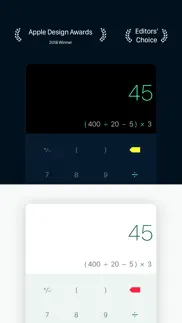



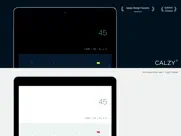



Calzy 3.8.5 Apps Screenshots & Images
Calzy iphone, ipad, apple watch and apple tv screenshot images, pictures.
| Language | English |
| Price | $4.99 |
| Adult Rating | 4+ years and older |
| Current Version | 3.8.5 |
| Play Store | com.waplestuff.calzy |
| Compatibility | iOS 15.0 or later |
Calzy (Versiyon 3.8.5) Install & Download
The application Calzy was published in the category Productivity on 19 April 2013, Friday and was developed by Raja V [Developer ID: 562575890]. This program file size is 47.72 MB. This app has been rated by 1,403 users and has a rating of 4.6 out of 5. Calzy - Productivity app posted on 28 September 2023, Thursday current version is 3.8.5 and works well on iOS 15.0 and higher versions. Google Play ID: com.waplestuff.calzy. Languages supported by the app:
EN FR DE IT JA RU ZH Download & Install Now!| App Name | Score | Comments | Price |
| Lumy Reviews | 4.8 | 1,131 | $6.99 |
| Currenzy Reviews | 4.8 | 98 | $4.99 |
Calzy 3.8 updates with the following features: - Added support for iOS 17 and watchOS 10. - Added support for Interactive Widgets. - Added three themes for home screen calculator widget - Classic, Bordered, Modern. - Added three keyboard style for home screen calculator widget - Basic, Business, and Minimal. - Added lock screen widget support for iPad. - Added support for the latest iPhone 15, Apple Watch Series 9 and Apple Watch Ultra 2. If you enjoy using Calzy, kindly take a moment to leave us a rating on the App Store – it really helps. And if you have any feedback or suggestions, please contact us at hello@waplestuff.com. Thanks for supporting Calzy!
| App Name | Released |
| HP Smart | 18 October 2011 |
| Microsoft Copilot | 29 December 2023 |
| VPN - Super Unlimited Proxy | 15 May 2018 |
| CamScanner - PDF Scanner App | 27 August 2010 |
| Perplexity - Ask Anything | 27 March 2023 |
Find on this site the customer service details of Calzy. Besides contact details, the page also offers a brief overview of the digital toy company.
| App Name | Released |
| IFacialMocap | 13 January 2020 |
| Pythonista 3 | 13 June 2016 |
| Wipr | 24 September 2015 |
| IBend Pipe | 16 November 2009 |
| ICalendar | 05 January 2012 |
Discover how specific cryptocurrencies work — and get a bit of each crypto to try out for yourself. Coinbase is the easiest place to buy and sell cryptocurrency. Sign up and get started today.
| App Name | Released |
| Microsoft Teams | 02 November 2016 |
| Google Meet | 01 September 2016 |
| 28 April 2011 | |
| 12 February 2019 | |
| X | 09 October 2009 |
Looking for comprehensive training in Google Analytics 4? We've compiled the top paid and free GA4 courses available in 2024.
| App Name | Released |
| Merge Watermelon for watch | 04 March 2021 |
| Ultimate Custom Night | 28 April 2020 |
| 75 Hard | 19 June 2020 |
| Papers, Please | 12 December 2014 |
| FL Studio Mobile | 21 June 2011 |
Each capsule is packed with pure, high-potency nootropic nutrients. No pointless additives. Just 100% natural brainpower. Third-party tested and validated by the Clean Label Project.
Adsterra is the most preferred ad network for those looking for an alternative to AdSense. Adsterra is the ideal choice for new sites with low daily traffic. In order to advertise on the site in Adsterra, like other ad networks, a certain traffic limit, domain age, etc. is required. There are no strict rules.
The easy, affordable way to create your professional portfolio website, store, blog & client galleries. No coding needed. Try free now.

Calzy Comments & Reviews 2024
We transfer money over €4 billion every month. We enable individual and business accounts to save 4 million Euros on bank transfer fees. Want to send free money abroad or transfer money abroad for free? Free international money transfer!
Amazing calculator. I deleted my stock calculator on my iPhone after using this. I love it. You use your calculator a lot more than you think you do, whether it be calculating a tip at a restaurant or calculating how much you will get paid you use your calculator almost every day and I grew tired of the limitations from the stock calculator especially that if I messed up a calculation I would have to start all over. With this one everything is editable. They say people only leave reviews if the absolutely love something or they absolutely hate it. So the fact that I am leaving this review goes to show how much I love and use this calculator. Awesome product.
best one I've tried.. I like to use another calc for handwriting input, but this is faster and best-engineered option for keypad entry. Keyboard is customizable, too! Easy to export data as well.
So good I’m writing a review for a calculator!. The UI is intuitive and clean. But my favorite feature is the sound feedback. It feels so satisfying. Would love to see more business analytics feature. Like % change, apr, etc.
Fantastic App. I love this app I use it everyday. I like the history, labels, and the sounds it makes. It's a well polished app. Keep up the great work!!! I would love to see a mac version! I would also love to see this app support multitasking on iPad.
Deleting. Deleting app. Tired of having problems “dragging” values in memory and having to try over and over again because it’s not sensing me hold down on the value long enough to move it. These really should be available in “slots” where you can quickly press (without having to drag the value) to recall it. I also hate that every time I press an operation such as + - / x that my phone vibrates - maybe that’s a small thing, but it’s annoying, and I don’t see an option to turn it off. I found a different app that does not vibrate my phone and has memory slots that I can quickly press to recall values.
The Best - Period.. Easily the best calculator I have found for everyday use. I even finally removed the Apple calculator (I had kept it on my phones for years as a backup in case the latest calculator I was using did not work out). There are so many things to love about this app. Love the science calculator, which includes not only the usual functions but also items such as sum, product, average, median and more. Buy it!
Seems great but.... It lacks two necessary features that would enable it to be a truly productivity oriented app, as it should be. Here is what I mean: 1) there is no separate all clear button! Fast inputs require this button to be separately available otherwise it can impede on productivity. I am comparing this app to the stock calculator app as well as a physical calculator and the importance can easily be noticed. It is not to say that it is not there - it is combined with the regular delete function and the input can, too easily, be unregistered with a slight move of the finger whilst force pressing 2) most importantly it loads too slowly to be used frequently as my main calculator (for business use). I use an iPhone X and the quick launch feature of Apple’s own calculator bests the launch time of this app by miles. And in high pressure situations this app likely would not be preferred by most. In other instances, using this calculator is a breeze, as long as it is already opened and you are not in a time crunch. The user interface is pleasing to the eye and the added features are on point. Just add the two basics and this 4-Star app can easily be a 5-Star app
Disappointed after last update.. After the last update I can no longer have this app as a shortcut on my watch screen and since they updated the watch interface it’s either too big to use, it when you hold down the button to use the alt, it opens my watch’s menu… it’s pointless now. Super disappointed. 🙁
AC clear. In response to the other review stating there is no way to clear out the calculations, I’ve found that using 3D Touch on the app icon will give you the option to start fresh. This app is near perfect and light years ahead of your default calculator.
Great replacement for Apple Calc App. Only just recently downloaded, but so far so good. I love that Calzy remembers the history. That’s one thing I frequently needed from the Apple Calc. I’m sure I’ll discover more useful features as I use it. Great app!
Great App! But All clear button needs to be moveable!. 4 stars…Great app. Simple, precise, easy to see, great design. Haptic seems to work well, although the sound cannot keep up with these hands. Luckily, turning sound off and just using the haptics works. You can even bring it up in your iMessages and send calculations thru it. It would be nice to have the all clear button, like every other button, available to move where you feel most comfortable. I still have not got used to it. For me, if that button gets to be customizable, its a 5 star app.
sad. calzy certainly looks nice, but feature development seems to have stopped a long while ago. if i knew that, i likely would not have purchased the app, after all i suppose the calculator app market can’t be that lucrative. that being said, it would’ve been nice to see some programmer calculator support. editing your calculation is pretty annoying too, especially when using nested parenthesis or trying to add a negative sign before a number. trying to use a previous calculations expression or result is also more cumbersome than expected, requiring a long press, even though tapping the expression does nothing anyways. there’s been a bug for a couple months now too that causes the middle row of scientific operations to disappear and reappear. tldr; calzy has a lot of pain points if using it beyond very simple calculations
Deleted Apple Calculator. This calculator is absolutely amazing. Worth the money. Beautiful. Well designed and useful for what I need. Apple took forever to design a calculator app for iPad. Doesn’t matter now I have this one. Well worth it.
Flexible. I can use as a basic calculator which I do most of the time. Can’t find A good step by step training for the many advanced features of this App. I may try to learn more about those features.
All around great Calc but…. Believe the hype this is the most useful calculator on iOS I’ve ever used, and worth every penny (so glad there’s no in-app purchase nonsense). I even went ahead and got the bundle with Lumy for a great deal. 5 stars for the fact that this Calc now means I don’t have to use my Ti-84 as much for complex calculations it’s a major win. Hope to see Apple add interactivity ability to the new widget platform so Calzy widget can be place anywhere on the Home Screen. But regardless big kudos to the developer! I love his story, so inspiring.
Excellent calculator.. This calculator application is absolutely deserving of the Apple Design Award it received. A tremendous amount of thought has been put into this program and it works flawlessly. Congratulations to the designers and programmers who built this application!
Awesome!!!!. I have been thinking about the calculator’s re-design in this new age of AI and decentralized technology! I was here thinking that this is one thing that needs a reinvention...behold this smart entrepreneur has solved the problem and has won Apple designer of the day! Thanks to Apple for recognizing this epic efforts! You’re a winner, Raja!
Great for iPad. It was hard for me to find a calculator which I would like to use — and here it is! It does only basic stuff, but it does it great. I love that it works in Slide Over. Wonderful. I have it there all the time, ready to help me. Thanks for it.
A stellar calculator with history and no subscription. I've been searching for the perfect calculator, and this is it. It doesn't have a monthly subscription (because why would anyone need to subscribe to a freaking calculator??), It has my calculation history (which can be labeled!), and it works on Apple watch. This is the best app on my phone, even if it's not the most used.
Nope, I hate it. I got suckered into paying $5 for this on my new Apple Watch thinking that Apple’s recommendation meant something. I tried the Watch app and was thinking maybe it would be good. Only to find out that Apple Watch has a better calculator built in. That’s okay. Maybe it’s a good iPad calculator? I’ve been liking the Uno calculator, but this one supposedly has widget support. Nope. It’s a massively confused UX that’s unintuitive to use and requires a ton of settings customization to get to a semi-usable state. What about the widget support? Apparently doesn’t work correctly in iOS 16. After struggling to figure out how, I eventually was able to add to the Today view. Except that the widget isn’t sized correctly and thus won’t show the keypad. And I can’t enter from the keyboard. Nor can I move its location above other widgets. As much as I want to love this app and I’m positive the developer has put a ton of energy into it, this is very much not for me.
Finally. Found the calculator that meets my needs, easy to use, and easy to access (as a widget on iPad). Its been a few months since I’ve gotten this app so I can’t remember if I paid anything for it or paid to get rid of any ads, but I can tell you that IF I did pay anything for it, it was completely worth it for what I get out of it. Since the iPad unfortunately doesn’t come with a calculator app, standard like the iPhone does, I checked out the AppStore and found two other ones that were horrible in contrast to this app. So if you are at that point where you’re trying to choose one, this is it. Last point I’ll make is actually the least important thing about any calculator and that is how this app is visually pleasing.
Cloud sync not working. This is the best calcular app I’ve used for iOS but just wished the cloud sync would work. I’m putting values in the memory area of my iPhone but they are not showing up on my other iOS devices. Otherwise a great app. Wish there was a version for Mac.
Calzy. I’ve just got it so far it’s been extremely better than the other calculator I’ve been using and it was truly worth the price $1.99 you can’t get a cup of coffee for that price I’ll write a better review for it once ive had the chance to use it more it seems like it is truly amazing 😉
No customer support. I delivered an email two previous days before paying for Calzy, and didn’t get an answer; two days later I bought the app because maybe they respond if you have paid off the app, but no response to my second writing communication. After pay this, I wonder if I can claim a refund.
3 Seconds Later I had the Feels. I had just barely opened the app when I knew it was going to make my life so much easier. I rely heavily on my iPhone for calculations on the go and this app brings more robust functionality than a standard calculator with a simple, well-thought out design. Kudos all around!
Worth the moneys. I use a calculator multiple times a day which makes this app totally worth the money. If you use the calculator somewhat regularly, you’ll appreciate this purchase, no joke.
Amazing calculator. This is by far the best mobile app calculator I’ve ever used. Once you understand all the controls it’s so flexible and intuitive. Unlike other simple calculators it’s easy to review your work with the history function. Well worth the cost.
Extension doesn’t work. I was super excited to finally see an currency conversion extension on Safari mobile. But, even when it says it’s already converted, it doesn’t work. Also the website region is not auto detected. As soon as you select the conversion from, the website location changes. Even after select both from and to, there is no difference between Convert and Revert
Great Calculator Experience. So glad I read the story about how Calzy 3 was created. It is easy to use, has a nice UI that is pleasant on the eyes. Keeping a history of my calculations is extremely helpful. There is so much right with this app that you just need to experience for yourself.
Nice but. Simple and elegant, load fast, integrate as a widget in ipad side screen is really cool and apple watch version is beautiful. But: 1. Scientific layout is hideous as one’s has to swipe to reach some functions, I wish it fits in the screen somehow. 2. The x root y function is missing. 3. The AC button is hidden in settings and when it’s activated it appears at the results screen instead of keys screen.
The Best Calculator for iOS. The iOS calculator is awful. Everyone knows it. I’m pleased to tell all of you reading this that you do not have to look anymore for a nice solid calculator, because you’ve found it here with Calzy. Seriously the best calculator for iOS. Brilliant.
Great calculator app! Advanced features are awesome!. Great calculator app. Way better than the default one or others out there I’ve seen and used!! Love the advanced options it has! I really like that you can see all the numbers you’ve typed as well as being able to edit the numbers without having to start over again. I use it probably everyday.
Good... But.... I really like the app, but there are a few things I wish..., We at least had some options to change such as: on the side, having a running tape vertically especially on the iPad. Also, I find it a bit distracting to have the main display performing an operation while I’m typing in a number… If that makes sense? And lastly, I like having an all-clear button, but wish it were bigger and able to be moved down by the operators. I now own all 3 apps, and want an amazing calculator .. especially on the iPad. There is plenty of room to condense and expand for tape and other features.
Best Calculator App. There have been many good looking calculator apps come and gone, yet this one is best yet! UI/UX feels super clean and 3D Touch integrations feel extremely clever and useful, yet refreshing since not other apps have it. Great job guys!
Works great now. Edit - everything including memory and saving works now. Also their team is very responsive. I bought it for the memory purposes and being able to save various calculations. It was working for a while but now nothing shows up in history or bookmarks and I even tried reinstalling it but it still doesn’t work.
Meh. It seems like a really cool simple calculator. But after a couple minutes it becomes incredibly frustrating to use. For example, after saving a number to the clipboard, I should be able to tap it to paste it back into the workstation. Instead I have to drag it into an operation. This is annoying if I want to use it as the first number of an expression. There are numerous other tiny quirks that make this app unsuitable for real world application. Furthermore, the widget in the notification center has very low contrast, even when turning dark mode off. It's nearly unusable.
Everything Apple’s Calculator Should. Worth the price. No ads. History and ability to edit a formula before calculation including parentheses.
Great App!!. I love using the widget to quickly math. It used to work on my Apple Watch. Upgraded to Series 4 and watchOS 5.1.1. None of the complication slots allow me to put in the Calzy app, not sure if it’s an infograph issue or an app issue. Just wanted to make you aware. App is amazing on iPhone 100% worth getting.
Doesn’t work like a standard calculator. This does not behave like a standard calculator, and that’s bad. You can’t just press the next operation like sin/cos and have it used as your “x” in the operation. Instead you have to save the value, clear the number , enter your operator and drag the memorized value back. That’s insane and takes much longer than a regular calculator would. Also, no programmer modes are provided for hex, oct and bin notations.
Beautiful, great ideas, slow UX. I’ve only used this app for a little while but a few UX-relates things really jump out at me. As many reviews have said, the lack of a dedicated clear-all button (and instead having to long-press the delete key) slows things down too much. Dragging and dropping numbers to save them and use them is brilliant. But I want to be able to start dragging the number as soon as my finger touches it instead of having to wait about one second for my finger to “grab on“ to it. When I bring up a Settings panel and it covers part of the screen and the other part is darkened, I want to be able to tap outside the panel, in the darkened area, to dismiss the panel. In short I want to go fast and this app makes me go slow. I will stick with the built-in calculator for now but I would love to give this app another try if these issues are addressed.
Beautiful [Apple] Calculator App *Scientific/Alternative/Backup*. CALZY is the only other Calculator app you'll ever need on your iPhone! The UI is gorgeous, fully customizable, and has a short learning curve. The only other calculator app to check out and consider would be CALCBOT. It's also very cool, and offers a slightly different feature set, but is also very fun and functional. It's just matter of preference I suppose. I haven't had a reason to experience their customer support system, but if it's anything like the rest of the app, I'm sure it's good. If you're looking to upgrade the default [Apple] Calculator app on your iPhone, look no further. This is the one you want, even when directly compared to Calcbot, CALZY is still the #1 choice. In summary, Calzy appears to be an excellent paid upgrade choice for a rudimentary default [Apple] iPhone app. Definitely buy this one, you'll be pleased you did.
Not intuitive. Only linear. Forces a list menu.. I wish I hadn't paid for the app because now I just feel stuck with it and I honestly dislike it. Biggest issue is I can't non-linearly change the number display around but also because there's this side menu that will not go away. And if there's an option to hide it, then it's not super clear in all the hidden settings.
Great!. For me this is the best calculator I have used. You can label your entries. Which is very important for me for keeping track of my expenditures. Great app!! I would definitely recommend it!
Calza 3 Calculator is Great for ColorBlind. This calculator is full of great features others do not have available. Plus it is very simple to use... especially for me a partially colorblind person!!! Many many apps are designed (without consideration for the extremely large number of colorblind males) using the most difficult colors for the average colorblind person to see. The Calzy 3 Calculator is a blessing for me as a Color Blind Person. Now if Companies like McDonalds and others who use LED Ordering Displays would only consider not using the hardest colors to design menu ordering displays! All APP Developers should consider the ColorBlind people who want to use their apps. Thank you for this Convenient Easy to See Calculator!
Awesome. This calculator is awesome. It does everything a calculator needs to do and is way better then the Apple stock calculator. It had a ton of features and has haptic feedback for those that want to get a response.
Small learning curve but much better than anything else. I have a few feature requests. Any chance of getting a copy to clipboard option when pushing on the app icon? Also an easier way of pressing AC. Functions such as sin(x) and a^b, and could we customize which of these is in our keyboard for faster access?
Doesn’t always work right BUT. i was using it on homework when i noticed some of the buttons give me wrong answers. however, the developers did reach out to try to fix the problems.
Decent App. I really like this app, and is very useful at times. However it really is limited as it cannot use imaginary numbers, and perhaps most shocking is that you cannot go past cube root. Meaning you cannot quad root, etc. All in all, good app but is hindered because it does not have what is said above.
Editing expressions is an absolute nightmare.. Kinda wishing I didn’t buy this but guess I’m stuck with it now. I wanted to add another number mid expression to multiply by, then remove it. Can’t be done. You try to remove that number and you’re now multiplying by zero. Sure you can just change it to a one but it’s insane I can’t just jump to a point in the equation and remove something
Great features but too buggy in iOS 13 FIX. Great calculator on the App Store, but since iOS 13 launched, the app has been super buggy and doesn’t seem to want to play nice when you move it to the shortcut screen to bring it up.
Did you know that you can earn 25 USD from our site just by registering? Get $25 for free by joining Payoneer!
Calzy calculator. Absolutely love this calculator. Enjoying it’s quick action. Love the setting aside of figures into the memory and using them again in another calculation. Also love the ability to recall calculations in History. I spent some hours the first day I used it just enjoying it’s operations.
Best Calculator App. I have tried a ton of calculator apps for work and personal use and nothing comes close to Calzy. Amazing design, easy to use, and the developer is super quick when it comes to adding requested features. 10/10.
Beautiful. Had to review. Just wow 😍
Widget not working. It’s the perfect calculator except the today widget doesn’t work - completely unavailable 🙁
love it. hands down this app is far better than the built in app. I love the different themes you can choose from. I wish it were possible to change the Control Center shortcut to this app.
Cool. I've wanted a calculator like this since I was a kid. Straight forward, not for mathematicians but advertisers, report writers etc great. And just turn iPhone etc on side and it spells your result out for you (great for checking your in the correct ballpark when tired). :-) Bro
Horrible calculator. Don’t be fooled by the hype, maybe it looks good ( if the type were bigger and there was better contrast) but it’s not real user friendly. Nothing very intuitive about it, explanations facile and useless and mostly unreadable. Very sorry and quite cross with Apple that I bought it.
Great app, but not perfect. With a beautifully designed, responsive and customisable UI, there's no doubt that Calzy is one of the most beautiful calculator apps for iPad. Combined with epic functionality, it's seamless balance between form and function gives you everything you need from a calculator, and more! However, I was a bit disappointed after using the app, since the animation of user interaction isn't as responsive as I had expected. Instead of a zoom animation or ink ripple to confirm user input, all I get is a somewhat clunky scale animation when tapping different symbols.
Add fractions. This is a well designed calculator, but without fractions it is basically unusable for me.
My standard calculator. Intuitive, sometimes challenging to work out its logic but beautiful to use and a delightful app. So good to feel it is fun to use. phillip
AC. Overall, a clean app. However, I am frustrated with not having an AC button which I can press. If I've input a few wrong digits, I have to backspace all the digits manually. When only one digit remains, then the AC button is available. I find this a bit senseless.
Clever Calculator on the Widget. On Apple’s native calculator app, it won’t show me the calculation history whether it’s under the answer section of the screen or on the list. This app is the perfect solution for me. If I use the widget feature, I don’t need to unlock the device with the passcode in order to use the widget calculator. Thank you for developing the app!
Great Design/UI. Hi I was looking for a calculator to download which shows history. Despite the history option showing, upon opening none of my previous calculations appear. Please fix this issue as the rest of the app is beautifully designed & such a small detail shouldn’t ruin the experience. Thanks!
Difficult to do some simple calculations. Entering sin(1.4) gives 0.9854497. Difficult to use the answer in the inverse function asin. Only way to successfully do it is to manually type the constant after pressing ‘asin’. If I press ‘asin’ and then paste the constant with the ‘command + v’ hotkey, the inverse sine function will be erased and replaced with the constant - so instead of getting ‘asin(0.9854497’ I get ‘0.985447’. Long pressing the entry for sin(1.4) in the history column, I have the option to ‘use expression’ or ‘use result’. Both will erase the ‘asin(’ and replace it with the either the expression ‘sin(1.4)’ or the ‘0.9854497’. What if I first try to paste the constant with the hotkeys, use ‘use expression’ from the history, or use ‘use result’ from the history, and THEN press the ‘asin’ button? It will erase what is on the screen, leaving ‘asin(’ with no input. Dragging from the memory similarly does not help. At the very least, please add an ‘ans’ button so we can pipe the result of the previous answer into the current calculation. Or, if it is already possible to do what I would like to, please add more explanatory notes in a help section in the app.
Imagine you at your best. All the time. Picture yourself at your sharpest and most productive. Your most alert and focused. Your most lucid, creative and confident. At work. At play. In every area of your life. Add Mind Lab Pro® v4.0 to your daily routine and uncap your true potential. Buy Now!
Great app. I love this app, highly recommend but not a fan of the new app icon, please go back to the old or at least give the option to change back to it.
WOW !. Incredible versatility. The best general purpose calculator app for your Apple device.
The best calculator application on the App Store!. I love the user interface, the features, and overall feel of this smooth and beautiful application, and it’s not that expensive to buy the premium version 10/10!
nice design ui friendly. y
Best calculator for Buisness. Strait up best calculator for small businesses my search is over. By far my most used app. Everything you need in a calculator but still maintains simplicity and ease-of-use.
Needs Apple Watch Update. Great app but the Apple Watch part needs an update for the version 4 screen size. UPDATE: I upped my rating to 5 stars because the Calzy development team listened and updated the app to use the full size of the Apple Watch 4. Now it’s a really great app.
Update trouble. Une mise à jour et tout les calculs fait disparaître de l’historique je suis très déçu par cette application et je ne suis pas a ma première mésaventures des problèmes plus de problèmes et avant que cela se rectifie beaucoup de perte de temps moi je vais utiliser une calculatrice physique finit les app payante ou pas vraiment désappointée
Love it. Love the app
Don’t know if it’s beautiful because.... It force closes on the iPad Pro 10.5 upon opening.
Excellent. Simple et efficace
Excellent calculator. Works very well
Great app. Worth the upgrade
Calzy. Facile à utiliser
Top Notch App. Everything about this is great. Well worth the price and way better than other calculator apps out there trying to charge for subscriptions. Been using for years. It’s a testament to how minimal design can breed enhanced functionality. I’m still running an intel based MAC so it’s a bummer I can’t run it on there, but once I upgrade to an M series that problem will solve itself.
Most Excellent Calculator. I use it on my Apple Watch. I love the sound and haptic feedback and how it lists the numbers in a row at the bottom of the screen. Way better than the default calculator
Awesome. I love this app it is perfect Love how you can change the colour you want It is so cool👍👍👍
Wow, presque parfaite. Il ne manque que les conversions de mesures et cette app est parfaite. J’adore, je l’utilise à tous les jours avec autant avec mon iPhone qu’avec ma montre. La version de l’application sur Apple Watch est superbe.
Please make some small changes. Please add an “ans” button to use last answer in equation. Also, the Apple Watch app (series 4) has a bug where rotating the crown makes the whole screen rotate instead of changing options.
Pleasure to use. This became my primary calculator.
Lack of only one thing. Is it possible to add the calculator to the control center? it would be more fluid and more nice to access to the app that way. Overall the app is really good, with a lot of thing that you don’t have in the other.
Great app. A way to put negative exponents would be great
Best calculator available!!. The only reason I am not giving this calculator 5* is because the buttons could be bigger. There is way too much dead space inbetween the numbers especially for the iPad version. Make the triggers for the numbers bigger and you'll have at least one happier customer. Otherwise an amazing functional and great looking app!!
My Favourite Calculator App. I love this app and is so much better than the default Apple calculator app. The only thing I’d love to see is a widget, but otherwise it’s great. Would definitely recommend! 👍🏻
Problem With calculation. I love using this app everyday, but I notice a flaw when doing calculation. For example if I say 30 + 30+ 30 + 30 x 2 it says it = 150 when the answer is 240. Is there anyway to fix that?
MY GO-TO CALCULATOR. I bought the duo-pack that also includes Lumy; both are exceptional in their accuracy, UI, and functionality, and I haven’t had any problems with either of them. I highly recommend this app.
Good!. Powerful, great looking app. Worth 100%
Calzy is back!. Finally! This app is awesome again after being updated for iOS 7. A simple, well-designed calculator full of delightful extra features.
Calzy. Great app for when you need help getting answers in Math
Widget for Home Screen???. Please create a widget for homescreen…
This app is great. Definitely worth it
No Inverse Sin/Cos?. Not sure it’s possible, haven’t heard from the developer. But I wish there was the ability to Shift so you could get the inverse of the Sin/Cos/Tan functions like every scientific calculator. From a Scientific calculator perspective this is missing a lot of other options you would normally by shifting like this.
The best calculator app for Apple devices. We love your app! When are you making one for the Mac? ;) ;)
First Non-Frustrating Calculator App. Being able to easily reference past calculations is exceptionally useful. A lot of thought went into its interface.
Superbe. 5******
Perfect Calculator App. I can't remember how I found this app, but I'm glad I did, I swear by it now when I want to do calculations. Depending on what I need, I'll either use Siri, Google search or Calzy. That's high praise, you'd thing between the first two, who needs an app? But it's my preferred solution between the three to be honest. I like the flexibility the app affords me compared to the other two and it just looks great too. Loving the new app icon too :)
No scientific calculator/any extra functions. Absolutely useless and counterintuitive for what it does also.
Calzy. Very useful.
Live activities 👍🏻👍🏻👍🏻. Handy to have a calculator at the Lock Screen.
Great. Great functionality, visual design and sound design. And the developper listens to feedback.
PERFECT. This is the perfect calculator! JUST WHAT I NEED!!!!
The best app ever. The best app ever
Great features and UI. Looks good and has a ton of useful features
Surely Intriguing Possibilities, Functionality A+. Definitely a one of a kind. Results TBD. Well put together.
Sure, it calculates. Really? I have to 'share' about this app in order to change the theme colours... What a scam!
Enchanting yet Powerful App. Complete calculator app. Delightfully UI with clear and intuitive visuals and quirky sounds. Feels like it is Elon Musk’s calculator. Very highly recommended.
Adsterra is the most preferred ad network for those looking for an alternative to AdSense. Adsterra is the ideal choice for new sites with low daily traffic. In order to advertise on the site in Adsterra, like other ad networks, a certain traffic limit, domain age, etc. is required. There are no strict rules. Sign up!
Best intuitive calc app. Easily can be rated as best calculator app in App Store ,be it design , easy to use or features , this app excels in all .
Please listen our suggestions. I paid money for a calculator for it not to have a scientific calculator and Calzy why haven’t u asked Apple if u can change the default iPhone calculator into Calzy calculator there’s so much that is needed :(
Love it! But... I love this calculator app but I was hoping for a bit more advanced scientific features.
Worth buying!. The design is intuitive and clean. Love the live activity and the history features
Separate clear all button. Love the app. I could use much faster if there was a “clear all” button or option. Pressing and holding/force touch is just not quick enough.
Great Calculator. Hands down a great calculator! 100% better than default Apple calculator!
Useless. Looks good and slick but is pretty much useless. Stupidily designed. Doesnt even have a ‘clear’ button. Adding or muliplying a long string of numbers will inevitably end in one big number that you cant be sure is accurate.
It’s the best calculator app. I finally found an app that has history, and it pretty and customizable :)
Great app But a bit complex. This is a great calculator and is a very modern and beautiful app. But it’s a bit complex and takes a little bit to get used too.
Awesome. Great looking calc and widget. It would be cool if you made a second version of the widget similar to P-Calc where they just lined up all the numbers 0-9 in a straight line to take up less widget real estate 🤙🏻
The Calculator for iPad. I used to be upset that Apple never added a calculator to the iPad. Calzy had an ultramodern look, amazing UI and fun sound design. This IS the iPad calculator. Some great features as well that I’ll get around to eventually!
Great app, one thing though.. This app is better than the apple calculator. I just wish you could long press the result to copy it.
Great until the watch app was ruined. The iPhone version is ok, but I mostly used the watch complication. The newest update turns that into a something unusable. I won’t delete hoping that the watch UI gets improved.
Disappointed, especially with no support reply.... The calculator functions seem okay; but, that is not why I purchased Calzy. The iCloud Sync and handoff were compelling. Not all the settings sync, e.g., Tax, Sounds, & App Icon do not. There may be others. I have not been able to use handoff at all. It is the feature I wanted most. Most disappointing is that I submitted a support request using the store link and have not received a response. That was over a month ago! I paid for the functionality described here. Calzy has not delivered for me. The developer leaves me feeling he does not care. If only I could assign a lower rating... James
The best. The default calculator that should have came on your iPhone.
Widget. Ok I got this for the Notification Center widget. Now that widgets have evolved can we get an appropriate update? Different stackable widgets that keep track of separate calculations? So necessary.
Best Calculator App. There have been many good looking calculator apps come and gone, yet this one is best yet! UI/UX feels super clean and 3D Touch integrations feel extremely clever and useful, yet refreshing since not other apps have it. Great job guys!
Widget compatibility. Loved the app. The only issue I can find is that it’s not accessible in widgets in iOS 14. Is this a bug or latest iOS compatibility issue??
First Time Usage And Love It. Oh my goodness this is a beautiful and great calculator app. It works smoothly with my iPhone 14 pro and it’s amazing and I love it.
Perfect. Easy to use and great interface, perfect execution.
Still the best, but new ipados14 issue. With the new widgets, Calzy can no longer be at the top and always visible unless you remove all other widgets
Beautiful!. Great app! One time purchase, totally worth the price.
Cryptic. Not at all obvious how to use. Others have mentioned the lack of a Clear button. Bottom line: this is a powerful calculator for those who have a spare day to spend hacking the interface.
Perfect. It’s cute, fast, functional, and it works on the lock screen widget. I love the color options and I hope they add more color options. (Hint more Blue options)
Love the calculator widget. This app has the best calculator widget. I use it a ton. Clean app and always updated. Thanks!
Scientific Option Buttons. Fine app. Does what it is supposed to do. The scientific keypad could use some work. The 10^x should be next to log-base-10. The e^x should be next to natural log. Also needs a clear button.
Best calculator ever!. Run don’t walk. Extremely intuitive. Saves recent calculations if you want to refer back to them.. the list goes on.
Simply the best. My absolute favorite calculator app. I ability to customize settings quickly… add or subtract tax, rounding, and the history feature works great. Quick undo/redo and copy/paste with a swipe is also great. I’ve reached out to the creator when it’s had minor issues and he responded quickly and professionally. I’m a true fan. Try it yourself!
Way Cool. This app makes a lot of what I do easier, and looks extremely nice and clean doing it.
Awesome. I’m pretty sure I paid for this a few years back and it’s been my go-to calculator. I absolutely LOVE IT. No complaints.
BROKEN. I’ve had great feelings about this app until recently. The app no longer saves my equations, I’ve restarted my phone Updated the app, deleted and reinstalled and nothing helped. This was a big reason why I loved using this app so I would love to see this issue fixed.
Doesn’t work like a standard calculator. This does not behave like a standard calculator, and that’s bad. You can’t just press the next operation like sin/cos and have it used as your “x” in the operation. Instead you have to save the value, clear the number , enter your operator and drag the memorized value back. That’s insane and takes much longer than a regular calculator would. Also, no programmer modes are provided for hex, oct and bin notations.
The app is aMazing. I really salute you for the idea and how convenient the app is 👌🏻❤️. I would suggest adding derivatives and integration it will be even better lol.
Awesome. This calculator is awesome. It does everything a calculator needs to do and is way better then the Apple stock calculator. It had a ton of features and has haptic feedback for those that want to get a response.
Best calculator I’ve found. This calculator is wonderful. Everyone should have it!
Widget doesn’t even work. Half the time, when trying to calculate something using the full screen widget, it just opens up the app rather than let you use the widget to calculate. So annoying. I’m sticking with PCalc, who’s widget actually works
AC button. The AC button sits in a weird place on top of the display. This button was a late addition (so to speak) and looks it. This ruins the look of the app. The button also cannot be moved like the other buttons can, so it just sits there like a big eyesore. This ugliness needs to be addressed. It just ruins the otherwise sleek design of the app.
Add new app icons!. I love this app! I love every time I need to calculate something, bills, gas mileage; whatever. I love the clickety keyboard most of all. Only thing we need is new app icons, like PCcalc. I am one of those people who like changing my home screen up and making it colorful.
Just add a sin-1, cos-1, and a tan-1 button pls. You can use the same mechanism that you use for the day/night mode, press and hold sin and you can select sin-1
Best calculator. I’ve used many calculators on my iPhone 7 for over two years. But this is just fantastic. Calzy is really the best!
Calzy is my favorite calculator ☺️. A quality app, easy on the eyes, fun to customize, and the developers just keep making it better and better!
Works well. Really easy to use and the way Calzy works really makes sense.
Totally awesome, so much better than calculater that came with my My IPhone!. Totally awesome, so much better than calculater that came with my My IPhone 6
Confused. No Home Screen widgets only that wird get that works in that awful place you have to swipe all the way left and all the way to the bottom. Disappointed.
Very cool!. Easy, intuitive and will keep me from using another calculator like the installed version even with the update to d free. Great app and useful! Can’t wait to put it to use!
Nice calculator, nonresponsive developer. Editing could be improved. It's cumbersome to edit as it requires long presses – minus one star. Contacted the developer twice, once for a suggestion (a long time ago) and recently for help to clarify some functionality, but no response – minus one star.
Just purchased!. Only seconds into this app, and I already like it!
Love it. Finally, clean, modern, slick and affordable calculator. Can’t wait for Mac version and future enhancements - even though it’s pretty much perfect as it is!
Wow!. Amazing! Thank you! This makes things SO much easier! I’m always using my calculator for my business and I have to say I absolutely LOVE this!
Great Start. I like the direction this app is headed. Taking advantage of force touch gives the ui much more depth. However, I feel the ability to reuse results needs much work. SlideUp is nice but the “saved” result vanishes after one use. And, I found Bookmarks and History very awkward and difficult.