ICalendar App Reviews
ICalendar App Description & Overview
What is icalendar app? ** A MUST-HAVE CALENDAR APP FOR EVERY IPHONE, IPAD, AND IPOD **
iCalendar is the ultimate calendar for your iPhone, iPad and iPod Touch focusing on your productivity. It’s seamless, highly usable interface allows you to enter events quickly and helps you keep track of your busy schedule. It integrates with your iCloud, Google, Exchange, Outlook, or Yahoo! account to provide you with the most convenient calendaring experience.
EASILY TRACK YOUR SCHEDULE
- View your daily, weekly, monthly, and yearly schedule.
- Custom color-code your events. Use predefined colors, or make up your own colors.
- iCalendar implements quickest way on the market to navigate between dates
- Fast and powerful search: Search events by title, location, and notes.
NEW IN VERSION 4.0
- Task Manager: Manage your tasks within your calendar in a fun and easy manner and sync with iOS Reminders. Available as in-app purchase for USD 0.99.
FULL OF PRODUCTIVITY TOOLS
- Drag and drop an event to update its timing.
- Copy and paste events.
- Create custom repeating events (e.g. repeat on the third Friday every month, and many more).
- Add custom alerts/reminders for events and snooze alerts
- Access your event details quickly by tapping on the event.
- Customize the visible time period (e.g. from 9:00 AM – 5:00 PM) to help you focus on most important events.
EVEN MORE
- Time Zone Support: View and create your events in your preferred time zone and never get confused when you travel.
- Complete print functionality. Print daily, weekly, monthly, and yearly views.
- Export any view (day, week, month, year) as a PDF file.
- Use built-in maps to set the location of your events.
- Dial into a conference call with one touch right from iCalendar. Add phone numbers from your contacts to events with the ability to use pause and wait, which is ideal for conference calls.
- Set location of an event as the address or phone number of one of your contacts.
- Access all your events directly from the Month view - no need to go to each individual day to review full list of events.
- Use the app icon badge to indicate either the number of upcoming events or the day of the month.
- Google Calendar sync: sync all of your calendars, create and edit Google Calendar events, and use Google Calendar custom reminders (SMS, email and/or alert).
- Add, edit and delete calendars right from iCalendar.
- Support of portrait and landscape to match your orientation preference.
- iCalendar is a universal app. Download once and use across all your devices.
- For more details: http://www.symfonies.com/icalendar/
iCalendar offers access to interesting calendars from Calendar Store as an optional in-app purchase. You may subscribe to your holidays calendar (national/religious) or subscribe to interesting calendars (e.g. local/global sports events, stocks, weather, and many others).
With an optional in-app purchase yearly subscription, you get full and ongoing access to the Calendar Store including (live) updates in your calendar. A subscription always starts with a one-month free trial, so you can try before you buy. One year subscriptions for the Calendar Store costs $1.99. Payment will be charged to your iTunes Account at confirmation of purchase and after the 1 month free trial. Subscriptions automatically renew unless auto-renew is turned off at least 24-hours before the end of the current period. Your account will be charged for renewal within 24-hours prior to the end of the current 1 year period. You can turn off auto-renew at any time from your iTunes account settings. Cancellation of the current active subscription period is not allowed.
Our terms of service and privacy policy are found at http://www.symfonies.com/terms-of-service/ and http://www.symfonies.com/privacy-policy/ respectively.
If you have a question, need help or would like to request a feature, please do not hesitate to contact us. We respond to EVERY email we receive: support@symfonies.com
Please wait! ICalendar app comments loading...
ICalendar 5.5.3 Tips, Tricks, Cheats and Rules
What do you think of the ICalendar app? Can you share your complaints, experiences, or thoughts about the application with Symfonies, Inc. and other users?
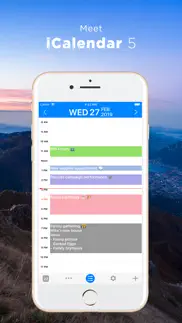
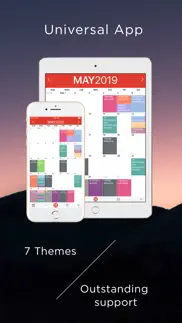

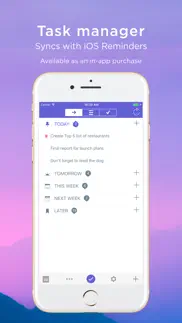
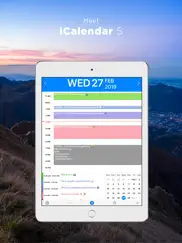
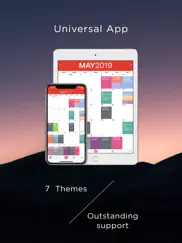
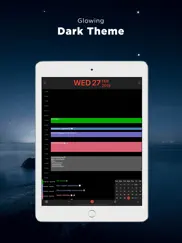

ICalendar 5.5.3 Apps Screenshots & Images
ICalendar iphone, ipad, apple watch and apple tv screenshot images, pictures.
| Language | English |
| Price | $2.99 |
| Adult Rating | 4+ years and older |
| Current Version | 5.5.3 |
| Play Store | com.infinitetiers.calendarapp |
| Compatibility | iOS 12.0 or later |
ICalendar (Versiyon 5.5.3) Install & Download
The application ICalendar was published in the category Productivity on 06 January 2012, Friday and was developed by Symfonies, Inc. [Developer ID: 866948270]. This program file size is 33.56 MB. This app has been rated by 4,901 users and has a rating of 4.7 out of 5. ICalendar - Productivity app posted on 30 August 2023, Wednesday current version is 5.5.3 and works well on iOS 12.0 and higher versions. Google Play ID: com.infinitetiers.calendarapp. Languages supported by the app:
AR EN FR DE ES Download & Install Now!| App Name | Score | Comments | Price |
| Awesome Scanner Reviews | 4.5 | 121 | Free |
| Chrono reminders- To do lists Reviews | 1 | No comment | $1.99 |
What's New ... - Enhancements for iWatch. Thank you for using iCalendar! We would really appreciate if you take a moment to review our app on the App Store. Your suggestions and feedback will help us keep improving. Do not hesitate to contact us for any question or suggestion. We respond to every email we receive. Our email is support@symfonies.com Stay tuned for more features to come.
| App Name | Released |
| Microsoft Excel | 27 March 2014 |
| ChatBox - Ask AI Chatbot | 21 April 2023 |
| Google Drive | 28 June 2012 |
| VPN - Super Unlimited Proxy | 15 May 2018 |
| Widgetsmith | 16 September 2020 |
Find on this site the customer service details of ICalendar. Besides contact details, the page also offers a brief overview of the digital toy company.
| App Name | Released |
| Phone Buddy Phone Lost Alert | 01 April 2019 |
| Auto Redial App | 02 October 2023 |
| Bullet Journal Companion | 23 February 2017 |
| DeArrow for YouTube | 20 July 2023 |
| BimmerLink for BMW and MINI | 06 April 2016 |
Discover how specific cryptocurrencies work — and get a bit of each crypto to try out for yourself. Coinbase is the easiest place to buy and sell cryptocurrency. Sign up and get started today.
| App Name | Released |
| 06 October 2010 | |
| 12 February 2019 | |
| Google Chrome | 28 June 2012 |
| Snapchat | 13 July 2011 |
| Target | 24 November 2008 |
Looking for comprehensive training in Google Analytics 4? We've compiled the top paid and free GA4 courses available in 2024.
| App Name | Released |
| Suika Game-Aladdin X | 06 March 2024 |
| Poppy Playtime Chapter 1 | 08 March 2022 |
| Minecraft | 17 November 2011 |
| Purple Place - Classic Games | 17 May 2019 |
| Slay the Spire | 13 June 2020 |
Each capsule is packed with pure, high-potency nootropic nutrients. No pointless additives. Just 100% natural brainpower. Third-party tested and validated by the Clean Label Project.
Adsterra is the most preferred ad network for those looking for an alternative to AdSense. Adsterra is the ideal choice for new sites with low daily traffic. In order to advertise on the site in Adsterra, like other ad networks, a certain traffic limit, domain age, etc. is required. There are no strict rules.
The easy, affordable way to create your professional portfolio website, store, blog & client galleries. No coding needed. Try free now.

ICalendar Comments & Reviews 2024
We transfer money over €4 billion every month. We enable individual and business accounts to save 4 million Euros on bank transfer fees. Want to send free money abroad or transfer money abroad for free? Free international money transfer!
Love the app, frustrated by widget. I really love the app, almost everything about it! I've used it for years👍🏻 However, since I started using widgets on my lock screen, I am super disappointed that it doesn't work despite saying it is available👎🏻 Most of my apps are updated every 2 weeks even for the smallest fixes, but nothing to fix widgets from iCalendar? After 2 months, I'm really leaning towards searching for a new cal app...which is super unfortunate bc I truly love it, and don't want to have to reprogram my recurring calendar events🙁
iCalendar: 2 thumbs up. I have multiple calendar apps on my iPhone & iPad, but over the last 6+ months, I have defaulted to the iCalendar app. Easy to use, copy appts., create recurring appts., etc. I have pinned it to my home page so it's always available. With iCalendar, Evernote, Day One Journal and Wunderlist, at least for me, I feel that I have my schedule, info, activities and to do list covered.
Great!. I had to look up an appointment scheduled for next year, and to my amazement, none of the calendars I have on my iPhone had a “search” option. I also depend on iOS reminders, but all the calendars I looked at in App Store had either/or and none had “search and reminders” together. I finally found iCalendar, downloaded, paid for the reminders option, and I am now a happy camper! Thank you!!
Much Better Calendar than Most. After trying 11 calenders, I finally found one that is almost perfect! iCalendar has absolutely everything I want in a calendar with only one exception (which is the only reason I didn't give this a 5 star rating)... it will not allow creating a task without giving it access to the user's Reminders app. I use my Reminders app extensively... for reminders, not tasks (which are two very different things in my book)... and would like the ability to create and view tasks in iCalendar without seeing my extremely large number of reminders there. Please add the ability to create tasks without the requirement to access and display reminders from the Reminders app and I will definitely update this rating and review.
Favorite app ever. I’ve been using this app for at least 6-7 years, I think it’s the best app purchase I’ve ever made. The monthly view is unmatched by any other calendar app I’ve tried. It runs smoothly and seamlessly, is easy and fast to use, and is exactly what I need in a calendar app. In all these years, I’ve never once seen the app have any downtime or significant bugs. Highly recommend!
think I'm moving on. Was a 4 and 5 star app but no longer. I used this app for years and liked it. I don't like the new icon, however, changing the dates to dots. (One of the reasons I preferred this over Apple's is because my entries show up with their name/title instead of a dot so why would I want dots on this icon.) The dots wouldn't be a deal-breaker on their own but I'm also tired of the nickel-and-diming for features. This is a paid app for pete's sake, and it is a calendar app--you have to pay extra for US holidays? That is ridiculous. Thank goodness I just have them transfer from the native app. I can see using IAPs for certain features but holidays isn't one. And now they've added another IAP for locations. If this was a 99-cent app it might make sense but it costs a good bit more than 0.99. I also now have another calendar app that does a better job of displaying events in month mode so looks like I'll start using that one instead. I've always liked the clean look of this app but the recent changes that I don't like and the continual addition of features that cost extra, some of which should absolutely be included in the base PAID app, are driving me away.
Best calendar app for iPhone. I’ve been using this app for years it’s very helpful to keep up with my days and task throughout the week. The basic iPhone calendar app wasn’t enough the dots would confuse me, and it was to basic. ICalendar Its super easy to use and I am able to sync calendars with my girlfriend/family without missing a date or special event.
Love it!! Only 1 downfall. I absolutely love this app and have been using it for a very long time. I love the color coding and that I can look at the month and know what I have going on. It’s so convenient. My only complaint is I need to have times written on each block. For example, when I write “4pm Dr appt” it changes the time to 4pm but it takes that I wrote 4pm. I do not like that. I have to go back into the spot and change it again to say 4pm Dr appt. There has to be a way to change this. I do not like to have to click on each block to see the start time. It wasn’t always like this, it came after an update a few years ago and I really don’t like it. If I title a spot as “4pm dr appt” I want it to stay and say that. I hope this can get fixed. It’s inconvenient.
Event badge discontinued. I was very pleased with this calendar. It has more features than most of the calendars that you pay more for. However, I couldn't believe that Apple made icalendar discontinue the badge. I relied on the badge number each day to let me know if I had any events for the day ahead of time. Maybe time to look for another calendar.
Middling app except for one feature. iCalendar has got really cool 'visible range' filtering (i.e., display only those events that occur between a chosen start hour and a chosen end hour) but otherwise the app is middling. Pricing is good (no subscription!) but the pricepoint is high (unless you care for visible-range filtering, in which case the app is an excellent value)... Developers say in release notes 'we respond to every email we receive' but that's nonsense; I've sent numerous emails and have not ever heard back... Do you care for visible-range filtering? If so then you'll like iCalendar, if not then probably you won't.
Love the app. I had been waiting for apple to improve their default calendar...I’m still waiting. I love how customizable this calendar is. I have different colors for each “category” of my life. I also love being able to see the details in the month-view. I also print out the calendar and hang it at my desk at work. Useful all around.
Great for keeping on schedule with college assignments. This saved me when I was trying to make sure I didn’t miss any assignments my last 2 years of college. I haven’t had to use this for a few years after that. But I need to used it today to make sure I did a couple tasks today. I forgot to put a time on them after I had already saved them but it kept glitching and taking me back to the previous screen. Also, I remember that this didn't sync at all with Google Calendar which would’ve saved me a lot of manual labor of having to enter my assignments from the syllabus. Other than that this is a solid app to use for reminders and settings tasks and color coding them for each class like I needed.
A little frustrating at times. Love this organizational calendar! Only problem is when entering a date/time for event to automatically populates to the next day. Also when you put in a title for the event it deletes the first portion of the title and I always have to to back into the event and modify the time and the title. A little frustrating.
Gone down hill. I have used this calendar for many years. I even subscribe to it so I can have all my favorite sports teams and holiday reminders. Now it’s not even adding my these items again even as a subscriber! I wish they would fix the bugs or make it like they used to
Colorful and seamless. I order for my calendar to be efficient to me it needsto look a certain way, customized alerts, and work seamlessly across all my devices. I like the fact that even if I have a certain color to a specific calendar, I can still change an item’s color in that calendar, and tasks as well. And speaking of colors, they are not just basic. You can make your own blends with the color pallette. I would recommend this to anyone looking to spruce up their productivity and bring a bang of color into it.
Great calendar but needs update. I have been using this app for a long time and love it! I love how I can color coordinate things so I can easily distinguish events. But it has recently been deleting everything. I thought I would only happens once but it keeps deleting all my previous events. I may need to find another app because this seriously needs an update.
Poor update. I will not get into the issues I’m having with this calendar because there are too many to name. It used to be much easier to use but since the latest update the ease of use is now very time consuming. I have no idea what happened but it takes me longer to fix the mistakes iCalendar makes than it does to create an event. I sincerely regret the update! Been using for years.
Disappointed. I was excited to get iCalendar because of the customizable snooze function. When receiving a Calendar notification I have the option to snooze for minutes or hours. I find that very useful. But I found a major limitation. iCalendar does not run a background task on the iPhone. This means if you add an event to your calendar on Google from your computer it will not sync with iCalendar until you use your iPhone to actually view the calendar. So I would add events to my Google Calendar from my computer and not receive any notifications on my iPhone. Just having icalendar open but not displayed as the active app on my phone does not cause the calendars to sync If you schedule all of your calendar events using your iPhone then it should work fine, but if you're like me, working from the desktop all day and scheduling events from there, you won't get event notifications without opening the phone app to cause it to sync. I did exchange a few emails with Symfonie customer service. They were patient and helpful but acknowledged the limitations of the app.
Awesome. I have been using this calendar for at least four years now and it’s absolutely wonderful. I love the color coding. I love the templates, reminders, alerts, and the ability to sync with all of my children’s activities, and other apps….etc!!!
Not Bad At All. I like the simplicity of it, it's user friendly, and I can do a lot with it. I have purchased/used A LOT of calendars for my iPhone, and this one fits me. I wish however, that when it syncs with my google calendar it recognizes what is already there as opposed to creating a duplicate for every appt on every date. My appts also disappear in occasion, and I have to create a new event for everything to show back up again.
Moving on.... I have loved this app for so long, color coding each family members schedule was a huge plus; however, with recent updates I am no longer able to add people to events that I create in my calendar. Being able to do that allowed me to share important things on the family calendar with my husband. I tried to reach out to support a couple of times and I appreciate their effort to try to fix it but it doesn’t seem like it’s fixable at this time.
Better than Apple’s Calendar. This is my go-to calendar. I can see what is planned for the entire month. With Apple’s monthly calendar I can only see dots for a day with appointments, not the actual appointments themselves. If you have many days scheduled during the month, you don’t need to open each day to see your schedule with this calendar. This calendar not only works better, but is colorful and bright. Thank you, Developers. You have made a very well thought out calendar.
Excellent Resource!. Definitely makes it so much easier to plan ahead and jot down important dates and events if you’re always on the go!! It is extremely user friendly! Cons: you have to pay extra for tasks reminders. It’s an upgrade but would be nice if it were included in the app purchase.
So far so good. I have only been using this app a couple days now but so far it's been great! It loaded in all my events from my calendar automatically which was great! I'm still trying to learn my way around it and how I best function with it, but it seems great! I love the colors, it's so helpful!! I will say I was not a fan of having to pay an additional $.99 just to be able to have tasks but so far I've really enjoyed those as well!
Why can’t I edit my events?. I have used icalendar for probably 8 years or more & have been pleased with it. I do NOT like the change to the indication of the current date. Now I also can no longer edit my events other than to use move them to a different date. Are you going to fix this?
Really annoyed. I used to LOVE this app!! I recommend it to soo many people!! Unfortunately the whole thing got scrambled after the last update! None of my temples were working so I had to create new ones. All the monthly and yearly events I had as repeats are all in the same color so my whole calendar is purple. I am really big on color coding so this really annoys me. I have to go in manually to change all the event colors one by one. It’s not time efficient. And when I use the “all day” button it marks it as 2 days on my calendar. I have tried for a while to adjust to this but idk how much longer I’m gonna be able to tolerate it. I want it to go back to when I loved it!!!
Used to LOVE This App!. I have used this calendar app for many years. It has always been a 5-star app! I use it on both my iPhone and iPad. Since one of the recent updates however, I can no longer edit the calendar events on my iPad, only on my iPhone. For instance, if I change a time on the event, it does not allow me to save the edit. This is something I’ve noticed over the past couple of months. I thought it was because I needed to update to iOS 16, which I did just recently. However, that has made no difference. Please fix this app!! I rely on this calendar to keep all of my daily things to do in order.
It is Ok. It irritating that when you look at a specific day the calendar goes into a day format as default and does not go back to the monthly view after unless you click a few different buttons to get to it. You would think it would default back to your original setting. Also the app should show the date it is on your home screen without having to open the app.
i loooove this app!. Being able to organize my life with color, being able to read what i have planned for the entire month and from day to day. i love that this app can sync perfectly with my work calendar and stock iphone calendar. i have everyone all in one place now!! i love it and recommend to everyone that has the struggle of too many things happening in multiple different apps and calendars. it’s made my life so much easier for sure!
Awesome!. I've been trying out different calendars trying to find the one that works perfect for me. This is it! This one checks all the boxes. Love it! Update: upon updating to the latest version, I’m not liking nearly as much. They took away the badge notification which was the reason I installed this app to begin with. I liked looking at a glance to see if I had appts for the day. I may be looking for another calendar now, one that will enable the badge notifications.
I calendar. I like it and use it for all kinds of reminders. I liked being able to press on the month view and a circle would come with functions. I miss not being able to do that but the calendar has many good features especially color coding. I like those also but I sometimes write something and it comes on another day. Maybe I do something wrong. I like how it cancels or edits something.
Appt Times Don’t Match. Used this app for years and this has never worked for me. When I’m in the month view and tap on a appointment, the thumbnail opens and it shows me the information but the appointment times are always incorrect. When I open the appointment to edit the times it shows that they are correct. Asked for help and was told to uninstall and reinstall with no effect. Will still use but is frustrating.
Favorite calendar app. I’ve been using this app for over 5 years and I absolutely love it! It’s the only app on the market that truly fits my needs. However, the last update no longer “crosses out” your completed tasks from your task manager and I’m so upset because this was one of my favorite aspects. I really hope they fix this!
Top Calendar App. I have used this calendar for many many years. People constantly ask me what I use. The monthly view and the ability to arrange your schedule in such a clear manner are not equaled by any other app I’ve tried. Although some navigation steps have changed over the years, it is still outstanding. The company I work for does not have employee scheduling apps. We make our schedules months in advance. For me it’s a 1 minute activity to set up my calendar to submit a screen shot monthly schedule, others need to fill out calendars and then hoping it’s the same as on their own device. As I like to manage my time this app is a perfect fit. Probably my favorite of any app.
iOS 17 changes. I use this app to keep track of my library holds using the event template function extensively. iOS 17 requires that you give this app permission to use the Apple calendars. When I upgraded to 17 and opened this app it was blank. OMG - what happened to all my library data? Well, Google to the rescue. Now it's fixed.
Needs a few common sense improvements. When adding an event the event box/window jumps around when changing from writing the name of the event to all other options of planning the event. This is extremely annoying when you are in a hurry (not trying to admire the bounce around cool graphics of transitions). Also, it would be nice to view the last week of a month & the first week of the next month together (not be forced to only look at the weeks in one month at a time). These changes would be highly recommended to the developers. But other than that, it’s a pretty good calendar app. There’s probably better ones out there but good enough to use.
Don’t Like. It’s changed - can’t set your own calendar color Also after putting in the info if changed, the color of the entry goes back to that horrible yellow color. Also what ever you put in the subject line it’s never complete when you go into full month view. You have to go back into the entry & enter the rest yet again then select the color yet again to keep it from the default color. Liked it much better before all the changes.
Almost Perfect. I have been using iCalendar for several years now. I love the ability to customize event colors. I also love the flexibility and ease of use. There are 2 additions, I would love to see 1) being able to change the color of events/invites that are set by others people. This will make it so much easier to discern the different events. 2) having more theme options
Calendar App Review. This app as a whole is great, however with it being this advanced, there are some kinks that need to be worked out. For example, when you are making/editing an event, you should expect to be able to change the location after it is found in the keep. However, once you open the maps through the app, it saves the title as the city and changes it's location when you look it up later. How horrible is it to constantly remake events.... Although this is one problem, every other experience in terms of adding all my calendars, etc. have been delightful.
Great except one flaw. I love this app I’ve been using it for years, it’s the only calendar I’ve ever continued using. However, now they are pulling info from my email accounts and placing it on my calendar that isn’t accurate (and I CAN NOT delete it), is so frustrating. If you book and cancel something like a hotel or change a flight... the first canceled booking may end up on your calendar and from my experience I cannot figure out how to get it off. That feature would be nice if I had the option to delete it. The only other complaint would be that after the 4th event of the day you cannot see the rest unless you click on it and that can be misleading... maybe some kind of ... at the bottom would be nice to let the user know that there are more events scheduled for that day. Everything else I love! It’s super easy to create reoccurring events and move appts when necessary.
Great until it wasn’t. I’ve been using this for our family calendar for years - we’ve all loved the ease of use, ability to copy and paste multiple times, but especially the custom color coding. I have four people’s schedules to coordinate and a business on top. Color coding everything was paramount. I had custom colors set for all the calendars. After this last update I’m locked into a list of preset colors for some reason. I can’t use my previous colors or even set favorite colors - it’s just a small palate and that’s it. I also can’t change from local calendar to google calendar once an appt is saved. This is particularly difficult since it added “local” calendar with the same name as my family calendar - I ended up putting several appts in under the local calendar. When I went in to change it to the correct google calendar, it would only show local calendars as options for me to switch it to. What was a great app needs serious work to get it back to great again.
❤️ but 1 thing. I love love love this app and have been using it for YEARS! I love how seamlessly it syncs with my many google calendars. The one issue I have always had is when I add an all-day event from my iPhone, it shows as a two-day event. I always have to go to my google calendar on my laptop to change the date to only one day. A long time ago, I reached out to support and they had me try lots of things (turn off/on, delete app/reinstall, etc.) but nothing worked. It’s definitely a bug because it has happened through many years and many different phones. 🤷🏼♀️
Best calendar out there. This is far and away the best calendar app on the market. The views are fantastic, I haven't encountered a bug in the past year of using it, and I have many calendars syncing with it constantly. My one issue is that with a recent update they made it one tap harder to switch to different views, which is something I am doing constantly. If there's an easier way to switch views with one tap please let me know.
Still one of my favorite apps. This continues to be one of my most used apps. It is much superior to the native calendar app, and others I have tried. My favorite thing is the way you can see at a glance in month view what you are doing each day, color coded with readable text. My only complaint is that, while it is a cool and helpful feature that when you enter in a time, it automatically schedules it to that particular time, I still would like for it to leave the time as text. I understand why some people would want for it to delete that automatically, but there are some days where I want it only to display the time, as I know based on my color coding it means I’m going in to work, but I go in at different times throughout the week so I like to have the time displayed. Instead it changes my text to “New Event” which is not helpful.. The work around is that when I type in the time, I select and copy the text, then after creating the event, I paste it in again, and then it lets me have that as the text. But that gets a little tedious, so I would like if there were an option in settings that would let the time not be deleted from the text to begin with. (If that makes sense??) Despite this issue, the app works phenomenally and I would highly recommend it to anyone who has an iPhone! It’s definitely improved my life. I’m old enough to remember the days of buying expensive Franklin Covey day planners to schedule my life, and this is much much better than that. 😄
Love the layout...but..... After purchasing the in app tv shows etc....can’t find anyway to remove the tv show once it has been added and thus can’t stop all the VERY ANNOYING reminders. Suggestions!? Edited to add......Thanks for your great customer support. Was able to delete tv show and reminders! Thanks. Rating changed to 5 stars.
Overall all I love it except for a minor bug….. My favorite part is the month view with my text entries on each individual day rather than dots -like most other calendar apps have. The only issue I have had with it since day 1 (i’ve used it for 4 years) is if I enter a time in the form of text in the title od an event it never shoes up. I can ONLY get it to show up if I go back into the event and select “edit” and enter the time text AGAIN. Example: Dr visit at 1:00pm. I have to enter 1:00pm AGAIN.
All hype. I downloaded the app because I thought it would be better then the standard app. Well it some ways the standard app is better. Another drawback is that the app requires it’s users to spend money on things the standard calendar app does already for free. Only real unique feature is its ability to customize repeating events and being able to move them. Really wish they had a trial subscription and set of forcing you to pay 399 right off the bat. Had I been able to try it I would’ve never subscribed to the app
ICalendar. This is the best there is. I can immediately see the month’s schedule without having to open other windows. The color coding also makes things a lot easier. Also, the description of what the event is without having to open other windows is a pleasure.
Best all around Calendar for Mac users. I downloaded pretty much every calendar there is, and this one fits the bill. I use imac shared calendars extensively to instantly get updates on my families planned activities. I also have a work calendar that syncs via Exchange to this app. The thing I like about it is there is a month view where i can see all the events at once with the name of the event instead of just dots or icons. Better than the built in calendar for sure. Can do reminders and more. Thanks for making great product! Please keep developing it - it has been fairly stagnant for a couple of years now!!!
iCalendar. Have previously used iCalendar on both iPad and iPhone. Excellent in every respect--ease of use, interface, flexibility, and ease of syncing several interesting calendars with iCal. Tried some others recently and they were "OK". Disappointed that badge for today's date has been removed. Please restore the date badge!
Did you know that you can earn 25 USD from our site just by registering? Get $25 for free by joining Payoneer!
GREAT CALENDAR. A nice clear and precise calendar, easy to use. Thanks for this great aid to keeping things in order. Have use others but this has been the best... and true to their word , support will answer your emails and questions. Hope the widget works as well. will it work with IOS 16? 💕
Calendar is fantastic. I have used it for 3,weeks now and it hasn't let me down once
Brilliant. Actually easy to use, functional and looks good!!
Great, simple and clean interface. I use this app now instead of the default calendar. It's beautifully simple, crisp and easy to use. I recommend.
It's good.. I like the layout, skins and colour options for calender events. What I'd like to see in a future update is the ability to save events for recall/reschedule. I use this for my shift work roster.
I love it. It's easy for me to use. My favorite bit is how I can make my work events any color then my social events also another color. I have found it very easy to use. would recommend.
Finally a usable calendar. Combined all my calendars into one at last. Easy to see all events. Love the monthly view.
Simple and easy. So simple and easy to use. The colour codes allow me to easily distinguish between events. I’ve tried a few different ones and this is my favourite by far!
Great App. Really great little app. User friendly interface, great features & functionality. I've looked at so many others but I come back to this one every time. No complaints.
ICalendar. It is amazing and has changed my life for the better! I feel super organised and can check my calendar at the tap of a button!
Good calendar app. Simple layout, great customization options, easy to use.
So good to have a colourful diary. It's great at blocking in different activities. Nice and bright, great you can modify colours to your own palette. It would be even better if it added a list onto your daily view.
Great app. Very functional. I would still prefer to be able to double-tap on a day to create a new event but it makes little difference.
Excellent calendar app. We've synced up calendars for the whole family. Works like a dream and a snap to set up.
Needs more optimization (its still slow). On the surface it looks ok, but it's very slow when not using day view. I'd recommend using Agenda (another app) until they fix the performance issues. It's got potential though.
Love it :'). This is the best calendar I've come across. I'm a big fan of colour coding events and I love how I can make them any colour I want! Thank you, I've been looking for a calendar like this for a while!!
Colour blocking. Disappointed that the latest update has taken away the large blocks of colour and left only a small rectangle. I purchased this app because of it's look only to have it revert to what other apps look like. Even your sample still has the old look. Please bring it back.
Wonderful. I've been searching for a calendar that has all the handy features of all the other big calendar apps (with additional features to boot) but this one actually looks beautiful too. The themes really set this one apart. I've just deleted my $7.49 old calendar and replaced it with this one who does all of it and more. Definitely happy with it 👍
iCalendar. Does all that it says, easy to use and works all the time.
Beautiful Calendar. Not only is this calendar beautifully designed with a great choice of colors that can be assigned to events, but it is also full of useful features that make icalendar a very versatile tool. I have been using it for one year now and I am very happy with it. I highly recommend it.
Great Start but needs improvement. iCalendar now works properly with ios6 - good job! I use iCalendar mainly on my iPad and I like its simplicity and clever design although it does have some short comings that need addressing… 1. All day events in week view are shown side by side and not below each other. This means that if you have more than 1 one day event you can't read more than the first two letters in the smallest font. I think the all day events should be shown under each other like other calendar programs do. Perhaps an option to show X lines would suffice for those who want more control. 2. The font used by iCalendar is quite ugly and doesn't look very sharp or clear to read. Would like more options with different fonts or a font that is more readable and looks sharper and clearer on the screen 3. Pressing an event pops up a number of small icons that you can select to do various things. This is a novel approach and works quite well except that it would be good to be able to press and drag an event to a different time slot rather than pressing, selecting the clock icon and then changing the time details manually . This program will be great if these issues can be addressed
It would be perfect if it gives the option to start on monthly view. Love this app. Should replace the crappy Apple stock calendar
Good concept. Looks pretty good, but the event loading is laggy! Please fix it so it loads automatically:) event entering screen could also be changed to look like rest of app (same font/style). The custom colours for events is a great concept though!
Love the new look. Love the new features and the new look. It's easy on the eyes and page transitions are fluid. Each update is getting better and they actually listen and respond to customers unlike other developers. Well worth the small price especially as I can use it on iPad and iPhone.
Very good. Finally some good, simple and useful calendar.
Icalendar. I recommend it to everyone.
Native calendar is better. I dont know why this company made this. The only way to add an appointment is to use the "+" button and spend the next 5 mins swipingi g in times instead of tapping and holding on the time you want. It takes too long when you're on the phone with a client Does not recognise multiple calendars.
A good tool.. Easy to use and very useful work.
Fantastic App. This has replaced my calendar.
Seems good. Seems good so far, only had it for a day tho lol
Love it. Best feature is that t transfers stuff from your previous calendar into this one. Saved so much time and had such a good viewing system
Exactly what I was looking for!!!. Having this app has helped me organise my life. I love it!! Easy to use, colour coding ability and perfectly visual enough to see the month at a glance.
Great Application. Easy to update all Appointments Love setup and that you can enter phone numbers as well
iCalendar is a AWESOME app. I find this app. one of the easiest to use. I have medical appointments every week or fortnight. I also have additional specialist appointments. I wouldn’t be able to keep track of my life without this app. and its reliability. Highly recommend iCalendar.
Great app. I have been using this app for a few years and am very happy. There were a few problems with the app crashing last year but after emailing the developer they created a fix and sent out an update. Great customer service.
If bugs were fixed it would be a fantastic app. Ability to choose colours from a palette is great, as is overall presentation. However, I cannot add or edit events, which makes this app somewhat useless. I presume this is some sort of bug and I suggest the developers fix this quickly otherwise what has the potential to be a wonderful app will be side-lined forever. A "year view" would also be greatly appreciated. I'm on an iPad2 with the latest software.
Great. Fantastic to see at a glance what's happening on a day, week, monthly basis with coloured events and appointments.
Awesome app. Update : just dropped a star, pop up keeps asking me to rate the app when I have already given a review. Took days to find this app - extremely happy, does everything I want it to and works flawlessly. Help for the app is both fast and professional (great customer service) One thing I would like to change though is the ability to drag and drop an event.... Would like a switch to toggle between on and off, as it is too easy to change an event time without you realising it changed,,, then again my hand shakes so I notice this more :-) Will change the review if this is addressed in an update :)
Why can't I insert photos?????. This app is brilliant but need improvements with small things .... Like changing words in your notes to bold or inserting an image within your notes.... AND when selecting an alert you should be able to select what time of day you would like to be alerted .....
Excellent tool. Excellent tool to be able to keep track and make sure of all appointments and events coming up.
Awesome Calendar.. Love the look and feel of this app. Really easy to use. Would highly recommend.
Icalender. This app is greatly improved easy to use and syncs beautifully Between iPad and iPhone
Fabulous easy to use App. I have been using this App for a few years, so easy to use daily with great options to highlight and categorise apps. BUT I would love the option to expand the screen in the month view, as the eyes fade and the appointments fill up the calendar this would be very helpful.
Good stuff. A bit fussy I am about calendar apps, and having purchased a few and wasted good $$$ and ticked off in the process, was wary about this one...but not now, the best one so far..well done guys. Great APP, love it.
Calendar. I love this calendar. It has replaced the calendar that came with the iPhone which is exactly what I wanted. I can sync all my calendars together and see the whole month view. Very happy!
more user friendly other calendars. Tried quite a few and upgraded to this app. simple, and looks great too
Just trialling the app - so far, impressive. This makes the 3rd calendar I have in the iPhone. Still it is the one I turn to for quick views. It lacks the functionality that I found useful in another app, namely being able to create repeating occurrences such as "every third Wednesday of the month". It may be possible but the basic version I have doesn't seem to allow it. Still, it is very clear and easy to use calendar.
5 Stars!!!. I love this app. I don't know how I managed without it. It makes my life sooooo much easier to manage!!
Comment on latest upgrade. I preferred the App as it was with single line for a timed event and full day highlight for all day appointments
Easy to use. Best I have used so far, easy to read, combines all my other iCloud calendars, very happy so far. Thank you
Imagine you at your best. All the time. Picture yourself at your sharpest and most productive. Your most alert and focused. Your most lucid, creative and confident. At work. At play. In every area of your life. Add Mind Lab Pro® v4.0 to your daily routine and uncap your true potential. Buy Now!
Awesome Calendar!. I've been looking for a good calendar app and finally found it! I recommend using this one. No complaints. :-)
Pratique et beau visuel. J'aimerais tout de même plus de choix de thèmes, plus de couleur, des dessins... Mais c'est beau quand même. Facile à utiliser et agréable. Super 😀
So mad!!!. Have had this calendar for years and loved it. But after the latest update, all my inputs into the calendar (work schedule, birthdays, etc) all disappeared!!! Now I don't know when I've worked or what my upcoming schedule is. I have to find and re-input all the data!! And if I have to do that, then I'm doing it on a new app that won't screw me over!!!!!
Amazing. I hid the native iOS calendar as soon as I figured this one out. Apple should just buy this company out and use this calendar app
Just AWESOME!!!. This app IS the best calendar app for iPhone. It is way faster than the native calendar and has GREAT features like color coding, unlimited repeat options and past events fade on the weekly view. Get this because it changed my life and can change yours. Absolutely awesome. Thank you!
I don't like this app at all. Please refund my money. Please refund my money. I am not enjoying this app at all.
Great for iPad. This is an excellent calendar for the iPad where you can see all it’s features. I also loaded it on my iPhone XR and it doesn’t show everything, so not so good for the phone. I just love the interface on the iPad though and adding events couldn’t be easier.
Hating recent updates. I liked how it would outline today’s date on the monthly view... now the date number has a little circle around it and it’s barely noticeable. Also, if you tap an event to expand it you used to be able to tap anywhere outside the box to close the expanded view.... now no matter where you tap it’s opening & expanding other events. I’m considering other calendars because these 2 things alone really blew it for me
Love it. Love it. Way better than the regular calendar for iPhone. Fancier. :)
Bug. I love this app! Unfortunately I cannot open any event this morning to change or modify. Very frustrating!
Love it. Way better then the standard calendar that comes with the iPhone. WAY more functional.
Me. I love this app. I like being able to have different colours for different categories. It works very well for me
I calendar. Good app for my needs. Just wish I could keep the past entries for a year on it. They disappear after a few months.
Loves and wishes for this app!. I have used this app for years and have tried several others but I keep coming back to this one. Things I love about it: - as a visual person the fact I can choose any colour for events, create colours, and save favourite colours is a huge win in my book - it syncs my with my husbands calendar and my work calendar, thus creating an easy to use family calendar - I can set repeating events (daily, weekly, annually, etc) easily - the customization from the day the week starts on, dimming last events, setting event templates (great when I was on shift work), themes, etc. - NOT having a monthly fee - can be exported to PDF I wish: - that I could tag my custom colours so I remember which colour I use for what (eg. doctor, vet, vacation, etc) - the alert wouldn't be automatically added after I create an event (I have removed it off the default template and it always adds itself once I create the event. Though when I go back and edit it, I can remove it)
Love this app. This app was just what I was needing to keep my schedule and bookings organized. I love that I can colour code and all the customizable options. A sure win.
Realtor. I used this app for 2-3 years not bad but now they auto assign Day / phone number and address really cause me a lot of trouble Today December 21 2017 I type “Lunch at golden mark” at 1pm the calendar auto assign the golden to Location then the calendar look like this “Lunch at mark”. Golden mark is the full name of the restaurant can you show me how to stop this auto action. Pls advise
Crashing. I loved this app and used it all the time I updated it yesterday now it won't work. Everytime I try to open it it shuts off I'm very upset
Love it. Find it an easy way to keep organized and love how it syncs with my calendar on my Mac. I just wish it would somehow keep track of appointments that are cancelled or moved by shading them out or something. But love it.
Sync. Unable to sync seamless between devices. It seams that all purchases have to be repurchased on each device. Calendars don't synced properly.
Lost all appointments!. So upset!! I Used to love it but with the recent Apple update all my appointments and history dissapeared!!! Hope there’s a fix to restore it??
Slow app. Swiping between months is slow and multi-day apps shows the event name on each day in month view as opposed to one name that goes across several days.
Sucks. Never works properly!
❤️. ❤️
Calendar. One of the best calendar app in the App Store. If it offered the ability to pick your own 1st week of the year, then it will be the best.
Crashes constantly!. Tried it anyway even though people said not to! Can't use! All it does is crash!
Hands down THE best. Absolutely fantastic! What a calendar and task app should be like.
Outlook not right-Delete. Changes to Outlook don't come through. It relies on the calendar app on the iPhone, which doesn't update if you make a change to an Outlook appointment. If you have outlook appts that change, nothing will update and it will be gibberish. Delete.
Review. My favourite calendar app!
Review. I really like it, how I can use different colours for appointments and so much more
Icalander. This app has made my life so much easier. I just wish the past would not disappear off the canlendar.
Do really I need it ?. Not a big difference in this and native calendar App , why I bother downloading it, deleted .
Calendrier. Très bonne application
Great app. This is a great app I use everyday
Great app. Love this app but since it would start to erase the time on the colour display ... I find myself getting very irritated when I have to click each day to see the details. Then have to re-enter the time in my title a couple times for it to stay. Also would like to be able to change minimum amount of hours or each event again.
Just ok. It's ok.. Not worth the money tho.. Any other free app can do the same thing. I don't like how the text is so big in the month view you can't see all of the list.. Meh.. Dissatisfied I spent money on it
Great App. Love the interface, love the ease of putting in appointments, love the colour control, ect. Very happy
ICalendar. I really like this calendar. The month view for me is the most important and I especially like the colour tagging available to keep track of the many different types of meetings I have to manage
Good App. It's a good app. I wish there was predictive text when adding events to calendar
Simple and easy. It has to be the simplest calendar app I have used so far
ICalendar. I love ICalendars simplicity, I pop in an appointment, get notifications of that appointment It just works....
Life made simple. This app syncs with all my kids sports and work events ! It’s a game changer
I loved this app, but.... I loved using this calendar, but after an update it stopped loading on my widget screen. I’ve tried absolutely everything, and it will only ever say “Unable to Load”. It’s infuriating, and causing me to switch to a different calendar. Sadly.
Money grab. This is only a calendar and doesn’t do anything beyond what the free calendars can do. After your initial purchase you have to pay again for the tasks feature, which is what I was looking for in the first place.
It's so pretty when I'm busy!. I love it. I do wish single things on one day wouldn't be so big. I'd like to look at the calendar and get a sense of morning v afternoon. And I want MORE COLOURS! But the app is great as it is, so I might be being selfish.
Was my fav calendar app. I’ve been using this app for so many years. No matter which one I tried to compare this was still my go-to, mainly because it automatically brought in my reminders which I use a lot, plus the ability to use various colours to sort & seeing that full week on 1 screen “with reminders” to get full picture of my weeks. Also I’ve had to contact help desk before & they did reply assisting me which was appreciated. Now suddenly they want money to bring in the reminders??? Now you’re like the many other apps that I tested & found useless. Sad it’s come to this. I feel lost. It was my fav! 💔
Nice App. This is a great app it is so easy to use and you don't have to constantly put in your password every time you enter something. Honestly it is so much nicer then the original that comes automatically on the phone!
Luv it, but.... Luv the app! Much better than default default Apple calendar. However, won't sync between iPad and iPhone (even after working through vendor's help suggestions) this makes it useless for me.
Review. I have used this app for years. It’s simple to use and reliable
Impressed. Easy to use, edit and read!!! Printable makes it almost perfect
crap. it kept closing down don't waste your money
Adsterra is the most preferred ad network for those looking for an alternative to AdSense. Adsterra is the ideal choice for new sites with low daily traffic. In order to advertise on the site in Adsterra, like other ad networks, a certain traffic limit, domain age, etc. is required. There are no strict rules. Sign up!
Please fix the add on calendars!. I LOVE the app! I use it for EVERYTHING!!! But lately I have not been able to download any new add on calendars in the app. Last year I was able to download my football teams schedule to the calendar, holidays, etc and now all it does it act like it’s loading and then times out. HELP ME BECAUSE I REALLY LOVE THIS APP!!
GREAT CALENDAR👍. I have had this calendar over 8 years and over that time it has continued to evolve into an even better tool that centers my life. It's easy to use and the support is excellent; altho I have only had to call twice‼️🤩
Great app!!!. I don't know why this app does not get more play than it does. What a great calendar and task app. Simple to use, has many great features, and gets you what you needs quickly! Great job and keep up the great work!
Love!!!. I manage my work, school and personal schedule with this app. I especially love the color coded feature .. it gives a great visual of what is planned for the day, week, and month. The one thing this app is missing is a share feature. I would love to be able to share my quickly changing schedule with my family.
GREAT APP!!!!!. I needed something like this. I keep track of everything. I have many medical appointments, I was always forgetting. I just check my calendar, and I feel safe. The alerts are great too. Thank you very much.
Hate the new updated appearance. While I occasionally have to delete the app and reinstall it due to syncing issues with my calendar and my husbands calendars, I’ve loved this app. But the newest update that changed the whole appearance (fonts & colors) is absolutely AWFUL!!’
Great So Far. I just installed this app yesterday. So far it’s been great. I love the color coding feature. I rated 4 stars only because I have little experience with it but could very well increase to a 5 with more use.
So far so good. I just downloaded app and playing around with it. So far it seems to have everything I would want. It even starts up on the page I like so I don’t have to always keep changing views to get were I want to go. So i like it so far. Better an any app I have seen.
Using it for years. My wife and I been using iCal for years and have no plans to switch. My only complaint is that sometimes it takes a while for the calendars to sync when she adds something from hers or vise-versa. Eventually it shows up, I just wish it was quicker.
Widget stopped working.... Not sure what’s going on, but widget stopped working. I love the default settings as well as templates to easily color coordinate. Im just not feeling the fact that I have to use the stock map app if I need to navigate . Can’t I select my own map app that’s on my phone? I’m wondering if I could get a refund for the task feature cause I do not use it at all. 🤨
Calendar view issue. I love this app but with the last update whenever I tap on an even and want it to close, I used to be able to tap on any part of the calendar. Now when I do that it takes me to the day view. It’s very frustrating
Needs one thing. I’ve been using this app for years and love it. But PLEASE PLEASE PLEASE make a full month calendar widget for the home screen that mirrors the app. It is an absolute necessity as some people don’t just want a week view. Please make a month widget!!
👍. So far I really like it. Been using it for about a week. It's been hard to find a calendar app that I really like. I've been using a paper planner but it's just too big to fit in my purse. Well my iPad fits perfectly.
Best Calendar App. This has been my go to app calendar app ever since I found it. It’s easy to use and customize. It keeps me informed and on schedule with it’s notifications of upcoming events.
Great calendar except.... Love this calendar. However have never been able to sync it with my iPad. I’ve followed the directions for syncing but it never works. Would give it five stars if this aspect worked. Update finally got it to sync!
Glitchy. Initially loved the app but the tasks function doesn’t always work correctly. They don’t always load into the calendar view, the alarm never sounds and I can’t compete the task in the app. I have to go directly into reminders. That seems like a waste of time. The whole point for me is to manage both appointments and tasks in one app.
My Favorite. Have tried many others and this Calendar is by far the best. Easiest to set up New Calendars and simple to sync with Google. Please don't ruin it by trying to make it better when it doesn't need fixing.
Great but notifications could be better. I would love to be able to send notifications by email. If this feature could be added it would be a five star for me. If they can pull shipping info etc from your email then we should be able to send notifications through them.
Hi. After a few months I can’t go back and see what I’ve done in the past with my schedule. That’s the only thing I do not like. If you would fix this would be perfect.
Used since my first iPhone4!. This is the best app in my humble opinion. It is easy to figure out, and the color options help me keep work and personal stuff separate visually. Love the repeating events options. Highly recommend!
Great calendar. great features and easy to use. One thing it needs is automatic push notifications to users when a new event is added or modified. Also It doesn’t auto refresh often enough. It needs to adjust the colors in nigh mode so the font and day outlines are readable.
Widget Problems. Overall great app love the color coded and syncs with my calendar and reminders my biggest issue is even with my paid service the widget always says unable to load on my iPhone X and Pro I like using widgets for quick access please fix.
The colors make it fun!. Maintaining a calendar turns into a fun moment in the day when you have a chance to pick the color to represent the activity. The black background was an excellent change!
So far I like it, very convenient.. Works wit my google calendar but works better, notifications pop up on screen. It works with all of our Apple devices.
Circus3. This app is the best one ever! It's an absolute must for anyone who suffers with ADHD - a great tool! I constantly lose things and cannot keep track of dates for myself or my 3 children. This app so far has already helped me. Absolutely better than the one that comes installed.
Lost my appointments. Just got a new phone and the calendar lost a lot of my appointments. Received email from iCalendar and showed me how to get my calendars back. They’re back!, thank you! Appreciate the quick response and help!
Perfect. So many calendars are dedicated to busy working people. At last a wonderful calendar for the average person who does not need the complex “stuff “ but all the basic needs. A calendar you can enjoy!
Icalendar. I am a new user so I am still getting used to the Icalendar. However one complaint i have is my not being able to remove/delete items that Icalendar inserted like holidays, people’s birthday that I am friends with on Facebook but don’t need or want their birthday info on my personal calendar
No offline support - MUST connect to Internet at all time. Most calendar app will download and store events and reminder locally in your phone, in case you lose Internet connection. ICalendar does not and it must sync to Google every time I open the app. When I have no Internet, such as when I am on plane, then I simply cannot see ALL of my events. I’ll get an error that iCalendar can not connect and everything is blank.
Best Monthly View Calendar. Best calendar app that communicates with Apple app and has a great monthly view (Apple app does not have a decent monthly view). The app is intuitive and easy to use.
Icon color changed?. I LOVE this calendar app!!! BUT since that last update, when I picked to use the Dark Theme for the calendar it changed my icon to some really dark grey icon. I don’t like it at all. Is it possible to have the Dark Theme chooser AND the default blue icon on app screen?? 🤷🏻♂️
Was my favorite until they dropped the color selection. With the latest iOS or app update not only did we lose the the color selection, it monochromed my entire calendar history. YEARS of color coded info GONE. I am disappointed, angry, and ill. This would be 5 stars until today. It’s 1 star because there’s no way to give it minus 5.
Great ! Love it. I think it is great ! To be able to put a color to each activity is great! That way each kid has a color. I would like though to be able to put 2 colors on some days.
❤️❤️❤️. I love this app. I have been using it for years and it just keeps getting better. I love that when I have a question or concern, I can email them and they get right back to me.
Awesome ICalendar app. I love the app and helps me organize my family schedule and appointments. Best of all my work schedule helps too. Because you can change color
Awesome. It's a big help if you are a college student and you are trying to manage your time and I love that it syncs on all the devices I have it on so if my cell dies I have reminders on my iPad which I use for class.
My experience as a non geek. I thought it was pretty easy to use. Only issue for me is how to select the colors I tried various things and did get one to randomly post but not sure how I can customize
Good update. I had no problems with the update deleting my events, and I actually find the new buttons pretty intuitive. I've used this calendar for years and have been happy with it.
Best calendar so far. I have used it for years and it syncs with all email services and various calendar formats. I have deleted Google's calendar due to sync issues with Outlook. This one works, and it makes my life easier as a result.
Hard to solve. Trying to change the default color for birthdays and finding it too hard. Wish there was an easier way to navigate. Tried to find the answer but still wasn't coming with the right formula.
BEST calendar.. This app is the best calendar app I've used. It is so easy and colorful and you can view daily or weekly or monthly events. If you need to change or delete an event, it is so easy to understand. Thanks for this AWESOME app😘
Was Great. I really liked it until now with the new update.. when looking at the month view if I click on an event, there’s no way to click off of the bubble that pops up without either opening another bubble or opening a different day. It used to be that if the bubble was open, u could tap off the bubble anywhere else and it would just close the bubble. Very, very annoying
Love it, but. I would have given this 5 stars if it would let me delete the holidays it has marked on the calendar. Otherwise it’s great. It’s the best calendar I’ve come across so far because it has a lot of options.
Suddenly lost all of my info. This had been a pretty good app and I had used it for years. Then suddenly all of my calendar info is gone from years past and future dates/reminders. Contacted support multiple times and only got one generic/unhelpful response in over 3 weeks. I’ll go back to the iPhone calendar and hope it’s better than it used to be. Use at your own risk
Color. Why did you change the background?
Disappointed. I'm not quite sure what happened with this app because I used to LOVE it and depended on it!! I color coordinated every event and still do. It still looks wonderful on the app BUT when I print it now the colors are all messed up and the print is too light to see (yes, I have changed ink cartridges) I even had someone else print it from their printer and it still looks horrible. I really miss the iCalendar I have been using for years!!! Re-edit: VERY VERY PLEASED WITH THE UPDATE!!! The app does exactly what it had done in the past!!!
Amazing!. The customer service has been fantastic!!!! I had an issue and they it back to me super quick! My issue has been resolved!
Things are the same.. No new news. The same APP as a year ago with some minor update. Looks nice! The only thing missing is the Date Badge. And they are working on that. I didn't get the Task portion. The calenders is nice, however.
Great Calendar App. Love this calendar app EXCEPT About four updates ago it started having problems with adding an extra day or two to an all day event. If it wasn’t having that glitch, I would have given it five stars. PLEASE FIX!
Easy & Apple Friendly. If you have an iPhone and MacBook or other Apple device, your event will show up on all devices. It’s simple to enter on the fly for appointments or just date specific notes. Color coded & alert system is fabulous.