Microsoft Whiteboard App Reviews
Microsoft Whiteboard App Description & Overview
What is microsoft whiteboard app? Update : The App performance has been significantly improved & there are also a ton of other features which have been added. Check out the “What’s new” section for more details!!
Microsoft Whiteboard provides a freeform intelligent canvas where individuals & teams alike can ideate, create, and collaborate visually via the cloud. Designed for touch, type & pen, it lets you write or draw as smoothly as you would with ink, you can even type in text, add sticky notes or notes grid to express your ideas & use reactions to visually communicate your thoughts. It enhances teamwork by allowing all team members to edit the canvas in real time, no matter where they are. Get started quickly by inserting a pre-built template or draw your own flowchart using our expansive shapes library. No matter what your use case, we have the right set of tools for you and all your work stays safe in the cloud, ready to be picked back up from another location or device.
-- Create freely, work naturally –
Microsoft Whiteboard provides an infinite canvas where imagination has room to grow: draw, type, add a sticky note or a notes grid, move them around – it’s all possible. The touch-first, pen-first interface frees your ideas from the keyboard, and the intelligent inking technology transforms your doodles into great-looking shapes and lines that can be copied, pasted and combined with other objects. Moreover, you can also, ink on your sticky notes & text boxes and magically see the ink get converted to text using Apple Scribble functionality (on iPads with Apple Pencil).
--Collaborate in real time, wherever you are—
Microsoft Whiteboard brings every member of a team together working from their own devices across the globe. On the Whiteboard canvas, you can also see what your teammates are doing in real time and start collaborating on the same area. It’s about getting everyone on the same page – or board.
--Save automatically, resume seamlessly –
Forget having to take photos of your whiteboards, or marking them with “Do Not Erase.” With Microsoft Whiteboard, your brainstorming sessions are saved automatically to the Microsoft cloud, so you can pick up where you left off, whenever – and wherever – inspiration strikes next.
What’s new:
• Improved App Performance & Reduction in crashes which has been a strong customer ask.
• Modern look and feel:
1. Streamlined user experience - an unobtrusive app UI maximizes your canvas space.
2. Creation gallery - a highly discoverable, simple way of finding and using objects and features in the application.
• Interactive content features:
3. 40+ customizable templates – get started quickly and collaborate, brainstorm, and ideate with brand new templates.
4. Shapes & Lines - Choose from an expansive library of shapes & lines to visually collaborate & ideate with your team members
5. Reactions - provide lightweight, contextual feedback with a set of fun reactions.
• Inking features:
6. Apple Scribble – Ink on text boxes & sticky notes and see your ink strokes magically convert to text (on iPads with Apple pencil)
7. Ink arrows – smoothly draw single and double-sided arrows using ink to better facilitate diagramming.
Dichiarazione di accessibilità: https://www.microsoft.com/it-it/accessibility/declarations
Please wait! Microsoft Whiteboard app comments loading...
Microsoft Whiteboard 24.10103.0.9116 Tips, Tricks, Cheats and Rules
What do you think of the Microsoft Whiteboard app? Can you share your complaints, experiences, or thoughts about the application with Microsoft Corporation and other users?
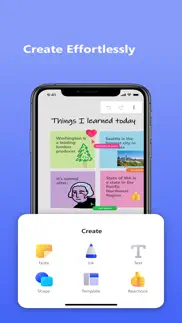



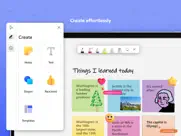


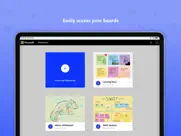
Microsoft Whiteboard 24.10103.0.9116 Apps Screenshots & Images
Microsoft Whiteboard iphone, ipad, apple watch and apple tv screenshot images, pictures.
| Language | English |
| Price | Free |
| Adult Rating | 4+ years and older |
| Current Version | 24.10103.0.9116 |
| Play Store | com.microsoft.whiteboard |
| Compatibility | iOS 14.0 or later |
Microsoft Whiteboard (Versiyon 24.10103.0.9116) Install & Download
The application Microsoft Whiteboard was published in the category Productivity on 25 September 2018, Tuesday and was developed by Microsoft Corporation [Developer ID: 298856275]. This program file size is 34.03 MB. This app has been rated by 8,661 users and has a rating of 4.4 out of 5. Microsoft Whiteboard - Productivity app posted on 06 January 2024, Saturday current version is 24.10103.0.9116 and works well on iOS 14.0 and higher versions. Google Play ID: com.microsoft.whiteboard. Languages supported by the app:
AF SQ AM AR AZ EU BS BG KM CA HR CS DA NL EN ET FI FR GL KA DE EL HE HI HU IS ID IT JA KN KK KO LO LV LT MK MS ML NB NN FA PL PT RO RU SR ZH SK SL ES SV TA TE TH ZH TR UK UZ VI Download & Install Now!| App Name | Score | Comments | Price |
| Microsoft To Do Reviews | 1 | No comment | Free |
| Microsoft Selfie Reviews | 3.2 | 385 | Free |
| Microsoft PowerPoint Reviews | 1 | No comment | Free |
| Microsoft Math Solver Reviews | 4.8 | 40,869 | Free |
| Seeing AI Reviews | 4.3 | 549 | Free |
1. Intune Company Portal version [19.0.1] support for access by work & school accounts 2. Updated app user interface for iPads 3. Ability to jumpstart an empty board using refreshed templates 4. Expanded reaction set on iPads 5. Enhanced ink color picker on iPads & iPhones
| App Name | Released |
| Authenticator App | 18 November 2020 |
| Microsoft Copilot | 29 December 2023 |
| ChatGPT | 18 May 2023 |
| Ringtones Maker - the ring app | 14 March 2018 |
| Ostrich VPN - Proxy Master | 15 March 2021 |
Find on this site the customer service details of Microsoft Whiteboard. Besides contact details, the page also offers a brief overview of the digital toy company.
| App Name | Released |
| Dumbify | 02 April 2024 |
| Private LLM - Local AI Chatbot | 05 June 2023 |
| Calzy | 19 April 2013 |
| CNC Machinist Calculator Pro | 25 September 2015 |
| Acrobits Groundwire | 17 August 2010 |
Discover how specific cryptocurrencies work — and get a bit of each crypto to try out for yourself. Coinbase is the easiest place to buy and sell cryptocurrency. Sign up and get started today.
| App Name | Released |
| 06 October 2010 | |
| Amazon Shopping | 03 December 2008 |
| Telegram Messenger | 14 August 2013 |
| Target | 24 November 2008 |
| DoorDash - Food Delivery | 10 October 2013 |
Looking for comprehensive training in Google Analytics 4? We've compiled the top paid and free GA4 courses available in 2024.
| App Name | Released |
| Monash FODMAP Diet | 17 December 2012 |
| Terraria | 28 August 2013 |
| Paprika Recipe Manager 3 | 15 November 2017 |
| Bloons TD 6 | 14 June 2018 |
| AnkiMobile Flashcards | 26 May 2010 |
Each capsule is packed with pure, high-potency nootropic nutrients. No pointless additives. Just 100% natural brainpower. Third-party tested and validated by the Clean Label Project.
Adsterra is the most preferred ad network for those looking for an alternative to AdSense. Adsterra is the ideal choice for new sites with low daily traffic. In order to advertise on the site in Adsterra, like other ad networks, a certain traffic limit, domain age, etc. is required. There are no strict rules.
The easy, affordable way to create your professional portfolio website, store, blog & client galleries. No coding needed. Try free now.

Microsoft Whiteboard Comments & Reviews 2024
We transfer money over €4 billion every month. We enable individual and business accounts to save 4 million Euros on bank transfer fees. Want to send free money abroad or transfer money abroad for free? Free international money transfer!
Decent, but could be better. I definitely like where MS is going with this app, and it’s one of the better “collaborative whiteboard” solutions for sure. But I have one main pet peeve, and that is an inability to “lock” the board in place. I use it a lot with my Apple Pencil, but even though it rejects my palm from making markings on the board, it frequently interprets my palm as moving the board around. I wish there was an option to lock the board in place so that the canvas wouldn’t accidentally get moved around.
Great idea, poor execution. I really wanted to love this app. The idea is great, and I love that there no page boundaries while writing as there are in other writing apps I use. However I found several issues with this app. 1) The lag time while writing is HORRIBLE. 2) It is full of unexplained glitches. I would be writing on top of a drawing, and sometimes the writing would get sent behind the drawing (making it unreadable) and sometimes wouldn’t with no explanation or way to bring it to the “front.” This was extremely frustrating and cumbersome. Every time I hit the “undo” button, the screen jumped around. It is also hypersensitive to touch while resting your hand on the iPad while writing. 3) There is no way to enlarge your entire drawing, which was a bad surprise when I exported my work and saw that my writing was too small. 4) The app repeatedly kept logging me out while I was working. Further, the sharing function seems not to work properly, as I was unable to share it with my friend to collaborate even though she has a whiteboard account. I would not recommend this app. The pros do not outweigh the many flaws and frustrations.
Horrible update, huge step backwards. I was excited for the new whiteboard since it has been the best of all whiteboard apps on iPad. Unfortunately, the new update missed its mark. I use the whiteboard with a dark background, and now there is a bright white border along the top that I can’t get rid of (instead of the whiteboard area simply being full screen). On top of that, the eraser no longer “dynamically” erases strokes, it erases full lines at a time, which is a HUGE problem. Another problem is that sometimes when selecting a tool, I am unable to draw with it until I perform some magic steps to get it working again. Lastly, there is still no double tap support for Apple Pencil. Until these things are fixed, looks like I’m back to searching for a new whiteboard app that is functional and doesn’t require a subscription service to use.
:c. I see so many people in the reviews using this for art so I tried it AND ITS TERRIBLE FOR ART!! Like first of all what you need to do for drawing is move the camera clockwise and counterclockwise for those perfect shapes or cute sketches second: when I’m using the pen I can zoom in or out I can’t go back or erase and it’s very confusing and I think you should fix these problems. I know you probably don’t care what I say because you people probably think “oh look at this little kid” and that’s fine think what you want I’m just saying for artists I would use this a lot if it had these things and if you still don’t care and you read all of this then sorry for wasting your time.
Awful in every way. This requires you to log into a Microsoft account to even use the app, it says you need to log in to share information about you with Microsoft. I don’t want to share anything about me with Microsoft, not even debugging info about the app, which is not the only thing they are uploading about you from your device. Then the app itself simply does not work. Every time I load it there are errors. Errors about connecting to Microsoft, waiting for stuff to download from Microsoft, things look like they’re waiting to download, but the app is basically hung. I don’t even like Microsoft and their mostly awful software. But how bad this is surprises even me.
Great Features, Poor Stability. I really like this app. Has the features I need and is simple and easy to use. But I cannot recommend it on iOS. It’s constantly crashing for me. I’ve waited for updates with hopes it would fix the issues. But I usually have to open it, wait for the first crash/lockup, force close, reopen go into note I want to edit, wait for it to crash/lockup again, reopen and have about 30 minutes or so of use then it will crash and lock up again. Reinstalled, resign in etc etc, all the normal app troubleshooting provides no meaningful results. I still hobble through it because I really like the app and having it sync with my work O365 account makes it easy to remotely collaborate. Shame it’s doesn’t run reliably.
Latest update. Before the latest update I would have given this app 5 stars. Everything changed without warning. Honestly, I would love it if the developers took everything back the way it was before the update. The “upgrades” are terrible and have completely taken away from the effortless functionality this app once had. I broadcast my lessons from my iPad via Teams and this app in the past made teaching virtually so easy. Now, for the past month this app makes my lessons almost impossible.
Won’t Open. This used to be my favorite app on the iPad. I love being able to write things out, move them around, zoom in and out, rearrange. It’s amazing. I use it for so many things and rely on it heavily. Until today. Not it just sits on loading content and won’t load my boards. I can no longer access my semester of information and it’s just gone. I’ve tried signing out and in. I’ve tried deleting the app and redos loading it. I don’t know what’s wrong with it, but I’ve lost a ton of crucial information.
Awful on iPad. I’ve used Microsoft Whiteboard extensively on both PC and Mac, and bought a drawing tablet specifically for it. It was simple but did not feel barebones, and it just WORKED - truly a hidden gem in the Microsoft application space. Skip the iPad version. It is hilariously bad, quite literally the laziest port I’ve ever experienced. Did this really get signed off by the Product Owners? Did anyone actually test this on an actual iPad before pushing out to release? Do you guys even have QA anymore or do they just run a couple scripts and call it a day? Get your act together, Microsoft.
Great free app but. There are some issues. If you have a iPad Pro with the high refresh screens it doesn’t take advantage of those, does not support gesture support on the Apple Pencil generation 2. Otherwise it is easily one of the best infinite whiteboard type apps imo and has PC/Mac support so you can easily change platform and have access to your notes. Great for individuals in med school if you need to draw out pathways or think about concepts. Some improvements such as pencil 2 gesture support, ability to add more pens on the tool bar, 120 hz refresh support, better latency support when zooming and zooming out like OneNote and this could easily be the best infinite cavas type app on the App Store.
Extremely glitchy and no option to export high quality graphics. I tried… I tried to make this at work and give Microsoft another chance. But as usual they failed, offering an extremely glitchy application, and no ability to export my whiteboards to a vector format so they are all very low quality pictures. Don’t waste your time, instead pay for a really good app like GoodNotes 5. I wish I would’ve found that out before. Note I do not work for GoodNotes five I am just telling you that after probably 12 to 15 hours of work on the free Whiteboard app, I finally gave up because I was having toRestart the app so many times and I cannot export to a good format. I finally pulled the trigger and bought good notes five and it is excellent should have done that from the start.
so much potential.... ... but still not ready for prime time. After the latest update that included “stability improvements,” I can’t use this app for longer than 2 minutes (not an exaggeration) before it either crashes or freezes and needs to be restarted. That’s not to say it was much better before. I’m using an iPad pro 3 - a pretty powerful device, but still experiencing freezing and crashing. The export to OneNote feature always freezes at some point and requires a restart - I’m not sure if it sends as PDF, SVG or link to OneNote because I’ve never been able to complete the process. The export to Teams feature will export then freeze and require restart. That shares a link to web version of whiteboard. Web version of whiteboard only allows for inking and viewing... doesn’t even support typing which is a little weird to me. When I can use the app, the templates are really cool, the inking works well (as good as OneNote) and I really love the idea of the collaboration features. Unfortunately I can’t use this at all with colleagues because the experience is pretty awful at the moment.
So, So Close, but Critical Bug. I have been trying to find a good Whiteboard/brainstorming app, and I thought I’d found it with this one. It came SO close to having all the features I want. But lacking the one or two things I really wanted isn’t the problem, I was okay with working around them. The critical problem is I’ll spend an hour working on a project, then exit when I’m done, only to find most of my work from the last hour hasn’t been saved. Kinda a big problem.
Missing Basic Tools. This app has a great opportunity to be a great teaching, office work, and most importantly work from home tool! But there are things that you could call creature comforts that in this day and age should be included as a base app support. I’m talking Apple Pencil (1st and 2nd gen) support, left handed support (please please please as a left handed user its very hard to write/draw when it detects input from my hand as I’m trying to write), and I think smarter selection support should be included. For Apple Pencil support, you have the basic drawing support, but for Gen 2 pencils it lacks double tap on the pencil’s flat side to change to a previous tool or eraser tool which would be awesome to have. Left handed support is a basic need. Add it as a setting to toggle on and implement. Otherwise you just infuriate people like myself who are left handed and can’t draw or write without jumping around on the screen or leaving random lines about. On apps like Notability, selection is very easy, you just draw around an object, if you just get part of a line/photo/box etc it is considered selected. Here you have to get the entire object to select it which is fine, but is a tad bit annoying and makes you have to go slow to get everything included you want to select. Maybe have the option for both and include it as a setting to toggle on/off.
Whiteboard crashing on iPhone 13 every time I try to open. I can’t open the app on my iPhone 13. It works fine on my iPad and I’ve had it on previous iPhones. Currently, it just won’t open on my phone. Acts like it’s trying to sync and populate an existing whiteboard from my O365 account, then it crashes before opening the board. I’ve uninstalled and reinstalled several times to no avail. The Whiteboard app, in general, has SO much potential if they would just invest a little more into it. The fact that you can accidentally (or intentionally) delete a whiteboard and have no way of recovery is really a major flaw and has a frankly scared me away from using it. I would like to use it for ongoing, long term project planning and prioritizing, but the fear of losing all of my work in an instant is a major negative. The fact that I could have one massive, continuous, and practically unlimited whiteboard surface is a brilliant concept, however. It would also be great if you could “lock” whole sections of a board at once, but retain the ability to unlock them as well. Perhaps this is already available and I just haven’t figured it out yet. Should also consider adding the ability to change font and font size, color, etc. Basically take the whiteboard concept and add most of the OneNote functionalities. Major potential for this app.
Dumpster Fire - Lacks basics - Anti-productive. This app has serious usability issues.. it’s great MS decided to make a white board.. but c’mon - no spell check, no fonts or sizing, no text color, no changing shape colors, templates are not adjustable… so so so many basic and simple functionality missing. Want to edit the text in that box? Try 10 different steps on iPad… horrible usability and work flow… double-click.. does NOTHING! Microsoft, you need to sit down with anyone and watch them attempt to use this app and you will have 100 major defects and improvements to make in 10 minutes.. So frustrating that we find instead of concentrating and putting our time on the work, we struggle to use the app, argue, get confused and drift off into what a poor app experience this is… it’s the ultimate distraction from making tangible work progress.
Constantly crashes - unable to access work. The app has the right idea. The problem is that it constantly crashes and is unable to load notes. I entered in 6 notes and now able unable to access that board. While I was entering those notes the app kept crashing also. I have an iPhone 11 and am running the latest iOS. I really wish it worked because it is exactly what I need to organize my ideas. But as it stand the app it worthless since it cannot maintain a connection with the server.
Decent Start. The app is decent enough. It feels a lot like a barebones version of OneNote’s drawing mode. However, it also feels a lot like a barebones version of OneNote’s drawing mode. Yes, I meant to say that twice. It features the same basic tools as OneNote, but it lacks any of the pen customizations: • Ink/Stroke Thickness • Ink Color These may sound like simple and unimportant features, but they really do improve the drawing; writing experience, much like bolds and italics do in type. They way it organizes whiteboards on the home page is nice, but it feels a bit barebones, both in style and in animation. Opening and closing whiteboards is a bit jarring as there is no UI animation for on/off-boarding the user from the whiteboard. A simple “zoom” animation would suffice for this purpose; and a simple, subtle lighting effect on the background of the home page would add more depth without being gaudy or too skeuomorphic. Mild rounding of the whiteboard corners would be nice as well. In all, it’s the little things that count. This has potential, not only for business use, but personal use as well, as an idea-board and brainstorming utility.
Doesn’t Save. Spent about 3hours today writing down notes I’ve been meaning to make for quite a while. Then I went to work and come back and nothing I SAVED is there anymore, and everything is scrambled. I capitalize “save” because I hit the save button on everything. Even went to the home icon and tapped into another file. Everything was still there before I left for work. Both of them are distorted now and have no texts from what I saved before, which is really frustrating considering that was 3hours of brainstorming. Wish there was a way to recover it. 🙄
WHAT DID YOU DO TO THIS APP?. This app used to be very stable. I use in an enterprise context - Sync’d whiteboards between iPad, work laptop, surface hub pro’s, etc. The sketching on an iPad was superior to a laptop/stylus. Not sure what happened but it is awful since late 2021 early 2022. The app has a very hard time differentiating between your hand and the Apple Pencil. Please address!
Great for DnD Planning. For most of my life, I have been a loyal OneNote user, but since I lost my laptop, I’ve needed a new note taking and planning software for DnD planning on the go, and i cant take my desktop with me. I tried Google Jamboard, which I thought was ok on computer, but was absolutely terrible on phone! But then I discovered Microsoft Whiteboard, and then everything changed. Tons of templates for everything you could need, outlines for everything, it’s incredible. And it works (almost) as well on phone!
Great idea, borderline unusable collaboration. Love the idea, the sticky note lists, templates, and google docs style collaboration are killer features. BUT, the implementation is HORRIBLE. I did a 4 person collab session. One person took 15 minutes to get logged in (for some reason you have to install the Microsoft Auth app but you don’t even need to open it???). People kept getting disconnected. The app crashes every time I accidentally double tap my Apple Pencil gen 2 (the eraser function). The lag is unbelievable, getting so bad at points that ink shows up a second after you draw. Panning around the art board is choppy. The smart grouping makes it impossible to select individual items. Filled with inconsistent UX (example: shapes work different than drawings so eraser won’t effect them).
Horrible update. Before the new update the app used to be very useful for online teaching. I don’t understand how Microsoft turned very useful and powerful app into a useless one. The app no longer permit copy/paste. The app very slow and crash several times in the middle of the class. Every time it crash I have to reset the pens. No longer you can add pictures. It has so many problems to synch between my different devices. Whiteboard is not accessible if not connected to the internet even if you don’t want to be live on the net. Many others issues such the ruler and the different choices of pens also gone. I wish I could revert to the older version. I have no choice but to switch to another app. Very disappointing Microsoft 👎👎👎
Be careful with this one, may lose your work. When it works, it’s actually decent I guess. But! I spent a couple days working on a page- sometime in the middle I got a sync error but figured “it’s Microsoft, when it can sync again it’ll just take these offline changes and publish them” today I opened up the app to find a super early version of what I was working on. It sounds like this app doesn’t save offline changes to sync up- it’s just whatever it has in memory so if you have a sync issue you’ll probably have to keep the app open until it resolves. This behavior is unacceptable, and I’m uninstalling right after I hit send on this review.
Good for collaboration but poor palm rejection. I want to love this app but its very inconsistent to use. There is no palm rejection so things keep scrolling and moving with every stroke. It’s very painful to use – I’m not sure how the dev team can overlook it. I really hope this improves as it is well integrated with MS Teams and even one-off board sharing with others. For now, I’m sticking with using Notability and just sharing the mirroring the screen onto my laptop to share.
Touch/Write Issues. It would seem there is work to do on the IOS app from the product team. The touch and write capabilities when using the app on an iPad mini is not what I would expect from a mature Microsoft product. The app locks up regularly and requires frequent relaunch to get pen capabilities back. Product team feel free to reach out for further details.
Lacking in every way. If you have been on the search to find a good place to throw your ideas and brainstorm new and exciting thoughts to life, you should bring out your wallet and buy procreate. I legitimately was expecting a decent experience, but i was disappointed within the first 5 minutes of using this app, and here are the main reasons why. 1) Display Latency 2) Cannot rotate whiteboard, i needed to move my whole device 3) Couldn’t change opacity on pens I knowingly got this app expecting a whiteboard, but granted, if i had these things fixed/implemented i would be satisfied. If these are not a bother to you then feel free. I expect some people to use this even for note taking. But really, procreate can do this and so, so much more. You don’t have to an artist to throw ideas around in an artists app:)
Freezes too much, too sensitive to the hard press. This app keeps freezing too much on me, and when I use the Apple Pencil, it keeps switching to hard press mode which changes the input mode from drying to moving around and selecting. It is really annoying and I have to keep switching back to drum mode but I keep switching back as I try and draw because it reads that I’m pushing too hard, despite how much I try and press softly. This is way too annoying. Needs to change to long hard press without motion.
Cool new features but hand recognition is still broken. the new stuff is great, but until the hand recognition is fixed, it is unusable. Please fix this in the next release. It was working great until the release before this current one. Not sure what happened or how it was missed in regression testing but please fix it. Update: I figured out what’s causing the issues with handwriting. The page zoom controls in landscape mode are directly under your palm for right-handed users. It’s recognizing and zooming as you draw, causing a lot of the issues. Can this be either relocated to the top of the page, or user-positionable? Either solution would restore the usefulness of this app!
Total buggy mess on iPad. A friend recommended this to me (he is on pc) and while it’s simple, that’s better for simple note taking and I really liked the tools and workflow of the interface. However, the app has become unusable for me. I ran into lots of little (but still annoying bugs) like: when changing pen stroke size, you cannot increment by 1 number or it just rebounds back to the original setting. E.g. you cannot change it from 3 -> 4, you would have to do something like 3 -> 1 -> 4. Another example: in the ink color options card, the last two options show the incorrect icon (you can see the correct one for a fraction of second, then they change to incorrect icons). One final example: my board would just randomly refresh even when I wasn’t touching the screen (and it had only been idle a few seconds). Side note: “Loading board content” is just slow enough to be annoying when flicking between boards. Can it not do a checksum against the server and then load a local copy of the board? The deal breaker was after a few hours of taking notes during class while dealing with the building frustration, it randomly tried to refresh the board and never recovered. Now I cannot open the board even after deleting/reinstalling the app. It will “load board content” for a while, show the board for a second, then start loading again - indefinitely. I’m told it works great on PC, my friends love it.
Fix this issues to make a flow less experience. 1. I just installed this app on my windows and iphone and i could say I absolutely love it but there are some issues which i prefer to be fix as soon as possible such as: 1.if you wish to select something with lasso you need to take all the object at once but in some apps you could just make a quick circle around a little part of object and it will considered as selected. 2. I really need to change the aspects of sticky notes instead of just keeping it as a big or little square like if I need to make a mind node , i prefer to put a little rectangular 3. I’m Persian so I really wish to see language support (I mean when im using to write at both languages ENG & PER in one line it will be a total mess!!) 4. And some new extra features such as changing the color of your shapes which you just draw , giving some of the shapes a fixed separate background color instead of highlighting it) 5. And please add left hand support , please please please remove stacking highlights!
A few bugs. Love the app, visuals are great and definitely a good app compared to others, but there’s a 4 things, kind-of-not-really bugs that I wanted to point out. 1) I don’t know whether this is just my iPad being my iPad, but the app is a tad slow. Like, I’ll draw something and the stroke is a little laggy, or I scroll down and it’s choppy. 2) (edited) The stylus thing is working fine now, there was some weird problem with my old iPad and stylus. Anyways, new #2: the app crashes every now and then. Sometimes it takes away some of the notes I was writing. 3) When I zoom in or out, the paper, no matter what background I’m using, turns to graph and it’s kind of discombobulating. 4) The spaces/squares when I use variations of graph paper or dotted always stay the same size even if I zoom in, and it kind of gets rid of the concept of zooming in in those cases. Most of these don’t bother me at all, but if the app crashing problem could be fixed, that would be great.
Very very poor palm detection. When using Apple Pencil, if any part of my palm touches the screen, it detects both my palm and pencil as my fingers. Then when I try to write something, it thinks that its a zoom or the whole page moves. It’s almost impossible to write anything on this app. I’ve seen many posts about this issue which have been open for many years but seems like there’s no solution yet. I had to download other Apps just to overcome this issue. I bought an Office 365 account mainly for Whiteboard and OneNote but drawing mode on both apps are pathetic. I’m regretting getting Office 365 now. This is the kind of thing that pushes people to move away from your ecosystem. FIX THIS MICROSOFT !!
Save yourself the headache. I only gave it 2 stars because I wanted to love it. This app is possibly the most glitchy and frustrating app I’ve ever used. Impossible to write on because the tool bar at the bottom (which can’t be moved or minimized) constantly picks up anything you even slightly touch while writing, constantly jumping around the screen, zooming out, or moving things white you’re just trying to write. Not to mention the fact that it freezes every 8 minutes, requiring you to close out of the app to unfreeze it. Took me about 3x as long to finish my project as it should have. Would not recommend to anyone. I’m now looking for a different app to replace this one.
Good features, one flaw. As a teacher, I was looking for a whiteboard app to use on my iPad so I can eliminate my dependency on dry erase markers and stick with the Apple Pencil instead. Having used Microsoft apps before and being happy, Microsoft Whiteboard was the first one that I installed. Overall, I like it and find the features useful, but there is one major problem that prevents me from incorporating this into my classroom. When I use my Apple Pencil to draw, there is noticeable latency and the lines I draw are not exactly what I did with my Pencil. If this can be fixed, I will definitely use this app regularly.
Feature Parity. **UPDATE** The jumpiness from switching pens has FINALLY been addressed! Hence the revised rating. However, a new bug I’ve found is when I’m on my iPad and I try to insert a document onto the whiteboard, it places a placeholder for the document, but the document doesn’t display. Hopefully Microsoft will read this and make the fix! ***************************************************************** There needs to be more seamless connection and experience when transitioning between different devices. Right now, it’s too fragmented, but has great potential. There’s been a long standing bug that causes the screen to jump to a different part of the canvas when I’m switching pens or resting my palm back down on the display. It’s so irritating that I gave up using it because I couldn’t quickly pick up my iPad and just write my students’ next set of instructions. I’ll change my review when (and if) this gets fixed….
EXACTLY What I Wanted. I draw on my iPad, and I wanted a very simple, yet functional space to keep my references in one place so that I could access them quickly and scribble on them if needed. There’s no ads to ignore, no subscriptions, no micro transactions. If I need to access the same resources on my computer, I can simply pull up the website. Being able to lock the images in place is helpful. My only peeve so far is that when I undo an action, it automatically selects the last image I inserted, which is kind of distracting, but it doesn’t appear to change the locked setting, so it’s not a huge deal. Also, the glitter pens? HUGE plus, lol. They’re so pretty!
Was useful, now broken and frustrating. Pre Summer 2021 this app was a fantastic replacement for using a whiteboard during hybrid lectures. The interface was responsive, and intuitive with an Apple Pencil, I could easily save my work, and the heel of my hand placed on the screen did not immediately recenter the document, causing a disruption in the flow of writing. Current iteration has far few features, save was only recently fixed months later, and is unstable (loses whiteboards randomly). As of Jan 2022 cannot recommend.
Typical Microsoft. I saw the featured app in the App Store & considering it was Microsoft it actually looked really cool. Downloaded & opened the app , then the small minded developers decided they knew a way to antagonize people that do not want a Microsoft account & no I don’t wish to create one !! Offer general email signup which I always prefer then you will have & get more customers, until then it’s been deleted off my phone..... Shame I was actually looking forward to using it !! I gave it 2 stars only because I think it’s probably quite good but then I doubt I will ever know.
Unusable on iPhone. I want to love this app. It works great on my iPad; however, when I try to work with the same whiteboard on my iPhone, it keep showing a pop-up “Loading board content…”. This occurs if I simple tap on the board. I can do some things like resize and edit, but that annoying pop-up keeps it from being useful. Also, there is no option in the app to specify that I only want to use the Apple Pencil. I want the option to not use my fingers - only the Apple Pencil for the iPad.
Really helpful for schoolwork!. I was looking through the App Store trying to find a decent drawing board app, and eventually found this one! It helps soooo much, especially when I’m doing physics or calculus homework. ☺️ However, an amazing feature you might want to consider: locking the screen in place. I don’t know how many times the screen just zooms in or out or just completely goes somewhere else on the board since I write with my hand laying on the tablet (it’s easier for me to write that way, rather then my hand floating above the tablet as I write). But locking the screen in place would help immensely! 😄
Great idea, ok execution. The idea behind this app is great. I love to rewrite my notes on my iPad. I make concept maps by hand and save them as PDFs. I used to use another app but gave whiteboard a try. It has great lag with the Apple Pencil, and the app itself horrible lags when you zoom in and out into a big canvas. The lasso and move tool is gravely inaccurate and unpredictable . You go to select a portion to move it and when you swipe your finger to move it it won’t budge. The highlighter could be improved by adding color options and size. I really want to stay with this app as it has potential, but If they don’t update it soon with good changes I might abandon it.
Please fix the ios app!. It has been a reliable online board that I could upload a pdf and write on it without issues. Then the update rolled out and it all crashed! Now it doesn’t open boards on iOS devices! I understand that this is a free app but it used to work great before all this unnecessary updates! Us teachers don’t need stupid smiley faces we need a simple reliable product which this board was before it got “fancy update”
Overhauled with less features and worse performance. Microsoft has been on a role with nuking their product line, making their apps less and less usable with each iteration. This app happened to appear next on the chopping block. I used this app for tutoring because it was light weight, simple, and I could later export the final product as an SVG. All three reasons I use the app no longer apply. They removed the export the SVG functionality in favor of PNG, a format with worse quality and higher data consumption. They have made the application an always online app, which increases power consumption of the app and thus no longer makes it light weight. They made the app contain more note taking feature and changed how writing works, making working with the app more convoluted than it was previously. Meaning the app is no longer very simple to use. I honestly don’t know why people just don’t use OneNote at this point, another app in the Microsoft suit of products. It is basically just the same app just stripped down and some how worse.
Wasting time. Sometimes the app does not save. For instance, I swipe out of the app to copy a picture or find a document I want to paste on the white whiteboard. I come back to the whiteboard to paste all is fine. Until I click the home button and come back to the whiteboard later and find that my precious work did not save! How can this not save in the background?! Microsoft product, really?? How is this so hard for a billion dollar company to figure out??
Lots of Potential but Needs Work. There are many apps like this one, in one form or another. What drives me batty is laggy performance, jagged handwriting and illustration. I can understand it on older devices, but it shouldn’t be this way on reasonably newer ones and with a Pencil. If an app’s handwriting is laggy and jaggy, it gets tossed aside. There’s no excuse. That said, the app has potential. By the way, One Note’s handwriting was awful for a long time. It’s better now but not as good as it could be. Handwriting quality is such a large part of the user experience and satisfaction, why scrimp on it?
Good for a free app, could be better.. First up, I have not tried all the bells and whistles of the app. The way I use it is, I start a call in Zoom/Teams, do share screen and then switch to this app to teach my students. The interaction is one way as in I can write on the screen while they cannot but it does not matter as most of them do the call from a desktop/laptop and in a traditional class the students do not write on the blackboard. I wish Microsoft would add this app as a feature on Microsoft Teams, that way the app switching will not be necessary and it would be possible to move beyond the paradigm of traditional class. Another wish is to have dark mode with appropriately colored pens as having a white screen for a couple of hours can get a touch tiring.
so close to perfect, and yet one fatal flaw…. i was looking for a good free infinite canvas app for ipad, and was reminded of microsoft whiteboard. i gave it a try and it was so nearly perfect; image imports, pressure sensitivity (which oddly enough apple’s new freeform app doesn’t have), change background color, grid lines, etc… but there is one fatal flaw: no apple pencil double-tap support, which is odd because there is such support in microsoft’s onenote app for ipad. perhaps i’m lazy, but the lack of that double-tap feature in this app actually kills my workflow in an app that’s meant for my ideas to flow freely. the double tap allows me to switch to my eraser and back without fussing with any menus, which is especially valuable given my adhd (aka less friction in a process makes things infinitely more likely to get done). so why did i give this 3 stars then, if it’s so close to perfect except for that one issue? because it’s so major that for me i’ve resorted to using onenote as an infinite canvas. i wanted to give it 4 stars, but it didn’t seem fitting given that i don’t use the app. microsoft, i plead and beg with you to fix this one compatibility issue. the whiteboard app is something i absolutely wanted to love and, if you do add double-tap compatibility, i will preach microsoft whiteboard from the mountaintops. it really is that close to perfect.
Awesome!. This app works great for sketching down ideas. • There’s a major bug in the app that I encountered. Once in awhile when I try to draw, the bottom dock menu keeps switching back to where I cannot draw. I tried switching it back so that I could draw, but it keeps switching back to the default menu where the cut & paste is located at. As a result, I cannot draw on the board due to the menu switching.
Great app if palm rejection on iPad with Apple Pencil works properly. I was so glad when I found this app, it is what I was looking for to record what I learnt and share it with others. However, right after starting using the app, I started to run into problems with the app while using the Apple Pencil. My iPad is the 11” Pro 2018. 1/ The app is super laggy! I would love to use it more if this UX issue is fixed. 2/ The app keeps interacting with my palm and zoom in, zoom out, moving the canvas around without me intentionally doing so. I never encountered the same issue with other apps like Notes (Apple), GoodNotes or even iBook. Searching the Internet, I found that people have been reporting the same issues above since 2018. I am not sure why they have not been fixed until now. At the moment, the app is still usable if you have patience, but the experience is horrible! It could be so much better.
Did you know that you can earn 25 USD from our site just by registering? Get $25 for free by joining Payoneer!
The new update has ruined the experience. It takes 3 minutes to load up a whiteboard which is extremely slow. IOS versions have been degraded so they cannot insert files and pictures anymore. The interface is less clean and harder to use. Overall it has been ruined.
Good, occasionally. I am rating this on an iPad, This app most of the time works wonderfully without any issue,but everyday there are a few bugs. I use Whiteboard almost everyday, around 3 to 4 times, the app just freezes. This is not much of a bug as you can just reopen the app after closing it, but it is enough to lose a star. There is a new update coming to whiteboard very soon, which will be very nice to see and I hope it fixes this bug. When it does work though, it works like a trick.
Could be better. I read through the reviews and thought “well I should try it out” but when I tried it,I found a few errors. I shouldn’t be repeating what the others have said so read through the others. But my main problem is that it glitches alot
Palm rejection. This app would be great if palm rejection was fixed. Almost impossible to use with an Apple Pencil due to the screen constantly moving about. Also, can imported images be pined to allow people to draw on top of rather than having the image moving around constantly.
Why dose it always freeze??????. When I use it, I feel like a extremely slow man. When there is too much on a page, the page starts freezing and forces me to add a new page. When I clear the memory, I come back with a frozen pic. This really delays my work, reduces the its performance and ruins my expectations. Please fix it, it is a great problem.
Fix palm rejection pelare. This is so good in simplicity and usability with the pen that it would have been a clear five star and the most used app on my iPad if it hadn’t been for the poor palm rejection. Any note taking app does that part better, so it should not be that hard to fix?? The only other thing I would like to see is a conversion function hand writing to text.
Crashes. It keeps crashing every one minute, please fix it.
The update ruined this app. I used to love whiteboard before the update but now the app practically unusable i hate the new zooming mechanism and you are unable to insert files or photos I just generally hate the new layout
Super useful. I can’t live without it. As the title says… it’s embedded in my work life.
Great but needs few improvements. Great tool but please allow the tool bar for pens, eraser rules etc to be moveable/resized or hidden. Accidental touches with the stylus makes the tool bar a slight hindered .
There could be some more features. There should be a feature where you can fill the section that you outlined
Terrible Update. The new update made it so much worse than before. I can’t even rotate the whiteboard to landscape and now I have to write stuff in portrait mode, it makes participating in classes so much more difficult.
Whiteboard. I’ve been trying to whiteboard really useful and easy to use
Can I roll back to the old version?. I enjoyed using MS Whiteboard on my windows device. The MS Whiteboard is always not stable on my iPad. The new web view version makes things worth. It crashes more frequently. I can no longer find the ruler tool. Whiting using Apple Pencil feels very weird now. I have to find a new whiteboard app.
Almost perfect. 2 features would make this a perfect App. One is being able to lock the zoom so accidental touch while writing won’t mess up the zoom or move the content. (Annoying while recording the screen) Second would be changing the position of the toolbar to top, left or right so accidental touch won’t change the tool while writing. Thanks!
So close to perfect. The best free online whiteboard, but poor palm rejection, no apple pencils 2.0 function, and a bit glitchy when reading others writing (it sometimes doesn’t load fully what they wrote)
I rate this app 3/5. Whenever I delete a whiteboard, it comes back when I open the app again. It also always freezes when I spend too much time on it.
Great. Just a few problems like I have to go back in and out of the app a lot but otherwise it’s a great whiteboard app.
Great concept, with bad optimisation.. Was great for a while but got super laggy on a friend’s iPad Air 2 (to the point where it was near to impossible to zoom) Another thing is that you can’t zoom in while using a pen tool (like every other whiteboard or note taking app on the AppStore) It would also be helpful for sticky notes be able to be manipulated and when it is sized up for the text to fill the space rather than cutting off. Great app!
Good but needs some improvements. This is probably one of the better whiteboard apps I have used. Improvements: 1) be able to ‘lock’ your whiteboard so no one can make changes or delete it by accident 2) be able to make copies/backups of your whiteboard (there is no trash where you can retrieve it) 3) Extraction of images blurs inserted typed text 4) Make extraction of high quality images easier. You only get SVG which you have to recode the file if you want a good dimensions
Recent glitches. Love using this app together with my laptop. It has worked beautifully until just recently it glitches when I open an existing whiteboard. This problem occurs with my colleagues too. This problem started within the last week or so. Hopefully the developers can find a fix soon.
Where to next?. The ability to write fluently is no where near the one with Apple Notes or GoodNotes. The feature of automatically trying to recognise words or shapes as they are being written slows down the writing process and make it counter intuitive. It is a great software with the integration on Windows or Whiteboard on the web. However, the writing experience is very poor and the apps keeps asking to Reload the whiteboard while having the same whiteboard open on a different browser on a PC.
Whiteboard freeze. Looks great, has all the features and links to Office 365. But it freezes whenever I use the lasso, whenever I resize an image, whenever I add a second image, whenever ....... should i go on? This makes it completely useless in the classroom...... (iPad Pro 2019)
A few bugs. Dear Microsoft Employe and users, This brand new application from the Microsoft development team is quite a great application, this does still have bugs such as when trying to open or create whiteboards (Especially on Wi-Fi with blocks) can sometimes cause the app to disable all functions. There is a chance it is just my school block which is causing the bug, as it is known to stop certain apps (especially one's that require a log) being it's full potential. - DoctorJackDev (Microsoft User, Xbox Player, Half Decent Game Devolper)
It’s okay. I have been using it for a while now and had to give it up because my iPad just would overheat and crash. It works fine sometimes a little iffy but I needed to add a fare few photo to the whiteboards and a lot of the times it just wouldn’t sync it so then the other person would see nothing
Brilliant. Just what I needed.. This is absolutely fantastic. You can copy and paste into this app and then annotate over the top of the images you’ve pasted. It’s also so easy to take screenshots using my PC and then annotate using my iPad. My apple stylus works great with it. It’s looks really basic but there are so many hidden features. It’s so great to have such a simple whiteboard application that syncs quickly.
Microsoft whiteboard. Microsoft whiteboard is amazing to use ,kids can also workout problems on a whiteboard,instead of using a normal book.
Excellent app for iPad Pro. Use this app to capture ideas and thoughts and find the interface intuitive and simple - a great companion to the iPad Pro’s capability. Surprised this app doesn’t feature in more Top 10 lists. Doesn’t have all the bells and whistles but means I get to focus on the task and don’t waste time trying to navigate an app that tries to do everything.
Work or school account. I use this app on the web browser and it works great! When I open the app it doesn’t let me select work or school account! It just comes up with Error. Please fix this
Great concept, poor experience. This is a great concept and we have tried to use it as a team a number of times. But it’s very slow to load, glitchy especially when trying to move around and zoom in and out. Palm detection when using Pencil on iPad doesn’t work so frustrating trying to keep working in the same place. It also lacks important features like handwriting recognition and the ability to add things like sticky notes, which other MS apps have and in 2020 should be a given. Hoping like many other MS products it gets better really quickly.
Good ... but very flaky with AD integration. I’d give it 4 stars for being surprisingly useful, except that the integration with MS’s own AD Authenticator app is *very* flaky and broken. The result is that for corporate users it repeatedly pops back to the Authenticator app to reselect the one and only AD account and then it regularly “forgets” the link and stops you from being able to export images even to other MS apps like Outlook. Once this happens the only recovery forces the deletion of all saved images. Fix this Microsoft and I’ll give this 4 stars. Some improvements and it’d probably be 5.
Really good but.... This app is extremely useful and has great features. But there’s a pretty significant lag that occurs at seemingly random times on my iPad Pro with the Apple Pencil v2. Hope MS releases a fix soon!
Buggy and limited to be usable in practical daily use,. It’s nice in places. You can see promise. It makes up for some of the limitations of Teams, that I don’t get in other meeting apps. It’s also very frustrating. It’s temperamental, you can duplicate boards, I have never gotten it to work with OneNote. So it’s also kind of useless. I could also only use it by downloading other weird authentication software. In general, it’s a just ... bad. Don’t rely on it if you have to rely of whiteboard for actual work purposes or teaching.
Not the worst, needs to be in Mac. I’ve used this on the iPad to augment some written submissions. It’s not too basic and has a good amount of functionality. I would love if this supported on the Mac, rather than having to export to a jpg or png file so I could continue working there.
Almost good. I would like this app, but the issue of resizing when I reset my hands in my iPad as I use my pencil needs to be fixed for this to be a great app. I’ve generally given up using it because of the problem, so please fix in the next update.
Looked good. I like the concept for this app and really enjoyed it for a while, Loved the multi-colour pen option and how you could use different thickness for whatever writing utensil you used. While using whiteboard I have experienced lots of issues ranging from lagging to it deleting over half, if not everything that I was doing. I would close the app being finished at the time to open it later and the entire board be gone - or it, again, would delete part/everything that I was working on. Super frustrating.
Good, but could have better optimisation for iPad. Needs Apple Pencil support, and further optimisation, currently goes through battery way too fast.
Plagued with Annoying Repeating Login Screens. This is probably the best whiteboard app currently available, but the last thing I want to do is when I have an idea, is get a login screen. Worse than that, the thing keeps coming up, even when I am in the middle of drawing, even after what seemed like a successful login. For this reason, it’s one of the most annoying apps I’ve ever used. Straight up ghoulish.
Doesn’t save my updates. This happened twice recently where Whiteboard didn’t save my updates it seems. The next day I realise it didn’t save the notes I took. Syncing with a Business account. This app needs to address this otherwise it’s completely useless, now I’ve lost important notes from my meetings
Good app!. It is really useful especially with new features and pretty colours it also gives you the customisation to experiences. Go ahead and download it
Not bad but lose work occasionally. Title says it. Fun to use, but often get error files and can’t open them. It’s annoying.
Draw. I love the app put can you please fix it and make it a bit less laggy Bot other then that the app it ASOME🤩🤩
Looks promising. Microsoft have surprised me another little usable app. This is quite an okay whiteboard app but it really needs better palm rejection when using a pen, as it keeps resizing or scrolling inappropriately (maybe these should be lockable as well). Also the resize and rotate handle doesn’t show for all selections, just small simple ones. The line tool seems to always move a bit when lifting my fingers. As for new features, I think more smart shapes like straight lines and Béziers would be a good start. Even more stencils like adjustable French curves, sinusoids, tans, arcs, etc would be useful. A pen to text option would also be fantastic (especially if it supported Greek symbols for maths). Real time broadcasting/collaboration would be the icing on the cake.
Recent update is a regression. The app used to be very good, but this recent update is almost impossible to use. There are fewer pen styles, the palm rejection is completely broken, I am constantly zooming off to random parts of the whiteboard while I am drawing, and it looks like it’s just loading a progressive web app. Was really enjoying the app, but now I can’t use it at all… looking for an alternative until these issues are resolved. It’s. shame, because we use office 365 at work, and the integration and sharing features were a part of the UVP
Great tool. Very useful tool. Syncs across devices. Could have some better smart drawing options.
Can’t recommend for anything other than simple drawings. I enjoy the simplicity and the features this app provides. But on a 2019 iPad , I experience massive slow downs and freezes after writing just a couple paragraphs, especially when using the lasso tool. Email signup should not be mandatory for such a simple app, but an optional feature for cloud syncing. App crashes consistently if you have unsaved changes, and attempt to re-access them from the file menu. I wrote for about an hour, and managed to lose everything I had written in that time.
Palm rejection is godawful. Because it wouldn’t be a Microsoft product without usability bugs that the rest of the industry solved 5 years ago… please fix the palm rejection! Even if I turn off the mouse cursor/move option it still randomly turns itself back on because it thinks my palm is trying to move the screen to around. Really frustrating, because otherwise it’s a great tool in conjunction with teams, just unusable when you end up writing all over the place when trying to collaborate.
Close to great, but falls flat. Microsoft has produced the Joe Biden of whiteboard apps: great at first glance, but underperforms when put to the test. Please fix bugs that occur when sharing whiteboard with colleagues, palm rejection issues, and add double-tapping Apple pen for eraser.
It’s so good you get to make creations and also learn. Thanks for the app I get to use it in class now
This app is so good. You can draw and I like it so much with an apple pencil
Imagine you at your best. All the time. Picture yourself at your sharpest and most productive. Your most alert and focused. Your most lucid, creative and confident. At work. At play. In every area of your life. Add Mind Lab Pro® v4.0 to your daily routine and uncap your true potential. Buy Now!
Love everything but the freezing. Love the idea of this app, but wish it would stop freezing every few minutes
Cannot open shared boards. There is a bug within the app and I cannot open or edit the boards that were shared with me
Error. Nothing but sign in issues and error messages. Owned it for over a year. App will not open..
Freezes. Within a couple of minutes it froze right away. Not impressed since this is a Microsoft app.
Doesn’t work on iPad. I was very surprised to see Microsoft building such a crapy app. This app doesn’t work on an enterprise iPad(SSO). And there is no Mac app. Don’t waste your time. Be careful you might loose your work and rework somewhere else. I took screenshots and moved my stuff to Miro.
App freezes constantly. I like this app. The drawings are simple but effective and you can create simple sketches right up to fairly complex diagrams... ... except for the constant freezing up. Seems to happen when I zoom in on a part of the workspace. Screen becomes unresponsive. There’s a shadow of the box that shows the zoom %. The only thing that seems to “fix” it is to force-close the app and restart. Except that it will frequently lock up again in a few seconds. I thought it was the known iPad screen unresponsive thing due to a charger grounding issue. But it does it to me without being plugged in. Fix that issue, and I’m up to at least 4 stars.
Can’t open files from OneDrive on Mobile. When trying to open a .whiteboard file from OneDrive on mobile (iOS), there is no file association to open with the Whiteboard app, so the file never opens. Makes it pointless now that whiteboard saves to OneDrive.
Does not work. I tried too log in with my account and all I was getting was errors after I put in my password when I had just done the reset protocol moments before I hope that they can get these issues resolved quickly on my device.
Great app but stylus doesn’t work. I think the app has potential to be a more simple OneNote version just for quick ideas/ drawings, but my stylus doesn’t work and I certainly cannot just draw with my finger. Also connecting it to the Surface Hub and it starts glitching. I will just stick to OneNote and other drawing apps
Palm rejection. This app has the potential to be great, but the lack of palm rejection when using Apple Pencil makes it terrible. I’m assuming there is no internal QA as it would take only two minutes to realize that the setup is unusable.
Missing feature. 1. Used to recognize palm rest. No longer works. Makes it very difficult to sketch or write now. 2. Used to have a ruler. Gone! 3. Double tapping the pencil would switch to erasure before. No longer working.
Lots of freezes. The app freezes a lot when I am trying to write notes for school I have the most recent updated version but it constantly freezes
Incorporate a grid/ alignment tool to keep white board symmetrical for us OCD fiends pls. Thank you
Functions with Glitches. I love the idea, I enjoy using it to organize ideas, but it isn’t a smooth experience. The options are limited, I use an Apple Pencil and need palm rejection because it’s difficult to write without your palm hitting the screen. Every time it hits the screen or if I lay it down while writing, it selects objects and moves the screen around and out of focus. The app also lags more than I’d expect. I’d also love to see a feature that allows me to lasso objects together and then tie them together. It would help me create elements that I can move around in the same chunks rather than using the lasso for every move. I’ve also had several updating to server errors with files and the app freezes requiring quitting too often. I know this app is still developing and will grow to be more robust and stable. Just where I’m at with it currently. I’m running it on 3rd Gen iPad Pro - definitely enough capacity for stable use. Thank you!
Awful Update. The new update is absolutely awful. It changes what I’m writing even when I turn off the shape feature, and it randomly moves to a different part of the page while I’m writing which is extremely frustrating when attempting to study. PLEASE FIX THIS!
Easier to write in OneNote but not this one. The response time to Apple Pencil is slow. iPad version of oneNote have no problem like this... How come this one is so bad and the other Microsoft app is useful lol
Horrible.. Horrible, that's the word I'd use. No proper palm rejection, board just zooms randomly somewhere else when I try to start writing, glitches every ~10 minutes, and exports horribly. How did a product team at Microsoft think this was stable enough to release on iPad? Please rethink that lol.
Terrible. I don’t know what the clown who rated it 5 stars is talking about... this app is brutal it constantly zooms in and out which basically makes any work flow interrupted. If you are aiming for any sort of efficiency in laying out information on this app don’t bother find something else. Anything else.
Deletes work in progress. Will randomly delete my work when I leave a file and return. Do not trust with important work or assignments!
It’s awesome. I just downloaded Microsofwhitebow and it is so good
Seems good but.... It shut itself down after a minute of use. I tried it on different phone and tablet and not working correctly, specially after trying to add peoples finding them.
Working like it used to. Stopped using the app when it changed to mirror the web based version as one major draw back was they removed the pixel /small eraser. Opening the app today and noticed there is now an option to have the small eraser or entire stroke. I’ve missed using the app and looking forward to working on my boards again!
Good lightweight app. But needs improvement.. This app is pretty good. My drawings and sketches get easily synced and uploaded to my Microsoft account and accessible from my pc. It is fairly lightweight and easy to use. However, the app needs to integrate apple pencil well. It needs to include double tap gesture to change to eraser and back to pen. Also it needs to have gestures for quick undos and redos.
Could be better. It’s really good for drawing together during social isolation but the lines could be smoothers on phone.
No Pixel erase. The old version had either pixel erase or stroke erase. The new version has no pixel erase!! Even the update created yesterday has not added pixel erase back in… its such a small feature but super important while sketching
Pretty basic app. Has simple drawing tools, very similar to Apple’s Notes app.
Freezes moments into use. This is broken
Nice idea, average implementation. The whiteboard is simple and functional. Most favourite feature is the infinite canvas. Biggest default: palm rejection is very bad on ipad (only with this specific app). Other thing missing is a button for shapes.
Why isn’t this five stars?!. This app is EXACTLY everything it should be. The perfect digital whiteboard! What did people expect, procreate? This is my new favourite app. I used to use physical whiteboards on a daily basis but they are obviously quite cumbersome. You can collaborate on here. I am so amped about this, thank you so much Microsoft! I am on an iPad Pro using the Apple Pencil. There are no bugs at all, not sure what other reviewers are talking about.
Unreliable. It only works like half the time and the other half it’s just ridiculously slow and frozen
Why the board is moving away when I rest my palm on screen?. Hi, Why the sheet is moving away when I rest my palm on screen to use Apple Pencil? I can write 2 to 3 lines of text and then, resting my palm again on the screen to write something else moves away the board I’m writing on. So I got to move back up where my text is and not put my hand on the screen while I’m writing. This is annoying. Is there a way to deactivate this?
No offline use. I was trying to use in the classroom and the schools internet was not stable. It disconnected every 30 seconds. You can not use this while using your iPads wifi to connect to an external display either. This is only usable with a stable internet connection.
Com’on Microsoft!. ... or common Microsoft!? Great but unfinished... Everything is great about Whiteboard. Simple, well balanced with excellent stylus rendering. But it’s unusable! Whether it’s unstable with poor palm recognition, whether features crashes, whether it becomes sluggish, lagging moving around, loading, or resizing. As soon as the canvas is a little too complex, it becomes a real pain to use. I’ve come to a point where it doesn’t open anything anymore. Please fix this, because for notes, mindmap and quick meeting concept, it would be my go to.... But I’m getting tired at trying.
Terrible lag time. I tried to use this app while tutoring & the lag time is terrible. Also, it froze on me twice during a one hour session for five minutes at a time. Quite disappointed as it worked so well when it was just me using it!
Very good for brain storming. I will give 5 stars if it’s available for personal account. I have to use Freeform meanwhile.
Excited to use it but keeps crashing. I’m on an iPhone 13 mini
Terrible. Very laggy in general. Sometimes the palm rejection goes nuts and zooms you wayyyy out. Just awful software.
New version drops ruler. Sucks now. Still have issues on iPad where it freezes. New version dropped the ruler. Sucks now without it
What an unimaginable POS. Palm rejection is pathetic and therefore frustrating. App and sheet load times are insufferable. Pen choices keep defaulting to initial colour and thickness. Apple Pencil double tap unsupported. What an inconceivable shameful piece of garbage.
Not good. It does not automatically save my work. All my drawings and notes were gone away.
Doesn’t work. I used this app daily until iOS 15.6.1 Now it doesn’t open any of my saved boards; just flashes loading screens that keep trying but fail. I’m using an iPhone 13, so I’m not sure what the issue is? Deleted app and reinstalled…. Same issue persists. Any ideas?
Update broke everything. Cannot make smart shapes Weird zoom cannot block accidental palm touches
Inking is sticky. Only on apple devices I have noticed. When your using the pen to ink, the ink is sticky meaning it doesn’t stay put. Imagine your writing the letter w, it has 5 points of movement from start to end. The ink will not register each point, it will slope the and stick to the pen as it changes direction. This problem is not in apples Freeform or whiteboard on windows.
Finally, as a Creative CEO…. …I can communicate things easily and effectively without scribbling a cocktail napkin! I have no technical skill at all and this is a game changer for me.
Lost all my notes. Spent all day working on a the app, closed my iPad and when I opened it everything was gone. Lots of bugs, tried to write and it kept making arrows.
Moving Toolbar. Is there a way to move the toolbar from the bottom of the screen? Inadvertently, buttons get pressed as you rest your wrist when writing with Apple Pencil. Ideally there would be a way to move the toolbar to the side or top of screen.
latest update is a broken app. Used to be one of the best app from MS. Now I’m not too sure. Current list of issues: - When drawing with Apple Pencil, the entire canvas shift after zooming in and out. - Enhance shape automatically feature is not functioning anymore. Shape are not formed automatically. - The ink down indicator icon function is VERY confusing - The color select dialog box is not closed automatically after selecting a color + start drawing. No close dialog button either. - Inserting shape requires finger to control the size and position. Apple Pencil will become drawing tool instead of allowing control.
Bruh. I can’t even log into my school account. Honestly Docs and Whiteboard.fi are better. Don’t get this app! Just go to Whiteboard.fi for better service.
Buggy and needs to get on par with Windows version. Background images on a whiteboard come through pixelated, despite being high res in the Windows app. Crashes now and then and not too smooth with zoom/moving around a whiteboard. Needs some work before really becoming useful on the iPad Pro.
Not impressed. Terrible palm rejection when using pen, can’t erase individual line segments.. I whiteboard regularly for work and was provided an iPad plus pen at my last job to enable remote whiteboard collaboration. I enjoyed the experience and when I changed job, I bought another iPad + Pen to continue the experience. The new whiteboard app replaced the old one and turned it into a terrible experience. The palm rejection, which works fine in OneNote or Concepts, doesn’t work in whiteboard, it’s unusable with a pen. The screen jumps around anytime I lift my pen from the screen. The eraser is useless as it only erases whole line ‘objects’ not individual segments. Overall, the whole experience of the new app is a significant step back from the old system.
Adsterra is the most preferred ad network for those looking for an alternative to AdSense. Adsterra is the ideal choice for new sites with low daily traffic. In order to advertise on the site in Adsterra, like other ad networks, a certain traffic limit, domain age, etc. is required. There are no strict rules. Sign up!
Crashes too much. The last version crashed at least once per class. I see it just updated today so maybe it’ll be better. Otherwise I generally like it. One other annoyance is when it starts zooming/scrolling while I’m trying to write on it w/ the Apple Pencil, but I don’t know how much of that is the program’s fault.
Excelente app to place your ideas and really easy to use. Which this board you can feel free, you can place everything you need, organize it and share it quickly and easy.
Love the idea; Not functional for my work. Why, oh Why is isn’t it possible to copy and paste or import photos, graphs, and other materials into white board? It seems so basic and I used to be able two years ago. I’ve search online videos and Microsoft resources and this functionality appears to be totally missing from IOS app. Now I have to look elsewhere. 😫
New update doesn’t allow adding images. Useless update you should not have forced this update on us if you are taking out features from the previous one. Currently looking for different whiteboard. Microsoft always sucked anyways.
Great tool but poor aesthetic options. I’m really enjoying the Whiteboard app because it’s inside the 365 ecosystem of products, but it lacks options to make it look aesthetically pleasing. I like to use this for brainstorming and presenting concepts to my team, but it’s time consuming to make it look reasonable. It would rank higher to me if it had more formatting options or if i could create custom templates to reuse.
Terrible experience compared to OneNote. The writing experience with Apple Pencil is beyond horrible. It does not recognize your hand as separate when the pencil is used and everything jumps around scroll/zoom. Hand writing is oddly modified from actual pen strokes. Highlight operation is difficult to copy/paste and drags often deselect. It’s sooooo bad. Ones note is infinitely better. Please bring this into parity with your better product.
Really good. Helps me keep track of my ideas and it’s kind of fun being able to separate my thought into different parts to make it easier to understand
Okay when it works. Great app, the catch? It takes forever to get one whiteboard to pull up. I have closed the app and reopened it and it’s taken over 6 minutes (it still hasn’t pulled up). This isn’t just for my phone it includes my PC. If you have no patience or get frustrated easily, don’t download this.
Not good on a phone😠. I’m a high school and college student and have multiple accounts on my phone that I need. I have had many problems with this app. It has not made me happy. First this app would not let me sign into my Microsoft account. This is an app that I need. I had it for a MONTH before I could sign in. Second I can’t even write on it! Like I can’t use it if I can’t write on it. These are things that MUST be fixed.
Great collaborative whiteboard (with one nasty bug I regularly encounter). I really like Microsoft Whiteboard. The collaborative features are quite nice. I use it to collaborate with my team at work. My one issue (and it is easy to reproduce) is that whenever I attempt to zoom my whiteboards out too much, the app reloads the whiteboard (often getting stuck in a reload loop wherein my only recourse is to force quit the app). I suspect that this occurs based on the amount of content within a given board. For sparse boards, I experience this at around 30% zoom level. But on dense boards, I have experienced this more around the 50% zoom level. Fingers crossed that Microsoft is able to address this bug on the iPad app!
Terrible update. I used to love whiteboard for my classroom to teach biology, but I will no longer be using! This new upgrade is actually a HUGE DOWNGRADE. The ability to copy and paste images into the board has disappeared, you can no longer import pdfs or ppt slides, the lock image button is gone, shall I go on… 🥺 Not to mention it takes minutes to load a board! Please give us the old version back or fix these issues!!!
Whiteboard. It is very good for planning your work or even drawing and relaxing to yourself if you need some relaxation Download this app. Whoever made this app is a genius and sho do some Moore things like this. It really helped me a lot on my bad days and it made my goods days even better .
Should be a 5 star however…. The refresh it does sometimes locks you out and just keeps refreshing and won’t let you access your boards. Gets frustrating. Fix that and it’s 5 stars
Unusable on ios 15.2 iphone 13 pro. Error on login, had to reinstall to fix. Then freezing when trying to open a whiteboard, again when moving the canvas around. While trying to move the canvas it drew a line instead. Can't undo that line because the app shows there are no actuons to undo (undo button is greyed out.) Now there is a line drawn across my whiteboard when viewing it on my other devices. Finally deleted the app, it did more harm than good and I can't risk this again.
Love it! Wish Microsoft Journal was in the app store too!. Love it! Wish Microsoft Journal was in the app store too! I use my surface pro x from time to time and would love for everything to carry over into my ipad and vice versa for both the whiteboard and microsoft journal.
Too slow. I recently downloaded the app and I feel that it takes way to long for the app to configure. I have spent over 40 minutes waiting for the app to configure and so I can review my notes and it still has not loaded! I am extremely disappointed and hope they resolve this issue soon because I truly do love this app!
Recent update Ruined Anything Good About This App. Now it’s bloated and slow with a UI that bounces all over the place when using a stylus. Didn’t used to behave this way. Requirement to login and be active on Wi-Fi is a missed opportunity. App us unusable without logging in first. There’s a bug where the first time I log in to a whiteboard it won’t allow me to markup or sketch. Requires exiting and entering a whiteboard several times before anything is editable.
4+ months of use and I’m seeing red. This app worked great early on, but not it constantly kicks me out or the screen goes monochromatic green fuzz. It takes me hours to edit diagrams and it is so frustrating because I have so much work in here and will have to redo in another app. At this point I am looking to pay for something that works. ONLY REASON THIS DOESN’T GET 1 STAR IS BECAUSE I BLAME MYSELF FOR NOT SWITCHING EARLIER. AVOID AT ALL COSTS!
Lag problems. Like this app is the best I always use it to type notes while am studying but the problem is the lag like the app keep crashing and sometimes I can’t even move the paper I tried to update it three times maybe it’s gonna fix but fortunately still the same.
Crash all the time. Not a single time I use without a crash... When using ruler, moving canvas, cut and paste... How can Microsoft make such an awful app without being aware? Please review all negative feedback and fix problems!
Worst of all the note taking/writing apps. Honestly save the time and download notability, or good notes. My institution implemented the use of this app in order for students to show their work via Teams. The integration is abysmal, we end up holding tablets up to the webcams just to see anything. If you make an app that is supposed to be streamlined, make it truly streamlined or keep it undeveloped until you can find a way to.
Limited to no functionality. After using the whiteboard app on a surface book there is no comparison. The iPad version of the app has none of the functions that are mentioned in the app description, and is missing tons of other features found in the Windows version. I understand this is a mobile app, but no reason it has to be this limited. Give me a paid version even.
Expect More; Do Better Microsoft!. This is not at all a finished product; even the ruler tool says “Coming Soon”. Some whiteboards will work with undo; some won’t. Some whiteboards will allow me to export as a raster image to iOS device Photos library; some won’t. The ones that won’t simply say the exported image can be found in my default downloads folder. I assure you they are not in my default iOS downloads folder at all. They are nowhere to be found anywhere on my iPad, iPhone, iCloud Drive, or OneDrive. Copy and paste of objects within a whiteboard does not work. It appears to allow copy but pasting does not seem to do anything. Microsoft, this is not a finished product. This is an alpha test, at best, and as such should not be in the App Store. We, your customers, deserve better. Do better!
Recent Update causing “Login Loop” on iPadOS/iOS. On a device which is Azure device registered (for BYOD and Conditional Access), the recent update of the app no longer runs on iPadOS or iOS. When you launch the app, you get redirected to Authenticator to authenticate, then get redirected back to the whiteboard app where it starts “Checking App Status”, and then it redirects you back to Authenticator to unlock (repeatedly). As it currently stands, the app can’t be used on iPad/iPhone.
Cool features, poor execution.. I love where this is headed, but the amount of bugs and issues cause the app to become practically useless. Plus, I didn’t know that on an iPad Pro I could still get apps that caused the frame rate to drop below 30. THIRTY frames per second on a 120Hz screen. Developers, PLEASE continue with this idea, but please look into really working on the many issues that pester the iOS versions of your apps.
Great app. It needs a widget function.. So far the performance is good but the usability would greatly increase if it was able to display a chosen board as a widget on the Home Screen and send notifications when someone adds something to the whiteboard.
Preview?. Why does the grid of boards not display previews of the boards before you open them? This is supposed to make information more visual and colorful and easier to organize, but you can’t see any of the boards until you open them??
Crashes. I love it, it's absolutely brilliant and everything is clean looking which I like. The only thing that makes me want to eat dry kfc biscuits is that it crashes after a quick UNDO and then tool pick or zoom, it just freezes and crashes.
Doesn’t seem to work. I couldn’t get this app to work. Initially it tried to do a pop up to a Microsoft login. I’m not sure if you need to have a Microsoft account for this thing to work at all but it certainly doesn’t appear to be anywhere in the description. If you don’t login and close that window then the app just does not function. Even closing the app down all the way and trying to re-open it it just throws an error and crashes.
The app works great on my Surface, but…. This could just be incompatibility with iOS 13, but the app appears to be quite buggy on an iPhone X, not respecting the safe zones that are difficult or impossible to tap. Also can't seem to resize text notes to fit their contents. For now I'll be sticking with OneNote, but would love to see this app integrated, since there's a lot of overlap between the two in terms of functionality and purpose.
Great functionality, poor performance. This app does everything I want it to do but it’s super slow on my iPad 6, if Microsoft added the ruler to OneNote I would probably ditch this app in favor of OneNote because the performance is so much better. Once they fix the performance issues this would be a 5 star app for me.
To primitive. Looking for something I could pull up quickly to visually demonstrate or write something for a student or person I’m speaking with, I thought this would help. Sadly I was mistaken. Considering the amount of apps that have multiple capabilities as a whiteboard, note taking & art, you’d think a company (such as Microsoft) could compete on a level as great as that. However, this app is an example of how thin their ability rides. Not to mention, the fact that you MUST sign in to your account just for access. If you tap “no thanks” the app force closes. Pretty invasive & sketchy if you ask. Primitive ability to utilize Unpleasant tools No iPencil/stylus incorporation I have more capability with an actual whiteboard and dry erase marker than I do this app.
Needs work. It’s “working” for what i need. It’s been crashing and hanging a lot, stopping my workflow. Otherwise, not horrible. I love being able to zoom in and out, write notes in various places, place sticky’s and re-size them. I've got one with a map of my area that i can do all the above on, pasted it like a picture, then can write notes for various locations.
Simple and easy. Love using Microsoft software on my iPad and loved the idea of integration/communication with my OneNote. However, when I try to use the “send to OneNote” function, it’s telling me that there are no notebooks (which is not true). Would love for this to be fixed and then would definitely give it a 5/5.
It crash all the time during work. When it comes to features , I cannot complain … it is so perfect . But … on my iPad8th gen or my iPhone 13 pro max … it is a disaster … it take for ever to load , it happen Mandy times that the file corrected after using it , or while working it cash and show you a message of reloading … I went with other app that has no feature … but it works !!!
Regression after major update. Worse tools: lasso select is now buggy and doesn’t work as expected, writing now constantly triggers zoom. Overall, this recent major update was a huge step backwards, which is disappointing because this was previously my favorite whiteboarding app, and is now completely unusable by my standards.
improve sharing. On past versions, you could share your whiteboard by selecting from your company list the people you wanted to share with. Now you can only share with a link and you cant keep track of who you have share it with and collaborate.
Not working. It’s really hard to use this product. The board keeps jumping to different locations and changing the zoom level. The app also keeps asking logging in while I have logged in multiple times. The bottom panel of pens and eraser does not hide itself automatically, so it’s very easy to touch it while writing on a tablet. It does not support Mac. The browser version is even worse than the app version. Bad design. This could have been a very useful product.
Great concept, needs work.. I want to love this app. It has great potential, but isn’t stable enough to make it enjoyable to use. When using the app it is laggy to move around the board. I would love to see the developers behind this app fix bugs and glitches and see what new features get added. I don’t think there is any app like this out there and it would be awesome to see this app reach its full potential.
Love this app, mostly. It was working flawlessly for the last month as we were testing it. After the last update 11/13, cannot sign in, says admin has disabled. I’m the admin. Whiteboard on windows 10 is still working. Once this is fixed I’ll rate it a 5 When it does work, it’s great. Surprisingly quick - tested it from iPad and windows and updates from death side show up very quickly. This app works great even if you don’t have a surface hub.
Seemingly non-existent palm rejection ruins the app. I really wanted to like this app. The integration with Windows and open-ended nature made it very appealing, but the fact that I can't use this with my iPad and Apple Pencil ruins the experience. I went to set my hand on the screen as I constantly do in OneNote, but instead of ignoring my hand, the app spit dots of ink all over the whiteboard, zoomed out, and then selected multiple things all from the touch of my hand. This is shoddy work and it's astonishing that Microsoft would even release the app in this state. Any testing would've IMMEDIATELY revealed the problem.
Needs support for the Apple Pencil!. Good , lightweight whiteboard app, however it does not work well with the Apple Pencil 2. Can’t tap the pencil to switch between drawing and erase. Also can’t get the menus to act on the pencil e.g. select an object and then the trash can does not respond to the pencil, only finger touch…
Awesome product !. I have the app installed on iPad and Surface Book Pro and it helped me a lot with the project I was working on. There were some minor things that could be improved but I can’t remember exactly what were they since it’s been a month or three since I worked on it. Anyways very nice!
Helpful but frustrating. Overall it’s a good app and very helpful on my tablet, but the app is just way too sensitive to touch without any way to decrease the sensitivity. It is incredibly frustrating trying to write notes on it and the app continuously shifts the whiteboard. The board zooms out almost every time I touch the screen. Hopefully this gets fixed soon before I throw my tablet at the wall out of frustration.
I’m lovin it. Ok, first of all it is a good app to take notes and draw when you want to… I can take notes during church and when I’m done I’ll draw anything, and the shape configuring allows me to make things more precise. Here’s the bad thing, it can take forever to load sometimes and you can get a little impatient but most of all, it’s great.
New (web app-esque) version of whiteboard app and Apple Pencil do not mix well. Writing experience on the whiteboard is not smooth. The rendering of what I write on the page is subpar to what occurs in other apps that I can draw on. I also have to lift my Apple Pencil for a brief moment after switching between tools in order for the ink to actually appear - this is problematic when you are trying to write/erase fast.
Recent update has me trapped in recursive sign-in loop. I do have requirements for my domain to use company portal registration on personal portable devices, and my device is registered, but the whiteboard app says it isn't and won't let me view the whiteboard I trying to share from my desktop. Love the potential promise of this as this is what we've been waiting for here at my school for years simple but capable. Please fix.
Frustrating to Use!!!. Every time I set my hand down to start writing, the screen will either zoom way in or zoom way out and I end up having to reposition the whole canvas to find where I left off. So frustrating and it really slows down my productivity. If there was a way to lock the canvas to prevent it from zooming in/out, it would be a really great app. It does lag and get choppy at times, as others have mentioned.
Great app but it stopped working!. Suddenly stopped working...i tried to reinstall it multiple times but every time i start it there is a blank page with no options and nothing works...it’s weird because it only does that on my iPad. Please, fix it!!!
Not bad when it works, garbage when it doesn’t. The lag is atrocious sometimes it’s better but other times it take forever move across the page. It crashes constantly. Randomly changes sizes when I rest my palm on the screen I haven’t had this issue on other apps. If you just need to take small notes here and there this app is fine but if you plan on using it for school work or work look elsewhere this app is terribly frustrating.