Xbox Family Settings App Reviews
Xbox Family Settings App Description & Overview
What is xbox family settings app? Game time now comes with more peace of mind with the Xbox Family Settings app. Easily manage your children’s activities on Xbox consoles and enable gaming options that are right for your family. Quickly get into the fun by adding your children to your family account in a snap. Set screen time, update content restrictions, and stay on top of incoming friend requests, all in real time.
Please refer to Microsoft’s EULA for Terms of Service for Microsoft’s gaming applications on iOS. By installing the app, you agree to these terms and conditions: https://aka.ms/MobileGamingEULA
Please wait! Xbox Family Settings app comments loading...
Xbox Family Settings 2024.2.12 Tips, Tricks, Cheats and Rules
What do you think of the Xbox Family Settings app? Can you share your complaints, experiences, or thoughts about the application with Microsoft Corporation and other users?
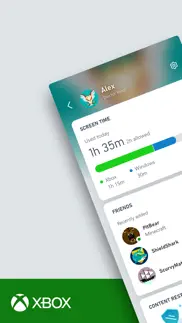

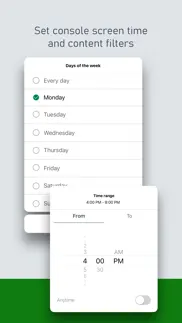
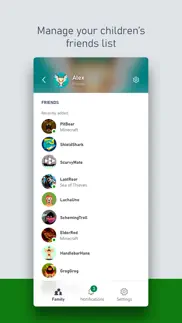




Xbox Family Settings 2024.2.12 Apps Screenshots & Images
Xbox Family Settings iphone, ipad, apple watch and apple tv screenshot images, pictures.
| Language | English |
| Price | Free |
| Adult Rating | 4+ years and older |
| Current Version | 2024.2.12 |
| Play Store | com.microsoft.XboxFamily |
| Compatibility | iOS 12.0 or later |
Xbox Family Settings (Versiyon 2024.2.12) Install & Download
The application Xbox Family Settings was published in the category Lifestyle on 23 September 2020, Wednesday and was developed by Microsoft Corporation [Developer ID: 298856275]. This program file size is 87.53 MB. This app has been rated by 3,657 users and has a rating of 4.2 out of 5. Xbox Family Settings - Lifestyle app posted on 13 February 2024, Tuesday current version is 2024.2.12 and works well on iOS 12.0 and higher versions. Google Play ID: com.microsoft.XboxFamily. Languages supported by the app:
EN Download & Install Now!| App Name | Score | Comments | Price |
| Microsoft Excel Reviews | 4.7 | 1,033,533 | Free |
| Microsoft 365 Admin Reviews | 4.6 | 4,634 | Free |
| Microsoft PowerPoint Reviews | 4.7 | 399,764 | Free |
| Microsoft Remote Desktop Reviews | 1 | No comment | Free |
| Microsoft Azure Reviews | 4.7 | 2,365 | Free |
Fixes and updates
| App Name | Released |
| CyclopsTunneling | 18 September 2023 |
| VeSync | 10 October 2017 |
| Church Center App | 26 November 2018 |
| 28 April 2011 | |
| LotusLanternX | 15 September 2017 |
Find on this site the customer service details of Xbox Family Settings. Besides contact details, the page also offers a brief overview of the digital toy company.
| App Name | Released |
| CopperKnob | 12 May 2016 |
| Fliqlo | 27 July 2014 |
| HOGSCAN | 06 April 2017 |
| Kehot Tehillim | 25 February 2023 |
| Tattoo Fonts - design your text tattoo | 30 January 2014 |
Discover how specific cryptocurrencies work — and get a bit of each crypto to try out for yourself. Coinbase is the easiest place to buy and sell cryptocurrency. Sign up and get started today.
| App Name | Released |
| Ralph Lauren | 08 November 2021 |
| 06 October 2010 | |
| SHEIN - Online Fashion | 19 May 2014 |
| Netflix | 01 April 2010 |
| WhatsApp Messenger | 03 May 2009 |
Looking for comprehensive training in Google Analytics 4? We've compiled the top paid and free GA4 courses available in 2024.
| App Name | Released |
| Purple Place - Classic Games | 17 May 2019 |
| Stardew Valley | 24 October 2018 |
| Plague Inc. | 25 May 2012 |
| Shadowrocket | 13 April 2015 |
| AnkiMobile Flashcards | 26 May 2010 |
Each capsule is packed with pure, high-potency nootropic nutrients. No pointless additives. Just 100% natural brainpower. Third-party tested and validated by the Clean Label Project.
Adsterra is the most preferred ad network for those looking for an alternative to AdSense. Adsterra is the ideal choice for new sites with low daily traffic. In order to advertise on the site in Adsterra, like other ad networks, a certain traffic limit, domain age, etc. is required. There are no strict rules.
The easy, affordable way to create your professional portfolio website, store, blog & client galleries. No coding needed. Try free now.

Xbox Family Settings Comments & Reviews 2024
We transfer money over €4 billion every month. We enable individual and business accounts to save 4 million Euros on bank transfer fees. Want to send free money abroad or transfer money abroad for free? Free international money transfer!
Easier to use. Makes it a lot easier to control kids settings....would be nice to be able to add or remove family members from it though.
3 apps for 1 kid using 1 Xbox. I have 12 year old boy using 1 Xbox. No other widows devices at home. Using it requires an Xbox app, Xbox family, and Microsoft family. What’s worse is that giving him money using Xbox family regularly doesn’t work. I get charged but the money is not available for his use. It’s his allowance and so I need it to work easily every time. What a chaotic mess has Microsoft made that is not enticing me to purchase more windows devices.
Not impressed. The old app was better. I could add money to my sons account, limit time on specific games, and it just seemed to have a lot more options. On this app I can’t do that and the old app was completely changed so now I have to go to some website to change the time allowed on my sons games. I give him a little extra time on weekends so it’s a pain to have to go through extra steps. I’d love the old app back, or combine the two to give us parents those options again.
Improvement over older app but. I mostly use the app for screen time settings, sim finding adding more time for family members doesn’t work on the console, I have to update the allowed time to play then change it back the next day.
Awful. The money I add for my sons account through the Xbox Family app never shows up in my child’s Xbox account. It shows the money is there in the app, but not when he goes to spend it. So it’s a waste bc the money is non-refundable. I’ve tried to update the app as was suggested, and it just does not seem to work with iOS. Waste of money. Otherwise, the monitoring system is actually pretty good but be careful when attempting to add funds. I suggest trying a very small amount first to see if you can even get it to sync.
No sound notification. Overall, it is a great and convenient app. However, it does not have a sound notification. Which leads me to incessantly get text messages from my 13-year-old asking for more screen time. And let me tell you, he sends a text often times right as he has requested the time. And those happen to be the times that I see the banner notification. Ugh. Again, convenient but needs a sound notification.
Add screen time feature needs work. As others have pointed out the mechanism to add extra screen time is not intuitive. Additionally you can’t add more time once you’ve given some extra time. For instance: I gave my son an extra hour. I’d like to add another fifteen but I can’t because he’s still got two mins let’s on the hour. Suboptimal.
The Best. Of all of the platforms that we use in our home - iOS, Switch, PlayStation and Xbox, it’s Microsoft who wins my vote for best parental control experience, hands down. I especially like the ability to quickly respond to the push notifications when my kids ask for more time. It’s all very well thought out. We’ll done 👏
Doesn’t work very well. My biggest complaint is there is no way to clear old notifications. If my kids ask for time and someone else gives it to them on another device the notification stays locked in on mine They have a quick time option but it doesn’t work. Instead of working from the banner it opens the app and doesn’t award time
Screen time tracking doesn’t work. I set my kids to be able to play 2 hours a day but it stops tracking or let’s them go over. I don’t rely completely on this AP to track their screen time but it’s annoying when the tools meant for this very purpose don’t work.
“Family” w/o Parental Controls?!. I would give this a zero stars if I could. 1. Unable to completely block or delete the Edge web browser in this app, nor on the Xbox. True family parental controls would allow you to block ANY app. We want an Xbox for gaming, not web browsing. Why don’t we have this option Microsoft? 2. By default the Xbox allows you to create new users, so even if you create a managed user account for your child, the child can easily create another (unmanaged) account. This app does not explain this so gives a false sense of security to parents. TIP: In both cases, you have to make changes to the Xbox itself to avoid these pitfalls. While you cannot block web browsing, you can limit/filter content.
Not Great. In theory, it’s a great app. My son just got into playing things like Madden and FIFA on my XSX. He has had a Switch for a couple years and the parental settings app on that is flawless and responsive with updating time added and time limited. How is Nintendo beating Microsoft at software? The Xbox Family app constantly flubs how much time he has been playing - not cutting him off when it should or conversely, not allowing him time when it should. It is infuriating.
It used to work….. I would give it a 5 star BUT it was updated and now it doesn’t work! This app was great for setting screen time and controlling when kids were on the Xbox. Very handy for during school. Now it doesn’t set the time you tell it to, it sets times that are not even available! Nice job Microsoft 🙄
Love this App. This App is amazing!! It helps me protect my child from social anxiety and let’s me limit what they can have access too plus I don’t have to worry about my money declining because of unauthorized gaming charges. Very grateful for this app 😊
Concept is great, meh on execution. Being able to monitor my kids and take and extend time from them is great but doing so does not work in real time taking sometimes hours for the app to update on time used or for my approved request from my kids to take effect. Hopfully just bugs that will be worked out over time. But overall content with the app
Good but please make adjustments to screen time. I would like to have the ability to manage one screen time in addition to having individual screen time for multiple family members
Privacy settings. I was just trying to change privacy settings on another device since I do not own a Xbox and i want to do online play so it recommend this app and it did not show me what I looking for and every time I go to the Microsoft page and click privacy and online settings it brings me to support and it only talks about changing the settings on Xbox and nothing about a Microsoft account on the Nintendo switch.
Suspend / Pause button. I know it may not be popular but I need an effective way to get my kids attention without physically standing between them and the TV. Please add a “pause” button for us parents! Great app
Won’t Send Invitations. After loading for a ridiculous amount of time, it finally said it couldn’t send the invitation and to try again. I tried again and it displayed the same screen. I thought it might’ve been my wifi, so I disconnected and used 5G instead. Same thing. Trying to find troubleshoot problems to help me with the issue didn’t help either.
Was great. We all know how apps work. They come out with an app with a few bugs, they’ve been fixed but than after awhile they decide to do some changes and then issues start to occur. At this point, all the settings work superb except the biggest issue is you cannot see how long your child has played for, even though you know they played for “x amount” of time. For months now, my children show 0 hours out of scheduled time. So now how are we supposed to really know the time line on how long they’ve played?
Perfectly implemented.. I play games with my son often and this lets me control exactly what he can and can’t play on the fly all from my phone. If he ever wants to play something he doesn’t already have permission to play I can just allow it from a notification sent directly to my phone from the Xbox it’s great.
Ugh…. So painful to use. The granularity of the settings is abysmal, although that is partially the fault of the games that I’m trying to setup. Being that they are also Microsoft offerings, the family app is taking the hit for this one. I basically have the choice of “can’t access anything” mode, or “here you go predators!” mode on Minecraft. Zero ability to limit it to a Realm controlled by me… nope. It’s either “no multiplayer for you!” or “ALL THE SERVERS! GO! GO!” Two stars because at least there are controls? 🤷♂️
Great family controls. This time control settings are nailed on. I have all consoles and this is clearly the best implementation. Controls screen time and content. Also actually keeps kids from seeing GTA ads when they are 5 (unlike PlayStation) Nintendo for being a kids console actually has rubbish time management controls. This app is the leader
Microsoft Family App. The Microsoft Family App is great it does need some tweaking, Especially when adding money into a child’s account. I always get a error page after the transactions goes throw.
I like it, but it could be better. This app is great. I can schedule a time for my kid to be on everyday and not have to worry about him being on all day. I can add time when I want, but if I accidentally give too much extra time, there is no way to adjust it. I lose the ability to pause his time or block it. If I could do that, I could give five stars.
Broken no longer. UPDATED - This appears to be fixed. ORIGINAL - Doesn’t allow adding a child account. Crashes every time. Unusable as it doesn’t support the entire reason to have the app in the first place. Probably has to do with the newest iOS update, but don’t they test their app in advance?
Good app but with a glitch. So, this app is amazing but here’s the thing. when I try to add a child on my family it says that the invitation didn’t sent, which is obviously weird so that’s why I rate this app 4 stars but it’s still a good app anyway.
This app is very useless. This app is useless I have a Xbox One and a PS4 and the PS4 is way simpler all I have to do is lock a game in the settings but Xbox has all this useless stuff like time because I can just go set a timer in IRL and done and I can’t save and then it kicks me out and it counts anything you do like stay on the Home Screen it just bad and I saw somebody say it keeps gta v ads away from there child unlike PlayStation I’m sorry were do you get ads from? But anyway this app is bad don’t get it
Minor Issues make it unusable. I have had issues with the time range feature forever now. Have submitted feedback twice with no responses. The issue is, the time is exactly 33 minutes ahead of what is set. Also, it’s irritating that it only functions in intervals of 30 minutes. Would be much more useful to set an exact time.
Make this more user friendly. This is much better than the Family Safety App (a nightmare). But I think you must have both apps if you want to manage your kids screen time. Clunky and counterintuitive. Adding screen time should be easy. It’s not. You can only add time in specific blocks. For Instance: If you want 1 hour and 15 minutes for your kid you have to select either 1 hour OR 15 minutes...then wait for your kid to shout from the basement “I thought you said 1 hour 15 minutes! My time just ended!” THEN you can add the rest of the time. Once you select a time you’re bound to it. It’s a pain and silly. This is one example of the sloppy design.
Pretty good. The app is pretty good. The whole child content restriction system for Microsoft/Xbox is a little clunky and difficult to navigate, but once you have it setup, the app is decently simple. I have only two complaints (both of which have more to do with the overall system than the app itself): 1. There doesn’t seem to be a way to turn off email notifications for more screen time requests. I’ve searched and it looks like there use to be a way, but not anymore. I’d like to get notifications through the app only and not to my email. 2. There isn’t a way to pause, reduce, or remove screen time that’s given manually, i.e, not scheduled - I think Microsoft calls this type of time “exceptions”. You can only pause, reduce, or remove scheduled time. I’d like to be able to do that for manually given time.
Great App w/ Minor Issues. This app is great for managing and moderating all of my children's game time. Rather than having to constantly watch the clock to see how long they have been playing, on top of them constantly bugging their mom and I to play, I am able to set specific times they're allowed to play and for how long. Now that the app will moderate their time for me by forcing them off after two hours, etc. I can just let them get on the Xbox whenever they want and know that they won't be on ALL day. Yep only complaint I have is that when you add extra time, it doesn't seem to add the time correctly for some reason. It seems like sometimes it doesn't add whatever time they still had left to the extra time that I added. It just simply gives them an hour etc. Otherwise, this app is amazing and my wife and I use it regularly now.
Needs work. Not a fan of Xbox. My son is though. Of course as a kid he will play and play unregulated if allowed. We downloaded this app to control screen time until he learns to be responsible enough to time it himself. Everyday, even though I have the time and days of the week set it blocks him out. 24+ hours will pass and it will be within the time window set on the schedule and it still blocks him out. So I’m constantly in the app doing what the app should be setting the system to do. This has only solidified my belief Xbox is a highly user unfriendly system. At least for me in my elderhood. This app needs work.
Useless!!. All I want to know is what’s the point of family safety and screen time if my child doesn’t sign into his Xbox account, it works on computer but on Xbox he can watch or play on it still! That makes no sense at all! Y'all don’t know that this can happen! I go through all the settings and adding a schedule and come to find out he can still use his Xbox without signing into his account! He learned that by mistake! I’m totally taken by this! Like I said USELESS! I may as well take all the efforts I put into this app and delete it! Make parents look crazy! Either find a way to stop this, make them sign in to use or your app is ,,,,,,USELESS! Did I mention, USELESS!!!!!!!!!
Not ready. Keep trying. The concept is good, but the execution is poor. Too many issues where you get the “Something went wrong. Please try again later.” message. Also, notifications require action. They can’t be deleted, only hidden. Some notifications I just want to delete.
It is good but I need more features like pause/resume and adding hours for specific apps.. It is good but I need more features like pause/resume and adding hours for specific apps. Both good and apple also provide parental controls but none of them is perfect.
I wish i could create specific schedules per app per day and mre read. wish i could create specific schedules and times per app per day, also per website otherwise i will give 5 starts
Works Like It Should!. Growing up as a kid I played games a lot (My wife and I still do as well as with our son)…but I also got out and played with friends physically IRL and did other activities that taught me life skills. Nowadays you almost have to force kids outside and lock the door. All in all the app does what it was designed to do and helps limit these digital needle users. Just need to add the app limiter to the family app itself so you don’t have to go online to edit times for individual apps. Then this will be the perfect digital methadone!
Possibly the worst app for monterization and website. The app is SCUFFED. You can barely do anything you need to do, you can’t monetize content barely for a child, they released a new feature for educational monitoring but it’s for WINDOWS MICROSOFT EDGE AND NOT THE XBOX (Which you can only see this feature on the website). which is the one that is highly needed, somehow my settings get reset, can’t chat with friends in game chat, etc. then removing screen time takes forever and the adding time is so horrible, you add time yet it barely registers to the Xbox, that’s also the main issue nothing REGISTERS. I suggest add features to block apps, since kids are allowed to get on Microsoft edge and you cant remove it nor block it.
Gaps in allowing time. The app has been great as far as parental controls,however there have been multiple occasions where I tried to add screen time for my child and it never updated to his account. I had to unlock more time from the Xbox itself.
One of The Best Product Turn Arounds. The parental controls where abysmal about 2 years ago. But since then, it has become the most useful tool for the over tasked parent. Managing 3 kids is tough enough without needing to monitor how much screen time kids have. This tool puts that burden to rest.
Time tracking issues. I’ve used this app for a couple years and it’s been great. It helps me make sure that my son doesn’t play all afternoon and it gives me confidence that he can play online safely. However, recently, it’s had trouble tracking his online time. It’s been missing time more and more frequently, sometimes off by half an hour to an hour! For example, I set my son’s time for 2 hours today, and he’s been on for 2 hours, but the app says he’s only been playing for just over an hour. Please help!!!
Bad. Setting are clumsy and terrible to navigate. If for some reason a game is filtered on the Xbox by the settings it won’t tell you what filter is holding back the settings it tells you just what general area of the app it is in, like go to “privacy and online settings to allow” but without telling you which privacy setting is the issue. Kind of ridiculous if you ask me. Not everything is manageable from the app either.. a lot of it needs to be brought up from a browser which defeats the purpose. Now I’m not tech genius but I do have a degree in computer networking and I still struggled with this app at times. It should honestly be a really simple process and able to filter content by game; like if I want to let my kids play among us but not GTA, a pop up on the phone app when the game is attempted to be opened on the Xbox saying: “grant all permissions, custom permissions or deny for (insert game)” would make this 1000 times easier. Will update rating when app is better but knowing Microsoft menus… I don’t think that’s going to happen.
Almost 5 star experience. If you are mistakenly logged into your account instead of your child’s and you apply a gift card, there is nothing that support personnel will do to help you retrieve it.
Why!!!. Why does Microsoft, one of the biggest soft and hardware developers in the world have to have so many badly managed apps to control a console. Designs it from the ground up, make it user friendly and consolidate it in one app and not a little bit here and there. Poor Managment and control of the products being put out the - maybe it’s time to switch to Sony!
Half-broken UX Nightmare. Hey, want to add a child to your family account? Sorry, we’re going to force you to create an entire separate account with a separate email address before you can even start! So, your child now has a garbage MS email address that spammers and scammers can send emails to. And, wait, that’s not all! Then, we’re going to bury half of the settings in a maze and require logging in over and over again until you want to pull your hair out. Want to redeem a gif card or Robux card? Maybe you can do it, maybe you can’t. Ask help and get no answers! I’ve been a long-time 15+ year Xbox user, but this makes me want to defect.
Useless now. This app used to be great, way better than the Microsoft Family Safety app, until they decided to remove the ability to manage screen time across devices. This app ONLY applies to XBox screen time, if you need to manage PC screen time you have to do that separately in the Family Safety app making this app useless since I need to manage both. It’s a shame that there’s no way to go back to managing across devices, this app had so much potential.
Unreliable. So I have a few problems with this app. First is the limiter. There is barley a warning when it kicks you off, and it doesn't even my kids a chance to save. It also counts everything as time, when they are on the title screen, in a game, or even if the system is simply turned on. Second is the whole adding time thing. I am constantly bugged about it, and when you add time it is the amount of time from the moment you add it, so if you add an hour, an hour later they get kicked off. I just wish that you had an option to tell them to get off, instead of forcing them off. You should also be able to make it so the limiter only counts when they are in a game. Overall, it’s ok.
Should be combined with Microsoft Family Safety. I now have two separate apps - Microsoft Family Safety and Xbox Family Settings - that I can use to manage my kids’ access to their devices. I can set app-specific limits in the former, but not the latter. Other settings are available in the latter but not the former. Why have these not been consolidated into a single app that can do everything?
Great app for managing screen time. This app has made great improvements. It can manage time across Xbox and Microsoft devices. Child access settings are now all included in the app in one place. It’s easy to add or stop time without adjusting overall settings. You can now check balance, add money and see purchases in the app. The multiple time blocks option is great, and this format is much easier to use than the website.
Did you know that you can earn 25 USD from our site just by registering? Get $25 for free by joining Payoneer!
Good idea terrible app. The app is slow to respond and so much difficulty loading anything. Great idea but needs to be sped up a little and have a faster loading and response time.
Stuck on sign in. I’ve gone round in circles trying to sign in to this app. All I want to do is change the settings for my daughter’s Minecraft. There are a dozen ways this could potentially be managed, however Microsoft only allows this action via use of the app. It could be good in theory but the hoops to jump through are ridiculous and in my case, non-functioning.
Security. There is no second factor security once you’re signed into the MFS app. This means if the kids get your phone they can open/select the app, go straight into settings and update their own configurations. Microsoft should require faceID or an extra PIN or something before game times etc settings can be changed… even if the organiser is signed into the app.
Confused. I am not receiving an invitation to join the fans group. I don’t know why and I tried asking around and looking it up. I tried with email and with gmail. Can you please fix this? Thank you and have a great day.
Was great until…... Disappointing you have removed the pause feature for the screen time. It was a fantastic feature for me to use when my kids aren’t listening or need to go to bed. I’m sure lots of parents will be missing this fantastic feature.
Way worse than Nintendo. Needs ability to lock all content except allowed apps or limit screen time on specific apps the same as Nintendo.
Sub standard. Slow, isn’t accurate, can’t pause time after granting ‘all day’ access. Good app concept but very poor implementation.
Doesn’t seem to work….. It seems easy to set screen time limits, using the app on my phone, but this doesn’t play out on the console. The screen time usage works well - I can see that the kid can rack up 7 hours when I’m at work but they are only allocated 3 hours screen time limit…. Surely it shouldn’t be this hard? I’ve gone old school and now lock away game controllers to limit screen time.
I don’t think I have any other app that crashes this much.. Title says it all. Extremely frustrating to use.
Good idea but far out it’s slow!. Why in gods name is this app so slow?
Too slow to make it useful. It is a step up from the website but that isn’t saying much. It is slow even on a fast connection.
Good but.... I like the fact that I can control the setting for my kids account but it would be really handy to be able to login from the app. So if I’m in another part of the house I can log into my kids account remotely.
yeet. yeet yeet if it could
Very difficult to us. I find this app very difficult to use specifically when trying to purchase games from Microsoft and to add onto my sons account
What’s wrong with the website?. Website used to be fine and now I’m forced to download a c$$p app that doesn’t work. Can’t manage subscriptions. Can’t find anything. Way to screw it all up. Just allow me access to the website again…
Highly recommended for families. I highly recommend this app for families, it a great way to monitor your children’s screen time, how long and at what time of the day/night. You have the ability to approve or decline friend requests, purchases etc. you can add money to their account to buy things like V-Bucks etc. It’s a great way to monitor your children to ensure their having a good and safe gaming experience. I use it daily
Flaky. The time limit start and end settings are just plain awkward , and often don’t work , click save but app ignores the change. If this were a backyard developer I would give 3 stars but from MS I expect more
Needs work. App is so damm slow at loading. It’s painfull
Very confusing. Very confusing management of accounts and different family profiles. Really bad! Forces you to create Microsoft account to every single family member and needs to go in circles 100 times to set it up. Worst app ever!!
Imagine you at your best. All the time. Picture yourself at your sharpest and most productive. Your most alert and focused. Your most lucid, creative and confident. At work. At play. In every area of your life. Add Mind Lab Pro® v4.0 to your daily routine and uncap your true potential. Buy Now!
Sh#t. No good piece of sh#t app.don’t use it or install it.What it did is my son was trying to add his friend on Xbox from school.and it wouldn’t let him at all where it said try again later.So I tried to contact Microsoft and they said they don’t how to fix it.
Perfect!. Great App for a gamer Dad, we need time to play as well!
Works as promised - Great for families. Don’t let the reviews from upset kids whining they’re locked out sway you. This app works and is easy to use. You can adjust when a family member can play, what they can play and even with who. The interface is very easy to follow and find your way around. I do like that I can set different times per day. This lets me have more family time on weekends booked in advance as they know the xBox is not available.
It’s honestly so stupid.. You literally made this app for nothing. So confusing and i hate it with ALL OF ME.
Garbage app. All this app does is keep having me sign in over and over. What a joke!!!
a very angry andia. I absolutely hate this trash app I just want to play minecraft with my friend and because she made her Microsoft account at the age of TEN we have to go through all this trouble so we can play multiplayer minecraft Java edition. Microsoft, fix your trash app and stop making this so confusing MINECRAFT IS RATED E FOR EVERYONE WHY DO YOU HAVE TO BE LIKE THIS!!
Good but could be better. It work fine and all but like all xbox apps it could be better. The allocated time for My child doesnt update so there no way to know from the app how much time he has been using of his allocated time.
Rarely works. When I try authorising things thru this App, it usually does not work. Then I have to do it directly on the Xbox. Microsoft: please make it work or remove it altogether.
Why does my kid need an email to get an account here.. The whole point of this is to control what kids get to on the box they don’t need an email. Why is everything about data collection. Exhausting.
Redundant?. Is there any point to this app if we already have “Microsoft Family” app? They seem to do the exact same thing.
0/0. Horrible app I can’t even accept requests everyone don’t download this app it is trash
Family friendly. Overall it does what it’s meant to. Easy UI.
Terrible. Terrible settings access, garbage settings, so much for nothing, PS is way better suggest PlayStation over this garbage
Great app. All features are good and user friendly, would give us the option to update the app wise timelimits from within the app too...
Terrible. I literally can’t change any settings or do anything but look at who is in my Family or add new Family members. Thanks Xbox, I needed another app on my home screen!
Problème de temps d’écran. Le temps d’écran bloqué à 1h30 s’enlève tout seul.
Bypass the time limit. My kid found a way to bypass the time limit. He played for hours passed the 2 hours I had allowed him begore I realized. Also some games are not supported as you can play without being signed in.
Needs Improvements. The passcode for the app should be different than the iPhone passcode. You should also be able to pause time for users at any time, but right now you can’t pause time if you have extra time…
Adding screen time needs a fix.. Every time I ‘add screen time’ for my child outside of their regular scheduled hours, the system still kicks them out and signs them off and requires me to sign them back in again. I think this is an extremely inconvenient flaw and don’t understand the point of being able to ask me for more screen time through the app if it is not allowing the child to stay signed in after time has been added. Please fix.
Not very robust.. Now three apps to accomplish what a single web page did. Typical Microsoft!
Great tool to Regulate children’s time on Xbox. 15 min increments. -Needs a cancel / stop time function.
Stupid. This could have just been a link on the website, but oh look another invasive app instead.
Excellent. Fonctionne très bien permet de gérer l’autorisation des jeux ou app qu’on veut pour les enfants!!!! Permet d instaurer une plage horaire pour chaque jours !! Les enfants peuvent faire des demandes, de temps supplémentaires ou d’accès à des jeux, qu’on reçoit sur l’app . Permet de gérer les amis et les façons de communiquer!!!! Super je n’ai même plus à gérer le temps de Xbox avec les enfants le Xbox le fait seul 😇
Trash. I love it when I get a new Xbox and randomly my restrictions from when I was 14 come into play and I cant play past 12 even though I’m 18. My dad doesn’t have access to the email anymore either so now I can’t play Xbox at all and there’s nothing I can do about it. Great system xbox( this is why everyone is switching to ps5 and pc)
Terrible. This app lets me do nothing other than add accounts and thats it. I cant manage anything it wont me open the accounts i have added.
Where are the privacy settings?. I have looked everywhere and searched for privacy settings and they are no where to be found. What if I didn’t want someone looking at my account recent played game history
Out of sync. App does not process when I ‘allow’ items and then continually asked me to add money after I just added. Has a lot of potential though
Waaaaay to complicated. Microsoft is very difficult I’m my dealings with it. My account is registered as a youth account with a parent and now that I’m old enough I can’t remove any of the blocks or parental settings
N. I don’t want to take a course on how to use your app
Adsterra is the most preferred ad network for those looking for an alternative to AdSense. Adsterra is the ideal choice for new sites with low daily traffic. In order to advertise on the site in Adsterra, like other ad networks, a certain traffic limit, domain age, etc. is required. There are no strict rules. Sign up!
Time limits and reliability. General functions are good. What’s missing is that you cannot assign time limits to certain games. It is also not reliable when approving more time.
What an App!. A simple to use way to monitor my kids screen time without having to go to a cumbersome website. 5 stars, would limit playtime again!
Screen Time Limits NOT working. This app used to be great. One of the recent app updates has broken screen time limits. Microsoft developers really need to fix this! *NOTE: This also seems to not be working when setting the limits from the Microsoft family safety website so maybe it’s the entire system and not just this app interface.
Very helpful. I enjoy the ease with f use and how much control I have with this app. I get informed of all game play and purchase
Needs more options. I’d like to be able to also change names and other options
Great app. Use this for my nephews constantly, central to keeping the kids on track.
Stupid you can’t buy a game at cost from the app. Can’t buy a game when my kids request it at cost because the app only lets you pay in increment. How stupid!! Way to swindle people out of there money
Meh. Could be better. Makes it hard to add a specific amount of money to a child’s account. So when they only need an extra dollar, you can only add 10$ and you can’t take money back from the account.
Amazing how convoluted it is to do something simple. Typical MS, make a bloated, multiple step app to do something one should be able to do from a single webpage. This app does not even need to exist - MS please sort your webpage and allow notifications and requests on the website. Overall dumb interface, poor design, and makes managing permissions more complicated that necessary.
Crashing. The app crashes and you can barely use it. to edit something. It worked fine the first time accessing but anything after that is a dud. I’ve forced closed and re-downloaded and nothing. I’ll keep trying but probably just use the site.
Xbox app is so rad. The Xbox app is so rad! It helps keeps my kid off Fortnite and focused on eLearning! It is important to put guardrails on video games! The app is very user friendly!
Great app!. I thought there would be kids rating this 1 star because they say, i wanna play fortnite 247! But none! This is the BEST app since forever! Keep up the good work Microsoft!
Problem. When my son asks for me to add time, say we add an hour, he has to play that hour non stop. If he stops playing, the timer does not stop. If I give him 1 more hour and he wants to split that throughout the day, it does not let him. That is so counter intuitive to what the core value of this app is. He needs to learn to manage his time not feel like he has to immediately use it or lose it.
Apple Screentime. This app is so good that I wish Apple screentime worked like this. Instead it doesn’t even work anymore. Love this app. Easy and perfect!
Great Controls. Great app, and great interface. Able to pause and start play time as well. Very happy they let me approve and deny from the app as well.
App doesn’t work well. Functionality within doesn’t work well at all and I have spent so much time on managing my child’s account and we still can get to our intended reason for me approving their activity. I have talked to customer support many times and doesn’t seem like things are getting better
Adding games. Its impossible to add games that are above a restricted area. For example my child is rated in the 10 year old category but i find it ok to play jurrassic park which is rated higher. Its not easy to just select this game and approve it for play outside of the boundary.
Easy to use. This app really makes it easy to manage my families accounts.
Easy to have control. It’s super easy have control and see everything that my kid plays on his Xbox thank you
Revise purchase options. We should be able to authorize purchases with out adding money to the child account. The amount of the item is never one of thes money values to add ($10, $15, $25…etc)
Gift card mess. What kind of stupid program doesn’t allow the parent to transfer gift card balances to family members? I can load up their accounts from my credit card but not an existing Microsoft balance which is just ridiculous.
Doesn’t always work. It’s not easy to remove extra time added for the day when monitoring kids screen time. Also, you cannot just shut off the Xbox from the app
This app doesn’t restrict properly. Not matter how much we try to clamp down on playing time this app will not restrict access or limit time. The time seems to compound if the child doesn’t use it. So what turns from an hour of screen time a night will compound to 5 hours.
Does not work. I have blocked my son from adding friends without my approval and yet he adds friends. When I check the notifications it says I’ve approved the friend and I haven’t gotten any of the notifications even though they are turned on. Not happy.
Needs some changes. I can’t figure out how to give my kid time on fortnight because I already set it to something. I figured out how to give my child money but I can’t take away money.
Not family friendly. The older xbox consoles were easily set up for parental controls. I find the app cumbersome and with many work arounds for tech savvy kids. I set up my older consoles with built in controls in a matter of minutes. The newer consoles and app has taken me hours with lots of tutorials. It shouldn’t be this hard to protect your kids from filth.
I love this app. This app makes it quite easy to control my son’s screen time!
Great. I don’t have kids but I love this app it helps me manage my time and tells me how long I played last week.
Can’t change days. This used to be an amazing app… until recently. It no longer saves when I update the day of the week. I’ve gone through all the usual app troubleshooting methods, and no this has worked.
Terrible app. This is a terrible app! All I want to do is set up for a child account to monitor and limits their playing time, but you have to have an email to set them up. Sorry, I’m not aware of many under 10 yr olds that need an email. I immediately deleted the app to make more storage space on my phone. JOKE of an app!
Control. I really like being able to control the amount of time regan plays. And that he has to ask to play games oboe his age limit. Great app! Thanks XBOX.
Most confusing set up and controls ever!. Having 3 apps to set up family controls and creating email addresses for children has been the most frustrating!!! I would not buy another x-box if I had known how annoying and confusing this all is.
Great app. Love being able to track my kiddos spending and screen time, the screen time limits are very helpful!
Suspend Play. Good application to monitor and change XBox settings without having to go through the console... One recommendation: Add a “Suspend Play” button / option for the parent to suspend play as easy as it is to extend play.
Fast and Convenient. I use this Xbox Family app to add time to my sons Xbox. If he doesn’t do his chores. He doesn’t get video game time. Thanks xBox. I wish PlayStation made it this easy.
Need. An option to cancel the added time or just an option to turn off the activity
Doesn’t work anymore. I am no longer able to manage my child’a screen time. It keeps saying “failed to load”, and then when I click on his name, it says “we couldn’t get data just now” under his screen time. Please fix this glitch, as it is currently unusable.
Should be able to add the difference for a purchase. This app forces you into adding money $10 at a time. There should be a way to just pay the sales tax difference for your child instead of adding more money.
Needs improvement. This app is somewhat helpful, but it’s difficult to pause, add or change time allowed. Sometimes those options are available and sometimes they’re. Not. Makes no sense.
Perfect for managing kids accounts. This app has saved me so much money since my children now need permission to buy anything.
Terrible app. Barely working.. Requests don’t come from of to the app. If you add time, pc is not affected. The funny thing, when you go to website from email request it advertise you “we have an application for it :) Controls are terrible. No white or black lists. It logs off instead of pause. It’s made to have both kids ands parents annoyed.
Allow less money to wallets. Everything is pretty great. Except that I have to add 10 bucks at a minimum to my kids account. Ideally the minimum would be 5 bucks. Thanks.
Needs Improvement. The app shows me how much time and allows me to set parental controls, but my son can keep playing past them. I’ve tried several times to correct the matter, but nothing works. I’m highly disappointed in Xbox and Microsoft. They claim parents have control, but they don’t.
Nothing but delays. This app is a disaster. I keep adding to my kids screen time and it Works sporadically. I’ll give him time and it will never show up and then I’ll have to give them time again, and then that may not show up. I switch back to the Microsoft family app. That works.
Easy to Use. Easy to Use and very straightforward settings controls.
Addition needed please. Please add the ability to change whether my child needs permission to make purchases or not. This is the main thing I use and it’s basically the only family safety setting missing..
Where’s the pause feature??. They used to have a pause feature, but no longer. The Xbox Family Settings website still claims you can do this. Why? Additionally, can’t add more time until previously added time is up. Pretty clunky and not well designed.
Quirky. Works sometimes. If you have an Xbox and multiple Pc’s you will most likely have issues with one of them. Long delays in allowed time showing up on a device and sometimes not at all so I have to go to the keyboard or controller.
Got once set up. Was challenging and time consuming to set up the accounts and get the app up and going but once it was it has been really good.
Not consistent. The app does not work all the time. It would be great if you added time; you could cancel the given time. For example, if your teenager dies something after that, they weren't supposed to. I am not referring to the scheduled time. Canceling subscriptions is too difficult, by design I'm sure.