WiFi Blocker App Reviews
WiFi Blocker App Description & Overview
What is wifi blocker app? The WiFi Blocker app will change the way you WiFi and control your home network. With WiFi Blocker you can block any individual or group of devices from internet access, find your WiFi passwords, see who's online (SEE SUPPORTED ROUTERS BEFORE PURCHASE), group devices into profiles to easy organise your network. At the push of a button your children are offline. The ideal parental control companion.
• Take Control of your WiFi.
• Control your Kids internet access with touch of a button.
• Restrict bandwidth hogs.
• Block your kids internet access quick and simply.
• Parent friendly, easy to setup, easy to use.
• Individually block any devices on your router quickly,
• Create People profiles to group devices per user helping organise your network
• Pause internet access per user profile (bed time; dinner time; family event)
• See who is currently connected to your WiFi router with detailed information per device.
• See which devices in your network are still powered on (that should be turned off).
• Set 'Never Block Device' filters.
• Rename devices to friendly names
• Detailed Device information of all your connected devices on your network
• View/Copy WiFi credentials (easy to share with guests).
• No third party hardware required (you must own a supported router before purchase! ).
• No subscriptions, single purchase.
• No Cloud / Works on your Local Wifi only
• No Adverts
• Parental controls at router
WARNING: Before purchase, ensure you own one of the following supported routers. WiFi Blocker will not function on unsupported routers.
Supported Routers:-
• Arris BGW 210-700
• Arris NVG Gateways
• Arris Surfboard SBG 6400, 6580, 6580-2, 6700, 6782, 6900
• Arris Surfboard SBR AC-1200P, AC-1900P, AC-3200P
• Arris TG862 XFinity
• Arris TG2492 LG/S/CE/VM (Scheduling)
• Asus RT, NxxU,
• Billion BiPAC (firmware 2.32+) (Scheduling)
• BT Hub/SmartHubs 4, 5 and 6 (Scheduling on SmartHub 6 models)
• CenturyLink models (Scheduling)
• CBN Compal CH7465 LG/CE
• DD-WRT (Scheduling)
• D-Link 2750u / 27nn, 3782, 3780
• DrayTek Vigor 2860 (no blocking support yet)
• EE SmartHub (Scheduling) and Bright Box 2
• Fritz!Box (Firmware 6.3+) (Scheduling)
• Hitron Cgnm-2250, Cgnv4, Cgnm, Cgnvm, Cgn3, Coda
• Huawei B593, HG622, HG633, HG635, HG658c, HG659
• Liberty Global Connect Box
• Linksys Smart WiFi models and WRT32x
• Linksys x3500 and similar xNNNN models (scheduling)
• Motorola MG7550
• NetComm (Router Scheduling)
• Netgear Nighthawk 6400/6700/6900/7000/7100/7300/7800/8000/M1/M2/Orbi
• Netgear Aircard
• Netgear WNDRv3 models 3400/3700/3800/4500
• Netgear XR500, XR700
• Plusnet One
• Sagemcom F@st 5nnn
• Sky Hub2 (SR102), Sky Q Router
• Sky NowTv / Tv2 -> see our other app
• Technicolor 8715D
• TalkTalk (D-Link 3780, D-Link 3782, Huawei HG633, Huawei HG635, and latest WiFi hub.
• Telenet Connect Box
• Tenda 300 & AC
• Telus T3200 (Scheduling)
• Tp-Link Archer C50, VR900 v1 and possible other Archers*.
• Tp-Link model TL-WR841N (rev13/14/11/..)
• Tp-Link model TL-WR840N
• Tp-Link model TD-W8961
• UPC Connect Box
• ActionTec MI424WR Rev1
• Virgin Media Hub 3.0 (Scheduling), Superhub 1, 2 and 2.0ac
• Virgin Media Voom Biz Business
• Windstream 3200 (with Scheduling)
• VPC Connect Box
• Ziggo Connect Box
• Zoom Cable Modem 5363
• ZTE 298
We are continually adding new router support so if your router is not on the list, send us a request at support@wifi-blocker.com.
Device renaming being added in next release.
Block WiFi and Wired connections to any or all devices connected to your Router Modem quick and easy. WiFi Blocker allows you to quickly and easily block any or all devices from your router modem WiFi Internet Connection, while your internet is unaffected.
See who's connected to your WiFi. WiFi Blocker shows you who is currently connected to your WiFi router at any time, Ideal for controlling who uses your WiFi and helping ensuring your neighbours aren't sharing your WiFi.
Please wait! WiFi Blocker app comments loading...
WiFi Blocker 2.9.21 Tips, Tricks, Cheats and Rules
What do you think of the WiFi Blocker app? Can you share your complaints, experiences, or thoughts about the application with Test-alpha Ltd and other users?






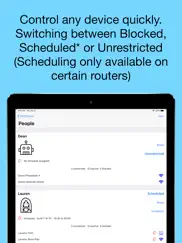

WiFi Blocker 2.9.21 Apps Screenshots & Images
WiFi Blocker iphone, ipad, apple watch and apple tv screenshot images, pictures.
| Language | English |
| Price | $5.99 |
| Adult Rating | 4+ years and older |
| Current Version | 2.9.21 |
| Play Store | uk.co.test-alpha.wifiblocker |
| Compatibility | iOS 8.0 or later |
WiFi Blocker (Versiyon 2.9.21) Install & Download
The application WiFi Blocker was published in the category Lifestyle on 30 May 2017, Tuesday and was developed by Test-alpha Ltd [Developer ID: 1236583706]. This program file size is 82.1 MB. This app has been rated by 428 users and has a rating of 3.1 out of 5. WiFi Blocker - Lifestyle app posted on 08 September 2019, Sunday current version is 2.9.21 and works well on iOS 8.0 and higher versions. Google Play ID: uk.co.test-alpha.wifiblocker. Languages supported by the app:
AR DA NL EN FR DE HU IT JA PL ES Download & Install Now!| App Name | Score | Comments | Price |
| DD-WRT Control Reviews | 2 | 3 | $4.99 |
- Fixed CenturyLink ActionTec C3000A router detection issue. - Fixed NetComm Wireless NF18 issue with latest firmware (02 variant). Router now detected. - Added NetComm Wireless NF8 - Updated "Not My WiFi" error check handling - Fixed DD-WRT issue with latest firmware (device detection issue) - Fixed BT Hub 5 Type A blocking unblocking issue, and added router scheduling support - Added Router Scheduling to TalkTalk HG633, HG635
| App Name | Released |
| Umax - Become Hot | 29 November 2023 |
| VeSync | 10 October 2017 |
| LotusLanternX | 15 September 2017 |
| AAA Mobile | 20 April 2009 |
| Booksy for Customers | 21 October 2013 |
Find on this site the customer service details of WiFi Blocker. Besides contact details, the page also offers a brief overview of the digital toy company.
| App Name | Released |
| Pet Monitor VIGI | 01 December 2016 |
| Fliqlo | 27 July 2014 |
| IS MY GUN CLEAN | 16 March 2021 |
| Universalis | 31 January 2019 |
| Christmas Countdown Pro Push | 10 March 2010 |
Discover how specific cryptocurrencies work — and get a bit of each crypto to try out for yourself. Coinbase is the easiest place to buy and sell cryptocurrency. Sign up and get started today.
| App Name | Released |
| PayPal - Send, Shop, Manage | 03 February 2019 |
| 05 February 2019 | |
| 28 April 2011 | |
| Microsoft Authenticator | 30 May 2015 |
| Threads, an Instagram app | 05 July 2023 |
Looking for comprehensive training in Google Analytics 4? We've compiled the top paid and free GA4 courses available in 2024.
| App Name | Released |
| AnkiMobile Flashcards | 26 May 2010 |
| FL Studio Mobile | 21 June 2011 |
| Terraria | 28 August 2013 |
| Paprika Recipe Manager 3 | 15 November 2017 |
| Minecraft | 17 November 2011 |
Each capsule is packed with pure, high-potency nootropic nutrients. No pointless additives. Just 100% natural brainpower. Third-party tested and validated by the Clean Label Project.
Adsterra is the most preferred ad network for those looking for an alternative to AdSense. Adsterra is the ideal choice for new sites with low daily traffic. In order to advertise on the site in Adsterra, like other ad networks, a certain traffic limit, domain age, etc. is required. There are no strict rules.
The easy, affordable way to create your professional portfolio website, store, blog & client galleries. No coding needed. Try free now.

WiFi Blocker Comments & Reviews 2024
We transfer money over €4 billion every month. We enable individual and business accounts to save 4 million Euros on bank transfer fees. Want to send free money abroad or transfer money abroad for free? Free international money transfer!
Super Easy. Not thrills but does exactly what it’s advertised to do - set device control to internet access. Has been great to see what’s on the network and set controls so kids are not tempted to wake up too early or stay up too late on media
Awful. Can’t even connect to my router. I’ve tried all the trouble shooting and reached out to the company. No reply. Awful service for an app I had to pay for.
Amazing!. I never write reviews for apps- but i had to say something about this one. I’ve been trying to find a legitimate way to limit the amount of time my teenager spends on the WiFi for a really long time. I stumbled across this app and tried it... works amazing! Super simple to set up and use- it was very effective. If your router is compatible- I highly recommend this purchase.
Awful customer service.. Set up was easy, but it didn’t work. Since there is no way to call a customer service rep, I emailed. I was told, in one of only a few sporadic emails I got in return, that all they had to do was add my router. Except that never happened and I never got a response email after that. Very disappointing.
Works Now. Used to not work but is fixed now. Really happy about it. I haven’t figured out how to change the language though.
No customer support for non working app. I’m so disappointed. Checked the list. My router is on it. Downloaded the app with excitement. Followed the instructions for set up but it doesn’t work because the app won’t recognize my WiFi. I’ve written twice to the developer via the website for help with absolutely no response. This is the first app review I’ve ever written. I’m beyond upset that I wasted 5 bucks and it doesn’t work.
Couldn’t get it to work. I went through all of the steps and even though my router is listed as supported, it wouldn’t detect it. Don’t feel like wasting more time contacting them. I guess I’ll just eat the $5. 😐
Terrible customer support.. I cannot give an adequate rating on the app itself bc I have not be able to get past the main login screen since I dowloaded the app. I have sent SEVERAL emails going on two weeks now to to address provided and have received no responses. I was really hoping to get this app working bc it is exactly what I was looking for. But now it’s just waisted $$ on an app that doesn’t work!
Does not work. Please refund my money. The devices I select to block do not stay blocked once I close out the app. And the ones I ask it not to block, it does. But the worst thing about this app is that since downloading and deleting it, I am not getting emails or text messages.
Works fine but no customer service. This works fine but there seems to be no customer service, and limited FAQs (that would have helped if they had more). I had a few simple questions but every time I emailed, I got an error message with instructions to try again later. So I knocked stars off for that.
A waste of money. The app is terrible. I would like my money back because it does not even work. What a waste of my 4 dollars. If you happen to see this app don’t be fooled. It’s just a gimmick
It’s not working … need help. I can’t set up the app. It’s showing up a different router than mine. It’s showing Router066 and I have a nighthawk R8000. Can should I do? I already email support and they haven’t get back to me.
Bummer. Kinda bummed out said that it supports my router so I purchased this app. Unfortunately it does not support my router. I contacted through email. However got no response. Will change rating if it ever supports my router for real.
Cant connect. I downloaded this app to help with ping and latency. Even tho your phone may be locked it’s still connected to the WiFi so I figured I’d block everyone at night when nobody was using there phones TVs etc to increase ping. It did just that but when I tried to unblock everyone it didn’t work I reset the router changed passwords rebooted the phones and I still cannot get anything to connect without it saying the password is incorrect. Idk what to do at this point I hope it didn’t ruin my 200$ router and I just have to dig deeper into settings..........
Worked for one day. The app is a great idea, but has an issue reconnecting or syncing to the router after set up.
Horrible. This app is a waste of money. The navigation and use ability is awful. My router was on the list of ones that are supported, still bad. Devices aren’t on there that should be, and devices that our unknown are. My actual router login through net gear shows the correct devices so not sure where these come from. The scheduler feature isn’t even developed yet they charge full price for an unfinished app. Save your time and money.
Good App but needs Scheduling for ATT. Well thought out and functional app but it does not allow you to schedule for parental controls on ATT routers (Arris BGW210). Will give 5 stars once it can do this.
Horrible. They never returned my email to them to have questions or to get see of receiving a refund since it does not work after waiting a while. New routers come out all the time and they have yet to update their app in two years which means they aren’t really invested in updating the equipment for this to work. Seriously need to keep up with updating or just have this app off the App Store. Horrible service.
Doesn’t seem to work. It says I’ve blocked a device and even set a schedule but then not even five minutes later the device is back online.
App crashes upon opening.. App crashes upon opening. When it does stay open, it doesn’t fine devices when scanning. Worthless app.
Broken app. Has trouble syncing frequently. Finally got it synced and tested blocked everything. Went to turn it back on wouldn’t sync. Finally got it synced and turned everything on. Nothing came back online. I just killed my router and it cost me $6
Save yourself some annoyance. It does work by blocking everything on it own I unblock it only for it to block everything again it drags my speed down dramatically. It is almost like it’s using all my internet up just to run the app want my money back for a falsely claimed app which does nothing correctly like stated
Didn’t work. Our modem was on the list but it still didn’t work. Came up w a long list of reasons why it might not be working. All of which sure might be true but at this point i spent the money. I’d I had known there’s a long list of reasons as to why it might work even if you have the router on the required list, I probably wouldn’t have paid the money. Anyway, I tried to address the items on the list I was able to and nothing worked.
Doesn’t work. Doesn’t work with router listed on approved list (Nighthawk 6400). Do not waste money. Requested refund when tech support couldn’t get it working, but never heard back. Tech support wanted to remote in to router-do not trust unknowns into network!
Dont work don’t waste your time and money. Don’t work is a waste of time and money I try everything and cannot detect my router I contact support and they never get back to me 😡🤬
Don’t work. Didn’t work for me. Would never find my router. It’s in the list and I went through the list of suggestions.
No support. I reviewed the supplied list of compatible routers. My router is in the list, but this app does not communicate with my router. Further, I followed all of the steps provided in the very thinly designed app and it still does not communicate. Finally, I reached out to the email address provided. I did not even receive a follow up email. I realize I am only out $6, but I’ve received better customer support and better functionality from free apps out there. I’ve already come up with another solution for WiFi control, however. I went with a developer that returned emails.
Excellent App and here’s why. I will admit I had problems at first. It didn’t work for me. I didn’t read the list of supported modem list first. My fault, always read the full listing. So I bought a router that was on the list. I still had problems trying to get up and running. Stuart Gray was very patient with me even though he is dealing with hardship in his own family. At first I thought the customer service was just very bad, but I forgot that we all have lives outside of our workplace. He did reach out to me and walked me through my connection problems, giving great details and clear instructions. I was able to get into my nighthawk within 24 hours. I am now able to use the app with ease. I can see who is on my network, shutdown any devices I don’t want on at any given time and turn them back on too. This gives me full control of my home network. This is exactly what I wanted. Thank you Stuart for the great app and the excellent customer service. I pray your son fully recovers and your family find peace again.
Great app. Love this app, it allows me to control my grandsons WiFi usage. I only wish a timer could be used, that way when I’m not home the blocker will work on it’s own.
My Kids Hate This App!!!. What a great tool. This app truly lives up to it’s name. Does exactly what it’s supposed to. My kids hate it...I love it!!! :))
App has a mind of its own. Yes, this app does block devices from accessing your Wi-Fi however it just blocks whatever devices it feels like and not the ones you want it toAnd there’s no way to delete that app and make it stop it you’ve installed it on your router. I’m in the process of completely resetting my modem. Hopefully that will work. No response from customer service either. Looks like they’re out of business
Doesn’t work. If support isn’t available, you should remove the App from the store.
Crap. This app randomly blocks anything connected to your WiFi even if you set it to always allow certain devices. If you try to just delete the app the settings will stay in effect on your router. Complete garbage. Don’t waste your time on this one. I will take money back now. Thanks.
Flat out does not work. Cannot find router. No customer service; even their help links do not work.
Total waste of good money. Before purchasing read in the instructions to make sure your model router is listed as supported mine was listed. Did not as still does not work. Went through all the protocols contacted customer support they assured me after reviewing my firmware version we will have this problem taken care of just wait till the next update well update came and went router still does not work guess they are still scratching their heads trying to figure out what's wrong. Do not purchase
Is not compatible with Arris 800. After 2 weeks of trying to use this app I finally reached out to customer support who after a few emails told me that there is a flaw with my modem and this app. Customer support was great help! App not so much.
Works.. In order to get it to work I have to manually block devices as scheduling does not work. After a few days the app will crash upon opening as well but that can be fixed by simply deleting and reinstalling the app. Overall though, I must say that this app gets the job done and I love it. Thank you!
Easy to set up and use. I work in IT but this is simple and straightforward for anyone to use!
Waiting for my router to be added. This app seems to work but my router isn’t supported. Hopefully in the next update. Metro net routers please.
Router AC3000A - No Devices found. Century Link recommended your app so I decided to try it out, my router is on the list of approved and after skimming FAQs for eternity still none of the features work. I can’t get any devices to show up, emailed support waiting for a reply back.
Working through it. None of my devices ever show when I scan. UPDATE: Possibly due to my router not being fully supported. Developer communicated directly to me which makes a difference in Customer Service these days. I will look deeper into their suggestion and respond what I find when I have a moment.
Does not work. Paid 6.21 US for an app that does not work. When you type in the name and password for the system it closes the app. Feels like a rip off.
Does not support Linksys WRT 32X. This app seems like a scam. Wastes my $6. It won’t work to disable any device. I will dispute the charges with my credit card company so that this scammer won’t get the money! DO NOT download this app.
Worked than didn’t. Worked great then stopped working so great. Then switched modems and it won’t detect any devices. I’ve done every trouble shooting thing you can do to no avail. I’ve emailed the company and no response:(
Does Not Work & No Customer Service. DO NOT BUY. I bought the app and it does not work. I bought a modem on their list and still does not work. I contacted customer service both times and no response both times. They make money anyway.
Useless App. Don’t buy. Update: This is still a useless app. The list still says my router is covered, but it has been four months and the features that they talk about are still not available for my router. I have a very common Netgear router. The list of “covered” routers means nothing. Don’t buy. I bought this app to control my kids’ WiFi access at bedtime. The description says you can do that. They make a point of telling you to check the list of covered routers. I did that. I have a Netgear 7000 router. It’s on the list. I bought the app. When I tried to set up bedtimes, I got a message stating that this feature will be available with a “future” update. Sure it will. Meanwhile, I paid for an app that is useless to me.
App didn’t work even with correct router. I have one of the routers required for the app and after numerous attempts I kept receiving login failed. Contacted developer and they didn’t provide any useful feedback. Kept asking same questions over and over and I kept answering the same over and over. Useless and very disappointed.
0 stars.. I paid them $5.99 and the app is worthless. Every page is blank with the exception of the home page. No place to add devices or assign devices and contacting them on their website leads nowhere. Save your money.
It stop working. This is not working at all download after get it fixed
Does not work!. I could not get this app to work, it registered my router but does not pick up any devices. I emailed the support 3 times and no response. I’m calling apple tomorrow to cancel and get a refund.
Did you know that you can earn 25 USD from our site just by registering? Get $25 for free by joining Payoneer!
failed app !!. this app does not work on iphone 11 what a waste of time . i tried on both my ip addresses and did not work at all .
Wouldn’t connect. Wouldn’t connect to router, disappointing. Still awaiting a response from support to resolve or refund
App didn’t work. Purchased this app and it didn’t detect my router..
Rubbish. This app does not work. I complained and promises that updates are forthcoming to fix have not been met. Very disappointed with this purchase
warning 🚨🚨🚨. warning 🚨🚨🚨 The app does not work at all It's a scam
Lack of support and no communication from the developers.. I purchesed this having assumed that my router was supported, based on the list provided in the description. OK, understandable mistake on my part –– but I reached out to support about two weeks ago and haven't received a reply, despite their claim that they would respond within a couple of days. I also checked their list of supported routers and mine still isn't listed as supported despite being one of the more widely distributed routers for Optus subscribers.
Don’t Get This App. My Netcomm router is on the supported list but the app is not recognizing my login. I tried to contact support but no answer, waste of money.
Scam. Don’t work I want a refund
Ripped off. Devices still working after turning off. Plus more IP addresses than what we had. Waste of money
Failed using Netcomm router. App failed to work using this router. It is now over 3 years old with no new updates and not great support
Doesn’t work. Really responsive reply by the developer. A new version released but still doesn’t work. Can’t even see a list of connected devices. V disappointing.
Can’t use it. Keep getting login fail message. Router is on the supported list and I know my password is correct as I just used it to login to the router on my laptop. So far, this app has been a waste of $9.99
Doesn’t work and no support. Bought it hoping it would be a good and cheap option for my router which part of their supported hw list. Crashed as you log in. Known bug with the developers. No timeline to fix it. Need a refund. Once it’s fixed I might consider buying it.
Same as everyone else. Purchased before reading reviews and it doesn’t work at all as advertised
Just doesn’t work.. Installed fine, found my router and all devices. But when the devices are blocked...nothing. They continue to work fine. Sent an email to support but didn’t hear back. Have requested a refund.
Do not buy it. Did not work, couldn’t even login . I email support but no reply. 10 dollars down the drain
Router not supported. I was only able to see the supported router list once I had paid and downloaded the app. My router is not supported. No response for a refund from anyone. Support email address doesn’t getaways response. Thieves!
Useless product. Waste of money. Support is a joke. Product DOES NOT WORK.
Don’t bother. Didn’t work. Not user friendly. You can’t email them either as their office is closed. So annoyed.
No support. My modem name is not admin and I can’t change the username to log in. So a complete waste of this purchase. I contacted support but they don’t answer
No good. Huge issues with this app, cant unblock, cant setup.
Doesn’t work. Worst money I ever put out. Don’t waste your time.
Does work. I have messaged and still no response. Quick to take money but not sort out
Not working. No working
Not connecting. Even though connected to wifi getting messages of not connected to wireless. Waste of money and time
Disappointed. Bought this app to schedule wifi for the children, checked to see my router was supported before purchasing, only found out after purchasing that scheduling is not supported and still under development. Waste of my time and money !
Doesn’t work. I’ve tried everything it just keeps saying “Router detection failed” very annoying there’s no other options to fix anything I just have to get pressing “Retry”
I would love to review the actual product. Still have no access to an app I bought 24/04/2018- countless emails later still no access.
Hopefully it works. I will update when it is working. I hope it works. Sounds good but not connecting
App not working. Hi... this app doesn’t work on my router Huawei HG658.... please suggest
Imagine you at your best. All the time. Picture yourself at your sharpest and most productive. Your most alert and focused. Your most lucid, creative and confident. At work. At play. In every area of your life. Add Mind Lab Pro® v4.0 to your daily routine and uncap your true potential. Buy Now!
Disappointed. Doesn’t seem to work with all routers. Wish I had known that before purchasing
Really good start but after 1 week doesn’t block nothing very des appointment. Doesn’t work pay for nothing...
Would not recommend. Useless app....couldn’t connect to my router. And trying to get payment stopped is not easy
Waste of money. Don’t waste your money
De la fraude. L’application ne fonctionne pas du tout même avec les routeurs qui sont recommandé par les développeurs. Le service du support n’a jamais répondu à mon message.
Hate it.. Ones more I buy an app that promises something just to find out it dose not. ! Issues with the router. You should make a list of the routes that work with your app before leading us into buying. I want my money back !
Sad. It doesn’t work half the time. Trying to control family device to prove a point (discipline) and get nothing. Paid 8$ for something that don’t get me what I paid for.
Not workin. Please refund and remove any WiFI control . This is a underdeveloped solution. Not working
Don’t get it. Doesn’t work don’t bother waste of money
Save your money!. I downloaded this app over 6 months ago. And was told by the developer that my modem would be added within a week. And I’m still waiting. Apple will not refund any money as its already been paid to the developer!!👎👎
Crap. Don’t waste your time and money on this app. It does not work. Scammers I’ve asked for money and never got a response. Oh well you can become millionaires ripping people off for 7 bucks at a time
Garbage with no support. App does not work at all. It says to message them to have a router added. The developer does not reply or add the requested router. I have messaged a few times and hear absolutely nothing in return. Save your money, this app is a scam and complete garbage
Was ok. Stopped working. Was working. Stopped. Deleted and retried. Nope. Nothing.
Awful. Awful app, doesn’t work and deducted the money without any service. Doesn’t deserve the money scam app
Doesn’t work and can’t reset. Avoid this app.
Do NOT Buy. Do not buy this app; it is terrible. The app fails to block devices, blocks devices that are on the Always Access list, blocks devices but shows that the block failed in the app, once a device is blocked, you then need to go into the router and remove the device manually from a denied list... So after taking a stance against my kids using Wi-Fi when they shouldn’t, I now have to revert to no control whatsoever unless I want to do all of this manually in my router, which I don’t - this is the reason I shelled out over $8 for this app. Chalk one more win for the kids, another loss for Dad. Oh, and my wife is super pleased with being blocked, complaints from the kids about being blocked when they shouldn’t, and the problems it caused our household on the last week of summer vacation. Thanks Wi-Fi Blocker.
Wifi Blocker. This would be an outstanding app if my router was included to schedule bedtimes etc
Does not work- AT ALL. I managed to connect it, however the scheduled times doesn’t even work. It won’t shut anything off. Useless waste of money.
Awful. Don’t try! It messed up My whole internet. I don’t recommend it at all.
Garbage - do not buy. No support. Doesn't work. Total waste of money. They don't respond to messages. Not one. Should be removed from the app store.
Fishy. App kept loading and said it didn’t work with my router. However my wifi also shut off at that moment and then came back on. Which I hasn’t done in over a year. So I’m hoping not a tracker of some sort. Also Apple will not refund.
SO easy to use!. This is EXACTLY what I needed to ensure the teenagers are off the internet at night. Check out their page for compatible routers. I changed my router since mine wasn't compatible and it was 100% worth it! You don't need to be a programmer to use it, I had a schedule set-up within minutes, and can see any new device that is active to attach it to that schedule of devices that are blocked from 9pm-6am. I can easily flick a switch to say the parent's devices are always allowed. For the first time in months our son didn't look like a zombie leaving for school!
Scam. This is a scam. Don’t buy. Waste of my money. It never worked from the beginning.
Abandonware. The developer has been on hiatus since Covid according to their website. It’s a good idea but as soon as you upgrade your router to post-Covid firmware, it will break functionality with wifi blocker. Their new project is ddwrt-control, which seems like a more reasonable goal since they only need to make the software talk to ddwrt instead of 100+ various router firmware. I wish this was advertised but many buy the app before looking into it first. I have a tplink 841n which is on the supported list so I get into wifi blocker but that doesn’t mean all features work. It states it has two modes for setting schedules; iOS notification and router schedules. As far as I can tell neither work. Router based scheduling is “in development” but the iOS notification mode just gives a red timer icon beside the connected user once in affect, but then that client can still surf the net?! This is a mystery to me, because if I block the user that works perfectly … so why not just automate or link the fully functional block function to the scheduler on my smartphone where wifi blocker is installed?? Then we wouldn’t have to wait for the router scheduling to be supported and I might have a valid reason for using wifi blocker, other than just remembering to go into the app every night and pressing “block user” for my kids devices, then unblocking them in the morning. Positive things to say: the block function seems to work. Scheduling no.
Maybe good but...... I wish that we can try it before paying...I did bought 2, offering one as a gift but it did not work for both of us...Asking a refound throu AppleStore is useless...They could at least publish the compatible routers here on AppleStore....
Don’t waste your money. Please don’t buy. It doesn’t work if you are outside and only works when you are connected to same wifi. Also it logs you out and ask admin and password again. App is not working properly
Does Not Work. It won’t detect my wifi and therefore is completely useless. Do not get this app. Would give negative stars if it were an option
Adsterra is the most preferred ad network for those looking for an alternative to AdSense. Adsterra is the ideal choice for new sites with low daily traffic. In order to advertise on the site in Adsterra, like other ad networks, a certain traffic limit, domain age, etc. is required. There are no strict rules. Sign up!
Crashes Every Time I Enter my Router Password. I have a TP-Link AC1750 router and I have not been able to get beyond entering my routers password...crashes every time I do. Emailed support...no repsponse.
Does not support Verizon 5g router. This app doesn’t support Verizon 5G router. Emailed them twice and got no response. Hoping that they’ll still respond, but for now I wasted $6.
Rip off. Paid and it doesn’t work.
Bull rap. Doesn't even detect or let me put in manually I want refund!!
Don’t enter. “Unable detect your router”
Work good. I like it
Don’t work. I would like my money back.
Horrible!!! doesn’t work. This app is a scam. It doesn’t work and no one responds to the support email. Don’t waste your money
Not unblocking my Mac. I blocked my MacBook once and now I am not able unblock it. That is so frustrating!!!
Want to love it. I really want to love this app but it just doesn’t work. Can’t seem to get any support. I have one of the correct routers but something is just wrong
Doesn’t work. Nothing in this app works for me even though it says I am supported and sees my router. No response from customer service either.
Do not purchase. Warning! App does not work. Would not connect to my new modem at all. Says it is modem’s fault.
It’s a. Crap ( es una porqueria ). This application is useless, it does not work, do not buy this. they will lose their money.
add tenda. add tenda
Not as advertised. I have a Sagemcom F@ast 5260 router and your list of supported routers says the app works with Sagemcom F@ast 5nnn. But the app can not find the WiFi network! I want my money back — or better, that you fix the issue.
Disappointed customer. Give yourself a favor and don’t buy this app. Absolutely not working as expected and there is no refund 🤬
Don’t buy this. I finally got it to work, was ok. Then blocked my sons Xbox and wouldn’t unblock it no matter what I did including deleting the entire app.
El programa no sirve. El programa no funciona, escribí al desarrollador y no da respuesta, apple no me retorna mi dinero. No pierda su tiempo comprando este programa.
Bombed my devices. All devices except for one became inoperable. Even though nothing was blocked. Very sad as I had high hopes.
This is scam, app doesn’t work. Apple, please refund me
Horrible app. Terrible app. It doesn’t work like it’s supposed to do. It’s acomplicated and very hard to used app. People DO NOT buy it, save your money.
Waste of money. Waste of money. App won’t load at all. Need my money back
Scam. fake app
Not working. I changed my router to match it with the model! It’s not working when I block the connected devices!!!!
Didn't work. Did not work for me. Please add more routers
Does not work. The app does not work. I hAve a IPhone X.
Not working at all.. Not working at all.
Not working. Sent e-mail to the help site and no reply. Won’t recognize any of my devices
Keeps crashing.. Everything mine I use it it goes into infinite sync loop. Need to delete and reload
Check if your router is available!!!. $2.99 down the drain. I tried this on my work router and it didn't work. And i tried this on my home router and it didn't work. Useless. Not on the list.
DOESN’T WORK. It doe not work. No matter how many times i restarted my router, it keeps saying unable to connect. Do not purchase.
CUIDADO. La lista de ROUTERS SOPORTADOS ES MUY CORTA!! No bote su dinero !! Fallo TOTAL
Don’t waste your money. It don’t work and they don’t write back acomplete waste of money and time...👎🏼👎🏼
Best app ever!!. Buy this u wont regret
Smh. Waste of money. I made sure mine was listed as said. I paid for it and it doesn’t work!
It doesn't work. I spent 5 USD on this app and it quits when I try to use it. I would like to get a refund.
Stupid app doesn’t work whatsoever. Don’t buy.
DOES NOT WORK PROPERLY. DOES NOT WORK
No support. They do not support the app or the peoples trying to use it.
Does not work.. Rip off. When you email for support, nobody responds. Have sent several emails already and no response.
don’t waste your money!. it is a ripoff!
Crap. Total waste of $$. Down not recognize my router which is apple AirPort Extreme. Not exactly an obscure product. No help from IT and no refund. Do not buy.
It doesn’t work. It doesn’t work can, you return my money please.
Does not work for router listed as supported.. Does not work for router listed as supported.
Piece of trash. It doesn’t work
False Advertisement. Says it supports my router and then once purchased the list of routers is different in the app
Terrible app. Don’t waste your time or money. You should be ashamed for making this app👎🏾👎🏾👎🏾👎🏾👎🏾👎🏾👎🏾👎🏾👎🏾👎🏾👎🏾👎🏾👎🏾👎🏾👎🏾👎🏾👎🏾👎🏾👎🏾👎🏾👎🏾
Not working. Does not work D
Detection Problem. I tried all you have listed about solutions but they do not work. It can’t detect my route.
Doesn’t work!. Do not buy this you will regret it!!!!