Documents Pro - Files Editor App Reviews
Documents Pro - Files Editor App Description & Overview
What is documents pro - files editor app? • Free Pro Mobile Office and File Manager •
• Trusted by Over 7 Million iOS Users •
Built on top of the acclaimed documents iPhone suite. Documents PRO is the most comprehensive file manager and mini office suite for the iPhone. View and edit many types of files including documents, spreadsheets, photos, and media. Easily copy and share files using WiFi, dropbox, SkyDrive, and Google Docs.
DOCUMENTS PRO FREE EDITION
by SavySoda™
- Take your documents anywhere -
Works with Dropbox™
Works with iCloud™
Works with Microsoft OneDrive™
Works with Google Drive™
Works with Box™
DOCUMENTS PRO DETAILS
The ultimate All-In-One Mobile Office Suite for the
iPhone. 8 Premium Apps in One. Most essential productivity & business apps in one easy to use, high quality package. Transfer documents to/from your iPhone via FTP or WiFi, Google, or Email. Edit & View many types of documents on the fly. A powerful, top value, must have app for any iPhone.
INCLUDES
- Latest iSpreadsheet (mobile spreadsheet app)
- Integrated FTP Server and WiFi HD (mobile hard drive)
- Text Editor (Easy to use text pad)
- Google Sync (Upload & Download directly to Google)
- Photo Album (Photo manager)
- Direct Email (Email any documents to anyone)
- Pixi Sound Recorder (High Quality Sound Recorder)
- Integrated Preview (Preview any known document)
GENERAL FEATURES
- Full Portrait & Landscape Support
- Smooth all black interface
- Formatting & Formulas in Spreadsheet
- Works online or offline
- Folder Management
WIFI HD
- Transfer Files between iPhone, iPod, Mac, PC, or any network device with a Browser
- Easy to use, no additional software necessary
- Can be used as file server
Google Docs Connection
- Upload & Download directly to your google docs account
Direct Email
- Email files as attachments to anyone
- Select email from contacts
iSpreadsheet
- Full CSV support
- Formatting
- Formulas
- Selection Assist
- Multi Touch Interface
- Beautiful Smooth UI
File Preview:
- View any file, PDF Reader
- Microsoft Word: .doc, .docx
- Microsoft Excel: .xls, .xlsx
- Microsoft PowerPoint: .ppt, .pptx
- Images: .jpg, .jpeg, .tif, .gif, .svg
- iWork: Pages, Number, Keynote
- Adobe Acrobat: .pd
- Web Pages: .htm, .html
- Web Archive: .mht
- Audio: .mp3, .wav
Pixi Sound Recorder:
- 44.1khz high quality recording
- Scrolling
- Playback
Text Editor
- Wide screen or normal view text editing
Photo Album
- Take photos
- Resize, Zoom
- Preview in Slide Show
Direct Email
- Email documents to anyone
- Access to address book
More Apps:
http://www.savysoda.com
Note on Auto-Renewing Subscription -
Documents Pro contains optional in-app subscription to activate premium services - "1 Month, 3 Month and 1 Year Premium Subscription". Premium subscription adds support for more file types. The active work area is increased and all ads from the Application are removed. Biometric security features are unlocked by the premium subscription feature.
The price of subscription in local currency is displayed in Extra Features page in app.
1 Month Subscription USD 99 cents.
3 Month Subscription USD 1.99.
12 Month Subscription USD 2.99.
Subscriptions are auto-renewable and can be cancelled through User Account Settings. Payment will be charged to iTunes Account at confirmation of purchase. Account will be charged for renewal within 24-hours prior to the end of the current period, and identify the cost of the renewal. No cancellation of the current subscription is allowed during active subscription period. There is also a 7 day free trial for the membership; the free trial period is not transferrable and any remaining free time is cancelled if a paying subscription starts.
EULA: www.documentsforios.com/eula.html
Privacy Policy: www.documentsforios.com/privacypolicy.html
Please wait! Documents Pro - Files Editor app comments loading...
Documents Pro - Files Editor 15.2 Tips, Tricks, Cheats and Rules
What do you think of the Documents Pro - Files Editor app? Can you share your complaints, experiences, or thoughts about the application with Savy Soda Pty Ltd and other users?


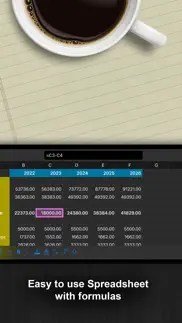





Documents Pro - Files Editor 15.2 Apps Screenshots & Images
Documents Pro - Files Editor iphone, ipad, apple watch and apple tv screenshot images, pictures.
| Language | English |
| Price | Free |
| Adult Rating | 17+ years and older |
| Current Version | 15.2 |
| Play Store | com.savysoda.documents2Free |
| Compatibility | iOS 11.0 or later |
Documents Pro - Files Editor (Versiyon 15.2) Install & Download
The application Documents Pro - Files Editor was published in the category Productivity on 21 May 2009, Thursday and was developed by Savy Soda Pty Ltd [Developer ID: 295726257]. This program file size is 34.26 MB. This app has been rated by 4,035 users and has a rating of 4.5 out of 5. Documents Pro - Files Editor - Productivity app posted on 20 January 2022, Thursday current version is 15.2 and works well on iOS 11.0 and higher versions. Google Play ID: com.savysoda.documents2Free. Languages supported by the app:
AR EN FR DE ID IT JA KO PT RU ZH ES TH ZH TR VI Download & Install Now!| App Name | Score | Comments | Price |
| FTP Server Reviews | 1.8 | 585 | Free |
| News Reviews | 4.8 | 13 | Free |
| WiFi HD Wireless Disk Drive Reviews | 4.3 | 335 | Free |
| Cointoss 3D Reviews | 3 | 4 | Free |
| WiFi HD - Instant Hard Drive SMB Network Server Share Reviews | 4.0 | 47 | $1.99 |
Patch Update 15.2 - Fixes a crash issue for some iPads - Improved UI - Fixes a issue with document printing
| App Name | Released |
| ITranslate Translator | 11 February 2019 |
| Yahoo Mail - Organized Email | 10 December 2012 |
| VPN - Super Unlimited Proxy | 15 May 2018 |
| Google Sheets | 30 April 2014 |
| Authenticator App | 18 November 2020 |
Find on this site the customer service details of Documents Pro - Files Editor. Besides contact details, the page also offers a brief overview of the digital toy company.
| App Name | Released |
| BimmerLink for BMW and MINI | 06 April 2016 |
| Awesome Calendar | 17 November 2011 |
| Dark Reader for Safari | 10 October 2018 |
| My Contacts Backup Pro | 03 October 2011 |
| Things 3 | 18 May 2017 |
Discover how specific cryptocurrencies work — and get a bit of each crypto to try out for yourself. Coinbase is the easiest place to buy and sell cryptocurrency. Sign up and get started today.
| App Name | Released |
| CapCut - Video Editor | 14 April 2020 |
| DoorDash - Food Delivery | 10 October 2013 |
| 28 April 2011 | |
| Gas | 27 August 2022 |
| 09 October 2009 |
Looking for comprehensive training in Google Analytics 4? We've compiled the top paid and free GA4 courses available in 2024.
| App Name | Released |
| Shadowrocket | 13 April 2015 |
| 75 Hard | 19 June 2020 |
| Bloons TD 6 | 14 June 2018 |
| Pou | 26 November 2012 |
| Poppy Playtime Chapter 1 | 08 March 2022 |
Each capsule is packed with pure, high-potency nootropic nutrients. No pointless additives. Just 100% natural brainpower. Third-party tested and validated by the Clean Label Project.
Adsterra is the most preferred ad network for those looking for an alternative to AdSense. Adsterra is the ideal choice for new sites with low daily traffic. In order to advertise on the site in Adsterra, like other ad networks, a certain traffic limit, domain age, etc. is required. There are no strict rules.
The easy, affordable way to create your professional portfolio website, store, blog & client galleries. No coding needed. Try free now.

Documents Pro - Files Editor Comments & Reviews 2024
We transfer money over €4 billion every month. We enable individual and business accounts to save 4 million Euros on bank transfer fees. Want to send free money abroad or transfer money abroad for free? Free international money transfer!
What did you do?. I loved this app until you changed something to cause the font color to stop working . Erasing all my saved highlights and font colors on all my saved documents was not cool ! Please fix this! Then I will go back to five stars.
Efficient,Effective,Effortless. I've been using this App almost a decade and I would recommend it to any and all, novice or pro.
Best way to find a file!. If you use several online storage places, BUY this!
Great App to reviewing multiple documents. This is a great app for meetings. I download as many as twenty separate documents for committee meetings, these include multilayered spreadsheets and reports composed of several pages.
Documents Pro is Awesome!. Documents Pro enables me to save and view documents with ease. Very user friendly and a necessity for the iPad.
Used to work great, but not now. This app was my go-to for scanning in documents on the go. Sure, the scans didn’t look quite as nice as when you scanned them in on an actual scanner, but the app did a good job of capturing the document and making it look like a legitimate scan. But they must have updated the app and changed the camera capture settings somehow, because now it just looks like a crappy photo, and in fact I can take much nicer photos on my phone with the regular camera, but of course don’t have the advantage of converting them to PDFs. The scan feature was the only reason I used this app, and now that that feature is broken, I will be deleting it. Disappointing!
Works Very Well. App does what is expected.
Pointless. This app does absolutely nothing for those of us trying to edit or ‘fix’ a document. Don’t waste your gigs or space for this crap
Eh. Keeps changing songs when I close my phone
Horrible app!. This is a mess of an app. They work on confusion at this company. I have Documents and Documents Pro which I thought I paid for. When they bug me to rate it, I get to see these people have two apps with the same name “Documents Pro” and both have the identical icon in App Store and in desktop. Regardless which it is, it just does nothing. It takes me to other storage apps and then sits there with no button or anything to upload to anyplace. I see no difference with the other Documents app they make and wonder why I have two of this worthless app? Even worse it does not take you or allow you to go back to the app I tried to use this mess from. I am forced to close this out and then hope to find the page I was on. DO NOT USE THIS APP PAID OR FREE!!
Don’t download this!. This does not allow you to edit you’re ios files.
Lost all my files. Been using for years. Today I opened the app and discovered that all my files are gone. Tried to reach out to developers but says site can’t be reached.
Ads on Paid Version?. I didn't pay for the Pro so that I could get ads. This is new and upsetting. I also see like others you made another Documents Pro for a new fee, thus ripping off customers who already paid for your original Documents Pro. So you stopped providing ad free service to old customers who bought your app, and created a new one they would have to purchase in order to not get ads? THAT'S A SCAM AND CALLED RIPPING OFF YOUR CUSTOMER BASE!!!!! It was perfect for years until today an ad popped up. People pay for premium not to have ads. I have the free and the paid, so why pay if you are going to show me ads? I will update my rating to 5 stars once the developer removes ads from paid version and has extensive features like before . Thank you.
Ebny25. I love the document App, it allows me to keep track and modify my monthly budget. In addition, if I need to write a quick note or, personal letter this App is great. I highly recommend it for an office suite that is easy to use.
Apostolic preacher. Its amazing i use it to write down for preaching
Great App but............ The app is not italicizing!! No matter how many times I try to. I will bold but it won't italicizes!! Can this please be fixed? Once it is, I'll give it a 5 star again!! Thanks
It helped me out so much appreciate it thanks. It’s Trisha
Review of doc.. Great app for saving your documents.
Love it!!. Easy to use and easy to share docs.
Glitchy/Crashes. ⬆️
Latest update is a disaster!. I’ve been using this app happily for quite a while. It has had its bugs, but with this latest update, the formatting completely fell apart. The colors used in formatting are a disgusting hue - very ugly and since you can’t see the font through them, useless! It’s obviously a bug. I very much depend on the formatting options. After the update, my files were all changed to white font on a black background. This is really the only combination of colors that is useful now, and I don’t like it at all. Looking for another app, but hoping your developers will fix this disaster before I am forced to change.
Review. Good so far...except, after renaming, I have to restart the application to get a final result.
Attorney. This is a great Editor that I enjoy so much. It's amazing that you can transfer files from PC to iPhone and vise versa though Wifi. The support is excellent too and it's free!
Needs updating. Will only give me 50 lines to use. Sent an email asking what I need to do to get more lines, was told it has to do with an Apple upgrade and they have no idea on time frame to get patch fixed
All what you need. It allows you to do almost everything what the regular office does... and opens on all kind of docs...
Documents Pro. I really like this app, BUT right now, it appears to be locked by displaying four screens which appear to be the past four display screens before becoming locked. Any help would be appreciated and make this review a 5 star, Thanks!!
5 years. Occasional glitch but I've been using this app for a long time and am pretty reliant on it for organizing files on my iPhone.
Disappointed. I have had this app for years and it has always worked well for me until just recently. I found it easy to use and it had iCloud backup. I use it to store all my recipes. Recently, I had an issue. The app would not open. I ended up downloading the app again and did a restore. I have the app set up to save everything in iCloud. I double checked that this was the case. I lost over half of my recipes. This is over 10 years worth of work gone down the tubes. In settings, iCloud is set to backup. When I go into iCloud Documents Pro is not there to restore. What’s up with that? I am so very disappointed and upset.
Google Docs. Works great with Google Docs, easy to install and access.
Document pro. Like
Bugs re Font selection and color in RTF fdoc. Documents Pro v15.2, updated 19 January 2022, only seems to work in dark mode. It cannot be changed to light mode regardless of what setting is on the iPhone. When you try to change the font type or size in an rtf file, the font list and sizes are in black so you cannot read them. If you randomly tap one, it automatically switches back to the document, but the font is in black. You have to guess at the location of the wording in the doc to highlight it so you can change it to white since the app is stuck in dark mode. __________ Handiest app for text notes and simple spreadsheets. Positives: - it is super quick to open, save, etc., without cumbersome formatting. - best app for quick notes in a variety of files. Negatives: - it closes automatically when not in the foreground after a few minutes on my iPhone 6 and data not saved is lost. - there is not a search function for words or phrases in large text or rtf files; - text and csv files are Read Only (not Read Write) when uploaded to Dropbox or MS Onedrive; - rtf files cannot be opened by MS Word when uploaded to Dropbox or MS OneDrive.
Very cool!. I use this app to keep all my song lyrics in one place. It's easy to use and has never let me down. I recommend it to everyone
Document. I'm new to using the iPad but this really is very helpful. 5 years later still using still helpful!
Frustrating mess. I rarely need to create a major document, but I wanted to make one that was a little too much for Notes. I had used this a year or so ago and didn’t have bad memories of it. Possibly if I spent enough time with it, If my bad experience was due to ignorance? But I have no desire to do so. And I don’t want to waste any more time on it, so a quick list: After switching to another program, I have to start from the top when I go back to it. It shows a lot of destinations (like DropBox) but I couldnt find a way to use them. After I took the Rich Text out, the file still had the .rtf extension in the listing. While editing the file itself, it showed .txt Other stuff, mostly minor, but which depleted my vocabulary of cuss words. And soon after beginning, it wanted to know if I liked the program. I could only continue by answering “yes” or “no”. Being generally polite, I answered “yes”. It thanked me for my five star review. I did not feel so polite after that. Won’t be using it again.
Good app. I love it overall. However, I wish the documents can close by automatically updating what was out in without asking to save every time I open it.
Awesome App!!. Who needs a bricks and mortar copy store? This app along with a good document scanner app makes working on the go a snap!
Document pro. Great app. Works well.
Nothing. I wanna know haw to use it so u told me to help you give me 5 stars
Spreadsheet. Documents pro is extremely handy and works like a charm!
Excellent app!. I love using your program to be able to store and send docs through my email...thank you!
Document Pro easy to use. I really like my Document Pro. I have used Doc Pro for years and have it on my iPad and iPhone love it.
Awesomely good.. Take the time to learn how to use this app. Remakable!👍
Good app. This app been very helpful. Highly recommend it.
It disappeared.. I would have given the app five stars, I used it weekly. But all the data I stored on it, passwords, etc., is GONE !! And like a fool, it’s been many months since I backed it up. Shame on me. Don’t trust this app!
Very impressed!. I needed to copy and email a quote to a customer and didn't have access to a copy machine and this app allowed me to do that. Love it!
Keith Johnson. In the past, I would have rated this five stars, but after the upgrade, now whenever I save, up pops an AD, to delay my work, and then n option to pay for no ads. Just may delete the program if they don’t remove the upgrade that changed the great program I have enjoyed.
Documents2. I have been using Documents Pro for several years on my iPhone and iPad. After updating today, all of my documents are white text on a black background. If I copy the text and paste it in Microsoft Word it is still white. Printing a document is still white text. I am using IOS 15.1.2. I have many important documents that are suddenly rendered useless. Please help.
Great Application. I use it to keep scripts and schedules on my phone in case I ever forget the physical copies. It’s saved me more than once.
Free is extensively limited More than Represented. From what I see only docs on icloud will be readable or viewed. All other locations require you to download, which then gets defaulted to icloud. I wanted this for use if possible to transfer from OneDrive to GoogleDrive stuff. It appears that for 5.00 one can buy from this Developer an ap called Something exactly as this with the exception of the letter 's' on the end. Even then it will you to pay a subscription fee on a schedule to go into the "extra features". So it appears for free you can see the filenames in multiple storage places but not even use this as a go to apt to even see clearly anything. Everything is either inactive or blurred. I thought perhaps the ap will need some prolonged time period to sync my files across the different apps I have given permission. Should that be the case I will change my review somewhat. But initially I'm at the point of paying the $5.00 just to hope for a multi use platform and hope I can sync or transfer between them. Not so transparent as I can tell. There is Marketing for You!
Organizing my files!!. I use Documents Pro almost daily to manage my files. Very vey impressed!
Did you know that you can earn 25 USD from our site just by registering? Get $25 for free by joining Payoneer!
Documents Pro. One of the best apps I have ever purchased . I can view and edit files when I am out and about with my iPhone . I don't have to lug around my laptop . The convenience and power of such software in the palm of your hand cannot be measured in words . Thank you to the people who developed this software . Keep up the great work .
Good so far. Only just started using this app but like it so far, been able to read multiple documents for uni on my ipad which makes everything easier and love that its free :)
The. It's better than initially thought. It links to all clouds drop box icloud, sky cloud etc and once you learn how it all works it's remarkably easy. Needs more help tools to explain things but most functions can be figured out with a bit of logic. Great way to link all storage info.
Documents 2. Works well. I send documents and spreadsheets to my email address on the iPhone and it enables me to work while traveling on public transport etc. Great app, wish I had found it sooner.
Download this app!. Amazing app!!! Very fast, convenient, accessible and easy to use. I love that I can view documents offline simply by downloading them! :) syncs up easily with major file storage things such as Dropbox and skydrive too
Not bad!. Great to read documents off. Easy to navigate, add documents and create multiple folders for my work and personal purposes. Haven't worked out the edit function to edit the documents or even if there is an edit function. Because I have to travel this would be the perfect app if that function was available. Would get 5 stars if that was possible to do.
Keys. Would be really good to be able to hide the bar above the "keyboard" that allows you to change font colour, italics and bold etc. I hit it accidentally all the time instead of letters in the top row, and it makes my assignments take twice as long because I have to go back and try to figure out what words I meant to use.
Wow!!!. WOW!!!! At the start I didn't think it would be that good but boy did it make a difference, now I can save what I want and do so much without loosing it. if I was able to, I would download more if I ever run out of space, which I would because I just love it!!!
BEST THING EVER. This thing is awesome! It's basically Word Document 2007 except not as good, but I love it! You can make amazing things with this if you have good writing skills or need it to make a presentation or want to make a scrapbook of family photos.
Docs 2. This has been a stable program that has never nuked my documents or been unrecoverable after a reset, erasure, upgrade, or reboot. I always loose my iBook PDFs ? I think of the app as my filing cabinet safe.
Upgrading??. I like the app, does what I want. But now I would like to edit, save, copy and mail docs on my iPhone and also transfer to PC. The app asks to upgrade now, but what will we get with the upgrade and how much is it? When knowing this, I would be happy to pay for an ungrade of this app. Very happy with free version.
Stopped working. All editing features disappeared today Cannot use now😡😡
I can attach emails. I am so glad this has this option it is exactly what I have been searching for with out could not apply for jobs. Love it!
Useful, easy and worthwhile app. I give this app a 4 star rating because it is friendly, efficient and easy to use. I use excel a lot in the office and at home but this is certainly a breeze to work with. No complaints. Good as app
Good File Editor But Not Manager. Well the document creation options are very good, especially the microphone recording which is an app strangely missing from the iPhone, although the drawing could do with a few more features and colours. For some reason however the app can't find any files on my onedrive and can't even connect to google drive.
The best paperless system at your finger tips. I love this app
Document Pro. This software is the best to use on iPad and very user friendly
Documents 2. Great app. I didn't like using notes and not bring able to put them into folders. Updates have been good.
Shared folder keeps crashing iPhone 4. Whenever I open 'shared older' section I cannot connect to the server from my MacBook Pro. Tried everything but keeps crashing. It would be the easiest way for me to transfer my files to my MacBook Pro. Please do something about it, thanks.
Handy!. Very convenient app, honestly. I use it as a mobile tool for writing short stories and designing novel setting. But I do hope it can have a function to stop it from rotating the screen.
Very Addictive. Once you start you’re hooked without having all those nasty ads popping up.
Apple Watch?. Says there’s an Apple Watch version.. but there isn’t? I’m very confused there’s even images making it seem like there’s an Apple Watch app.
Keeps crashing when opening. Hi, I just downloaded this app and upon trying to use/open it, just crashes. So yeh, every time I try to open the app to use, it goes into I presume the start up loading screen for about 1 second and then closes. Then I'm back to the iPad 'home' screen. Please fix this so I can actually use the app. The app looks great and exactly what I was looking for (file transfer tool through network/home media server via wifi). Looking forward to actually using this app in future. Thank you for your time/enter spent in fixing this issue (hopefully).
Fantastic!!!!. I highly recommend this app to anyone looking for a word processing app that doesn't want to pay the money for Pages. It works just as well as Pages and I have had no problems so far!! I can do all of my uni work and it is really easy to use. Give it a try!!!
Great App. Great App but I can' t add another cell column I am highlighting the column before where I need to create another column I hit the icon in the toolbar but nothing happens The icon works fine when adding a row but not columns. How this can be fixed!! Otherwise I think it's a great little app very user friendly and usefull love the copy and paste!! Thank you
Wonderful apps. I used it all the time for my cooking recipes
Easy to use. This Ap is so easy to use and easy to read.
Good as its free. Needs a 'Find' function desperately.. Good as its free. Needs a 'Find' function desperately. If you want to jump to a location in a large document, you can't. There is no side scroll bar. You literally have to swipe your way through hundreds of pages. I still think its. Good free app however.
Good for my dad. Dad wants to write his memoirs and needs an app which has large fonts so he can easily see what he has dictated. He needs the dictation because his eyesight is failing. This app looks good so far. Let you know later on if it turns into a five star.
Happy User. Documents Pro Iv'e been using for over a Year now it easy to use. Just save and open. you can transfer, email or even save them to Icloud and use it anywhere anytime and on any platform. it's never crashed its fast and reliable... Get it you wont be disappointed! Cheers keep up the good Apps 😀
With some patience it lived up to it's name. I had to play around with buttons to open the file that I was really needing to open and hey presto the app did make that happen. I am completely hopeless in this domain so, kudos to this app really!
App review. Hi i been trying to find a app like this for a while but i finally did i find this app very useful and it helps when I need to put my personal details and also continue writing my poems and making short stories, I will continue to use the app
Awesome app. App is simple and very effective in what it does.
Not too many functions. But it still pretty good. No alignments to make text center.
Doc Pro. Works very well.. love it
Good. I just use it to view PDFs and ppt files for uni, it used to lag a bit on scrolling pages, but the latest update seems to fix that to an extent, the folder management is good, great for these simple applications
Review. So far I am finding this app useful especially seeing I can't afford a computer right now, have been made redundant so need an app that will allow me to update and email my resume. So far I would highly recommend this app:) Liz Murray
Very useful. So handy to make a note of books you want to read. Save photos of articles or recipes you find when reading magazines or travel books.
Good program, sharing could be better. This program is very useful for me recording my uni notes, however the ergonomics of its sharing system so that I can transfer documents between devices could certainly be enhanced. Apart from that I have found nothing else wrong with the program.
Useful. Relatively easy to use and syncs with some of the other major program's that make moving information around much easier. Some more functions could be made available to be closer to more up to date versions of word but a sound effort made by the app development team
Essential app. This gives your iOS device a default handler for just about all files, and is very versatile, able to hold files your iOS device otherwise cannot. The free version does not let you edit files, but it's good enough for any basic user.
What a great app. This is the best totally professional document app available. I just love using it!!
Pretty awesome app. The word documents app #2 is pretty awesome and handy but it is also very similar to the google drive app and the google drive app is even more so handy in the sense that everything in your google drive can be accessed through my google gmail account. Then again the documents app uses iCloud to do so, all in all they are pretty evenly matched. Just wish I could edit my uploads, or at least copy and paste.
Very helpful app. I recently broke my right shoulder and could not write normally. I needed a list to make sure I kept a track of my medicines. I used the spreadsheet on documents pro which I could easily complete using my left hand.
Excellent app. Fantastic app to use
Great. This app is awesome for university students that wish to keep their files and documents together and easily accessible. Thanks for making something worthwhile getting.
!!. This app is extremely easy to use but also tremendously useful. I mostly use this to write my story, and haven't really explored the other features. Its extremely handy for writing on the go, and it has many options to edit font. You can create folders which make it extremely neat. I can't live without this app! 😊
Great, easy, endless options and possibilities. Greatly presented, easy to use, straight forward app that has a great outlay to be used in many environments and for any work or personal requirements
Great free word processor. Great
Great App. I'm a PT an needed an environmentally friendly way to keep my clients program records this syncs with my phone an iPad and so far so good it quick an easy and I love I don't have to use paper anymore 👍
Imagine you at your best. All the time. Picture yourself at your sharpest and most productive. Your most alert and focused. Your most lucid, creative and confident. At work. At play. In every area of your life. Add Mind Lab Pro® v4.0 to your daily routine and uncap your true potential. Buy Now!
Too limited to be useful.. Not enough cells to bother with, doesn't do alot of the important formulas. Waste of bandwidth.
Good app. So far it's been good for my usage.
Loving this App. This is a great app for capturing and cataloging ideas, writing and sharing ideas!
Crashes. Tried to set up simple spreadsheet, it kept dying and going back to my Apps menu. Kept losing all input. Not very helpful.
No Unicode support. Filename with Unicode (non-English) crash the FTP transfer
Really good. To keep safe and access my documents. Feel very comfortable.
Crashed. Looks promising. However, it crashed when I tried to upload a file to the phone, so I'll be looking for an alternative app.
Super!!. Muy buena app!
Crashes. I started a clean spread sheet, entered three data points and it crashed.
Use it before you review. I would have passed on this after reading some of the reviews. Has some great features. Wifi transfer to PC. use as no iTunes Player. Some limitations not worthy of bad review
This and the other Savy Soda app - big waste of time. Not sure why they have so many apps that don't work. But I tried none the less as I hoped that at least apples tested them. Nope. Downloads docs and txt files empty.
I feel like to cry. It was okay so far then it keeps crashing when i save the longer txt document. I lost my important memo and i can't remember it now and i just want to cry. What is wrong with the saving document? It goes to home screen. I liked this app very much until I lost my important memo.
👌🏼love this app. I'm busy. Always. I can get everything done in one app.
Open weird file format. This app was great I had a file and I wanted to be able to open it on my phone so I could speak my information and this App was free and I was able to open the weird file format that I get for my online course
Good App. Good for a free App
Good. Come on, everyone. You're not going to get the best quality app for free! It's good quality, an update would be of use.
Won’t work. I downloaded a word document and wouldn’t read it
Wow. Tout fonction bien je peut transféré des fichiers de drop box et les ouvrir avec cette application
Easy to view. I having been using this app mostly for keeping recipes. It works really well in loading downloads from an email. Thankfully the update now easily allows me to write and save in a more traditional way.
Simple simple. Great app always ready to use.
Greatapp. Very helpful in organizing my receipts and bills online thru my phone
Newest iPad update won’t let me print anything. After updating to 12.3.1 I can’t print anything...letters I have written on my iPad are now on my husbands iPad...there are ads at the bottom of the screen. I get into some areas of the app and the only way I can get out of it is to shut the whole app down...oh my gosh it’s terrible.
Love this app. I use this app for many different documents. Quick and easy to use.
Wifi sharing not stable. I use this app mainly to upload doc files to view on the iPad. Transferring files via iTunes works seamlessly, however the huge issue is with the wifi sharing which is a feature of the app. Transferring the first file is fine but once I try to transfer the second file it crashes, and then the app won't reconnect the wifi sharing for a while.
nice app. Very nice app, helpful
Moi. Super
Crashes. I installed this app and tried to transfer some files using wifi but it crashed on all tries. So I just uninstalled the app.
Awesome. This is a very handy app. Use it all the time. Easy to use.
Love this app!. Amazing app, love that I can have and share files wherever I go!
Very good. Very satisfied, opens google docs easily...would love compatibility with openoffice.org ~ great app!
Buggy. I just downloaded this app. It is great as a storage device, and the access to google docs is a nice feature. However: - It won't download or display PDF files from google docs (it will handle them fine if you upload them over WiFi). Word and excel files work fine. - It won't email files - after you enter an email address and press send, it tries for a minute and then says email failed, check internet connectivity. My internet connectivity is just fine, thank you very much. I was about to get the paid version, but the inability to email files was a deal breaker. I look forward to it getting fixed
Drive. Une chance que j ai cette option pour pouvoir stocker mes données personnels.
Works Well. I've yet to experience an issue with this app. Transfers and reads all my Word documents without problems. Simple to use.
Bad info. It's not very informative on how it works..
Great App. I have use this app for many years. It has worked flawlessly.
Love this app. So far it has been good
Horribly unstable. Good interface, but unusable because it crashes constantly. Would be great if they improve stability.
Great Doc App!. So far I've used it for my resumes and PDF books! It's easy to use. Easy to save to. I love it!
Best App. Hands down a very useful and very versatile app. Worked with every iOS since my initial download. Never had a glitch or error with this app.
Superbe!. Super bonne application qui mérite un essais, stable, simple et efficace!
D2. Facile à utiliser. Je l'utilise pour mes recettes. Je peux les classer par fichier. Je le recommande fortement!
Option fax. Il me semble que vous aviez une option de faxer un doc en payant un montant minime? Suis-je dansl’erreur ?
Great app. Saves docs in multiple formats - easy to use. What's not to like?
Very versatile!. This app is as advertised, and very useful and intuitive, great job, devs!
Google docs irritation. Now, given I've only begun to explore the app, so far I'm unimpressed, though thankful it was Free. I tried to download a document from Google Docs, only to have the app crash and take me back to the main menu. Pay for the full version? Don't count on it, not until I start to see some usefulness out of the free version.
Documents Pro. I like it very much.
Too easy to lose your work. Can open and work in docs and spreadsheets easy enough. If you close the app without saving it autosaves which is nice but when you open the app again if you do anything other than open the autosave you will lose your work.
yay!. works great for my basic needs - happy for it!
Awesome App. The app works well and intuitive. I would recommend to a friend.
Great App. Easy, intuitive way to keep me organized on the fly!!
Adsterra is the most preferred ad network for those looking for an alternative to AdSense. Adsterra is the ideal choice for new sites with low daily traffic. In order to advertise on the site in Adsterra, like other ad networks, a certain traffic limit, domain age, etc. is required. There are no strict rules. Sign up!
Lousy you cant even sign something without problems. Waste of time
Great App for documents of all kinds!. I love this app for writing notes, and also writing college papers. It has a good number of fonts and type sizes. I can also copy and paste long documents to this app from the web without a problem. I have saved complete Supreme Court decisions by simply highlighting a word in them, clicking select all, then copy, and going to this Documents app and clicking Paste. It will accept the entire document quickly and easily, and usually keeps the formatting. I'd like to see two changes to this app. First, add a word count function. Second, it's annoying that when I Save File, it automatically closes the document, so I can't just save periodically and keep writing. I have to reopen the file and get back to where I was working. I'd like for the Save File function to only save, and have a Close function so I can decide whether to close the file or continue.
No ads!. Works great! Thank u!!
Esra_barwari. Esra_18
Documents 2 Rocks!. Files can now be transferred via USB in iTunes. Yeah! (Strange no mention of that in the description or update info.) They also fixed the bug with the keyboard blocking the bottom part of a large text file. Both of my wishes for this app have been answered. Thank you for making a free version. One problem with the spreadsheet, though. Csv files transferred to my pc will not maintain their format when opening with Excel. Info stays in the proper row, but will shift left if any cells left of it are blank. ***Nag screen has only appeared once for me in this version when first installed... and I've had it open many times. Cut these guys some slack for trying to sell their product.***
Hit-or-miss execution. I realize that this is a stripped-down version of a possibly good app; but it's stripped down in a strange manner. First of all, the "Description" only contains info about full version, and no specifics about what is expected to be missing. In my limited tinkering, I can see this as a file manager between devices and Google Docs, plus modification to CSV spreadsheet minus photo management - which can still be useful if implemented as promised. The first oddity is the double login requirement with Google Docs. The first time I use the app to access Google Docs, it asks for login. Then I am able to view document lists. But if I want to preview a document, it asks me to log in again! If this is not strange enough, let me tell you that if I want to download a document, it does _not_ require a second login. And if I try to preview a Google spreadsheet before a successful second login using another document, it crashes Google Docs! Secondly, uploading Google spreadsheet crashes Google Docs. I haven't been able to get Wi-Fi sharing working. Nor have I figured out that undocumented feature to move files to Mac using iTunes. So far, this free version has been a useless app.
Not Very Good. This company constantly resells this app with slightly different names and does no updates. In fact the only thing they seem to change is the logo and the app name slightly, though they do seem to add more bugs with each version :). With every new version they claim to have added features and fixed bugs, though in reality nothing ever seems to be fixed. They also have no tech support at all. The only positive comments here must be by friends if the developer. All that aside it is a fairly decent app, but you better back up your documents, because you will eventually loose them. This free app, which is the same as every other version, with the same bugs is good only for creating a quick text file and sending it quickly to someplace else, so it does deserve a couple stars.
Gone to crap. Used this app for years. It's lost ground and the pop up ads keep booting me out of important files.
Good app for being free. I thought this app worked reasonably well, at least as a text editor and for being free. The Google Docs integration works well, and typing is simple enough (which the reason I got this app). The app crashed after five seconds the first time I opened it, but after that it has worked fine with no crashes. Also, they do need to add a back button, but you can just click the file button at the top left, press save, and then it will take you back to the home screen, so it isn't a big deal. Overall, a good app if you are looking for Google Docs integration and a bare-bones word processor for free.
Stop the document sign crap on the bottom. Hhh
Junk. Deletes and erases files!
Can't use it !. Again iTunes has made more of my life disappear! This software is as easy to use as "all" the other software. Read, study it, re-configure, read some more, download and pay for REAL software..........start over, repeat process! Wow! It always takes two pieces of iTunes software to make one work. I've rid myself of my iPod in favor of a Droid style MP3 player to alleviate my NEED for iTunes. I will do the same soon with this iPad. Then, the iPhone goes too. I have had it with the bragging about all the support and apps for iThis or iThat. f%$k it!!!! What good is it to have the most apps if "most" don't work?? I don't want something that does EVERYTHING ! I want everything to do SOMETHING ! Then, maybe, some work could be done. I will try to rate zero stars. If you see one star it will be because zero wasn't allowed.
Simulates Word/Excel. This is a nice app. It allows you to simulate Word and save a document as .txt which then can be emailed & opened by another application if needed. It also simulates excel with a spreadsheet and then creates a .csv file which can be emailed & opened by another application if needed. The spreadsheet has calculation functionality built in as well as other formatting functions. It would be nice if the spreadsheet allowed you to TAB through the rows, but the navigation will surface based on my usage. I haven't used it extensively so not sure if there are any limitations, but from what I see at a glance, I like it and would recommend others to check it out.
Document Pro. This is a GREAT App for my IPad and iPhone Thanks All, Dana
Awesome! 👍👍👍👍👍. Fantastic app!!!
Meme Heart. It’s okay. 😊👌🏾
Review…. Usage. Excellent and very beneficial !
Awesome. Love it!
A good app but not without glitches. While I am not a hardcore user of this application, I can say that it seems to work in many aspects. I was able to preview spreadsheets and text documents. And I was able to download spreadsheets. One thing that I noticed was that I was unable to download text documents. I didn't experiment with the utility to know if the cause of the crash was related to the content of the text documents or if it was all documents. And when performing a copy, I was unable to perform a paste outside of the application. This might sound a little strange but my goal was to copy from Google Docs and paste into a notepad application on my iPod Touch.
Stupid. When I tried download a vine boom MP3, IT DOESNT SHOW IN DOWNLOADS!!!
Review. Great product for all!!
Would've been five stars til now....**updated!. I really love this program, and have used it for years now. However, now the export function (for opening in another program, emailing, air printing, etc.) automatically shuts down the program EVERY single time. I haven't been able to do a thing with my documents here for months. Hopefully I can somehow transfer them somewhere else so I can still have access. **update: this function works now, yay! I guess an update finally took care of it, though it took months! Five stars!
So Far It Works Fine. I wanted to do a lot of writing on my IPad and this done it for me. But I've discovered how to fix a few things that's giving a lot of people problems, hence the ton of nagative reviews. First of all you can't edit files with ".doc" extentions. It must be ".txt" format. So all I do is: after I send the file via DIRECT download to my computer via the usb cable (via the app section in my IPAD), I then change the ".txt" to ".doc", finish to edit it if needs be, then I change it back to txt format and upload it back to the Document app for further writing. This is when I'm writing a very long article that take days maybe. Or a continuing journal. When I email the file to Google docs it's messed up so I don't use that. Hotmail receive my file as an attachment perfectly. So far I'm still messing around with the app and will post futher reviews.
Can’t upload photo. How come I can’t upload photos from my album??
Good bit.... Well, I think it is pretty good. Maybe on the full version you get to change fonts, and things like that. But on one picture I looked at before I got this app was a pic of a document with different fonts. So I may of just missed a button or something, and if I have please tell me how to change it. But if not, and with that pic, it sounds a lot like false advertising to me. That was probably the main reason I got that app, so please add that option. Also, if you don't mind, I would like a printing ability. Because I got this app to help with my homework. So, I will still use it but, it's kind of pointless without that. Fix those problems and boom, you got 5 more stars.
There Is A Reason Why This App Is Free. v2.0 Well, I was hoping for an improvement. No such luck. This app free or paid just doesn't work reliably or as advertised. I've read the online help extensively. Some features work, others don't. Can't deal with the unreliability of this app - BAD! v1.8. Couldn't discern if the problem was with google docs or this app. Google dashboard indicates docs is running without issues. The app itself worked once. I was able to access my docs - one time. After this, the docs would not display. Tried reloading the app, re-uploading the docs I wanted to access without success. Login to google docs was not an issue from the phone. The docs appeared to be present in the app, but would not display no matter what I did. App does not work "out of the box". Gave it a chance. Wasted an afternoon trying to get it to work. Done. Don't waste your time. Docs to go works... Worth the $$. This app is a no go... Not ready for prime time.
Nice. It’s good
Terrible!. Can't view any documents and can't locate any downloads to my device.
Email Attchmnts & Scan to PDFs. PROS -- Scan to pdf feature is nice, tough to get a quality scan (focused and centered) -- Also had audio and paint features as well as its own word processor and spreadsheet software -- Convenient folder management tool. -- Allows you to put multiple attachments in one email. -- Great to compose docs using phone's normal voice to text microphone feature -- Spreadsheet tool surprisingly simple and easy to use, only most basic features (I'm using free version, not sure if upgrade adds spreadsheet features eg change column width, text wrap), does include tons of formula options very easy to insert -- Works with google drive, Box, and Dropbox IMPROVEMENTS NEEDED --*** Badly needs an undo button for spreadsheet tool. -- Scan to pdf needs a zoomable preview to Gauge readability prior to deciding whether to save and (as opposed to THEN having to stop scanning to retrieve doc, preview, and then either retake or scan next doc) -- Should match fonts to standard normal scale in their word processor so we know what we're composing is going to look like, and simply allow user to change the view zoom/aspect for convenient sizing while composing the doc -- audio recorder is buggy on iPhone5
Phenomenal app! turns my iPhone into a PC. This app works really well, I use it to view Excel spreadsheets, PDFs, documents, you name it, I saved my 2013 Chopra Ctr. guided journal, and other inspirational notes and self-work records that I like to review every so often to see how I'm growing spiritually and professionally in my life. I highly recommend the app. It's intuitive, it took me just a little bit figure out how to save documents and delete. The format looks correct on everything I've used it for so far. I've also used it to save word docs that have photos so I can check my work when I get back to my clients' workspace.
University Student Approval. This is a really great app for simple text documents. I just have a few questions or suggestions, or maybe they are in your full paid version. (I will definitely purchase if this app works well for school.) I just started classes at the university and got an iPad to do notes and eBooks on. I also, however, am currently writing a novel. This app gives me the freedom to work on my novel from anywhere I go. And even if I can't change the font on here or size, I can just save it to my google documents and change the settings there! Thank you so much for this app. Really great. 5*****
Comoros. It's useful and I love using it
Overall a good app. This app is pretty awesome. You can type read and send documents right from your phone which is pretty nice. It gives you the option if saving your files in other places such as iCloud. The only big complaint I have about this app is that it doesn't auto save. Before you exit the app be sure to save the files because it won't save it as the most recent file. This also happens with ads. If an ad pops up while you're typing you will lose all of the work that hasn't been saved. I must say this is a bit frustrating and hopefully they'll figure something out soon. Overall the app is worth it if you want to write on the go just be careful!
Document Pro - Best iPhone app I have used. This app does everything! Doesn't matter how many apps you have your material saved in (I.e. Dropbox, Word, Excel, Notes, Google Drive and just about everything else), you can save it all to this app. You don't have to buy more space, at least I never have had to. It neatly organized into folders that you create and is by far the most simple app to use. You can even download straight from your email. So when you get that big file by email with lots of important attachments, just select and import. Takes seconds. I would give 6 stars if possible.
GREAT AP. FOR ALL- especially for biz & Edu. As a teacher and life-long learner I am adopting technology into my instruction; which requires a lot of time testing out different applications claiming to be the best at storing, editing, viewing, saving and uploading all types of documents, photos and spreadsheets but this ONE IS THE 1st to move everything I need into one easy to navigate and safe storage facility! It links your Dropbox, cloud, google drive, and email all into this one application making it effortless to do all your work without moving or jumping from site to site & all across dozens of apps - each Asking for your password and user ID to be entered every time .. This application asks once for permission and allows me to Amend & alter my consent or approval and disapproval to access my docs, photos, email accts, google drive, cloud & will even sync over wifi - USB shared accts!
Trouble trying to print the document on my HP envy photo 7155. My printer keep saying it doesn’t support this print type
Drop box. I find it very user unfriendly. No clear explanation of how to make it work. Tools are hidden. Not happy. Only reason I’m using it is because Auria Pro makes me use it. Ye Old Fart
bad. very bad ! cannot export to messenger
This app is a trial. It is very difficult to learn and after you put a ton of work into creating your document and you go to print then you get another surprise a plain flat RTA file??? what is that? It does not even come out my printer. Isn't that hard to create a file that prints what you see on your iPad? This is one of many programs that I've checked out and so far have only come across one program that does pretty much what they claim but they all seem to fall down on the job of printing! I thought I had a winner with another program but then when he came to printing it sent an HTML to my printer which my printer could not print! Really??! So my summation is if you have a lot of time on your hands and nothing pressing or important that you need to create well then this documents to go is for you, but if you need to get something done look elsewhere.
Simple. Starting off, it was easy to use. One thing I do not like is the inability to go back to my files without saving. Moreover it was a bit ambiguous on how to get back to my documents. Another thing, which I don't know if it comes on the full version, is the lack of editing tools. For example, I can't tell if I have the bold button or that italics button enabled until I type a letter or a word. I'll have to go back the apps features in order to know exactly what I'm getting for my money, otherwise it looks great, easy-to-use interface and simple. Two stars for its ambiguity In regards to the apps inability to tell me what to do. It has to assume that I'm a stupid user otherwise it becomes frustrating and I don't feel like using it.
Non courage. Is the best app in my opinion good luck
Can download word doc but not edit. Linked to Dropbox and downloaded but it won’t edit. Removing the app
Works, but weird. I had none of the stability problems that some others have complained about, but the UI is just ... weird. It's really nonstandard iOS: there are bands that go from edge to edge of the screen that turn out to be buttons (not even any definition to the top or bottom to tell that there are two or three of them next to each other). When you're editing a spreadsheet you can save it, but you can't get to the file picker to open a different document - the only way I could find to open a different documenty was to quit and re-launch the app! No swipe to delete - you tap the red button that's always present. There's no control over the cell formatting (numbers WILL be two decimals). Fine for a free app; they need to get on board of the OS if they want to move this forward; this looks vey much like a developer who doesn't "get it."
Maria. Very good!!
Seems to have a major error, no help. I had an autosave take place while I was working on a dccument, I then went on to save the document under another file name multiple times, and somehow the document I had saved is now identical to the autosave document and none of my new work is available. Even if there is a solution out there somewhere, I am even more frustrated that I can't find anything at all that will help me with this. Since this is the first time I have used this app and I have now lost hours of work, I don't plan on using it again. Most email programs will back up your work better automatically and in the 15 years I've used email, I've never had something like this happen where I've saved a draft and it reverted to a prior autosaved draft instead.
Eval. Very good excellent app
Just good not great. I really like this app. Its great for writing papers or stories. I especially like the autosave, it saves me most times. I'm forgetful so i often dont save before i leave the app. I would really like to see it have a passcode or password to see certain documents. I feel uneasy journaling on this, i dont like anyone reading my journals. Also it would be great if I could add a picture in the text. I sometimes write stories (but never finish them) and it would be nice to put a picture in once in a while. Other than that I enjoy it. Im probably going to try other documents apps because this is my first one and I would like to see what others are like, only the free ones of course!! I'm too cheap for the 99 cents apps!
Halfway there?. Ordinarily I don't complain about free apps, but I think the devs have a chance here to address the problems if they are aware of them. It does have an easy interface and it is a great concept for offline portability, but like many other users, I'm finding it crashes constantly. My first (and only) attempt to use it was to bring a spreadsheet of the names of volunteers to a project i was in charge of so that I could record their attendance and make note of an identifying number. I finally gave up after 5 tries. I ended up having to mentally assess attendees and follow up with e-mails to get the required information, which defeated the entire point. I look forward to try the app again when a bug fix update comes out.
Love it, but get rid of the app ratings. I think it’s great, and easy to use. BUT THE APP RATING THAT DROPS IN ON YOUR APP JUMPS IN BEHIND THE KEYBOARD ON MY IPHONE, YOU CANNOT POSSIBLY HIT THE RATE TAB OR REMOVE KEYBOARD OR SAVE FILE LOCKED UP AND HAVE TO LITERALLY DUMP THE APP AND MY HOUR PLUS OF WORK ALL FOR A RATING I PAID FOR THIS APP I DONT NEED YOUR WORTHLESS NO VALUE APP RATING TABS TO JUST DROP IN MY WORK YOU WANTED IT, YOU GOT IT APP WORKS GREAT! RATING TAB WILL MAKE YOU DUMP YOUR WOK IN THE GARBAGE YAHOO! YOU ARE NOW RATED BY TODD ANDERSON
Not extremely happy. So.... I downloaded this app for the same reason most people do I guess. Business. But prior to upgrading my phone I added all my info to my cloud so I wouldn't loose it. Now that I have retrieved it on my new phone. Half of my documents aren't there & some I have other peoples documents. Kinda scary to think other people have my stuff in there files. Also ... The 1st time I emailed my documents it worked. Every time after that it has not. I have had to resort back to mailing. Also, sometimes when I start a new document it sometimes crashes & I have to start over. Other than that. If you have a little patience you can work around these defects. I have.