Google Sheets App Reviews
Google Sheets App Description & Overview
What is google sheets app? Create, edit, and collaborate on spreadsheets with the Google Sheets app. With Sheets you can:
* Create new spreadsheets or edit existing ones
* Share spreadsheets and collaborate with others in the same spreadsheet at the same time
* Work anywhere, anytime - even offline
* Format cells, enter/sort data, view charts, insert formulas, use find/replace, and more
* Never worry about losing your work -- everything is automatically saved as you type
* Open, edit, and save Excel files
Google Sheets is part of Google Workspace: where teams of any size can chat, create, and collaborate.
Google Workspace subscribers have access to additional Google Sheets features, including:
* Easily add collaborators to projects, see changes as they occur, receive notifications for edits that happen while you’re away, and chat with colleagues in the same spreadsheet. All changes are automatically saved as you make them. And with offline access, you can create, view, and edit files wherever and whenever
* Get insights fast, powered by Google AI
* Work seamlessly across Sheets and Excel
* Maintain control with enterprise-grade security
* Analyze data from other business-critical tools
* Build custom solutions
Please wait! Google Sheets app comments loading...
Google Sheets 1.2024.13201 Tips, Tricks, Cheats and Rules
What do you think of the Google Sheets app? Can you share your complaints, experiences, or thoughts about the application with Google and other users?
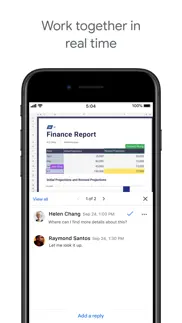


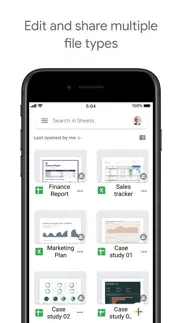




Google Sheets 1.2024.13201 Apps Screenshots & Images
Google Sheets iphone, ipad, apple watch and apple tv screenshot images, pictures.
| Language | English |
| Price | Free |
| Adult Rating | 4+ years and older |
| Current Version | 1.2024.13201 |
| Play Store | com.google.Sheets |
| Compatibility | iOS 15.0 or later |
Google Sheets (Versiyon 1.2024.13201) Install & Download
The application Google Sheets was published in the category Productivity on 30 April 2014, Wednesday and was developed by Google [Developer ID: 281956209]. This program file size is 293.18 MB. This app has been rated by 1,221,804 users and has a rating of 4.7 out of 5. Google Sheets - Productivity app posted on 02 April 2024, Tuesday current version is 1.2024.13201 and works well on iOS 15.0 and higher versions. Google Play ID: com.google.Sheets. Languages supported by the app:
AF SQ AM AR HY AS AZ EU BE BN BS BG MY KM CA HR CS DA NL EN ET FI FR GL KA DE EL GU HE HI HU IS ID IT JA KN KK KO KY LO LV LT MK MS ML MR MN NE NB OR FA PL PT PA RO RU SR ZH SI SK SL ES SW SV TL TA TE TH ZH TR UK UR UZ VI ZU Download & Install Now!| App Name | Score | Comments | Price |
| Google Earth Reviews | 4.0 | 38,099 | Free |
| YouTube TV Reviews | 3.7 | 51,489 | Free |
| Google Slides Reviews | 4.6 | 283,579 | Free |
| Google One Reviews | 4.7 | 22,398 | Free |
| Google Classroom Reviews | 1.6 | 9,882 | Free |
* Bug fixes and performance improvements
| App Name | Released |
| Microsoft Copilot | 29 December 2023 |
| Authenticator App | 18 November 2020 |
| ChatGPT | 18 May 2023 |
| Ostrich VPN Light - Fast Proxy | 12 December 2022 |
| Google Slides | 26 August 2014 |
Find on this site the customer service details of Google Sheets. Besides contact details, the page also offers a brief overview of the digital toy company.
| App Name | Released |
| BimmerLink for BMW and MINI | 06 April 2016 |
| Auto Redial App | 02 October 2023 |
| ICalendar | 05 January 2012 |
| Pythonista 3 | 13 June 2016 |
| CNC Machinist Calculator Pro | 25 September 2015 |
Discover how specific cryptocurrencies work — and get a bit of each crypto to try out for yourself. Coinbase is the easiest place to buy and sell cryptocurrency. Sign up and get started today.
| App Name | Released |
| SHEIN - Online Fashion | 19 May 2014 |
| YouTube TV | 05 April 2017 |
| Google Maps | 12 December 2012 |
| Gas | 27 August 2022 |
| 12 February 2019 |
Looking for comprehensive training in Google Analytics 4? We've compiled the top paid and free GA4 courses available in 2024.
| App Name | Released |
| Procreate Pocket | 17 December 2014 |
| AutoSleep Track Sleep on Watch | 19 December 2016 |
| Earn to Die 2 | 20 November 2014 |
| Geometry Dash | 13 August 2013 |
| The Past Within | 02 November 2022 |
Each capsule is packed with pure, high-potency nootropic nutrients. No pointless additives. Just 100% natural brainpower. Third-party tested and validated by the Clean Label Project.
Adsterra is the most preferred ad network for those looking for an alternative to AdSense. Adsterra is the ideal choice for new sites with low daily traffic. In order to advertise on the site in Adsterra, like other ad networks, a certain traffic limit, domain age, etc. is required. There are no strict rules.
The easy, affordable way to create your professional portfolio website, store, blog & client galleries. No coding needed. Try free now.

Google Sheets Comments & Reviews 2024
We transfer money over €4 billion every month. We enable individual and business accounts to save 4 million Euros on bank transfer fees. Want to send free money abroad or transfer money abroad for free? Free international money transfer!
Fixed income. I am a 57 year old man and have been disabled since 2008 and am on an income which is less than half of what I was making at the plant where I worked, didn’t get check for 2 years, lost one of my vehicles, went thru savings and still had to beg for food, almost lost my house and 6 acres, worked with loan company and kept it. My wife is also disabled, I cannot spend money I don’t have , I’m an ole country boy in Tennessee and I had pride up until all money was gone and eating canned corn only for supper and had to swallow my pride and beg for food, so don’t lecture me about a budget, you’re eating lobsters, steaks and shrimp, drinking wine and I’m eating wild rabbits, squirrels and white tail deer.
Google sheet LOVES JUNE!. Update months later from below: same problems- always always always wants to load on June 12 everytime no matter what. Fancy to see it progress as the year moves on- same results! Ultimate frustration level as I am required to use this on a daily highly regular basis. Every single day this app doesn’t load and when it does it loads to a month ago and blank. I have to close the app and reopen it a minimum of 4-5 times every single day just to get a very easy part of my job done and here this app is the most difficult part. Its just as bad on my iPad now as my phone at loading- complete and utter junk. If I didn’t have to use this app I wouldn’t. Do better please! This is a newer iPhone and a brand new iPad Pro that I’m using this app on. Oi its frustrating!
The future is here.. This and sheets on the computer browser will frustrate some people a bit if they are used to Excel. But I find sheets and drive to be light years ahead of whatever Microsoft is cooking up to compete. I can’t live without mobile access to my spreadsheets anymore. And holy crap, collaboration will never be the same. Microsoft has nothing on google. I cringe when people share an xls spreadsheet back and forth. Lol. Especially when it’s shared through google drive. Seriously saw that. Wow. Nice try, but you missed the fact that there is a better way. And so, so much easier. And you can actually work together instead of checking to see if the other person has it opened and not saved.
Amazing FREE program!. If college taught me anything, it’s that Google’s FREE alternatives to Microsoft Office programs are AMAZING. It’s not that there’s more features, it’s simply the simplicity. I don’t need to be an advanced programmer in order to figure out how to do things within Sheets. Even if I don’t know, a quick google search results in a very simple step by step guide by google that cuts right to the chase. It’s easy to collaborate, too. Simply add the person/people’s email address(es) and they’ll be sent a link that will let them access the sheet, and you can give them specific permissions, or you can just create a shareable link.
Google Sheets for IPad - Fundamentally Flawed. Google Sheets and other programs like it are flexible, able to be used for multiple purpose across many different fields. As such Google Sheets for IPAD may work fine for you but for my job and how I use it I spend more time hitting roadblocks and having to open my computer to accomplish tasks than I should. It leads to the essential question of why even have an app if it will be missing so many core features and have many more that are broken or flawed. The most recent examples include freezing vertical columns doing the opposite of the intended function, the complete lack of in cell text formatting, the lack of advanced sorting features and the inability to open two windows of google sheets at the same time. These are just the broken or missing features that have interrupted my workflow today, I am sure that more will occur in the future. With an app this unfinished I would look to Excel or Apple’s Numbers as alternatives if my work didn’t rely on GSuite for the sharing functionality. If the only reason a user continues to use an app is being locked into the ecosystem, it is not a good app. If you are able avoid Google Sheets and all other Google apps to avoid getting trapped in their ecosystem, especially if you plan to try and use your IPAD as a main work device.
Google sheets rocks!. Google sheets my excel for private use. It is very reliable and works well. Especially for using from multiple devices from multiple locations. From a functionality perspective one thing puts Google Sheets above excel is its support for Unicode making it work well for non-English data. Once disappointment to date has been that it is either matching or lagging Microsoft Excel mostly. I say this without claiming to be an expert who has used its entire functionality, so take that with a pinch of salt. I would like to see Google team taking us in to a new world of functionality and capability - for example, seamless working between documents, databases, multimedia, and presentations. I would be glad to talk to Google Office team, if interested.
Does everything I need. This app is great! It allows me to read and edit anything that I have created in Google sheets online. It doesn't have the functionality that the online program on the phone but it still works well to allow me to do what I need to do. When computers are not available this app is a lifesaver. I have one thing to note. When printing a spreadsheet sometimes it will try to make it fit on one page and I can't alter that direction, making the data minuscule. Biggest issue is when I want to search for data. The search function does not do all I would like it to do. Hope that issue is fixed soon.
Very good - but Google could make it super. This app has amazing capabilities, and a few silly defects. + You can share full-featured spreadsheets in real time. On my iPhone I can correct data right next to the cell my niece is editing on a Windows desktop hundreds of miles away. + Really powerful: even on the mobile version you can create SQL-like queries of spreadsheet or external data, and useful charts. + Super easy data input from Google forms for repetitive stuff. - Crashes pretty often. - Some major browser-version features — edit-triggered routines, for example, and modifying protection — aren’t available on the mobile version. - Doesn't tell you when it's still busy downloading or calculating. A big spreadsheet can take several minutes to load and calculate, and you may meanwhile jump to some wrong decisions. - Doesn't keep track of where you were when you reopen a workbook. If you were looking at row 3323 on Sheet Four, navigating back is a non-trivial pain in the tail.
Oddly Underpowered. I have never written an App Store review, but the lack of functionality of this app has frustrated me to the point of writing up this review. It is totally mind boggling for me that simple functionality like creating a drop down list and adding check boxes to cells is not supported in this app. I am using an iPad as my main work machine and it is unbelievably frustrating that such simple and necessary action cannot be completed in this app. The help section recommends that I open up a computer to add these things and then I will be able to utilize the functionality, but that makes my iPad totally worthless in this scenario. Please add support for the basic functionality that Google Sheets is capable of running in a browser setting. Honestly, it's ridiculous.
Worst app on iPhone. EDIT: They have now added autocorrect. Except… not the standard autocorrect. No, that would be too simple. Instead, they have invented their OWN autocorrect, which replaces real words and things that make sense, with fake words and things that don’t. Best of all, it gives absolutely no sign that it’s going to change your word, and doesn’t actually change it until you’ve typed an addition sentence, and sometimes even hit enter to save the cell. How INSANE are these developers? Oh and most of the other problems… still exist. Only now you can’t use the dropdown data validation features that you’ve set up. Worst part is - they FORCE you to use this - you can’t use a browser. Something as simple as typing into a cell doesn’t work! First of all, no autocorrect. But worse, you can’t edit anything without google making up some random new rules about how your keyboard works, like mandating all-caps so that you have to hit shift before EVERY LETTER to turn it off. By far my most frustrating experience each day. An absolute embarrassment that this experience is happening in 2018. I vaguely remember stuff like this happening when iOS first starting allowing apps... a LONG time ago.
Getting There, But ….. My work uses sheets for all documentation and I WISH i could finally start using the iOS app for full functionality, but i can’t because of one issue that is not possible on iOS. For some of my work I use Cells for note taking, so seeing that i input a larg quantity of characters, I make edits all the time throughout the week. With the application, editing the cells shows a very small portion of whats in the cells. If i have 2 paragraphs of info in a cell, it takes FOREVER to “scroll” to the section i need to edit. This has completely turned me off of using the iOS application for any work input, only for viewing. The newest update got me excited, but then killed my excitement haha. Now when a cell is selected, there’s a pop up of the contents to view but only to view, to edit the cell, it goes back to the original way of editing. If there was a way to edit the contents within the pop up view of the contents, that would change everything. Please think about it!
Poor Man’s Workspace. Everything I have, I’ve gained through my own labor and experience, starting after I graduated highschool and moved out at 18, and entered workforce with no skills that didn’t involve breaking a sweat. As the years go on I’ve had to find more unconventional ways to worm my way into the business world. I have a $40 Chromebook from wal mart and access to Docs, Sheets, Drive, Gmail, etc. without paying a penny more. Whatever negative things might be said about the apps, I’ll say they’re underrated for pure value and accessibility. I’m extremely blessed and thankful to live in this generation; I could be stuck driving trucks for a small business or cutting grass for an even smaller one (like I was, 7 days a week) but now I’m making plans to start my own business and using Google’s tools to build up a more useful skillset.
Are other reviewers using the same app as me?. UPDATE: I think it’s actually gotten worse. But what makes it ridiculously frustrating is that logging into the URL for sheets in a browser forces me to the app. Why would you want to force people to use such a horrible experience? I know the experience in the safari on ipad isn’t ideal but it’s exponentially better than the iOS Sheets app. Original review: I can’t imagine why anyone would review this positively unless maybe they’ve never used any spreadsheet program. Ever. Maybe not even a calculator. Excel at least feels like they know iPad exists. Sheets acts like all we want to do is view an occasional sheet from others. Menu bar disappears every time I edit a cell then reappears when I hit enter. Formatting options are hard to find. Entering formulas is dramatically different from the web app on PC or Mac. Ugh, I grow tired just thinking of typing out all the horrible this thing contains. Maybe people think it’s got a retro vibe..... 1985 retro...
The Ulrimate Solutions to Everything is Here. Years of trying to improve time management skills has finally become obvious to me at least this is the place that integrates with EVERYTHING & EVERYONE! If wasn't even weeks ago that CRM’s. Portals, CMS’s, Industry developed apps for efficiency were being developed & still be developed sold & used. With some exceptions of course to be realistic & totally truthful Google Workspace along with all the other complimentary apps, tools, assets, attributes, Beta Testing, accommodations, schedulng, tracking using all the strictest business best practices of course is obvious to me that everything that any person or AI computer can think of realistic or not is already being used by those who see this is the future now.
Poor functionality. I can use command-a to select all of the text in a cell, but I cannot use command-i to make text italic. I cannot select and edit text within a cell, only in the bar on the bottom, thus making it incredibly inefficient. For someone doing qualitative research without access to Nvivo, spreadsheets are an important tool. While sheets on laptops and desktops is a viable rival for excel, and google’s ability for teams to simultaneously edit sheets is unchallenged, the mobile app makes it nearly impossible for me to get my work accomplished using my tablet with keyboard attachment. Why lug around my laptop when I can bring my brand new tablet that handles everything else so well? Google - get the functionality of this app on par with the sheets browser experience. Do not recommend using this app for mobile. Stick to the browser, or use a different program entirely.
Almost useless, and web versionnot accessible with an ipad. I use google sheets for experiments as i am a freshman, i bring my iPad to school almost always, its my computer substitute, when its lab day and we to graph the information, i dread as the app is useless, i cannot edit a graph to add a trend line, and googles “helpful”advice is to use the web version, funny enough you cannot access the web version without a work around in ios that takes 3 minutes, thats safari, not chrome, it is impossible on chrome, after opening the web version, it tries to make you use the app, and constantly giving you a pop off that its not supported, and not able to format. it becomes slow and laggy as well. My advice to google is to not advertise an app that doesn't have some of the simplest features such as adding an equation or a trend line to a graph. And don't have a help center filled with incorrect information
Love the app except lack of mobile details. I love everything about the app except that it lacks the ability to access some of the settings that are available in the online version. I like to set cells to change color or configure running data based on what is entered and I can't adjust those settings in existing spreadsheets or add parameters to new sheets from the mobile app. Otherwise, I can do pretty much everything in the app I can do on the computer (and many things are easier from the app, which is why I'd really like full features available since I prefer using sheets from the app!!) and I'm a Google Sheets addict and president of the Sheets fan club! I've never had any problems with the app or lost data and it even saves my data automatically when I click out of the app without clicking the checkmark to save! Love Google Sheets!! 😁
Worst Google app. Nearly impossible to use. I use fairly large sheets to keep track of my projects. I was trying to update one today on my iPad and I had to re-enter the values on nearly every changed cell TWICE because either it would glitch or not type as I was typing. I also use a sheet that updates based on a sheet of a friend of mine's and in the sheet app it just DOESN'T work at all. I have to look at it in the browser. But you can't edit sheets in the browser on chrome for some reason??????? Drive site crashed like 5 times trying to just open a sheet on chrome so I can edit it. Sheet would not update with new values from my friends sheet in the app. I am fully engrained in the Google ecosystem for all my easy documentation storage but sheets on iPad is by far the WORST Google app I have ever used to the point I'm here complaining. It just doesn't work.
Best App, Don’t Mind Comments Below. After using this app on multiple devices and platforms, I can confidently conclude that this app is PERFECT for any iOS device. All features from the browser extension are immaculately copied over to a User-Friendly interface. This app, along with other Google apps such as Docs and Slides, has made my school, work, and business life so much more effective. All claims below with less than 5 stars are either at least a year old or people complaining about their computer function. All bugs, lags, and data issues have successfully been resolved by the developers at Google. I will continue to use all their apps for the foreseeable future. Thanks, Google!
Always Room For Improvement, but.... I’ve been using Google Sheets for years. I’m not an absolute expert but I’ve been able to create a comprehensive Google Sheets financial workbook to chart my family and business finances as well as a product inventory workbook. My greatest of challenges has to do with knowing how to use Google Sheets effectively on different devices. I work with them on my messed up Pixel XL phone (that keeps rebooting daily), iPhones, iPads (large and small), and my Windows desktop. Unfortunately I can’t seem to find tutorials to assist me in accomplishing functions for my product inventory workbook that I see others achieving. If you know of resources that would help certainly let me know.
Missing a couple of features. Over all, it’s a really good app. It’s very convenient to have access to my spreadsheets on my phone, but I really wish the app had the same functionality with setting up equations as the desktop version does. It’s really annoying to have to enter my equation into each individual field and mark that I’m done before being able to move onto the next one. I’d like to be able to enter one, then click the corner and drag it into any additional fields I need. I am also displeased they took away requiring a passcode to enter the app. I have things in there I don’t want my daughter to see and she uses my phone sometimes. If it’s passcode protected, then I don’t have to worry.
Goggle forms. I’m still experimenting with functionality but it seems to work very well for our clubs needs. It seems a bit clumsy to create a word document. My fellow club members are not savvy enough to view responses online so I print to a pdf file then conver the pdf to work and print to paper. There is probably a better way to do this but I haven’t found it so for now I will stick with clumsy process. We only do this once a year so if I live another year I will probably forget how to do this or functionally will improve. I read something about Google docs but I haven’t pursued that app since I’ve spent so much time learning Google forms
My G Sheet helps my health & it’s FREE!. I am a type 2 diabetic with glaucoma & hereditary high cholesterol. I made a “health” sheet to track and average my blood glucose as my meter only gives a 2 week average. An A1c averages for around 3 months & it made sense to me to track for a longer average. Since I am considered in “remission”, I would not qualify for a CGM (continuous glucose meter). I also added a column on my “ health” sheet to track blood pressure measurements which I keep an eye on because of the glaucoma. The cholesterol sheet calculates my triglyceride to HDL ratio. I can also update & view my G sheets from my phone, tablet or laptop regardless of OS. And it’s FREE! Excel was my all time favorite, but I no longer need all that power as I don’t work in an office anymore. Thanks to the folks at Google I have a great way to help maintain my health! Thumbs way up for me!
Compatible with ease.. Needed an excel spreadsheet app and this is by far the better option at the moment. Unlike the other excel apps that you need to fork over money and yet have compatibility issues between the printer or even while using it, this one is quick and easy between devices. I use this for my clients for setting up their weekly workout schedule and emailing it without any hassle like crashing. Recently started using it for making “range-table” cards for F-Class long distance shooting at the range. Overall, I’m very pleased with the functionality. The only downside is that I wish I gotten this App sooner and had saved the money on the other mediocre version.
I really want to give it 5 stars. As the title shows, I really do want to give this app 5 stars but there is one small thing I wish this app would do that it does but MS excel app does. It’s leaving the last excel spreadsheet open that you had when ever you change apps. Like if I pull open a template and then go to another app on my phone I have to go back to the home page in sheets, then click the sheets file I was just in, then wait for the file to open. In MS word I literally can input data, change apps then go back to excel and I am brought automatically back to the last cell that I had just entered data. If google sheets does that, I’ll be more than happy to give them 5 stars.
Two Gripes... Great app, but.. 1. I don’t like the new button you have to tap before you can start typing in a new cell. Previously, you could go to a new cell and just start typing. Not anymore.. well, you could, and I do it all the time, but, your time will be wasted because you didn’t tap the new edit button that is now a required step every time you go to a new cell. 2. The app reloads just about every time I come back to it. This may be a RAM management issue with the phone but I am using the 12 pro max and this is the only app this happens with in my experience. This wouldn’t normally be a big deal for me but it slows me down when I have to wait for it to reload, tap the sheet I was working in, and find my place within that sheet. This, all while I’m working against the clock, and trying to enter information as we go along. I would use something else but my customer uses this for their documentation.
Freaking Love It. I’m a bar manager and I use Google Sheets almost daily. I use it to do all of my liquor and beer orders (color coded, and some really nifty conditional formatting too). It makes all of my reps very happy with how organized it is! I also use it to do inventory on 3 bars and a huge storage area, profit margin sheets, employee phone lists etc... it’s incredibly useful to be able to pull up any information I need, immediately, on my phone. I used to do everything on Excel; printing all the pages out, writing all the counts down, going back into Excel to enter all the counts... Sheets let’s me do everything on my phone or iPad and autosums as I go. Not only does Sheets keep me nice and organized, it also makes orders and inventory go SO much faster.
Ok for viewing, Inconsistent for editing. IMO, Google sheets on IPad feels more like an IPhone app than what you might expect from a larger surface with greater editing capabilities. For example, support for changing column appearance (e.g. text wrapping) and font sizes is limited and moving content between sheets is cumbersome at best. Limitations like this make sheets for ipad more of a companion experience for sheets for laptop / chrome. Unfortunately, it seems that sheets in chrome on ipad support is becoming more limited as well so a laptop is necessary if you really want to work with sheets in an ongoing experience. I’d been hoping to use my iPad as a computer substitute while traveling but the limited editing support described above makes this a tough use case for the app to support :(
Not bad, but not as good as online. I got this app because I’m transitioning over to using my iPad instead of a laptop, and it’s great for looking at data already inputted and making basic changes or adjustments, but the more advanced functions (and even some convenient ones) do not work. For instance, I can’t click and drag to move cells—I need to copy and paste or reenter the data by hand. There is also no top menu bar, so you are severely restricted by how you can edit in-cell. However, I can just hop on Safari (not Chrome, because it redirects me to the app) and access all those features the app has—plus the more complex ones the app lacks. It’s a great app for basic tracking and sums, but why should I have this clogging up my storage when I can hop on the web and do an even better job?
Great app, needs improvements. Please also add the option to “paste special” for copying only the formatting or only the values like the site has. PLEASE listen to suggestions! ------------------------------ Wonderful app. Great things. Genius idea! One thing is..... You CAN'T print/export only specific pages of a google sheets or excel document. You also can't specify landscape or portrait. Also, please allow someone who doesn't have a gmail email/account to be able to view the document (even if it's just in pdf form). Or maybe have the option to just save a JPEG and email that. That's a huge issue for me. ***Please add that option to choose the pages that will be exported. I'd really appreciate it.
Good usage, bad implementation. Don’t get me wrong, I love the app and use it all the time. However when I get a link to a spreadsheet or have to access it via a browser, it does not recognize the app is downloaded, requests me to go to the App Store to download it despite already having it, and continues the loop, no matter what kind of loophole I try to use, it requires me to “download” an already downloaded app and does not recognize that it has been opened by my account despite having logged in via browser and opening up the link. That is probably the biggest reason I may have to delete the app because of how frequent and important these links are.
Unable to Edit Shared Sheets. I try to go as mobile as possible, because opening up a computer all the time sometimes is just too much of a hassle or takes way too much time for something that should be done so quickly, such as signing up for a meeting time. Whenever I try to edit a spreadsheet for something like signing up, there’s always an annoying pop-up that says I need to download the app in order to edit at all. And even when I already have it downloaded, I still have to press the only “accept” button on that pop-up, which says “get the app”. It takes me back to the app store, where I then have to press “open”, and opens up to the Google Sheets app, but the sheets I would be trying to edit wouldn’t automatically come up. Checking the “Shared with Me” tab doesn’t do anything, trying the process over again doesn’t do anything, and nor does completely closing the App Store or Google Sheets app then starting the process over again do anything. This practically makes the Sheets app useless for me, because this is pretty much the only reason I need it. When using Sheets, I’m usually just trying to open someone else’s Sheets page, which they linked somewhere, and edit it rather than creating one myself.
This is truly pathetic. Is it really just me that sees a dog slow app? I copied this review’s title from my departing comment within my effort to create a stock tracking spreadsheet. In what turned out to be my second effort at exploring using Sheets I found enormous difficulty overcoming the very long hang times and delays, so left that comment to myself to remind me in case I ever try it again. Add to that the fact that the stock query is missing a dividend/yield function on stocks, and we have arrived at the bizarre. That’s quite a miss. And add to that the inability to query a closing price on a date without forcing an 5 cell array construct and we have a mess. Apple does this in one cell with one date reference, folks. Well, I hate the long hanging “Calculating” times in the Numbers app, but Sheets is little better there for letting me edit while it thinks, and quite a bit more limited in overall dogginess and limitations. Disappointed.
It doesn’t work when it should. I have been sent a google Sheet to edit with peers. The site constantly has the pop-up stating (get google sheets to make edits) or such. I have the app. And it it’s both impossible to open directly from the sheet, or opening it an internet browser doesn’t allow me to open it in sheets. Essentially I can access it without first downloading into my phone, then re-opening. It also does not show up in my recent history. I would say this is exactly what the app needs to do for a mobile app, is cross opening or at least for the option to open in Sheets is available. It isn’t. At the very least it should be able to know I have the app instead of advertising to me to download, and open up the app itself, instead of the App Store. So poor in the final product’s function.
Doesn’t work with iPad and keyboard. Found a fix: use Sheet in Safari instead of the app :) Honestly just going to delete the app at this point. I can’t switch cells at all (tab, enter, even clicking on it) and be able to type at all in the new cell. It just ignores any keyboard inputs after moving to a new cell (arrow keys to move and any sort of typing). Would definitely not recommend using this app if you need to have something open while editing a spreadsheet. I have to have my catalogs open on a separate machine just to edit the spreadsheets without clicking multiple times every time I need to move to a new cell. None of the fixes I’ve seen online have worked, and most just talk about how an update was scheduled to fix it, but that was more than half a year ago and it still doesn’t work with fully updated apps and iOS.
Terrible for complex projects. I used sheets for a log sheet I created. I also use drive, docs, and gmail. Because of this, I decided to create my calendar in this app as well. Unfortunately, this program cannot handle very complex projects. It constantly has glitches, shuts off, and the features intermittently work. It took me ages to get a simple wrap text feature to work. Now I can’t even get out of the edit screen to go to another sheet. This is the worst spreadsheet program I have ever used. If another program had the ability to submit forms directly to a spreadsheet, I would switch my other project over to Apple Numbers. I’ll probably switch everything back over to Apple. I have Google a chance for a couple of years, too many issues and glitches to count. Goodbye, Google.
Please fix screen jumping. It’s great and i use it to keep track of my budget. But i wish the screen wouldn’t jump when you click on a cell. Sometimes you click on one and it sends you down a few lines so you can’t even see the cell anymore. Sometimes you’re trying to add certain cells that are far apart lengthwise and when you press one it takes you all the way back to the bottom to the cell you are on when you still have cells at the top to add. Maybe make it so it only takes you back to your cell when you press the check mark? Would love that. Also I’m having an issue where i select some cells with numbers that have decimals and i can’t see the average or sum that is shown at the bottom. It looks like this: “…….679” Please fix
Completely out of sync. I’m working on a shared spreadsheet on both desktop and the mobile app. The mobile app fails to stay in sync with the latest version of the spreadsheet; several tabs are still completely missing when I open in mobile. Moreover, seemingly every time I open the mobile app I’m shown a different version of the spreadsheet: sometimes I’ll see a later version with more recent updates, and then the next time I open the sheet I’m seeing an older version without those recent updates. It’s maddening and makes me deeply question the reliability of the Google office suite. It has also screwed me over for several shopping expeditions where I was relying on lists created in a spreadsheet that then did not load on mobile. Use a different spreadsheet application, Google is deeply untrustworthy.
No-cost, user-friendly, multi-purpose tool.. Free, easy to use, and able to share with others to edit/view. I use it to organize, plan/schedule, and collect information. I cannot speak to its ability to work with quantitative data (ie. numbers, graphs, stats, etc), which I mention only b/c I know some will seek this app to do just that. I used Excel in college when working with large data sets; I didn’t know about Sheets back then. If you are looking for a FREE & easy to use tool to help you get organized and structured in your day to day activities, whether that’s managing your home, your business, your ministry, or your social media platform, etc., you’ll enjoy & appreciate this app. It’s also great to use as an archive where you can collect resources, contact info, etc.
Missing Features. There are so many features missing from the iOS App that I’m constantly switching to the full web-based version just to get one thing done, which wastes time. It would be nice if there was a single help page with a matrix of ALL features and tells us what is in the web version vs the iOS app, so we can decide which one (web or app) to use. It would be nice if that matrix told us exactly where each feature/button was located, and when it appears (some are context-specific). There should be a single button to switch in either direction (web to app, or app to web) and not have to find the documents again. The Google help pages are constantly out of date with the app, describing buttons or processes that don’t exist or have been moved. There is really no easy way for users to know when specific bugs are recognized by the Google dev team and when each bug is fixed, aside from trying the feature. I DO like when functions are marked as “new”, which prompts me to explore them. I’d also like an (optional) “changed” flag that links back to the change notices and bug fixes.
Flexible. I’m a novice user of spreadsheets but needing to acheive expert level, r at least fluid in my spreadsheet abilities. What I like most about sheets is that it’s easy enough for a beginner, plenty of resources for a novice such as training, add-on apps/extentions, templates, to make my finished spreadsheet function and appear like a expert work, and I can see it’s sophisticated enough to handle mega complicated spreadsheets. Being used to excel I had a bit of a bias at first that favored excel and that reserved approach added to my learning curve but once I committed to learning, the actual curve was short and easier than I imagined
It works ok. For a mobile app it works ok. A lot more functional on my computer and iPad than my iPhone X. As powerful as my cell phone is, I expect a bit more. Make all the functions available. I use this primarily for my monthly budget and it is difficult to change the functions of a box when all you can do it add numbers and not enter more complex calculations for each box. That is my only complaint besides the usual crashing and instability issues. It could flow a little easier and have the calculations as a ready part of setting up the spreadsheet instead of reinventing the wheel so to speak. Make it intuitive so people with out an mba can manage their budget by setting this up for themselves. I have done this for many people and my hope is that they follow through with it, but if I’m having a difficult time, I imagine others that just use my template, probably just give up if they can’t make easy changes with the mobile version because it never dawns on them to go back to the computer to make them.
An Amazing App. Love, love, love this app!!! It is amazing and dependable. I like that its offline and I can use it whereever I am, even when traveling. I use it for our family budget and to pay of large bills and credit cards. It allow me to adjust the payment amounts when I want to pay a bill off early. I list my dates by each payment and I can see exactly when I'll have a bill paid off. It's been a real asset to our family. I don't have to worry about my data being locked up until I buy or update the subscription like what happened with another app, because its free. It was such an inconvenience. But this app has proven its value time and time again. I also like how I can plug in my formulas to show the interest rate and declining balance of my credit cards. I highly recommend to everyone to use it. My sincerest thanks to the maker of this exceptional app!!!
Why can’t I make a table here?????. To preface, I am an Excel girly so I’m already biased. I have to use Sheets for work, hence the move. Since college, I had to sell my laptop and only use an iPad. Works pretty well for most things except some mobile apps… including, you guessed it, this one. Scene: I log into Google Sheets and click ‘New Spreadsheet’. Simple. I write in my heading. Done. Then I go to search for the ‘Table’ tab. You know, the one that pretty much every spreadsheet platform has since that’s what spreadsheets are built for. Well, apparently this spreadsheet platform has decided to skimp out on those tables because I cannot find it ANYWHERE. I google “how to make tables in Google Sheets app”. All the results say to highlight the cell, make the border bigger, set fill color to yada yada- MANUALLY making the table. Sir, if I wanted to manually make a table I would write it out on my notepad from ECON 1010. No one has manually made a table since before Britney was free. I long for the ‘Table’ tab. Please bring her back. Until then, I will be manually making tables like the indentured servant I apparently am.
Just needs to improve the interface dynamics.. The features are great for my usage (stock portfolio track), it feels easier and more intuitive than excel. But the usage experience for me is still not there yet. The touch interface/dynamics still feels like a low quality app. It would only pan either horizontally or vertically and not both at the same time. When one cell is selected I’m not able to change to other sheet pages (excel and numbers managed to do it without any problem). It feels underdeveloped when compared to apple numbers usability. When I’m checking my sheets on the iPhone the actual area is so small compared to the other two apps also. It has a a great potential, in my opinion it just needs some fine tuning for touch versions. Desktop browser version works perfectly.
The most glitch-ridden of all Google apps. I use Google Sheets every day, and every day I force quit the app 3-5 times because of inexplicable glitches and bugs. That has remained constant across the past year, through many app updates and versions. If it were a random app from a small developer, I would chalk it up to normal cost of doing business, but this is Alphabet—if any company on earth should solve bugs, it is them. About 10% of the time when open a sheet, I see no fields populated, only highlighted colors. I have to force quit the app and reload to see the data. Most frequently, there are glitches when you try to toggle quickly between editing multiple fields. I often cannot edit a field after selecting it, or close the editor after entering data. In both cases, I have to force quit and reload the app. Again, it’s a powerful and useful app, but it feels like freeware somebody made in their garage, not a mainstay Google product. After so long, these should be high-priority fixes.
None of the important features work on a tablet.. You might as well think of your “spreadsheet” as a table because all of the buttons that let you use it like a real spreadsheet disappear randomly in the app. Want to go to a different tab? Maybe you can, but more likely you’ll find the tabs hidden by a box of one sort or another that can’t be removed through any marked or intuitive action you might take. Want to change the alignment or color of a cell? Good luck finding the button for that…it might be there and it might not for no apparent reason. Want to select multiple cells? More likely, you’ll end up moving a cell. You’re better off waiting until you can afford Excel, or at least a computer to run the full-size program which works marginally better.
Good, with exceptions.. This app suffers from the same problems afflicting other google apps on the mobile/tablet platform: not all of the original functions are available. I am a student who uses a 2020 iPad Pro, and the other day I ran into a problem on sheets when I discovered that I was unable to do very basic things such as create a function for data I’d input, or switch the values on the x and y axis of a graph. Overall, it’s a very polished and functional app, but it is brought down by the fact that in the very least there is no iPad version of the app with all the functions the PC version has. Would be 5 stars if not for this problem. Other apps, like Google Docs, have a similar problem.
Love this App!!. Love this App!! Very convenient and I can access it on any device!! I have had past experiences where I had other apps for a while and without any warning at all from the Developer, the app was no longer available or was not compatible with the newest software so this left me High and Dry!! Very frustrating when you have to re-do all the information over again and find the info from many different places!! So the only advice I can give to the Developer of the Apps is to please let the people know when your no longer going to have the App available for us to retrieve our information so we can at least store it somewhere else so it’s not completely lost and we have to start everything over.
Good app with annoying issue. Open an existing spreadsheet, make changes, click the check mark and then save the document. Go to my files and open the document that was just saved and it shows the document as before the changes were made. Go back to the app and the spreadsheet is correct. Open and close the app multiple times, save and delete and save multiple times. App shows correctly but saved file doesn’t. Then after about 5-6 attempts the file actually reflects the spreadsheet. Makes no sense. This is especially annoying when you’re trying to make quick changes and send the spreadsheet. I didn’t even realize this issue until I noticed the files I sent did not reflect the actual spreadsheet.
Did you know that you can earn 25 USD from our site just by registering? Get $25 for free by joining Payoneer!
Cell definitions. Since the last update the definitions do not stay in place. When I click on a cell the definition looks to be what is required but as soon as data is entered the definition disappears. For example a cell (or field) is set to centre the data as soon as data is entered the data is right justified. This is very frustrating, I hope you can do a fix to get back to where we were before. Thank you.
Powerful. Free. Wow.. Thanks google for providing such a powerful spreadsheet tool, making it completely usable from my small iPhone, providing the space to store / edit files and providing it free. Wow.
Frustrating when it crashes. Great on the iPad when it works. But today it crashes on every attempt to open the one file I need, and which opens without problem yesterday. Others open. No way to report the problem other than here. The link to reporting a problem does not allow you to do so, which makes it pointless.
Sheets ain’t sheets. Whilst sheets on the iPad is ok I do find it somewhat frustrating that some functionality is different from the Pc version or doesn’t even exist at all on the iPad version. I find there are times I need to do editing on the Pc which is a pain when I just want to work off my iPad.
Great app except for one thing. This app works really well for my usage and is easy to read on a phone screen. The only gripe I have is that it resets to the first spreadsheet of a book whenever my phone locks. This is infuriating when I have to keep locking my phone and reopening and then finding which spreadsheet I was on and where.
Excellent app on iPad. Can input data on iPad quite well. Excellent programme all round especially on desktop/windows10/chrome. I recommend it!
Excellent. Really useful spreadsheet app that I use all the time. has all the features most casual users would ever need. I just wish Google would fix the finance functions which have suddenly stopped working. It’s a well known long standing issue which is not being addressed.
Easy to use and everywhere. It is easy to use on phone tablet and PC, quite comprehensive, can be used anywhere you can get a connection, syncs between devices very frequently and quickly
Not a frequent user but definitely very useful!. Mostly use for reading work rosters and community-volunteering projects. Haven't had a problem in a couple years' casual use. Thanks!!
Would be good to receive notifications when there are changes to sheets. Would be good to set up notifications to get on your email or app if changes are made to google sheets to keep track when there is a change
Helps. This app helps you keep your personal storage belongings stay safe, you can also chat to your friends and family on schedule!!!!
Something’s changed. I’ve been quite happy with Google Sheets on iPad for a while now. But I think something changed with the keyboard layout in the last update. I find i’m constantly typing numbers when I mean to type letters and having to do over. Maybe the ABC, 123 keys have moved? It’s a bit of a pain, but other than that, the app is great.
Google sheets. So much better than all the others. Straightforward and east to use, once you’ve got the hang of it. Another huge advantage Google Sheets has is the ability to download a PDF from an internet browser so it can be edited immediately, without any hassles of having to open a PDF editor and trying to find that darn document that you downloaded.
Too hard to read on iPhone. Too many cells in document means I have to swipe left , then swipe right but can’t get alignment between the changed screen views. I’ve regularly missed and mixed up schedules, no matter how hard I try Perhaps the lines between every second cell needs to be highlighted or boldened or something…
Very useful. I love it because I can share it to my workmates immediately and don’t have to email. Of cause I can use it through my computer, my iPad and even my phone. Yes it is easy to use.
Great app.. Great app, easy to use and integrates with all the other Google programs and apps. The ability to have multiple users editing the document is a great feature. Well done .
Easy to use. Keeps everything together. Easy to use. Keeps everything together
Formatting features missing from app version. I find the Sheets app really useful but some formatting features are missing from the app version I use on my iPad Pro. For example, you can't change the page orientation from portrait to landscape. Online help suggests you can by clicking on the three dots icon in the top right-hand side and selecting the Page Setup menu. There is no Page Setup menu! It is very frustrating not being able to do something so simple. If, in fact, there is a way to change it in the app, it certainly is not obvious how. In general, the app version of Sheets is not very user friendly
Not surprised. Works perfectly!. Yet again, google has come up trumps with this app. No issues to report since first download and subsequent updates. 2nd too none app!!
This App is wonderful. I use this app often. Its a basic spreadsheet, but the developers are Adding more features all the time. The kinks get worked out. Easy to use. Highly recommended.
No support for on going issues. Guess you can’t complain about the support from Google! Because there is non! I’ve been having an issue with google sheets freezing up and their developer support link is a joke! More like a help yourself by google community! Not what you’d expect from google developer support. It’s Google App! C’mon Google! You can do better than that! Support your app by being able to type your support question and have a response by the developer instead of having the google public community help each other. That’s not customer service! That’s help yourself service.
Great mobile organiser. I use sheets linked to my work drive to organise my entire life. It is a visual calendar overlayed over set by a set roster that can easily be interactively accessed on my phone and at work
Google Sheets. I love using this app. It’s easy to create anything I want. I can share it with others. I have it on my phone, my computer. It’s free.
Overall app experience. I love to use this app. I use it as a mini software. It helps me to record day to numbers of my small business activity and helps me to keep myself informed which also helps me to make the right and timely decision through analysing and comparing data with the previous years all through my mobile phone. It’s amazing.
No usable on iPad. I would go as far as saying this app simply does not work for iPad. It’s functionality is completely faulty and makes using it infuriating. Either make this like the web browser version or make the web browser version more compatible. Right now I’m forced to use Numbers to do what i need and then paste back into the Sheets app. How people are happy with this is beyond me as someone coming from a laptop workflow.
Excellent. Sometimes genuinely more user-friendly than the non-mobile version. Excellently adapted so you can always see what you’re typing, and access different sheets and accounts easily.
Not as good as the desktop version. I got rid of the pc solely to have an ipad. Was great at first but when i deleted something i had to use the puffin browser to go back the a previous file to reinstall. Would be awesome id apple could reciprocate
All the features you need. With none of the features you’ll miss left out, this light weight, easy to use app will make all your spreadsheet dreams come true!
Nothing but crashes. Tried to open spreadsheets but to no avail. Constantly crashes
Met all my expectations. I used this program when travelling. Wonderful for tracking all those things you want to track as a traveller. App course could be used across devices.
Cannot delete a sheet on mobile phone. Hi there, I love using sheets but I’m frustrated as to why I couldn’t delete or remove myself from a sheet that I no longer wish to be a part of. I couldn’t find any helpful fox on the web. Hope you have a fix for this. Otherwise a great app.
Hmmmmm not happy. Find it difficult to use, permissions are weird and random and the format takes a while to get used to and doesn't convert as easily as it probably should. Am an iPad iPhone and Microsoft user on my devices so always seem to have issues using google docs.
Half complete. There are a lot of features that the app simply cannot do when compared to the web version. Stuff like line of best fit, directly editing the legend. The real technical stuff that I needed for some of my work as a student. It’s especially annoying because I use my iPad as my daily work station and it wont allow me to access the web version on the mobile app of chrome. What it does do, it’s great at. But there isn’t much depth and what you can do is really basic. I just wish the app had the same features as the web version.
Handy but fiddly with US settings. Are use it often on the go. I had to get used to it as it doesn’t have the same commands as Microsoft office excel. Also the date is set as per US standards and it is annoying that Australian setting can’t be applied is default. Otherwise it works well and it’s handy to access it from anyway
Good Sheet ;). This Application is good because you can do stuff in it you know what I mean. I’d recommend this to anyone that does not have it, even if they have no use for it. Thank you.
Great tool for sharing spreadsheets. It takes a little time to get your head around some of the features but once you do it becomes the spreadsheet of choice. The ability to share spreadsheets with others is great. Merging cells is superior than excel. Visual presentation is good. Speed of response does vary, however overall I find that once the sheet loads fully the lag is minimal. You do have to realise that there is no save button how you leave the sheet is how it is saved, you can go back through history and revert to a previous version. For a free app google sheet is the winner.
Easy to use, wherever you are!. Great functional app. Works well on my laptop, iPad and phone, as well as other computers when I need access on-the-go or in a different setting.
Useless for what i want to do. I love google sheets web interface, the app has a limited feature set and doesn’t allow me to do many of the things i wanted to do i=on my iPad. The worst part is I don’t seem to be able to use the web interface on my iPad. So frustrating trying to do anything. The App has a completely different interface to the web app which makes it hard to find things. It would be great to have a more consistent experience between the apps and the web interface.
Powerful yet platform variability. It’s quite a clever and Excel-like service that is shareable and on/off line capable. However, it’s apparent that the developers aren’t cross-platform users as the functionality is clunky and frustrating. If menus and adjustments were easy across desktop and mobile services it would truly be great from my basic user requirements
It’s so good i ate my mums foot. So basically I was making a sheet for my job at nasa, and then suddenly Elon Musk appeared and he started to eat my toes and then I went home and ate my mums foot. And after that I ate Elon Musk for his money. PS: He was very VERY yummy.
Great application. My job as a business analyst involves very deep knowledge of excel and writing complex macros. When using iPad or iPhone, I’ve found Google sheets to be a great replacement. While not as extensive as the MS product, it is certainly a good, bug free option, that is FREE!!!! Thanks Google.
Missing functional top menu. I’ve tried this rather than the usual excel. Some functions aren’t intuitive and you don’t get the full functionality of the PC version - missing full function top menu. So it takes longer to do things and you don’t have everything you need.
Works perfectly. Love how everything is immediate, shared spreadsheets update the moment someone makes a change and it’s seamless between multiple devices. I use it on my Mac, iPad and phone and it’s a brilliant easy to use app.
Great app but fix update. I use the sheets app daily and love it for organising life, work and study. However the latest update is proving very frustrating. The new update forces you to click on the pencil before being able to update any cells. It’s inefficient and means you can’t just click on any cell and start updating it, and if you’re swapping between apps you need to manually click the pencil again rather than continue where you left off. Extremely frustrating, please fix this update so I can enjoy using the app again.. thank you!!
Bothersome. I love using Google Sheets but every time i try opening the app it crashes before it can open up a document. I’ve deleted/reinstalled and have frequently been updating the app for weeks and this issue still remains.
Please improve showing spreadsheet. Please improve your search function.. Please improve showing spreadsheet. I opened the spreadsheet, it showed about 1000 rows below the one I was working on. I had to scroll all the way up. I tried again on other iPad and iPhone. Then still showed about 50 or 10 or 100 rows below. Please show exactly the location I was working on. Please improve your search function. I searched for keywords. It showed the row about 100 above the result. I had to scroll all the way down. I tried again. Then still showed about 10 rows above.
Images. Very frustrating that all the images you insert on the desktop don’t appear on the mobile version. They even differ on my iPad and iPhone. Even more frustrating is other people seem to have the same problem and their is no help to be found. Please fix this.
Crashed when inputting formula. Hi Developers, Im getting crashed here every time when i wanted to input the formula of getting address a to address b distances, but it works fine on pc, im using an iphone btw. Hope u guys can fix this soon. Thanks.
Love this app. It automatically synchronises on every device with google drive. The only issue is that I can’t print only a selection (so I need to use the desktop computer version to do this).
Need Apple Pencil support. Hi the Sheets app need Apple Pencil support as typing the numbers and letters is annoying on touch screen if you don’t have a keyboard. Also the search function only searches in the current sheet and there seems to be no option to search in all the sheets in a workbook. Also doesn’t copy the table when copying and pasting in email .
Imagine you at your best. All the time. Picture yourself at your sharpest and most productive. Your most alert and focused. Your most lucid, creative and confident. At work. At play. In every area of your life. Add Mind Lab Pro® v4.0 to your daily routine and uncap your true potential. Buy Now!
Great app. Wonderful
Just terrible on the iPhone. Whenever I try to open any of our work sheets and edit, it’s always such a hassle. It doesn’t remember when I set the input mode to numbers instead of letters every field I have to keep switching back to the numbers input mode, whenever I want to edit a field the screen scrolls down a page for no reason so every time I need to update a field I have to scroll back up to see what I’m doing, when I press enter to move on to the next field the screen scrolls down again. So annoying and useless! Such basic functionality not working makes me just give up and go on MS excel on the PC. Has anyone actually tested if this works on the iPhone? It seems they didn’t.
Not so sure. Doesn’t reload all the things on the page
Cumbersome. Slow. Takes forever to load shared, live documents. Freezes and crashes often. Only reason I have it is because my company has several documents that require it and frozen panes don’t behave on the web version.
Google Sheets. Very easy to use and functionality is just like Excel.
Unreliable. Lost important docs in the past. Always back up, Goggle sheet is not reliable
App missing a lot of functionality that website/desktop version has. I’d love to use these apps but they are missing more than half of the functionality of the regular website/desktop versions of the same programs (Sheets/Docs). This really needs to be improved if you want me to convert over to using the app versions.
Absolute piece of garbage on the iPad. Almost unusable. Along with the other Google apps, one of the worst apps I’ve ever used on iPad. The interface is horrible. I cannot believe that a company as large as Google has put as little effort into making an iPad app as this.
Won’t stay open. Closes itself as soon as I scroll in my sheets. Worked for a bit on my iPad but never on my iPhone. Have reinstalled and updated a dozen times.... program just doesn’t work. Frustrating when I have docs held hostage in sheets and can’t even keep the app open long enough to save them elsewhere. Do NOT use! My docs are trapped!
Best... App... Ever.... It’s a really good app but I think that it needs to make us be able to copy the chart and past it on google docs.
Can’t do custom number formats. Had to uninstall just so I can open a sheet in web version to add custom number formats. Quick search showed that this has been an issue for years. How hard is it to add custom number formats to the app version???
Good app. Works well. Great for business applications.
Good. Seems greats , thank you
Can’t even saved.. It works fine on computer, but terrible for iPhone. Even with the updates, there were some values I put into the sheets that didn’t save. I recommend uninstalling this apps on any phone device and stick to computer/laptop. The application works better there.
Helpful for simple group environment. Simple to use.
Timeline view crash app. Viewing a timeline page within the sheet hard crash the app. Other functions seems fine
Google Finance. Keeps changing the Stock symbals. Makes it useless to track certain stocks. Seems to have taken a step backwards.
Update Sucks. This update makes using this app impossible. Sometimes I can fill in squares, half the time the app won’t let me type. Commands don’t work. Fix this
good. good
Google sheets. Clearly not as good as Excel, but for free it’s superb!
Google Sheets. Enjoying the speed with which I can find information and keep up to date with finances.
Good app. Hard to navigate on an iPad. Trying to add a row makes a really thin one, and there’s no way to write in it! So frustrating. If you don’t know how to use it, it can be very frustrating. But then they reappear with a lot of trial and error. I think Google could do a lot better at making this more user-friendly on an iPad.
logging out. google constantly logs me out of my applications
Frustrating. The app keeps crashing and I don’t know why, everything is updated to the latest version…….. really frustrating!!
Constantly doesn’t save my work. I am repeatedly losing work I have done because it won’t save it properly. I have a strong Internet connection. I double, triple and quadruple check that it is saved, only to open it next time and have work missing.
Can’t open. When I try to open the Google sheets link in Gmail, it doesn’t let me.
No Pivot Table Function. There’s no way you can do pivot table via the app. Google officially said “use a computer”. Doesn’t really make sense as I used Google Sheets specifically for the portability. Guess I have to buy a whole computer just to be allowed to use pivot table.
Mr. It is very good that it does like Microsoft’s documents, but slightly different in managing and editing. Thank You
Без онлайн excel как без рук. рекомендую безоговорочно!
Too many updates. I live by the app, but now I’m getting frustrated by the number of times I have to update it, almost once a week.
New app keep crashing. Get your act together and fix the damn app
New Edit Feature. New feature makes you click edit before each new entry for IOS.. unproductive, please remove !
Very slow and useless. Very disappointed
Easy to use. Ease to use
Terrible to work with. Terrible to work with. The slightest touch changes everything in the screen.
Years of utility.. I have been using google docs for many years and I am grateful to have this free tool. Thank you for giving me this resource.
Works amazing!!. Trying to get better at budgeting and this app works amazing for that!!
Google Makes Bad iPad Apps. I beg of you, try to do anything you can to not use any of the google workspace apps. They are not optimized for ipad at all, you can only open one doc at a time, so if you need two spreadsheets at once, good luck. They also constantly freeze, don’t work with apple pencil, and barely work with the magic keyboard and trackpad. Extremely frustrating.
Tab from column to columns. Would be nice to have a tab ”button” for IPad
Doesn’t work on Ipad. The user experience on Ipad is just horrible.
La continuité logique. J’aimerais pouvoir ouvrir le document
Keeps bugging me for review. Annoying pop up asking for a review, so I finally snapped and gave them a review
Not good for Ipad. It does not have a lot of the funtionalities available in the web version. It really needs to improve if they want people to use the app instead of the web version.
I have a feeling that this is a good idea. I have a feeling that this is a good idea
Constant freezing. I can't be in a document for more then 30 seconds before it freezes and I have to force the app to close and reopen it. But then it just does it again.
N’est pas complet sur mobiles. La seul manière d’avoir toutes les manipulations possibles est de l’ouvrier sur ordinateur donc la version mobile est presque inutilisable si on veut de la précision.
Minimal guidance. I’m finding it difficult to navigate this time around. When I share my invoice it is very tiny print. Ahhhh!
Not easy on my phone. I’ve found that if I want to review or edit on my phone a sheet that was created on my desktop, it does not always allow me editing privileges.
Cant do anything it just keeps on crashing. When I open a spreadsheet on my Iphone 11 and I try to unzoom, it crashes. If i try to swipe in any direction, it crashes. If I click on another sheet, it crashes. It does the same on my Moms Iphone 11. However on my dads Iphone 14 it works perfectly.
Sheets. Very handy. I like how you can easily export a PDF copy.
Adsterra is the most preferred ad network for those looking for an alternative to AdSense. Adsterra is the ideal choice for new sites with low daily traffic. In order to advertise on the site in Adsterra, like other ad networks, a certain traffic limit, domain age, etc. is required. There are no strict rules. Sign up!
Sheets is useful in so many ways!. My whole working career I was a big Excel user. Now, in retirement, with lots of mobile devices and lots of time out and about, I use Sheets for all kinds of record keeping tasks and for fun things like automated scoring of my Canasta games with family & friends. It has so many useful functions and does all the core items that 99% of my spreadsheets need. And the web accessibility is one of its greatest features. So nice to be able to access my spreadsheets from anywhere on any device. Thanks Google!!
Crashes. Crashes every time I open it, every time, on iPad or on iPhone. I think it just can’t handle the array formulas or charts, or other complex tasks that I usually perform in Google Sheets. Which, honestly, is just about every spreadsheet I make. More to the point, you can no longer access google sheets online from iPad either, meaning spreadsheet work on this machine is totally out of the question unless I wish to go through the ridiculous tedium of using teamviewer or some such to control my PC. No, thank you. I’m really hoping in the future, especially with the whole “your next computer might be an iPad” campaign that apple has been doing, we’ll see a fully functional .xls program for iPad.
Great Replacement. I have used this extensively for the past year or so. The NGO that I help uses it to track their work in Mozambique. It’s a great replacement for Excel. I had used Excel for all of my career. Sheets formulas are nearly identical to Excel. I love that the scripting language called Apps Script is basically Java Script which is very familiar to most people. The group I help collects data monthly on about two hundred metrics from about twelve hundred households. They have been collecting data for the past 4 years. We have not run into any issues.
Works well for quick entry, not formatting. I know this isn’t Microsoft Excel, but is doesn’t have all the functions I come to expect from Excel. Formatting is difficult and it is difficult to find spreadsheets as it shows you either recently opened spreadsheets or you can search. Sometimes I forget what the title was and I’d like to just open the folder and see what is in it, but it doesn’t function that way. I use My Drive and a shared drive that I work on constantly and I can’t just go to the shared drive through this program. I can through theDrive app, but it would be nice to do so here since I know what the format of items are.
Worst app ever!. Google sheets is the worst app ever! My life was easy until I downloaded google sheets. Not only does it mess up the split window on my iPad Pro, it even messed up google drive. Using google sheets is the equivalent of putting another hole in my head! The app it works worst with is google drive! How does that make sense? Google drive is easily navigated until sheets or other apps are also introduced, then navigating them becomes less discernible than interstate spaghetti bowls. Google sheets is so horrible I’m going to ditch google drive and every other app google offers. All any of them do is get in the way! Google maps is the second worst! Wait, I forgot about Chrome, what a computer overloading pile of dog crap! The world will be a better place when google is removed from it!
Good app. By far more of a google fan than apple, (even though I have an iPad) and really enjoy having my google spreadsheets and other stuff on my iPad. When you use the mobile version of google’s apps, you still get all of the main features of the desktop version. Google does good at incorporating all the desktop features into the mobile app, while it is still extremely easy to use. Sometimes I even prefer the mobile app instead, because of its easy-to-use interface, and most of the desktop features are still there.
Less redirecting please. The app itself works great, but whenever I click on a link from an email or something it opens in Safari which then requires you to use the app, which doesn’t directly bring you to the app but to the App Store, and when you open the app from the App Store it goes to the homepage first where you then click the new file. It would be nice if there were a setting that would default open to the clicked file in Sheets directly.
Limited app functionality, no web browser option. I downloaded the app to be able to make spreadsheets, as one would expect. Unfortunately there is not a functional way to make spreadsheets. Need to delete a row? Nope, you can't. Need to move cells? Tough luck. Need to format anything? Lol. No. So I opened my web browser after reading app reviews bemoaning the same issue, all of whom said opening it in the browser at least gives you a menu to work with, only for the browser version to ask me to use the app and, even after deleting the app, not allowing me to edit my sheet after saying "no thanks." Anyways this is the pits! How is this supposed to be useful! Why is everything on the web awful now!
Great organizer and analyzer. While I primarily use sheets to organize my own information and for university projects, it works well for many of the same purposes that excel does. Being the free alternative, sheets is a great online tool to use since you can swap between phone, computer, tablet, etc. seamlessly and collaborate like on Google Docs. On iPhone it has a fair user interface and does what you’d expect it to. There isn’t really anything you could improve upon on a mobile version of sheets.
Good, but Glitchy. I’m a music teacher and I use this app on my iPad and iPhone to maintain records on my students’ progress. For the most part I am happy with it because it is convenient, easy to access, and easy to use. However, the app has a tendency to crash from time to time and to freeze on a page—when this happens, the frozen page persists even after force closing the app several times. There’s also something a little clunky about the way it inputs text—it’s slow and randomly drops every few letters I type. I still think it’s a good app, but hope Google sorts out these glitches!
Everything you would expect. Definitely like the app. Interface is intuitive. Does everything the average user would want it to do. However, I give it 4 stars because it won’t run script. I’ve created buttons that when clicked, causes a cell to increase in value by x amount or decrease by the same amount; the same buttons, when you open the file in the app, do not function in the same way. Instead it treats the buttons as just images. You can’t access script editor on this app either. Would be cool if you could allow the app to run custom scripts and create/edit script.
Love that I can access my spreadsheets on any device, but editing is buggy on iPhone. It’s awesome to be able to access my spreadsheets anywhere, anytime. I’ve completely converted all of my personal spreadsheets to Google Sheets. My only complaint is, editing spreadsheets on the phone is cumbersome, especially when editing a cell that contains a function. After placing my cursor at the point where I want to type, the contents of the edit field are moved so that the cursor is at the far left edge of the field. As I type, the cursor stays in this location, meaning that I can’t see what I’m typing as I type it. This seems to be a bug in the form field control. Wish this could be fixed.
No Taskbar?!. I only just started using this app after years of excel. I switched because I don’t have a computer currently, and my maybe issue right now is there’s no taskbar. Is this normal?? I clicked a calendar template and it tells me how to customize it but.. THERE’S NO TASKBAR?!?! Am I going crazy?! Or does it only work through a browser? What’s the point of the app if that’s the case..? UPDATE: I’ve opened a new document using the annual calendar template. It says that I am able to customize the theme by going to format.. The issue specifically is that I am using the Google sheets app on my iPad, I don’t have a taskbar. I don’t have a format button, or anywhere that says ‘theme’.
Works Very Well! (Especially for business). This works great for my business! It helps to organize what has and what hasn’t happened. It also helps to keep track of money sums, payments, bills, and more! Very helpful and recommended for businesses. Since on iOS, it has made life so much easier than just on PC’s. Though, it would be better if it didn’t run on any sort of internet connection. When away on business, and you have no connection, it can make it hard for me to organize it. In the end, it can make a great organizer, and a great tool. Thanks!, GDG
Completely ridiculous. After using sheets for years on my laptop I recently switched to an iPad. I am seriously frustrated by the iPad version of this program. I took the time to train on Google sheets to get away from excel, and now sheets is basically useless to me! The features I use most on sheets are not available on the ipad!? Templates I have designed for my daily work tasks are not accessible here. Other basic features of Google sheets are not available! This in ridiculous. Google you market your programs as perfect for small business and remote workers, so why not have a basic program like sheets up to date for iPad?
Where’s the AutoSum?. One thing I loved about Excel is that the Auto Sum function worked. The reason why that was nice is for what I do, there may or may not be a value in a certain cell and it would add up each existing value in a column. Even if the line item was deleted, it wouldn’t return an #error message. The reason I prefer google sheets, however, is that it’s free; whereas, in Excel, I had to pay for a subscription to edit the document. That and the app told me I didn’t have a subscription, but when I tried resubscribing, it told me I already had one. 🤪 So... my business is on hold until I can figure out which spreadsheet to use.
Crash. Alarmy has been unstable lately. A couple of weeks ago, the alarm did not go off at all. Today, the alarm went off but tapping on the notification to get into the app to perform the mission to turn the alarm off, the app crashed. When I then tapped the app's icon to launch it, it crashed again. About the 3rd attempt to launch it, it did launch, but by now, time has elapsed so that it didn't force me to perform the mission. Consequently today's alarm is treated as though it never happened, evidenced by the missing entry in the History. The most basic function of the app must not fail, otherwise this app is useless. I have been using this app for over a year now. But lately it has been unstable and performing unreliably.
Difference between version on Mac. I 100% like both versions, but would like the iPad version to work the same way when changing a cell formula or data. The Mac deletes the entire data when you start to change the data so you don’t have to delete each digit, whereas the iPad version just adds it onto what was there. Also when you access a formula in a cell, if you don’t enter each cell you come to with another enter, it creates strange formulas instead of leaving them as they were. Mac version doesn’t do that and is preferred.
Overall Good Business Tool. I use this everyday and almost all day. If I didn’t have google sheets I wouldn’t be able to keep things organized in the business I run. I also love that you can see others and share with others. Such a great platform. On a side note- it does sometimes run slow and freeze with a large amount of people running a shared document. It sometimes makes me reload and refresh and I understand having to but wish it wasn’t so often. Also, at times it can overwrite others’ text. Like I said overall great program and so grateful!
Takes Time. Instructions to use Sheets are totally inadequate. As usual with Google instructions, they are not written from beginner's eye view. Everyone is not a techie genius. Your writer's are poor at delineating procedures for all functions. After self taught and coaching from two experienced tech users, one an instructional lead designer, we figured out the steps and procedures for doing the tasks we needed on this spread sheet. One done, it works wonderfully. If smart, you will keep many from quitting to start up with Sheets just by making appropriate instructions for beginners and trying them out with non techies before releasing. Fix up what you have. Thanks
Excellent spreadsheet app for when one is on the go!. Full spreadsheet functionality from one’s smartphone, with access to all spreadsheet files (“Google Sheets”) which one has saved on Google Drive. Contrary to another review, which stated that only numbers could be edited and complex formulas could not be altered, this app allows any desired change to be made to each cell, just the same as from a desktop or laptop computer’s Google Sheets web interface. Possibly the other reviewer did not notice that toggling between numbers and letters is possible when editing each cell!
The concept is great. However the ease in using them could be better. I use sheets often during my workouts. So after each set I enter the weight and reps completed. During the next set, my screen will black out and when I click it back on, the unpredictability of whether sheets will open up exactly where I was or if I need to click on the title page and then the page at the bottom of the screen again takes over. Time is spent scrolling and clicking on between the “numbers only” board and the letter board. It’s clunky. I don’t know what the answer is to make it better, I just know that it can be. Thank you!
Limited. The app is useful for the very basic things, but it's still missing a lot from what the website offers. I'm not trying to run big datasets from my phone, but I would at least like to be able to copy an existing spreadsheet into another one from my phone! What bothers me is that it's the smallest things that I need to do and would like to do from the convenience of my phone, but I can't because the app doesn't have it. The google sheets team should pay a little more attention to the app so that it can be as close to a copy of what the website is.
It’s alright….. I use this app to edit schedules for work, but for some reason I could only do a few changes before it freezes and kicks me out. Then I have to exit out the app and launch it again and make a few changes again and the same thing happens again. This happens with the phone app and my tablet. Idk if it’s the fact that google sheets just isn’t meant for tablets/ phone apps. Idk what the purpose is of having an app that doesn’t function correctly. If this app is ever updated to where I can finally edit without it freezing and kicking me out, I will GLADLY update my review to a 5 stars!
Love the app. Finally figured out the update! If you tap on a square where something is already written, it locks you out from changing the entry. But it turns out this is a good thing! You are prevented from accidentally changing or deleting entries. To intentionally change the entry -wait for this -you must tap on a little pen icon at the far right of the space where you type. Tada! The square is unlocked. Phew! So glad I figured this out. I must have missed the memo. Great app, couldn’t live without it.
Great for wedding guest lists, other collaborations. This is so much safer, easier and better than sending a spreadsheet around to many people and trying to keep up with the current, correct version. It alerts you when others make changes and you can see every single change (and who made it)back to the beginning of the document. You literally cannot f this thing up. Do I wish sometimes it had full excel functionality? Of course - but that's like saying I wish horses could fly - it would be optimal but it's not part of the design :)
Nearly perfect as a mobile app, few bugs to address. I’m not sure if it’s an issue with my iPhone X or the app itself, but since getting the X I’ve been experiencing major slowdowns after applying color to cells. I recall it only happening once a long time ago on my 7+ but it’s more frequent on the X. A force close resolves the issue, but would be nice to do away with the issue entirely. Occasionally the copy/cut function doesn’t transfer the contents when swapping sheets, but that one’s not as annoying as the app slowing down entirely.
Months of data RUINED. Everything was working fine until I opened another app. When I switched back to sheets, the app restarted. I opened the spreadsheet file and half of my cells are mixed up and scrambled all together!!! I’ve never seen this before in my entire life! All my cells contains random info from other cells and my formulas are all ruined! I cannot undo or find a way to restore my spreadsheet! It’s been hours and I cannot find a solution! I don’t know what happened but I lost months of data!!! How am I supposed to trust an app that can ruin an extremely important file?! Absolutely scary!!! I am extremely upset and frustrated that my spreadsheet file became ruined for absolutely no reason!!! All I did was open another app, and switched back to sheets and my entire file is all mixed up and ruined!
40 Day Sugar Fast. I LOVED this book. At first I thought it was going to be a harder way to do the fast than just daily emails. Then I realized it was as easy as emails and much more detailed than an email could ever be...more in-depth. I appreciate the way Wendy brought us daily to the throne of God to put HIM first by giving up sugar or whatever it was you needed to give up to make Him first in your life. I highly recommend this book as Wendy is transparent and real in sharing her life and offered real ways to dethrone ourselves and put Jesus first.
I don’t know if I can do this yrir I don’t want it but if I can then I’ll be fine and I. I’m going to be in the office today and I have to be in town for my meeting and I have to go to the store to pick something out for me so if you’re not busy I will be in touch and I’ll get it done today and I’ll be in the car yto yand yruryee to my eueyei and then I’m going home and I have to go back home to get my Eyr and I have a doctors note for the doctors appointment and then I’ll be on my lunch and I’ll call you ye rieye eueto
Not fully functioning app. I downloaded this to use on my iPad, because a friend was trying to set up a spreadsheet for a group we belong to. She had set data validation on the cells, but there were errors and wondered if I could figure out how to make it work properly. So, I downloaded the app and gave it a try. There was no way for me to view or edit the data validation attributes of a cell. That is, this is not a fully functioning product. What is the point of cloud computing, if you can’t access the same functionality from whatever platform you are using??? There are a whole bunch of menu items I see on my computer that I have no access to on this app.
The rising giant in the history of document making. Love the way it integrates the work with others. Also very simple to use and share with other people. Only thing it lacks is that when it prints with iPad it does not print accurately as it appears on the screen. WYSIWYG rendering is still in development in my opinion for printing. However, it is still an excellent alternative to Microsoft products and the gap is coming very close to the giant in the history of document making. Thank you so much for making this available and affordable for everyone~~!
Versatile. I use this for so many things - handy to use between my laptop and iPhone. More than one of us can edit the worksheets at the same time. I use it to track finances, a daily plan/schedule for my move from one state to another, a log of test results and actions I take to maintain my pool that I can reference at the store, a roster and schedule for coordinating volunteer sports activities, vacation plans I can reference on the go, a noble to do list that my wife and I can share, and tracking the family budget. It is not as powerful as MS Excel, but plenty useful for what I need.
Great app for my needs. Pros-This app has made my life really easy being able to track several metrics on all of my devices. When I am on the go I can update from my phone or tablet and then once I’m home or at the office, I can continue to update, analyze, then print once ready. Cons- Wish that it would open to the last cell modified. One spreadsheet that I use has over 15,000 rows and I have to scroll to the bottom to get to the new data and update which takes some time. It would be nice to have it open where I left off.
Frustrated. Voice command hasn’t worked for several years. Have been frustrated that iPhone voice command doesn’t work with google sheets for several years. I loooove the platform and easy use/learning of the app, however, I am always “on the go” and voice recognition would make this app much more useful and user-friendly. I feel it’s an anti-Apple thing from google or an anti-google thing from Apple and I hope it’s understood from both companies that consumers want to use both platforms in congruity.
Simple yet amazing!. I’ve used Sheets for about 8 months now. I like how easy it is to import and edit excel docs to it. It works just like excel. I also like how you can easily shift cells and copy/paste. I hope this app sticks around for a very long time. I’ll always keep it downloaded. I did see a few reviews regarding losing information. Always smart to produce a backup of anything that you create. I personally like to write down cliff notes with the old fashioned pen and notepad combo. Any app is capable of crashing and losing information.
Good for school. I have been using google sheets for my college career. I installed good sheets and docs on my iPad, iPhone and log in online at home through my computer. The eat part is that everything uploads and refreshed in seconds and does it in all devices I am using. I love that I can work on things through my phone when ever I need it and when I get home I continue my work online through my iPad. When I need to make final touches and print I use my laptop. Google sheets and docs are amazing for a college student when working and going to school. I can’t complain. LOVE IT!
Awesome for a Spreadsheet Junkie!. When I discovered this and could use it anywhere on my iPhone, I was hooked. It's unique to others SS but with a short learning curve I was sheeting all kinds of things. This replaced keeping records on a $ mileage tracking for taxes, doing estimates for customers& general records etc. It's been a super time saver. I can be at my laptop at night and pickup where I left off at lunch break. It's a must for individual small business peeps and spread sheet junkies like me.
iPadOS pales in comparison to desktop browser version. I really do enjoy using the apps in the Google suite. They’re cleanly designed and easy to use. Heck, I pay for Google One cloud storage. But for some reason, there are so many limitations in Sheets on the iPad. I’m far from a power user but these are the things that really frustrate me and negatively impact my experience: - The inability to delete individual or groups of cells - you can only delete entire rows and columns - Only being able to export the entire sheet instead of individual tabs, which is annoying for sending individual invoice tabs - The lack of line breaks in cells - Not being able to open more than one sheet at a time for reference or copy paste between them All those things are in the desktop browser version. So it’s really confusing as to why these features aren’t in an app. The previous workaround was to use Sheets in mobile Chrome, but it’s no longer supported.
Cheaper and more secure than network attached storage. Given that most Network Attached Storage boxes are too easily hacked, I cannot justify the cost of replacing my 12 year old NAS at home. The Google drive with Docs and Sheets is far more secure and cost effective for the long term. I would have given Sheets 5 stars except for my continued frustration that it does not come back to where I left off. Having to scroll down hundreds of lines every time is a waste of my time. Other than having to learn the new formatting commands, I am very happy with Sheets. P.S. I was using DecCalc in the 1970s and Lotus 123 in the 1980s. I have written hundreds of spreadsheets.
Needs Some Work, A Bit Laggy. I have large shared files that I constantly need to look at and work on alongside my coworkers on the same file at the same time. It seems like the iPad/iPhone version is a bit laggy and choppy? And whenever I try to load one of those large files, it crashes. I’ll keep trying or will try offline, but I hope the changes I make get saved to the same file everyone else is working on! Just leaving some feedback! Oh and would also love to have the ability to find words on the page, not just to replace but i nee to search for them to copy and reference for another sheet! So that’d be cool if we got that!
Hard to Open New Sheets. If you’ve already been working on a sheet, it will pull it from your drive. If you start a brand new sheet, it’s okay. I often see that it doesn’t send the sheet created in the app back to my drive for access on a computer. My biggest complaint is that I can’t open a sheet that someone else has started and shared a link for. If someone sends a link through a messaging app, it won’t open (or give the option) to open in the sheets app. Instead it prompts me to download the app, which I already have, and when it finally opens the app from the App Store it’s “forgotten” about the shared sheet I was trying to open.
Make like the web version. For experienced spreadsheet users, the app version of Sheets is really terrible. It would not allow you to use any keyboard shortcuts even if you own Apple’s Magic Keyboard. I also do not understand why it would not show the top drop down menu like the web version. This is a very trimmed version of the original and it is really painful to be productive while using it. I do not understand why it produces a lot of errors when using formulas such as GoogleFinance. In the App it would endlessly display “...getting data” while if I open the same file in Safari using web version of sheets it retrieves the data instantly. I deleted it and open Sheets inside Safari. You will be very thankful that it operates normal that way.
Still a "baby version" of the web app. Google, PLEASE start taking iPad seriously. My company does everything in G Suite and your iPad apps lack so much functionality compared to their web versions that they are like having one hand tied to your back. Take a note how Apple or Microsoft does their office apps on iPad and start following. Examples: Many functions that exist in web version are just missing from app - case: you cannot edit graph set to occupy full tab in Sheets. There is no way to edit multiple documents side by side. Also, make it possible to open the documents in Safari when you have multiple user accounts. Now only way for preventing app from hijacking url is to by hand add /u/1 in the the right spot.
Wish I could edit from links people send me. I commonly will be sent a link to google sheets from someone and when I select it, it’s goes to a read-only view in a browser saying that I should open it in the app to edit. When I follow the given links to download/open the app, it doesn’t take me to the sheet that I originally linked from. In addition, there is no easy way to find a link to an editable sheet. Seems to defeat the purpose of having google sheet links and my ability to collaborate with others. When you finally can get into the app and edit a sheet, it’s a good product. Just awful for any sort of mobile use without being able to share easily.
Great, BUT. Loving the app and what I can do with it. It’s honestly a lot better than I expected, I didn’t think many of the functions on the app would work, but they do. My only complaint is that there is no option for a colon when typing into a number-formatted cell. There’s an option for a semi-colon, but no regular colon, which doesn’t really make any sense. It’s annoying to have to switch the cell to letter mode just to get to the colon, which if you’re working with times or durations, is A LOT. That is my only complaint.
Love it but some issues. I love the google workspace, docs, sheets, slides, etc... however at the moment it has a couple hitches, especially because I use it a lot for classwork, and we are permitted to use iPads in class. So in some instances, computer only features such as deleting cells and customization of graphs would make completing assignments much easier if they were implemented into the app. Also, at the moment I am unable to open some of my documents on my device as it says the app needs to be updated, yet my app is up to date.
Can’t unhide or do a lot of desktop things. Very limited. If you just need to do very basic spreadsheet things this is app can do it. But I’m using an iPad Pro and am extremely frustrated that google basically forces you to use their limited apps. Can’t even get sheets website in safari. Keeps redirecting me back to the app. This iPad is more powerful than a lot of computers but google doesn’t seem to have adapted to a world where tablets are growing in popularity. Have to go dig out my MacBook for the simple task of unhiding a sheet. Ridiculous. All of the google apps treat this iPad like its an iPhone 5. Getting gmail to not load it’s outdated mobile version is like pulling teeth and that’s one of the few things I can get google to do. Get with the times!!!
What is happening, suddenly?. A few days ago, as I used google sheets on my iPad, as I entered text in a cell, as soon as I pressed the space bar, the entry mode automatically switched to numeric. It’s annoying. Finding information, let alone getting actual help, on the developer’s website is ridiculously impossible? I asked Apple for help; Apple invariably is quick to answer queries on Twitter. This time Apple sent me to Google. So I’m stuck. Google doesn't have a Twitter help account, which is absurd. Too big to help? Very disappointing. I’ve used google sheets for many years, but this is quite frustrating. I will have to look for an alternative.
GREAT App that Synchs to All my Devices!. I love this App. It allows me to make additions to any device of mine that I might be using (computer; iphone; ipad). I primarily use Sheets for language study — and what is great about it, is that there is never confusion, even when mixing 2 different alphabets (ie, Hebrew has it’s own alphabet that goes from right-to-left, which is opposite to that for English). It takes a little getting used to re learning how to alter settings on an ipad — but once you learn this, it becomes VERY easy to customize any list exactly the way you want it — so I LOVE this app! Thank you!