Awesome Calendar App Reviews
Awesome Calendar App Description & Overview
What is awesome calendar app? Now you can automatically sync with all iPhone calendars, write your todo list, create notes with photos, check the weather and more, all with Awesome Calendar! This elegant application keeps you organized, shows holidays and is even perfect for team projects.
You’re away from the office but need to check your schedule. What do you do? Open up Awesome Calendar, of course. It only takes a second or two. The app automatically syncs with all iPhone supported calendars to let you know when you have time for that next meeting.
Quick as a wink, you add the meeting to your calendar then create a note that will help you prepare for it. A fast snap of the camera or visit to your camera roll and you add a picture of the product you’re quoting on, the item needing repair, or whatever you want. Another tap and you share all the information with your assistant back at the office, who can get the ball rolling on this project.
You pride yourself on making things happen fast, that’s why you have Awesome Calendar on your iPhone, iPod touch or iPad. In one speedy swoop, right from the client’s office, you were able to set up dates and times, note all of the information, and get things underway remotely. Once again, you are providing the five-star service you are known for.
Awesome Calendar is the all-in-tool to help you manage your personal and business life. View and edit your schedule, check the weather, create a todo list, write in your diary, embed photos in notes, check for holidays. This one does it all!
Want to share your schedule and notes? Would you like to have someone help you with your growing todo list? No problem, you can do those things from right inside the Awesome Calendar app. That’s right, it’s that easy and convenient. You never have to leave the app to use it most efficiently.
The time management power and functionality of this app is amazing. It has an elegant, easy-to-use interface from where you can organize your life and schedule. Aside from the tasks already mentioned, the application offers month, week, day and list views, event alarms, collapsible weeks, holiday listings for 35 different countries, and far more than what can be listed here.
Check out just a few of the features offered in Awesome Calendar:
+ Natural Language Input.
+ works with all iPhone supported calendars(MobileMe, iCloud, Google Calendar, Exchange, CalDAV)
+ iOS reminder integrated. Custom color, priority, note, custom alarms and sub-task.
+ Synchronization with google task
+ 4 apps in 1(calendar, task manager, notepad, weather, sticker)
+ Multiple calendar control
+ Month, week agenda, Filofax, day and list views
+ Rolling todo and todo carry over.
+ Custom color for event and reminder.
+ iCloud support for diary.
+ Customizable calendar and event color.
+ Font size and Style change option in view and note.
+ Timezone support.
+ Event template for quick adding.
+ Grouping of todo option
+ Quick popup on month view.
+ Holidays noted for 35 countries. Multiple holiday selection.
+ Elegant Photo album calendar.
+ Powerful diary lets you type notes and embed photos.
+ Full text search for event, note and todo.
+ Easy-push event alarm and customizable alarm.
+ Unlimited alarms.
+ Weather information display – current and 10 day forecast
+ Air print-Month overview, week, day and each event.
+ Lots of Cuteeeee stickers available to use in month view
+ Share events, notes and todo lists from inside the app
+ Passcode lock.
+ Monday/Sunday start option.
+ Customized recurrence for event and reminder.
+ Insert photo to note.
+ Sharing note via email.
+ Badge alarm on icon. Number of today’s events, todos.
+ Displaying past events on 1,2,3,4 and 5 years ago today at a glance.
+ Today's wise saying.
+ Theme color.
+ Customizable recurring rule for event and reminder.
+ Note sync via iCloud.
Please wait! Awesome Calendar app comments loading...
Awesome Calendar 5.17.1 Tips, Tricks, Cheats and Rules
What do you think of the Awesome Calendar app? Can you share your complaints, experiences, or thoughts about the application with YunaSoft Inc. and other users?
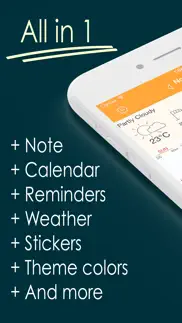
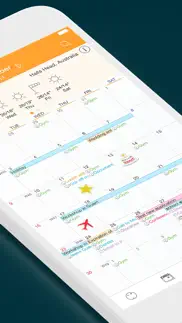






Awesome Calendar 5.17.1 Apps Screenshots & Images
Awesome Calendar iphone, ipad, apple watch and apple tv screenshot images, pictures.
| Language | English |
| Price | $9.99 |
| Adult Rating | 4+ years and older |
| Current Version | 5.17.1 |
| Play Store | com.yunatechnology.awesomecalendar |
| Compatibility | iOS 12.0 or later |
Awesome Calendar (Versiyon 5.17.1) Install & Download
The application Awesome Calendar was published in the category Productivity on 17 November 2011, Thursday and was developed by YunaSoft Inc. [Developer ID: 453184622]. This program file size is 37.37 MB. This app has been rated by 3,846 users and has a rating of 4.6 out of 5. Awesome Calendar - Productivity app posted on 24 January 2022, Monday current version is 5.17.1 and works well on iOS 12.0 and higher versions. Google Play ID: com.yunatechnology.awesomecalendar. Languages supported by the app:
DA NL EN FR DE HE IT JA KO NB PT RU ZH ES SV ZH Download & Install Now!| App Name | Score | Comments | Price |
| Kid Savanna Reviews | 3 | 3 | Free |
| WidgetCal-Calendar Widget Reviews | 4.0 | 1,270 | Free |
| 4our Dots - Dots and Boxes Reviews | 3.4 | 108 | Free |
| Awesome Calendar Lite Reviews | 4.1 | 853 | Free |
| EverCal - Family Organizer Reviews | 4.1 | 521 | Free |
New features: + Transfer data to AwesomeCalendar 2. Bug fixed: + Support iOS15. + Database connection error. Thank you for using AwesomeCalendar! If you leave a review in the App Store, it encourages us to keep improving AwesomeCalendar.
| App Name | Released |
| Gmail - Email by Google | 02 November 2011 |
| Smart Home Manager | 23 August 2017 |
| Microsoft Excel | 27 March 2014 |
| Microsoft OneDrive | 13 December 2011 |
| Yahoo Mail - Organized Email | 10 December 2012 |
Find on this site the customer service details of Awesome Calendar. Besides contact details, the page also offers a brief overview of the digital toy company.
| App Name | Released |
| Braintoss | 09 January 2013 |
| Master Bender Gold | 08 November 2016 |
| BimmerLink for BMW and MINI | 06 April 2016 |
| ATracker PRO Time Tracker | 21 April 2012 |
| IBend Pipe | 16 November 2009 |
Discover how specific cryptocurrencies work — and get a bit of each crypto to try out for yourself. Coinbase is the easiest place to buy and sell cryptocurrency. Sign up and get started today.
| App Name | Released |
| WhatsApp Messenger | 03 May 2009 |
| TikTok | 02 April 2014 |
| Zoom - One Platform to Connect | 15 August 2012 |
| SKIMS | 05 March 2024 |
| Amazon Shopping | 03 December 2008 |
Looking for comprehensive training in Google Analytics 4? We've compiled the top paid and free GA4 courses available in 2024.
| App Name | Released |
| Pou | 26 November 2012 |
| Potion Permit | 06 February 2024 |
| Papers, Please | 12 December 2014 |
| Stardew Valley | 24 October 2018 |
| AutoSleep Track Sleep on Watch | 19 December 2016 |
Each capsule is packed with pure, high-potency nootropic nutrients. No pointless additives. Just 100% natural brainpower. Third-party tested and validated by the Clean Label Project.
Adsterra is the most preferred ad network for those looking for an alternative to AdSense. Adsterra is the ideal choice for new sites with low daily traffic. In order to advertise on the site in Adsterra, like other ad networks, a certain traffic limit, domain age, etc. is required. There are no strict rules.
The easy, affordable way to create your professional portfolio website, store, blog & client galleries. No coding needed. Try free now.

Awesome Calendar Comments & Reviews 2024
We transfer money over €4 billion every month. We enable individual and business accounts to save 4 million Euros on bank transfer fees. Want to send free money abroad or transfer money abroad for free? Free international money transfer!
Pretty Good, I Love All the Emojis, except for..... ....how at least 3/4 of all of the emojis on this app would never, ever & I repeat, never be used on a calendar & I'm not exaggerating. I ask myself constantly while using it why there are hardly any emojis that I could use for a calendar. For instance, no cleaning lady emoji, but I swear that's not the only oversight as there are tons. But there are plenty of "I Feel Sad" or "I Feel Happy" "Lol" "What's Up" "Hahahaha" type emojis lol. Ntm the emojis that are text are almost all completely irrelevant when it comes to a calendar & more like gifs for chat, artwork or an art journal. Also, there is no way to do a word search thru all the tons of mostly irrelevant emojis, so one must actually look at each one individually until you find one to match your calendar event (if there even is one to match your calendar event), which takes alot of extra time. There is also a bug that whenever one leaves the app to glance at another and come back, the calendar's bottom emoji menu disappears so one must then scrap everything and close/reopen it if editing an item. Otherwise this app is ok. It has alot of Xmas, Halloween, dentist & Dr. emojis. It also allows one to pick whatever monthly calendar background you want to use from your own saved photos or wallpapers.
This calendar is a winner. I have a number of different apps on my iPad Pro. They all have strengths and weaknesses. This is the best of all the others due to its combinations, flexibility, and balance of simplicity and options. Please don’t even think about adding a requirement of subscriptions. I know this is the trend but it is going to cause people to cut out apps and use only a few. Unless that is what developers are after, just sell a good product and support it.
Needs work. I liked a few features of this app but finally gave up using it after about 2 years of dealing with the same frustrating problem that they never got around to fixing. About 70% of the time when I entered an event, the app would refuse to let me change the duration of the event. I could set the start time but when I tried set the end time it would change the start time. Then when I tried to move the start time back, it would move the end time again. There seemed to be no way around it. My calendar was full of events that overlapped. I finally found an app with an interface I liked AND that didn’t have this annoying problem. (I have an iPhone 8.)
Awesome calendar. I was using A/C lite for several years. I just went full last year and it works great for me - except the lack of a year at a glance. I am a pastor and a school bus driver and on 2 boards, so I have a lot to track. I went to full because of the repeating calendar for several events. My only dislike of this calendar is that it doesn’t show the whole year at a glance. That is a serious annoyance to me because I need to see months down the line, next year and sometimes 2 years out. I wish they would add that feature!
Sweet. Best calendar I’ve used, and fun.. Still the best calendar app. Love this. I was using two separate calendars, one for work, one for me. Awesome Cal was mine. The other calendar I won’t mention (Pocket Informant) I used since my Blackberry days and recently they changed design AND added a monthly $2.99 subscription fee. I tried hard to continue liking and using it. But, Paying a fee on a calendar that does nothing other than be a calendar is like paying someone to watch you sleep. I quit them and migrated my entire life here to Awesome Cal. I will miss the vertical scrolling and the dark calendar, but, I will survive. It is an Awesome Calendar and has my reminders and Calendars in one place with some fun. Can color the entire day, add stickers, and the return to TODAY page flips are fun. May as well get some enjoyment and laffs out of a calendar. Plus, they don’t charge a subscription fee to access stuff you put on your own phone. I can’t get over how absurd that is. But, all that aside, Awesome Cal just flat out works & is stable & reliable.
Love this but not the minor flaw. I absolutely love this calendar app! I’ve been using this one for a long time and have tried many in the past and they don’t compare. The only downside and extremely annoying thing about this app is when I put in an all-day event it defaults into two alert times. In the settings section of the app under the default alert times I have the all-day alert times set to none for both sections and have had it that way forever. Now when I make an all day event the alert times aren’t there, which is what I ultimately want, when I save it but when I go back into the event to review it there are now two alert times that have populated, which keep in mind I’ve changed that in settings to “none”. It gets extremely annoying especially when I have a recurring monthly event (just so I don’t forget about certain things) and it takes me 5 or so minutes to get rid of the alert notification for all of the events. If this could be somehow fixed it would be a 5 star review higher if that allowed!
Latest update version 5.17. I had 10 years worth of notes and stickers to be all deleted with this new update. Even when I add a new note with this updated version, I can only add one before it crashes and the app shuts down. I have to constantly close out the app and what’s the use of syncing notes with iCloud? It didn’t bring my notes back at all and it just keeps syncing endlessly without any results. I loved this calendar. Past tense. All the data I typed from appointments to vacation itineraries to random notes are all gone! I am NOT happy! Update: 2/1/22 I had deleted the app thinking it would help restore my notes but it didn’t then when the update came nothing came back. My mistake. However on my iPad everything restored since I left it alone, so I thought I could just sync it so my iPhone will also get the notes but it just keeps syncing endlessly. I even set my settings to never turn off so the syncing could complete over night. It synced for 8 hours with no results. Please fix the syncing feature so both my iPad and iPhone are the same for the notes. Update 2/1/22 I tried to sync my iPad and iPhone since all my notes only appeared on my iPad so I turned off iCloud Drive, and iCloud note, turned it back on and lost my notes again!!! I regret these updates.
Not Just Good It’s Awesome. Like so many others I have tried to synchronize personal and work calendars together and they eventually turn into a confusing blur of lines and shades of grey. Work is hectic and juggling everything was a challenge as I needed to see it on a calendar to organize in my head and this gives me the ability to see my days in several different views that looks familiar and it takes away my anxiety and allows me to be whimsical with my full views as well. I tried the lite version and I was convinced by that in just a few days that this would be my go to and I have not looked back.
Feature request. I’m a big fan of this app, been using it for years and have encouraged several others to use it. One feature that is missing for me… in the month view, you click on a day and it pops up all the events on that day. That’s great, but I really wish there were arrow keys that would let me see the next day or the previous day, etc. in other words, keep the pop-up open, but let me scroll through different days. It’s clunky to have to keep closing that to select another day.
Tried many planner Apps... this one won me over!. My experience was that I tried a lot of different calendar and planner apps - I feel like this one is organized and has a great interface. I’m more picky with colors and how easy it is to add events with holding my finger down, and moving them by dragging - it’s just my favorite interface and look and I’ve appreciated the updates because they’ve always taken care of bugs.
Tried dozens - this is the best for IOS. I’ve literally tried dozens of calendar apps over the years. I don’t often leave reviews, but hoped this short review would help other busy executives. This calendar has the best overall UI and readability of any I’ve used on the iPhone. It syncs seamlessly with the native Mac OS calendar including shared calendars so my staff can see where I’ll be and when I have meetings scheduled. If someone adds something to my schedule I can quickly glance at my day or my week and see what’s next. The month view is what finally sold me on this software. I need the ability at a glance to see where I have availability in my calendar to schedule meetings, this does the trick. Entering new meetings wasn’t intuitive at first, it’s simple process but easy easy to overthink it until you use it a few times. It’s a great addition to your digital repertoire of tools, don’t hesitate to give it a try. I’ve been using it for several years, and it’s never failed me.
Perfection.. To say the least, I am obsessed with scheduling. I love organization, and efficiency. I thrive on it and my work thrives on it. I’ve tried a dozen calendar apps... but none of them even compare to this one. I’ve been using Awesome Calendar for about 3-4 years and I’ve never looked back. I love the attention to detail in this app, I love that I can have a picture in the background, and that I can highlight important events. The format altogether is so user friendly and much more aesthetically pleasing than other calendar apps I’ve tried. This is bomb diggity. I highly recommend it. 📆
Best calendar for IOS. Easy, no bloat, month, week, or day at a glance calendar app. The widget is a handy quick peek at what’s next. If you have multiple calendars you can see them all at a glance or pick the one you want. I have tried several apps and this is by far the best one available. There is one thing that would make it even more perfect... the ability to add a file to an appointment. It would be great if I could attach a file. Other than that, I have used it for years and it’s perfect.
Great App. I love how customizable this calendar is - from categories to colors to reminders to repetition of events - it’s all able to change to fit your needs. It’s also very easy to use and navigate the app. The only reason I gave it 4 stars instead of 5 is bc it gets buggy/glitchy sometimes and even though it’s for something small - like you’ll type in a title for your event and then it will save with just the first letter and you have to reopen the event and retype the whole title - it’s really annoying when it happens. Also, iPhone refuses to work fluidly with anything that isn’t apple brand so there’s that - but the blame there is with apple, not Awesome Cal.
Lack of notification alarm, no customer support. I have used this app, paid version, for 2 years. customer support has been lacking. #1 A crash caused all data to be deleted. I had to figure out how to get my phone to go back to iOS cloud backup copy to get my life back. #2 The biggest feature that has left me looking for an alternative is the lack of notification/ alarm sound. The notification sound can not be changed. It quietly dings once and that's it. I need to have certain appts keep notifying me like an alarm that I must dismiss to make the sound stop. #3 a glitch that keeps changing my notification to "9 hours after". #4 no online videos that are helpful or full manual to properly figure out how to use this calendar. I still can't figure out reminders and tasks and what shows were and how to get them to show up etc. an online support forum would be especially useful. ----- For a calendar that is suppose to check all the boxes, the lack of a "alarm" style notification option attached to an appt or other entry is major disappointment. I've had to supplement the awesome cal with CalAlarm in an attempt to make something work for me. Too expensive to realize later the frustration and think-arounds are too time consuming.
Really happy I picked this app over all the others!!!. So far, so good!! Still trying to figure it all out but, time is my enemy so it makes it difficult and frustrating cuz for some reason the other calendar app is still alerting me also! I thought I turned the stuff off like the tips said. I wish the widget had the quotes. Maybe it does idk! LOVE the quotes!! I really like everything SO many options is another downfall of mine but, I will figure it all out!
Needs some Changes. I purchased this app several years ago and it’s same ole same ole. It’s rather boring. It would be nice to personalize it more. Maybe pictures in the background of the calendar. If not our own photos, how about photos of animals, tropical, mountains, or outer space that you provide. Give us some fun! Also something that is driving me crazy is the holidays. There are way too many listed for the US holidays. It clutters my calendar. The most common ones need to be listed. The ones that affect our lives such as the holidays that we have no school or no work. The ones that cause the banks to be closed. If you are not going to give us options for common US holidays vs less common US holidays, then you should at least give us the option to delete them from our calendar. We paid for this app for “our” use, not anyone else’s. Please fix this. Other than these two issues, I love this app. I’d love to come back and change my rating. Thanks for your time!
Love this calendar app!. I've used this app for years, ever since it first came out. It's not often you can have an app last for years and years and still continue to outperform itself! It's so customizable, you can link different calendars across other platforms (fb, apple, Google, etc) AND you can link calendars from several different Google accounts too (my new favorite feature!) a really phenomenal calendar app that helps me stay organized.
Great App. We’ve had this app for years. We originally got the app to be able to sync my husband’s and my work schedule, since we worked different days of the week. But now, I don’t know what I would do without it!!! I’ve tried paper planners, but I don’t always have a pen and planner handy, like I do my phone. Plus I love being able to put birthdays in once, and they repeat year after year. And I love being able to add events to my calendar from other apps (I’m a part of a moms group, and as soon as I sign up to do an event, it pops up in my calendar). This is pretty much one of my most used apps, and I don’t know what I would ever do without it!!! 👍🏻
Has templates, could be quicker to get to. I’ve used this app for years now and have suggested it to other nurses because our schedules are random. It used to be faster to get to templates to put in if it was a work day. Now you have to click on “add event”, then “show more details” then you can click “template” to choose. I wish the page before you choose “show more details” went away (like it was years ago) or just had a link to save time. Or if you could tap a day on the calendar and add from template would be an option instead of just add event, reminder, or task would be awesome!
What a Change!. I originally got Awesome Calendar when Apple's dodgy offering was so irksome that I felt I had to do something. Well, this App was too new then and as soon as Apple fixed a few things, I returned to Apple. Meanwhile, Apple being Apple, they had to keep messing with things running it way up on the "Irksome Scale". Desperate, I returned to Awesome Calendar after being away for over two years and was not prepared for how really nice this App has become. I am so glad I kept it up to date all this time. Funny how Apple never learned to stop messing with things that work. Now I have a new standard and I'm not looking back. Welcome back Awesome Calendar! RDB
Took me to a blissful paperless state. I'm well past the honeymoon with this app, and we remain solidly together. As others have stated, there sometimes are some extra keystrokes, but that pales compared to so much else done easily and with flexibility. Recurring events of all types even with that last (sometimes fourth sometimes fifth) day of the week in a month, color coding, recognition of day time and title when typed in a string, copying events to another date and or time, multiple calendars, adding notes and reminders, syncing with other calendars, etc. etc. It's quite intuitive. I'm no youngster and it easily took me across into a blissful paperless state!
Best I’ve ever used. I’m a bit of a digital calendar nerd. I have tried so many different apps and wasted plenty of money on them. This is the best by far. I’ve been using this app for 3+ years now and am completely happy with it. The only suggestion I have is that I would love to be able to choose a couple of calendar views to be easily accessed. For example I only use the monthly view and the day timetable (which is buried a bit), it would be great to be able to simply toggle back and forth between those two.
Changed. I have used this calendar for years now mainly because it’s free, but it is also the best calendar. The past year or so though it has been doing something REALLY annoying and that’s why I can now only give it 3 stars. It use to be when you create an event on the calendar you pick the color you want it to be, save it and then it would show the event that color on the calendar. Something happened about a year ago where when you create an event, choose the color, save it, but when you go to the calendar it defaults back to the main default color and you have to re-open the event and select the color again and re-save it before it will take the color you chose. It’s really annoying to have to open every event twice when creating it to get the color you want. For a while I thought it was just a glitch and would get fixed, but it’s been nearly a year and it’s still doing it. Why even have the choice to add a color when originally creating the event if it won’t stay that color? If I didn’t have 10 events almost every day on my calendar it may not be so annoying, but I’m really starting to get fed up with it.
Great app. Update: Still the best app to use for calendars. Not only is it visually appealing, but offers a great selection of features to integrate Apple and Google. I also use Widgetcal for the today widget and it is clearly visible and the easiest app to use for quick access without needing to open the app.... (Original post) Works perfect! It's the only calendar app that does everything I need it to and integrates both google tasks and reminders in the calendar view. I would like to see more options for calendar views (list view) plus the ability to add subscribed calendars from Google. But overall it's the best calendar app.
What happened to logic. Who’s the genius decided to hide tasks where the sun don’t shine. I mean this is productivity tool, not pleasure tool? I was so excited to purchase this app because it claims to sync with google tasks? And it does! But in order to see or manage the tasks, you need to be of same or genius like the developer, and figure out where would you stick pleasure tools usually if you were him. I mean instead of having one little icon on the bottom to take you to tasks! Instead you have to figure to click on search, then figure that in search there is an icon for tasks, and then when you click on tasks, you find this little small teeny weeny task manager that hardly stands up for normal tasks manager. I guess They got my $10 and money is wasted. And I removed the app immediately.
PRO version is NOT needed but.... I've been using the lite version since a year or something. I tried all other calendar apps and none comes even close to (lite!) version of aCal! As I had been extremely happy with lite version I didn't need the pro version. But every time I have been using the app, I wanted to thank the developer for this little gem. Hence I paid for PRO version. Thank you very much and please - keep it going!
So far its great!. So, since my wife and I started using iPhones we have synced our calendars using iCloud and using the apple provided calendar. She hated using them for her own planning so she always rewrote everything in a paper calendar because you couldn’t get a great picture of the month and how certain activities overlapped with other days. Now that I have purchased this app, she is loving it and I think its here to stay. It has made things so easy to follow and so easy to glance at to see what’s coming up with lots of effort to do so. We have 3 kids and all are doing different sports. We are constantly trying to fit one of their activities in our busy schedule and because of that I highly recommend this app if you want to make your busy lifestyle a bit more organized. Enjoy and good luck. Jarrod
Best calendar by far!. I downloaded the free version of this app years ago and loved it; after a few months, I purchased it. I love that I can add multiple calendars and sync it with other calendars online like google and exchange outlook; I also have online calendars that sync from county rec sports page. I have many calendars with are all colored differently for easy reference. I recommended this to anyone that wants a better calendar that is easy to use, has customizable features and syncs very well.
I got all my note deleted.. I’ve been using this app for couple years. I always use iCloud to keep all my events and notes on the app. So I can transfer all my notes from phone to phone for a very long time. And I synced to keep all my past events or notes. It was perfectly fine yesterday. But For some reasons, today when I checked it, it deleted all my notes on the app . I did nothing to it. Could you tell me why and how can I get all my note back ? Thank you!
Best Calendar. “Awesome” is an understatement. I wish I could give this app more than 5 stars. I have a full time job, go to college, volunteer, and have a “personal” life. This app manages it all! Everyone has tons of things going on or a lot of things to do. With this app I’m never late for or miss anything! It’s so much more than a calendar. I take notes, make to-do list, and task in this app. Another great feature is the app syncing with other apps. When I first switched to this app I didn’t have to re manually enter all of my activities. No it’s not free, but you pay for what you get! Best $10 ever spent. HIGHLY RECOMMEND
Best Calendar Hands Down. I tried so many calendar apps but they all fell short. Seemed like every app I tried was missing one or more key features. This has been the only calendar app that hit all the items of my checklist....legible, reminders, notes, customizable and color coded calendars, email invites and a variety of very useful views including a Filofax view. Plenty of settings to customize your calendar and the ability to put stickers on your calendar too. Great integration with google calendar, iCloud and even my Lotus notes suite I use for work. Amazing work. THANK YOU AWESOME CALENDAR!
Basically perfect, just one little bug.. I love Awesome Cal! I used the free version for about a month before I decided to invest and buy the paid version. It is literally the calendar app I’ve always looked for. My favorite features are the agenda view, and the fact that I can make todo list for the day with the reminders. But ever since the iso13 update every time I try to make a new reminder list the app crashes. Please please someone tell me how I can fix this????
Feature Rich and Simple. Tried many calendar apps. I have a high expectations of functionality and simplicity. Awesome cal is the calendar both me and my spouse use. We even use it in conjunction so that we can see each other schedules. And because awesome cal is awesome, we can easily do this and it doesn’t over convolute our schedules as we can add all of the view differences for our different phones, text differences, staring days, week long trips look different. Really there is so much that can be customized that the calendar can always made to look easy to read. Lastly, entry is a breeze. Making on the fly entries easy to do. The only thing I don’t like is how if your subscribed to a calendar then the “notes” show up in the quick view screen. Thus notes can make it tough to see quickly what is happening that day. And for some reason this isn’t customizable. That said, not enough to have any less stars. Just a good note if using notes is your thing. Awesome cal. Better than any calendar I’ve used.
Annoying Glitches. Used this app for years…but for the past year or so, it has had two extremely annoying and time wasting glitches: Date Time function and trying to simply set a time that crosses the noon hour…back and forth as it autocorrects to A.M. when I want P.M., etc. The second is its assumption that when I use a day or time description in my Event, the app changes the date I’ve entered. i.e. I write ‘Hold for TONIGHT’ on an Event in 3 days and the app changes my date to, literally, tonight. Ugh. Stop the auto corrections! Or gives the option to stop them.
Very Frustrating!!!. My husband and I have used this app for the past 5-6 years. It’s worked well for us overall to keep up with each other’s schedules. My husband has been using an iPhone X and I had an iPhone 6s without any problems. This past January I bought an IPhone XS and have had nothing but problems with this app in particular. I put dates in and the time for appointments but EVERYTIME I go to put the ending time the dates change to the next day, or the arrival time changes to 12am! I have deleted and reinstalled the app twice, I deleted my cloud backup and restarted as a new phone. I’m to the point of looking for a new calendar 😏, which is unfortunate since before this year everything has worked really well.
Easy to see what's up. I REALLY like this app on iOS and iPadOS. It says it's not tested on the Mac. However, it's almost great on my 14" MBP with the m1 Pro. The fly in the ointment is all day or multi day events. On the Mac, it always ads a day to the event. Not just a longer bar spilling into the next day but a hard number when you click on it to see the details. Such as an even starting on the 8th and ending on the 9th in Apple's Calendar will end on the 10th in Awesome Calendar. If you correct it in Awesome Calendar, it will end a day early in the Apple calendar app. If not for that, it would be my go to calendar app on all my devices. I'd call it 4.5 stars. Can't quite give it 5 even though it doesn't claim to be functional on the Mac. But it's sooooo close!
GREAT 🤩 (minus one detail). First—I LOVE this calendar. It is easy to use and has so many options for display. It is colorful and eye-appealing, to the point where friends often look over my shoulder when I open it to check my availability, asking what app it is. As a working mom, I appreciate how easy it is to give every family member a color, including myself, so when I look at my calendar I am aware of who has what going on each day, and where each “to-do” falls chronologically. I also appreciate the ability to put in items that repeat every week with one input – – so rather than manually logging guitar lessons on Thursday each week, it repeats until I tell is not to. My Google calendar syncs with it, but it is not seamless and the colors don’t correlate. I have abandoned Google for this reason. My only gripe—and it’s a big one—is that there is no way I can share it with my husband, who doesn’t have an Apple Phone. For this reason, every once in a while I have try other apps like Cozy, etc to try to make life easier. So far I have found the competition to be too much money (monthly) and having too many extras that I don’t need to confuse myself with. All I want is a user-friendly calendar that shows me my month (or week or day—choices!) at a glance without having to click on each day to reveal the schedule. Add in “pleasing to the eye” and I am totally sold. 🤞🏻 Awesome Cal doesn’t remain exclusive to 🍎 forever, because it is the best.
Please fix!. I downloaded the free version and the ads were driving me INSANE, so I upgraded to this version. I love it so much more! I was iffy about paying the full version.. it’s a bit pricy, $10 for a calendar app..? I guess! No problems so far, no more constant ads but the only problem I have is the STICKERS! I can’t click on any other sticker and can’t access the other stickers except the top row and I can’t close the sticker tab either?? I would have to close the app and start it again to get rid of the sticker tab. I’m not sure if it’s because of the new update but please fix and I’ll consider giving this app 5 stars!!
Still the Best. Update 2021: I’m still using this calendar and I still recommend it. Excellent app. I’ve never had a problem with it. Previous Review: I obsessed over calendars when I got my first iPhone. This is the one that came through and has not let me down. This app puts together the calendar and to-do app as well as it can be done. Interface for this app is as good as you could ask for on a phone. Integration with iOS calendar is great. I sync this, iOS, Google calendar, iOS Reminders, and Google Tasks and it works perfectly, no duplicates and it was easy to set up. One of the many small but important features, to me, is the ability to set multiple, custom alarms for an event. There are MANY features with all the customization you'll need. Get this app and rest assured that even if they never add another feature, it will continue to function as the best calendar app.
Truly awesome. I use the awesome note along with the awesome calendar. It’s quite simply “awesome“. I can put things into folders and it’s all in one app. It’s so easy to use even a caveman can do it. I highly recommend it. I certainly hope the developers continue to update both awesome note as well as awesome calendar. The new update was excellent. The integration with Google tasks just makes this a home run all day long. Thank you for the developers for sticking with this app and the awesome note family.
Awesome week view. I have tried a huge number of calendar apps, and since a week view is important to me, Awesome Cal is the best for me. If you want a calendar with a week view, Awesome is one of the 50% that do it. If you want the week view to scroll one week at a time (starting at Sunday or Monday, user choice), then only a small fraction do it, including Awesome. If you don't want the time listed in every entry on the week view (because it's on the Y-axis already), then Awesome is one of the few remaining. If you want to both portrait and landscape week views on top of all that, now we're down to maybe three apps, and Awesome is the most beautiful and usable of these.
Great… and annoying. I’ve been using this app for years but there are a couple fatal flaws: 1. There is no way to get rid of the baloney “holidays”, birthdays and other chaff that comes seemingly out of nowhere in the app. 2. It is absolutely maddening when the app will delete part of what you type in an effort to “help” you, or when a calendar entry disappears completely after saving it for no reason. Tonight I chucked my phone across the room because of this—TWICE. No reason for this whatsoever and it makes me wish there was a better app available so I could drop this one like a bad habit. But there isn’t one better, unfortunately.
Best calendar to see events in month view!. I looked forever to find a calendar that allowed me to use a month view and see the events listed instead of just a stupid dot or something for the day. It integrates well with all my other calendars (Apple, google, outlook) and I like that I can change the color of events if I’d like. Creating an event and sharing it is super easy. I’ve tried almost all the other major calendars and this one is the best and truly lives up to its name.
Updated review. Still our family’s fav iPhone calendar app! But without Dark Mode or Apple Watch support, it’s out of date. There’s also a bug defaulting to 2 alerts. The new app Awesome Cal 2 version addresses these issues, but is not the same calendar display and without the fantastic customizations this one has. Can’t these two be integrated? Been using it since 2011 and still our family go to calendar. The display layout is beautiful, yet simple. Plenty of customizations available. It supports multiple, shareable calendars and notes. It’s SO reliable and easy to add events. Sync all past events forever or choose a time frame. I love the monthly view the best! Seeing the whole month all you events for the in one glance is extremely useful. And with One-button push, I can see weekly or daily agenda. As good as it is, there are a few things needed to bring it up to today’s iOS14 standard: - dark mode support. I’m surprised we don’t have this yet!! Need the ability to attach a photo to a specific event. Yea one can be added to a note, but a note doesn’t save the same purpose as an event. No alerts attached to those. - Alerts keep defaulting to two of them, forcing me to go back in to delete one. - the date clicker gets confused sometimes between am/pm settings edit especially when noon is involved. I would also LOVE an Apple Watch version.
Can’t find anything better!. I have always came back to this app. My favorite part is that the calendar sincs up to the iPhone to do list. The notifications never leave my lock screen until I check them off. I also really love how the events are highlighted in the color but the do tos font is the color!! All this app needs is a widget and for it to be capatible with Apple Watch! Let’s get going on that
Best calendar app ever!. I’ve tried several calendar apps and once I found Awesome Cal, I quit searching and it’s been my exclusive calendar for several years. It had so many options and ways to flag events on your calendar... it’s perfect! I love how it actually puts TEXT on your calendar, unlike the Apple Calendar... what a novel idea to actually want to see what’s on your calendar instead of a random dot. Add in multiple alarms, location search, stickers, multiple ways to use colors, and the fact that it does things like reads what you type (like the time and date) in the main entry area and then puts it in the appropriate area to schedule it automatically.. it’s so quick and easy to enter events. Best calendar I’ve ever used by far. Truly Awesome!
Been obsessively using for years and won’t stop. I love being able to see a detailed color coded view of my day, week, and month. I started using this for college years ago, and have used it for everything since. I love being able to actually see what’s going on rather than having to click each day and expand all the events. I organize everything in here and will be devastated if it ever goes away.
I like the Filofax view. Month calendar view is the default and it cannot be changed. I prefer my calendar in the Filofax view. On the month, you can add stickers, change the font, and add photos however, none of that customization transfers over to any of the other views. We should be able to default our view to whichever we prefer, because on mobile devices (cellphones) the month view is too small, but it has all the features that make a calendar fun. I use three specific calendars for work, family life and our small business, all specific colors combined very nicely with this app. I would love to see more functionality in the other views.
Please allow reoccurring function for notes. I love everything about this app! The only update I would like to see at the moment is the ability to make notes reoccurring just like events & reminders. Sometimes I just need a reminder of certain things (notes) but si don’t need to check it off every time, and it is a pain to have to remember to write the same note month after month. This function would 100% fix that issue! Thanks!
Did you know that you can earn 25 USD from our site just by registering? Get $25 for free by joining Payoneer!
Sorting reminders. Hi, I went through the suggestions counting the number of requests for sorting the reminders by priority. When I gave up looking I had found 12 different suggestions for effectively the same thing, with a combined total of 103 votes. Can you please look at it?
Awesome. Love it. Keep going.
4 years use now. … Great app!!. Great app for those wanting to link to multiple calendars. It’s design and use is well thought out and really comes across as being centered around catering for what users might need. Customizable. Works well between synched devices and transitions easily with device upgrades. All credit to the developers. I’ve used this app for four years now. Highly recommended.
Pretty good. Loving the app so finally bit the bullet to the paid version. Little pricey so time will tell if it was worth it
App Review. Find this app quite good to work with but would like to see a few things- The edit bubble in the To Do is too high to be able to view easy Would like to be able to set a default calendar eg business, personal etc Feel it would be great to set dates off a month calendar rather than the tumble wheel - easier to see future days and dates Align the save, done etc buttons on the same side of the screen eg right to allow quicker move through functions When adding an event default to the event name rather than another touch - this could be done on all added functions as when you are looking to add you should start at the top I rely on my calendar each and every day so to be able to add information quickly is a big bonus. Having events, to do and notes in one place is ready convienent and business savy. Has the potential to be a great app.
Love this calendar app. I like this app a lot but I can’t seem to attach a photo from my pictures or take a picture to add to an event or note. I would give 5 stars if I was able to do this easily. Being able to add school notes from my email or take a pic of them would be amazing!! I’ve tried a few calendar apps and I like this the best!
Great app. Took a little while to get used to scrolling through events and between views, but once over this the link between monthly and weekly is exactly what I was after and the rotating between portrait and landscape is nice and simple
Awesome app!. It’s very useful.
Must try harder. It is a mostly usable diary for forward appointments. BUT you must be very careful in the words you use for “Events” because if for instance you put a note in a future day that uses the word “today” the diary does not enter on the date you wanted it, instead it adds the note to the current day. One can not emphasize how incredibly annoying this is. If there was ANY other forward diary that gave a decent week view than this I would use it. There are various other trip up words that cause the app to change your entrys and it spoils the whole app.
Love it. Love it to bits I have been using this app for years and I won’t be changing Still using it still loving it
All in one calendar does the trick. True to its name this enables me to consolidate my work exchange calendar with personal calendars across pc, Mac, iPhone and iPad. I love the way you can see the actual text of events in main view without having to put in day/weekly view, and functionality to add notes and to dos also. Pinching to zoom on main calendar view would complete the package but excellent none the less.
Problem. There is an annoying and serious fault with this calendar. When trying to open Events to find out what you have booked for the next few days the app insists on opening three months ago, & it doesn't matter what you do you can't make it open in November. You have to go through every day from August to November to see this week's bookings. It's a waste of time & frustrating.
Love it. O love this app, simple to use
Can’t share with family. I used the calendar for few years and is great for me .now it very important to have an option to share with family ,But I spend hours to figure it out - and nothing works. Very pity ,I have to give up and look for another app which let users share it with family.
Love this app. I love this app. It integrates with notes; emails; Siri; other calendars can be imported; public holidays; shows contacts birthdays! It truly is Awesome!
Best Calendar App Ever. I love this App, so much that I just stopped using my iCal.
So much better than iCal. This app is perfect for what I needed. A simple, everyday calendar which actually displays glimpses of what I have on for every day in the month. Super easy to access a date quickly or make plans. Lots of easy and useful features to and it was important for me that it syncs with iCal on my desktop + my husband's phone (he uses iCal) so we can still share calendars and syncs perfectly. Thanks for making it a breeze!
Easy to use. I love this calendar. I can look at a month at a time and see every event I have scheduled. Please fix the reset button, I thought I was resetting Public holidays when in fact it reset/deleted my WHOLE calendar events!! Maybe a warning first once the reset button is pushed?
Great App Easy to Use. This is an excellent calendar and if I could remove the pre-installed calendar and use this one instead, I would! It’s much clearer than other calendars and you can easily see the month ahead with details of all activities on the screen.
Love the app!!. Really great app to use, can make it really colourful. Please make a Mac version as it’ll be even better across all devices available and the ability to name the colours available (such as blue is for medical, red for study etc.) but overall great app!
Great App. This is great - it would have got 5 stars if I could sync all of my Events as well as the Tasks between my iPhone and my iPad but I can't - it only syncs tasks not events not notes at this point in time. Otherwise, I have found this the easiest app to use and I can put everything in one place as opposed to having to use 3 different apps - this is definately worth the money and helps me stay organised! Thank u ✨✨👍oh - cant use the weather bar because it keeps closing the app if I try regardless of weather it's on the iPhone or iPad so I don't bother with it - doesn't phase me...probably should be fixed tho
Awesome Cal is Awesome!!!!. The best calendar app by a mile!! Does everything I want/need. Very clear & easy to see. Interface is very intuitive. Syncs with other phone apps seamlessly. All my reminders etc are integrated and alerts all work as part of the phone better than the inbuilt iPhone calendar! HIGHLY recommend!
Great app. Use it all day every day.. Would be awesome if I could choose what short cuts I want to place at the bottom of the monthly view calendar.
Best calendar app around. Far better than any other calendar app I’ve seen. Able to see what’s on for the month at a glance.
Great app, but still improvements needed. Very user friendly app that is visually appealing and fun to use. It addresses many of the shortcomings of other calendar apps, with the synch to google calendar and integrated to do list easy to manage (this was not my experience with other apps). I would like to see the ability to create daily to do lists that I could give priorities to, rather than setting dates. Overall a great app that I am finding if excellent value.
Best calendar I’ve had.. Great little appt, I like the option of repeating appointments and adding notes 😊
Excellent Calendar. I use this everyday for my business, runs really well and syncs across all devices.
Stickers are so much fun. Please add more stickers! Syncing the stickers between iphone & ipad would also be fabulous!
It works for me. I really like this app. I only wanted something to record my appointments and I wanted to be able to change colours etc. it’s perfect for that. I like to rely on my memory and I check the app regularly to see what’s coming up.
Awesome app. Works very well.
Awesome cal. What a fantastic app , so easy to use .
Christopher J. I’ve been using this app for 5 years and it never glitches. Love the interface. A very well designed.
Great app. Has everything you need and very easy to work with. As many options as you like heaps of different settings etc. This is my only calendar app I use as it is that good
LOVE IT/ Couple of issues. So much better than any other Calendar App...Love that I can make a day/date stand out by using the Star.. If it's important I NEVER miss it because of this.. Love I can set as many alerts as I like, at the times I like!! Love the emoticons use them all -I do find using them a bit difficult at times, it closes on me- the Tick ✔️ is a bit close & I hit it instead Thanks Love It!! I LOVE the new Widget easily see what is on my agenda for the day,add events & open Calendar from there... My only complaints are that my calendar is missing events that occurred before September 2014..What happened I need to know what I had on certain dates!! Also Australian Public Holiday are missing??
Great calendar. Been using this app for several years. Full featured and reliable. Best of all it is not on a subscription. I opt out as soon as a developer goes down that track.
Was my fav. Keeps sending me reminders that are linked to my apple reminder app even after I turned all reminder notifications off and deleted the reminders under the calendars. So i deleted the app which is a shame because I really liked the calendar just didn’t need doubling up on reminders.
Can’t set alarm or notifications for birthdays. When I set an alarm I’d love the reminder function to remind me in an 15 min or and hrs time about the reminder for appointment or birthday etc until I’ve cleared it 🙂
Landscape month view Awesome !. I have a retina display. This app allows me to really use it. I can see all my appointments for a month ! Clear as crystal. Another app MiCal doesn't allow landscape month view which shows appointments. When I saw this does, I bought right away and was not disappointed. Well done ! Can we have an option to choose Monday as the start of the week please ?
Fantastic. Fantastic. Have been using for years now
Awesome!!!. Awesome app, I absolutely love it!!!
Excellent. We run our own business AND have 3 kids each of which play a different sport each every afternoon. U can keep up with everything and my reminders are also sent to my husband so he also knows what we are doing. It has organised my life perfectly. Thank you!
Love!. Never liked any iPhone calendars, but the Filofax view sold me! Love this app! Syncs beautifully and really easy to use and good to look at!
Awesome except one thing. Everything is perfect, one suggestion tho. Please please change the icon of the app for the next update. It looks very cheap, not as good as the interface of the app. I'm really concerning about the icon, sorry, but to be honest, u hate it.
Just keeps getting better. When you think this calendar is and does everything you want, they improve it. Amazing app, love the ease to add and view items, love the personalisation options of colours and emoticons, love the sync between my PC, iPad and iPhone, and love the site where I am given votes to "spend" on items I would like added and feedback when they are - unbelievable customer service!! Thanks for making my life so much more organised, so much smoother and a little brighter every day!
Yay! Love this app!. This calendar is great! I find it heaps more useful and beautiful than native iCal. The colors really work for me to see events clearly and the different views are handy and easy to read. It is also good to be able to add notes and to dos. It syncs with iCloud. But I had to switch off the "from my Mac" calendars in iCal on my phone and laptop so as to avoid getting duplicates... But once set up it's fab!
All you need!. I have been using this app for many years. Every now and then I try out something new but I always keep coming back to this. It is so simple to use. Each view style is perfectly laid out, you can see everything you need to on one page. You know at a glance if you are available to add a new appointment, and adding new appointments takes seconds. There's no fumbling through this menu and that menu to find what your looking for. It's all right there on one page. Nothing mysteriously goes missing or accidentally gets moved to a different date or time. It keeps me and my family on track everyday.
Being deleted?. I love this calendar but recently got a notification to say it is being removed - can someone confirm/deny this? If it’s being removed, will there be a replacement???
App on iPhone doesn’t work, but on iPad does. How to deal with that?. Awesome Cal. is really a good app. But it doesn’t work in my phone while only works in my iPad for ages. I tried to contact with Apple, but it can’t be dealt with. So the staff there suggested me to contact with the app developer. Can I get the help to deal with that problem for me here?
Just Perfect. Excleent. Clear uncluttered.
Best IPhone calendar!. Simple to use. Clear, easy to read with multi coloured options for great organisation. Syncs directly from your original iPhone calendar to make it easy to use with a much better design. Definitely worth getting!
Imagine you at your best. All the time. Picture yourself at your sharpest and most productive. Your most alert and focused. Your most lucid, creative and confident. At work. At play. In every area of your life. Add Mind Lab Pro® v4.0 to your daily routine and uncap your true potential. Buy Now!
love it. wouldn’t use any other calendar
My go-to calendar.. Have used it for years. The different colours allow me to differentiate between night and day shifts.
False advertising. We were really looking forward to this app to help with our busy lives. It sounded like exactly what we needed. Unfortunately we had troubles figuring it out and after a few emails sent asking for help, we received nothing. Also, it says it will link with any calendar that’s compatible with IPhone and I have two calendars that I use every day and it didn’t sync with either of them. Another reason we aren’t giving much of a rating. We are currently trying to get our money back and are still waiting to hear back.
Love this app!. Great app for scheduling multiple appts, I use it for budgeting and can share with family members
Worth the money, minor upgrade needed. Allow easier export of data that was entered
Keeps Me Organized. I’ve tried bullet journals, Filofaxes, day planners and lists in my books but nothing worked. I found this app and within 2 minutes of using it decided to purchase the full version. Besides messages this is probably my most-opened app. My favourite feature is the to do items - I am constantly ticking off and looking at my calendar and this app definitely helps me stay on track!
FAQ. Comment puis-je avoir les 19 articles de la BASE DE CONNAISSANCE en FRANÇAIS ?
Great app but crashes when inviting contacts to events. Great app but crashes when inviting contacts to calendar events. This bug really minimizes it’s value for me.
Best ever!. Love the ability to colour code things and the ease of making things multiply days
All My Calendar events just vanished. All My Calendar events just vanished - no help to get them back
A OK Calendar. It is a good app but lately it has been erasing a number of my events for some reason. Not sure why it’s doing it.
Great organization app. I’ve used this for years and it’s so user friendly once you navigate through it initially. Keeps me organized.
Great calendar app, been using for years!. Great app team! Been using ad-free version for years, has all features I need (can add reminders due on a specific date that syncs automatically to the Apple Reminders app, monthly view with all events visible, etc...). Never ever had it crash or stutter on me, despite having old iPhone (5 years since launch) or brand new (picked up wee of launch. Dev team is on top of it all, keep it up!!!
Problems with new update. I’ve been a user of your calendar for years! But with this recent update, it deleted all my notes!!! And crashing as well! Please fix!! This is disappointing
Excellent app!. This Calendar is GREAT! Well organized and abundant in useful features. Would like to see Waze integration. Thanks and keep up the great work.
User-friendly, intuitive, reliable!. Very reliable, intuitive and user-friendly app! I recommend it!
Our family schedule. Works very well. I hope to see a year planner added in future upgrade
Used it for years. It has the feature set I need (pretty much everything, but especially the month view showing all events from multiple caendars) and has worked without issue for at least 4 years. I purchased the ad-free version, also no issues. There are others out there but I've found nothing better. Good work!
Number 1 calendar. I’ve tried them ALL. Hands-down the best iOS calendar app on the App Store. Look no further... get the trial version today if you don’t believe me.
Crashing with recent update. This app keeps crashing with the most recent update. At first it won’t let me enter a new reminder. Now it won’t let me put a check mark on completed task and I also can’t see the icons on the bottom of the screen now. I used to depend on this app. Please fix it
Just lost everything. I opened my calendar and noticed nothing is there, none of my appointments, work schedules, nothing! So not cool! Guess I need to go back to pen and paper..... old school it is! There is no option to back up the calendar! This is absolutely ridiculous!
Love. I love this calendar app so much it is the best and I am heart broken it’s on the google play store when I make the big switch
A very good, reasonably priced calendar app.. There are several really great calendar apps available, and the best of them are “subscription” based. This one is very good and requires a “one time” purchase with other interesting inexpensive addons if you need them. It even uses natural language; a nice feature (ie. type “dinner appointment tomorrow at 6 pm and it correctly enters it). In short, I don’t think you can go wrong with this.
Great App. I had tried so many calendars but none had the look and functionality that I was looking for until this one. Love this calendar. One update that would make it perfect would be the ability to add you own customized name to a colour, or to be able to define customized categories by colour like you see in outlook. Great App
Nice app except... Works well minus the fact my notes are being erased sometimes which is a pain. Please fix it. I paid good money for this app
Love it. This calendar is great, people are always asking me what app it is when they see it. Highly recommend.
Love the app, but has bugs lately. I’ve been using the app for years, I bought it for $1.99 a long time ago and have loved it. However lately there have been so many bugs with it and it crashes constantly. I’ve submitted tickets, but it’s getting worse. Every time I try to invite somebody to my calendar events it crashes. Plz fix it.
Love it. Its been a few years I use this calendar and i love it! I bought the full version a few years ago and I am still using it. The best investment I’ve spent on apps and agendas. It is true that the map doesn’t always work properly (unable to search for the address or place) and, when I create a template, the URL isn’t saved. However, overall I still love it. There’s not one app that is perfect but this one is the closest to perfect I found. Love that I could customize the colors, put sticker, but mostly cause I can have the month view with the even written on it and not only dots.
Awesome is Awesome. The best calendar app in the world...if you don’t believe me just buy the app, “you will not be disappointed”.
Sync. This app is good. It does not sync with my contacts to fill in location then show on google map. Very disappointing
Stable after numerous phone IOS updates.. Great App. Super easy to use with lots of visual toys to keep appointments fun and easy to pinpoint. So far support has been great.
Great App. I use this as my main calendar. Great purchase. Love new update look
Great calendar!. Easy to use😁
Great app. I got this app because it had the moon phases for Canada. Why did you remove it?
Fantastic Calendar. I have been using this calendar for years. I love that you can make multiple reminders for the same event. I also love that you can put colorful stickers (there are a lot to choose from) on important days so things are quickly visible at a glance. A great app!!!
Bogging down. I have tried deleting and reinstalling the Awesome Calendar, but it still takes a long time to sync when I start it. It just freezes. The widget cal app is responsive! Sometimes crashes.
Great, but not Amazing. I like the app, but there’s just a few things that stop me from calling it amazing. The view options, from day to week to month, could be made easier. Dragging and moving events could be in 30 min intervals instead of 60. Overall, a great calendar app and I would recommend it to most.
Used for years and LOVE it!. Tried many others before then found this one. Used for years and LOVE it! The recurring tasks are great, and I realize they are probably standard on many calendar apps now but when I first started using Awesome Cal hardly any did that. I like the drag and drop interface in the weekly layout and I love how customizable the entire app is so that you can choose which layouts you want to use and cycle through. I also absolutely love the month view. It’s the only calendar app I’ve ever seen that shows a month view “properly” where you can actually see tons of things on each day and READ what they are. I really have no complaints about this app at all. I paid for it as well as Widget Cal a long time ago and it has remained stable, even when I downloaded the beta version of iOS 14 on the day it was available to iOS developers there were no bugs or weird issues. I don’t use all the features, I don’t need the stickers and I don’t make notes or add photos to days but if I were more organized I would really really love those features also. I tried them out and they are really nice, I just have never been one to keep a diary or a log of any kind and as the saying goes, can’t teach an old dog new tricks! Thank you to the developer for building such a stable and solid product. One thing I really hate about mobile phones is when you have to change what service you are using for various things because the product changes, or becomes too expensive, or stops being updated so it no longer works with new iOS versions. When I find something that works and I like I want to use it for a long time. I don’t like constant change in my workflow, it’s really disruptive. I’ve just been so so happy with this app 😊 Thank you!!
Best calendar app ever. I have been enjoying this calendar for years now and I will continue to use it for many years to come
Not enough features. Very similar to free apps aside from being able to see the weather and add emojis (not even all emojis are available). It's a nice app but there are nowhere near enough features for this price. Should at the very least have access too all emojis, perhaps a dark theme etc.
Love it!!. Absolutely love this app. It helps keep me way more organized and start a quick glance I can see exactly what I have for that day and not just dots.
Excellent!. I lost the Calendar I used for 6 years when I upgraded my iOS... I've been hunting for another and this is the one! Easy to use, attractive and many features. I always get a kick out of people who gripe about paying for a great app! I have no such problem as long as the price suits the app and this one does. My previous, now lost Calendar was free and worked flawlessly for me for 6 years... a lucky find. Perhaps if one had been charged just a bit for it... it encourages the developers. I'm happy! :)
Needs improvement. Great app in concept but frustrating to use at times. When changing colours of events they will change back to default. At times erases information on events. Would like to see improvements in these areas.
Multiple devices. I have multiple devices and I shouldn’t have to decline an invitation on each device. Once I decline on one, it should sync to all. Also I like that new notes sync to all devices but when you delete them they don’t. Otherwise, I love this app. Please add the ball of yarn to the emojis. Thanks for a great app. Just upgraded the app and it wiped out all my stickers and notes. Then it started crashing repeatedly. !!!
L0R1.B. I love that I can share this calendar with my family and we have specific ones to share with certain family members or all of us can share the same calendar! My daughter and I have a girls only calendar and my husband and I have a private calendar. And any calendars from another app share thru the IOS calendar and show up on my Awesome calendar! With everyone’s schedule on my phone, my calendar gets quiet colourful and busy but it allows me to keep up on everything better than any paper wall calendar I ever had…😎
Time for a big functional and aesthetic update with new fun sticker pack. Time for a big functional and aesthetic update with new fun sticker pack
Straight and powerful. Time and time again I return to this calendar app. While they have made some appearance changes over the years, it is still my favourite, most functional calendar. Pure power to keep organized and no silly monthly subscriptions like the other apps.
Great app. 👍👍👍love this app.
Apple Watch please!. Love the iPhone app - please make for Apple Watch :)
Great App - Try It!. I have used this App for a number of years now. During this time I have tried 2 or 3 others to see if I am missing out or they offer something better but always return. Superb App
Adsterra is the most preferred ad network for those looking for an alternative to AdSense. Adsterra is the ideal choice for new sites with low daily traffic. In order to advertise on the site in Adsterra, like other ad networks, a certain traffic limit, domain age, etc. is required. There are no strict rules. Sign up!
READ ASAP BEFORE YOUR DATA DISAPPEARS. your data before it disappears.. This app erased years of calendars out of the blue today without provocation. They said it was apple, but their was no thing on my icloud or my google, I had save all events under settings. Apple tried to find for ne but their was nothing all data gone. I was mortified. I emailed them but no answer. Don’t believe when it says it works with other platforms. I have up to date ios and iphone 12. Inwill never use this calendar again. Beware and save your data before it disappears.
My favorite!!. This is by far the best calendar app. I’ve had it for years. You can pick colors, you can put pictures as a background and they have awesome little stickers to use for holidays and any occasion you can think of. You won’t be disappointed. Also, I’ve never had one problem with this app!
THEY KEEP IMPROVING. I liked them the first time I saw them, which is why I bought the app. Now they connect to services, they give me the weather, allow natural language input, allow me to customize the color of the entry so I can make sense of the day at a quick glance, I can view each day to the whole month, and everything in between. The version has also been stable, with no crashes to speak of.
Loved it...but be careful!. UPDATE: Loved this calendar until it DELETED ALL MY INFORMATION!!! I went to settings to make ONE change (calendar showing day of the month on the screen icon), and now everything is gone! Appointments, recurring events, etc...all of it has been deleted, except for the icons I added to a few days. I have to go back, pray I can remember all of my important appointments and re-add everything. And now, calendar doesn't work at all! Very disappointing. ORIGINAL REVIEW: Great for my daily needs. I like being able to actually SEE what event is in the calendar as opposed to a little "dot" saying I have something scheduled, lol
Fantastic. Just missing 1 thing.. I don’t know if it’s just a limitation of iOS, but if it was possible to instead of making the date read like a notification reminder on top of the app but an actual number a lot more like the native iOS app it would be the most perfect of all apps. But functionally it already is.
Not bad but could use some improvements. I am using the paid version. I would like to see the app improved so that it works with dark mode. As of now, I am unable to read my notes or see the bottom bar on the main screen when I am in dark mode. I would also like to be able to change the alert time for individual reminders. Overall, I am happy with the app. If those two items are improved, this app would be about perfect for my needs.
They fixed the notes issue. Updated my rating, they restored all my previous notes! My previous review is below: I’ve used this app for years and loved it, until suddenly all my notes are gone?? Please please restore our previous notes, I had memories saved going back years, and I don’t have them saved anywhere else.
Best & Easiest to use. Have been using for a long time and appreciate all the things can do do to hilite important events with the emojis. A couple things would make searching the emojis easier would be have them come up in a larger screen and or a search box to type what you are looking for.
Favorite calendar. This is my very favorite calendar. I have had it for years. I have just recently had an issue being able to delete things from my calendar. I will delete the item and it instantly reappears. I have updated and shut down and restarted and nothing is helping.
Outstanding !. I still stand by my statement I wrote many years ago. ! I only gave 4 stars because I have found that it isn't the easiest to match up with my wife's calendar always and yes I have requested help but still waiting for answers. I do think, however it is one of the best calendars I have used and that it will get better. Just getting Better every day! What can I say more ? It's Awesome !!!
Great before update. My main calendar, but why did they have to make it so complicated? The default opening should be the calendar, instead you have to find the little box at the bottom. My wife hasn’t gotten it straight yet. Then, if you get that right, you’ve got to find the line that say something like “show more features “. Once you get through that it’s a 5 star calendar. But why not start there instead of adding those extra steps that my wife has yet to figure out. KISS!
Finally!!. Honestly I think that I was going crazy trying to find a calendar app for me went through iOS, fantastical, calendars 5, pod I mean the list is too long. Awesome Calendar has everything in one place Notes, to do, events & contacts being linked to the events are really an awesome feature for me because I use my phone for my company and I have a lot of clients. Thank you for making this thing awesome!!
Great Calendar. I have used thing calendar for 6 or 7 years now and have found it to work very good, excellent for me. I use it for reminders and appointments and sometime for exercise routines. I can go back and look up past items and information that I put on the calendar years ago. I recommend it.
Amazing functionality. I have been using this calendar for 2 years, it keeps my busy schedule organized and visually clear. My husband and I have our calendars linked so we can both instantly see upcoming events, which really helps us not double book. With 2 kids and 2 work schedules to juggle, life can be hectic. This calendar has some great features that enable you to create events that are ongoing which really helps!
Apple update ruined this app!. I have loved this app for years, but since the recent Apple update the edit section on the events is awful! Why is the edit page so much smaller than the full screen it use to give? The notes section is already tiny enough making it difficult to see the entire notes I type, but now it’s even worse because they made the edit screen smaller than the full screen it use to be!! So annoying!! Please change it back!!
More stickers please!. I use this to plan and organize my Instagram posts and I love that I can add a sticker to the date on the month view to know at a glance the subject of the photo that day. I do macro photography and would love more animal and insect sticker options, or the full version of iOS emojis. Other than that it’s fantastic and the only one I’ve tried that works for my needs!
Not an upgrade. My goal was to avoid the commercial interruptions every time I opened my a-cal which. However this was not an upgrade to my existing calendar it is a completely different calendar with nothing crossed over. The option to transfer data does not work and it never did before. Pretty much walked to the trash can and dropped $10 for nothing no upgrade here 🤦♀️👎 An upgrade is upgrading the calendar you are currently using. Had it said try a new separate calendar and manually enter all of you data it would be a no for me. Very deceiving “upgrade” when you cannot use past entries.
Organized. I have used this calendar system for years and really am able to track so many appointments. Some of the little thing like adding recurring birthdays are cumbersome but still would not change to another app over it. Weird holidays are listed and can’t seem to be removed. Overall I am very satisfied and recommend it to any busy mother or older person with multiple appointments.
Great app but one bug. I really love this app, have used it on my iPhone 7+ and iPad for several years. The iPhone app has a bug that doesn’t affect the iPad version: one of my “other” calendars—for birthdays—does not sync so birthdays don’t appear in Awesome Cal. I’ve tried unchecking then rechecking the birthday calendar but those events still don’t appear. No similar problem with the iPad version. I have latest updates on both platforms.
Awesome!!. Been using this calendar for about 3 years. Love it!! Wish they would add more emojis or other calendar pictures. What I wish is that they would add a way to put picture just in specific days also. I want to add pictures to birthdays of my family on the date boxes. I can add a date to my iPhone calendar and know it will be in this calendar when I open up!!
I’m hard to please. I love a calendar and a to-do list, I have for 55 years! This is the first calendar/list that really works. It has all the functions I need : repeat events, set alarms, include addresses, tasks for the day, multiple calendars from multiple sources. They are all done well, look great and I can add stickers! Really an amazing little app.
Amazing app. This app rocks with coordinating all my families activities into one place. It's features allow you to set reminder alarms for multiple times such as 2 days before AND day of to keep you truly up to date instead of just picking one. Also gives location info such as wind, weather, and sun up/down times. Amazing app and would recommend this to everyone!
Best calendar app. Period.. I started using this app several years ago, first attracted by the month view's useability (easily customized, including font and font size) and readability. I compared about a half-dozen apps. Periodically I'll installed a different 'top' cal app to see how they compare. Still, this is the best. Best editing capabilities, most customizable, elegant design... does everything I could want from a calendar. Wish my laptop had such a great calendar!
OCD planner likes this one best!. This calendar is a great one. I came from pocket informant for many many years and just couldn’t get on board with their subscription model. I also own fantastical which has a great apple watch widget that this doesn't have. This one I like because of the month and week views in that you can see the calendar items as well as reminders on one screen. Looks great on my iPad and iphone too.
Bestest calendar EVER!. I’ve been using this calendar (paid version) for a few years and have found it to be the best one ever! I don’t see how people are able to function without it. I use it for work stuff and personal stuff!! I share it with my spouse so we know what’s going on with each other and are able to help remind the other of upcoming events and appts!
Great Calendar. I’ve been using this calendar for years. Does everything I need it to. Simple to use, clean, and clear. The only issue I’ve come up against is the alert sound doesn’t always work. They’ve worked with me and reinstalling fixes the problem for a short period of time, then the alert sound quits working. Other than that, it never fails me
Wonderfull App sync’d w/ Outlook and wife’s iPhone. I really love this app and I strongly endorse all the positive feedback by other reviewers so I won't repeat it all again. One thing I have done that may be a little diff is sync my awesome calendar w/ my personal Outlook calendar on my PC. I do this by syncing my PC and Awesome Cal with a google calendar that I never use. This keeps my iPhone, my PC, and my wife’s iPhone all three completely sync’d. What a way to live.....
The only calendar I like. I've gone through a billion calendar apps trying to find one that just has a simple month view with actual words for events instead of just dots. This was the only one I found. It's great! Lots of options too. THANK YOU for making one thing in my life easier!! 👍👍👍👍👍👍👍
It really is awesome!. I have been using this calendar for a few years now. It has been stable and worked well the entire time. I love the stickers with a quick look I can see what’s most important for my month. The reminders are also all part of the day and so I don’t have to search for them somewhere else.
Has everything you need. You can move & copy events. You can create repeating events at variable times. You can sync with Outlook and the iPhone calendar. You can create complete templates for events that occur at different times, so you don’t have to type out everything over and over. You can create separate calendars, and show them one at a time or all at once. You can set more than one reminder for an event. There are multiple views for a calendar. The only disadvantage that I could find is that if you cancel a single event of a recurring event in outlook, and then sync with awesome calendar, the event is put back in. What you have to do is type canceled on the event in outlook, rather than deleting it, so that it will show up as canceled in awesome calendar.
The name is accurate!. The Awesome calendar is just that. It syncs smoothly between devices. And you can select your own color system. It can sort between different calendars: google, apple and others. You can even custom color each event. And now that color syncs between devices no matter which calendar you are using. I’ve been using Awesome Calendar for more than 10 years and I’m s happy I found it.
New version is worse than before.. I have this calendar few years already. I love it very much. Recently the new version was terrible. You added new emoji text is ok. Every time I put a emoji icon on my calendar, it pops a bigger area to show more icons for choosing. However, you make the calendar area shorter that I can't put the emoji icon in a correct spot. It won't happen in previous version. Pleases correct it. Also, I don't need the extra verse on the top of the calendar. It waste my calendar space. However, it pop every time when I add an emoji icon. Soooo annoying.
Awesome Calendar. I love this calendar. Love the different views, really like the month view; like color coordinating and especially the little pictures you're able to put on an appointment or day; it's EASY to copy an appointment to a new day!! It synchs well with my other calendars; it's easy to put custom reminders in appointments. Overall the best calendar out there.
Best I’ve found!. I can’t tell you how many calendar app I have tried before I found this one. I found this one several years ago and it’s the best around. It is the only one I’ve seen that you can actually look at the whole month at one time and see what’s going on without just having a bunch of little color dots. You can actually read this calendar
Best Calendar App. I’ve tried a few calendar apps and this is by far the best one. Very user friendly. Color coded for all your different events. I keep both work and personal stuff In it and it’s very easy to differentiate what’s going on what day. I got my wife and my mother both hook on this app. Do know how I remembered anything before downloading it.
Awesome Calendar. I started using this app years ago and I still love it. Family uses it too and we share calendars. It is really helpful to be able to turn on and off viewing other calendars. The month view actually displays what is going on rather than stupid dots. I am so thankful that there are no advertisements and no subscription rip-off fees like so many apps these days.
Everything I need in a calendar app. I have only been using this app for a couple weeks now but I am very impressed. I like the different calendar views that it offers. I can look at day, week, and month views all in a pleasing and readable format. You can also customize the colors and include multiple calendars. Events, reminders, and notes are easy to add with due dates and recurring events. I am very pleased!
Still happy. This is the app that I use to look at my calendar and to record things in it, rather than the built-in app. The month view is pretty and very useful. When I set a reminder for an event, I can set it however I want, for example for the evening before. This app does everything that I need a calendar app to do, and it does it with a UI that looks good and is easy to figure out.
More Calendar Colors. I really like this app, easy to use and easy to view. EXCEPT there needs to be a big change to the calendar colors. I am a very visual person and the colors offered are too muted and similar. How about more shades, including very bright, pastels, neons. On the suggestion form this is always mentioned by contributors. If this was improved it would be a 5 star rating for sure!
Love this app. Been using the app for coming on to 5 years and still love it, wouldn’t use another calendar app. Did find that when I changed over phones not all my appointments came over with me but a quick fix and it all got sorted. Again love the app.
Almost. I’ve been through many calendars. The only thing missing so far is the ability to save calendar groups. For example, some days I only want to see my exercise calendar. In order to do that I need to uncheck every other calendar. I should be able to save a group and see that view very quickly. Other than that, it’s really good so far.
Awesome calendar is pretty awesome. It syncs with my iPad and my iPhone. This is fantastic I Love it ,use it every day, nothing else I have tried comes close. I can colorcode this helps tremendously as I have two jobs, and use different colors for different jobs, different appointments, for childcare, special events. I keep inventing more ways to use it, helps out a lot.👍🏽👍🏽
The BEST calendar app. Switched over to this for years now and it’s still the best app out there. It’s so easy to customize and I have multiple calendars linked to it. So easy to keep track of work, events, family outings, and even calendar reminders for the husband who rarely remembers anything!
Yikes! Everything lost!. Been using this app a couple years. I’ve really liked pretty much everything about it, but today I opened it and had NOT A SINGLE note or event that I have added! Everything totally missing! That’s my life in there! Every medical appointment, social engagement, camping reservation, service appointment, etc, all gone! And I’ve depended on all of it being there, so I haven’t kept a paper copy in years! Any way to get all that back? I don’t know!!!
Latest Update Glitch. 1.) I use stickers as symbols to let me know about dr’s appts, client meetings, parent calls, etc. with latest update all my stickers on my calendars were deleted off for all the years I’ve used this app. Now, I need to relabel everything as I have appointments booked through May. 2.) Also, ALL of my notes are deleted, as well! What on the world?!?!? Essentially, all the bells & whistles the app so proudly speaks of got deleted in the update. I’ve enjoyed app, but this just changed everything as I’m not about to go back for years. Also, what is the difference between this app and the “2” version?
Great app. I have literally used this for years after looking for a calendar app that I could look at the entire month and see all the days and plans. Unlike the built in calendar on my iPhone that shows only the basic calendar and you must hit each day individually to see that schedule. Love this!
Perfect except for one thing!. This is my favorite calendar on the App Store, BUT I have one issue: I went back and fourth between this app and another for about 2 weeks - finally settles on Awesome Calendar. I love the fact that it shows the full calendar view with entries vs other apps that only show “dots”. I use “hey Siri, remind me to...” (without setting it on a specific date) A LOT. I need an easier way to access ALL of my reminders vs only the ones set to remind me on a specific date. It’s a bit cumbersome to go through all of the clicks to get to the remind me menu. Possible solution: add a shortcut to the home page OR just list the reminders on today’s date even if they’re not due today.
Great Calendar with a few Glitches. My wife and I use this app for everything, but it’s data sharing between our iPads does not work most of the time. My iPhone and my iPad coordinate great but as does hers. But to transfer dates and appointments we have had to rely on email correspondence. Also it would be great to limit Holidays to Just the ones we want so the calendar doesn’t get cluttered with entries when scheduling.
Awesome calendar is awesome!!. I have used awesome calendar for many years! I love the visual stickers I can put on my calendar and the ability to add any work and personal calendars. Some time around the end of 2022, the app crashes/closes when I use the “people” icon to invite others with email or contact to an event. I desperately need this feature to work. Overall I would give this app 10 stars until this bug was introduced. Please please fix this!!
Lots of good features.. I love that you can color-code appointments. It is pretty simple to use. What I don't like is that you cannot see more than one month at a time. I would like the ability to keep scrolling down to see into the next week/month, rather than having to click month-to-month. This makes it difficult to count weeks ahead at a time (As in, "My next appointment is in three weeks.")