FTP Server App Reviews
FTP Server App Description & Overview
What is ftp server app? FTP Server
by SavySoda
★★★ The Free Version of WiFi FTP with Ad Support ★★★
From the makers of the critically acclaimed WiFi Hard Drive and the #1 Business App on iTunes - Documents. Comes WiFi FTP.
WiFi FTP Turns your iPhone and iPod into a Wireless FTP Server. You can now copy multiple files, folders, or entire hard drives to your iPhone and access this information anywhere. Leave your USB keys behind, your iPhone and IPT can do all that and MORE!
WiFi FTP is:
- SUPER RELIABLE (unlike other FTP apps)
- EASY TO USE (single button click)
- SUPER FAST (copies GIGS of data in minutes)
WiFi FTP is the ultimate FTP Server for your iPhone. It's not only reliable and easy to use but it even lets you view files straight on your iPhone after uploading. Its compatible with all FTP clients including standard OSX Finder and Windows Explorer. Copy files immediately.
WiFi FTP lets you:
- COPY Files
- VIEW Files
- BACKUP Files
- EVEN EDIT *some* Files (txt,csv)
All you need to do is:
1. start WiFi FTP on your iPod or iPhone.
2. Click the ON button
3. connect to supplied IP using ANY ftp client (inc Explorer / Finder)
That's it. Now you have all your documents, movies, music, homework, ANYTHING on your phone!
And best of all it's only 99c permanently.
Utility apps:
http:/www.savysoda.com/WiFiFTP
Please wait! FTP Server app comments loading...
FTP Server 4.0 Tips, Tricks, Cheats and Rules
What do you think of the FTP Server app? Can you share your complaints, experiences, or thoughts about the application with Savy Soda Pty Ltd and other users?

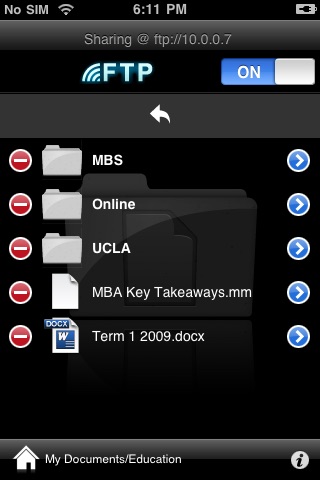

FTP Server 4.0 Apps Screenshots & Images
FTP Server iphone, ipad, apple watch and apple tv screenshot images, pictures.
| Language | English |
| Price | Free |
| Adult Rating | 4+ years and older |
| Current Version | 4.0 |
| Play Store | com.savysoda.WiFiFTPFree |
| Compatibility | iOS 3.1 or later |
FTP Server (Versiyon 4.0) Install & Download
The application FTP Server was published in the category Utilities on 20 December 2009, Sunday and was developed by Savy Soda Pty Ltd [Developer ID: 295726257]. This program file size is 2.64 MB. This app has been rated by 585 users and has a rating of 1.8 out of 5. FTP Server - Utilities app posted on 08 July 2010, Thursday current version is 4.0 and works well on iOS 3.1 and higher versions. Google Play ID: com.savysoda.WiFiFTPFree. Languages supported by the app:
EN FR DE IT JA ZH ES Download & Install Now!| App Name | Score | Comments | Price |
| Private Browsing White Reviews | 4.8 | 3,915 | $4.99 |
| Documents Pro Reviews | 4.5 | 532 | $9.99 |
| Split Web Browser Reviews | 4.4 | 715 | Free |
| Documents Reviews | 4.5 | 4,125 | $4.99 |
| News Reviews | 4.8 | 13 | Free |
- iOS 4.0 support - iPad support
| App Name | Released |
| DuckDuckGo Private Browser | 27 June 2013 |
| Brave Private Web Browser, VPN | 19 February 2016 |
| Rokie - Roku Remote | 24 July 2015 |
| TP-Link Tether | 16 May 2013 |
| Facemoji AI Emoji Keyboard | 28 April 2016 |
Find on this site the customer service details of FTP Server. Besides contact details, the page also offers a brief overview of the digital toy company.
| App Name | Released |
| R8 Companion | 18 August 2023 |
| Keka | 05 January 2023 |
| Hondata Complete | 26 April 2019 |
| Hell Let Loose Calculator | 22 June 2023 |
| AdBlock | 15 March 2014 |
Discover how specific cryptocurrencies work — and get a bit of each crypto to try out for yourself. Coinbase is the easiest place to buy and sell cryptocurrency. Sign up and get started today.
| App Name | Released |
| SHEIN - Online Fashion | 19 May 2014 |
| Spotify - Music and Podcasts | 14 July 2011 |
| PayPal - Send, Shop, Manage | 03 February 2019 |
| Google Chrome | 28 June 2012 |
| Messenger | 09 August 2011 |
Looking for comprehensive training in Google Analytics 4? We've compiled the top paid and free GA4 courses available in 2024.
| App Name | Released |
| Procreate Pocket | 17 December 2014 |
| AutoSleep Track Sleep on Watch | 19 December 2016 |
| Monash FODMAP Diet | 17 December 2012 |
| Slay the Spire | 13 June 2020 |
| Plague Inc. | 25 May 2012 |
Each capsule is packed with pure, high-potency nootropic nutrients. No pointless additives. Just 100% natural brainpower. Third-party tested and validated by the Clean Label Project.
Adsterra is the most preferred ad network for those looking for an alternative to AdSense. Adsterra is the ideal choice for new sites with low daily traffic. In order to advertise on the site in Adsterra, like other ad networks, a certain traffic limit, domain age, etc. is required. There are no strict rules.
The easy, affordable way to create your professional portfolio website, store, blog & client galleries. No coding needed. Try free now.

FTP Server Comments & Reviews 2024
We transfer money over €4 billion every month. We enable individual and business accounts to save 4 million Euros on bank transfer fees. Want to send free money abroad or transfer money abroad for free? Free international money transfer!
Didn't work.. Couldn't ever get the service to start. Uninstalled.
Potential but not a finished product. I was able to get this to work on my iPad with a full-ftp client (not a browser). Transfer seemed to work great but once the file was on my iPad, the controls were less than desirable. I could tap on the action button to the left of the file name to try and delete the file which would activate the delete button on the right. I could not tap the delete button though. What I did find was that if I had the iPad in landscape, I could tape the right action items. If the iPad was in portrait, I could tape the left action items. I think this is due to short minded developers.
This works great if you know how to use it properly!. The free version works great! Use sync to upload your files from your computer to iphone. App no longer uses FTP Under devices in itunes, click on iPhone then click on APPs at top in itunes. Scroll down to file sharing and transfer files during sync. It's that easy
Let me. I can't even flip the switch it can't tell my finger is even there fix that plz
Don't bother.. It's a free app that does nothing until you pay to unlock it (which I did not fall for).
Doesnt work. freezes at screen
You have to upgrade to do anything.... To use this app, you have to upgrade to the paid version. The unpaid version does nothing. I don't know how this app was accepted into the app store because the only working button on the app screen is the upgrade button.
IPad 2 Fail. Buttons don't even work on ipad2! Total fail.
It works just fine.. It should work just fine for people who know what they're doing. The only problem I'm having is that my iPod is set to auto-lock after a minute, and at that point the connection gets interrupted. If there were a way for you to have a connection while the iPod is locked I'd gladly pay the 99 cents (or more, this is a killer app.), otherwise I'll stick with the free version.
Excellent. Nice, lightweight, works great! Connected using FileZilla to an XP machine first time, with no problems.
Paw. What a pos. Can't even uninstall it.
Great app for picture directory. My pictures lost file name after used iTune to sync to my iPhone4S. This app enable me to see file name (person name). If this app will treat file extension in lower case .jpg as JPEG image, I will rate for five star. I used script to convert lower case jpg to upper case JPG. But if file name got space, I had to change it manually!
scam. Free version loads a static screen and asks you to upgrade.
WASTE OF TIME. This app does not perform as promised in the description. DO NOT DOWNLOAD.
Doesn't even let me turn it on!. After reading so many negative reviews I decided to download anyway...it's horrible, don't download.
Does not work. Can't flip the switch to "On"
Useless!. After downloading the free version for my iPad it says to upgrade to unlock features. The only problem is you never get to they anything free because nothing works! Piece of garbage app. Don't waste your time.
Bricked app. This app is bricked. Can't do anything. Should be removed from the App Store.
Absolute junk. Can't click on anything after opening the app. Not the on-off button, nor the upgrade button. Don't waste your time on this pathetic app. (This is my first review ever, because this is how bad the app is.)
It works well enough.. It's not perfect, but it gets the job done.
Flaky. Hangs often. Seems like a USB stick. I wish I am able to access my photos and videos via a tool like this.
Dump. Downloaded it and it doesn't work.I can't visit the FTP site which the app showed me.
Awesome. Great app
Totally unused. This is totally unused for me. After download i checked it is not right to use this. I uninstalled it.
Does nothing on iPad. None of the buttons work on the iPad. Total failure
Broken. It gives me the IP. But, refuses connections. Tried Filezilla (For the command line impaired) and also regular ftp. Both give "Connection refused". Has anyone tested this before release?
Won't start. The server won't start at all
FTP Server. Does not work at all, even the upgrade button fails to function!!!
Works ok. Works ok, maybe people should learn about FTP before they leave 1 star.
Functionally Good. Lacks information. FTP works well. Just remember to punch a hole in your computers firewall and it connects quickly and easily. It also auto resumes well without any issues. A bonus is that the server multitasks well with other apps. The server however lacks any kind of countdown or information and relies on the sending computer to give you any info on file transfers. The server doesn't even tell you when a program is done sending. In that way, think of it as a wireless thumb drive that uses the FTP protocol than a true FTP server. Also, I've noticed that some of the buttons are either not responsive, or not being used. For that matter I'm not sure if the Save or Move buttons actually do anything. This app needs to have better docs. Before I purchase it, I would really like to see a % of file transfer done indicator, minimum. Better response to the keys would be a bonus. For my uses, I connected to a Windows computer using FileZilla FTP Client.
Buttons. I tapped buttons countless times, and they didn't work. Deleting app immediately!
Very bad. 1 star is tooooo much
Zero stars.... ...because it's crap. You can't test the free version because you need to upgrade to unlock the features. Don't download this.
Extinct. App doesn't work anymore.
Doesn't work. Does nothing IOS 8.1.1
Great. If you're having problems with this on a mac, get filezilla. It's the best FTP client for the mac. Also, if it says it cannot connect, make sure you are on the same wifi as your computer
Sucked.. Nuff said.
UI issues, but otherwise great app. The interface on the iPad needs work. UI elements are not always in the correct place, and you sometimes need to rotate the iPad to make the FTP on/off button work. Also, file viewing sometimes shows only the left half of say a word document. Switching to portrait mode and/or ending the application and reopening it again seems to work. When in landscape mode viewing a file, the main control bar is part way down the page. You'll need to touch under this UI element to be able to scroll. That said, file transfer seems to work perfectly. If the UI was fixed, this would be a 5 star app.
Works great. iPhone 4 downloaded turned on and worked perfect. Great simple FTP server. Connected with filezilla client and windows FTP no problem port 2121 is the default though
Too bad. Unable to turn on the FTP switch on. Crap. They expect you to pay to turn on the switch. No online documentation. Uninstalled within 5 min
DOA. When started, there are two controls: a slider in the off position and a button labeled upgrade. Neither do anything.
Works Like an External Hard Drive.... ...but through FTP. As a free FTP server, it works great! People have to understand what an FTP SERVER does. An plain FTP server just allows uploading and downloading of files. Period. It may have limited file browsing for text files but that's it. That's exactly what this app does. A couple problems: 1) Sometimes when turning ON the FTP server, app gets stuck in "Starting FTP Server" and doesn't actually start. This is probably why people here complain they can't connect. Turning it off and on fixes this. 2) When selecting a non-text file, the app crashes. It shouldn't do this. It should act more gracefully and not crash. Again this is probably the other source of complaints. Other than that, the FTP server works fast and is reliable. For transporting files around on an iDevice, this app would be very useful.
Ios6 ipad mini - didn't work... At all. Ios6 ipad mini - didn't work... At all
Switch. Could not "flip switch" to turn on no matter how many times I tried. Doesn't work, uninstalling...
Worked but.... I got it to finally work with a guest FTP account but the UI is awful. I appears to me that the tap points for all the buttons is way off. I played with it for a bit and finally figured out the offset and even at times, like delete, you have to have the iPad in portrait mode to touch the delete button circle, then rotate to landscape to tap the actual delete button. On the options screen you have to tap way off to the right where you think you would normally tap. Great concept but not at all in a workable form that I would actually use.
Fansastic but only in our reason. This will let u play with people on minecraft I like bacon
None of the buttons work. I can't even turn it on because none of the buttons (including on/off) do anything when pressed.
Junk. Does not work... Requires upgrade
Works as it says!. Used this on a 4th gen iPod touch and it works as advertised. I simply use it to transfer files from computer to computer without having to use cables. I don't expect to be able to open the files I have stored as that is not the purpose of an ftp server. The 4 stars is because I have encountered the bug where the software says it is starting the server but it never does.
Doesn't work. Downloaded the free version but could not get the off switch to move to on. Deleted the app after several attempts.
Did you know that you can earn 25 USD from our site just by registering? Get $25 for free by joining Payoneer!
Useful, however not practical.. It DOES as it says - its an FTP server. Pity that doesn't include uploading. And the support link 404's (ie: page not found). I know its free but it makes you wonder how they treat their paid customers. @SavySoda - Nix this, make the paid free for 14 days or something because this one doesn't work fully as intended.
Crash Problem. This app is good but be careful I was using it and it crashed and restarted my whole ipod. Good app though.
Rubbish. Just gets stuck on 'starting ftp server' and nothing else. Sounded good, but is not even worth one star.
Perfect thanks. Worked perfect first time and each and every connection attempt. I used filezilla on both mac and PC. Great alternative for temporary storage. Thanks!
Not compatible with wifi hd. This app cannot access file uploaded by wifi hd (another app by your company). In addition, unable to set the FTP port is also a pain
Useless. Worthless rubbish. So buggy as to render it unusable. With effort and patience you can manage to transfer files eventually, but good luck doing anything with them afterwards. Can't say that I have seen a more poorly developed app to date.
PLEASE UPDATE. This use to be the BEST app to transfer files back in the day. It would be much appreciated if you updated it for us. I would pay money for it to work on iOS 13.5
I almost gave up.... I'm running Snow Leopard, I found that the Mac Finder way of connecting didn't work at all. I had to use a program called Cyberduck. Yes, you can transfer files across, but I would have liked it if we could save the pictures to the photo gallery on the iPhone. I was hoping this app would be a good Bluetooth file sharing substitute, but it wasn't
Really good app. I use this app when ever there is a file I need to quickly transfer without having to use any USB drives, and it is awesome! Four stars! (update: only 95% of the app is usable on the iPad, so i took off a star.)
Woeful. Absolutely woeful app. Its great in theory, so totally inept in execution. Crashes all the time, unresponsive at others. Feels like it was thrown together with virtually no testing at all to be sloop buggy. Just terrible.
Imagine you at your best. All the time. Picture yourself at your sharpest and most productive. Your most alert and focused. Your most lucid, creative and confident. At work. At play. In every area of your life. Add Mind Lab Pro® v4.0 to your daily routine and uncap your true potential. Buy Now!
Does not work. Title says it all...on switch stays off.
Crashes alot. Everytime I try to upload files to my iTouch, it works for the first few files. Then, the app crashes, and it's frustrating to have to turn the app back on to continue gettin a few files at a time. Please developers, fix this, and I will provide a better rating.
Crap. Does not enable you to turn on the service to begin with. Waste of time
Not working. App seems frozen upon start.
Works Good. Transfered ~4GB of data over wifi, works as advertised.
Seem great but.... I don't know if it's a bug only in the free version (the review in the paid said it worked) but here the app crash every time I start an upload. I tryed multiple things as i describe in the email I sent to savi. Including uploading empty files and rebooting my iPhone nothing did it. So well seem like a nice app if they can update it to work for me XD
Could have been better. The app itself is pretty broken, the FTP part aorta works if you have the iPad rotated right, you can't seem to delete the files on it the the UI at all cause the delete button doesn't seem to work at all and can't seem to delete it using the FTP client, like I said before, a broken app
Pretty slick so far .... Trying out free version for now, but it's pretty slick, fast and effortless. Nice job. I could even log in over OS X's Finder. Will try it out a little longer in more challenging situations then get the paid version – could be really handy in a pinch.
Meh. Crashes
agree with eijo. piece of junk...won't even switch on..save your time & money...gets a "1" because there's no rating "0"
Crashed when I tried to upload. It does't work.
Garbage. Does not work without paying.
Same problem. I reported the same problem with the .99 cent app, crashes when uploading to it.... (but, somehow that review has gone missing, and I can't add a review anymore).. Also - once you upload the files, how do you make them accessible through other applications?
Adsterra is the most preferred ad network for those looking for an alternative to AdSense. Adsterra is the ideal choice for new sites with low daily traffic. In order to advertise on the site in Adsterra, like other ad networks, a certain traffic limit, domain age, etc. is required. There are no strict rules. Sign up!
Does not work. Waste of time.
Works good.. It does just what it says it's supposed to. It makes your iPhone an FTP server for storing files.
Great, but…. The app is great but it needs to be more. Rhee is not a lot of stuff you can do with this app other then send and receive things and store them in either side. But it's great because it's the only free one out there that works
Crap. Does not function.
Great app. This is a great app. This new version crashes all the time. If you have the older version, stick with it and don't update it.
Where is iPad version?. Unfortunately doesn't work on iPad. Works great on iPhone though!
It's ok, BUT . . .. It's BACKWARDS !!! Control should be on the ipod, not the PC side. Should be like AirServer. Then leave all docs on your PC and access what you need remotely over the net. Maybe there's another file client like AirServer (video only) ?
Works pefectly as intended.. Don't write a review if you don't even know how to use the app.
Works good for me. iPhone 4 connects fine...use port 2121...it's the default! Worked well with Filezilla client. -1 star because no password authentication is supported -1 because I wish I could access my picture folder!!!! Do you best to fix this soon!
Very Good. This app is great! Uploads are fast and no problem at all. Thanks for your work...
Do You Not Test Your Apps?. Does NOT work with the iPad! You are not able to toggle the on/off button. The toggle button does work with iPhone 4, however. I have no need to use FTP on my iPhone; therefore, I didn't test it beyond that point.
It worked for me... I got it to work just fine. Once I found out that it was on port 2121.(cmd->ftp->open devicesipaddress :2121) Did a cmd ftp and connected just fine. I'm using the ftp server version and don't know what the difference is between it and the 0.99C one. Also wanted to add if your device goes to sleep it will not work. Has to be awake. Ok, used WS-FTP ver 8. You have to not use anonymous as user(use a small user word say "test) with no password. Let the win ftp software prompt you to enter in username and password. Then enter the "User Id on remote host:" whatever you would like(say "test) without input on password. I also used this via the browser. ftp://anynamehere@yourdevicesIPaddress:2121 Both worked. This worked for me and I hope it will help you. OS 4.1 in use with WiFi.
iPad. It Does not work, i can not switch the interrumptor.
iOS4. It won't connect on 4.0
great. great i love it
Totally Nothing......... This app is not working on my ipad mini running ios7. I cannot touch the on/off switch, even the upgrade button. I don't know why Apple Store is have this nothing app............
Fake Free. This installs and forces an upgrade or it literally does nothing. No FTP vo menus -Nada.it just shows an upgrade button everything else is locked out! very big waste of time.
Hunh?. I'm fairly computer savvy, but I just don't get it. There's a reason this app gets an overwhelmingly poor review and it isn't because we're all idiots. I could see files but couldn't open them. Paltry, insultingly non-existent "documentation," -- jeez, dudes...fix the damn thing.
Doesn't work. I got the server to come up on my computer but said there was no space available.
this is an app?. the only thing it would permit me to do was to upgrade the app for 99 cents.
Near perfect!!!. Allows ftp access via any OS .... successful transfers both ways .... some difficulty with very large pdf files, but they can be split. The most useful transfer app I've found! Thanks!
You're kidding, right?. When you log in with an FTP client you supply FTP address, which is provided, but also a username and password, WHICH ARE'NT, rendering this app completely useless. I joined the "uninstalled within five minutes" club.
Works Great!. The low review score is due to the general public not understanding what the difference between a client and a server is. This is easy to use, you flip the on switch and you instantly have a mobile FTP server. Just connect to the address it states. Works perfect with Filezilla, Linix & Windows built in FTP. Like the guy said below me "FTP isn't rocket science". Thanks for making this app!
Works great. Updates fast, works with any FTP client.
Uggg again. It says no space availble
Works perfectly. who gave 1 star to this fantastic app? do they know what is FTP? this is a fabulous app
No software needed. This app does not need safari if you have windows xp. Go to my network places and type the address there, and you can simply drag and drop.
Works erratic. Have install it on my iPAD and used FilleZilla on my desktop to connect through WiFi. When started it generates the FTP host access name; in my case it is "ftp://192.168.0.181:2121". In FileZilla enter this address in the field "Host"; username and password can remain empty; port is automatically assigned as "2121". These settings were enough to transfer very fast 20 files (PDF, JPG, DOC & DWG (ACAD) from the desktop to the iPAD. However here ends the positive part. Tapping on any of the new transferred files on the iPAD returned NO reaction. Accidentally I discovered that a reaction is triggered if you don't tap on the name itself but somewhere to the left of it, at the same line (level). Some JPG files, e.g. 2.5MB, opened fine, others 650kB didn't. The same PDF or JPG file may open in one moment but may crash in the next. I have AutoCAD WS for iPAD and can open and amend DWG files transferred via Dropbox from my desktop. With WiFi FTP there is no option to select the application and open certain files! Also after starting the headline of the application may change it's position randomly! The developer should get his act together and make this app work reliably and intuitive instead of claiming to have developed the best WiFi app ever!!!
Perfect. Exactly what I needed and very reliable. Thank you!
Bad docs. Horrible online documentation
Couldn't Connect. I tried to use this but couldn't get any FTP clients to connect. I am technically inclined so I don't think I was at fault here, FTP isn't rocket science. BUMMER
Works fine for me. Not bad. It connects and transfers files. I'll give 5 stars if it could save pictures and videos to camera roll.
Blahhh!. This web browser dosent even connect to FTP sites! I'll stick to safari for sure!