Documents Pro App Reviews
Documents Pro App Description & Overview
What is documents pro app? ••• Take your Documents Anywhere •••
••• Trusted by over 7 Million iOS Users •••
Documents Pro 7 lets you create, store, manage, print or share all your documents, spreadsheets, photos, videos, and recordings on your iPhone, iPod, and iPad! The user interface is finder & Microsoft explorer like. You can view, edit, email, airprint, and transfer files via google, usb, wifi, ftp dropbox. Files can be automatically backed up and synchronized across all your devices using iCloud!
Built on top of the acclaimed documents iPhone suite. Documents 2 is a simple to use mobile office suite and file management system for iOS.
• FEATURE COMPARISON •
...............D2...|..D1..|.OFFICE 2.|.QOffice.|.Docs2Go
-------------------------------------------
txt edit....•.....|..•...|.....•........|.....•......|.....•.....
spr edit...•.....|...•...|.....•........|.....•......|.....•.....
doc view..•.....|...•...|.....•........|.....•......|.....•.....
doc edit...◦ .....|...◦ ...|.....•........|.....•......|.....•.....
photos....•.....|...•...|......◦ ........|.....◦ ......|.....◦ ......
audio......•.....|...◦....|.....◦........|.....◦......|.....◦......
WiFi........•......|...•...|.....◦........|.....•......|.....•.....
Google...•......|...•...|......•.......|.....◦......|.....◦.....
eMail......•......|...•...|......◦.......|......◦.....|.....◦.....
FTP.........•.....|...◦....|......◦.......|......◦.....|.....◦.....
iPad........•.....|...◦....|......◦.......|......◦.....|.....◦.....
airPrint...•.....|...◦....|......◦.......|......◦.....|.....◦.....
dropbox.•.....|...◦....|......◦.......|......◦.....|.....◦.....
The ultimate All-In-One Mobile Office Suite for the
iPhone. 8 Premium Apps in One. Most essential productivity and business apps in one easy to use, high quality package. Transfer documents to/from your iPhone via FTP, WiFi, Google, Dropbox or Email. Edit and View many types of documents on the fly. A powerful, top value, must have app for any iPhone.
INCLUDES
• Latest iSpreadsheet (mobile spreadsheet app)
• Integrated FTP Server & WiFi HD (mobile hard drive)
• Rich Text Editor (Easy to use text pad)
• Google Sync (Upload and Download directly to Google)
• Photo Album (Photo manager)
• Direct Email (Email any documents to anyone)
• Sound Recorder (High Quality)
• Integrated Preview (Preview any known document)
• AirPrint (Print to Any AirPrint printer with one touch)
• USB, FTP, WiFi, Email and Google Transfer!
• Dropbox integration
WIFI HD
• Transfer Files between iPhone, iPod, Mac, PC, or any network device with a Browser
• Easy to use, no additional software necessary
Google Docs Connection
• Upload and Download directly to your google docs account
Direct Email
• Email multiple files as attachments to anyone
• Import attachments from Mail directly
iSpreadsheet
• Full CSV support
• Formatting
• Formulas
File Preview:
• Microsoft Word: .doc
• Microsoft Excel: .xls
• Microsoft PowerPoint: .ppt
• Apple iWork: Pages, Number, Keynote
• Images: .jpg, .jpeg, .tif, .gif, .svg
• Adobe Acrobat: .pdf
• Web Pages: .htm, .html
• Web Archive: .mht
• Audio: .mp3, .wav
Sound Recorder:
• 44.1khz high quality recording
• Scrolling
• Playback
Text Editor
• Wide screen or normal view text editing
Photo Album
•Take photos
• Resize, Zoom
• iPhoto style panning Slide Show
Direct Email
• Email documents to anyone
• Access to address book
More flexible than AirSharing and more features than QuickOffice!
One app, one friendly price, enable the full power of your iPhone, iPod, and iPad!
More Apps:
http://www.savysoda.com
Please wait! Documents Pro app comments loading...
Documents Pro 15.1 Tips, Tricks, Cheats and Rules
What do you think of the Documents Pro app? Can you share your complaints, experiences, or thoughts about the application with Savy Soda Pty Ltd and other users?


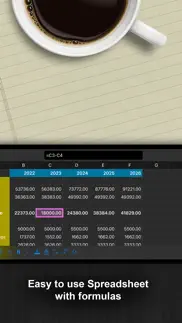





Documents Pro 15.1 Apps Screenshots & Images
Documents Pro iphone, ipad, apple watch and apple tv screenshot images, pictures.
| Language | English |
| Price | $9.99 |
| Adult Rating | 17+ years and older |
| Current Version | 15.1 |
| Play Store | com.savysoda.documents2 |
| Compatibility | iOS 11.0 or later |
Documents Pro (Versiyon 15.1) Install & Download
The application Documents Pro was published in the category Productivity on 30 April 2009, Thursday and was developed by Savy Soda Pty Ltd [Developer ID: 295726257]. This program file size is 38.16 MB. This app has been rated by 530 users and has a rating of 4.5 out of 5. Documents Pro - Productivity app posted on 20 December 2021, Monday current version is 15.1 and works well on iOS 11.0 and higher versions. Google Play ID: com.savysoda.documents2. Languages supported by the app:
AR EN FR DE ID IT JA KO PT RU ZH ES TH ZH TR VI Download & Install Now!| App Name | Score | Comments | Price |
| News Reviews | 4.8 | 13 | Free |
| Files Reviews | 4.4 | 246 | Free |
| FTP Server Reviews | 1.8 | 585 | Free |
| Cointoss 3D Reviews | 3 | 4 | Free |
| Documents Reviews | 4.5 | 4,125 | $4.99 |
v15.1 Update Fixes an issue with background color being incorrect when dark mode is disabled.
| App Name | Released |
| AI Chatbot - Nova | 06 March 2023 |
| Gmail - Email by Google | 02 November 2011 |
| AI Chat -Ask Chatbot Assistant | 09 April 2023 |
| Arvin - AI Art Generator | 25 April 2023 |
| Ostrich VPN - Proxy Master | 15 March 2021 |
Find on this site the customer service details of Documents Pro. Besides contact details, the page also offers a brief overview of the digital toy company.
| App Name | Released |
| Oilfield Calendar | 18 April 2014 |
| Voice Record Pro 7 Full | 19 February 2014 |
| Keyplan 3D - Home design | 09 October 2014 |
| WristBoard - Watch Keyboard | 21 February 2019 |
| Private LLM - Local AI Chatbot | 05 June 2023 |
Discover how specific cryptocurrencies work — and get a bit of each crypto to try out for yourself. Coinbase is the easiest place to buy and sell cryptocurrency. Sign up and get started today.
| App Name | Released |
| 06 October 2010 | |
| PayPal - Send, Shop, Manage | 03 February 2019 |
| Gmail - Email by Google | 02 November 2011 |
| 12 February 2019 | |
| YouTube TV | 05 April 2017 |
Looking for comprehensive training in Google Analytics 4? We've compiled the top paid and free GA4 courses available in 2024.
| App Name | Released |
| AnkiMobile Flashcards | 26 May 2010 |
| Bloons TD 6 | 14 June 2018 |
| Suika Game-Aladdin X | 06 March 2024 |
| Monash FODMAP Diet | 17 December 2012 |
| Minecraft | 17 November 2011 |
Each capsule is packed with pure, high-potency nootropic nutrients. No pointless additives. Just 100% natural brainpower. Third-party tested and validated by the Clean Label Project.
Adsterra is the most preferred ad network for those looking for an alternative to AdSense. Adsterra is the ideal choice for new sites with low daily traffic. In order to advertise on the site in Adsterra, like other ad networks, a certain traffic limit, domain age, etc. is required. There are no strict rules.
The easy, affordable way to create your professional portfolio website, store, blog & client galleries. No coding needed. Try free now.

Documents Pro Comments & Reviews 2024
We transfer money over €4 billion every month. We enable individual and business accounts to save 4 million Euros on bank transfer fees. Want to send free money abroad or transfer money abroad for free? Free international money transfer!
Does not work. I finally got this version to connect to my work google drive. It took 7 minutes to connect. My cloud file apps take 2 seconds to do the same task. Then it displayed a list of files. No directories. Only files. I have over 10,000 files on that drive. App is useless because I cannot find he file I want to edit. Directories exist for a reason called organization... Needed by people who do real work to keep different subjects organized and accessible. Evidently these guys never used a PC or Mac. This app ranks on par with apps that call "file transfer" sending 1 file at a time via iTunes. This is a waste of time and money. Total disappointment. Apps like this make me long for Windows... And I am a die heard Mac user!
easiest file sharing for iphone/ipod touch!. There are many file sharing apps out there. I like this one the best because you can easily upload files without any additional desktop software, just use your existing web browser! I wasted $5 on Air Sharing. Buy this if you don't need to connect to servers and are just looking for an easy way to use your iphone to carry files.
Great App. I've been using this app (upgraded to Docs 2 now) for 2 yrs and it's great. Has all features I need for business use as well as personal. Had a problem where app crashed, thoughts some very import ants docs were lost, contacted customer svc and Vivian (hope that is right name and I apologize if it's not) contacted me promptly and helped to resolve issue and helped to restore my docs! She was great, very helpful and provided excellent customer svc. THANK U! I certainly recommend this app.
Simple Office On The Go. Create and edit spreadsheets & documents on the go quickly and easy. The interface is easy to use and offers descriptions. The only thing UI I'd fix is how to get back to the menu structure while you're in a document or spreadsheet. Full integration with Microsoft Office is not there yet. You can still export to file formats that Office will read, but not in full formatting sometimes. Overall, one of the better value for quality office apps/suites available on the App Store.
Review. Useful with long learning curve.
“office-like” application. I’ve had the application for quite some time. It had “office-like” applications that I need.
Really Needs An Update. This is basically a bunch of very simple apps cobbled together to make a suite. The basic functionality is there but the interface is very clunky and not intuitive. For what it is, I believe that this app is overpriced. It looks and behaves like an app developed 10 years ago. I hope that the developer will update it to provide more features and a more elegant interface.
Great Office Type App. This app fulfills my objectives of processing features for my Mini IPAD. I was looking for a good spreadsheet that would be compatible with interfacing that in my PC. This app satisfied that function along with providing word processing and more. One constructive comment is to eliminate the expansion of pictures during slideshow operation, but such does not diminish my satisfaction of the overall app performance. I started with the free version and quickly choose to upgrade to the paid version.
Good go-to app for office work. I use this app often to write documents. I find it is one of the handier apps for that kind of work. The developers seem to pay attention to reviews. The only bug I've seen persist is the scrolling bug in the rich-text editor. If you have a long document in rich-text format, it seems to take forever to scroll to either the end or the beginning. Often it feels like "two steps forward, one step back" as you watch part of the document scroll past more than once. I have confidence this will be fixed--they've been very good about this in the past! I would also love to see support for open doc text format (.odt) files added.
Really good app, with an equally annoying problem. This app does it all, literally anything you need that is document related will be found here, however, one feature that has tormented me since Documents (or Documents 1) is whenever I attempt to interact in any way with pictures, or scan features, the app instantly crashes, or delays a few seconds before crashing, but I find myself re-opening the app several times just to be able to save and rename an image. Rarely I will experience issues with the built in document creator option. The only reason why I give it 3 stars is in hopes to draw more attention toward fixing this crashing bug in a future update, but great work Savy Soda. Expect a 5 from me soon.
Love it. Great ap
Thinking only of themselves.... Update (8/4/09): Another update has been released and the SUM function still can not add, subtract or multiply. I have kept this on my phone in hopes that someday it will be a fully functional spreadsheet application... I think it's time to stop holding my breath. Original: Documents, which currently costs five dollars had several short comings. This developer, rather than rewarding those who purchased Documents by redeveloping said app, decided to release a new app that aside from the interface is virtually the same. I would recommend getting this app while it is free, but I wouldn't recommend spending another five dollars. My biggest problem with both Documents apps was the SUM feature which can not add, subtract or multiply. Neither of these apps lives up to a claim of a fully functional spreadsheet app. Merge this with Documents and provide those who paid for the original with this as a free update and I will consider more stars.
Very Nice!. I own another popular document program but as far as features and flexibility go this one beats it easily. I love that I can interface with Google Docs in such an intelligent way. My only compliant is when I email docs I can not include a personal message with it. That is not very professional so please fix that. Also, the reciever gets a plug for the app in the form of sent from isavy iPhone app or somthing like that. Please reconsider that and I will give 5 stars. As is, this app is worth the price.
Love it 😍. Does a great job of giving basic edit options.
Lovely. This is a great app. Thanks.
Stuck in DARK MODE. 6/9/22 Got the app . Wanted to do docs just to e-mail . Successful with one . White background with black print . Now they are all in a Black background and white print ! What’s the fix ? I see the history update 5 months ago was to fix this .
Great App. I have had this app for years and use it almost daily. It is really easy to use and meets a variety of my needs. Thanks.
needs offline documentation and a stabler spreadsheet- not bad for the money but don't expect much!. i have had this app for a day. the first time i used the 'new' spreadsheet it crashed. I don't think the crash is so important because i wont do heavy duty crunching on the ipod and i am glad i can read xls docs with it. What does confuse me is that while i can open pictures that i have stored on the ipod, i can't do anything with them it seems. the google docs interface works but is far from mac-like/intuitive. for a app that does so little, the learning curve is a bit steep. there exists a web page explaining much-- it would help if this webpage actually used a css for mobile apps. it's not easy to read the way it is. I would like some basic built-in manual as well. i am pleased development continues on this app.
Amazing. This has got to be my most used app. Although there are some features I would like to ask about to make it better. Sometimes I type stories on the text editor that would be upsetting to people around me, so I was wondering if you could make an option to password protect documents? That would be so much better for many of us, I believe. Also, even though this is a common question, it seems to lack an option to change font size, which I am currently happy about since everyone around me is, for the most part, half blind. But with my previous question I wouldn't mind this happening. Some other basic text formatting options it lacks are bold, italics, and underline. These features would be great along with font alignment options. Again I highly reccommend this app! And to the people complaining about the documents from google docs not working when you transfer them to your iTouch or iPhone, you need to change the file extention to .txt to make it viewable. Thanks. Xiro9908
Ripoff!. That's 5 Stars with a minus sign in front of them! This program is a total sham, lie and ripoff at any price. Does NOT download Google Docs - downloads are blank! Does NOT. edit or format .doc in wordprocessor. Totally misrepresented. Listen to this review. I thought I knew better than other reviewers. Whoever wrote positive reviews were either relatives, liars or writing about some other program. All attempts to contact developer by email resulted in mail returned as undeliverable mailbox capacity exceeded. I wonder why... Hmmm
Don'tdomanyreviews. Great app. I use this to store my important docs. Can't do without it.
Crash, crash, crash. Update: I really wanted to like this app but it just crashes on me constantly. Now I use GoodReader, the best PDF reader, the best app ever made. I used to use PDF Expert 5 but after an update it started crashing on me. Maybe something is wrong with my iPad, I don't know. Documents 5 rarely crashes but since I discovered GoodReader I no longer use it or any other PDF reader/document reader. Sorry savysoda but your app just crashes on me all the time. This app would be useful if it could handle documents exceeding 50MB. I've found that anything around this size tends to crash more often than not. I deal with a lot of PDFs in my work and I paid for this app in the hopes that it would make my life easier but that hasn't happened. It just crashes. I don't even bother opening files exceeding 50MB because I know what's going to happen. What a shame. It had potential to be really useful but alas, I'll have to look elsewhere and/or stick with my trusted and always reliable PDF expert 5 and Documents 5. Those apps do not crash when handling large files....ever. 144MB? No problem.
Spectacular!. Finally, the call is answered! No need for skepticism. It walks the walk and then some when it boasts, "seamless integration," and "all-in-one." No need to think it over. JUST BUY THIS APP. You will NEVER be toggling, juggling, or trying to keep track of which apps are performing which tasks on which items, only to worry about what had actually been accomplished, if anything. D2 GETS IT ALL DONE, ALL STRAIGHTFORWARD, IN A SNAP, the first and only time you'll need to get a job done. It's too easy. It belongs on the dock!
Just Upgraded To Documents2. I have been using the Documents app for about 9 months, and never had any issues during that period. I recently upgraded to Documents2, and it has also worked great. I like how I can use Firefox or IE to access my Document2 App using Wi-Fi, so I can transfer files to and from my PC. I also like how they integrated Google Docs access into the App, so I can manage all my files from one location. The App won't let you transfer directories when using your browser to transfer files. You have to transfer one file at a time. but it would nice to be able to transfer folders, so you can transfer multiple files at one time. Overall Documents2 is a great App, and enjoy using, and could see this app around for many more versions.
Documents Pro. It’s been a Great Electronic File. Great as a back up to paper files or primary files for future projects.
My Go-To For Writing. Lovely layout and user friendly. Highly recommend.
Solid, few probs. 2 issues: - when using a bluetooth keyboard, the text page is half blocked by a blank space where the touchscreen keyboard would be. This needs immediate fixing. thank you - Wifi Sharing is inconsistently functional. Works better, though not flawlessly, with firefox ('...' button in this browser is non-functional) Otherwise, a solid app. FILING IS A TREMENDOUS ASSET. The next step would be to get this thing writing in .doc format. There are currently not apps providing a solid .doc compatible writer - TAKE ADVANTAGE
Great Pocket Office!. I have used D-Pro for years and it is an absolute necessity! The older I get the more aggravated I am by the documentation and deadlines of the modern society. Documents Pro has been the absolute best acquisition I have ever made! Combined with a smartphone, internet access, and an air printer, I can 'tread water' for years to come!
Works as expected. Still a little buggy , but useable. Good synching with Google and the wifi coonection feature - I only use wifi feature in my own private network where I have restrictions to protect all devices from the outside - but I would still like a feature to encrypt or protect files. Everything is adequately described on the on- line help web page, but there is no offline internal help. Sometimes complains about memory space, which seems odd in my 16GB 3 GS with nearly half of the space available, but that was when I went to picture. Will not need that or voice recorder, just really here for the spreadsheet which does all I need until docs to go can offer full excel compatibility.
App lacks the basics. Thoroughly unimpressed. First there is no help information. Their on-line help link is broken. I can find no way to access local files created with the earlier free version. Finally the big issue is there is no “search text” function, a basic need for any document app.
Must Have App Handles Any Situation. This app is able to create an impressive number of file types/formats. It is able to open and handle even more. But this app's best features are what you're able to do with those files after they leave the app. It connects to major cloud service sites but it's unique value is when it branches away from cloud connection into what most other apps can't do. You are able to move files not only via Wi-Fi & USB but, to a shared folder and, critically, FTP. You don't know the value of this old reliable option until you've got documents on your phone that can't get to a computer because there is Wi-Fi but there is no internet. Life saver. Not to mention the exceptionally simple, straightforward way the options are presented to you from the print/share button. I would like to see some improvements to the capabilities and feature set of the word processor like some more outlining and editing options. But a great app.
Paid money for an app that CONSTANTLY crashes. Would love to get my money back! LOVE the spreadsheet capabilities, etc. unfortunately, I can barely use it. I havent really tried anything other than the spreadsheet. I literally have to hit save after every single cell! The app crashes CONSTANTLY which is why I haven't tried anything else yet. It is pretty clunky to use for the spreadsheet, but since this is all that's available on the iPad, I'm fine with it. I can't even count how many times I've lost all my work because the app crashes and the so-called "auto-save" literally has a snapshot of the spreadsheet from when I originally opened it before I even made the changes that I lost. Why doesnt "auto save" save your work maybe every minute or two?? I have never been so frustrated with an app before. For the love of god, please fix this app so it will stop crashing!!
Update. I looked everywhere for update to fix the issues with new iPhone update. The document pro said they have a update to fix the issues but you cannot update the app unless you buy the app again!!!!! So, I had to purchase the app again to just update the new version! What a F bull crap!!!!
It's a little better than the last useless spreadsheet app that I bought. It doesn't really have all the functions of a spreadsheet....one particularily important one is the ability to sort. It is a little misleading when the free version tells u to buy the full version to unlock all of it's functions, I don't see any more functions available since I gave them my money except I have more than 50 lines available now. I have had this app less than 15 minutes and it has crashed 10 times already
Better than Documents previous version. Although I find this program to be better than the older one, it still has some flaws. I found the photo view with some bugs: photo thumbnail files just take space, they should be hidden; there are no options for the photos slideshow, photos should automatically size when slideshow is played at least, and after the last one, the screen goes dark. Also sometimes when switching from vertical to horizontal tilts, the menu bars doesn't autosize or it stays on one side or outside of the screen. Additionally I would like this software to include a way of adding files from the ipod itself or through a link (USB) with a computer, maybe with a pc software program?, not just wirelessly like photos. Also additional types like quicktime files would be nice to add as well. The recording quality is awesome! Would be nice to have settings here as well. Keep up the good work!
Disappointing. When I first tried the free version of this app, I thought it was really cool and bought the paid version. Then I realized I'd jumped the gun: - you can only read Word/Excel files - you cannot edit them - you can only save in TXT/CSV formats, so even though you can format text within the app, it does you no good because you cannot print the formatted files nor can you export the formatted files to another app - tech support apparently does not closely read the questions they receive, and then they don't respond when you try explaining things another way I will say that the functionality for transferring to Google docs works well, as does the ability to use wifi to share files with a PC via an IP address.
Better Than the Others. Documents 2 is the best word processing app I've found. I downloaded the free version and after comparing it to Smart Office 2 (that I paid for) I swapped over to Documents 2 and bought the full version. So easy to use. The only persistent problem that I'm waithing for a fix on is when you change Font sizes or the Font itself within a document. When you change it, it jumps back to the top of the document. This is aggravating but I still love this app better than any other that I've found.
Works Well. I read through the reviews and was hesitant to purchase... but after trying the free version, I was hooked! Everything works as described but you have to know some minor nuances (hopefully fixed in future release). One main advantage this program has is the ability to work with Google Docs. To have it work properly though, you need to manually rename the extensions on downloaded docs with ".txt" or ".csv". Also, when you re-upload to Google Docs, it creates a new file as opposed to overwriting the old file (which could be a good thing) so you have to manually delete the previous version. For those wanting to manage docs with Google, I highly recommend this app. A nice-to-have would be the ability to manage multiple sheets (currently, only the main sheet of a multiple sheet spreadsheet is loaded)
Great to use!. Easy and very useful.
Love this. This makes my life so easy. I tried Mobile Me for the purposes this app was designed for, but Mobile me kept duplicating all my contacts and scrambling the phone numbers. Abandoned Mobile Me and downloaded this app. Works every time, opens my word and excel documents everytime. I don't use Google Docs, just wifi my documents into this app. Easy to sync. Can't live with out it. Don't have to drag my laptop out on all my business trips and that is a real plus. Good job
Great App. This is a great productivity app - easy to use, but powerful!
Great indispensable piece of software. I love documents. It has a nice simple interface and can handle whatever your word processing needs are. The google docs sync just makes it even better. What should be added to make it perfect: a feature to automatically sync certain files to google when they are edited would be great, also when files are saved without specifying a file name they are automatically named 'unnamed' but maybe they should be named the first couple of words in that document by default. Great software but not perfect
Extremely dissapointed. Sure, this is great for editing--but only if you want to use their obscure file types. I thought If I upgraded I would be able to use common file types. Document2's ads are misleading, making it sound like you can edit .doc, .docx, etceteras, but on my iPone I could only VIEW, NOT EDIT those file types. Further, try to search the web to see if other people are having the same problem . No luck there. The documentation is misleading and not very epxplicit at all. Normally that's ok for an app , but here it perpetuates the misconception that you can actually edit those common file types I metioned. And YES I am using the paid-for version. I feel gypped.
Cant zoom out. Picture support is lacking, large images saved to this app cant be zoomed out to view the entire image. Permantly stuck in a closeup of part of the image
OK, but.... Personally I have found this app to be useful, but I would like a way to back up my documents to my laptop pc, and I would like to see password protection for the app. 3 stars for now. As of the current update, I like the improvements that have been made to the app, I use it daily for the work I do. Would still like to be able to save, open, and edit my documents to and from pc. Password protection for the app was added, along with several other useful features. Thank you and keep up the good work
New to Doc Pro. I was just introduced to this app yesterday by someone that was raving about it. I got the app and immediately started setting up my files and I totally understand why they were so happy with documents pro. I love it and it is easy to use. I do remodeling and I’m also a minister in our church. I can easily keep track of my jobs and also keep good records of messages I’ve preached or lessons I’ve taught. An app this good is worth much more than what it cost.
Saves. Great store information email and notes I take
Nice app. It is working for me. I just started upswing it so it kinda early to say, but easy to use so far I have recommend it to friends
DOES NOT SYNC. You can't actually sync a google document at all. You have to *download* the google doc, make changes to the downloaded copy on your iphone, then save those changes, then choose options for that document in the list of downloaded documents, and finally upload the document, which creates a NEW document in your google docs. You then have to delete the old (original) document from google docs. You have to do this every time you want to upload a document! It's very annoying. Also,the spreadsheet is a pain to use.
Great app. Very useful, thanks for the update
Did you know that you can earn 25 USD from our site just by registering? Get $25 for free by joining Payoneer!
Does the job. A very capable document holder for the iPhone but still has room for improvement. Being able to utilise your USB in addition to Wi-Fi or FTP to send and manage docs on the phone would be helpful, and I would love it if the app would remember the last page that you were reading within a document to minimise the vast amount of scrolling required when accessing large documents. Worth the money - but look forward to future enhancements.
Opinion. This program allows on the spot word processing that can interact with Office program's. Easy to use application.
Happy. Been searching for the perfect app to manage my documents. Seems like I have found it ....very happy and now organised
Finally!!. I have now got an app where i can keep important files that help me do my job!!
Fantastic app. Recent updates to this have seen this app go from good to superb. It really is a fantastic, multi-function must have for iphone.
Doesn't retain formatting in Spreadsheets. Thank you for listening and fixing the bugs. When I re open a spreadsheet that is saved with coloured shaded cells, formatted numbers (no decimal numbers) and different sized columns, it doesn't save any of these formatting options. It reverts back to no formatting. Can you please fix. Also, iCloud syncing is not working between Apple devices. Thank you.
Business. The app is great, it is just what you need to work on spreadsheets while out working. It is fast and reliable. Great App
FRUSTRATED!. I've paid for the PRO version of this APP. I'm beyond tired of working HOURS writing, editing & formatting a document to have 1 of 2 things happen: 1. the APP crashes & completely loses the document OR 2. I save the document, return to it later & it's NOWHERE TO BE FOUND! Any other time, this APP would do auto saves & list them in the documents as such - in fact it will do the auto save & continue to save it so many times AFTER you delete it that it becomes ANNOYING! For some reason that smart feature doesn't work, I lose docs I've spent hours on AND HAVE TO START OVER! I'M REALLY FRUSTRATED THAT APPLE CONTINUES TO ALLOW SHADY/SHODDY DEVELOPERS RIP OFF CUSTOMERS (SO APPLE CAN GET THEIR CUT) & REFUSES TO HOLD THEM TO THE SAME HIGH STANDARDS AS THEY PROFESS TO PROVIDE THEIR CUSTOMERS - AND APPLE PRODUCTS ARE NOT CHEAP!
Documents 2. I find it to be a very handy program. I only have one complaint, it seems to lock up on PDF sometimes?
Great App. I've been using Docs Pro for many years.
Really disappointed. I am really disappointed in this app. I bought it when it was on sale believing it could edit .doc files, but instead it edits .txt files. The interface is not that appealing and the Google Docs integration is horrid. Don't buy/download this app.
Upgraded v does not show previous docs. I upgraded to the full version but my docs are not available from it, I can only access them from the free version. How can I fix this as I dont want to have to recreate them
Good app but useful features unfortunately omitted. Just downloaded full version of the D2 app and wanted to be able to change font size etc to help with patient access. The picture made it appear that you could edit text. Could this feature please be made available on the full version? Great app otherwise!
Okay. I bought this app for school use thinking it would link with my dropbox account. Unfortunately dropbox does not recognise the file which is extremely annoying. Please fix in next update! Other than that, easy to use and helpful for keeping notes on hand!
documents 2. just did an update now i cannot use text on it. Can use everything else and cannot open any files already on iPad. please fix so i can type up a document again and open up existing text documents
Simply brilliant!. I keep a lot of different Docs here and the interface is easy and simple to use
After Pro?. Good application! I use it to access my school material everywhere I go. The only thing is that since I brought the Pro version I get to my docs and the app is closing but will recommend for sure.
Not worth the price. Should be much cheaper. Here's my pros and cons if your looking to purchase. Pro's - ease of access to google docs - love it! -easy conrctivity vai wi-fi. -from a viewing perspective, it's very good if you just want to view your documents -email feature works fine :) Cons -you can only edit text docs, not microsoft word docs! Meaning you can only edit files that are from google docs! -when editing, you can only do a simple edit of words, no features such as quick office where u can copy paste, highlight etc -the spreadsheet is difficult to use and can become unstable - this app always tells me to restart my iPhone because of not enough memory, I always restart my phone but the same problem as always. -can sometimes be painfully slow! -it has crashed 3 times in the last 5 days. Not good! -no auto save feature that I'm aware of - could be in the update. Final note, not a bad attempt, great app if ur only doing small small editing and are on the run, otherwise, forget it.
Document 2 review. Unfortunately I did not find the system that friendly, I am still having problems opening files once downloaded. I have independent files to dissect info saved but unable to open.
Easy to use, very functional. Easy to use interface, has all basic functionality for spreadsheets and text documents, never crashed, can email from application, good customer support, good value for money. Please note that IOS 6 and above is required in order to create or edit rich text format (.rta) documents.
Not Great but OK. I purchased the App and it does work on the little sample I have done. I found the saving and printing of a CSV file to be a little awkward. Icon positioning is also not conventional (at the bottom of the screen, why?). My use is minimal to date so this review should no be seen as authoritative but more a first impression.
Life is simple. Very happy to have some simple software to look at, create and edit documents and spreadsheets.
very good but one bug. message to developers I use this app to write codes but when i transer it through email it gets rid of the speech marks ("). this messes up my programing so PLEASE fix it or i'll have move on to another app.
Great product. Really good comes in very handy when in long flights.
Not bad. Not bad, I like the ability to create and edit on the go, but, being able to use, edit and create Microsoft formats would be nice, rather than just a preview.
Very poor google docs implementation. I purchased primarily to use with my google docs account. However the implementation of google docs support is appalling. I downloaded a couple of existing documents that were initially created in google docs and all looked ok until I tried to open them. I clicked open and just got taken to a blank screen...no text or ability to enter text. Then I realised this app had downloaded the docs with no file extension as Google docs actually saves its files as HTML pages. Before I could edit the local version if the file I had to add the .txt extension, but this then resulted in me having 2 copies both in this app and also google docs when I uploaded th file again. It also meant all formatting was removed. Basically, if you want an app that works with Google docs then this certainly not it. There is no point in working with google docs if the app doesn't support the way that google creates and handles docs.
Do not buy. Am very very sad I didn't read the reviews before buying this. I would have saved my money if I had. Basically, the app doesn't work with Google docs. It downloads your file as a .pdf, which you can't even view, much less edit. And when you try to upload text files you've created, the app returns an error. The files do show up in normal Google Docs... but they are all empty! I really wish I could get a refund on this useless app. And I really wish I could give this app a negative rating instead of 1 star which it doesn't even deserve.
Used to be good. This was the best document program but since the upgrade now you can't google your documents as it always comes up with error
Very slick. Very slick interface, opens a let hora of file types, can create and re-name etc Does what it says it will which is what you want.
Happy. Have only just started using the app. so far so good
Make it more compatible. This would be great. Except can you make one that can work with both iPod touches. Let's say if an iPod touch (1g) tried to open the sound recorder. You could make it automatically detect the type of iPod/iPhone and (if it is incompatible, forbid you from launching it. Just a suggestion. Would be 5 Stars if this happenned.
Ok but could be better. Has ability to read documents emailed but not edit them. New documents can't be set up with headers and footers.
Not worth buying. Having just bought this as an upgrade from the free version, I was disappointed to not be able to transfer via FTP/wifi, two major reasons why I bought it. The features are there, they just don't work. Even the update released a day or so ago didn't fix this. Contacted support, their only response was "transfer via Google Docs". No "there is an issue, we are looking into it" or similar response. If you don't mind an app that still crashes on a regular basis, and doesn't have half the features it claims to have, then feel free to waste your money. Me? I'll find a replacement app and avoid any apps from this company.
Now I can load documents to my iPad. Great now I can load docs from my computer to my iPad and use the outside of a network. Very handy indeed.
Great App. Works well, easy to use and certainly fullfills its purpose. Would like the inclusion of arrow keys to move the cursor one space at a time.
Text. Sometimes a text doc is all you need and this is an inexpensive simple way to do it.
Documents 2. Good app. Use with Google Docs to address the lack of network connectivity that is an iPad. I can now edit and share spreadsheet data while on the road.
Its Improving. The latest version of this app has improved significantly from the original, managing files is a lot easier and it is harder to accidentally delete folders and such under the old workflow method. In respect to the workflow for syncing documents and accessing documents,spreadsheets and such this has improved as well.
Qwirky. I love this app so much that this is my only option to use it is just great. Thank you Ro 2nd Review Just keeps getting better and better the only way to go and thanks again
Great application. Used for years to track monthly financial records. Does a great job and easy to use.
Great tool for a variety of tasks.. The app is elegant yet simple to use and provides sufficient tools for most creative tasks.
Very handy. I keep a lot of manuals in this app, including vehicle repair manuals, so they're still available if I break down somewhere.
What goes up must come DOWN unfortunately the case.. This app was good for spreadsheets but wasn't a fan of the word document as notes on the iPhone was better. the update started deleting all my saved data and it happened on 1 previous update as well. I relied on this for work so not a good idea if you want to actually keep your work. Also tried contacting support and didn't not receive any response.
Great App. The only gripe I have is the apps inability to save and share (between ipad/iPhone) edited settings such as highlighted cells or coloured text. Otherwise it's great!
Hmm.. Let me just say, this is a fantastic app. But there's only one problem, I can do everything, except when I want to create a document it just crashes. I would really like this to be fixed as I am going to need to use the document part of this app sooner or later. Thanks, I would rate this higher if you fix this bug.
Good for document storage. Good for document storage but when I tap the share button (top right on iPad) it crashes.
Stick to the cheaper version. Not much different to the other 2 versions, not sure why I purchased this one, I should have stuck to the free version for what I'm using it for. Only text formatting options, cannot create awesome reports, documents etc, cannot save as a .doc, only .pdf or .rtf which doesn't open on some other apps (like Dropbox). This app is having difficulties transferring to Dropbox, I have to use the other paid version to do the transfer so I can access from my laptop. Blue writing on black background hard to see. Waste of money, stick to the cheaper version.
So far so good. Writes ok but would prefer more editing ability
Unstable and loses data. I want to reiterate what other reviewers have said - the spreadsheet tool on this app is poorly constructed. It fails to save formatting that you carefully put in - and at worse just loses a worksheet when it crashes. If your data is important to you - avoid at all costs.
Documents 2 upgrade is a scam. Upgrade is a scam that tricks you to pay $4 plus just to get the same free app with nothing more. You cannot do anything with your created doc. It just sits there. Cant email, copy or paste anywhere to get it out of this BAD app. Apple- plse sit up and weed these fellas out. Cheats. Disgusting. Waste of time.
Imagine you at your best. All the time. Picture yourself at your sharpest and most productive. Your most alert and focused. Your most lucid, creative and confident. At work. At play. In every area of your life. Add Mind Lab Pro® v4.0 to your daily routine and uncap your true potential. Buy Now!
This app is a joke. I got Documents 1 & 2 for free. This app has great potential because it's the only app that sync with Google Doc. BUT, the .doc formatting is rubbish when you view it in this app. This has been the case since Documents 1. The developers never bother to improve it, just change the look and came out with 2. DON'T BUY FROM SAVYSODA EVER. There's no support for their products at all. They just throw half baked apps in app store hoping to get some quick and easy money!
Far better than the notebooks I was packing around!. An excellent substitute for anyone in need of lengthy pieces of writing, from fiction to non. As a writer, I've found this app to be invaluable as it allows me to record my thoughts conveniently and easily in any moment of spare time. What it could use is a spell checker, though, to pollish these works. Also, while being able to upload to a Google account is handy, I have yet to get anything I've uploaded back to my iPhone in one piece. It simply shows up as an empty txt file. A patch to fix this would make it perfect!
Great App. You can't get any better than this
Great. Works great but would have given a 5 star if Box was available. Great work.
So far so good!!. This App I've only just begun using, so for now I'll say I love the way it looks, easy to use. Really like it so far! Time will tell & I'll return & give a proper review!
Truly Fantastic!. I love this app! I'm currently in university and when my professor post word document notes, I can transfer it onto this app to reference the notes in class!
its great. Keeps all my documents organized and quick to find.
Ha, Free is better than paid version??. The free version is so good that I'm paying money to support. But... WHAT??? Not working???!! The free version can download, but not this one. What is happening???
Qohelet. This app has provided me with an indispensable tool providing access to countless documents for work, for play, and for so much in between! Great!
Great app for documents. Works great for viewing various kinds of documents.
A good app.. Worth it.
Very Nice!. Very easy to use.
Useless. Useless app!!!
Not an editor. Very poor product. Had free version, documentation indicated that paid version edits Documents so I upgraded, but it does not. A few text files will edit but not all, but no Docs will edit. Transfer Documents from Google Docs and they come in as *.doc.pdf and then will not open. Cannot access files from free version with paid upgrade. In short almost nothings works well enough to make this program useful. Emailed support but no response. I will not buy any more products from SavySoda.
Doesn. It links up to Google Docs, and you can read, but try downloading, and you get a blank doc. Check around the web, seems to be a standing issue with this app. Look elsewhere, save your cash. To be honest, am a bit dismayed that they advertise this as an app to edit Google Docs, given that it doesn't seem to. False advertising, imho. Their website offers no help.
Not Working. I was just silly to spend $5 for something that quits as soon as you want to put something in a folder. What is the purpose of having an app that is useless and that you cannot rely on? I installed it on my brand new iPad Pro with iOS 9.2 and it doesn’t work. I quickly downloaded another app FileApp and does the same thing as Doc. Pro 7, but FileApp is free, you can use the pencil on the pages to draw and it works like a charm with folders.
Not impressed. The description indicated you could edit spreadsheets. Must a secret because I can't edit anything
Good app. The ability to use Box documents would help a lot. Thanks
4/5. good overall app, needs to fix crashes and error problems when saving documents though...
Not recomended. 1. Keeps crashing 2. Lost 3 years of files when phone was restored, none were saved
D2. Excellent, does the job for me. AC
Documents 2. Great for storage and retrieval of files (using "open in" in my iPhone and iPad ) however it is very poor for printing. No way to format the output, preview, or select a print range. I put documents here PDF, word, excel, but only those I want to view on my mobile and nothing else. Store email attachments also.
Very useful. Very useful app, works very well with Siri on iPad. Very easy to use, possibility to transfer to Dropbox, email... Read PDF, scanner... I study with this app...couldn't to it without...
Jumping out. Changing font type or size, trying to engage underline .... kick me out of app. Many times ... Sorry, something is wrong :-)
Very useful. As a pc user I find Docs 2 to be very useful and compatible for viewing my docs on my iPhone an iPad.
Question. Can anyone tell me how I get documents from email attachments in to this damn program??
Extremely useful. Great app, which has solved my problem of how to save great .pdf articles or files I find on-line. It is incredibly easy to use.
The best. The best in office apps
Great app. Very easy to use!
Documents lost. My old doors are not there. I have to start again.
Nick. Excellent
Great App some tweaks needed. I love the app, comparable with Word and Excel, easy to use, tweaks would be nice such as font sizes, and when using a keyboard to remove the screen board area allowing easier function and editing, but all in all a great tool.
easy to use. well organized, quick and easy....recommend
needs work!. this app is the right idea but needs updates. Lot of crashes, text too small since 3.0 update! Keep working on it I will continue to try it!
Upload doesnt work. Upgraded to the paid version but upload still doesnt work. Only able to edit txt and csv file. Just stay with the free version. DO NOT BUY until bugs are fix.
Lyle. Great app. Well worth the money
Useless. -Cannot edit column width with touch -Cannot select all -Cannot copy & paste to other file
Editing Issue. I can view the word documents and excel spreadsheets but can't do any editing on them. The only good thing about this app is that i can use it to sent multiple attachments with email. If i could get it edit docs and spreadsheets, i would give it a five. Will try to get a refund, not worth the $3.99.
Where's the app support?. Please fix the glitch or bug in my app because every time I open a new document the top of the page starts flashing and flickering from back to white and its aggravating me. Why pay for something that ain't working.
Excellent ap!!. Just like having a mini Office suite on your phone. Excellent.
Good app. Good app so far. Have not yet tested avery type of document.
Terrible!. The software update is wreaking hell with my files - without an explanation. Every time I open a file in my Apple viewer, it displays white on black instead of the usual black on white and when I close the file it creates a copy. I don't know how to fix it.
not worth the stress. Accidentally hit the home button while writing and everything I wrote disappeared, definitely not worth the stress, just write out your stuff in notes, a lot more reliable.
Just one problem.... I love this app, it's great! I'm a writer and this is a very convenient tool for me to use. The only problem is, now say if the "low battery" notification pops up onto the screen while I'm writing, then I will have to enter in my password again and all of my previous unsaved work will be deleted and I would have saved it but I didn't expect that notification to come up on the screen at that exact moment. This same problem also happens if I need to turn off my phone in a rush, while I am writing, all of that work is just deleted. In the next update, I would like to be able to leave the app for a quick second without all of my hard work being deleted. With that exception, I would gladly recommend this app to anyone, I already have to all of my friend who love to write too. It is wonderful except for that tiny flaw! Thank you for reading :-)
Great app!. I use this app all the time
Great must have apps. Great
Spreadsheet. Absolutely useless app. Total waste of money
Not Very Useful. You can only edit new documents that you create with the app. Documents that you download from any cloud source can only be viewed or shared. This app's description unfortunately does not clarify that point, so buyer beware!
Does not Work/ no customer support. This application has no customer support. Each time I visted the online support the page was down. I have a feeling it is always down.There are no instructions included with the software on how to transfer documents. This developer seems way too focused on creating cute webpages and not focused on customer support. Much better apps out there that do the same thing. Mirra
Cant open. Since the last update i cant open the app. It crashes on the title screen everytime
Adsterra is the most preferred ad network for those looking for an alternative to AdSense. Adsterra is the ideal choice for new sites with low daily traffic. In order to advertise on the site in Adsterra, like other ad networks, a certain traffic limit, domain age, etc. is required. There are no strict rules. Sign up!
Not what I expected. It sounds pretty good especially for the price but apparently, that old saying holds true in this case: "you get what you pay for" - I have deleted and moved on to using DocsToGo which is on my home screen and used all of the time. DocsToGo allows me to actually view and or edit my word docs unlike this documents 2 thingy which is strictly for 'text' only docs -- no formating at all. Also, UI very unpleasant with those glaring 'minus' signs for editing always staring up at you. Why? I do not recommend until it gets a bit of an overhaul and a facelift....
OK but not great. Works pretty well but as others have noted, word files show up as text docs with all the imbedded formatting as text :-( Seems to have some problems with 3.0 or G3S, app terminates when closing a file. If Savy can get the bugs out it'll be a good program. Really need another vector for uploading docs to the phone, since the wi-fi at work went to private address space there is no way to upload. Google docs is broken as well :-(
Uglier than expected.... Bought the paid version 07/25 after testing free version for about two weeks, and it's UGLY. No black/folder background or nice dark-color interface -- just the appearance of the most butt-ugly vanilla [yes, I mean the most generic possible white Apple IF] thing I've ever seen. I *paid* for the ugly version...??? Not intentionally -- hey guys, please fix this and get me an update with my black background restored! And that green under the controls is horrific -
No different from Free Version. Well, I was a Dummie and did not read the reviews first and should have. If I had, I would have seen that even with the PAID version, I still could not edit my downloaded document from Word. I have been pretty good about reading reviews but this time I did not and hit has hit me in the face. I don't want to have to mess with Google Docs, I want to be able to download something from Word and then be able to edit it. I have just wasted 1.99 plus tax. Money does not grow on trees especially when you are retired. Next time I will read the reviews first.
Very good. I guess this is going to be a replacement for the original Documents app? I just got it and it seems to work very well. I would just suggest one more feature, and that is bookmarks in documents. I would very much like to use this app for reading ebooks but if my ebook is 1000 pages long I definitely need a bookmark to keep my spot. I would also suggest that these be updating bookmarks as well.
Works for me.. iPhone 4.1. No crashes. Can upload to & download from Google docs with no problems. Can multiply & divide & many more functions in the spreadsheet. May need a help file for those who had problems using this app. Disappointed that the text editor is only plain text, not rich text or word doc. But what do people expect for $2. You will pay more for many good notepad editors out there. And 5, 10, or 16$ for apps that edit MS Word docs.
Like it but could use some improvements. I like this app & bought the full version, but could use some minor improvements. Aside from bugs here & there that will not allow me to save the layout could be slightly user friendly. Could allow to change font, underline etc. love the ability to transfer documents from pc to iPhone with a click of the mouse.
Crashes, lost all my work.. After directly upgrading from the lite version, I have lost my work. Also, the application crashes whenever I try to download a .txt file from google docs. The UI changes every update, the spreadsheet is ridiculously limited, there are many bugs that have not been fixed for months, and it's rather primitive overall. And I cannot edit the file names or even click on the arrow to go there without it crashing. This app needs and update or I need a refund. I would NOT recommend this to anyone unless they just needed a SLIGHTLY more advanced "Notes" application.
So far so good. I've just downloaded this app and have only used it for a few hours so I cannot comment on other reviewers' comments. I like that I can now use my iPad for writing and making submissions of my writings. I hope that the complaints others have had have been remedied. I'll revise this recommendation once I've used it a bit longer.
Docs2. At first I over it for my IPad , then came the disappointment. I use it for all my notes on my husband who has AML ( Leukemia) I have to have access to my my notes and editing is important , once I upgraded now unable to get into the app on my screen everything is restricted so I always have to go thru my gmail to get to the doc, the worst part is they take your money and you never hear back from them, to me this is theft, plain and simple. So displeased on how we are used by them. I rate them not the program a 1. Dorothy
It works Ok. If you setup a Google Doc account this would be a good way to work on spread sheets and word documents. I found I had a Excel file with charts on it, When I deleted the chart sheets out of the file, they then worked ok with this and another application. But with the chart pages there, it was not using the formula fields. One feature I really miss which I do get on Spreadsheet, is the FIND feature, that and the colors on my columns and rows are not showing.I guess I will have to wait for Documents to Go to hopefully come out with the Excel editable feature.
Awesome, but small adjustment would be nice.. I really like this app. It's very helpful for making things on the go. However, when using it, it would be nice if the hard returns went through into the computer when you pull it off... It's very good besides that, it's just a bit irritating to have to go in and find all of your paragraphs...
Almost perfect. csv files open as a spreadsheet - nice. I like having the ability of entering formulas in the spreadsheets. The word document portion has some nice features like the ability to change the color of the text. Draw is nice except it would be nice to have an eraser. You can import MS Word and Excel files but not edit them - that's a feature in many of the document apps so it's no big deal. Being able to set up a passcode is nice.
Great App. I use a laptop, an iPad, and an IPhone, and this app is invaluable! No more emailing files to myself or carrying a drive stick (remember the days). I can work on my files on any of my devices and know that I'm always using the most current. I can also log into Dropbox from any computer and access my files that way. This app is excellent.
Nice job.. I don't know about Documents 1 but I like what I see here. Nice simple UI..easy to upload from a browser and it even has Google Docs support! The ONLY reason I won't replace AirSharing with this is because I can't connect to it as a server from my mac and can't create an alias for the server so I can't mount it on my desktop (that souneded dirty)..Otherwise, it's a great app if you need to use your iPhone/iTouch as a wireless alternative to USB storage.
Great but needs updating. This is a wonderful product. I really like how you can write documents and send them to people I really enjoy how you can just type and it's almost like having a computer at your fingertips! I would like to ask the creators of the product to please update it so that it will continue to work with future versions of iOS and other phones I would hate for this program to become unusable. Thank you
Works great besides GoogleDoc downloads. This is the most sensible file app especially for Linux users! Multiple upload/download options... The only reason it doesn't get 5 stars is because it crashes when trying to download docs from Google docs and the authors email box is full, so I couldn't report the issue since it got kicked back. Compared to other apps like it, this one wins hands down.
Frustrating. I find it is not easy and not instinctive to use. I have to think through constantly what to do to work on this here on my ipad then getting into Word on my laptop... Maybe I'm just not doing something correct but I've tried to follow steps and find its a pain... Oh well... I'm also missing the days when we all shared one phone with a 25' coiled cord, one answering machine, and wrote letters by hand!!!!! :-)
Cool app. I got this for free a long time back. It's very useful for me. Although it's not as efficient as other PDF/doc readers. I wish they could put in at least a bookmarking feature--or a jump to page feature--so it'll be easier to navigate through large documents. Overall I'm impressed and I use it regularly.
Not very capable. I have not found any difference between the free and pay versions except the larger spreadsheet limits, 50 rows by 10 cols in free version. Even the pay version is limited to only 26 columns. (Rows don't seem to have a limit.) As others noted, downloading PDF from google docs does not work (blank document). Editing a doc offline is limited to plain text like Notes. Using google docs it simply invokes safari to access it so not clear what the advantage is of using the app. Biggest disappointment with spreadsheet is not being able to paste a formula into multiple cells. If there is a way to do this I'd like to hear, but the online help is no help. In sum, this app is better than nothing. The free version is worth the price. Not sure the pay version is.
Pretty good, some room for improvements. I love being able to create spreadsheets and documents on the go as a trucking company owner. There are a few things I can see being done, like being able to create a letterhead with my logo and be able to print the document on that letterhead. In the spreadsheets, formulas that have worked for years on MS word and other programs, work here too, that's a big help not having to learn new stuff in order to run a spreadsheet properly!!
I was unsure but I'm glad I purchased. I didn't really think I needed an app like this but I got the free version for kicks. I mean what's the harm? I put it to use and almost immediately wanted the upgrade. I've used Dropbox and google docs sync and both worked well. Google docs works much better. The spreadsheet app is pretty cool. I'm surprised at the functionality.
Good idea poor implementation. On the surface this seems like a great idea for an app. I was able to log into my google docs account and preview docs through google's own interface. When i tried to download and edit these same files, I had one of two results: 1) download was said to complete, but upon opening the file, nothing appeared, 2) the app crashed during download. Not a great deal for 2 bucks. Hopefully the devs will fix these major issues.
Revised review. !!It was quick, easy and it worked right off the bat!. I needed a wordprocessing program to quickly write a letter on my iPad Pro, I looked at several other applications in the App Store but was disappointed! Microsoft word for the iPad Pro was $6.95 a month. I didn't need to kind of a program that had an ongoing fee. Documents pro seven got me up and going very quickly! I am extremely pleased although I have not use the program very long. I'm just learning to use some of the features but I'm finding it is quite intuitive and easy to use! Revised to 2 stars! Very difficult to edit! Difficult to save! Keeps telling me that file name is already used... and it's NOT! Very difficult to print or move document! Waste of money ! Don't buy it! Used to be ...... Happy Pat
Useful for me. It does what it says. Perhaps there is a bug that people are describing, I dont use it that way. There is though a bug where you open a file, then click to do something with it, it brings you to the iPhone homepage, instead of the Document homepage. Would love a fix for that! When further bugs are worked out, this will be a great app.
Not worthwhile.. It may have some functions that work. But what I bought it for was specifically to be able to make minor edits to existing spreadsheets. That doesn't work at all. (Can create an entirely new spreadsheet, and an apparently delete rows from an existing spreadsheet. But cannot select a cell to alter contents.) After getting no response for a week after contacting them, I wrote again saying that I had deferred rating the product to give them a chance to make it right but that if they did not do so I would post an appropriately negative review. Apparently they don't care. I still haven't heard from them, so here's that review.
Garbage software. Unable to do anything with it. Had the free version and upgraded, yet I could not open any of my existing files. I had to move my files from the free version, to my dropbox, and then import them into the paid version. Same functionality with the paid version that i had with the free version. Not user friendly as most keystrokes you use in a regular spreadsheet do not work within the application. Unable to open true word documents that reside in the drop box. Do not waste your money.
Perfect for viewing word docs. I use this for viewing ms word docs. I have visio and excel images embedded in them. Uploading is easy with wi-fi on my home network. Just tap the wi-fi icon and open your browser on your pc to the ip address on your phone. I got this working in 2 minutes. JC
What's missing!. I like that fact I have a tool to save and read my excel files too.... But the fact I have to spend extra time to convert .xlsx files to .xls files (requires saving the same file twice which makes your documents files cluttered and that much more confusing if you have a lot if files like I do....) if they would just fix this I could give the program 5 stars until them just 3
WiFi Download to App Works Great!. I finally found the app I was looking for - needing to update an Excel file is something I need. FYI, I downloaded the file in CSV format (regular XLS format does not work to edit). Used the WiFi instructions with no problem. I look forward to using the TXT editor soon - thanks.
TERRIBLE APP. Several months ago I purchased their previous app "iSpreadsheet" and initially it worked okay. Then iOS 7.0 came out and the iSpreadsheet began to crash and wouldn't save after the initial Save As, so any modifications were deleted with an "error" message. Shortly after iOS 7.0 came out, a pop up message prompted me to purchase the new iOS 7.0 model (this Documents 2 app), so I purchased it thinking the problems would be fixed. WRONG! Nothing has been fixed. I don't mind spending money on a useful app but this app is far from useful. Save your money, DO NOT PURCHASE.
Decent App before recent update BUT..... VERY nice App that gets more stable & professional with every update... EXCEPT with the latest one. Now, I can't open any of my spreadsheets. The little rotating clockface symbol just spins & spins endlessly while it's in the process of trying to open my document. Perhaps it requires a certain minimum operating system but they forgot to mention it in the update. What can I do to access my data?!! Lots of $$ rides on my ability to access my spreadsheets.
Not totally satisfied. There are still so many glitches in the spreadsheet app. It doesn't go past 50 columns which is a joke. There is zero formatting ability in the cells. I can hardly make changes. Had hoped the premium would be better but it isn't. There is a lot of potential here though. Keep adding and improving and maybe some day you'll have the awesome app that I am sure you envision, and that we were all hoping for in this one.
Um, Dropbox support?. This is a fairly nice app - I can write and edit documents no problem, and I can write them as Google Docs if I want to, I can WiFi share and I can email. But I can't do the one thing I want to do, which is upload to the Dropbox and work off the Dropbox. No real support and the help files are useless. It does what it does, and does it fine, but it's not particularly flexible. It expects the user to work in a particular way, and if you don't work exactly that way, this app will make you crazy.
An absolute must-have!. This app has been a life-saver for taking notes that I can then insert into a presentation. It is extremely user-friendly, and I've not experienced any of the crash issues that others have spoken of. I use this app constantly, and truly appreciate it.
Great app. I downloaded the free version and then upgraded. It was under $4 so no biggie if I did not like it. It's worth the investment!! I have looked at a few other programs but if its working why mess with it.. Would recommend it ! Love using to prepare for talks that I have to give,can in large the print up to 90 if need be..hahaha
Don't buy until updated!. The same day I purchased this app a transferred a Numbers file from my Mac Book to iCloud. I went to my iPad and the file had transferred. I tried to open the file with Pro 7 and it was having difficulty. I decided to go back to the Mac Book. When I clicked on the file it was immediately deleted because it was "corrupt". Somehow Pro 7 corrupted the file! I lost everything on the file. I had a backup file but it was not recent so I lost some valuable information. Pro 7 was deleted at once!
Crashes constantly - NOW FIXED. Update 3/5/10 Crash problem seems to be fixed. Thanks to the developers for correcting the problem. This app used to work pretty well, but now it crashes after nearly each entry. It has become a race to try to save info before it crashes. I, unfortunately, am losing. This app is useless until this crash problem is fixed.
Good app. I need a simple file operating system to store some readable and editable files locally. Docs2 give it to me for free. Granted, I have to purchase a cheap spreadsheet tool. Docs2 allows me to edit the spreadsheet and save versions. .txt files are no problem. .doc files can be saved in .rtf, and Docs2 works with them. .pdf can be stored and read. Absent .ppt, I have a basic MS Office. It works for me (admittedly limited).
It Works Perfectly For What It Does. That having been said, I wish there was an option to hide the formatting bar on the iPhone because in landscape view you can only see about 1 1/2 lines of text, and I hardly ever use the special formatting anyway
IT'S AMAZING. Okay so a friend of mine is helping me build a website and I needed to send him all of my poetry, I didn't always have access to my computer so I put all of it on this app to have it mobile. It's fantastic, I've never had it crash, and never lost any data with it. The only thing I would change is how every time you back out of a document it makes a copy. Other than that great app. :)
Google Docs won't work. I purchased this app because it listed Google Docs download/upload and editing. Through several versions, it has never worked. I contacted support but got no response. I used the application to take notes during a conference and had to constantly save the document because it crashed and lost an hour of note-taking. It also has a habit of wiping out the current document, when you frequently save. Since I couldn't trust it, I resorted to the built-in Notes app and had at least as good performance.
Documents 2. Not able to use all of the functions if you don't have the newer iPads with OS 6.1 or higher the first generation iPads cannot update above 5.1.1 so this app is not a good choice the same for documents the previous version to this one. You cannot print you can only make the document and transfer it to your computer. It's basically the same as documents so to buy this app would not be good unless you have the newer iPad.
PLEASE FIX THIS!. Just updated. This app's been my main iOS document reader for the past few years, and I sincerely apologize in advance for my language, but what the (expletive deleted) happened to the landscape view?! SavySoda, I hope you guys are reading this because if you don't fix this problem A.S.A.NOW, you'll end up with a lot more than a few dissatisfied customers! I won't go into details, suffice it to say that your future on Wall Street doesn't look so good.
Awese App. This application is everything one needs to keep track of documenys and create documents on any and all platforms. This app keeps u logged into icloud or u can itilize your WiFi to log on and strem/ edit/create and share files to your compiter whether Mac or PC, u can also use your phone as a FTP Drive.
Documents 2. Using Documents 2 on my iPhone and happy with the ease of use and utility of this app. I've downloaded to Google and have opened both do cements and spreadsheets in Excel and Word. Past versions had issues that have been addressed. More current versions seem to Autosave even though I have saved before closing the app. All on all this app is very useful and appreciated.
Satisfactory.. I previously used notes to write things down, but now I have the option to transfer my files directly into documents. Like it a lot, but there is an odd feature that makes it not display the whole document if it is more than one page, unless you press enter twice at the end of it.
Great App for on the go office capabilities!. It would have been nice if you would have put the offer for this app in the iSpreadsheet App page so that your customers don't accidentally buy that one first only to realize that this App is better due to it being the total package! That being said, the spreadsheet and document writers are fantastic compared to everything else out there for iPhone.
Alphabetic Search. Hello! Great app! The only thing I need would be an alphabetic search - I use this app for lyrics (I have many songs) and I need to be able to find the songs fast - alphabetic search similar to phone book search would be great, or just Search option! :-) Thanks in advance
Great App so far!. Love how it asks to open documents when you open them in safari. Great for storing and organizing docs into folders and easy to load and review them later. I also use it to take notes on-the-fly when in meetings and just about anywhere with my job. Hasn't failed me yet! If you are looking for an easy app that opens most docs, then look no further! Keep up the great work guys!