Epson Projector ContentManager App Reviews
Epson Projector ContentManager App Description & Overview
What is epson projector contentmanager app? Epson Projector Content Manager allows you to add images and movies to playlists and save them on an external storage device (an SD card or USB memory). Simply insert the storage device into the projector slot to project your playlist content without using a cable connection. *1
You can use the following playlist functions:
• Adding effect to a playlist
You can add effect such as duration, transition, repeat, lightness, and color and shape filters to photos and videos in a playlist. You can also customize the shape filter by yourself.*2
• Previewing images
You can use the program’s preview function to check images so that you can edit them as needed before saving the playlist on a storage device.
• Time table setting
You can specify when each playlist starts and finishes. Scheduled playlists begin automatically. This feature is useful when you want to periodically repeat the same playlist.
• Simultaneous playback
You can play the same playlist at the same time on multiple projectors.
* The file types below are supported and can be used in playlists.
* See your User’s Guide or application notes for details.
Image: jpeg, png, bmp, gif
Movie: MP4/MOVIE
Video codec: MPEG-4 ASP, H.264/MPEG-4 AVC
Audio codec: MPEG-4 AAC-LC, LPCM
*Operating system: macOS 10.15 or later
*1 Compatible projectors
• EB-PU series
• EB-L1000 series
• EB-L700 / L600 / L500 / L400 series
• EB-L250F / L255F
• EB-L200SW series
• EB-800 series
• EB-750F / 755F
• EV-110 / 100 series
• EB-U50 series
Please access to URL below to find the list of all supported projectors.
https://support.epson.net/projector_appinfo/content_manager/en/
*2 Filters that apply a customized mask to images and movies
Please wait! Epson Projector ContentManager app comments loading...
Epson Projector ContentManager 1.23 Tips, Tricks, Cheats and Rules
What do you think of the Epson Projector ContentManager app? Can you share your complaints, experiences, or thoughts about the application with Seiko Epson Corporation and other users?
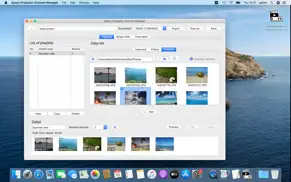
Epson Projector ContentManager 1.23 Apps Screenshots & Images
Epson Projector ContentManager iphone, ipad, apple watch and apple tv screenshot images, pictures.
| Language | English |
| Price | Free |
| Adult Rating | 4+ years and older |
| Current Version | 1.23 |
| Play Store | com.epson.projector.Content.Manager |
| Compatibility | iOS 10.15 or later |
Epson Projector ContentManager (Versiyon 1.23) Install & Download
The application Epson Projector ContentManager was published in the category Utilities on 16 June 2020, Tuesday and was developed by Seiko Epson Corporation [Developer ID: 326876195]. This program file size is 14 MB. This app has been rated by 14 users and has a rating of 1 out of 5. Epson Projector ContentManager - Utilities app posted on 06 November 2023, Monday current version is 1.23 and works well on iOS 10.15 and higher versions. Google Play ID: com.epson.projector.Content.Manager. Languages supported by the app:
CA CS NL EN FR DE IT JA KO PT RU ZH ES ZH TR UK Download & Install Now!| App Name | Score | Comments | Price |
| Epson iProjection Reviews | 4.1 | 1,233 | Free |
| Epson Projector Config Tool Reviews | 3 | 2 | Free |
| Epson iPrint Reviews | 4.7 | 210,836 | Free |
| Epson Creative Print Reviews | 4.7 | 3,312 | Free |
| Epson Printer Finder Reviews | 2.5 | 53 | Free |
Updates due to changes in the End User License Agreement and minor bug fixes.
| App Name | Released |
| Scan QR Code. | 01 November 2022 |
| My Verizon | 03 February 2011 |
| DuckDuckGo Private Browser | 27 June 2013 |
| Amazon Fire TV | 22 December 2014 |
| Rokie - Roku Remote | 24 July 2015 |
Find on this site the customer service details of Epson Projector ContentManager. Besides contact details, the page also offers a brief overview of the digital toy company.
| App Name | Released |
| Quantumult X | 11 October 2019 |
| Network Analyzer Pro | 18 September 2012 |
| Necrophonic | 24 July 2018 |
| Clear Spaces | 14 October 2020 |
| VPings | 16 April 2024 |
Discover how specific cryptocurrencies work — and get a bit of each crypto to try out for yourself. Coinbase is the easiest place to buy and sell cryptocurrency. Sign up and get started today.
| App Name | Released |
| CapCut - Video Editor | 14 April 2020 |
| Amazon Shopping | 03 December 2008 |
| 12 February 2019 | |
| 06 October 2010 | |
| Threads, an Instagram app | 05 July 2023 |
Looking for comprehensive training in Google Analytics 4? We've compiled the top paid and free GA4 courses available in 2024.
| App Name | Released |
| AnkiMobile Flashcards | 26 May 2010 |
| Procreate Pocket | 17 December 2014 |
| Earn to Die 2 | 20 November 2014 |
| Suika Game-Aladdin X | 06 March 2024 |
| True Skate | 18 October 2012 |
Each capsule is packed with pure, high-potency nootropic nutrients. No pointless additives. Just 100% natural brainpower. Third-party tested and validated by the Clean Label Project.
Adsterra is the most preferred ad network for those looking for an alternative to AdSense. Adsterra is the ideal choice for new sites with low daily traffic. In order to advertise on the site in Adsterra, like other ad networks, a certain traffic limit, domain age, etc. is required. There are no strict rules.
The easy, affordable way to create your professional portfolio website, store, blog & client galleries. No coding needed. Try free now.

Epson Projector ContentManager Comments & Reviews 2024
We transfer money over €4 billion every month. We enable individual and business accounts to save 4 million Euros on bank transfer fees. Want to send free money abroad or transfer money abroad for free? Free international money transfer!
Did you know that you can earn 25 USD from our site just by registering? Get $25 for free by joining Payoneer!