Epson Printer Finder App Reviews
Epson Printer Finder App Description & Overview
What is epson printer finder app? This software opens the Setup page for network connected printers.
You can then make setting changes for services such as AirPrint.
Before starting setup, update the printer's firmware to the latest version.
Amazon Alexa and Google Home are available on Epson Connect.
To use Printer Finder with a Wi-Fi connection, you must allow the app to use your device's location services.
This allows Printer Finder to search for wireless networks; your location data is not collected.
Please wait! Epson Printer Finder app comments loading...
Epson Printer Finder 1.6.0 Tips, Tricks, Cheats and Rules
What do you think of the Epson Printer Finder app? Can you share your complaints, experiences, or thoughts about the application with Seiko Epson Corporation and other users?

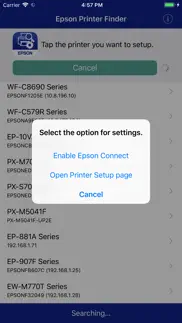


Epson Printer Finder 1.6.0 Apps Screenshots & Images
Epson Printer Finder iphone, ipad, apple watch and apple tv screenshot images, pictures.
| Language | English |
| Price | Free |
| Adult Rating | 4+ years and older |
| Current Version | 1.6.0 |
| Play Store | com.epson.PFinder |
| Compatibility | iOS 14.0 or later |
Epson Printer Finder (Versiyon 1.6.0) Install & Download
The application Epson Printer Finder was published in the category Utilities on 30 September 2011, Friday and was developed by Seiko Epson Corporation [Developer ID: 326876195]. This program file size is 13 MB. This app has been rated by 53 users and has a rating of 2.5 out of 5. Epson Printer Finder - Utilities app posted on 11 September 2023, Monday current version is 1.6.0 and works well on iOS 14.0 and higher versions. Google Play ID: com.epson.PFinder. Languages supported by the app:
NL EN FR DE IT JA KO PT ZH ES ZH Download & Install Now!| App Name | Score | Comments | Price |
| Epson PULSENSE View Reviews | 3 | 2 | Free |
| Epson iLabel Reviews | 3.0 | 21 | Free |
| Epson Projector Config Tool Reviews | 3 | 2 | Free |
| Epson Datacom Reviews | 2.4 | 5 | Free |
| Epson Spectrometer Reviews | 5 | 4 | Free |
Fixed minor bugs.
| App Name | Released |
| TV Remote - Universal Control | 19 November 2020 |
| Remote for Samsung | 05 March 2019 |
| Facemoji AI Emoji Keyboard | 28 April 2016 |
| V2Box - V2ray Client | 07 April 2023 |
| Google Chrome | 28 June 2012 |
Find on this site the customer service details of Epson Printer Finder. Besides contact details, the page also offers a brief overview of the digital toy company.
| App Name | Released |
| Clear Spaces | 14 October 2020 |
| Number Shield | 01 December 2017 |
| Necrometer | 25 May 2023 |
| AdBlock | 15 March 2014 |
| AnyFont | 20 February 2014 |
Discover how specific cryptocurrencies work — and get a bit of each crypto to try out for yourself. Coinbase is the easiest place to buy and sell cryptocurrency. Sign up and get started today.
| App Name | Released |
| Google Drive | 28 June 2012 |
| Delta - Game Emulator | 17 April 2024 |
| Netflix | 01 April 2010 |
| Spotify - Music and Podcasts | 14 July 2011 |
| Lemon8 - Lifestyle Community | 12 March 2020 |
Looking for comprehensive training in Google Analytics 4? We've compiled the top paid and free GA4 courses available in 2024.
| App Name | Released |
| Paprika Recipe Manager 3 | 15 November 2017 |
| Stardew Valley | 24 October 2018 |
| Terraria | 28 August 2013 |
| Potion Permit | 06 February 2024 |
| Shadowrocket | 13 April 2015 |
Each capsule is packed with pure, high-potency nootropic nutrients. No pointless additives. Just 100% natural brainpower. Third-party tested and validated by the Clean Label Project.
Adsterra is the most preferred ad network for those looking for an alternative to AdSense. Adsterra is the ideal choice for new sites with low daily traffic. In order to advertise on the site in Adsterra, like other ad networks, a certain traffic limit, domain age, etc. is required. There are no strict rules.
The easy, affordable way to create your professional portfolio website, store, blog & client galleries. No coding needed. Try free now.

Epson Printer Finder Comments & Reviews 2024
We transfer money over €4 billion every month. We enable individual and business accounts to save 4 million Euros on bank transfer fees. Want to send free money abroad or transfer money abroad for free? Free international money transfer!
Not Up to its Standards. This app only opens up a Web Browser page, shows my printer's info, and a refresh button. I am not able to print anything from a mobile device even though this is my network printer.
Useless. Unreliable before. Now simply non functional in iOS 15.1. Why did I buy five of these printers?
After reading other reviews mine is working. Epson WF-4630. Set up your Wi-Fi Wizard for network or Wi-Fi Direct If you don't have a router and setup password through Setup, Admin Settings. Download Epson Printer Finder. It should find your printer. Log into your printer with the password that you set up. Enable air printing. You should be able to print now.
Useful!. It worked for me right after I downloaded the app-it found the printer immediately! Not sure what the other reviewers are doing wrong, unless their particular model of printer is not compatible with the app.
Great!. I just purchased the epson Xp-400 .. when connected to my wifi i and was able to install this app and register in minutes and it found my printer no problems.. all with my ipad mini.
Works great.... Not sure what people talking about. Just make sure your on same network, then open safari hit arrow that points right in top toolbar hit drop down to find printer then your done.
Doesn’t work. Will not connect to IPhone using WiFi WiFi direct IP address or remote.
It works. Work perfectly and easy to set up great app
Register then print. Great app!! I was printing from my ipad in less than 5 minutes. Not sure why so many people are having problems but maybe they are not registering with "epson connect." I registered and then the app worked beautifully.
2 clicks and it works!!!!. I have an epson WF2540. I installed the app, registered my printer, it searched and found WF2540 I tapped printer and was done. Just printed my Stein Mart coupons from my iphone4. THAT WAS EASY!!!!!!
Same problem as everyone else. If half of your reviewers are having the same "link to nothing" problem, try addressing it in your app details page Epson. Some of actually read them. Yours has nothing.
Can’t find printer. Thought with all advice programs that you will be able to fix find printer on Ipad & IPhone direct but still NOT working. You need to fix that
Super easy!!. I don't know why this app is getting poor reviews--it was super easy to,use. Literally--I was printing in less than 2 minutes. My wifi printer was immediately found and I printed an email from my ipad in the very next step. I am very excited about this app!!!
App can find the printer but cannot complete set up. It appears that the app while it can find the printer, will now no longer sync with it. It was working fine and then stopped. I can’t find a way to correct this on the printer. And the app when you try to set up the printer, cannot connect to it... Strangely my desktop and laptop can both print but not my iOS devices. When you go to support you are sent to the Epson website header page, not to a support page which would be helpful.
Worked like a charm. I used this to get the IP address for my Epson XP-200 printer. A few seconds later I was printing from my iPhone 3Gs.
Worthless. Found my printer sure, but it doesn’t do any management. It just redirects me to a browser session for the web page to manage the device. I can do that on my own. Typical bloatware!
Mr. Ill'd give the app 5 star as well just for the heck of it. 2 download or not, ill never try, just listen to me I erased it from my phone cuz I can't have useless apps, the same thing u get on this app ull find on the the "epson iprint" maintenance/printer settings pls I'm begging u don't download this app u wasting ur time. Like I said I don't hate this app cuz problems, it because I waisted my predacious time and it was so useless. It working but it's nothing that will help or make the job easier Good luck
Trouble reconnecting to AirPrint after a move. I had trouble reconnecting to AirPrint after a move and setting up my network. I could print fine through the epson printer app but not directly from safari or other apps on my iPad. It had worked find previously. After searching for solutions, none of which helped, I found this app. It worked like a charm and I am now able to print again! I highly recommend.
Amazing!!!!. This app recognized my wireless Epson printer right away and worked amazingly well! I tried to use other eprinter apps and this is by far the fastest and best app for my Epson printer.
Garbage garbage garbage. They can’t much right anymore. Fire all upper management and start over you people have cost me time and money. Broken product and crap software.
Why?. How many apps does it take to get one printer to work? Apparently more.
Easy to use. Brings up web page that provides access to set up AirPrint plus other services
Whyyyy. I was very excited to find I could wirelessly print but I soon found out on the about tab in the app it only works for version 1.0.0 this is sooo old! How does Espon have millions of Chinese little boys working on this but they forget to update the app! Don't get this just to it manually
APP Frozen - not working. My Epson has connected seamlessly in the past but now the app is not only NOT working, it appears to be frozen. A week ago my printer stopped working with my Mac and then suddenly was back online this week. Seems as though Epson is making some tweets or something and not letting users know.
Useless. Does nothing other than to provide a link to the printer's setup, which loads in the browser. Why is an app needed for that when you can simply open the browser directly and type in the printer's name or IP address? I have no need for space-wasting apps that do nothing.
Connection. Can’t find printer, can’t register it. What the hell!!!
Works as described IF ...... Just downloaded and thought it might not work until I registered my printer with Epson, double checked that my wi-fi was selected, AND I had created an Epson Connect account. Voila!! It works like a charm for both my iPad and iPhone! I'm one happy camper!
Waste of time. This found nothing for me and offered me no alternatives.
Terrible.. I tried using this on my tablet but it can NEVER seem to find my printer. What’s the point of this app exactly?
Works flawlessly!. Installed it on my Ipad2. It found my wifi Epson wf-2540 printer instantly. I printed a web page from safari with no problems. I don't know why others are having problems.
Fixed my Air Print. My Epson printer wouldn't show up on our wireless network as an Air Print printer, so I used this app to set it up...and it works!
AirPrint Now Works!. All my Apple devices couldn't find my new Epson printer when trying to use AirPrint. Despite Epson saying that nothing needs to be done for AirPrint to work with my Workforce Pro 4630, I needed to download this app and "enable" AirPrint printing in the printer's setup (a feature that couldn't be done other than with this app). I just wish Epson would have mentioned somewhere that this app was a possible fix for my issue instead of me having to discover it for myself!
Best printer app for epson. This is the best app by far for printing only on EPSON PRINTERS. I say this because I did the mistake and paid for a printing app. It had all EPSON printer drivers except the one I have which is the stylus 430 not only that was a waste of money it didn't support air print like this app does and the setup took no lie 45 second and the only reason it took that long is because I change the name of printer. If you have an epson printer you need this app
Love the App - NEED TO UPDATE FOR iOS 11!!!. Please update this app to support iOS 11!!!! Or give me an alternative that does all that this one does.
Informative- Does what it says!. Finds my printer and offers info about its status and IP Address. They also offer the Epson iPrint App for Airprinting. It's also free and works great!
Epson. Worked perfect! Was able to print right from my iPhone!
Perfect. Purchased Epson xp410 printer for my ipad air. After setting up wireless on the printer itself, I downloaded this app and it found my printer in about two seconds and I was ready to go.
Left a big point out of instructions. If you're like most people, now days, your router offers 2.4 & 5gh capabilities. My phone is connected to the 5g's for obvious reasons. I tried everything I could to get this connect and it never found the printer. Then, I read a couple of reviews and someone mentioned they couldn't get it to connect to the 5 g connection but could the 2.4. I change my phone to 2.4 and the app recognized it immediately and worked without any issues. So first and foremost connect to 2.4 and it should work great.
Please update this app.. I keep getting notices from apple that this app will not work with the next update. PLEASE FIX THIS! I use your app all the time. His
Awesome!. Works as described. Perfect for workgroup using iOS devices to locate printers. Terrific complement for quick check on printer status and ink levels. Strongly recommend.
Useless. It opens the browser and shows details of my printer, then a button that says "refresh". All that does is refresh the same info. It doesn't give the option of connecting to the printer, or doing anything else. I already know my model number and how much ink i have, so what the heck Is the point of this app?
Printer finder??? No Sir. Could not find my printer. The printer is connected to my WiFi. My phone is connected to the same WiFi. App could not find my printer. Which is why I downloaded it. Waste of time.
Whoever designed this needs to find a new career. This totally does not work
Works Great!!!!. Set it up for my iPhone & it was working in less than 5 minutes. Prints & works great!!! Love it! Very convenient.
Trouble using app. I'm not sure what's going on. Both my parents have used this app and said it worked. I am trying it and all I am getting is a white box covering everything and I cannot access anything on the app. I have tried re-downloading the app and restarting my phone multiple times. I would like to give this app more stars, if I can get it to work.
Less than worthless. Doesn’t work.. Just doesn’t work. But then, the real problem may be with Epson’s printer firmware.
Please update!. iOS says this app is no longer working with the newest update. This app hasn't been updated since 2011!!! Really? Please update Epson or back to the store my printer goes along with a warning on all sellers' websites. Every time I go to print I have to FIND the printer using the app. EVERY TIME!!! AirPrint never finds is. What a waste of time...back to HP I go.
Works Great. Followed simple instructions, app found printer and opened settings for AirPrint, and printed Word doc.
Arghh!. My Epson Artisan 730 printer is clearly on my home WiFi network (printer status sheet so states, can access it in browser by typing in IP address from that status sheet, plus printer works over WiFi with GooglePrint from my Chromebook AND on a PC) but Epson's own iOS apps (this one and the Epson Print app) "searches" but can't find the printer! Arghh! Printer is fine, but this app failure plus Epson's extortionate approach to ink (printer will not print even an all-black page if any of the color inks are low! And they have litigated to restrict refills to only their own brand of inks) convinces me not to buy another Epson product.
Very pleased. I just acquired this app and to be truthful was a little skeptical due to all the negative reviews, but instead was pleasantly happy to see that if you follow the instructions it works without a hitch.
Did you know that you can earn 25 USD from our site just by registering? Get $25 for free by joining Payoneer!
Epson printer. It finds my printer, but when I try to print from my iPhone it will not find the printer
Agee. It does work, done the same. Downloaded, set up and printed in about 30seconds. Yahoo
Confused. The description of the app says it opens a setup page so u can then make changes & print from ur iPhone. The app only opens the setup page & then the only option is refresh. No use to me. Anyone know how I can get it to print from my iPhone??
bad real bad. don't apple test this apps?
Don’t buy the Epson iPrint had nothing but trouble. If the power goes out the printer won’t connect to the iPrint. Everyone that needs to use the printer has to download the epson iPrint app. The app finds the printer and printer up address but still doesn’t print from my phone. ( prints from the computer ok) The scan to email will only work on my gmail account and won’t send to my work account email. Scan to computer is abit hit and miss too. Says it is sent but doesn’t always show up in the download folder. The epson iPrint app says to connect using the wifi set up on the printer . But the setting on the printer are different to what it says in the app. I used the setup from printer ( from my phone app details on how to set up) still didn’t work. It can find the printer in settings in the App, but not when actually try and print it can’t find the printer.
Poor show. What you see is what you get...FA!!!
It actually worked!!. The app found my printer within seconds and my document printed out without a hitch. I can't believe it was so easy!
Saved my sanity. I have a wi fi printer that just completely stopped responding and I was in a real pickle. I uninstalled and reinstalled the app, tried manual set up etc. Pulling my hair out...tech rage coming on. I found this app, downloaded it, opened it, and it found my printer instantly and I am over the moon. If only I saw this app hours ago!
Doesn't work. It just doesn't even do anything, it's broken.
Useless. Opened the app, could not identify my printer. Stated I needed to go into "set up". Completed that with the same result when re-applied
Great app. Works..fantastic! go to google print first register your printer from PC (short cut). Download the app to iPad ...search for your registered printer with google print and add. If your printer is cloud ready it makes it easier.
Great. The app works fine, found my printer without a problem, allowed me to print from the Notes app. With any issues at all.
Imagine you at your best. All the time. Picture yourself at your sharpest and most productive. Your most alert and focused. Your most lucid, creative and confident. At work. At play. In every area of your life. Add Mind Lab Pro® v4.0 to your daily routine and uncap your true potential. Buy Now!
Lucias. Well everyone this apps will not do it for you . Did find my printer in a flash mow have to updates my printer fimware to airprints that easy.
Totally useless. Finds a printer, then nothing....useless and hopeless
Easy Peasy. I don't know what the hell is wrong with you people, it took me five minutes to set it up works well. Read the screens it tells you what to do in the main page it sets up it's own email address and goes straight to your printer! Great app. Easy to use.
Useless app. Not working
good luck trying to find out how to use it.... this is supposed to bypass the need for airprint... it finds a printer, yes.... but what next? google, epson website... still can't find anything and the bottom line is it still wont print to the printer sitting 3 feet away. support would be a good thing. "How to use this app" would be very helpful.
Works fine. Downloaded despite bad press in these reviews. Installed, verified via email, badabing badabang, works fine.
Want to rate it zero. This app will not find my brand new WF7620. And no instructions or help. So I can't print from my iPad. Not impressed in the least!
Waste of time. All it does after it finds the printer is open a webpage........ then nothing!!
epson 5250. can find printer on wifi
Boring. Im guessing review #9 & 10 are Epson employees. This app is inactive, do not install.
USELESS. Finds printer, goes to website, then nothing. Delete. Gave one star only because zero not available
Mickey Mouse. I have an Epson printer, it went into search and gave me a small blank screen and got stuck. Not sure whether it found the printer or not, and froze after.
Printer finder for Epson. That can’t find the only wireless printer that we have. Had no issues on our laptops or my Galaxy S8. Ill keep looking to see why it cant find it, maybe it needs another app I dunno.
Good for nothing. It just opens the maintenance window
Doesn't find. It doesn't pick my Epson printer at all I have a wireless one and it will not fine it and my print is 2 years old
Printing on iPad in 5 minutes. Was a little worried about printing using this app after reading reviews. Simply found printer & went to printer basics, clicked on iprint and then enable. Worked fine. Set up my wife's iPad to print in another couple of minutes.
MurrMann. Trying to connect to WF-2650 doesn’t work. Printer on WiFi, iPad on same WiFi, doesn’t find. Apparently this printer does not have AirPrint, so won’t connect.
Works great!. Seems to be lots of bad reviews, but I got it to work perfectly in less than 5 minutes. Printing directly from my iPhone 6 no problem. And I'm NOT an Epson employee.
Adsterra is the most preferred ad network for those looking for an alternative to AdSense. Adsterra is the ideal choice for new sites with low daily traffic. In order to advertise on the site in Adsterra, like other ad networks, a certain traffic limit, domain age, etc. is required. There are no strict rules. Sign up!
Useless. This app is completely useless it does absolutely nothing
Does not work with the iPad. This app does not work with the iPad. I agree with the other reviews .
Doesn't work. It finds my printer, I click on my printer and then it sends me to a blank page. It won't let me set it up.
Uggg doesn't find my epson. It doesn't find my epson. Luckily the other epson printer app works. It would be nice to use airprint though
Crap. Does not work, it's supposed to make my printer AirPrint compatible. Just another crap app.
App just freezes. Downloaded this to be able to print from my iPhone. App does not find my printer. I open it is says no printers found and freezes up. Does not work
Doesn't work. Epson connect can't find my ARTISAN 710 printer. Too bad, this would be awesome if it worked
Needs to be update. Apple is sending messages that the app is not updated and won't work with new versions of IOS. What are you waiting? I like your app!
This app didn't work for me at all it just finds the browser that allows you see link and ink that's. Try the other app it worked great it's under Epson imprint
Epson iprint. Go to app Epson iprint that works for iPad
If you won't let me read anything but the 5 star reviews. Why would bother with the app?
Deleted it immediately. I'm not sure what it does but it did nothing for me
Doesn't even open. Having issues printing to my Epson WF-3540. Tried this since Epson iprint doesn't support this printer. Downloaded this app to my phone and it won't even open.
Does nothing but bring up setup page. Thought this would let my iPad AirPrint but doesn't. Just brings up printer setup page which adds no value.
Useless.... App unable to locate printer on my network. Has zero documentation or help files. Waste of space. Thanks epson...
Great app. Excellent app...easy to use. Very useful tool
Horrible. Finds my printer and does not let me do. Anything
Cannot find any of my 3 Epson printers. I've 3 epson printers on the same network checked by the app. It could not locate any
App crashes. Doesn't work.
Pj. Worked great for me and I'm no techie.
Awesome. Worked great with iPad 4
Fail. Doesn't work
Found my printer but didn't let me do anything else. Using the app, I was able to see my ink levels but I couldn't really do anything else. I used Dragon Printer's app and was able to find my printer a print a screenshot of something I needed.
Works great. It was super easy and works great!!!!! Love it!
Epson's Folly. The first screen stated that the device couldn't find the Epson printer I've been staring at all evening. One star because this worthless app was free. Next step is to delete it.
Does no work. It found my printer but when selected it took me to a blank web page with the model number an option to select language that is it.
Disappointed. Won’t work on my iPhoneX
Doesn't find my printer. My printer's on and working fine but this app can't see it.
Found my printer, but can't print!!!. What do I do, keep downloading other apps?!?!
Epson Stylus NX330. The app found my printer but when I hit the print button I still get the dreaded "no air printer found". Sigh. Deleting this app.
Vary limited. Pretty much only opens a webpage that allows you to make changes to Google print.
Air printer. It found my printer but when I tried to print it said "air printer not found. " Can anyone help?
Doesn't work. Just takes you to a page that shows printer info and ink levels. This doesn't setup the printer to use with the iPhone.
Skip this App- WORTHLESS. App does nothing but search for the identified printer... Never moved from this screen.. NO WSY TO CHANGE SETTINGS... Junk!! Waste of time. Delete and move on
Does nothing. It just takes me to a page that tells me to refresh and it shows all my printer info. Still can not print from my iPhone.
Worked as promised, found and printed one minute. Real good
Lost it.. The only time I was able to connect was when I was setting up a laptop. Whenever I opened the app all it showed me was the ink levels. Could not print at all. Now the app can not find the printer. Please fix the app.
Worthless. It can find your Epson, and that's it. What is this app for? You are sent to a home page were you can't do anything to set up printing. I would give it zero stars if I could.
It found my printer then whats next. Cant print
Bad printer and app. I down loaded two apps read review follow suggestions returning printer and deleting apps too complicated for me.
No Setup Page - Artisan 725. The description of this app is incorrect. It does not take you to a setup page. It simply opens a browser that shows printer status. The browser page does not let you setup a printer with an iPad.
Does not work. Can't set up, no instruction. Ridiculous .
Couldn't find mine.... Epson Photo R320 connected by USB to Apple Extreme router found by almast all apps for my Razor phone but not by this Epson exclusive app. One star because it did load into the iPad......
Bad !!!!. It did not work for me. When it detects the printer, I just go to its IP address and the app does not do anything. Bad app Do Not Download!!!!!
Useless app, give me a break. Does nothing. No useful function. Why?
Doesn't work. What a lousy app does not work. Us oils give it 0 stars if would allow me. When I click on my printer all it asks for is the language. Get with it.
True. ... indeed useless. Does not work after following instructions.
Doesn’t work. I am trying to get my iPad to print using Edson find printer app. It finds my printer, but when I click on it I always loose the internet connection to the Edson server.
Doesn’t Connect. Might be nice if it actually connected. Had to do this through web.
Doesn't work for me either. And I've got a brand new WF7520 (with latest firmware update) that I can airprint to no problem (from my up to date iPhone 4s). This app can't find any of the 4 available printers.