Xfinity App Reviews
Xfinity App Description & Overview
What is xfinity app? Enhance your online experience with the all-in-one Xfinity app.
It's the power of the Xfinity 10G Network, in the palm of your hand. Manage your account, pay bills, boost your network, and enhance your experience on the Xfinity app.
Xfinity customers get all this for free:
• Everything you need to manage your Xfinity account — view your plan details, change or upgrade your service, and more.
• Xfinity Rewards. Join for free so you can enjoy special perks, unique experiences, and product benefits right in the app, just for being a customer.
• Tools to help you test your internet speeds, troubleshoot your connection, check data usage, and even restart your equipment.
Customers who rent our internet equipment also get:
• Access personalized tools and tips to help improve your WiFi performance.
• Test the Internet speed reaching every connected device in your home.
• Protect your devices and help keep loved ones safe and secure, with Advanced Security included.
• Get peace of mind with parental controls included. Pause WiFi to any connected device, set family-safe browsing, device limits, and more.
• Enjoy ultimate control. Set up and personalize your WiFi, assign user profiles, and get help improving the performance of every connected device.
Getting started is simple. All you need is your Xfinity ID and the password you set up when you signed up for Xfinity Internet.
Need help signing in?
• If you don't have an Xfinity ID yet, create one here: xfinity.com/getstarted
• Look up your existing Xfinity ID: xfinity.com/id
• Or reset your Xfinity password: xfinity.com/password
Learn more about your options related to ‘California Civil Code §1798.135: Do Not Sell My Info’ at www.xfinity.com/privacy/manage-preference
Please wait! Xfinity app comments loading...
Xfinity 5.21.0 Tips, Tricks, Cheats and Rules
What do you think of the Xfinity app? Can you share your complaints, experiences, or thoughts about the application with Comcast and other users?
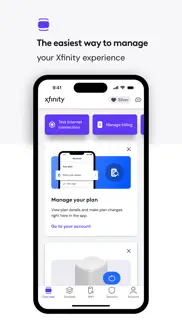
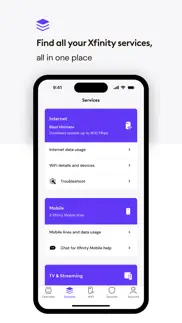
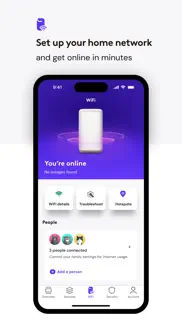
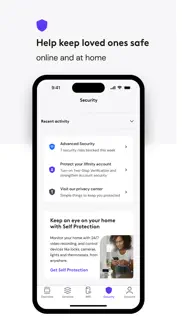
Xfinity 5.21.0 Apps Screenshots & Images
Xfinity iphone, ipad, apple watch and apple tv screenshot images, pictures.
| Language | English |
| Price | Free |
| Adult Rating | 4+ years and older |
| Current Version | 5.21.0 |
| Play Store | com.xfinity.digitalhome |
| Compatibility | iOS 15.0 or later |
Xfinity (Versiyon 5.21.0) Install & Download
The application Xfinity was published in the category Utilities on 18 April 2017, Tuesday and was developed by Comcast [Developer ID: 298960160]. This program file size is 376.21 MB. This app has been rated by 1,019,638 users and has a rating of 4.3 out of 5. Xfinity - Utilities app posted on 29 March 2024, Friday current version is 5.21.0 and works well on iOS 15.0 and higher versions. Google Play ID: com.xfinity.digitalhome. Languages supported by the app:
EN FR IT ES Download & Install Now!| App Name | Score | Comments | Price |
| Xfinity Communities Reviews | 4.4 | 155 | Free |
| XFINITY TV Remote Reviews | 1.8 | 6,806 | Free |
| Xfinity Home Reviews | 4.3 | 11,516 | Free |
| Xfinity Stream Reviews | 4.5 | 88,703 | Free |
| Xfinity Prepaid Reviews | 1.9 | 646 | Free |
We're always improving. This update eliminates bugs and reduces errors to give you the best experience.
| App Name | Released |
| Govee Home | 26 July 2018 |
| My Verizon | 03 February 2011 |
| Tuya Smart | 06 November 2015 |
| Parrot Translator | 10 July 2023 |
| TV Remote - Universal Control | 19 November 2020 |
Find on this site the customer service details of Xfinity. Besides contact details, the page also offers a brief overview of the digital toy company.
| App Name | Released |
| Mapper for Safari | 14 October 2021 |
| Necrometer | 25 May 2023 |
| Clear Spaces | 14 October 2020 |
| Blue Iris | 15 December 2012 |
| Transcend Theory | 16 April 2024 |
Discover how specific cryptocurrencies work — and get a bit of each crypto to try out for yourself. Coinbase is the easiest place to buy and sell cryptocurrency. Sign up and get started today.
| App Name | Released |
| Telegram Messenger | 14 August 2013 |
| Hive Social | 18 October 2019 |
| Ralph Lauren | 08 November 2021 |
| 07 April 2016 | |
| CapCut - Video Editor | 14 April 2020 |
Looking for comprehensive training in Google Analytics 4? We've compiled the top paid and free GA4 courses available in 2024.
| App Name | Released |
| 75 Hard | 19 June 2020 |
| Poppy Playtime Chapter 1 | 08 March 2022 |
| AnkiMobile Flashcards | 26 May 2010 |
| Terraria | 28 August 2013 |
| Plague Inc. | 25 May 2012 |
Each capsule is packed with pure, high-potency nootropic nutrients. No pointless additives. Just 100% natural brainpower. Third-party tested and validated by the Clean Label Project.
Adsterra is the most preferred ad network for those looking for an alternative to AdSense. Adsterra is the ideal choice for new sites with low daily traffic. In order to advertise on the site in Adsterra, like other ad networks, a certain traffic limit, domain age, etc. is required. There are no strict rules.
The easy, affordable way to create your professional portfolio website, store, blog & client galleries. No coding needed. Try free now.

Xfinity Comments & Reviews 2024
We transfer money over €4 billion every month. We enable individual and business accounts to save 4 million Euros on bank transfer fees. Want to send free money abroad or transfer money abroad for free? Free international money transfer!
Alert sound not consistent. A waste of time and frustration. Just go to your admin page through your browser. Absolutely zero help with app flaws. While I appreciate being able to see unauthorized devices connecting to my network. I am dissatisfied and disappointed that the alert notification does not always work. How effective of a app is it, if it’s basic alert system does not function properly all the time? I am constantly having to check for myself to catch the unauthorized devices connecting, to pause them. I have spent since April 2020 trying to get Xfinity to address the unauthorized devices ability to keep connecting no matter all the menu actions I repeatedly take, and switching out my modem 4xs so far, and still I have unauthorized devices reconnected within a week or two. Why does Xfinity have a app to find issues, but it’s like pulling teeth to get anything but basic help for the issue instead of actually diagnosing why it keeps happening? Very frustrating. I like the app, but Xfinity customer support is time consuming to get them past just the basics each time. Customer support is in bad bad shape. Who are their Trainers? Epic fail! The app is great, but fails to notify consistently.
Xfinity has too many apps. The latest looks like an advertisement page and is very repetitive. It is somewhat difficult to navigate thru since you click on one thing and it takes you to another xfinity app or to the website. If I wanted to navigate thru the website I would just go to the website and not download the app. There are multiple Xfinity apps available and they all need to be condensed down to one and made much more user friendly and simpler like perhaps single icons able to be moved around to the customers needs. I shouldn’t have to go thru two apps just to sign in twice on the actual website to locate my plan details and billing details, or hunt it down in one app, when I could just click a small square icon that says “view my bill” I am not impressed at all and please remember some people of all ages are not very tech savvy so simplifying everything and condensing everything into one app would save money with less of a need for hourly rude customer service representatives overseas and/or local that are frustrated trying to walk granny-Yetta through and app to locate something over the phone.
Poor service across the board!!. I’ve had service, reception and personal information security issues for 3 consecutive months. I have repetitively reported them via phone call, online “live” chat assistance and texts. Not one time has a tech been here. I waited several days for an appt. Had 2 different dates sent to me by xfinity and they no call, no text, no showed to both of them. I have proof of that. I’m a healthcare provider and depend on reliable service and they’ve been consistently made aware of this. Also have reported that my system has been hacked into and although I’ve made repeated attempts to change my password, network name, pause and forget those outside “unknown” devices these devices/persons instantly regain access!!! Xfinity still doesn’t make this a priority and shows no care/concern for my information/security, not to mention my employment!!! I’ve asked multiple times to speak to supervisors and always get promised return calls which do not occur! Interesting that they NEVER FAIL to bill me full charge for services I rarely can use and are currently threatening disconnection. Ironic though because whoever is hacking into my service has caused enough issues that I cannot even use my Wi-Fi or watch tv currently myself yet I’m getting the bill!!! Do better Xfinity!!!
Beyond terrible!!. When I use the app, it tells me to sign in before I can look at whatever I’m trying to look at then when I sign in it starts over this goes on repeatedly and eventually it tells you something went wrong and I need to call Comcast to talk to somebody. Fine I would love to talk to a real person anyway so I gladly call however, when you call they don’t let you talk to a real person instead they tell you to use the app, it is such a horrible experience. Over 2 1/2 hours this morning I went through this cycle and the app kept glitching so the one real chat I had was canceled right before everything was confirmed because the app froze. It was impossible to get back to what I had been doing with that agent. I had to start over and I have zero confidence that what I was doing was accomplished. All of this for nothing complicated just having Internet at my new address. Mind you I have been an Xfinity customer for 10 years so it should not have been so difficult. I am going to find a new provider this week because I am so upset about this. The old app wasn’t great. This new one is way worse. And their AI is horrible. I wouldn’t recommend this to anyone and I wish I could give it zero stars.
App leaves the poor vulnerable to hackers. As Americans we are taught to take care of our things. And when we do those things have, or may have, some resale value later on. This message was created using an iPhone 5C which is working perfectly well as a phone and with apps, except for this app. If this phone belonged to someone and it was their only phone then XFinity has created a problem for them by not having a last working version available to customers. Ransoms hackers are getting the upper hand not because customers have older tech but because rich companies refuse to honor the purchase of the consumer and make sure their firmware, websites, and apps work with a last valid version option. - It's not the consumer who is the problem, it's the companies creating the problem by no longer standing by the technology they wanted people to purchase. - Xfinity get the last version option for this app so people can protect their networks from older phones. You are to blame when people loose functionality, not the consumer.
Assistance with new modem activation. After much disappointing WiFi service and speed in my home, it was suggested to swap in my modem at one of the Xfinity’s stores for another which I did yesterday afternoon. By evening, I did not have things right because nothing was working and now, no phone line active. I elected to “chat” for help (now 10pm) and was connected to a tech savvy person, Prathamesh. Thank goodness! What a kind and patient employee who started the process of getting me activated. After an hour, I lost Prathamesh from the several browser drops and had hoped it would get resolved. By the time I finished my evening, I went back to check the modem and I was fully up and running!!! I was thrilled and so grateful to Prathamesh for continuing on and completing the process for me! I commend and kudos to Comcast/Infinity for having such an outstanding and totally Customer Service oriented employee in your company! It has turned my opinion of the Customer Service Dept around. Because of Prathamesh, I will continue to be one of Comcast/Xfinity’s customers. Thank you, Cherie Alley
Total garbage and useless. This must be one of the worst account apps I’ve ever used. It’s impossible to get all your account info properly displayed. It gives partial info and managing your packages and add-ons is a task if you’re even able to. I tried to add on a premium channel package but haven’t been able to do so as I cannot trust the app being correct. Couldn’t get to my info without using the assistant as everything appears to be hidden or you get a message to call a number instead. Calling defeats the purpose of using an app. It showed my current rate and the add-on should add $10 but immediately the updated estimated cost jumped by $30. I won’t continue purchasing a package if the info is not reliable. New apps and improvements should actually help improve customer service and this app is no longer intuitive as the old one was. The web version is also no longer as helpful and clear as it used to be. I hope this is not a way to force people to call customer service so they can try to sell you more or convince you to upgrade for something you don’t need as they also recently tried to do but that’s a different story unrelated to this app or is it?
Uncaring company who broke our waterline and refuses to fix it. Comcast “upgraded” our lines and in the process ruined our internet experience and our lawn. We called and they came out in a day to fix it and found the upgrade had created issues. So they scheduled a tech to come work on the lines a day or two later. In the process they broke our waterline to our house and left. When we noticed it a few days later with soggy lawn and then a huge spout of water coming up, we called and they made a rocket to fix what they broke. Several days later now they refuse to call us back to actually do the work while my family lives with no water, backed up toilets, unbathed kids and parents, no ability to do laundry, cook or clean. We have been loyal customers for over a decade and even have our phones with them but now will be trying to ATT and Verizon since they have treated us like we do not matter. Uncaring when they break stuff but they will be there should your internet be down. Shameful service and I will be suing them in small claims court for damages and mental anguish. We have a 3 year old, a 7 year old and a active 14 year old who plays football and now has to go to school smelling like he slept he hasn’t showered in a month hurting his self confidence and image at school. This is the worst experience I have ever had from a company and will never use their services again.
Trapped?. Had a Netgear router with which I had all sorts of problems stemming from what appeared to be Dos attacks. Kept asking for a new IP address and Comcast wouldn’t do it. Their instructions to shut off the router didn’t work, even if shut down overnight. So I pretty much had to go with Comcast’s gateway if I wanted consistent access to the internet. So now I’m trapped with a gateway that allows me access to the internet, but is not customizable at all. I can’t shut down access to everyone, unless all devices are assigned to the same profile. Not very helpful with young kids that need parental controls to filter content. Parental controls are advertised, but they’re really Comcast Controls, and parents have no input on what content is filtered. And the Comcast Control does let pornography through. Not my idea of good parenting. Overall not happy with my extremely limited choices here. Choose my own gateway that Comcast seems to do whatever they can to prevent it from working, but is customizable and controllable, for those intermittent periods of time that I get internet access. Or, get internet access with with no control over content. Really thinking I might cancel it all-together.
Just give us a the option to call customer service. The chatbot is practically useless for anything that isn’t basically common sense for those of us who grew up while the internet was basically becoming nearly ubiquitous. My gateway crashed hard. The chatbot can’t help. I have ran all the tests. I have unplugged the gateway. I have moved it’s location. I have reset it from the app. Nothing works. I just want to talk to a human. Now, I’m well aware I can google the number. That’s not the point. I should not have to go to a third party search engine to contact you if I am using your app. Your chatbot even absolutely refuses to give me the number. I’m about to google the number, I just wanted to make sure to tell you how I feel about your app before hand. I can not wait for the day that I never have to contact you ever again, because as soon as I possibly can I am changing providers for good. I will hotspot from my phone, I will go back to freaking dial-up if I have to. Your service is atrocious and it is a crime against the working class that you and a very few others have created an oligopoly gateway to the internet. I am done.
Terrible app, by a terrible corporation!. Where do I even start? We first got Xfinity years back for homeschooling, it was $10 a month for around 15Mbps. Very reasonable at the time, but the internet has changed, and obviously 15Mbps is nowhere near fast enough today. So a few years ago I upgraded to 50 Mbps, and was charged somewhere around $50 a month. Fine, the internet was fast enough for my needs. But 12 months later, the price doubled. So, I called and got a better deal. Again, 12 months later, price was bumped up. Same thing, except this time they forced me to sign up for a tv service I didn’t want or need in order to get a lower internet price, which ended up being more expensive than before. Now, for the problems with the app. First impressions after downloading it, VERY confusing. No clear way to set up a home, way too many options. This last month I went over 250 GB and was charged an extra $40. Absolutely ABSURD. Nowhere on the app or Xfinitys website is there a spot to see what device pushed me over. I usually never use more than 800GB in a month, but somehow this month I am pushing 1500 GB?! Xfinity is a greedy, corrupt, monopoly corporation that puts profits first. I live in a large city, and Xfinity and Satellite are the only two options. If Xfinity’s competitor from the county next to mine served our area, we would have no data limits and the price would be less than half of what Xfinity charges! SHAME ON ALL GREEDY CAPITALIST MONOPOLIES!
Xfinity internet no connection. I have given review several times. When it works, it works well. BUT, when it doesn’t work it’s difficult to find out what the problem is. Now both my wife and I have had difficulties when WiFi supposedly is good plus we have >100% of plan speed. There apparently is NO Internet Connection. It doesn’t show up as an outage but neither of us can get new emails, the weather goes into “cannot load new data” and several other Apps can’t get updates. Usually there are several bad days. Have had to reset router three times today and a couple each day previous. No outages detected but no internet connection on any of five devices. When it is working we get better than plan speed but for no determined reason internet just disappears until reset then fine for a while. This repeats every now and then but is VERY annoying on weekdays when trying to work from home. Once before this happened, service was interrupted and some module was blamed (down the street from our house). Glad I have an AT&T phone and unlimited cellular to use as a back up (as a hot spot). Xfinity Really needs to be more consistent.
When the app works it’s great. The latest update essentially broke the app for me. The only options when I try and use it are Overview and Account. All the other features such as seeing connected devices and managing my gateway are not available. I have a new gateway to replace an older one that I cannot activate because the app is not working properly. I tried to use the chat assistant for help, but it keeps looping and sending me to a screen to download the app which is not helpful at all. I have tried uninstalling and reinstalling the app, but still only Overview and Account show as options. The app also keeps telling me that my bill is past due when it wasn’t due for payment yet. Just to see if clearing that would fix the app, I went ahead and made my payment two weeks early. Even received a confirmation email and text that the payment went through. So now it’s telling me that my bill is past due and when I go under billing, that no payment is due. You can’t have it both ways! I really don’t know what happened with the update, but I do know right now the app is useless and I have an expensive brick waiting for an activation that isn’t happening without me contacting Xfinity and waiting for someone to do it for me.
Terrible Idea, Worse Execution. Xfinity is actively pushing to replace its customer service representatives with chat bots since that’s about the only way they have left to cut costs and remove the last scrap of value from their service. They push the in-app ‘assistant’ as the solution to any problem one could have, which is no more than an automated receptionist. When the chatbot reaches the end of its 3 step troubleshooting algorithm it asks if you’d like to speak with a ‘live agent’ (the same chat bot but its messages are sent with a differently colored bubble). The ‘live agent’ somehow works even slower, and will require you to complete each of its steps every time you encounter it (there is no ‘I’ve already tried that’). What makes this all so incredibly stupid that I can’t believe anyone actually paid to design and launch this is, after investing hours navigating the go-round and taking the same troubleshooting measures that don’t work, the app can crash and close, with no way to recover where you were in their troubleshooting process and forcing you to start all over. Xfinity is the only internet provider in my area and will be the sole reason I move to where I can find a new ISP. Maybe one with actual customer service.
Don't get suckered into it. Giving 2 stars least I can do I've been with xfinity since 2016. The cost is stupid insane compared to competitors in 2023 ...But I would think loyalty mattered and every time I tried to decrease my bill there was no option (but new customers get sweet new deals?!) well now T-Mobile is here with 5g internet for under $50 so I made the switch. Then also switched my xfinity phones over but it was so easy canceling and transferring my number from xfinity BUT they don't tell you that if your phone isn't paid off you can't get it unlocked for 24-48 hours so here I am stuck in limbo with no cell service because they went ahead and canceled my phone but I can't use my cell service on the new carrier until xfinity unlocks my phone. I was only able to communicate with xfinity via their chat box to resolve this issue then since my account was closed the following day I am no longer able to communicate with the chat box and I cannot call them because I have no cell service. Who knows when my phone will be unlocked but I gave them $581 yesterday to pay off the phone and unlock it ... it should not take 24-48 to unlock a phone. This is malarkey. So here I am posting a snotty review. Go elsewhere you can find cheaper and better services.
Horrible internet issues. Update: I posted the below email and got a response to go to a forum with a link for more help and when I try to click on that or copy the link it is impossible to do so. Seems to be another way Comcast just messes with you. Thanks again!!! I have been paying for the highest speed of Internet, and for the last seven months have continually had intermittent Internet connectivity, which is even more frustrating now that we are all working from home as we get constantly kicked off of our VPN. I have spent over eight hours talking to Comcast people on the phone and through their stupid chat line, and have yet to get any resolution. They make it so difficult for you to troubleshoot and speak to anyone to get the problem fixed, that you end up just getting frustrated and giving up. I am not giving up, but I am so frustrated and I’m looking for other Internet services other than Comcast. In a society where customer service is the most important thing that we produce these days, this company has absolutely no idea what they are doing, and have done everything in their power to make it difficult to receive any customer service. Comcast if I could give you zero stars I would!!!
Thank you. We are thankful for the ability to ensure our children are safe while on the internet and being able able to have security with wireless internet. Having the ability to to as the parents of our children to be able to set limits on our children’s time spent on internet games and all access to internet websites . Having the great security system in place in our home as well being able to go to bed at night knowing we are all safe and sound with our cameras and in our in home and outside security system really gives our entire family peace of mind knowing we are all safe from intruders and and those that may try to do harm through internet systems and and in home our outside intruders. Thank you xfinity for keeping our children and family safe from all the the things we try as parents to and family safe everyday. We hope that we will continue to have your security system and your internet security system in the future.
Regret having their service EBB department conduct to disabled persons. Definitely none of this is showing up so I assume this will just die off. My bill was changed in Sept to cut out cable and someone put the double play on it and charged me for Tywin months. They would not go backs to when I officially called with my EBB number. It said Driving, ill call u back pending and I was told not to worry about it and they never applied it and it’s expired I was transferred more than 6 times hung up on and had 2 good reps but not able to help the EBB department saw their mistake and told me too bad. Told me they would not go vack and apply my benefit. Months went by and now they said to refill it out they never applied it so r told me it was still pending four months later they were uncooperative and I’m disgusted with being stuck with people who when I tell them I’m disabled treated me worse. Nobody would give any names or if without a threat of complaint and then no help at all. I’m so disgusted by the treatment I got from EBB department and supervisors I could just cry. I have been on the phone for hours and im just home from the hospital
Love the control but internet drops a lot. We love the control you have with the new xfinity app and WiFi. Being able to set time limits on specific devices or turn off a device is great. Also being able to see how much someone is on a device is a great feature. The problem is more with the internet itself. It drops for no apparent reason for a few minutes here and there and this seems to happen daily. Comcast says it’s when the system runs an update but it’s at different times of the day sometimes multiple times a day. We’ve purchased their pods to try to extend the WiFi throughout the house as they recommended. We even exchanged our router twice at their suggestion but nothing seems to help. The WiFi speed is phenomenal; we are able to have 6 devices connected at the same time with no problems other than when the WiFi decides to drop. It’s usually back up in 10 or 15 minutes but the drops are really frustrating when trying to be on a webinar for work and all of a sudden your internet drops!!
Electronically Neutering the End User. I much preferred X Finity when you could log onto the modem itself in order to alter settings and change Nat functionality for devices such as game consoles. Now the modem tells me to login to the xfinity app, which is literally one of the most useless pieces of software I’ve ever had the displeasure to encounter. Now let me preface this by saying that I realise this is a decidedly first world problem. I am playing a game console, A non-essential piece of technology. However when I am spending $150 a month for a service I expect that service to work reasonably well. But when I try to enable port forwarding from my modem interface it sends me to the Xfinity app which appears to have no functionality or capability to do port forwarding. By the appearance of this situation that I’ve observed tonight,The quickest way to optimise my Internet service for gaming seems to be to change Internet providers. I dearly wish that this was an easy thing to do but apparently this is not the case. Please Xfinity, get rid of this appAnd place high-level functionality back in the hands of people who know how to log onto your modem.
DO NOT USE THIS PROVIDER. I have been a customer for nearly 3 years. The first 2 years were good! Low price $60 a month for average internet for the first 2 years! I’m now spending double for very poor internet, that they tell me is better than my plan before. It’s literally the second best internet option they provide and someone my internet just stops for no reason. Even with there newest modem to this day. This has been happening since my 2 year non-contract has expired. I keep giving them a chance because I “believed” in this company and as we all know it’s a hassle switching providers, but at this point I’m going to have to choose another company. If you are planning on switching after their AMAZING 2 year non contract deals, then this is the provider for you! Take advantage of them like they have been taking advantage of their loyal customers for so long! But if you want a long term provider who actually cares about their customers than choose elsewhere! The pain and suffering a service provider has caused my family should be illegal! BIG MIDDLE FINGER to the sleaze bags that run this company. It’s run off money! Hope this helps someone!
Terrible service. My internet service has been dropping during peak work hours for the past 3 months. My cable TV service has never been affected by these outages, other than smart tvs losing their internet connection when the internet drops. I have spent countless hours on dozens of phone calls. Comcast sent me their latest Xfinity Modem which did nothing to improve the situation. Now every call involves resetting my Xfinity Modem, disconnecting my devices, tightening connections. Every time the agent says they have fixed the problem, but it returns the next day during peak hours. After 3 months Comcast FINALLY agreed to send out a service technician today who never showed up or even contacted me. I am starting to think Comcast cannot support peak periods of internet demand in my area. I have been a comcast customer for 18 years and am now looking for other internet and cable service provider. This is ridiculous and unacceptable. I recommend any prospective Comcast customer look elsewhere too.
My new xfinity system doesn’t work still. So on July 9th I was excited for my supposed new great system from Comcast. I was told I would have faster internet, reliability would be excellent.... Well after install that night my bedroom tv wouldn’t work on any channel . I was told to reboot my new less than 10 hour installed system. It worked for about 30 minutes and froze again. Because of my busy schedule it was 6 days later before I could meet a second technician to resolve my issues. He worked hard my living room tv seems to work better and my internet seems to work better, but my bedroom tv still freezes and needs the box to be reset every couple of hours. Don’t know what the problem is but I still don’t have a dependable system. The people are willing to come out in a couple days but the fact is I still need to clear my schedule to let them in and free time is not a luxury I really have. Not sure how to feel about the whole situation other than angry and frustrated at the same time. But they still are sending me a bill for an in dependable service that I can not seem to use when I actually can sit and relax after my 16 hour work day.
My service was deactivated for no reason. I have been a customer of xfinity for over 10 years I literally have everything with xfinity there mobile service and home security as well as cable and internet I have 8 lines on there mobile plan and I’m on the highest package on cable for me to wake to my cable service deactivated I have been back and forth from the app and my cell phone speaking and chatting with customer service representatives since 6:40am and no one can connect my cable service first I was told that I had a pass due balance (wrong) then I was told that I was on a payment plan or arrangement( wrong again) then I was told that I put a seasonal hold on my account wrong again) then it was because of the affordable connectivity plan which I have been apart of since my children started elearning and never had a issue to now I have been hung up on numerous times and when I ask to speak to a supervisor I get transferred back to the automated system and gets hung up on I’m being told that I would receive a call back and no call back yet I really wish that there was a different cable provider because this is no way to treat a customer I literally pay over $800 dollars a month their services and for what to get treated like this it obvious that this company doesn’t care about their customers
Worst internet ever. Hands down this is the worst internet provider I’ve ever dealt with. I was transitioning to atnt because they had a better deal but Xfinity said they can provide faster internet and also gave me a discount. Somehow the new internet box they gave me is 1000 percent worse than the one I already had. Literally been on the phone for 2 weeks trying to resolve this. The fact that I work from him this is not ok. This is the worst internet provider based on the service I received. I’m in a meeting one second the next I’m waiting for my internet to connect. I did not have problems before now it seems like they can’t fix it. So when I’m done with work after using my phone hotspot I try to sign back into the internet to watch movies and it says I am not connected. Someone needs to reach out to me about a discount because I am no longer using the internet you claim to provide. My phone hotspot is NOT xfinity. I should not have to wait my phone bandwidth because xfinity is having major problems. Literally can’t even make my meetings at work because xfinity can not resolve this. If I can give negative stars they deserve it because I can’t keep telling my boss my internet is bad when xfinity claims to give me the fastest internet and I have 2 phones and 2 laptops connected and still won’t work. I even disconnect everything except my work computer and it’s still bad.
Slowest App in Existence!!. If I could give this app negative 5 stars, I would. One would think that an internet service provider would have one of the fastest, sleekest apps in existence. They would be wrong, however. This is by far the slowest, worst, most intolerable app I have ever attempted to use. It even puts their obnoxious voice attendant to shame, and that’s nearly impossible to do. Xfinity certainly blew everyone out of the water with the worst costumer service and voice attendant to date, but they truly surpassed everyone for the worst app ever created. I can’t help but wonder if the irony of Xfinity, an internet service provider, having the slowest app on the planet is lost on them. If I had to bet money on it, my guess is they just really could not care less about their customer experience (and I pay over $200 a month to use this garbage). This app is truly a pathetic experience I would not wish on my worst enemy. User beware and be prepared for a frustrating, tortuous app experience that will have you wanting to delete it as soon as you try it. I could never recommend this app to anyone but the Xfinity app creators and their CEOs. If they had to use the worst app on the planet on a daily basis, we would not have to. Of that I am certain. Don’t do it. You will regret it immediately. I give it -5 stars.
Do not use xfinity unless you have to. If i had the availability to use any other provider i would. Comcast/xfinity has always been just absolute garbage. Such a money hungry corporation, random changes in your monthly charges. RANDOMLY - For two months i went through “100% of my data” and this was after about 20 months with xfinity. My life did not change bro, how and where did data percentage even come from for my wifi. And with no changes to my life, i am no longer using “100% of my data” for my wifi. Don't know how it resolved itself but for 2 months apparently i used crazy amounts of wifi - with a 2 person household and NOT the cheapest plan whatsoever. I can see when i made payments for the last 2 years, but i cant seem to be able to see how much i actually paid each month. But i can guarantee, whatever amount they say the plan or “promotion” is, will not be the amount you will be paying. You will be blasted with dumb fees, and you will also not get the quality wifi that is promised from the promotions. Takes time but you will see how money hungry xfinity really is. Outsourced customer service with a frontline of an “xfinity assistant” on the mobile apps that accomplish nothing. False promises and false advertising
Xfinity App & WiFi. I subscribed to the internet service on May 26 of this year. My Wi-Fi modem has been reset two times and I still have the same problem and Comcast was supposed to call me at 9 AM central time today during my work break. Of course they called at 10 AM when my break was over so I didn’t get to answer the phone. I am so disgusted. I don’t know what to do. This is the worst service I’ve ever received. I’ve had problems ever since my phone doesn’t stay connected to Wi-Fi it pauses when it’s not in pause mode. Yes I can’t get through to a live agent I have to go through the automated service on the phone, which does not have a specific reason for me for my calling. I am sitting here now with no Wi-Fi service on my phone. I’m using my cellular data and it keeps pausing when I try to go to certain apps or either the apps won’t open my phone is the main phone and the service is just rotten I would never recommend Xfinity to anyone.
Want more freedom on..... I love the app. But I gave it three stars because it only lets you set the sleep time for pre-adjusted times. I’m not able to set my own sleep and wake times. Which would be very, very useful if I could. Like for example with the pre-adjusted time I have the Wi-Fi paused at 9:30pmand I can only have turned back on all the way up to 8:30am. I would like to be able to set my own sleep and wake time. Like for instance I have my children’s Wi-Fi paused at 9:30 PM and I would like to have it un-paused at 5:00pm the next day. Because my room is on the other side of the house so I have the Wi-Fi paused at 9:30pm to make sure my children are not getting on their games, phones etc. after I go to bed. In the mornings my children get up and go to school. Well sometimes I’m not always home when they get home from school. They know they are to do their homework before playing on the games, phones etc. but as anyone should know any teenager is not going to follow through on what they are supposed to do especially when a parent is not home to make sure they do as their told. That’s why I would like to be able to set the sleep and wake time as to what fits my lifestyle.
Awesome speed. I pay for 1200MBPS, I get anywhere between 1% and 60MBPS. Yet they charge me full price. Last night at 1% the pinwheel wouldn’t even spin. But what they don’t ever fail at is taking my money and making me jump through hoops and beg for discounts and on and on about how they can’t do anything without sending someone out here to tell me it’s not my house it’s their outside plant cabling. Ok so why make me go through this process again and again? Why not say well we are giving you half the speed so you’re going to pay half the bill? Because when I’m too depressed to call and beg they get full price because I don’t want bad credit. I’m screwed either way. Plus it makes my depression even worse and more debilitating and harder to deal with anything. Life is hard enough when you’re disabled. Internet and tv are kinda what I am left with right now waiting for my next fusion surgery. So thank you Comcast for emptying my wallet wile leaving me unable to use my service I get robbed good money for. Do you even read this? I doubt you even go through the problem of reading your customer reviews. Because you care so much. The best part is she was sending me to technical support and hung up on me. So no explanation to tech, no notes, no help from her and no tech help. All I want is to pay for what I get. If you’re going to give me half the amount of services then you should charge half the price till it’s fixed.
Very buggy app. Bring the website back to manage gateway.. First of all it’s dumb that you HAVE to use their app in order to setup and use the xFi router. The app is still very buggy and the website should still be an option because not everyone has a phone. Secondly, I am one who takes advantage of the advanced features on routers. For instance, I use port forwarding for many things in my house but am unable to delete or add any ports to current devices that already have ports forwarded. I know many other people online who have this issue and they also would like the website back and are very upset. My theory for what’s causing port forwarding issues is that Xfinity requires your devices to have an iPv6 address and port forwarding does not seem to like iPv6 addresses. And lastly, it would be nice to be able to control our home internet if we are paying for it. Many options are disabled because their so called “engineers” disable many settings from being changed for “performance reasons”. I can’t even connect to the 6Ghz band because you are not able to manage each individual band. Hopefully Xfinity can fix these items, but for now it’s best to use your own equipment.
Update from me on xfinity internet and phone service!. Aside from the inability to reach a customer service agent that is human For help which I wrote a prior review on, In approximately July or August when trying to lower my bill for Internet I was tricked into believing it would lower my Internet bill if I added a phone line. Bad on me for believing them they lie consistently. I knew better but did it anyway. Now I pay not just once a month but 2 to 3 times a month anywhere between $30 and $109 currently due! It confuses me why and what I am being charged for and why it’s not just once a month anymore, I understand I added a phone but every other week I receive a threatening text saying they’re going to shut off or slow down my Internet if I don’t pay more money. this last bill for a total of $109 I did not have the ability to pay until a week later, by some miracle I was able to reach a human being for customer service they allowed me to have my Internet turned back on and set it up for me to pay a week later. I appreciate that but I’m tired of the threats and bills thru texts that I receive 2 to 3 times a month. it’s confusing I don’t like it. I do not recommend you sign up with Xfinity for the above reasons
“Updated” app freezes and does not work like it used to.. Can no longer unpause devices or wake devices up with a single click. The “wake up” button, tells you it just “ woke up” the devices, but they don’t work and still show they are in sleep mode. It used to work, but since the “update” it does not work unless you physically change the schedule. Then you have to remember to change the schedule back. The app also frequently freezes - which is a problem when devices are paused, if I want to unpause a device or wake them up from bedtime, I can’t until the app decides to start working again. So no WiFi access until it decides to start working. Extremely frustrating. Apparently need to pay more for a separate device to do what xFi monitoring used to. And - it won’t let me post this review because it says every name and random combo of letters and numbers is taken. I’ve tried 10 names.. still trying. Now we were told we had to update our router “gateway”. App hasn’t worked since!!! Tells us we are offline when we are online.. blocks us from seeing any devices or modifying any schedules because the “gateway is offline” - it is NOT!! And you know how hard it is to get ahold of someone that will help? I tried- instead of helping or sending me to someone who could.. they just stopped responding. Can’t even say poor service.. just poor...
App hasn’t worked in over a month. I previously moved out over a month ago , the app worked fine before then, when I got to my new address the app tells me to text an agent so we can get you up and running. I text the agent , the message says we have found multiple addresses associated with my mobile number and to determine my proper location and to enter my house number. I text the right address ,then It says we’re going to call you. Comcast customer care has transferred me 4 times trying to figure out why I cant sign in. I tried deleting and re-installing the app, they checked to see if i’m at the right address which It was ,I still can’t sign in. I can sign into the “my account” app and also the xfinity website, my modem is working fine I have over 200 mbps. Comcast customer care tried nothing that I didn’t try , asking me if i’m using the right account and password , its incredibly frustrating when I need to use this app for the XFI pods, when they go down theres nothing I can do about it, I can’t check their status nothing , It shouldn’t be this difficult to figure out considering it was working fine at my last address, i’m using the same modem I had before makes zero sense.
Little functionality. I’ve been trying for more than 12 hours to get a new modem/router online that we purchased to replace a failed netgear router. It’s bad enough that I paying outrageous amount of money each month simply for Internet for a weekend house that we are only able to get to 4 to 5 days per month. I previously had a router I purchased when we switched from AT&T to Comcast. It failed. I didn’t wanna pay an additional seven dollars a month from the rest of my life for a piece of equipment that cost $150. So we bought a new one. Everything about the router is working. However, neither the Xfinity app, nor the technicians on the chat feature can clear the firewall for it to work. I’m convinced Xfinity does this to punish you for not using their Xfinity gateway. They keep telling me I need to register the equipment. When I couldn’t do it on the app, I contacted the technician on the chat feature, gave them all the information, and they told me it would take 45 to 50 minutes for it to come online. That was 7 1/2 hours ago. Everything on my end is green. When I put in the IP address, it sees all of our attached devices. The problem is with Xfinity and the app doesn’t seem to be able to clear the problem.
Unreliable Internet. Me and my wife got Xfinity installed on 4/15 for the 800mbps and literally 10 days later on 4/25 there was a 3 hour outage! I tried contacting customer service but all I got was automated responses that said “we are working on it”, this is all when I wanted to talk to a human. It took over an hour for me to finally talk to a human by walking around the neighborhood and having to find the Xfinity truck. The technician said the outage was because they were moving locations to another area and it would take up to 3 additional hours. This is unacceptable for people working from home and I ended up switching to ATT that same day. No thank you Xfinity! Additionally when I called about cancelling the service they said they were not able to provide written confirmation that I would not be charged and should just take their word for it for the 30 day guarantee. If you advertise your company as trustworthy and reliable and can’t even provide a simple email confirmation of what you verbally say over the phone…then maybe your company culture and values are not aligned with your practices. Say what you do and do what you say. Word of free advise….Xfinity if you plan on claiming yourself as “reliable” please don’t have an outage before your “30 day guarantee”. If you do, please have (at least) the lowest level of courtesy to come through and confirm in writing that you will compensate for your lack of commitment to the promise you have made of “reliable” service.
When I am connected everything is great. I received a letter saying my current box as having problems ( I didn’t notice any- and it’s probably less than a year old), and that you were sending a new one. Well I got it and installed it per the instructions on the app- easy btw- it seemed to work. At first it looked like it was working, but the phone wouldn’t connect, and the internet light wasn’t on. Later on in the day we couldn’t connect our devices to the network, so I restarted it, and then reinstalled it. I reinstalled it again in the evening. The app told me it couldn’t connect to restart, so I just reinstalled it as a new device. The next day - no problem. Then around 5:30 the kids told me the internet wasn’t working. Sure enough the app wouldn’t connect. When I finally got to log in, I reinstalled again. So far, so good. I am hesitant to return the old box. Trouble shooting did not work during this process. I will go to the physical store this week. Maybe someone there has a solution. ☹️
Not showing devices connected or showing devices that aren’t connected. Since the first time I used this app, it’s shown information about my network that wasn’t matching up with real time info. For instance, there have been multiple MULTIPLE times when my iPad is connected, I look at the “Connected devices” on the app, and it doesn’t show the iPad. Or I’ll log off of my Wi-Fi on my phone, open the app, and see that it still shows my iPhone attached. This happens even after I close out the app and reopen it. I also just don’t find it to be user friendly. When I check the Recent Activity page, it continues to show one login from my iPhone 11 days ago, and one login from my iPad 13 days ago, even though I’ve logged on with both devices multiple times just in the last couple of days because of connectivity issues with my modem. None of those logins are showing up. And apparently, the login from a “Mac” (which I initially thought was my iPad) was when someone hacked my Wi-Fi and changed the admin password! When I check the “Security” tab, it just says something like, “Your devices are protected.” Well, I want more information than that! Telling me that is completely useless. What am I really going to do with that information?? It seems like it’s there for the sole reason to make the user feel good.
Horrible Service and app!. I have unknown devices constantly connecting to my gateway and I am constantly pausing them from the app. Can’t permanently remove these unknown devices because the app won’t allow that! Now that I’ve been pausing multiple unknown devices, my own devices have also been paused. I checked the app to see the issue but it shows that my devices are connected and have internet access. Restating my WiFi and changing the password doesn’t seem to work either. I’ve connected support just to go through 3 agents with no answer to my issue. I’ve addressed all of my issues with my devices being blocked and unknown devices constantly connecting to my gateway. 2 of the agents even insisted that the issues were MY devices and I had to contact the manufacturer of each device! The funny part is my devices can connect just perfectly to my hotspot and have internet access. They scheduled a technician to come see the issues but according to them they “know it’s not on their end because they see everything is connected to my gateway”. So as it stands right now my devices have no access to the internet for a week until the technician arrives. Oh, I almost forgot to mention that I’m getting charged $130 for the month in 2 days when I activated my account last week. Only with Xfinity would you get this type of customer service!
Botched. Certain features are great, like being able to see and manage who’s trying to connect to your Internet router. But recently updated the app and I got a new router and I can’t even FIND the part of the app that lets me manage devices. ALSO when you’re having an outage issue, you’ve changed phones, or offloaded the app, it’s incredibly ridiculous to get logged back in! We recently had an outage in our area, and I logged into the app to try to get updates. I had changed phones, so I had to download the app and login again. Not once, not twice, but 3 TIMES using my email and password; waiting for an authentication to be sent (which wasn’t received) and all kinds of hoops that just didn’t work. Absolutely infuriating! Then, once I did login, it didn’t even give me the information I needed! It didn’t tell me how wide the outage was, it didn’t tell me the anticipated repair time, it wasn’t even clear that the system understood that there was an outage and it wasn’t my own router problem. It did not fail to try to force me to talk to a BOT that didn’t know what the issues were, and didn’t help… and kept coming back and trying to point me in the wrong direction. That’s the last thing in the world that you need when you’re having an Internet outage… is some Bot that wants to point you to FAQs.
Can’t access any of the main menu features on the app. It’s very irritating that the app refuses to exit out of the virtual chat when I open it. I’ve been having connectivity issues with my WiFi and xfinity isn’t able to do a thing every time I call. They make it virtually impossible to talk to an actual representative and when you’re finally able to get in touch with someone they blame it on a local power outage and they give you a time frame when it should come back up. Mind you that I was told 4 different time frames each time I was able to “chat” with someone and that I would receive a text and call for when the internet would come back up. It’s been almost 2 days since my internet has apparently been down with a supposed timeframe that it would be up by the end of the first day and no such text has arrived. The only way I have somewhat of a connection is if I restart the gateway from xFi app. It gives me internet for a few hours give or take before I have to do it again. However when I click on the app to restart the gateway, I can’t access the main menu or any settings on the app because when I open it, it forces me to either activate a new gateway ,speak with the virtual robot, or sign out. There’s no way for me to exit out of these options. Please fix this issue at least because you can’t even resolve an internet issue.
Xfinity. If I could find another service in my area, I would fire Xfinity,I have had trouble with this service since 2016,yes that’s correct, I’m getting bills from my insurance because my medical equipment is not online,I have had it with these people, I pay for nothing,surveillance stays offline,slow to no internet,I’m a disabled person l need my equipment to work,fire alarm goes off no internet, no phone,if nothing is working nothing is done, I’m sick of you people, I will find another service but in the meantime you all just keep taking my money for bad,little to no service, I would recommend that no one buys property here especially if they need internet services, I wouldn’t recommend Xfinity home either,it never worked, I have adt but it doesn’t work to par with bad internet services from Xfinity,$110 for internet that doesn’t work properly and don’t move or upgrade services you have created even more problems,pay more money and still get a promise,I know what the problem is and as soon as I try login in the app doesn’t show up as described, I would guarantee that Xfinity would not even consider reimbursing me for spending $400 a month because my insurance bills me because it appears that I’m non-compliant,I’m perturbed.
Okay. Could be better. Please add a data usage feature.. So, this app is great for being able to change wi-fi settings in your xfinity modem/router. But, at times it seems like when I apply new settings things can get chaotic. Such as the wifi restarting itself and the settings not applying. Now my biggest complaint is within the app you can see how much "usage" everyone has been doing on the internet. Now when I say usage I mean, how much time everyones spent using the internet. I'd much rather be able to see just how much data everyone has been using or how much each device is using in data because of Comcasts new 1000 gigabyte internet plans. Going over the 1000 gigs you have to pay an extra $10 for another 50 gigabytes. So instead of knowing how much everyone's using the internet, you get to see the amount of "usage" or who's been using the internet more which doesn't help because someone could just be we surfing but be on the longest and show up as the one who's using the internet the most. So please, PLEASE, add a feature that allows you to see just how much each person or each device on your network is using so you can keep track of who's using to much data and so you don't go over your restricting 1000gb bandwidth limit and charge your loyal customers more. But Comcast/xfinity usually only seems to be about the money these days.
Update messed up the app. I rarely ever leave app reviews but I had to come on here to talk about how difficult using the app to pay bills has gotten. Before the random app update you were able to see your statement as soon as you logged in the app. Now the homepage doesn’t even include the bill. It’s on the overviews page which I guess is fine but viewing the electronic statement and previous statements is on a whole different page. Also You have to pay your billin the xfinity chat box which is so random and would be fine if it included a tab for payment activity or transaction history here as well but it doesn’t. You can only view (at least based on my knowledge) current and previous statements as well as any transaction history when you go to the account page. When you get to the account page there is no clear button or tab to get to the statements page, you just have to automatically know to hit your total balance. The app is used mainly to pay the bill and view the bill so why have the developers made it painstakingly hard to do both? I go through a goose chase through the app every month trying to figure out how to see my statement. This is the worst update I’ve ever seen done to an app. I’m not even certain when the update occurred but I know that every since it occurred using the app has been a terrible experience.
endless loop - useless. During an Xfinity service outage I turned to this app (using cellular data) to try to find out what was going on. Once logged into the app I found a button to help me see an outage map. When I clicked on it, it opened up a browser within the app a asking me to log in again. I did so and it sent a notification to the app, which this browser was running inside of, for me to confirm my login. The notification did not show up. I eventually found that if i closed the app right after making the outage map login request, that i could re-open the app and have the notification visible. I could then approve it, but since i had closed the app in order to make the login request show up, the app no longer knew that i was trying to see a map and showed me nothing. I repeated this stupid cycle several times before realizing that xfinity developers had made a stupid mistake with this design and the app is badly broken. Similarly, I tried to use the app this morning to request a credit to my account to compensate for last night’s outage, and this wretched app sent me into a similar endless loop. This app is badly designed.
Getting connected to your own Apps like the apps that come with Xfinity streaming.. I think that all the apps that come with your package should be able to be presented on the TV without all the complications of codes and getting into this and that things that I don’t understand how to get into to get my free HBO I’m supposed to be having I also got billed for 99 for Paramont which was supposed to come with the programming that I and supposed to have in my package deal I don’t understand why I have to sign in for HBO when I have it free for 12 months with this package I have I don’t understand how to get into these things I don’t understand none of this and I can’t get no one to help me to connect the stuff without having to go into it every single time and put in codes I don’t know how to do. When I had someone come out to hook it up for me you would think that they would have already put in all the channels that are supposed to be in here that come with a package. This is very confusing for me I do not understand how to get to channel is it on supposed to get and it is impossible to get the connection because I don’t know what I’m doing and there’s no one online to help you do things like that they’ve all failed and I have tried so many times
Alberto Valdes. It has been extremely difficult to quickly find a human being to answer your “customer service” line. Iba e tried many times unsuccessfully. I have on the back of my home a DILAPIDATED Xfinity box with a door on the ground exposing cables and connections to a few of the homes at Pepperwood gated Community. I tried to relay these issues to an Xfinity service person due to the danger of this box that probably was made the last decade. It seems that Xfinity quickly responds when a customer wants to add/pay for another service but when it comes to provide the service that a customer and a community needs asap the lack of the expected response from your company is nowhere to be found. I tried many times and get bounce from a computer message/site to the next until I get disconnected. Look at my record as a customer, but even a new “so-called customer” DOES NOT DESERVED to be treated like this. Shame on YOU Alberto Valdés
Be aware. As a loyal xfinity member I was disappointed by their contract. I fully understand what a contractis , however xfinity does not let you aware unless your physically seeing that bill every month. I signed up for paperless billing to help me save an additional 10 dollars and receive my statement through my email. I also sign up for autopay to have xfinity take that money out of my account every month, which also helps me save money. I however like a lot of people do not live in my email box nor do I have the time to view the statement. The money is taking out of my account for a bill that I pay and assume I have coverage. I was amazed to find out how much my bill would have been if I would not have called and made aware that my contract was expiring and I would be charged almost double the amount for what I pay now. Xfinity is horrible and bad customer service for not letting customers physically aware of the contract expiring. I phone call would be nice, at this point I would even settle for an automated voice letting me aware of contract details. By all means my dentist calls me for an appointment!!! B aware and don’t trust and assume that xfinity has your back, because just like any corporation there in it for the money.
Comcast is Out of Control. This clown show of a corporation is now requiring the app to do basic gateway functions like port forwarding, managing devices, and firewall settings management, and has shut down the website that used to allow these functions without a mobile device. Of course the gateway manager is also useless now. For such a shameless display of anti-consumer practices that could only be possible with the backroom local monopoly deals ISPs and telecom giants have with each other, one imagines the Comcast executive suite twirling their mustaches and cackling maniacally while adjusting their monocles, warming their hands by the fireplace that has been stoked with fresh live puppies. While it is well known that Comcast is perhaps the worst of the worst in terms of shameless corporate greed and evil, it deserves saying again. In an age when access to the internet is an essential private utility, this behavior is more than shameful. There will be no reprieve I suspect until internet access is classified officially as a public utility and regulated as such, but since Comcast seems to have adopted a policy of shamelessly spitting in the face of consumers, the least I can think to do is spit back. May every SVP-level exec and up at Comcast suffer every misfortune that life has to offer, and be duly and eternally punished in the afterlife.
Needs improvement. We have a vacation home and have Xfinity there too. This app is not user friendly for 2 or more accounts. I’ve wasted so much time trying to access both just to make payments and when I try to make a payment for the vacation home (signed in to that home, after having to log out and sign back in) it defaults to my home account. I have already linked both accounts, and went on line to click on manager of both accounts. It still won’t let me manage it. The virtual assistant is useless when you need to speak to an agent. How many times do I have to tell it AGENT PLEASE. It’s frustrating. There should be an easier way to access both accounts off of one app. In fact I know there is, because I am able to view other accounts I have with one app. You claim to have EVERYTHING in one and want people to use this to manage their account. Get it together because I’m tired of having to drive to the actual store to talk to someone in person. They can’t even give me an answer. They suggest everything I have already done. And when I call (once I get through the assistant), they treat me like I’m a total idiot. Offering the same advice which doesn’t work. It’s YOUR APP. FIX IT!
Did you know that you can earn 25 USD from our site just by registering? Get $25 for free by joining Payoneer!
Totally useless app. Useless
Awesome and fast!. This is definitely the best cable
Imagine you at your best. All the time. Picture yourself at your sharpest and most productive. Your most alert and focused. Your most lucid, creative and confident. At work. At play. In every area of your life. Add Mind Lab Pro® v4.0 to your daily routine and uncap your true potential. Buy Now!
Good high quality services. The technician gives us the information to better use your services
Lacking transparency. This app is totally lacking in transparency. Transparency to show when payment periods are due. Transparency about what data plan we have. Data usage is hidden in the settings. It’s not a settings guys, it’s relevant information and probably what interest people the most. I get a message asking me to enroll to auto payment which I already have but I doubt I would receive a message telling me my data plan is about to go overboard.
My $50 debate for signing up. I ordered my router mid November and the agent said I had to pay a $50 deposit but it would be credited back on my first bill. I was charged to my visa bill and I paid it. I received my first bill yesterday and it charged me a one time charge of $50 which I was never told about . The $50 credit was not applied so bottom line you have not given me my credit. So I called and spoke to Shane at 10:45 am and I’m hoping this problem will be fixed and you will give me my credit. I can tell you after 10 years with Comcast that your billing systems are the worst I’ve ever seen. I have the feeling you want to miss bill, cheat customers and let them catch the problem before you correct it. It has happened every time I connect and disconnect my services while I stay in Florida during the winter. It is truly a shame that you don’t understand the importance to customer service and loyalty if this important part of your business doesn’t operates at a 6 sigma level. I truly hope my billing problem is fixed as it wastes so much of your staffs time and mine. Finally ,based on my experience with Comcast ,I would be very surprised I receive a positive response from someone at Comcast that truly get this. I am more then will to talk to someone at Comcast .
Can’t communicate with Comcast. Same problem. When speaking with the robot, they cannot send a code to a non USA number. Difficult for them to figure out how to send it via email which is not given as an option
Awkward. Odd app…does not have functionality to access home phone features. The interface is small, even on expanded setting, and seems claustrophobic. The AI refers me to the Connect app, but it was discontinued in 2021!?! Doesn’t anybody beta test or vet apps anymore? Odd for a big outfit like Xfinity…
Is good. I say go by. It is good.
Worst app ever. This app sucks and never works.
Really unintuitive. It looks fine but if there’s an unusual device detected, there’s no options to do anything about it. Reboot your device and you’ll never see it again - it unhelpfully reports it as offline.
abysmal. no devices listed, no way to activate new gateway. support gets stuck in an endless loop saying use the app, but app has nothing in it also chat is awful. if there is a new message the keyboard disappears, so frustrating, like the rest of this company
Like it so far. I am canadian living in the states, just got xfinity network set up, love this app so far.
Connection. Keeping internet connected is impossible
support section needs some work. No relevant information how to contact live support
Jo syl. Parfait simple et efficace
No text sent to non-US mobile#. When signing in to XFINITY wifi hotspot, the last step is the enter the security code that X is sending you. But XFINITY does not send any text, if the area code indicates the mobile number is not a US number, in my case Canadian. This makes it impossible for me to use the XFINITY wifi service, as promised in my internet service contract with XFINITY. How and when can we remedy this? Thank you for your attention to this service detail. Gavril0
Literal Trash. Can’t use the new version to do any… can’t connect my Xfinity Pods because it’s no longer an option on the app and it’s not possible to do so without the app…
Great network. Test
Some features dont work. Cant contact chat as window wont load. Xfinity hotspots also not loading
Worst customer service ever. The Automated assistant just takes you to an endless loop of frustration.
Awful. Does not update profile very clunky. No method to update on the app. Frustrating to deal with and CONSTANT CALL THE 1 800 number. Why have the app?
Code. I have downloaded this app. But it’s not sending me code on my phone to get it started. What should I do?
Haven’t even gotten past login. Its just that, it refuses to send the verification code to my phone number, and if it can’t even figure that out im not giving it my social security number thats for sure. Not only that but im telling shaw they lost business because of this app. There are no other help options available if you aren’t logged in so i guess this is all i can do?
Service. Live service is terrible to reach
No service. I have been trying to get my tv working for 2 weeks no customer service
Malade!. Top
App does not answer my question.. Would like to speak to a human being
Xfinity app. Worst app possible. I liked my account the other way where I had a choice to actually do what I need, not just a few pages of stuff I do not need. I would not recommend.
Avoid if you can. This app is so annoying! I get multiple notifications about our existing devices that they joint to the network for the first time. They were added a long time ago…
It won’t give me the verification code. I have been trying to do this for the last couple of days and get my verification code and it just won’t work. These guys have to fix it.
Adsterra is the most preferred ad network for those looking for an alternative to AdSense. Adsterra is the ideal choice for new sites with low daily traffic. In order to advertise on the site in Adsterra, like other ad networks, a certain traffic limit, domain age, etc. is required. There are no strict rules. Sign up!
APP No Longer Works. I’m giving this 2 stars due to the fact that it used to work well before & we never had issues with it until now. Something is wrong and it won’t allow us to log in on mobile devices. It acts as though it doesn’t recognize our password. We have changed it thinking maybe that would reset it somehow and that it would begin to work again. NOPE!!! We have tried to uninstall and reinstall several times and also tried to change the password AGAIN still to no avail. I need the app in order to be able to check the feed for the cameras that are on the outside of our home and not being able to sign in makes that virtually impossible. When ur paying $200 per month for services u expect to be able to use an app that goes with one of those services. I really was going to leave 1 star but only gave it 2 due to the fact that it worked perfectly fine before this issue. But for the money they are charging us we should all have an app that works without issues of this kind.
Service is not good. I lose service in my house, I get 13 mbps and I pay for 100 with several devices. When you call you don’t actually get a person but an answering service that is beyond garbage. You probably have 20 CSR’s all based out of a different country that you route calls to every once and a while. The problem isn’t always turn it on and turn it off. Y’all think we are stupid. You want to keep costs low but charge your customers high costs so your CEO’s and head guys can have a nice bonus. Well, guess what? Your service is awful and the service is NEVER consistent. Even worse is northern Cali doesn’t have any good options for service. I just want to stay logged into my devices without having to log in every two minutes. Stop cutting costs for your sub par service. Hire some dang people to answer the phone. Maintain your product. I guess you don’t have to worry bc you didn’t put down the original lines, your just profiting off what someone else already did but your doing a bad job. What should I expect, right? I call all the time about the service and yet nothing has been done.
Terrible company, even worse internet. Quite literally the worst internet service I have ever had the displeasure of using. Two tin cans tied to a rat could give me better service and probably better internet then this company could ever supply. I’ve had this service for over three years and it’s worked consistently for maybe 3 months. Multiple outages, agents that rather than solve the issues instead offer “amenities” that always lead to up-charges, and technicians that will come out (if you’re lucky, I swear I have a higher chance of winning the lottery) only to change the modem and tell you the issue has been resolved for your internet to not work four hours later. These are but a few issues this sad sad internet company has, and I would rather take a scathing hot bath with an alligator than ever use their poor excuse of an internet service again. Don’t worry though Xfinity you’ve done one thing right. You’ve shown me that an entire company from bottom to top is completely incompetent. I’d give you an award, but much like you guys I really don’t care enough to.
Not happy!!. I haven’t even had my Google pixel phone for a month and I have had the worst experience I’ve ever had with a cell phone and the reception. I have home Wi-Fi through Xfinity, my husband and I have had that since 2018. That service has been good, however the phone service I just got has me so incredibly frustrated! I’ve tried to be patient, but when I’m home my phone will not work very well or not even at all using the Wi-Fi. When I’m at work, where I rely on having data and Wi-Fi to do my job, I have had nothing but ISSUES!! Calling Xfinity is a pain because it is not easy to get a real person on the phone. Anyway, since I got this phone I have had nothing but no internet connection, constant dropped calls or no connection at all. I’m sure you can feel my frustration. I would really appreciate if Xfinity would let me send the phone back and cancel the mobile plan. I’m not that far past the cutoff which I’ve learned you only give your customers 14 days. That to me is completely ridiculous, it should at least be a 30 day return policy, like every other place.
Receiving my new modem and setting up.. Travis the Xfinity Tech was so helpful and explained everything I needed to do . He also reviewed my xfinity account and found ways to save me money on my services. He was awesome and was very helpful and made me feel comfortable and that I was satisfied. There should be more employees like him. Making sure that I had the fastest internet and more benefits to access during this time of uncertainty. Financially I have been struggling and it’s nice to know Travis and the rest of your Staff were concerned and assisted me to help me save money on all my services, as well as assisting me when I was financially challenged to help me to stay connected without interruptions to my cable services means so much. Especially with spending more time at home. Thanks for all you have done to assist me during this time.
Poor Product. DO NOT USE! Xfinity wifi has been terrible. We use the basic plan which is built for 5 devices. Basically a ton of random devices connected to our wifi, so we changed the password. They connected again and won’t stay off, security is not good. Customer service is also not good at all, the app doesn’t give us options to forget these random devices until we “remove them from our home network”, which we can’t do unless we forget them. So it’s a useless cycle. Customer reps just tell us to upgrade so that we can accommodate the new devices. They were going to send a rep to inspect our router, but they never came. Very unprofessional. Basically if we want a laptop or TV to perform well, we have to shut off all other devices to get a decent signal. Even then, it is sub par. Will be switching providers before we consider upgrading.
Horrible. First off I want to say is I hope that nobody uses this WiFi service! It’s sooo bad!! I’m am furious right now!! I need to let my anger out! This WiFi is ruining my life! I’m a gamer. As a gamer you need a pretty good connection to have a smooth game. Now that this whole corona thing is happening I’m taking it more seriously. But I can’t! Because of this stupid WiFi! Never in my life have I had such bad WiFi! These people that give good feedback are there a.i! They are clearly lying to you! All the things they say are not true! There the opposite! First the staff is horrible! They are rude to us! They bearly do anything! They came to our house 3 times in one week! And still didn’t do anything to help us! One time they even stood us up! We had to wait an extra 2 day for them to finally come! There probably getting so many calls they have no time for us! That’s how bad it is! I travel a lot in my life! And I have NEVER seen such BAD WIFI! I’m sooo mad right now!!! Please switch to a different WiFi service! This is probably going to be deleted so you don’t see the truth behind these people!
Please put child accounts back on front page!!. The main reason I use this app is to see how long my kids are online and to pause the access. It took me forever to actually find where you put it. Please put it back on the first page. You put so much useless stuff there. Even better give us the ability to add what we want on the front page. That would be the most ideal! You guys don’t want us calling you anymore so why not make the app more user friendly?? When I asked the question to your autobot, the only answer it would give me was about my bill which had nothing to do with what I asked! I am not sure how you expect to keep customers when you have no customer service anymore (it used to be a local person who spoke good English and actually cared, gasp!, that is a distant memory :(.) and now you are taking away every extra “bonus” you give us and then keep raising the prices and your only “deal” is government assistance! You should be ashamed! Someone needs to go back to business school…. You aren’t the only game out there…
Forcing people to download your app has to be against it starting with the attorney general. So Comcast is forcing people to download this silly app to be able to tell certain things about your account I think that it is deceitful that they are going about it this way just to get people to download this crappy app so now I cannot see if anyone else is on my Internet connection unless I download this app. however why am I mad I know that Comcast is a dishonest company along with the rest of these companies out here price gouging people doing deceitful things like this forcing people to download your crappy app so you can track us even furthermore I know a lot of people do not believe in God but when you do deceitful things and you practice being deceitful in your business one day Comcast believe it or not it’s gonna come back on you guys the same thing that’ll make you smile now Will definitely make you cry later shame on you I am calling the attorney general then the FCC to see if what you’re doing is legal. I should not have to download your failing app to service my account it is deceitful.
New Xfinity App to Replace Xfinity My Account?. Seriously? When I go to view my Data Usage stats in the Xfinity App I am taken to a Chat bot - a dumb one at that! I ask a simple question “How do I view my current data usage?” And the response is “ I'm finishing up some checks on your account to get all the information you need. Are you ready for me to proceed?” I type “Yes” and then get “ I'm having trouble following our conversation. Please type a message and follow the prompts presented.” The only prompts I get is “Try again” and “Search”. I’ve tried both and go into a rabbit hole of insanity. Please don’t retire the Xfinity My Account app!!! One can actually get data usage from there. This new app bites. I fully understand getting through bugs on a new app launch but please don’t retire an older one that works until you can ensure all the legacy feature and functionality work on the new. I keep getting emails that the old app will crease to work soon as it will be replaced by this new buggy one. CRAZY!!!
I’ve never had trouble till I had to change modem and now that I have upgraded. I’ve actually downgraded to not being able to use my apps on iPhone its unbelievable I’ve had two techs out and been to store several times they said the apps weren’t working due to a update so i wait for update after deleting apps and reinstalling them again hoping after they were updated it would fix the issue. But to no avail they do not work anymore and the techs don’t really try to get to the bottom of it they just connect cables outside to indoors and connect tv boxes and modems /routers if i could go back to the old router/modem i would and I may do just that or stop using Xfinity if they cant make some kind of effort to fix this issue or even investigate what is causing the apps not to work. I pay way too much for services from comcast Xfinity to not be able to use my apps anymore that’s unacceptable. I’ve been through enough. And im not going thru this anymore I will disconnect it all and take it all freaking back to them this for the birds
App is not functional at all. The current version of the app doesn’t let you get past the sign in screen. I tried it on multiple different versions of iOS, but no dice. It seems everyone else is having the same issue. The app prompts you for your login info through their website but that information never actually gets sent back to the app so you keep getting redirected to the sign in page. It wouldn’t be as big of a deal if there was a normal work around to set up the xfi modem/router with internet service like any other setup. Currently the only way for new customers to set up their internet is through the app, which doesn’t work. Comcast must be losing a lot of money on this, so I’m pretty confused why they haven’t just rolled back the latest version. If there were any other ISP in my area, I would have jumped ship while struggling to set up my new service. I was able to at least get my internet funcional by talking to a live agent in a chat room, but they had to do the entire set up manually; and without the app, I only have some of the functionality I’m paying for. Sad times.
Service. We moved to Virginia in July of 2021. We purchased a premium cable package with streaming, cable, phone and camera and mobile. We have more problems with our streaming services than we can handle. I have been streaming the News Nation channel since day one but today I received an error message that states, I don’t have a subscription. When I received this service, I was told that I would have the ability to stream every channel I get on cable. Well suddenly that is not true. It has been my experience that the ONLY thing Xfinity has no problem doing is taking their “auto-pay” monthly payment!!! In addition, try to get service. You call the number and get a callback from a call service representative located at an unknown foreign call center. They spend an hour and change trying to fix a problem for which they have no knowledge, at which time you can request a representative from the USA, and they call back and fix the problem immediately. This service method is so infuriating.
Disappointed. I have had my service for over a week and a half and I have not been able to connect a TV to Xbox either one of my phones my tablet and this is completely inappropriate. I’m a disabled veteran I am home 90% of the time and for me to sit here and try to troubleshoot myself I have restarted my modem, called your company. Multiple times have them have it restarted remotely and now that I have decided I no longer want to try with your company. I can’t even get in contact with someone to cancel my service. This is completely inappropriate and professional and I would not recommend to anyone if you want to pay for service and have a plan that cost $60 in Forza total out to 120 go with the service if you want to get a service and $70 to have it towed allowed to be 190 go with this company if you want to always talk to a robot and never have any real help no matter if you disabled, and need assistance and older individual. They do not care about you as a person they want you to set up automatic payments to get a discount just for a service that never actually works
Setting up new service. I was moving across country to Michigan and needed to set-up internet service from California. The service representative was helpful and asked when I wanted my device delivered. I asked for the device to be deliver on May 31. He said no problem and said it would be done. I arrived in Michigan on the 30th, and I don’t think my package shipped until the 2nd. The reason this was frustrating is I was stuck using a personal hotspot with virtually no data left. I had to keep buying data to avoid overage fees. Aside from the delivery delay I’ve actually been quite happy with Xfinity. They do offer personal hotspots for phones which I was able to use in my apartment. I also like the flex box and the WiFi coverage is great for our apartment. I just wish they would have been upfront about when it would have been delivered because then I would have just picked up the modem in the store.
New cable. Have been a Comcast/Exfinity customer for over 30 years rarely had problems. 1 box stopped working took it in to get a new one they insisted I update to the new system because they don’t use the older boxes any more. Ok so I exchanged all 4 boxes have issues with them go back and am told oh they don’t work unless you have our internet which is way more then I pay but I get a package deal anyway leave the company I was happy with for over 30 years to get the stuff working correctly. Jokes on me I now have bigger bill and I spend more time rebooting the new system then watching shows and that’s not counting the update it does itself where everything shuts down. The remote takes it’s sweet time to work. Have exchanged boxes several times in the last few weeks. Have had customer service on phone and repair person at my home to run new lines. They left wires laying on the ground punched a new hole in my house not so neatly I might add. The old system worked great now I am worried all this rebooting and updating is taking a toll on my computer now.
Upgrade gone wrong. XFinity upgraded their collection of apps such that the wifi parental controls we’re supposedly moved from XFinity home to the regular XFinity app where you manage your account. This sounds reasonable but in fact was an epic fail. I get rerouted from XFinity home to the XFinity app where the only thing I can see is my account information. I can’t see devices. I can’t see my network and who is on it. I just want to lift the parental controls off my kids devices since it’s a rainy weekend and they will be on their iPads all day. But there is nowhere on the app to do that right now. We spent 4 hours with customer service yesterday being bounced from level 1 support to level 2 support. And then level 2 support was asking us to do the same exact things that level 1 asked. It was 9:30 pm by the time we got off the phone with them and the issue isn’t resolved because apparently their network security issues team logs off at 9 pm. Yet they also weren’t taking the call at 8 pm. #comcasthasterriblecustomerservice
Disappointed. After calling in April and setting up an appointment to get Flex installed, and explaining in detail how I am completely electronics challenged and need someone to come to my house and install and give step by step instructions so I can in turn explain to my 91 year old mother in law. Taking the morning off from work, I waited 5 hours for no one to show up, and no phone call apologizing. I had to reschedule. This afternoon a man finally comes to install, with no flex boxes, NO BOXES! He goes to the side of the house and checks the power , to the street to check the big power box, then tells me I’ll have to go get my boxes from the Xfinity store and plug them in ,it’s easy he says. I go get my boxes come home plug them in and nothing happens! Remote not working? It says I may need to reset it from my previous box, what previous box?! You know what, I’ll bet there’s someone somewhere that would like my business, and can show up when they say they will . You can come get your boxes, I’m not wasting another minute of my time.
This company lack stability and loyalty! I’m very disappointed. It’s been many years as a customer that pays there bills. You capitalize on the fact that we live in a very busy time so a bill going from $70s to over $125 is ridiculous! I saw you rob my parents with you high prices. Now that I’m older and sick. You’ve been getting the better of me! I don’t have time to keep fighting over price change. My last plan was to be permanent. Yet it has change again. Can I please get a fare price and leave it? Beside being disable with my mom living with me, I may be able to keep up but it’s very bad business and disloyal to keep changing the price like it’s directly affected by the stock market! And stop taking advantage of people. On top of all this I endured years of have bad conectivity problems due to bad wiring that I kept reporting and I just got charge more for those years up until now for pods and services when the problem was finally corrected. No compensation just more charges. Sincerely Monica Wilson, things need to change for the better, by Xfinity Comcast with the way you do business.
Cable Tv box status’s in new app. The old app —xfinity my account— worked great —showed status of internet modem if it was on line or not and status of each tv cable box if it was on line it not. The new app —xfinity- shows under “connectivity” that the internet modem is on line but for each cable tv box it does show the correct device detail but shows for each box “status unavailable” —since all boxes are presently working it should show for each box that each box is on line —not “status unavailable”. I reported this via call to Comcast internet customer rep who couldn’t solve it and thus started a ticket # to look into the issue. In addition old app has area you could click to see outage area and eta status for fixing outage —I can’t find anywhere on new app where one can click on “outage” map info Only good thing is I kept the prior xfinity my account app on my phone and that old app still works perfectly whereas the other new app I downloaded to my phone is useless (per above comments).
Landline to mobile service is a mess.. I purchased a mobile phone to replace my land line....It arrived on February 3rd and I activated it. My land line then stopped working. I waited for three days for the activation and I received an email saying there was an error. . I then went into an Xfinity store. They said everything was fine just wait. I waited another few days and then called in. The representative put in a new activation. I waited another three days and nothing. I called back. I was told that it would be another week before my mobile phone would work. I have been without my phone number for not three days, but will be for two weeks. I then requested to have my land line turned back on for the time being. The representative mentioned that I should be been offered a grace period for this. She said that my phone should be working in a couple of hours. It is now the next day, and it is not. Also, a supervisor was supposed to call me back and never did. Complete lack of communication from Xfinity and the only solutions were suggested by me. Of Course that did not work either......Help
Good idea, poor execution. The concept behind this app is wonderful but there are many places where the usefulness needs a lot of help, in priority order: Comcast has started charging us when we go over a monthly limit, and I'm bumping up to that limit every month. It's great that they have the ability to show % bandwidth utilization by device or by profile BUT this is where usefulness is severely lacking. In short, we need a way to debug bandwidth hogs % bandwidth is useless by itself, we need to know actual bandwidth used, and not "low" or "very high" need to be able to see top devices across the entire network, not just top profiles need to be able to drill down from each profile to see top devices Why can't the device name default to the host name, i spent WAY too much time going to each device with its useless default device name, (see UI complaints below). A simple fix would have been to just use the hostname as opposed to some combo of manufacturer (where known) and MAC address UI navigation is just awful, I spend way too much time scrolling down to where I was before when I select an object and then click the back arrow ... figure out a way to remember where I was in a scrolling list before I made a selection (probably the #1 issue that made changing device names so time consuming). There are many more usability comments that I can make, but the next on the list would be to create an iPAD version of the app, or one that can use the iPAD additional real estate.
Buggiest app ever. I’ve had this app for a month and it works occasionally. Sometimes I open it and it actually opens. The rest of the time it goes to a sign in page and when I sign in it does nothing. Just goes back to the sign in page. When it does open I can usually see my devices. I paused a device and it took me turning off, on, rebooting everything, and unpausing, pausing , then unpausing again to get the system to let the device back on the wifi. I have seen my billing information ONCE. All the other times I have attempted to look at that the page was BLANK. Customer service is a nightmare. They make promises to fix issues that never get fixed. I was lied to initially when I signed up about the installation fee, how much my service was, and what “rewards” I would get for agreeing to services. I’ve been charged for services that I didn’t want or receive. I’ve been told by phone and in person representatives that these services had been removed from my account multiple times then I got billed for the service that I didn’t actually have or use. I think someone has finally removed the unwanted service that I never used but the money has not been returned to my account as promised. I’ve used charter and spectrum in the past and have always had excellent experiences with them from installation to customer service. I don’t know what has changed with this company but I hope they change things back to the way it used to be… when customer satisfaction was a priority.
App doesn’t work well. The app is great for controlling downtime for individuals even down to specific devices. It’s helpful to be able to restart the router or see which pod is or isn’t working. I love that I can see how much time each person is using electronics and even which app they are using. However, the app itself needs work and should be updated. It suddenly stops working on a certain device and it thinks it’s a new device so that your settings for downtime and even name of device suddenly don’t work. This is hugely problematic when you have kids and you don’t realize they’re still on their device when it’s supposed to be in downtime. The app doesn’t refresh quickly enough and you constantly have to exit the app and reload it, it takes forever for a conmand to work, and it’s constantly telling me that there is an error and try again later. VERY FRUSTRATING. The concept behind the app is great. They really just need to update and refine its capabilities.
Regretting my switch to Xfinity mobile. Initially it seemed GREAT! Saving $60 /month, new phones, AND $400 in gift cards to come in 90 days. Except I quickly noticed that my coverage and streaming is NOT as good as my prior carrier’s coverage which was AT&T. A few bumps in the road. Then I found out that now, (September 2nd, 2019) that they’re adding a $20 surcharge for “HD streaming” for folks with unlimited data. (THAT IS NOT SOMETHING I SIGNED UP FOR - AND I MAY FIGHT THIS) Let me ask you this, Comcast, how many channels really don’t have HD? Really? Does it cost you THAT much extra to sneak in yet another surcharge??? We paid a lot for 3 pods. Currently both upstairs pods are “online” and working fine (according to the app) but neither myself or my daughter can get online upstairs. OUR WALLS ARE THIN, PLUS WE HAVE A POD IN EACH ROOM. THEN I started to search for my incoming/expectant gift cards - which is an option on the app (kudos for that) HOWEVER, THERE IS NO RECORD OF MY # or GIFT CARD STATUS. I will be calling you VERY soon!!!! Hey Anyhoo, I discovered after the fact (after I signed up) that Xfinity is just using Verizon’s air “space” or whatever the hell you call it. AT&T was better than Verizon. Bottom line. Comcast has become a monster in Big Cheese and they tax, insure, and invade anyone and anything in their path to $$$! Sincerely a loyal customer since day 1 when you came to this area. DAY ONE!
Really horrid app. They will try to force you to add this app and it is a failure. Also, they have massive issues with data reporting. They are trying to get people and force them to unlimited data so they keep mysteriously changing the quantity. I supposedly went up 700 GBs in a couple of days. Sorry, but I actually have a life. The discrepancies ARE ABSURD. More importantly, it is absolutely untrue. If you ask for resolution, you will hear how they understand and are sorry. However, the employees are paid hourly it seems as getting an answer takes one hour of time. Also, if you want to monitor data usage, this app does not work for it. It has a place for it, but it always fails. So now they can just say you use what want to say. And the response? Try unlimited data usage. All of it is a ploy to get more money. No other company gets to provide such poor service and charge so much. If they ask you to add this app, the first thing to do is refuse. If they can not report data, and for you to monitor, you should not be charged for it. Period.
What???. You need this to download and sign into this app on a smartphone to activate your Xfinity internet access, no exceptions. If you have your own equipment, Xfinity mails you a package with absolutely nothing in it except a little card instructing you to download the app. If you open the link on your phone browser, it instructs you to download the app (with no further instructions). If you open the link on a computer browser, it instructs you to download the app. If you call the automated help line, it'll text you a link to download the app and then hang up. If you manage to get through to a real person at the customer help desk, they instruct you to download the app before proceeding. My phone wouldn't sign me into the app for whatever reason. It would NOT. Thankfully, the gal at the help desk was wonderful, and she helped me get around downloading the app, then later told me, you sometimes can't sign in to the app before you activate your service. So.....you need the app to activate, but you can't sign into the app before you activate? Make it make sense. This was anti-convenient. This was a lesson in patience that I didn't think I needed.
Frustrating to Work With. I’m upset with myself for coming back to Chicago and choosing you as my provider, again! You’ve caused nothing but headaches for me over the years as I work from home and game at night. Customer service takes forever. Your product is a 1/10 for me. The only reason you got a 1 and not 0/10 is because the Flex you provide is awesome and cool and convenient. My service is down right now and you will still charge me. Not to mention the install cost me $75 dollars after the first discount. I could have installed myself but you wouldn’t allow it. And the guy that installed drilled a hole in my wall, as needed, and just left the mess on my floor. Buy your guys a freaking vacuum for god sakes. Not a good look and still dislike your product and business…but love the flex. Get better! You’re just so big that you won’t go away but bigger isn’t better. Bigger (as in company size) just means each customer is less important as the next one. I will gladly come back and write another review if you can show improvement over the next 6 month. Shoot, hire me to fix it.
Wow - Really?. First I get a random past due bill when I signed up for autopay and that should never happen. Then after spending two days trying to talk to someone, I randomly see on a bill that my account has been closed and they’ve given me a new account number and not bothered to transfer the amount due or transferred over the autopay information and no human that worked for them could see what had happened. And then, all of a sudden, my Internet stopped working. I spent three days trying to find a human to talk to and filling out the “call me back” feature over and over and over and never getting a call back and then they kept telling me that my Mac device had changed when it had not and when I asked them to set it back to the one that I was using, they kept saying, “Yeah, sure, we can do that.” But they never did. And I still haven’t found a human to talk to about not having to pay for the three days where I had no Internet. How are these guys still in business? How is this the best the twin cities has to offer for internet Providers?
Internet outage. Back around the first of August we reported a problem with our system, internet and TV( the HD side. They tried numerous times to correct the problem and could not, so they scheduled a technician to come out. He did some work in the protector and said that the service pedestal needed some rehad(cleanup work), he would put an order in to have that done. Seems that every night when the sun would go down and temp drop my internet and tv would go out and I could not use it. I call last Thursday and talked with the service center and they tried to reset to no avail! I got a call to set an appointment for 9/7/19 I said that was not acceptable have someone on 9/3/19. They sent me a text confirmed I was the #1 position for 9/3/19 between 1:00 - 3:00 pm. Then this morning I got a text that that appointment was not available and they could not do anything other than 9/7/19. Still having trouble with system. Have filed complaint with the IURC, not happy with service at all!
Worst internet connection ever and refuses to even acknowledge problems. I would give negative stars if possible!! We’ve had problem after problem for years without any resolution. I’ve spent hours and hours sitting on the phone or on live chat every couple months trying to resolve the issues and it takes at least 4 tries with different agents or technicians before they claim to have resolved the issue. *SPOILER ALERT* they don’t EVER resolve the issues!! Even if we are connected we still have interruptions that disconnect us from the internet just long enough to kick us from video calls or online servers but short enough for xfinity support to report that our connection looks great from their end, yay! I am so sick and tired of Xfinity using gaslighting as their means to avoid taking responsibility for their crappy service. If they didn’t have a monopoly on internet service in our area we would have switched in a heartbeat. End of rant, just wanted to put it out there since no one at xfinity gives two craps about what their current customers have to say!
Good but with considerable annoyances. There are many nice features with the tv aspect. With the remote it is easy to navigate, but the order of channels is random. There are many levels of packages, but rather than group the stations by packages, their arrangement seems random. One nice aspect is that the remote control is voice activated. The biggest weakness is customer service, there is essentially none. Probably to save money they use AI with a computer system to handle customer service, no options to talk with a human. Almost everything I enter as a problem, the computer tells me to restate my problem using different words. I have subscribed to MLB Extra innings, but the programmers do not understand the difference between teams. They show the logos of the teams, but often the broadcast is for the opponent team. Again there does not appear to be any manner to report the problem. The computer seems to know only one manner of fixing a problem - reboot the system.
Great, but could use.... Overall, this app is solid and does what it advertises. I noticed, however, that unlike other routers, I’m unable to create a dedicated guest network to keep my devices and guest devices from interacting with each other. I normally setup my routers in this manner as a sort of extra security measure — never know when a friend may bring a virus-infected laptop over! I think the guest network option is missing because it is reserved for the public ‘xfinitywifi’ network...? If so, then it would be really cool if the devices connecting to my home network, but which are assigned to the Guest profile, could be logically treated as being on a separate network so home and guest devices couldn’t communicate with each other. Or, if a dedicated guest network could be made available again and have any devices connecting to it automatically placed in the Guest profile. Either way would satisfy the need while also still allowing customers to monitor usage of and manage guest devices.
Awful company. Y'all called me 4 days after I set up my service. This is on a Friday night saying,"hello you have to pay off someone's debt of 700 $ or we're going to shut off your service unless you can prove that youve just moved in." I try going into the office to figure everything out bring my ID that has a different address on it to prove I just moved in. I have the persons death certificate stating he passed away.. then they tell me at the store to call a number cause they can't help me. then I proceeded to call them and they can't help because it's only Monday thru Friday. So y'all called me on a Friday night, 4 days after setting up my service. Never once told me anything about another persons debt, call me on a Friday night right before that office closes for the WEEKEND! Stating you need 700 or we are shutting off the Wi-Fi. I for real can't describe how mad I was to get that call at work on a Friday night!! Right before I could go home and play video games for the weekend and relax. 10/10 would not recommend, to be that rude and inconsiderate is wild.. especially for the brand your representing..
Customer service. Customer service is mediocre at best when it comes to the TECH SUPPORT DEPARTMENT! I’ve had Xfinity/Comcast over 10+ years, so this review is coming from someone dealing with the tech support department for a really long time and I’ve never made a review about them but maybe this review will bring about much needed change! Usually 85% of the time I end up having to issue out a tech worker to come out and they say it’s nothing I could’ve done on my end but for whatever reason these cable boxes will say no signal and they always refer to the HDMI cord but it’s never my cord, and always keep a 6 pack of HDMI cords handy for this very reason. Now as far as the tech support agents, it sounds like they have a heavy foreign accent and it’s very hard to understand their English. The most frustrating thing is they will charge you to come out and do a repair or a replacement for your system on top of all the other money they charge for monthly. IT’S EXTREMELY EXPENSIVE AND THEY MAKE DIFFICULT TO MAINTAIN THE SERVICE WITH ALL THE ADDED MONTHLY CHARGES WHICH SEEM TO COST MORE AND MORE EVERY MONTH!
Don’t like update (July 2021). I have gigabit internet and I used to have a lot of trouble with my connection, so much so that I had to get a new gateway. After that (over a year ago) no trouble (although I stopped using the assigned profile and restrictions features just to be safe and stopped trying to use their pods). Since then we regularly get 1200 mbps to the gateway and over 400 mbps to devices on wifi and outages are rare. BUT Since the app update we are getting slowdowns that I can’t really troubleshoot because I used to be able to use the app to test the speed and get an mbps figure. Now you can use the app to test the speed for any device on the network but it will tell you that you have a “strong connection” it doesn’t give you the actual mbps and who knows what their threshold for strong connection is. It obviously isn’t performing as well as it was but I have no metric for figuring it out. It was a much better app before this update and it doesn’t inspire confidence in me to switch to the new gateway upgrade they are pushing
Crooks & conmen in cable providers clothing. The amount of data taken by your app is invasive and inappropriate consider the prices already paid to have the service. Your selling and profiting from your customers data & personal information customers who you are already over charging since you’re lowering the quality of the content you offered when they joined or upgraded replacing that content with something you own and therefor don’t have to pay a licensing fee for. Why you’re not put in check is beyond me, oh right you already practically have a monopoly and all the money you’re saving is going towards buying support in Washington to make sure laws aren’t passed that do something insane like pass laws that limit your abilities to exploit your customers or even employees and make sure that you can profit from capping data & charging insane amounts in overages during a global pandemic when many Americans are forced to attend school in online classrooms and work from home using the internet to remain connect or even access online web portals to their employers. It’s too bad cancel culture isn’t ever used to cancel corporations.
Room for improvement. I pay $100 a month so I can watch what my kids are doing through this app. The screen time limit only says “weekdays” or “weekends”. I want to limit their time during the week, but this app includes Friday as a weekday. Friday is the start of our weekend, so every Friday they have to ask me to unpause their device. The app should let you chose what days you want the limit for, but it doesn’t. It also only shows you the hours the device was active on the same day. If you scroll through other days, it only shows a general apps they were on and for how long. I want to know WHEN they were on, so I can make sure they aren’t on their phone after bedtime. The app absolutely doesn’t give me the answers or flexibility I was looking for and am now stuck paying this astronomical amount for monthly. We are months from 2022 and the fact these features are so privatize is shocking. Do not bother if you are trying to control how long your kids can be online or try to see their active hours.
BEWARE!!! HORRIBLE HORRIBLE SERVICE!!!. I’ve WASTED so much TIME and MONEY, trying to set up new service and if this is anyway they treat their “Diamond” members, WATCH OUT! During a two week period, hours upon hours have been spent calling Xfinity, chatting with chatbots, troubleshooting with people overseas and in the United States, visiting the Xfinity store three times, and setting up technician appointments only to have Xfinity cancel and reschedule them days later. Finally, a real person technician did come out and fix this mess that was no fault of our own. We were assured by Xfinity that we would not be charged for the 2 weeks lack of service or for the technician appointment. WRONG! As bad as their customer service is, they sure are adept at being able to deduct money from our bank account for services we didn’t receive. And now they want to charge us an additional $100 for the technician visit. UNBELIEVEABLE! They also would like us to switch our cell phones to their mobile service. NO WAY! I guess it’s time to cut the cord with Xfinity and look for other more reliable and trustworthy services.
Sign in problems. Does gateway main router Does router mean modem Does the gateway password mean I’m connected to Comcast The animal icons that you have I have no idea what they mean or who they associate to because the number of the device that I have doesn’t correlate to what I have is a known item your glossary of terms related to the Internet and hard core items like TVs your boxes that I’m renting my computers my Xbox nothing relates to anything to some of the terminology that you use Renee car it’s hard to get through to talk to a real person and when I do get through I usually wind up talking to somebody and some other country who has a poor vocabulary and pronunciation of the English language and all this seems to be OK with you you can’t get a hold of anybody who is responsible for anything We have just gone through three months of trying to discuss with you that we want paper billing . what’s the problem
Awesome Customer Service. So I’ve been without internet connection for the past 3 days now and couldn’t quite figure out why. My bill was a little late and I figured that once I paid it, everything would go back to normal. I was wrong. After getting upset I finally decided to reach out to representative and luckily they provide a chat room option because if you’re anything like me, I hate talking on the phone with people about these kinds of things. Vachan came online and was very friendly and patient with me as promised me that he would help get my service back up and running. After about 25-30 minutes of troubleshooting, he was able to get my service back up and online and everything ran smoother than before! He was awesome and extremely helpful and it’s because of representatives like him that keep customers satisfied and wanting to continue services with them!
Five Star So My Rating Is Seen. Well like this other person said “If i wasn’t under contract I wouldn’t have this service.” WHICH I TOTALLY AGREE….. I have had issue over issue over issues with Xfinity. I had lost my mind at one point because they will transfer you to someone who is suppose to help then after bunch of circling around finally someone says they will help with the issue to just turn around and have deal with it and not be able talk to person who you thought actually helped you. Then after all that it gets to the point where you seriously have no options and no help but what you do get is a higher bill at the end. ALSO THEY WILL WORK WITH YOU ON PAYMENTS WHICH ONLY CAME TO DO SO CAUSE OF COVID. ALSO THEY JUST DO WHAT THEY WANT AND THEY KNOW THAT UNLESS YOU GOT MONEY TO FIGHT IN COURT AND THE CREDITS YOU GET CAN BE TAKEN OFF THE PHONE FOR NO REASON AND WHILE YOUR A CUSTOMER FOR YEARS AND SIT AND PAY ALL THE MONEY YOU DO FOR SAME SERVICE/DEVICE NEW CUSTOMERS GET AMAZING DEALS.
Nice app but needs improvement. I really like this app but there are two major problems that I really think should be solved: 1) Improve Performance: when I tap "People" or "Devices" I often have to wait 10 seconds+. It might be because I have too many devices but I'm sure the smart engineers at Xfinity can make it faster. 2) Allow Me to Set a Timer when I UNPAUSE a device: when I pause a device, I get an option to set a timer after which the device is auto unpaused. But when I unpause a device I don't get the same timer option so the device will be paused automatically after a certain period. This is particularly frustrating because if we have to set timers to remind us to manually pause our kids devices e.g. after a hour. And if we forget, the kids have internet access for the rest of the day. Seems like such a simple fix and I wonder why the decision was made not to have a timer option when you both pause and unpause a device?
So Far So Good. Switched to the 250gig level modem about a month ago. Since that time we have consistently gotten speeds between 250 and 300 gig. Then three days ago I got an email stating after a review of our account, we qualified for free WiFi extender pods. Received them today and they installed without a hitch. Now my three floor home has excellent signal strength everywhere I have measured. I appreciate that for the most part, we receive consistent service with very little downtime. I own all XFINITY services(TV, WiFi, VOIP, Home Security and wireless Phone) and although by no means cheap, we receive ours services with little disruption which in this day and age I feel is the number one measure of service. If I was asked for criticisms, I would list their automated phone system which I find cumbersome and the fact that they utilize customer service representatives who have English as a second language and for me, are difficult to understand.
Bad directions. Superb offering from Comcast and in the first months it performed flawlessly! Now the overall cost has risen significantly ... I guess Comcast thought forcing large price increase was the best way they could deal with at the peak of COVID pandemic! After those sweet first few months my service from Comcast service suddenly got far more ‘in your face’ instead of keeping a well oiled machine operating smoothly with no interference with customer! Now it’s all about interacting actively with customer with screen messages (that block content being played) like ‘are you awake’ or ‘are you there?’ After you dealt with the question Comcast then most often ignores your response and takes the interruptive actions it wants do or at a minimum grants you permission to continuing viewing with a CARRYON. Well thanks! Worst of all is the things done inwardly hours of morning, like sending loud noises over normal broadcasting including some damaging signals!!! I am having to replace one of my tvs. As the industry catches up with great Comcast innovations and Comcast’s descent into customer harassment I look forward to my contract termination date!!!
I use to Love this App. I loved the XFi app and how i could manage devices at a certain time. I loved how I could still use the Internet even though my children could not, just by switching their profile’s off. I don’t know what happened though. I can’t access the xFi app anymore. I get to the start page that says view Wi-Fi name and password, troubleshoot issues or log out. I can’t do anything past that page. I tried going onto the My Account app and changing my Wi-Fi password and I get the same answer it says we are unable to access this at this time try again or do manually. The My Account app at least allows me to see that I am connected, where as my favorite part about xFi no longer exists along with any other part of it. I tried logging out logging back in, deleting the app and nothing works. I would like to know if this is just me or if it’s an actual bug in the system. I feel like it’s something that’s going on with just me and there’s no way to fix!! I tried doing this from the actual web also and it doesn’t work either for the Xfi.
Doesn’t function as intended. Data usage cannot be gotten using the app. Just send you into a loop with a box. Same date is being gathered but then it never happens and when you say you’re ready it just repeats indefinitely. My activity or your activity section where you can choose that option with a right arrow doesn’t take you to anything (chat bot, any information, anything, it just does nothing) but the functions that do work are those that let you upgrade pay more money buy more services but a lot of what the app should do that the web interface will do is not functioning and it’s frustrating because the lead you to open the chat with an agent who can’t solve, the problem, won’t answer whether the app is working or not which leads you to a phone call with someone who then closes a case that is open on your behalf where you get a text from Xfinity that says the outage in your area has been resolved, but that wasn’t the reason for your call to begin with. It’s a big circle of confusion and ridiculousnes
Call System is Smegma. All I want is my admin and pass for my modem. The phone system makes me go through a modem reset as if I’m a 90 year old man who loves the internets, even though I’m one of those security + people… so I’m stuck in normie land listening to fake typing from robot lady telling me to do a modem reset when I know that the admin and password on Xfinity Gateways are neither default nor printed on the device for the user and having been so for at least 8 years. Why isn’t this information saved for the user on the xfinity website for advanced user configuration? Why am I constantly being forced to perform common trouble shooting steps when it’s not remotely in the ballpark for what I’m seeking? Short answer, trouble tickets for the tech side of the house. Problem with you keeping that information from me that I pay for a tech to fix if I screw up. You get money if i mess up the config, a tech gets paid and can feed their family, and i get my lines checked for ingress, what’s not to love? Please give us more options, we pay a great deal for the service, the least you could do is give us options.
App does not work well. Ever since the last couple updates on this app happened, it no longer lets me access my account information like internet activity, bill, or my modem. It doesn’t even say that my modem is connected to Xfinity at all when I’m receiving Wi-Fi and being charged. The chat button is worthless, you either go in a loop of automated answers that don’t solve the problem or you get a chat agent that doesn’t help most of the time. Almost every time I have spoken to an agent, they haven’t given direct answers and tried to sell me other internet bundles or Xfinity mobile which I’m sure is just as bad as their Wi-Fi. The plans are outrageously expensive and they keep wanting to switch me to higher speeds which I just don’t need. My account is still messed up from the last chat with an agent that turned into a phone call because they wouldn’t just switch my location of service and now NOTHING works. Only reason I’m still with Xfinity is because I’m still looking for other internet options.
Service interruptions in the early morning. It seems like you guys are always doing updates between 1 and 3 AM and that’s when I am up trying to get ready for work and I can’t even listen to the news or anything. It happens almost every other night and all they can tell you is oh we are working on the issue we will let you know when your service is restored well I also have a daughter that Hass to stay up at night because of her seizures during the day being as I work so she stays up at night and cannot watch the TV due To, the updates I understand you’ll have to do updates but can’t you pick a better time or a different way of crediting your customers for the inconvenience for it happening time and time again not just once or twice numerous times since I’ve moved in Woodburn