Tuya Smart App Reviews
Tuya Smart App Description & Overview
What is tuya smart app? Tuya Smart. Smart life, smart living
• Remotely control home appliances from anywhere
• Add and control multiple devices at once with one App
• Voice control via Amazon Echo and Google Home
• Interworking of multiple smart devices. Devices automatically start/stop working based on temperature, location and time.
• Easily share devices among family members
• Receive real-time alerts to ensure safety
• Easily and quickly connect Tuya Smart App to devices
TuyaSmart has integrated with HealthKit. It allows you to seamlessly connect your health records using the body fat scale to Apple Health, where BMI, weight, height, fat percentage, and more can be found in Apple Health's body measurements, giving you a clear and comprehensive picture of your health. You'll need to enable health privacy permissions for TuyaSmart.
During the use process, how to ask questions and comments can be feedback to us in the "FAQ & Feedback" in the app.You can also contact us in the following ways:
Official email: support@tuya.com
Terms of Use (EULA): https://images.tuyacn.com/app/html/Service_Agreement_en.html
Privacy policy: https://developerapp.tuyacn.com/protocol/1479c8096cc01001?lang=en
Please wait! Tuya Smart app comments loading...
Tuya Smart 5.9.0 Tips, Tricks, Cheats and Rules
What do you think of the Tuya Smart app? Can you share your complaints, experiences, or thoughts about the application with Tuya Smart Inc. and other users?
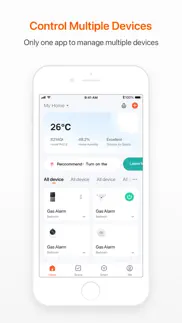
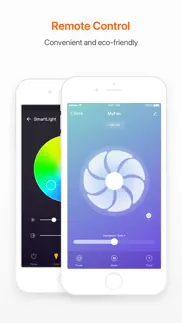
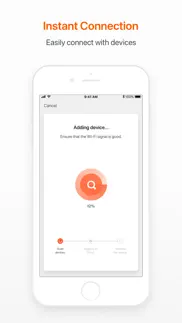
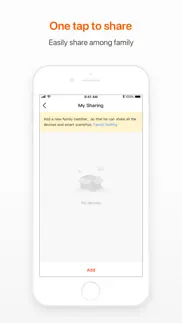



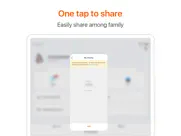
Tuya Smart 5.9.0 Apps Screenshots & Images
Tuya Smart iphone, ipad, apple watch and apple tv screenshot images, pictures.
| Language | English |
| Price | Free |
| Adult Rating | 4+ years and older |
| Current Version | 5.9.0 |
| Play Store | com.tuya.smart |
| Compatibility | iOS 11.0 or later |
Tuya Smart (Versiyon 5.9.0) Install & Download
The application Tuya Smart was published in the category Utilities on 07 November 2015, Saturday and was developed by Tuya Smart Inc. [Developer ID: 1691475366]. This program file size is 236.55 MB. This app has been rated by 43,295 users and has a rating of 4.6 out of 5. Tuya Smart - Utilities app posted on 15 January 2024, Monday current version is 5.9.0 and works well on iOS 11.0 and higher versions. Google Play ID: com.tuya.smart. Languages supported by the app:
AR AZ BE BN BS BG MY HR CS DA NL EN ET FI FR DE EL HA HE HI HU ID IT JA JV KS KK RW KO LO LV LT MK MS MR MN NE NB FA PL PT RO RU SR ZH SK SL ES SW SV TA TE TH ZH TR UG UK UR UZ VI Download & Install Now!| App Name | Score | Comments | Price |
Experience Enhancement: Function optimization and upgrade to make device control easier and smarter
| App Name | Released |
| My Verizon | 03 February 2011 |
| Xfinity | 18 April 2017 |
| Countdown | 10 September 2018 |
| Govee Home | 26 July 2018 |
| Amazon Fire TV | 22 December 2014 |
Find on this site the customer service details of Tuya Smart. Besides contact details, the page also offers a brief overview of the digital toy company.
| App Name | Released |
| ForzaTune Pro | 08 May 2018 |
| Hondata Complete | 26 April 2019 |
| Spatialify | 08 December 2023 |
| Just Press Record | 21 September 2015 |
| Necrometer | 25 May 2023 |
Discover how specific cryptocurrencies work — and get a bit of each crypto to try out for yourself. Coinbase is the easiest place to buy and sell cryptocurrency. Sign up and get started today.
| App Name | Released |
| 06 October 2010 | |
| Cash App | 16 October 2013 |
| SHEIN - Online Fashion | 19 May 2014 |
| BeReal. Your friends for real. | 08 January 2020 |
| Spotify - Music and Podcasts | 14 July 2011 |
Looking for comprehensive training in Google Analytics 4? We've compiled the top paid and free GA4 courses available in 2024.
| App Name | Released |
| 75 Hard | 19 June 2020 |
| Poppy Playtime Chapter 1 | 08 March 2022 |
| Terraria | 28 August 2013 |
| The Wonder Weeks | 30 May 2012 |
| TV Cast Pro for LG webOS | 23 June 2016 |
Each capsule is packed with pure, high-potency nootropic nutrients. No pointless additives. Just 100% natural brainpower. Third-party tested and validated by the Clean Label Project.
Adsterra is the most preferred ad network for those looking for an alternative to AdSense. Adsterra is the ideal choice for new sites with low daily traffic. In order to advertise on the site in Adsterra, like other ad networks, a certain traffic limit, domain age, etc. is required. There are no strict rules.
The easy, affordable way to create your professional portfolio website, store, blog & client galleries. No coding needed. Try free now.

Tuya Smart Comments & Reviews 2024
We transfer money over €4 billion every month. We enable individual and business accounts to save 4 million Euros on bank transfer fees. Want to send free money abroad or transfer money abroad for free? Free international money transfer!
No alerts that my cat isn’t being fed. My cat always begs for more at all hours of the day because he used to be a grazer, but we got a small dog that could squeeze into his room and steal his food, so we got this feeder. I setup a schedule and it was all good UNTIL… they came out with an update that logged me out AND deleted my schedule WITHOUT even notifying me! My cat starved for two whole days! LUCKILY I noticed him checking the dog bowls for food and knew something had to be wrong. I leave out of town tomorrow morning for four days… he would have died, and they didn’t even think to send an email to let everyone know that they have to log back in.
New update broke everything since late December. I’m extremely frustrated with the new app, one day all of a sudden in late December, my app microphone stopped working, I thought, ok, maybe because I’m using iOS 9.3, so I tried my husbands phone he has iOS 10 and it still didn’t worked, I thought maybe because camera defective, so I tried it on my other camera still doesn’t work, after going through 4 more updates, they still didn’t fix the problem at all, right now both my microphone and camera tilt/panning control no longer works, customer service stopped replying back to me what’s going on, I cannot believe they broke the app and never fix it. By the way I finally broke down and tried it on my iOS 12.2 on my iPad and thinking maybe it will worked now, NOPE! Still broken, camera froze as soon as I touch microphone or panning button. By the way their app also said the software is compatible with iOS 9 above, so they had no reason to deliver broken software when none of my iOS worked
Great product, Updated.. Great product, very good application has many useful features for those who start in smart homes the app has great control and very good intuitive interface, but I would like to see in a future update the consumption of my appliances and not only to me but to several people as I read in the comments to those who would like to see the consumption of the product is good can be handled with different apps but these apps as I had mentioned do not give energy consumption out of this everything is fine with the product ⭐️⭐⭐️⭐️ additionally I would like continuous improvements of the app. good job.
Easy set-up and reliable operation!. I have become a fan of Wi-Fi controlled lights and household devices that I could activate from my iPhone app when I am away. Lights, music, etc. It helps me feel more secure when I am not home. The consistent problem has been the inconsistent ease of installation and performance of the available plug-in devices. Also, the expense can get out of hand when you need it to be several of them. With one major brand, it took nearly an hour and additional time on the phone with the helpdesk to get a single Wi-Fi hub let plug up and running. It took me a total of five minutes to successfully install three of these-two for lights and one for a radio. Please plug seem to have worked out all the bugs found in earlier and clumsy or attempts. Additionally, they are smaller than any of the others I have found-taking up just a tad more room then hey single plug and, most important Lee, not covering the second outlet on the wall plate. Suffice it to say that I love these! They do the drug easily and reliably from anywhere you have access to Wi-Fi. Great product.
Disconnects 20 times a day... I have 4 security cams and this one is the ONLY one that gives me problems… and they think I’m gonna use there cloud service🤣🤣.. I don’t know if it’s the Ap or the camera an really don’t care.. I just know, I’m very tech savvy and have had video surveillance for years… this camera is a waste of money and honestly so is the app. There’s much better cameras out there with software that will make you laugh at these guys… this software for this camera is like bare bones.. no bells or whistles so screw there cloud service which is to expensive for what you get anyhow.. oh yeah, the cameras lights have flickered since the day I got this junk… I suggest, spend a tiny bit more and get a much better result from a camera that DOES NOT use Tuya software
does something weird to my phone??. i never write reviews but i’m annoyed. i got the Daybetter lights a couple days after christmas and they work nicely. i have very textured walls so it was difficult in some spots to put on but the adhesive is nice and strong. i downloaded the app and it took me awhile to figure out how to connect my wifi but eventually got it. my only problem is that when i go to the app to change the color it turns off my iphone. it’s so weird. it’s like my phone died but then it comes back on after a few seconds. it’s extremely frustrating. and it’s not just once every couple times it’s every single time i go to the app to change the light color. idk what is wrong with it.
More Scene Options For Lighting. I just downloaded this app for smartbulbs i bought. It’s working fine, but I’m disappointed in the lighting options. Color, dimming, etc are fine. It’s in the “scene” options. I’d like my light to slowly and gradually change colors. The only options similar to this have the colors blinking and changing very quickly. Even when I turn the speed down on the color changing it still feels jarring how fast the colors change. Would be cool if the company added another scene with a slow gradient change, or more customization options on existing scenes.
Love these smart plugs. I got these because my old fashioned timers became inconvenient every time I lost power for any length of time. I would have to go to each one and set them back to the current time. These smart plugs are so easy to use and they will reset themselves if I lose power. One of the many functions I love is the timer setting. I’ve turned on my scented tart warmer many times and forgot about it only to see it still on the next morning. With the timer set to 3 or 4 hours I don’t have to worry about it. I love these so much I got two sets. There are so many functions to these. They’re great for Christmas lights too.
Schedules have left the building. I have several switches with schedules assigned. Last week all schedules disappeared from the app under each device however the schedules are still working from their servers. This would be ok but I can’t change an existing schedule nor could I delete one if it was no longer needed. Tried to uninstall and install app as well as contact via feedback but no solution to be found. Also, if I lose power all switches have to be reset—which is a pain for the modules behind a large piece of furniture. Works great with Alexa and TuyaSmart app to turn things on and off and would get 5 stars if it weren’t for the schedule, lack of support, and reset issues noted above. Update May 31, 2018 It looks like the latest release fixed my missing schedule problem, but now the widget function seems to have disappeared.
Faster than Wemo. I have several outlets that connect to the TuyaSmart app as well as a wemo light switch. I have been using these devices for over a year now, and I have found that the TuyaSmart app loads faster and picks up communication with the attached devices faster. Switching devices on or off from the app works just as fast as flipping a wall switch. The wemo device seems to work faster after it warms up, but other then to compare it for a review, I’m not sitting in front of my hall light toggling the thing on and off until it works fast enough. I always notice a lag with the wemo, but there is no lag with TuyaSmart. Adding devices to the app is also much easier and it works with Alexa. When I shop for additional wi-fi devices, I will look for compatibility with this app.
Old version vs New version. I had the old version and it was 100 times better then this camera. They look identical, but the new camera runs off this app, a different one from before. I HATE this app. It barley ever connects on the first try, set up took like an hour because it wouldn’t find the camera, half the time it says it’s undetectable and it always has a pop up appearing when I try to view the camera asking me to join a test server; and not only that, the microphone will randomly show that I’m talking through it when I never even touched the button. I loved the old version camera, loved the app, loved how easy it was to set up.. why try and fix something when it’s not broken? Very disappointed in all the issues that weren't there before.
Horrible. I’ve been using a Tuya Smart camera and the app for almost two years now, and I don’t think I’ve ever seen a product decline at such a rapid rate as these products have. The camera started out ok when I first got it as a baby monitor for my then 2 month old. The app would constantly freeze then, but no biggie, just close and reopen the app and it would almost always go right back to normal. After using this app for two years now, and having two daughters for the camera to watch it’s gone to absolute garbage: the app almost never opens anymore, it constantly says it can’t connect to a server, any time you ask for customer support they just say “it must be something on your end, it’s not us,” but nothing has changed on my end over the last couple years, I have the motion detection set on “High” and it never sends me updates until 6 hours after movement has been detected, sometimes the app glitches and will send you 50+ notifications in a couple minute time span for absolutely no reason, and the app constantly closes out on its own now too. This product and app used to be good and tolerable a few years ago, but after the many “updates” it no longer is a smart product to use. Find another company and app, don’t trust this app to give you what you need.
Wow just wow. I would give this a zero star if i could this using just from the app but the light strips I bought which I was happy about they worked fine for about a hour or two after I figured out how to finally connect them but the I cut it which on the box said it was adjustable cut and it worked but I simply moved them to a better are and the. No matter were I plugged them in I couldn’t get them to turn on it was over 300 led strips wasted I can’t explain how frustrating this is I was expecting these for a while then boom a bust I would never recommend these honestly if I could I would give this a negative review burn the strips up sue the company and cry this is unacceptable
Okay I suppose. Some caveats.. Joining these to my network is always a bit of a challenge but I get there. My biggest gripe is that it’s obviously “cloud-based“. Meaning, even if the outlets and my phone are all on my private home network, if my outside Internet is down, I can’t communicate with the outlets in my own house! That was a RUDE SURPRISE the first time I had an Internet outage! With everything on the same wi-fi network my phone and the outlets should be able to communicate directly at all times. Any “added bonus“ that the cloud may give should be icing on the cake, not a requirement. Still, once these are joined to your network, and if you don’t have an external internet outage (which is rare), they work and work fine. The app is simple and intuitive. Nice interface.
Hopefully they can add a new feature. I had lots of problems at first where it’ll constantly freeze up and lag but found out later it was a problem with my micro sd card. I bought a new one and it hasn’t lagged since. I hope a future update can add an auto pan mode so it can pan left to right or up and down (user can set pan width) automatically every few seconds. If this feature was added then this would be an awesome camera! TENVIS Outdoor Security Camera with Flood Light - 1080P Home Surveillance Camera with Motion Sensor, WiFi Camera with Phone App, Night Vision, IP65 Waterproof, Pan/Tilt, 2-Way Audio, Works with Alexa
Sockets/plugs. Take a little tinkering to get set up to your wifi, If it doesn't connect fast something's wrong, once I figured out the issues it was fine, fast flashing is continued I found if flashed for 5 times and stopped when it did this it would not connect- then held the on/off for over 5 seconds and it seemed to reset the unit. Now it's awesome. The auto on off schedule is a bit strange you have to go in twice to set the on then the off time but hopefully works... if it does will buy more units, seems okay for now
New iPad update is terrible. With the most recent update to the iPad version, there is no longer the ability to watch the feed fullscreen without viewing it through a small emulated phone screen. I much rather preferred the option of using the phone app and just using the built in full screen button that Apple includes for apps that don’t have a supported app. If there is a way to revert to a previous app version, I would do it in a heart beat. EDIT: They have updated the app and fixed the video feed to be fullscreen rather than the weird emulated phone they included with the recent update. Thank you!
Smart Socket. This device works great However, I can see how some consumers could get really confused when setting the time for astrological timing. I would give it 5 stars if you fix the recommended issues below. The scenes do not work at all. It would be nice in the timer section to give your first option a sunset/sunset adjustment feature then a specific time. Then for the other two in the middle allow a set time with the very last timing adjustment to allow for sunrise/sunrise adjustment or a specific time. Scene would be great if you are grouping devices together to create a scene between multiple devices. To confusing to have a scene adjustment and then a separate feature of just time adjustment. The other thing is make it understand its geographical area and whether you use military time or standard 1-12 as well as Celsius vs Fahrenheit. Other than that the app is super fast and responsive and works great with Alexa. Please make the fix for I sell these devices and do not want anymore calls or returns because of goofy programming.
No App Update Details. When the app is being updated, witch is quite frequently the past couple of weeks. There are never any details listed besides it saying solving commonly know issues. I just am not understanding why there is no description posted with every app update to let users know what is being updated and why so we also are being kept informed as well. The app has worked for me really good the past few times I’ve used it. That being said the Alexa skill needs some work. I am not able to tell Alexa to lock my door in any way due to it not giving me the option to ask for the door to be locked. It just gives the camera option, can this please be looked into and solved.
App No Longer Connects to Device. I am not sure what has happened to the app within the past few months, but once every three weeks, the light bulb disconnects and I have to reconnect it to the WiFi and set up the device all over again. Now, not only is the device not automatically recognizing my WiFi networks (unless I always allow the app to access my location, not sure why), but in order to set up the device, I have to MANUALLY enter my WiFi SSID EVERY TIME I RESET. I have tried COUNTLESS times in the past few days and nothing works. It is beyond frustrating since the reset process is long and tedious, and even more so because I am entering all of my information correctly. I used to love this app, but I can say that I am considering throwing away this light bulb and app for good if this issue isn’t resolved. Beyond frustrating.
I didn’t get to the app yet but.... So basically why does it need my email address but I keep putting in the right email address I put it in I even asked my mom and I was putting in the right one it’s not sending it to me It had to resend it over 15 times and it’s still not sending it to me this is annoying me because I’ve been doing this for over 15 minutes and I’m basically having a tantrum right now I don’t know if it’s necessary or not because little things aggravate me but I don’t know what is trying to do because I even asked my mom and it’s just I don’t know it’s just annoying me and I didn’t even get to the app so I don’t know what to say am I supposed to be satisfied because I’m not sure because it’s not sending it to me and I’m at and I literally put it in so many times
Timer is great; other features not so. As long as you just use the basic timer to turn things on and off at a set time, this app works fine with the mini smart socket. Other features that look like they should work in this app, don't work. For example, the app says you can create a scene to turn lights on and off at sunrise and sunset. In order for that to work, the location services within the app have to be able to find your city. I live in the fourth largest city in Missouri, but my hometown is not on the map. The GPS correctly finds my location on the map, but there is no city shown there. Without the app knowing what city I live in, it is unable to look up the sunrise and sunset data for my location. Rather than having lots of features and not have all of them work, I'd rather the app be bare-bones and have fewer features that actually do work.
Great, for the price. Couple small details. This thing was very inexpensive when it comes to security cameras. I already have other smart devices, so it used the same app as well. Considering the price, the night vision and motion tracking capabilities work quite well. I haven’t quite figured out the scheduling function yet, but that’s probably more due to my lack of time commitment to doing so. Another benefit is that the camera is extremely easy to setup. My hang ups: -The sound detection alarm, even while set to lower sensitivity, triggers A LOT. It may not be worth using if you have pets that travel in the area of the camera. -The snapshots with human body detection seem to be a bit delayed. This might be more due to the fact that my cat sometimes sets it off, so I can’t totally blame the speed of the camera. This does lead me to my next drawback though… -The human body detection is picking up my cat. I realize she’s slightly larger than your average house cat, but unless I have a ghost (sarcasm), then my cat is setting off an alarm meant to detect human movement. I suppose I would rather have the system be more sensitive than less, but 3 alerts with photos of my cat watching the tv seemed worth mentioning. Overall I’m happy with my purchase. It fits my needs fairly well.
Handy App to Make Your Home Smarter - Integrates with Alexa. Bought some of the Tuya WiFi wall outlet switch modulesThey were simple to set up as long as you followed the instructions on the paper insert. The app also tells you what to do. Make sure you have a clear view of the LED. Even when you unplug the module, it still retains it’s name, the one you choose when setting up the module. Use the app. Pretty straightforward. It’s also easy to integrate with Alexa. The Alexa app has the ability to pull in different manufacturers of smart home hardware, by giving each its own name. I recommend keeping the same name on the Tuya app. Amaze your friends by what happens when you say, Alexa, turn on front fountain!” One last thing: I discovered the app let’s you set timers. Choosing start, stop times and repeating days. It’s easy to set it, vastly superior to a electromechanical timer I owned in the past. Have fun with the app, making your home smarter!
Best thus far. I will definitely say that of all the smart bulb and plug type apps this one does work the best. You do get an occasional moment where it doesn’t connect with the Alexa app but it’s very easy to fix. The one thing I would love to see change would be involving scenes within the bulbs. Scenes would be so much better and more useful if they could be set up as a library of scenes and then attached to a bulb. How they are set up now you have to set up a scene inside each lightbulb. So if you want all the lightbulbs to have the same scene you have to go into each lightbulb and try to duplicate the exact same thing which isn’t easy. Plus if your bulb goes off-line you have to start all over again because all your scenes will be lost. If the scenes were a library outside of the bulbs and then a scene could be attached to a bulb or a group that would be awesome and way more useful. If you can do this and change the app that would be fantastic!
Timer doesn’t work. The timer feature doesn’t work on the new iOS. It used to work but not for the 2 newest versions of iOS (the current one and the one prior). I keep waiting for them to update the app but they never did. If you set something to be shut off in, say, 10 minutes, you’d have to keep the app running actively (ie, cannot be in background) for the entire 10 minutes in order for the app to shut off the controlled device. Otherwise, the timer just stops at whatever time it has left when your phone screen goes to sleep or when you open another app and it’s pushed to the background. The controlled device doesn’t get turned off.
my devices got deleted - no idea how. so I had this compatible alarm system installed at my house in south america and everything was working fine.... I updated the names of the devices and personalized my home, tested the alarm and everything was great! until the fire nation attacked.... jk... until everything was removed when I launched the app later today! I tried to find a way to restore the devices but no luck. I don’t even know how the devil they were removed!! I suggest: - double and maybe even triple check that people really want to remove a smart device - if a device was removed, have an option to “restore” - please improve the UI for better UX... as first time user, it felt a bit overwhelming with all the notification pop ups as well as navigating through the menus and views. - an option to login from browser (for the times a mobile phone is not an option) so the app is good when it works, but I took 2 stars out because all my devices disappeared and the UI is just a bit overwhelming from the get go.
A little invasive,,creepy. It seems to work but I tried to put it on my guest network and I did and then I “forgot “ the guest network and somehow it snuck onto my regular network. Kinda weird creepy stuff. The app can’t be contained. I like that it’s self calibrating. You go outside and boom it’s 400ppm. So I’m guessing it is accurate. I bought the Airthings wave plus to compare and of course it has many more options and of course it’s more expensive but to me it’s more likely to be correct. I don’t know. It always helps when your being stalked by a cult or should I say the cult. See you in the next life
Reliable. I love our new outdoor security camera I have it on the center point of our roof so it gets everything in our front yard better yet I love how I can move it left right up me down. Plus we can her anything that goes on out front. I love that I can use the microphone to talk to anyone in the front yard and it’s really clear. I have about 4 different camera systems nd this one is by far the best one in everything you could want in a security camera system. Oh and having Wi-Fi allows me to access the camera while I’m at work or out no about. If I’m not watching it live it will record movement so I can go back on the cloud and access any day I want to go back to. I give this camera 5 stars.
Good App, missing widget however.. I really like how simple this app is and find it very easy to control my equipment with it. However, where did the iPhone widget go? Before the major update to the Tuya app I was able to control my lights via the widget screen which was much more convenient than having to open the app, but after the update this feature disappeared. I would love to either have the widget back or a hard press shortcut to access switches with because it’s actually kind of a hassle to load the app every time I want to turn my lights on.
Cloud Backup Issues. The Cloud Backup on this app has NOT worked in over a MONTH since I upgraded to iOS 15.5. I have paid monthly for this back-up option for about two years straight. Now when I needed it it isn’t there! I have sent a trouble notification to Tyua Smart via the app FOUR separate times over the last couple of weeks. I needed to have video of a particular incident from my cameras before the 15 day period that I pay for for back-up, expired. NOT ONE single acknowledgment from them in any sort of way! Very very angry and disappointed that I am not receiving the service that I pay for nor can they bother to contact me back to address the issue. Now the time has already passed and I cannot get the video any longer, and never will be able to. We have 4 iPhones in this family and NONE of them will play the Cloud back-up. This defeats the entire purpose of having a cloud back up and this will be the LAST month I’m paying for their worthless Cloud service when this term expires in a few days.
How many wrong updates?. How many times are you guys gonna put out an update that screws up my camera? When I originally installed the app, it worked beautifully on my iPhone and iPad. You then put out an update that made the image upside down and not fill the screen on my iPad. About a week later, you fixed it. A week after that, the image is upside down and won’t fill the screen, again, on my iPad. Whatever you’re doing, maybe see it working on these devices before releasing it to the public. It’s a great app when it’s coded and working correctly. Please, fix it so the image (and the entire app, for that matter) is right side up when my iPad is in the horizontal position, and so that the image fills the screen. And, no, this has nothing to do with the “flip camera” settings in the app. It’s about the way the app interprets the iPad’s gyro information.
Awesome lights. So i bough The LED wifi lights and i think it’s awesome u can control them with my phone and ipad i think that it’s so cool because when you put music on it flashes to the beat. Also Price wise they were worth it. In my opinion though they were very hard to set up, it says your supposed to reset the device to get the, to get them connected but that’s not how i did it. I tried resetting the device so many times, but i wouldn’t work. I was about to return them when my dad found out how to get them connected. He said you have to play with the little white box. I wish it would have been so much easier. But overall after i got them set up and around my room they were awesome! I use them everyday!
Much more stable and improved over the past 1 1/2 years. It’s been a learning curve as a consumer and I sense the developer has done the right improvements as well. Much easier to add devices -more stable consistent use with Alexa. I use to have to reboot and restart all my wall plugs anytime the cable modem went of line due to power outage. One great suggestion would be -tell Alexa to turn a device on for 5 minutes or more. I have an electric pet containment fence and would love the ability to tell it to be on for 5 or more minutes.
Love it!. This has made my job feeding my furry babies much easier. I have a schedule set for them to keep their feedings consistently. All I have to do is check that they are being fed. This product is helpful for families with busy lifestyles. I love that the feeding bowl is detachable so that it can be easily washed. I also love that this devise is about the width of a gallon of milk. So far I have had this devise for almost a year. It also holds plenty of food to feed an animal possibly longer than a week and it is easy to refill. One tip to make this product better is to have a stronger lid because some animals may be smart enough to open it (cats).
Needs Work. Firstly, it must be said that the hardware is good quality and does as it says on the packaging. For this the app earns some good will. I have two problems with the application. The first is easy; there are many subtitles saying ‘confrim’ rather than ‘confirm’. Not everyone’s first language is english, but this should be fixed. Secondly, and more problematically, I cannot seem to control my diffuser with the app. When I plug it in and attach it, I try to (i) change the light configuration (ii) stop it from diffusing (iii) set timers for diffusion and lighting periods. None of these functions work. I can only reset the colour gradient cycle using the ‘power’ button on the device dashboard. I have tried to troubleshoot, removing, resetting and reconnecting the diffuser, but none have worked. My request is that this bug be fixed, or if I’m making a mistake somewhere, someone let me know what it is and how I can utilise the diffuser maximally. Thank you.
Need to be a Universal app. I cringe every time I see a “1X” or “2X” pop up the first time I run a new app. It’s ridiculous to still be developing iPhone-only apps 8 years after the introduction of the iPad, and nearly as long for Universal apps. Utilize all of the available screen real estate to minimize scrolling and eliminate sub-windows where possible. Scheduling is more difficult than it needs to be because each on or off operation needs to be added separately, which is counterintuitive to how most people define schedules. Please provide the ability to define both on and off events in a single timer entry. Finally, the “Common function” link is completely superfluous, since there’s already a power toggle button in each item pane. If there are more options for a given device, then either provide that link, or provide addition buttons or sliders in the panel, as appropriate.
Almost Five Stars 🌟🌟🌟🌟. Almost Five Stars 🌟🌟🌟🌟 This device and app was very easy to set up and works great, and I only have a few recommendations for improvement to make this a five star 🌟 🌟🌟🌟🌟 winner. It is fast and works great with Echo / Alexa. On a few occasions Alexa would inform me of trouble connecting to the device and we weren’t able to connect via the app either. There was an error message stating the device was offline. I contacted customer service quick and easily via the app and they responded fairly quickly within 3 hours on instructions on how to restore the device connection by pressing the button on the device for 6-8 seconds. While this worked in a snap, my concern is what if we were away and wanted to turn the lights on remotely via one of the wonderful features in the app? There’s no way I could have reestablished the connection remotely. Thank goodness this problem has not occurred to often and did not appear to occur when we were away and wanted to turn the lights on and off at random times to ward off any potential burglars. Being able to reset the device remotely would be ideal. Other recommendations I have is to allow landscape mode in the iPad version of the app and to allow options for temperature readings in both Celsius and Fahrenheit. Also would like to be able to control via Apple Watch ⌚️. But works great otherwise.
Great international company. Monster size reach. I am impressed. Surprised I hadn’t heard more or much about them. I would readily give 5 stars for the information they make available and willingness to share BUT I have a TuyaSmart Smart cam that keeps going offline on me and there is no way to wake it up as well as no way within the app to communicate with it. It gets very frustrating to repeatedly see the “camera offline “ message and no way at all to do anything about it to get it back online. Otherwise very helpful links in the help section but none that easily or simply addresses the ‘camera offline’ issue for how to activate it to get it back online.
It get better with time!. I bought 4 plugs years ago and they were kind of archaic- it took forever to get them set up and when power/ internet went out, you started all over. Over the years, they have come up with constant improvements and all in all, the plugs are definitely worth having. My latest use is my best- the tea maker is plugged into one socket. I prepare the tea before bed and whenever I wake up, usually around 4 am, I remotely turn on tea maker and 5 minutes later, voila! Tea is steeped and ready to go🤗
404 error occurs when attempting to link Google Assistant. Updating my review to 3 stars. I had to delete the app and authenticate via Google Home’s browser connection to solve my issue below (worked the second time). Still not a huge fan of the app and features it has to offer. My main issue is that I want to be able to set a scene to change a Daybetter smart bulb from one color to a different color. However, changing the mode of the bulb with a scene seems to be all I can get it to do (e.g., switching from white light to whatever color it is currently set to in Color mode). There is a Color Temperature setting that it shows in the scene setup, but unless I’m not understanding what that’s supposed to do, I think there is a bug that causes this to change the mode from color to white, and it functions the same as white light brightness as a result. Hoping they fix this with a software update, will change to 5 stars if so… I can’t get this app to link to Google Assistant. When I try to connect via the Google Home app, I’m taken to the Tuya Smart app where I’m asked to Agree and link to give the app device control permission. When I click Agree and link, I am redirected to a page that indicates “404. That’s an error. The requested URL was not found on this server. That’s all we know”. This is a bug that will make a purchase I made useless until it’s fixed or I’m provided a solution.
Lights turn on by themselves. So, I think this problem may go back to the July 8 update. I have a light that goes on by itself. I noticed it three days ago, but my husband says it's been happening for at least a week. The first time I noticed it in the middle of the night, I opened my Alexa app and turned it off. Fifteen minutes later, it turned back on. This time, I physically turned off the light. I'm writing this in the middle of the day and it has happened several times already. I've also turned it off using the Tuya app, but it still comes back on. What the heck? ? I've had these bulb for more than five months and have had no problems running through Alexa. I used the Tuya app initially for setup. Just thought I'd report this in hopes the developer can investigate.
Please bring back widget option on iPhone!. I don’t normally leave reviews but I’m irritated beyond belief. I have an iPhone and I use the widget (scroll to the left all the way on home page) option to control my devices. I specifically have 13 devices of yours that I control. I’m really bummed that I have to now open the app to control them and see if they’re on or off. I was ok with using the “scenes” widget when I realized the other widget option was gone but now it’s all gone? It disappoints me that the option (or 2) would be taken away and replace it with a ‘voice assistant’ that ends up opening the app fully anyway. Please bring back the widgets!
Worst app/device of all time. If I could give 0 stars, I would. I bought wifi lightbulbs so I could adjust the brightness from my bed without having to get out of bed. I’ve used this app for the connectivity for almost 2 years. I would say about 80% of the time, it doesn’t work. It says the lights are offline, but my phone is connected to the correct wifi and has Bluetooth on. I’ve had yo go through the ridiculous process of reconnecting DOZENS AND DOZENS of times. Sometimes it will stay connected for a night, and then in the morning, the lights are as low as they can get, but the app says it is on 100% brightness. Ive literally never been so frustrated with any app or device in my life.
Love the options, hate it in general.. I love how many options this app has for my sound machine; but it almost never stays connected. Even if it does stay connected I can almost never control it from my phone like I’m supposed to be able to without having to delete the app and reinstall it. Every time I have to do that I have to log back in and connect my device over and over again. It’s really annoying and when my son wakes up in the middle of the night I don’t want to walk into his room to turn it on so I like to turn it back on from my phone; but I’m not able to do that until I delet the app and redownload it. It’s an amazing sound machine and has so many options, just a terrible app. If it would actually work and stay connected or keep giving me the ability to turn it on and off without hassle I would have no complaints. We need to get this fixed. It’s beyond ridiculous.
Better than any other I have tried.. These smart home apps are always ripe with bugs and weird issues so I had to put a good review for the one that I have had the least issues with. Sometimes you just want things to work and while I haven’t tried everything you can do with this, I have had minimal problems with it and if you consider all the things it tries to sync together, it’s quite an accomplishment for it to do as well as it does. Developers deserve medal, or a little statue or something.
Great when it works.. Have been using this as a baby monitor for about five months now. Has good picture, sound, and covered everything needed for a baby monitor, except reliability. We have started keeping the camera open on multiple devices and hoping that one of them stays on when the app crashes on the other. This happens at least 2-3 times a night. Have tried uninstalling and reinstalling the app, resetting camera to defaults, multiple device (both phone and camera) complete shutdown and reboots. The problem never goes away. In the end, you get what you pay for and peace of mind knowing that we will be able to hear our daughter if she wakes in the middle of the night is worth the extra money to buy a monitor that will operate as it should.
Loses settings on each use (lights). You can edit a scene’s icon, name, the colors used in the scene, the speed it changes colors, etc., however you have to do this EVERY time you go into the scene. It ALWAYS defaults back to red, green and blue in “flash” mode. Very time consuming when you just want your custom settings to work. Music mode - is relatively useless. I have to lay my iPhone on Alexa and crank up the volume very loud to get an occasional change of color. And the second your phone screen turns off the color freezes on that one color. Smart mode - you can set up events to run, such as “turn on scene mode” or “turn on color mode”, which can be triggered by Alexa - cool! But... The first time you run the scene, they first set all lights to cold white. Then you run it again and it works. Until next time. UNFORTUNATELY, there is no way to set a specific color, or a specific scene of colors/speed/etc. You can set a color for a single light, but if you want to control a group of lights, you’re out of luck. The only way to set a group of lights to a scene or color is via the app, and you have to program the colors every time you open the app, as it resets to defaults.
Fun security. As a rule, we are anti-technology. Things seemed less stressful before technology became popular. Some things may be improved and others not so good. However, we love this! It has given us no problems. The sound and picture is clear as the phone. It detects motion and sound farther than expected. It gives the temperature, humidity and wind speed and the metric pressure through your location. It maintains a date and time window and can replay with ease. The 64G SD card, not included, plays constantly and will overwrite when the entire card is filled. It takes a screenshot and has a beep on your phone for alarm whenever a motion is detected. The notification and screenshot can be viewed in messages. Very easy to use without carrying a direction booklet with you. Pairing didn’t come easy. The booklet wasn’t clear. Download the app. Within the app is a faqs section. Directions are clear there. The unit is 4” in length plus a 4 screw swivel mounted on the back that can be unscrewed. The wrapped cord with USB port in plug is 31/2”. I had a problem finding something and went to messages and submitted a request for help. Within hours the message was answered clearly. Great support. At night, if a yard light is turned on, it is vivid black and white-easy to detect something unfamiliar. We couldn’t be more pleased.
Update killed timer function. This last update by the company actually made the device useless to me, you can still turn it on and off with the app but the timer function to turn on and off, that was working great until the update, does not work anymore. I even removed my device and set it up as new again and it still doesn’t work. Why would a update ruin a good device? Maybe so you have to purchase another one. Sorry never will I buy a product from you again. If it is ever fixed I will do a follow up review.
Did you know that you can earn 25 USD from our site just by registering? Get $25 for free by joining Payoneer!
It gets the job done but…. Music, online I find other using the same product but it reacts to music, not so much for me, I have an iPhone 7, is this because of my version? Or is it that I need to do the software update I haven’t done in 2 weeks
Reverse Switch gone missing. The Reverse Switch in Tap-to-run at least has gone missing on WiFi smart bulbs. I love that feature. Please reinstate into this great app.
Works as expected. I now all my 7 blinds connected and in synchronization. All controlled by one remote control and a wifi dongle (connected to my iPhone). Everything works as expected and all automatic. All the blinds come n down at a preset time of my choosing. Very happy with the products
Love the app on iPhone but the iPad needs to be native. I love my tuya app and I am still learning more about it everyday, i would love to give it 5 stars but it needs to have a native iPad app, I use a ipad to control our smart home and having to turn it on it’s side everytime to use this app is just not what I want to have to do
Needs local servers. The biggest issue with this platform is the lack of local servers. For example Australia uses the European servers which it half way around the globe. The delay is often really long. I setup Local Tuya but not every device is supported and most people don’t have the technical knowledge to set that up. Please setup an Australian server.
Time search. Just wanted to know why this app and its identical twin app Mirabella doesn’t have the option to search by time as well as the date. Instead one has to go through the tedious task of swiping along the time bar when watching playback. This is a long tedious waste of time. Just add a time search box that allows us to punch in a time that takes us directly to the part if playback we want Also feed drops our quite a bit. Could br be a few reasons for this
Worst App ever. Terrible App keeps crashing and since the last update it crashes even worse if you can believe it. Try and contact the developer and the website is as bad as the app keeps going around in circles and freezes up and the web page is not optimised for mobile phones cause the home page is oversized and you can’t find anything that works for contacting people to tell them that it crashes once you open the app. Don’t waste your time with it
I have been scammed. I have just spent $59 on these leds for me not be able to open the controller to put batteries in it me buying this app so it just won’t work I have been trying this for 2 days and the leds will not turn on I have tried everything EVERYTHING and now I have just been scammed and I will not be getting my $59 back because I already put them up,there should have been something in the packaging saying they don’t work and to get the receipt
iPad version. Hello guys when you gonna update your app to be fully functional as iPad version and use full screen. Regarding
wont connect with Alexa voice control anymore. For some reason my wifi kettle no longer can be controlled with Alexa!! 😡 alexa app says "server/device unreponsive" i've delete device from both TUYA & Alexa apps and reconnected them back together and still not working for voice control. So i can only control the kettle under TUYA app not voice controlled anymore.
Cannot connect. No matter what I do, I cannot connect my robot vaccuum to this. I have followed all instructions, changed my wifi to 2.4gHz (which is super inconvenient btw), and it just does not connect. Absolute rubbish. Why not create an app that just connects via regular wifi? Why is it so difficult?! I have spent the past hour trying and it’s just useless. I’ve never had such trouble connecting to an app. I’m on an iPhone 11Pro.
Doesnt connect. Cant use it, didnt realise i was charged monthly, had no reminder before been charged either. Cant even seem to unsubscribe through iTunes cos it doesn’t show, can’t take my card off iTunes cos it’s “linked to a subscription”... that can’t be seen in my subscriptions and apparently my email and phone number isn’t registered to the website. Super dodgy !! 😤
Pretty Amazing. Ive been using this product for about 6 months and so far so good, you can set them up on recurring timers and schedules even if ur out and about. They connect to your wifi and are always accessible unless ur router is down. I use mine with my google assistant and I’m astonished on how I can ask her to change the colour of my light because of how quick and fast she dose it. One thing they can improve on though is asking the google assistant to change scenes because they haven’t yet added that, so for now I have to manually do it via iPhone. Over all, amazing product and totally recommend
Light option. Could we please have a basic option for multi gang light switch so we have it all in one place. Just on/off would be great nothing fancy like dimming
Works Perfectly. Love the Tuya IoT platform as a consumer. I’ve got all my smart devices on Tuya because it just works. Easy to pair new devices, reliable platform that works everyday. Native branded Tuya Smart app is also my preferred app. Good functionality, good UX. Thank you Tuya.
Constantly works well. This has been a great app, the app constantly connects perfectly every time. It’s fantastically easy to set up. It runs well and it has constant updates so it’s not like most security camera software where the app is released and never touched again. Big thanks to the developers of this app. I greatly appreciate the good work your team does in developing this app.
Works extremely well 👍🏻 but a couple things could be changed…. I got this app ages ago, made an account, but just couldn’t add my LED lights. I eventually gave up but came back to the app to try again months later. Turns out it had locked me out of my account and I couldn’t do anything about it. Or so I thought. Typical, typical me didn’t realise there was a SKIP BUTTON. So I pressed that skip button and I got onto the home page. There were a bunch of different options for you to select for which one your LED lights were. They were all different names and all the different categories looked the same. I found a scanner which was USELESS. But fortunately, I somehow managed to find the instructions on the app. It was a really odd task, but at least it worked and now I have a cool LED light control on an app on my phone 😊 The only things I’d change about this app, is for heavens sake, get rid of that scanner. It’s useless. And maybe add in a tutorial to find your lights with wifi. Thank you for listening ❤️ May whoever reading this, have a day that is as special as they are <3 Byeeee
New version has a major issue. Within the last week my 4 Gang light switch has stopped responding to voice commands. It now can’t be found by Google Assistant. Previously each switch was seen as a seperate entity by Tuya and Google now only as 4 Gang switch. No longer works in Scenes. Have tried to reinstall it but the same thing just keeps happening. Honestly not happy
Terminology. Very confusing to present the terms “open” & “close” when it should be “Switch ON” & “Switch OFF” in the scheduler. #Easy2Fix!
Barely Works, integrations mostly don’t work. This will control your devices but none of the automations will trigger (ie by turning switch on) and I haven’t been able to get any of the integrations (ifttt or others) to work. Very flaky platform I’d avoid this platform especially because they’ve really locked down the devices so any kind of integration would been some serious firmware flashing.
Terrible support. I bought universal remote control that is controlled by Tuya app. Using the DIY method I am not be able to learn my sound bar Samsung remote. I’ve been contact the support of the Tuya app couple of times explaining the issue, show screenshots and record a video showing how the issue was. Unfortunately after many times trying to contact them the answer for my issue was: “Dear, Sorry for the issue. We don't support it for the soundbar. Also the alexa, we don't support the DIY device for voice control. Thank you for your support and have a nice day. “ So for anyway will buy some products that will use this app, be aware, SAMSUNG SOUND BARS doesn’t have support or even ALEXA
Works great. Just need more features. It would be great if it could aggregate data from all my switch devices. I would like to see power usage across my whole house instead of having to add it up across all the switches I have.
Crashing. App used to run well but now on my iPhone 14, after the app has been running for around a minute it will completely crash my whole phone, sending it to a black screen and back to the Lock Screen of my phone. It does this every time so I have to race to make any adjustments to the lights I want to control. Incredibly annoying, it did not used to do this so please fix
Works OK. Some bugs, but not sure why so many bad reviews. Can be tricky to setup if you dont have BT, location. Etc enabled during setup. But just turn them off after for better privacy.
Solid. Great app. Have ditched the kogan smarter home app, mirabella, and a few others. Pair everything to this app, setup automation. Then seamlessly add in the google home app. Its great. Would love a pc app or browser for it too.
Great baby monitor. Have had this monitor for a few months now. Works well. Sometimes goes offline during the night but otherwise very happy with it.
I am so sad. Tuya, today’s update has removed Shortcuts from the widget screen and replaced them with device buttons. Please, please provide the option to display Shortcuts instead. Otherwise TuyaSmart is and has been an awesome app. Only 4 stars until it’s fixed.
Was Easy !. Surprisingly easy to navigate, the iCloud is a little expensive, devices work well, quality of the videos aren’t the best resolution so I’d only recommend for indoor use. Tuya company appears to have no track record of any privacy concerns around spyware.
Great app. Stupid weather report moves buttons.. Give me option to turn off WEATHER. I have plenty of ways already to see the weather. It takes longer to load than the buttons, you go to press a button and everything moves down and hit the wrong thing. Just get rid of it or make it an option. No one needs it. Do that and you can have your star rating back. Also make the list sortable. Not most recent added. At least alphabetical. Thanks.
Frustrating. I’m at the stage to where I’m going to pick up this pet feeder and throw it on the road. The app worked once. Once! Now it will not connect, can’t find wifi and doesn’t add the device. I’ve done the troubleshooting. But there is no one to contact about the issue. So now I’m stuck with a product that is useless.
Brilliant app always works. I did my blinds automation. And added Siri voice control. It works perfectly.
GREAT OPTIONS. I only wish the wifi Fan controllers that also have a light switch could be associated with any other switch ! Aside from that and a few little bugs it’s great
Can’t add new device or smart option after latest update. Hey, app was working great until the latest update, now when I go to add a device or smart routine a pop up covers the screen telling me how to do the option but there is no way to remove the pop up to add the device or smart routine. Looks like someone forgot to put an “ok or close” button on the pop ups. Using iPad Air 2 The rest of the app works fine, just need to fix this issue. Will update to 5 stars when this is fixed. Thanks
Great app but needs improvements. When you add a smart door lock and create different door codes, it should be able to allow you to see those codes afterwards when you name them. But it only allows you to see it once, the time you create it. Also, some times it mixes who is accessing the door. So it notifies that the wrong person entered. At last, when you add a member to be able to control your devices, it should allow them to create door codes as well.
Great features, but app crashes. Have the DGTEC baby monitor connected to this app. It’s useless as an over night baby monitor as the app crashes every 4-5 hours.. Otherwise all the functions for the monitor are great and I love being about to just look at my phone to see my little one, instead of carting around an actually monitor with me.
Powerful features - sometimes. Fantastic features, if they all worked. Where can bugs be reported? Tuya wedbsite has zero support. Timer for panel heater works in app, except when trying to use the scenario/automate feature.
This app is dodgy and is probably stealing your data. I’ve had this app on my phone for a while now to control my ceiling fans. It’s constantly draining my battery with background activity, even though I’ve turned off background services for it. It’s even using audio according to battery monitor, despite me giving it no permissions to do so. Apple should really review this app.
Good software but latest update needs fixes. Could you please fix groups of devices in the software, since the latest update you cannot enter and make changes into a group of lights for instance. Only one by one. There is a bug with the grouping and changing settings of the group. It was working fine before tue update.
New enhancement please!. An excellent App. Can we please have an option to use our own photo ‘images’ when selecting the ‘Style’ image in Tap-to Run and Automation (instead of having to select from the current default images only).
Loose the weather. It’s a great app for controlling Tuya devices around the home. The weather on the ‘Home’ tab takes up half the screen is totally unnecessary. It’s not a weather app, I just want to turn devices on and off. Please allow the weather section to be turned off, or remove it all together.
Was ok … but now 12.9” iPad screen gets small 7.4” pop up monitor view.. I use my iPad Pro as a monitor on my desk to see entry activity. The latest update has made it so the camera vision is only a pop up over the app’s Home Screen. The pop up is only approximately 1/3 at most of the iPad screen size. You can’t expand the pop up view. You can zoom in the camera view in the pop up, but not expand the tiny pop up. Movement in the tiny pop up screen is nowhere near as attention getting. It needs to be attention getting, it’s a security device. Please fix, or….tell me what I’m doing wrong. Thanks
Rip off. Horrible. Not only have you got to buy the camera You have to pay an ongoing subscription to watch the camera if you’re outside the comforts of your home. Not only that. It doesn’t even record unless you put an SD card in it. which was great when my house was broken into and all it took was a still shot Absolute piece of garbage. Possibly a good throwing weight
Countdown Timer doesn’t work. Great app. Just one problem, the countdown timer doesn’t work for my outdoor heater. Could you please fix this. Many thanks 🙏
Schedule should include Start Time and Stop Time. I have a 4 Gang smart switch to control lights. The Schedule option only allows the Start time, it should include Stop Time as well.
The lights would not turn on or off through the app. It connects to the light but the button in the app does not respond at ones. You need to kill the app and restart it several times for it work. Or just turn off at the main. Terrible app
Really solid app. Excellent app, though has a few areas where it could be improved. Been using for a month now and haven’t had any glitches or problems at all. Links well with Alexa and IFTTT. Widget is handy on iPhone but needs to be able to customise what devices appear on it.
Notifications. Need to remove the word "triggered" in notification body. Add it to the default but when I change the name, the word "triggered" should be removed. Ideally there would be two text fields. Notification title and notification body.
Reliability Issues. I’ve rated this app two stars as it needs more work. First issue - garage door animation when closing: when closing, the internal inching switch causes the closing garage door animation to reopen after it is 1/3 of the way through. Once the sensors makes close contact, the animation for garage door then runs to closure. Second issue is with the button widget - not reliable: when you press it’s not 3D animated to confirm it has been pressed? Nor any clicking sound? Which makes it hard to determine while garage door isn’t operating, whether the button action was successful? And the last issue: automated leave and return scene is at a minimum set to 100meters. Too far to determine if the garage door has closed when leaving for example and not safe from a security perspective. It should be flexible to allow from 5+ meters.
doesn' store settings!. I have an Asakuki smart humidifier connected to this app. I have been using this device for at least 2 years now, and all this time the developer wasn't able to solve a simple issue: remembering the latest settings used. There are not too many of them: 1. power level low/high 2. light brightness 0-100% 3. light colour scheme variable/fixed/white/off. Whenever one turns it off and than on again it will start up with a complete amnesia on some arbitrary default setting, i.e. on low power level and the annoying dynamic rainbow light pattern on full brightness. This is super-annoying when I want to use it at night in my bedroom. The Alexa integration is even more basic if possible, with no options of fine tuning any of these parameters, and of course it turns it on with the same annoying defaults as with this app. The humidifier is otherwise quite nice but it's crippled by this app.
Why isn’t there tap to run scenes?!!. Rating mainly because it’s stupid that you can only tap to run to turn on lights however you can’t have them set to a specific colour or scene colour mode. So say I want to have tap to run ‘party mode’ where it switches on the group of lights and sets them to a colour changing scene.. you cannot do this, it would be easy functionality for Tuya to add but there is no support. Only on and off for white mode. PLEASE FIX ASAP!
Imagine you at your best. All the time. Picture yourself at your sharpest and most productive. Your most alert and focused. Your most lucid, creative and confident. At work. At play. In every area of your life. Add Mind Lab Pro® v4.0 to your daily routine and uncap your true potential. Buy Now!
Feature Request. Hello, I think that the feature with Siri integration is very helpful. To make it even better, it would be great if the automation could trigger a mood or scene (Colour changing sequence) This would be very helpful in a future update
Shifting things on screen, please stop. Hi, I am enjoying using Tuya. But one thing that bothers me is when I want to activate or deactivate something, i might be pushing the wrong button because something else up the view just loaded and taken more space. So I trigger an event that opens lights everywhere when I wanted to quietly close things down. Remove the banners. Make things take the soace even when not loaded. Dont. Shift. Things.
Security camera lightbulb. Cannot get this thing to connect to save my life. No tech support no help except a bot which is useless. Very frustrated
wifi can. doesn’t work at all!
Annoying. The app never works when I open it. Every time shows like my device is off, what is not true. It’s annoying that I need to “close and open” or update the app many times before it works.
Pourri. Aucun service de support application remplie de bug je n’arrive plus à ajouter de nouveaux appareils en radio fréquence et ne connecte pas les appareils en infrarouge a alexa
Dark mode ??. Vous attendez quoi pour ajouter le dark mode synchronisé avec celui des iPhone?
Garbage. Lights always disconnect
Sound notification. The door sensor open and close sound notification keeps on, please fix to one time sound notification only
Was a horrible app. It didn’t say anything why it wasnt working and was glitching please fix your app.
Random colours stop working. After a few hours of use the colour blue stops working. I have deleted the app a couple of times now, reinstalled and reinitialized the app to get all the colours to start working again. Initially I thought it was only the colour blue that had issues and just now, the colour red stopped working. The recommended scenes when applied also do not work as intended and when using the music feature the lights do not dance with the music at all and only does random things. I really do like the lights but am disappointed with the app. I have other strip lights with cheap plastic remote controls that work flawlessly and was expecting the app on my iPhone to be so much better.
Help. I love the string lights they are nice and cool however I scan the QR code it takes me to this app but I can’t figure it out on the app/ it has things talking about a light or something idk anyways I would love help!
Garbage. Very confusing and cannot connect string lights
Disappointed. I got this app because I bought an automatic pet feeder and it needed to go through this. It says it can connect with google but everytime I try to ask google it doesn’t recognize it and never shows up like my other linked apps. Only issue so far but is a big issue for me as I only purchased my feeder to work with google specifically.
Pairing issues. The first time it got paired the second time when I tried to pair it’s not working i don’t what to do I’ve spent 2 hours on it already trying to pair it up.
Apps sucks. Save your money. Can’t connect to app…terrible experience and will never trust Asahom or Atuya again.
New update. I find the new update very slow and annoying.
App sucks never connects to anything. Both this app and the smart life app are absolute garbage, neither ever work.
Administrator. Administrator settings became locked and fingerprint removed after third day. Concerned about the integrity of their system against hackers. Will update review if issue gets fixed . Fingerprint lock
Découplage. J’ai reçu des lumières intelligentes cela m’as pris une heure à configurer cela a fonctionné deux semaines après la lumière s’est découplé et plus du tout capable de la reconnecter même apres avec efface la lumière et tente elle je la trouve tout simplement plus.
Disappointed. I installed a smart switch in my bedroom and after a month it stop working saying that the switch was disconnected
Bug needs fixing. When I updated the application as per push notification that I received, I lost all the programmed scenes/scenarios that I had previously saved to manage my house 😤 Lots of time and effort wasted…
Son. L’image est très bonne mais le son est sourd et lourd, pas très clair.
so confused. i have no idea how to work this app… i spent many hours trying to connect my device.
Just arrived today. Trying to follow the unclear Chinese translated instructions, looking for a “Reset” button like the instructions say - but there IS no Reset button. There is an A and an S button. Ok. 50% chance - so I hit the A button. It worked, I think?
I am unable to get the “rainbow” function to work…. I am unable to get the rainbow gradient mode to save my customized colour selection on my iPhone. Anyone else have this issue?
No device. I bought the secure cam, instructions say to choose that option on the app….. the app does not include that option. Waste of money
Dec 15,2018 upgrade gone bad. We were gone at the time of the upgrade, and although the plugs didn’t shut off, I lost control an could no longer control the devices while away. Now that I’m back home, in order to control the devices, have to be on one network (out of 3) available at this location only. Having to put in a nickname is annoying
No back up. Ordered the camara for the light sockets and there’s no battery back up in them at all so if your kid turns the switch off, no camara. Probably gonna be a return.
Not even working. So I got Led lights from Amazon that need the app to work and no matter what I try it’s not connecting!!!!!!! It’s very infuriating because you should just be able to accept any wifi and not just 2.4 GHz because I have 3.5GHz and that’s not fair since I want to control my led lights by my phone your stupid app won’t let me. Please fix this. Otherwise you just lost $50.99 plus tax and shipping.
App has potential. Ive been using this app for 6 months for video surveillance and smart plugs. The great thing about this app is the hands on support. You can literally chat with customer support and they’ll help walk you through. My biggest issue is with the wifi cameras, with sensitivity on high, human body filtering and surveillance area set, people passing by does not initiate an event. When I first got my wifi cam this app was perfect, now it misses a significant amount of human movement. I’ll be making the switch to another security cam/app in the near future.
This app is terrible. If you are not using those devices control bu this app for a while. If will remove all devices and you have to re-add those devices again. Not suggest anyone purchase any devices controlled by this app
Déçu. Je passe mon temps à chaque 2mois je doit débrancher et reconnecter ses caméras à ma mère âgée chaque fois quand il y a une mise à jour je suis vraiment tanner de passer mon temps à restaurer ses caméras déçus
Need more control over RGBIC lights. I now have some strings of RGBIC LED lights that I control with Tuya Smart, and some strings that I control with a competitor's app. I am disappointed in the very limited control that Tuya gives me over creating my own color sequences. Yes, Tuya offers preset effects, but I can't even change their speed. The competitor's app lets me modify many aspects of each preset. It lets me assign a color to each segment of a light string, choose the effects and set the speed. Tuya needs to improve their editing features to keep up with their competitors.
Goes off-line. This product goes off line all the time. One of my cameras just stopped working altogether, for no reason. I wouldn’t recommend this product to anyone as it is unreliable.
No more widgets?!. I don’t care about voice assistance, I need the widgets back. Using iOS 15.3
App Keep disconnecting from lights. Lights are keep disconnecting from app and need to reset every second day. :( not happy with app technology.
PTZ cameras. It’s not allowing to tilt the PTZ cameras up and down the are auto trucking just left and right
No issues. Been using for about a year now, no issues at all
ProblèmeLors du changement de réseau Wifi. J ai changer mon internet et je n arrive pas à remettre les horaires de démarrage et d arrêt journalier Comment faire ?
My light did not work after few months. I purchased a LED floor corner light from Amazon few months ago. It was great, syncing my music and have automation until one day my light did not work. No damage at all but cannot connect to the app anymore. Remote cannot control it as well. I provided a feedback on the Tuya App on June 18 2023. No response yet. Please help me to solve it. Case number FBAZ202306190113
Nearly impossible to connect. I bought this specifically for the Bluetooth feature if I lose the remote. It’s IMPOSSIBLE to connect to either app. I’ve spent hours trying.
Decent. Please support the shortcuts app for turning on devices like light bulbs.
Works with Alexa is a joke. It works with its own app, which crashes too but is someone workable. Does not respond to Alexa routing a few hours until it is physically turned off and back on again. Even when it does work with Alexa, it can’t set scenes or change colours, etc. just turn in on it off and change brightness at best. Flickers at one dim setting. Do not recommend.
Secure lite cam NOT secure. Bought 3 cameras . After installing and setup, the motion detector of each cameras would trigger several alarms with no movements involved. Had to set the sound alert mode only so not to get these unjustified alarms. And now after several days of activation I do not get an alarm with any sort of noise. The infrared at night has become unusable! So total lost of money and time.
LEDs app crash.. My parents got me these leds lights ! I was happy. I set up the lights around my room and got the smart app from the remote and box. I did the app then I messing around the lights untill it crash me out of my phone! I was confused. Few months later in February I used the app on my iPad and did the same thing. I’ll do 3 stars because the lights went in my room very well. ( I also can’t make diy colour.
No entry updates. We received three updates on entries (fingerprint vs password) after installing our door locks and nothing since. The door locks are used daily and we receive zero APP notifications of the entries. Thumbs down.
A completely trash app. Ridiculously annoying app to navigate. Renaming devices, deleting or renaming scenes not possible.
Always showing offline camera since updated. Always showing offline camera since updated
To big. Cheaply made must pay to record cannot get card in slot good picture and a little to complicated to set up
Adsterra is the most preferred ad network for those looking for an alternative to AdSense. Adsterra is the ideal choice for new sites with low daily traffic. In order to advertise on the site in Adsterra, like other ad networks, a certain traffic limit, domain age, etc. is required. There are no strict rules. Sign up!
Just relieved there was no problems. I’ve gotten a lot of camera stuff surveillance stuff whatever you wanna call it online and everything has gave me problems in every way possible The camera I bought went to this app and just hooked right up everything going perfect so far
Not happy with latest update. The latest update replaced the nice widget I was using (where I could turn individual devices on or off with a single tap) with a new voice control widget. What if I want to turn a device on or off quietly? The situation happens! If the developers want to ADD a feature, ok fine. But why take something away that people are using ASSUMING apparently that everyone will think the replacement is better? Well I have no interest in voice control. At all. 4/3/22 edit: Yet another update has broken the widget functionality.
Won’t let devices run automatically. The app does this thing where it says my devices are offline until I open the app, wait about 10 seconds, then they connect and I can manually turn them off and on. This defeats the purpose of having a smart device to be used on a schedule or with an Alexa device. Alexa says the devices are offline, until I open the app and wait 10 seconds. I had joined a beta testing group that had a version of the app that fixed this bug but it appears to have made its way back in. I hope they can fix it.
New Update Broke Functionality for iPad. My wife and I were really impressed when we bought two of your cameras to use as monitors for our toddlers rooms. The only functionality we use within your app is to click the camera icon that shows all our active cameras on the screen at once so we can keep an eye on the kids. Your update to the software has broken the one and only feature we need to work. It still works from our phones but is gone from iPads now. Extremely disappointing to LOSE functionality in an update rather than improve existing features.
What is going on?!. My bulb camera’s alarm no longer goes off when it detects movement. I tried uninstalling it and reinstalling it again and nothing. Sometimes it doesn’t want to move when I want to move the camera in another direction when using the app. This is so frustrating. Also when trying to view footage from a notification, it now brings you back all the way to midnight instead of the time that it notified me of. Pleaseeeee fix it. I’ve tried every suggestion online and nothing works! 😩
Stopped working. Have 3 outlets with schedules that worked fine for a couple months, then the schedules stopped working altogether or became erratic. Have deleted each outlet and reinstalled and it didn’t help. Also have had the issue where the schedules disappeared from the app even tho the outlet was still turning off and on on time, which others have reported. And Daylight Saving Time seems to have broken all the schedules, which again others have reported. Though I was having issues before DST. This app is a bummer and beyond frustrating.
Not so smart with garage door opener. With WiFi controller garage door opener Tuya let you check if your door is closed or open anywhere. You can also remotely open/close your door. These are the good parts of the app. Following tasks seem simple but Tuya cannot do: 1. Send me an alert if the door is open at 9:00PM. No, Tuya cannot do it. Tuya can only alert you when status changed. 2. Close the garage door at 9:00PM if it is open. No. Instead Tuya open the door if it is closed, close the door if it is open. 3. Commands to the door is ON/OFF. They should be Open/Close. Do not know if ON refer to door open or close. 4. Smart garage door is categorized as a switch. It should be separated. Can Tuya make the improvements?
Great app. Overall I think this is a great app. I use it to control my smart L.E.D lights because there’s not many colors to choose from. But the thing is, is that when I’m using this app it turns off my phone and does a loading screen and turns back on, and this is when I use this app and this app only. But like I said it’s still a great app that works 🤷♀️.
👎🏽. Why was the current update necessary? I use my iPad all the time in portrait mode and I never have any problem with using the iPhone version of the app on my iPad. Now they updated the app and you can only view it in landscape more. What’s the point? 🤷♂️ I’ve now deleted the app completely from my iPad, and the iPhone version is also ruined. I have so many plugs I bought for this app, and from what I know about this company, when they screw an app with their silly updates, they never ever reverse it! That’s how they screwed another app I used for their plugs before I discovered this one. I’m so tired of this company. NEVER “FIX” WHAT ISN’T BROKEN!
Use to Be Average, Now it’s AWFUL. I have tons of devises loaded in to this app. Literally, my entire smart home is run via this app! It use to work well about 6 to 9 months ago, but now it’s a nightmare! I have 3 Roomba style vacuums that run on this app and they refuse to work now; no matter how many time I reset them. They won’t run their scheduled programs and are always showing offline, but they aren’t. Besides the app, they run fine. Even the bulbs I have had luck with in the past are always showing offline and have to be reconnected. Let’s do an update guys and get with the changing times!
Update, TuyaSmart fixed the problem, everything is working now. Thank you TuyaSmart. I have 5 smart cameras they were working fine until yesterday. The cameras are now upside down on my IPad and l can’t get it back to rightside up. I’ve tried every way possible to make contact with TuyaSmart to have them solve the problem. No luck, does anyone know how to solve the problem Tuya has created
TuyaSmart App.. I have been using the Tuya Smart app. to control 9 Waza Smart plugs to control WiFi video cameras, lights and separate electronic devices. The app has been flawless. At times a WiFi signal may loose connection with a camera, using the Waza Smart plug to control the cameras allows me to reset the cameras and get them back on line. I have been using the app for more than a year with no trouble at all.
Easy to Set Up and Real Efficiency. I while I am not tech savvy was a breezeam far from technology savvy and despite my steep learning curve it was easy and have things set up so no more stubbing toes trying to let dog out at 3 am. Simplistic example but the list I have is long. Thx for the help and broad array of products allows me to do everything without running up and down stairs or doing things forgot before business trip.
Lights are great, but the app stinks... The lights are fantastic. The fact that they connect to WiFi, and you can use them without a hub is convenient, and the actual ability and potential they have is fantastic. So they will be perfect if they ever fix the app. Here are the problems: You can group lights, but you can only create scenes for each light. You should be able to choose a group. Simple fix. You can change the light to “white” or choose a color. So there’s no variation (ie- soft, warm, cool tones) for the white lights. The yellow is super yellow. So, in theory the lights should have this ability, but the app doesn’t offer it. There’s no sunrise/sunset settings. You can set a timer to abruptly switch your lights on at 4 am, but there’s no way to make them softly, slowly brighten to wake you up. In one brand of these lights, they do have that option and you can even choose between a sunrise in Japan or a sunrise in the Caribbean. (different hues) Please fix these things!! It will make the lights the best ones available!
So far so good but….. Would give a better rating when it improves the playback timeline scrubbing where it wont show video in fast forward movement when scrubbing it. Setup was not like it showed in manual. A little difficult but finally got it to work. Picture really nice. Just got it today so i need to see if there are any more issues and or improvements. Also would like to have a choice of time stamp in 12 hour instead of military time. Just sayin.
Constantly breaks after updates.. Every update brings another issue, and never fixes the issues I had previous. Right now the app barely works on my phone, and has completely stopped working on both of my tablets. One tablet is set to auto update and that one stopped working but the other tablet kept working. Unfortunately my father updated his app on his tablet and now that one will not work. I’m able to get the app working but it will not show any video, just has the “Retry” and no mater how many times I click it, it will not refresh or attempt to load. So frustrating, so regret spending $240 on these cameras!!!
I’m convinced all these other reviews are fake. There’s no way an app this bad has this many positive reviews. At best this app is misleading. The instructions provided have been entirely in accurate and I had to figure out how to get my device into pairing mode completely on my own. Pairing fails at the end every single time no matter how many of their fixes I try to use. Additionally the customer service has been awful simply resending the same chunk of text providing information I’ve already seen. Horrible software that can’t even achieve a very simple task.
Migraine no more. This app has helped with my migraine relief so much! It helps to have different light settings when I have migraines but the thing is it’s not always relieved by the same things. I can dim the brightness or change the whole color easily from my phone. The buttons and scroll functions are easy to learn to use. Very effective tool for my everyday life.
Consistent issue. So I bought these about 3 months ago. It worked flawlessly but for some reason now when I close the door and need to unlock it remotely the option isn’t given. The icon is in unlocked mode and just spins constantly in orange and has been doing this for 2/3 months I’ve had them. I don’t know if it needs updating or not but other than that I love the locks
What happened. *****FIXED****** This app is once again the best!!!! With the release of the latest update, this app went from one of the most reliable pieces of smart home technology, to epically frustrating. I am talking about the widget and the unnecessary voice assistant. Why, WHY‽‽ I want nothing more than to give a five star review and will happily do so when I can control my switches from the widget.
Convenient but unreliable. Update: added a star because I found a workaround to the broken scenes (setting a specific time of day instead of a condition like “sunset” seems to be reliable). Very handy for controlling smart devices, but the “smart scenes” break regularly for me - controlling outlets, etc. automatically based on a condition (e.g. sunset) works great for a few weeks, then completely stops working. Only deleting and recreating the scenes seems to (temporarily) fix them, which is a real hassle at best and potentially dangerous at worst. Tuya support never responded to my messages describing the problem.
Works well on movement alert, could be better. This Tuya app works efficiently and fast. I just wish that when the alert by the camera appears for movement in my yard,on this app, that the playback mode would go to that time mark event instead of having to start from the beginning of the day at 00:01 am and scroll through the whole day’s timeline. Also, why can’t the event show up in another color on the timeline band against the black background to see it better?
Great so far!!. I got the TUYA app when I managed to update the menagerie of curtains, blinds, folding partitions and I’m sad to admit dark towels last sumner to reduce the incoming daylight into my television room with an automated curtain rod. The room so pleasant in the morning when the 100 blackout curtains retract at dawn, can be programmed to open and close at set times or for things like ambient temp (if below zero keep the curtains closed), sunrise, sunset the list is pretty lengthy. As the weather starts to warm I’m looking forward to experimenting with other options that were not testable during the winter. I know it’s been said, but these curtains doing their thing on the schedule made in the TUYA app, saving me money with heating and cooling costs. Remarkable. Thanks TUYA team! Great product.
Works Great. I had bought a essential oil diffuser enable with this app. Love that I’m able to turn on my diffuser before I get home from work. I can also control the mist output, the color and set up times or a timer. But the absolutely best part of the whole diffuser and app is that I could link it with my Echo and ask Alexa to turn it on so I don’t even have to use the app when I’m home. It’s the height of laziness and I’m good with it.
Installing more than 5 smart retro color changing ceiling lights may be problem. I installed five smart retro color changing ceiling lights (it is called Smart recessed Downlight, Multicolor & Tunable White on the box) and the lights worked okay. When I installed sixth ceiling light, it got configured okay but started slowly flashing. This problem does not go away. It seems lights are made poorly or app is very pathetic. Whatever might be the case, it makes me think that product has very low quality control. I also got replacement ceiling light, and the problem persists. It seems that either the problem is with the Tuya Smart app or with the light.
Not reliable enough. I use the SOS button that sends an alert to my phone whenever it’s pressed, and multiple times now it’s been delayed by times up to an hour! I’ve given it grace but I can’t help but leave a review now. I use this button at my restaurant so my employees and manager can press the button if they need extra help. Time is crucial for this so even a few minute delay is detrimental. Im assuming it’s acting up because of how frequently it’s used, but it’s never alerted me needing to be charged so I would assume it’s fine. I would not trust this device for anything life threatening. I hope it gets it’s much needed improvements soon! Or I will be switching to a more reliable choice.
Convenient!. Had no trouble setting these up, no connectivity issues, great range. Have one set up on a bedroom light that I can’t reach easily and it’s super convenient to be able to turn it off/on from my phone without even getting out of bed. The 2nd is way out in my shed and plugged into the outlet that controls my heat lamp in my hen house. Don’t have to go out in the cold anymore when I forget to switch it on. Love these!
Lost functionality. The app still partially works: can still control plugs from the app and the connection to Alexa still works for voice control, but the schedule and timer functions just stopped working. I’ve tried deleting and reconfiguring them, but no joy. Daylight saving time change has historically caused problems for the schedules: the plugs would still turn on and off as if the time never changed. Usually that would resolve in a week or two. Schedules ceasing to work completely was new.
WARNING! Scans & steals info from your other devices. This is an app that seems safe by controlling non-important things like lights and coffee makers, but because it asks for permissions that allow it access to your network, it has the ability to access your other devices on the same network. I have verified it has downloaded manny gigabytes of files from other devices on my network, without my permission. Ever ask yourself why such a well-developed user-friendly app is free? Well, it’s harvesting your personal data from other devices that are connected to your WiFi, such as other phones and laptops. Apple, PLEASE fix this problem!
Terrible product and app. Update the camera was working when we first purchased it now that we hung it outside our home it’s not working. It keeps saying failed to establish encrypted channel. What use is a video doorbell if the camera isn’t working? Frustrating because we went through all that trouble to install it outside and it wasn’t easy. We have a brick home and had to drill holes in the brick to hang it. That would be fine except it does not work. We just purchased the doorbell and it rings but I don’t get a notification that someone pressed the bell on my phone. Disappointing.
Does not update for time changes. Happy with this plug except that I have to adjust the timers when we change the clocks. For example, we just moved to daylight savings time and I had my plug set to turn my lamp on at 9:30pm and off at 6:30am. My plug didn’t go off (according to my son who does not leave for school until 8:00am) until 7:30am. So, I had to go in and adjust the timer to turn the plug on at 8:30 and off at 5:30, an hour off of what I actually want. I’ve updated the firmware and contacted support but no help from either.
Please bring back the widget. I love your app works perfectly with my smart home setup. But one of my favorite features was your widget that I could access from the lock screen. All I had to do was swipe right and there were all my devices I could turn them on and off and that’s amazing especially when you don’t want to scream to your smart assistant early in the morning while your partner sleeps. So I would love to get this feature back. Would give it 5 stars all the way just need my widget back.
Don't want to share location. This is pretty good. Nice set of features including sharing and triggers. The only reason I took off a star was because you can't manually set the location for weather-based triggers. You have to allow the app access to your location. My AC is not going to be moving around any time soon so I would like to just input my city instead. Would also be great if temps could be in F instead of C but I can figure it out.
Update Epic Fail. My app worked great I was able to use all the options… up until the new update… for some reason now my playback won’t work (I have an 64gb memory card in it, so it shouldn’t have anything to do with card) I had the playback function until I did the update… I uninstalled and reinstalled and still no luck… Hopefully it’s fixed soon I’d like to be able to watch my playback when I get home and want to see who is in my house and or what not…
A bit of issues. First off this is a good app but lately I’ve been having some problems with it like if I’m on the app for more than say 30 seconds, it will shut my entire phone down and I have to restart my entire phone. this proceeds to happen over and over again as I open the app. I don’t seem to have this problem with other apps, but other than that it’s a very good app I use it when I lose my remote or if I don’t feel like getting up
Whoever is saying it’s horrible or not convenient your so wrong. This is my favorite light bulb ever!! It’s very eco friendly and convenient!! In the controls you can change the light to any color you want! Plus it has normal light settings to make it more of a natural light!! And the fact it connects to my phone and not having to use remote I’ll use is so convenient!! Please get this it is my top 10 favorites!! And it’s the perfect gift for ur kids!
Great Smart Plug integration. I have been a user for about 2 years or so. I just thought it was going to be a confusing app with little to no user influence. Now I have other “well known” brands of smart plugs. But this app is really far superior than the others. This app has really changed over time. It has and continue to be amazing. I automate everything with this app. I love it. Keep up the good work.
Music. This app is really good with control ig my LED smart lights but the way that you use music to control the lights could be way better. Right now it uses the phone’s mic to detect any music playing and that doesn’t really work that good. I feel like if they would connect to a music app then it would know what song is playing and actually work a lot better. I’ve seen other apps do this and was wondering if it would work for this app.
Works great!. Works great! It works awesome with my cozy lady strip lights. It connects with any smart lighting that support it. I use it all the time and I can turn it on from anywhere in the house instead of using the sucky remote that the lights come with that you have to point right at the receiver. I can change the color of my lights from school with this app. I highly recommend this app to anyone, share it to family and friends!
Better than the more popular common app. This is a very good app. Better and more versatile, and most importantly, more secure than other more popular apps. Yes, you do have to create a user account to use to be able to add to your Alexa, Google Assistant or Siri/HomePod. But would you rather have an dumbed downed, open and unsecured app running your your lights, that your neighbor or a nefarious person can easily control? Just so you can save a few extra minutes setup time and plug and play? I’m not the most current tech savvy person, but I don’t.
Trash App and Tracker. This app was tracking your network prior to the latest update…. So turning off certain settings made sure your devices couldn’t be tracked. Latest app update has now completely ruined the experience of changing lights and even something as easy as changing colors. It’s a full on tracker! There’s zero reason to have health information being tracked in an app to control your lights. Absolutely reposting this application to Apple as it is a scam!!! Delete it off your devices and get new equipment. Do not support this type of activity!
OMG! I HATE this!!. I downloaded the Tuya Smart app, because it was the app that was listed in the boxes of strip lights that I purchased. At first, it was a dream…it was simple and intuitive to work; I could change color, adjust brightness, and even make the lights pulse to music. Now, it takes at least two steps to turn it on, and I can’t figure out how to do anything else with it; nor can the electrical engineer who installed it for me, initially. I absolutely despise this app, and it has ruined the use of the saguaro skeleton that I paid to have turned into a sconce. I have no idea what to do with it now. Oh! Have I mentioned that I loathe this app???
Schedules are gone. I have many switches and created schedules for them. I need to update the schedule on one of the devices but it is no longer there. The device is still turning on and off with the existing schedule but I cannot see the schedule with the app. I have tried many different things such as removing the device from the app and add it again but still no schedule. Device works great but I need to be able to see and modify existing schedules.
After November 20 update Siri Shortcuts no longer work. After November 20 update Siri no longer works with the app. Non of my scenes work, Siri just says there was a problem try again later. Everything was working fine this morning before updating. I know the issue is specific to Tuya because Siri works fine with other apps. So far I tried: Log in and out, deleted and added scenes on the app, deleted add scenes on the Apple Shortcuts app. Restarted all devices, including router, tablets and phones. Deleted and added back the app on all devices devices. Noting seems to have resolve the issue. All the devices are updated to iOS 17.1.1 Any help would be appreciated.
Progressive improvement. I rarely write reviews.... the devices are pretty reliable when the internet is available. The only things that concern me is that the device profiles does not list which Ssid it is connected to and an available API that is not well understood to allow other platforms to issue a REST call to interact with the device. I think interoperability is what makes this product shine and I have a dozen switches already.
From overseas.. Absolutely a first rate dehumidifier. I leave in The US for most of the time and the dehumidifier is installed in my summer home in Rhodes Greece. I can check it any time over the internet and if the humidity in the house is high I can turn it on and off. I have it most of the time on a schedule and that helps maintain the humidity at the specified levels. Fully automated and absolutely beautiful to see performing so well.
Hydroponics. Got this app per instructions for a Lashahope Z206 Indoor Hydroponic Garden. The app shows the power on/off state but nothing else. There are water pump, fan, and light states that are not shown although you can control them manually. Pointless as they are controlled automatically by the unit. Have to see if the low water alert actually sends a notification to the phone. Have several WYZE devices that could possibly be controlled by this app but WYZE has a dedicated app that works and the saying goes if it ain’t broke don’t fix it.
Loses wifi. Every time I have updated this app my vacuum loses its wifi connection and gets increasingly difficult to set it up again. If I get it working again I will no longer update this application. Began this review months ago. Connection was finally restored and worked great till latest update. Can't find device again. Also please quit changing my app settings with update Update: thank you tuya, your latest updates have rendered my vacuum useless New update: I have posted this review 3 times yet it never shows up in the reviews. Truth hurts!!!
Horrible app. The app and video keeps freezing. The camera keeps turning to the wrong direction on its own. I have uninstalled the app and reinstalled it. It’s still doing to same thing. Wifi signal is strong. Not sure what the problem is. Now... the app keeps going offline. Nothing else is offline in my house, only this app. When the app was working it was only showing part of a recording. I will need to delete the camera and try to reinstall it AGAIN. Hopefully, it will install correctly and work properly, but I have serious doubts!
Functional but needs improvements. First, is it that difficult to create an app that is both iPad and iPhone compatible? (Answer is no.) Not support iPad natively is silly as this is provided in Apple’s dev platform/API. Second, why can’t you trigger a scene based on time? If you want to turn on a set of devices at sunset but turn them off before sunrise, you have to use the timer function in each device. Also silly. So far I like the reliability and responsiveness of the Tuya switches but the app needs a big update.