Xfinity Home App Reviews
Xfinity Home App Description & Overview
What is xfinity home app? The Xfinity Home app lets you stay connected to your home even when you’re on the go. Arm and disarm your system, create automated rules, access video to see when the kids get home, or turn on the lights and adjust the temperature before you walk through the door. It’s quick, easy and always available on your smartphone or tablet.
FEATURES
- Remote arm and disarm
- Real-time text and email alerts when alarms are triggered and motion is detected*
- Remote video monitoring*
- Lighting and thermostat control*
WORKS WITH XFINITY COMPATIBLE DEVICES*
- Thermostats: Ecobee, Carrier Cor, Zen
- Lighting: Philips Hue Lights, Lutron Caséta Wireless Light Switches and Dimmers, Sengled Element Touch Bulb, GE (Jasco) Wireless Light Switches and Dimmers, LIFX Lights
- Locks: August Smart Locks, Kwikset SmartCode Door Locks
REQUIREMENTS
- Wi-Fi or 4G cellular internet connection
- Xfinity Home service
- Xfinity ID or Comcast.net email address and password (Need your Xfinity ID? Go to https://www.xfinity.com/support/internet/create-xfinity-username)
*Purchase of additional hardware may be required.
Disclaimer: Not available in all areas. Restrictions apply. Service and equipment sold separately. Services and features vary based on service package.
Learn more about ‘Cal. Civ. Code §1798.135: Do Not Sell My Info’ options at www.xfinity.com/privacy/manage-preference
Please wait! Xfinity Home app comments loading...
Xfinity Home 12.4.0 Tips, Tricks, Cheats and Rules
What do you think of the Xfinity Home app? Can you share your complaints, experiences, or thoughts about the application with Comcast and other users?

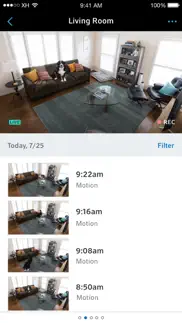
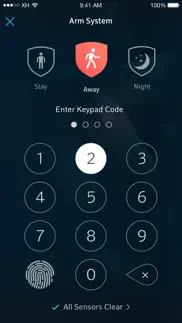
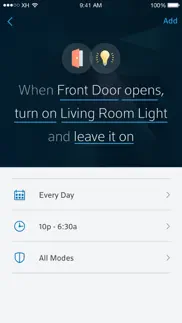
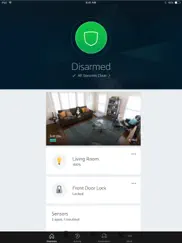
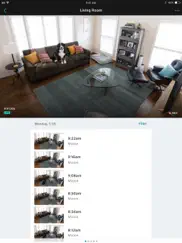


Xfinity Home 12.4.0 Apps Screenshots & Images
Xfinity Home iphone, ipad, apple watch and apple tv screenshot images, pictures.
| Language | English |
| Price | Free |
| Adult Rating | 4+ years and older |
| Current Version | 12.4.0 |
| Play Store | com.comcast.XfinityHomeSecurity |
| Compatibility | iOS 11.0 or later |
Xfinity Home (Versiyon 12.4.0) Install & Download
The application Xfinity Home was published in the category Lifestyle on 19 February 2011, Saturday and was developed by Comcast [Developer ID: 298960160]. This program file size is 144.37 MB. This app has been rated by 11,511 users and has a rating of 4.3 out of 5. Xfinity Home - Lifestyle app posted on 01 February 2024, Thursday current version is 12.4.0 and works well on iOS 11.0 and higher versions. Google Play ID: com.comcast.XfinityHomeSecurity. Languages supported by the app:
EN ES Download & Install Now!| App Name | Score | Comments | Price |
| XFINITY TV Remote Reviews | 1.8 | 6,806 | Free |
| Xfinity Reviews | 4.3 | 1,026,319 | Free |
| Xfinity Stream Reviews | 4.5 | 88,703 | Free |
| Xfinity Communities Reviews | 4.4 | 155 | Free |
| Xfinity Prepaid Reviews | 1.9 | 646 | Free |
This update includes bug fixes and other improvements that enhance the app's overall performance.
| App Name | Released |
| Eero wifi system | 22 February 2016 |
| Ring - Always Home | 18 November 2014 |
| Umax - Become Hot | 29 November 2023 |
| MyChevrolet | 27 October 2010 |
| Google Home | 26 August 2013 |
Find on this site the customer service details of Xfinity Home. Besides contact details, the page also offers a brief overview of the digital toy company.
| App Name | Released |
| The Secret To Money | 08 September 2016 |
| Falling Fruit | 05 July 2010 |
| TimePassages Pro | 01 December 2011 |
| The Secret Daily Teachings | 28 October 2009 |
| VisionKeys | 08 February 2024 |
Discover how specific cryptocurrencies work — and get a bit of each crypto to try out for yourself. Coinbase is the easiest place to buy and sell cryptocurrency. Sign up and get started today.
| App Name | Released |
| 12 February 2019 | |
| Cash App | 16 October 2013 |
| Gas | 27 August 2022 |
| Spotify - Music and Podcasts | 14 July 2011 |
| TikTok | 02 April 2014 |
Looking for comprehensive training in Google Analytics 4? We've compiled the top paid and free GA4 courses available in 2024.
| App Name | Released |
| True Skate | 18 October 2012 |
| Terraria | 28 August 2013 |
| Plague Inc. | 25 May 2012 |
| Paprika Recipe Manager 3 | 15 November 2017 |
| Geometry Dash | 13 August 2013 |
Each capsule is packed with pure, high-potency nootropic nutrients. No pointless additives. Just 100% natural brainpower. Third-party tested and validated by the Clean Label Project.
Adsterra is the most preferred ad network for those looking for an alternative to AdSense. Adsterra is the ideal choice for new sites with low daily traffic. In order to advertise on the site in Adsterra, like other ad networks, a certain traffic limit, domain age, etc. is required. There are no strict rules.
The easy, affordable way to create your professional portfolio website, store, blog & client galleries. No coding needed. Try free now.

Xfinity Home Comments & Reviews 2024
We transfer money over €4 billion every month. We enable individual and business accounts to save 4 million Euros on bank transfer fees. Want to send free money abroad or transfer money abroad for free? Free international money transfer!
Loved Home Security until they said I couldn’t self install a door bell. Had Home security since 2014 and pay a good fortune for my services! I’ve always loved the ease of xfinity home security and the reliability of it however I was in a xfinity store to add on a Door Bell with a Self Install kit…. A VERY SIMPLE thing to install by connecting 2 wires and boom your done! Well I was notified that I had a unwanted install appointment for the 28th of April which is totally rediculous after I already said to the store person I will install it myself! Once I received the Text appt I opened the chat to find out what was up and I was told it was “Mandatory” for have it installed by a tech… so I went ahead and cancelled this appt and order! Simply because I pay well over $350 monthly for all of my Xfinity services and they are telling me I have to pay all the extra costs to have someone come out to connect 2 Door Bell wires and activate it in my Home Security app… Nope! Again all stuff I am quite capable of doing just as I’ve done some of my cameras… looks like I’ll be reevaluating my home services very soon, I don’t like feeling like I’m being Nickel and Dimed on something so stupid to install… but as I’ve stated the home security are very good it’s the messing around of trying to get installs for super easy things, it’s all well and good if somebody wanted that service however I did not!
Best camera and security app we’ve used!. We’ve had several systems and this was by far the easiest process from schedule to install. The installer did a clean job and everything but one of our five cameras worked great. Called customer service and they came out again and diagnosed the issue and replaced the camera. As long as you have stable internet you’ll love this security system and app. The app lets us arm and disarm the system with several options and lets us manage each of the cameras. It records 24/7 so you can pick a motion event and watch it and even let it run past the clip if you wish by touching “play more”. The slider lets you fast forward and rewind at any speed exactly as you wish (something out Lorex app wouldn’t do). Watch footage on your app, your main xfinity security panel at home, any of your televisions, or on the web. This system was thought out very well. You can even zoom cameras in and out on the fly. Well done Xfinity! Thanks from DIscovery Bay California.
Extremely happy. Xfinity/Comcast is SO MUCH BETTER than it’s competitors! The internet never gives me an issue, they’re not more expensive (about the same but if it is higher its worth it). The people you speak with on the phone when you have an issue are super helpful and kind. I’m not tech savvy at all and the man was super patient with me and happy to help. I didn’t feel rushed and i felt he genuinely cared. I have just the internet and the home security for my services. I love that i can arm and disarm from anywhere on my phone. I can see which windows are open all from my phone. The tech who set up the system was professional and made some choices that saved me money (using some of the previous owners sensors). Just great employees and fast reliable service even during storms. I also love that customers have access to the wifi anywhere! I’ll never go anywhere else.
Please mark “alarm in progress” notifications as “time sensitive”. Just the title: Please mark “alarm in progress” notifications as “time sensitive” so they can get through focus modes. This affected me with the driving focus turned on. We had a false positive alarm triggered over the weekend, and luckily while my wife was in the car and she got all the relevant notifications, my phone remained silent. This is partially due to me not having allowed my Xfinity contact through my driving focus, which I have now fixed. Unfortunately, you are unable to allow specific app notifications through the driving focus. However all focus modes have an option to allow “time sensitive” notifications. I believe a security alarm qualifies!! If I were alone in the car, I may not have been alerted, and not been able to take timely action, even if that’s just making a few calls from the driver’s seat! Luckily everything played out fine, again as it was both a false positive likely due to our own modifications as we recently replaced the offending door, and I had my wife with me. This is just a minor change in iOS now affecting a fringe use case. Otherwise, we have been a happy customer at this address for almost 5 years now, and had many reasons to appreciate both the security system and cameras. I will update my review to five stars if I notice the time sensitive notifications!
Sometimes good, sometimes bad. I only got the home security “monitoring” to get a deal out of their Triple Play. I have a cell phone as majority of the people. I had land line for a short time and after it nearly drove me crazy with telemarketing calls I kept the line but unplugged the phone. Still, my shows were interrupted with a line across the screen that so and so is calling. Finally I switched to home security. Living 10 minutes from Central Downtown in Denver, in a high rise building, it’s not a bad idea to have at least some sense of security in knowing that I can see the inside and the outside of my apartment anytime I want. Prices for cameras are ridiculously expensive and with the amount of money Comcast rips off of me and everyone else they should come with the installation.
App not connecting. Past couple of days the app will not connect via WiFi (which is also withXfinity). Restarted everything in home, updated app, made sure home base was updated and restarted my phone. Still will not connect. Another thing that has been happening is that the cameras (which you buy “$200/camera” and they won’t provide support for them because you own them and you’d have to buy a new one if something went wrong “lighting/thunder/natural disaster”) have suddenly begun to malfunction. Have to reboot them and cross your fingers that’ll work. We loved the convenience and availability to have this security system, but it’s starting to seem that if you’re not paying the biggest $$$$ then they don’t care how long you’ve been a customer. Really need to figure this stuff out and be professionally caring of your LONG TERM customers.
Notification & App Issues. We have had Xfinity Home for a few months now & we had no issues at first. As of lately, we will be arming our house from the app & it will show ‘disarmed’ until it arms it. Previously, it would show the countdown like the Touchscreen. We also will get notifications from the app from up to an hour ago. It can be a bit alarming when home and receive a notification that our garage door or front door was opened- even though it wasn’t & we are getting old notifications that never came through. Lastly, we have also had our system completely shut off & reboot while we were away. This causes concern since it gives the opportunity for something to happen without an alarm going off. Otherwise, we love our system and feel safe most times!
Feedback. It’s a great app and works the way I need it to. Easy to navigate and intuitive. However, I believe there can be improvements. I noticed that even if the primary user changes the password for an unrestricted secondary user, they can still navigate through the app and perform functions. The only time they will be forced to enter in the new credentials is if the user brings up the carousel with all the apps running in the background and swipes up to close the app. If there is a password change, the user should be required to enter in the updated credentials and be prevented from using the app until it is completed. I’ve noticed that it goes across the board with the all the Xfinity Apps. This poses a security issue. Most apps that I change passwords (which I’m logged in to) will force me to login with the updated credentials before continuing to use the app.
Crazy buggy. Frequently lags from several seconds up to several minutes on arming/disarming, and showing status changes. More often than not, will not load camera previews or camera main screens, including one 8’ away from the router in the same room. Does not always show push notification when alarm is triggered. Less related to the app and more about the hardware/service, our motion sensor does not trigger an alarm in “away“ mode sometimes even when someone walks down our hallway. We’ve already had a technician out to replace it once, but no change. Finally, one time when our alarm went off in the middle of the night for several minutes the monitoring center never called us. What is the point of paying an expensive monthly fee if they’re not going to call me or anyone else on the call list when the alarm goes off at three in the morning?
This is actually about the app….. This used to work great, very few issues with connecting to the home console. Since this new update it doesn’t connect properly and it has trouble setting the system. Yes I reset the console and my phone 🤪 Another issue since the update is that the face recognition doesn’t work any longer and you have to enter your pin every single time. Should you download it? Yes, it’s convenient especially when you’re out and away from your home and forget to turn the system on. Will there be issues? Probably. But in the end, it’s worth the cost (free btw) so really the complaints are minimal, and the app works. (Most of the time) 👍
Security System. We have door sensors on front door, basement sliding door, basement to garage walk thru door, kitchen back door that leads to deck. Then we have 2 window sensors that cover the furnace room window and garage window that both face the back yard. Central control pad and keypad used to set the system and change settings. From the app we are able to monitor all status and activity, what does open and close and at what times. We were able to like up out compatible smart garage door opener and front door electric smart deadbolt all to this one app. Soon we will be adding smart lights and thermostat all compatible to the XFINITY home app. The best thing we use it for now is to monitor when the kids come in and out of the house, when they’re not and suppose to lol. Also being able to choose and set the alarm from any location just with a mobile device is extremely handy. We will also be adding cameras and that will help to be able to monitor the areas of the house that we need to watch more. And can do it all from the app! Very happy with them and very user friendly.
Love the app. Just one thing that I would like to suggest. I really love this app. I love the notifications that I get that are super close to real time, maybe just a second or two delay. The cameras are great and I have the 24/7 monitoring service. One thing I find myself wishing for would be to be able to play back the video on the cameras at different speeds. Such as 2x the speed or 3x. I know I can scrub the video by moving my finger along the bar but on my outside camera sometimes if you scrub the video and skip 3-5 seconds you can miss a whole person walking up to the door or something important. If I was able to see the video at 2x the speed without having to scrub I would be able to catch someone if they walk by the camera frame. Otherwise no complaints. Great app and great service.
“Comcast Xfinity Customers For Life”. We’re very happy to have the COMCAST Company as a friend we can rely on always. The COMCAST Xfinity Companies has the best and most latest technologies and groundbreaking services, and excellent Customer Service that surely outdistance any competitor in the market. COMCAST Xfinity provides all our needs in the fields of Internet services, Telephone services, Television (cable) Services, and most important our Home Security Services. We receive many offers from competitors in the business (industry) that try to earn our business however all fall short of the services and customer support we already have with family of Comcast Xfinity. We will surely tell, refer and encourage all of our family members, friends and neighbors about the latest and greatest cutting edge services the Comcast Xfinity Companies offers. Thank you COMCAST...
Terrible support, not helpful. First of all, the xfinity security system makes an extremely annoying noise every time a sensor (window/door) is opened. It sounds like an extremely loud elevator lobby bell. Secondly, I had a hard time getting support from xfinity/comcast when all i had was internet through them. i thought, yeah why not just have it all in one? just moved into a new place, i would like a security system. the system got set up but the xfinity rep honestly couldn’t tell me the specific differences between the buttons. i was having issues with the xfinity home app because i should be able to arm and disarm my system without having to use the keypad / tablet. but my app, for some reason, does not provide that option. i reached out to customer service reps multiple times and the response was the same: log out, log back in, thats it. and that would mean losing connection with them too. so i asked, what if it doesn’t work and i lose you? “it will work, it was good speaking to you!” and it didn’t work. still can’t disarm or arm my alarm from my app. i will be sending this whole stupid system back. not worth the trouble anymore, i am angry.
Some inconsistencies in App. [Update: For the issue I was having below with arming, it was suggested that when I arm in “Away” mode, but then leave through a door that does not have a sensor, then the system thinks no one has left and defaults to “Stay” mode. Makes sense.] Overall so far so good. But I notice the activity doesn’t always show up on the App and I have to log on a computer to see all the detail. Also, I’ve had some glitches where I clearly try to arm “Away” [... on the touchpad but when I check the App or arrive back home, I see it is in “Stay” mode.] And I’m careful to select the right button. So, something is going on.
Much needed addition to the app. I secure my home every night with the app once I get in bed, but I only use the Stay, not Night, because I have pets that walk around during the night and they have tripped the alarm while set to Night many times. Well, tonight while in bed I heard something that sounded like a little glass shatter and thought someone broke a window. I grabbed the app to be able to sound the alarm immediately if I saw someone trying to enter as I walked down the stairs to investigates, but I didn’t see where that was an option. It turned out the nose was just my cat getting into Christmas decorations, but I thought to myself after, what if it was someone climbing in my window, what would I have done? Would be great to have a “trip alarm” option on the app. That addition would make me feel much more safe! Please add Other than that, the app is nearly perfect when I use for everything else.
Xfinity home. Before your camera I had ring video door bell and cameras. I am so glad I signed on for home camera security. The camera are 100% the best even when it rains. I had a couple of hiccups but it never interfere with the programming and view. If you are experiencing issues. Check your neighbors make your infinity WiFi signal is yours I would not trade my system for world. Water has never interrupted my camera and two are in open. Make sure there is not other WiFi interference. Xfinity home rocks! I have talk about and the share photos just so others can see. I even call Ring and told them your system started out the best but 21 seconds only benefits the criminal. Thanks Xfinity 5 plus!!!! Xfinity now work on a doorbell please.
I love Xfinity Home. The reason we got this surveillance camera was cause my daughter got hit by a another car which the driver was texting while my daughter was backing out of our driveway. Just the other day my other daughter almost got hit the same way but the driver swerved back to her lane to avoid the impact. It’s all on video. Also, the surveillance captures orbs that come and go every now and then. We had a medium look at the videos and their definitely family members.. My mother passed in July and it’s definitely nice knowing she’s looking out for us as well. We have a pit bull in our house so it’s nice they collaborate together! Most definitely recommend Xfinity Home!
again and again and again same garbage. with the extremely high rates for all things comcast related i would at least expect it all to work. with the cameras not working on the ios app when connected to cellular (and yes, all my settings are correct), i just had to shell out $100 on a security camera that actually does work as advertised. first step in switching over everything to something more dependable, and probably more affordable. this new update (the 4th) AGAIN did nothing to solve the problem we are all having. all it does is reset all the lousy reviews the app has gotten everytime. no, i won't follow the support link. i've been through it already like many others. it's not a camera issue. it's an app issue, which has already been established. i waste enough money on this..i'm not wasting time too. Some of the positive reviews that their company posts on here are so obviously fake that it screams they have an issue that they need to cushion yo try and make this look like an unbroken app. Sad.
DO NOT WASTE YOUR MONEY. I signed up for this Xfinity Home service over 2 years ago, knowing I would need to enter the 2 year contract and that I would be in my apartment for 2 years. However, due to unlivable circumstances related to my health, I was forced to move and relocate to a new apartment down the street. Fast forward- Xfinity came to my new apartment to install the alarm system I had to keep for another year at the time (per the original contract). When signing the form at the time of service for the installation at the new address, I stated in writing that I did not want to be entered into a new contract. The Xfinity employee told me I would not. Unfortunately, I was entered into a new 2 year contract for a home that most certainly does not require an alarm. I have about 6 months left of the contract, Xfinity will not let me opt out unless I pay a $300+ fee, and now the useless alarm system is sitting in a drawer and half of the sensor batteries died. DO NOT WASTE YOUR MONEY!!!
Great app. Great app, but some flaws when setting automation for timing and alerts. If it’s turned off and deleted on my phone app and hubby’s phone app, but sometimes alerts still come through (such as movement in house hold text messages 80x a day to the point we put that conversation on silent) but other than that it has been working very efficiently. Xfinity has helped us reset our window sensors and they are very pleasant. Spoke to someone right away about any issues and they were quick to fix it! :) they have been top of the line with their products and have extended a helping hand every time we call! always used xfinity and will never go anywhere else!
MUCH better than ADT.. Before the conspiracy nuts chime in, I would like to say that I am not, nor have I ever been, a Comcast/Xfinity employee. Nor did I get anything in exchange for this review. That said... I was an ADT customer for 3 years. In that time the service declined in quality to the point where their app couldn’t even connect to the system about 25% of the time, and ADT customer support is beyond awful. I got Xfinity home, and I could not be happier. The system always works. The Xfinity Home app always connects and works flawlessly. I have had exactly zero problems with security since getting this system. LATER, ADT!!!
Response to “Better than nothing” above.... You might want to think about moving to a neighborhood with less vandals/crime! Seems like a common occurrence that you are reviewing video from your security camera trying to catch vandals on your property. Either that or invest some more serious coin into a more serious security system.. just my thoughts 🤔 I, on the other hand, find the security system very easy to use and you can’t put a price tag on the peace of mind I get whenever I leave the house. The app is super user friendly, also. 5 Stars!
Downgraded from previous version. The app seems to be going backwards not forward with improvements. I remember when I could set a rule for my thermostat to change when I armed my system to away - rule is gone! Heck all the rules/automation for thermostat are gone except for low/high range which, in my opinion, is useless. The app has removed “closed” sensor from list so now I can’t have a 24/hr sensor turn off a light when it is closed. I only have the option to turn on when “opened” and A - Leave it on or B - turn off after set amount of time. Why can’t I have the light turn off when sensor is closed again? Please bring back “close” state for rules/automations for lights. I can set notifications for open and close on a door and window, why can’t I setup a light to go with close state of door or window? Also, why can’t rules/automations include door locks and garage openers to work with arming state of alarm system and or with individual sensors. The app states “more rules on the way” but I haven’t seen any new rules. I’ve seen just to opposite - rules being removed from app and online portal for pc/Mac. Heck I can’t even view my alarm system anymore on my computer. I have to use my app now. Service feels like it is being downgraded and new rules/automations are not being added fast enough or I should say no new rules being add, but removing useful rules are the norm for XH.
Safety and Family. I love this app, we got our cameras installed the first month of our move and they did an amazing job. Despite one of our cameras malfunctioning- Comcast did a great job replacing it quickly. While this happened our app and one camera continuously kept functioning without any interruptions. I love this app because it allows me to active and deactivate my alarm from the palm of my hand. Cameras also provide me a live feed so I can check anytime anywhere just from my phone. Highly recommend!
This app/XFINITY security protection WILL SAVE YOU OR YOUR LIVED ONES LIVES. If your child is in college or lives alone the security system from XFINITY is much needed, the way the whole security alarm system works all the features and how the cameras tell on you and alert you for any little thing of your choice and now you can talk through the cameras, you don’t need a RING bell anymore with XFINITY security system. This is the best I’ve ever had, makes me feel like I don’t need a dog or a man to protect my home just me my cameras and alarm system through XFINITY and my conceal to carry. Can’t thank XFINITY enough. I would like the camera light to be brighter and more clear for night vision but it still does the job. Thank u XFINITY security
Home security. My home security was not working, it just died, none of my sensors were working or my door alarm or screen to set alarm. The technician came out his name was Daniel, he worked for many hours to make my security system work. He stayed late into the evening and came back the next day. He wanted to make things right for me. Long story short, I got a whole new security system because mine was old. Daniel was so professional and kind. He took the time to show me step by step how to work my new system at home and while I’m away. What a wonderful, patient, knowledgeable young man. Thank you Dan and XFINITY!
6 Months of Camera Issues_June 2018 to Present. I have had Xfinity Home Security for over two years now. Up until this issue I would given them 4 stars. Long story short, we are unable to view the camera in “Live” mode from mobile devices. For us that is the most important feature and why we chose Xfinity for Home Security. I have had countless phone calls with tech support. We have had technicians to the house and even replaced that camera. Every month I make the dreaded 30-45 minute phone call and jump through all the hoops to come back to absolutely ZERO solution. I am told that myself and other accounts have this issue and all Xfinity can tell me is “the engineers are working on a solution and an update will be coming out in the next week. Welp...it’s been weeks and months and every update that rolls out does not solve the issue. Keep this in mind if you are deciding on having Xfinity handle your Home Security. Oh, but they will give you a whopping $10 credit for your troubles.
Great App by a Great Company. No, I don’t work for Comcast. I’m just a 10+ year customer. Comcast has always provided excellent service for me and I’m a huge fan of all their services and applications. The Xfinity Home application does exactly what it’s supposed to do. The UX I great, and the development teams built a fast, pixel perfect, stable application. I do have a feature request: could you enable geofencing using the mobile application to automatically arm the system when I’m a certain distance away from my home? The technology is available, you guys just haven’t implemented it yet (at least with my setup). Arlo cameras and base unit do a great job of this. With Arlo, I can set the cameras to arm using a user defined distance from my home. When I pass the geofence, the cameras arm and start recording and alert me to motions detected. Having this feature would provide so much value to your customer base. It would keep users from having to manually arm/disarm the system and would increase security from forgetting to arm the system when away. It would really increase customer satisfaction and would put Xfinity far ahead of other competitors. Keep up the good work!
Xfinity App - Pad Sync Issues / Passcode Not Working. I’ve only had the security system less than a week, setup everything while the technician was here, and already the Xfinity Home App is malfunctioning. When I decided to look at the App to see if it was paired with my Pad, I noticed that the App stated “Disarmed”, and the Pad stated “Armed”… When I tried putting in my passcode, it did not work. I tried numerous times. I then changed the passcode, and tried it again… numerous times and it did not work. My only conclusion is that this App has a bug… Is there anyone else with similar issues, that can help correct and resolve this issue?
Expensive and they don’t even have a patrol car.. I have been with Xfinity for 3 years, not because I like their services, but because they are the only provider in my area. Loyalty counts against you. The longer you stay with them the higher your bill will go. Not to mention their rude customer support. When I know that their home security is not actually protecting my home I called to cancel it. They kept transferring me from one agent to another and I was on hold for 25 minutes. Make Xfinity your last choice. I am waiting for starlink so badly. By the way, I pay for 600 megabytes speed and the actual speed ranges between 180 and 320. You will never get the speed you signed up for. If you call and mention that they will transfer you to technical support and they will pretend they help you and they won’t solve the problem. They know they won’t solve it.
Totally agree with lieutenant Don in regards to Home, Wifi, Cable and phone.. I am upset with Comcast in regards to my home phone that we must pay for or get jammed with a much higher bill. Our home phone still isn't working, and this is almost 100% of the time! This is a big problem and the other is our Wifi. It comes and goes weekly and I am very frustrated with you. We pay our bill right on time never missing a beat because it's on auto-pay, but do we get reliable internet services Nope! So I will only give you 3 stars until you give us better service and a home phone that works ALL the time.
XFINITY Home is superior and trustworthy!. I have had my Xfinity Home Security system and other items throughout the house since 2013. It is a very reliable and trusted service! It is also monitored daily and because of this, gives me a discount on my homeowners insurance! I have noticed over the years that the system is more reliable and is quicker than it was in the beginning! Example: it used to take a minute or so to load the XFINITY Home cameras. Now with the updated Wi-Fi tower and Xfinity‘s improvements on the service, my cameras load almost instantly! I very much appreciate the service and the quality that XFINITY Home provides! Not only do I have a home security system, but I also have high speed Internet, landline telephone, television service, And mobile phone service. I feel very safe with this system and I’m very pleased with the entire package! Thank you so much Printer superb service and options!
Security At Hand. It’s great to have the accessibility to monitor whether the home alarm is set or not and then remotely set it or disarm it. The app makes it possible to know which areas need attention or need new replacement parts. Carbon Monoxide and Fire/smoke voice-activated features are great combinations to accompany flashing signals during catastrophic events. To know there is 24/7 backup monitoring service to have emergency services at your home is reassuring. I have used the Xfinity Home App for almost two years and highly recommend it’s security features.
Home Security. I usually don’t post reviews due to arbitrary reasons. I got the home security when I worked for Comcast. Had a promotion of an extra camera and free 24hr recording. I have my August door locks and my Hue lighting system linked so I can control all through the Xfinity Home App. I would recommend looking into it if you like Tech things. I don’t want this to sound like a commercial but you get to try it for 30 days. If it’s not for you, no harm. You might even be able to reconstruct your last cable agreement adding Home. I haven’t worked for Comcast since 2014. I still have it!
Can’t remote disarm after update! (Fixed). I had to let the alarm trigger before I had any option to disarm the alarm from this updated app! Tapping entry delay now has zero options to disarm! Irritating if you are trying to do anything remotely! FIX IT!! BTW I’m not posting anything to another forum to troubleshoot “my system”! If the reviews of the app indicate issues, it should be addressed in the app! I refuse to be further frustrated with their horrible customer service! Just fix the app! Look at the reviews after the update!!! The issue has been fixed with the latest update and appears to be working as intended. Updated to 4 stars.
Xfinity Services good this year.. First 2 years were a serious roller coaster. Paying top dollar for a home alarm that worked when it wanted to. Since Coronavirus came around seems they tightened up their services and are actually creating fewer problems for the people that reliably pay their bill. Would have to assume when all’s good in the world they have soooo much money they let their children run things. But when a pandemic comes around and millions of dollars in WiFi and cable bills aren’t paid. Because of people that are out of work and can’t pay their cable bill. Xfinity finally wakes up and properly services the good paying American citizens. Therefore, will say that at a time when Xfinity is going through hard times, would definitely recommend their services. As for my bill doubling in the second year of service. Even with inflation. It’s just not worth 200 a month for an alarm, WiFi and cable I’ve only watched for an hour in years. Like the original price. But, after a couple years, seems they now do as agreed, (finally, after years) monitoring my house without foolish interruptions of my business. Less frequent senseless outages. Now then, I have no complaints. But, the dealing with their equipment and services, prior to Coronavirus, has been like dealing with a drug addicted relative. Their always an angel till you let them in your house.
Updates. Each time the app is updated I cannot connect to my home security. I have to login each time the app is updated. This informs me at the end of the day when I get home from work, I haven’t been connected to my home all day. I’m unaware of anything that might be going on at my home. I cannot depend on Xfinity emails because it’s slower than before. In other words emails fail to be received in a timely manner than before. It was less than a minute; now it’s 30 minutes to 3 hours or longer. Xfinity/Comcast was the best top off the line to have. Cannot brag about it anymore. Only thing that’s outstanding now is the WiFi. No other else can compare to it. Xfinity it’s time to to get everything back in order and be number 1 again! Stop focusing on 1 thing like the cellphone service. Other problems exist solve them.
More devices. Currently I have 13 D/W Sensors, 1 Motion, 2 Keypads, 1 Smoke Detector, Nest Thermostat, Phillips Hue Light Bulbs, Kwikset Smart Lock, 2 Cameras and just added a Smoke detector. Would love to see more devices added. Haven’t seen any new devices since the Yale Lock which has been some time now. In Response to developer comment about more devices: Would love to see more cameras like maybe Ring Video Doorbell. There are also some pretty cool home devices that control curtains and window shades which would be pretty cool. Perhaps some power outlet devices there are lots on the market. I might not have any additional devices that you don’t support but may buy one if you did support one.
App refuses to load our camera preview. I like the Xfinity service. However, the app, not so much. We haven’t even had the service a full 2 or 3 months and the camera preview from our phone does not ever load. Just tells us it is loading with the three dots. Then it never does. Always says “troubleshoot”. We have troubleshot everything and it still won’t load. It was working when we first got it, then it stopped and that was it. We got the camera so that my husband can see us when he is away and so that we can both keep an eye on the house when we aren’t home. We don’t live in a bad area at all. But I’m paying for something and not even getting full service. Plan to call Xfinity tomorrow, but they’ll probably tell me it’s the app developers issue and there’s nothing they can do about it. Now it records the movement, so that so good, but we can’t view footage live as it is happening and that’s an issue. I’ll update my review when it gets fixed.
Better than Expected.. I got the Xfinity Home Service with Cameras. I love the fact that when I’m a work and go into the app I can filter by Vehicles and People. How does the app know to do that!? I purchased the outlet that I can control from my app and it’s cool that it lets us set rules. I have it so that the lights are off at a certain time, Incase the kids forget and leave the lights on. Also I think it’s wonderful that I can see a log of what time doors or windows open and close. The best thing is that if a sensors battery is dying, the app will link me to directions on how to change it. It even shows me what kind of battery to purchase. I know big companies like Xfinity has a lot of complains, mostly about price but you gotta pay if for quality. They roped these programmers from Apple and Google most likely!
Very Pleased. I love getting being notified on my phone and getting a call when there is an alarm in process. In the middle of the night I had a garage door blow open during a big storm. The security representative stayed on the phone with me while I checked. She would have dispatched the police immediately had I wanted to do so. It is very helpful to know exactly where the issue is when the alarm goes off… which door, window, or motion detector… I’m even notified when my Lifemaster garage door opener is opened and closed. One of the best features is the ability to control everything remotely.
Flawless, effortless operation.. My title says it all. Since installing our Xfinity home security system immediately after purchasing our home 3 years ago, both the system and phone app have operated continuously and flawlessly. Not one single hiccup or disruption. Twice, when we were still new to operating the system, we accidentally triggered the alarm and didn’t get it shut off in time. Within seconds we got a cellphone call from Headquarters to ascertain the alarm status, perhaps accidental or real, and that made me feel great and confident in the system’s response protocol. At the time I asked what if I hadn’t answered the call or you couldn’t reach me? —and the answer was simple and direct—police dispatch to the home immediately. Perfect. Flawless. Effortless.
The Camera Connection. This app works fine with letting me know the entrance and exit times it also works fine with setting my alarm and disarming the alarm by fingerprint or dialing in the passcode. The problem I am having is when I go to view my home when I'm away and the camera preview as well as the camera live recording is not available or is just the little three dots going around on the screen until I just give up and close the app. The sad part is I end up deleting the app off my phone and reinstalling and it still doesn't work. And it's not just the app it also is when I connect to the camera from my television,tablet and computer it never connects and says we're having technical issues it'll work in a moment and it still doesn't work. This app and the xfinity through computer and television needs to be fixed because if I'm away I need to view my phone whether or not the alarm is armed.
Great home security. I have been with Xfinity forever and home security also. The app works great and you can easily see on the one camera if someone enters my home as far as the app is concerned. However the camera goes off constantly and I unplug my Box and camera and replug and it reboots and works. Then it will stop and not right away, just whenever it loses connection or whatever. If I am away I can’t get the camera to restart until I do that and I can’t get a reboot remotely. I have other cameras not connected to xfinity and they never go off unless wifi goes off which is rare. The home is still protected as that seems to not disconnect as far as I can tell
I absolutely love it. I have the cable/wifi, mobile, & recently home security. I’ve had cable, home phone, and WiFi for three years. I received mobile phone account a year later, & now a couple months ago after moving I added the home security. The app, remote, & keypad all have easy access to arm/disarm your alarm whenever needed. It’s convenient and all works excellent. Great service and I will be adding some smart devices very soon like the thermostat & light. To change/turn on/off with ease while away or @ home. I don’t have any complaints. Although as a customer we should get a discount having more than one service!!
Attempted Break-ins. My husband and I live in a medium crime level area, so we weren’t surprised when we learned someone was trying to break into our house. We’ve had a security system with Xfinity since we started renting but we were really satisfied with our experience, getting assistance, when the attempted break ins started. The audio feature really helped us learn the patterns of the people trying to break in and also helped us determine HOW they were trying to!! Very satisfied with the service and quick resolution to the problems we’ve faced.
With Xfinity we just feel safer, and this app put you in the driver seat.. If you have an Xfinity security system, you need this app. It is the best thing. If you accidentally forget to arm it, you can be 10 miles down the road or across the country or even the planet and you can still arm your house. Look at who’s inside or outside. We love watching our neighborhood cat wander around our property. It gives my wife “peace” of mind to know that she could look after our cats inside at any given time. It’s a fairly easy to learn and adaptive app. Please give it a chance we love it!
Great Security System!!!. When I bought my house 11 years ago, it came with a security system that was installed by a fly-by-night company that was not even properly registered with the city where I live and that would randomly go off for no reason. It also did not have a reliable remote activate/deactivate feature and when it would randomly go off all I could do When Comcast first offered a home security system I switched to it immediately!! It has an annoying alarm tone when a window or door is opened once I have the system armed. That happened a couple of years ago when we had a severe storm in the middle of the night after I had armed the system and gone to bed. The wind from the storm blew my front door open and triggered the alarm. 2 Police Officers showed up at my front door within 10 minutes. I had already disarmed the system and they insisted that they come inside to ensure I was not being forced to tell them that everything was okay.
Everything!!!! Wonderful.. Overall I never had any issues that couldn’t be corrected over the phone or with a tech coming to my home. We been very happy with our service. Today, we had a new upgraded router fir our WiFi installed as the old one nearly 3 years of age was dropping our WiFi off the net. This happened about 3 times in about 30 days time. Called. They got us back on line every time. But it was apparent we needed to upgrade our router. So one cane out within 48 hours to switch out our older router for new improved one. I know and read lots of complaints about Xfinity but I think some customers are spoiling for a “ fight”. I treat the customer service agents like humans trying to do their job. I have yet to receive poor service or felt like I needed to switch to yet another provider. We are pretty happy with our service and all the techs we have had to problem solve and fix any issues. Thank you.
Did you know that you can earn 25 USD from our site just by registering? Get $25 for free by joining Payoneer!
Imagine you at your best. All the time. Picture yourself at your sharpest and most productive. Your most alert and focused. Your most lucid, creative and confident. At work. At play. In every area of your life. Add Mind Lab Pro® v4.0 to your daily routine and uncap your true potential. Buy Now!
Adsterra is the most preferred ad network for those looking for an alternative to AdSense. Adsterra is the ideal choice for new sites with low daily traffic. In order to advertise on the site in Adsterra, like other ad networks, a certain traffic limit, domain age, etc. is required. There are no strict rules. Sign up!
App rating. So I think we’re supposed to be just rating the app here. We’ve had no problem with the app, it works great. However, the service/equipment not so great. We’ve had this service for about 4 years now and the alarm never delays to let us get in the house when armed for away as soon as we open the door it goes off immediately and it’s frustrating especially if we don’t remember to disarm it from the app before going in before going in.
TroubleShooting. I have two cameras installed around my house and the amount of problems that these cameras have is insane. We’ve had people come out twice to fix the cameras and they still will troubleshoot and say there offline. There is no way to get them to not troubleshoot even when you go the the troubleshoot thing. The troubleshooting doesn’t even have to do with bad weather! They just randomly troubleshoot for periods of time that can last up to 3 weeks and then they somehow turn back on themselves. Plus the cameras don’t have the best video quality. Overall highly disappointed with these cameras, they are truly horrible.
App Automations Doesn’t Load. App for arm and disarm is functioning great but can’t get automations section to load. Can’t add or delete automations because can’t view them. If this feature/bug issue improves then my rating would change for sure but right now…I can’t use app to its potential and its quite frustrating. This has been going on for the last 6 months or longer, I have lost track. I have talked to Xfinity customer service several times who are winnable to help fix this issue. Hoping the app developer can fix this issue.
Please fix home app!. I have had service for 5 yrs now. The only reason I am rating it a 3 star is because the only issue I have is that when you log out of the home app from your phone and want to log back in it says I have the wrong password. I have tried multiple times to log in but it will not let me. We haven’t changed the password at all. Over all the app is great but not happy that I can not log back into my phone. Please fix. Not sure if other people have experience this.
Tons of lag on current stream. I’ve noticed some changes in the last few weeks that I don’t like. First, when an event is occurring the cameras lag and won’t show what’s going on. Second, the event won’t show up in my feed after it’s over. Third, when there is a recorded event the video shows me an extra 25 seconds before the event that I don’t need and cuts off the end of the event (and won’t show up in “play more”). So overall, for the continued price per month per camera, I’m not super satisfied with XFinity on the whole and am definitely looking for alternatives.
By far the BEST breath of fresh air for me!. Xfinity has been an angel sent down from the sky and landed in my apartment. The ease of setting it up, the programming and the camera was the easiest thing to do. I’m no technology wiz kid, and now that I’m in my 40’s even less time to understand everything and it’s options, but they make it easy to log in and let the entertaining maintain.
Broken. Used to be a great app, but after this past summer something broke?? We are paying for 24/7 monitoring, but it doesn’t register in the app, but our account shows that we’re paying for it. Am not able to watch live feed from any camera, only a still image in the overview tab. Live feed will not load if individual cameras are selected, just says it’s having trouble connecting. Spoke to an agent and they couldn’t fix anything but passed our problem up the chain. Have not heard back in 2+ weeks. Going to cancel soon, we cant afford useless home security in our part of town.
Could be great if available for I-watch.. It’s very clear but cannot talk to the person at the door like a doorbell camera. I love that I can access via my iPhone, but wish I could connect via I-watch. Also, the wifi connection gets lost often despite the extender we bought. Our wifi set up is only on the other side of our kitchen and the extended is on the wall by the door.
Love the app!. I’m not technologically gifted and I find this app easy to use! The man who installed everything was so patient explaining everything to me and walking me through how to use it. There’s only two areas where this company fails: 1) the phone tree is horrible and 2) many times, once I’m transferred to a human being, they don’t speak English and I can’t understand anything they’re trying to say.
Does what you need, but with a few issues. This app does what you need with a nice UI. But I cannot give it 5 stars. Some of the automation rules that existed in the web interface (which we can no longer use for rules) are not present in the app, even after several years of releases. And a few bugs come and go. The prior camera view reliability issues I had seem to all be resolved now. The app really is good, with a little effort could be great.
I use Comcast for everything. I use all 5 of the Comcast services and I am very happy. The home security was just updated in my house. If I am not sure if I remembered to set the security. Easy peasy. Open the app and check the status. If my door has been left open, I get notified. I know when my contractor comes and goes. It is really comforting living alone to know when any of my doors were opened and closed when I am not home. Who ever imagined this capability. Thanks.
Best selection. We added the home security system to our triple play to add additional comfort for my wife while I traveled. The two external cameras became a great deterrent to strangers making our neighborhood a local stop for whatever they were doing. Even our neighbors thanked us for sharing the outdoor festivities with them and our local law enforcement. Our neighborhood community has returned to the unquestionable safe community to be part of for new families.
24/7 live recording. Absolutely LOVE Xfinity Home Security! Love how easy the tablet is to navigate as well as the Xfinity Home app. I love that I can view my cameras on my Tv. And love that I can view them from my phone or any or Wifi capable device even while away from home. The door and window sensors are amazing too! The installation took about 3 hrs and the tech and electrician who came were wonderful! Great customer service and great price! Love, love, LOVE it!! Thank you Xfinity for making me feel safe and secure when I'm home or away!
won’t work when you need it. my apartment was getting a lot of remodeling done so contractors would go in on random days and the alarm goes off. every time this happened (3 times) I would try to access the app to disarm and it would log me out and refuse to log back in. When you don’t disarm the alarm instantly police gets dispatched to your house and they will charge you for a false alarm. I find it funny that every other time my app would work but whenever the alarm was going off it decided to log me out and i would end up getting charged. I know that my neighborhood should be contacting me prior to letting the contractors in but that’s another issue since I should able to use this app for what it claims to be able to do. Get it together comcast
Waste of money. I’ve had xfinity home for several years now (contract or I would have canceled not long into it.) you pay extra monthly for recording PER camera so I only have one camera at a time that records. Which means that the other cameras should be able to be seen quickly. Well that has never been the case. The feedback lags greatly. I could walk out side and back in then put up my camera and I’ll still be showing outside. That’s if the camera load on the app. The system is slow and has been. I constantly have to force close the app and reopen over and over. I’ve heard bodies outside and instead being being able to look at my cameras I end up going outside to check it out. It’s faster than waiting for the cameras to load.
Best Alarm System I have ever had.. I have had Central, ADT, COX, No one can come close, the app and service is Excellent. Everyone needs some kind of security in their home these days, when you do, make it XFINITY if they are available in your area, I have another place in the Phoenix area, so I was force to go with COX because XFINITY was not available in my area, XFINITY is so much better. Never had a problem with my TV, Internet is the best hands down believe me when I say No one can compare.
No correlation. I woke up and found my Service disconnected although last week I had already set up a payment on line for 12/15. I called and through the automated service it stated that I had an extension until the 21st to pay the bill and if I agreed. I said yes and it stated that I could set up pay on line, over the phone, etc! Really????!!!! I was already set up on line and my service was disconnected so I had to call anyway! What a scam this online is. And not my first time with future on line payment set up not being received or correlating with “live” or “telephone” service. With all this money they charge every month this app should be perfect!
Great Functionality - Needs More Automation. I love the app. The system is easy to use and has lots of great integrations. A few improvements are definitely needed. Location based options are crucial. Geofencing needs to be setup to allow the user to: 1. Allow the system to arm/disarm when you leave or arrive at the location. 2. Arming reminders for when you forget to arm the system after leaving the geofence. Also, users should be able to: 1. Control the system through the control center with a swipe down. 2. An Apple Watch app needs to be available to allow users to at least arm/disarm the system from the device. 3. Allow users to configure the home panel from the app to adjust the brightness, sleep modes, etc. Can’t wait for new automation to happen! This is the best defining feature so far, it just needs a bit more functionality.
Nearly useless app. The app is only helpful for looking at the cameras and sometimes adjusting the temperature. However, it regularly gives a different temperature setting than that actually shown on the thermostat and won’t change until you change it yourself when it kind of wakes up. More annoyingly, the scheduler is useless as it will change its day/time settings by itself even after having spent the time to set up a detailed schedule. Expect it to be 70 in the morning and 64 during sleep? How about the opposite? I can’t believe that any developer could put an app this bad on the market!!!
Great app never had a problem. Comcast security system has never let me down. It’s easy to set with security features. The app lets you set the alarm or check in your home status while away from home. You can see if the home sitter turn the alarm on or check to see if all is ok. The app has the look and feel of your keypad. Can set up rules and has 24/7 live security person contact. So far it’s given me peace of mind.
Xfinity is amazing! Each month services get better!. Keep up the great work Xfinity! I love your customer service. Anytime I have any issue at all, you always do whatever it takes to have me back up and running. I am extremely pleased with my landline, Gigabit Internet, TV, and Xfinity Home Security Cameras. I look forward to you adding more services and products for my family and I!
System overall performance.. I have to write my review here because the phone line is always jammed... The App work nicely... However, the hardware in the house (Meaning the 3 surveillance cameras that I’m paying for) is really faulty... To the point that I’m ready to cancel the service all together... Last year, lots of problems... Canceled, came back only for more of the same... Reboot the system time after time... No effect... As of today, only 1 out of 3 cameras works... If you look at my account you’ll find that 2 cameras haven’t been working for a while now... And yet I have to pay the monthly charge for this useless service... This is my last attempt to call the Company’s attention to my account before cancellation...
Good but could use some improvements. Overall the system works well, we’ve had a few issues with cameras and quality. The app itself is a little glitchy and could definitely use much more development. Cameras take a little while to load and recently would switch off from 24/7 recording so there would have to be rebooted. The app will definitely benefit from more smart home integration. Looking forward to the future updates and enhancements.
Can’t see cameras in the home app. I like the Xfinity Home service. It’s easy to use and I appreciate that I can lock the door through the app. I can arm the system an check the camera activity. I just can’t answer the video doorbell in Xfinity Home. You have to use the Xfinity app with the purple icon. Yup. The app that tells you the Wi-Fi password and the devices hooked up to your system, and details about your cable service package. I think they should either put all security functions in the Xfinity Home app, or just make one (probably really cumbersome) app for all Xfinity services. If there’s a way to answer the doorbell from the Xfinity Home app, I wish would someone tell me where to find it.
Satisfied with service so far.. Very happy with our services so far. We bundled internet, tv and home security. We were told there was no contract for the internet and tv services but we had to make a two year commitment for the home security system. We have no problem with that given how reasonable the price is. The first week we had several outages but a service tech fixed that. (It was due to frayed wiring at the junction box. Should have been replaced when our service was turned on.). Other than that, we are happy overall.
Xfinity. We haven’t had nothing but positive result from Xfinity security home system. All the sensors are loud enough to hear I appreciate that. We were able to turn it on from a remote location which often is needed when you’re on the go. We appreciate the information that shows the upcoming weather and the time of day. I would recommend this to anyone thank you!
Great Service!. I must say this security system is awesome! Very accurate and secure! I feel so safe with my security system! Its a comforting feeling to know i can be home alone with such protection! I would highly recommend this alarm system to anyone and everyone! Theres nothing to think about! Whether your home or out of state, take control with Xfinity Home System! Manage it from anywhere!
Great way to control alarm and temperature. We have seen improvements to this app over the years and I think it’s finally great! It’s always improving and works consistently. We love controlling our thermostat from our phones and setting alarms even before we get into the house. It alarm sets great on or off WiFi so I can insure my home is safe while we’re asleep or gone. Camera view great and we use the light on and off control from app on our phone as well. Thanks for continuing to improve and support us as reliant users.
App doesn't work on older iOS, cameras don't allow self monitoring. If you want to self monitor your system, do NOT buy Xfinity cameras. My system will not connect to the Internet will not even update the time because I'm not running service through Xfinity. We chose to monitor our own cameras and the system will not work. The APP is requiring an update. However, my iPad has the latest version which is not high enough to support the app. I can no longer use the app on my iPad. The app updates need to be written so that they run on older iOS's. I should not be forced to buy a new iPad when there's nothing wrong with mine just to run simple apps.
Great investment!. I’ve only had it installed a couple of weeks ago and so far so good. Only reason I gave it 4 out of 5 starts is because the app keeps crashing. As for the alarm itself it’s worth it. I like it because it pretty much wireless. The cameras are not but I placed them where you can’t see the wires. I can now look to see what’s going on in my house at anytime I want too. Also my kids can’t lie to me if they wanted too because I can check in on them at anytime. Bottom line is just get it. You won’t be disappointed. Hopefully they fix the app where it doesn’t crash all the time.
Good app. This app is so convenient because of our family dynamics. We like the ability to track who activated and deactivated the alarm system. It is also helpful to our family because we can receive notifications when the system has been disarmed for a set time period. This helps everyone stay alert on when the system may need to be activated. We appreciate the system management reporting that’s available.
Sign in loop. I am well over a month into the never-ending sign in loop. I can access my account and settings etc via a computer but not on the app. Spent over a week trying to fix this with tech support who later advised me to wait for the next app update for a resolution. It’s been a month and several updates but I still can’t access the app. Husband has exact same phone as me (iPhone X) but can use the app - no problem. Really frustrating as I use the app multiple times per day to check on my kids but now have to log into the website each time.
Slow load!. I used to love this app. I loved it for its convenience and user friendly system. Now I loath it. It takes forever to load. My alarm was going off at home and I was trying to log in to shut it off, the app kept loading although my phone said I had perfect reception. XFINITY called me and I missed the call because I was busy at work and hold not answer. They dispatched police because I could not get back to them on time. I’m not so upset about police being dispatched as I am sure that is part of protocol but I am very upset that every time I try to use the app, it does not work well anymore and takes forever to load. I even checked to see if I needed to update it and it was up to date.
Notifications!!!!. I’m going to need for notifications for my system being trigger to come through my watch!! And buzzing notifications on my phone as well! More that “persistent” banners! Twice since I’ve had my watch my systems been triggered and I had no idea until I get a phone call from the service. I don’t want a lot of false alarms and the police to end up ignoring my home! This is one of the reasons I liked my Samsung watch. It would come through like a phone call when it was triggered. On my phone as well. It would be a full red screen and buzz. This needs to happen soon.
So easy to use!!. I have an iPhone 8 Plus and I love that I can arm and disarm my alarm system with my fingerprint on this app!! It makes it extremely fast and easy to access! I also find it very helpful that I can view my home camera from my cell phone at any time and I forget to set the alarm I can do it from a touch of a button on my cell phone!! Very cool and gives me and my husband peace of mind. We love xfinity home security and his is app is awesome!! I’d give it 10 stars if I could!
The Best Yet. I upgraded my Xfinity awhile back and got a free camera with the upgrade. Unfortunately, I was in a contract with another Security company and couldn't use Xfinity for that. I installed the camera in my backyard and was amazed on how well the picture came in. It never goes off line unless there is a problem with the Internet. I am always able to get into it. I have several other cameras that don't even compare to this. I plan on getting their security soon and can't wait to switch out the other cameras.
Notifications. Not always receiving notifications on mobile device when doors are open or close. Will work at times and then will either not give a notification when the door is opened or closed. Example is I will open a door and receive a notification but when door is closed will not receive any notification or vice versa. I did post on the rate how we are doing. Had this problem a while back and sent a comment and the it started working for a months, now doing it again. Checked setting and rebooted the device and still having issues. Can this be looked into.
Easy to use. Like any app, this one takes a little while to get used to its capabilities and limitations. We have been using it for over two years now. It is easy to use, informative, and quite capable. We use it both internal and external to our home, and we find that we are actually using our home security system far more than we did any of the others we’ve had in the past. Also, in contrast to what I’ve read and heard elsewhere, I have found the Xfinity/Comcast client service interface, online, over the phone, and in the store, to be quite good. The cost of their bundled services (which the home security app is a part of) does not seem inordinate relative to the other offerings I have seen.
Disruption of service countless times. While at home my security app function like it should. I was able to set the alarm with no problem. When I return home and try to disarm my alarm it kept giving me the error message and for me to re-sign in again. I did sign in and even entered the verification number but to no avail. It still was giving me the error message. I even deleted the app and redownload the app and still the same thing. This is ridiculous. How can I trust you with my security when this alarm app never seem to work. How am I supposed to feel secure, especially when I’m alway from home, when this alarm app doesn’t work. Please fix this error quickly, thank you.
Alarm + iOS Apple. Maybe in the near future, setting the alarm and disarming should be connected with siri or on the app “home” on Apple iOS. Also, when I get an alert from my front yard camera that a person is walking in my driveway, it takes more than 40-60 seconds to get to the camera on the app. Apple iOS now has “widgets” on any desired place on your iPhone! So if Xfinity made it possible to add the camera to the front Home Screen through widgets, that would make the app more useful and even smoother!
Camera interface is lacking.. I have two cameras. If I go into the app to check the cameras, they suddenly stop working and connecting. I know it’s the app because the security base tablet works fine with the cameras. The problem is, I can’t download, save or send any of the recorded images from the home security base. I pay $9.95/ per camera a month to be able to record and save recorded motion for have it not work. I’m tempted to move services just because of this issue. What good is having a home security system through an app, if half of the system I pay for doesn’t work?
Response to “Better than nothing” above.... You might want to think about moving to a neighborhood with less vandals/crime! Seems like a common occurrence that you are reviewing video from your security camera trying to catch vandals on your property. Either that or invest some more serious coin into a more serious security system.. just my thoughts 🤔 I, on the other hand, find the security system very easy to use and you can’t put a price tag on the peace of mind I get whenever I leave the house. The app is super user friendly, also. 5 Stars!
App won’t connect on Xfinity home WiFi. App is great. No problems using it with eco bee and chamberlain garage opener. Only problem that started recently is that the app only connects on cellular network. Wifi at the house doesn’t connect. It used to but both on my wife’s phone and mine doesn’t work. While connecting we turn off WiFi and connects instantly. We restarted the router, home alarm system and cell phones and nothing changed. Hopefully this glitch gets fixed.
Remove the ad that takes up a 5th of the screen!. I like the service and the app is effective at administering the security system. But why oh why do they think anyone would be pleased with an ad that sits in prime space on this app, taking up a good 20% of your precious screen space? Really? Come on, guys! Update the app with a new button in the settings, allowing the user to turn off the advertising. All users: please review the app and share your opinion about this obnoxious ad invading your screenspace! We're already paying customers! Maybe they'll do something about it. I've already sent them direct communication about it. No response. Boo!
Good system and app so far. I’m happy with the response times, camera footage clarity and recording. The app is also really easy to use and works well. My biggest complaint currently is that Xfinity decided to change their equipment warranty from 2 years down to 1. How this is legal to do with people who already signed their contract is beyond me but we will be looking into it. If they keep pulling these types of practices we will be switching security companies.
Satisfied customer. I was never a big Comcast fan and was very disappointed when the community I lived in decided to stay with them and upgrade the contract. However much to my surprise the internet and cable worked better. At this point my wife and I decided to try the home security system. Installation was a breeze and everything worked as advertised. We did have a dead sensor and Comcast replaced it. All in all I’m happy with the app and Comcast
Fixed!. This app refused to work on my new iPhone 13 Pro. Went to Xfinity and phone store (Verizon), and even had a tech out who thought it might be an Apple problem (6 months ago). So, after a couple update came, I tried it today and everything worked!! Thanks to whomever made the right change!! The difference I found is that it works with Face ID. I don’t think it was an option before.
Great Improvement on this App. I love how I can be anywhere and check in my home. One day I left my home and about 3 hours later the alarm went off. The central monitoring Called my phone right away i let them know I was on my way to Chicago. They handled everything and kept me posted. They even let me speak to the police officers when they arrived at my home. GREAT SERVICE!!!! I would like to see them add a way to speak to someone in the home. Thank you for such great service
I’d Like to Thank Technician “Mo”.. My wife and I bought a second home in Galveston. When I tried bringing up my Xfinity Home app, it acted as if I had no devices. Long story short, I was luck to get Mo, who figured out the problem and fixed it. It seems if you get another account with Xfinity, the newest account will be the “default”. Anyway, Mo was polite and patient. I hope someone at Xfinity will read this and thank him for me!
Issues with Zen Thermostat. Just got this whole system, which is great, but the only issue I have that just occurred is the schedule for my Zen thermostat will not work. It constantly shows Loading and when I tap on it, it says, “Sorry, we had some trouble loading your schedule.” This happens on both my iPhone and iPad and on my families iPhones. And I cannot find any documentation on how to fix it. I can still control the temp on the app but not the schedule.