Epson iProjection App Reviews
Epson iProjection App Description & Overview
What is epson iprojection app? Epson iProjection is a wireless projection app for iPhone®, iPad®, or iPod® touch. This app makes it easy to mirror your device's screen, and project documents and photos wirelessly to a supported Epson projector.
[Key Features]
1. Mirror your device’s screen and output your device’s audio from the projector.
2. Project your photos in the "Photos" app, project documents loaded in this app, and project in real-time video from your device's camera.
3. Easily connect your device by scanning a projected QR code.
4. Connect up to 50 devices to the projector, display up to four screens simultaneously, and share your projected image with the other connected devices.
5. Annotate projected images with a pen tool and save the edited images on your device.
6. Control the projector like a remote control.
[Notes]
• For supported projectors, visit https://support.epson.net/projector_appinfo/iprojection/en/. You can also check "Supported Projectors" in the app's support menu.
• While mirroring your device’s screen, video and audio may be delayed depending on the device and network specifications. Only unprotected content can be projected.
• Use the mirroring feature to project videos in the "Photos" app.
[About Projecting Documents]
• The following file types are supported when projecting using "Documents".
- Microsoft® Word
- Microsoft® Excel
- Microsoft® PowerPoint
- Keynote
- PDF
- JPG
- PNG
- The file types mentioned above are also supported when stored in cloud file services
• Depending on the document, the projected image may differ from the image on the computer or at the time of creation, for example, some characters may not be projected correctly. If this occurs, use the mirroring feature ("Mirror device screen") instead.
• Animations and screen transition effects, videos, and audio are not played. Use the mirroring feature to play them.
• We recommend testing the projection in advance when using this app for presentations.
[Using the App]
Make sure that the network settings for the projector have been completed.
1. Switch the input source on the projector to "LAN". Network information is displayed.
2. Connect to the same network as the projector from "Settings" > "Wi-Fi" on your iPhone/iPad/iPod touch.
3. Start Epson iProjection and connect to the projector.
4. Select and project from "Mirror device screen", "Photos", "Documents", "Web Page", or "Camera".
All images are examples and may differ from the actual screens.
Please wait! Epson iProjection app comments loading...
Epson iProjection 4.0.1 Tips, Tricks, Cheats and Rules
What do you think of the Epson iProjection app? Can you share your complaints, experiences, or thoughts about the application with Seiko Epson Corporation and other users?


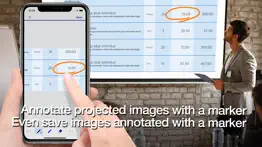





Epson iProjection 4.0.1 Apps Screenshots & Images
Epson iProjection iphone, ipad, apple watch and apple tv screenshot images, pictures.
| Language | English |
| Price | Free |
| Adult Rating | 4+ years and older |
| Current Version | 4.0.1 |
| Play Store | com.epson.iProjection |
| Compatibility | iOS 14.0 or later |
Epson iProjection (Versiyon 4.0.1) Install & Download
The application Epson iProjection was published in the category Productivity on 05 January 2012, Thursday and was developed by Seiko Epson Corporation [Developer ID: 326876195]. This program file size is 23.34 MB. This app has been rated by 1,234 users and has a rating of 4.1 out of 5. Epson iProjection - Productivity app posted on 19 October 2023, Thursday current version is 4.0.1 and works well on iOS 14.0 and higher versions. Google Play ID: com.epson.iProjection. Languages supported by the app:
EN JA PT ZH ES Download & Install Now!| App Name | Score | Comments | Price |
| Epson Datacom Reviews | 2.4 | 5 | Free |
| Epson Creative Projection Reviews | 4.3 | 3 | Free |
| Epson View Reviews | 3.8 | 25 | Free |
| Epson FastFoto Reviews | 4.8 | 537 | Free |
| Epson Label Editor Lite Reviews | 1 | No comment | Free |
- Added support for iOS 17. - Fixed minor bugs.
| App Name | Released |
| Yahoo Mail - Organized Email | 10 December 2012 |
| AI Chat -Ask Chatbot Assistant | 09 April 2023 |
| CamScanner - PDF Scanner App | 27 August 2010 |
| Online Shield - Fast VPN Proxy | 27 October 2022 |
| Google Slides | 26 August 2014 |
Find on this site the customer service details of Epson iProjection. Besides contact details, the page also offers a brief overview of the digital toy company.
| App Name | Released |
| Braintoss | 09 January 2013 |
| Notes Writer Pro 2024 | 14 August 2018 |
| Aquarimate | 20 December 2012 |
| Dark Reader for Safari | 10 October 2018 |
| BimmerLink for BMW and MINI | 06 April 2016 |
Discover how specific cryptocurrencies work — and get a bit of each crypto to try out for yourself. Coinbase is the easiest place to buy and sell cryptocurrency. Sign up and get started today.
| App Name | Released |
| ChatGPT | 18 May 2023 |
| Gmail - Email by Google | 02 November 2011 |
| Amazon Shopping | 03 December 2008 |
| SKIMS | 05 March 2024 |
| Spotify - Music and Podcasts | 14 July 2011 |
Looking for comprehensive training in Google Analytics 4? We've compiled the top paid and free GA4 courses available in 2024.
| App Name | Released |
| Stardew Valley | 24 October 2018 |
| HotSchedules | 30 October 2008 |
| Pou | 26 November 2012 |
| FL Studio Mobile | 21 June 2011 |
| Bloons TD 5 | 15 November 2012 |
Each capsule is packed with pure, high-potency nootropic nutrients. No pointless additives. Just 100% natural brainpower. Third-party tested and validated by the Clean Label Project.
Adsterra is the most preferred ad network for those looking for an alternative to AdSense. Adsterra is the ideal choice for new sites with low daily traffic. In order to advertise on the site in Adsterra, like other ad networks, a certain traffic limit, domain age, etc. is required. There are no strict rules.
The easy, affordable way to create your professional portfolio website, store, blog & client galleries. No coding needed. Try free now.

Epson iProjection Comments & Reviews 2024
We transfer money over €4 billion every month. We enable individual and business accounts to save 4 million Euros on bank transfer fees. Want to send free money abroad or transfer money abroad for free? Free international money transfer!
Airplay Support need to be considered by epson on future updates. I do not get why epson do not offer airplay support since most of the tv already offer that option by updating their OS. After Apple resealed their new AirPlay 2 functionality also enable several vendors to add it!
App won't load. When trying to download the app will not load.
Very limited. The options are very limited, your phone’s pictures, a webpage, and documents - all the same things that the desktop version allows. I hoped the app would allow me to project any app on my phone. Disappointed.
Terrible for iOS. Not worth using for iOS.. it’s awful.. just get an adapter to hdmi, this app is awful and doesn’t work as intended
Device mirroring is a game changer. At last. This app works as it should and allows full device mirroring. Thanks so much.
Terrible. Really crappy the remote function doesn’t load properly all the time very inconsistent app.
Why support new projectors and not new Office?. I purchased the Powerlite 1781W to project Keynote and PowerPoint presentations. However, after being unable to do that, I learned from Epson Support iProjection only supports Office 2013, nothing more recent. It makes no sense not to provide support for an obsolete version of Office. Epson hardware is good...the software, not nearly so good. Combine that with a lack of support for Airplay and I’ve lost 75% of my rationale for the projector purchase.
Does not run PowerPoint. I got this projector with the expectation that I could easily use my iPad or my iPhone to project PowerPoint through the projector. However though it allows you to project a file that contains the slides from PowerPoint it does not allow you to use PowerPoint. So all of the work that you do in making decent presentation is unusable in this app. All you can do is project the slides without transitions, without animations, etc. You can only project the entire slide and then move onto the next.
Add the ability to view ipad on wireless projectors. Please add the ability to view the ipad screen on wireless projector
Awful App Do Not Recommend. Not at all what I expected. I just wanted to watch a movie. :(
Needs mirroring. This app would be complete if it could mirror. W/o that ability this is useless.
Pointless. I downloaded this app, not because I needed my pictures on a projector, but just to see how it works. It seems very difficult to use and has very limited options for what it does. This app isn’t necessary. It has potential, but needs some serious TLC.
Useless with a Mac product. Very elementary capabilities if using wirelessly with an Apple product. Do not buy this projector if you intend on using it in this way.
Horrible app. Won’t let you wirelessly stream netflix. You can only project stuff wirelessly through the epson app, so you can’t open your Netflix app and stream wirelessly from there. Next
Great, but. This can only connect to a few apps
Doesn't work for Epson5040-UB. I connect to it and it sees my device, but it doesn't project anything. That makes it totally worthless. Will be deleting.
Pretty nice. Please fix Photo Album iOS 11. It’s a nice app. It’s my 1st time with using iProjector as I just purchased an EX9200 & was happy to easily connect two iPads simultaneously to it with it working as advertised with one important problem. I’m on an iPad iOS11, lots of photos in iCloud & local. Every time I try to access Photo Album the app freezes & I have to kill it. I’d like to try to play a video, haven’t gotten the Album to open. Thanks for the recent update (a month ago). Please keep them coming. The bad reviews were from yrs ago. Please give iProjector a little love, both users & app producer. It’s useful & appreciated.
it’s 2021, not 2001.. hey Epson, what was the point of making this app if you can’t even display videos? This is in 2001, we are trying to show off our solid PowerPoint. We want to watch videos off of an expensive projector. Users don’t waste your time with this app because you can’t even play video. One star deserved
Embarrassing. This software is archaic. I wouldn’t even want my companies name on this software in 2023. I mean seriously hire some software engineers, update your technology and get with the times, this would have been good tech in 2005 maybe and that’s pushing it.
Would not connect or recognize the Epson 2150. No matter what I tried. Removing and reinstalling the app, it would neither pick up nor connect to the Epson 2150 projector. Please fix the app because it has a lot of potential.
App doesn’t connect when website works. This app fails to connect to my projector (via direct ip), while entering the same IP in my browser brings up the web remote just fine. Please fix!
Barely works:(. This worked for a hot second but now when I try to use the wireless to project images from my iPhone or iPad, only a few images appear from my photo library. Please help!!!!
Limited use only. You can access your pics or some docs but that's it. You can't play a video through your camera roll or from an app like Netflix... huge miss!
Needs updating!. Ever since the latest IOS update, the PowerPoint slides are all out of alignment. PLEASE FIX THIS!!!
Trashy software. Makes Epson look like chumps. Literally can’t stream videos on a projector. What does Epson think we bought it for?
Power point problems. Since the latest iOS update, the projector now projects the slides in the wrong colors.
Like the projector, but needed mirroring. When I first bought this projector it allowed mirroring. I purchase a very expensive anatomy app for my students and now it no longer functions from my iPad. Why has the app and function changed?
It’s very fun. This app lets me connect to every projector in my school because they are all connected to the same IP and I can screw around around with my teachers
Garbage app. The kind of thing you wish you knew before you bought the projector!
Keep disconnect. Can you fix this app , I’m keep getting disconnect
Does not project the screen. The app does not allow you to project your device. Only documents, webpages, and pictures can be displayed. This would be a 5 star review and more revenue for the makers if it mirrored the display. Instead it’s one star and I’m spending money elsewhere on cable connections.
Effectively non functional. For all intents and purposes this app is non functional. The hardware requires you to be connected to either the internet OR this projector but not both. If your content cannot be saved locally on the device you cannot display it on the projector. If your content is a video, MS Office document or pdf it won’t display on the projector as the projector won’t accept the content. I’m honestly not sure what this app actually was designed for.
Epson software is terrible. This software is clunky, but at least it's not as bad as Epson's protector software for Windows, which doesn't work on my Microsoft Surface. It disconnected the Wi-Fi every time I tried to use the projector. It also had the same problem on a Toshiba laptop. Stay away from Epson projectors! The hardware might be fine, but I haven't been able to evaluate it because the software is so bad!
Doesn’t connect. I cannot connect my iPad through this app not even with an HDMI cable. My projector is a 2350. So sad that I have to return it.
Arfffff. You can only transfer pictures or documents but not movies....
Can’t find projector. Stupid app can’t find projector. Even with ip address
Great App!. I have a Fitbit Premium Subscription and it comes with all these different options for workout videos. Even though I can watch them on my phone, it’s definitely nice being able to have them projected from my phone screen onto a bigger screen with the help of an epson projector that one of the group fitness class studios located at my local Recreation Center has. I admit I was unsure about this app because a lot of the reviews said it won’t project videos but it actually does! It’s super easy to use and has helped me enjoy trying different workout videos a lot more! My only complaint is that there were a few times throughout some of the videos I watched where it froze but otherwise it works perfectly!
Password. Same issue I tried to connect one day and it asked for a password in which I don’t remember creating . No help resetting the password.
Worthless for presentations. I wanted to have a little wireless freedom and walk around my class while I was able to control my presentation. This is not an option for that. You can’t use it like an extended display and see your presentation notes, read from another document while you are projecting your slide, I know, if you mirror your screen, then you can see your slides going smoothly on the projector, but you will loose the ability to see your notes in keynote, and if you decide to “project document”, you loose all your animations. Feels like was intended just for pictures and little things, even the app looks like it’s working on an iPhone 3G.
Not so good. I’ve been using the iProjection app for a while. I used my iOS phone over the Wi-Fi. But lately I just get kicked off or worse cannot connect. I have a little pigtail and hdmi cable to connect but have to stand next to the projector which is less than optimum for presentations. Please put some work into this app. I like the projector.
Would not stay connected to Apple TV. When I downloaded the application and attempted to play something from Apple TV I was immediately disconnected from the projector.
Choppy stream. I tried watching a video off the internet and the video/audio was deaynced with the phone and the projector.
Could be great. As others have mentioned especially for home users this should allow streaming. As it is the only applications are business for presenting mobile apps, documents or photos.
Does not work with teams. Does not work with teams, very very basic
Does not support video. The only thing I wanted to do is project video on the wall EPSON please add video streaming between iPhone and Projector
Magical app.. It’s a very helpful and easy way to illustrate your lessons
Waste of time!. After taking 5 minutes of loading a short keynote, the app plays one slide, doesn’t recognise any additional fonts, then crashes. Such a huge let down! Guess I’ll buy an Apple TV to project.
Good projector, terrible app. Love the epson 2045 projector, but cannot connect wirelessly. This app simply does not work. Not sure why the lack of development by epson on this.
Why is this here?. This app has no practical functionality for iOS. It is not possible to project an iOS device’s display with this app. The app’s web browser does not support video. This app also seem quite dated.
Very limited use. I purchased an Epson projector to be able to watch movies in the backyard, only to find out it wasn’t wifi enabled. My mistake. I spent a significant amount of money to get the Wireless LAN Unit from Epson. Then I find out I can only use the wifi projection if I download the app, only to find out you can’t stream any type of video from the app.
Did you know that you can earn 25 USD from our site just by registering? Get $25 for free by joining Payoneer!
Trash. Why didn’t they just use AirPlay? I mean who the hell wants to display just an internet page?
Epson eb2250u. The apps not working at all, screen mirror not working, some of the button too Need to get fix otherwise its useless that we had a wifi for our projector. Thank you
Limited. The idea of a projector that wirelessly links to your iPad or iPhone is great, but to show a presentation wirelessly, you have to use this app. And not supporting video from within it is extremely limiting for presentations. I can only assume I then have to plug back in to show a video on it? Very frustrating. Like other ipad apps, presentations (both ppt and keynote) regularly lose elements of their formatting too. I desperately want this to work, as I would like to make use of the wireless technology, but the app needs updating!
Not intuitive. I just purchased the Epsom projector. Wireless connection is far from intuitive. I have downloaded the app, watched videos (which dont seem to match exactly what i am seeing on my screens) and it wont connect yet. Frustrating!
Mirroring. Excellent!! Please bring functionality for mirroring!!
Garbage. Get it off the App Store it doesn’t work!
Useless. Ap provides nothing of use. How about just mirroring?
Why no mirror option?. This app offered great potential, but alas, doesn't deliver. I'm not sure who made the call to restrict the type of files to project when all it really needs to do (for a tablet like the iPad) is mirror the device. I've still not been able to work out how to add documents to the document folder and none of the instructions was clear. We also use Google apps like Slides and Sheets, so the limited formats means this isn't really an option. Because we can't use these, I can't collaborate in those documents with the people in the room and others remotely. Sigh.
Awesome. Keep up the updates! Love the new marker undo/redo
Don’t rely on this app. It doesn’t play video embedded in a website, on YouTube or Vimeo. It is adequate for basic non animated slides but do not rely on this for a professional presentation, you will come out looking like a fool.
Not a bad FREE app. Great backwards compatibility and good support of MS office formats. Would be great if they could add a web page projection capability.
First person to review this app!. Woohoo!
Doesn't work well for Keynote. Cool idea but execution is poor. To import a keynote presentation from my iPad to this app you have to convert it to Powerpoint format which strips out all the formatting and animation and basically ruins it. Alternatively to keep it in Keynote format you have to connect to iTunes, upload the file to you computer, attach it to the Epson app and then sync it back to your iPad. This option is useless as the app strips out all formatting and animation anyway and it ends up looking worse than the first option. Not sure the point of wireless ios connectivity if its going to treat beautiful Apple products like dumbed downed Powerpoint slides.
Woeful. Andoird version is soooo much easier. Just open the app, browes to the file you want to display and done. Having to first uses iTunes to load the files you want to share into the iprojection app is a real pain if you are out and want to show something but it isn't in the app. Animations don't work, just static slides. PowerPoints show but keynote files don't, even when loaded. Go figure?? All in all, a waste of time and very frustrating to use.
Doesn’t even perform its limited functions. Understandably, unless airplay was built into their projectors there wouldn’t be much these could do. But the app SHOULD be able to show an image instead of crashing when you try. Also the ‘App support’ link takes you to a generic company webpage, poor form.
Huge let down. This app would have been decent if it allowed for animations in the PowerPoint slides. In its current state the app is practically useless to me.
Copy from email to app. An app with so much potential. Can open PDF attachment in the app but it won't be saved . Have to go through the long process of iTunes. And let's fix up video.
Where are all my photos?. The app only shows a tiny fraction of my photo library.
Terrible. Files must be imported into the app to run, which means PowerPoints lose fonts and other formatting. Some Epson projectors do have a screen mirroring function for windows PCs, but no Airplay support, so cannot just find another iPadOS app instead.
Useless. Cant understand, you purchase an Epson device worth more than $2000 and you get an app that does nothing . Not sure how they can get it wrong when anything like that you can outsource cheaply and still get a much better software
Imagine you at your best. All the time. Picture yourself at your sharpest and most productive. Your most alert and focused. Your most lucid, creative and confident. At work. At play. In every area of your life. Add Mind Lab Pro® v4.0 to your daily routine and uncap your true potential. Buy Now!
Ne fonctionne pas / Doesn't work. 2 seules choses fonctionnent : (1) L'application permettant de transformer l'iPad en télécommande wifi fonctionne bien. (2) Si la présentation keynote pour iPad est exportée en présentation PowerPoint pour iPad ça fonctionne bien en autant que l'on change les diapos manuellement. Impossible de projeter en boucle une présentation Powerpoint pour iPad mise en mode automatique. L'application est incompatible avec toute présentation Keynote pour iPad. L'application est incapable de lire un diaporama PowerPoint pour iPad (.ppsx). Bref, l'application est allergique au produit Apple et fonctionne avec le produit Microsoft seulement en mode manuel. C'est pathétique!
Needs Siri support. It’s about time to add Siri in order to turn on and off the projector.
This is pretty awesome.. I am really impressed with this projector and its functions. It would be cool if you could register the projector with the app so you can just auto connect every time. And wireless control without needing to join wifi.
Total Garbage. Total garbage, cant connect my iphone to the projector. None of the options work.
Very cool...not bad for 1.0. This is a neat concept to get rid of extra cables to connect the iPad to a projector. It would be nice to see Dropbox support.
A good start. It's nice that it's able to project pre-existing images (and pre-loaded documents). Need access to Dropbox so you don't have to run back to iTunes every time to load up the documents. Need access to camera so that you can take a picture and then project (okay, that would open up to project live video). Mirroring would be nice but that's likely a bigger step than they're ready for!
Is a joke. Dude I bought it and this doesn’t work
No mirroring ?????. The app is fine on iPad to show an image ! It’s like finding the water source but you can’t drink !!! No mirroring = no Value !!!
This app is poor. This app is quite poor. There are very few selections to do anything. I tried to use it to show a pdf on my iPhone 6 onto my Epson projector. I can connect to the projector and the app can find my photos but it doesn't find documents. I downloaded the doc to both iBooks and Adobe reader but still the app finds nothing. Worse, when I select 'documents' it brings up a blank screen that looks like ruled paper but theres nothing there and pretty much no options that I could find to connect it to a document location. And the Epson 'about' and help areas were useless as well
more cheese pls. the app went well until you try to "search" projector. im frustrated. works ok on my mcpro.im happy.
Useless junk. This app would have been bad in 2009 (when it looks like it was developed). Primitive features that take forever to set up. No screen sharing/screen casting like you should expect to be able to do
Need major change. Need to play videos **
Connection problems. Can't connect to the projector
Garbage.. Two stars garbage.
Good app, buts needs improvement. I just tried out the iProjection app on an iPhone 6 plus. I had to set the wifi name and password in the projector's settings and then I could connect my phone to the projector. I tried out showing pictures from my photo album, which worked well. A little slow in displaying a selected picture though. I also tried downloading a PowerPoint presentation and hitting the "open in" button to open it in the iProjection app. The ppt file displayed ok in 4:3 aspect ratio, but when I changed it to 16:9 (aspect ratio of projector) and 16:10, the image shifted up so that the top half of the slide appeared at the bottom of the screen. Changing the resolution didn't appear to make much of a difference if at all. The annotation feature is nice, but I would like to see the annotations persist in the presentation rather than saving as picture. Also the ppt document wasn't persistent in the the document folder of the app, which meant I had to go back to another app to open it in iProjection again. It may be that using iTunes to transfer files would result in them existing persistently in the documents folder. The app is a good start. I look forward to seeing improvements. Streaming video might be a bit much to expect for now though.
Needs mirroring. Very limited app. Only loaded files are accessible. The potential is there, but the commitment is not. Lame app
Terrible. Doesn't support video or flash. Presentations have video and you can't stream from your phone to the projector. Waste of time. If they decide to fix it then it will be useful.
Doesn’t work with epson EF12. App unable to find device and cannot connect via ip
Ok!. It is an app for an Apple product, shouldn't it support Apple software (especially Keynote, which is way better than Powerpoint). This needs immediate addressing.
Does not work not even a little. Terrible app. Don’t bother.
Terrible. I connected using my iPhone 6. The latency when trying to stream anything is unacceptable. Still images OK
Needs mirroring. The app works fine to show documents and presentations and it is indeed way easier to do so without any cables. However, it should be able to mirror all contents on the device.
Useless. This shi dont work
Poor Software. It is completely useless until there is screen mirroring function and easier way to access all types of documents from your own device without needing internet connection.
Not able to use it. The problem is that when I turn the app on everything gets transferred except movies. I have iPhone 4S and that might be the problem (Processor power)
Adsterra is the most preferred ad network for those looking for an alternative to AdSense. Adsterra is the ideal choice for new sites with low daily traffic. In order to advertise on the site in Adsterra, like other ad networks, a certain traffic limit, domain age, etc. is required. There are no strict rules. Sign up!
Are you F'ing kidding me?. From a $500 purchase that boasts being able to connect and display iPhone screen, this app POORLY accomplishes the task. This app may have been written by a 4-year old. The only things it will display are photos, documents, and web pages using its own native browser. Connecting wirelessly to my laptop BETTER WORK BETTER or this Maxine is going back to the store indicating false advertising. Either Epson or Apple needs to pull this app from the App Store. Shane on you Epson for releasing such low quality product. What are you thinking? Fire your app developer and hire a new one.
I have to agree with the other reviews and.... Panasonic anyone? The browser does not work well at all and I need to be able to show other apps on the iPad desktop and demonstrate them. I teach Wordpress classes and WANT to buy an epson projector and use this app but if I find an alternative app that works better, I won't buy a projector! I want to see effort here on bug fixes and updates. I can't get on my own website from this app to show materials and pages there. Your browser says it does not exist. I can roll right over to Safari or Chrome and pull it up in 2 seconds. ....so please Epson, focus. You would sell more projectors to people like me!
Can’t project screen. Need to project an app. Nope.
When good ideas go bad. I used this app for the first time when giving a presentation. I wanted to display my presentation via a website, so it should have worked. But when going to the next slide, there was a 20 to 30 second lag time that was very frustrating for me and the audience. I also was thinking about purchasing multiple units for a school district. This is no longer a consideration because teachers need to display apps, which cannot be done wirelessly.
Misses the mark...no mirroring!. If you want to do something simple...like show someone a photo or a PDF this is the app for you. If you want to use it for Keynote presentations you really CAN NOT. You can send your Keynote presentation to iTunes and upload from there. However, this step removes the functionality of the application. So a word of caution, if you are buying to give PowerPoint or Keynote presentations wirelessly keep in mind that you will be basically presenting static PDF presentations...no mirroring...no airplay. BTW - Epson realizes what they have done and have attempted to add their own brand of "functionality" to these PDFs. It is a very clumsy attempt and actually constantly reminds you of what you are actually missing. If I cant figure out a work-around soon the projector (Epson 1761w) is going back. Great thought...terrible execution!
:(. App needs mirroring. Keeps crashing.
Can’t Find Projector. The app never sees my projector. Total waste Epson
Mostly uses less with limited functionality.. This app only allows you to display internal files or a web page via their own browser (which is slow and poorly designed). You can't display what's on the tablet desktop or any other apps that you (or a student) might be using. The wireless connection is a good idea, but don't bother showing a video, if it will work at all, pictures are choppy and often don't display at all. I also have this app with Droid tablets and it works just as poorly. Then again, it's the ONLY app that I can find that will wirelessly connect to a projector. and since I'm not about to have an HDMI cable dangling from the ceiling, I'm pretty much stuck with it. If the app allowed for me to show the full tablet desktop, I would give it a much higher rating for sure.
Needs mirroring. You can put up documents, photos, web sites, that's about it. Can put up slides but can't operate the animations. Can't mirror any other apps. Also seems to disconnect from the projector whenever you open another app or walk too far away. Takes about five clicks to reconnect.
Managing trusty. Dears in Christ greetings to all in the Everlasting Lord Jesus Name. This iprojection apps is really fantastic. We used in our Church programs without wire cable and it is working good. But we need some options from it, that mean 1. PDF file links not working so give link option or go to page option. 2. If you give play Video option we manage audio via connecting through jack from devices. 3. If you possible please give search option from document page. 4. Give multi task function, because if we go to another apps for opening files to iprojection, it is suddenly getting disconnected. 5. For Totally salve to all, please give mirror option of devices. Thanking you. May God bless you to all.
You need mirroring. When will you add mirroring to the app?
Need more improvements. The iprojection need more improvements, I know that epson team have the knowledge to do the best for us with a new version of iprojection for real ipad mirror. The actual iproject app open powerpoint but when is used symbols like in math equations as derivatives or differential equations symbols, don't work. I hope that epson team give to us a new version for mirror ipad to the wireless projector.
HUGO disappointment. This app is a HUGE disappointment! App is not compatible with current Keynote version and you must export the file to Keynote '09. There is no way to create a presentation on the iPad itself and then show it in iProjection. The iPad app can't export to the '09 version and the iProjection app can't read the keynote files already on the device. You have to use iTunes on a computer to sync the exported presentation directly to iProjection. Once you've jumped through all of these hoops, you will lose all animations and effects as the app just cycles through your slides as .jpg images. This is a terrible implementation and I'm sorry that we spent over $1,000 for the PowerLite 1776W projector. The projector is great and if the app integration was workable, it would be perfect. Unless Epson can update the app and make it workable, this is our first and last Epson projector.
If I had only read the ratings for the app first!. Wow, this is the worst situation I have come across with my iPad. I was so looking forward to wirelessly projecting and thought I had found a nice projector. It is almost useless having to use this poor app. Keynote doesn’t open in the app and PPT doesn’t display properly and half the pictures don’t come through. I had to spend hours figuring out how to connect and how to get documents into the app. Then, in the end it doesn’t work well enough and I’ll have to go buy an adapter to connect by wires. I would have bought a different, more portable projector if I had known that the technology is still so poor. How can that be? I really hope Epson improves this so it can be used. Until then, I will regret my purchase.
Nearly worthless. Crap app that is worth exactly what it costs...nothing. It only has limited function with certain Epson projectors......mine being one. It neither mirrors the iPAD screen nor plays iPad Videos. OK for projecting photos, but terrible for projecting powerpoint, and even worse for projecting Keynote presentations, because it reformats the slide texts, yielding a lousy slide show. Poor instructions on how to connect the ipad to tne projector, and even worse on-line support. Probably better to pay a few bucks and get a more full-functioned app.
Classroom Use. We have these wireless projectors in the classrooms at our school. They work great for slideshows and using as a document camera. The only thing that doesn't work well is projecting online videos. I'll be even more happy when that is fixed; in the meantime this is so awesome! I'm excited to use this with my students!
NOT AS ADVERTISED. Excited about this APP, I purchased a compatible Epson projection and WLAN pluig-in to run wirelessly with my iPad2. Booted up both and got no connection. I tinkered with all the settings trying to get a response. Nothing.. I just got off the telephone (over ninety minutes) with an Epson tech. None of his suggestions resulted in a connection. Finally he said the iProjection App may not support iPad or MAC and that I should try the projection with my PC (which I did and got an instant wireless connection) or call Apple. Is he kidding? He said that he wasn't and to have a nice day.. All in all, I am out over $1K just because Epson advertised its iPad connection App. I should have known better than to trust Epson and should have purchased a cheaper projector that connects with a PC. Sorry Epson - I gave it my best and am returning it to you tomorrow for a refund.
Missing a lot of features. This app is just okay. Lacking a lot of features that seemingly should be included. Example: screen mirroing, keynote compatability, video play back. Basically, you need an apple TV or other additional equipment if you want to do anything more than show PDFs or pictures. I haven't had the technical problems other complained of, but defintiely needing more features. Using with Epson 7235.
Awesome!. Our school building has all Epson projectors and this app works great. Looking forward to more updates and hopefully mirroring ability soon!
Badapp. Not very functional. I spent a half hour of my life with tech support before we could get the wi-fi and my iPad Air to work together. In addition to that problem, you should avoid - at all costs -using the gear symbol when projecting pictures from the app. Once there, you cannot get back. I finally eliminated the app and downloaded a fresh copy. Extraordinarily bad design.
Good app for substitute teachers I use it daily. If your school will help you set it up to the overheads this is great for typing class agendas and displaying them or scanning fillable note pages into Drop box and displaying then writing in answers on whiteboard as displayed Only reason I gave only 4 stars is that it would be nice if they upgraded it to allow you to type notes on the documents instead of just writing them with the pencil app.
Disconnects. Disconnects from source repeatedly.
Most useless app.. Unable to discover EX9240 projector. Totally useless.
Missing by much closer. I just purchased an Epson Powerlite 1915 with WiFi at work for presentations. Figured there must be an Epson app for wireless connectivity with iPads, and sure enough there was. The app works well, but some critiques/recommendations for Epson (and I hope you read these reviews): 1. Mirroring is important. 2. Multi-tasking ability on iPad - the projector disconnects when leaving the app, even though the iPad is connected to the projector's WiFi. 3. In-App saving of documents would be nice. Overall, this app is a good starting point. Thanks.
One improvement. It's OK. One improvement is a must. The person currently using the app and the projector can be kicked off if someone else in the room starts the app and connects to the projector. This is not how it should be. The person in control and connected to the projector should have to give permission to relinquish control.
WHY?. Why would you select only a photo document or web page to project? What if you have a special app that you would like to demonstrate how to use it but this app won't let you do it! This app is totally useless to show students how to use educational apps via a projection system. How can I teach them to use technology when you limit the use of your own product?! Go back and write a real app that would be useful!
Very poor app don't expect to present Keynote. I purchased a new Epson 1761W projector (wireless) so that I could wirelessly show Keynote presenations that I created ON THE iPAD itself. The only way to do that according to Epson support is to EXPORT the presentation from the iPad and then import the exported file into iTunes and then sync your iPad. Talk a about a waste of time! By the way this process did NOT work at all. It doesn't seem as if they tested this "procedure" at all. Thia app DOES NOT allow you to presnt in Keynote what it does is presents only from within the app itself so you have to create a Keynote or PowerPoint presentation on another PC or MAC then import the file into iTunes and sync to the iPad. I was able to test the PowerPoint import but all animations are lost. It basically turns your presentation into a series of static slides. WHAT A WASTE! Why you cannot access a presentation you created on the iPad itself is beyond me. This process of export and importing then syncing in iTunes is simply nuts! DO NOT EXPECT TO MIRROR YOUR iPADS DISPLAY with this app. It's basically good for displaying photos or a webpage IN THEIR EMBEDED BROWSER that's about it. I ended up having to purchase Apple TV and a AirPort Express so I could mirror my iPad wirelessly. Extremely disappointing.
Disaster of an App - Appalling. Poorly designed, dysfunctional, beyond useless! Requires i-Tunes to transfer presentations or documents to its own internal storage on the i-Projecton App. The App cannot properly project PowerPoint or Keystone as it converts individual slides to filmstrip format and projects random portions of slides. Manual and easy setup guides are poorly written, and Epson should be embarrassed that they released an App with such severe limitations. Wasted hours thinking I must be missing something before I went online and found dozens of blistering critiques. If I could give zero, or fetter yet negative stars I would!
Very Dissapointed. Pros: 1. Connects to the projector very easily. 2. You can annotate on the screen by drawing live. That's really handy. Cons: 1. You have use iTunes to get files to the app. There's absolutely no need for that, it's such a hassle. It really needs to be integrated with some cloud storage like Dropbox or something. It's impossible to access files on the go, you have to go find your PC and transfer them. 2. It doesn't display PowerPoint files correctly. AND THATS ITS ENTIRE PURPOSE. It doesn't do transitions / animations and it moves objects around. 3. I spent a lot of money on this particular projector so I could run my presentations from my Ipad easily. I chose poorly.
Poorly executed app. I bought this projector specifically to project from iPad. This app does not allow user to display all content on iPad. This app allows projection of photos, web, documents, or camera. However there is no easy process for transferring documents into the app to project. And as soon as user connects to Internet app disconnects from projector. What a waste of time. The idea is good but Epson failed on execution.
No video. Will not let you play video. Do not bother installing this app.
GVD. Can’t connect at all. Super frustrating
Viewer app. Does not mirror. But I don't think any app at this time can. For ppt and PDF viewer app, it for the job pretty well. Works with any projector so that is a huge plus. Can connect directly to any projector that has wireless connectivity so it is cool.
Epic fail!. This app is pretty much worthless, it only allows you to project files that are added to the app. There is no real mirror feature. And really, an app for iOS that doesn't recognize Apple work suite files formats, seriously? You're better off a basic projector then buying an adapter and plugging in direct (loss of mobility) or spending your money on an AppleTV to airplay from your iPad.
An useless app. It is an insult for Epson to call this an app. The app only allows wireless connection to the projector and display photos or documents statically, absolutely no video capability at all. Even with the photos, it cannot do slide show. I have to scroll photos manually one by one. It is absolutely a false advertisement for Epson to call PowerLite 4855WU (cost me $2500 including tax) a wireless projector. Who would buy a "wireless projector" only to statically display photos?????? Can't believe it. The unit is returning to the store!
Connectivity issues. We bought an epson projector for our church. And while the projector is great. This app leaves much to be desired. I don't expect all the bells and whistles from the presentation software it provides. I'm very creative I can make do. But what I can't handle is the app losing connection with the projector constantly during presentations. Even when I'm less than 10 ft away I know it's not the projectors built in wifi because I can connect my laptop to it from 100ft in the back of the sanctuary Epson please fix this issue!
Epson app. I'm starting to like this app more. I am a district technology coordinator for a schools district and we have epson projectors in every classroom all of the teachers have iPads as well. If this app would run in the background so you could use all the other apps on your iPad instead of having to try and do everything through this app all the teachers in my district would download it!
Crap. Doesn’t work with Ex11
Epson projector. Tell your dad that works for Epson that you can not play games off of this. Why would you write that if it doesn't work? You can only project things from within the app itself and is currently limited to documents and pictures. This needs to be an app that runs in the backround, or else you will still need to use apple tv and throuh an HDMI cord to project more apps. It would be nice to get this worked out before the next schoolyear as we are going 1:1, otherwise I need another source. Come on Epson! You can so it!
Limited Functionality. Just purchased the EX7240 Pro yesterday. I wish I would have read the comments section of this app before. My primary motivation for purchasing this model was to be untethered from the projector. I like the projector but the app doesn't provide the functionality to make it a true business machine. This is my first and most likely last Epson purchase.
Bad app. The App don’t work with casio protector
Never has worked. I specifically purchased an Epson projector with the wireless LAN so I could use it with my iPad or iPhone. It has never been able to connect. When I see the wireless address for the projector it asks me for a password that I have never known. It's a terrible app and does not work at all ever. I have tried all types if different configurations and no use ever. I am happy with the projector itself but it's wireless design is nonfunctional
Very Disappointing. The Epson 1761w projector works well wirelessly with my MacBook Pro, but it is a disaster with the iPad. Presentations look unprofessional and although I can project photos and pre-made documents after loading them through an elaborate process via iTunes, using it wirelessly is worthless. Might as well use the computer. The iPad does project if it is hard-wired, but my 10 year old projector could do that. Does somebody know of a projector that will work with the iPad wirelessly?
Wow, work on your App PLEASE!!!. Am able to get connected via wifi on my iPad and on a PC. Below are the issues: Only projects what is in the app (pictures, files (not sure how to open them) and it's own native browser). Limited to one page open in the browser, no tabs, and projection has a lag. I cannot use for training someone to use specific Apps on the big screen, which is what I was hoping for. In this day and age, I should be able to mirror what I have on the iPad screen, and that is what this App lacks. Please update this! PC works smoothly, no lag, but screen is a little fuzzy over wifi. It is a mirror of your PC. I would rate this very high if it would mirror the iPad.
Don't get your hopes up. This app will not allow you to cast content from your phone or tablet to your Epson projector 'out of the box'. A bit of searching online indicates that you also need a $100 LAN adapter to make this happen. Two stars as this is more a limitation of the projector itself, but the app should explain this instead of having you waste time on useless troubleshooting steps.
Adobe pdf? Kinda!. I bought my projector for business, so I'm not much interested in videos or pictures (which it displays impressively well). I expect primarily to display Adobe pdf text, including Acrobat form fields, comments, highlights, etc. Currently, they appear as blanks in the document. Am I expecting too much from an application that boasts its support for Adobe pdf files? Please fix it, Epson. I have work to do!
Good but Limited Use. Good at what it does, but limited in what it does. As others have noted, this is NOT an app to mirror your iPad. The app can only display your photo library or a set of files that you have already pre-loaded (via iTunes on your desktop computer) to its own internal storage. Those of you who what to show your photo library on a networked Epson big screen projector, this is the easiest app for you for sure. Those of you who want an app that is more suitable for something like lecture presentations should look at apps directed to that market (Doceri comes to mind). You will still need to run through a desktop computer. Those of you who want to mirror any content from your iPad via WiFi to a projector … I think that may not ever be possible due to Apple's security limitations (sandboxing).
Trash. Trash just trash
Works well for 1.0.0 release. Needs screen mirroring in next update.. We have been looking for a way to connect our iPads to the wireless Epson Projectors in our conference rooms. The iProjection app will connect to the projectors and allow showing the standard business documents such as Word, Excel, Powerpoint, and PDF documents. Side loading documents via iTunes works as does opening email attachments using the "Open In" capability. We will be recommending this application to our corporate iPad users. Improvements that we would like to see in a future version include support for screen mirroring. Many times we want to show how an application works which can only be done via screen mirroring. It would also be helpful if it supported backgrounding for the 9 minute maximum Apple allows. This would prevent the connection to the projector from dropping if you need to switch into another app for some reason. With backgrounding you could switch back into iProjector and not have to find and connect to your projector again. Screen mirroring is the biggest thing this app needs to be a total solution to our projection needs and receive a 5 star rating.
I LOVE this app. We use iProjection with our epson brightlink 485w interactive projector and absolutely love the ability to wirelessly project content from the iPad. Would be 5-star if it supported video streaming, and hope that's in the future. For now, documents, photos and webpages from my pad is a great classroom tool.