Epson Creative Print App Reviews
Epson Creative Print App Description & Overview
What is epson creative print app? Description
Express your creativity! Print your phone or tablet photos, print directly onto CD/DVDs, create customized greeting cards, personalize stationery and turn your photos into a fun coloring book project.
Key Features
• Collage – Create and print a collage of your favorite photos from your phone or tablet.
• Print on CD/DVDs - Create artwork from your photos and print directly onto an inkjet printable CD or DVD using an Epson printer.
• Coloring Book - Choose a photo and create an outlined coloring book project that you can print and color as a fun project for your kids
• Personal Stationery – Choose between lined templates (such a graph or music paper), calendars or embed your photo as a watermark
• Custom Greeting Cards – Make a personalized greeting card using your photos and personalize it with your own handwriting.
• Design Paper – Choose a favorite pattern and print a design paper that you can use as gift wrapping paper, book cover and more.
• Photo ID – Allows you to print a Photo ID from your mobile device at a custom size and change the background color.
Printers Supported
See the following website for supported printers.
https://support.epson.net/appinfo/creative/list/en/
Please wait! Epson Creative Print app comments loading...
Epson Creative Print 7.5.0 Tips, Tricks, Cheats and Rules
What do you think of the Epson Creative Print app? Can you share your complaints, experiences, or thoughts about the application with Seiko Epson Corporation and other users?

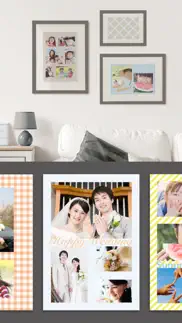






Epson Creative Print 7.5.0 Apps Screenshots & Images
Epson Creative Print iphone, ipad, apple watch and apple tv screenshot images, pictures.
| Language | English |
| Price | Free |
| Adult Rating | 4+ years and older |
| Current Version | 7.5.0 |
| Play Store | com.epson.mobilephone.creative |
| Compatibility | iOS 14.0 or later |
Epson Creative Print (Versiyon 7.5.0) Install & Download
The application Epson Creative Print was published in the category Photo & Video on 19 September 2013, Thursday and was developed by Seiko Epson Corporation [Developer ID: 326876195]. This program file size is 114.29 MB. This app has been rated by 3,343 users and has a rating of 4.7 out of 5. Epson Creative Print - Photo & Video app posted on 28 March 2024, Thursday current version is 7.5.0 and works well on iOS 14.0 and higher versions. Google Play ID: com.epson.mobilephone.creative. Languages supported by the app:
NL EN FR DE ID IT JA KO PT RU ZH ES ZH Download & Install Now!| App Name | Score | Comments | Price |
| Epson TM Print Assistant Reviews | 3.5 | 2 | Free |
| Epson Setting Assistant Reviews | 4.4 | 167 | Free |
| Epson Label Editor Lite Reviews | 1 | No comment | Free |
| Epson FastFoto Reviews | 4.8 | 537 | Free |
| Epson TM Utility Reviews | 1.7 | 9 | Free |
- Added the new Photo ID function. - Fixed minor bugs.
| App Name | Released |
| YouTube Studio | 12 July 2014 |
| CapCut - Video Editor | 14 April 2020 |
| Photo Collage - Collageable | 12 April 2016 |
| Retake - Your AI Photographer | 01 October 2023 |
| Kick - Live Streaming | 26 March 2023 |
Find on this site the customer service details of Epson Creative Print. Besides contact details, the page also offers a brief overview of the digital toy company.
| App Name | Released |
| Pro Camera by Moment | 18 November 2014 |
| NDI HX Camera | 14 September 2019 |
| ProCam 8 - Pro Camera | 30 October 2013 |
| Beastcam - Pro Camera | 17 June 2020 |
| SpatialCamera | 14 December 2023 |
Discover how specific cryptocurrencies work — and get a bit of each crypto to try out for yourself. Coinbase is the easiest place to buy and sell cryptocurrency. Sign up and get started today.
| App Name | Released |
| Netflix | 01 April 2010 |
| Wizz - Make new friends | 24 February 2019 |
| Amazon Shopping | 03 December 2008 |
| Snapchat | 13 July 2011 |
| DoorDash - Food Delivery | 10 October 2013 |
Looking for comprehensive training in Google Analytics 4? We've compiled the top paid and free GA4 courses available in 2024.
| App Name | Released |
| AnkiMobile Flashcards | 26 May 2010 |
| The Wonder Weeks | 30 May 2012 |
| TV Cast Pro for LG webOS | 23 June 2016 |
| Minecraft | 17 November 2011 |
| Terraria | 28 August 2013 |
Each capsule is packed with pure, high-potency nootropic nutrients. No pointless additives. Just 100% natural brainpower. Third-party tested and validated by the Clean Label Project.
Adsterra is the most preferred ad network for those looking for an alternative to AdSense. Adsterra is the ideal choice for new sites with low daily traffic. In order to advertise on the site in Adsterra, like other ad networks, a certain traffic limit, domain age, etc. is required. There are no strict rules.
The easy, affordable way to create your professional portfolio website, store, blog & client galleries. No coding needed. Try free now.

Epson Creative Print Comments & Reviews 2024
We transfer money over €4 billion every month. We enable individual and business accounts to save 4 million Euros on bank transfer fees. Want to send free money abroad or transfer money abroad for free? Free international money transfer!
Great app.. Still learning a bunch of creative things, I’ll get back to you, its your own print shop.
ET-2803. This printer has been so difficult to learn to use. Still trying. Changing setting such as paper type and size never seem to work. Also printing pictures off an iPhone impossible to size
Awesome Printing App. Just awesome
New EPSON printer not supported lol. Why wouldn’t you have compatibility with a new EPSON printer? Lol. It’s an EPSON APP. geez.
TERRIBLE APP!!!. I downloaded the regular basic Epson printer app, and had NO issues with getting THAT app set up & connecting with my printer! I wanted to use THIS one because I saw the Collage option & wanted to do it for my Grandbabygirl, who is about to be a big sister. Tried for OVER 30 MINS to get this app to connect with my Epson printer, NO GO! DONE & DELETED IT🙄😡 Now I just print out the pictures, cut them and do it old fashioned style! MUCH EASIER THAN THIS APP!🤣😁
No cards. It has the icon to print cards but it says the function is unavailable. It’s the only feature I’m interested in.
No link to Google Drive. The majority of my photos have been uploaded to my Google drive so I am unable to print them using the collage feature.
Printing photos. It would be nice if you could print photos on letter size paper.
Fun and lots of options. Fun app and my go-to for printing photo collages for my journals.
Wish I could use more features. I do enjoy the app. I just wish it allowed me to use the stationary, cd, and greeting card features.
Pretty much useless.... With much anticipation, I downloaded this app only to have it inform me that it was incompatible with all 3 of my printers. How sad could this be? It looked like it would be so much fun to use.
Features. Totally love creative print. The only reason for not giving it five stars is that all features are not available for me. Especially miss not being able to create a greeting card. But love making stationary.
Irritation…. When a change is made to the media type of paper being used, please keep it as a preferred default rather than always going back to “Premium Photo Paper Glossy”. Very frustrating to always have to remember to change it before printing, or cancel the print job after it has started, or have to wait a long time for the printer to print to plain paper with ink saturation that makes it unusable. Please make this change and I’ll give you five stars. 😃
Great app but... There is just one feature this app lacks, when u select a picture to print on a layout , it doesnt allow u to print that same picture multiple times on the layout. I hope you fix this, there should be way to select same picture multiple times to print on a layout
Does the app work with the iPhone 12 Pro?. Ever since upgrading to the iPhone 12 pro, I have been unable to get the creative print app to locate my PictureMate PM-400 printer. It worked great before and I love the app but need help determining why it will no longer connect. I have done all of the troubleshooting recommended on your website to no avail. I have also emailed support. Please help - I can’t live without your app - it is that good!
I wanted to put - stars. You really need to train your retailers better with your products.. The only reason we purchased this print is because we were told by the salesperson that it was designed for printing on cardstock. Plus it even has a greeting card feature on the app. Neither statement made by the salesperson is true. The ET 3850 eats the cardstock and the app for greeting cards is no accessible. Then we were told we could not exchange or return the printer.
Love it!. Makes easier to print anything from the cellphone
Great app. Very simple to use and great photos
No instagram. The app works well and the Facebook works but the Instagram does not. Please make a update to fix the Instagram link and then I can give a higher rating!!
Not good!!. Very disappointed! I click on make a coloring book and it immediately takes me to my photos. Two of the icons don’t even work....are there any other creative apps that actually work for this printer?
Great for collages but terrible support. Tried to ask the labyrinthine epson support structure to see if this app allows you to export the collages made as standalone images. Several hours wasted on phone trees and emails and no one could help me answer a simple question
Sizing photos. Love this app for my scrapbooking purposes, I have been using for years. the only thing I would like to see improved on, would be the ability to create and save our own templates. for example if I want to print a 5 x 3" shape I have to print the whole 4x6 and waste ink. If I was able to crop to that size or create a template and save for next time that would be phenomenal.
Reliable, inspiring, easy to use. My title says most of it. I’ll add that it’s manual; allows freedom. Preservation Re. Invention LLC
I expect more from Epson app. Three options not and has never been available in this app. CD/DVD, Greeting Card and Photo Book. 😡
😳. The main one I would LOVE to use is not supported! And with the Holidays approaching in a little while I would love to do greeting cards and even that’s not supported! 😳
AMAZING 💖. I recommend so much so creative and so simple. LOVE 💗. You can resize your pictures and everything.
Underwhelming. They claim to have 240 designs here but there is absolutely not even close to 240 designs in this app. Also when attempting to print a lined stationary paper it hardly shows any lines at all where there should be some. I’m not very thrilled by the app. I wish I was able to see all that it promises.
Don’t Bother. I seen this and was very excited to try it out but, This app couldn’t find my Artisan 830 Printer. Very Frustrating. Should support all of your printers, being an Epson App.
Doesn’t work. See subject. I wanted to print a single photo on my new printer - followed FAQ and nothing!!!!!!!!!!!
Not supported. I have an Epson printer but for some reason it’s not supported by this app. ET-2720 does not work with this app. Please change that.
I wish. I don’t mind the app. I just wish I could tell the size of the pictures that are going to print.
Will not find printer! An Epson WorkForce 2630! Printer not found. I own a Epson WorkForce2630. Everytime I try to print it tells me printer not found! I have a brand new iphone13. Everything is current and up to date. I need to be able to print!
Too Slow. The layouts in this app are great and I would like to use them but the connection from the app to my photo albums is painfully slow! I wish it worked better.
Latest update. Since the latest update, I can no longer connect to my PM-400. It was working perfectly fine before yesterdays update.
New user. I bought the Epson PictureMate PM-400 after watching a friend at a scrapbook crop use hers. The creative print app is fairly user friendly but I would like more options for printing different sizes.
Cant connect after update.... App was updated one day ago for minor bug fixes and since then I haven't been able to connect to my printer. I’ve never had issues connecting until now.
I wanted to put ZERO stars for this app. After going through a tedious downloading and the STUPID “Can’t find a device” message even though I have a less than year old EPSON PRINTER, it wouldn’t allow me to print a birthday card. It gave me “This feature is not available” message. SCREW YOU EPSON! SCREW YOU! What a piece of junk this app is. The only thing that’s good about your Workforce printers is no longer needed cartridges and the large ink tanks. Other than that... it’s just an average printer that cost a lot of money! So, both the printer and the creative app are pretty near useless! DON’T WASTE YOUR TIME OR MONEY ON EITHER.
Paper size. Trying to print several things and no problem selecting photos but the paper size seems stuck on 4by6 and there is only an option for 4x6 , nothing in the dropdown to allow me to change to a different size ( I have 8-1/2 x 11 loaded and I cannot change it to that size no matter how many times i have tried. Printer is the ET 2800 new this week and set up to use with my phone wirelessly. Deleting this app as I have yet to be able to print a thing.
Awesome. Had problems printing Ready to get a different printer Called you for help. You had me put in the app and corrected or added a few corrections. Now it is a amazing printer and does everything I need it to do. 5 stars. Love the printer
Love this printer. I love this printer and all that it does
No full page printing. I really love the layout options but can’t change paper size to bigger than 4x6 so this app is worthless in my opinion.
Works well with my epson et-4760. Works great!
Not compatible with all EPSON printers. This app is not compatible with my new L3150 printer. Such a shame…
Suggestion. I love it. It will be the best if we can print in all paper sizes especially in A4 and letter
Don;t work well. Just bought my ET-3830 and wanted to print out some design paper. It won’t let you pick your own photos like it does for the PC version. It won’t let you pick any of their designs that it has in the program either. I have to do everything from my PC. Not happy with this new printer’s software.
Only some icons work!. I just bought this new printer. Downloaded the app and tried to make a greeting card, this feature not available!?! Really?? Then why the heck is it on there?!? Not pleased!!!
I love this app!!. The quality of this app is amazing! It’s easy to use, definitely recommend! Have a guuud day everyone!
Cannot find any of four different Epson printers on my home network. What is wrong with Epson? At least I can tell Epson print to use any one of them by IP address, but this worthless software not only can’t find them on its own — it won’t let me specify IP addresses for them You really want an Epson printer? Good luck sucker.
NO SUPPORTED???. I have a brand new iPad Air and a brand new ET-4700, and I can’t use this app because it isn’t supported on this printer. Not happy!
Fantastic!!. Love being creative! Thanks!
Did you know that you can earn 25 USD from our site just by registering? Get $25 for free by joining Payoneer!
Must keep reinstalling app..... It works ok at first, but then after a while it will not access photos from my device. The only way I’ve found to fix this is to delete the app and reinstall it, however doing this I lose all history, photos and files in it! This only creates extra work! I would had thought by buying a dearer Epson printer that this creative printing app would had been much better than this. Frustrating and disappointing. Until Epson fixes the bugs I give a 1 star rating only.
Creative Print. I’m really enjoying this app. It allows me to print my photos in all different sizes. So good for my journal.
Works great. Exactly the app I needed! Works well on all my devices and saves me a lot of time, much better than the old process I was doing 🥴
Creative printing just multi task that I make for crafting. Also can used for others crafts easier and beautiful
Image resizing gone. Hi What’s happened to the image resizing slider. Previously I could select the part of an image I wished to print, then resize using the slider at the bottom of the page. Please bring this function back it was really good, now I have to use a different application to edit picture before using this app.
Clunky. When using the collage feature it is rather clunky to use
Please can you change it to save to photos. Hi i’m enjoying your app Two problems though It’s frustrating I can’t save it - my projects -to my photos I’m on a iPad and I can’t get the card templates to open. So I can’t use this function I would also like to put boarders on my photos A basic photo editor would be good if you could add that to the app
Please bring back A4 printing in this app. I have just brought my son a ET-2811 printer, when it connects to Epson creative print it only has 4 x 6in and 3.5 x 5in for page print size. My son has dyslexia and his colour for page background is peach. Disappointed that I can no longer change the background colour and print a full A4 page In this app with the ET-2811. Love the Epson Smart Panel app with document print, great help with printing documents from pages on iPad, that my son uses for voice to text at school and can then print easily. Please bring back A4 printing in creative print.
ET2610 not compatible. Buy brand new high ink printer and it’s not compatible with the software it promotes in the printer materials .... very very frustrated
Nor. Easy, faster & fun
Imagine you at your best. All the time. Picture yourself at your sharpest and most productive. Your most alert and focused. Your most lucid, creative and confident. At work. At play. In every area of your life. Add Mind Lab Pro® v4.0 to your daily routine and uncap your true potential. Buy Now!
Discontinued ET- 2750 printer support for this app. Why would you discontinue support for the ET 2750? Now the app will not find my printer and it is no longer listed as supported - disappointing
Great app. Wonderful choices and easy to use.
Useless for iPhone connectivity. Epson must get it’s act together regarding customer device compatibility. I struggle to connect printer to wifi, and struggle to connect printer to my devices. I’m angry enough to ship it back!
Not a lot of use. I have an Epson printer on my wireless network and "Epson iPrint" finds and uses it regularly. Now along comes this fancy "upgrade" and not only can I it not find that same printer, it won't let me enter the IP address manually either! To make matters worse there seems to be no FAQ entry to help!
Good but could improve. Should add on edit feature so u can edit pics in the collage.
Great Addition. I just recently got an epson 610 & this app is a fun addition.
Amazing!!!. The app is compatible with my Epson xp-430 printer. Plus, it also shows the ink level like the Epson iPrint app. You definitely deserve my five stars. My last word is ... ...Woo-Hoo!!
JUNK...... Absolute junk! this app cannot fine an EPSON printer on the same network.
Amazing. Works amazing once you get used to it. Every Epson printer owner should have this app.
Not supported. I was impressed with how easy Epson has made the set up for the ER-5180. Clear and concise. I was,however, quite disappointed to find out that the Creative Print app is not supported for the ET-5180. Why? It is literally an app and I cannot see why this app is not available for use with the printer. Please allow us with ET-5180 printers to have access to the Creative Print.
FAIL. I have an epson printer and it's "not supported" on this app, yet it works with every other app, epson iprint included.
Printer issue. Would not find my printer on my network.
Creative print. This doesn’t allow you to proceed without registering the printer numerous times. All in all it works well.
More paper option would be nice. It does a great job with the paper option provided butA3+ is frustrating.
Très pratique. J’adore faire mes cartes d'anniversaire avec ce logiciel dans collage .
Slow. This app doesn’t allow multiple selections of photos to add to the collages. Very slow to open photos and selections take a loooong time to load. I expect better from a major company like Epson
Please -. There should be an app that is compatible with more printers. I would like to do cards, etc. from my Epson Artisan 1430!!! Please! Please please add the Epson Artisan 1430 to supported printers! Thank you!
Epson l805 not included. I have epson L805 and after 6 months this app still doesn’t support this printer
Adsterra is the most preferred ad network for those looking for an alternative to AdSense. Adsterra is the ideal choice for new sites with low daily traffic. In order to advertise on the site in Adsterra, like other ad networks, a certain traffic limit, domain age, etc. is required. There are no strict rules. Sign up!
Not Support L805 printer!!!!😤. Why it doesn’t work with L805 printers ?
Useless without all options available. I downloaded this app to be able to design, format and print greeting cards. A simple photo on the front of a blank greeting card. From what I see in the reviews. This is the option most folks want. I suspect the only good review is an Epson employee review! A coloring page or print from Facebook is useless to me. Please update with this option.
Total Crap. Only works on 3 printers of the hundred or so they sell. Dont bother downloading as it probably wont work on yours. How about making one that works on all of them?
Unavailable features. The stationary feature is unavailable for some reason....
😳. The main one I would LOVE to use is not supported! And with the Holidays approaching in a little while I would love to do greeting cards and even that’s not supported! 😳
L805 can’t use. Why l805 can’t use?
Works fine. All features work just fine on my XP-640 (of course you DO have to select a printer first).
Won't find printer answer. Read Epson's compatability... Stinks that this software only works on 3 XP series printers. ( out of over 100). What were they thinking? WHAT A WASTE ! Gave it one star because I had to put one to submit...
Rubbish. Won't scan from iPad, complete waste of time. Kept telling me no document had been detected in the scanner which was obviously not the case. Found myself digging out my old laptop as seems to be happening more and more with all this buggy crap that doesn't work with Apple products these days.
NO SUPPORTED???. I have a brand new iPad Air and a brand new ET-4700, and I can’t use this app because it isn’t supported on this printer. Not happy!
Greeting Card Not Available. As many other reviewers have noted, the greeting card and stationary options are greyed out/not available. I went through days of emails trying to explain this problem to Epson with no success -- seems fairly simple to me... With the number of issues noted, it's quite obvious Epson does not read these reviews. At least an acknowledgement that the app has problems would be appreciated.
So Cool!. His is way fun!
Needs work. Just like others all features are not available even when printer is selected. My guess is that only higher end printers get all the features.
Bad. As other reviewers said, it doesn't detect the printer even when you're in the network. iPrint can detect it without issue.
Epson Creative Print. Not able to connect with Epson workforce 845. Very disappointed. However, Epson iprint works well. 0 Stars for not working at all.
Possible fix for setting up printer. I downloaded the Epson Printer Finder app and used it to set up Airprint. Went back to app and the printer was found and set up.
Needs work. Needs support for more printers! I'd love to be able to print documents from the ipad that I use for 99% of my business. The epson iprint app works beautifully with my WorkForce 435 but cannot access my saved documents. Please update!
Not working. My printer is not supported it’s L805
New EPSON printer not supported lol. Why wouldn’t you have compatibility with a new EPSON printer? Lol. It’s an EPSON APP. geez.
No CD label printer available. Why can't we use the CD label? I'll give it a 5 stars as soon I'm able to use that feature.
Where is the greeting card option?. I just downloaded this because I wanted to greeting card option, but it will not open that option. What's up with that?
Feature not available. The only options available for my XP-310 are the Facebook photo print and Coloring Book. The other 3 features are greyed out and not available. I'll be uninstalling this app.
Crap. Will not let you select the option to print greeting cards.
Nothing interesting. There is nothing new, the most important feature are not available. Doesn't worth to try
ok user error. Finally got it to work after being frustrated and writing a bad review apparently for no reason because it now works perfectly. thanks
Doesn’t work. See subject. I wanted to print a single photo on my new printer - followed FAQ and nothing!!!!!!!!!!!
Not supported. I have an Epson printer but for some reason it’s not supported by this app. ET-2720 does not work with this app. Please change that.
Not compatible with all EPSON printers. This app is not compatible with my new L3150 printer. Such a shame…
No worth the DL. Half the app don't work " feature is not available " come on if your going to put something out there you should at least be able to use it
Uh it's ok. Work on not being able to use 3 FEATURES! Uh hello? Otherwise it's a great app but more features don't work then the ones that do
Useless App. This app can't find my printer. There are no menu options to figure out why. I don't a single review that is positive. Everyone reports the same issue. Why is this app even offered? The Epson Print app works great. I'm deleting this one.
Doesn't work!. Still doesn't work on iPhone 6 with iOS 8.1. Can't find my printer manually or automatically. What a shame.
Works well with my epson et-4760. Works great!
Awesome Printing App. Just awesome
Doesn't Work. I've had nothing but trouble with my Epson printer. They replaced my brand new one that was defective with a used printer and now even this dumb app doesn't work.
I like it. Is good app
Help please. Why you not support of epson l805 Please supported Indeed 😩😩😩
So useless. I downloaded app it is not supported with what ever this app is looking for. I have IPhone 6+ so if it doesn't suport this phone than I am not sure what kinda phone will suport. No explanation why, what, and how it suppose to be supported, it was just a waist of the time and space on my phone!!!!!!!
Problem!!. Cannot use for cd, greeting card or personal stationery. Says these are not available??? Makes this app not so great!
Can't Get Started. I would like to use this app but the app will not pick up my printer. I can't put in the IP address manually like I did with the Epson Iprint app. Please give use this option. I like the Epson Iprint app and would like to use this app also. Could only give you one star because I can't add printer.
2 out of 6 options available:-(. Please don't say I can do this and that with this app if only 2 things are available for my printer which is listed. That's false advertising!
Useless. Is not compatible with Epson ET-8700
Useless. No star here! Doesn't even recognize my Epson printer. Everything dithered. Epson you should go back to bed and get up again.
Can't print cards and more. Many of the functions don't work can't print cards, CDs, etc! Frustrating!
Really a pity. Do you support all Epson printers
Horrible. Cannot use selection to print greeting cards. Please fix
Epson. So I got this app to see what greeting cards I could print up.. guess what that isn't available with this app. Even though the option is there you can't accesses it. Please fix this and other issues so we can use your printers we bought.😡
Epson XP-850 Not Supported. Keep up the fine work, Epson!
Epsom app for nx330 printer. By any measure this app is a dog and Epson claiming you can print from your tablet to the NX 330 is nearly fiction. You cannot print emails for example and all you get I Are reminders that there is no AirPrint on your network. Only good thing is that the app was free and not worth it at that price and the printer has very limited utility. Looking for an HP printer now
Doesn't work. This doesn't work at all. Epson iPrint works but this doesn't. I don't understand why one would work and the other not.