Pro Camera by Moment App Reviews
Pro Camera by Moment App Description & Overview
What is pro camera by moment app? Pro Camera by Moment is the manual camera app that gives you pro level controls at an affordable price. It brings us closer to what we love about our DSLR and mirrorless cameras – lighting controls, smoother video, longer exposures, better focus, and richer sounds.
If you are looking for a powerful and easy to use camera app, Pro Camera is for you. We make it fast and intuitive to switch between controls, dial in your shot, and keep shooting. Our video controls rival what you’d find in expensive apps, while our photo controls offer the simplicity of changing and locking in the settings you like.
For filmmakers – the features you need, not the ones you don’t. Color profiles, bitrates, dual-channel audio meters, real-time waveforms, and fast access to frame rates.
For photographers – easier than shooting on your DSLR. Shoot in RAW (even in bursts), split focus / exposure, and manually control everything (exposure, iso, shutter speed, white balance, and focus).
For everyone else – inspired by the pros we made the interface simple, fast, and easy to use. We provide getting started tips, video tutorials, and full time customer service to get you set up.
We love hearing from you. If you have any features, ideas, or feedback please email us at hello@shopmoment.com or DM us on Instagram @moment.
GENERAL FEATURES
+ Full manual: control shutter speed, iso, exposure, focus, and white balance with easy-to-use sliders and double taps to reset
+ Focus peaking: manually dial in your focus using highlighted in-focus regions
+ Zebra stripes: quickly determine over- and under-exposed areas in the viewfinder
+ Split focus and exposure: take control of tricky lighting scenarios
+ Viewfinder grid: choose from thirds, square, and golden ratio
+ Gyroscope: ensure your shot is level with an on-screen gyroscope and haptic feedback
PHOTOGRAPHY FEATURES
+ RAW and TIFF: shoot photos in RAW/ProRAW format for better editing, or TIFF for high-quality printing
+ RAW+JPG option: simultaneously get the best of both worlds
+ Burst mode: capture burst shots in RAW format – capture action while maintaining the uncompressed quality pros want with RAW
+ Bracketing: capture multiple exposures to stack later in your favorite editing apps
FILMMAKER FEATURES
+ Color spaces: choose between Rec.709, Rec.2020 HDR, Display P3, and Apple Log (on compatible devices)
+ Codecs: shoot in HEVC, H.264, or any of the 422 ProRes variants
+ Video bitrates: get precise control over video quality with standard, medium, and high bitrate options
+ RGB histogram: dial in your video color, balance, and exposure with a live RGB histogram
+ Waveform monitor: evaluate video brightness and exposure across your shot in real time
+ Audio meters: get just the right sound levels with real-time, precise, dual-channel (when available) audio levels
+ Video stabilization: make your videos buttery smooth
+ Video formats: change your resolution and frame rate on screen, without digging into a settings menu
+ Anamorphic: use the Moment Anamorphic lens to shoot amazing, letterbox style photos and videos, with a de-squeeze option built in
PREMIUM FEATURES (In-App Purchases)
+ Timelapse mode: capture stunning time-lapse videos
+ Slow Shutter mode: long exposure shots with motion blur or light trails
WORKS WITH
+ Lens control: manually control which of the triple/dual lenses you want to shoot with so you can use Moment lenses over either one
+ Moment lenses: access options like anamorphic de-squeeze and distortion correction
+ Moment battery case: works with the DSLR-like shutter button on our photography cases for half-press and full-press capture. Take better photos, faster.
+ Apple Watch: use your watch as a remote to shoot photos or record videos
+ Siri Shortcuts: quick access to capture a photo or start a video
Please wait! Pro Camera by Moment app comments loading...
Pro Camera by Moment 5.3.1 Tips, Tricks, Cheats and Rules
What do you think of the Pro Camera by Moment app? Can you share your complaints, experiences, or thoughts about the application with Moment Inc. and other users?





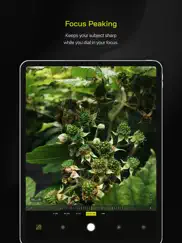


Pro Camera by Moment 5.3.1 Apps Screenshots & Images
Pro Camera by Moment iphone, ipad, apple watch and apple tv screenshot images, pictures.
| Language | English |
| Price | $8.99 |
| Adult Rating | 4+ years and older |
| Current Version | 5.3.1 |
| Play Store | co.momentlens.moment |
| Compatibility | iOS 15.0 or later |
Pro Camera by Moment (Versiyon 5.3.1) Install & Download
The application Pro Camera by Moment was published in the category Photo & Video on 18 November 2014, Tuesday and was developed by Moment Inc. [Developer ID: 927098907]. This program file size is 112.11 MB. This app has been rated by 8,323 users and has a rating of 4.5 out of 5. Pro Camera by Moment - Photo & Video app posted on 22 February 2024, Thursday current version is 5.3.1 and works well on iOS 15.0 and higher versions. Google Play ID: co.momentlens.moment. Languages supported by the app:
EN Download & Install Now!| App Name | Score | Comments | Price |
A few more bug fixes. Changelog: + Fixed 48 MP capture occasionally reverting to 12 MP when using an anamorphic lens + Improved video file restoration in the unlikely event of a recording error
| App Name | Released |
| Yacine Player TV | 25 March 2024 |
| Retake - Your AI Photographer | 01 October 2023 |
| Epson Smart Panel | 31 March 2020 |
| Kick - Live Streaming | 26 March 2023 |
| Snapseed | 06 June 2011 |
Find on this site the customer service details of Pro Camera by Moment. Besides contact details, the page also offers a brief overview of the digital toy company.
| App Name | Released |
| TV Cast Pro for LG webOS | 23 June 2016 |
| Stop Motion Studio Pro | 05 July 2013 |
| ProCam 8 - Pro Camera | 30 October 2013 |
| IWebTV PRO | 15 March 2019 |
| ProCamera. Professional Camera | 18 September 2013 |
Discover how specific cryptocurrencies work — and get a bit of each crypto to try out for yourself. Coinbase is the easiest place to buy and sell cryptocurrency. Sign up and get started today.
| App Name | Released |
| Snapchat | 13 July 2011 |
| PayPal - Send, Shop, Manage | 03 February 2019 |
| 12 February 2019 | |
| Amazon Shopping | 03 December 2008 |
| Spotify - Music and Podcasts | 14 July 2011 |
Looking for comprehensive training in Google Analytics 4? We've compiled the top paid and free GA4 courses available in 2024.
| App Name | Released |
| Shadowrocket | 13 April 2015 |
| Procreate Pocket | 17 December 2014 |
| Minecraft | 17 November 2011 |
| Slay the Spire | 13 June 2020 |
| HotSchedules | 30 October 2008 |
Each capsule is packed with pure, high-potency nootropic nutrients. No pointless additives. Just 100% natural brainpower. Third-party tested and validated by the Clean Label Project.
Adsterra is the most preferred ad network for those looking for an alternative to AdSense. Adsterra is the ideal choice for new sites with low daily traffic. In order to advertise on the site in Adsterra, like other ad networks, a certain traffic limit, domain age, etc. is required. There are no strict rules.
The easy, affordable way to create your professional portfolio website, store, blog & client galleries. No coding needed. Try free now.

Pro Camera by Moment Comments & Reviews 2024
We transfer money over €4 billion every month. We enable individual and business accounts to save 4 million Euros on bank transfer fees. Want to send free money abroad or transfer money abroad for free? Free international money transfer!
Elevate your mobile photo and video capture app!. Moment Inc. has given creators an excellent mobile photo and video capture tool with their Pro Camera app for smartphones. I can speak from personal experience over the last year about the quality of image and performance with this app- it's awesome! While there are some limitations in the nature of mobile photography and videography, the Pro Camera App from Moment gets us as close to the most professional performance and quality in a mobile image capture app as possible. To be candid, there have been times when the app has crashed unexpectedly, even while shooting video, and there are some features that are slow to respond. And sometimes capturing RAW photos while seeing the image on the screen versus viewing the captured photo isn't the same- typically, the captured RAW photo is darker than what I saw while composing the shot. These aren't huge setbacks, but setbacks nonetheless. However, I'm sure Moment did everything they could to develop an app that made these setbacks easier to deal with. I'm glad I made the investment in Moment's Pro Camera app. Plus, their other external tools and accessories for mobile photo and video capture are awesome too! ;)
Can't Recommend - Shortcut and Crash Issues. 1st time user and ran into many problems in 15 minutes of usage. Wanted to use shortcuts via the Watch to remote trigger the app to launch and record. While exploring this I found repeatable ways to crash the app while testing on the phone and will not work at all on the Watch to trigger shorctuts on the app. Also was testing Video recording on the phone and when stopping the recording it would not save it and it brought up a message to report it to support, which I did. Kudos to that catch intead of a crash but if there is one thing I have to trust a Camera app for and that is it will always record a video. If it can't be trusted for that then I risk missing key video footage. This current version mentioned it fixed a problem on this but apparently there are still issues. Filed all of these and a couple other shortcut bug scenarios to the support and they acknowledged them. Not sure why I dont requst a refund and move on but hoping to see some fixes for those shortcuts as it would stand alone in this area if it worked.
I’d Give It A 5 Star But Because Of Recent Updates I Changed My Mind. The app was perfect till it’s recent updates. So now when you’re taking a photo in Raw mode, the preview in Raw camera mode is not how the actual final photo looks. It actually is darker than how the photo or frame was looking, when taking the shot. So when you open up the photo in an editor, it shows up darker & less exposed than how you thought it looked when you fixed the settings already when taking the photo. This also affects the white areas, highlights & more exposed areas now. Because now when I try to fix the exposure, brightness on one area of the photo; the white areas, bright areas & highlights gets blown off or over exposed. So its not balancing out & thus have to swithc to TIFF mode which I only used when using the anamorphic lens, but now will have to use it all the time. I mean one of the purposes of a camera app is to help me show how the framing & photo will be looking when my settings are locked down. Not show me a developed photo will taking the photograph & then show me the original, less exposed photograph in editing which now will need more work on editing since now I not only do have to edit it to get the looks I want but also fix & balance exposure, brightness & contrast first all over the image. Thus, from 5 star experience I am switching to 3 star.
A couple of things.... This app, in my tests, is decidedly inferior to Apple’s default camera; it’s images are noisier and, for lack of a better word, chunkier, i.e., there seem to be clumps of pixels that make the image look like it’s being viewed through textured glass. And, when I select a 3 second delay on the timer, the app always takes 3 pictures. Maybe this is just a bug? Second, the actual difference in image quality between jpegs (or HEICs) and the ProRaw images would be barely noticeable to most people and a lot of folks might very well prefer the snappier look of the jpegs or HEICs. And the thing one would most like to see with ProRaw would be a real improvement in highlight detail and in this regard ProRaw is a total disappointment. Put that together with the storage requirements for such large files, not to mention the editing time required with RAW, and I don’t imagine most people will find any of this to be of much use.
Could be better. I love the app concept and overall the app is pretty good. But in the video part of the app, it needs quite a bit of tweaking. I’m using an iPhone 11 Pro Max with iOS 13.2.2 and when videoing in log, the playback always displays an annoying flash of light sometime during the video and I always have to try and edit that out but sometimes it happens a partakes if theses that I want to use- but I obviously can’t use a flash of light during a video. Also, there’s some instabilities when moving or panning the camera sometimes- it produces a weird sort glitchy effect in some of the details. I’ve not heard of theses problems in filmic pro. I’m sure these are things that can remedied fairly quickly. This isn’t a bash on the app but just my user experience with an app that I enjoy and would really love to use more often without having to try and work around all of theses glitches. The still camera part of the app, I’ve had no trouble with. Overall it’s a great app that just needs some slight adjustments.
Literally amazing!. The fact that you get so much control of the phone’s camera with this app–for no cost–is absolutely amazing. I use this app mostly for raw photos and anamorphic video, like a lot of other people who’ve used the app, and I’ve found it way better than any other free camera app I’ve seen. Recommendations: •When opening raw pictures in any app or software other than the moment app, the exposure seems to be lower than what I was on the moment app’s preview. I don’t know how much control you have over this as a developer, but it would be nice to see it addressed even if not fixed. •Add more customization to video formatting. I’d love to see the ability to shoot in different aspect ratios. •In the future I’d love to see remote monitoring capabilities with this app. It’s definitely capable of a lot, and if remote monitoring is done well, this would absolutely surpass all other camera apps on the AppStore, even paid ones. Overall this app is absolutely amazing! It is missing things that other camera apps have, but with time I’m sure it’ll catch up and even surpass them.
Rather buggy. I am new to this app and just started trying to learn and use it. It offers so much promising features but when I actually tried to start using it, I ran into issue after issue. My first real time lapse it never could export. I took about 2600 frames and when I try to export I tried every combination of formats other than raw and it would get somewhere between half and 3/4 the way and then stop. I never got an export. I then tried taking pictures with the camera with 3sec timer and for some reason it thinks I’m in bracketing mode even though I’m not. Every picture I tried to take it would take three at the same exposure and settings. I made sure bracketing was off but it still would do it so I tried turning bracketing on and then double tapping on the KT on the screen to make sure it was off there and now it takes nine photos three like before times three for the bracketing. I don’t have time to waste trying to figure out why this isn’t working. The app also keeps locking up on me. It gets to a point where I can’t get anything I touch on the screen to work and I have to quit out of the app to get it unfrozen when I come back in. This feels like a very buggy app and I don’t understand why it gets such rave reviews. I will raise my star rating when I get a release that’s usable.
Loving the app, but. Overall what made me choose the apps is its video capabilities and premium feel to the UI but i think ill be a lot better if shutter speed, ISO and Focus are all in one display. Because if i change ISO i have to scroll left to change Shutter speed then scroll right if i want to change focus or double click etc... It may feel premium but it takes to much work and time: unlocking the phone, opening the app adjusting the right exposures(scroll right, left, right) then a snap. it just worries me that by the time i got the right Adjustments the moments gone or it changed angles and i have to adjust it again. nonetheless 5 stars! Still a great app just hoping for UI update thats a lot easier to adjust or manually default my preferred Adjustments.
Problem with the shaky video recordings. I love Moment gear and this app is usually fantastic. Although I have an iPhone 12 now and something is wrong with the video side of the app. Every time you record something the footage comes out extremely shaky. As if there’s no stabilization. Not sure what the problem is but I can’t seem to fix it 😕. Any ideas what’s going on Moment? 5 stars for quality of all their other gear and functionality of the app in general, but I hope they can fix this issue from the video side soon 🤞🏽
Would give it a full 5 ⭐️ But ONE MAJOR PROBLEM!. I recently got the new iPhone 15 Pro Max and I love the Moment app I’ve been using it since my iPhone 13 and have gotten some amazing photos with the app so no hate in the sense that I get manual control but one thing I would say is I noticed you finally changed to ProRaw when it was just Raw originally so that’s good but I would have appreciated it if in the update you could have done something so that iPhone 15 Pro Max Users have options to switch from the Ultra Wide, Wide, 2x Zoom & 5x Zoom I know it’s kind of like a stupid thing to ask but I just feel like it should be some that’s implemented to the app I’ve been wanting to do a review on the app but that’s my only drawback that the feature still hasn’t been implemented I wanna be able to easily switch to the lens not Zoom in with my fingers which also when you zoom in the numbers don’t change so you don’t actually know how much your zooming into I know that you guys just started the app not too long ago so I’m not trying to hassle I just would like it to feel more like the native app where there’s like a dial that shows you your Zoom but keep the manual controls you guys already have an amazing app make it 10x better, until than I only give it 4 stars.
Not what it claims to be(slow shutter speed). I was looking for an app which had manual controls over my camera phone and this app caught my attention, claiming it has slow shutter speed. There are images showing example of light trails and all that. While this is true that you can take such photos of light trails, but bare in mind that this app does not take slow shutter speed pictures, even though it has bulb mode. In fact the longest exposure time that you can set is 1/4 of a second. The light trails and motion blur functions in there are cool but gimmicky and not what I needed. I am pretty much disappointed of my purchase. Hope this review is helpful for those who are looking for a real long exposure and slow shutter speed. I give this app 3 stars because it is well designed, visually and functionally.
Simply the best. I have all the moment lens , I have the regular camera case and the Nomad case. All are excellent. I love all the lens so much I can’t even pick a favorite. If your starting with moment I would start with the 18 wide and the 58 tele. That’s gives you an amazing range of lens all the way up to 116 when you stack it on the 2x on the moment app. The quality of the lens is outstanding. They are actually heavy for being so small. The Anamorphic makes great videos but it also makes outstanding stills , in fact it’s the lens I use the most. Give these folks a chance , it will definitely give a new aspect to your photos.
Absolutely the best!. Between the excellent customer service with purchases, social media out reach with their Twitter, this team of hard working individuals are amazing!!! I have had the best time with this app, absolutely loving how effortless it is while integrating this as the primary camera! I am in love with this app, the one confusing part was I had the original app, and then it updated to Pro. Except I just paid $2.99 for the Pro ... so does it mean I got it paid for twice? If so, take my money! You have a wonderful team, and during my spinal injury recovery... kept me inspired to get back out and keep photographing!!!
Everything you’re looking for!. This app is everything I could ever want and more in a mobile photography app! It’s so convenient and so nice to use! As a photographer and a film student, I’m pretty skeptical about iPhone photography and apps that promise the manual controls of a DSLR, but moment REALLY delivers that experience! Of course I will always have my camera on me, but I’m finding that the moment app and my moment wide lens is quickly becoming a go-to for those quick shots. I’m so happy to add this to my tool belt while I’m out and shooting. I recommend this app for everyone (whether you have a lens from moment yet or not). My ONLY criticism would be to maybe add an option that saves your settings for when you’re switching back and forth from photo to video. I tend to switch between the two quite quickly and forget to switch my settings accordingly. Or even a setting that allows for a user to save their resolution and format settings would be very helpful. Otherwise: download this app! You won’t regret it!
Great app unless you have the iPhone X Battery Photo Case.... I just spent $100 plus shipping for the Moment iPhone X Battery Case. I love the design and feel of the case and thought it was great until I noticed that the only way to turn the battery case off or on is through the Camera App. As of today when I go to turn the case battery off to save the backup battery for when my phone is low the battery case keeps turning back on. When I go back into the app it shows the case back on. I go to turn it off again and a few minutes later the case turns on again and I have to go back into the app to turn the battery case off again and again and again... Moment App Developers please for the love of all things Holy. Please fix the app at minimum and if you could patch the firmware on the case so that the shutter switch when long pressed for 3 or 5 seconds turns off or on the case regardless if the phone/app is installed. To me the Battery case is a hazard not knowing if it’s going to stay off or on when the App keeps messing up the battery case on/off status. We should be able to turn the case off/on without having to go through the App. $100 and this battery case is not safe with the only way to turn if off is through the Moment Camera app.
Please add support for Zhiyun Smooth 4!!. I love this app! It is my favorite shooting app but i need to use a gimbal that can handle add on lenses. The dji just aren’t practical for use with the weight of lenses. For now, i am going to have to mostly shoot on Filmic Pro until the Smooth 4 gets added to the Moment app. I use this for everything not shot on my gimbal. Another issue is that the timelapse feature will not save to the photos album. You can message them, send them to imovie, and all kinds of other things but it is, for whatever reason, aggravatingly impossible to save to photos. Also timelapse and long exposure cause the most glitches which force you to restart the app and often loses the shot. When it works, this app is great but there are some problems…
Very good app, but needs sound control. This app is actually pretty solid, however if you're ever trying to manually control any of the settings while recording video, the phone's front microphone pics up on the sounds of your finger touching the screen which is pretty irritating. If they add the ability to pick and choose which mics to use, by turning off the front mic it can minimize this issue. Where this is an option in filmic, it's not an in this app. Until they add it, this is a great app for picture taking. 3 stars for now, 5 stars for when they add mic control and make it something worth using for recording video.
The one thing I needed it for, it was lame. I wanted to shoot some long exposures of stars, so I was looking to set my shutter speed in the 8-10 second range. In stock form, the shutter speed bottoms out at 1 second. You have to purchase the “slow shutter” mode for an additional 4 bucks. Okay, no big deal. I did that. But the UX was lame. For a “pro” camera experience they force you into this “motion blur” and “light trails” noob mode. I just wanted it to function how an actual camera functions–dial the shutter speed longer and longer, not a second scale. But…alas it doesn’t work. The image doesn’t continue exposing. I’m not sure what they have going on under the hood. What am I missing? Blackmagic Camera is an excellent example of how a camera app should be. Shame it doesn’t do still photography.
Case firmware won’t update. I have a iPhone se (2020) bought the battery case from Moment. Case firmware is on version 1.0.0 the update in question is firmware version 2.0.0 Every time I try to update it I get an error message and says please tap and retry. I tried all the troubleshooting guide including resetting the case and I’m still unable to update the case firmware. I’m updating my review to 3 stars from 1. After contacting the wonderful support team I was able to get the battery case firmware to update with there help. Why just 3 stars? Because to update the battery case, you have to pay for the app. The fact that it’s behind a paywall and the instruction that come in the package as well as the website does not mention this is a disappointment. So heads up everyone you have to pay them just to update the battery case firmware.
Just needs a Lock Screen widget. I have this app on an iPhone 13 Pro Max and have been using it for awhile now, mostly for video. The app works great and the manual controls (especially manual focus) come in handy. I would like to see a future update where we get a widget for the Lock Screen. That widget would cut out unlocking the phone and navigating to the app, allowing for quicker access. If the app was available via lock screen I would make it my default video app. An option to record black and white video would be pretty awesome too.
More than expected. When I saw that Moment had their own app, I was hesitant to download another camera. If you’re a full time photographer, you probably have at least a dozen or more apps for your work. Then I saw that it cost money. Even more hesitation. I’ve just been really happy with my Adobe CC apps. I decided to do it anyway because of two reasons- 1) they make a solid product with their lenses and other gear 2) I wanted to use an app that was designed to work specifically with its product - especially the anamorphic lens. Well, I’ve been continuously surprised and impressed not just every time I use it, but even just opening it up. There’s so much attention to detail and functionality. Truly well deserving of its rating in the App Store. There’s enough merit that I don’t want to write for the next hour on my phone raving about how much I like this app and why, but I probably will do something soon as an online review. All I can say is that as a full time professional photographer who really, really hates using his phone over his dslr, the Moment app is an impressive and justifiable purchase. Please keep up the good work!
Great App but issue when using ShiftCam ProGrip. I really like the Moment App. It works really well with Moment lens’s and without them. It is also laid out conveniently. However I do have a recommendation for the default settings. The first time I used the app with my newly purchased Moment 58mm tele lens I wasn’t getting the crispness shown in the Moment Lens videos. It came down to adjusting the default settings. To me the default settings should present the best photo, not an average one. When it comes to using the app with ShiftCam ProGrip, you have to enable the iPhone volume button to use the ProGrip’s shutter button. The responsiveness is in the seconds range. Pretty useless for capturing the instance you want. When using the native iPhone Camera App, shutter responsiveness is in the range of what you’d expect. Is there a way of making the Moment app as responsive as the iPhone Camera App when using the ProGrip? April 2023 Update: I was alerted by a Moment developer that the shutter delay I reported has been fixed in the latest Moment App release (4.4). I updated the app and tested it on several outing over the past week. It indeed has been fixed. A big Thank You to the Moment developers for listening and resolving this frustrating problem!
Great app but…... Having invested in the majority of Moment’s M series lenses I decided to purchase their app and discovered they provide corrections for their various lenses. And now that I’m replacing my M series lenses with their new T series lenses which I’m hoping will show a marked improvement in IQ. The caveat I have and why I don’t give the Moment camera app a 5 star rating is there is no way to utilize the Apple Watch to control shooting HQ rear facing lens vlogging content. It appears the now defunct Filmic Pro and native camera apps support this feature. A shame as the Moment app has the potential to be a game changer for mobile content creators like myself when used in conjunction with their lenses. If Filmic Pro could make this work, why hasn’t Moment done the same thing?
Switch from Filmic Pro. I’ve been testing all day and so far I’m loving it. It saves directly into the Camera Roll, so file management is done just like using the native camera. It seems to generate a little less noise then Filmic did, but that could just be the conditions I’m testing in. The app is clean and easy to use. I still have my grid and most of the settings I’m accustomed to. It’s easier to fine tune settings, because they don’t wiggle around while I lift my finger off the screen. The only features I think I’ll miss are zebra stripes while in LOG, and having a remote control app I can use to operate the app from a separate iPhone (buggy as heck in Filmic so I guess I can’t take too many points off there).
A Genius for Mobile Photography. Moment is highly first class company from a kickstarter to a masterpiece. Moment a company for everyone who has a powerful equipment on them 24/7 for making memories, a smartphone. From taking pics to making videos Moment adds pure quality into their products, from Lens to Cases. From my experience the idea of having a high quality of products for you to carry around that takes sharp pictures/videos makes a better user experience and enjoyment of sharing your moments. The best part is creating products that are very easy to use and attach from the case to the Lens. Along with Lens and Cases, the Moment team created their own App. Being able use to Moment Pro Camera App takes mobile photography to another level especially for the iPhone. For individuals that owns major camera, Nikon, Canon, Sony, etc, that enjoying shooting RAW formatting images, the Moment Pro App allows you to capture the image in RAW and JPEG. While using the Lens with the native Pro App, it allows users to adjust each action from ISO, SHUTTER, WB just like a real professional camera; and it’s on a mobile device. To everyone wondering if to enhance your mobile photography game, ShopMoment.
Haven’t been disappointed, wont start now!. I came across Moment just before taking my family of 5 on an 11k mike road trip across America. I had to make the decision to buy new camera lenses for my DSLR or go for this new start up company that attached to the iPhone I had with me at all times. I took the plunge and purchased 3 lenses and two cases (my husband has the Pixel XL) and we used them everywhere from Niagara Falls Canada, the Atlantic Ocean, the Gulf of Mexico, the White Sands of New Mexico, the Grand Canyon, Bryce, Zion, Multnomah Falls, to the Pacific Ocean and many more, and now where we’ve made our new home in Avondale, Arizona. We have been thrilled with the quality of the lenses and the app and are so excited to see what this update has to offer. If you’re reading this review, I highly recommend you going for it. They haven’t disappointed and won’t start now! This is the Moment!
Video dark blurred sides. Not likely the issue that I got told it was on Instagram. I have the 58, the 18, and the anamorphic in the black with wood finish iPhone XS Max case. My issue is that both the wide and the anamorphic have a blurred black line on the side of where the camera is when you swing it in the opposite direction of the lens If my lens and camera is on the left side then when I swim to the right with both lenses it gives me these blurred black lines that creep in but when still, no blurs. If it’s on the right side then when I swing left the blurred lines are on the right side. I’ve tried with the anamorphic every possible angle and position, tried changing res thinking maybe it was the app or something, switched to other apps and got the same result. My assumption is the case I have is weak and when the weight of the lens moves with the case it’s lifting it just a little. That said this case and lenses are less than a year old and I haven’t been shooting with my phone that much so not sure how there would be a chance it to get worn out if that’s the case. All that said when it doesn't do all this everything is great and happy. Also does not do this in photo mode.
Big Flaw (External Mic). Overall this is a great app, with one MAJOR exception. It has to do with external microphones. Whenever I record with an external mic with this app, the exported file always comes out as MONO instead of STEREO. (Yes, I am aware of the mono/stereo adjustment in settings, but it doesn’t seem to work). I’m using an iPhone 12 Pro Max with a Comica shotgun mic and Final Cut Pro for editing. The reason I know it’s the app and not my hardware or software is because I tried FOUR of Moment’s competitors (StaCam, Beastcam, 4K HDR Video Recorder, and Cinema P3) and ALL of them export in stereo. The result of this flaw is that the mono audio is much more compressed sounding & muffled as compared to the stereo version. And, I can get about 3db of clean volume level out of the stereo version vs mono. In a world where creators are trying to produce the highest quality work from their tools, this is unacceptable. Moment team: I’ve sent you an email with more details. Please fix this issue!
Serious issues. Purchased today, and used it only for about an hour. The clickable area of all adjustments seems to be tiny. I could not make any change of settings with my thumb. It usually takes 3 to 10 attempts with my index finger to hit a setting option on the display. Also the text of the buttons is super small and very hard to read. The next issue I’ve encountered is that as soon as you use the timer (countdown) option the camera will always take 3 shots instead of 1.. Not only if you use the 3s timer but also with the 10s one -always 3 photos taken when you only want one (no bracketing enabled). Next annoyance, when you start to shoot a time lapse the shutter sound will be on. There’s no option in the settings menu to keep the shutter sound off for time lapses. I mean who wants to hear thousands of shutters clicking? You’d have to think of manually turning your phone’s sound off before you start your time lapse recording.
Moment Pro Photo Case Doesn’t Work. Customer Support is Missing In Action.. Got the Moment Pro Photo Case for Christmas! Much excitement has been replaced with anger and frustration as bugs in the case and no response from customer support are dragging my enthusiasm deep into Dave’s Jone’s locker. I watch all the “Get Started” videos. 1) There is no “Case” button in the app as described. 2) There is no “Turn Charging On or Off” button in the app as depicted in the videos. 3) My phone battery will not charge with the Moment Pro Photo Case attached. 4) Emailing customer support only generates an email telling you that they describe too many support requests and that their are too few people in the company to respond promptly. It’s been almost a week and I’ve had nothing but this automated “We are busy” response. 5) You can’t use wired ear buds with the Moment Pro Photo Case attached - this is universal for third-party battery cases but my 1More Quad Drivers are really good in ear monitors. I didn’t know this before purchase but I won’t be going Bluetooth as Moment suggests. This is just the opening findings and enough to cause me to start considering returning this expensive gadget. It’s not worth the opening frustrations. If Moment helped you in a timely manner I’d reconsider but right now I can’t see the Calvary arriving anytime soon.
Great! But one issue..... Love the app. The controls are simple and let you maximize the power of your iPhone camera. One issue I noticed is that when playing back any quality(standard, medium and high) recorded video, sometimes there are frame drops, or a slight stutter in the video.(Using default color profile, too scared to use flat or log because I'm already getting frame drops) Other than that, fantastic. Could just be an optimization bug (I'm using an iphone 12 pro). Giving it a 4/5 stars because usually the app functions with no issues, but occasionally I'll have to retake a clip because of whatever bug is happening.
Moment Lenses. The idea of mobile photography is to be mobile. I saved my money and earnestly purchased the Tele, the Wide and the Macro Lens and phone case. While I may not be a professional photographer I consider myself fairly educated and practiced on using my iPhone for taking photos, having been doing since the introduction of the iPhone. I expected to pop each one on for its intended use and easily take photos - not the case. Having trouble connecting them to the case should have given me a clue this wasn’t going to be easy. So off I go in search of some videos or instructions - finding nothing that would help me overcome my obstacles but I continued on relentless in my pursuit to make use of the $600 (3 lenses, 3 back protectors, 3 caps - because there was no indication they came with the lens) only to write to Moment and find out I have to use their app. The lens obstruct the view when using the iPhone camera. A pill I would have swallowed better having known that ahead of time. Now I have to learn another app and I’m still struggling with unlocking the secret to what ‘mobile’ means because the setup with each lens certainly doesn’t support that. I highly recommend seeing a demo of these lenses before spending your hard earned money.
Unbelievable. Having a camera this powerful, in my pocket, at all times, is a game changer. Oh, how I wish I had this when I was younger. I discovered photography when I was 18, and it was hard to learn how to manipulate the settings to get a desired affect because I had to wait to finish shooting a roll, then develop two negative and then get scans onto my computer. By then I would forget what I had done to the settings, unless I took detailed notes. But now, I can try anything and get instant results. It frees you up to try anything and everything. Mistakes become new methods of working and a hobby becomes a craft. Between this and Filmic Pro, I choose Moment. It has a much more intuitive layout. And Moment also sells so many nifty add-ons like lenses, lights, and mics, it’s like having my own bootleg studio- all within th palm of my hand. Kudos to you Moment.
One of my favorite apps. As a photographer, you utilize everything at your fingertips! Including an IPhone, which is why I’ve always used one because you never know what or when after a photo shoot you may need to capture when you already packed up your gear. This app is amazing! I’ve had it for quite some time now and I’ve never missed a beat. I keep a short cut on my Lock Screen to it, I cannot tell you how many times it’s been used to catch those special shots after my gear was packed up from wedding to anniversaries and more. I’d recommend this app over any other including Adobe! ⭐️⭐️⭐️⭐️⭐️⭐️⭐️⭐️⭐️⭐️ Ten stars to the developers
Better than built in camera app!. I’d never been the type of person to give a camera app a second thought, in my mind they all served the same purpose: point and shoot. Wrong! The more I spend time checking the features of the Moment app the more I realize my photos can be taken to another level of detail. I love to travel and between this app and the moment lenses (check out their site!!) I will never go back to just regular photos on the native app. The ability to shoot RAW files and have a greater canvas to edit in post is amazing! Shutter speed controls? Yes and thank you. The video capabilities are also on point. The app is really intuitive and doesn’t take a rocket scientist to start taking amazing shots! Highly recommend *thumbs up*
A must for Dual Camera phones. This is the ONLY app that I have found that provides satisfactory control over the dual lens camera on the iPhone X. If you think tapping that 2x button in the camera app is switching lenses, you’re very wrong. It’s zooming in and the phone still decides what lens to use. This makes it impossible to use clip on or screw on 3rd party lenses with these phones since most camera apps let the phone “intelligently” decide which lens is best. Aside from that, it’s does what you’d expect. What sets this apart is their intelligent use of sliders to control all your settings. This allows you to hold the camera in one hand (both portrait and landscape) and use your thumb to quickly adjust any camera setting you want without diving into menus or reaching across the screen! If you want the ability to control all your phone’s camera settings manually, this is the most frictionless way to do it.
New Update. I love the new update to the Moment App. I used the original app the whole time I was in Europe, I loved being able to switch between the tele and the wide lens. I love how everything is now manual and you can change the shutter speed and ISO. I used Filmic Pro for videos but I did not have anything manual for photography and now I can use this singular app for both video and photography at an amazing price. I would have love to have had this update while in Europe. I showed this update to my Dad because he uses manual exclusively and would rather just use a camera rather than a phone and this has changed how he thought about manual photography. I can’t wait to get some moment lenses to use along with this app to make my pictures amazing. #MulletforCaleb
Fix the freezes. I use Adobe Lightroom manual camera and the native camera app primarily because of faults like this app has. I love your lenses and gear but I’m pretty disappointed in the money paid for this app that other applications offer for free (or for less). More often than not, when taking advantage of the slower shutter function or adjusting manual controls the viewfinder will freeze and I will have to restart the app entirely. All of the features are there, but the integrity and consistency is not. Nothing is more frustrating to me in photography then getting the composition and lighting all set and you hit the shutter button to have your app crash. Just my experience first hand and I will delete and reinstall again (again again). Definitely will check back in and hope for the bugs to be fixed.
What?. So wait, I paid for this app over a year ago, I’ve updated many times -and already have adjustable shutter speeds and time laps. I’ve loved this app but now you’re telling me if I update to this new version I’ll lose the shutter speed and time lapse function I technically already paid for and have to buy it separately? No thanks, if that’s the case, that’s pretty shady. I’m not going to update and just use this version until I can’t anymore. That’s not a cool move Moment. UPDATE: I’ve upped my star rating to 5 because I love the app and get a lot of use out of it, but I apparently misunderstood what the new update included or excluded. The way I read it is that the update would cause features that I already had because I caught the app years ago would go away with this update and would now be a separate purchase. It turns out that is not the case and I finally updated the app and I still have all the features I originally paid for. Thanks for clearing that up for me Moment, sorry for the misunderstanding.
Select More Photos Notifications. Just a suggestion that would be immensely helpful and make the app more pleasant. Because I only allow the photos I want on the app instead of allowing my entire photo library, every time I open the app I get a notification to select more photos or keep current selection. Only by clicking one of the two selections can I get rid of that message which adds a layer of friction each time I open the app and can also risk losing shots because I have to take the time each time to get rid of that message. I would suggest having it pop up once after installing the app and if the person doesn’t want to add more photos, lock that in for future reference. Or make the pop up happen less frequently, like check in with the person again maybe once every 15 or 20 times they open the app. Having it happen every time ruins the experience every time. Hopefully this change can be made, I really enjoy the app, and the Moment team content they put out. So here’s hoping that the team will help on this request! Thanks in advance
Really good but... *REVISED*. How is the video soooooo much better than the iPhone’s built in app, and now, I have to concede that it’s even better than video I take with Filmic pro, particularly when you compare both apps automatic settings.... Moment, to me, blows Filmic Pro out of the water. Very impressed with how good video looks, particularly 60 FPS video. Well done, you guys!! Blessings, -Ken ******UPDATE******** I still stand by the complementary view I wrote up there, but as an event videographer who needs to sometimes take up to hour long video clips, this app is giving me trouble with achieving that. It crashed on me once I got to the 45 minute mark one time, and then, after saying it recorded an hour, the clip ended up only being 15 minutes long. I haven’t yet taken the time to read other reviews, but I imagine this isn’t an isolated event. The video still looks cleaner than FiLMiC Pro, but I can shoot an hour long, 48 frames per second video with FiLMiC Pro and it not crash, so... hoping you guys can fix it soon. Thanks! -Ken
Love the 3D Touch Shutter. Being able to lock my focus and exposure with a light press is a big game changer as far as smartphone photography is concerned, making the experience feel that much more like taking photos with a high-end camera. And don’t worry if you need to make a quick snap, as the button will still respond like normal if you just tap it ratting than holding down your fingers (you can also disable the feature completely if you really want to). I also love the interface in general. There are tons of manual settings available on screen. I can even change the resolution and FPS without having to dig through any menus. The only thing I miss when using this app is a built-in level. The addition of this would make it perfect in my book!
Long time fan/user first time reviewer.. I’ve been a fan and user of the moment lenses since their original Kickstarter. It’s been a fun ride along the way, watching them expand into the great hardware and software company they are now. I’ve been using their new revamped app for the last few hours and it’s a breath of fresh air in the mobile photography game. The control over every aspect really allows you to make the best photo you can in camera with little to no compromise to your image. Can’t wait to see what’s next from them. I can only really think of a few problems, and that’s with their battery case. It’s not comfy in the hand, it seems to drain my phone battery, even when not in use, I’ve noticed lately that I’ll have it in my pocket and my phone will be more and more drained, their telephoto lens has a bit of vignetting. But the software seems to be too notch
Lots of control. This is a pretty decent app with a fair amount of control over the camera. I’ve had it for a while and use it from time to time for different types of shots and personal projects. Only real issue I have with it isn’t even that big of a issue it’s just me nitpicking. The start up splash screen is kind of a waste in my opinion. I understand from a business standpoint you want to show off your products name and logo, but if doing so causes the app to start up slower than the already stock OS camera then why would I use it as my main go to camera app? When I open a camera app I would like to see it go directly to the camera and not have a splash screen, but that is just me. Like a said not a huge issue just some nitpicking.
I think something is wrong?. Hey there! Love the app. Super impressed. As someone who began using filmic pro because of you guys, I’m so glad that you’re doing your own thing and finally doing it well. Some things I’ve noticed: I’m working on a iPhone X but for some reason if I leave the app in the background or even adjust the camera settings too much my phone will overheat. I’m worried about using the app too much now because I don’t want to ruin it 😬 Second, I haven’t paid for the pro package yet I’m able to do a lot of the stuff you have listed in the description. I hope I’m not ruining that for anyone but if the app is gonna work I want it to work right. I don’t think I have the 3D shutter but I’m not sure 🤔 I can change everything else though. Third, I just read that there’s stabilization software but I didn’t notice it at all. I don’t expect perfect but my footage was still pretty shaky. Could it be as good as Filmic pro at any point?
Total control that feels professional for a upfront flat rate. The reason I like the moment app is because it has ALL of the manual controls and data that “the best professional photography apps” have, for a really affordable upfront flat rate (not a subscription or annual rate). ALSO, iphones before the 13 pro and 13 pro max cant manually lock which camera is being used in the built in camera app, unless in video mode. That means, when you try to take macro or close up portrait photos with previous models, the phones will automatically adjust to the built in wide angle camera for better focus, BUT if you’re using a moment lens, it’s almost impossible to take photos because it will constantly switch back and forth between cameras. This app solves that because it allows you to lock which camera is being used, even on previous models.
Time lapse export completely broken. I love filming long time lapse videos with this app and my iPhone 11 Pro - there’s really nothing out there that offers the flexibility and the options for iPhone that the Moment professional bundle offers. It’s great. ....except when you try to export your finished time lapse. Every single time I’ve filmed a time lapse over 1000 frames, it just does not export a stitched video, no matter what the resolution, frame rate, or quality is set to. It gets to 25%-50% complete and then it just grinds to a halt on export. After inquiring about how they even let this hit the App Store with such an egregious bug, I was told by their customer service “we’re a small team, we can’t find every bug”. Well, I’m a QA engineer on a small team and that’s literally YOUR JOB to find bugs. It’s not like this is a small bug, it’s literally preventing me from exporting hours of footage, using the features I paid for. Moment, fix your bugs or hire more QA to debug or both!!
Huge Fan!. Gotta say this app is pretty darn good. Filmic better watch their back! Seriously though, this app will help you take your smartphone camera to the next level. This thing sports a log profile on it, not really sure if actually helps with more dynamic range but it’s cool if your into color grading. Has a standard, medium, and high bitrate settings. All the manual controls you can ask for are included. My only issue and reason for the 4 instead of 5 stars is I notice that when shooting 1080p 30fps on high bitrate and log profile for more than 3 or 4 minutes the footage will start to skip frames. I’m using the iPhone XS so I don’t think it has anything to with my hardware. Please fix and I’ll give 5 stars.
Auto-white balance feature. I’ve exchanged emails with a few Moment representatives—Jeff Jacka and Erica Gonzalez—and you all are very responsive...so thank you! I’m the colorblind dude and hoping Moment can somehow incorporate and/or bring to the app, an auto-white balance feature that can be set with a gray card? Another app uses this feature; however, I am absolutely hooked on the anamorphic lens. Unfortunately, other apps do not support the anamorphic lens. You all still get 5 stars for customer service and because your products are great—so I may be reaching here. Been following and supporting Moment since your very first Kickstarter. Keep up the good work!
Battery case just doesn’t work continuously!. I wanted to give Moment 5Stars mostly because their lenses are excellent. Their customer service response is excellent. But this battery case just doesn’t work on a continuous basis. I have had it for more than a year and have had problems with it operating since the beginning. After several attempts at fixes (uploading the newest App. Shutting it off and rebooting. Removing the case completely and pressing the connection point as suggested in their help message) which will work for a short period of time and then reverts to the case not connecting and the shutter not working. I uploaded this current App version 3x and it still hasn’t worked. I now am resorting to the non-battery case so I can still use all of my Moment lenses.
Did you know that you can earn 25 USD from our site just by registering? Get $25 for free by joining Payoneer!
Great Pro Features, However…. I thoroughly enjoy using Moment’s pro camera app for photography with my iPhone 13 mini and accompanying anamorphic, macro and telephoto lenses. The feature set is excellent. Unfortunately, I can’t recommend it for video (at least in my experience) because stabilisation never seems to work as promised. The video is always noticeably shaky (handheld) in contrast with footage from Apple’s Camera app. I have tried this with stabilisation toggled on and off, with and without lens attachments and across multiple versions of the app on more than one iPhone, and it’s still shaky even when I stay as still as possible. Tripods are naturally OK. It’s a shame, because I love the fact that I can use 1080p 50fps (living in Australia), which is a smoother option in PAL that Apple doesn’t provide natively. With smoother footage, this app would be perfect.
Love it, want more. Very cool app! I’ve used it for a while now and I’m still working out good settings and being adventurous with different options. Will we ever be able to use portrait mode on iPhone X with the lenses? Or create something similar in the app?
Amazing. So many useful features and under $5 Australian for the pro version. The best
Cant film for than 90s. The app is good and all for shorter clips but whenever I try and film content it goes all stuttery after around 90s. The amount of times I’ve had to refilm my entire content is why I’m rating it 2.
Great app, but can’t lock ISO, shutter AND Exposure all together. Loving the functionality thus far; everything from the anamorphic de-squeezer to the cute and minimalist histogram up top, makes everything the iOS photography software offers feel completely obsolete. Sadly - and this might be an issue with the iPhone that can’t be skirted - the exposure, ISO and shutter can’t all be locked in simultaneously, meaning you either manage exposure through the shutter and ISO, or do so via the exposure dial. That’s where the frustrating part comes in - by managing exposure through the exposure dial, the ISO and shutter get unlocked, balancing automatically. So, you’re either managing light using the shutter and ISO, which is incredibly cumbersome (especially when filming), or through the exposure ring, leaving the shutter and ISO flying all over (once more, awful for filmmaking). Again, I’m hesitant to put the blame on Moment, as Apple’s notorious for how little wiggle room it allows photo app devs - so much so that I’m impressed Moment were able to squeeze this level of functionality at all, but it’s nevertheless a shortfall that keeps it from going toe-to-toe with FilmicPro.
Disappointed. There was no update for 3 Years on the App. Don’t waste your time and money. I took a feather and tried to take the photo with a blurred background but doss not have the feather details. Using the App to improve a premium phone camera such as 12 ‘Max Pro with ProRaw enabled in the settings. Tried both backgrounds. Holding the feather and then the second by placing it against the wall with a Beige background. Both photos were out of focus. I mean you can see the lines of the feather but with crispness. Same thing with a Samsung S10. I am ashamed that the Samsung put the iPhone to shame. Does not support 16.9 support. Does not work well when using the 12 Pro Max. The Auto focus doesn’t to work. Because the Samsung S10 can outwit Apple’s iPhone camera without Apps. So so dissatisfied , so disappointing. Can’t wait for the Tesla Phone.
Unstable. App is very unstable, crashes every time I change from photo to video mode. Not what I would expect from a paid app.
Crashed when changing Shutter. Great Application, however the minute I changed to Manual mode for video the app would continue to crash. Not sure if it has some early bugs that need to be ironed out
A model that plays of lazy or forgetful people.. Signing up for a 14 day free trial is the latest sales tactic with a lot of probably fantastic apps. They play off people’s laziness or forgetfulness in order to make a sale on a product that may not be right for them. Maybe I would have purchased this app but as I couldn’t try it I guess we’ll never know.
Works. Worthwhile app with good features and updates. Trying to very comprehensive and reproduce pro camera level features to iPhone. successful in some less so in others. With actual implementation the sliders for the various settings are difficult to control accurately. Maybe they can’t take it much further I do like the hepatic feedback as you adjust them on iPhone X. But it’s cumbersome to reproduce the same setting easily. It needs preset buttons like you have on pro cameras. So it will jump to a given setting with a push of a virtual button or in some other way. If this was implemented it’s utility would be vastly improved and difficulty in speedy accurate adjustment of sliders would be less of minus. Would then make it a killer app and would make 5 stars.
Great for photos, average for videos.. I’ve been using this app on my iPhone 7 and I’ve noticed that the frame rates for 240 at 720p are way under the selected target, I’m only getting around between 199fps and 226fps when recording, it isn’t a feature I use often but when I do I need it to actually work. The video bitrate is also another gripe of mine, I’ve selected 100mbps for my 4K 24/30 FPS video recording but the highest any of the clips have recorded at is anywhere from 20mbps to 70 ish on a good day in scenes with a high level of detail. For photography on the other hand this functions perfectly hence why I’ve given the 3 starts.
Capable App. Nice intuitive interface and sweet manual controls are let down by the lack of focus peaking and zebra highlights. HDR would be nice too. Has the potential to be THE number 1 camera app. Just not yet.
Super Update. Wow! after using Moment 2.0 for a few months I notice some holes in its UX but was still a good app, but now it’s a really good app. Love the manual controls!!!!
Finally a good camera app. I have used a number of camera apps claiming to provide manual controls but they have always been clunky to use. The Moment Team have really landed a kick flip with their V3 app. Access to manual controls is super easy, I love having shutter speed at my finger tips. The team is also great at responding to questions and requests for new features. Can’t wait too see how the app matures with future releases. 👍👏🙌
Bug with 120fps / 240fps on iPhone 14 pro max?. Great app, much preferred to the filmic pro subscribers model but the 240fps has a bug I believe with the latest iPhone 14. Once you capture your footage and playback it’s unusable as it’s stuttering a couple of seconds in. 120fps seems to be fine. Will this be addressed?
Lack EXIF for Photos. The app is great but the lack of EXIF data resulted in photos not able to be sorted based on captured date (videos are fine somehow). Love the app but would be much better with EXIF for photos.
Not optimised for iPhone?. I’m sure this is an excellent app for photography/videography. But some of the controls are hidden under the notch on the iPhone Xs. Hoping this will be fixed soon so I can access them. I’m sure this won’t be an issue if you have an older iPhone.
Great app and great support. I initially had problems with loading a RAW file from the app into Photoshop. But some great support from the support team had me sorted in no time.
Buggy on iOS 13.2. I’m running the latest version and the app will not open most times, especially if I try to open it while in landscape mode.
Good but too many crashes. When anamorphic lens enables and I try to change mode from video to photo 8 of 10 times it crashes. And to workaround I have to switch to no lens, change mode and switch lens on back that is pretty annoying.
Amazing. Pro Camera just keeps getting better! The integration with the Shure MV88+ is generous.
Tools still overlapping viewfinder. Was hopeful but nope: viewfinder is still partially covered by the various tools when using anamorphic lens. Basically hard to use and concentrate on composing anything. It’s such a puzzling issue that I’d love to be the idiot and be shown the obvious to hide tools, as I really want to use my anamorphic lens!
Well designed app, but poor performance.. This app looks good, and is easy to use with a pretty efficient UI and useful manual controls, but the performance on my iPhone 12 mini leaves much to be desired. There is quite a noticeable lag when tapping any of the controls and options on the main screen ( with the fortunate exception of the shutter button, that goes when I touch it!) and it is not uncommon to have to tap the more that once to get a response (though it usually works first try, albeit with the lag). Worse though, is the image quality, which is noticeably worse than what is captured with the stock camera app, particularly in low light. Even with night mode, scene detection and smart HDR all disabled in the stock app, captures in the Moment app with the same settings are extremely noisy and soft in comparison. Well lit shots are generally useable though. I don’t know if the software just needs a tweak for the newer phones, or this is just how it always has been, but it’s quite disappointing for an app that costs 12 dollarydoos.
It’s good but could be better. I like the app but could use an update that allow for access to the macro camera on the iPhone 14 pro . If we had this it would really make the most of the tool available
How to get a refund?. Final pic has all the random settings. i.e. shutter/iso completely out of place. No point in using it if the app doesn’t listen to me
It’s sick as!. Probably one of the best (I personally think it’s the best!) mobile phone photography app to use. It has so many functionalities and easy accessible to anyone (even without the Moment lens). Best part of things is that it can produce photos in 3 formats — JPEG, TIFF & RAW. My fav, the RAW shots!
Great all around app. I love the app but I mainly use this now for video recording now. When taking photos I noticed side by side with the stock Apple camera app that the Moment app loses some details, thought maybe cause I had HDR on with the stock app, so I turned off HDR but still the same issue. Seemed a bit weird. Maybe it’s the post processing that’s causing it but overall great app.
Good but has bugs. Having issues with the app freezing the camera (just get left with whatever it was looking at last). Also a bit slow. I like the concept and find the interface quite good but is too buggy to use (iPhone11 pro max). Fingers crossed for updates to come.
Love Moment. I love my Moment lens and now the updated Moment app. Learning to shoot manual photos (in raw) on my phone easily and with a seamless workflow.
Capability for iPhone XS. I’m not sure if it’s the capability issue, but I am unable to access the top screens option as it’s hiding behind the notch. Hopefully there’s a new update to fix the issue soon
Thanks for the update but still underwhelming. Nice UI refresh, but still no ProRes two years since that was made available in the native app? Also getting very buggy results. A few clips have dropped frames and why can’t I manually set my audio levels like in Filmic Pro or Protake?
Disappointed in video. Purchased this app to go with my DJI Osmo 3 as I wanted to record in log/flat which the DJI app cannot do. Using the Moment app on my iPhone 11 Pro Max at 4K 60hz I’m dropping A LOT of frames, making the footage unusable. I know that there’s a warning when you setup the resolution that this may happen, but it would have been nice to know before I purchased the app that in reality it doesn’t really support the latest iPhones. For now, I’ll stick with the iPhone native video app.
Good camera app for iPhone but. I love this app it better then most camera apps but wished it had face tracking when u tap on a face it will force that people and yours that u tap on and you have to pay to unlock the Manual feature wish it was for free for everything but it good
Memory gets full with 32 gbs 😔😔. If I use this one for photography it’s all good but forTimelapse I am having troubles as venom finishing with the timelapse the timelapse is actually stored in the app instead of the gallery so I only have 15 GB left and the app takes all the 15 GB so I can’t export any more which is a pain and I don’t know what to do why can’t this be saved straight into the app?
Killer app !!!! QUALITY. Killer app crushing it on so many levels!!! Thanks to moment for making the effort to make phone photography and phone shot cinematography possible and professional..... I purchased the app along with a range of lenses, I also grabbed the freefly Movi with rode mic to complete my social media tool kit. (So to speak) it all works seamlessly and has made it easy to deliver on some real high quality content and at a great cost point...super quick whilst on the move....Seriously the crew deliver on all levels with quality product. Cheers
Battery drainer. I have the iPhone 7+ and it drains the battery like crazy. Use the app for 5 minutes and a full charge will have dropped to 40%. Aside from that the app is great-better for video than photo as you tend to miss good shots while fiddling with the settings
Nice photo app. It’s a nice app with all the functions to adjust, but I still think a zoom slider would be better, also could have buttons, options on or off, for a date stamp, date format, time stamp, a copyright stamp, location is there but only when checking a picture. I have ProCam which works well, with all these and more in settings. Over all it works very well. I’m still trying to get it on a second iPad and won’t open.
Seams to work well but battery!. Was super excited for this app and all its updates but unfortunately on my iPhone 6s plus it drans the battery to the point of watching it drop 20% using the app for less then 2 minutes :( no other app does this in my phone,
Controls. The app is awesome ,can you guys make a vid explaining all the settings in video mode for cinematic vids
Presets. Hi there I recently buy the app but I am not sure when I want to make some changes in presets the app doesn’t allow me to do like iso etc can u pls let me know how it’s works
Great app, but having issues with gimbal pairing. Hey guys, love what you do with your lenses, I’m waiting for mine to arrive in the mail. I just received a DJI OM 4 today and when I tried to pair it with this app it doesn’t work. I followed the steps to reset the Bluetooth connection several times and even rebooting both devices and still haven’t been able to pair my gimbal with your app. Other than that I love the app and I’m very excited to receive my lenses and case for my iPhone 11!!
Amazing app, amazing products. I love everything moment! I’ve had no problems with anything at all.
Experiencing crushes, but great overall. App unfortunately does crush from time to time, but when it does work it is certainly a must have camera app. Hopefully the team can rectify this soon enough. Question: how to retrieve my motion blur and light trail effect if I accidentally deleted them from preset?
Crashing. Keep crashing on my old iPhone 6 plus when open the new updated slow shutter moment :(
Top part of app cuts off. Using this app on 11 pro + and the menu on the top part of the app is hard to reach due to the notch on the phone. It’d be nice if it was either under or around the notch, coz right now it’s near impossible to use.
Fantasic. Highly recommend paying for the full version, you get full control!
Buggy software to use with battery case. Its been a few months since I’ve used this with the battery case. The software remains buggy and will automatically charge my phone despite my efforts to manually turn off the charging. The case should not automatically continue to charge the phone everytime it is unplugged. I also have to restart the app often as it wouldn’t pull down the battery case option. Please update and debug these issues
Good features, shame it crashes all the time.. Crashes too often. It did it a year ago and it still does it now. I just recorded a 20 minute video only to see “Capture error” at the end and video was all lost. Features are good but needs a lot of work with stability. I love the lenses but I just don’t use this app often due to not being able to trust it.
Awesome. Awesome app, awesome lenses and awesome service. Love all you tips and videos and all the information you provide.
Operating System Issue. Hi guys love the app and slow shutter but I cannot use the app anymore with my iPhone 11 Pro running iOS 14.0 and 3rd gen Apple Watch running WatchOS 7.0 and using my tripod. I love the remote shutter button on my Apple Watch but since the update the app on the watch loses connection every time the watch screen goes off ( twisting my wrist or moving my arm or if the screen times out). When I first started using the app I had no issues when using the Apple Watch and the shutter button. Please fix as I guess it is a bug with the new operating systems on either the iPhone or Apple Watch or both. I have uninstalled both apps and installed them both with no change. Please fix otherwise a great Camera App. Cheers.
Imagine you at your best. All the time. Picture yourself at your sharpest and most productive. Your most alert and focused. Your most lucid, creative and confident. At work. At play. In every area of your life. Add Mind Lab Pro® v4.0 to your daily routine and uncap your true potential. Buy Now!
Whoops. Made a mistake I can put it back to jpeg it’s called something else lol
Disappointed. As an educator, I wanted to use the app bulb function on my IPad Pro to illustrate long shutter speeds in class. The app continually crashes and is definitely not worth the $15 i needed to shell out. Do yourself a favour and skip this one.
The best around. You're the best! Around! Nothing's gonna ever keep you down
Nice but crash a lot.. App is nice. But crash every time after I stop to film. Every time. I’m on IPhone 11 Pro - iOs 14.3. Please fix this.
Something broke. Everytime I start the app the auto focus is off centre... on iPhone 7
Love it love it love it. The one single thing missing is ProRes support for the pro iPhones but the high bitrate image is pretty good
Frame rate inconsistencies?. I only got this today for high speed photography use. And I’m have a tiny issue with 240fps at 1080p actually being something like 235-238fps according to the Apple photos app, but 240fps at 720p is properly 240fps according to the Apple photos app. Other than that, it seems to be very good app. It actually has shutter speed control! Unlike the included camera app from Apple. (I’m using an iPhone 11 BTW)
Moment not manual?. I am setting up all my settings just to find out they are moving automatically causing my picture to hit 1600+ Iso leaving a lot of grain. What the heck moments.
Crashing on iPhone SE. First day this worked very well. Now, will not support autofocus or 4k, and constantly crashes.
Réclamation de remboursement. Je réclame mon remboursement Caméra de mon i phone est plus clair que votre application
Latest update crashes when you try to change shutter speed. This is usually my go to photography app but I just saw that it updated and it crashed on me 3 times in 2 minutes. It should probably go through the QA process before being released as this seems to be an extremely buggy update making the app unusable.
Can’t open the moment after first use. I can’t open the app when I closed it. Paid $9.99 for an app I can’t use
Very jittery while shooting video. Saw a youtuber promoting this app. Came to app store and bought it. It doesn’t have any trial. Disappointed right away when I start shooting. So jittery that it is unusable. I did check my shutter speed and everything. Shooting 4k at 60fps and shutter speed 1/120. There is no reason for video to be jittery. Can I get my money back. Its been only an hour. Lol
Stuttering video on 3 different iPhones recording the 50-minute podcast. Two iPhone 13 pro and one iPhone 11. You don’t want to pay for the unreliable camera app that randomly ruins your videos
Not at par with the latest iPhone models. Have an iPhone 14 Pro Max, but the latest update on this app seems to be in 2019, which will work well for iPhone 11 models and older. Nice to have manual control of the settings, though.
Clunky. Great on hardware team but the software is not it - it can’t properly save files and not intuitive/: it also went on a rebranding rather then improving its flaws /:
Please add the option for flipped images in selfie mode. The subject says it all :)
Apple Log. Will you add the Apple Log color profile for video with ProRes support? other than that great app!
14 pro max black out restart when open moment app?. What's going on? Is there an update I missed? Because it used to be working but now it unstable...
Good app. One feature for me personally would be to be able to reassign the volumes buttons to zoom. I find it awkward sometimes to have to use two hands to hold and pinch the screen to adjust zoom
No aspect ratio change. This app has been great so far, except for the fact that you can’t change the aspect ratio. The normal camera app lets you choose between 1:1, 4:3 and 16:9 which is very useful when you shoot scenic photos. I would really like an aspect ratio changer. It would help a lot.
Not full control. I wish to control the shutter speed myself, but have the iso set to auto, it won’t let me do this? As far as I can tell it’s either full manual (both shutter speed and iso) or full auto?
What a scam of an app. So you pay $10 for the app and then discover there are packs inside the app to unlock all features… a basic one such as time lapse. Disappointed
Cool features and setting but doesn't really work. I really love their hyperlapse/timelapse effects but if you shoot a video in 4k 60fps in either FLAT or LOG you only get around 49fps. So I contacted Moment team and their response was to turn off all the features (audiogram, histogram, stabilizer) which you kinda want to use. And that they're working hard on some updates.. so until then this app is basically unusable for shooting 60fps videos..
No stab. Why stab doesn’t work with any resolution, nor 4k even no with FHD? UPD: stabilization has broke after changing of resolutions iPhone 13
Epic app but!!. This is one of the best camera app for ios!!! but after the latest update, whenever I switch to slow shutter mode, it crashes!!! Hope to get it fixed soon!
It isn’t free! Save you money.. It is free to download. And download only!! All functions are locked in the free version. Yes, I mean ALL! Frankly, how do you expect to me to pay for it without even seeing if it will work on my device?
Need support for Zhyuin gimbals. The mobile gimbal users not only use Dji OM gimbals but there are also equal number of people using zhyuin gimbals and other brands as well so it would be really helpful if you guys could bring an update on the gimbal gear section to connect with the gimbal and the app. The app is just awesome with all the functionality it provides but I feel this is what it’s been lacking. Please do something on this matter to improvise the app itself.
Waste of money. I thought the app would be better but the control are not easy to use and useless Cant get a refund
Export is broken. The export function is very broken. It crashes, or hangs, or shows the wrong capture. Every export requires multiple attempts until I’m able to actually get my photos out of the app.
Looks good, won’t always deliver…. I don’t usually write reviews on the App Store, but this app really caught my attention. Everything from the layout to the features and attention to detail strewn throughout. The reason the app lost 2 stars from me is because and 60 FPS video I record using my iPhone 11 Pro Max + Moment Camera ends up in a choppy unusable piece of footage. I thought it was the bitrate, but no. I tried all the different bitrate options as well as frame rate and resolution. This happens always above 60 FPS.
good app overall but performance issues. Overall the app is good, ergonomy is well thought and the lens choice is great. However, on iPhone 13 the app is abnormally laggy, performance with a physical shutter are not good at all, long delay between press and trigger. Performance and reactivity should be improved asap…
Please fix. I accidentally bought this app and it is not what I wanted. I would like to have my money back please.
app doesn’t start past tutorial. this app used to be ok not it crashes after tutorial intro I’m running an ipad mini with the latest ios. totally unusable
Constant app crashes on timelapse export. Title says it all. I’ve tried everything to get these clips to export and it’ll get halfway through before crashing. They aren’t even long time lapses either… 50mb files and I’m on an iPhone 12 Pro with no other apps open. After reading other reviews, it looks like this isn’t a new issue either. Get your act together moment, this is ridiculous for a paid app.
Unfortunately this app is gimmick. As professional photographer I tested this app. Raw files are unusable. Controls are not easy and fast to adjust. Waist of money
Skipping frames!. Video skips/drops frames with iPhone 14 Pro. Please update!! Tested against the native iPhone app, which is solid.
Anamorphic?. What happens to the anamorphic lens icon in the app?
Not working. Since IOS 14.5.1 update, the app does not even open. Not that great. Hope they can fix it sooner than later.
Was so awesome...now a shutter delay?. What happened? An update miss? There seems to be a huge delay between when the physical shutter button is actuated and when the photo is actually taken. I rely on the physical shutter button quite a bit (using a shuttercase) when I need to shoot one handed and this delay tripped me up during a hike yesterday.
Please fix. After updating, I cant open the app anymore
App crash. My app opens but the camera doesnt come up, just a grey screen is there an update to fix this??
Problem with file size and detail of images. Big file size when compared to standard camera. 24 MP camera capture on the IOS camera is the same as a 12 MP capture on this app. Tried another popular app and the 12 MP capture on the that app is similar to the file size of the IOS camera at 12 MP. Also the images captured with Moment app seem to be less detailed for some reason.
Good but…. Until they add RAW to their slow shutter, it’s just another regular camera app. There’s no reason they can’t. Get the “Even Longer” app for full RAW slow shutter pictures.
Stabilisation problems. Stab isn't working. Lost a couple of videos because of that .
No Audio. iphone 11 pro. I was recording my video for the anamorphic lens turnouts every single video with no audio attached to it. I was confused and disappointed when im about to edit the videos. I ended up trying to record it again to check if its working and it does. Did i accidentally turn off the no audio feature? If yes where is it?
What happened Moment?? So janky now…. Hate to write this review but this app has been acting up majorly since I started using it again a few weeks ago… it often refuses to export the videos I take on the app or it flips and inverts the clip or cuts out mid video capture.. just frankly unacceptable errors when you often have one shot to film something and it plugs it. I’ll remove or change this review if updates come and change my experience but so far very disappointed. In addition I ordered lenses and a bunch of things from Moment recently (that was my third or forth order with them over the last 3 years) and had a terrible experience with shipping delays and a marked decrease in quality compared to past orders.. please do better Moment!! Your a company I love and go out of my way to support and you’ve been dropping the ball recently and it just makes me ask if its worth it to keep supporting you?
Feels like home. The Moment App feels so intuitive and has all the controls I’ve come to rely on in my SLR right at my fingertips. I use it every day. Having all these features on my phone feels like home to me. It’s comfortable. I’ve really come to rely on the focus peaking feature in particular because one of my aging eyes has developed a large floater that is making it difficult for me to focus. So grateful for that!
Crashes on long exposure. App crashes whenever I want to take long exposure, which kind of defeats one of the main selling points of the app. If it matters, it’s installed on an iPhone 11 with the latest iOS update (14.5.1). 2 stars only because I’m still hopeful the issue can be fixed in a future update, and because I’ve been a fan of Moment for years. For a paid app, it really shouldn’t be like this.
Keeps crashing iPhone X Pro Max. Works good for one use the crashes constantl on iOS16
Adsterra is the most preferred ad network for those looking for an alternative to AdSense. Adsterra is the ideal choice for new sites with low daily traffic. In order to advertise on the site in Adsterra, like other ad networks, a certain traffic limit, domain age, etc. is required. There are no strict rules. Sign up!
A very..... ....welcome app (and update) to my stable of mobile photo/video apps. App is stable and offers everything I need when it comes to those moments I need to capture quickly and accurately. BUT there is one thing. What happened to to the iOS widget? Once I updated to 3.0, it disappeared from my list of widgets to add. I even uninstalled the app and installed it again. No luck. Hopefully it’ll make its way back as it was nice to see the battery level of the battery photo case without having to open the app. But all in all this is a great photo/video app when used with the Moment lenses...!
Great app, one flaw. This camera is great. Feature rich and intuitive. My one issue is the return to camera button location when viewing your camera roll. I like to use a set of clip on lenses. When I look at a picture I’ve taken to review it, I can’t get back to the camera without taking off the lens. Usually I’m reviewing an image to make sure the lens is aligned, which defeats the whole purpose if I then have to move the lens to take more pictures. I understand that if I used a camera case, like moment has for their lenses, I wouldn’t have this issue. I don’t, so I do and it ruins an otherwise great experience.
App does not work with iPhone 11 Pro and iOS 13. The shutter button on this app does not function or respond to presses when taking photos. You need to repeatedly hit the shutter button 5 or 6 times before it works, which blurs all photos from the movement. UPDATE: This developer, Moment, was amazing at support and responded to my emails about the issue. They issued two updates back to back and fixed the problem promptly. Not only am I happy with there service, but I’ll be purchasing several of their lenses for my iPhone 11 Pro Max. This is the kind of company you need to support on the App Store. Thank you Moment!!
I paid for the app and it’s constantly glitching!. So the saddest part is probably the fact that I can never normally use it! First it’s the quality of the videos which is really bad in comparison to the native phone camera, second it’s all settings that I set up getting off and constantly change on their own during the shoot. It’s just getting so annoying that I can’t use it at all at this point! I found out about this app through the videomaker course and there are hundreds of people who regretted about downloading it! Everybody’s experiencing same issues. At this point I just want my money back.
DJI OM5 Support Needed. Bought the upgrade, and it seems great so far. However, I mistakenly assumed that because Pro Cam has DJI OSMO support baked in it would also be fully functional with newer DJI gimbals. I have issues with my hands, so having the OM 5 should help me tremendously. Unfortunately, I was wrong about Moment’s functionality with the new model, so I am currently stuck using the MIMO app which takes up a lot of storage, somehow controls my screen brightness, and I don’t trust it at all. I will be happy to write a better review if and when Pro Cam gets OM5 functionality in a future update.
Not exactly happy. I bought a battery case, then apparently had to buy an app to use the case at all, because the case doesn't have an on/off switch. If you're going to go software only, go all out! Let users set up automations to enable charging at certain percentages! What is the added (required) $11 purchase for if not software bliss? Also, the case just quits charging sometimes, forcing me to open the app and turn charging off then on again in order to continue. It would also be really nice to be able to use the case's camera button in iOS switch control. Just a thought.
Can’t recommend in its current state. This app used to be my go to for photography, timelapses, long exposures, and even motionlapses with my DJI OM4. But somewhere in the last few months, the app has become plagued with glitches. It won’t connect to any external gimbal it supposedly supports. It’ll crash during videos or browsing through the app gallery. It’ll crash when you’re trying to export timelapses of any duration. I even lost a two-hour timelapse since the app crashed after the timelapse finished. Reaching out to Moment for answers hasn’t been helpful either. I really want this app to work properly again. But until they fix the app, I can’t recommend it to any newcomers.
iPhone to the pro level. The moment app is the best app available for the Iphone. I’ve used most of the iPhone apps and return to the moment app when I want more control. Photographers are control freaks of the highest order, so the moment app is just the ticket, well worth the $2.99. Try it and buy it, nothing to lose and everything to gain. Shop moment for their ultra cool wide angle lens also, a must addition to the iPhone photographers gear bag. My next purchase will be their anamorphic lens!
Update not playing nice with iPhone X battery case. After updating the app this weekend and updating the case software, I can no longer lock the focus with the shutter button on the iPhone X battery case. Also, I can no longer use the shutter button to take pictures in the native camera app when the launch moment app is turned off. In this mode, the volume doesn’t increase when I press the shutter. Don’t know if it was the update or an issue with my case. The app also locks up when I try to use it with the case. I’ve relaunched the app, turned my phone on and off and reset the case numerous times. Still have issues unless I use the app without the case.
Slow and buggy. I was looking for an app with manual settings for doing action photography. While i enjoyed the feature set, the app is very slow to respond when you take a photo. I’m on a brand new iphone se. It is even slower when you press the physical phone buttons, sometimes a 3 second delay to take the pic. Adobe lightroom app doesn’t have this issue, the pics are instant (and raw). The ux is also really clunky for the onscreen camera controls, basically unusable for my use case where i need quick control. Are you supposed to swipe to choose a control to set? Or tap? Currently it is an awkward combination of both, and doesn’t respond consistently. Finally, the app crashes a lot, so that’s the nail in the coffin.
Nothing works properly. The focus does not work properly. It fails to focus on many occasions where the stock iphone camera app would do a perfect job. Sometimes the split focus/exposure feature breaks and you get more than 2 boxes on your screen. Also when you change frame rates, focus might stop working completely. Moreover, the white balance setting is useless because there is no tint setting. You can clearly see this discrepancy when you compare it to the stock app. There will be scenes where your image will look horrible because the tint is off although temperature is correct and there is no way to fix it. I would like a refund please (you cannot request refunds via apple).
Crashing and audio issue. Hello moment, I have an issue regarding the audio stopped working right after I preview my video shot. I have to switch the camera to front facing and switch to rear cam again in order to keep the audio work again. Second, when I preview my shots after I stop recording and when I turned up the volume, the app started to flicker and shut down the app. Please fix in the next update. I’m using iPhone 7. Overall the app is nice to use. Hope more features will be added.
Fix your app for telephoto lense!!!. While using the telephoto lense and your camera set to 2x the screen goes black because your phone switches from its telephoto camera lense to its wide angle lense. Since the moment lense covers the wide angle lense of your camera, all it sees is black. That’s why I downloaded this app because your supposed to be able to lock in which camera lense your camera uses. That must of been on version 1 of this app because I spent 45 min trying to find the toggle switch shown in the help section picture....that isn’t there!!!! Update the app and update your help section!!!!! I already had 2x on my phone...don’t need to spend $90 on a 2x lense that will only work in 1x setting on phone!!!! Should be able to switch to 4x !!!!!!!!!
3.5. I love the app, and I love the people + the product behind it, but the app crashes nearly every time I try to use the video or long exposure options. It’ll let me choose the options, but as soon as I try to actually capture something, the app crashes. I’m not sure if this is a problem with my phone specifically, but it very rarely works and it forces me to use a different app when I want to shoot video, etc. I would easily give it a five stars if these settings worked the way they should.
Solid app that keeps getting better.. I was using the prior version and enjoying it. Moment responded to a bug I reported and wanted information to improve. Can’t complain about that! The new pro version took the app to the next level. Thank you Moment! I generally don’t write reviews, but I appreciate this company and have been pleased with their lenses and cases as well as the app. Plus the whole #MulletForCaleb thing.
A valued addition to my iPhone 11 Pro Max. After reading several reviews I decided to add this app to my photography app set. It’s quickly become my default photo app. I like the ease of use and equally the simple fact the developer is updating the app with useful features. I am not a professional photographer, just a Dad who enjoys taking family photos and an avid touring cyclist who enjoys photos of my travels. Well Done Moment Team. Side note: your anamorphic lens has been a photo game changer for me 👍
With the purchase, horrible. I liked moment so I got the extra purchase. One I bought it, I opened the app. It opened and asked for my camera permission. Then it showed the loading sign for about 5 minutes and wouldn’t stop. Since then every time I open Moment I can’t even get in. This was horrible because I wasted my money and the app would not open. I want my money back from all this. Please listen to my complaint and fix this mess. Maybe it’s because my phone is an iPhone 6. But if so please make this purchase available for my phone version.
Wonderful investment for an amateur iphoneographer!. While I do have a DSLR, I don’t often take it with me on travels because it’s just become cumbersome. I love apps like this to help me get creative with control on my phone camera. The app is beautiful and clean. It allows me to play with manual settings at a fraction of the price of buying a dslr. No, I don’t believe it replaces using a dslr at all but it’s a good place to learn! I would like to request... can a burst capture or interval timer photo feature be added? It’d be nice to be able to capture more than a single shot on the timer functions. Thanks!
Decent camera with one issue. I don’t have any of the external lenses, but the app itself is decent. However, the reason I don’t use it more often is that it doesn’t recall the image format settings when lenses are changed. On my 11 Pro Max I use RAW for the two lenses that support it and TIF for UW. But when switching to W or T from the UW lens the format stays at TIF. Most, if not all, of the other camera apps I use maintain settings for each lens. Fix that and this could be my main camera. The main one I was using can’t seem to fix errors in their new version that prevent me from using it.
Not always responsive. I’m using Moment lenses and their app on my XS Max. There were some awesome photo opportunities missed due to unnecessary shutter delay. On a trip, we bus part of the time with amazing views. I was also interrupted by a delay in the shutter because the app was bringing up the “How are you liking Moment?” window with hopes of me rating the app. All this together was bad timing on the app’s part. 3 stars for now. Trying to represent the coolness of Moment in France, Italy, Monaco, and the Vatican, but these little things can lead to big frustration. Moment, please try to lower shutter latency even more. That’s one place the native Apple camera app leads you. I love your other features though.
Better option than the native camera app. Great for folks who really like to take great pictures, but without the bulk of carrying around a DLSR or other actual camera. You have all of the controls on your iPhone that you’d have on your camera. Two things I’d like to see change. 1) I often listen to music or podcasts while I’m out shooting, but the Moment app disables all audio apps when in use. I’d like to see that fixed. 2) would love to see different aspect ratios to shoot in. That is a feature of another camera app I use regularly, and it’s the one things that is keeping me from moving over to Moment full time.
Great manual controls, but needs an update. The main camera interface is great, with intuitive and responsive manual controls. The menus could use an overhaul though. Presets and camera modes are easy to confuse, and an auto-HDR feature would be a great addition to the bracketing setting. My main complaint is that they haven’t updated the app for the iPhone 14 series (released a month ago), so the lens zooms are incorrect and there is no 48MP support.
I love Moments lenses, but the app has issues. I absolutely love the anamorphic lens, it makes my footage look gorgeous. But I was out testing with my gimbal today, and I was using the app, and my footage was coming out shaking when I would try and do action shots or active moving shots. I was irritated, and couldn’t figure out why. I then tried with just my camera, and the footage was butter smooth. I don’t this is a moment problem, as the DJI Osmo app also has this issue, so I feel like it’s a third party camera app issue. But I want to take advantage of the features on this great app that I paid for, but I won’t use it as long as my footage is shaky. Please fix this, and I will give it 5 stars for sure!
Love the app but... I love moment but i wish there was a fix for that quick glitch when shooting LOG. I’ve encountered this issue for some time now and it’s still happening. Makes it difficult to shoot since the glitches are unexpected and can compromise a scene. Other than that, love the simplicity and user friendly format. Also, i’m shooting with the moment anamorphic lens and have a blurred black bar on the left side for some reason? Help?
Excellent Pro Photography/Video App. I’m not going to spend time going over what I like. If you’re using your iPhone for any type of pro photography or especially video use, use this app. I would like to request a few features: 1. The ability to use the new iPhone 11 night mode and deep fusion algorithms within the app. 2. The ability to change the app icon. This may seem petty but the aesthetic of the icon (in my opinion) does not match Apple’s design philosophy and the ability to have a few options (like Slack and Carrot Weather) would be over the top awesome. I’m really thankful for the Moment team and all the work and support they put into this app. Paired with the iPhone 11 Pro Max, it makes for a nasty tool. 🙌🏼🙌🏼🙌🏼
Preset not working. So I created some presets from slow mo to super slow mo. Changing res from 4k to 1080p and fps from 60 to 240fps for my iPhone 12 Pro Max. The preset does not work. It’s frustrating as I’ve been setting up so much only to find out that it doesn't work. I’ve been waiting for a fix. I will raise the rating to 5 once the issue is fixed. It’s really disappointing due to the fact the I ordered lenses from moment and filters so I have a lot of modes for different sets and I have to manually change everything everytime I change lenses and filters.
Such a great app!. As soon as the app was announce I downloaded it and purchased the Pro version, I have not been disappointed AT ALL!! Moment is really going in a great direction in mobile photography/videography, this app give me you everything you need to take the best photos! On top of being able to shoot totally manual you have the option for RAW. Great thing is they are constantly upgrading the app so it’s up to date with there gear and always have the app running flawlessly!
Kind of excited (just pee’d a little). Love this update!! So many new features and the controls are great!! I will always be using this app instead of the native iPhone camera app. The controls, the function everything, this app is the best I’ve used for photo and video. Even though I’m just a professional dad, I’m pretty sure you’d be a better person and feel more confident as a human if you use this app as well.
Lots of potential but problematic. Loved the app since I got it maybe two years ago. Unfortunately it switches frame rates on me and I have missed getting critical footage for work projects. Also, there’s a weird issue with the stabilization not working even if it’s switched on. You’ve got to turn it off and back on again to fix it. I’m running all current versions of everything, so not sure what the issue is. Hopefully the bugs can get fixed because this is my favorite app to shoot in.
Ruined video - horrible jitters, stutters, unusable. Super disappointed. Just got my anamorphic lens from Moment. Bought their camera app at their advise to desqueeze the footage. Set up the tripod on a video shoot, hit record. All seemed well. Video was 31 minutes long. Looked good for the first four minutes, and then the video started jittering and stuttering. Super choppy, frames going back and forth, totally unusable. It seriously looks like the footage became possessed by a demon. Super disappointed. May end up returning the anamorphic lens. I really wanted to like this, I’ve been so excited to test it all week. Supreme bummer. Don’t trust this app for mission critical video, it’s just totally unreliable.
Very Frustrating. I really want to like this app, and I need it for the anamorphic lens. I works sort of ok, but is ridiculously buggy. 1: every time I open it, it opens to a blank & black view. I need to tap the iPhone lens select a couple of times to get a view. Sometimes it takes a photo when I’m doing this, even though I’m not touching the shutter. 2: it randomly takes photos for no reason, such as when I hit the case button, or the menu button, or just when it wants to. 3. It seems to be stuck in burst mode with no way out. I end up wasting a lot of time deleting anywhere from 2 to 5 duplicates. 4. The moment lens select changed with no notice so now the options are just small hard to see dots at the top instead of the drop down lists. 5. The app doesn’t let you know which dot is for the 15mm and which is for the 14mm. Moment may have rolled out a new version for the iPhone 12, but please fix the bugs which plague this app.
What every iPhone Photographer needs!. This app is the best picturing taking app. It gives the user most, if not all of the settings and the ability to change, them as a DSLR. Shutter speed, aperture, ISO all can be adjusted and more. If you use Moment’s excellent lenses you get some added features as well. Excellent for both stills and video. If you want to change your settings in an easy to use way, this is the app for you. It does not require the Moment lenses and it is worth every penny of its cost. In fact, that may be its most amazing feature. ;-)
Unable to Export. As another user review “Rather buggy” stated, I’m unable to export. I’m only giving two stars because the “support” team “tried” but was absolutely no help. They only ask you a series of questions, giving you the impression that they’re actually doing something about your issue. The best they could suggest: uninstall and reinstall the app. Tried it and still, I couldn’t export. I know its not my devices (i have it on iPad and iPhone) as I can perfectly export the images and video if the source was not from the Moment app onto my desktop or onto Premiere Pro. If I could get my money back from this app, I would. After that I would be satisfied.
App corrupted video I recorded. The app is well put together but very glitchy especially when recording video. I can set my video to 60fps but it’ll will fluctuate between 42 and 50. It also corrupted an 18 minute video I recorded and chopped it into only 8. While I was recording it clearly showed I recorded over 18 minutes but when I went but to view the video, it cut out the last 10 minutes. Very disappointed in that and needs to be looked at asap. Quality content lost because of the bug.
Room for Improvement. First, I wish the app icon actually looked like a camera so I could find it more easily on my home screen. Second, when I spend a couple hundred dollars on lenses and a case to use them with, and then spend a few bucks more on the “pro” app to go with them, it’s pretty annoying to be confronted with ads everywhere I look. It’s hard to enjoy the premium features when they’re next to ads for the lenses and accessories I just bought. Yes, I eventually found the option to turn off ads, but they shouldn’t littering a premium app in the first place.
Best company i put my money on. I had to choose between filmic pro or moment and i chose the later for they are committed to their customers and thats what matters when you know that the product you are using will be upto the mark and if not then they will do everything to make it as the customers want. Cheers to you and your team. Keep the good stuff coming. I KNOW you will be way up filmic pro in no time
Used to love it; now it’s unreliable. I use the Moment app every single day - for work and my personal projects. It was the only camera app I trusted and I liked it far more than filmic pro. Recently, when getting any clips longer than 10 minutes (like video of an event, for example) the app will not let me stop recording. I can’t press stop and eventually, the app crashes and I lose the entire clip. Today I’ve lost an entire event ceremony that I can’t get back. I’m displeased to say the least, especially when I like all the other aspects of the app. I love Moment and their gear. I used to love the app. Now I can’t trust it anymore and am switching to filmic pro.
No DLSR needed...Best camera app on the Market..!!!. Absolutely love it..I was waiting for it thanks for taking your time and really make it great. With all the features that a big DSLR can have. Which I don’t have. I can’t wait to take Anamorphic Pictures those are going to amazing given you don’t need another app to D squeeze the picture. I hope in the future you guys can develop a front selfie lens..!!! Keep on doing great work guys..!!! “Stay in the Moment”
Battery horrible!!!! Lenses are great!. And again, new app, same old problems with the case with the e extra battery not working properly!!!Do not buy the battery case !!! This thing is a mess. I have it for more than a year and it never worked reliably, I am able to charge the phone most times but always have to turn app on and off reset the whole thing, and it always act up like now it raises my volume or take random photos when the case is on the phone. Just a horrible problem, had a mophie in the past and never had one single issue. Customer service is a joke, tried to talk to them many times and allways say the same:” do you have the latest versions? Did you try to remove the case?” The wide lenses are amazing thought, definitely recommend.
Amazing app but struggling with some bugs. I love this app so much, it's such a nice alternative to buying a professional camera (I'm a student practicing digital art and my phone can't take RAWs). The only issue I have is that all of a sudden last week the camera wouldn't show anything when I opened the app. It was as if I had something completely covering my lenses, which I didn't. I updated my phone to ios 17 in case that was the problem, but Moment still isn't working for me :( Please help if you can!
Great app. I love how much control I have over my camera! This recent update is cool but it made the transition between the ISO and focus and those settings not as smooth. I click on shutter speed and move on to the next, usually it locks the settings once I click on the next, but now I adjust one setting and move on to the next, but I’m still adjusting the previous setting. I have to double click on the setting to actually adjust it. It’s not as smooth anymore and kinda frustrating. I still love this app just hope they fix that
Beast Mode. This app is dope!! The control is cool but with other apps like filmic pro out there I was unsure if I should get it. However, the user experience was next level. Just finished a festival and was worried about trying a new app for my performances but it did great🙌🏽. Only thing I’d like is that the files wouldn’t be randomly titled things because it makes organizing tough when putting onto external via image capture on Mac. Super solid app! Gracias
All the modes I wanted are extra. I just purchased this app. Was disappointed to see that the modes I wanted to use all cost extra. Want to use the time lapse feature? Extra. Want to use the slow exposure preset? Extra. I was also hoping to use this so I can turn off image stabilizer while taking photos, since I had read somewhere this app support that function, but I can’t find that functionality and now I assume it’s probably extra too. I’m sure this is good at what it does. Research carefully to see if what your buying will cover what you want to Use it for or you’ll waste you money.
The best camera app. This is my favorite camera app and is my default go to on my phone. This team really makes incredible products. I have their tele lens and the wide angle lens. I can’t recommend them enough. Just a quick note for the new 3.0 app. Not sure if other people have ran into this but to use the 3D shutter you need to turn it on in the settings. Took me a bit to understand why it was not working.
The Moment Has Come. I first became aware of Moment through a video, highlighting their lenses. I purchased one of those and was thoroughly pleased with the quality of the product. I’ve recently been taking my iPhone photography and videography more serious and with that came the purchase of a few different apps that allow more control of the phone’s camera. I haven’t recorded much video with the Moment app but I do love the clean interface and the control it grants over the camera for my phone. I also love the tutorials and tips they regularly provide. It’s definitely a quality app and worth looking into.
THE CASING FOR ALL BRAND IS FAILING NOT SUITABLE FOR THE ADVENTUROUS TYPE LIKE THEY WANT!!. I have moments for my iphonex and after rigorous use for my island hopping trip in the Philippines and street photography in Tokyo the casing just give out. What I get now is that this company make sturdy and really good lens but the casing needs improvement. The casing is heavy and you made a easy release but not a durable plastic. you could’ve made it with durable light metal or something like aluminum so i won’t fall off the lens. You want your buyer to go on adventures but the casing is not durable enough to withstand your flagship. I would like to recommend this product but the casing needs a whole lot of improvement.
Great alternative to native camera app.. Nice work moment team! Straightforward with no fluff and very minimal menus, settings, etc. Perfect for jumping right into the app and snapping a photo or shooting a video. 2 small bugs possibly device related... But the histogram display seems like it’s below the box. I can only see a highlight spike here and there. Also I got a 2000mb low space warning even though I had about 40 gigabytes free. I reset my phone and it went away.
Makes filming easy. This app has been amazing for short films because of the amount of options and customization. It makes filming with an anamorphic lens incredibly easy and painless. The only thing keeping this review at 4 stars is iPad lens compatibility. Please developers, fix or explain why the app doesn’t give a lens selecting option on the iPad. I just want to use an anamorphic. As far as I can tell there is no documentation explaining why this is. Otherwise this app is everything I could ever ask for.
Don’t be fooled, doesn’t actually offer long exposure. You can get as slow as a 1 second shutter speed. That’s quicker and less “long” exposure than the default iOS camera night mode. The “slow shutter” feature they sell separately is actually just a feature that stacks photos together in post to get a long-exposure-adjacent effect, it does not actually take long exposure photos. While I understand that there are restrictions put in place by Apple that prevent proper long exposure, naming the feature “slow shutter” and claiming the app can do long exposure in the description seem very much like false advertising to me.
Need some bug fixes. Still 5 stars though.. Hey guys, absolutely love your product and everything, but need your help. Purchased the moment app, and when I record a video with 30fps and 1080p, there is no sound, the app constantly crashes. I have an iPhone X! I purchased the rode mic and cannot even use it with the app, if I do 1080p, 30fps, log, and record for more than 3 minutes, it will be without sound, I tried everything, and when I transfer the video to the computer, still no sound. 4K with Rode mic also always crashes and no sound if I record more than 30 seconds. Please help. I really love the app, love the presets, but it’s incredible inconsistent. Even when recording with no rode, it can still be no sound. So sad. :(