Camera M - Pro Manual Camera App Reviews
Camera M - Pro Manual Camera App Description & Overview
What is camera m - pro manual camera app? Camera M is a professional and modern camera designed to do one thing exceptionally well — to help you capture beautiful photos in the highest possible quality with powerful and precise manual camera controls akin to a DSLR.
HIGHLIGHTS
• Fluid gesture-based native manual controls with 'Fine-Tuning' feature
• iOS 17 optimization with zero shutter lag capture
• Minimum focus distance display for macro photography
• Intelligent Focus Tracking
• Focus Peaking and 4x magnifier loupe with panning function
• Live RGB and RGB luminance histograms
• Manual gray card calibration
• Max Image Processing to ensure the absolute best image quality
• ProRAW*, RAW*, HEIF*, JPEG, TIFF, and PNG image formats
• Single, Burst, Timer, Live*, Depth*, Dual Photo*, and Bracket shooting modes
• Triple Photo mode with simultaneous ultra-wide, wide-angle, and telephoto camera capture*
• Darkroom integration
• Great widgets for photography
• App Shortcuts
CAMERA CONTROLS
– Manual focus control
– Macro and Scene focus presets
– Exposure bias control
– Manual ISO & exposure duration adjustments
– ISO & exposure duration semi-priority modes
– Manual white balance temperature and tint control
– White balance presets
– Gray card white balance calibration
– Auto, on, and off flash modes
– Manual torch brightness level control
– Manual switching between Ultra Wide, Wide, and Telephoto cameras*
– Digital pinch zoom with 10x range
IMAGE FORMATS
– Apple ProRAW*
– RAW with stabilization*
– HEIF with optional minimum compression*
– JPEG with optional minimum compression
– TIFF
– PNG
– Live Photo*
– P3 wide color support*
SHOOTING MODES
– Single
– Burst
– Timer
– Depth*
– Dual/Triple Photo*
– Live Photo*
– Bracket
TOOLS
– Exposure offset gauge
– Intelligent Focus Tracking
– Live focus peaking assistant
– 4x magnifier loupe with panning function
– Minimum focus distance display
– Live RGB and RGB luminance histograms
– Highlight & shadow alert display
– Horizon level with available pitch tracking and flat options
– Rule of Thirds, Golden Ratio, Quadrant, and Square grids
– Siri Shortcuts and App Shortcuts
– Detailed camera specifications display with PDF export
MAX IMAGE PROCESSING
– Deep Fusion and Smart HDR support for iPhone 11 and later.
– Ensures maximum image quality with better noise reduction, image stabilization, and additional processing for all other iPhones and iPads
CAMERA ROLL
– Summarized and full EXIF metadata display
– Location data display with compass and elevation
– RGB and RGB luminance histogram displays
– Access to all photo albums and folders
WIDGETS
– Home Screen: Golden Hour, EXIF, and Cameras
– Lock Screen: Cameras and Golden Hour
APPLE WATCH SUPPORT
– Shutter button control
– Sunrise, sunset, and Golden Hour display with sun position indicator
ERGONOMICS
– True one-handed control on all iPhones
– An uncompromising approach to user experience in landscape orientation
– Cursor and keyboard shortcut support for iPad*
ACCESSIBILITY
– Dynamic Type and Bold Text support
– Increase Contrast support
– Light Mode support for Exif Viewer, Camera Roll, and Settings
TECHNOLOGY
Camera M is powered exclusively by native APIs and frameworks. There are absolutely no dependencies on any outside sources. This makes Camera M responsive and efficient — from its small download size down to its quick app launch times.
We hope you enjoy taking amazing photos with Camera M!
Website: www.camera-m.com
User manual: www.camera-m.com/manual
Get in touch: contact@camera-m.com
Follow us: @CameraMApp
#CameraM
* These features are available on supported devices only.
* Depth capture requires iPhone X, or later.
* Depth capture for selfies requires an iPhone or an iPad with a TrueDepth camera system.
* RAW capture requires iPhone 6s or later, iPad 6th generation, or iPad Pro 9.7-inch or later.
* Apple ProRAW capture requires iPhone 12 Pro or later.
* For more information on device and feature compatibility: www.camera-m.com/compatibility
Please wait! Camera M - Pro Manual Camera app comments loading...
Camera M - Pro Manual Camera 7.3.1 Tips, Tricks, Cheats and Rules
What do you think of the Camera M - Pro Manual Camera app? Can you share your complaints, experiences, or thoughts about the application with Bxb and other users?






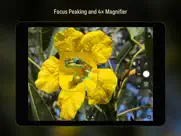

Camera M - Pro Manual Camera 7.3.1 Apps Screenshots & Images
Camera M - Pro Manual Camera iphone, ipad, apple watch and apple tv screenshot images, pictures.
| Language | English |
| Price | $7.99 |
| Adult Rating | 4+ years and older |
| Current Version | 7.3.1 |
| Play Store | com.bxb.camera-m |
| Compatibility | iOS 14 or later |
Camera M - Pro Manual Camera (Versiyon 7.3.1) Install & Download
The application Camera M - Pro Manual Camera was published in the category Photo & Video on 03 August 2017, Thursday and was developed by Bxb [Developer ID: 312145555]. This program file size is 29.75 MB. This app has been rated by 1,206 users and has a rating of 4.5 out of 5. Camera M - Pro Manual Camera - Photo & Video app posted on 17 January 2024, Wednesday current version is 7.3.1 and works well on iOS 14 and higher versions. Google Play ID: com.bxb.camera-m. Languages supported by the app:
EN DE JA ZH ES Download & Install Now!| App Name | Score | Comments | Price |
• Haptic Touch EXIF Preview (NEW) So you just captured a shot, but you want to quickly double-check on the basic settings? Now you can when you Haptic Touch on the last photo button. You get a preview of the shot as usual, but now you get a strip at the bottom with the basic EXIF metadata information. This contains — focal length, aperture, ISO, exposure duration, and most importantly, the image format. You can simply use Haptic Touch to preview this information and touch-up to make it go away. Also, this new EXIF strip fades away and gets out of the way after a few seconds. This is also possible from the Camera M photo library grid screen with any photo or video. Please remember that this is just a summary, for a full representation of EXIF metadata, you can always open the photo and view our full representation of EXIF at any time. Of course, with every new update or implementation of a function on Camera M, accessibility is a huge focus for us. So this new EXIF metadata strip is compatible with Dark and Light modes, Dynamic Type, Reduce Transparency and other accessibility settings on your device. These small quality-of-life type of improvements are the implementations we are very proud of working on. We would love to hear your thoughts. • Depth Blur Preview We took out the depth blur preview a few years ago due to performance issues — now it is back! We worked on it to make it better, and to use less energy. You will see the ‘Depth Preview’ setting is back to opt-out from this function if needed. • Bug Fixes Fixed the issue where volume button actions would not work in certain landscape orientations. Made performance improvements to the Highlight & Shadow Alert filter and Focus Peaking filter. Please check www.camera-m.com/updates for more comprehensive details on this update. We are truly a small, two-person, developer team without a huge advertising budget; Therefore, if you love Camera M, please free to spread the word and it would mean a lot to us! We hope you capture incredible photos with Camera M! More information: www.camera-m.com User manual: www.camera-m.com/manual Get in touch: contact@camera-m.com Follow us: @CameraMApp ————————————— Our Previous Version 7 updates Include: • iOS 17 optimization • iPhone 15 and iPhone 15 Pro support • Action Button camera switching • Volume button actions • Redesigned manual controls with 'Fine-Tuning' feature • New camera picker • Zero shutter lag with responsive capture • HDR Photo Viewing • Widget for StandBy and NightMode • App Shortcuts • Accessibility feature updates • And more...
| App Name | Released |
| Canon PRINT | 22 July 2013 |
| Dazz Cam - Vintage Camera | 17 August 2018 |
| Canon Camera Connect | 06 January 2015 |
| Epson Smart Panel | 31 March 2020 |
| Remini - AI Photo Enhancer | 01 August 2019 |
Find on this site the customer service details of Camera M - Pro Manual Camera. Besides contact details, the page also offers a brief overview of the digital toy company.
| App Name | Released |
| Slow Shutter Cam | 23 February 2010 |
| LumaFusion | 22 December 2016 |
| TV Cast Pro for Chromecast | 29 July 2016 |
| NDI HX Camera | 14 September 2019 |
| Brushstroke | 04 March 2014 |
Discover how specific cryptocurrencies work — and get a bit of each crypto to try out for yourself. Coinbase is the easiest place to buy and sell cryptocurrency. Sign up and get started today.
| App Name | Released |
| Cash App | 16 October 2013 |
| YouTube TV | 05 April 2017 |
| 05 February 2019 | |
| Spotify - Music and Podcasts | 14 July 2011 |
| Netflix | 01 April 2010 |
Looking for comprehensive training in Google Analytics 4? We've compiled the top paid and free GA4 courses available in 2024.
| App Name | Released |
| HotSchedules | 30 October 2008 |
| Shadowrocket | 13 April 2015 |
| The Past Within | 02 November 2022 |
| Plague Inc. | 25 May 2012 |
| Earn to Die 2 | 20 November 2014 |
Each capsule is packed with pure, high-potency nootropic nutrients. No pointless additives. Just 100% natural brainpower. Third-party tested and validated by the Clean Label Project.
Adsterra is the most preferred ad network for those looking for an alternative to AdSense. Adsterra is the ideal choice for new sites with low daily traffic. In order to advertise on the site in Adsterra, like other ad networks, a certain traffic limit, domain age, etc. is required. There are no strict rules.
The easy, affordable way to create your professional portfolio website, store, blog & client galleries. No coding needed. Try free now.

Camera M - Pro Manual Camera Comments & Reviews 2024
We transfer money over €4 billion every month. We enable individual and business accounts to save 4 million Euros on bank transfer fees. Want to send free money abroad or transfer money abroad for free? Free international money transfer!
Love this camera!. Edit after a lightning-fast response from the developer: After trying a half-dozen camera apps with similar features, I landed on this one and was instantly hooked. Intuitive controls and a great design had me snapping happily away early on. My own misunderstanding about file formats and previews led me to believe there was a bug, but the developer reached out and quickly helped me remedy the issue. Now I can safely say that this was the camera app I was looking for all along.
Confusing and inconsistent UI. The app has very confusing and inconsistent UI, and lack recognition for swiping commands. For example, sometimes when I tap to focus on something, the app will track that item as I move the camera, but sometimes it doesn’t track anything. Also, the setting menu is not so organized and I had a hard time finding how to go back to shooting mode from setting page.
Camera M. An unbelievable camera, professional pictures with minimal interface and a quick learn. 5 star
Used to work great but now seems to interfere.... With regular iPhone camera. I can’t describe it but sometimes when I attempt to take a picture with the regular Apple camera but not only won’t allow the photograph to be taken but it starts blinking uncontrollably. I’ve owned 10 iPhones and never seen this problem occur until I downloaded Camera-M.
Responsive Developer. Initially – though I like this app very much - I rated it one star because it kept prompting me over, and over, and over again to rate the app. Asking more than once is annoying; asking more than twice is obnoxious – especially for an app I’ve paid for. The developer explained, however, that this problem is created by Apple, not the developer. That being so, I am revising my review. This app is full-featured, with a user-friendly interface and excellent controls.
Excellent! Aperture Adjustment?. Great app! However, I’ve not been able find how to adjust aperture… are there plans to add this in a future update? Would love to see the exposure screen offer the ability to adjust exposure time shutter speed, aperture and ISO.
Phenomenal. Fantastic app and customer service. Finally a simple pro camera app that is wonderful to use and gets updated to be even better. Thank you, keep it coming.
Not what I expected. I bought this app because I’ve been looking for a good portrait mode app and from the video shown I thought it would do just that. When I bought it I found that it blurred the whole picture and I couldn’t figure out how to edit even once I had taken the picture. Might be good for people not looking for portrait mode, but this app is not what I expected to get. Is it possible to get a refund?
Great camera app.....when it works properly. I love this app for the interface and the control it gives over the camera but it always has some type of issue. Photos wouldn’t save to the camera roll in previous versions, using RAW format. Now, with this new update, it gives an error message when ISO is set at lowest settings and the app locks up. Please fix these issues or this app will be useless to me and I’ll have to use something else, say maybe Halide.
Snappy Performance. I’ve been testing the various “pro” camera apps on the iPhone XS. Camera-M is my favorite of the bunch. It’s got snappy performance and an intuitive clean interface. The widget and Apple Watch app are nice bonuses. A couple things that I’d like to see: - A video mode, with an option for focus lock. This would allow me to replace the stock camera app on my home screen. - An option to use the flash to countdown seconds before timed shots. Keep up the great work!
Lots of features. There are so many options in this app for camera controls. It gives you a lot more control than the basic iPhone camera.
A game-changer if you're serious about mobile photography. Before deciding to give Camera-M a try, I went ahead and purchased Filmic Firstlight. I will just say this: what a mistake. Camera-M has a superb set of tools for a serious photographer. Just by trying its white balance tool, I came to a quick realization of its power. I had assumed Firstlight had a similar white balance feature as its older brother (Filmic Pro). Boy was I wrong! If you understand the importance of being able to set a custom white balance in your images look no further, Camera-M’s white balance tool makes Filmic Pro’s feel like an amateur’s toy. I'm still to try several other of its features, but I'm definitely impressed so far. I'll come back once I have updates on that. To the people behind this app: guys, you really need to have more videos available. One of the reasons I was doubtful to jump on board was the lack of more tutorials. Time to let the world know you're out there!
Half of the features do not work. Suddenly, and sadly, when shooting in raw, the images come out blurry. There is an issue of software with the Wide and Telephoto in the iPhone 8 Plus. I got this app for the raw image manipulation. Now, it’s useless. No stars. * The problem with the RAW file it’s not in the preview only. The actual end product it’s blurry and out of focus in RAW only format. It can’t be used it’s like someone shot it through many plastic lenses. No focus, no crispness.
Great App. I had tried plenty of other photography apps. This one tops them all... plenty of great features with an awesome interface. I hope to see depth added soon!
Please bring EXIF viewer support to Actions.. It would be great if the app had an action extension to be able to see EXIF data from the photos app or from Files app. Also having a setting to help lowlight/night photography would be great! Other than that I’m loving this app!
Makes taking beautiful macro photos easy!. I’ve looked at many camera apps, and few offer macro features. With this app, simply choose macro to lock focus to the phone’s closest focus distance, and then turn on the Magnifier and Focus Peaking. Then move the camera towards the subject until the most important areas are sharply focused and snap the picture!
Could Be A Great Camera. The camera has a ton of features but half the time they don’t work. For instance I tried to click on the support tab and nothing happens. I try to click on the tutorial tab and nothing happens. They need to add in 16x9 and other formats as it only has one format right now and also they need to add in a picture editor like the other really good cameras on the App Store. Also it is very confusing to figure out when your new at it. Other than that it seems like it is a decent camera but I have others that are better but I will keep trying it every now and then to see if they update these issues because then it would be my go to camera.
3.0 is seriously polished. The new update is really enjoyable. While it’s a major version update, this isn’t one of those x.0 updates that takes a perfectly good UI and trashes it in favor of something nobody asked for. It’s the same, solid UI as before, but snappier and quicker to use. (The constant warnings about RAW files, for example, are gone—and they were only there in the first place because some people were using RAW without knowing anything about it.)
This app is so underrated. It’s simply the best camera on the App Store. So many controls for you to capture the perfect image. All presented in such an elegant way. Just a beautiful app that is a joy to use. Definitely worth downloading!
Mind-blowingly good. I have bought all of the camera apps. Seriously, almost all of them. And none have had everything I want—until now. A couple of features that are important to me: 1. The ability to control ISO with shutter speed in auto without significant lag...almost no other apps have this and it is the most important feature, in my opinion, for getting quality pictures on iPhone, especially with the wide angle. 2. Deep fusion. 3. An EXCELLENT and intuitive UI that is just a pleasure to use. I’m so glad I finally bit the bullet. If you are a serious photographer you will not be disappointed.
Wow!. I bought Camera-M yesterday and just started playing with it this morning. I’m so impressed... Camera-M might replace Camera+ as my everyday shooter and I love Camera+! Maybe find a way to reduce ISO? Maybe add another grid option with more grid lines? Bravo!
Nice level of control but buggy raw capture. It seems lately on my iPhone 6s if I select raw for the file format the camera will lose the image shortly after capture (not there anymore when I go to see it , doesn't show up in camera-m or Snapseed like it did before). Jpeg seems unaffected.
No f stop controls. Originally I was not happy with this product as I was interested in adjusting the f stop. However Developer quickly responded to me explaining that none of the apple products provide an ability to do so and the only two other variables responsible for exposure are ISO and Duration. I appreciate this explanation as it shows that developers really stand behind their product. I need to play with the app a bit more to get the most out of it.
Perfection!. I absolutely enjoy this camera app! Over the years, I have bought and tried many apps but this is the one! In my opinion this works much better than the stock app on my iPhone 12 Pro Max!! It doesn’t over sharpen or cause blowouts like the stock. Keep up the great work!!
A pleasure to use. This app is great, the most pleasant to use so far. Only thing missing is the depth feature using both cameras, unless I have missed it somewhere. Otherwise great app
Absolutely fantastic!. Camera-M just overtook every other camera app I have installed as my primary go-to for photography on iOS. This app is exquisitely designed and a joy to use. The built in guides are great at clarifying the bevy of features this app offers. I love the focus peaking and tracking, the intuitive, accessible controls and the clear feedback interactions (love the half-screen flash to indicate a reset completed). All in all Camera-M delivers the fit and finish I've been looking for in a camera app but haven't found... until now!
Tools are awesome!!U can make the best of the best if u r clever. Tools are Amazing....I especially like the 4x Magnifier and auto focus too ...Let me guess this app is worth for 2.99dollars I like this app this is great for me U should buy if u like many tools for best photos
My new default camera app. Like many, I’ve bounced around camera apps over the years. I’ve recently started doing semi pro shooting and was happy with Halide until I tried Camera-M. This app is packed with tons of actual usable features that just makes other apps useless. Make the investment and you will love it!
Great app. It’s a great camera app, it’s easy to use and I love it. I would give it 5 stars, But there is a little flaw, you can’t take picture by pressing volume buttons, which make taking selfies hard. Hope the devs fix this issue.
POSSIBLE iPhone 14 Pro Max problem on 48 MP. I don’t want to blame Camera M for this since it may be iOS 16 or the camera itself (and I’m not deducting any stars), but when I shoot on the 48 MP setting sometimes the photos are in split into horizontal strips that are shifted/offset from the rest of the photo, with black boxes where the strip has shifted. Not sure how else to describe it. Kind of like that old slide square game with 9 spaces and 8 squares you have to rearrange to put number in order. I’ll send a sample to the developer.
Serviceable, but make it awesome. Composing a shot works perfectly, well done. Setting up the modes need some fine tuning. Stream lining the configuration needs: Changing capture mode (single, burst, depth, etc) by pressing the status icon in the top right corner. This would save bringing up a sub menu, and I change this for EVERY setup. Make one of the controls (I'm looking at white balance) user assignable. All the pro cameras have this. Add CROPPED capture of photos. Apple's retro 4:3 just drives me crazy, and clearly done for portrait mode (and Instagram). Give us 3:2, 16:9 and 1:1. Cropping afterwards is not the same because you can't see the framing while shooting. A lot of the issues around depth map, etc would go away if you had a simple editor. Something that does cropping, exposure (but no tone remapping) and depth effects. Overall, good job!
Disappointed. I purchased this app based upon the promise of better focusing and depth of field control, only to find that these features don’t work. In their video they briefly flash a notice that it only works on phones with dual cameras, but no where else have I found any mention of which models it works with. I feel that their description is deceptive and certainly can’t recommend this app or the developers.
Doesn’t have Bluetooth Compatibility. This app would be my favorite Camera app, and probably the only one I use on my phone, but I almost always use a Bluetooth remote to snap my photos from a tripod. It DOES NOT work on this app. That is a no-go for me. This becomes a useless and delete-able app.
Wow! Amazing. I have tried many many 3rd party camera apps but nothing ever really made say “ I will use this app instead of stock”. Camera-M makes me say, I am going to use this in replace of the stock app. The devs has really put a lot of though into this. Everything option the app has is really useful and easy to use. I love it this app.
This app is a lot of fun. I researched camera apps for a few hours and finally decided on this one. I love it. It has all the features I want. I don’t think this app is getting as much publicity as some others, but it should.
Love it!. Great camera app. Got it because of one key proposition, the multi camera shot - a fantastic feature, along with the integration to Darkroom has made it my go to App.
App keeps crashing. I love the app but recently every time i snap a photo the app crashes. It’s really getting annoying. Are u preparing an update to fix this? I really miss using it 😢 Update: It’s working smoothly again ❤️ thanks for the update
I lost camera features with the new update.. I lost the functionality to manually adjust my white balance, and focus. In the last update I was able to utilize the features. I hope your team can fix that and I’ll definitely go back to a 5 star. I purchased the app for the ability to use those very features. -Thanks to the developers for making it clear what was going on!
Helpful…. Just downloaded this am… I am relatively new to using the app and I like the results so far. My major complaint is that it frequently shuts down after taking a shot and doesn't save the image… than i have to retake the picture… help?
Didn’t work for me.. From my 35 mm days ... the moment I used my Canon A-1, I knew I had a camera that was functionally exactly how I worked. It was PERFECT! ... for me. The same for the Canon 5D that replaced it. The perfect junction of form and function. Camera M has NONE of that feel. A frustrating hour in was enough to understand I don’t work photography the way this app is set up ... a total lack of intuitive interaction for me. I know a lot of thought went into this format, and I see from many other reviews that a lot of users are quite happy, but it didn’t work for me. I didn’t want to just trash your app, but I will keep looking ... thank anyway.
Does this have a focus mode? Like a portrait mode? B. iPhone 6s is my phone, and it doesn't have a portrait mode. That is why I bought this app because I thought it's focus mode is verylikely the portrait mode. Does this app need an iPhone that already has portrait mode? or does it already have its own mode that focuses like a portrait mode.
One or two features I’d like to see. Overall this app works well on my iPad and allows pretty decent control. It won’t totally replace my compact DSLR until I can shoot 3 or 5 bracketed exposures in RAW to post process in HDR software, or handle some specific difficult lighting scenarios, such as flash illumination of a foreground subject at night while allowing for adequate exposure of lit-up background (e.g., street scene at night). Otherwise a very nice app.
Amazing - for the advanced editor. This app is a dream come true for a photo editor who's advanced or not afraid to play around and figure stuff out. I can see this putting beginners or your aunt in a straight jacket.
Extraordinary. I have been using Camera-M for about a month now with incredible results. It is now the only one I use. Photos are extremely sharp and I find it very easy to use.
Best Camera App. I couldn’t decide between three camera apps (Camera-M, Halide, & Obscura 2) so rather than take someone else’s word for it I purchased all three to try. After spending the last couple of days with them how Camera-M isn’t a top 10 app in Photo & Video I’ll never understand.. The only reason I can figure is hype for the others and lack of word of mouth so I’m here to do my part. If I had to rank them it would be: #1 Camera-M #2 Obscura 2 #3 Halide This app just feels well designed, clean, and fun to use. I took my best shots and was most inspired while using it. Obscura 2 had a couple of features that I liked but overall just did not match Camera-M. Don’t even get me started on Halide.. I’ll just say for me it felt like I could have just taken the 5 bucks, set it on fire and got about the same satisfaction. With so many choices out there and so little information to go on it’s hard to settle on one especially with a limited budget but I’m so glad I found this app!
One of the best if not the best. I’ve been testing RAW capability with several camera apps & Camera-M is on my top 3-4 list. As I use it daily it just may become my only RAW capture camera. Fantastic app and support is first rate. Well done!
Feels Like an advanced version camera+ 2. I used Camera+ 2 & halide to take photos and they're my favourite but sometimes they get the pictures right sometimes until I tried out Camera M It gets perfect shots whenever I use it but it has some problems like the depth mode looks kinda weird and buggy and doesn't focus on the right things but I don’t use the telephoto lens that much so it's just a small problem but this is a great camera app if u just need a prefect without too much going on
best camera app available. i have downloaded,purchased, and evaluated every serious camera app on the appstore, and camera M is consistently my go to camera app.
No selfie camera selection on iPhone 15 Pro Max. EDIT: I am updating my rating to 5 stars based on developer response. I suggest that they update the User Manual with instructions. ORIGINAL: I purchased this app primarily to avoid over sharpening of Selfie photos from native iPhone camera. But this app only shows the rear facing cameras (1x, 2, 0.5, 5) on iPhone 15 Pro Max. There is no option to select the front facing selfie camera. What a bummer!
Thank you. For the lock screen widgets! Camera M is my preferred camera because Apple's stock camera app is just terrible at computing the correct white balance.
Did you know that you can earn 25 USD from our site just by registering? Get $25 for free by joining Payoneer!
Great!. Great app!
Well designed. Very intuitive app.. Could use a “Lightbox” to go with it. At the moment it seems to have a few bugs to iron out
Crashes. When I click app crashes . I dont why i wastes my money. Iphone 12 pro max Latest IOS
Best Camera App!. Very well architected to provide the best control of the image parameters. Great UI and controls have been positioned nicely! Weldone.
Solid, fast camera app with great manual controls. I’ve downloaded countless camera apps only to find their startup time slow enough to miss an important photo. This app is as fast as the native app and has great and extensive manual controls for taking high quality photos. I’ll give this app five stars as soon as it can take videos and capture better HDR photos than the native camera app. You won’t be disappointed with this app.
Imagine you at your best. All the time. Picture yourself at your sharpest and most productive. Your most alert and focused. Your most lucid, creative and confident. At work. At play. In every area of your life. Add Mind Lab Pro® v4.0 to your daily routine and uncap your true potential. Buy Now!
The Best Pro Camera App Available!!!!. Wow I’m speechless! Congratulations to the designer or team behind Camera-M. I’m a professional photographer and I have always been longing for one camera app that actually lives up to what it claims. Trust me I have purchased all of them and deleted all but three top name apps, finally I can say goodby to those as well. Camera-M is the best manual camera on the App Store, don’t look any further. The design and thought that went into the development of this app is outstanding! It as all the advanced features a professional could ever ask for, yet so easy and painless to use. Plus features that are not available by any competitor. The image quality actually looks better then the native camera, something I could not say from all the other apps. Finally I can give up my search and start doing what I love, photography. I would gladly have paid tripple the price for this app you guys deserve it.
Fail to Launch. Program will not launch. What’s the solution?
iPhone 8. Very Low Quality Production.—Disappointed. IPhone 8. I am really disappointed to have wasted money in this app.— Very Low Quality Production in all what it is claiming to do.—Even the person who wrote an outstanding review about this app is not true.—I have hundreds of great cámaras but this one falls short in its claimed.—A horrible yellow background, there is no way to enlighten the app for a nice depth photograph or a regular photograph.—For a Camara still in need of developments it is expensive.— The control buttons don’t offer great controls and commands are not aligned.— I am completely disappointed for just a cámara incapable of even balancing normal color settings.—Cámara M needs more developments for such expensive price.—
Really like the UI. But how do I get into portrait mode? Description says true depth camera is used. I'd expect bokeh effecta.
My new favourite app. Hello, I love this application but to make it perfect, I would like a night mode, long exposure and burst mode. Thanks for you support. 🙏
Great but. Need vidéo recording and it’s a 5/5
My New Fav 3rd Party Camera App. I’m still getting used to the UI, but it’s got all the features I could ask for, and I’ve used a LOT. It’s not perfect. There’s a few things I’d like to be able to tweak like the colour of the focus peaking but I really like it.
Idk why this app is less popular than Halide. Way better.. Hope they keep the app alive and make more advancements. I wish the app would let you modify photo to get uses of the special format pro raw etc. Please add video capture :)
Don’t ask so early and so often. Good app. Probably. Too early to tell. Why is the developer harassing users every time we change tools to review?
Brilliant but with a few easily fixable flaws. Out of the various apps I used for photography, this one tops them all as a main camera app. The interface is on point and that is the reason that got me to purchase it. To be very honest, all photography apps claim some improvements in the image quality compared to the regular built in camera app, but that is just not true. They are all using Apple’s official APIs (and this is no exception) thus image quality will be very comparable to the regular camera app. What this app does do is improve usability and add manual controls over the stock camera app which are enough for me to actually want to use the camera more often. Easy to use in portrait, easy to use in landscape on the tripod. Having said that, it is not perfect, and I noticed a few things that the developers can improve upon. - First thing are the random crashes. I installed the app and in the first 10 minutes I got 5 or so crashes. One was from switching lenses, the other was the flashlight light output switcher, and a few more from the exif viewer and white balance picker. - Second, and this to me is a big one, is the fact that whatever I see on the screen, does not match the end result. I am a RAW shooter and all Raw modes -Raw, ProRaw, and TIFF that I’ve tried produce a different image than the one you see at capture. Since this is a digital camera, it should have no issues providing an accurate view… Note that this was not long exposure, for which it would make sense. If the developers read this I hope you guys can have these fixed with an update. Other than that, I highly recommend this app and if the above are addressed this app will be 5 stars.
Pas de mode Raw. Ma grande déception, on ne mentionne aucunement que le mode Raw n’est pas disponible dans la version du Ipad. J’avais acheté cette app pour cette raison.
Not as good as you think. I think I wasted my money on this. There are so many way better camera apps, go with camera+ or something else
Adsterra is the most preferred ad network for those looking for an alternative to AdSense. Adsterra is the ideal choice for new sites with low daily traffic. In order to advertise on the site in Adsterra, like other ad networks, a certain traffic limit, domain age, etc. is required. There are no strict rules. Sign up!
Manual Camera Heaven. For anyone who wishes manual controls on a camera, this App is a welcome to heaven. My only wish is to have a hardware button available for trigger.
Camera-M App. Seems to become one of my Top 5 iPhone X 256GB Camera Apps!!! It is very puzzling to open then shoot your intended photo image directly - I was forced by the design gurus to jump through unknown hoops just to get into “photo taking mode”!!! Once in it, an extensive array of tools/features are available!!! It is confusing though on HOW TO MANUALLY FOCUS AND WHICH AREA OF YOUR DISPLAY IS THE “FINE-FOCUSING AREA”!!! So far, it is worthwhile to learn and use it - editing your photos already taken is unknown. For sure, if I find out how to perform critical focusing, I am further interested in what we all would call “Aspect Cropping in Portrait Orientation” and changing that orientation to “Aspect Cropping in Landscape Orientation”!!! No app so far released to the public allows the photographer this omnipotent editing feature!!! Amazing that this crucial editing REQUIREMENT has been INTENTIONALLY OMITTED!!! I ask these design gurus this question: You’ve taken a photo in Landscape Orientation. But you notice there is a portion of this photo containing say a person standing in the scene. You need to crop your photo so that you end up with a new Portrait Orientation having your friend cropped to be the main composition you wish to perform further editing on - e.g., Contrast, Sharpness, Color Temperature, Brightness, Exposure, etc., etc., etc.! You need to save your cropped photo as a duplicate file but each file is different in orientations and content — so you can perform YOUR SUBSEQUENT EDITS ON THE SHOT YOU PREFER!!! Sounds complex, but we all have had the need for this significant photographic editing procedure!!! My opinion is the gurus have not been tasked by the app marketing queens to incorporate such important photo editing as I have described. Why? Possibly this is due to the image quality of our camera shots not high enough so by any cropping, the result EXPANDS the fixed pixels (analogous to film grain issues in fast films — you were forced to accept the resulting “Extremely Grainy Photos”. But, with the significant major increases in today’s phone cameras’ higher quality results, subsequent editing of cropping could be tolerated!!!??? GURUS OF OUR WORLD, CAN YOU NOW GIVE US THIS OMNIPOTENT FEATURE????? Larry
Frustrating if you don’t have a camera background. Very little support on the website. If you really know cameras, this app might be good, but not good for my purposes.
Broken in iOS 14. Won’t save photos in iOS 14 — just says “not authorized” but gives no pathway to authorize. I’ve gone all through settings — all seems set fine.
Very good. Really like this.
Pretty good start. Crashes often on my iPhone X but that’s about the only complaint I have
best ios camera app!!. very fast and easy to cotrol... i removed other camera apps coz no more needed! now i'm expecting 'night mode'....!!!
It’s a crasher!. This app seems like it’s great and has a lot of time invested into it but is horrible for me. Every time I change/adjust settings it crashes making the experience horrible.
Great app, good price. Read the title
My new favorite!. I love this app! It’s a joy to use. No gimmicks, just what is necessary. Beautiful interface.
Depth mode. I have an ip8 and looking for a camera that can control the depth instead of buying new phone. I read the description said that it’s working with ip 8. But after purchasing, the depth control mode is not working on my ip8. Just like regular camera. Waste of money. I really want my money back.
Wonderful. Wonderful Camera App,I Love It!
Great app!!!. Takes great photos!!!
Still needs time in the oven. My initial impression was quite favorable, but I’ve had to delete it from my iPhone X. It seems when I tried to switch between W and T and Portrait modes, it either froze or the screen went black.
🤘🏼. It’s ok for the price but something simple.
It's great. Seriously.. The photos I get from this app are insanely crisp and capture a ton of detail. My go to camera app after using for a week.
Great app but. My privacy settings won’t let me allow the app access to my photos.
iPhone 11 pro support. Does not support the 3 cameras on the iPhone 11 pro. Kind of disappointed.
Nice app. Just started working with this Camera app. So far I am liking it! Takes great shots!
Great app. Awesome
Crashea. Se me crashea constantemente. Se pega y la mayoría de funciones no funciona en mi iPhone 5s.
Buggy depth map. The depth map seems very buggy outputting quite strange blurred areas. Further the advertised mat layers I cannot discovered anywhere in the application. The rest of the app is quite well but I bought it because of the mat layers thus three stars.
Geo Location bug. Unprocessed portrait photos have no geo location data.
Best camera app. 4 stars only because it doesn't have an option to use the volume button to take photos.
Great pro manual cam app. It would be nice if you add portrait selfie feature.
Waste of money. Complete waste of money!! Does not have depth photography. I want a refund!
The Airbrusher. AWESOME !
Constantly asks for feedback within minutes of first open.. Even after saying I'd like to wait before giving feedback, it kept asking me to rate, getting in the way of the core functionality. I understand developers need feedback, but if it gets in the way of the app's purpose it's probably not the best way of asking.
Amazing. Great 👍🏾 job guys woooow what amazing photo like dslr camera 🎥
Easy, useful. Please add anti-shake. If it’s in the app and I missed it I apologize. I have shakey hands and pairing the shutter to brief moments of non-movement is a must for me. Thank you.
Shutter Speed Keeps Resetting. Shutter speed seems to reset to 1/15 on my iPhone 7 Plus after taking a shot. Happens when using either wide or telephoto. Overall it’s good other than the minor annoyance.
Best camera app. And no ridiculous tracking or memberships
Great app. Super easy to use. My favorite manual camera app overall really good
Waste of money!!!!. I purchased this app, hoping to take great pictures. When I opened this app, it was confusing and hard to use. I used it that one time and never again. It’s the biggest waste of $3 and the biggest mistake ever to buy. DO NOT RECOMMEND to anyone!!
Excellent app. Excellent app 👍🏾
Needs aspect ratios!. Seems nice but doesn't support 16:9 photos. That's a major bummer for me.
Positively Amazing. It has everything you will ever need. I’m in love with an app.
Exellent!!. Excellent. In any future do you have thought to put the option to record video? Thank you. good work
VIDEO PLEASE!!!. Love the images so far! Am more of a video guy though and I got it thinking there was a video mode...Not sure may keep but video mode would sway me to!😎😉
Outshines Halide in nearly every way.. Before I came across this camera app, I had Halide on my phone as my manual camera app, but never found a reason to use it in lieu of the default camera app due to its lack of features that make it distinct (asides from limited manual camera options) compared to the normal camera app. Now, after giving this camera app a whirl, I absolutely love it. It has all of the features Halide did, and much more than that to boot! Some of my favorite new features of this camera app compared to Halide are the max image processing, white balance color picker, and EXIF panels. I've found all of these features incredibly useful, and the UI is clean and intuitive to boot! I'm surprised Halide got editor’s choice and not your app. However, I sometimes still have to switch to the normal camera app for low light scenarios, and might find it useful if you added a low light mode to this app. Other than that, this is an absolutely stellar app! P.S. there's a bug with the magnifier thing where the image doesn't un-freeze when you close the magnifier, making you have to reopen the app. Fix that, and I'll gladly make it 5 stars! Update: Apparently the reason why you were unable to recreate the bug is because it’s already been fixed! Updated to 5 stars as promised. Keep up the good work! Update for 2021: This app is still going strong for me, even after a whole year of using it. I noticed that the UI was updated and refined, and wow, does it feel far more responsive now! It’s really not that different from how it used to look, but the subtle polishing that was done on the UI makes it immediately noticeable. Nice job!
Great camera app. So far I am loving the options within this app. Very clean interface and the amount of options to shoot with are fantastic. Nice and clean!
PLEASE, PLEASE. Please, for the love of all things sacred, please provide ISO and shutter speed priority modes. The shutter speed should continuously adjust automatically once I set my ISO to the lowest value. The key word is ‘continuously’ not just once. It is long overdue. Also, I am fed up of having to reset my ISO to the lowest value every time I restart the app, which brings me to the next point; please provide the ability to make presets so that I can leave my values in place. This is my favourite camera app, but without priority modes for ISO & Shutter, there are other camera apps that are simply better. UPDATE: Thank you for your response. If you guys have no intentions of providing ‘continuous’ ISO and Shutter speed modes, then the icon animations are a little bit confusing. What I mean by this is: When you open the app, the ISO and Shutter Speed values AUTOMATICALLY change to provide balanced exposure levels to your image. Both the ISO and Shutter Speed icons have an unlocked icon next to them, intuitively telling the user that the values will be adjusted automatically by the application. When you adjust your ISO settings, the icon changes from unlocked to locked, however, the Shutter Speed icon shows an unlocked icon implying that it’s still in automatic mode which is untrue. When you adjust either the ISO or Shutter Speed, both should automatically display LOCKED icons to indicate that any adjustments from there on out needs to be done manually to each in order for there to be change.
Great and informative. Affordable and full of features!
🤷🏿♂️. Video options is a must please add...
Glitching me out. U heard me
Camera Magnifient. Ii has a very different interface for a dslr camera app and one of the best. 4.7 JohnnyAppSeed
Idk 🤷🏼♀️. 🤷🏼♀️
PMO. This is a very capable app with numerous advanced user options.
Refund. Not happy with this app.. want a refund.. you should offer a free trial before purchasing
Nice RAW Photos. Pop up with request for review endlessly while I wanted to take photos... otherwise a decent app 🙄