Chrome Remote Desktop App Reviews
Chrome Remote Desktop App Description & Overview
What is chrome remote desktop app? Securely access your computer from your iOS device. It's fast and simple.
• On the computer you want to access remotely, open Chrome and visit the Chrome Remote Desktop website
• Follow the instructions to set up your computer for remote access
• On your iOS device, open the app, sign in with a Google account, and tap on any of your online computers to connect
Please wait! Chrome Remote Desktop app comments loading...
Chrome Remote Desktop 101.0.4951.27 Tips, Tricks, Cheats and Rules
What do you think of the Chrome Remote Desktop app? Can you share your complaints, experiences, or thoughts about the application with Google and other users?







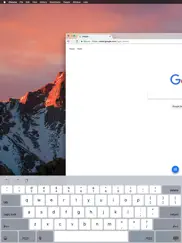
Chrome Remote Desktop 101.0.4951.27 Apps Screenshots & Images
Chrome Remote Desktop iphone, ipad, apple watch and apple tv screenshot images, pictures.
| Language | English |
| Price | Free |
| Adult Rating | 17+ years and older |
| Current Version | 101.0.4951.27 |
| Play Store | com.google.ChromeRemoteDesktop |
| Compatibility | iOS 14.0 or later |
Chrome Remote Desktop (Versiyon 101.0.4951.27) Install & Download
The application Chrome Remote Desktop was published in the category Utilities on 14 January 2015, Wednesday and was developed by Google [Developer ID: 281956209]. This program file size is 55.69 MB. This app has been rated by 1,630 users and has a rating of 3.0 out of 5. Chrome Remote Desktop - Utilities app posted on 16 May 2022, Monday current version is 101.0.4951.27 and works well on iOS 14.0 and higher versions. Google Play ID: com.google.ChromeRemoteDesktop. Languages supported by the app:
AM AR BN BG CA HR CS DA NL EN ET FI FR DE EL GU HE HI HU ID IT JA KN KO LV LT MS ML MR NB FA PL PT RO RU SR ZH SK SL ES SW SV TA TE TH ZH TR UK VI Download & Install Now!| App Name | Score | Comments | Price |
| Google News Reviews | 4.5 | 226,576 | Free |
| YouTube Kids Reviews | 4.6 | 2,541,503 | Free |
| Google Device Policy Reviews | 1.7 | 2,346 | Free |
| Google Analytics Reviews | 4.6 | 5,204 | Free |
| Google Slides Reviews | 4.6 | 283,579 | Free |
Stability improvements and bug fixes.
| App Name | Released |
| Screen Mirroring SmartTV Cast. | 03 December 2021 |
| QR Reader for iPhone | 01 May 2010 |
| DuckDuckGo Private Browser | 27 June 2013 |
| Remote for Samsung | 05 March 2019 |
| Fonts | 24 February 2019 |
Find on this site the customer service details of Chrome Remote Desktop. Besides contact details, the page also offers a brief overview of the digital toy company.
| App Name | Released |
| CryptoTab Browser Pro | 21 September 2020 |
| Crew Rest | 27 October 2008 |
| Quantumult X | 11 October 2019 |
| Blue Iris | 15 December 2012 |
| ProPresenter Remote | 16 December 2008 |
Discover how specific cryptocurrencies work — and get a bit of each crypto to try out for yourself. Coinbase is the easiest place to buy and sell cryptocurrency. Sign up and get started today.
| App Name | Released |
| 07 April 2016 | |
| Wizz - Make new friends | 24 February 2019 |
| Gmail - Email by Google | 02 November 2011 |
| 06 October 2010 | |
| Google Chrome | 28 June 2012 |
Looking for comprehensive training in Google Analytics 4? We've compiled the top paid and free GA4 courses available in 2024.
| App Name | Released |
| Earn to Die 2 | 20 November 2014 |
| Stardew Valley | 24 October 2018 |
| 75 Hard | 19 June 2020 |
| Purple Place - Classic Games | 17 May 2019 |
| Procreate Pocket | 17 December 2014 |
Each capsule is packed with pure, high-potency nootropic nutrients. No pointless additives. Just 100% natural brainpower. Third-party tested and validated by the Clean Label Project.
Adsterra is the most preferred ad network for those looking for an alternative to AdSense. Adsterra is the ideal choice for new sites with low daily traffic. In order to advertise on the site in Adsterra, like other ad networks, a certain traffic limit, domain age, etc. is required. There are no strict rules.
The easy, affordable way to create your professional portfolio website, store, blog & client galleries. No coding needed. Try free now.

Chrome Remote Desktop Comments & Reviews 2024
We transfer money over €4 billion every month. We enable individual and business accounts to save 4 million Euros on bank transfer fees. Want to send free money abroad or transfer money abroad for free? Free international money transfer!
Great but useless on iOS to Mac devices. Great app and I love it but a bug that hasn’t been fixed in over 2 years misaligns the cursor between iPhone and Mac computers. Tons of threads with same issue back to 2019. The only way I can use the app is to login first to my PC and then link to Mac which fixes the mouse coordinate issue. Present on 3 iPhones and an iPad Pro across 3 iMac/MacBook devices with exact same behavior, so safe to say it’s not isolated incident. I would love Google to fix this issue but I’ve given up hope. It was amazing prior to this behavior so I know how good the app really can be. I depended on it as a single business owner on many occasions.
Works Well. As a student who can't always bring his PC to class, this is a reliable and efficient alternative. I can basically get Windows on my iPhone with this app. One recommendation for the developers: Chromecast support. Imagine being able to cast a desktop to a tv while using the phone as a trackpad along with a Bluetooth keyboard. I can already get similar functionality with airplay, but I think with the Chromecast handling the actual visual link to the desktop, latency can be reduced.
Needs Improvement. Good concept but needs improvement. The onscreen cursor does not actually correspond to where the cursor is on the screen. For example putting your cursor over an X, to close a window, will not actually close it because that is not anywhere near where the cursor is actually located on the desktop. In my opinion TeamViewer is a much better FREE Remote Desktop program. TeamViewer is easier to set up and manage a personal network. You also do not need to be signed in after setting up. TeamViewer supports multitude of devices beyond computers allowing remote management capabilities on the go from mobile phones.
Great free app. I love this app. I'm new to google products, been an apple man, however Google has made such wonderful free products I've considered switching. I tried splashtop Remote Desktop and was going to pay $10 and $15 yearly subscription until I found this app. Highly recommended for anyone with a desktop at home. Now I get use out of my desktop!!! Only problem is no audio playback, but that could be my settings, still experimenting but same issues with Splashtop. Either way FREE and works great!!! Keep up the great work Chrome-Google. #Winningcustomers
LOL. It doesn't disable auto-lock on my phone so every 15 seconds the app allows the screen to return to locked. The software keyboard doesn't have an esc key and others. So you use a hardware keyboard over bluetooth for 15 seconds and then your screen locks. If you have a bluetooth gamepad connected to your phone it can't plumb the commands into the remote computer like it can with other commands.
Need updates. Hello, we need thes updates to using awesomely. Add mouse inputs as ipad pro has mouse functions. Ipad pro keyboard cases has arrow icons -we need to get something when we press these arrows on the keyboard. I dont know how but can you add mouse drag option on the touch screen commands so we can use without mouse -mouse drag functions. I use this to control my desktop for 3D Drawings. I can open control move add or delete but no dragging or turning the 3D object on the 3D view. Thank you,
Best Remote Desktop App. This app is so easy to use and I've used a lot of the other ones including some of the paid ones. I don't need access to my work and home computers very often, because I use Google Drive. But I used to use logmein which was free for basic features for a long time, but then they went to a paid version and locked me out. I tried other paid versions and they pail in comparison to Google Remote Desktop.
Great but not perfect. The app is at the time of this review, one of the best Remote Desktop app there is, and it’s free. The track mode is awesome to use and there is minimal to no lag, given that you have a decent WiFi connection. However, what it lacks is the ability to use ctrl, alt and other function keys! This is definitely a big draw back that most of time you can live with. If somehow the on screen key road can be transparent, it will make the app even better but this is not something essential.
Works really well. Thankfully I have one of those ipad magic keyboards, so I haven‘t had any of the issues other folks have had. I am able to log into my home laptop from my ipad while at work or on the road and do things like gaming and logging into my military stuff (leave my CAC there at home in the reader). This makes it super easy to check email and complete online assignments.
Saved my life. Came in super clutch. I had a video I had to edit and didn’t have time to finish up the edit. I would have missed my bus so I loaded this up in the bus and was able to fully export and all Great app! Would not use if there is not a good connection for your computer.
I LOVE THE APP BUT THERE IS SOME THINGS THAT NEED TO BE ADDED .... I have been using this app for a while now and it has been incredibly useful in so many situations but there is one thing that bugs me so much; The app needs is own custom Keyboard, a semi transparent, customizable keyboard. It bugs me quite a bit that they haven't thought to do it yet because it is nessessary! How is anyone supposed to use Esc or any of the other essential keys?! A 4 layer keyboard would be great, first layer has the letters, backspace, Shift/CapsLock, space bar, return/enter and the main punctuation marks ( like most regular keyboards); And again like most keyboards there would be a second and third layer of numbers and other symbols and then ANOTHER layer that has all the Esc, Ctrl, Shift, Windows, Tab, Print Screen, F1-F12 buttons among others. That would really bring it all together, and instead of having it integrated make it a custom Keyboard that you have to enable in settings and all that but have its option settings in the app. I hope you would take this suggestion into consideration because it would be so helpful to most of not all users of the Chrome Remote Desktop app. Thank you, A loyal customer.
Works good... sometimes. Overall very unreliable when you need it the most.. Very inconsistent in getting connection after the first month of use. I guess their servers must get overloaded with connection requests after 6pm or something because it doesn’t work at all after that. Not ready for prime time. I will try other more stable options. UPDATE OCT 10, 2020: Nearly completely useless. Lasts about 15 seconds at the most before theres no response on screen. Chrome doing what it does best... being garbage. Please mozilla, create a firefox remote. PLEASE. UPDATE OCT 22, 2021: Still garbage.
wonderful app, BUT.!. its amazing but the app disconnects for no reason if you leave the app it disconnects even if you’re in the app it does the same thing and about that keyboard you need to make a custom one since we don’t have everything on the keyboard but i don’t really have an issue with that my main issue is the disconnecting part i've been searching a lot for an app like this so i hope you see these reviews and fix the problems we will appreciate that sooo much thank you.
Worked fantastic BUT... I would love for a load more settings like a super duper expert pro mlg nerd mode and make it able to transfer files and play sound on phone not desktop when connected I had a size problem but Iam on phone so that's why but make it to where when you connect like most remote programs it sets desktop to resolution of remote device like 800x350 set auto
Remote Desktop you can trust. I don’t trust so many of the Remote Desktop apps out there. Having a Google one that is secure enough for their employees to use for work, protected by your google account with mfa, and basically zero configuration is fantastic. I installed it on my Mom’s PC and it connects instantly whenever she has an internet connection, even before login.
Works for me. Works great for me, I haven’t used it extensively but when I use it on my laptop to log into my desktop that seems to work excellent. Now being on the iPad it seems pretty well I’ve only used it for a few weeks now but all in all it does exactly what it needs to do. I have a feeling it’s not as good as screens but for what I use it for at all I need. Screens is still my go to but this has actually been more reliable. UPDATE, screens has actually been less reliable lately (2 months) so this has been my go to. I’m hoping that is a bug in Screens.
Better Performance, Worse User Interface. I’ve been using Chrome Remote Desktop for a couple years and it has worked very well, consistently. Just tried this new version and I can definitely see the performance improvement. That’s very nice. The bad news is that Google changed the user interface. It takes two presses to bring up the keyboard or change the mouse mode, instead of one. (I wish there was a “shortcut” press [3D?] to quickly change mouse mode or toggle the keyboard.) Also, the new titles given to the two mouse modes are not helpful. In the previous version and this new version, iOS dictation and keyboard shortcuts (like auto-capitalization at the start of a sentence and adding a period after pressing two spaces) do not work. Still all in all, a great app that I love and highly recommend.
A good Remote Desktop app, but.... This is a great Remote Desktop app for iPad. Probably better than the one that Microsoft provides. The problem is that with Windows 10 and support for tablet mode and stylus, there is no support for the Apple Pencil. If it was possible to make it so that the Apple Pencil is supported and treated as a stylus in windows, PLEASE MAKE THIS HAPPEN. It would be the best thing! Also, for trackpad mode, it would be nice if it supported the default Windows 10 gestures. Finally, please add support for the wake on lan feature. This way those desktop computers that this is used for often do sit there running all day! Thanks!
Good enough. I would give this a 5 star if there were some improvements like.. 1. Try to make it less laggy if you can 2. I don’t know if you can fix this but I want to be able to boot up my computer and not have to open chrome just to use the Remote Desktop feature. Those are basically it but sense it says that the Remote Desktop app will just be the web app, I feel like you guys should add touch mode to that sense the app has that but the web app doesn’t. I love the app a lot so you should keep it if you can unless you transfer all features from the app to the web version.
This APP is generally good, but there are a few major flaws. 1. The main issue is about the resolution and scaling. When connecting from an iPad to a Retina iMac, the APP will automatically convert into the “resize the remote desk top to fit”. The resultant resolution is awful. This APP should give the user more control about the resolution. 2. The APP need update to fix issues with keyboard and mouse. In particular, the IOS system is supporting mouse. Implementing left and right click would be very useful.
My iPhone Connects To My PC Instantly, But .... .. once connected I’m not able to do anything. I can see my Notebook-PC Desktop on my device screen, but each time I’ve tried to access my folders etc. it just won’t budge. I’m giving Google the benefit of the doubt, so they get a 4 Star rating. The issue here is likely a user error and I just haven’t seen the answer listed in the Help Section.
Lots of potential but bottlenecked. I really love this app and it allows me to get work done from almost anywhere, however, there are some limitations that need to be corrected. I typically use this on my iPad with a bluetooth keyboard, but there are many keys on my keyboard (and from the on-screen keyboard) that won't send to the computer being controlled. For coding purposes, its a real pain that I can't use any F keys, the accent key, or my arrow keys while typing. Also, keyboard shortcuts with control, option, or alt do not send either. This app could be my most used app of all time if the keyboard functionality were improved. As for now, I'll have to continue to copy and paste from character map.
Was great but doesn’t work well now. This was wonderful for years but it doesn’t work on my iPhone anymore. There’s something wrong with the screen resolution. I can’t tap anything on the computer I’m connecting to. I use this to connect to my PC and Mac from my iPhone and my PC is even worse: I only get to see one monitor out of two and I still can’t click anything. Something really bad happened in a recent update
Very efficient. I can agree with many reviews about the keyboard layout, but mind you this app isn't meant to replace your desktop! I work from home with a 3 monitor setup. This app makes it easy for me to leave my desk if I need to go somewhere with someone or run errands around the house but still take my 3 monitor setup with me virtually. If there are special keys that I need to use, I just pull up the virtual keyboard from the computer and use that temporarily.
Good, however has bugs and issues. CRD is pretty good in terms of simplicity and connectivity. What is annoying about the iOS app however is the bugginess with the keyboard and lack of key features. There is no way to invoke the arrow keys or special keys remotely, which can be a major issue in command line situations. Further, if you have a Bluetooth keyboard, often keystrokes will not register on the other end unless you do a full disconnect and reconnect. This happens frequently and is a showstopper. I wish some TLC was put into the app to tune it up a bit, because it is a very good low-latency remote access system otherwise.
Needs expanded keyboard. This app works ok. On the plus side I can remote into my computer even through a VPN. The enhancement that is like to see is an expanded keyboard. One that includes an esc key, function keys, alt key, ctrl key, arrow keys, page up, page down, you get the picture. When I'm connecting to a windows PC, I need keyboard functionality that simulates sitting in front of a PC. Look at a typical PC keyboard and give us that kind of functionality. Only then will this app will begin to be useful.
Extraordinarily simple and useful. Do not pay attention to the star ratings, sort by most critical and you will see that the 1 star ratings are from 3 years ago. I have used many remote desktops, they worked well but all seemed overly complicated. Google Desktop Remote does exactly what you want a remote to do - it lets you feel like you are sitting in front of your monitor. You simply need to try it and you will understand why simplicity is better than dozens of features.
Amazing but features missing.. By far the smoothest, easiest, most stable remote assist app I've ever used. The scrolling is so smooth on both sides I can even use it just as a remote control for my PC from across the room to amaze people. The screen share is MUCH better then teamviewer. HOWEVER, there is no file transfer part of the app. So you cannot simply view a list of the files on your remote client to transfer to your device. You would have to email the files to yourself from the computer you are controlling. Other then that it's awesome.
Meanwhile great app!. For me this app works great. Before this one I tried several remote desktop-apps, also pay-apps, but in my case they all did not work. I wanted the Windows Media Center-screen from my Windows 10 Pro-computer, besides via HDMI on my smart TV, to show on my iPad. So I could choose. Nothing worked till I tried the Google Remote Desktop-app. Easy to install, free and it worked right away! Not five stars but four because after two hours or so the connection drops. Looked everywhere at the cause. Still can not find if it’s the app on the iPad or the connection of the desktop (of course both are on the same – fast 5GHz – network). Reconnection is easy made, however.
Bittersweet. If this app worked 100% of the time I’d give it 5 stars easy. But they’ve had the same bug pretty much since it launched in 2012 I believe? 6 whole years of the same issue. I’ve had this app on multiple phones and always the same issue. More than occasionally you’ll try and open the app and get nothing but a black screen on your device. You have to literally close the app and reopen it a hundred times to try and get it to work once. Other days it works fine, I don’t understand it. -iPhone 6s user
Amazing app! Super cool, just a few flaws!. Overall this app works great! I can control my laptop from pretty much anywhere, which is so cool. The app runs smoothly, but there are a few flaws. My laptop’s aspect ratio isn’t the same as my iPad, and there is no ability to have black space on the top/bottom of my remote device’s screen so I don’t have to scroll over to see things on the other side of the computer screen. Also, there is no ability to scroll down easily, you have to click downwards on the scroll bar which is a big hassle. Somewhat included in that problem is the lack of ability to drag and drop. Other than those few problems, great app!
great app, but bad accessibility.... I like the app, I love it's concept. But we got some problems. I'm totally blind, and i use a screenreader on my iPhone called VoiceOver. The problems. 1. Whenever i connect to a computer the trackpad gets in the way, ruining voiceOver support. It says, tap with 4 fingers. I do that twice, click show keyboard, and there's no tab, control, alt, windows, or anything like that. The window become fully inaccessible. Thanks in advance.
Finally! Updated and amazing!. I use CRD daily and the older version on iOS was extremely old and buggy. This runs @ 60fps, you can now choose between trackpad and touchscreen mode, it holds the connection while multitasking and offers intelligent iPhone X support. Thank you so much Google, i thought CRD might have been on its way to retirement internally. It’s a Fantastic tool.
Great effort & easy to set up, but lacking basic features. This was a breeze to set up. I just followed the instructions and was able to remotely access my MacBook Air from my iPad within minutes. The only problem, however, is that the on-screen keyboard within the app as well as BT keyboard support is VERY limited. How limited, you ask? Well, the arrow keys don't work, so typing is kind of wonky and interrupted with frequent tapping to put the cursor where you want it. Pressing delete will work as a backspace, but pressing fn+delete does not work, neither do any other fn+ shortcuts. Other shortcuts like CMD+C or ctrl+C to copy/paste don't work either. Google, thanks for the free product, but please update keyboard support! Thanks.
Saved me $99. Thank you so much for this. I’m shocked it doesn’t have 5 stars across the board. Microsoft made it so that windows 10 home can’t have a remote connection unless you upgrade to windows 10 pro for $99. I explored another DIY method by downloading a GitHub RDP wrapper which seemed to work for everyone else on the internet but me, so that failed and took me hours! Then all of a sudden I try this and boom not only does it work instantly but is intuitive and anything else I can figure out easily. It was exactly what I needed, thank you.
Not helpful for blind people like me. I would like to start off by saying this would be helpful to me if what’s being displayed on ny computer was interactive with my screen reader. I am an iPhone user & i was looking for an easier way to get around my computer with using google meet & the Remote Desktop. Another thing that makes me confused is when I don’t have my PC turned on the app tries to connect me when i press the connet button & it says “host is off line.” I thought this app was to make it easier to access your computer regardless of if it’s turned off or on or if your far or near.
Overall best app of its kind. There’s no adds like remote mouse and you can just basically use a computer from a phone or tablet. Audio is a bit behind but it’s over WiFi so there’s nothing can really be done there, only a few milliseconds but I wish I could have audio playing in the background when I don’t have this app open and not disconnect from my pc if I’m messaging people on my phone. Just kinda wanna have it stay connected in the background.
3 updates in an entire year?. Pretty ridiculous that you can’t use this to focus on on a certain display, like you can do on a PC. I have a Mac running Boot Camp, and I want to use my iPad Pro as a second monitor like I do with macOS Sidecar. I have a virtualized second screen in Windows (USB Mobile Monitor by Amyuni), but it’s a much smaller resolution than my 4K monitor. Trying to zoom in on it while both screens are crammed together in one view is weird. I’d like to focus on just the virtualized screen and have that automatically adjust resolution to fit my iPad.
Works great! Suggestions!. Needless to say, this is a wonderful app to have, definitely more than 5 stars. I'm not on the go much and when I do end up on the go I either bring my laptop with me or have no use for it. But this app is still pretty fun to play around with. There are only a few things that I would say could be done with the app: - Latency can be reduced. I have a feeling it is something to do with the app, because it will lag on my iPod while my laptop is running quite fine. - Add mouse wheel, left click, and right click buttons off to the side when using the mouse. That would be a nice addition and add more functionality to the mouse. - Fix the mouse sync. When I move the mouse on my iPod, it is in sync with my laptop, but when I move the mouse on my laptop, it does not sync with the mouse on my iPod. - Add full screen support. I noticed that apps in full screen will not appear on my iPod. - Earlier I said I like to toy around with it. It is pretty fun to play games on my laptop through my iPod. This goes along with the mouse sync part, but it would be nice if the mouse in the app would go to the center of the screen when playing games. It makes it a little hard to play games when, depending on where your mouse is, you constantly make a hard left. Oh well! If you did these things, it would still be worth more than 5 stars! Keep up the good work, Google!
Honestly? Really lacking… If you can, try something different.. I’m pretty sure google has abandoned this software or has a skeleton crew on it because nothing new ever comes to it. The iPad app suffers from a lot of the things that rob it from being a productivity tool. - Inconsistent mouse and keyboard support - No scroll wheel support (kinda the biggest bother for me) - Random disconnects even when both connections are stable - Very rare, but crashes on occasion using the iPad mini (haven’t had it crash on the M1 Pro yet) - Less command support/input support Compared to the desktop app, this one feels like it was never meant for power users, just Johnny logging in to help grandma uninstall candy crush for the third time. Even then that’s a bit of a stretch. Since I have no choice but to use this one for work, I’m stuck with it. But I’m really hoping that google can get a wake up call. That or they’ll discontinue this service like they do everything else, either way. I hope to see improvements in the following areas that will improve this app drastically: - BT mouse and keyboard support improved - Scroll Wheel support - Stability improvements
Missing functionality. I want to start by saying that I love the potential an app like this brings, being able to access my computer from anywhere, even if it is just to check a date or a password etc. However, the app isn’t at all useful to me because of one thing: there is no option to change display. For some reason when I connect to my desktop it defaults to showing the second monitor only. That’s not useful because when I open windows they default to the primary window, and guess what, I can’t see them. I’ve googled this problem and everyone says the solution is to change which monitor to display. Apparently that option isn’t there anymore. The only display option I have is to resize desktop to fit. Because of this, I have to rate it 1 star because it is simply UNUSABLE for me in its current state. And no I’m not going to just unplug my second monitor every time I walk away from my computer in case I need to connect with Remote Desktop. Because of Googles track record with product support, this will never get fixed and thus I will never use this product.
Great Lightweight App - a few suggestions to make it Excellect. Really is a great lightweight app, can almost always connect to the machine I need to, responds fast, doesn't slow down the machine, etc. My main suggestion would be multi-tasking, it can take 10-15 seconds to connect and if your phone locks, you switch apps (perhaps you need to check something in your email, Notes or a text message, etc) it disconnects you and you need to connect all over again. Other suggestions include ability to add a button for Ctrl (other special keys as well but this is probably the most needed / common), and finally clipboard support would be great. But overall is a solid free method for connecting to a machine remotely.
Won’t connect to PC on same WiFi network. If you are connected on the same network and you are not able to connect to your PC even though it’s showing as online, try disconnecting from WiFi so you can connect to your PC and reconnect your phone back to your wifi. It worked for me.
It worked great...until today. I had to make an emergency fix to a document I host on my website. The clicks were not registering unless I clicked at a precise, random moment or point, both from iOS and from Windows 10. In further attempting to resolve the clicks, I found my hand hurting from all the precise click I had to make. My connection was fine on both ends, one of which was Optimum Wi-Fi, which is iron strong, and the other is from a 5G connection. I use this app so that I don’t have to keep creating accounts with various entities and thereby further exposing my personal info to identity thieves. I hope it is fixed immediately.
It’s an app. Don’t expect everything. I wanted to use this to manage chrome cast from a computer while I’m in bed. It works great, Don’t expect to be able to do everything with this, I was honestly surprised to see just how well it does work. There is also very little lag which is impressive. Again though this is an app streaming your desktop. It has to deal with your internet connection, and two OS’s.
I like it but why. Why can’t I use chrome Remote Desktop when my computer cover is closed Well a good idea is to add a power button of course because I want my computer closed not open because it would be much easier so we can turn it on instead of going to the computer and opening the cover please add this So we can use chrome Remote Desktop easier and safely and securely instead of when someone’s using it and then you didn’t know they were using it when the cover is open
Right clicking possible but difficult.. Setup is easy and it works quite well. But I gave to say that that right-clicking only works if you tap with two fingers juuuust right. It could cause a repetitive stress injury with trying over and over. And sadly there's no way to adjust it or change the gesture. UPDATE-- Make sure you're in Trackpad mode (the mouse icon) and keep your fingers wide apart. Tap once & lift. Works better that way.
Offline? Really?. I’ve tried this between my iPad and my MBPro and my iPad and my Windows PC. Both say “device is offline” even though I’m sitting right next to them and they’re both clearly online. What does one do when one has a problem? Google for a cure, of course. Alas, there you will find many, many people with the same problem and I have yet to see a response from Google. I was hoping this would be a good solution for me to be able to take my iPad on the road with me for sales calls and still be able to access our specialized software on my office PC, but alas, Google has let me down. Too bad because I’ve always been pleased with Chrome and Gmail.
So far So Good. BEAUTIFUL APP!! 100 percent efficient. FAST AND EASY TO USE. It's really easy to reconnect just takes about 5-10 seconds depends on wifi connection. Been using this app for 5 minutes and i cant believe how amazing it is. This app will definitely be used 90 percent of the time while im at home due to the fact i use my pc for everything as far as tv, music, gaming, working, and school. It feels like im in the metaverse... Wow! I never knew till this day that i could control most of the things on my computer with this app from my phone... And it screen shares the whole desktop... I'm so glad i don't have to go sit at my desk just to control my pc or have to buy and use a wireless mouse and keyboard even tho i'm still going to get a wireless keyboard and mouse i think i will still use this app a lot more.. Just mind-blowing to me because i had my pc 3 years now and im barely finding out about this. This app will help me so much starting today and forever on. Thank u.
it works, and that's all it has to do for me.. i've been using this app for years for various reasons. and while i will always prefer to use my laptop directly, through various changes in laptops and phones, this app hasn't caused me any major problems as of yet. it's nice to at least be able to check in on my laptops when i'm away from it, especially during processes that'll take a long time. in my experiences, i can only ever use it in trackpad mode, since it actually shows the mouse and allows for the usual trackpad functions, but it tracks mouse movements almost perfectly, works with multiple display fine, and has easy zooming in and out for ease of use and accessibility. my only complaints are that audio quality is still choppy even on good connections, the UI is lackluster — perhaps even a little dated, having to constantly switch between showing and hiding the keyboard is annoying, and it doesn't take long for the session to disconnect itself if/when i briefly leave the app running in the background for any reason.
Did you know that you can earn 25 USD from our site just by registering? Get $25 for free by joining Payoneer!
If you have a Mac, stay away. An absolute pain to set up, and then it caused all manner of strange crashes on my MacBook. Keep away.
Love it!. I have the google play version for my phone but the iOS is definitely better. Especially on the ipad! This app is easy to setup and quickly connects to your desktop wherever you are provided you have internet access.
Great at first..... Loved this, as I run a lot of automated processes from multiple machines. It allowed me to monitor and trigger from my mobile. Recently the phone app (up to date) no longer allows me to use the mouse or keyboard function. I can see the screen of the accessed machine but no longer have any input. I have reinstalled the app and the computer program. With no luck. Please look into this because it once was a very good app. But now causing me serious grief.
Plz help. Where do I write the pin?
So disappointed. I’ve tried 10 times to get this app working for a Lenovo chrome book. The app won’t work on the phone or chromebook
No sound. Tried with multiple devices as server and client, with devices on the same network and different network. Didn't get any sound when using the app. Couldn't find any help or support for this issue.
Works great. This is great. Does what I need to do and so far has been fast and reliable. It might not be good for everything but for my needs its perfect :)
Worst google product I have ever used. Not well made, a lot of issues. Especially the click issue in trackpad mode - cannot get the coordinate correctly and fail to send the click action.
Excellent and free. I used to use Splashtop all the time, but every update made the app worse and now they even want a subscription services, but this app is free and always works (so far)!
Absolutely perfect for my ipad. Lets imagine you have an ipad pro and a good wifi but you are restricted sometimes by IOS ......thats it buy a raspberry pi or any other single board computer ....install windows or linux with gui.......setup up this app in chrome.....baaaaaam.....i can access this computer from my ipad.....google never stops to impress me....I would not hesitate to say its better than microsoft own remote desktop...its feels somehow more intuitive
Wow.... Google, you’ve done it this time, this is EPIC!! Who comes up with a way to use your computer anywhere?!?! How to make it always avalible: Make your computer never auto-sleep Then, leave Remote Desktop setup.
App really bad. App is terrible using IPad into a desktop MAC, this works great via a web browser not using this app
Finally!. Finally Googles Remote Desktop comes to IOS! Works great and with time will get better, thank you!
Awesome. Works great with windows 7. Doesn't work correctly with different sized dual monitors and/or a triple monitor setup.
Broken mouse cursor. Mouse on the remote device doesn’t move properly, so you can’t use the mouse functionality which makes this app useless
Useless app won’t work. I’m refreshing it and nothing is happening. It’s telling me to use the word but I’m not going to ever
This is my story about this app - true story. This is a true story One day I got this app, it is good! I can control my computer, it's good, there is a little lag, but it's okay. But the next day my computer was on and I tried to connect my iPad to it, and guess what it did, my iPad said "unable to reach this host" I got rid of the app, then got it again, but still did not work 🙁 so now I can't do it. I don't know if it was a update, but you have to fix it! A few days later I tried it again... and guess what... 😁😁😁 IT WORKED! YAY I was able to do it again! But then after I connected it it had a BIG lag, I was moving the mouse on my iPad, I saw it going to my computer but it was not coming on my iPad, so I disconnected it, and tried to connect it again, but then it said "unable to reach this host." AHHHH IT DOES NOT WORK NOW - AGAIN! I was unhappy. but a few days After, I connected it, and it worked. Just the little lag.i was 😊 it is back to normal. But then... (Just joking - nothing happened) THE END I hope you enjoyed this story, it is true.
Screen not refreshing on iPad. I can control my Mac’s screen, but the iPad app doesn’t show what I’ve done unless I close the app and open it again. Kinda useless. It used to work fine. What have you guys done to it!
Can’t connect. Could only connect to my Mac once, after that, the system would just hang
This app needs simulation of ctrl key. Everything is fine and it’s good this works even on Linux machines, but please, please add the ctrl key simulation.
Very good. It’s so good that I don’t have to go on my pc
its ok. can't use command functions or control functions, so it's pretty annoying to use. not sure why that functionality isn't available since it's present on their desktop versions
Good remote desktop app that is free. Amongst all the remote desktop app/softwares. Being free for use, it is a big thumb up. I normally use teamviewer personal version, but often finishes about 30 mins each session. While Chrome Remote Desktop seems no limit for each session. I saw a lot of comments about lagging during the experience, it seems depending on the internet speed on the computer and your device you are using. It is acceptable for a bit of lagging. However it does not seem this is an issue for me.
Does the job. As long as you have the extension set up on the chrome browser on your desktop/laptop this app worked out of the box.
Control my computer connected to tv. It works for controlling movies playing on my laptop connected to my tv but it puts this bar right on the middle of the movie saying remote sharing. Why do you make this warning so annoying?
Note: needs a Google account to work. Very nice etc etc, but you need a Google account, which means google is the ?? T trusted "man in the middle". Just another point of weakness - not for me
This app does not work with GOOGLE CHROMEBOOK. Don't download if you're a Chromebook user and would like to access it remotely. Typical Google; does not tailor apps to suit their own platform. Note: Also does not work with Developer (Dev) Chrome Channel. Complete waste of time.
Not working. Used this a couple of years ago & it was fine, if a little convoluted to finally control a Chromebook. Now it is useless as it will not show the shared the computer regardless of the tricks I try. I. Am connect to that Chromebook though via iOS Safari but it interprets all touch inputs as click & drag. Oh well, guess Google have once again lost interest in yet another product of theirs :(
I can sit on lounge and watch Netflix without big keyboard. Great app little laggy sometimes but works well to use pc remotely on same network
Bluetooth Keyboard Support. No Bluetooth keyboard support, had to use on screen keyboard even with my clam case pro
Lack of special key support. The pinch, zoom & scroll functions all work nicely, but the lack of special keys (escape, function & arrow keys, windows/command, etc) severely limit its practical use. You will find yourself stuck very quickly...
requires modifier key support!. So, it’s great being able to remote control your Mac from an iPad, but why is there no support for command, option, control keys on the built in keyboard? Probably an Apple limitation, but other remote access apps include these keys..
SOOOOOOOOO COOLLLL. This app is so cool especially because it is free and mirrors my windows 10 perfectly and allows me to play desktop games from my iPad. This app also has an integrated mouse and is probably the best app of 2016
interactive application. if could be better if i can directly interact an dcontrol my mac thorough iPad via this app rather than just see what s going on on the mac's display without ability to do anything else. thanks
Overall good but. International keyboard needs to be supported. Currently, only default language keyboard is supporting.
The app and on the computer needs more improved. The both of the apps needs more improved. To much bug fixes needs to be done also when I go to it on my Mac it does not work it keeps my Mac from crashing please fix it also on the app it cashed when i try to open it and there many more stuff that needs improved on both PC and other computers
Is an alright app but... I’m giving 1 start because of the lack of updates, for a program I use regularly, there is little to no updates for new features. I cannot go and reply to a text without having to put my pin back in and reconnect and someone’s it says I have no computers set up. And currently no support for full screen on the iPhone X which is killing me
Dragging support needed!. Chrome remote desktop needs dragging support and every time I move the mouse on my mac, it keeps stamping a picture of the mouse on the app and can you improve the performance of the app since the app sometimes laggs…
Needs Trackpad Support. I hate to give this app anything lower than 5 because it does exactly what it says, however, it is in definite need of a long overdue update. Adding trackpad support for the new magic keyboards would give this app the full native experience when you’re remotely accessing another PC or Mac.
simplest and easiest setup. excellent app for the job, not sure how google can offer that good app for free.. thanks
Does everything I needed. Needed a way to have remote access to my monitor while also having the ability to change my speaker setting into my phone so that I could watch with ear phones. Really helped reduce noise complaints! It’s not very laggy and made my user experience very pleasing. I don’t necessarily like the annoying tool bar that says I’m using the monitoring device but I’m sure theyll create something more subtle in the future. I also tried teamviewer and found that the free version, in my opinion, was far too laggy, hence my decision to use chrome desktop instead!
Finally works!. Thanks for fixing! Was so broken before but it’s great now!
Great. Works a lot better than I expected
Brilliant. Works great on iOS and OSX ... Quality tool free ... Can't go wrong.
Used to be great. This used to be a great way of remote accessing my Mac. But the client won’t install on my MBP, others are having the same problem, just an endless loop of the installation failing, which now renders it completely useless.
Remote support. I don’t know how to do the steps at the beginning I did I on my chrome boom but I don’t get it.
Rip. Clicked on the "try web version" Now my app fails to start even after reinstalling. Great app. 10/10 wish it didn't break
Blank screen on Mac OSX. unfortunately it just displays a black screen on my iPad, although the mouse and keyboard actually works on the host machine, just can't see anything. Makes it kind of pointless. A web search turned up the issue but no resolution.
remote computer control. Works well - one thing that doesn’t work on an iPad is that iPads work with a keyboard and mouse (bluetooth, or USB hub to Apple-connector, but a mouse right click doesn’t work on this app
Another failed product?. I could not control neither my PC nor Mac from this app. Is this another failed Google product?
Imagine you at your best. All the time. Picture yourself at your sharpest and most productive. Your most alert and focused. Your most lucid, creative and confident. At work. At play. In every area of your life. Add Mind Lab Pro® v4.0 to your daily routine and uncap your true potential. Buy Now!
Perfect Remote Desktop. After searching all over the internet for a good Remote Desktop I have settle on this. The other “free” softwares just live up to the name. It has worked flawlessly for me to view my computer from anywhere on the world. Highly recommended
Not worked for years. Google has never fixed an issue with the mouse not pointing to the matching location on the remote computer. It’s been like this since 2018. Should be an embarrassment to google. The app itself has not even been updated for over a year.
Limited capabilities. This app can be much better if it had the same option as in the pc version. Can not transfer files Can not capture audio
Was good. I am very disappointed because I have an IPad that could use the app before and now I can't connect to my computers because it says that the protocols are outdated meaning that I probably won't be able to use the app until someone at google wants to update the version on the older IPads
Good when it works. It’s great when I need to access my pc, but it often doesn’t work. I know it’s the app because I can always connect through my laptop no problem. Please make this more reliable!
Only Works Properly if Connected to a Windows PC/Laptop. This app works great when I connect my iPad to my work laptop which is a Windows 10 machine, but absolutely useless when I connect remotely from my iPad to my home MacBook Pro. Like many other reviews, the remote cursor is not aligned when I connect to my MacBook which makes connecting to it useless. In summary: Great app if you want to connect remotely to a Windows PC. Useless app if you want to connect remotely to a MacBook Pro. Google please fix this.
Doesnt even leave the instructions screen. Does not go past the opening page and gives no menu option
Hey guys I loovvee the app but the keyboard stopped working. Hey guys I loovvee the app but the keyboard stopped working and doesn’t show anymore please fix it asap. Thank you. I’ll give 5 starts right after
Very good so far. I’m waiting to try long-distance use for this app, but so far, everything is fine. It connects as expected, works quickly, has perfect screen mirroring, sound, and just functionality. Of course, there’s latency with sound and actions, but its, like, 0.06ms ball-park. The only thing I can say that’s bad about it is that the keyboard is the standard one; not ctrl, alt, F1-F12, or any other command buttons. I just suggest you not use the system keyboard and use a computer keyboard. (Num buttons would be an extension) I am also concerned with privacy, since all this is true. I’m not a tech savvy, so I don’t know how this works. For all I know, I could be using Bluetooth without it being on! How does this work?
The new update basically crushed the app. The new update destroyed the usability of the app. It may work fine for the first day or few hours but afterwards it will continue to have the spinning icon as if it’s loading then it says a connection can not be established. However, if you go on Chrome Remote on the Desktop. You can connect. You just cannot connect using the app!
Serves its purpose. I often use this app to remotely control my desktop PC from my phone whenever I’m out and about. If I have an email that I forgot to send myself, or if it’s a certain application, I just need to check up on. This app can help with that. It does what it’s supposed to do and it does it well. What more could I need?
App Getting Worse. I used to use the app, and this previously worked really well. Alas this seems to be a thing of the past. NOT WORKING ANYMORE. I used to use the App with a iPad Pro 2019 version connecting to a decent spec iMac (2019 purchased) and a Mac Mini which is a bit older. All machines are using current and up to date software updates. iMac continually kicks you out of the connection then says offline (Catalina is running on this iMac with all Apple updates). Mac Mini unresponsive. (High Sierra running on the mini with all apple updates).
iOS 12.0 or later. Very dissapointed you guys made older versions of the app unusable and broken, requiring users to update phones etc.
Doesn’t work. I tried this app on my chromebook and nothing happened.
It doesn’t work. Cannot use it when connected with iphone. Do not recommend
Good. I really like it, has everything I need.
not useful. The cursor is offset so you can’t actually use it. From the bug reports (that Google has disabled), this has been going on for at least 2 years.
Works great for my GFs laptop. I wanted to control Netflix on my girlfriends laptop which was hooked up to the tv without having to get up because we are on vacation and didn’t bring a wireless mouse. First I tried the official Microsoft RD Client, but apparently her “version of windows does not support remote desktop”. Anyways long story this app worked like a charm. Knocked a star off because I have to reconnect every time I turn my phone screen off, which is kind of annoying. Thanks chrome!
Works good but one flaw.. Everything is good but if I want to play a game on Bluestacks, I have to hold the joystick for 1-2 seconds before I can drag it.
No desktop app?. “Download the Chrome Remote Desktop app from the Chrome Web Store” spoilers: there is no such app on the web store. As such, the iOS app doesn’t work. Oh well, at least it was free.
Make this look more legit. The app works great and Is very simple. Please make it look more legitimate as it is a Google product and I was skeptical that this was some remote access software with malware attached to it. Easiest thing I would do first is capitalize the title in the application lol
Cool. would be nice to add the support function like on the computer. being able to help someone remotely from my cell phone would be great!
Trash. Why won’t you let me hide the stupid menu????? It’s incredibly annoying
Sensitive screen. When I attempt to move audio pieces around on the screen from a laptop it tends to jump around, is there any thing I can do?
Nice!. Works way better than I expected! Sure, if you are trying to do this on an tiny iPhone prepare to put your reading glasses on and pinch to zoom in :) But on an iPad or another PC it works great!
getting worse. Horrible at handling HIDPI screens. Mouse tracking is completely off, making it impossible to control my retina MacBook remotely. Used to work fine before.
Works okay for like a tiny little bit before it freezes. Setup is easy, connects fast, and no noticeable latency issues. The only problem which also happens to ruin the app is that the screen on the phone will randomly freeze so you can’t see where you’re clicking.
Broken. Does not work anymore
Bad. Cannot connect because of black screen!
Out of Date. It’s been a year since the last update. Mouse connected to iPad Pro is not synced with the remote cursor. Should of course sync the cursor with the Trackpad, and/or Bluetooth connected Magic Mouse. The Screen resizing features aren’t good. Key Mapping is non-existent, and I can’t use the majority of key commands I would typically use on Windows. (Not even the MacKeyboard equivalent is working). Could be awesome. The refresh and response is great, but everything else completely sucks on iPad.
Useless to,connect to a MAC. Mouse/trackpad does not sink to Mac, so therefore it’s useless. Ridiculous google, fix it!
Can't Connect properly. I used to be able to use this pretty good on my old phone. Now that I got my new iPhone XR I can't get my computer to connect properly and it won't let me take control of my computer whenever I am away from the desktop. Sometimes it will connect to the PC but it will only show a black screen on my phone. I'm very annoyed because I loved using this app but for some stupid reason it just doesn't connect properly even tho I did the simple setup correctly
Best RDP ever. Best RDP from the best. Very user friendly and secure.
Please update!. Please update this app so you can swap between screens, I connected to my PC remotely but got stuck on the secondary monitor and couldn’t access apps that natively open on the primary monitor.
Mouse cursor not calibrated. Fix the app or it’s useless
Sad. They stopped updating 😥
Great app... but. Missing some essential features such as right click drag, tab, esc, windows key, PrtScr, etc... the app is great for its main purpose of accessing work or most features of a computer on the go, but I wish there were more configurations for streaming games on the go. Great app! Keep up the good work
Good but could better utilize the iPad features. The app is really great for basic remote accessing your pc in a pinch or for using light programs that are only accessible on a pc. But the app miss out by not fully utilizing the iPads newer features. The proper support for the new mouse support in iPadOS is the biggest thing missing in the app this could allow for more serious programs to be used with the app. This could also enable right click, mouse drag and the scroll wheel which would really complete the experience. The app is also is missing a way to download and upload files since the iPad now better supports a file explorer. The app does everything else really well though. The lag is every minimal, at least with my wi-fi and me cellular data. The resolution hit is also not bad and I got used to the interface really quickly.
It times out too fast. I need a minimum 5 mins before it locks me out. I’m on zoom quite often, i like desktop & I don’t want to switch my meetings just for 5-10 mins. So remote accessing my desktop thru this app on iPad helps. My gripe is that I have to keep touching my screen to keep it from logging out. I want to be able control that . Increase the timer for logging out, or give us the control. Waiting for your reply
Not good for a google app. - no audio, tried everything - constantly have to reconnect - sometimes says error logging in for no reason - extremely few settings/options
Impossible to Right Click. It’s nearly impossible to right click in this app. You have to double tap your screen with two fingers about a million times for it to register. Could simply be fixed by adding a RMB and LMB hotkey but there isn’t one. Essentially useless for most purposes.
Missing standard computer keyboard. It's missing the standard keyboard, in order to get any work done when I'm logging in remotely is to use the on screen keyboard, which can be very annoying. When I used teamviewer they had a standard keyboard. Please implement in the next update.
A journey between lags and slow. The idea is great but the app is not on point. Maybe should add something more like a remote and in real time to make the experience more appreciable.
Easily Worst Remote Desktop App. I’ve tried using this for years. It would connect and work fine for months, and then for no reason it will show your PC offline and not work anymore. Trying months of trouble shooting does nothing... months! For a simple little app that should he straight forward. I switched to teamviewer and a few others. No problems at all. Really google? You should be completely embarrassed.
Great. Seriously anything another software can do, Google can do it better
Good idea. The mouse tracking is off, the Bluetooth connection gets weird when I start using this app for whatever reason and there’s a lag, but nice try.
Cannot left click absolutely useless. Cannot left click absolutely useless
The mouse alignment is way off on Mac Big Sur. Fix the problem Google! Your mouse is out of sync by using iPad to access my Macbook Pro after upgrading to Big Sur.
Great App! Just a few details. It's a great app. Setup was very easy. I like how the mouse moves and the scaling of the screen with pinch motion. A few missing features: 1. Right mouse click 2. Mouse drag (for selection) 3. Special keys: Esc, Ctrl, Alt, arrows, function keys, Apple key, tab, etc 4. When in landscape keyboard there are two arrows on the side of the keyboard. Clicking on the arrows crashes the app 5. When I connect to my computer, the screen flashes and the front application changes 6. When I move the mouse locally, the motion of the cursor does not change remotely. This makes it hard for a local user to point to something when providing remote support.
Use gestures while using a computer remotely. Use gestures while using a computer remotely You can use gestures while remotely accessing a computer. Scroll up or down: Swipe with two fingers. Click and drag: Drag with a finger. Zoom: Pinch and stretch with two fingers. Show keyboard: Swipe up with three fingers. Show the toolbar app: Swipe down with three fingers. Move the mouse: Swipe anywhere on the screen (only in Trackpad mode). Left click: Tap the screen. Right click: Tap the screen with two fingers (only in Trackpad mode). Middle click: Tap the screen with three fingers (only in Trackpad mode).
Adsterra is the most preferred ad network for those looking for an alternative to AdSense. Adsterra is the ideal choice for new sites with low daily traffic. In order to advertise on the site in Adsterra, like other ad networks, a certain traffic limit, domain age, etc. is required. There are no strict rules. Sign up!
Needs essential features. It works well to connect and remote control a PC, but it has glaring omissions that are essential such as clipboard sync and special key inputs (ctrl, tab, windows key, etc). Google provided iOS the absolute bare minimum here as they often do with their apps.. very disappointing that they refuse to invest any resources into developing iOS apps aside from maps and gmail.
UNIQUE🤗👌. Works amazing and smoothly and the thing that makes this app unique is that I can connect to the computer at any time without having to open up a program or something on my computer first! Google is awesome and keep up the good work! Google is taking over the world yay!!!🌎🌍🌏💯
Great Except for Keyboard. Except for keyboard I =REALLY= like this app. At this point I found how to do about anything I want as long as It does not require using an arrow key or the control key. How about adding arrow & control above the main keyboard. One other person suggested a semi-transparent keyboard which would really help when using this app on a small iPhone (I have an SE.)
Bad BT keyboard compatibility. The app works pretty fine with my Bluetooth keyboard I was actually surprised when I found out pressing a key was equipment to a keyboard input in games, BUT I was disappointed when I used touch mode and haph the screen was unresponsive and when using the vertual trackpad there was this black bar. ❗️It would be nice if the devs would take this away if I turned off a setting or something but maybe it's not that simple❗️
Perfect Tool. I built a MONSTER of a computer that sits in my apartment and dual boots in Windows 10 and OS X El Capitan. When I'm on the go, all I have is a Acer Chromebook or my iPhone, and I'm able to utilize the full functionality my computer back home that's running with an i7 4Ghz processor, 16Gb RAM @ 1866, NVIDIA GTX 770 GPU, and solid state installed programs. All because of chrome Remote Desktop.
Fun, Fast, Easy to Use!. I only really use the app to control my laptop to play videos while I screen share something to my projector but it works fairly well and fast compared to other apps I’ve used
Mouse clicks and pointer WAY off. Tried to use this to control my max from my couch and the mouse pointer was WAY off. Unable to click tabs or minimize windows or click anything because the mouse clicks weren’t registering where the chrome app on my phone said they were clicking but instead clicking totally different areas of the screen making this app completely unusable. Waste of my time. iPhone max 11 pro controlling m2 max 13”Mac.
Was Fantastic, Now Not Working. I used to be able to use this on my iPhone and iPad to access my computer remotely, but now the tracking is completely off and doesn’t click anywhere near where you touch on your screen. I can no longer use this app on either devices at all, even after deleting and reinstalling the app. I really hope they fix the issues as they’ve only come up recently.
Great Improvement in latest update. Thank you google for making a touch screen mouse instead of that awkward trackpad pointer! Also the app seems to more in real time; in the older version it was crunky and lagged when scrolling and clicking. Thumbs up!
Delete. Like this app for when I am needing to access my home computer when I'm at work or wherever else I might be. I would give this app a 5 star rating if you could delete the computers that are no longer connected so those are not seen anymore. If there is a way to do that, the instructions to do that would be great to have.
Unusable - updated. Using on an iPad to access my iMac at work. Completely unusable. I tap on the screen and it clicks something on the complete other side. Zooming in doesn’t help, changing orientation doesn’t help, nothing helps. It is absolutely and completely unusable. Update: I set it to be full screen, optimizing the size to fit, and it worked. Still not perfect, but at least it’s usable now.
Much slower. Since the update 3 months ago I’ve held out for some type of improvement but nothing yet. This app used to work perfectly to connect to my desktop through my phone but for the past few months it has been painfully slow/laggy to the point where opening the app and finally seeing my desktop takes 30+ seconds and any input takes 5-10 seconds to register on the screen. Disappointed but it’s a free app so can’t complain much.
Working. My mac updated to latest version. The app can see the screen of my laptop, but i cant control anything. Please fix the bug Updated: I just need to change setting in my mac. Everything works
Id10t error. The guy below didn’t read the guide, he should have spent 5 minutes skimming thru it and would have realized that he needed to connect both phones browsers to the same account and sync so they know where each other are.
Enjoying the update but.... Great app, update made the UI a little smoother and more natural. But it took away the return/enter key functionality. If I'm editing a spreadsheet and change a cell and press enter, nothing happen, the cell stays active. Same for any other return/enter function other than the standard word processor function.
Good but some suggestions. It’s really easy to use and convenient, but I would love an option to use Bluetooth devices more seamlessly such as using a mouse through your ipad and having it work like a pc mouse would, or using a Bluetooth controller and having that controller work remotely to your pc.
Pretty useful app!. Had some time with this and it works great for those lazy times your on the other side of the room. If you don't want to get up and move the mouse or type on a keyboard, open the app and it's at your fingertips. However, recently I've had an issue where the app wouldn't pick up my second monitor. I have yet to fix it and hopefully someone could get back to me on this. Other than that, so far so good. Love the app.
Dual Monitor Issue. Used to scroll left or right and be able to click whatever I wanted to on either screen. I’ve been limited to use of main screen, and also can’t seem to click start button to shut off PC. If that were fixed, that’s 5 stars for me.
Saved my life. Hi have any options to hide the pop up when i start using chrome remote “your desktop is sharing with email address “
Great for Windows, Glitches for Mac. Wonderful for Windows operating laptops. It was really useful to use for presentations or as a remote when I used the laptop as a TV. The app does not work well for Macs however. The app screen doesn’t accurately line up with what’s presented on the Mac screen and isn’t operable beyond using to as a remote to turn off the Mac. Nice app otherwise.
Right click. When I use this app from my IOS mobile I face difficulty when required using right click on the remote PC It would be helpful if you add this option unless I am missing how to get it
Great app, missing some features.. It's a great app overall, especially for its price. I wish that you could stream sound as well, (the sound plays from your computer) but this can be very helpful for doing things that don't require sound whole you are away from your PC!
Just One Thing. I love this app, it’s great and so convenient. There’s just one inconvenient thing :/, when you double click to switch apps and stay out of Remote Desktop for a bit, when you come back to it, a notice saying you have no registered desktops comes up. It’s not a huge deal because you just have to close out the app entirely and reopen it to fix but it would be better if it just wouldn’t do that. Otherwise, this app is overall amazing, easy to set up and use, and great to for me ( a lazy person) who doesn’t want to get up and change on her computer across the room, so i just use this, and it’s great!!!!! 💗💗💗💗💗💗💗💗
Core features missing. One of the prime uses I have for the app is to support others PCs. The app works fine for PCs that are signed into the same GMail account. However the app doesn’t currently accept generated codes to connect to other PCs running Remote Desktop but not signed into the same account. A major issue. Others have mentioned features that should exist, like file transfer, better keyboard support, etc.
Perfect!! Except for keyboard..... This app was exactly what I was looking for. I’m on the go most of the time and it’s difficult to work on a laptop in my truck but perfect for my IPad. This app would be perfect if the full keyboard were able to be used!! I want to use it for coding purposes and not being able to at least use the arrow keys makes it very difficult to use. This would make an amazing update!
The BEST remote access software. Google Remote Desktop is the best remote software and it is FREE. This app is fast and reliable. It makes it very easy to access your home or office computer from anywhere in the world. I heard Google is going to cancel this app, that will be a sad day for all of us.
Trackpad support/touch screen support not good. I have a 2011 MacBook pro. This might be part of the issue. Everything seems to work well fairly well. I have the 2020 iPad pro. I has assistive touch turned on to use mouse support. Trackpad and touch does not hardly work so much I can't really use this app to control my MacBook which is the point. Maybe I have to change settings on my MacBook to get this to work better
Very helpful!. I used this app to remotely control my Mac laptop. For the most part, it worked well and was very helpful. I am not sure how to bring up context menus remotely (right click mouse button). And sound playing on my laptop does not play remotely. If there is a way to fix those two things, it would be great.
Best Remote Desktop client I have ever used in 10 years!. Hands down this is the best client I have ever used. It is fast, great interface, very stable/secure. Also incredibly easy to use and setup. I have had some keyboard issues connecting to the OS X server on my Mac mini, but the windows server works flawless. Best of all, it's 100% free!
Beautifully Simple. I've been searching for something that can do what this does for years. It has no glitches and its usability when accessing from an iPhone is incredibly impressive. This is just so amazingly useful and amazingly well done.
Not recommended at all. This app used to be good at one point when it was actually receiving updates… now days this app is dead in the water…. I have to delete and reinstall the app each time I need to use a remote connection… very disappointed I suggest everyone look elsewhere for a Remote Desktop program. As google is highly incompetent with this type of application as this has shown.
It definitely at least connects. Like I said in the title, it definitely “connects” but as soon as I try making any sort of minor adjustment or even just try to work normally, it can’t handle it and just dies. I have tried to do this for about 10 attempts straight and it still just does not work. I really hope Parsec is able to work something out in order to get themselves working on IPad.
Not reliable. I wanted this to work. I didn’t want to pay for LogMeIn or use team viewer any longer. When it works it’s great, but usually when you try to remote connect it shows that the computer your connecting to is offline and also the one you’re currently using is offline. Seems many people are having this problem with no feedback from google that they are acknowledging there is a problem. So 2 stars.
Of course this exists.. Thank you, Google. This app has changed my life for the better. You know me better than any of my friends and family.
Great app with some issues. This app performs great but on the iPhone am unable to use functions such as ctrl and alt which is really limiting my workflow. I suggest even if a full set of these buttons can’t be integrated at least give us a custom space for the keyboard options so we can set combination buttons ourself like the ctrl+Alt+delete that is already there.
C’mon Google!. This app has been great, well up until Apple has updated the iPad and it shows that google is refusing to update the app. It is absolutely essential now to have trackpad/mouse support on the iPad app. I was hoping to take full advantage of this app, but it is sluggish and hardly ever works. It keeps kicking me out of any desktop I try to use on the go and hardly works when I’m sitting right next to the desktop. Please Google. It is so close to being great! Just get it to work correctly.
Wow. This app just works and there are no gimmicks. Such a useful and powerful little tool to have right in your pocket. Hands down one of my favorite apps. If you need to be able to run programs on your home PC remotely, this is the app. And it runs super smooth on iOS.
Not Too Shabby. I’ve been using this app for a couple of weeks and for the most part it has been good. The only problem i’ve been having is that the cursor on my device doesn’t sync/match the cursor on my computer. Every time I go to click, it doesn’t click on the right locations.
Always improving, but always behind. This app has come a long way. But there are some serious usability bugs that still need to be worked out like typing on an external keyboard not working until you select the “Show Keyboard” option. Seems silly to have to do that when having an external keyboard attached. Feature request: Please add a control mode that utilizes the iPads ability to use a mouse or trackpad on iPadOS 13.4
Works GREAT!. Does exactly what it says it does; you can control your computer screen from your phone as long as your computer is turned on and linked with the app. Great when i’ll wait from your computer and you need something!
Won’t work. I have installed the chrome app on my PC and on my iPad, everything appears to be set up correctly, but the connection is lost after a couple of seconds. I have tried a few times and the connection won’t last more that 2 seconds. Is this one of those half baked, hit or miss gadgets created by google by some admin during his lunch time and never supported or tested? Ridiculous.
Spotty. I love this app. Used it in multiple environments. Now at the end of 2018, it is very unreliable on my Windows 7 x64 boxes. Rebooting doesn’t fix it, updates aren’t pending, just fails to connect. I know it could be a lot, but I think something is up with the app itself. Hope they keep improving, this works better than the native windows RDP in several use cases.
Great idea, poor execution.. The execution of this Remote Desktop makes the whole app essentially pointless due to two things. One being that you can’t send continuous keystrokes, meaning that you can’t play a game remotely. Second being that the displays scale very poorly and you’ll be hard pressed to see anything without having to constantly zoom in and out. I would much rather have a stretched image than not being to see anything at all.
Black screen/ connection error / no support. I downloaded this and tried to used this for over 2 months. It crashes every few seconds if you can get it to connect. I think 45 seconds is the longest I’ve been connected. Majority of the time I get a black screen or I can see the screen and the screen is unresponsive. I sent several dozen “report this error” emails and never received a single response. Both devices are connected with gigabit services.
If I could rate this >5 stars, I would…. I would like to say this is one of the, if not, the easiest RDC apps/programs I've ever used. You don't need to pay for any in-app purchases to use it over 3G. One of the minor flaws is the screen size. It's not Google's fault, though. Basically, this is the best one I've seen so far. This is the RDC version of Discord.
Please get the update to lock to a screen!!. The feature is now available in chrome remote desktop on PC but I would love to be able to lock the iPad to a vertical display on my main computer!! I can't wwit. PS: 5 stars for low delay and full 30 fps. Also still using h264 for the time being. If you go to vp9 so help me God!!!!
Doesn’t work. No matter how hard you try you can never see a list of computers let alone the one computer that I’m trying to connect to remotely from my iOS device to a chrome book. I’ve tried everything I can this app doesn’t even have a preference setting for iOS. The other aspect of it is is nothing more than an extension for chrome on the chrome book and not configurable there either so there’s nothing I can really do to fix it.
Worked first try.. Easiest setup of any Remote Desktop software I’ve ever tried. If you need access to the escape key, function keys, etc you can turn on an on the ‘Accessibility Keyboard’ on the remote computer. Go to System Preferences > Accessibility > Keyboard > Accessibility Keyboard. Check the box next to ‘Enable Accessibility Keyboard’. A keyboard will immediately pop up on the screen.
Screen scrolling. I like the RDP clients that allow you to control the scrolling of the host window when it's too large for the iPhone screen, rather than the Chrome interpretation which moves the host window in the opposite direction of your thumb movement. An example of the screen movement interpretation I like better is, Jump RDP for the iPhone, or LogMeIn RDP for the iPhone.
Finally an update. Been waiting a couple years for this update. The app would constantly freeze and lag and be super choppy. And after this update. No freezing. Very smooth. Connects fast. Thank you so much. My quality of life is through the roof.