Google Calendar: Get Organized App Reviews
Google Calendar: Get Organized App Description & Overview
What is google calendar: get organized app? Get the official Google Calendar app for your iPhone or iPad to save time and make the most of every day.
• Different ways to view your calendar - Quickly switch between month, week, and day views.
• Events from Gmail - Flight, hotel, concert, restaurant reservations, and more are added to your calendar automatically.
• Tasks - Create, manage, and view your tasks alongside your events in Calendar.
• Video conferencing - Easily add video conferencing to calendar events.
• Quick event creation - Smart suggestions for event titles, places, and people save you time when creating events.
• All your calendars in one place - Google Calendar works with all calendars on your device, including Exchange and iCloud.
Google Calendar is part of Google Workspace. With Google Workspace, you and your team can:
• Schedule meetings quickly by checking coworkers' availability or layering their calendars in a single view
• See if meeting rooms or shared resources are free
• Access from your laptop, tablet, or phone
• Publish calendars on the web
Please wait! Google Calendar: Get Organized app comments loading...
Google Calendar: Get Organized 24.3.0 Tips, Tricks, Cheats and Rules
What do you think of the Google Calendar: Get Organized app? Can you share your complaints, experiences, or thoughts about the application with Google LLC and other users?
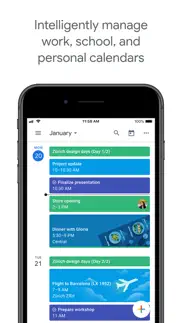
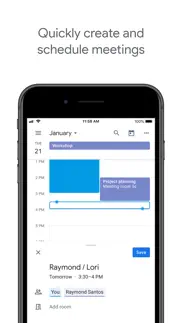
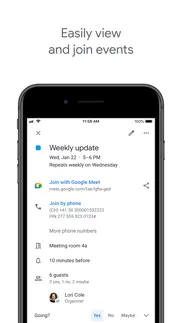
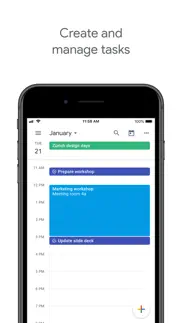


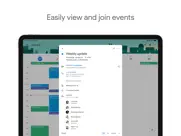
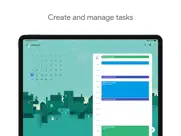
Google Calendar: Get Organized 24.3.0 Apps Screenshots & Images
Google Calendar: Get Organized iphone, ipad, apple watch and apple tv screenshot images, pictures.
| Language | English |
| Price | Free |
| Adult Rating | 4+ years and older |
| Current Version | 24.3.0 |
| Play Store | com.google.calendar |
| Compatibility | iOS 15.0 or later |
Google Calendar: Get Organized (Versiyon 24.3.0) Install & Download
The application Google Calendar: Get Organized was published in the category Productivity on 10 March 2015, Tuesday and was developed by Google LLC [Developer ID: 281956209]. This program file size is 175.4 MB. This app has been rated by 114,202 users and has a rating of 4.5 out of 5. Google Calendar: Get Organized - Productivity app posted on 29 January 2024, Monday current version is 24.3.0 and works well on iOS 15.0 and higher versions. Google Play ID: com.google.calendar. Languages supported by the app:
BG CA HR CS DA NL EN FI FR DE EL HE HI HU ID IT JA KO MS NB PL PT RO RU ZH SK ES SV TH ZH TR UK VI Download & Install Now!| App Name | Score | Comments | Price |
| Socratic by Google Reviews | 4.8 | 498,820 | Free |
| Google Ads Reviews | 4.4 | 3,112 | Free |
| Chrome Remote Desktop Reviews | 3.0 | 1,624 | Free |
| YouTube TV Reviews | 3.7 | 51,489 | Free |
| Google Analytics Reviews | 4.6 | 5,204 | Free |
• Bug fixes and performance improvements.
| App Name | Released |
| Gmail - Email by Google | 02 November 2011 |
| ChatGPT | 18 May 2023 |
| Widgetsmith | 16 September 2020 |
| Smart Home Manager | 23 August 2017 |
| Yahoo Mail - Organized Email | 10 December 2012 |
Find on this site the customer service details of Google Calendar: Get Organized. Besides contact details, the page also offers a brief overview of the digital toy company.
| App Name | Released |
| Auto Redial App | 02 October 2023 |
| Ductulator Duct Sizing | 13 August 2019 |
| Dark Reader for Safari | 10 October 2018 |
| HAMRS | 28 March 2021 |
| Tot Mini | 04 October 2022 |
Discover how specific cryptocurrencies work — and get a bit of each crypto to try out for yourself. Coinbase is the easiest place to buy and sell cryptocurrency. Sign up and get started today.
| App Name | Released |
| 09 October 2009 | |
| Spotify - Music and Podcasts | 14 July 2011 |
| Netflix | 01 April 2010 |
| 06 October 2010 | |
| Google Chrome | 28 June 2012 |
Looking for comprehensive training in Google Analytics 4? We've compiled the top paid and free GA4 courses available in 2024.
| App Name | Released |
| Procreate Pocket | 17 December 2014 |
| Bloons TD 6 | 14 June 2018 |
| Geometry Dash | 13 August 2013 |
| Bloons TD 5 | 15 November 2012 |
| The Past Within | 02 November 2022 |
Each capsule is packed with pure, high-potency nootropic nutrients. No pointless additives. Just 100% natural brainpower. Third-party tested and validated by the Clean Label Project.
Adsterra is the most preferred ad network for those looking for an alternative to AdSense. Adsterra is the ideal choice for new sites with low daily traffic. In order to advertise on the site in Adsterra, like other ad networks, a certain traffic limit, domain age, etc. is required. There are no strict rules.
The easy, affordable way to create your professional portfolio website, store, blog & client galleries. No coding needed. Try free now.

Google Calendar: Get Organized Comments & Reviews 2024
We transfer money over €4 billion every month. We enable individual and business accounts to save 4 million Euros on bank transfer fees. Want to send free money abroad or transfer money abroad for free? Free international money transfer!
Great Product but Missing something. Overall I love the Google Calendar app. In fact that’s why I use it on all my iOS devices instead if Apple’s Calendar mostly because of how Google displays and presents its schedule view. However, it would be great if you could add a single tile widget of just the monthly calendar in addition to the split screen monthly calendar view and mini schedule. Also please stop breaking the old expandable calendar schedule view widget on app updates. It sometimes takes several more updates to get it back. It will usually get removed and not be around as an option for a few more updates then it will just show up again out of nowhere. Or instead of fixing that old one move it to the new style of widgets into a larger scrollable widget, maybe😏🤔.
Needs a few changes on mobile app. I love the app, use it daily and keeps my entire family informed, BUT… I need the mobile app to allow me to put in the exact minutes I want the alarm to set, don’t give me 1-60 minutes and not let me choose 75 or 90 minutes. If a game is an hour drive, I want to be notified 15 or 30 minutes before. I also need a lot of color choices. Each member of the family has a collie, but when more than 1 member has to do something I want other colors. Then there are birthdays, recurring events, etc that all need their own color. If Microsoft can so it, so can Google. I believe in you! The last thing I need this app to do is allow me to pick the exact days I want a recurring event. I can do this on my computer, but I don’t always have that with me when I’m adding an event.
Week3, biz still relies on appt accuracy. Two updates since the ones that caused so many identical user complaints here, in help and all over the web and the same busy work nonsense taking up our days for a solution that only keeps us off the phone for awhile but will never fix the software issue they're still denying against 3rd grade reasoning and deduction. Added events don't show immediately, but we can't schedule extra starting time so make sure they eventually do. Moving appointments manually is a game of popping back up original time until about the 3rd attempt and deleting events is only done at the whim of the app after a random amount of tries. This is a NIGHTMARE for people who work with customers who they are invested making HAPPY through attentive CUSTOMER SERVICE and RELIABLE SERVICE and QUALITY they can know is a company priority. nightmare. You can delete the some events over Don't bring small businesses that rely on your apps down to your despicable level of ambivalence and now afunctional products. It won't last. Not everyone is dumb enough to keep bending over to say thank you for the flogging and lack of respect.
Can’t Adjust Google Calendar Upcoming Event Alert Sound on IPhone. I would give the Google Calendar 5 stars until I realized that it makes a single rather muted sound on my iPhone when I have an upcoming event. Would never hear it if I wasn’t right next to my phone. When I used the iCloud calendar I could select from a number of upcoming alert sounds — some softer, some pretty loud—and repeat the sound if desired. But there is only one single “bleep” type alert sound for an event on the Google calendar. I like the Google calendar because I can print out my calendar from my desktop which I could not do using my iCloud calendar...maybe because my PC uses the Windows....so it’s a trade off. Right now I’m using both calendars on my iPhone...so I see duplicate calendar events but at least I have an audible iPhone alert that I can hear and a calendar I can print from my desktop.
Convenient but could be improved. I love the colors to be able to tell the difference. I also love the ability to share events with people. I do wish that I could add the same event to multiple days. For example, work, for people who don’t work the same days every week. If I work and 7am-7pm multiple days a week; that I could just type in the information and just click on the different days that I work. Another example would be for volunteering events; I have to keep typing them in, because they don’t repeat on the same days of the week each week. It’s a huge downside. I keep hoping there will be an update with it. But I may start looking for another app. Additionally, it would be nice to have more neon colors for color coordination. As me and my husband share calendars and have events for the kids. It would really help separate each of those things. I often run out of colors.
Discrimination at its finest. Google unabashedly decides what holiday is correct regardless of who agrees. They purposely promote lies and hatred where there is none. For instance as an Italian American Columbus Day honors a real hero who even though never landed in America who still given the rightful honor of discovering America. He was looking for a trade route to India. He was not “conquering “ a new country Google knows this but prefers to denigrate Italians in favor of Indians. Indigenous Americans is also a white European name given to thousands of tribes who never combined their tribes in peace or created a country. Instead they were given the chance to become American citizens and chose not to. THEY LOST. Civilization brought by Europeans made our sweet land sanctified to GOD and then Google decides it’s all wrong. They are the self appointed pagan worshipping culture of dogmatic elitism and will be a forgotten period in history. And decided we should agree with their fantasy of lies and division. Well I believe it’s still a choice. Choose to get another calendar. Googles’ is a thing of their past.
20th century limitations. Previous review:I use this for personal, not business schedule and reminders. Lately, reminders set to alert daily with no end date have failed to show up, sporadically and unpredictably, despite no changes made to alert settings. Event alerts don’t have this problem. Lacks a basic repeat feature for things like daylight savings time start and end, i.e. second Sunday of the month, first Saturday in May, etc. There is a setting “use device time zone” but some reminders do, some don’t. Nobody at Google is paying attention. Update September 1, 2023-Reminders have been changed to tasks. My God, how ca you be so obtuse? Instead of grouping completed tasks as you did reminders, now I have long daily lists that show each completed task every previous day. You still haven’t added basic repeat options, nor made time zone changes for travelers. I’m looking for alternatives.
Bring back notifications for individual events. A few years ago when I first started using this app, you were able schedule notifications to go off a desired length of time before specific, individual events and reminders. Now they have done away with this option, and it has decreased the usefulness and helpfulness of the calendar altogether. Speaking as someone with ADHD who is also a visual learner, I use this calendar and the different color options to help me prioritize and keep track of things and not forget important commitments, such as doctors appointments and when bills are due. But because of my ADHD brain, I need that extra help that sound notifications provide when it comes to one-time events that are outside my typical schedule, and unfortunately the developers got rid of the settings that used to allow you to do this. I have looked everywhere on the app and on desktop, and the setting for this that used to be there is now nowhere to be found. PLEASE BRING BACK THE OPTION TO SET SOUND NOTIFICATIONS FOR SINGLE EVENTS AND REMINDERS!! If this setting doesn’t return I may be forced to use a different app/platform that does allow this option.
Adulting!. My life was becoming extremely crazy and I kept "double booking" myself like Every. Single. Day. So I kept having to call and let people down because I had forgotten about previous commitments! Well! My mom and sister got frustrated with me and told me that I needed to just get Google Calendar and every time I commit to something I have to put it in the calendar right then and there and then before I commit to things I have to pull out my calendar and check it! It was simple advice but Google Calendar was so easy to use and so aesthetically that after I used it once I got hooked! Haha I love putting hints in my calendar now and color coordinating them! It looks so pretty and I feel like an adult that has to "check her calendar" all the time🙄😂. Also! I found out you can link calendars with people! Now I know when my sister is free to talk on the phone because her crazy work schedule is on there and we love so far away it's helped us stay connected!! All that to say! I love Google Calendar and it will help you organize your life!
2 small problems, 2 less stars. The app is great but there are 2 things I wish they did. 1: more colors added for events. I wish they had more colors to choose from when writing in an event. I am the kind of person that likes to keep certain events in the same color so i know that that event is work, party, meeting, holiday, birthdays, vet appointments, etc. But the color selection is a bit limited for me and there are colors that i never use because it makes no sense when i associate that color for that event, like the color flamingo. I wish they had different kinds of blues, purples, greens, reds, oranges, and pink. Especially since the purple for reminder you cannot change, so placing an event in that color confuses me. 2: I wish the photo used for a location was based on a photo of what the location looks like and not from photos that people upload from their cellphone to google maps. The fault is google maps. The photo location for an area should be something you should have the option of selecting in calendar and the logo should be an option. Their should also be an option on google maps where someone can select the primary photo of that location when flagging a picture. For example, my dog vet is pet smart Banfield but the picture shown on my calendar is a lady with her dog. That is not the location of the vet, it should be a picture of the front of the store, even though there is a picture of that, i cant select it.
Great for tracking events!. This app is great. I use it to mark down all of the events that occur in my life. I use different colors for each type of event, such as red for school, yellow for fun things, green for work, etc. I love that you can add a description to an event and I use that feature as sort of a journal to write down everything that happened at the event so that I can look back on it one day. Birthdays from my contacts show up on the calendar and holidays as well. I like that you can view your calendar in different modes, whether you want to see your events as a daily schedule, weekly schedule, or monthly schedule. It has served me well for 2 years of scheduling every single event in my life and I'll keep using it for years to come!
Awesome App!. After losing my entire Outlook Calendar during a PC switch, I started using the Google calendar, and I’ve never considered using anything else. This app instantly updates everything on all my devices in real time, and meets all my needs. As the president of a local non-profit organization, and communications manager, it is critical that my schedule is accurate and clear. This app provides all the amenities necessary to achieve the goals of our group as well as my personal appointments. The color coding is one of my favorite perks. The “Find” feature is awesome for tracking previous schedules as well when tracking year-end reporting to build the calendar for the new year ahead. I highly recommend this app for anyone who is constantly on the go.
Love this app except for the icon. If Google would update the app icon to actually show the day of the month and change with the days like Apple’s calendar app does then they would have the better of the two apps. I much prefer the look and feel and color customization options of Google Calendar when in app, but the icon itself simply shows a never changing 31 instead of the actual date. This is a very small gripe, I know, and even that would be ok if they would update it and make a widget available for the Home Screen instead of only being available in the Today view. Again, minor complaints. For now I keep the widget in the Today view and swipe right to see my schedule at a quick glance, and continue to keep the Apple calendar icon on my Home Screen for a quick view of the day and date without the need to swipe.
Don’t waste your time with Google Calendar App. Online/Conputer version is great. App if horrible. Don’t waste your time with the app unless you only want to visually see your appointments. Entering is worthless. I’ll only state two issues: 1) You can’t copy and paste and event/appointment on the app. You can only move it. So if you’re entering an appointment that you’ve had before you have to re-enter all the details from scratch. Waste of time. You can do this directly in google via a computer, but the feature is not available on the app. 2) People that need a calendar app are typically busy people with multiple parts of their lives. It’s great the google allows you to create multiple calendars for different activities. However you can only do that online via a computer. When you create an event/appointment in the app there is no option to decide which calendar you’re creating the event for. I could go critique the app some more, but these 2 features, which are easily done if you have a computer and are signed into google, do not carry over to the app. They are essential features. Soo essential and intuitive that when you first get the app you send lots of time looking for where the features would be because you would never think that they don’t exist on the app. You literally find yourself scratching your head as to why the features aren’t there. It basically renders the app as just a tool to view your events and nothing else.
Calendar options in app. Largely I enjoy this app. The ability to sync schedules with my family has been a lifesaver. However, it makes me absolutely crazy that I cannot change which calendar an event goes to within the app. So if I add an event in the app on my phone, it automatically goes to the “default” calendar which is essentially the calendar I last used on the desktop. I have to then go to my desktop version to get the event in the right place. This added step drives me crazy because sometimes I forget to change it on the desktop and then the event gets missed by my family. NEW: On the task list, I wish the “due date” would stay on the date it was originally assigned to rather than rolling forward. Especially on recurring tasks because I end up questioning myself when there are two there: did I just forget to check something off? When was the duplicate originally assigned? Sometimes I miss things and I’d rather immediately see when it was actually due rather than it just becoming a new item for the new day.
Freezes, lags, even randomly starts scrolling back to years past. I want to like this app. On my laptop browser, I keep Google Calendar open in a pinned tab because I rely on and appreciate it so much. But as an app, it’s the worst thing on my phone - and I’ve kept using it because of how heavily I rely on it. But today, I’m searching the App Store for alternatives. A recent update said they were addressing the freezing issues some users experience. I haven’t seen improvement. This morning, I kept three people waiting so I could let them know whether I was available in two weeks - the app opened, promptly froze, and then zoomed me back to April 2017, then June 1970. I’m writing this in April 2018. The conversation moved on; ten minutes later, I was still checking the app to see if it had caught up and would allow me to scroll forward two weeks. I eventually gave up. Sometimes I want to edit an existing event and the window halfway opens, then lags/freezes. It takes 5-6 minutes to open, even if I close and reopen the app. I have no idea how to fix this. It is a wonderful, wonderful app — when it works. I can’t afford to wait for it to be fixed anymore.
Could be great but rn it’s no good. This could be amazing, and looking at reviews it was at one point (🤷🏼♀️), but it’s current iteration is buggy and pointless. When importing events from email it loads them incorrectly. Despite the event saying it’s on the 6th at 11pm, it loads on the 7th at 12pm. It would be one thing if I could edit the event but there’s no way to do that. So either I need to have the event incorrect on my calendar and just remember when it actually is (which totally negates the purpose of a calendar) or delete it and add it manually which seems cumbersome considering an abundance of calendar apps that can add events correctly. Then there are some events that are completely ignored while others are completely generated from thin air - apparently I’m going to Abu Dahbi next month which is news to me. Maybe this calendar app is awesome for those who need to build their entire days themselves? If you’re someone like me though, that needs to aggregate events from your email and to add items around those, this app is/should be a hard pass until google gets this sorted.
Pretty, Useless. I admit, this app is pretty and well designed. However, there’s a lot of problems with it. First, lets say you have guitar lessons on Mondays and Fridays. Good for you, but you can’t put that in your schedule. You can only put “two times a week”, which means it’ll put it on Mondays and Wednesdays. Ok and then lets say you want to practice your guitar every day for 30 mins. It will find the best time that you can practice it, hooray!!! And the time you can practice is... 1AM-1:30AM!!! Of course you can edit this time but... why would you be practicing... at 1:30... and last of all, you can’t edit holidays. So I’m Christian, and Easter changes every year so it’s nice that they have the option for religious holidays(they have Christian, Jewish, Muslim, and Orthodox holidays!! I love the inclusion!!) so that I don’t have to update it every year, but what is the Assumption of Mary? And all these other random holidays I’ve never heard of? What? You can’t delete them or change their color. Fantastic. So in all, a super aesthetically pleasing app, but in all super useless.
Everything one might need in a calendar app. I love how Google Calendar automagically uploads everything to the cloud. I also love how it suggests locations based on the address one types in (of course it doesn't do this for private addresses, but it is still a handy feature.) It will set reminders by month, day, hour, or minute, and it also asks if one wants to set up recurring appointments for a number of weeks, a number of days, or annually (handy for Birthday reminders.) The app will also convert between time zones across the world—another useful feature. And all of these can easily be set whether one is using a smartphone or a tablet, and also a desktop or a laptop. All of the changes are sent to the cloud, as well. It is possible to export it into many other formats as well, such as iCal, and Microsoft Office. I ❤️ Google Calendar and will continue to use it until they pry it out of my hands. 🙂
Can’t delete from “add people”! Your guest list is there forever!. I love almost everything about the Google calendar, EXCEPT a person is in my “add people” or add guests that I cannot delete. I almost sent some extremely personal info about an event to her while trying to delete her, but the email address, fortunately, is no longer valid and the email bounced back to me as undeliverable. I’m not the only person with this problem on their iPhone, and it seems to go back some years. It has never been fixed and no one can give me a way to delete this person. I’ve gone online to my Google calendar, and my events are there, but there is no one on my guest list. There are plenty of instructions on how to fix this on your computer, but none to fix it on my iPhone. I’m currently checking into other calendars because Google seems uninterested in fixing this problem. So unless you want “invites” going out forever to everyone you ever put on your guest list then don’t use this app. If you accidentally add some one, you are stuck with them as long as you use this calendar. So DON’T GET THIS APP UNTIL THEY FIX IT!
Keeps me afloat, BUT. I’ve been using Google calendar to keep track of my personal and school schedules for years and I love it. As someone with a pretty hardcore case of ADHD, I’d be constantly missing appointments if I didn’t put everything in my calendar as soon as I schedule it. HOWEVER. I’m starting a new job today that uses G Suite, and I wanted to be able to view my work calendar from my phone. I added my work account with no issues, but now I have to look at both of my calendars together on either account. I can turn off all my personal calendars from my work account, but when I return to my personal account the setup doesn’t change. This is super frustrating, because I’d really like to be able to easily switch views like I could on desktop. I don’t want all my personal appointments clogging up my work schedule, and vice versa. Am I missing something? Or is this just a spot where some improvements could be made?
Can’t share events?!. On almost every app and website that exists nowadays, there’s an option to “share” some type of content, whether it be a page, news story, image, event, etc. Yet, somehow, the Google Calendar app has apparently forgotten to include such an option for calendar events!? Wouldn't having the ability to share calendar events with someone via email or text message be a particularly valuable feature to offer? I don’t understand why that isn’t an available option yet. Specifically, my use case is that I create an event on my gmail account via my phone. Then I want to forward that event to another email of mine that has a different calendar associated with it. I don’t want those two calendars to be linked (one is personal, one for work), so I merely want to send a carbon copy of the event title, time, details, etc. to my work email, which I can then store as a new event on that calendar.
Missing Just One Thing. Before I get to my biggest disappointment, I want to say that having the google app, calendar, and gmail app have made way more simpler. Planning, coordinating, and attending events, appointments, and even dates has been smooth. I can actually handle making a schedule. Now for the major critique. I don’t like the Apple Calendar because it’s not user friendly like the google calendar. HOWEVER, when looking at the Apple calendar the date is readily available on the face of the app prior to opening it. Google, please, modify the face of the app to do this as well. I’m sure there’s no law against it. Nor would it cause a major rift in the competition between Apple and Google. In my personal opinion as a consumer, it will generate more Google Calendar users than before because it’s improves the app to be more user friendly.
Killing me slowly as a business owner.... Soooo, we have always been able to have all our multiple calendars accessible from the app. This is why I picked it. LOVE LOVE LOVE how it use to make my life seamless. From our public events that are linked to our website to our personal calendar for doctors appointments. We could see and edit all of them the same as on a computer. Not anymore. Now you get public, private and default. I have catering, public, family, my kids have their school calendars, sports, etc. Nope. My dental was recently on our company calendar because when I added it at on my phone at the dentist to spite making it private it went public. This keeps happening. Yes, we checked. It says private on the app and on our public site, there it is. Multiple calendars seems to confuse this app and it just sents new items randomly to out public calendar. It is making us NUTS. Instead of adding things to our calendar on the fly like I always did now I have to save the info on my phone or send myself an email and set a reminder to add it when I get to a computer. NOT OK. Fix this please!!!
Google calendar. I love google calendar for the smooth integration and consolidation of events from various aspects of my life. Also, I love to see my calendar in the month view on my phone where I can actually see the events coming up without clicking on a day (you cannot do this on the iPhone calendar). Google calendar is the biggest reason I use mostly google products. However, I’ve recently switched to iPhone and noticed that I no longer have the ability to see my daily tasks in the calendar. I loved the consolidation of my tasks and events in one place. It was like this with Samsung, but not the iPhone. Why is this? Also, after adding an event it takes you to another screen. You have to press ‘back’ in order to get to the month view again. Is there a way to take away this extra step? Otherwise, I love google everything.
PLEASE FIX IT GOOGLE: So disappointed on how buggy it is. I wanted to love this app so much because I love my Google Calendar on my computer. And initially I did love this app because it functioned fine and brought a lot of color and visuals to my calendar which I really liked for organization. However as of the last couple of weeks at least this app has been nothing but a headache. It just freezes up whenever I open it. Then it’s completely lagged out. I can hardly ever get to be able to create an event before it just shuts itself down and app disappeared. Every little thing will be logged out. Opening the app and loading it, creating an event, typing each individual letter (which could take 10 seconds before a letter while actually appear), list goes on and on. Now I highly doubt that there is an issue with my phone because I have only a fraction of my memory used and I keep my phone software pretty squeaky clean. I don’t even have a lot of videos or photos, and I don’t even stream very much. Everything else on my phone functions fine except when it comes to trying to operate this app. Until google fixes this issue, This app is really intolerable and unusable.
Needs More Functional Widgets. I like the app ok (would be great if the icon showed the current date). But the widgets are giving me headaches. I NEED to be able to see more than just one upcoming event. Make the bubbles smaller (or remove them) so we can view more upcoming events. Maybe make the font smaller too. The date takes up half the space when it doesn’t need to be that large. To be functional, it needs to show more upcoming events. Right now the widget picks and chooses which events to show if you have more than one full-day “event” such as multiple birthdays. So my widget will show me a birthday and one upcoming event, instead of the two birthdays, one reminder, and one upcoming event. I never know which things it’ll choose to show. Plus the colors keep displaying incorrectly on the widget. Once I click into the calendar, the colors are correct. But this is highly frustrating and keeping me from loving Google calendar.
UI needs to be more thoughtful. Marking tasks as complete from the daily view is not very well thought out - I wish you could just hold down on them or double tap them or something to check them off from that page. To mark a task as completed you have to click on it and open a new window. The button is in the bottom right corner. It’s impossible to check off tasks one by one quickly: When you mark a task as complete, a banner pops up at the bottom of the screen indicating that your completion of the task was successful, and that banner covers the button that you press when checking off another task. So if you want to check off two or more tasks in a row, you must wait until the banner goes away because it covers the “mark completed” button for 5 seconds. It isn’t the biggest deal but after time it gives me a headache waiting for the banner to go away when checking off tasks
Helps me organize my life!!. As a high school student that plays sports, has a job, babysits, and is involved in many *many* clubs, this app helps me organize my life!! I love the automatic pictures that come up and how i can share calendars with people (my team etc), and THE COLORS. i legit have corresponding colors for everything and i absolutely love it!! my one tiny thing is how all events have to last for a period of time. i would love an option to have events just occur at a certain time and have no end time. for example when i need to pick up my little sister that occurs at a certain time and isnt a duration of time, also some meetings for clubs and such dont have an end time so just putting in a random time doesnt really help me. adding this feature would really help me make this a 5 star review because after that i dont know what this app could be missing! but other than that i absolutely love this app and i dont plan to stop using it anytime in the future!!
Just two things to improve. I love this app. Super helpful, organizes easily, I like the different views you can choose from and the general layout. The widget is really helpful as well. I think the only things to improve (in my opinion) are 1. When I move an event by dragging, and then open the app, it takes a few seconds to adjust the time on the description, so if I drag something and want to adjust the duration, I have to wait a few seconds in between those actions. It’s a small thing, but it would be nice if it was more responsive. And 2. There need to be more colors! I’m not sure why there are so many colors available for the default color, but when entering an event those same colors aren’t there. There is only a small batch to choose from. Otherwise, it’s a great app.
Syncing Issues With Desktop. The iOS google calendar app WILL NOT sync with events added on a desktop browser unless the app is left open in the background or opened manually, therefore I sometimes do not get notifications. If it was personal use I probably wouldn’t have this issue since all events would be added through the app, but my company uses google and I’m at my desk adding and accepting meeting invites. I have missed meetings at times when I have not opened up the calendar app between accepting the invite and the time of the meeting. The only way I can guarantee that I’ll get the notifications is if I add the google account to the standard iPhone calendar, which will actually fetch the data from my google account and provide me notifications. I have messed with all notification settings, fetch/push days settings, background app refresh, etc. 2 stars because while everything else about the app is fine, this is an extraordinarily basic function. If I miss a meeting because of a hole you’re calendar service, no matter how seemingly insignificant, then the service has failed it’s purpose despite any other conveniences it provides.
Takes a long time to load every time I open the app. This app has come a long way and it’s usability and function as a calendar improves with every update. However, recently it takes a long time to load when I open the app. I open the app, the calendar opens, but it doesn’t respond to my actions to create an event or view a certain day for close to 1 minute. And, when it finally does load, it automatically goes to the same month, but in a different year. So, have to bring it to today before I can do anything. It’s quite frustrating especially if I’m working with Another person trying to land a date/time on my calendar to meet... I have to wait for my calendar to load before I can do anything every time I open the app. It’s quite frustrating. This happens no matter if I’m logged into WiFi or using data. Thank you for your attention to this issue.
Recent updates have seriously ruined this app. After a few months of very laggy, unresponsive, disappointing app behavior, I finally have had enough to leave a review in the hopes that it will help someone on the app team realize just how bad things have gotten, at least for me (my wife has the same issues on her iOS devices as well, so it’s not something unique to my account). I was surprised to see how many other reviews I have found with almost exactly the same issues that I have. The fact that the other reviewers have been reporting consistently issues since at least the beginning of 2018 with no improvement is nearly inexcusable. My primary issues in a nutshell - 1) often app opens to random dates at initial launch; 2) after initial app load, it generally takes 60-90 seconds (sometimes much longer) before the UI is responsive; 3) once everything has finally loaded (if I have not given up and force quit it already) there is way too much UI lag and sputtering as I try to navigate through different UI views — full month, daily agenda, etc. These issues combined render the app nearly useless for me in most everyday use cases. As an app developer myself, I can appreciate the complexity of creating a performant, well-functioning app. However, given how awesome this app used to be, and the level of satisfaction I expect from an app by Google, I’m just so frustrated and disappointed. I can’t understand why these issues have not received attention yet.
Started off a 5⭐️ app. I downloaded this a while ago and it was amazing. Definitely the best calendar app I’ve ever used by a long shot! But over the past few weeks this app has been a real thorn in my side. The first issues were speed. I would hit something and the lag time would be so great that my phone would dim trying to go to sleep. But eventually it would load and I could put in new calendar entries and see my schedule. It was usable. I would’ve probably given it a 2.5 ⭐️ rating during that period of time. But now I can’t use it at all. It immediately crashes every single time I open the app. Not only have I lost the ability to put in new entries all together but I’ve also lost my ability to even see my schedule. I’m so frustrated. I really loved this app but they really need to make and update to fix this issue and fast. I’m sure they are working as hard as they can to hone in on the issue, but until then, I’ll be using apple’s calendar app and checking my google calendar on a computer. I look forward to hearing the issues have been resolved once they have been.
Best App Invented. let me mother freaking tell you.. this app is a magical invention. i am a very disorderly person, but google calendar saves me. the minute i find out i have something to do, or somewhere to be. i stop by my favorite app, and fill in what i have to do. it’s very easy to use, AND YES GUESS WHAT… ITS FREEEEEEE. all you need is a google email, which also, a very good and resourceful app and email system. yahoo could never. it even will mark things on my calendar for me, if there is stuff with dates and times received through email or sometimes text. if you’re contemplating downloading this app, stop overthinking and press that button. it’ll change your life. it has changed mine. thank you for stopping by my review, now do yourself a favor & download the app. love you. xoxo.
Not quite ready for prime time. I love google calendar, mostly. I share my calendar with people I need to schedule with, and we keep synchronized. But what really drives me crazy are monthly recurring events, of the form of “Third Wednesday of the month” or “Second Saturday of the month”. There is no “repeat” option for these kinds of events. I wrote a calendar app in 1977, on a timesharing system, that had this functionality in its 1.0 release. I have been asking google for this feature for several years, and while they keep coming out with cutesy graphics and other worthless features, the fundamental functionality of monthly recurring meetings is missing. There are insufficient colors for all my activities, mostly because they have chosen a weird subset of colors and assigned cute names to them. I would like to create my own colors and assign my own names to them. Right now, “sage”=“Skype meeting”, “banana”=“medical appointment”, “Tangerine”=“writers’ group”, “grape”=“volunteer”. I would like to say “RGB(255,255,0)”=“medical”, and have the color yellow appear as the color name “medical”. It is annoying to have to keep this dictionary in my head; the app should help me. I’ve been asking for this feature for years as well. Instead, I get cutesy graphics apparently designed to appeal to 14-year-olds, not retired professionals. So it is a tolerable app for what I need, but a far cry from a professional app designed to support real-world needs.
I like it, but it needs improvement. This app is one of the most comprehensive as far as what I can do, but it needs fixing in a few areas. First of all, Goals are super glitchy and need improvement. I find that it’s super inconvenient that there is no option to select Goal time/date manually, you have to let the app decide for you. You can change manually it AFTER it is auto assigned, but you have to do them each individually. So if I have a 5 day workout goal and I want them all to be at specific times, I have to manually fix every single day and time to where I want it. It’s super inconvenient. It should simply be an option and nothing more to have the app select times and dates for your goals. Additionally, I find that sometimes they delete themselves, and also, if you set a goal it only lasts about three weeks before you have to recreate them again. You should be able to have the option to select the cut off date or have them running indefinitely, like you can with “Events.” It’s almost better to set your Goals as Events because Events actually works. Additionally, I find that when I swipe other to the next week it will sometimes ship months or years ahead for seemingly no reason.
Worst icon on earth. Normally not that big of a complainer when it comes to icons. They’re just icons, doesn’t speak for the app. But when I say the new app icon is the WORST abomination to ever disgrace app design in the history of digital art, I am taking it lightly. My Home Screen has become a checkerboard of unoriginal, indistinguishable Google services over the last week and I’ve put up with it. Until now. I cannot look at my apps again without my eyes being drawn directly to this disgusting shape. Might have to replace it with the apple calendar, which I really don’t want to do but it’s that bad. Who greenlit this? There were so many ways you could have taken the four color formula to the calendar icon without making it look like my first adobe illustrator project. It doesn’t even look like a calendar sheet, which is what I assume you were going for. Why did you do this??? I want answers.
Few Minor things that could help. 1. Integrating Tasks with mobile: It seems strange that they would only show up on desktop 2. Task lists from events: It would be so awesome if I could make a list in task that is automatically connected to an event. I am a student so being able to connect to-do’s to my specific classes in calendar would be great 3. A notes section for each day: currently there is a notes section for each event in which I can add details and links which is great, but it would be awesome if there was a way to view all notes compiled for that day. So if I have some details for “class at 9am” and some for “meeting at 2pm” there would be one view that shows all the details for both these events together. This could also be done by integrating Keep and adding event/date tags that can be created in calendar.
Best Free Calendar App You Can Get. I’ve tried all kinds of available calendar apps, but this one is by far my favorite! I often tell my friends to drop their apps and opt for Google Calendar because I really think it is so much better than any other free-cal app out there. I am easily able to look at my daily, weekly and monthly schedule- and I LOVE that the monthly outlook actually tells me what I have going on each day. I can also color-code events/calendars so I can see what realms I have working each day, AND it syncs up online so that I can use it on my computer too. I also have calendars made for my team so that I can put events in all of our schedules at one time. And I can set GOALS and make REMINDERS and CHECK THEM OFF AS I GO??? Amazing. I probably sound like a fake review right now, but I swear I am a human (who never even writes reviews) and I just really really love this app. Do yourself a favor and get this.
50/50 satisfied. Honestly I just went back to using IOS built in mail and calendar apps in my iPhone bc the google calendar and gmail app are ANNOYING. after years of advanced technology why can’t google have a calendar app that shows and updates the correct date (it always says 31). Mac figures it out for iCal. Why can’t google? Another major issue.... I hate that adjusting settings and making edits to events is limited on the app. My default calendar is Work. It’s color coded in green for organizing. But I also have color coded calendars for Personal, reminders, fitness, financing and bills. If I enter a new event it automatically will put it under the work calendar. Then I have to open Mac’s iCal and edit the calendar I want it to be under. But then you go back to Google calendar app and it will show the same event under Work and whatever other category I changed it to. Also from a design and visual perspective I wish they’d redesign it. It looks so juvenile.
Excellent Calendar, even better with a few tweaks. My school uses Google Suite for student email, handout distribution and storage, and turning in assignments, to name a few uses. I use Google Calendar to coordinate all of these things and record my homework. I have a color-coded calendar for each class so I can glance at my week and see my work load easily. Unfortunately, I have to set up each assignment as an event because reminders can’t attach to calendars or change their color. This makes it difficult to see a list of all my homework together, whereas with reminders, I could mark them as done and display them together. I also encountered an issue where trying to share an event with someone while creating it would cause the event to not be created, but sharing the event after creating it would be successful. Still, these are minor problems and improvements and overall, this is one of the best calendar apps I’ve seen.
Couldn't live without. Absolutely love this app! I do with there were some features added to the app that are available on the desktop, such as colors mimicking desktop web version more precisely (on desktop I have a calendar colored white with black text but it shows up gray on the app and I'm not a fan of that). Also I would love to be able to choose custom colors on the app, and not always have to dig out my computer if I'm setting up a new calendar or changing colors around. Diming past events like desktop would be nice as well Some other features that would be nice is Setting default calendar to add events to and Lastly, I would love to be able to set default views. I'm not a fan of the schedule view. I would prefer to use month and it go to the day view when I click on the day. Update: took away some stars because I am unable to view tasks on the widget. It just shows tomorrow like I dont have anything planned for today.
Absolutely a disaster. What changed? I don’t experience crashing however the app is useless. It has all of these bells and whistlesbut it’s impossible to easily put an event on the calendar. When I’m in month review, I should be able to touch the day that I want to add an event to and have it open up that day and then let me pick the time of the event. But instead it tries to be too smart and it opens up instead a daily view but not even the day that I touched. And then when I have to make an event I have to click another + sign and then choose the events option— way too many clicks compared to other cal apps!!! and then on the next Screen I have to fill out all of these fields but none of them are easy to differentiate from the other and they have too many auto populated fields that are similar… For example the word “at”.... I use “at”for the time but nope the “at” Refers to location. It’s awesome that you can link it to the maps and your contacts and all that however it’s useless with putting an actual event into your calendar. I am finding myself, when I’m scheduling something on the fly, giving myself reminders thru siri for when I get home to put it into the calendar. Because I can’t do it on my phone! I guess I will go back to the CalenGoo app!
Shuts down upon opening app. I used to loveeee this app! I am a nursing student, I work part time and per diem, and i have a very busy social life as well. An organized calendar is essential for my world. And when I first downloaded this app it worked so great being able to connect it with my online account too. But the past few updates keep saying that its for “bug fixes” but for the past few weeks now, every time i open the app, its freezes for a few seconds and shuts down completely. I can’t even check my schedule to see whats coming up because it shut downs so quickly. And its absolutely frustrating. I did not want to write a bad review because, like I said, this app was a life savor before, but now I cant stand it. I was hoping to contact someone regarding the app but there is not contact information so writing this review is the closest I can get to it. So hopefully one of the developers or anyone working on this app cam read these bad reviews and hopefully fix the problems ASAP! Thanks.
Nice visual calendar, one major flaw. Let me start by saying that are use this calendar exclusively for family appointments, events, all the things, no paper calendars for us. I used to use this calendar all the time, every day to add entries and search for past and upcoming events and the search feature no longer works at ALL! This is why I stop using it, this feature is literally the reason why I don’t use paper calendars or wall calendars anymore. We are always looking for events that are coming up (who has time to remember every date?) and I do not have the patience to scroll for a weeks at a time looking for the event. If I want to look up the last time I got a haircut to know when to schedule my next one, I would do a search for this and book it ….However the magnifying glass search feature is completely out of commission now, for over a week. No matter what word search I type, even if I am staring at the event on my screen, if I do a search for it, it tells me that there are no entries with that title. Um what?? I just went through the trouble of deleting and reinstalling the app and to no avail, it still does not work. Now I am going to have to find a new Calendar app because this one has some kind of bug and no longer works as intended at all. Fix this bug, Google!
Click reduction and layout preferences needed. Hey there, There have been the addition over the past year or so of multiple extra steps that require extra clicks to perform the same task. For example, if I want to add something to my calendar, I now have to expand to month view first (used to be already visible) then choose between a task and a calendar entry. Please build the task toggle into the calendar entry feature, and eliminate that new extra click. Please stop building in extra clicks where flows had previously been more streamlined. Not sure why developers would go in the other direction; it’s 2023 and click reduction is not news :) Edited to add, if I am looking at the calendar and switching between apps, I really do not want to be jumped back to “today” every time I go back to google cal. 😭 Edited again bc now if you select a date in the calendar, you can’t scroll into the future past that date on the daily items view. This app is taking steps backwards.
Past due reminders list is short with no scrolling on iPad version. I’ve been using this calendar app for awhile and generally like it, but the last couple of updates have introduced some behavior that is frustrating me. For iPad version the list of past due reminders comes up in a very short box and doesn’t let me scroll down to look at the whole list. This works fine on the iPhone version. For iPhone version when I open a reminder to mark it complete there’s a moment when the screen goes black before the reminder comes up...it’s just long enough that I always wonder if the app crashed on me. Same thing happens when I press Mark As Complete and it goes back to the week calendar. Otherwise the app has been functioning reasonably well for me and I do use it daily to keep my personal and work events organized.
No Apple Watch/Subscribed Calendars. Overall, it looks good but it’s missing the most important thing to be usable for me. I must have it in my Apple Watch and have a complication so I see the next event just by raising my wrist. Google, add this and you’ll win me over from Apple’s calendar. The other issue is with subscribed calendars. Google’s platform is far superior to Apple because I can subscribe to an external calendar on the site and see it on my phone as well. Perfect, almost. I set up a subscription to my work calendar. We are fully hosted on Microsoft 365. I’m able to see everything that was created PRIOR to setting up the subscription however, nothing new is coming in. After an exhaustive search, this is a Google problem that has existed for a long time. Google, you need to give us an option for subscribed calendars to specify update frequency. A global setting is simply not sufficient. I have another subscribed calendar which only needs an update once per week but my work calendar needs updates every 15 minutes. I do know I can add my M366 calendar in the default Apple calendar and it works as expected. That’s not what I want. I want all of my calendars in one place.
Constant Crashing and Slow Loading. My husband and I (along with another adult in our family) have tried for almost a year to use this app as our calendar app to share our calendars and collaborate. After MANY months of use I am comfortable in stating that this app is HORRIBLE!! It crashes ALL THE TIME!! It also take FOREVER to load...which is super inconvenient when I’m standing at the appointment desk of the doctor’s office, trying to input an appointment time. I also travel quite a bit and I’ve had the instance occur where I have put in an event while I’m in one time zone and it automatically changes the event time when I go back home to my time zone. I did not realize this was happening until we missed one of my son’s soccer games completely because we arrived an hour late. I then took a look at all the appointments and events I had put in my calendar at the same time I entered that game and they had all shifted. How annoying!! 😡 I keep hoping the updates will fix all these issues, but no such luck. I am currently looking for a new calendar app. Ugh!
Did you know that you can earn 25 USD from our site just by registering? Get $25 for free by joining Payoneer!
Not showing forward email. I like to use google calendar because it works beautifully but still it needs to show forwarded email events , if my friend booked a flight and I am going with him so if he forwards me the electronic flight ticket so google calendar also needed to add that , the app is so useful ,can you please make the changes
Frustrating. This app would be 5 stars if it wasn’t for the infuriating addition of all birthdays i to your calendar (e.g. that one person you email or call occasionally) and also the country holidays option that includes every state the country rather than allowing just national holidays then the selection of only those that apply to the state you live in. It means a visually appealing Calendar is totally clogged with “holidays” of no relevance or interest. If Google aims to be useful then this is something they really need to work on!
Can’t create an event. I had this app a couple of years back and really loved it. But earlier today I redownloaded it and found that I can’t create an event. When I click on the add button in the bottom right corner, the menu expands and I can make a reminder and goal perfectly fine. But when I press on the event button it just takes me back to the previous page. The “tap to create” function also isn’t working, i press on it and nothing happens. ( I am using an iphone 6 by the way) Hope you can fix this soon
Keeps crashing (last few months). I have used this app for years and love it, but unfortunately the app has been crashing for the last few months. I have done the usual things: made sure I have the latest version of the app and iOS, quit app, restart phone, uninstall app, reconnect account etc., but this only resolves the issue temporarily. Please fix! Many people are reporting this on forums outside the App Store as well. I shouldn’t have to reinstall the app every month just to keep it working.
The best calendar app I’ve used. A very compelling way to keep abreast of events, reminders, anniversaries, birthdays, etc. For me it’s an inviting way to check on important days and commitments. The illustrated manner that it records appointments, for instance, just makes the app better than its competitors. A flaw in this app would be that the icon does not reflect the current date, as is the case with the Apple Calendar. I’m sure this is a simple fix for the developers and I hope that it happens.
Absolutely Love This Calendar App!!. So easy to use, functions perfect, brilliant layout, best calendar app available!! Been using this app for my business and personal life for the past 6 months and literally couldn’t live without it!! Well done google!! Thankyou!! :-) P.s I would love to see the ability to add fortnightly reminders? At the moment you can only set weekly, monthly and yearly? I have my daughters every second weekend and would love to set particular fortnightly reminders. Definitely something to consider! :-)
Better than Apple calendar BUT…. Definitely a better calendar than Apple BUT when I click on a day I DONT want to see other upcoming events, I just want to see events for that day ONLY. Please Google get rid of that list view in a future update it’s very annoying! Apart from that love how nice and easy it looks and how you can share your calendar with others.
Almost perfect. It’s definitely the best calendar app out there. Syncs perfectly and instantly with your online google calendar (plus any other google calendars you follow) AND shows historical events (so many calendar apps delete anything older than a month). Only thing I wish it did was show the current date on the app icon (like the built in Apple calendar does).
Fantastic Calendar App. This is the best calendar app that I’ve found to organise your life. The ability to have a weekly view is something many other apps are missing, but this one does fantastically. My only suggestion would be to add a way to make your own custom colours for your events. There’s a limited selection, and I’m a very colour oriented person when it comes to organisation! (If there is already a way to do this that I’m missing my apologies, please let me know)
Clear and organised!. Never felt so organised in my life!! I love the ‘schedule’ view, I can scroll through and see what’s coming up and I have visuals that go with each one! I work two jobs and go to uni so this helps me keep extra organised and I can clearly see what I have on that day and for the days ahead!
Add a Yearly View Pleaseeeee. Love the app so versatile, adding a yearly view would add so much to the app and user experience, from reading other reviews and hearing other’s experiences a yearly view would create a way to view the year (past or future) better.
Missing feature. Great app, especially when it instantly updates events across a number of devices. However, I would really like to see an option to jump straight to a particular date instead of having to scroll backwards and forwards.
Great but not perfect. Still bugging a lot even after the latest update, especially when I’m about adding a location and starting to find a place, the app lags a lot. Would be more perfect if calendar is available as desktop-app on MacOS since using calendar through browser is not as convenient as using desktop-app. Many thanks!
Make shift work friendly please.. So overall the flexibility of goals and reminders is excellent, however I wish I could add my roster to this calendar without having to enter one shift at a time. I use a shift planner/duty app and the calendar. Making plans and organising my life would be more convenient if it was easily entered into google too.
THE best calendar app EVER. Okay I've used many a calendar app to try and organize my life - especially things that done need to be done everyday, also reminders and events, appointments etc. Its always been hard to try and determine when is the best time to do this or that - this app DOES IT FOR YOU! It does the juggling - and if it's not a good time 'Later' and it will pop up somewhere else! Being a shift worked without a regular 9-5 this has been amazing to achieve everything I want and need to do in the week. 5 STARS, thank you google!
Really easy app. Really easy app to use, love organising my shifts at work, my classes and personal life on it. Only reason why I’m rating it as 4 stars and not 5 stars is because I’m disappointed with the lack of colours to choice from when assigning them to a task. There’s only 4 or 5 pale colours (which I prefer using) and would love to see some more colours
Good but missing tasks. This app is really great for organising everything, I wish it had the same compatibility as on the computer for showing tasks on the mobile calendar. It makes it difficult when you put tasks into your day and have to open the laptop to see when they’ve been scheduled for.
Now fixed - upgrade killed synch with exchange. Fixed 28 Nov thank you as I use this for all my emails personal and work Suddenly - after an auto upgrade of the app 25 Nov - I can no longer synch with MS exchange accounts. I tried deleting the accounts, resetting and adding back but it is not working. It was working just fine til the latest app version.
Back to being the best!. As I mentioned in my last review, when this app works it's the best in the market - and since the last update, the crashing and lag has been completely resolved and it's back to being the best again. Thank you!
Love the app. Great app- however I would love it if rather than having the colours as options for events, you were able to name them as categories For example. I use red for work, purple for gym and blue for appointments. Would be good if when creating the event rather than picking a ‘colour’, could select work, gym - if that makes sense!
More features needed. Google Calendar is a solid calendar app and perhaps a staple for anyone wanting to organise their events. However, there are a few essential features needed to make this app more functional. Firstly, you should have the option to drag and move events to different dates. I’ve had a few situations I needed to do this but you have to manual edit the event date instead. Secondly, an option to copy dates with a long press. I know there’s a repeat option but there should be easier/more intuitive ways to do this. Thirdly, more colour options and palettes are needed. The latest redesign is fantastic but I would like to see more colour options such as palettes where you can choose lighter or more pastel colours. The current colours choices can be a bit too saturated. It can be a visual eyesore if you’re a busy person with many events.
Calendar confusing & doesn’t sync info. I just installed Google calendar it says there’s supposed to sync up with emails and your existing calendar will it doesn’t I even went as far as putting in a dummy vent nothing??? Am I doing something wrong or is it the same as your keyboard where the microphone doesn’t work properly I want to see shortcuts ID emoji‘s I even have a Google Home which is still in the box because I gave up trying to sync it to my phone and there is just no customer support for any of their products I think that’s enough for me & google
Almost perfect...!. Been using this calendar app for about 5 years or more on phone and PC. It’s great. I like the features, like colour decoding, notifications, repeating events. There are a few things I’d like to be able to do, but can’t at the moment: 1) I’d like the option to be able to create notifications for the finish time of events. Currently only notifications for the starting times are possible. I need reminders to pick up my kids *after* the event too. 2) I’d like to be able to copy an event to a new date. I can set up repeats, but sometimes when I make a new appt, all details stay the same except the date and time. I’d like to be able to copy/duplicate an existing event to a new date/time. Eg when I’m at the physio making a new appt, I don’t need to re-enter everything, I can just say “copy this event” and select a new date/time. Would also be great - if I’m not asking too much - to have the option when adding a location to an event, to select ‘current location’. Many thanks in advance. I’ll change my rating to 5/5 (perfection) for these cake icings...!!
Lagging, doesn't respond often. Just recently used my google calendar and found it was often laggy, and unresponsive. Had to restart my phone. Found even then it lagged or was unresponsive. My phone isn't all that old maybe a month old or half a month old at best so i know its not a phone issue. Please can you look into this issue? Thanks
Could better. I am start using google calendar few weeks ago. It could be more if the it changes few things like: 1. fonts of the calendar (Dates) are very small when I put in month view. Please, put in bigger font specially in Month View. 2. Please highlight the today’s date in different colour and weekends dates are in different colours or Make shadow would looks nicer. Thank you.
Change number on App face to reflect date. Love your work google. But please can you update the face of the app on the home screen to reflect the actual date? If the apple clock app can change to tell the actual time why can’t the calendar app too? 😄
Great app, would love more colour personalisation. Google Calendar is great to use to help organise your life. I don’t always use the features as intended, but I’m looking forward to utilising the newer ‘Tasks’ My real request is allowing the greater selection of colours to be used for events and other things as they’re made, not just for setting default colours in settings. They’re very pretty colours! And I’d like to use them more !!
Best Calendar BUT!. Just love the Google Calendar, have been using for ever. The ease to use, share, set bright colours for ease of view, reminders, locations and print # it is far superior to all others. Would love to see it compatible with the apple watch. Since moving to Apple iPhone iPad MacBook Air and now having the watch it is all that I'm missing it on. All other apps are so far behind the Google calendar, I have tried all those recommended and those with the highest rating/downloaded but they leave me NEEDING a watch version. Please, please help me and many others have the best! Will then easily give 10 stars
Easy to view and functional. I really enjoy using Google Calender. I have one exception that does make it challenging. iCal showed the day of the month on the app itself. I would like to see the “31” that is continuously displayed change as the day changes. Otherwise love the app.
Excellent. Environmentally friendly and smart. I started my paper schedule two months ago again because I thought I could draw some cute things on it. However I lost it somewhere. Also I broke my old phone. With the new phone and my google account, all of the history is still here. I stick to it this time. Brilliant.
Excellent calendar app. Great features and I don’t know what I would do without it. I wish there were more colour options which are nicer for the events as they are pretty basic. I like to colour coordinate my calendar and sometimes I feel limited by the options available. Otherwise I have been using this app for years and I am very happy with how it functions.
Great bar one small annoying thing. I really like this app, but am really annoyed by a small thing in the latest update - you used to be able to hold down an event, and then move it around, but now when you hold it down, it comes up with more information. To move an event you need to go into the actual timings and change it. Yeah. Great app but a small but annoying thing there. I’d much rather be able to adjust my event timings with ease
Why stuck on 31?. Great app, I’d love more (and nicer) colours to organize everything, and also it drives me nuts that the app icon says 31. Why 31? Can’t it change with the actual date like the apple one? Or just take the number off and use an image of a calendar… Other than that it’s great, thanks google.
Trusting but goes wonky after some updates in iOS VoiceOver mode. I have use this app for a number of years as part of my Google workspace platform, and is easy and seamless to use – however, after some updates VoiceOver/accessibility on text Field does not respond (another a Kommon Google issue in iOS accessibility/voiceover mode when they update their apps) and so I need to delete the calendar and start again once you’ve worked out how to bring in third-party videoconference Apps, it’s very easy to use and I enjoy it, but the above issue makes it very difficult for me
Allow guests to modify events through phone app. It’s a great app! Just need that one thing to work for teams - Allow guests to modify events through phone app, they are able to do to it from a browser! But not from their phone apps! Same experience on the mobile as behind the computer browser will be great!
It’s so pretty!. Even tho I don’t have an actual gmail account i can sign in to this using an outlook address google account and IT will upload all my outlook and iCal events, HOWEVER it will NOT do the same with uploading my google calendar events to those calendars. I love the colours and the pictures. Just losing a point for not sharing. I got this primarily as it loads my Google Home reminders to a calendar! So handy when you cant even be bothered to pick up a phone and type, just talk!
Love but have a reallllllly wishful suggestion!!!!. I love google cal but I wish there was a way I could have a bigger widget so that I could have it take up a full page on my iPhone. So I can see my month at at a glance without clicking into the app. Just like androids have. Would make it amazing! I would also love to be able to cut an event from one calendar and paste it to another without duplicating.
Brilliant app!. I cannot stress enough on how good this app is and how my entire life and work depends on what I locked into this app. The way it works, it’s design and the coloured options with the labels is what my life is all about! This app is just as good on both the App and on the browsers. Clearly something I will continue to use and I’ve been using this app since 2015! Whatever you do Google Australia, don’t go away with the calendar app! #LoveThisApp
Pretty Good- Suggested improvements. I moved over from iCalendar recently and enjoying it, however, had some suggestions. When creating events and type in the title, suggest events I have previously done in the past. Therefore, all the relevant details are there (location, notification times, description) and I only need to change what’s necessary and we can be consistent with naming them. Ability to add and modify different calendars on the app. Especially I want to be able to use a colour spectrum to pick what colour my calendars should be (especially because the colours look different between the app and desktop). Also disappointed that I can add the lunar calendar to my desktop but not to the phone apps. Please add this and use the little emojis to say what stage it is. Like others said, it’d be nice if the seasons also reflected the Southern Hemisphere as well
Widget needs an update. The app is a good free calendar app but the widget needs a serious update. Firstly, a view of the days of the month would be very beneficial and easy for a quick overview (which is what widgets are designed for) rather than just a small number in the top left indicating the day and the date; secondly, future upcoming events would also be extremely helpful to have right below the daily entries as we can have an idea of what we have over the next few days without having to go into the app all the time.
So far so good. Just download this app, so far it’s good. First thing I noticed is that from a months view you can’t scroll down to the next month, you scroll side ways which throws me off a bit when organising clients since I’m used to apple calendar and there needs to be a 45 minute default event option too please. I love the three day option too, that’s handy and how it connects to other apps and gmail!
Integration with Tasks and Keep. The calendar is quite functional enough. Editing can be a little clunky but not so much so that it gets in the way. The whole show really hits its stride when I’m making tasks and notes in Google Tasks and Google Keep. Add a date and they pop upon Google Calendar on all devices. Sure, it’s nothing compared to Google Wave but we survive this post Wave world as best we can. Hopefully someone will see sense eventually and reboot Wave.
Usually Great. When it works, it’s fantastic. When I book a flight and get the gmail confirmation, I like that it comes up straight away in Calendar with a picture. However, if I book multiple flights with multiple confirmations coming through within a small timeframe, only the first one comes through to calendar from gmail and there is no way to push the others through manually. Also, I recently booked hotels in Kyoto 2 nights followed by Naoshima 2 nights, with separate confirmations coming through to gmail. Calendar created event of 4 nights Kyoto. I tried to delete the last 2 nights but the whole event deleted and now I can’t push any of the bookings from gmail to calendar. I could create events/bookings manually in calendar but that defeats the whole purpose of the app.
Bugs with notification settings. Every time I create events, I make sure all the notifications (notifications before 30mins and notification via email) are turned off. But once I complete creating events and go back into the event, the notifications are automatically added back on. Then I have to go back and turn them off. It’s been happening since ios14 update.
Can’t live without it...but. Love using Google calendar and have recently started using the app, which is so much better than syncing with the calendar on my phone. Very user friendly, but wish I could add and edit notes to existing events using the app. Only seem to be able to do that for new events - or have I missed something?
Great calendar views let down by inconsistent widget. The good: you get a clear view of calendar events whether you want schedule, day view, week or month view. It’s the best calendar app for seeing your events IMO, especially if you have lots of events like your work calendar in the app. The not so good: the widget... it seems to miss some events and I have no idea why. It also has probably the worst design in terms of showing information, which is a shame given how good they app itself is in this regard. And finally: remember when Google touted the natural language events entry?? Whatever happened to that... I don’t usually post reviews of apps from mega corps like google, but hopefully they might see this and fix the widgets 🤞
Great app!. My issues - I’d really like the “31” to change so it shows the real date like the Apple offering. Small thing but really irritating... I’d also like it to have an option to ‘learn’ your inputs. Example- I’m a nurse, and when I put start time in, it automatically puts in a 2hr block... would love it to learn that I want 8.5hrs. Also, when putting in location of event, it would be great to have an option where it automatically just looks for country or statewide- sorry but I live in Sydney Australia- I don’t want USA options!!!!
Importing and the home screen. Seems good so far. Bit disappointed that I have to use the computer to import the Apple calendar. I was expecting it to happen on my phone when I allowed Google Calendar to access my Calendar, but it just got birthdays. Also, very minor issue. Feel silly bringing it up, but I hate how iOS has to try and squeeze in “Google Calendar” on the home screen. With google maps it’s not so bad. But calendar is already a long word, having to squeeze in Google is too much. It looks yuck. Seems like a nice app though. Might give it a go for a while.
A couple missing features.... I love all Google products and apps but having recently switched from the Apple iCal to Google Calendar there is a couple things bugging me!! I rely on my calendar to organise my day so these little things can become big annoyances. 1) When you want to change the duration of en event there is no easy way to do this - you have to click edit and manually change the times - this is frustrating and time consuming on-the-go!!! - In iCal you can just double tap on the edge of the event and drag to make an event longer or shorter!! This is both intuitive and time saving!!! 2) In iCal there is a feature to display the drive-time to your event location from either your current location or a location of your choosing. This is such a useful feature as it helps to organise when I should be leaving to make it to my appointments on time!!! It would be amazing if google cal had this feature too.
Important feature missing!!!. Just moved over from apple iOS native calendar app, this calendar app is pretty good but is missing a yearly view. Yearly view is useful when planning or checking anything on a yearly scale like holidays, birthdays, rent, work etc. Anything that happens in more than a month’s time it’s much easier to look at the whole thing in one single view. Also in monthly view I don’t know why it is scrolled horizontally but scrolling vertically makes more sense as some days from previous and next month’s are visible at the first and last week of the current month, it would be more seamless to scroll up & down and see each month following the other without page breaks. Plus this is just something minor but when scrolling, everything except 3 day view snaps to grid and it breaks the continuity of the calendar. In weeks view if I were to, say I am planning a trip or an event over 4 days, if 2 of those days were on next week the whole event would be broken up into 2 “pages”. Of course I can change the start of week day to a day that puts the whole event into the same page but it’s just nicer to scroll around the calendar to adjust the view instead of having to go settings every time.
Imagine you at your best. All the time. Picture yourself at your sharpest and most productive. Your most alert and focused. Your most lucid, creative and confident. At work. At play. In every area of your life. Add Mind Lab Pro® v4.0 to your daily routine and uncap your true potential. Buy Now!
Icon display. I’m a huge fan of this app. Makes it super easy to organize my life... a slight annoyance I have though is that the icon doesn’t change to show the current date. Please include this in the next update and it will be 5/5 stars from me :)
Don’t bother. Used to be good. All of a sudden I’m not getting notifications for any of my google apps. Keep, tasks, reminders or events. I’ve spent the past couple of hours trouble shooting everything, no luck. Broken and from the comments I’ve read from others sounds like it’s been like this for a couple months at this point. Apparently google isn’t interested in fixing? I’m on an iPhone.
Incompetence in editing events function. I’m so disappointed that I cannot add on new event labels and customize the event label via iPad or other digital devices, this is so inconvenient especially when I do not have any laptop or desktops available, please fix this problem!
New logo looks bad. The old logo was much easier to identify. Now everything looks the same. Please revert back or atleast try a better design..
we need dark mode !. DARK MODE will definitely helps to improve user experience... make it happen pls
Needs today’s date on the app icon. Like the app but think I might stop using it in favor of Apple’s because I want to see the day of the week and the date on the app icon at a glance. Having to open the app to see the date is a major annoyance.
Great. Please make a Google Calendar widget!
Suggestion. Suggestion: make your icon to display the actual date and day like the iPhone calendar app does, instead of just showing "31” all the time.
No Shift Work Function !. This app has so many great features but I am having to use alternative calendar apps because it takes too long to input my shifts in to google calendars. I wish there was a shift work button where I could input the hours I work into a preset “day shift” or “night shift” and then when I was putting my schedule together I could just hit the “ day shift” button and have the details auto-populate into that section of the calendar! A nurse can only dream I guess!
One thing. It would be nice if you put the actual day on the app icon. For a quick reference instead of having to go into the app
There’s a major bug in the app. There’s a seriously big bug in this app, and I have no idea why it hasn’t been fixed yet! It renders the app useless, and incredibly frustrating when I’m on the phone with customers. Whenever I create a new event and enter the address first, then I jump to the description field, the keyboard goes all wonky, jumping to the top of the screen and blocking everything, and it becomes unresponsive. Fix it!!!
Date. Bonjour Vous pourriez mettre la bonne date en en tête au lieu que ce soit toujours le 31
Icon. Really? These new designs are totally unappealing , lines are way too thick and simply look cheap.
Latest update made this app unusable for me. I work night shifts and up until this new update an event entered that cross midnight would display a solid line across the two days visually showing that I was busy one day into the next. This update removed that function entirely. This has now made this app completely useless compared to how it functioned before. If this doesn’t get sorted out asap I will be forced to find a different calendar app entirely. Utterly disappointed.
Bon, mais quelques bugs. Pourquoi la date reste fixée au 31? Il faudrait que ce soit la date du jour.
Changed my life!. I love the monthly view. Love how you can pick any color and make it personal. Please never lose the detailed monthly view!!!
Update Sucks!. This was a great app until it was updated. Notifications limited to two, email notifications eliminated. I like the ability to link website to calendar. That feature now eliminated. Not a happy camper!
Great app but needs work. Really like this app and I use it on all platforms. However, I wish reminders could be colour coded just like events can be. And I wish the first week of the next month would not show up at the bottom of the page that includes the current month.
App removed calendars. I really liked the app, but just recently it has removed my calendars. Birthdays are gone, and now my school calendar that was synced. Something is wrong with the app, so I downloaded Tiny Calendar and the calendars that were gone are back. So I will no longer be using google calendar.
Please put the real date in your icon!. Love the format of this app but I wish it had the real date in the app!
Bigger Widget. Hello, I was using the original apple widget for the app that showed my schedule and was long, but in the most recent update you took that away and now there are only half sized and quarter sized new apple widgets. I was wondering if you would be able to create that large size widget because that is what I use Google Calendar most for, and only being able to see 3 ish events with your current new widget is not enough for a busy schedule. Thank you for reading this request. I hope you consider this in future updates. Great app otherwise.
I have 1 issue with it.. I am unable to change the colours of my goals/reminders/events on my calendar. If this could be fixed I would give 5 stars. Thanks 🙂
Macbook users need native app and syncing. Kind of useless to store a bunch of notes on iOS that can't be opened on my Macbook. One star until app for Mac.
Useless. Your new update has taken away a widget that is extremely useful you guys keep making decisions to take good things away is making you guys more useless than ever it is time for me now to move on and find a new calendar to use permanently I don’t wanna have to open up the app every time I go into my schedule you guys have taken that away on this new update it time to say goodbye.
Dark mode pleaaaase. Thanks :).
Extra junk Daily in Calendar Space.. Google Calendar. I don’t care if it’s hug your dog day in Nova Scotia. Why can’t you just have the calendar without all the other CRAP!
No more 6 day forecast schedule. I hate the fact that there’s no more 6 day look ahead in the widget. I liked seeing what was coming up in terms of scheduled events and appointments. Now all it does is show the Google Calendar logo, and nothing else. Google, fix your crap and make it so the 6 day schedule forecast comes back.
Show date on icon. Love that way better than the apple Calendar app, but wish the icon showed the date
Today’s date. I really wish the app would show today’s date for quick view. It would make the app even better
An okay app but not great. The app is fine but there are few “features” which I don’t like. 1. There is no option to DO NOT email the host when deleting an event. Other apps have that option. 2. The app seems to keep cancelled events in Ms Exchange / Office365 calendar. I delete them again and again (the app send a cancellation event to the host every time by the way) but they keep coming back. These events are not shown in Outlook Web or Outlook app by the way. 3. The app loads slow. It takes around 5 second every time to load the meetings on startup. I only have two calendars - gmail and outlook. 4. I wish they icon should show the actual date not just “31”.
Show today’s date. Why doesn’t it show today’s date instead of 31. What’s the point of having this calendar?
Show today’s date !. Would be soooooo much better if the icon changed the date, like the generic iPhone calendar app does.
Really like it except.... I really like everything about the app except that the icon doesn’t show today’s date for quick view.
Apple Watch compatibility. I use Google Calendar for absolutely every event and task, so it’s super frustrating that there is no support for the Apple Watch. I can’t see my upcoming events displayed on the watch face and have to link my google account to a third party app to get it to work. Really would like this feature integrated!
Need Google Calendar Widget for IOS14. Can Google Calendar please become compatible with IOS14. Talking about Google Calendar Widget... please and thank you!
Suggestion. I really like this app! Can you please have an option for Statutory holidays ONLY. It so annoying to see holiday nobody ever heard of. Thanks.
IOS 14 Widget please!. I love this app but PLEASE Google make a widget for IOS 14!! That would be amazing.
Stalls and takes so long to do anything. I like the app overall but putting this rating because it takes so long to update, or even click calendars on and off that it’s becoming almost useless to me. The calendars don’t refresh in a timely manner. I’ll consider changing my review if this gets improved. Otherwise may have to go to another calendar app.
Dark mode please. As the title says.
Mostly a solid app. Works really well but as noted, the icon could be more helpful for quick view of today’s date, and I really miss the old blue icon. Having the whole g suite use the same icon palette is not accessibly designed. And because of the multicolour palette, you can’t even rely on silhouette to help with quick distinction. I hope the team will revisit.
need more event colours. Huge range of colours for individual calendars, would be great to have these options for the individual events instead of just 8 that have been hand picked from that selection
Looks great. But I'll download this app the day it automatically adds Facebook events like the app that come already installed on my iPhone.
Best calendar app but icon should change with date. Title says all. This is a great calendar app, easy to use, especially for collaboration. Only complaint is that the icon always says 31. This should change to reflect the current day of the month like apple’s default calendar app.
Clean and easy to use. I’ll be brief, this app is very easy to use and one of the best calendar apps available I just wish there was a way to filter out irrelevant “holidays” in the Canadian holiday option. I wish I could only have stat holidays specifically appear instead of literally anything considered to be a “holiday” that isn’t one.
No data stored past 1 year?. One of my favourite things about Google Calendar was the fact that I could scroll back to previous years to reference the dates and scheduling of various work events. Was massively useful for planning, but after one of the recent updates the app now only stores one year’s events. Extremely disappointing, a painful and inconvenient loss of data...
Great except.... I use this app a lot, and it’s great for syncing between devices and customizing reminders etc. But I find it frustrating that there is no year view for the iPhone app. Any chance for this in future updates?
Love it! Just 1thing. It’s the best out there. I like to see the icon say the date number and the day like other apps out there. Instead of just having “31” always on icon.
widget please!. Using this as my main calendar just got much less appealing since ical can have a widget on the Home Screen
Today’s date icon. I really like this app accept its icon because it’s not showing the current date.
Latest update ruined. The app was great until the last update. I have this calendar synced with the iCloud calendar to integrate better notification functionality (which is completely lacking in Google calendar). Ever since the latest update, syncing is completely messed up and all the functionality that I liked about Google calendar, no longer works.
Adsterra is the most preferred ad network for those looking for an alternative to AdSense. Adsterra is the ideal choice for new sites with low daily traffic. In order to advertise on the site in Adsterra, like other ad networks, a certain traffic limit, domain age, etc. is required. There are no strict rules. Sign up!
Needs design improvements. A few easy improvements needed for efficiency & practicality, firstly: being able to see the date of the current day shown on the logo of the app, supposed to change everyday so it’s a quicker visible reminder.. just like Apple calendar already does. Another thing would be, being able to see the whole layout months in the year instead of only being able to see each month individually. These small improvements would make everything so much better, and beat the competition with Apple. I prefer google’s ecosystem but there are some things that need to be more visual for people who need the accessibility or it’s “out of sight, out of mind”.
Getting better but.... I alternate between this app and the native apple calendar, which populates from my google calendar. The current version is not quite as quirky as before but still not perfect. Above all, The developers STILL need to fix the same seem problem that has plagued this app from the beginning, namely, having the app icon display the current date instead of “31”. This isn’t rocket science to do as apple and many other calendar apps already do this. I work in a job in which I am subject to working any of the 7 days in a week and 365 days in a year. Therefore having the app provide a quick date reference without opening it doesn’t seem too much to ask. Come on, Google, really???
Almost.... Two things about this calendar keep it from being my favorite... the lack of a full month calendar view (complete with visibility of the events added, not just dots with a list below)... and the fact that the app doesn’t show the day’s date. I would manage with the dot/list version of the month calendar if, when I looked at my phone and saw the app it gave me a quick reference of the days date, like the iphone calendar does. Incidentally, that single stand-out feature is the ONLY thing I like about the iPhone calendar... The full calendar view offered by TinyCalendar has me using theirs, for now, but I would prefer to use google calendar for the ease of sharing calendars right through the app, rather than having to do so via browser...
Really Useful!. I’m a high school sophomore, and I’ve had trouble with keeping my assignments/tests organized. Google Calendar really changed my life. I tried to use paper and pencil, but I got lazy overtime and just stopped using it. I use my phone literally every day, so I thought to myself, “Is there an organizational app that might help with high school?” And sure enough, I come across GC. It’s my 4th week of school, and I have great grades because of my assignments and tests!!! Thank you for creating an app like this! Plus, my school uses Chromebooks and Google Accounts, so I can use the website on my computer and it syncs the same data from my phone just in case I can’t get my phone out in class. I LOVE THIS APP SO MUCH!!! Thanks for reading!
Great app, would like a fix tho.... So I absolutely love this app. It’s better than the native Calendar app! However, there is one thing that I would like fixed because it’s an absolute nuisance. When going to create an event, you type in your event name/title/description what have you. But then let’s say you typoed and you’d like to move your typing cursor to the appropriate location to change the error. (On any other app the little circular zoom cursor thing actually displays where your cursor will land. However in the google calendar it doesn’t work and you basically have to guesstimate where it’ll fall. It’s annoying and for being a well established company I can’t believe it’s been this long since the issue has been present and that it hasn’t been fixed. Fix and I’ll be more than happy to give the 5 stars that this app deserves.
Deletion, Assignment of Other Calendars, & Snoozing. I would like to be able to snooze a goal and have it pop up again in a preset time, like 5-30 minutes. I can select “later” but I can never find it again. I also think it would be beneficial if we could delete multiple goals/events at one time, very much like we do with photos, where we can edit and select multiple items, and then delete. Lastly, when using the app version of the google calendar I cannot choose which of my multiple calendars an event is added to. This means that I have to try and remember each color I assigned each color and add the color accordingly manually. That’s a bummer. Therefore, the calendar is not as helpful as I had hoped. It’s also very colorful when looking at the day by day scrolling view and looks very busy.
Only One Thing I’d Change. This app is wonderful and I prefer it over every other calendar app I’ve tried! The one thing that bugs me about it seems trivial but does make a fairly big difference- the colors! In the app you’re able to set a color for each event, but there aren’t enough colors to signify each category of plans I make, and I’m not super fond of the select few options we have. I’d personally love if there were a spectrum scale we could choose from to customize our own colors! Everything else is wonderful & I really appreciate y’all making such an easily accessible app that helps my adhd brain keep on top of things
Took an arrow to the knee.... Google Calendar USED to be a fantastic calendar app, but something went wrong in the last year and the team doesn’t seem interested in fixing it. On my iPhone X, the app is practically unusable. Add a new event...it doesn’t show up. Move an event...it shows it in the same spot as before. Accept or decline an invitation...still shows as if you haven’t responded. However, kill the app and restart it and most of things have actually been done. Seems as if the info is getting to the server, but then the mobile client doesn’t get or display the updated state. I would really love to have this app back again working like it did before. There are new things I would like as well, such as moving events to a different calendar, but honestly just getting back to functional again would be enough for now. Until then, I suggest exploring other calendar app options.
Google Calendar App. Is it so hard to put in an update so it displays the right date for us? You claim u want to make our lives easy, but my iphones calendar seem to make my life easy when viewing the date. This has been going on for years. One post was 6 years old and there were so many complaints, they stopped people from chiming in. I read that the glitch is from google. Everyone displays the 31st???? I recommended the calendar to friends but now I look like the DA since they deleted their old one and now can’t view the date in the new one. If my default calendar can figure it out I’m sure the geniuses at Google can commit an hour or so to fix this glitch! Do people that work for google use this calendar??? Doesn’t it irk you too... Someone speak up.
My suggestions. Overall, it I great app and easy to use. In goals, it would be great, if we had more options for measuring units. For example, now we can choose how many times we want to read or swim. But wouldn’t be great, if we had options like how many meters we want to swim or how much time we want to read weekly. More advanced reminders would be great. I usually use reminders as my to do list and often find myself with bunch of uncompleted tasks at the end of the week. There should some way to select reminders and change times for them. Or to have planned tasks list where we can keep our postponed or delayed reminders
Awesome but would like a few things added :). Love how well this works. I really love the multiple colors for scheduling/calendars. Love the difference between tasks, goals, reminders, and events! But if I could make a few suggestions for improvement. 1. I get so confused how I see the next week of a new month in the current month I’m in. (Ex. In January- I would see Feb 1-11) I wish each month was strictly to its own days and if I want to see the next week- I can just scroll. Or make it an option in settings between the two different ways to see the calendar. 2. I wish you could upload a picture to an event. I know you can do an attachment but it doesn’t give me access to my photos. Sometimes if there’s an event I just snap a photo of the invite for the additional details. I don’t want to write it all in. So that would be SUPER helpful! 3. I wish you could add a calendar from the app instead of a computer. I’m rarely on my computer so the fact I that I need to log on and add things when I’m away is somewhat hard. But great app. I am choosing it over my phones normal calendar.
I normally like this app, but.... I haven’t said anything because I keep thinking this issue will get resolved, but with today’s release I am still experiencing the same issue. For the last 3 or 4 releases, the app sometimes freezes upon opening it. This sometimes happens and sometimes does not. When the freeze does occur, it will last for up to 20 seconds or so. When it becomes “unstuck”, I can only swipe through the calendar for approximately 4 weeks and the app freezes again for several seconds. This happens on both my iPad Air 2 and iPhone 6S Plus. I am not sure if this is a problem with the app itself or if it is some sort of communication issue with Google, but it gets rather annoying since I use this app for my business.
Lots of bugs to be addressed. As a college student, Google Calendars is my lifeline. But lately, I’ve encountered a ton of different issues with the app that make it really difficult to actually utilize the app’s functions. First off, it freezes ALL the time - swiping to a different week/month, adding new events, or editing current events will all freeze up the app for a significant chunk of time, sometimes upwards of a minute or more. Sometimes I’ll save an event and it’ll disappear the next time I open the app. Lately my problem has been the app quitting as soon as I open it. It’s making it extremely difficult to use this app, and frankly it’s become very unreliable to me as a student. I give it 3 stars because it used to work well and serve a good purpose, but if these bugs don’t get fixed soon, Google is about to lose a user.
Awesome app, some bugs. Google calendar is a lifesaver. I’m a high school student and my life right now is packed with volunteering and sports and music, and having this calendar really helps me stay organized and look professional. The only problems I have are these: I’ve noticed that some of the dates that I put events in sometimes shift to a day before/after. I also can’t change the date of birthdays synced from my contacts directly on google calendar. I also wish that there were more colors and more variety to color the events, and also a way to organize which sort of event is which color. Otherwise, excellent app and I will definitely keep using it.
Must-Have Best App ever. Recently I had checked google calendar and realized I had a meeting with my boss. I had totally forgotten about the meeting and made it on time thanks to google calendar. Google calendar is great to use because it has everything in one app. Google calendar allows you to add events, tasks, reminders, and even goals. Tasks are events that you plan on doing. Reminders are things that you want to remind yourself. Goals are things that you want to achieve like exercise. The cool thing is that you can share your events with other people so they know, For example if you’re having a party you can share the event with the party guests and you can add a note with the things people should bring. I promise you, google calendar is the best calendar ever.
Wish I could uninstall the most recent update - widget has changed. I love this app but I’ve noticed a change with the most recent update that has really taken away from this app’s functionality. The widget now only shows events for the current day when I click “show more”, whereas before it would show a set number of events with some going into the next day. Not sure if it’s an intentional change or a bug, but either way I would love for it to be changed back. Some days only have one event scheduled and that’s all that will show. It’s so helpful to see the next 6 or so events planned bc I could have one event today and then a ton tomorrow that I need to prepare for and keep in mind! If I could go back and not update this app so it stayed like before, I would do it in a heartbeat. TL;DR - widget now only shows today’s events, even when you click “show more”. Before it showed more, going into tomorrow if there was space, and that was much better and more helpful.
Wish it had a watch app and complication. I love Google and Apple and usually have no problem getting them to work together. Google calendar apps on phone iPad are great and I have no complaints for either of those. My one major frustration is that the Google calendar app is not available for Apple watch and I have to make all my Google calendars sync to iCal, so my events can even show up on my watch. I would LOVE for Apple and Google to work together so Google Calendar could be a direct option for watch complications on the watch face. It doesn’t ever seem to work perfectly because it needs the “middle man” of iCal to make it show up and something always is disconnecting between the two.
Love Google Calendar - hate the app.. I love that the app integrates across all of my calendars. I like the notification features. As an app, that is as far as my interests go. The sharing solely on the computer is less than ideal. I LOVE that you can share a detailed and non-detailed version of the calendar. I don't like that you can't alter calendars on the app and I HATE the aesthetics of the app. Just making the calendar look more like the pc would fix a great portion of my dislike for this app. The dark bubbles are distracting and you can't read what the appointment says without clicking on it. I would like a one glance view for the week. I only use/update google calendar because my manager and clients can view the calendar with ease and without having the actual app (I work with an older population. Many of them have flip phones) If I did not need to share my calendar I would only use planner pro. I love the aesthetics and it has all of the integration and features that I need.
Current date is not prominently displayed. I wish this calendar was more like the apple calendar. The only reason I don’t use the Apple calendar is because my family needs a shared calendar and we don’t all have iPhones. The biggest problem I have with this app is that it does not display the date on the app icon (as Apple does), so I can quickly reference what day it is without needing to open the app. Maybe Apple has the rights to that or maybe it’s simply not an option, I don’t know. But if not, then it would be nice to have some kind of bright, vivid highlight on the current date once inside the app. Something the highlights the ENTIRE square, not just the number. Looking on my phone screen for the tiny number encircled by color is not instantaneous and requires some searching among the other dates and event color blocks.
Love it! Would be even better when a widget.. I’ve been using Google calendar for over 10 years and it has drastically simplified the way that my wife and I communicate our schedules. It would be great if a Home Screen widget for iOS was created. Since the update to the newest iOS I’ve been using the Apple calendar app because it has the widget and makes it easy to see at a glance what’s on my schedule for the day without opening the app. However I prefer other Google products so the lack of integration with Google Maps is a downside. The solution? A widget for Google Calendar! :) All in all this is a great app and I would recommend it to anyone.
Love. Love google calendar. I’ve been using now for almost 2 years. I like that my husband and I can both add things and it keeps us in the loop for both of schedules. I wish when I was in a different time zone and added something that it would give me the option to choose EST instead of assuming I meant local time. And then when I get home to the east coast and the things I added are all in PST. I also wish there was an option when adding an event that I could add transportation time. I love that it syncs with google maps so I can just click on the location and it pulls that up for me. I also wish if it did have that, there would be an option in the notifications like “remind me 30 min before I need to leave”.
Poor Widget Design. The old widget was very informative, showing up to 9 events. The large size allowed to see events over multiple days, or at least all the events in the current day. The new widget is only available in small and medium, showing only 2 events. If there are multiple all day events, it only says the number of all day events, and gives no indication as to what they are. The huge decrease in available information (9 to 2) makes the widget unusable. The fact that other google suite apps have large widgets but the google calendar is only available in small and medium doesn’t make any sense. I love the app, the dark mode is great, but the lack of usable widget functionality is a deal breaker. A large size needs to be added, as it’s a very doable feature. Once it’s added the app will return to its 5 start status.
Recent updates make app impossible to use. This app used to be great and I used to use it all the time. The recent updates make it very difficult to use now. The little loading circle in the middle is constantly running. It never goes away. Ever. I have even tried deleting and reinstalling the app. It’s still there. Just non stop spinning. On top of that, the biggest issue is that I can’t create an event. To create an event, you touch the + button in the bottom right hand corner. It gives you 3 options, create a goal, a reminder, or an event. The problem is that once you actually select that + button, the “create an event” button is masked right on top the + button which toggles the menu open and close, while the other buttons are nice and above it. As a result, if I try to select the create an event button, it just toggles the menu closed again. Very frustrating that I can’t realistically use this app on iOS anymore.
FIX THIS PLEASE⬇️. We need to use google calendar to help us in our youth ministry but we are having a hard time figuring out the fastest and most convenient way to allow the youth to subscribe to our calendar. We tried using the permission link but it takes them to a webpage and even when it asks them to download the app (which is rear), they would have to go back to the link and press on it again after the app is downloaded and it doesn’t always work that way either. We are requesting a fast, easy, and convenient way to press on a link that prompts users to downloading the app and then subscribes automatically. (Notice: we have tried using the “invite a specific person” feature but that also did not work)
More Colors! …. But No Access?. I have used this app for years and I find it very useful and helpful in keeping me organized and on top of things! But one thing that has really been frustrating me lately that would be SO easy to fix is the color options for events. I love colors and live a colorful life! When you go to Settings to the default color options for categories like Events and Reminders, it shows so many colors! But then if you want to change the color of event while creating/editing it, you have the much smaller, regular pool of colors to choose from. And on the computer, under the same place in Settings, there’s even a color gradient for you to pick/create your own color!!! But there is still the small option pool when changing the event color in creating/editing. I feel like this small change would SO GREATLY ENHANCE my experience on this app. As a full time working student with a busy schedule, I need a different color for each class/job/activity but I often have to repeat and it would just be awesome if I had more options! Thanks!
Not good for the avid traveler. Google calendar is nice because it puts events from your email directly into your calendar, especially for flights. It’s easy to use, but if you travel there is a major flaw that will frustrate the living hell outta you. When you put things in your calendar, it automatically resets them to the time zone you’re in. I live abroad in NZ for school and have events planned for when I come home for Christmas, however in my calendar my 7 pm on Tuesday even shows up as a 2 pm on Wednesday. Even distinctly telling the phone, it’s in a different time zone. It doesn’t let you keep it at the time it’s supposed to be. There is no way to set it so that I can put my events in and it will keep there the time I want regardless of time. I’m trying to plan things for when I go home and my calendar is all messed up, it makes things in a different time zone impossible to plan
Please integrate with Tasks & add calendars. I would love this app much more if it integrated with Google Tasks like the web one does. I want to plan out a day/week but don’t want to put “tasks” on my calendar as events. I primarily use my ipad for everything and dislike having to go back and forth from it to a laptop. Also, the ability to add calendars in the calendar app would be very helpful. Again, primarily an ipad user and don’t usually have a laptop/desktop to go back to. One more thing that would be helpful - when setting the repeat option on an event/reminder, it would be helpful if we could customize it to choose the days of the week instead of just “daily”. Some things I don’t want to do on the weekends but want to spend time doing every Mon-Fri.
Most counter intuitive thing ever. Seriously the user experience needs a lot of work. Want to do something simple like put a reminder for a friends birthday, good luck, it will automatically make it two days long. Try clicking on the dates to edit that, nothing happens. Should it be a reminder or an event? Who knows? Make some calendar entries, and they won’t even show up on the calendar, make it again, and it will say you have two of the same entry. Make alarms for a given event, sometimes they will go off, other times they won’t. Seriously I’m impressed with how badly this functions. Was there any user acceptance testing done? Looking for a new calendar which is a shame because I love so many other Google products. I guess like Google wave sometimes things just don’t hit. Disappointed, please fix this thing. Have normal people do your UAT, get some UX people involved.
No way to change default calendar. I have a gmail I use for work and personal. Back when my life was simpler, sharing the default calendar with my team was not a big deal as it was mostly work meetings. Then I started getting invites to this email for social events (ok fine; now my team knows I have a social life). But NOW my financial planner is sending invites yo my email which MUST go on the default - ie work - calendar. There is no way to accept the invite without it gong on the default calendar. You can’t change the calendar you save it to, even though I heave multiple calendars linked to this email. What is the point of having multiple calendars if you cannot choose which calendar invitations are saved to?
I really love this app but.... I have been using this for the past week and the layout is visually appealing, you can move things around very easily, and I like how you can set goals like exercise and track how often you are doing them. However, some of my tasks keep randomly disappearing and I’m not sure why. I’m wondering if it’s because I’m still a new user and the app is trying to regulate when my preferred times are for certain things but it’s very annoying regardless. For example if I move things around during the week certain goals will disappear but the continuous goal itself will still be there, schedule for the following weeks. I hope this makes sense and someone can fix the issue or at least explain to me why this happens.
Takes a long time to load every time I open the app. This app has come a long way and it’s usability and function as a calendar improves with every update. However, recently it takes a long time to load when I open the app. I open the app, the calendar opens, but it doesn’t respond to my actions to create an event or view a certain day for close to 1 minute. And, when it finally does load, it automatically goes to the same month, but in a different year. So, have to bring it to today before I can do anything. It’s quite frustrating especially if I’m working with Another person trying to land a date/time on my calendar to meet... I have to wait for my calendar to load before I can do anything every time I open the app. It’s quite frustrating. This happens no matter if I’m logged into WiFi or using data. Thank you for your attention to this issue.
Needs some quality of life improvements. I love the app, better than the default apple one. Runs great and I’ve come across no major bugs. However, there’s one annoying thing in particular with this IOS version. When wanting to check off multiple tasks at once you simply can’t and have to wait one by one due to the fact that upon completing the task it will pop up at the bottom saying “Task completed” with an undo button. This wouldn’t be a problem except it hovers over for 2 second covering the “task completed” button for the next task I want to check off. It’s really annoying and I wish it was seamless. I have to check off multiple tasks for my work day and this simply gets in the way. Thanks.
Could use improvements.. I really want to like this app. For me it’s extremely hard to find a calendar app I like. There are some relatively minor but extremely annoying things about this app. First is the new widget designs. I prefer the old one that didn’t have the two buttons. I wish there were a way to choose one with and without buttons. I also don’t understand why the custom colors I use for my calendars don’t look the same on desktop vs. on the app?? Also, apparently there was a feature included a while ago that allowed you to manually change whether the app was in light or dark mode, entirely independent from what your phone is set at. Now that feature is completely GONE and the only way I can use the app in light/dark mode is to change the mode my phone is in too! Completely ridiculous. I expect more from a multi-billion dollar company.
Google Calendar ignores watchOS support. Google Calendar is a strong application that mimics the features of everything the web application does. However, the app falls behind in the watchOS department where its presence is nonexistent. With a large number of competitors taking flock to become a great third-party calendar app on watchOS, Google fails to acknowledge the opportunity to expand its application. Consumers are cornered to decide to either import their Google Calendar to Apple Calendars/Outlook to enjoy receiving notifications through their iWatch or lower their expectations of the app and accept that receiving Google Calendar notifications is something that needs to be accepted. As a student and working profession, I depend on calendars to help organize my schedule and notify me before an important meeting or an upcoming exam. Unfortunately, this app reaches heights below the spectrum by not supporting watchOS.
Get it together Google. I’m on the market for new calendar app. We are a family of five with two working parents, a high schooler, middle schooler, and elementary schooler...all with activities, events, and travel. Have a collaborative calendar environment (that works...hint, hint Google) is an absolute must for my family. Minus the youngest crew member, we all have google accounts so google calendar was initially a life saver as I provided that collaborative environment we needed to keep track of all the activity. At this point I’m only giving the app one star because I can’t give it zero. It freezes, is lagging, changes times, shuts down...all functions I’m certain aren’t a compliment to an app. We use a calendar because we are BUSY so using a calendar that takes a LOT of time to use is counterproductive and the reason why I’m on the hunt for sometime better. Wish you hadn’t let me down Google. You were so good to me at first and now your just a bum.
Bring back reminders. I live by the google Calendar and use it to keep myself in track. I really like the reminders bc they work as my “To Do” list. Now that they are tasks, they do not carry over well to the next day if I don’t get to them. They are much more cumbersome. They are also annoying bc they notify me at 9a daily of all the tasks I have listed. I used to be able to just look at them like a list at my leisure with no notification. Lastly, they don’t all stack up once completed. They stay on the original day and stay all lined up. It’s very annoying. If you’re going to make us switch to “tasks” instead of “reminders”, then at least make tasks better and easier to use.
Great App but Needs More iOS Functions. I love this app and I am so happy it integrates with siri so that I can verbally schedule events before I forget them. I am a scatter brain! This also means that when my phone sends me alerts and banners and notifications, sometimes I swipe before I fully read them. I NEED alarms (long, loud ringtones that require my intervention to stop) on my calendar. PLEASE, as a teacher who is struggling so so badly, find a way to customize the sounds in the app. The chime is too faint and this calendar won't be 100% functional for me on my iPhone until I can actually hear it. I don't like apples calendar app and I use google calendar in my middle school classrooms. I beg the beneficent google gods to hear my plea and work this out!!!
Great planner. Functional, customizable, and sleek design. However, would love a few more customizable features to make it even more intuitive. I want the ability to pick which Details are displayed when creating a new event and which are hidden under the “More Options”. By pulling out the settings that I use most often, I could create events even more quickly. Also wish that the description I write for events was visible without having to click on the event to view details. Especially for events that take up more space in the daily/weekly view, I would love to be able to read the details from there. I use this space for reminders and to-do lists for specific events, but since that detail is not shown without clicking on the event I can forget things.
Always a great and useful app.... Great and useful app. I use it the majority of the time for my business. I like the reminders and options for alerts. I like that I can open Google maps by adding an address and then touching the address to go straight to navigating. I also add phone numbers and just touch them to make calls as well. Needs a dedicated area made for phone numbers though. Today I updated the app and now it will not even open for me to look at my schedule for upcoming appointments. This is critical. Luckily I have an iPod touch I have not updated yet. I know this issue will be resolved quickly and I will be fully operational again. Thanks for a great app and stay on top of the things that people rely on it for.
Ridiculous. I usually send feedback directly to the developers when an app is misbehaving but this recent update that “fixed” the bugs/freezing broke my calendar and I can’t be in the app for more than a second before it crashes. And apparently you need to send feedback from inside the app. So I guess I need to leave a scathing review here in order in order to be heard. I rely quite heavily on my calendar and I’m pretty annoyed by the fact that I can’t access it from my phone. The last update was more than couple weeks ago and there still is no new update rolling out claiming to fix the various bugs (but probably breaking more things than it’s fixing). Still, anything is better than nothing. Can you please update this app?? I’d love to be able to see what’s on my schedule. Thanks. Edit// 4 days and a new update later, this app is still crashing. Unbelievable.
Desktop does NOT update App. Overall I love this App. Today I almost missed an important meeting. I had made the event on my desktop - with alerts!! Unfortunately anything you add to the desktop does NOT upload to the app unless you open the app. NOT GOOD! Another negative to the app - it is cumbersome to set alerts! I tend to make the appt on the phone then go to the computer to set the alerts. Stupid really but it is the only way I have found to be sure the appt is both places and the alerts will work. An enhancement request - it would be nice to have rolling events. Many of my calendar reminders are to remind me to do something. I’d like to be able to mark those as completed. If I don’t mark it complete - it should roll to the next day. Repeat until marked as complete. I had this on a different calendar and it was so useful.
Lacking Automation. This is the most beautiful calendar interface I’ve ever come across. There are so many things I love about this app - that’s what the 3 stars are for. However, when I go to add an event in my phone it never auto-detects the time. Fantastical made it so easy to type in the event details and it would convert appropriately. If I type in “Haircut 2pm” the event still just says whatever the closest hour mark is from the time I’m typing the event in. It’s so irritating! Also, if you create an event but put it in the wrong calendar you cannot edit which calendar to post it to. You have to delete the event and start over. These misses are pretty big misses for me. It may be time to start trying a calendar with better intuitive functioning 🤷♀️😱
This app is BROKEN starting in 2018. Used to love this app, I have a calendar with my wife and we plan everything together so google calendar is our best friend. But this app is completely broken. It freezes when open, I can’t switch months, making an event is completely out of the question because it freezes or takes years to type anything. If you can even make it to any of those points the app will eventually crash after 1 or 2 minutes of freezig, laggy frustration. Usually this also bricks my phone and makes it unusable in other apps and I end up having to hard reset my entire phone because it feels like the memory is still tied up trying to figure out what to do with the calendar app Very disappointed by google, this has been the case for WEEKS and a patch still has not gone out to fix it despite multiple updates being pushed out for the app.
Almost perfect. I never thought I’d willingly give up my paper calendar but when I saw a friend using her google calendar I was intrigued. I finally made the switch and solely use my google calendar app for my family. This app is colorful, easy to use, and I can sync and share my calendar with friends and family for easy scheduling. Not sure how I’ve managed my life all these years without this app! I recently came across an article on how to customize the appearance of certain things like fading out past events and changing the colors to be less obnoxiously bright, but sadly that seems to only be for the desktop version. I am hoping these features and even a color wheel will be added so I can choose the colors I want.
Date on home screen. In general I love this app. Love that I can color coordinate activities & appts for each person in my family and share said activities with each child. But, WHEN OH WHEN will you make it so the date on the home screen is today’s date and not always 31 ?!?!? It’s seriously frustrating. I’m lowering my rating each time I review. Same review. Just lowered it. Why can’t the icon show today’s date? Does Apple have that locked out?? My previous review from above still stands and I have a new issue. I would like to be able to change the font size in the calendar. It is not affected by the general text sizing setting on my iPhone. I’m guess this is because Google & Apple don’t play well together. It is not even possible to change it in any way- not just the easy way. Help
Missing Desktop Functionality. Hey google- Workflow issue here. I should be able to do everything on the app that I can do on the PC. This ONE feature has caused me to lower my rating from 5 to 2 stars, so I’d appreciate it if you’d fix it. ON PC I can select an event and change it from one calendar to another. On mobile, I have to copy it to the new calendar and then delete it from the old calendar to avoid duplicate events. This wouldn’t be so bad if it was once in a while, but it happens every time an app or email adds something to my calendar on iphone because iphone inputs a default calendar. As someone who has to put a massive amount of events into a calendar from a mobile device, this will cause HOURS of extra work. Please add a feature to change an event’s calendar, even if it’s a roundabout way such as a single button that simultaneously duplicates the event to the selected calendar and deletes the old event. OR a confirmation dialog after “copy to...” that says, “Delete original event? [Yes] [No]” box. Heck, add a, “Are you sure you want to delete this event? [Yes] [No]” box with a “[] Remember my choice for next time.” feature. OTHERWISE: Great calendar. Really useful. Exactly what I need. If this is changed, my review will change to 5 stars and be updated accordingly.
🤩. 〰️ UPDATE 〰️ The app is working and it’s phenomenal! I’m pretty blown away by the features, to be honest. The fact that it can find time for me to do more things and automatically program goals!? I love it! Maybe the other calendar apps I used really sucked, or maybe this one is just that awesome (when it works) CHEERS! 🥂 - I wish this app would work because the one time it did, my calendar looked so great. But I mean, literally, that ONE time it worked when I first downloaded it. Granted, I’ve only had it for two days, but I’ve only been able to use it once. I saw that it managed to sync all of my work calendars and trips automatically, which again, amazing...just wish it would work!
Busy life. Simple aesthetics.. Google has always been my go to for most things, I have always use many of the tools they offer. But when it comes to the calendar, i always end back with desktop view & apple calendar on mobile. Now i love the view of google calendar, the color highlights are my fav. Especially after doing all the color coordinating… But i wish you didn’t have to go to desktop for color coordinating & I’m not a fan of the mobile setup. I like my calendar to be a minimalist aesthetics… so color coordinations flows with the whole calendar. Yes, I am picky. So this may just be my opinion. So over all i give a 4, just cause i do love the calendar… especially the desktop view. Sincerely, your OCD user. 😉
Randomly Drops the Ball with Times and Alerts. I’ve used Google Calendar for years but lately it’s been absolute garbage. I use it to help keep track of my appointments and have it send me alerts. Lately I get almost zero alerts, even when the event clearly says it will send one 15 minutes prior. I’ve missed several appointments because of this, as I expected the alerts to go through when they were set. Secondly, the calendar has a weird time conversion issue. For some reason, even though I set my times to my time zone, whenever I travel to a different zone then back to my home, it assumes it needs to convert the time and sets my events 1-2 hours in the future of what they were supposed to be. How does a billion dollar company drop the ball on a simple calendar app like this? I’ve tried restarting my phone and reinstalling the app, but eventually the issues come back. Please fix this. How you are #11 in productivity is beyond me.
Fine. I have google meet for my meetings now and it says you could schedule a meeting with google app but I looked around and can’t really find how to do that but over all I think it’s cool and also shows all my assignments in google classroom on there due dates and I read your reviews too about the update being bad and so when it pops up I would actually say yes because I want to see if the app read your reviews their selfs so I want to see if they in proved the in proof but if it goes bad like you people say I will totally delete the app and re download it so I might start over but like I said over all I like this app so that’s why I would re download it and once I say yes I will totally write another review about my new experience so yes bye......