Google Photos: Backup & Edit App Reviews
Google Photos: Backup & Edit App Description & Overview
What is google photos: backup & edit app? Google Photos is a smarter home for all your photos and videos, made for the way you take photos today.
“The best photo product on Earth” – The Verge
“Google Photos is your new essential picture app” – Wired
“Upload the pictures, and let Google Photos do the rest” – The New York Times
• 15 GB OF CLOUD STORAGE: Every Google Account comes with 15 GB of storage and you can choose to automatically back up all your photos and videos in High quality or Original quality. Your photos are safe, secure, and private to you. All photos and videos you back up in High quality before June 1, 2021 will not count toward your Google Account storage.
• FREE UP SPACE: Never worry about running out of space on your phone again. Photos that are safely backed up can be removed from your device’s storage in just a tap.
• NO ADS: Google Photos doesn't sell your photos, videos, or personal information to anyone and we don't use your photos and videos for advertising.
• FAST AND POWERFUL SEARCH: Your photos are now searchable by the people, places and things in them—no tagging required.
• GOOGLE LENS: Search what you see. This preview enables you to identify text and objects in your photos to learn more and take action.
• SMARTER SHARING: With smart sharing suggestions, giving your friends the photos you took of them is painless. And they can add their photos, too, so you’ll finally get the photos you’re actually in.
• ADVANCED EDITING: Transform photos with a tap. Use intuitive and powerful photo and video editing tools to apply content-aware filters, adjust lighting, and more.
• MOVIES AND GIFS, MADE FOR YOU: Get automatically created movies, collages, GIFs, and more from your photos. Or easily create them yourself.
• LIVE ALBUMS: Share your latest photos with Live Albums. Select the people and pets you want to see and Google Photos will automatically add photos of them as you take them, no manual updates needed.
• SHARED LIBRARIES: Share without sharing. Grant a trusted person access to all of your photos.
• REDISCOVER: Get collages of photos you took a year ago on this day – perfect for #tbt.
• ON YOUR TV: View your photos and videos on your TV with Chromecast and Airplay support.
You can also upgrade storage for your Google Account, used for Original Quality photos and videos, Google Drive and Gmail by subscribing to Google One, an expanded storage plan. Subscriptions start at $1.99/month for 100 GB in the US. Pricing and availability can vary by region.
Storage subscriptions purchased in-app will be charged to your iTunes Account, and automatically renew unless auto-renew is turned off at least 24 hours before the end of the current period. Subscriptions and auto-renewal may be managed by going to iTunes Account Settings after purchase.
Google Privacy Policy: https://google.com/intl/en_US/policies/privacy
Google One Terms of Service: https://one.google.com/terms-of-service
Note: Face grouping is not available in all countries.
For the latest updates from the team, follow us on Twitter at @googlephotos
Using GPS in the background can decrease battery life. Google Photos doesn't run GPS in the background unless you turn on optional features.
Please wait! Google Photos: Backup & Edit app comments loading...
Google Photos: Backup & Edit 6.78 Tips, Tricks, Cheats and Rules
What do you think of the Google Photos: Backup & Edit app? Can you share your complaints, experiences, or thoughts about the application with Google and other users?

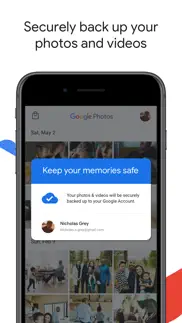
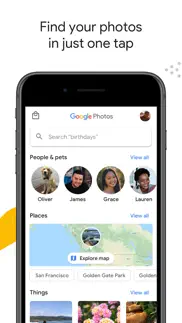
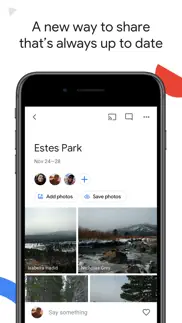
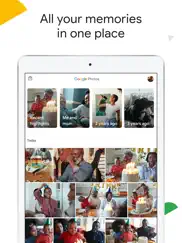
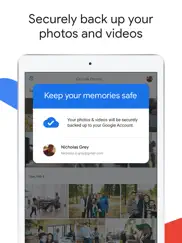
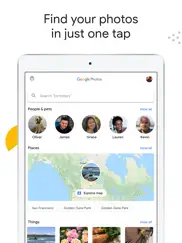
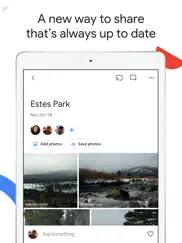
Google Photos: Backup & Edit 6.78 Apps Screenshots & Images
Google Photos: Backup & Edit iphone, ipad, apple watch and apple tv screenshot images, pictures.
| Language | English |
| Price | Free |
| Adult Rating | 4+ years and older |
| Current Version | 6.78 |
| Play Store | com.google.photos |
| Compatibility | iOS 15.0 or later |
Google Photos: Backup & Edit (Versiyon 6.78) Install & Download
The application Google Photos: Backup & Edit was published in the category Photo & Video on 28 May 2015, Thursday and was developed by Google [Developer ID: 281956209]. This program file size is 275.62 MB. This app has been rated by 419,628 users and has a rating of 4.6 out of 5. Google Photos: Backup & Edit - Photo & Video app posted on 06 April 2024, Saturday current version is 6.78 and works well on iOS 15.0 and higher versions. Google Play ID: com.google.photos. Languages supported by the app:
AR CA HR CS DA NL EN FI FR DE EL HE HI HU ID IT JA KO MS NB FA PL PT RO RU ZH SK ES SV TH ZH TR UK VI Download & Install Now!| App Name | Score | Comments | Price |
| Google Assistant Reviews | 4.7 | 65,459 | Free |
| Socratic by Google Reviews | 4.8 | 498,820 | Free |
| Photomath Reviews | 4.7 | 702,807 | Free |
| PhotoScan by Google Photos Reviews | 4.8 | 75,794 | Free |
| Google Voice Reviews | 4.3 | 59,440 | Free |
Thanks for using Google Photos. This release includes bug fixes and performance improvements. We fixed user-reported issues and added new features to provide a more powerful search experience.
| App Name | Released |
| VLC media player | 19 July 2013 |
| Dazz Cam - Vintage Camera | 17 August 2018 |
| 06 October 2010 | |
| CapCut - Video Editor | 14 April 2020 |
| Canon Camera Connect | 06 January 2015 |
Find on this site the customer service details of Google Photos: Backup & Edit. Besides contact details, the page also offers a brief overview of the digital toy company.
| App Name | Released |
| Tattoo Stencil | 06 April 2018 |
| 8mm Vintage Camera | 22 December 2010 |
| TV Cast Pro for Sony TV | 30 August 2017 |
| TV Cast Pro for Roku | 30 June 2016 |
| NDI HX Camera | 14 September 2019 |
Discover how specific cryptocurrencies work — and get a bit of each crypto to try out for yourself. Coinbase is the easiest place to buy and sell cryptocurrency. Sign up and get started today.
| App Name | Released |
| BeReal. Your friends for real. | 08 January 2020 |
| Snapchat | 13 July 2011 |
| Gmail - Email by Google | 02 November 2011 |
| 05 February 2019 | |
| Wizz - Make new friends | 24 February 2019 |
Looking for comprehensive training in Google Analytics 4? We've compiled the top paid and free GA4 courses available in 2024.
| App Name | Released |
| AnkiMobile Flashcards | 26 May 2010 |
| Poppy Playtime Chapter 1 | 08 March 2022 |
| TV Cast Pro for LG webOS | 23 June 2016 |
| Minecraft | 17 November 2011 |
| Earn to Die 2 | 20 November 2014 |
Each capsule is packed with pure, high-potency nootropic nutrients. No pointless additives. Just 100% natural brainpower. Third-party tested and validated by the Clean Label Project.
Adsterra is the most preferred ad network for those looking for an alternative to AdSense. Adsterra is the ideal choice for new sites with low daily traffic. In order to advertise on the site in Adsterra, like other ad networks, a certain traffic limit, domain age, etc. is required. There are no strict rules.
The easy, affordable way to create your professional portfolio website, store, blog & client galleries. No coding needed. Try free now.

Google Photos: Backup & Edit Comments & Reviews 2024
We transfer money over €4 billion every month. We enable individual and business accounts to save 4 million Euros on bank transfer fees. Want to send free money abroad or transfer money abroad for free? Free international money transfer!
I like it, BUT.... I like Google Photos, but I wish their was an option under the "EDIT" tab, where I could add text or be able to write on the actual photo and be able to pick different colors, fonts, size of fonts and also underline, bold or put the text in italics. Also, my email is also linked to my son's phone, since I don't want to set him up with his own email account, until he gets a little bit older, that means that the Google Photo app is also linked to his phone, since he takes photos too. It would be nice to have an option to put a password protection on the albums that photos of each person is under. For example, if the album is labeled "ME", I wouldn't want him clicking on the tab and see photos of his mother that he shouldn't be looking at and scar him for life. Lol! Also, it would even come in handy when parents let their children play on their phone and they stumble upon photos that their parents didn't want them to see. Since my son also takes photos, one other idea that I had would be that anytime he takes photos and Google Photos downloads them, that the photos would be categorized by the device it was downloaded from, but you would still be able to organize the photos into albums later. Thank you!
Like a virus on my phone. I hate google photos. I was really excited to try it. I backed up all my photos from my phone to Google photos. Unfortunately I couldn’t scroll through my photos to see any of them. There’s apparently a glitch where when scrolling through photos the app forces you to scroll all the way back to the top so you can’t ever look through your photos. This continued even after I upgraded my phone and deleted and re installed the app. Nothing fixed it. Finally, I decided to take all my photos from google photos back on to my phone so I can upload them to iCloud instead. Of course when you try to do that often you don’t even get the option to even save photos to your device/phone! And when this happens you have to restart the app. And then when you finally do download images from google photos to your phone in the slowest way possible so the app doesn’t crash the photos are out of order and a complete disorganized mess of photos. Oh, and I’m now trying to delete photos from google photos and it is also deleting those photos from my iCloud even though I disabled syncing. So I’m STILL trying to figure out how to delete photos from google photos (and be done with google photos altogether). I’ve never even written a review for an app in my life but this app is terribly painful to use and even more painful to break up with. I regret ever using google photos. Hours of my life wasted trying to recover my own photos. Useless.
Worst Cloud-Based Storage Site Ever. I absolutely hate Google Photos. I’ve been paying for extra storage over the past year or two, and overall it has been a pain-staking website/app to use. There is no way to easily download photos and/or videos from the app onto your phone. Similarly, you cannot download albums in under an hour from the website to your computer. When the photos do eventually download within a zip file in your file folder, all of them are in HEIC format. Aka - you can’t open them the same way you could with a JPG or png file. HEIC files can only be viewed if you have some type of paid subscription to a different program (I don’t recall the name of it). When you “favorite” a photo by clicking on the heart that the app/website displays, Google Photos doesn’t always save your selection. There’s plenty of other disadvantages that I could cite here, but in short: do not waste your time on this storage site. Do not waste your money. I am preemptively stressed about having to transfer all of my photos/videos from here to another website. I had Flickr for a long time prior to swapping over to Google Photos, but I would not recommend them either. Although it wasn’t as bad as Google, Flickr was challenging when it came to downloading photos in bulk as well. It was not very user-friendly.
Awe Great Google!. I’m a picture loving individual and that’s an understatement at best! I must own millions of photos! And I’ve probably over the years lost thousands I’ll never get back from having stored them on the hard drives of computers that died and took my photos with them to their graves! Precious memories I’ll never get back! So when my Son hooked me up with the Googles Photo App and walked me through it I’ve found it to be basically THE BEST way of storing and accessing my photos PLUS being able to automatically share ones I want to directly from the app itself! No more of this having to go into my photos and selecting the ones I want to share; then having to drag-n-drop them into another app or my email so I can send them! Also as I understand it, I no longer have the worry issue of “what if my computer crashes or just dies and I lose all my pictures—a-g-a-i-n!” Now with them being stored in Google Photos, I’ll always have them at the ready so I can get to them from any device anytime and anywhere I go! I have to say I’m loving this concept and I’m really enjoying this service! It’s truly unbelievable how much freedom from worrying and stress it has given me. And really; couldn’t We ALL use a little less worry and stress in our days? I know I could and thanks to the Google Photo App one less worry and stressor has been eliminated from my world! THANK YOU GOOGLE PHOTOS! Keep up the Great work!!!
9/10 read review- last sentence explains why it’s 9 not 10. Pretty solid app. Downloaded it because Apple iCloud got full and had less space plus I’m able to use this on any phone unlike Apple photo app I can download google photos on any device and have all my photos no matter if I break a phone or get a new one I’ll always have my pictures. Google photos app also has some really cool features on it. I love that every time you open the app it downloads all new photos you’ve taken sense the last time you opened the app and not only that but it also works in the background if you don’t cancle the app out so you can literally click on the app and go onto Facebook and your photos will still upload. And it also has a feature to where the app asks you if you want to delete the photos on your phone that are in the google photos cloud so you can free up space on your phone which saves so much storage. And not to mention that you have so much space for a ton of photos and videos (and when I say a ton I mean it, bcuz I normally have any where from 1,000 to 5,000 photos on my phones. I’ve had 5 phones over time that are/ were linked with the google photos cloud app so that’s somewhere between 20,000 photos and I still have a lot of space left for 20,000 more. 10/10 stars. My only complain is I Just wished it worked better for offline use
Wish All Assistants Were This Good!. I have really enjoyed Google photos, especially for the assistant feature. Every now and then I’ll get a notification that the assistant has created a little movie or collage from pictures I took 2, 3, even 5 years ago. It’s great because it usually creates something that you’d like to have but you just never get around to making. Seeing old pictures of a trip with family and friends, the family pet doing something quirky, or being reminded of a special occasion can make your day. Candidly, I’m not a huge fan of the fact that Google has become this massive company with their hands in everything, but for utility apps like this there just aren’t many companies out there who have the time, money and imaginative software developers to create an app like this that actually makes it on to the App Store. For that reason I commend them. Now, if I could just figure out how to block every single move I make and web page I visit from them, I might just stop getting harassed by advertisements for things that I just searched for an hour ago on a completely different device connected to a completely different network!
Going from iphone to Google Photos. So far I’m impressed! It was very easy to start but then it totally slowed down which is ok because I had allot of pictures. However, the problem was, that i couldn’t find out why or if i was supposed to use my phone or stay off of it? I started the process at a time where I shouldn’t need my phone just in case but I not knowing what to expect was daunting because I was so excited at how quickly i could see all of my pictures in the app even tho im very limited on space on my phone. I was thinking wow this app is amazing! But i didn’t know if my photos were safe or not and it said processing but didn’t show any physical sign that i could see as to how many pictures were safe and how many to go. But just looking around in the app I’m excited because it looks easy and their are lots of options! I also got the feeling I was in a safe environment with Google. I hope that’s true because there are a lot of neg reviews for Google and I’ve always kept my gmail because it’s always been awesome. I’m ok with my iphone stuff but I still love Samsung!! If the iphone wasn’t a gift I would totally still be using Samsung. I’ve had my iphone 4 yrs now and i haven’t really seen much advantage to having it! Cant wait until all my photos are secure in Google photos!
This app is a parasite. PLEASE make it obvious how to prevent Google Photos from accessing your iCloud photos. It is a parasite that is adding all of my photos to my Drive storage even though I don’t use it and deleted it a long time ago. I don’t want the storage on my phone taken up on my Google Drive as well. It means I only have 2 GB that can be used for Slides, Docs, and files, since you get 15 for free. This is a much bigger problem than it should be, since I CANNOT get Google Photos to stop syncing my iPhone photos to my Drive. It is literally preventing me from creating Slides and Docs since it’s taking up 13 GB from my phone and taxing that on my Drive as well. I turned syncing off and deleted the app again yet it is still saying that Google Photos is taking up 13 GB of my 15 GB storage on my Drive. I can’t just remove all of my photos on there because it would then delete the photo I have on my iPhone. This is even more infuriating since I don’t even use Google Photos. I deleted it a long time ago and then I go to edit a Google Slide and it says that i can’t because my storage is full. All taken up by an app I don’t even use, and something that should only take up iCloud storage, NOT Google Drive. It is using my iPhone photos to prevent me from using Slides and Docs. This is terrible. I’ll delete my review if this is resolved.
Secure backup for free. I love using google photos, and if you have the background app refresh on, it automatically keeps all your photos on the cloud. If not, just open it every few days or so and it will back them up when it’s open. It has helpful tips and touchups, but asks before making any changes (I almost always prefer the touchups to the original!) I take photos of lists and receipts, things I tend to only need for a few hours, and this app has a very helpful function that asks if I still need these types of photos and will gather them up for me to pick any to remove or keep. It also has an optional facial recognition feature - not for everyone, but I love it! It is easy to search for people and even pets! It may not be my most frequently used app, but it might just be my favorite. Today it asked if I’d like to clear space on my phone (yes, of course) and told me I had over 5k photos that had been backed up and were older, then with the press of a button sent them to my deleted folder in the photos app and told me how to permanently remove them from there. I’m upgrading my phone in a few days so that was super helpful, now the transfer will be quicker!
Ok for folks that take social photos. First, most of my computers are Apple, and I take a lot of photos with my iPhone. This Google app/ system is ok for users that want to take snapshots to post on social media. As an Engineer and technical craftsman, I can’t discern if there is any way to use it for these purposes. My requirements are for technical photographs showing processes and assemblies mainly to send to publishers (and to publish on-line) illustrations for engineering uses. From what I can determine, is’s not too good for that, although I have never purchased a “For Dummies” book and learned the full capabilities of Google Photos. However, I vastly prefer it over the Apple Photo program that takes control of all content, holds them hostage, and deletes them if you don’t want to play by their rules and pay their fees. I actually purchased a Windows-10 laptop for my phone and camera downloads rather than struggle trying to convert and download my pictures to something a user completely “Apple” can use. I do store my social photos ( family, weddings, and vacations, etc.) on Google Photos, simply because they separate them by date and Google doesn’t mess with them further. And, you can download photos to a thumb drive and take them to a corner drugstore photo printer and gets prints for Granny, something impossible with anything Apple.
Easy storage, fun features. Google Photos is so easy to use! There are so many settings that you can decide on, like whether or not you want photos to automatically be backed up or wait until you are on Wi-Fi. Then, you can have the app on your phone so that you can easily delete the pictures on your phone storage and always see the pictures in the Google Photos app. I personally have turned off photo back up on iPhone, and just use Google Photos. You can access Google Photos from a PC too. And while you’re taking pictures and videos while going to events, Google Photos will make creative designs in the background. So it will give you memories and reminders of what you were doing this day last year or three years ago. And then sometimes it’ll create a movie or animation from the pictures and videos that you’ve taken. It gives you the option to save those or share them if you’d like. And, if it sees that you are using your phone storage when it has already backed up those particular photos, it will make suggestions on groups of photos you can delete/archive from your phone’s memory. Good job Google, as usual 🙂
love it. this app is a LIFESAVER when it comes to phone storage. seriously. i chose to pay for original quality photos but even the free version has unlimited photos at a very good quality. the ONLY things i dislike: the actual photo grid is so uneven and eclectic, as opposed to Apple’s photo app which is always evenly spaced and easy to scroll through. i feel like on Google photos, they’re always enlarging some images bigger than others and the scrolling is not even and smooth. i begin to scroll and then suddenly it jumps down to two months ago. then i have to slooowly scroll back up and try and pinpoint the image i was looking for. it’s incredibly annoying. there’s also no option to control how many photos are displayed at once. i have thousands and thousands of photos, so often times on Apple’s photo app i’ll change my settings to allow four or five photos in one row at a time, which enables me to see more photos at once and find a specific image (needle in a haystack type deal) faster. on Google photos, you have the random enlarged images AND there’s only three in a row and no way to change it. it makes navigating my photos difficult. but for FREE?! can i really complain? i’m so grateful someone made this app!
ABSOLUTELY! COMPLETELY! AMAZING !!!. “Are you serious”! “There’s no possible way“! WOW !! Is exactly what i say to myself every single time my Friends or family start reliving memories and it never fails one of us will say did anyone take any pictures of that memory and of course the first thing everybody does is start looking thru photo albums Trying To go thru album’s Looking for a picture Or someone will mention try looking thru your phone to see if you have a picture. Most of the time the picture in question would be taking at a certain time where the person wouldn’t even have that same phone or if they did the picture would not be backed up or saved . Well here I come EVERY SINGLE TIME do i come to the rescue all i say is “Let me pull up on my GOOGLE PHOTOS and i know for a fact i have that certain picture and i would bet my paycheck on it that i have that exact picture everyone’s looking for.. see GOOGLE PHOTO’S not only do i feel safe with all my families and children’s pictures but my very own personal ,Personal 😉 pictures too and to put the cherry on top its always backed up if god forbid my phone end up stolen or lost .. im so very Lucky i have google photos.. I Wouldn’t Have It Any Other Way. Google photos YOU ARE MY HERO .. From the bottom of my heart..Thank you 🥰
10/10 Recommend!. i got this app as a way to store photos and make albums, and it has not let me down. i can finally clear up space on my phone for other things while having all my photos in an easily accessible app. it’s very user-friendly. i love how it has gave recognition and makes mini albums for each person! also, you can make your own albums and share them by simply copying a link. google photos is linked to your gmail so you can access pictures and videos anywhere you’re signed in! another benefit is with imessage. you can easily attach photos that are not on your device just by clicking the google photos icon and selecting your images. another amazing feature is that the app recognizes pictures with a lot of writing. when syncing your camera roll to google photos, the app takes the pictures with writing/typing (like a report for school, old notes, etc.) and gives you an option to clear them from your phone, as you probably don’t need them anymore and they’re classified as junk. google photos is an amazing app. it gives you options to create new albums, prints, movies, collages, and animations. this app is a must-have!
Terrible UI. I’ve been using this app for a year and a half, after we set up a catch-all album for photos of our newborn son. I didn’t realize it would become the massive shared album it is today, but after uploading many, many photos I have a few points as to why this app drives me absolutely crazy. First, it HATES Apple. I have an iPhone, so sue me. Baby daddy has a Pixel so this was an easier compromise (I can use Google Photos but he couldn’t use iCloud). I can’t hold and click to preview photos, and more importantly videos, which is a huge downer!!! Anyone who takes photos of kids knows there are a huge amount of blurry ones, or two almost identically cute ones except in one of them your kid is like squinting their left eye or something. I want to be able to preview the photos and pick only the good ones! And I don’t always remember which videos are album worthy—it would be so nice to be able to preview those as well. Another aspect of this app I don’t like is that it takes you directly to the comments feed of the shared album. I’d rather see the pictures first, instead of having to click yet another button to take me to the shared album. The UI just is not very streamlined and a lot of things are redundant, or seem like they are but end up being totally different. Does my review confuse you? That’s how I feel trying to navigate this app!
THANK YOU THANK YOU. You saved my piece of mind My wife and I are retired We always wanted to take a trip out west we live in Florida With the help of my wife’s sister they navigated a trip of a lifetime almost 6 weeks of sights and new experiences most of the time we took pictures with the camera and my apple phone camera When we got home after a week or so it was time to share pics off my phone to Debbie’s sister Well I shared every pic off my camera including the iCloud it overloaded her phone and she was and is quite not happy with Tom understandable It upset me to the point I just started deleting pictures and I deleted thinking I was just deleting what I sent her WRONG I was deleting mine and again I was sick now I lost a really really great friend I would die for but I lost all my pictures for my wife and I I’m batting a thousand This morning I remember google photos always saves a picture let’s see what’s in there OH MY GOD yes they are all there every one of them my heart is beating I feel so relieved I don’t know who to Thank in Google if you do please forward this to them I have so much to be thankful for Thank you for your time to allow me to share this horrible experience that just turned into something truly great
Best Choice innCloud Storage. I have been using Google Photos for around 10 years starting with other accounts and practically and literally never had any unsolved problems, if I had any problems or frustrations with Google Photos which is “none”, and my files has always been saved in the mode you have set, especially PNG files with transparent background I use for digital art and photoshopping I do, which Apple iCloud mess up all the time, they don’t keep PNG files the way they are supposed to keep, without background for vectors, etc., they give them a white background to those PNG files without background and it’s very inconvenient and frustrating, in the two years of first time use of Apple Devices and iCloud, I got to a point of not wanting to use iCloud or any Apple devices anymore for good, on the other hand, Google Photos has been excellent and simple in the picture storage and has worked almost flawlessly ever since I started using its services. I am very happy with Google Photos as my trust in them with my files can’t be beat by any other cloud storage. I strongly recommend it if you want peace of mind and trust them to care for your files faithfully. By own experience I strongly DO NOT recommend iCloud unless you want a pain in the neck and let them abuse your pocket with their outrageous charges. Google Photos are authentic and legit.
Google Photos is the greatest!!!. Google Photos is and has been the answer to my photo storage needs. I have told my family, my friends and my business colleagues about Google Photos and it’s benefits, like editing, and sharing, and the photo assistant just to mention a few. I have become a fan of many if not most of the other Google apps. I could go on but Google is doing such a great Historic service with the apps like Google Photos. I am sold and I will follow, use and support Google in what ever endeavors it pursues. Keep up the good work and keep the tweaks and improvements coming. History will remember and identify Google’s contribution to preserving History including social and political trends, including those that are outside the political or social mainstream. History is important and Google has the ability to remember and follow the trends, even if at the moment they seem unacceptable. I do not support the wholesale removal of posts that are considered political or that are deemed to be outside the mainstream such as with food like saturated fat being good or bad or one diet being healthier than another or the use of certain products like medications or vitamins.
Hey. I don’t know what I have ever done to deserve this but I don’t feel like it’s correct bc I’ve always tried to be kind and good to those around me. I want to find my true love. I have tried so hard to teach myself patience in chaos, generosity for those in need and faith in our creator. My journey has been long, tragic and at times down right impossible but I still push thru because I know I have a purpose in this life. Whether that be to pick up a stranger walking down the interstate, help someone who is having a rough day by listening to them talk or just being somewhere at the right time to effect a small task so greater things can happen, I believe! I believe that God has always walked right beside me and I am so proud of what he has helped me to become. I am strong! I am able to face my fears! I am able to show generosity to those who don’t necessarily know they need it and definitely don’t think they deserve it. It’s very hard at times and occasionally I fall and scrape my shin but I get back up. There is so much bad in the world, putting good back into it can only improve this world and the beautiful hurting souls that inhabit it.
Excellent for photos, Videos are a STRUGGLE. I am upgrading my iPad and have a library of photos and videos on the iPad and synced with iCloud. Download the Google Photos app and give it permission to access your pictures and it takes over. Could not be easier. Be sure to manage your iCloud upload capabilities on your device first and decouple the device from iCloud. This is relevant, I believe, because it has taken a week to synch up ~300 videos from the iPad to Google Photos and in the meantime new pics (from all apple devises sharing the same Apple ID) get shared around to each other making the Google Photos install a bit less straightforward. This is the second Saturday I have been working on this and am now down to roughly 30 videos to get over to Google Photos. Almost done! Bugs I have encountered are minimal, but the count of pics/videos to transfer over is not a reliable number and the "upload in background" setting is not available to me so the app runs in the foreground. I had to upgrade storage size at Google -- for a fee -- because I wanted to keep original resolution and now I am curios about how Google Drive may be useful but don't know if Google Drive and Google Photos "play nice" with one another.
Great Photo App. I began using Google Photos after getting a new cell phone. The tech was working on my cell in the back transferring all my stored photos off my old phone. He literally came back out in 15 minutes and said it would have taken to long to transfer all the photos and deleted an untold amount of irreplaceable photos only on my cell. He did not ask or warn about doing it. My adult daughter learned of the incident and showed me how Google Photo saves automatically and it was a really nice thing to be my backup for photos taken. Thank you Google for that AND it was FREE. I am retired and on a cops pension there is not much money for extra stuff. There is talk of having only a certain memory limit and/or a payment for storage. I surely hope not as I can’t lose more very dear wife and kids photos since the are grown and moved away. Google seems to always do better for regular people than other apps and I would love to talk to them about how good the apps have been for me and others in the community. Hopefully that will not change or waivers for the retired age community.
Love it-plain and simple.. Easy to use, does everything for you! Saves every pic you take and can even sync up with your other devices. You can even edit pics easily and save or archive a copy of the original and then share them to your contacts or social media/etc. directly from the app. This app also does “Remember this date..” and will show you a pic(s) from the current date just years earlier! Provides an unexpected, beautiful walk down memory lane. However, probably the greatest most sincerely personal and unique feature of Google Photos are the ‘Photo Stories’ and ‘Movies’ they compile for you out of your gallery of pictures! Sometimes they even include subject-matter-appropriate background music and include dates, times, places, and titles describing the theme of the slideshow or collage of photos which range anywhere from deeply personal and heartfelt renderings to silly, awesome, one-of-a-kind gifs you can save and use later! You can even easily purchase one -or all!- of these creations for a tangible hard copy if you want! There are literally so many more amazing features to this app that I can’t even name them all without writing a few more paragraphs lol! So, I hope this honest, personal opinion will serve as a good enough review for those of you who have yet to partake in the effortlessness that is Google Photos. 😘🤗✌🏽
Great app until.... $$$$$$. This app is amazing, I’ve lost important photos before when I’ve updated my phone a couple of years ago, then I found google photos that constantly keeps all your photos and videos in the cloud so you never have to worry about loosing them again! This app is a game changer compared to iCloud that has just a tiny amount of space, and you need to purchase more space to adding photos, and that was the best part about google photos, it was free. And as a student with student loans I don’t have a lot of extra money to spend it on extra cloud space, especially when the money could go towards food or actual space in the real world like my rent. But I’ve gotten the news that google will now be charging for more space, and I’m absolutely devastated I’m using this service as of now, ( while it’s still free), but I can’t guarantee that I’m going to keep using it once I need to purchase more space, like what’s making me purchase google photo space, when if I was gonna purchase more space I could buy Icloud space, and have it be way more convenient and without all the extra steps of uploading my photos then deleting them off my phone and opening another app on top of my Apple photos? It’s just not practical and I’m very sad that I’ll most likely have to move from google photos once I run out of space. Rip free google photos, you will be greatly missed.
Storage Dream (maybe?!).... I’m giving this 4 as I wait for “our newest update” to change it all up again,lol. Just when you get comfy with the “unlimited cloud storage” & you get all your stuff settled where you like it... AND THEN... “Hi, Just letting you know that there’s been a change in policy that takes effect next update so...” Then you’re scrambling to save your memories before digital annihilation occurs (or you’ve purchased additional space) so it gets 4*’s (& I teetered on 3, LoL) because even though it’s a little contradictory at times (offers up quotes of praise for saving people from extra expenses, keeping your device clear of clutter where bugs love to hide{!} & eliminating the need for many (many!) passwords... but then you get the daily “suggestion” to use “auto->XP”! for backup & whatnot which kinda has the opposite impact on your device..., it is a great App for pictures and the sharing of but... I dunno!?! I’m leery that an update won’t clear up room or something like that?! Things change on a regular basis with these Apps & where one’s great for storage it’s lacking in cool editing tools but it’s free so 🤷🏻♀️ (right?!?), LoL! I guess for now it’s fine but my review is as subject to change as the App is. Who knows, maybe a taste of one’s own medicine for a bit would put an end to the potential “fluxing of policy” where updates & the future of storage space &/or fun editing stuff) is concerned.
Not foolproof - they lost my photos. I’ve been using Google Photos for years. I switched to Google Photos even though I use an iPhone and a Mac because my library was too big and it was taking up too much space on my iPhone. if I deleted pictures from my iPhone, it would delete them from iCloud. So I needed a way to store my photos but still be able to delete them off my phone when I needed space so I switched to Google photos. Sometime last year I was looking for photos from 2013 and they’re almost all gone. There’s a few things left, but most everything is gone before 2017. I exchanged a multitude of emails with their support team and they couldn’t help me. I have a very large storage capacity and never missed any annual payments for that. I didn’t delete them. So there’s no reason that my photos/videos should’ve disappeared. Customer support was terrible. Just exchanging emails with them was disjointed and time consuming. You can’t talk to anyone live so it’s a back and forth thing and they could give me any answers as to why they have gone missing. And then today I was trying to share some older photos but even though I can see them in the app when I try to share them it tells me that they need to be backed up first - but because the originals are not on my phone anymore the backup can’t happen. I’m crushed. These are all my kids photos from when they were babies. I thought Google would be the safest place to store them but clearly they’re not.
It was great up until the recent update.. I currently have an iPhone XR and I take pictures with it everyday. I use google photos to save all my photos about twice a week. It worked perfectly fine. I have thousandsssss of photos and videos online and Google Photos worked for me for over 1 year. It worked perfectly fine. Now my videos won’t upload. I’ve tried changing the setting on my camera to lower settings for storage. I thought that maybe the files were to large. But after countless to testing none of my videos have uploaded. I’ve even tried screen recordings and Live Photo’s. They don’t upload either. So then I thought it was my WiFi connection. It might be slow or something. So I tried it in my school campus’s WiFi which is really fast. I’ve tested it up to speed over 1 gb a sec. didn’t work. I’ve tried it with my LTE full bars unlimited thanks to Verizon and still nothing. I’ve tried my WiFi at home and disconnected every device from the WiFi and left my phone to upload for 2 hours. I then came back and nothing. My phone has 92 gb of video alone and a ton of photos. Idk what to do. This app WAS amazing and I promise you all it worked for me hundreds of times before but this update ruined it for me. I hope it’s a glitch or something and they fix it soon. I’m begging you guys google 🙏🏽🙏🏽🙏🏽
such a helpful and amazing app. google photos is absolutely amazing. since i downloaded the app a few years back, it’s saved my life numerous times. i have very low storage on my phone and so I can’t have so many pictures in my apple photos app, but thanks to google photos, I can take as many pics as I want (and trust me I take a ton!) and then back them up to the app, and it will transport the uploaded pics to recently deleted. I don’t have to go through all my pics and see which ones were uploaded, google does it for me and it’s very efficient and easy. i definitely recommend getting this app if you take a lot of pics like me and have low storage. or even if you don’t have low storage, google photos stores your pics for you so if you don’t want all your pics in your phone’s photos app, you should definitely get this app. super helpful and really amazing. separates pics for you into location, and video, and you can make photo albums and collages. you can also sort people by face which is incredibly incredibly useful. all in all, this app is just a lifesaver and if you know me, you always hear me advertise for it.
Don’t use, and DEFINITELY don’t make the mistake I made and spend money on this mess of an app. All good things must come to an end, and sadly this app is a prime example of this. I’ve been using GP since it was ACTUALLY free and ACTUALLY backed up videos. I’m not against having to pay for the storage (I get it they’re a business and need to make money) but what pisses me off is this stupid app won’t even back up videos anymore, regardless of size, duration, etc. I can’t even get a 30 second video in 1080P to upload anymore, and to put it into perspective I used to upload video projects that were 20+ minutes long and while it would take a while to back up, it would eventually do it. Now the app is taking its name too seriously, and i guess it’s ONLY google photos so don’t get this app if you have videos. They haven’t made google videos yet. Will be switching back to iCloud which actually backs up and isn’t a waste of money. Also has authentication to open, like why does google drive require Face ID but not this? Don’t care anymore not using it and it’s gonna get replaced with iCloud. UPDATE TO 4 STARS: App is backing up again like normal and everything is working as it should.
Worst app ever. I wanted to load on the photos on my phone so I could free up space, but the limit on what’s free is really small and the space is shared with your email so it started to tell me that my email was full and I wasn’t gonna receive emails anymore. Obviously that’s the dumbest thing ever so I bought a 2 TB hard drive and decided to store my extra photos that way, because the concept of paying for space in the “cloud” is honestly ridiculous imo. But the reason that I even am taking the time to write this review is because when I then went to delete the photos from google photos it didn’t give me the option to do so without also deleting them from my phone. So as far as I’m aware there permanently on Google and if I want to delete them off of Google I also delete them from my phone. There may be a way around the but I didn’t do too much digging. Also it divides all the photos by day so if you want to highlight all of your photos to delete a big chunk at a time you can’t. There’s so many things that are just so painfully dumb about this app that I had to write this review which isn’t something that I normally do. But unless you love manually deleting emails 100 at a time (there were 12,000 in my inbox) and having Google photos permanently linked to your Apple photos, or you just absolutely love paying for storage don’t waste your time and energy.
Can’t get rid of unneeded photos even though there’s a delete option, not organized, uses my storage. I admit it’s good for keeping photos backed up but I have another issue. There is a delete option for pictures and videos. I’m able to delete them, go into my trash, and delete forever but when I close the app and go back in, they’re all back. I’ve restarted my phone, made sure the app was updated, look up it up and couldn’t find anything. Pretty much everything I could do, I did. Point is, I’m in desperate need of storage and deleting thousands of really, unneeded photos is probably the best way to go. I don’t have many apps, just a lot of photos. My photos automatically back up so I don’t have a chance to go through them before they’re saved to my email. The app isn’t organized and nor are my photos. I go in to find photos that I may need and can’t find them. I’m sitting for hours before I find anything. I take lots of photos. I do a lot of photography and am one of those people who loves taking photos instead of living in the moment. I’m contemplating on just deleting the app and going on to use something else. Plus, it’s really buggy and slow. It’s constantly asking to “make space” and delete the pictures in my photo library. When I say no, it just keeps popping up every 5 to 10 minutes. Apple users, honestly just use photo stream. It’s a waste.
I love google photos. This app really is both a major convenience, and a lifesaver. Whether you’re trying to combat the possibility that your phone might break and you want to salvage all of your photos, or an easy place to store and organize ALL of your photos, or just a way to save local space on your device, Google Photos is the perfect service for the job. I've taken thousands of photos as well and have still not needed to purchase any of the (cheap) extra storage offered by Google. The personalized photo recommendations, and suggested stylized photos are very well done, as well as the automatic grouping of albums by location (which you can turn off if you’d like your location of photos to remain unknown) , and ability to easily order photo books and photo prints in app. I can attest to the photo books looking good as well, as I have ordered one in the past. Can’t speak to the quality of the prints though, although I’m sure they're of a similar degree of quality. All in all, I have no complaints about Google Photos, and multiple praises of it. The fact that my honest review reads as an advertisement probably says a lot lol. Great app.
Yes it rad! It’s better than face book for family photos and being able for all to use. It better than face book for family and the picture s are quality, I feel google is taking over the world but in a good way, I like the assistant and the effects I even like how they lay things out so I can explore and get better at my use of the systems. I use this and recommend it to everyone, yes I know it also tracking more and faster better with maps high pictures and how I use the google search, but I do admit google make so far everything better but ,invasive but so ar3 people This will make a market for phones cameras and other things we use may closed loop system for privacy, cloud for convenience, and we will see a market for towers and old laptops etc I think it’s cool, people need to learn and study it more so they understand what its purpose is and what it can do as in google ai photos computers tech, it amazing I just hope we do well with it and use it for all and communicate better and remember we need to collaborate with each other to make great photos like we have. It only invasive if the energy is negative . Thank you google 😊😉😎
No flexibility. Google photos is an all or nothing app. Either it backs up all your photos, every single one, or none at all. Sometimes I use a screen shot as a quick reference for a few minutes then delete it from my phone, but then it’s still in the google account. It’s extremely frustrating to go back delete them from google, especially because that too is difficult to do. There’s no easy way to scroll through and delete quickly. You either have to view them from a small thumbnail and hope you’re not deleting something important or take a long time looking at each one and having to click multiple times to delete 1 photo. I am trying to free up space on my phone so deleting photos is supposed to be the easy choice since I have them backed up to google. However it either gives me option to delete ALL of the photos off my phone or none at all. There are still plenty of pictures I would like to keep sorted in the folders I created on my phone for quick reference. I’ve heard the argument “well they’re still on your phone you just have to open google photos instead of your regular photos.” This is of no use if you are somewhere with spotty or no internet connection. The app is not user friendly, the interface is not clean, and the way it sorts photos is of no real use to me. There should be extensive settings where I can toggle on and off different combinations of options.
Great when you’re on a budget, but leaves a lot to be desired. There’s a lot I like and a lot that frustrates me about this app since I started to pay for it. To start with, I can only edit photos with the enhanced edits (dynamic, color pop, etc.) on my iPhone. It doesn’t give me the option on my iPad or Chromebook (using the app or using the website), it would be great to use the larger screen when editing. I’ve tried all the fixes suggested online. Also, when I use the enhanced edits, I only get the option to save the photo as a copy. If I want the edited copy in the album, I have to add that version to the album and then delete the original (since I don’t want the same picture twice). It’s very frustrating. When I don’t use enhanced edits I get the option for Save or Save Copy, why isn’t that an option for both? I would change my review to 5 stars if those were fixed. Lastly, since the last update the app crashes way too frequently when I’m editing. It used to every once in a while, now it does every 15 or so photos. All that being said, while I like Google Photos, I prefer Adobe Lightroom. But when you’re on a budget, this is a great option for a lot of storage and enhanced edit features. Lightroom is easier to use, but costs a lot more with only a fifth of the storage space.
Google photos. It’s the best way I’ve ever saved pictures in all my life! Over 40 years of taking pictures. I used to have a camera that spit pics right out, you’d have to shake them to help them along, called Poloroid! Then came disposable cameras, then the pics you developed! I still say~ it’s a Kodak moment!!! Lol! That stuck forever and will continue, even though it’s ALL Google photos and videos for me now! I will NEVER get rid of Google photos!!! They are thee best thing that’s ever happened since sliced bread!!!! I love their “memories “ the “moments” where they combine pictures and make it, like a lil video! And now, they do that 3D thing where the pictures looks like it’s coming out of the phone,~ straight to You… in your own living room!!!! The Only complaint, that I’m not satisfied with now, is I’ve run out of storage space! I thought the “cloud” made it endless! Unfortunately, we now have to pay for more space. But, I won’t. I refuse to. So, I have to keep going through and erasing fond memories. It’s a bummer, but it is what it is. I do like and really appreciate how they’ll separate my blurry photos, which makes it a lot easier to find which ones to dispose of. Other than that though, completely satisfied customer here!!!
Hands down best app for keeping & sharing life's most memorable moments. Hands down, The best app for safe-keeping & family sharing of life's most memorable moments. Super easy to navigate all of the features like saving the all of the important details, like location, time & date, and captions of photos to share with others. As a busy, single mom of 2, this app is a lifesaver for me. I can share my children's milestones with family & friends with such ease so no matter how near or far they are, they can watch my babies as they grow. I have a closet full of craft & scrap book supplies that I have picked up here and there but with juggling my career and my 2 little girls, I feel I never get the chance to actually sit down, go through the pictures & videos, take a stroll down memory lane and bring all of my amazing Pinterest crafts to life. Google Photos has simplified the overwhelming fear of feeling like there's so many important details that I won't remember while scrapbooking my 2 girls. It simplified the task of going through and sorting my pics & videos I've backed up over the years and it's helped me to be able to organize and group memorable moments from their birth so that I can start to put these special books of their most memorable moments together.
Love. Love having all of my pictures in one places for the most part. I also love how smart it is and how the program can go through and recognize faces and group them together, if you name certain individuals. I’ve seen it work on pictures as young as baby photos to older pictures. Now that’s impressive! If it isn’t sure if this person “A” is the same as “B”, then it will ask, “Is ‘A’ the same person as ‘B’ or different? You choose and it moves on to the next picture. Very simple, yet effective. You can go through and label each person in each picture, even the blurring ones, so as to be sure that you remember everything. You can even edit and make changes to the picture once it has been added to Google Photos. Anytime you need the picture, all you have to do is to share it or save it on your device again to reuse. 💜❤️💞 It is truly magnificent! Oh, and the automatic lifelike pics that it makes for you are awesome. You can make little photo album with pictures that you choose or allow the app to do it for you, or just switch one or two pics out here and there. You can print from the app and add a frame. I could just go on and on. Love this app! 🥰
Finally! Google, helping to create peace of mind when I run out of storage for my photos!. This is the app I’ve been searching for! When I bought my iPhone 8 Plus, I purchased it in such a hurry that I forgot to tell the sales associate I wanted the highest storage iPhone. It was fine for the time being but, I needed to have a backup plan whenever I do happen to run low on storage space. I’ve been stuck with limited to no space available on my phone just a few months after purchasing it. I thought about possibly paying an online company like Box to backup my iPhone but trust is a big issue for me and I couldn’t get myself to take the next step in subscribing to some online account I barely knew. With Google Photos, I can now have peace of mind that my photos and videos will always be in one place safe and sound! Nothing bums me out more than to be at a concert and get a message pop-up during a video recording that I am running out of storage space. Now I don’t have to worry! I also really appreciate how Google Photos makes it easy to use and recommends albums and animations to save specific memories and moments! Best app ever! Totally worth the wait! :)
Best app ever!. This app is amazing! Much better than the original Photo app in many ways. (Not trying to criticize the app, it’s pretty neat too, just stating my opinion) Although all you can do is look at and edit your photos, I still have so many ways how this particular app is really cool too. 1, there are really cool editing options! You can make really cool collages, interesting animations, amazing color pops, splendid cinematic photos, and terrific movies! 2, there are really cool features! It organizes your photos into different things, (Birthdays, Weddings, etc.), you can share everything you create (And by everything, I mean literally EVERYTHING you create on that bad boy) and so many other really cool things! I could spend hours on that app, it’s so cool! 3, Google Photos actually edits your photos into better ones! Here’s an example: I took a picture at a beach and it looked really nice. When I looked at the photo again on Google Photos I realized the app had turned it into a mind blowing photo! It looked like a painting! So to sum this review up, I just want you to know and understand that Google Photos is the most amazing app I have ever seen! So what are you waiting for? Stop sitting on your fannie and download Google Photos today! Like NOW!!
Love it but not enough free storage. I used to recommend to EVERYONE to get and use Google Photos because automatically across all devices you can have ALL your photos in one place and you can free up the massive amount of space they take up on said devices. Plus the little Memories and fun little albums and things they make are cute especially when they do it all for you. The only problem is now the storage issue not very long after they started making you pay for storage after 15gb I surpassed 15gb. It would be nice if my email wasn’t also part of what makes up the amount stored. Now I either have to clean house which is why I got this app to begin with space and the work to maintain space somewhere being a burden. Or pay. And I just hate paying for apps and hate paying for stuff that was once free and also hate paying because I’m basically being forced to pay. Separating my emails (the thousands on my account since I’ve had gmail for yrs and yrs) from the allotment of space for my photos I think would be a good alternative to consider. That way it’s 15gb free solely for photos and after that pay. But with everyone and their mother sister aunt cousin and all their third party blah blah blah emailing me 3x a day like come on. I’m seriously considering not even keeping a Gmail any more Because of this space issue but again SOO MUCH WORK. I want big tech to make my life simpler not more complicated and aggravating. But if space or paying isn’t an issue then 100% recommend 😁
Be careful what you upload and store!!. Although I love the unlimited storage and ease of album making, sharing, and management there are freaky unexplained things that happen to photos you know were in your collection but suddenly are no where to be found! I mean no where, not in the trash, archive, or backup places that you set any where. Case in point, I took a picture of the back and front of my business Credit card so that I could refer to my account numbers when I needed to while it was in the possession of an employee. I did so many times. When I looked for it today it had just vanished! I was not in the trash, archive, or back up places and I had not done anything with it since I last checked it. I don’t know if I was hacked, Google automatically removes such things, or maybe Google pulled for their own uses as per the Usage agreement we all sign without reading. That was not the first time something mysteriously disappeared from my photo collection yet is was the most vital. You will see that things tend to disappear for no reason and you will think you are going crazy and all Google will say is, “Check your archive, trash, and back up settings.” All these suggestions are no help when something totally disappears for no reason. BEWARE!!!
Stores my photos as long as they are not 4K. It’s a bit confusing but what they are storing for me is pretty adequate for my needs. It would be nice to know I was storing the original quality but I don’t need another monthly bill besides Google Drive. It’s awesome the way they rotate some of the photos for you or give you that option. I wish they would do more in terms of the facial recognition so that you can correctly date some of your photographs were the dates were stripped in the uploading process which for me was a bit of a hellish experience because it crashed while uploading. I got past all that and everything I own is in my Google library I just don’t have them sorted properly. I’m hoping this will be done automatically in the future using the facial recognition technology otherwise I have to spend years fixing my library. Another suggestion would be if they would show you your duplicates which are close to exact duplicates so that you can delete them on your own. Sometimes it appears to be refusing duplicates but it’s hard to tell exactly what Google is doing behind the scenes occasionally I’ll see a duplicate missing other times I find odd photos in my trash. It would be nice to know exactly what’s happening with them folders. Those are all my suggestions and why I don’t have five stars I appreciate the free storage in the meantime hoping I won’t have to go with higher quality photos in the future.
It’s so good butttt. Dear google photos, I love google photos I have been using it for about 4 years and it’s safe to say that it needs more storage. My phone only has a storage of 65g and google photos only holds 15g. If you want more storage you have to pay for it. While I love the backing up and how it works and is easy to use. It needs to add more storage and I’m definitely not the only one who thinks that. I have at least 20 friends that deleted this app and said “I would pay but I’m not spending my money on something that won’t even hold half of my storage for photos.” And as a person with a major in business, google photos, you need to up your storage. I completely get the “we give you 15g, you pay for the rest” gig. But let’s be honest, half of your customers aren’t gonna pay for extra storage if your hardly giving storage to begin with. So Im trying to say it in a nice way, but, you need to do better. But, your app has pretty fast backing up and holds photos even if you run out of storage. And it works pretty similar to normal photos app. But please, for you and your customers, add at least 20-25 maybe even 30g of storage. Also, why is it that your number 7 in photo apps? Maybe you need to start posting some updates and maybe just maybe you’ll at least make it to top 5. Sincerely, a person who wants and needs more storage and is thinking of deleting the app and finding
Rich, vibrant colors and other fun touches. I started using Google photos back when I had an LG and was still using XP on my desktop. Colors are richer, more vibrant. I like the feedback message I sometimes get on the bottom of select photos such as “Fix Lighting” or “Order Photo”. It’s useful and the lighting adjust message is always spot on; makes the photo have more depth. The other aspect I like is when I find one of my photos had been “stylized” or “motion” had been added by whoever at Google makes these touches. I don’t mind the feedback and that’s what you get when you agree to allow them to modify. I took a hiatus from Google photos to work with another photo editing tool. When I returned, I found all my pictures neatly archived. Pleasant surprise when I found many I forgot I had. My only negative: back when I was working with windows XP and an LG, Google photos had more filters and other features such as blemish blending and natural looking skin tone enhancers. The best was the awesome selection of frames to chose from. These features have been removed so I need to bridge my photos to another editing app for this. Other than that, Google photos is still my preferred primary editing tool. Thanks for the years of creativity and for thoughtfully archiving all of it.
Best thing for my cloud storage. I can’t image I can live without Google Photos for I moved all my photo storage to it. If it’s gone so are my photos! Not only it is free with unlimited space, but also it is so user friendly. I love the way an album is created, pics can be dragged into it or added anytime, before or after it's made. I love it's powerful search function and face recognition which can track same person all the way to his life time. I love it's in-app-photo-scanner which has so many uses. I love it’s movie, animation, slides maker which give your ordinary pics a life instantly.I have so much fun playing around the app with my pics, video clips. It saves me so much money from not paying storage devices/services. It saves me so much time by using auto uploading and sync across devices. My photos are with me whenever I go. Uploading pics is super fast and reliable. Mostly it gives me a peace of mind knowing it’s here for safe storage needs which is priceless. I am so eternally grateful to have priceless gift among other things from Google. Thank you Google Photos for making the world better place for us people to remember!
Love it, but…. It was honestly too good to be true when they offered unlimited photo storage. Sadly that came to an end. When it was unlimited storage, I literally made it a point to bring up in conversation to every single one of my friends. Funny enough, nobody believed me when I explained how good it was, and they missed out if they didn’t download it. The longer you put off downloading this app, the more you will miss out on. This app was everything (and more) before any other game company was doing anything remotely similar. And I’m confident everything uploaded won’t be hacked or leaked. If you are a criminal or take photos of yourself commuting a crime, maybe don’t do that, but also I would suggest not using this service just in case. The government can subpoena your Google data and although I haven’t ever seen Google Photos being a turning point for a case, I don’t doubt that the government could make Google give them access to every single photo you’ve every taken. But that’s one end of the double edge sword - the other end is that every single photo you ever take will be automatically uploaded to the servers so you don’t have to do it yourself and so you never have to worry that any of your photos will ever be lost. But, now you have to pay for storage so that is on you for not using this app sooner. I use this app more than the photos app on iPhone.
Google Photos is the only way to go!. It’s the only way to go, if ya ask me! I know, ya ain’t asking, right? Okay, well that’s just fine, because I’m just-a-tellin! What I’m telling is that I love this App, because of so many things I won’t be able to list em all! Totally impossible! But I can share a few reasons why I love it so much! One is because of the option of assistant! When you choose this it gives you an option to save or dismiss the Apps, altered & filtered or maybe, brightened & cropped, or maybe, actually I can keep going but you get the Jist of what I’m sayin, right? You won’t believe the things assistant can do to your pics to make them look better or make them look like a work of art! You just won’t believe your eyes, or that you even took the pic in the first place once you see what all it can and will do! Lol woo-wee! I love this so much! Don’t waste your time with any other App out there claiming to do this or that! This one doesn’t have to claim anything, just open it up and Vola! Lol Art, Beauty, Imagination & I can keep going..... you already know! I’m going to stop here and let you see for yourself! The App speaks for itself! Plus I’ve spoken way to much as it is! Jeesh! Lol Y’all will have a blast and enjoy! I know y’all will! Lol Chow!
Major Issues!!!. June 20, 2022 - Below issues aren’t still unfixed and how come there is no Face ID/password option for this app? Apple iOS 16 will have a feature like this coming this September but I assumed Google would have done this years ago. The Google Drive app has this feature so why no Google Photos… August 09, 2021 - Why can’t you edit photos using erase like other apps (Meitu, Photo ReTouch, etc)? I hate taking a photo and wanting to erase a weird blue dot (common in iPhone photos) and I can’t so I need to use another app to correct it. January 03, 2020 - When I save a photo or video from a website, text message, etc the Google Photos app will unload the photo under the date that shows in photo’s metadata! This is horrible because when I save a photo and open the Google Photos app I expect to see the photo at the very top since that is the most recent photo saved but no... I have to search for the photo! I saved a photo that was taken two years ago per its “metadata” so the Google Photos app saved it based off that date and not the date I saved it too my phone (today). I had to search through 2 years of photos and videos in the app just to find that photo. This is extremely user unfriendly. Please allow users to either have photos and videos save by the date it was save/downloaded. I can’t believe this is even an issue in 2020 because every other media app does this correctly. Please update, thank you.
Hate this stupid app. I’ve used google photos for 4 years now. Little did I know that this was a mistake! All of my photos have been backed up and saved to google photos over the years- and apparently this supposed storage app was actually a black hole. I am now out of storage space, and because of it, my phone practically doesn’t work anymore! It’s been the biggest mess! It’s keeping me from sending messages, receiving mail, taking photos, sending and receiving calls, and just generally using my phone! In an effort to fix this, I purchased a photo drive usb type thing to download all of my photos onto. Little did I realize that it only downloaded from a normal photos app, not google photos. So now I had my work cut out for me. I started off by trying to transfer all of my google photos pictures back to my normal photos app, and was very frustrated to find that the only way to do this was to go one at a time through every single photo. I gave up after about 200+ transfers. So I scoured the web searching for possible solutions. In the end I keep coming to the same conclusion. I either have to change all of my saved photos and videos to a lower resolution, or I have to pay money every month for more storage. I feel really stinking frustrated. I don’t know what to do. If anyone knows a solution I would really appreciate it, thanks!!!
Photos and videos. Google, I love 💕 your service, I love everything about Google, photos, videos maps, your customer service helped me fix my pc just a little bit ago, and I took a video of the wonderful job as the result of your help, my son gets Norton I don’t, a little while later that day which was only 2 days fixed and finished, I was in heaven I been sick 14yrs , I turned on my pc and Norton was in there rearranging everything and my Google drive where I kept everything important for years was deleting, I lost my mind it’s been a week or so and I hate them everything is different and my Google drive, 😭😭😭😭😭😭 well I’ve been able to send everything from my phone to the pc and print documents pictures and now when I click on a picture it shows up on my right of the screen really small and I can’t print I can’t do anything and now I’m sick with Covid, I’m going to be 63 and I’m not well anyway, and that achievement you guys helped me with , I never knew how to really use a computer and in no time you made me very very happy 😊 and they took it away in a few minutes, I’m too sick to talk to them I feel like I’m getting hit in the head with a hammer , I miss the happy hour, that’s what it feels like, all that work, I’m sorry I’ll be quiet
Did you know that you can earn 25 USD from our site just by registering? Get $25 for free by joining Payoneer!
Grouping request. This app is great. Can I please request that sometimes the grouping does not work correctly. When a new person is created and they do not come up in the search they are added twice. Can you please add a merge function to add the two people if the same name is created twice. Can we also have in the new feature section for rotating that when a similar face is shown it only learns when you click on the persons profile to group the same person. Can we have this same person suggestion appear in the new section so that the click through can be carried out without having to click on each person. Thank you
Great App. I’ve had Google photos for some 3 years now and have no complaints! It stores all your photos unless you wish to delete them ... It also suggests steps to take if you are getting a bit full, for eg archive. It picks out photos that it thinks will be improved with a few tweaks and you can do this or just ignore it. You can run it the way you want or go with suggestions it makes ... ADDITION … It’s now a few years later and having Google Photos has saved me alot of heartache! I have an IPhone which comes with Apple photos, but after a few years hundreds of my photos disappeared, not to be found anywhere, even the “cloud” which they were being saved to ( or so I thought)! I was distraught 😩 but then thought to check Google photos and there they all were!!! So happy! It’s a keeper!
AWESOME APP!!. Has to be my all time favourite photo app, I now have photos from all the way back to 2005 thanks to Google photos. If it had not been for the many devices I have linked to my photo account with google I would’ve have access to all of these fabulous memories and I LOVE the new features where you are sent memories from 5,6,7,8 etc. years ago today, the hi lights of recent times and the fun little extras with the montages, collages and many other groovy bits that help me to see and remember things I haven’t recalled for years. THANKS GOOGLE!!! 😁👍🏻
Can’t export or delete photos from google photos without deleting it on your phone photo library.. I used to think like everyone how convenient this app was to take space out from my phone. But now it seems like when I delete photos from google photos it also deletes the photo straight on my phone library as well. It also uses up my Drive space which was why I had to delete them.. but it also automatically deletes photos on my phone when I do so?? I also can’t seem to export the photos from google to my phone without sharing to someone? It’s so not user friendly and it shows that Google wants to take control of your photos!? Which is also really frustrating about how it connects to your phone and I can’t seem to find a way to disconnect google photos from my phone entirely. Not just un-sync it. Entirely. It’s impossible. They still have the control to keep your photos. This app honestly does not deserve a 4.7 stars rating.
Great features but some failings. The assistant is a great idea and provides interesting stylised photos. The backup solution from my phone is great and better than iCloud backup. My only issue is the consistency and sync across apple photos and Google photos. When I edit or delete live photos in the native app, Google photos doesn't retroactively update which photos to sync or delete. This means I have to do manual cleanup in Google photos. I need to edit live photos in the native app because Google photos doesn't provide all the editing features that the native version does. Also, when I try to view live motion in the Google app there is always a delay and it feels clumsy. Fix the clumsy Ux and the double cleanup/sync work and you'll have 5 stars!
Not just backup. Google photos has a lot of cool features, methods to edit photos but best feature is daily slide show to remind you of memories or similar shots. Also like the suggestions for changes, suggested panoramas from shots that I took in quick succession. Being able to look for a similar or same photo on the internet to assist in identifying old photos I have inherited from well travelled family. I am working on family genealogy and the “copy text” feature is a great short cut for extract information I would otherwise have to transcribe. The copy to text is better than a lot of OCR programs.
Google photos. This is just the best ever photo storing device you take the picture with your phone and when you hit wifi it loads it straight onto google photos and your pictures are safe ‘ you can also drop them in off your pc after you have down loaded your Camera ‘ I down load my camera to my iPad and then off they go to google photos ‘ I do keep. Second copy of my valuable pictures on a hard drive just in case my account gets hacked
Like it very much. Google Photo can create movies and alumnus by the App automatically with geographic information (routes on map) and dates for a trip, highlight the memories. Also like the way to have “Now & Then” collage and “similar ” collage. I have used it for many years for free storage, and created the photo books shared with my friends and family members after each of my trips. Since Google Photos started the charge in June 2021, I have stopped the sharing photos and tried to manage the storage by reducing the number of photos uploaded, so not created the photo books any more.
Best in class, but still not good enough. This is the best photo management app, but it’s still missing some essential features. There is no “private” folder or image management, so screensavers can show photos you don’t want your family to see. Ouch. A passworded or locked option would be nice. Photo management for families is fiddily and should be an easy option for families already connected in google. There is no duplicate search function. The time/date management only changes the order of sorting, not the actual file (that backs up to the computer). It’s terrible if you have lots of scanned pics like me as it uses “scanned date”. The photo backup to computer is ok, but it needs to add some sort of folder structure. I have thousands of photos, and google just dumps them all into one folder which is slow if you have to wait for it to reorder or sort the folder. It would be useful if the computer backup was put into monthly or even yearly folders. And the biggest issue, terrible support. It’s either user forums, or some google chat saying “that feature isn’t available yet” Those as some gripes about an otherwise great program.
A bit of getting used to ....... Its a good way, great infact, to store your photos to relieve your ever expanding icloud storage problem. Whereas icloud virtually does everything for you once you have taken your shot, Google is a little more hands-on. Its not a bad thing, just most of us have become lazy and have to learn it all over. However, once you get used to moving your way around it you'll find plenty of support and a fairly common sensical approach. There is an assistant who is there to gather your photos into groups - as it sees it, and im not sure this is altogether necessary, im pretty sure most of us know who our friends & family members are - the assistant puts them all into fancy collages and albums etc. Im still fairly new and so far the only action im having a bit of trouble with is the great ability to write some info under each photo, we do forget things and it will be good to be able to read abit about what was happening etc, but so far, although ive written info under several photos, i havent yet been able to see it, well its not in the camera roll daily thingo, mabe in an album it can be viewed. Ill find out soon anyway. Altogether, better than icloud, in fact ive turned icoud drive off, it has a terrific editingtool, and then when you think you have it perfect Google asks you if you would mind if they did one last modification and boom - then it really IS perfect !! Great app.
As of current build :. Brilliant in every single way but.....First of all the good. The initial set up and transfer of all my main photos and videos from IPhone to Google photos is flawless and fast. As a tip use wifi if your on a low budget data plan. In one sense the Google photos app works effortlessly and prompts a user to clean up and delete photos from your iOS device as it happens. As a result I've turned off iCloud for photos completely. In addition ive freed up an absolute ton of space on my iPhone 👍🏼 The bug I've got with Google photos is by today's standards loading a video to watch using Google photos is to slow. These days things are instant especially the iOS photos app platform. 20 seconds or at times up to a minute can seem like a lifetime especially if the person nexto you starts asking why is your Google photos app taking so long to load a video clip 😳
Great app but missing features make it frustrating to us. Really enjoy this app and all it offers but finding it frustrating that I’ve got a paid version which is supposed to unlock features like edit > tools but for some reason the features I’ve paid for don’t always appear and my app only shows the free version stuff. I look in settings and can see my subscription and that everything is as it should be but features come and go. Annoying that I’ve got to play roulette every time I open the app to see if the app is working as it should be. If the developer fixes this glitch it would otherwise be a great app!
My new favourite app. My new favourite app. Really practical and convenient way to free up your iPhone storage and share pics with your loved ones. I have a photo album of my son that I share with his grandparents who live 3 hours away. They love how it keeps them up to date with what our family is doing. Only they can see the photos and they can add their own photos too. Google pics automatically organisers your photos into albums. You can also manually set it up so it recognisers people and places. We’ve set ours up to recognise when a picture has our dogs in it so it automatically loads into the dog album. I also love the assistance option that automatically fixes lighting in photos and creates videos and collages of your pics. It also reminders you each day of memories using pics from years prior. I love this app. Genuinely am telling others to use it.
Google give!. App works easy enough to navigate and use and features like collage movies etc fun take on your photos and look forward to the ‘a year ago’ or ‘5 years ago’ photo ensembles Google designs but they are quite basic. I had one that was beautifully done until there was a photo of me taken under the chin up a added to this beautifully choreographed piece of memories and ruined it! Lol An idea?! when we sign up for Google photos in the profile be more specific about who you are in images and what to not keep in images. I can’t afford Google storage right now due to Covid and loss of business life is tough but I have every right like you to have photos kept on my phone or I should! so I’m stuck erasing many bad blurry out of focus blank images that I took one by one painfully slow and time I need to make money in order to buy iCloud storage?! Ironic! So….how great if Google asked the user their preferences like a dating site on what images they delete automatically when taken. All cameras are the same so easy to set blurred or no image or too light or bad angles of portrait etc even fun if you added’ don’t ever keep a bad photo of me!’ Lol automatically save space!!! battery!!! and headaches. and precious TIME! So have to go and these my motto….. ‘think outside the screen! ‘ ‘look up to see how beautiful the day can be!’
It was great until it didnt store 1 video that’s very important to me.. I was very upset it didn’t warn me that my videos weren’t backing up, so i ended up deleting my original photos in my iphone, google photos shold stop receiving videos and photos all together when it is NO LONGER backing up coz what’s the point???? I am very upset coz it let me edit a long video into a short one and i even make an album out of it beleiving it was backed up coz why can I edit if it’s NOT saved in google photos??? Is that the reason and purpose of tour App??? To back up files??? Yes i may or may have not turn on the “turn on back up” but I have a new fon and my settings must hve been new. My bottom line, i wouldve appreciated it if you tell me straight to face that the video I EDITED in your google photos ate not saved so you better save it somewhere..NO IM NOT UPGRADING IN YOUR UNTRSTWORTHY F#%^*APP!!!
Makes life easier. I've been searching for a way to save my videos and photos without losing access to them on my phone, and this has been the most reliable and easy to use backup system ever! I can confidently delete everything once it's saved on google photos, and continue capturing memories everywhere I go. It's so easy to retrieve all of them at any time, and it doesn't cost me a thing. Way better than iCloud which would hold everything but not give me access to my own photos when I wanted to backup onto my pc. Google is always my most preferred option for everything.
It’s ok for free!. Free high quality unlimited storage! It is feature rich and excellent with searching features. I took one star off, because I hope one day google creates a stand alone photo app for my computer, rather than just an uploader for computer. And another star off because the use of my uploads in googles policy is not as wholesome for my liking (they explicitly explain that google scans your photos and combines it with other services likely to advertise to you). Videos take ages to buffer or play once uploaded. And uploading lots of stuff takes ages too, and doesn’t seem to remain uploading in the background if you leave the app. But for a cost free overall alternative, how can you not like the service, with apps for iPhone and iPad and is free.
Lock?. I love this app, i normal don't do reviews but its amazing. It's cleared 90gb of photos on my photo/ipads and other devices. i recommend this for cleaning your device and clearing storage. even per say 2gb, a little goes a long way and i recommended getting this if you haven't. Free and useful. Locks. I reckon there should be a option to lock the full google apps or accounts. It would be cool and add more security to it as i lend my devices to people to use sometimes and i have important documents i need to keep safe. once i added my photo of my draft living resume and the photo got permantley deleted.
Better than iPhone Photos app.. This is the best photo app I’ve ever used, you get unlimited free online backup (the reduced file size barely changes the photos appearance), it also beats all other apps in the following; - Registers faces better than any other app, listing that persons face in a folder. - syncs up to the google cloud, so you can access it anywhere considering you use the correct account. - Has a more streamlined interface over Apple photos. - Photos automatically get backed up every time you open the google photos app.
I LOVE THIS APP!!. Store all you photos, it’s sorts them for very quick easy viewing anytime, the assistant makes animations from bursts, panoramas, Face Recognition and sorting, shows memories etc without you asking it to and you can save if you like them, it’s all cloud based and very reasonable if you want store best quality. You can search by theme, date, person and you can even share specific photos with friends if you like without having to use up data by sending. Great thing is at any time I can view my memories from way back so they are not buried and forgotten in the millions of photos i have - and my whole family can view, access and upload their photos to it too. Awesome Application I love it!!
Works well. My photos have come to life with automatic facial recognition grouping photos of the same person and very easy to creat albums of particular events and destinations to share with others. It makes it easy to share photos with others too! Would be great when you are viewing all your photos if there was some icon overlay on the photo so you can see that it is in an album. There is no way of visually knowing if photos are already in an album when you are trying to sort them or know where you were up to in putting in an album.
Strongly recommended. This app was recommended to me when I was out of options of storing my photos off my iPod, about to go on holiday and was completely out of storage... though the photos take a decent amount of time to be backed up when you have large amounts, it is totally worth it. Not only do I now have all my photos safely stored away but I am also able to delete them from my device knowing that I can access them and expect them all to be there. My only recommendation to the app designer or software editor, is that you make all your photos accessible offline, this already may be done, though my iPod is sometimes a little tricky to deal with and only allowed me to see my recently viewed pics. Overall an amazing app!
Best Free Photo/Vid Storage. I love google photos. Was debating paying for cloud storage (I have all apple products) I really loved how apple formatted stuff (since I'm pretty basic with my understanding of all things tech) but my brother persuaded me to try google photos. The only downside is you need a really great wifi or internet connection to be able to upload your whole photo library. I've only managed to do that with my phone but the MAC photos kept crashing because of the bad wifi. (Bearing in mind I was in a third world country when I tried and tried to upload these) I'm back home in Australia and have yet to try uploading my whole photo library onto this app but fingers crossed it works.
Adequate but frustrating. The app works fine. Editing photos works good but occasionally editing causes photos to go out of focus. The feature that places photos in mementoes albums is not a feature I would use but there is no choice in the app. Photos captured in the memories album are impossible to edit. It seems that photos are hard to locate and when doubled photos are deleted they seem to take the undetected photo to the bin as well. When you attempt to restore from the bin the restored photo is almost impossible to locate among all the other photos to make sure that they have actually been restored. Photos are important to people and they would like to be certain that some photos are not deleted by mistake.
Unbelievable. Even the free version is exceptional. They summaries key moments in your life automatically and even suggest deleting photos that are blurry or something like that (they put deleting-worthy photos in a folder and ask if you want them deleted). When I installed it I didn’t realise that it also recovers photos I didn’t even know I had. It’s based of gmail accounts so because I’ve had a particular gmail account for so long it recognizes that and keeps track of old photos automatically. (I’m not entirely sure how it works) If you love looking back at memories, get this!
Great App. I absolutely love google photos! The automatic creations that it creates is my favourite thing about this app. They way you can tweak all the settings to tailor it to your kind of data needs is great too. All different settings that can be changed and the choice to create more space on your device by deleting photos that have already been safely backed up is another top mark from me. I love anything that google creates. Google is my life! It has my life stored in its cloud and I love the security google provides. All in all, if you are not using google photos, you need to start. RIGHT NOW!
Good App but could be Great!. Excellent points raised by Bz3rkr, wholeheartedly agree with every single 1. Other than that excellent app especially for those who only use it as a freebie. I pay for 200GB and share it between my whole family of 5 (including 4 iPads, 2 iPods, 3 iPhones, 1 computer) so it definitely comes in handy! Update Apr 2020: Had to upgrade our 200GB storage to next tier which is 2TB, which just shows, we use this A LOT (especially now that the kids are getting older too, with one in second year high school, and another one will be next year)!! Still very happy customers 😃😃😃
iPad storage idea for google photos. So I don’t have mc h games bit could you add on this app that you can buy a iPad storage builder that what ever number you type in your storage on your iPad it’s self will have unlimited storage without deleting apps with this option people would be able to have a lot of storage that never gets full and allows free no full ups on the iPad storage if you make this happen tell everyone that some one who is me has saved everyone from deleting there favourite apps and photos please make this happen Also could you add a option called erase background for the photos so you can add stuff to them but you can choose to keep the background or get rid of it And add a option to like with the unlimited iPad storage option you can also add lots more apps and stuff but here’s the catch with this option everyone could easily get more games but hear me out an option to make photos 3d would be cool but you get to choose if you want to change them to 3d and change them back Also another option would be nice is a 360 built in camera that you can use in real life with your iPad or what ever you use like use it in real life or on a video now that would be cool If you can make this happen then we have nothing to lose
Great App, can be made much better. Great App but additional features would make this better than Apple. For example allow user to select which photo and videos (individually, or multiple selection) can be downsized and backed up to “high quality” so it doesn’t take up your google one storage plan. Provide a better memories feature that uses screen sizes better. Provide a better full screen interface. All photos are clustered to the left, it would be nice if albums, favourites are displayed better, all grouped without gaps, different view options. Improve the slideshow feature. Add widget to have photo of the day.
Apple User - Swear by google photos!. Google photos saved my iPhone! I use google drive, sheets and other g suite products to access my files on the go from anywhere especially when travelling so I applied the same logic to my photos. The best part was the size in which they are stored makes it easier to share. Google photos helps with freeing up space which saved me saving terabytes worth of photos on iCloud. I can find photos based on so many attributes it’s mind blowing. All round love it.
Google photos. Great app appreciate it, would like to do more to save space, but to complicated & hard I’d lose photos & wouldn’t be able to recover them when I needed to. Modern technology is all for the younger generations these phones are to complex for people in their 60’s & 70’s Even the word google is a child’s word not a mature adults word, in my entire life I have probably only said that word in a sentence a couple of times when I was a teenager. Even the stupid nickname at the end you can’t send unless you have a nickname and guess what every nickname you can think of is taken so you’ve gotta put something ridiculous... this is exactly what I mean about technology
Almost perfect. I love this app, its easy to use and frees up valuable space on my iPhone. It’s amazing that we are given basically unlimited storage space, i was able to give up paying AU$10 a month for other cloud storage. My only complaint is how incredibly SLOW it is to upload your photo library initially. I had a little over 1000 pics on my phone and it’s been uploading almost constantly (I work from home so I can leave the app running day and night) and it’s been 4 days of uploading! I guess we can’t expect lightning fast speeds from a free program and once the initial upload is completed it should be quick and easy to keep on top of thereafter. I do have one request, I don’t like the idea of all my precious memories being in only ONE location. Imagine someone gets my password and just to be a jerk they delete all my pics! Could happen! So I bought a little 2TB external drive to make sure I have them stored somewhere else, it would be great if there was some way to easily copy the contents of my google photos account to the drive.
Why?. I seem to get a little #1 on the app icon everyday, as if to say I have a notification! But when I open the app there is no notification, seems google just want you to click on their app once a day for whatever reason??? If you open the app then immediately close it, it won’t hassle you again today, but tomorrow we go through it again. I try my best to support all google products only to find fault, on the 30 or so occasions I’ve had to deal with customer support with both a bug report and a FIX for them, half the time a patch is written that night with an update available the following morning, AWESOME!!! The other half of the time I felt 100% ignored. This 50% success rate of google actually listening to your legitimate complaint makes them the leaders of many industries, as most companies won’t change their product to suit you, they will give you a walk through on how to use their product but if you’re going to complain most companies will ignore you, not at Google! If your complaint sounds legitimate and can be fixed, Google will get straight onto it. This is a FIVE star product that only lets itself down by scamming you into clicking on it once a day by way of a fake notification that doesn’t exist when you get there. The reason for one star is, if you don’t get 5 you get 1, as I don’t read reviews rating 2, 3 or four stars & assume either do many people. That’s all folks ;)
Fantastic App, love it !!!. This is such a great app and a beautiful way to capture, sort, view , save and share our memories. It is incredibly easy to use & find photos from any date. The app recognises peoples faces and groups them automatically once you have named that person, it’s then easy to search photos of that person from any date. The app also automatically creates albums, videos and collages that you can choose to save or not. I have enjoyed looking up all our old photos from 10 years ago! It’s great that it has unlimited space. Great app overall !!!
Great but some improvement could make it better. 1. Add a way to select and discard a face recognised by google from inside the photos. I have many recognised faces that are just random people on the background of my photos in busy places like Disney land. I have no way to discard the recommended face at the moment. 2. I wish I could see the size and resolution of photos and videos after upload to compare with the original if I wanted too. 3. Improve the upload feature so that it cumulatively adds data of a big file into the same image in the cloud rather than one big file as a whole. I have files up to 15GB and it takes a long time to reach 80% uploading and if computer shuts down or disconnect from the internet then it has to start all over again.
Google Photos. Awesome app! It has saved so much storage on my devices! When I saw the advertisements I was sceptical 🤨 I thought it was too good to be true, but when I downloaded this app I was not disappointed! 😆 I also love 💖 the fact that you can make movies and collages with your photos! (I love the music for the meow movie 🍿😻😹) The only negatives I can possibly think of is that asides from text message, whenever you want to import an image using apps such as Clips and iMovie, you have to go into this app and save it to your camera roll. Also videos can take a while to load sometimes. These are some minor inconveniences but asides from that this app is awesome 😎📸 5 stars ⭐️⭐️⭐️⭐️⭐️
Essential for backing up your photos. If you take photos with your phone, then you need this app. If you want your photos to be secure, to share them easily with others, to view them across devices, or many other things then you need this app. On top of its secure online backup, ease of sharing across your devices and with friends, it also lets you search in many amazing ways - by date, location, object, person, and so many things. It's a very clever app and an essential one too.
Would be a great app if it didn’t have bugs. I used to love this app. So simple and easy and stress free. But at some point a couple years ago it just stopped working. I couldn’t tell you if it was still backing up my photos because within 4 seconds of having the app open it shuts down. Not long enough for me to see anything. I thought it might be my phone so I just let it be for a while but I just got a new phone and happily downloaded the app only for the same thing to start happening again 😭 All the information online says just delete and reinstall the app which I’ve done a dozen odd times with no luck. I have so much backed up on there, short of finding another platform to back up to, starting again and using safari to search for this when I need them, I have no idea what I can do 🫠
Total Game Changer!. Google photos obliterates iCloud! (and that’s coming from a self-confessed Apple fanboy) It may seem nothing, but the ability to delete videos and photos from your device after uploading them to unlimited storage in the cloud is huge! Apple icloud won't let you do that, and so forces you to buy devices with more storage again and again! Apple's setup is quite sneaky actually and outdated! Google Photos has two storage settings: "High quality" and "Original quality". “High quality” setting allows for unlimited photo and video storage for photos up to 16 megapixels and videos up to 1080p resolution. “Original quality” setting gives you 15 GB free and then you pay from there. However 16 megapixels and 1080p HD video is pretty dam good - And it’s free and unlimited so Im stoked with that setting! Thanks so much Google for changing the game! Our family can now probably keep our phones and ipads for several years more!
Very Impressed. In a time when you to pay so much for back up services! I find this very impressive.. security well what is it anyway every server is hacked in some way and how do you know if you pay for back up you will still not have you photos looked at by other so you might as well increase the worlds photo banks for all history! A few years on I’m still very happy with Google Photos, it now means I have my life’s digital photos on hand at a moments call... just scroll back through time, or wait for memories of days past to pop up.. Thanks again Google
Relieable. I subscribe Google One because I rely on Google photos to backup photos across my devices. However, one thing that should be improved is a choice of whether to delete photos only on google photos or also in the device. Currently, if I delete a photo in google photo, it will also be deleted from the source device by default, while sometimes I want to keep the photo on my device for whatsapp purpose (e.g. proof of purchase) but I don’t want to collect that in my google gallery (pls google takes the opinion of your loyal customer into account 😀).
So Easy!. I found out about Google photos when I was sent a link to a shared family history album. I was so impressed that I read up on it and started using for myself. I am not that tech savvy & if something gets too hard then I usually opt out and stop using. Not so with Google photos as it is so easy to use and it is a great way to manage your photos and back them up. It’s also a great way to share photos. In the case of the family history album that I mentioned earlier, the album contained about 300 old photos that were found under a bed. By sharing the album, each person could go into the album and add names and comments against the photos. Many of the subjects in the photos have since been identified.
Google photos is a good app to store photos. Google photos is amazing for storing all my photos in one place and know that if my phone breaks and I don’t have a back up, I still have my photos of me and friends that can not be replaced. I find that google photos is fast and easy to access but one click of a bottom and you can see the photos that you have saved. Don’t let google photos run on you mobile data unless you have unlimited because it will use a lot of data to keep syncing your photos. I give the app 5/5 stars.
I love this app!🤩🤩🤩. During my time using this app I have used it often and it has never let me down! But like really, if I could I would give this app 6 stars! Every now and again it takes all my pics and uses the ones my mum is in or my brother and makes a video so it’s like a memory, in a video! And you can combine pics together into one pic. Also, you can make vids out of your pics too, with music and everything! So in conclusion, definitely get this app! 💜💜
Peter’s memories. I have been using Google photos for a couple of years now. Google Photos allows me to kept track if the thousands of photos I have taken in my overseas and hime travels. I really like that Google Photos automatically shares with my other devices. This gives me the opportunity to view my previous photos in a different context in mediums such as my laptop ace Desk top computers. The automated back up also ensures my iPhone is not overloaded with photos unnecessarily using space on the phone.
Most powerful. Google Photos is an extraordinarily powerful suite of photographic applications. Several years ago when facial recognition was released, it was an object of admiration and wonder. Now, even though it has become so familiar, the range of recognition of people, animals, objects and places has become ever larger and more powerful, almost unbelievably so. In combination with some other apps, Lens, Scan and Snapseed for example, it provides an amazing array of uses for the camera which go far beyond the traditional portraiture and landscape subjects. Photos is a very powerful document manager, aide memoire, and information miner to give just a few uses. Photographic technique has become no less important, but the sheer volume of good to superb output is a great inducement to unlock all the capabilities that the Photos family offer.
Really really good, and would recommend. The app is really really conventional and helpful. When I go on hikes I feel much safer to take my phone and risk it breaking knowing that my photos are safe. I love the extras, like the animations. So cute! One thing that I think would help the app, is if founders were transferred onto the app. For example, with my phone it has the ability to recognise faces and put them into their own folders of other photos of themselves. It would be nice to keep my stuff organised when I transfer photos onto the app. All in all, brilliant app!!!
Amazing. Google photos allowed me to see memories from long ago when I was a child which I did not have backup for! It is AWSOME and makes cool collages with me and my mum. I could see so many things. The picture search is amazing. When I take a photo I can search what it is. When I didn’t know a spiders name, I took a photo and then searched it and came up! Thank you for making this app, it makes it so much easier and I defiantly recommend this app to anyone!! My only regret with this app is that it keeps on sending me emails and notifications that my backup is not enough but this is still an amazing app to have.
Love it + developer feedback. Hi. Long time user and really love google photos storage however one thing that really frustrates me is when uploading old images from and old hard drive etc thyre saved as todays date - I would love to be able to “select” as many images as I need and be able to BULK change the date rather than having to scroll through each individual image and change the date so it’s in the correct year. Has been very painful and I’m giving up for now in hopes you’ll add this simple feature into the next update! Thanks guys!
Amazing. This app is way better than the stock iOS photos app. However. We NEED to be able to crop videos. With the addition of screen recording in iOS 12 I believe it is, we still have no way to crop videos aside from getting a third party application. In iOS 13, the stock photos app allows people to crop their videos, but lots of people who have an iPhone 6/6 plus and below, we can't get that and we kind of depend on this app. I love this app and prefer it over apple's photos app, so please add a feature where you can crop videos
Imagine you at your best. All the time. Picture yourself at your sharpest and most productive. Your most alert and focused. Your most lucid, creative and confident. At work. At play. In every area of your life. Add Mind Lab Pro® v4.0 to your daily routine and uncap your true potential. Buy Now!
M. Love that it organizes for you
High. Great for storing But 15 GB is to low for the high quality image cameras take now a day should have at least 50GB free
Don’t get this unless you want to pay for extra space. Don’t get this app unless you plan on buying extra space. Once you reach the max space, google holds your other google products hostage (INCLUDING EMAIL - will stop you from sending or receiving mail) until you buy more space or make space. Email and photo storage should be totally separate. I rely on my email for work and other important things so its very annoying that google does this.
Excellent. Google photos is a life saver
Big fake(. I suspected that google photos would stop being free someday but hoped that maybe my thoughts were wrong, now google confirmed they gonna make you to pay for that and now I see that this “free” app were just a trick to collect as many users as possible((( very frustrating, many people trusted you and transferred all their photo collection on your service, shame on you for that, not interested in you any more, if I wanna pay, I’ll find other services...
Invasive. Now won’t allow you even access the app to view previously shared photos, unless you give the app full access to all your photos. They do not need this access, and don’t provide a valid reason for it. It’s scammy and invasive.
Google changed their policy. Google is changing their policy of storing the photo for free, I feel cheated
Google removing unlimited photo uploads ?. Typical, first get users to upload to your platform then try to stick it to them to pay for more storage. I figured you give me free uploads and in exchange google can sniff through my emails 👎🏻
I’m trying to like it but I just can not!. This app is an EPIC FAIL! I enabled the sync backup option. Well, now if I want to delete some of the pictures I uploaded, they will be deleted on my original device! I’m trying to solve this issue for awhile and this app will be deleted as soon as I know my pictures are save!
why would you?. why would a service like unlimited photo storage change? many people use it to save up storage and this is just sad if y’all can change your mind, many people would keep the app
Nope!!!!!. Access to all my photos?? And that’s the only option?? And Google owns the rights??? They can go eff them selves!!
Awesome app. Easy to use and keeps all picture up to date
Used to be free. Used to be free, deserves 1 star for breaking customer trust.
Horrible for backup. Limited space. Can’t remove photos from local without it going off of google photos. Photos disappear for no rhyme or reason. You get what you pay for.
Awesome!!. One word: AWESOME!!
NEW POLICY. I started using google photos because it had unlimited storage for photos and videos. and now with this new policy it will no longer be the same. so what the hell am i supposed to do now.
Google photo is terrible. Why do you have to make it so complicated and confusing. Why does this software resist me most of the time? Why can I not simply move my photo files around as I see fit, just like the file manager in Windows, add, delete, move single photo files, strings of files, folders with files, trees of folders, anything? From my computer to my Google cloud setup for photos or any other kind of files? Or move photos into the cloud from an email or text message, or from a usb key? Once in the cloud, why can I not set up my own folders and move files/photos in and out of those as I see fit? Why can you not make it simple and straightforward? I am very frustrated!
Great. Amazing app
Unlimited high quality. I just learnt that google will not provide unlimited high quality pictures and videos to be uploaded starting mid next year. This was one of the best options that was provided and I’m very disappointed. Could you please tell me if all users have to pay after the new change and remove all the previous photos?
Love it!. ❤️ It!
Wants full access to photos. No way I grant access to all photos. And the app won’t work without it ... uninstall
Keep it free. We loved this app. It was one of unique services. Please keep it free like now. If it needs payment then there are lots of alternatives out there.
Free & Unlimited - Excellent!!!. Great app and frees up space from the phone. Recommended.
Très bon outils!. Très bon outils pour faciliter le stockage et le classement de photos!
Google photos. I do not like google photos controlling the photos destiny that I take with my I-phone. Very hard to download photos to my laptop photo library. Not happy with this app at all
Google promises. Well this didn’t pan out, with them going to paid service. Not going to work long term
Betrayed. 3 years ago, I saw an ad on YouTube for a app that can allow me to have unlimited photos. Now, it is not unlimited anymore and only has 15 gigabytes of storage. You all broke your promises. Yes it is cheap to have 2000 gigabytes of storage, but seriously? You all advertised it as free 3 years ago and unlimited.
Cast icon disappeared. Recent update no longer show cast icon. Connected to same wifi.
It's still the best.. So far I have found this as the best photo sharing app, better than Apple photos, and it keeps getting better. Still needs more features, though as in Google fashion it's always in development. Update: It’s mostly the best though their some things Apple Photos does better: - Apple photos does better auto generated slide shows, that you usually want to share more. For the most part if you are a photographer or aficionado you really need both because Apple photos and Google photos are competitors but different programs and the two have different philosophies, written in their DNA as companies. Apple is very creative and artsy and Google is very creative and technical, both characters are equally important to get an end result that you would be happy with.
Was great. Before it cost money…. They really got me by the balls. Loaded all my photos for years on here now they made it not free anymore. Very disappointing and can’t find any alternatives. Damn you google.
Great, but disappointed. I was really happy with this service, however… When I signed for the service it was marketed as “free unlimited storage of pics” if you didn’t mind the resolution of the pics being capped. Great for me and great for most probably. Most of my pics are backed up there now. Then they changed their policy to a pay system, so all of a sudden they have my pics hostage. I am kind of stuck now, unless I pay up, move all my photos to a local HD or some other photo storage service. It feels as if I’m being extorted. I trusted the early promise, now they have the only copy of a lot of my photos. Seems pretty shady.
Incroyable. Avoir 15 ans de sa vie en photos qui te suit partout, juste WOW!
First google play music now google photos. Google is going downhill really fast used to like them as a company over the past few months that all changed. They screwed my GF over in play store and will not return her money after an app scammed her and now they are got rid of google play music and now will get rid of google photos (no longer free). I hope they change because I don’t see a lot of people paying for YouTube music especially when it sucks even if your paying for it. And same with google photos. I will be looking into other company’s or buying hard drives instead of staying with google.
Great service when it was unlimited.. It’s nearly impossible to de-link Google photos from iPhone once you’ve synced them together. That was all well and good when they offered unlimited storage but now that I’m trying to delete photos from Google photos, they keep deleting from my iPhone. I’m not particularly tech savvy so it has been a total nightmare trying to figure this out. It’s really frustrating and I wish they made it easier to separate the two systems.
Won’t be free as of June 2021. Google did the classic bait and switch. They got us hooked on the free photo backup, then forces us to pay.
Makes you delete from your phone and iCloud.. I recently decide that I wanted more than the 5gb free of iCloud storage, so I used google photos, after all of my photos were uploaded, I had run out of storage, I had used my google account that I use for everything, so I needed space, the first thing I did, was selected all of my photos in google photos, and deleted them. So after 10 years of taking photos on my iPhone, I now have lost EVERYTHING including in iCloud, because google photos doesn’t allow you to delete just from photos, and is suspiciously cryptic about what the delete function does.
Amazing app. Never ending GPS usage.. GPS doesn't shut off... Ever.
No audio. Since iOS 15 beta 5 there is no audio on any of my videos. Yet they play fine in iOS Photos. This still is an issue in the final version of iOS 15
Excellent!. I downloaded it months ago to access an album someone shared, and now it has become my main photo app! I love the ease of use, all the editing options, and how seamless transitions are between different areas of the app. I love how clean, reliable, and organized the app is. I adore the assistant and always look forward to the creations assistant comes up with. They are always awesome!! I have recommended this app to many people.
Google photos. It’s nice to have a backup photo album just in case you delete a photo/video that you didn’t accidentally deleted.
Top. You have to get that It release the data of your phone but keep you see you photos as you want
Reliable backup working in the background. And it’s free. Thank you Google.
Pretty good.. Just hope that the space for photos is unlimited. :v
Wants access to all photos. No way am I giving Google access to all photos for obvious reasons. They have removed the ability to be selective what permissions to use. App deleted. Google photo cloud storage cleared out.
Yet another app. That’s defying it’s own mission statement. They chose to say never run out of space again. Now there will no longer be free storage (beyond a pitiful amount). Well, guess what? You broke your own promise.
Zero privacy. It forces you to share ALL your photos with the app, and if you delete one from the app it also deletes is from your phone (like from for photo library). So annoying, I want some privacy!
Génial. Belle option pour ceux qui n’ont plus de stockage dans leur cellulaire. J’adore.
Broken promise. Google betrayed every user by breaking the free unlimited photo storage. I’ve been using it since 2016 and if google goes ahead with its plan, I’m planing to ditch all google services.
I enjoy goggle pictures !!. best program
I’m crying. I downloaded google photos so save storage due to the fact that I have a lot of photos. Once it properly downloaded it deleted over 1000 of my photos and videos and I do not know how to get them back. I have a very personal video of a loved one who battled cancer and lost his voice and I had a video of him singing. That footage is now lost to this app. Please if you have anyway to help me contact me. Any help will be much appreciated!
Adsterra is the most preferred ad network for those looking for an alternative to AdSense. Adsterra is the ideal choice for new sites with low daily traffic. In order to advertise on the site in Adsterra, like other ad networks, a certain traffic limit, domain age, etc. is required. There are no strict rules. Sign up!
Surprised how good yet not generally known by others. This app pretty much does it all, as the best backup app I’ve found and it’s creative Assistant. I’ve yet to run out of backup space and I have a ton of photos and videos. I don’t know how or why that works so well, but why pay for online backup space if you can use Google Photos? The Assistant suggests ready-made albums, makes movies, creates stylized copies of some of your beat shots, and even brings back memories from years past to see again. About the only thing I don’t like is how fast it backs up your photos if you leave that feature turned on. So if you haven’t had time to delete some of the photos you don’t want to keep in your phone’s Photos folder, Google Photos will have already backed them up. Then it’s a little cumbersome to synchronize what you want to save. It also backs up your media on multiple devices, which is very handy because you can view all of those photos and videos in one place. This is definitely a sleeper 5-Star app!
iPhone Users Problems. I absolutely LOVE this app. I have been using it for years, it has stored all of my important photos, and so much more. But let me just say this - Google Photos needs to find out a way to work in background on iPhone. You have to keep the app open for it to download your pictures, and as an iPhone user, I’ve noticed that it messes up my battery, having to keep the app open for hours and hours, at a time. So what I usually do is, I got to bed, open the app, and let it download over night. I usually buy a new iPhone every year or few months because of how bad it messes up my battery because of having to do this. Well, my worst experience was this morning. I woke up and my phone was extremely hot, like dangerously hot, and I was surprised that it didn’t catch the house on fire, thankfully. This was because I had Google Photos running all night (again, this is a brand new iPhone, because I have to buy them so often). Google Photos needs to find a way on iPhone to save photos in the background, instead of having to keep the app open and running for hours on end, and it messing up our batteries and phones. No other app does this to my phones, nor does it make me do that.
Features break over time + no support. I’ve used Google Photos since launch. It works fine at first but as the amount of metadata builds up, features start to break. First it was “sharing in progress; keep app open to finish” that would last for days at a time despite it appearing to complete immediately. Then one day it just stopped syncing edits, at all. Next it started failing to show new photos that had been downloaded locally and not yet uploaded. Around this time it also started uploading duplicates of things. At some point during all of this, assistant creations began failing to save. They would show up again every time I opened the app. Shortly after, it stopped showing new assistant suggestions and only the old “stuck” ones that I couldn’t clear or save. Somewhere along the way, it halved the number of photos it was tracking for backup from 3,000 to 1,500 without me deleting anything locally or freeing up space. Reinstalling the app fixes some but not all of these issues, and only for awhile. Buyer beware. You’ll get hooked by all the cool features and then it’ll start to fall over. Also, there is absolutely no support whatsoever, which is sad because I actually bought extra storage for the service. I’m a paying customer and there is literally no way to contact Google about any of my issues.
Easy to use, a life saver!. I am a PC/Windows user, with an iPhone, which means if I don’t use iCloud, and I backup my Apple/iTunes information onto a new iPhone, years of photos are automatically added to my new phone and can not be deleted. It’s driving me insane and I came up to 10k in photos! As a result I couldn’t use my phone at all or update. I wasn’t even able to delete my photos or back it up. Thanks to the Google Photo app, I was able to backup and delete 7k of photos off my iPhone. It’s been such a seamless experience. Every time I open Google Photo app, it backs up all the photos/most recent photos onto the app. There are organization features like archiving but the app essentially does all the hard work for you. It’s really amazing, like magic! In the end I was able to clear up phone storage space and update my phone. I can even access these photos via my gmail when I open Google Photos on the desktop. It makes creating digital photo collages an easy task when I have access to all my photos from mobile to desktop. I love this app!!!
Great with caveats. The user experience in general is pretty straightforward and useful. Photos automatically get updated into google pictures and then they have a feature that helps delete photos on our phone. Great. I believe I could even teach my mom this, which is saying a lot. This is where they fall flat, all the suggestions with collages and animations cover the useful feature of cleaning up photos. It just confuses some users (for example, older adults) and makes them hesitant to press anything and turns them off from using it. Perhaps they should move that as an extra setting and not part of the mAjor automatic experience. Second, the shared album is separate from albums which also confuses older users. I think if they could clean up the “bells and whistles” they would reach a broader audience, but also if they have a broader audience current users would probably be more active since then they could really take advantage of shared photos. The logos without text can also be confusing for some users. So overall really great concept, but the user experience can be fine tuned to really be easy to use.
I can’t find anything I would change about it. I think it happens to be flawless. I use it constantly easily three four times daily . I’ve used it since picasa became google photos. I don’t think about eating it because it’s smooth and flawless I don’t even think about it. Only in thinking about a photo organizer app. Did I consider how long it’s been on with me all the time that I remember it’s an app. . I have an iPhone and I still won’t use any photo app but google photos . Freaking 15 gigs for feee storage for items I want kept at the highest possible resolution. And all other things I save sit for free not part of my limit . If it’s not a 4k movie with all close up intricate scenes then I never notice the quality difference between my not counting media and my storage counted media. I challenge anyone to find a more functional user friendly massive storage space version of a photo manager app that is also free. I have never found have that
Just imagine how awesome Google Photos COULD be!. I drank the google kool-aid early on. Once I realized the connection between google photos and street view, or images in general, I realized the google tagging made some location easily identified. I learned this because of a scanned photo with no meta tags of my father and me in Trier, Germany. Sure - many people would have recognized the Porta Nigra in the background but I didn’t recall it. I learned it was in Trier because of Google’s automated location tagging. So... nifty, huh? It’s a technology that should be a little more clearly presented FOR CERTAIN. Regardless, i like it a lot. But I certainly understand the expectation to be explicitly asked in order to rightfully give permission for third party use. All that said - I realize the G-account agreement covers all these points and so there’s likely no legal recourse but that’s not what I’m seeking. I think the right thing to do is make this connection crystal clear when within the google photos environment. I’d sign up, provided the conditions were mutually beneficial. I think Google Photos is top notch!
All my photos get backed up. It is awesome that I can backup every picture I've taken in the last 10 years worry free. Any pics I come across now I can just scan them and have a digital copy which over time will be a lot better than hard copies. I can also print pictures myself or have them done for a reasonable price on photo paper. I had a friend who asked me to store almost 1000 pictures for her that have been taken over a period of 40 years. At the time we lived in the same town now we're 700 miles apart. I uploaded them to Google and made a folder for her and shared it so now she has access to them 24/7. She also uploads new pictures to the folder as she gets access to them so she'll haves digital backups. She was so very grateful that I did this because she forgot that she asked me to store them for her 6 years ago and told me that she thought she lost them forever. If you're considering Google photos I would strongly recommend that you do so that your memories can be shared for generations.
Good overall but... I was recommended to get this app by a friend to help manage my iCloud storage and honestly it has helped. It definitely does organize photos better and has better facial recognition of people. However though, I noticed that when I wanted to delete a photo from my google photos, it would delete from iCloud on all my devices. I wanted to use google photos so I could separate more memory and personal photos and my random stuff between just my regular photos and google. But there doesn’t seem to be a way where I can delete a photo from google photos without it deleting from my phone. I was recently informed by my friend that this app used to allow that but for some reason doesn’t do that anymore. She didn’t realize until I pointed it out. Due to this, the app remains kind of completely useless now and more like a duplicate of just my phone’s photos app. It would be very useful if there was an option to only delete from google photos and I would absolutely love if that became true.
Changed my attitude. Recently I had accidentally ordered some photos to be printed and I had a little bit of a cocktail induced buzz going so I didn’t think about my finances and then I panicked and I couldn’t immediately cancel my order because I wasn’t reading them the website right. However, I sent a review here and customer service responded they called me and my phone blocks all and recognize numbers I got an email as well and I worked with a gentleman by the name of Alan he made sure that my orders were cancelled and they didn’t give me any problems at all he looked into my account because I had ordered two packages instead of one and he took care of that for me as well. The customer service is excellent they handle it quickly and swiftly I’ve always loved Google products a customer services. I do strongly recommend checking your business before you get your drink on and have to explain yourself for not reading instructions correctly and pestering customer service 😉 Thank you again Alen thank you Google I’m going to be a fan for life.
Can NOT go Back to Life Before Google Photos. Seriously guys, I would hate to think of going back to life without google photos! Google Photos is one of those apps that you had no idea you needed in your life, but once you do, you can never go back to how you was doing things before🤩🤩🤩 I love having one place that can have confidence in knowing my photos are easily accessible from anywhere. Plus, being able to share photos of my grandson with my daughter and vice versa in the moment is priceless. My husband and I are always in two different places, but we are always working on the same projects and Google Photos has been a huge help in us being able to share photos, ideas, etc. that keeps our projects moving forward. Lastly, although I could keep going, but since this is only a review, I am attempting to keep as brief as possible 😂 Back to lastly, the organization, tips, and ease of ordering is tremendously helpful! I am a huge Google Fan across the board, as many of the applications has just made everyday tasks so much simpler, so just giving a shout out and a big Thank You😀🙌👍
Ehhhhh......read before you download. Okay, so original when I downloaded this I was really excited because I have a LOT of photos and thought this would be good. My family said it’s a really good app and I should definitely download it. It’s started of good and then....ehhhh... it just got really bad. So it backed up everything which was good, but it literally took all of my storage. I was not able to receive emails, write emails, take photos or download apps or make documents in google drive. That was bad... I couldn’t do anything because once you have the app, you can’t really get rid of it. You delete it, it deletes ALL of your photos. Eventually, I figured out how to kinda fix it, but I could no longer go into the app. I have no idea if this is just me because the rest of my family had no trouble with this but I had much more photos then them. Idk, take what you want from this but other than that its a pretty good app. You can share albums with friends and family and it does back it up. Good and bad, but take my experience and download with percussion. Have a good rest of your day!😀👍
Best thing for my cloud storage. I can’t image I can live without Google Photos for I moved all my photo storage to it. If it’s gone so are my photos! Not only it is free with unlimited space, but also it is so user friendly. I love the way an album is created, pics can be dragged into it or added anytime, before or after it's made. I love it's powerful search function and face recognition which can track same person all the way to his life time. I love it's in-app-photo-scanner which has so many uses. I love it’s movie, animation, slides maker which give your ordinary pics a life instantly.I have so much fun playing around the app with my pics, video clips. It saves me so much money from not paying storage devices/services. It saves me so much time by using auto uploading and sync across devices. My photos are with me whenever I go. Uploading pics is super fast and reliable. Mostly it gives me a peace of mind knowing it’s here for safe storage needs which is priceless. I am so eternally grateful to have priceless gift among other things from Google. Thank you Google Photos for making the world better place for us people to remember!
I love time is saves me in organizing my photos.. I have taken photographs all my life and have thousands of pictures. People often ask me for pictures of loved ones that are no longer with us or for special occasions like my Daughters sweet 16 birthday. On google I have all my cellphone pictures and special events. For birthdays I like to run a slide show of that person life. All I have to do is select that person and I have an album of every picture I have taken of them. I often need to search for an event but don’t remember what date it occurred. I do a quick search on google for people or places to find that event. I always have some cellphone pictures of the event where I can inspect that picture and get the information on when it was taken. I then search my computers hard drive for that file date to locate all my photos taken on that day. Future requests: My 35mm pictures are too many and large file sizes to upload all of them so I would love to be able to run googles face recognition on my computers hard drive and keep a low resolution copy of all my pictures in the cloud.
Good and bad sides.. This app has its pros and cons. If you’re like me, you run out of iCloud space because of pictures/videos pretty quickly, and paying for storage ain’t cheap. So I downloaded this to backup my photos instead. It gets the job done, and it keeps everything (especially the location of your pictures). You can make an album and add names to animals, people, places, and it’ll recognize them almost) every time. Problem (one of them) is, two updates ago, the storage space just went whack. It fills almost immediately and you get non-stop reminders to pay for more space (sometimes it’ll lock you on that screen so you have to close the app and reopen it). Sometimes it won’t backup, so you have to delete the app and reinstall it to make it work. One minor problem I have is the filters. I’ll get a movie made or a picture edited with the filter and when I click “try filter” it doesn’t appear. It then freezes my phone and closes the app. The app is great. But the bugs are awful and sometimes I wonder if I should’ve just bought storage from iCloud.
Batch-Archive Only? How About Batch-Deleting?. Can’t beat the price, and the fact that they’ll hardly go out of business like PhotoBucket did — and my old photos with it. Now I would like Google Photos to give me the option to either batch-archive or batch-delete on the same screen when they remind me of the memes and document snapshots I have in storage. That’s the user-intuitive way. They want me to batch-archive so that’s what they offer, and I end up storing a lot of junk since I have both WhatsApp and GP set to sync with my phone storage app (I want to keep the photos my family sends, but with it come memes, viral videos etc). I don’t have the time at the end of the day to go through both storage apps deleting the junk. Another thing is they didn’t keep up to date with the news when they suggested an album to be titled “Trip USA-Canada” in Aug’21 just bc we took pictures in the American boat in Niagara Falls. Canada’s borders were closed to Americans due to the pandemic; and the only photos of Canada I had were taken from the boat looking up to the buildings right on the borders—by all measures a stretch to call it a Canada trip.
No more free unlimited storage = Needs more storage management tools. Dear Google Team, Considering that the “free unlimited HD storage” was taken away…can you PLEASE give us a tool on the Google Photos app that detects duplicate photos/videos and gives you the option to evaluate & delete (either all or a particular amount——meaning: an option to deselect some of the duplicates for a personal reason before commencing with the deletion) the detected duplicates? The problem with the duplicates has to do with the auto-backup feature on your app…which is super helpful so I don’t want to deactivate that…but not always helpful because I have Google Photos on many devices, some of them being Apple devices—which sync together in the iCloud…so that all Apple devices have the same contents. The issue here is that when I open Google Photos on a different Apple device, it’ll notice the newly synced photos/videos on that currently-in-use Apple device (syncing from the iCloud) and it’ll back them up even though THEY ARE ALREADY ON MY GOOGLE PHOTOS, LITERAL CARBON COPIES, THE DEFINITION OF A DUPLICATE (as you can see in the attached photo to this feedback showing a small example). As I said, I’d appreciate a tool that finds duplicates and lets me delete them all in masses if I wish to do so. -Davey
Photo storage as it should be. I love this app for a couple reasons. 1) the Auto Awesome recommendations made my the assistant are brilliant. They take what is otherwise an ordinary picture and enhance it to be something much more special. They give life to pictures. No other service does this and for free. 2) the search capabilities. I have 10s of thousands of pictures and searching through them could be a nightmare until now. Google Photos categorizes your photos based on location and the subject of the photograph itself. It's accuracy in being able to detect the subject is rather uncanny. I can now search my pictures far easier than before. 3) I know I said only 2 reasons but this one is important too. Free! You can upload your pics for free! Enough said. Some improvements I would like to see would be an option to delete the originals once they have been successfully backed up. NB: I do not work for or am in anyway affiliated with google. Just a regular consumer of its products.
Better than Apple Photos. I am wondering why I never utilized this app BEFORE now? I love that it connects photos from my iPad and my iPhone IMMEDIATELY... unlike Apple. In real-time photos from my iPad, iPhone and MAC are all uploaded seamlessly without me ever thinking about it. Apple products can be connected to WiFi and not operate any where near that efficiently. Not to mention the fact that I need to pay out-of-pocket for iCloud storage to protect my precious photos on their devices. For years I’ve panicked if my photos weren’t backed up, hoping nothing would happen to my device until I could afford to pay for my cloud fees again. Now I never have to worry about that ever since Google has tons of storage! Google has me covered for FREE too! & *IF* it can get any better, every time I open the app there are new stylized pics, collages, and animated photos that Google has created for me! It makes my job easier and preserves memories in ways I may have never thought twice about. I highly recommend this app, and I consider it a MUST HAVE.
Fantastic. This is exactly what I have been looking for! The photos auto sync from my phone and across devices, as does every cloud photo storage service. But what I love about Google Photos is their facial recognition and sorting process. I wanted a system where I could select a specific person and see all their photos organized by year. Better yet, Google lets you filter by a specific person alone or the person with another or the person and a color or any other tag. It’s truly such a time saver. If I hadn’t found it, I planned to manually tag each photo — from 1960 to present day — with the person’s name. Also, you can share an album with anyone and have all photos featuring certain people to automatically add to the album. Unfortunately, the sort/filter options are not available for albums, so I ended up making a shared Google account so that everyone had the same convenience. I really hope they add that feature to albums
Lost photos/videos because the sync doesn’t work. When my phone got stolen, I lost so many photos and videos that were on my google photos app on my iphone but weren’t on my google photos Web. I was missing photos and videos on the web version that spanned months, while my Google Photos app on my phone had everything to the most recent day. But I never recovered those pictures on Google Photos. Thank goodness for iCloud, otherwise I would’ve lost all of those pictures over the several months that Google Photos did not sync. Before my phone was stolen, Back up and sync were turned on prior. Backups were allowed over cellular data. So why did my photos from the past several months not sync automatically and quickly to google photos Web? Even now, they don’t sync until I log into Google photos web? Please fix so we don’t have to worry about losing memories when something happens to our phones. The syncing doesn’t always work and even now with my new phone I notice a huge lag in the syncing to the web version. The lag needs to be significantly reduced or eliminated because why should I pay for extra storage and it won’t actually sync anything?
Lost in Google Space. Ok, I’m not the most techy person. I know a little to usually mange or I find directions on how to do it, I do read it very slow (multiply times to myself then out loud and finally I ask my husband listen to this and tell me what I’m supposed to do and according to him his really smart in Google !! But as we all know I went back to the directions and started doing what it says, then the directions do not match up to the actual options or it takes me somewhere else with a lot more options that isn’t the place or word I need. Why can’t the programmers of Google just be plain or have an option (How we explain it to a Kindergartner) the name of it should be simple like a button says “Addresses on File for this Account”. Now, it may already have this but I can’t find it, so? Please help, moved 8 years ago and they still have that address on file and is sending my Google photo books to a family that will be like why are getting this? Thank you KDT
Almost Perfecf. I find the app so easy to use and share with others. It’s nice to have one convenient app to offload all my media to free up phone storage and a lot of the smart features like facial recognition and syncing them to my contacts makes sharing super easy. I love this app so much I transferred all my pictures into it, but I wish there was a way to mass edit multiple pictures’ date, time and location. You can edit them one by one but for example if you transferred in like 100 pics from a family vacation that took place in Hawaii about 3 years ago, then they are all automatically assigned as unknown date, time and location. It’d be super helpful to be able to edit all 100 pics to the same year and location in one go instead of one at a time. Other than that, new pictures taken from your phone automatically have the correct information entered, and it’s nice to see exactly where a picture was taken. Anyway, the app is almost perfect, but I’ll give it a 5/5 anyway since it comes so close.
Great App. I just hope Google don’t hold my life in pictures as some kind of ransom, later on down the track. Google can be bought and sold right? Along with all my data. Putting faith in a company like this is a huge deal but they are not a country. They have no governing body that is connected to the people so... when you hand over your life in pictures, your facial details and all of your friends faces, places and times are essentially owned. There will be AI that will find patterns in people’s experiences gathered from this data that will be used to manipulate people in ways that we can’t imagine and probably won’t notice. And I know all this and yet the app makes it easier for me to enjoy the thousands of pictures that I’ve taken in my life. It uses algorithms to sort and make use out of all these captured moments. It’s really wonderful. So google you can have my pictures and data and the ability to manipulate me in some kind of emotional bliss, in exchange for this awesome service! Game-changer.
I love it BUT .... I absolutely love Google Photos! I haven’t had a problem with anything until recently. I’ve never used another cloud service except Google that I knew about until I discovered one day after my phone was stolen that was not the case. I got a newer Samsung phone a couple years ago and when setting the phone up I logged into everything from google, Samsung, Microsoft.. whatever.. anyways every now and then I’d get on my google account and back up whatever data created since the last time and I’m almost positive that meant contacts and photos as well. Well after my phone was stolen and I tried accessing some of the things I was looking for like photos and contacts and to my surprise NOTHING was there from the Samsung phone! Honestly, this is a little bit of my fault as well for a lack of knowledge.. i thankfully found the photos I was SOOO happy to have found in the one drive app. Not sure how my photos got sent to that cloud instead of google but it’s definitely something I’m aware of now and will pay attention to. Other than that little scare .. I’m grateful for this app.
Infinite room for pics. Everyone knows when you back your pictures up in iCloud it uses some of you allotted 5gigs in the process. I use Google Pics and the app is like magic. It just vacuums up my pictures and videos, saves them, all completely behind the scenes automatically. The one hook is you must store them at a SLIGHTLY less resolution for the back ups to not take space off your google drive cloud server. Personally I can not tell any difference and for my purpose Google Pics does everything I need to keep all my pictures safe. The App is free and I've been backing up my pictures does years with no problem. A one second down load and whatever picture you want will appear in your camera roll on your device. If you have lots of pictures that need backing up you can use up all your iCloud room and have to buy more space OR back them up using google's server and have all the space you need. You can back up in original form also it just counts against the 15 gigabytes of space Google gives you with your account.
Best App/Program on the web!!!. I was always worried about eventually losing pictures and have no memories of my life when photography went all digital. However, Google Photos solved that problem and it’s really astounding what it does for you automatically. I have a DSLR camera, and I was also worried that I would have to always take pictures from the phone or transfer them to my laptop, but no not only does Google give you unlimited storage, it automatically stores all the photos nicely organized albums from any device you own. Next they are hard at work putting together albums or special effects etc., something that would take you hours to complete if you even knew how! Honestly, I could do without many programs and apps, but the two of my favorite apps, Google Photos and Google Play Music are making me want to consider going with all Google products,laptop,cell phone,chrome cast etc. I have an I phone and while Google Photos keeps up with those photos, the I phone only has photos from when I started using the phone. Google photos keeps them safe and secure! Unbelievable App!
Collages are easy; make them better. I'm preparing educational collages of many species of trees: full height, and closeups of leaves/needles, flowers/fruits or cones. Examples are larch, basswood, katsura. I choose the same 3 photos or 4 photos repeatedly in hopes of getting the specific arrangement I want. If there are 3 views, I want the full height of the tree to be the full height of the collage. Sometimes the app won't give me that. I wish I could see a set of diagrams. Suppose I select a diagram with 3 vacancies. I want you to label them first, second, third. The first photo I select goes in position #1, then #2, etc. If I want the biggest picture verticle on the left side, all I have to do is choose the right diagram, note the number in the tall box, and tap the tall tree when I get to that number. I think it's logical to name the biggest box #1. I'm not asking for ability to select the dimensions of the boxes; I like what you have now. I'm not asking for new diagrams; you already offer a full set with 2, 3, or 4 photos. If someone selects more than four photos, they should accept whatever arrangements the app currently offers. The permutations & combinations are too numerous.
You get what you pay for, and this is free.. Save yourself now and have nothing to do with google photos. Seriously the worst and least user friendly app for photo sharing. It takes 10 min to upload a 1min video to the cloud on high speed internet. Ridiculous. Also it doesn’t separate your “uploaded photo/video” from the photo video it’s viewing off your actually phone so if you’re not careful you could accidentally delete photos thinking they’re on google cloud and they never actually uploaded. Lastly if you ever decide you want to delete google cloud and have no connection with it good luck because it is a long process to delete all your photos from the cloud and disconnect your photos from the account. It raised my blood pressure and ruined an entire day for me. No wonder it’s free. I’ll stick with Icloud. You get what you pay for at least. On icloud i could upload over 3K photos and videos before google cloud could finish uploading a couple of 60 second videos clips. This app is a joke. No idea how it has such high ratings. Maybe people only use it for uploading a few photos to share. If you have hundreds of photos to upload and share you could get them devolved and sent to the person in the Mail before google photos would finish.
Safety, Security, Access, Ease of Use. I accidentally synced my phone photos to my One Drive and couldn’t figure out why my space was running out. Then I realized my iPhone was syncing with it. Needless to say, I had to undo all of that (I have over 29k photos and videos). I realized that Google Photos actually is so much easier to use, all my phone photos sync up quickly and includes the same quality as the picture was taken. Next step is to go in and organize. I like the feature that you can delete it from you phone and you can also set permissions to delete from Google Photos drive too. With One Drive they were all over the place and things I had deleted (like temporary screen grabs) were STILL in OneDrive. So happy that Google allows cross device syncing for that reason and they have the largest most affordable storage. ⭐️⭐️⭐️⭐️⭐️. Peace of mind for all your digital photo collections is worth every penny spent to protect it and I have that with Google Photos. THANK YOU!!!
Beyond brilliant. Google photos is probably the most useful app I have ever downloaded. Everything is easy and seamless. Being able to search people or animals by their faces is an amazing feature that I use often. I love that google photos creates albums, collages and movies on its own for me. Sharing photos is perfectly simple. I really like the archive feature, it’s relatively new. It allows you to put photos in a separate folder that you might not need such as screen shots or other photos you’d want to hide from your regular photos. Another feature I’ve been appreciative of lately is ‘rediscover this day,’ it allows you to see photos you took in this day during previous years. I love this app. I tell all my friends and family to download it. Nothing else even comes close to what it can do. If anything I’d make a couple suggestions although I’m satisfied with the app without them. 1 - make a secret archive folder that can only be accessed with a password. 2 - allow users to create a custom collage (put the photos in the place they want rather than the app organizing them for you)
Amazing. I take a lot of pictures with my phone and with my SLR. I have a large extended family and lots of grandkids. I have 200,000 ++ digital photos dating back to my first digital camera in 2001. I have digital scans of old 35mm slides. All this has been sitting on my hard drive doing no one any good. I have uploaded each folder of photos on my hard drive onto GF. Each folder on my PC has become an album on GF. This resulted in the creation of hundreds of albums in GF. Once in GF, I then share each album with the appropriate people for that particular album. Google’s artificial intelligence (AI) is scary good. The facial recognition is awesome. It is able to recognize my brother at age 75 all the way down to age 8...automatically! Below age 8 GF needs my help sometimes. So finding all the photos of uncle Harry is a snap. Now all my kids have all the photos related to them on all their devices. All searchable by person, date, location, setting (beach, mountains, etc). They love it. I love it. All unlimited and free. I still keep my SLR RAW files on my PC, but I have now made all my photos accessible to family and friends. Simply amazing.
Issue with google photos. Hello I love google photos but I’m a little frustrated at the moment, I am suggesting an update with google photos and I am having an issue. When I go to into trash tab in google photos app there’s pictures and videos I never put in trash it’s just there automatically. I see ones that I actually did mean to put in trash but there’s ones that I never put in trash and when I try to restore all it goes back into trash ones that I never meant to put in trash. Also when I try to delete all in trash it goes back in there. This is frustrating because I know photos and videos stay in trash for 30 or 60 days. I believe and if photos and videos are in there that I never press delete for after those 30 days them all of them will delete automatically and permanently and I have some important photos and videos on the app that I can’t loose. It’s putting photos and videos in trash without me knowing, I don’t know if it’s a bug issue or not but I am suggesting that you guys come out with an update to fix this. It could be doing this to other people putting stuff in trash automatically without them knowing and after those 30 days they may loose everything bc it deleted permanently automatically.
The BEST storage app EVER. I love this app so much, they allow me to save EVERYTHING. I’ve had all my memories from my phone saved on my google photos from when my daughter was first born. I really appreciate having this app because your phone storage gets full really quick but being able to have my photos saved & still have storage is awesome! Being able to get to my photos/videos when I need them is also amazing. Also the facts that I can save my really long videos on here & reload them when I need them is such a blessing! & having it so fast & easily connected, this app is a life saver, I love how it shows you the memories, I love how it makes videos for you, & your loved ones. I love that it keeps track of locations, faces, & other important point of a photo/video. I love everything about this app am I am very grateful to have it. I don’t know what I would do without it! Thank y’all for giving us this amazing app to store all of our precious memories on.
Solid photo app. I’ve been using google photos for over two years now and it has been an innovative, reliable way to backup photos and videos. The search feature is magic. There’s no other way to describe it. I searched for “headset” and a picture from five years ago popped up with me in the front seat of a small airplane with a headset on...it also somehow correctly recognizes people from birth to adulthood. I don’t know about you, but I look nothing like I did when I was two years old. There are a couple improvements I would suggest though. First, editing photos could be significantly more robust. It currently has all the basic editing features you would find in most default phone photo apps. Second, a more clear, innovative organization method would be very handy. As it stands, I have tens (maybe hundreds) of thousands of photos all arrayed in a vertical flow with the months/years denoted along the side. Perhaps the option to automatically organize/rearrange into (gasp) folders by year, event type (wedding, vacation, etc) or person and other categories. Just a thought.
Brilliant!. Google did an outstanding job at making a service where you can back up as many photos as you want and share them with your friends and family. In fact, this is the best service I've seen to do the job! Even though the picture quality isn't what it originally was, the photos are still in high quality. You can use the backup & sync app on your computer to sync your whole Photos library to Google Photos, which I've done and works well. I saved a ton of space on my iPad by syncing everything to Google Photos via this app, so if you're running low on storage this is an app that can save you. The awesomeness doesn't stop there! You can comment on photos, add locations, and best of all - you can use keywords to search pictures in your whole library! So if you want to find pictures of your dog in your library, you just search "dog" and a bunch of dog pictures magically come up! No tagging is required! Of course it's not perfect, but I've tested it with different keywords and it's still well done. One more thing, you can easily tag images by faces. Just enter the person's name and it'll automatically associate all pictures with them! The face detection is really good, and still finds photos with the same face if a kid is maturing. This service is a masterpiece, and it's a safe place to store all your photos. They pictures are automatically marked private unless you share them, so you don't have to worry about privacy concerns. Google Photos is a must-have app.
Great app, but the update is annoying. I’ve been using google photos for almost 4 years now and I’ve loved it up until the most recent update. Ever since I updated it, it keeps freezing/crashing. In reading the other reviews, I’ve noticed that a lot of people are having the same problem. If you have an iPhone, this will help you with that issue. First, make sure that you did a recent back up on your Google Photos app. Now delete the google photos app. Once you’ve done that, look to see if there is a software update available for your iPhone. If there is, let it run all the way through and it will restart your phone all by itself. Once your phone turns back on, download the Google Photos app again and sign in. This should fix the issue of the Google Photos app crashing. If there isn’t a software update, then just remove the Google Photos app and re-download it. I was getting frustrated myself with it constantly crashing. So I know how everyone else must feel. I hope this is able to help someone out there. Have a blessed day!
Love the Automagically Created Videos. The thing that separates this app above the others like it is that Google Photos automatically makes AMAZING memory videos that are compilations of your normal photos and videos. The app has automagically created awesome videos of, say, either of my daughters’ birthday parties, or a family weekend trip we’ve taken, and I freaking LOVE that. Sometimes the videos are perfect, sometimes they are perfectly great starts for me to edit from. HOWEVER, I have started seeing these automagically created videos LESS-AND-LESS! I hope Google isn’t phasing them out because they really are so amazing. A year or more ago, I feel like there used to be multiple automagic memories videos created every day/couple of days, but now it’s like one/two every month. GOOGLE PHOTOS TEAM - please, please increase the frequency that the auto memory videos are created and please do continue to innovate in the automagic creation of these video/audio compilation videos of me and my family’s memories (but please don’t decrease how many are created in the app!!!0.
Great Over 50 App. Generation X and Baby Boomers have some say in this World of Technology! Typically we purchase the iPhone with less memory space available because let’s face it, “we’re not that techie”. What we fail to realize we’re going through that stage of life with the plastic pull-out wallet photo album our grandmothers use to whip out on everyone, strangers on public transit included. The only difference, our whip-out photo album is on our cell phones. Suddenly you realize with all those photos and videos of the family, and your memory capacity notifications have you wishing you had bought the phone with more memory! THANK YOU GOOGLE PHOTO APP! You have saved the day! I can store my plastic photo flip-out album now on my Google Photos and have memory to spare! The navigation on the app is so simple for all us “not so techie” 50+ people. The document archive is a great feature too. No more searching through photos for those paid bill screenshots. I also love the photo editing suggestions, considering I’m not a professional photographer. This App is a must for all 50+!
Great but VERY SLOW. I cannot think of a more useful app like this day to day. I have a 64GB iphone and my friends always flex on me because they have 256 GB or whatever. Now i flex on them because i have UNLIMITED STORAGE!!! I can truly say this app is a miracle worker, because otherwise, I would have to upload my photos to icloud where my ENTIRE family could see, but now there is this. The app is great but it is VERY slow. I have about 3000 photos to back up, and I expected it would take maybe 1-2 days. I even tried to not take anymore photos until it backed up fully so I don’t overload it or anything. Boy was I wrong, it has been 2 WEEKS!! AND I STILL HAVE 300 photos to back up. For some reason, the number keeps glitching, even though I’m not taking photos, the number sometimes keeps going up. One day I’m down to only a 150 photos to back up, a minute later, I have 291 photos to back up. I understand it may just me my slow phone, but this should be compatible with all users. I decided to upgrade just for this reason, and if it doesn’t work then, I will give it a 3 star rating, if it works, I will change my rating to a 5! Thanks Google!!!
Most useful app I’ve ever used!. Google photos has never disappointed. I’m actually surprised and 100% impressed by how far back my storage goes, back from before I even realized my photos and videos were even being saved to this app. I sure had a hay day the day I realized a good majority of my childhood had been preserved, especially a huge amount of photos and videos I thought were gone forever! The sharing functions are flawless, the flexibility and personalization of photo editing and album creation is incredible, the resolution is amazing, and the fact that it has virtually unlimited storage of all my many, many (and I mean MANY) photos and videos that I just cannot part with (for obvious reasons!) is unbelievable. On top of that, I don’t have to pay a subscription fee to take full advantage of all these functionalities!! I seriously CANNOT express enough how absolutely perfect Google Photos is. Thank you, Google, for making the world a better place with apps like this one. I’m forever grateful and indebted to you.
Serves it purpose. I ran out of space in my iCloud and had to find something to back up my photos. I use Google for most everything else so it made sense to use it for photos. I like that you can access the photos, along with all the other Google products, while logged into my google account. It automatically uploads pictures I’ve taken onto my phone and when I need to free up space on my phone I can choose that option in google photos. It’ll send all of the pictures uploaded to the deleted file on my phone. There are a lot of photo products out there that have an option to upload photos directly from Google Photos like Shutterfly or even choosing pictures to have printed at your local Walgreens. The only complaint is that I wish it didn’t take so long to load the pictures and when you first click on the photos, it’s a bit pixelated so it takes a while to clear up. Although, it does hold a lot of pictures for free so I’d rather it continue to be free than those complaints be corrected and pay a fee for faster/more storage.
Pew! Another google scam! How smelly ! This really smells! Pew!. This is the worst app ever made . Google somehow hijacks all your photos without your consent and then holds them hostage . Showing you a couple 3 picture slideshows that make no sense every month or so . The day is fastly approaching when companies wont be able to get away with there little cons like this. And for the record putting something in fine print on page 210 of a 300 page document written in legal jargon doesnt constitute a binding contract and would never hold up in a legitimate court . Much less is it ethical . But google doesnt care about that anyway that has been made very clear by all the little scams they run just to try to upsell people who are already paying customers. But there response will be br you don't have to use there app or services . No you could choose apple who is even greedier but their scams are more subtle and they dont track your every move back to the app if u want to call it that . It smells !its super rank! A photo app that you cant even view your photos in except whatever 3 or three google decides tgey want you to see that day . I didnt sign up for it and i would like my photos back! Google go run your scam on someone else you con artists!
Amazing. If you just use the “High Quality” upload size setting, you literally get storage for unlimited amounts of photos. And by unlimited, I really mean unlimited. I currently have over 5000 photos in storage and I’m constantly adding more with 0 downsides. Plus, being able to access your photos (as well as being able to download them) from basically ANY device that can access the internet is a huge benefit! Couldn’t recommend this enough for anyone that either has a ton of photos and videos and just want a backup for all of them and/or have storage capacity issues on their devices due to the amount of photos stored on it. All you have to do is have a Google account (i.e. have a Gmail account), log in to Google Photos, download the photos to it, and after it’s done backing up all your photos, you can then delete them all from your device and still keep all those photos and videos as well as be able to access them from basically anywhere! Amazing app and cant recommend enough!
Inconvenient and annoying. I don't usually write reviews but I HATE this app. I originally got it because it looked good, but I am just super annoyed now. I wanted to add the entirety of a specific album from my phone, and app the photos were really spread out so the only way I'd be able to find them is through the album, but when I went to add it there isn't an option to view already made albums from my default photo app, and you have to make a new album entirely from scratch without being able to view or select from old albums. How am I supposed to find anything?? I have so many photos. The only way I can actually find them when I need them is through my albums. After this I decided to delete the app, so I decided to delete all the photos off of it because I didn't want a bunch of random clutter if I decided to get the app in the future. I had already synced some of the photos because I assumed I would be keeping the app, but when I deleted them it deleted off my phone too, so I had to recover them. There isn't a way to delete them just off the app without removing it from your phone too. Why on earth did anyone think this app setup was good? Anyway, I am really annoyed with this. Such a let down tbh.
Fantastic way to liberate your iPhone. No room for the latest iOS update? You probably are like a certain friend of mine who takes pictures of everything and texts pics of every meal she eats when traveling to new places. Your photos are great, but they are hiding out in text AND photo storage. Why do you need them in both places? In fact, with this app you don’t need them on your phone at all! If you are cool with Google knowing almost everything about you, which it probably already does, then have no fear! This will solve your storage problem and make room for stuff you need on the phone. Set-up takes a while if you have multi-gigs of photos. Let it do its job and follow the Assistant’s guidance. Once done, install the latest iOS to see what you’ve been missing. One shortcoming I haven’t found an easy workaround for: if you are already in a text or mail and want to send an older picture, it’s not easy to browse through your photo library in Google from within the mail app.
Best Photo App in existence.. Best of all it's free. Thee absolutely Very Best photo storage app to ever exist. The creators at Google continuously amaze me on how this app just keeps getting better. Since 2013 I’ve put all my trust into Google Photos to keep my photos safe & secure. We’re at the year 2020 and they’re still doing an amazing job. My photos are always readily available, in just a click of a button. I can access my photos from any device or computer. Saves me from having to run out of memory on my devices. I Never have to worry again about losing any more photos, if my Devices ever get lost, damaged or stolen. Best part of it all it's absolutely free. Thank You Google for all that you do!!!! Google I give you a 10 Star Rating. Now they charge a bit if you need additional photo storage. Google Photos still provides free storage for the first gigs, not sure how many but it’s alot. I recently reached my quota but they charge Pennie’s to store my captured memories.
Does the work for me. My family and I started using Google photos as a way for us to share all the pictures we capture when we’re together and soon realized it’s a great way to share photos from when we’re apart as well. I love how easy it is to share photos and albums. Works really well with my iPhone and allows me to keep my storage space on my phone freed up for more photos! Another cool advantage to this photo sharing platform is the stylized photos and movies it randomly makes and suggests. I only wish I knew how to make a stylized photo or action photo on my own. Google photos allows you to save and search by faces and places. This includes even searching for your dog! It’s a little scary how it makes a movie of “They grow up so fast” which is a compilation of photos of my baby from infancy to toddlerhood - how does it know it’s the same kid? Incredible and freaky. In summary; I recommend Google photo to everyone that’s looking for an app to save and store photos. It’s incredibly simple to use and does the work for you.
Not really any tips or FAQ that are useful. FAQ should be more than how do I dial a phone number? If people don’t know 80% of those they need to be hit in the head with a tack hammer. I have Google 1, Google Photos, Drive, etc. Subscribed to Google 1 with, I think 1 TB and have set the phone auto update at some random time. NOT 1 backup has been done since Dec 4th. Not to mean ruin if I want to immediately backup when in the app, I cannot leave the app or my screen time out or it will stop the process and have to start all over. So, I have no idea what’s backed up, what isn’t, or why my iPhone to Google 1 backup is complete waste of $3.00/Mo. I know that’s not a lot of money but I’ll bet it’s more than 99% of the working forces natural annual performance income increase for cost of living. Yet 12 different apps/storage/tv subs are all increasing too, so I’ll start with one of the Jack balls at a time. Why won’t an iPhone XS Pro background backup in the middle of the night? Of even when i do it manually. I can tell you right now, if you expect for me to stare at my phone for 45min to make sure the screen doesn’t lock, I may jump off a cliff. Don’t worry, I’m in Nebraska and a cliff is 8 ft.
Organizes your visual life impeccably with little to no work on your part!. Google photos does a very good job of backing up unlimited amounts of photos and videos for free. It doesn’t end there! Google photos does a great job of recognizing faces places and objects on demand. Another great feature about this app is the fact that one can go on a trip and within a day or two of returning, google photos has prepared a photo album that you can edit, caption, and add to based on the geo tag of each photo. As if all of that wasn’t enough, google photos allows you to edit your photos and videos within the app, save them, and then share a single photo/video or groups of them with friends or family via a web link. This gives you total control of what others see. The fact that google photos is secured with your Gmail address and password, means that you can login to view your photos practically anywhere you have an Internet connection. Best photo and video software I have ever used...in fact, everyone else is rushing to copy features already perfected here. Try it. You'll like it. Promise.