Swift Playgrounds App Reviews
Swift Playgrounds App Description & Overview
What is swift playgrounds app? Swift Playgrounds makes it fun to learn to code and build real apps. You solve interactive puzzles in the guided “Get Started with Code” and learn the basics of building apps in “Get Started with Apps.” You experiment with a wide range of challenges and samples that let you explore unique coding experiences.
Swift Playgrounds doesn’t require any coding experience — it’s perfect for anyone just starting out, from eight to one-hundred-and-eight. The whole time you are learning Swift and SwiftUI, the powerful programming technologies created by Apple and used by professionals around the globe to build many of today’s most popular apps. And because it’s built to take advantage of iPad and the real iOS SDK, Swift Playgrounds provides a one of a kind learning experience.
Lessons Built-in
• Apple-created lessons guide you through the core concepts of programming by using code to solve puzzles
• See your code run in a beautiful, interactive 3D world that you can rotate with a finger and pinch to zoom
• Animations introduce each new coding concept at a high-level before you dive into the puzzles
• Glossary and built-in help pages give detailed information about available commands, frameworks, and terminology
Explore and Create
• Interactive coding shows the results of your code instantly, alongside your work
• Step through code in playground books to highlight each line as it runs
• Books provide a head start to create your own playgrounds that use graphics, sound, and touch
• App Gallery walks you through the building blocks of apps, like tabbed navigation and receiving input from device sensors
Build Apps on iPad
• Create real apps on iPad using SwiftUI
• See your code changes reflected live while you type
• Type quickly and accurately with inline code suggestions
• Extend your app with an ecosystem of Swift packages
• Navigate your code with project-wide search
Smart Coding Assistance
• Touch and hold to grab any command and move it around to change the order of your code
• Drag a brace with your finger to wrap a block of code inside a loop or conditional statement
• Drag and drop snippets of commonly-used code directly into your playground
• Fix common code errors with helpful inline suggestions
• Stay organized with automatic code formatting
Real Swift, SwiftUI, and iOS Code
• Learn the same powerful Swift programming language used by the pros to create apps in the App Store
• Build dynamic, elegant apps using SwiftUI, a modern way to create user interfaces
• Access iOS frameworks such as SpriteKit for 2D games, SceneKit for 3D graphics, UIKit, and more
• Your code has direct control of iPad hardware, including the gyroscope, accelerometer, camera, and touch events
Share or Publish
• Send your projects to friends and family using Messages, Mail, AirDrop, or other Share Sheet extensions
• Bring your app projects to Xcode on Mac and back again
• Submit your completed apps to the App Store with App Store Connect
Please wait! Swift Playgrounds app comments loading...
Swift Playgrounds 4.4.1 Tips, Tricks, Cheats and Rules
What do you think of the Swift Playgrounds app? Can you share your complaints, experiences, or thoughts about the application with Apple and other users?

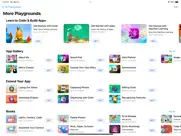
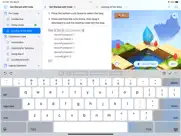
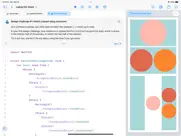
Swift Playgrounds 4.4.1 Apps Screenshots & Images
Swift Playgrounds iphone, ipad, apple watch and apple tv screenshot images, pictures.
| Language | English |
| Price | Free |
| Adult Rating | 4+ years and older |
| Current Version | 4.4.1 |
| Play Store | com.apple.Playgrounds |
| Compatibility | iOS 16.0 or later |
Swift Playgrounds (Versiyon 4.4.1) Install & Download
The application Swift Playgrounds was published in the category Education on 13 September 2016, Tuesday and was developed by Apple [Developer ID: 284417353]. This program file size is 1016.16 MB. This app has been rated by 1,645 users and has a rating of 3.7 out of 5. Swift Playgrounds - Education app posted on 13 December 2023, Wednesday current version is 4.4.1 and works well on iOS 16.0 and higher versions. Google Play ID: com.apple.Playgrounds. Languages supported by the app:
NL EN FR DE IT JA KO NB PT ZH ES SV TH ZH TR VI Download & Install Now!| App Name | Score | Comments | Price |
| MacOS High Sierra Reviews | 1 | No comment | Free |
| Pages Reviews | 1 | No comment | Free |
| Motion Reviews | 1 | No comment | $49.99 |
| Classroom Reviews | 1.8 | 866 | Free |
| Final Cut Pro for iPad Reviews | 4.3 | 824 | Free |
Swift Playgrounds 4.4.1 includes Swift 5.9.2 and the iOS 17.2 SDK.
| App Name | Released |
| Google Classroom | 13 January 2015 |
| Plantum - AI Plant Identifier | 22 August 2019 |
| ClassDojo | 10 September 2012 |
| UpStudy - Camera Math Solver | 27 September 2020 |
| Toca Boca Jr Hair Salon 4 | 06 March 2020 |
Find on this site the customer service details of Swift Playgrounds. Besides contact details, the page also offers a brief overview of the digital toy company.
| App Name | Released |
| Cahokia AR Tour | 29 November 2021 |
| Prepware Remote Pilot | 20 July 2016 |
| Endless Alphabet | 24 January 2013 |
| Graphing Calculator Plus | 01 October 2017 |
| Toca Mystery House | 14 June 2018 |
Discover how specific cryptocurrencies work — and get a bit of each crypto to try out for yourself. Coinbase is the easiest place to buy and sell cryptocurrency. Sign up and get started today.
| App Name | Released |
| Cash App | 16 October 2013 |
| Target | 24 November 2008 |
| PayPal - Send, Shop, Manage | 03 February 2019 |
| Gas | 27 August 2022 |
| Netflix | 01 April 2010 |
Looking for comprehensive training in Google Analytics 4? We've compiled the top paid and free GA4 courses available in 2024.
| App Name | Released |
| Terraria | 28 August 2013 |
| AnkiMobile Flashcards | 26 May 2010 |
| Shadowrocket | 13 April 2015 |
| Geometry Dash | 13 August 2013 |
| Plague Inc. | 25 May 2012 |
Each capsule is packed with pure, high-potency nootropic nutrients. No pointless additives. Just 100% natural brainpower. Third-party tested and validated by the Clean Label Project.
Adsterra is the most preferred ad network for those looking for an alternative to AdSense. Adsterra is the ideal choice for new sites with low daily traffic. In order to advertise on the site in Adsterra, like other ad networks, a certain traffic limit, domain age, etc. is required. There are no strict rules.
The easy, affordable way to create your professional portfolio website, store, blog & client galleries. No coding needed. Try free now.

Swift Playgrounds Comments & Reviews 2024
We transfer money over €4 billion every month. We enable individual and business accounts to save 4 million Euros on bank transfer fees. Want to send free money abroad or transfer money abroad for free? Free international money transfer!
Good but slow. For anyone who has an old/iPad mini 3/4 I don’t recommend it. It’s super useful to learn, but then it’s really slow. It takes TWO MINUTES for the animation to start. I feel that that really derives the user from what they want to do. So please fix this since I want to learn. For anyone who has an old device, please don’t bother. But overall, a good app and idea. The graphics are great and cute. You learn so much.
Freezes and Crashes. With the most recent update and the 4.0 versions I cannot even begin a playground. The app freezes up when I try to open a playground and then crashes after. I have uninstalled and reinstalled several times with the same outcome. Oh and then I tried to send them a bug report and that isn’t working either currently. When the app worked it was absolutely great as it was a step by step tutorial for coding. Likely better than an “coding for dummies” you will find. Help me out Apple! iOS 11, 12.9” iPad Pro
Improvements on general use. It needs a couple of typing updates. For example the cursor 😫 I should be able to drag the cursor like I do in most of my iPhone apps, to where ever I want. I have fat fingers on the iPad. So it’s cool I can record a video but why would I if I can’t even drag the cursor correctly 🤔 I think the developers should focus on the more general and simple coding aspects of the app vs making something super fancy. Go back to the basics!
Frustrating as a voice over user.. I use to be able to practice coding with this app. However, after a few months of not practicing, I started again only to find that when I move my finger around the screen, everything is announced, except the grid. I get the beginning explanation for the grid, but can’t navigate around the grid like I use to be able to. I’ve tried every combination of gesture I can think of, but voiceover won’t focus on the grid.
It’s good but….. Every time I go back to use it, there’s an up arrow in the right hand upper corner. I click on that and nothing happens. Sometimes I can open the app and sometimes I can’t. A couple of days ago it asked me to update to version 5.4. When I did, I had to start from scratch! Nothing I had done before was still there! (I skipped through what I had done and continued from there. ) Today, the arrow appeared again and NOTHING happened when I tried to download. I had to delete it. However the only version listed in the App Store is 4. What’s up with that?
Great place to start. This is an excellent place for people who have little or no experience programming to give it a try. It’s also a great introduction to Swift, no surprise there. My one complaint is that there is no simple way to keep the lessons synced between two devices. I know I can airdrop them between my iPad and desktop macs but that creates a duplicate lesson each time. How hard would it be to simply store the programs in my iCloud account and load them from there?
Could be better. Trying to manipulate text within this app is extremely frustrating. Also, I’m stuck in arrays and the hints aren’t working, so where do I go for help? Once you get to arrays you are left to fend for your self, need more instruction instead being left to try things till something works.
Great codes! But flaws......................... You know, people like me aka kids are addicted to games but why not try a better app? This game is helpful and it is educational for all ages. But, there is some flaws. Sometimes, it just crashes and then I have to start the page again. I don’t quite remember what I have done, so can you please not do that? Also, sometimes it just puts a red sign 🛑 for no reason. Can you please work on that? I think everybody should use this app.
Best!! But needs some stuff.... I wish that there could be more programming languages and you could use two or more programming languages to use in one playground.I also wish that I could Collab with other people. That is because other people and me have tried to make a project and we wanted to use all diffent kinds of languages. Like.. python. And we wanted to make it together. But we noticed we couldn’t do it. So then we stopped the project and my friends were sad. So, yeah. That’s all for now!
One of the most entertaining coding app. I downloaded yesterday and I have to admit that this app is my most enjoyable one compare to others app, also it make me addicted to the world of coding. Thank you Apple for creating this app. It such a wonderful app that I can play it anywhere, anytime. A must try for kids and teens who interested in Technology.
Absolutely horrible. I am using this app for an online class, and everything from the way it explains things, to the frustratingly slow typing system, to the completely broken suggestion system, are inexcusably broken and make using this app an absolute chore. I didn’t know how you could mess up programming this badly, but somehow they managed to. 1 out of 5 stars. *Update* They fixed the issue with the text suggestions disappearing after you do anything. However, the somehow managed to make the app now completely unusable, as it now runs at less than 1 frame per second. What is happening. I am baffled this is developed by Apple.
Great app!. I just got this app like yesterday, but so far it’s working great! I haven’t experienced any crashing, and it’s super fun! I was looking for another coding game and swift playgrounds caught my eye. I looked at it and got the app. So much fun! Swift playgrounds is definitely one of a kind! I liked how the main screen was translucent and I could kinda see the Home Screen. I also thought that the way all the playgrounds are in an app format was pretty neat, though I have one question that I had from the app format. When you download a playground, does it take up iCloud space? Other than that question, this app is totally recommended, some levels easy, some hard and the game is so easygoing. I totally recommend, 5/5 ⭐️ ⭐️ ⭐️ ⭐️ ⭐️
Awesome app for swift coding. This app is helping me learn a LOT about swift. I’m about to get Xcode on my computer so I REALLY need to learn swift and this app is teaching me everything I need to know for Xcode. The only bug I found was that sometimes the app crashed when I wrote a really long function and a visual error where if you find one of those arched holes inside the island (where water usually comes out from) you can see clear out the other side even though the other side appears solid. I know it’s not that big of a bug, but can you please consider fixing it? I’m just paranoid that it will show up somewhere and I won’t be able to get around it. Otherwise, GREAT app.
How to change language?. Swift playground is very good app for new developers and children, but on my iPad it's default language is Chinese so I cant even change it to english because I don't understand anything. But the worst is that I cant find a way to setting although I visited a lots of sites and read whole support guide
Swift Playgrounds. This Apple Application is a great opening platform to the world of coding for those interested in learning. The true importance of Swift Playgrounds for the future of the iOS operating system can be seen in its democratization of programming and this can only be done if the tools included in this application can make programming accessible and it does.
I give this 4 stars because.... I used to use this app a lot in the past, it’s extremely motivating and challenging even as an adult but I’ve downloaded it lately and none of the playgrounds provided seem to be downloading. I’ve deleted and reinstalled the app multiple times, shut off the iPad, etc...
So cool, please read!. So from an early age I wanted to design my own computer games, and make video games, and this app helped me a LOT. This is so fun, and I use it all the time, and every level gets harder and harder and makes you better and better at coding. Also, the level where you control Botsy is so fun, and love puzzles and strategy games, so this is perfect for me. Amazing overall!!
Pages consistently crash. It doesn’t give me much confidence in the Swift language or cocoa touch in general to see the app from the creators of that language constantly crashing. If I’m going to spend my time learning a language and building applications in it, but there is consistent instability running simple commands are the long term prospects really all there?
Incredibly demotivating to young coders. I wanted to get my daughter started with programming and this was billed as the perfect environment for that. Unfortunately the implementation doesn’t follow through and choices to push newer versions of Swift and runtime environments that iPads can’t handle ruin the experience and turned my children off from technology. How do I explain to my children that the built-in samples are not only unbearably slow on our iPad Pro, that they don’t even run and trying to open them spawns dialog boxes suggesting they’ve done something wrong and need to “start over”? My kids have learned not that programming is fun, but that it’s so hard and broken that even the company that has full stack control of the hardware and software standard can’t get them to work together. If you’re going to create a programming environment for kids, spend less time on creating cute character variations and more building a bulletproof framework that is responsive and predictable with a high degree of reactive experiences. We don’t need the latest version of Swift with all the warts, we need a simple subset of the language that is minimal enough to run properly on any kind of device kids can get their hands on.
I love the app but there's a problem since the update. App keeps giving error messages on all playgrounds including new ones. im sure it'll be up and running again. I look forward to an update. thanks
There was a problem running page error is always popping up. I have an iPad Pro and even when I downloaded the newer version, the character is always yawning and the program is not starting. I keep getting a “There was a problem running this page” on it. It was working fine earlier when the older version was there. I think Apple needs to improve the newer version. The app quits unexpectedly and is the most underrated when it does this. I even notice it on my friend’s MacBook Pro.
Better than any other teacher I’ve ever had. The lessons in Swift playgrounds do an incredible job of teaching one little thing at a time, and ensuring that you remember everything that you need to. For anyone who already knows several languages, or who’s never even used Scratch, this is perfect It’s fun, and beautiful Apple, you’ve created something wonderful
Endless Crashes and Can’t Work with Magic Keyboard. Not bad coding learning app but there are too many crashes while using it on iPad. And what’s worse is that after upgrading my iPad Pro to iPadOS 15.1, Swift Playgrounds is unable to work with magic keyboard. I just cannot input words through magic keyboard while using this app.
I love it but. I’ve been using this for about 2 years and not much has been added I hope apple will see this and please add where you can create your own graphics and be able to place a block anywhere that doesn’t have to be through a puzzle world
Great Coding Application. This is by far one of the best tools I have ever used to learn coding. If you ever wanted to learn coding, this is the app for you. has done an amazing job in making coding easy and simple to learn. People of all ages can benefit from this app. I highly recommend it. Once I started the first lesson, I couldn’t stop. That’s how addicting this app is. Thank you !
“Else if”. I love how this app teaches. I am stuck though, and I have no other way, I’ve seen, to contact this specific developer than rating. So hopefully I get a response. Its the beginners chapter. Its when you start using “Else if.” Its not on my bottom bar to select. I have “if” but not “else” or “else if” I also can’t type it. I am stuck. PLEEEEase help. This would be a 5 star if I could keep going!
Fun Coding Application. First releases are never perfect; however, this one is pretty good. I have ran into some problems with having to re-open my project to get changes to graphics items and some data structures to update and reflect changes. Sometimes errors cause an occasional crash. Please add find and replace to help with refactoring along with some support for settings bundles. In general I am happy with the application…
Wonderfully Motivating!. As a previous reviewer mentioned, this app takes the dullness out of learning how to program. Even as an adult, I am able to enjoy this learning process. I was an amateur programmer in high school, so I believe that for me to say this is a wonderful way to learn and/or brush up your basics for programming logic is quite a statement for what the developers have created. The team who created this executed the interface in a very intuitive design; something I find quite uncommon with these "learn to program" apps. I would love to help spread the word about this app so it is not abandoned. Kudos to the Apple team!!! Please keep up the awesome work! Even adults need a more stimulating environment for expanding their skill set. There are a lot of people mentioning device incompatibility and software bugs. I am running this on an iPad Mini 2. The bugs I have encountered are minor and do not interrupt my progress in a truly time consuming way. Typically, the little map won't load, so I will go back to the previous lesson then return and all will load normally.
Outstanding. This app is fantastic. I’ve been wanting to learn coding, and this app is the best tool I’ve found. It starts at the beginning and makes the concepts easy to understand by using well put metaphors at the introduction to each section. Then it helps you learn it by interacting with the puzzles and coding challenges that are aesthetically pleasing and fun. Huge applause to the developers of this app. Thanks.
Could use more capabilities. One thing that is missing is the inability to incorporate some app capabilities that are included with XCode, such as CloudKit, push notifications, etc. It would be nice if there was a graphical interface for working with Core Data. My primary computer is an iPad and it is fun to use it to write an actual iOS / iPad app.
Finely Educating. Although the app its self has some bugs it’s a great way to learn the fundamentals of coding and more! I’ve found the app to be very encouraging and helpful. I would appreciate if they could fix the bugs such as the ones that make the app crash. Overall though it’s a great experience.
Crashes constantly. I am on a brand new iPadPro 2021 with a brand new Magic Keyboard. The Swift Playgrounds app renders both completely unusable. Keyboard input from the Magic Keyboard suddenly is no longer recognized and I have to switch tu the virtual keyboard by unhooking the ipad from the magic keyboard. 9 out of 10 times opening the app the app crashes. Just as often the app can’t open the playgrounds and if -after having to close and reopen the app over and over again- it finally achieves that simple tasks all my progress is gone and I have to start from scratch. Useless as is, needs to be updated and the bugs need fixing. If Apple is able to accomplish that it might become a useful app. Right now it is not. -10 stars until then.
One of the very best apps of ANY KIND. Swift Playgrounds is one of the very best apps of all times in ANY category. It's great for kids, too. They think it's a game, but they're learning important programming concepts, not just the Swift language syntax. I especially love that I can do the exercises offline, on a plane. Also, the Swift language interpreter is REAL, which means I can use more advanced concepts even before they're introduced in the lessons.
Love the new projects feature, but needs macOS Catalyst support. I love the new project feature. It is great as a playground or to easily build something that non-developers in the organization may be able to tinker with. Xcode has a huge learning curve. It just needs a way to build for macOS with Catalyst too.
Local save gets deleted. I can’t quite understand why my local project keeps getting deleted and I end up having to find an internet connection to continue working on it. I’m not always near an internet connection. I’ve been unable to work on my project on occasion while off the grid because for some reason my local copy gets deleted.
App is very nice for testing basic ideas. This app is awesome for testing simple ideas and animations in SwiftUI, even for professional developers. The caveat is that it tends to be buggy when showing view previews and it takes too long to get the updated version of Swift! When will it support the newest Swift version and features??
Not for Developers. As a learning tool, this is a great app to learn the basics of Swift and app development. However, with Apple touting Playgrounds as a way for developers to “…develop iPhone and iPad apps on iPad”, this app leaves a lot to be desired. It can create the most basic of SwiftUI apps, if you try hard enough. But… it’s missing so much to be even a somewhat viable IDE - there’s no CoreData out of the box (you can get it to work, but it’s nasty), no CloudKit, no WidgetKit, and more than half the other capabilities are missing from Playgrounds that exist in core iOS development in Xcode. I want to love this app as a developer, but I can’t. I can only use it to play in a sandbox to test things out. Please either add more Xcode capability or bring a basic version of Xcode to iPadOS for us developers to be able actually make quality apps that have useful capabilities!
Incomplete playground along with annoying crashes on iPad Pro. It is ..well good for general, which I do main play with the free playground feature, but the unexpected crashes to the desktop and lacking features in debugging console is hard to believe. Really anticipating full version of the Xcode coming to iPad Pro lines.
Some stability issues, but very entertaining. Treat this like a game that happens to get you some coding knowledge and practice. It isn't a replacement for reading documentation, but it keeps you engaged and motivated with puzzles of reasonably increasing difficulty and introducing tools gradually. It still lets you use tools that is hasn't taught you, and it encourages creativity by not forcing particular colution paths.
As a teacher. I have search ways for better approaches to convey coding to children and adults. This is by far the best way. Apple should add functionality to the new lego Inventor. If Apple does that… This will be the primary way to teach robotics from 5th grade to 12th grade and beyond. Please apple hear me on that.
Lol. I’m so glad I’m playing this game. In fact your something else. It’s so much easier then taking a class. I’m so excited about taking many challenges. I’m very proud of myself for my work.👏
Font Size, Dark Mode, Please (Xcode for iPad please!). I use my iPad attached to a projector or TV to teach coding. The font size it just too small. I use accessibility to increase font size, but it is just not enough. Magnification is just horrible. Additionally, I would like horizontal scrolling. We also need Xcode on the iPad. It is time.
Func greatApp!() {. The only thing is, it has multiple bugs, and normally I wouldn't mind, but these particular bugs make it extremely hard to tell what you're doing. If you fix -er.. debug the app, I'll give five stars! Besides that, I lovelovelovelovelovelove this app. It's better than anything else I've ever tried. I highly recommend this app. }
Love it!. What a beautiful and engaging app - exactly what I've been looking for - and it's free?! These mini-puzzles are an excellent and entertaining way to learn for anyone new to coding. It really adds color to what would otherwise be a pretty bland learning experience. I also personally find it addictive. I've been working on it for several hours straight and can't wait to finish the rest. I really hope that Apple continues to offer this sort of education style. This really helps with getting over the hump. Thank you!!
battery drainer, but decent programming intro teaching tool. This app really drains the battery fast. What and how it teaches seems to be pretty decent and someone should be able to learn the basics. However, as others have pointed out, it can be sluggish (even on a newer ipad pro) and the using the keyboard and shortcut bar is tricky and can be frustrating. (I find typing and text editing ios generally frustrating anyway, it seems to presume where you need an insertion point rather than putting it where your finger is.)
App has so much potential but I have to “start over” all the time. The app certainly is good as it offers a clear and simple explanation of terms and the activities are good to learn, specially if you have no experience. However, I had to “Start over” on every new activity as it appears constantly an error message. Unfortunately, after reaching the second part of the Playground 1 (using functions), the same error message appears but it does not get solved after start over, so it rendered completely unusable that tutorial.
Wonderfully done, still buggy. If you are reading these reviews, give the app a chance. It is buggy at times but stunning graphics and a very very solid way to learn swift/SwiftUI. I can only assume it will continue to get bug fixes
Great app. It’s a wonderfully made app I love it 😍, but whenever I want to click to edit something it deletes something that I don’t want to be deleted. Also please give more vital information on how to use the app properly ( still figuring it out ). I am wanting to create an app, but can’t thought I could use this app. Please kindly add an option to do so. Thanks
Amazing, but editing is the worst. It’s the full swift language, plus great graphics libs. If you have to go back and edit things, you might lose your mind. It tries to be “helpful” and select things when you are trying to put the cursor in a particular place. If you want to rewrite a line by adding parentheses here or there, you’ll get a pair, like it or not, and when you go to select the closing one, it’ll get rid of the pair. Just placing the cursor where you want it is hard because the slightest twitch and it on the next line, or up one, or it’s selected a whole expression. And you can’t see the cursor under your finger, nor can you use the keyboard as a trackpad. Why can’t I use the keyboard as a trackpad??? Everything else can, Apple.
My take. So here I am writing an unsolicited review... I’ve never written a review without being prompted by an app. So I’m in the process of learning. And the student has to be diligent in his/her search of knowledge. So in the path of learning swift I’ve also been search of the best resources. I’ve been on this search for a little bit now and this is an awesome tool for learning swift. Of course it doesn’t suffice the student by itself but its an excellent complement for those that desire to learn.
Did you know that you can earn 25 USD from our site just by registering? Get $25 for free by joining Payoneer!
Gli-glitchy. The app has a well thought out game but has failed to make it practical. The game is glitching at the moment and is currently not letting me move. Reading many other reviews, people have the same issue.
Can’t download any playgrounds.... or anything else. When downloading content, the circle completes, but the icon stays greyed out with the stop square in the centre, and anything you press will restart it from scratch. Because I just re-downloaded the App, I can’t do anything at all with it until this is fixed with an update. Please?
Ironically probably the buggiest app I’ve ever used. This app has so many glitches in it that it’s barely usable. It’s a real pity because it will confuse so many starting out through no fault of their own. It’s really horribly bad throwing errors or doing things that aren’t visible after editing and having to force close the app and try to manually get back to the right spot again in the app.
Can't handle enum and dictionary printing. Can't handle printing a dictionary with enum key values
One problem. I like the game a lot like all the characters and stuff but it’s annoying because you have to use your internet to download load the game then download levels to actually play the game
Not Working. I used to be addicted to this game on my iPad Pro 10.5” but recently since the update, I can’t download anymore Playgrounds, so I would give 5 stars if it worked, but, since it doesn’t work its not 5 stars.
Good hub just pretty glitchy. The lessons are very good it’s just glitchy and that’s pretty annoying because it usually glitches in the middle of a lesson
Amazing. This app is truly amazing and I applaud Apple for their initiative in releasing it. I've completed Part 1 and am very impressed with the lesson structure. If you're going to be doing a college programming course, I would use this app first as the instructions are first class and I don't think you'll find better. Minor improvements would be to have the hints available for viewing after completing a lesson. If I complete a lesson without them, I'd still like to look at them. My other suggestion is to have a shortcut key for ! In the main menu bar. I'm running this on an ipad Air and have had no problems.
Take up so much storage. I deleted this app because it was take up some much storage and I have deleted it and it still take up storage!!
No longer works on iPad Air. As above
Server Lag Makes App Unusable. The app however great it might be is unusable because of excessive delays after you ask it to run your commands.
Waste of time. Too complex. No suitability ratings for ages. Don’t know where to start. UX is just awful!
No sound?. No sound seriously.
Drains battery. Charged iPad to 100% this morning.... 5 minutes in and my iPad is already 86%. My battery is draining way too fast because of this app, yet I need to use it for class. It’ll probably die by the time the class is finished!!! Fix this.
No longer works on iPad Air. Despite what the App Store claims, Playgrounds no longer works on iPad Air. This is a shame, because it was a great educational tool a year or so ago prior to being crippled by updates.
trash. won't let me do it
Overall great but crashes often. Overall a fantastic fun and interactive program, i am thankful for the developers for creating this. It’s a interactive learning experience for coding, and interactive and creating a “ game” style of learning is the best way for most people to learn, you can directly see what each input does, follow along, has tips/ hints a blurb explaining and each new chapter has an introduction. The largest issue and its not limited to the iPad version is crashing!! This needs to be fixed asap, first i though, ah its just because i am coding on a iPad Pro. So i downloaded it on my brand new MacBook Pro M3Pro with 36g Ram and still crashes… e.g, its the application itself, not even Xcode is crashing.
Hard to use. There isn’t really a tutorial that helps you, and is nothing like other coding tools.
Takes for ever to download. I have my iPad Air 2 with iOS 11.1.2 and the playgrounds take for ever to load!
Love it so much. This game is graet
Bad. Bad bad very bad
Awesome. This is by far one of my favourite apps too use when I’m bored, and It’s also a really fun way to learn coding. 🤓👍 There’s one problem I’m having which is trying to get the bar one the bottom to come up when I’m trying to write a command. It’s really irritating when I’m trying to write, so please fix this. ⭐️⭐️⭐️⭐️⭐️ 10/10
Progressive. Fantastically simple and progressively challenging, the comments saying it is glitchy are somewhat misleading most of the negative comments I’ve seen are exaggerated or related to the user account or download location (iCloud). I’ve experienced very minor glitches while using the app that didn’t effect my progression.
Very buggy to the point of I can’t load.. Using an iPad Air but had to install twice to even get a dash board. Now it takes 2-3 minutes to load the first lesson. Horribly slow.
Not working. Was good before it broke
Mostly Awesome!. Loving it except for the while loop bug where the AND OR logic is around the wrong way so you have to use && to get the || logic to work! Pls fix <3
Boring. This is just bad and boring-
Trouble with versions.. As you probably know, Swift’s an AMAZING way to learn coding, even with learning difficulties. It’s even recognised and used by my school for their technology and coding classes. However, a fair few of the programs are stuck on Version 5.3, as opposed to the later versions. Can you *please* remedy this (and no, I cannot just “update to the latest version”, this review wouldn’t exist otherwise) and port them to the latest versions?
Hints aren’t helpful.. The hints aren’t even a little helpful, they’re just leaving me confused and more frustrated.
It wouldn’t work. It’s a great app but sometimes it glitches or crashes or just doesn’t work and won’t let me do anything
Does not work on 1yr old iPad. After latest update (11/18), app no longer works. Just get blank viewer screen.
I am working. I’m working on a playground were you talk with people and get jobs that pay you. basically it’s a fast track decision game. Sounds complicated but really just a few techniques mixed in certain way that makes a awesome game.
It’s helpful. Good
Great, but glitchy. Really enjoying this app. It’s addictive and satisfying. There are a couple of glitches from time to time though. Occasionally there will be no options to select or the map will disappear or freeze. Closing and rebooting fixes it.
Apple read this. Please make that you can imbed your Pythonista and Codea projects into swift playgrounds it will open up a huge amount of possibilities for people.
Cant import xcode project and build it. That’s it, apple being apple.
Not working. Since the latest update is not working on my iPad Air 2, even after updating to iOS 11. I cannot find any place to contact the developers. Otherwise 5 star when it was working
Boring don’t waste your time. Waste waste waste
2022 and still buggy. When it works it’s entertaining but it’s still buggy.
Fun, but impossible to understand. This app is slow, and is really complicated. I think that we should make it easier to understand because it is impossible to understand the codes. It is complicated and tricky. Please make some tutorials about coding in this app. This is why I gave it 2 stars.
This is amazing. This game is amazing and great way to learn swift coding but I think it would be cooler to get it on the Mac where coding is done more properly
Great app, But Does not work. This is a great app and I love using but sometimes it work like it is supposed. Sometimes my character glitches out all over the place. And the game keeps on playing music even through the app is closed. Sometimes the codes don’t even show up. And the map doesn’t show up sometimes. Honestly I think this a great app but this app gets 3 stars because it just sometimes it doesn’t work. I would give it a 5 star but it doesn’t work most of the time
Perfect for those with slight learning difficulties.. I really love this app! Already completed the first set of lessons and although was stuck a few times, I took a break then tried again a bit later and go it. I do have some learning difficulties, and when I tried to learn coding at a TAFE course I wasn’t understanding it at all, and so dropped out. Now with this app, with how it illustrates things I have gained a much better and easier understanding of coding and how it works. So I definitely recommend this for anyone who has learning difficulties. It’s important though not to rush through it. Taking a break now & then really helps. I only wish this app was also available for Macbook and iMac, as the app seems to drain the battery on my iPad a bit and I normally don’t plug it into a powerpoint while I’m using it. So if it was equally available to use on a Macbook and iMac, then that would be perfect.
Not working anymore!. Please fix this known bug!
Nothing works. This is utter trash nothing works it’s always laggy honestly absolute trash why do schools make us use this
Why this app?. Why do we trust this app is it from China? My school needs it!
Really good but some questions. Can you publish games? How can you see yours games? Thanks
NOT WORKING. It was great when it worked but since iOS 11 it stopped working for my iPad Air 2
IOS 11.0. Ever since the ios 11.0 the app hasn’t been working at all on my ipad air 2 so i’m giving it a 1 star for apple not caring if it even works so this is just unexceptionable since apple wouldn’t fix a problem that they created on a app they created!!!
iOS 11. Completely stuffed in iOS 11
Imagine you at your best. All the time. Picture yourself at your sharpest and most productive. Your most alert and focused. Your most lucid, creative and confident. At work. At play. In every area of your life. Add Mind Lab Pro® v4.0 to your daily routine and uncap your true potential. Buy Now!
Nice game apple. I have been playing it for a few days now but it’s so good
Bad application. Too much time and a lot of bug.
Like most of apples stuff, this app is a joke. Can’t open a playgroundbook file downloaded off the app itself
It could be so much more. This app is a tease. It’s gives you an idea of what you could do if they gave you real software with real modern IDE capabilities and didn’t cripple you. For the love of all that is holy, just give us a real IDE, which handles various languages, and stop crippling designers and developers. If you let us build it, they will come, and then you would have even more market share.
Amazing for coding and programming. Great for coding
Crashes. I'm trying type in one of their basic examples and I can’t get three lines in before the app crashes. No one needs this agravation. Dont they do even basic testing of this app?
Come on Apple…. There are more bugs in this app than in my 9-year-old’s code. Almost 50% of the time, the code says there was a problem and it has to “start over.” At least this is giving my boys a good practical lesson in the value of writing good unit and integration tests.
Slow AF. So Bloody Slow!! Renders the game impossible to play or use
It takes too long for commands. “Commands don’t show up quickly enough ...so the coding turns into a video game.and there’s no way to easily correct mistakes-you need to explain it better.
WHY!?. YOU DID A NEW UPDATE AND YOU DID NOT FIX THE BUGS!? Apple, next time make the app BETTER not worse! I cannot run my code and I cannot move on to the others because I can’t pass!! PATHETIC
Latest version is buggy. Keeps downloading over and over.. Though the apps/code don’t seem to crash anymore. The apps in playground keep downloading over and over again each time Playground is opened. It is as if the apps are all auto deleted each time one exits Playground. What was once a fantastic system for kids to learn coding is failing due to poor version update quality management. Fix it, and it will be five stars. Otherwise, failure.
Not worth it. Total garbage!. Crashes, crashes, crashes,...
Amazing. This app is so much fun and a great way for kids and adults to learn to code! Would recommend!😍😁
AMAZING CODER APP. This app is the best app I have coded on!! 😱😱😱🙂🙂🙂 Next to Code.org and W3Schools. It is very helpful in UI classes, apps and games!
Buggy. Really hard to motivate a kid to program when the environment is unreliable
It crashes. It crashes every time it’s so bad and it doesn’t let you write the code this is the stupidest thing I’ve ever seen it would be a good app if it didn’t have this much crashes!
Horrible. If you cant get a level for 4 hours it still won’t help you get the answer.
Keep crashing. I tried to use Swift Playgrounds for 3 years in my classroom. Every year, the same problems: crash, very slow to load, you need to download the whole lesson when you don’t use it for a week... Very frustrating. When it works, it’s a beautiful app. However, I think Apple put too much work on the animations and not enough time on correcting the bug. What about something not too fancy but very efficient like Grasshopper?
Perfect. Good and fun way to learn programming for both kids and adults
umm. well it’s kinda good for beginners,but its kinda hard for me,as a beginner, I personally think that swift is hard to learn from.
Worst app ever. Always has bugs and always has a bad connexion and I always have to restart. I recommend you not downloading this app. If there was an option to have 0 stars i would put that. It’s also not fun.
Such buggy app. Doesn’t work most of time. Disappointed at Apple. Get some real developers to the job.
Ok | Reset :(. I clicked on reset
Learning pleasure!. Keep it up
For some reason I have an error I have to delete one of these “}” but it does not let me. Read the top
Fantastic. I was looking for a teaching tool for my introductory programming students to use on their iPads. Too many coding apps have jumped on the building-block bandwagon which I personally find frustrating. This app maintains the feel of traditional programming and gives fun challenges to keep kids interested. It won’t be the primary programming tool for my class, but I am sure that it will come in very handy for warm-up exercises to get students on board with the lesson of the day.
Bug. Ok I like coding on this app but when I run the code sometimes it says there is a problem with the code but I am using a iPad Pro and it’s pretty bugged
Ouch. So many bugs. I was really enjoying this app learning to code but now the latest update is bugged right out! I don’t even know where to start, I’m running the latest iOS on the new 2018 iPad Pro. Come on Apple.....
Holy crap!. How can an app made by Apple for Apple be so buggy??? This app is supposed to teach us how to code and it's coded like sh.... Pathetic!!!
Useless to learn and useless to make app. Why is this exist? Just bring a simpler version of XCode to iPad. To make apps for iPad, you need an expensive mac. I don’t want a desktop computer.
Great tool for teaching kids!. This has been a great way to teach programming to my 7 year old son. There are a few small bugs but nothing a quick restart doesn’t quickly fix. Highly recommended!
Certaine combinaison ne foctionne pas. J’étais très excité par cette application, mais elle ne cesse de cracher , même pour les taches simple. La preuve zstack+vstack cause un crache l’application preview. Donner nous Xcode à la place. J’ai essayer les meme combinaison sur Xcode et ça fonctionne, mais pas de change j’ai pas de Mac assez récent pour le nouveau Xcode.
Hi. Hi
Tf is this?. This app keeps crashing! I’m a Grade 7 student and my teacher want us to use this for coding. It keeps glitching it has a freaking bug! Do not download it’s not worth it
To other developers:. This app is VERY far from providing a feature complete IDE experience. You’ll immediately miss the following: - auto formatting - multi line cursors - good file management - clear ui - lack of auto appearing (hover) documentation I appreciate the effort Apple, but this is lacking. If you want me to develop for your platform, please improve the experience. If you want to be productive, it would be better to buy a MacBook and use Xcode.
Bug. It’s all good except when i open the app it resets my 1 course we’ll not every single time but now I have to do it again so that is my review.
I would give it zero stars if I could.. This app sucks. The only reason I still have it is for school. You can’t do a single level without having the game delete everything you’ve done. If you’re a teacher, stick with scratch or simply java learner.
Ok.... This game is fine but it takes way too long to enter a code and stuff but or else it’s great! If you fix the bugs and please make it go faster then ♡♡♡
Crash. Crash app by starting every code
Very Dissapointed. It has some good features. Namely, it has a variety of lessons that build on each other in a coherent way, and the lessons are both challenging and engaging. However the app itself is buggy as all hell, to the point that the apps bugs mess up your own code. I’m almost finished ‘Learn To Code 1’ and have come across 4 or 5 challenges now where the game simply does not run the code I have written. An algorithm in one level does a certain string of functions in a certain way, and when you use it in another level it doesn’t. For example the command “if blocked on the right, move forward. If not blocked on the right, turn right.” Means that if you cannot turn right, you should go forward until you can. And in one level that is exactly what it does. In the following level, however? You spin on the spot endlessly.
Good app but needs lots of work. Swift Playground is a good idea, and is one of if not, the only app of its kind out there. It teaches coding in a fun way that is a challenge for all ages, while I definitely retain almost all of the information it provides, in my mind. However the Swift Playground very buggy even on my iPad which was new 6 months ago, and it can also be very slow to react to my code and even mess it up when it is completely correct. If these changes were made and problems fixed, I would be glad to give it 5 Stars.
This isn’t good anymore. Was good isn’t anymore. Get your stuff together apple Canada. I like Microsoft better anyway. P.s. try apple. Not apple Canada.
Fun way for leaning the basics. I was able to get through all 2 of the learn to code modules, however now that I’m finished I want the 3rd one but can’t find it anywhere. I know it was released in 2016 but I can’t find it in the actual playgrounds download page. Please can someone tell me how I can get the 3rd one. P.s if you have any trouble with any level just YouTube it and there are many guides. Also if your stuck on a concept just move on to the next and at some point through the repatriation you’ll get it. Just keep at it folks!
Love it. I’m a student and my school uses it for our tech class. I’ll still be using this app even though school is over. We only did the first « apprendre à coder 1 » and I’ll be doing the others during the summer as entertainment.
Bug. Doesnt let you run the code sometimes even when there are no mistakes
Not Working on Ipad Air. With latest update(s), app is not working well. No animations, unable to run code on iPad Air (which is supported).
Dumb.. Honestly this app is dumb. I go to it because it has a decent rating, and I want to start learning code. So I download the first course, and start going along.. but then it won’t let me write repetitive code, so I go back, copy the code, and paste it in the current ‘level’ it says something along the lines of ‘code is wrong’ I checked all the code, and there was nothing wrong, all brackets were fine, no misspelling. All fine, yet it wouldn’t let me run the code. Like, how can you not run YOUR OWN CODE? (DO NOT RECOMMEND!!)
It’s a game to learn coding. .but with the amount of bugs That this game has it dosent seem do its job vary well because to teach coding you have to be good at coding
Worst app ever. It keeps reloading and won’t let me get past the first stage
Why?. I was kinda exited to learn to code, NOPE! What can you expect don’t work too good to be true.
Adsterra is the most preferred ad network for those looking for an alternative to AdSense. Adsterra is the ideal choice for new sites with low daily traffic. In order to advertise on the site in Adsterra, like other ad networks, a certain traffic limit, domain age, etc. is required. There are no strict rules. Sign up!
Mac, great. iPad, eh.. I enjoy this app a lot when I’m using it on my Mac, but unless you have a more sophisticated iPad model, then the app crashes more often than not.
Crash after the update. I have a iPad Pro 12.9 inch with iOS 11, after I update the app not even load just crash. Fix it please, I learn and use this app a lot.
AR Kit. This new update says that AR is implemented but I don’t see an option to turn it on. This update is miss communicating information that clearly isn’t accurate. Another issue is that I’ve noticed is that when Swift is updated, you pretty much have to start over. Your data doesn’t sync to the updated version.
Issues On iPad Pro 12.9. I have the new iPad Pro that was just released and I noticed that the suggestion shortcuts at the bottom are no longer showing correctly and no longer useful until its fixed. Please fix!
Great app but…. Sound pad playground is buggy and does not work. Same with some of the other playgrounds and apps do not work. Great app if you are wanting to learn python but can stand a little bit of annoying content.
My eyes!. Update: Thanks for dark mode! I’m no longer blind! I just need glasses now. Apple branded AR glasses... Where’s dark mode support? Come on guys I’m blind now! Also, an iPad version of Xcode? Pretty please with sugar on top?
Great and fun… but. You should make a course on how to make a Video game from scratch( from nothing, not the app) with your own pictures, and pixel Art, other than that, great coding app Apple.
Keeps Crashing. Hello, This is a great app! However, recently it keeps crashing after trying to download a playground. It gets to 99% then disappears. When I relaunch the app nothing was downloaded. I don’t see anywhere in the Help to report a problem with the app except to write a review. I’ve tried deleting the app and installing again but not working. Thanks!
Problem. It will load until, the circle is red but after that it will not download and i cant select it... so i try to uninstall and it does the same thing... fix it because i cant do any coding for school... it worked before you added more but know it wont... love the app but it wont work right anymore... thank you... and have a great day!
Why did you change my char blue??!!. I really like this program, but why did you change my character blue?! All of a sudden Purs E (lame name, I know) just turned blue. I realize it’s shaped like a water drop, but I want my black Purs E back please!!!
I can’t compile. I have built a basic SwiftUI contacts app (I am a beginning developer), and for some reason once I add another object to any of my views it cannot run. Each view has multiple Text(), TextField(), and other objects, but now that I add one more it says it cannot compile, what’s up with this?!? Otherwise this app is good for basic swift, but it needs to improve. I cannot afford a Mac and I would like to be able to teach myself more SwiftUI.
Fun and Engaging. The most engaging learning tool I’ve ever used. Not only it is an effective tool but also inspires new interactions and ideas for future projects.
XCode for kids. I love it! It teaches kids everything they need to know, but I have a few suggestions. You should add an editor so you can make characters and things for your game. A dark mode would be pretty cool. Also, there is a bug I am experiencing: the QuickType keyboard where you slide down on a key to go to things is not working. Only sometimes it works. I am on a 12.9 inch 2nd gen. iPad Pro. If that helps
I keep losing my changes. I keep losing my changes after editing a document when in low connectivity. Once I close the iPad it becomes the schrodinger document. It’s annoying, I might end up disabling iCloud but then I wonder why do I pay for it then. If Apple can’t get this right then how can we expect this to work somewhere else. So frustrated.
Is this broken now?. Seemed broken since 5.x, each lesson takes almost an hour to download. Then each time you restart the main app the lesson is gone and you have to download again. Tested on 2018 Pro and an Air 2, same drama on both. Outside of playgrounds downloads are fast, just something weird with the current release.
Awesome tool. This is a really fun way of introducing middle/high school kids (or even oneself :) to the concept of coding. Of course this is geared towards Swift, but generic enough to touch the ground running when switching to other platforms/languages like Java, C# etc.
Horrible app tutorial. This app doesn't make sense or is specific the app creation tutorial. Having a hard time trying to understand what it means and where to put things and it is extremely frustrating and unprofessional
I like this a lot. It takes you into a amazing experience with coding. You can make almost any video game or web.I really recommend this
Too buggy - Too many loading errors. It constantly crashes in the period between completing a lesson and loading the next lesson. It then prompts an error on the screen that doesn’t always solve the loading issue. It’s all very frustrating.
Annoying bugs not in par to APPLE standards. The App keeps asking to download new copies of the playgrounds but done exercises are not transferred to the new version - so do I have to redo all of them again?. The playground is slow, getting constantly errors that I have to close and open the app. Subpar programming App teaching how to program - how ironic.
Great app. Hope for more functionality down the line - maybe Xcode could come to iOS. Really hope to see an update that includes being able to see the iOS status bar.
Magical ride at any age!. I’ve programmed fortran, pascal, c, c++, and many scripting languages. The start is very basic, but how fun an adventure for all ages. I love how you structured these lessons, and the animation to encourage. I thank you for creating a marvelous tool to teach the young and those just starting out. Beautiful!!
Needs so much improvement but glad this product exists. Basically the easiest way to set up you dev env in the iPad. Not the best environment though. The app is pretty bad in terms of usabiliy. Not for begineers for sure. Edit: What you see is what you get in AppleProductTypes. Lacks Push notification capability.
Playgrounds vs app option. I really enjoy Swift Playgrounds. However, recently they removed the playground option, leaving me with just apps. I thought this was just a glitch or something, but it's the same on both of my devices, iPad and Macbook. If I could just get an explanation to why at least, I'll change my rating.
Horrible, slower than my g-ma. This app may be the slowest thing I have ever played and that saying something. It appears that apple has put no work into this and it a app for people who have time to spare. For anyone reading this do not download you could have the fastest internet in the world and it would still be slow. If I could rate it less I would. Give me back the 10 min I wasted on this game.
It drain the battery very fast. The app is amazing but my only issue is they drain the battery very fast specially the intro lessons where the 3D elements keep rendering all the time which makes the iPad very hot and drains the battery so it’s better to use this app when you plugged on charge
Bad challenge explanations. Doesn’t always do a good or even adequate job in explaining how a challenge works. You’ll see the environment, but you don’t really know what parts of it are random. Should clearly explain what user should expect from each challenge.
Amazing. I have started using this in my classroom and I was astonished by how quickly to students grasped the content and proceeded through the modules. The new update gives me a lot of new opportunities to challenge the students with third party playgrounds.
heh, heh... please?. If I’m doing SwiftUI testing a live updating preview would be super helpful for things like Button() and TextField() and basically testing out the entire thing. I know I’m asking of a lot, but, like, please?
Doesn’t work on my iPad which is new. Not understanding what is happening....it’s supposed to be compatible with this iPad, just purchased. But we go to “get” the Playgrounds and it just stalls, nothing happens, no message. It’s just useable. Tried to find some information on the internet but nothing worked (like disabling iCloud) - hello Apple! Isn’t this your app?! WHAAAT.
add readLine() support. swift is a great language don't get me wrong, but I just made a chatbot in it and I can't use readLine() to get inputs, because apparently playgrounds don't support it. Please add input support because this is really the only high quality swift compiler/ide out there.
Best coding app for kids. This app is a brilliant learning tool. Lessons are clearly explained, the side by side game is perfect to bring concepts to life and the menu of pre written commands removes frustration from typos. BRAVO!!!
Potential. App has a lot of potential and is fun to use, however once you get a few levels into the game it starts crashing and causes you to rewrite your codes over again.
Spontaneous Music. Although I like the app, I also have the issue reported by others that the app will spontaneously begin playing it’s theme song. Even after closing all apps, the music continues. The only cure is shutting down the iPad.
Inaccessible. This app is inaccessible to the majority of its would-be users. It is not accessible to macOS users, and to iPad 4 users. An app that can't be used is useless. I cannot afford to spend a few hundred bucks every few years. I have three iPads, I have a MacBook, what else could you possibly want?
Crashes Constantly. Every time I move from one page to the next it crashes. When the next page does open there is no picture.
Version 4 is amazing. But sometimes Help on edit menu keeps showing loading progress without showing the help. App restart solve it.
App keeps running by itself. For some reason the app will start randomly running on my iPad even though my iPad is turned of and the app is not shown to be running. This is especially annoying when it starts to play the background music in public.
Consistent crash when creating new playground. Title says it all. I can’t create any playgrounds, even the templates crash when opening. For others that might come across this you can create a playground on your Mac and then using iCloud or airdrop place the new playground into the Files application. Finally tap locations in the playground app and select the playground from the Files app.
not bad for what it is, i guess?. the first several lessons felt grating to me, but i’m not sure i’m the target audience, given that i’ve already learned a few coding languages and really just wanted to know the basic syntax of this one. my main complaint - and the reason this is 3 stars instead of 4 - is that this has caused my tablet to burn up and that the little animation has crashed several times. i’ve got an ipad pro only a couple years old, so i’m rather concerned about the amount of processing power this app takes.
Some part is break up in iOS 13. Swift playground is amazing apps to learn programming, but i found some part will break up when I run my programming. Learning Part 1: Four Stash Sweep. And the App is not steady on iOS 13, please fix issue and improve steady. Thanks.
I can’t believe I’m doing this. This is really helping me. I’m 58 years old, and this is teaching me vividly how to do these projects. Thank you !
So fun and helps reinforce the basics. As someone trying to learn Swift, I am loving this app. It makes the concepts super visual and gives you a good balance of repetition and creative license to learn to solve problems with the tools provided. So happy this is a free resource! Thank you!
Makes learning coding so much fun. Beautifully designed, simple, fun way to learn coding. I am taking a programming class at community college and this is helping so much. Very well designed, very cute too!
Slightly hard to use. It’s kinda hard to use. Without a Magic Keyboard it’s quite hard to press where you want and type with the selection box. It’s okay for testing stuff but I wouldn’t use it to develop a full app.
Too slow after iOS 11. My son just love it, but after iOS 11 update, it's taking forever to load the challenges and execute the programs. While it's loading he gets distracted and start to lost the interest.
Great but buggy. This app is great, but I don’t think I am able to get though more than two modules at a time without the app crashing. I am on an 11” M1 iPad Pro, so I don’t think it’s a hardware issue.
Incredible experience. Could you upload the BGM of the app to Apple Music? They are really relaxing and pleasant to listen even if we are not using the app.
Such a fun game u made to help me learn coding. I rather boo nearpod!. This is one of the best coding games of my whole life that I’d boo nearpod cause I know codes are hard. And even that, u would mostly download Swift more than that roasted nearpod thing
Great app, really. I tried to learn swift with books but i didn’t understand a thing. This helps a lot.