Pages App Reviews
Pages App Description & Overview
What is pages app? Create gorgeous documents in minutes with the Pages for Mac word processor. Start with an Apple-designed template to instantly create gorgeous reports, digital books, resumes, posters, and more. Or use a blank document and create your own design. Easily add images, movies, audio, tables, charts, and shapes. Use comments, change tracking, and highlights to review your work.
Collaborate with others at the same time
• With real-time collaboration, your whole team can work together on a document at the same time on Mac, iPad, iPhone, and even on a PC
• Share your document publicly or with specific people, see who’s currently in the document with you, and view other people’s cursors to follow their edits
• See a list of recent changes in collaborative documents, including when people join, comment, and make edits
• Available for documents stored in iCloud or in Box
Get started quickly
• Choose from over 90 Apple-designed templates to instantly create beautiful reports, digital books, resumes, cards, posters, and more
• Get quick access to shapes, media, tables, charts, and sharing options
• Import and edit Microsoft Word and text files
• Quickly open password-protected documents using Touch ID on supported Macs
Create beautiful documents
• Format your document with gorgeous styles, fonts, and textures
• Enhance your document with a library of over 700 editable shapes
• Easily add images, video, and audio
• Add an image gallery to view a collection of photos on the same page
• Create interactive EPUB books that can be shared with others or published to Apple Books for download or purchase
Advanced tools
• Use the table of contents view to easily navigate your document or book
• Add comments and join threaded conversations
• Turn on change tracking to mark up a document as you edit it
• Add bookmarks to easily link from one part of your document to another
• View pages side by side as you work
• Turn on facing pages to format your document as two-page spreads
• Create page templates to keep the design consistent across your page layout document
• Add linked text boxes so text easily flows from one place to another
• Create footnotes and endnotes and view character, word, and paragraph counts
• Use powerful graphics tools including image background removal and masking
• Add elegant mathematical equations using LaTeX or MathML notation
• Seamless integration with EndNote* for inserting citations
iCloud
• Turn on iCloud so your documents are automatically available on your Mac, iPad, iPhone, and from a Mac or PC browser at iCloud.com
• Pages automatically saves your documents as you make changes
Share a copy of your work
• Use AirDrop to send your document to anyone nearby
• Quickly and easily share a link to your work via Mail or Messages
• Export your document in EPUB, Microsoft Word, RTF, TXT, and PDF format
• Print wirelessly with AirPrint, including page range selection, number of copies, and two-sided printing
* EndNote sold separately. EndNote integration requires a plug-in available from Pages support link.
Some features may require Internet access; additional fees and terms may apply.
Please wait! Pages app comments loading...
Pages 14.0 Tips, Tricks, Cheats and Rules
What do you think of the Pages app? Can you share your complaints, experiences, or thoughts about the application with Apple and other users?

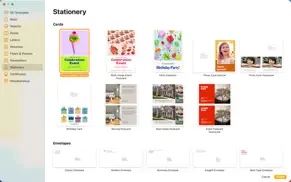
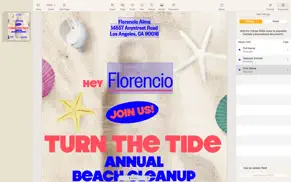

Pages 14.0 Apps Screenshots & Images
Pages iphone, ipad, apple watch and apple tv screenshot images, pictures.
| Language | English |
| Price | Free |
| Adult Rating | 4+ years and older |
| Current Version | 14.0 |
| Play Store | com.apple.iWork.Pages |
| Compatibility | iOS 13.0 or later |
Pages (Versiyon 14.0) Install & Download
The application Pages was published in the category Productivity on 03 January 2011, Monday and was developed by Apple [Developer ID: 284417353]. This program file size is 278.31 MB. This app has been rated by 14 users and has a rating of 1 out of 5. Pages - Productivity app posted on 02 April 2024, Tuesday current version is 14.0 and works well on iOS 13.0 and higher versions. Google Play ID: com.apple.iWork.Pages. Languages supported by the app:
AR CA HR CS DA NL EN FI FR DE EL HE HI HU ID IT JA KO MS NB PL PT RO RU ZH SK ES SV TH ZH TR UK VI Download & Install Now!| App Name | Score | Comments | Price |
| GarageBand Reviews | 4.0 | 90,771 | Free |
| Numbers Reviews | 4.5 | 91,411 | Free |
| Apple Configurator Reviews | 1 | No comment | Free |
| ITunes Remote Reviews | 4.6 | 36,750 | Free |
| TestFlight Reviews | 4.7 | 715,277 | Free |
• Press and hold the Command key to select noncontiguous words, sentences, or paragraphs • Streamlined in-app notifications inform you when a person joins a collaborative document for the first time • Preserve file format and full quality when adding HEIC photos taken on iPhone or iPad • Additional stability and performance improvements
| App Name | Released |
| ChatOn - AI Chat Bot Assistant | 13 January 2023 |
| HP Smart | 18 October 2011 |
| Perplexity - Ask Anything | 27 March 2023 |
| Microsoft Excel | 27 March 2014 |
| Ostrich VPN - Proxy Unlimited | 15 March 2021 |
Find on this site the customer service details of Pages. Besides contact details, the page also offers a brief overview of the digital toy company.
| App Name | Released |
| Scrivener | 20 July 2016 |
| Notes Writer Pro 2024 | 14 August 2018 |
| Impcat | 05 February 2020 |
| Sign Up by SignUp.com | 19 July 2013 |
| Braintoss | 09 January 2013 |
Discover how specific cryptocurrencies work — and get a bit of each crypto to try out for yourself. Coinbase is the easiest place to buy and sell cryptocurrency. Sign up and get started today.
| App Name | Released |
| Threads, an Instagram app | 05 July 2023 |
| Google Chrome | 28 June 2012 |
| Airbnb | 10 November 2010 |
| DoorDash - Food Delivery | 10 October 2013 |
| Indeed Job Search | 07 June 2009 |
Looking for comprehensive training in Google Analytics 4? We've compiled the top paid and free GA4 courses available in 2024.
| App Name | Released |
| 75 Hard | 19 June 2020 |
| HotSchedules | 30 October 2008 |
| Paprika Recipe Manager 3 | 15 November 2017 |
| Procreate Pocket | 17 December 2014 |
| Plague Inc. | 25 May 2012 |
Each capsule is packed with pure, high-potency nootropic nutrients. No pointless additives. Just 100% natural brainpower. Third-party tested and validated by the Clean Label Project.
Adsterra is the most preferred ad network for those looking for an alternative to AdSense. Adsterra is the ideal choice for new sites with low daily traffic. In order to advertise on the site in Adsterra, like other ad networks, a certain traffic limit, domain age, etc. is required. There are no strict rules.
The easy, affordable way to create your professional portfolio website, store, blog & client galleries. No coding needed. Try free now.

Pages Comments & Reviews 2024
We transfer money over €4 billion every month. We enable individual and business accounts to save 4 million Euros on bank transfer fees. Want to send free money abroad or transfer money abroad for free? Free international money transfer!
Did you know that you can earn 25 USD from our site just by registering? Get $25 for free by joining Payoneer!