Motion App Reviews
Motion App Description & Overview
What is motion app? Designed for video editors, Motion is a powerful motion graphics tool that makes it easy to create cinematic 2D and 3D titles, fluid transitions, and realistic effects in real time.
2D and 3D Titles
• Import 360° media and design 360° titles, generators, and effects
• Build 3D titles from scratch, design them with easy-to-use templates, or instantly convert any existing 2D title to 3D
• Easily create beautiful titles that you can animate using more than 100 drag-and-drop behaviors and intuitive text animation tools
• Customize 3D titles to create endless looks with over 90 Apple-designed 3D materials including metal, wood, and stone surfaces
Motion Graphics for Final Cut Pro
• Save any title, effect, transition or generator and access it directly in Final Cut Pro
• Customize Final Cut Pro titles, effects, and transitions by opening them in Motion
• Create Motion Templates with any combination of single parameters and rigs, that let you control a group of parameters with a slider, pop-up menu, or checkbox in Final Cut Pro
• Use Display Aspect Ratio snapshots to create templates that support multiple aspect ratios
Stunning Effects
• Choose from more than 230 behaviors for natural animation without keyframes
• Create an accurate chroma key in a single step with the Keying filter
• Change focus points or the depth effect for video shot in Cinematic mode on iPhone (requires macOS Monterey or later)
• Design your own particle emitters or choose from 200 presets for real-world effects like smoke and sparkles
• Use professional masking tools to quickly draw and adjust control points for rotoscoping
• Automatically detect, track, and match the movement of faces or objects using machine learning
• Choose between different tracking analysis types
• Add the Neon filter to easily add a neon glow to text, shapes, video, stills, and more
• Harness an ecosystem of third-party FxPlug plug-ins for tasks like advanced tracking, advanced motion graphics, and more
Effortless 3D
• Transition from 2D to 3D space by adding cameras
• Create 3D scenes within a 360° project for ultra-realistic 360° environments
• Set up realistic shadows that animate dynamically with the movement of cameras and lights
• Turn any shape, video plane, or paint stroke into a reflective surface in 3D space
• Import third party USDZ objects or use one of 60 premade objects in the Motion Library
Breakthrough Speed, Quality, and Output
• Import wide color HDR images, view them on supported Mac computers, and export in standard Rec. 709 or wide Rec. 2020 color space
• Improved performance and efficiency on Mac computers with Apple silicon
• Unrivaled performance with optimizations for the M2 Pro, M2 Max and M2 Ultra chips
System Requirements: macOS 13.5 or later, 8GB of RAM (16GB recommended for third-party effects and plug-ins), Metal-capable graphics card (Intel-based Mac computers only), 4.7GB of available disk space.
Some features require internet access; fees may apply.
Please wait! Motion app comments loading...
Motion 5.7 Tips, Tricks, Cheats and Rules
What do you think of the Motion app? Can you share your complaints, experiences, or thoughts about the application with Apple and other users?

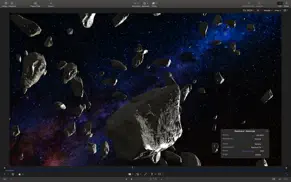

Motion 5.7 Apps Screenshots & Images
Motion iphone, ipad, apple watch and apple tv screenshot images, pictures.
| Language | English |
| Price | $49.99 |
| Adult Rating | 4+ years and older |
| Current Version | 5.7 |
| Play Store | com.apple.motionapp |
| Compatibility | iOS 13.5 or later |
Motion (Versiyon 5.7) Install & Download
The application Motion was published in the category Photo & Video on 21 June 2011, Tuesday and was developed by Apple [Developer ID: 284417353]. This program file size is 2.19 GB. This app has been rated by 15 users and has a rating of 1 out of 5. Motion - Photo & Video app posted on 30 November 2023, Thursday current version is 5.7 and works well on iOS 13.5 and higher versions. Google Play ID: com.apple.motionapp. Languages supported by the app:
EN FR DE JA KO ZH ES Download & Install Now!| App Name | Score | Comments | Price |
| Apple Music Classical Reviews | 3.9 | 3,193 | Free |
| GarageBand Reviews | 4.0 | 90,771 | Free |
| MacOS Sierra Reviews | 1 | No comment | Free |
| Apple Configurator Reviews | 3.2 | 143 | Free |
| Pages Reviews | 4.5 | 178,830 | Free |
Motion 5.7 includes the following enhancements and bug fixes: • See improved results when using the Object Tracker’s all-new machine-learning model to analyze the movement of faces and other objects on Mac computers with Apple silicon. • Title template backgrounds are now disabled by default. • Fixes an issue that caused FxPlug-based plug-ins to stop responding when you cancel an analysis.
| App Name | Released |
| Photo Retouch-Object Removal | 04 May 2017 |
| AI Photo Enhancer - AI Editor | 08 February 2021 |
| Kick - Live Streaming | 26 March 2023 |
| Canon PRINT | 22 July 2013 |
| Photo Collage - Collageable | 12 April 2016 |
Find on this site the customer service details of Motion. Besides contact details, the page also offers a brief overview of the digital toy company.
| App Name | Released |
| Litchi for DJI Drones | 21 December 2015 |
| Tattoo Stencil | 06 April 2018 |
| TV Cast Pro for Roku | 30 June 2016 |
| TV Cast Pro for Chromecast | 29 July 2016 |
| TV Cast Pro for Fire TV | 17 June 2016 |
Discover how specific cryptocurrencies work — and get a bit of each crypto to try out for yourself. Coinbase is the easiest place to buy and sell cryptocurrency. Sign up and get started today.
| App Name | Released |
| 28 April 2011 | |
| 06 October 2010 | |
| 12 February 2019 | |
| 05 February 2019 | |
| CapCut - Video Editor | 14 April 2020 |
Looking for comprehensive training in Google Analytics 4? We've compiled the top paid and free GA4 courses available in 2024.
| App Name | Released |
| Procreate Pocket | 17 December 2014 |
| Poppy Playtime Chapter 1 | 08 March 2022 |
| Earn to Die 2 | 20 November 2014 |
| Minecraft | 17 November 2011 |
| 75 Hard | 19 June 2020 |
Each capsule is packed with pure, high-potency nootropic nutrients. No pointless additives. Just 100% natural brainpower. Third-party tested and validated by the Clean Label Project.
Adsterra is the most preferred ad network for those looking for an alternative to AdSense. Adsterra is the ideal choice for new sites with low daily traffic. In order to advertise on the site in Adsterra, like other ad networks, a certain traffic limit, domain age, etc. is required. There are no strict rules.
The easy, affordable way to create your professional portfolio website, store, blog & client galleries. No coding needed. Try free now.

Motion Comments & Reviews 2024
We transfer money over €4 billion every month. We enable individual and business accounts to save 4 million Euros on bank transfer fees. Want to send free money abroad or transfer money abroad for free? Free international money transfer!
Did you know that you can earn 25 USD from our site just by registering? Get $25 for free by joining Payoneer!