Pages App Reviews
Pages App Description & Overview
What is pages app? Pages is the most beautiful word processor you’ve ever seen on a mobile device. Start with an Apple-designed template to instantly create gorgeous reports, digital books, resumes, posters, and more. Or use a blank document and create your own design. Easily add images, movies, audio, tables, charts, and shapes. You can even draw and annotate using Apple Pencil on supported devices, or use your finger. Pages has been designed exclusively for iPad and iPhone.
Draw and annotate using Apple Pencil or your finger
• Easily add drawings with pen, pencil, crayon, and fill tools, then animate them and watch them come to life
• Use Smart Annotation to add comments and marks that stay anchored to their associated text
• Convert your handwritten words to typed text with Scribble and Apple Pencil
Collaborate with others at the same time
• With real-time collaboration, your whole team can work together on a document at the same time on Mac, iPad, iPhone, and even on a PC
• Share your document publicly or with specific people, see who’s currently in the document with you, and view other people’s cursors to follow their edits
• See a list of recent changes in collaborative documents, including when people join, comment, and make edits
• Available for documents stored in iCloud or in Box
Get started quickly
• Choose from over 90 Apple-designed templates to instantly create beautiful reports, digital books, resumes, cards, posters, and more
• Use Screen View on iPhone to automatically display text, images, and other elements in a continuous flow optimized to fit your screen so documents are even easier to read and edit
• Get quick access to shapes, media, tables, charts, and sharing options
• Import and edit Microsoft Word and text files
• Quickly open password-protected documents using Touch ID or Face ID on supported devices
Create beautiful documents
• Format your document with gorgeous styles, fonts, and textures
• Enhance your document with a library of over 700 editable shapes
• Easily add images, video, and audio
• Add an image gallery to view a collection of photos on the same page
• Create interactive EPUB books that can be shared with others or published to Apple Books for download or purchase
Advanced tools
• Use the table of contents view to easily navigate your document or book
• Add comments and join threaded conversations
• Turn on change tracking to mark up a document as you edit it
• Add bookmarks to easily link from one part of your document to another
• View pages side by side as you work
• Turn on facing pages to format your document as two-page spreads
• Create page templates to keep the design consistent across your page layout document
• Add linked text boxes so text easily flows from one place to another
• Create footnotes and endnotes and view character, word, and paragraph counts
• Add elegant mathematical equations using LaTeX or MathML notation
• Use presenter mode to easily read and auto scroll text while giving a speech
iCloud
• Turn on iCloud so your documents are automatically available on your Mac, iPad, iPhone, and from a Mac or PC browser at iCloud.com
• Pages automatically saves your documents as you make changes
Share a copy of your work
• Use AirDrop to send your document to anyone nearby
• Quickly and easily share a link to your work via Mail or Messages
• Export your document in EPUB, Microsoft Word, RTF, TXT, and PDF format
• Print wirelessly with AirPrint, including page range selection, number of copies, and two-sided printing
Some features may require Internet access; additional fees and terms may apply.
Please wait! Pages app comments loading...
Pages 14.0 Tips, Tricks, Cheats and Rules
What do you think of the Pages app? Can you share your complaints, experiences, or thoughts about the application with Apple and other users?
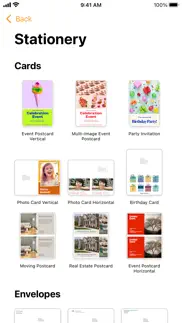


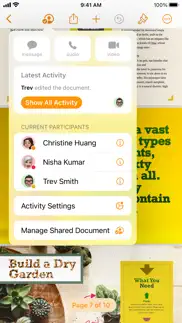
Pages 14.0 Apps Screenshots & Images
Pages iphone, ipad, apple watch and apple tv screenshot images, pictures.
| Language | English |
| Price | Free |
| Adult Rating | 4+ years and older |
| Current Version | 14.0 |
| Play Store | com.apple.Pages |
| Compatibility | iOS 16.0 or later |
Pages (Versiyon 14.0) Install & Download
The application Pages was published in the category Productivity on 01 April 2010, Thursday and was developed by Apple [Developer ID: 284417353]. This program file size is 438.65 MB. This app has been rated by 178,884 users and has a rating of 4.5 out of 5. Pages - Productivity app posted on 02 April 2024, Tuesday current version is 14.0 and works well on iOS 16.0 and higher versions. Google Play ID: com.apple.Pages. Languages supported by the app:
AR CA HR CS DA NL EN FI FR DE EL HE HI HU ID IT JA KO MS NB PL PT RO RU ZH SK ES SV TH ZH TR UK VI Download & Install Now!| App Name | Score | Comments | Price |
| AirPort Utility Reviews | 3.0 | 1,902 | Free |
| Numbers Reviews | 1 | No comment | Free |
| App Store Connect Reviews | 4.6 | 11,996 | Free |
| Final Cut Pro for iPad Reviews | 4.3 | 824 | Free |
| Apple Support Reviews | 3.7 | 18,078 | Free |
• On iPad, press and hold the Command key on a connected keyboard to select noncontiguous words, sentences, or paragraphs using a trackpad or mouse • Streamlined in-app notifications inform you when a person joins a collaborative document for the first time • Preserve file format and full quality when adding HEIC photos taken on iPhone or iPad • Additional stability and performance improvements
| App Name | Released |
| AI Chat -Ask Chatbot Assistant | 09 April 2023 |
| Microsoft OneDrive | 13 December 2011 |
| Google Drive | 28 June 2012 |
| Authenticator App | 18 November 2020 |
| ChatOn - AI Chat Bot Assistant | 13 January 2023 |
Find on this site the customer service details of Pages. Besides contact details, the page also offers a brief overview of the digital toy company.
| App Name | Released |
| Steal Sign Stealer | 06 July 2019 |
| Oilfield Calendar | 18 April 2014 |
| HAMRS | 28 March 2021 |
| CNC Machinist Calculator Pro | 25 September 2015 |
| XSearch for Safari | 20 September 2021 |
Discover how specific cryptocurrencies work — and get a bit of each crypto to try out for yourself. Coinbase is the easiest place to buy and sell cryptocurrency. Sign up and get started today.
| App Name | Released |
| DoorDash - Food Delivery | 10 October 2013 |
| Cash App | 16 October 2013 |
| Wizz - Make new friends | 24 February 2019 |
| 28 April 2011 | |
| Ralph Lauren | 08 November 2021 |
Looking for comprehensive training in Google Analytics 4? We've compiled the top paid and free GA4 courses available in 2024.
| App Name | Released |
| Geometry Dash | 13 August 2013 |
| Monash FODMAP Diet | 17 December 2012 |
| Minecraft | 17 November 2011 |
| HotSchedules | 30 October 2008 |
| TV Cast Pro for LG webOS | 23 June 2016 |
Each capsule is packed with pure, high-potency nootropic nutrients. No pointless additives. Just 100% natural brainpower. Third-party tested and validated by the Clean Label Project.
Adsterra is the most preferred ad network for those looking for an alternative to AdSense. Adsterra is the ideal choice for new sites with low daily traffic. In order to advertise on the site in Adsterra, like other ad networks, a certain traffic limit, domain age, etc. is required. There are no strict rules.
The easy, affordable way to create your professional portfolio website, store, blog & client galleries. No coding needed. Try free now.

Pages Comments & Reviews 2024
We transfer money over €4 billion every month. We enable individual and business accounts to save 4 million Euros on bank transfer fees. Want to send free money abroad or transfer money abroad for free? Free international money transfer!
New problems that are time suckers. I love Pages and use it for writing almost exclusively. In one of the recent updates there was a change to how you move the cursor, and it is beyond frustrating. I want the old version of the cursor landing where I touch. This new version makes it impossible to split to words if there was no space between when typing without spending time moving it around with the space bar. The space bar thing is cool but not at the expense of being able to touch the screen to move the cursor to a precise location. Then sometimes it chooses a word, sometimes it won’t. Sometimes I can it to pop up the menu with select and select all and sometimes I cannot. I use this on an iPad Pro and find myself frustrated on a daily if not hourly basis. This same thing applies to text messages and emails. I simply find it most frustrating in Pages because I use it so much. I would have given at least 4 stars and will amend if they this is fixed. Thank you!
Great App!. I love this app, especially because it allows me to write freely. I love to make books, even though I’m not even ten yet! It’s great that there is no age requirements, even though many people think that you need to be an adult to write books. The way that you can add photos, charts, tables, ornaments, and different text styles is amazing and easy! I love how it isn’t hard to publish books on this amazing app, because you can just tap a button, and it’s on Apple Books! People can have very organized text using pages, and that’s really helpful. Before I used pages, I had a bit of a hard time trying to do everything on notes. I didn’t have the proper tools or templates to write books, so I was never able to. I often tried to read my work, but ended up accidentally touching my keyboard and typing unwanted text. Soon I started using pages and noticed that it is easier to do many things on this app then on notes. This app makes writing easy, whatever age you are!
Not ready for prime time. There are some good features, such as being able to customize the paragraph styles. But the toolbars are so clunky on the iPad. You have to do too many taps at all ends of the screen for very basic things, such as bolding or underlining a word. Amazingly, Apple actually did a rather good job with the toolbars for the iPhone. ( the iPhone used to be terrible until last year when they created"Screen view" and also put the formatting toolbar above the keyboard which is of course, where it belongs) The bold, italics, and underline should be directly put on a toolbar right above the keyboard, as in the iPhone. And also, the options for bullet list should be directly on the taskbar, such as it is an iPhone. Paradoxically, I actually prefer to edit notes on my iPhone instead of the large iPad because of the logical toolbars. I just use dictation a lot while in the screen view. It works quite well. But the iPad layout is a amazingly illogical.
Has Apple abandoned Pages?. I’ve been a loyal Apple fan since the Apple II days. I’ve almost exclusively used Apple software. Pages has always been a bit of a clunker but I stayed with it. But recently it felt to be more of a struggle than it was worth. Even the old AppleWorks version was better than the current version. So I think this is it Apple. I’m gonna to have to ditch Pages for ..... Microsoft Word or some other word processing s/w. In the same vein - Apple seems to have lost its sense of mission. Where is the killer instinct for really great products and services? Or are you content to tweak a little here and there and tell us we ought o excited about the new issues? Like your iPhone upgrades. There was just a little too much of a money grab that felt like we were being taken for granted. So nope. I ain’t gonna give you my money. BTW is Maps still a thing with Apple? Or are you guys gonna dump that sometimes soon? Hate to say it but I just turn to Google maps without even thinking. That’s how irrelevant Apple Maps is to me. And millions of others.
No more grammar options?. I updated this app a couple days ago, and now it seems to be missing any suggestions for fixing misspelled words. For instance while re-working an old doc from years ago, I discovered a typo where it said “likeable” with an E and had a red line. So I clicked on it, and all the other options show up like Replace and Define, but no alternative spellings. I also backed up against it and still no options for spellings. This was happening on another doc/different word last night too. Very frustrating to get no spelling options now when trying to write. I fixed “likable” on my own, but there are other times when the grammar spellcheck comes in handy and I’m so disappointed that every time I update this app, I get more issues. To the developers: please, do not ask for more info or a video of the problem in operation; I’ve described it clearly and there’s no reason for you to ask. Never mind that once you developers get that information you disappear and are never heard from again.
AMAZING. Me and my friend has been writing a movie for two years and just a few months ago did I discover pages. We had been using Apple Notes, but it was becoming harder and harder to use especially as the movie progressed. One of my friends who has an iPhone 12 told me it took up way too much storage and it slowed the whole app down. I knew I had to do something or else the script wouldn’t last and the movie would have to be forgotten. I started looking and almost had my mind sent on using google docs or even Microsoft Word until I was scrolling three my phone and found an app wig a pen. I tapped on it, and it turned out that this app had everything I was looking for. The collaboration form was THE BEST. On other apps I’ve used when people can work together it always goes slow and people end up deleting each others work. So I guess what I’m trying to say is that pages is an amazing app and I’m glad I stumbled across it. I love all the cool features!
Kind of useless. 3 stars (on mobile) because if you want to quickly turn images into a pdf, this works fine, but if you want to do anything else or anything slightly fancy on mobile (like delete a page) it’s kind of useless. Tried forcing myself to use this app again and it is still kind of useless. I am using this on an iPhone X. After arbitrarily adding an extra page to the end of the document, it now refuses to delete the page. It is frustrating that the app actually fails to do simple tasks like delete a page. For whatever reason it will not let me select just one page to delete and tries to delete all the pages. Yes I’m using thumbnail mode. I generally only use this app to make a quick pdf with several images, but the app’s inability to do a simple task like delete a page drives me insane. You would think something as simple and rudimentary as deleting a page would not have any issues.
Fantastic Program. So I am not sure why pages gets so many bad reviews. This is a fantastic word processor program. It might not have all the “full desktop” features as Microsoft Office on PC has but the truth of the matter is few people need or would ever use all of the features Microsoft office has. Pages has worked near flawlessly. It is easy to find the features you need and navigate through the app. Very stable and looks good. This is all I use anymore for any kind of writing or longer notes that I have to write. I used to own a surface pro and used PC my whole life before coming to iPad and I can tell you I don’t miss Microsoft office at all. The only thing I wish pages had (and this would include Pages on Mac) is the ability to have both footnotes and endnotes on the same document. Being forced to select one or the other is annoying however in practical terms, writing papers in college only usually requires one or the other.
Can’t create new documents on the iPhone app version. I don’t use this app very often and in fact mainly use it to make memes every now and then, ergo, I can’t said much about how great the app is. HOWEVER, I will mention this one complaint that has stopped me from being able to use the app on my iPhone. The app never stops loading a new document when I select one, after pressing the plus sign. After deleting and reinstalling the Pages app several times, and even getting to a place where I had Wi-fi, it still didn’t allow me to create anything new. Also, it wouldn’t let me open a document up I originally made; I thought I could just open up an old and delete everything and rename it later, but the app couldn’t even open something that was old. Eventually I gave up and just downloaded the app to my iPad, and it worked fine. Although, I don’t take my iPad everywhere, of course, and would appreciate it if you fix this problem with the iPhone version. I have no idea myself on what’s going on, maybe the loading is taking forever. Hopefully you guys can figure it out. Thanks.
Pages and how I rate it. So pages is really great. 👍it let’s you write stories and let’s you draw the pictures for it. And it has a title underneath it… that has a problem. You see, earlier today I was finishing my soon-to-be-published… hopefully!(I already finished number one in the series, coming out extremely soon, because of my dad ❤️)and I saw the corner title (wich is also the title below it) and it said Blank Book. I thought “oh! I forgot to change that!” And I wrote this: “Talons of Survival: the prophecy” and this thing popped up and said: Error! Pages does not allow ./:; and I got a little pooped. I moved on though. But I’ve always thought saying, like, book #1, or book #2 was SOO BORING!!! Everyone always thinks hashtags are COOL! Not this basically-nine-year-old! (July 10th) so there’s that. Hope this helps! >^.^< FYI I like cats. That thing is supposed to be a cat 🐱
Track Changes Barely Useable. When using track changes, it creates a pop-up window asking to approve or reject a change. So if you are in the middle of typing a document and the text happens to move where the cursor is (magic keyboard) keyboard inputs are stopped and the pop up emerges. If you are trying to place your cursor to make an edit, pop up emerges and cancels keyboard input. This makes it exceedingly difficult to edit documents in collaborative projects as keyboard inputs randomly get turned off over pop ups asking you to accept or reject the changes you are currently making. The closest analogue I can think of is the old days of internet explorer where pop up ads would jump out at you while trying to type an email. It just creates an incredibly disruptive UI when the user is trying to focus on editing a document. Please disable these pop ups - anyone using track changes can figure out a long-press solution. But people are much more likely to be working on documents with track changes than just reviewing them - the latter takes longer than the former. So please change your default use case scenario for this feature.
I love this app!. Although I haven’t yet used Pages’ complex templates, it has worked very well for documents of more basic to moderate levels of difficulty such as lists, outlines, handouts, posters, and letters. Notwithstanding, in creating these documents, I have made use of a number of the more creative features. I sometimes add the pre-made shapes that can be altered in a variety of interesting ways. I add rather sophisticated drawings to personal letters just for fun or to illustrate something I’m writing about. The wrap-around feature works very well when using these and other features available within the app. When creating posters I can take advantage of the many font choices, colors, sizes, and layout features to make them as lively and fun, or sophisticated and sedate, as desired. I find Pages to be fairly intuitive but am able to quickly access user guidelines when needed for further instructions when needed. I sometimes, but not often, run into problems; these, however are usually corrected without much difficulty once I become more acquainted with a particular feature I’m using. All in all, I am very pleased to have discovered Pages and look forward to discovering other ways in which I will be able to use its other document types and features in future.
Buggy, iPad Pro 11”. I like the flexibility, the layout ability, and the templates. But, it is temperamental and buggy with simple word processing. I’m trying to use a book formatted document from a provided template. I pause here to say that it’s annoying to open a book template with an iPad in English mode, bearing an English title cover page, but with sample content totally in French...all of them. If I try to partially utilize the template’s formatting by altering the content slightly, the app erases it all and I have to totally retype it...negates the usefulness of the template. Tapping to place the cursor to modify text sporadically doesn’t work. When that happens, the only way to get the cursor placed correctly is to first tap into an entirely different place in the document and then place the cursor. The cursor placement method of holding the space bar and using it as a trackpad doesn’t work about 15% of the time with this app only. Text styles are annoyingly uneditable. Earth to app designers everywhere: While I appreciate your formatting suggestions, you need to recognize it is not your device, nor your document. Please do not impose your style on the rest of us by locking out alterations to a preformatted style. If, for instance, if I want sentence case instead of caps lock, that’s my call, not yours.
Better than Microsoft Word. I’m a junior in college and I use pages for every document I need to create. I can say I use this app more than most and I’m pretty experienced with it. I love how integrated the app is with all of your devices. Anything I start on my MacBook easily appears on my iPad and iPhone. I mainly write up documents on the Mac and then use my phone to send my document to my professor. I love this feature and many more which is why I can’t stand using Microsoft Word if I had too. The only thing that is left to be desired is a more easier export of documents on the MacBook. I find that it’s easier to export and send documents on my phone that it is on the MacBook. You can still do it on the MacBook but it’s more cumbersome and a little more time consuming. Overall great app highly recommend you give it a try.
Good app, really. Saying it is useless is WAY too harsh.. I don't get it. Some people seem to hate this app so much, and it is really getting on my nerves. A lot of them are comparing it to more advanced apps on the computer. OF COURSE those are going to be better. But really? Why is everybody complaining so much? My experience on Pages has been great. If you have an iPad or iPhone and are an aspiring author, then Pages is a great app to create stories and even future books. You can also use it to write things for school, though yes, it is not the most professional app. It has some flaws but overall is exactly what it says it is: an app to write and store documents on. Whether those documents are fiction stories, or your own biography, it will be useful. It also has templates for flyers and brochures. Yes, it is not perfect. But it is free and should not be receiving all the horrible reviews. It is several steps above Notes, if any of you have the app. Maybe some people have had different experiences then me. This app has had barely any glitches, and the ones it had were easily fixed by closing the app. To Pages developers: THANK you!!! I love this app, since I hope to be a writer someday. I would die without it. I store all of my ideas and stories on here, and I even use it to print out reports for school.
Good enough for five stars!. I love this app, (and this applies for Notes too) it’s very helpful when I’m writing books, or creating scripts. But, I have a few suggestions. I think you should be able to zoom out a little more, I think it would just be a little more helpful. Also, please make it so that “Learn Spelling” is ALWAYS there! Whenever I come up with character names and spell them the way I like, sometimes it’s close to another word and WON’T learn spelling, and then I have to tolerate the red lines, but I don’t want to disable autocorrect completely unless I mis-type. Lastly, I think you should make an option, like a little up arrow or something, so that the hot bar disappears. It’s surprising how much space it takes up if you think about it. Thanks for this app though!
I am so thankful for this app. There are words that cannot tail how this app is help me. Please help me to study the Bible. Take good notes. Write good letters. I’ll be able to get my thoughts together. So thank you very much for the creator of this app. I use it on my phone and I use it on my tablet and my computer so thank you very much. God bless you. This is a scripture to share with the person that takes these apps and reads them and you may share the scripture with anyone you like. Thank you again. Psalms 33: 18– 22 Look! The eye of Jehovah watches over those fearing him, Those waiting for his loyal love, 19 To rescue them from death And to keep them alive during famine. 20 We are in expectation of Jehovah. He is our helper and our shield. 21 Our hearts rejoice in him, For we trust in his holy name. 22 May your loyal love rest upon us, O Jehovah, While we keep waiting for you.
Great app! Here’s why.... I began to use this app as a writing tool when google docs malfunctioned. I saw that it was already downloaded on my phone, so I kept it and began to write my books in it. I can’t believe how amazing it is! You can write books, letters, school reports, and even resumes! I’m in the middle of writing a book called The Masked Four, and I’m still working on the title. I could jot anything down in this app on a blank page, and I haven’t experienced any glitches. This writing app is a must-have, and it helps your spelling and it’s always the app I come to when I want to write my books. I hope to print and publish these books someday in the future, and it would mean the world to me if the developers supported that. My author name is Heather Soukie, and I’m looking forward to writing more books! Thank you! Five stars all the way!
Used to be great - now totally unusable. This has happened again!!! I’m trying to access my documents and it will show me a list of ‘recent documents’ but will not let me access them. It will not allow me to created a new document. It seems to have lost all my files and folders and the page that comes up is not helpful! I am frustrated beyond belief. I can’t wait for 3 days until my files show up again. This is the second times it’s happened in the last 2 months. I guess I’m going to have to go back to Word since it is so much more dependable. Oh, and one other thing - in Word, there exists the ability to use the Apple Pencil to draw or annotate documents. I haven’t found that functionality in Pages - if it ever existed. Seems strange that Microsoft is ahead of Apple in using one of Apple’s products.
Good start. I have been using Pages for a long time now, and I think that it is overall a fantastic app. However, there are some glitches that are not helpful and using the app extraordinarily difficult to start. The auto correction is too extreme whenever I would type simple words such as because or table, it would put a red line under it, saying that I spelled it wrong. I would check all of the words that I got wrong using a dictionary, and I still got the same result. I had to fix this by turning off the auto correction completely, which wasn’t what I wanted to do because it’s some cases I do want the auto correct, but not in cases where it is that extreme. Secondly, the templates are super Jenkee. I cannot get a single one of them to work like they are supposed to. I can’t find a way to change the background on any of the templates, so I just had to start with a blank book. not to mention the pages have a weird gibberish title, Erna sempter and it’s not helpful because what I need is just a blank line with spacing and a chapter 1 where I have to delete so much that I don’t have any room to actually write a novel. starting with a blank document is the only thing that works well and even that Jenkee. If you could, please change these this would be a very good app and it would be just like word. I would appreciate it if these changes were made thank you very much.
Great app!. I use pages for writing short stories and I find it easy to write many different files for story notes, character lists, part 1, part 2 etc. It’s easy to open and close files, or I can have a split screen on my iPad to view two files simultaneously. The thumbnail panel is very helpful because I can move from page 50 to page 25 in a snap. If I need to find an earlier detail that I may have forgotten, I can use search and locate something by referencing one word. I can turn stories into a mini audio book by dictating what I’ve written. Another helpful thing, is highlighting and creating footnotes, to remind me of things during rewrites. I haven’t even scratched the surface of all the capabilities this app has, like adding shapes, graphs, or pictures. Extremely helpful app!
Pages— What it Can Do. See, for all my life I’ve been itching to write Warriors, Survivors, Wings of Fire, and Bravelands fan fiction. Pages helps me do all that and open up to new experiences! The one thing Pages can’t do is help the small amount of courage you have, but it can encourage you to write things and stories and reports, Pages is completely reliable! I encourage any readers to try pages, because I’ve seen people ignore this extremely fun and useful app. I hope they see sense in using Pages soon, because they will have lost a good app right there if they don’t. Pages lets you write anything (I write stories for my eyes only for fun not on the book form,) and lets you use bold, underline, crossing out something, and slanting the words as though the character was thinking it. Pages also corrects any error you may make, is printable, gives page thumbnails, you can center the text, and so much more! If you need an app for anything at all including writing, Pages is that app! Turn to Pages, and you won’t regret it! When any person that may want to be an author writes here and publishes it, it’s all with Pages’ help! They show true helpfulness by letting you write what you need. Now, if anyone doubts Pages’ greatness, go try it, and you’ll regret what you thought before, and, hopefully, try to spread the news of Pages to the world— Pages is not for one person, it’s for all!
Utterly devoid of even a sliver of value. Each time Apple has issued a new release of Pages for iPad, it has gotten slower. So long as you stay strictly in a typing mode, without repositioning the input location or highlighting text, it works just fine. But if you need to make a change a sentence or two back, the wait for the application to respond to this is sometimes greater than fifteen seconds. I don't understand how people who are supposed to know something about software can do this kind of thing. Don't they even bother to try and use the thing they implemented? I just do not get it. I've checked the amount of free memory, I've closed all other apps, I've rebooted the iPad. The problem is in the app. When you reposition the insertion points, the software takes a hike, no doubt due to some bug, because there is no possible way that anything that it might ought to be doing should take that long. Apple does not test their software. Apple honestly does not know how to develop software. They don't understand the crucial role of requirements documents in the design process, and they do not make any more than a token effort to test it before releasing it.
lag and keeps changing my formatting. Seriously problematic. I even reduced as many features as possible and it has a ton of latency on my iPad 4 (no that's not that old->fast enough to play vainglory no problem. no speed problems searching the internet). I have 1 page documents that have 2 columns and the latency is atrocious. It's a 1 page list! how can this have more lag than a touchscreen moba?! I turned off every bonus feature i could find and it still lags when i click to edit or copy paste...oh and did i mention this new update is reformatting my layout? titles are now somehow in the same row as the text and even after i fix it by separating the two-->but wait! i open the document and they are on top of each other again. This is ridiculous. oh and i'd edit this, but why bother---clearly its totally cool now days to just put things out there without quality control. and i may sound like that guy that's critical on everything--i'm not! I never give bad reviews! Seriously never---but this basic app has been giving me problems for months. i've posted on the ios boards, read every possible thing i could about the problem---nothing helps. I just want to cut and paste and click without waiting 3 seconds every-time i click to edit---and final i thought they fixed it! nope! 10x worse and with new and exciting formatting problems!
Overlooking options. Hi guys, I tend to use a USB keyboard when working on my ipad. I just realized that if I want to insert something as simple as a page break, I was never able to find it. Turns out that the options for this are attached to the virtual keyboard and it doesn’t show up when using a USB one. So I have to turn it off to pull the virtual keyboard, select the option and reconnect again, all for a a simple function that should be in the regular main menu. I have been working with pages since it launched on the MAC and always appreciated the level of detail in formatting options and convenience and I must say it has become quite counter intuitive and reduced in the app. I use my ipad as my main device now and think that with the new processors and 15 years later we would see a radical improvement, but it’s disconcerting when the apps from that time are better and easier to use. I wanted to send nothing but constructive feedback with the best intentions as I always thought apple was in the smart path of thoughtfulness rather than making everything trendy and minimal to a fault. Thanks
ONE Problem and only ONE!!!. I absolutely LOVE pages, numbers and keynote. I have Office on my MacBook but prefer these over Office hands down. I have purchased so many of the template apps as well, that now I think I could open a business creating documents for others. The problem is that the rest of the world does not use these Mac apps. Most of the time, I have to send my masterpieces that I spend hours on back to the office where everyone uses Office, so before I do, I have to send the document to myself so I can see what changes were made in Office and then make it look as close to what I originally created as possible. There should be better compatibility between the 2. Many have complained about the font shortage. That is definitely a true issue, but my biggest complaint is the compatibility. When I import docs from Office to iWork there are also issues (background color or font color changes in keynote, drop down menus change in numbers, etc.) Please, please, please do something to improve this. I love playing with the templates and creating beautiful items that everyone thinks I'm a great graphical genius, but if the rest of the office can't see them, using/buying these apps is pointless.
This is still a work in progress.. Alright, there are a tremendous amount of complaints about this application. Keep that feedback coming in so developers can remedy such flaws you may stumble upon. Although, what most people fail to appreciate is the simplicity the developers have created in this application. They have created a way to construct beautiful documents with minimal experience needed by the end user. By that, I applaud you! I would also like to point out the extremely helpful “Pages Help” guide within the application settings. Finding a solution in the “Pages Help” section are easy to sift through the categorized sections, providing simple instructions, and are written in simple language that anyone can understand. Nothing is perfect, though this application is a huge step forward than Microsoft Word when comparing simple user interface and functionality. Thank you developers!
5 Star App... Until Now. I bought a 12.9 inch iPad Pro (current gen) with the Magic Keyboard to write my novel on Pages. I have used Pages on my MacBook Pro for years. The iOS version of the app has gradually gotten to be almost as robust as the MacOS version, to the point that I purchased this iPad and Keyboard to be my exclusive form of writing while traveling. However, the most recent update (Version 11.0) has made this app unusable. The input lag from both the Magic Keyboard, and the onscreen keyboard is so incredibly frustrating, that I felt compelled to write a review — as I can no longer write my book. It takes anywhere from a second to three seconds for the screen to catch up to the keystrokes I pressed. I have quit and restarted the app, the iPad, and am running the most recent versions of all software. Very disappointed. Will revert to 5-stars / write a glowing review of the app once this bug is fixed.
Powerful tool more limited with every update.. I have been using Pages for years, marveling at the many nuances that made it a really useful, flexible tool that often came close to functions only found in professional page layout software. Sadly, many of those nuances are suddenly missing, and I am left unable to do things I have always been able to do. I cannot set a character tab. I cannot place different elements on left or right sides of facing pages. I cannot change the column breakdown on headers and footers. I cannot place the anchors to specific place for images that move with text. I cannot automatically create tables from a selection of text, specify buffers within a cell, or distribute row and column sizes evenly after resizing a table or range of cells. I cannot, I cannot, I cannot (the list is growing). Removing features and forcing automation of others to a one-size-fits-all approach was never Apple’s way, but it looks like it is now. The result is software that is fast becoming useless.
Would highly recommend. So, I don’t understand why people are so mad about lag. Most of the time, it has to do with their iPad being old, and I can confirm that since I use to have pages on an older iPad and it did lag, but it was the iPad not the app. I have an iPad that is from 2018, and the app works perfectly fine for me. I also really enjoy the fact that in pages, you can pretty much make a book/essay/something else with multiple people! When I do that, I FaceTime my friend and at the same time we discuss what we want to add and take away from the thing we are writing. So, in all, pages is amazing and the only way that it could not be good is because the iPad/phone the person is using is an older version. So for someone else that is going to get pages, if your device is old, or more then 4 years old I would get a newer device.
Pages Works For Me. I use Pages constantly as my main word processor. I love the Newsletter templates. I alter them a lot but it gives me the basic lay out and nice color ideas. I find it very user friendly. I’m just doing basic documents and newsletters but Pages works great for me. The only trouble I’ve had is getting my cursor down to the next blank page at times. I figured out if I type a letter I can move that down and access the next page. It’s annoying but the other features: changing style, colors, using text boxes so it’s movable, columns, templates, types of type built in, adding pictures you can move around, wrapping text, etc. tons of features. It’s really excellent. I used to use Pagemaker for years and Word just never cut it for me. I find this little app can do everything I need and more. Adding; NEEDS A FORWARD DELETE BUTTON.
Need to FIX. I have been an iPad user since they were first released. In addition to my Macbook Pro, I use the Pages app on a daily basis. When the Pages app was updated to change the “export” and “email” function, my enjoyment of the pages app has unfortunately plummeted. Now, when using the Pages app, when I export a document (as a PDF), complete the body of the email and then send said email, it doesn’t always deliver. I am very familiar with the app, so I have been incredibly disappointed Very strange. In fact, just a few minutes ago, I did the same (while watching my “sent” folder) and said email did not deliver. The difficult thing is it doesn’t happen consistently, so to be safe when using the app, and exporting documents I write in the pages app, I now must copy the body of my exported emails, and resend (this can take 2 attempts, when the pages app w/email is not working in tandem with the export feature). Professionally, this has been challenging with my work. I have had to abandon the app, altogether. I am using Microsoft Word, regularly now. Thumbs down to all the recent updates to the pages app, that have now made it unreliable and inconsistent. As a life-long Apple customer, I have had to start the “break-up” process.
😊. I like your content and how organized this app is it’s just there’s some small minor errors in my opinion, which are just a small suggestion, which is when you capitalize a made up word in most writing apps, it acts as a title, which doesn’t add the red things underneath the word, but this app doesn’t have that which makes me a little bit sad because I want to be able to make a made up word like a name, without it, being underlined with red, which can get kind of annoying. And a error is whenever you try to change the size of a word or sentence maybe even the rest of the story or what you’re writing about it glitches and doesn’t let you change the size and less you do it like 1000 times so that’s just like a little error that I’m hoping you guys can fix it. I’m not asking for much here. I’m saying you guys app is a good app. I’m just hoping you guys can make some miners movements, you don’t have to that I just suggest it thank you for listening to my comment. Thank you. 🥲
Several Basic Operations Missing or Flawed. The following needs to be improved before Pages for iPhone will earn 5 stars from me: Inability for me to either modify Basic Templates or allowing me to create my own templates. Because of this, I am forced to tediously redo template parameters for every single document I create. The ability to do this is available in MSN Word for iPhone. Since the issuance of iOS13 and its revisions to on-screen cursor operations, I am constantly frustrated by the following: 1) the inability to easily position the cursor within a word or between two improperly conjoined words, and particularly within words highlighted by the program as mis-spelled and 2) the difficulty in selecting a group of words because I am unable to move my finger away from blocking the view of my selection while I’m making it. These problems don’t exist for me in either Notes or most other iPhone apps where I find the new cursor operations a real improvement over the old.
Great except.... Just a couple complaints! The number one being that while I love that pages has a very easy-on-the-eyes layout that’s pretty easy to follow, it’s not student friendly AT ALL! I hate having to use Word to get my college assignments formatted correctly because Pages doesn’t allow room for things like MLA8 format or even APA or Chicago style. I would use it so much more if I could format my essays properly, but I can’t on Pages. My second qualm is with creating a document on my phone. Why does it change all the fonts and sizes and color only when I’m on my phone? I don’t ask for it to be bigger and I want all my texts to be the same size, but Pages on my phone automatically changes it to something completely different that I can’t change. Now I have to type something on Google docs instead of Pages on my phone.
Awesome App, but one thing bothers me!. I love using this app! I’ve used it to construct my other 3 poem books, and I must say navigating between options to figure out how to do what was a task but when I figured it out it was dope. I’ve created 3 masterpieces that I won’t be putting out until next year due to Pages. It’s the only app I feel I can use to freely construct my books the way that I wish. I just have one small problem. I think you all could have a built-in book cover maker or even something we could draw or sketch a cover. I believe that y’all do and I just haven’t used it yet. I do have some ideas for a new book, and I plan on putting it together. I might try it out first but that is one thing it could use. The second is better don’t styles especially for book titles. A bit more diversity would be nice, and add a bit more of an eclectic feel to it. Other than that, I love this app! Thank you all so much for such a wonderful creation. I appreciate what all you’ve done with it thus far. It has been extremely motivating! ♥️✨
Unreliable. I use Pages on my iPad to record research notes and write short reviews. For some reason, Pages will not consistently save my work. There is no save button so that I can make sure a document actively saves when I exit the program. Recently, I lost 2 important documents when I was almost finished with them. My wife came to pick me up, so I closed my iPad. When I opened everything back up a few seconds later I was greeted with a message that document was deleted. I searched and the lastest autosave only has the first 2 lines of the first paragraph of the document!! I have been noticing this problem over the last few weeks as I have been using the app more than usual. To be clear, I did not close Pages and I did not exit the document. I blanked the screen, walked to the car, and went back into my iPad...poof! Pages had backed out of my document and deleted it. Why?! Why would it just dump the data when it had trouble saving to iCloud or whatever caused the problem? Completely unreliable!! Looking for a more professional solution.
I Hate it ❗️. I've been struggling with the use of this app for 4 years now and just don't get it . It doesn't have to be this way . The formatting options are few and complicated . It's in some kind of mode where it formats for me … smart annotations , comments , paragraph styles etc. , bored with the same few fonts . I really despise Google , but I'm going to get " Google Docs" until Apple develops a normal app like the " Text Edit " on Mac . I have wasted far too much time on this app . Update : It gets worse with every update . I'm not ever going to understand this app . It does formatting that I don't want & can't change . You can't create a document in the Files App , the option should be there . You have to go to the Pages App to create one , and when I try to copy & paste , the document is dimmed ~ can't do anything with it . The collaboration is over the top ! I create them for myself , no sharing , invitations , others editing & commenting on it . It's designed for office work not personal amusement . I'm learning how to use Microsoft Word .
Convenient to have use my phone, but dictation is miserable. It is nice to be able to write something when I’m stuck somewhere waiting. That is the main value of having pages on my phone. I like not wasting time. I like that I can send a piece to my computer or wherever to edit it. Unfortunately, the dictation Siri provides is crap. There are so many corrections I have to make. I gave up making them on my phone. It is way too hard. I just repeat the sentence over and over until it’s mostly correct and save all the mishmash to delete later I guess I really should not have given the app three stars, but I think the dictation problem is not the app. I especially hate the way Siri creates contractions that are incorrect. Often the contractions completely invalidate my meaning or express the opposite of what I want to say. Also, there are several small words that Siri always screws up. I should have left this review as Siri heard it. Then you would have seen exactly what I am talking about. If you talk to text on an iPhone, you probably already know how bad it is.
Literally amazing. I love the app, and I use it to write my books. I do have one idea, though. I think you could have a grammar assistant, similar to Grammarly, but free. When I write, sometimes I do get off track in my tenses (for example, I would write “I said” instead of “I say” but not notice it), and it would be sUpEr cool if Apple had a software IN Pages that helped you with that. For example, you could have different settings like “change tense” added to the “More” tab. What these settings would do is present a question asking what tense you’re writing in, you answer, then it reads your document and highlights all the errors in it, making suggestions for changes to make. You would also have the option to ignore or accept the change, since you could be in a flashback and need to be in the past tense, but the rest of your document is in present tense. I think that this would be a great addition to the app and make it all the more worth using. Thank you so much for reading this!!
This is great for writing. I love pages and have literally created 100’s of documents. I write stories and this has been the only app that has worked. I would like to be able to change where the word count starts in my document as I put my background, and character info in the same file, but I’ve bee able to make it work. I was able to create a template and use it but it’s sort of annoying that you can’t get to it from a icloud. Overall the ease of writing is great, it’s not a distracting format, it would be nice to have the ability to look at a specific page or notes on a side menu while I’m writing, but I’m able to navigate to my notes page with the table of contents. Putting a description on the file would be awesome too. I’ve tried most of the writing software out there, scrivener, living writer, and a ton of others but I find this to be the easiest to keep everything in one place. I can open it on anything and not lose my work, look at past versions etc, share it, and read it on my kindle app. It doesn’t work that well with the accessibility function of voice over as it will stop after about three pages and then you have to scroll through to find your place and keep reading but most people don’t probably use that function. I find listening to my story helps me find errors. I’ve been able to add pictures, drawings, and use my apple pencil to write in Pages. This is a powerful app that work well.
Improvements to Pages. I like most features, and Pages generally works well. I use it mostly on my iPad. Recently there has been a change to the “Find” function. The widget isn’t completely opaque, so it’s hard to read until I touch the widget. Also, in the past, repeating the keyboard shortcut (Command-F) would close the find function. That no longer works, forcing me to touch “Done” to close the find widget. The less Pages forces me to touch the screen, the better. I used to be able to toggle the Command key to cause the text cursor to disappear (I assume taking me out of edit mode). After that the up/down arrows can scroll in either direction. That no longer works. Now I must touch the screen to get out of input/edit mode. If I forget to do this, scroll the text, then hit enter, Pages zips back to the location of the text cursor and I have to manually scroll to find my place in the text. And it would be nice to have a keyboard shortcut to page forward and back instead of scrolling.
13.2 for Ipad Freezing hourly in IOS 17.0.3. Regrettably Apple evidently has not found a test that mimics normal usage, such as opening the program and typing for few minutes. In this case as I am typing as it starts to suggest the next word (the word suggestion is halfway gray) the app completely freezes and none of the controls function. After I switch out of the program, and come back, the app is either still frozen, or has exited, and I have to reopen the document I was working on. Sometimes it has retained my typing but most of the time it has lost some of my work, and I have to re-create it. Unfortunately this app is no longer viable for serious work given the fact they have not tested it. I have a very weak internet connection and the freeze may be getting trigggered when the app is trying to do some kind of fetch related to autocomplete word lookup. Though this does not seem likely because it is engineered for standalone use, there is no telling what will happen when the fetch function hits an elaborate TCP/IP stack, and whether it is set to handle timeouts and failures at every step of the way.
Was Highly Recommended. Rewriting my review. Used this as a primary word processor for years. With a new update has come a limiting issue for me. When I attempt to drag a document into a folder, it opens the document in a mini window and enables the edit function. Most of the time. Sometimes, rarely, it acts as normal. This is bizarre, and has to be unintentional. All one needs to do to open a doc is to tap it. Here's another questionable improvement. For many earlier versions, when you were highlighting something to select it with your fingertip, a bubble would appear over your finger to show you what was under it. For example, if you were selecting a group of text to put in bold or italics, you might like to see if the end of the group, such as punctuation, is included or not before lifting your finger. If you do, and you don't have everything you meant to, you get to try again. Who in the world thought it would improve the program to remove that feature? Put it on a menu with a toggle switch if someone complained. Considering other options. Workflow on this app is not smooth anymore. Time to write is precious, if I wanted to waste it fussing with the appliance I'm using... I would not have bought an Apple product.
iPad Pro document organization weird. I LOVE PAGES. I USE IT DAILY. I ENJOY SMART ANNOTATION BETA. YIPPIE! But... For some time now Pages on my iPad Pro does not organize my "recent" documents accurately according to date. Now Recents includes documents from 2018 and just 3 from 2019, only one of which I opened yesterday. Notice that I add to 3 (THREE) documents daily. I have figured out how to find these by going to Browse for one, but for the third document I have to go to Browse, select iCloud Drive, select Pages and select a particular folder and then am able to find the document. Immediately after I close Pages, these two searched-for documents retreat into Browse again, so if I want to see these two documents I repeat the little Browse searches identically. Previously Recents actually included all recently used documents. Why? This problem occurred with my iPhone X for a few days, but an upgrade to iOS 12.1.2 fixed it. I have been not-so-patiently waiting for the correction to occur on IPad Pro on which I have upgraded to iOS 12.1.1. PLEASE PLEASE PLEASE FIX THIS. I BEG YOU!
Unforgivably bad typographic controls!. As a former graphic designer who used PageMaker, InDesign and even Pages professionally on the Mac for many years, I was shocked when I downloaded Pages to my iPad for the very first time and saw how simple-minded its typographic controls are. Line-spacing, to mention an obvious example, can only be adjusted in 0.25-line increments, which is practically useless to anyone who knows anything at all about typography. Even TextEdit, the simplest of all basic word processors, can adjust line-spacing by tenths. Meanwhile, there are no tracking adjustments at all. Even Bean, another simple word processing app that offers better typographic adjustments than TextEdit, includes finely-calibrated tracking adjustments. These two features, tracking and line spacing, are absolutely basic essentials for any “desktop publishing” app worthy of the name. Pages for iPad gets a big “FAIL!” for these unforgivable omissions. It is nothing more than a basic word processor with a few fancy templates thrown in. I won’t get into the extremely mediocre font selection, or the lack of another feature as basic as default document layout and font parameters that are automatically applied to all new basic documents. I could write a book about how anemic and inadequate Pages for iPad truly is, but I won’t.
Great!. I enjoy writing stories, and Pages is the place to do it! It has all the tools you need for not just stories, but resumes, flyers, informational articles, anything! There are different templates you can choose from, and you can write on your computer AND phone. I would like to suggest that you add more of a “fictional story” type template so that you can view it on the computer as if it were a book you were reading online! There are templates for novel writing, but, maybe I don’t know how to access it, but I wish you could view the story and maybe flip through the pages as if it were a book. And make it so if I wanna look back at chapters, I could just tap on it, without all that scrolling! (I initially used Google Docs, which had that ability, but I found Pages easier to use in general) But overall, amazing app, just wish there were a couple of changes. I know this app will be excellent for anyone who wants to write ANYTHING.
AMAZING APP!. I began using Pages, when I was younger, as a way to send and write funny messages to my parents. Then I began writing, a story I started with Goldie the Goat. It wasn’t a complex story; set in Stokey Farms at a petting zoo. A young goat 🐐, Goldie, became interested in her neighborhood, and began enjoying the company of a different friend: Get Going, a black-and-white goat. Blueberry and Blackberry, Goldie’s sister and brother, had warned her about this goat, but she ignored them. Then, one day, after discovering a pig called Mo and a rabbit named Fluffy, Goldie quickly realized that Get Going’s friendship wasn’t as true as she’d expected. Later in the story, we find that Get Going is pregnant, but thanks to a scar from a terrifying attack of an emu, she’s too injured 🤕 to give birth. Luckily, (spoilers ahead!) all the buds dress Get Going’s wounds and help her with her son Get Up. It was a messy story, but I started doing Warriors, Bravelands, Wings of Fire,
Works ok could be better. I use this app for all my paperwork and it’s manageable but not as easy to work with as I would like. I really don’t use the advanced features because every time I try to the results are so unpredictable and out of my control I just end pushing undo until I get back to normal. But the main reason I gave this app three stars is because every time they updated it gets harder to use instead of easier to use they take functions that used to be in easy to find areas that you would expect to find them and put it in an area you would never think to look in, and sometimes even make the menu practically invisible. You can ‘share” files from this all you like, no one‘s going to be able to open them. If you want anyone to be able to open them, you’re going to have to “” export them , good luck finding that menu ! 🤣There is a teeny tiny little arrow next to the name of your file at the top left-hand corner you have to click that to get the option to ““ export the document in order to put it into a format that anyone is going to be able to open. You think that’s bad ? Try getting it to add rows to your spreadsheet !
Love w a little frustration. I do love this app. I’m able to be organized and for the most part figured things out. I do wish that making a graph didn’t automatically change your document from phone-view document to what’s likely a 8 1/2” x 11” page layout. However, I kinda understand. Currently, what I don’t understand, is why when coming out of the document you were last in before leaving the app you are brought back to the main Cloud folder. And when moving a document into another folder, it doesn’t bring you to the folder you are currently in, and instead takes you to the last time you moved folders. So, say I want to move a document deep in my crochet folder to another within it, but when I select it and press the folder button, I am brought to a folder in somewhere within my plant folders. I don’t get it. Perhaps no one anticipated someone having as many folders as I do, lol.
Did you know that you can earn 25 USD from our site just by registering? Get $25 for free by joining Payoneer!
For Apple Pencil Users. I have one problem with this app which is the support Apple Pencil receives. I use iPad Pro 1st gen and with the original Apple Pencil. Suggestions to Apple with regards with what’s missing and should be added to their app: I love writing notes but I do wish to have more options for different “brushes”. I would like an option for there to be more than one option on the bottom tool bar at any one time of the same thing! What do I mean by this you might be asking? I mean I would like to have a red blue and black pen in the tool bar at the same time instead of having to use the colour menu to reselect a colour every time, this is a work flow issue I’ve noticed. Would love PDF support for the app too. I hope that one day support for gestures is added such as holding the Apple Pencil in a spot for a while puts it in line mode allowing the drawings of straight line. A ruler with measurements would be a great addition. Graph and line paper inserts would be amazing. Quick shape which a tool in Procreate where if you create a shape when drawing and hold it down the app recognises the shape it resembles and creates a perfectly straight or curved lines for the shape (look at Procreate quickshape for reference).
Issues. I have been using pages for my school work for sometime and I never really had issues. I opened pages up again and all the documents have been vanished! I really needed those pages but luckily I have saved them to Microsoft words. Pages has been easy to use and it has a slick design to it but the annoying bugs have been trying to get on my nerves. Even if it deletes it should’ve it given me a message or something. I try to transfer the document to pages because I saved it on words but it says it can’t! Please fix this. It’s so annoying.
Good. The first time you have a good day I think you're a great friend to have and you have the right attitude to do things you want and I hope that you're happy with that I love that you're doing things you want but you have a lot to learn from it I hope that you're not doing that because you're going out and having trouble doing stuff and you're going through things with the family I just hope you're having the right mindset that is not a negative thing that you're not trying at the wrong time I don't think that is a negative it's not something I want but it's a good way of doing it and you are not doing that is what I just want to be doing it is what you are doing and I hope you are doing it is what you do
Great Word processor. I find it very useful and powerful for a small word processor. Some users that are complaining need to learn the difference between “Word Processing” mode and “Page Layout” mode. Their problems arise from the fact that they are in the wrong mode. If you are working with a lot of images and text, and want flexibility and control over layout between text and images then use “Page Layout Mode” and not “Word Processing” mode. This is just one example. I find users often blame the tool for their own inadequacies. As for typing/keyboard lag, I have no idea what you are talking about, as it works fine. There may be other reasons for your problems in this regard. I think this is one of the best compact word processors out there and full of features. Try reading the provided manual.
Pages. Pages is great I like how you can remove the background image. I also like the different templates that you can get. It is a great app for newsletters, cards and more. I also like the different shapes and images that you can get. Blank layout is so good because you can get multiple pages unlike blank or blank book. Pages is the best!
Eh, it needs work & could’ve been better. I don’t hate Pages but at times it can be very irritating. I wish the developers could fix the slow keyboard glitch. I also find the new IOS update a little confusing & not to mention hard to use. I think it would’ve been better if they paid more attention to finalising the main important old features of the app, instead of constantly updating & adding new features that don’t work that well. As a student I find it very annoying writing an essay in the middle of the night and having to wait for my keyboard to speed up, it causes a lot of errors. This is the main reason why I prefer Word over Pages. It’s much simple & there is more choices, less glitches.
My favourite app for writing (typing)!. I do a lot of typing because I write stories often, and Pages is my go-to. The interface is easy to use and works well with the iPad, sharing and exporting is easy and the inbuilt dictionary/‘define’ feature is super helpful if I need a basic definition for a word and don’t have access to the internet or a dictionary. There are only two reasons why I haven’t rated it 5/5: 1. iCloud backup can be a little tricky/troublesome, which is not an issue for me personally because I don’t use iCloud anyway, but it’s something to note for people who do. 2. I’d love to see the simple option to add and delete pages like you might add slides in apps such as Keynote. At the moment the only way I can find to add more pages is to either duplicate an existing page over and over or place something near the end of the first page in order to create a second one. Not really an issue but I’d love to see the option there!
The best game.. Roblox is so fun, It uses different game modes like survival mode and creative mode really well. All 21 levels are really fun to play. It’s tools are really easy to use and I’ve easily created many stop motions with it. One of the best parts of it is all the possibilities to create stuff using only block coding! Another cool part is how you can easily install mods without leaving the app.
It just works. As a long time user of MS Word I still find instances where Word has advantages or features I need but for general document creation Pages is perfect. It's integration with other native Apple apps makes it the logical first choice and if I were starting out now rather than 40 years ago I would not bother to look for an alternative. Pages has come such a long way since it's introduction in 2005. It's now a proper word processor and deserves more recognition than it gets.
4.0 update loses documents. I couldn’t figure out why some of my documents are grey and unable to be opened till I got online and read several people are having this problem! I use this ap for my recipes thinking it was great to travel with them. It’s only the last time I updated it that I found this to have happened. This is more than annoying and frustrating as several recipes are ones I’ve collected from friends. I also use this to collect information for an upcoming trip and something I wrote up in March is grey! Not happy about this!
New Update is Terrible. I loved Pages and have been using it for three years now. I like to write creative stories and it was great to have an app automatically downloaded onto my device so I could do just that. The way the thumbnails were organised was nice (plus you could change the way it was aligned), and you could sort by now you wanted things ordered (name, size, date, etc). However, for some reason, these features have been removed in the new update? Unless I’m missing something, there is now no way to change the way the thumbnails are set and how to sort your documents. The new layout is atrocious and turns me off. I hate how small and cluttered it all looks now, this wouldn’t even be an issue if it was customisable! I used to be able to sort my stories form oldest so that I could look back and read my old work to see my improvement. Before I could just tap a simple button and boom! Sorted. Now I have to manually find my old work, which is way less efficient. If these features haven’t been removed and I’m just being stupid, then I humbly take back what I have said and apologise. But until I’m corrected or these wondrous features come back, I am sadly going to have to find an alternate for Pages.
Love this app. I work as an early childhood educator and I love using this app to type up my observations. I can present them professionally for my parents can do everything I need all on the iPad The only feature I wish that pages on the iPad has would be the ability to reduce file size of the pages document. At the moment I have to finish doc come home shrink on desktop iMac before I can upload it for the parents to read. It would save me a great deal of time if I could do everything straight on the iPad
Bugs. This app is extremely buggy. It has many problems that make it annoying and I would rather spend some good money on Microsoft Word. The pictures always mess up the text. They make no sense how they always push text out of the way. For example. Write a paragraph and try to add a picture in the paragraph. It will almost always mess up the paragraph and require extremely tedious work to put in place. Also, my friend had this problem where new photos recently added to the camera roll wouldn’t appear on the add photo section. Edit: he realised it was placed IN THE MIDDLE of his camera roll when it was his MOST RECENT picture. I also appreciate how it automatically adds numbering for making a procedure, but the problem is there is no easy way to stop it without messing up the text. Combining this with the pictures makes an app that makes you want to slam the table. Furthermore, it is frustrating how you cannot start typing from anywhere. This also messes up the text as you try to get the text to a specific point. Combined with the picture bug and the dumb numbering, this creates absolute insanity in the text. Please fix this as I really need this app for school. Doing these simple changes will make this app much more enjoyable.
Brilliantly simple yet capable word processor. I'm amazed by the power of Pages. I'm especially impressed by the facility that allows you to insert LaTeX maths expressions into a document, while maintaining the overall style. I'm bewildered by the regent complaints about the way Pages names (??) and saves documents, and adds blank pages. These 'problems' are consequences of the user's decisions or their failure to understand how iCloud works - problems that can be fixed in minutes by glancing at the documentation! Very odd. The bundled templates are beautifully designed and tremendously useful, especially if you're in a hurry.
Please fix this !. I have loved this app since I started using it !! I use it everyday for multiple areas of my life. I find it really useful and efficient and effective. I honestly felt that before it was worth a 5-star rating but now it’s a 2-star for the following reason. I store my documents in the cloud as a backup and also in case I need something on my phone But with your recent update you have changed the editing options for when it isn’t connected to the internet. THIS IS IMMENSELY FRUSTRATING !!! I used to be able to edit documents offline, exit out of the document, into another document and edit it, then exit out of that document and go back into the first document to keep editing it. THIS WAS EXTREMELY USEFUL, AS I HAVE INFORMATION IN MULTIPLE DOCUMENTS THAT GETS TRANSFERRED OVER ALL THE TIME. BUT I AM ALSO OFTEN IN AREAS WITHOUT SERVICE AND THEREFORE IM NOT CONNECTED TO THE INTERNET PLEASE RESTORE IT SO THAT I CAN CONTINUE TO STORE MY DOCUMENTS IN THE CLOUD BUT CAN ALSO CONTINUE TO EDIT AND EXIT AND RE-ENTER AND EDIT THEM WHEN OFFLINE !!! THIS WOULD BE VERY MUCH APPRECIATED !!!
Broken , what happened. So pages is one of the few programs on apple products that let me create documents and send out reports , and it’s essential for it to work well otherwise I’m screwed over. Guess what? It’s hard to use it when access to any of the documents that you make , especially when it’s very important to access said documents , doesn’t work at all , and I can’t do anything. So please if you read this , make sure you fix the glitch. Otherwise, I got screwed over because pages locked me out of documents I needed to access and have made. Don’t take this the wrong way. Thnx
Ok.... just one thing. Ok so I use this app for school on my iPad and it is amazing I can use it to type up all my assignments and I loooove the templates BUT the reason I am giving it four stars is because of the update. Now, not much has changed in the new update except for the edit bar. I hate the new grey background colour for the bar I cannot see anything clearly can you please change it back and then I will give it five stars pinkie promise no crossing fingers🚫❌🤞. That is the deal🤝. Thank you for reading and please please please change this!
I need a colon:. I really like the app Pages and I use it a lot; at school and at home, but just recently I have noticed that when I slide down the ‘m’ key to get the colon (:) it doesn’t work and instead I am getting a hyphen (-). This is really annoying and it is the same when I press it after I press the ‘123’ key. I asked some of my friends about this problem and they said that their app works fine. The worst part about this is that my colon works perfectly in every other app! I really hope this is just glitch because otherwise my rating for this app would definitely be higher.
Why Pages is great. I use pages for almost everything, when it comes to writing a book report for school, to drawing a picture online, pages provides it all. There are many templates to choose from which is helpful as it may be difficult to start off fresh with a blank platform however, if wanting to make your own template pages provides it as well with their very own blank page, I find this very helpful when begging to draw something. I recommend Pages, it’s a helpful platform for beginners and experts.
A great tool for the busy author. I rate this Ap highly as it is easy to use to record drafts, note down ideas on the run. It offers recording flexibility-when travelling, just sitting at the airport, watching a movie or simply relaxing. It allows you to develop and keep a record of those ideas about a developing text that come out of the blue. It replaces the need for a note book. The editing function is great when looking to update or add to drafts. Overall, a great tool for the busy writer.
😡Absolute nightmare to work with. I’ve used pages for years now to do all my programming, reports, newsletters, notices etc (I’m a teacher) but with the last few updates pages has become so hard to work with. - I can’t add a blank page into my document between existing pages without entering down a thousand times, which messed with formatting of other text and images - half the time my documents won’t open with error messages of document doesn’t exist or can’t access document. - I can’t work offline on pages because documents created on the iPad (all of them) have now all been uploaded to the cloud (which it did without me wanting it to) and are now only accessible to edit when connected to internet, and therefore the cloud. - no way to select multiple files to export at once to Dropbox (have to individually open each file and export) I’m now left with the tedious task of exporting (individual files at a time) years and I do mean YEARS, of files to Dropbox so I can edit them in word. I am starting out this year using my windows laptop to do all my work now as I refuse to use app. It is not friendly and usable anymore!!! Serious let down!! 😡
Great, but needs 1 small thing. This app is an excellent companion app for Apple Notes. Great for all the various text features and editing abilities. Certainly rivals other apps that try to offer the same features. It would be perfect if not for 1 small need —the ability to highlight text, then simply select one of 6 different highlight colours in a pop up toolbar (much like the pop up toolbar that contains Format, Copy, and Paste options when you select a word or sentence). While you can choose to put a background colour behind text, creating a highlight effect, this is too lengthy for such a small task, making it difficult to simply highlight a specific section of text quickly in your favourite colour. This would be a very useful edition to the app and increase its quality. Hope that feedback helps. But overall, still very pleased with the app.
So many glitches. I love pages but recently when I type documents and save them, they disappear! 😰😭 Please fix this because it’s an absolute nightmare when you’re doing an assignment and you realise it’s gone. Also, at one point I added some photos to my photo album but when I went on pages to add them to a document, they weren’t there! I went through my whole photo album and they were right in the middle with my photos from over a year ago! Other than this I love pages and I would rate it 5 stars if it weren’t for those problems!
iPad Pro. I’m enjoying the iPad Pro, but I cannot find where to go to get a more extensive class on how to use it. Apple used to have classes for beginners explaining all the different features many years ago. Now I’m having trouble finding somewhere to go to have that type of class, so for me as a senior citizen, it is very difficult, when you don’t have a manual, if there is a manual available, I’d really like to know how to get it, but I can’t find one. Faye Bennetto
HATE THE NEW UPDATE :(. Don’t usually write reviews, but I’ll make this an exception. I’ve always loved pages: I’ve been using it quite religiously for the last few years. The formatting has always been quite great, and I’ve literally written hundreds of essays and stored it on there. This recent update seems to have changed a lot of this though...pages seems to be trying to emulate some other kind of app (notability perhaps) and honestly its not working. And coming up to exam period, I literally cannot access any of my old essays without scrolling down a whole lotta pages... and it’s annoying the heckles out of me. Don’t update peeps.
Create exactly what you want. So I have used pages desktop for everything ranging from pitch documents and invoices for about 2 years more and I now have my quote template on my phone and I can present beautiful documents to my clients very quickly and on the go The thing that in my opinion sets pages apart from other document apps is that it is legitimately desktop class and allows for your full customisation of what you are creating Cannot recommend enough
Review of Pages. Pages is a great way to create reports, porters and assessment tasks. There’s some negatives of pages such as not having border functions and others that word has that pages doesn’t. I would like to see more features and other options of fonts and other border styles to, I like pages but pages on a laptop has more font styles. Pages should add more fonts and others to make pages even better on the iPad.
Great but ARGH!!!!. This app is sooo incredible and offers so many features that most word documentation apps dont. Very easy to invoke creativity and really caters to the expression of creativity. HOWEVER, my biggest problem that I have found is the fact that I CANNOT rename documents (the app says the feature is not supported) and I cannot delete old, unused documents. I’m specifically using pages for my business creations and have many things to create yet it is becoming very difficult already when I cannot rename things or delete old unwanted documents. Majority of them are when I’m playing around with different templates and testing new features. Not even in files can I rename or delete, please help!
It doesn't calculate tables.... Pages is generally very good overall... Apple seems to have stuffed up the equation editor that's used for tables and charts, since the version nine - the editor requires LaTeX or MathType style of equation entry, which is fine for the already knowledgeable. but...there is next to no documentation for the beginners or anyone who simply wants to write a simple interactive table in a Pages document, even from Apple website. Even the current version of Numbers has the same problem - how do we get the app to calculate the formulae entered? it is easy to write the equation, but hard to find a way to link in the values or cells for calculation. Version 9 of both Pages and Numbers were much easier to work with, with good documentation overall on equation entry. I think that the equation editor in both apps should be reverted to version 9, or much better documentation for beginners be provided for that, in the current versions.
Confused. I generally find Pages to be most useful to me, in being able to save all the links to articles which I find online. It’s very easy to use. However, I’m not good at understanding how the app actually works behind the scenes. Eg, I don’t know how the information is saved, and it’s retrieval methods. Lately, Pages has let me down, because it seems to have forgotten how to perform a simple search. It won’t locate a file for me, if I haven’t opened that file within the last few months or so. Also, I don’t know why sometimes I get two copies of the file I create, both with different links I’ve saved . Which one is which ? One on Pages and the other on the cloud. But I do understand that data needs to be stored and backed up, and that’s what’s happening. It’s confusing though. Why ? I hate having to manually search for my files, cos the search function doesn’t work. Seems whoever wrote this App, hasn’t put much work into it to make it useable and maintain it. Apple ????
Honestly a beautifully thought app. If you have a phone or an iPad, this is a livesaver for writing. Inserts & graphs I’ve had so much fun messing around with. This is basically like the apple word but with easier to make & find graphs (I guess you do have excel for the Microsoft stuff, but still) I recommend the dark theme, it’s very pretty and works very well. While the templates are honestly pretty bad, the rest of the app is on par. This is the main thing I’ve used for creating my NationStates nations lore. Other NS users should follow in trend! <3 I’ve felt very protected in this app and the lack of ads in these kinds of apps is a must have.
Great but PLEASE FIX!. Overall I love this app and I love the new update. However I am having trouble putting images on. I have to try multiple times to get an image on. When I click the image it doesn’t do anything so then I have to go out of the plus and try again and it still doesn’t work. After several times it will work but I find it frustrating as a student when I am wasting my time trying to put just one image on. If you could please fix this it would be helpful it is a great app and I love it.
Apple, u drive me nuts!. Why oh why have you destroyed the simplicity of using an Apple Pencil to scroll thru - insert the curser - tap out a correction on the keyboard?! This current Pages comes up with the ‘scrolling notes ‘ (useless to me) or blasting drawing! Since when do I want to scribble on my writing ! There used to be a simple interface, the Apple Pencil just acted as an extension of your finger..... now it is ‘improved’ and impossible to use elegantly. You’ve lost your way, and I’m forced to leave Pages for one of the many excellent writing apps that allow you to choose how to use the pencil.... not dictate some odd way they think you should be using it.... not happy, it used to be a breeze, now it’s just frustration!
Keynote Is Better Than Pages. Keynote is a LOT better because It Takes Harder Work To Do A Pages Document. The “District Market” Document As Shown In The Preview Is Actually Very Hard To Make. Here’s Why: A District Theme Dosen’t Exist. But You Have To Use Thousands Of Lines & Borders And Have To Get Pictures From The Internet and You Have To Add Text And Make Them Big And Then It Dosent Fit So You Make The Box Wider So It Fits Then And then Copy & paste blank pages and Edit for Hours And Finally Finish At 3AM To Do a District Document. In keynote: They have the titles, subtitles, Headings, Captions, and Master slides All there already to Make a Document! Editing isn’t that long & Finish in Seconds. So please update pages with a Blank theme but with master slides So please please please update because I have to Be on keynote while waiting for an update with White pages with titles & Subtitles I’m begging you please!
Was good once. I have been a Mac user since 1989, and as a lecturer I have had time to evaluate most of Apple’s own Mac Word Processors. The best was MacWord which was replaced by Apple Works which was lighter weight but ok. Pages wasn’t as good as good as Apple Works, then they crippled the programme when the iPad was released, dumbed it down for ‘novice’ users. Each iteration of Pages for iPad gets worse and worse, it has really difficult to use menus when compared to a competent programme like Drafts. The selection tool has gone backwards, you once were able to select individual letters, now it’s impossible. Have a look at Nisus Word as an example to design a user friendly UI, or perhaps borrow their programmers.
Amazing for school!. Pages has helped me so much throughout my primary schooling and High schooling. There are so many different templates which I used all the time in all of my assignments. I didn’t find any trouble with the programming or glitches which some people seem to complain about. There is a large variety of fonts to use but my personal favourite is Baskerville, this app is perfect for essays, newsletters, reports ect. Would choose Pages over Microsoft Word any day. Thank you Pages!
Why I love apple pagers so much. I love Apple pagers just so much because it works very well with the Apple Pencil because I use the Apple Pencil I can create sketches drawings and even create shapes of my choice it makes it really easy to do homework and documents so the new update has helped me a lot and in the next update could you please include highlighter pen that would be very appreciated if that could happen thank you 🤩🤩
Unfortunate Problem. I love pages and I had it on my iPad for years, I more recently downloaded it onto my phone. Pages was working beautifully but now it seems to have gotten a bug. So what happens is I click the plus to add another document and then it clicks the plus but nothing happens. This is quite annoying and frustrating, I am keen to get it working. I hope this will fix on it’s own or you will get it fixed. The documents I already have are working perfectly though. I will give it a 4 star rating because I can’t expect the app to work 100% perfect all the time.
Pages works for me. I’m happy with pages, it does everything I need. I don’t always appreciate the upgrades, especially when I learn how most things work and then changes come along which take me a bit of internet searching to work out. The last one was the print function, after one particular upgrade, I could not work out how to print. Why Oh why must you make things hard to find? It’s like an upgrade for an upgrade sake. But anyway, it works pretty well for me.
iOS upgrade is a disaster! Pages docs lost!. Since upgrading to iOS 11 my Pages app has gone downhill. 14 of my documents will not open anymore. Nor can they be copied, moved or deleted. Pages says they don’t exist but their icons are still visible. When I tried to copy them an error message says they don’t exist. When I try to recreate them Pages says I can’t because “that name is already taken” So, they don’t exist but I can’t replace them with new files with the same name. What was once a great app is now just a mess of problems. Often Pages won’t even start up. The new file system is unnecessarily vague and complicated. Please fix this app. It used to be great. It’s no longer my go to writing app.
Appreciated. I appreciate the chance to get as close to Word functionality as you have. A couple of irritating limitations exist though: Font size and colors are very limited. What happened to being able to "lock" images in place? Is it so hard to ADD new words to the dictionary? Language needs to be able to evolve. American English should not be the only option. Also Presenter mode needs to have a variable Automatic Scrolling option so that a person, say on a treadmill, can read through a document whilst exercising. At the same time there should be a Read Document option for those who are busy, multitasking or with reading or visual impairments. - Now your documents become audio books, you’re welcome.
Eh.... I mean it’s good and everything, it’s easy, it’s fun and they have great fonts! These are some things that you could improve on: you can’t put them into albums together e.g if you’re working on a project and you have about 5 or more pieces of writing you can’t really put them together in a folder – it doesn’t let you. Please do something about that and also stop trying to upgrade pages like every week or so... it’s to complicated. Pages is fun – if you want to just write a rough copy of something – but there are just a few things that I would like you to clean up.
Pages review. I think that pages is a very terrific app, pages helps me to complete my school work, I love the cool fonts pages allows you to use and think it’s a excellent way to learn, pages has helped me through many of the most challenging of the challenging moments of my learning experience thank you very much for helping me get through the challenges.
A bug, but great!. Dear apple, I have used pages all my life, and I only have one complaint to make: one day when I decided to write a story on pages, I noticed one of my story’s that I had recently deleted was still in the ‘recent’ folder. I knew I had deleted this story, so I clicked on it and it said: “can not open file because story does not exist.” I was so confused. But I ignored it. The day after, I deleted another story, and it was still there!! I again clicked on the deleted story, and again it said: “can not open file because story does not exist.” Or: “can not delete file because story does not exist.” Day after day, I was met with the same annoying message, and day after day I got more and more annoyed on those two lone story’s just sitting in my ‘recent folder.’ Because of this, I had to delete the app two times and download it again to see if it worked. BUT IT WAS STILL THERE!! Dear apple, if you know how to fix this, please respond to my review and fix that annoying bug I have to see every day. -from a proud Pages user. :)
Looking forward to smart annotation being more reliable. I understand smart annotation is new which is why it is a bit buggy and takes awhile to respond after you write, but after annotating my piece of work and pressing done it did nothing for a bit, then restarted pages and my annotations were gone. Hope this gets fixed when it is no longer beta.
This is amazing it’s helped me with school work. Pages is so great, I can move my pictures around to suit me and there are so many fonts. Just love it. My only thing is if you could please put in colours of a background or make it more obvious? Otherwise, I love it. Thank you so much, it’s helped my learning so much, especially the new update with SO MANY NEW SHAPES!! My word, how many times have I used the shapes?!? That means you are the best app for documents. I love ur work and keep it up! Love how I can make folders, make things private with a password, and so many new fonts! Thank you!
Hate the new update. Who the hell decided, that it was a good idea to put all your files on iCloud and have to go through the whole browse section to find a document? It was so much easier when you just had everything in front of you and it was a breeze to find documents because they can easily be found it folders. I have no idea how the browse section works but that’s the only way to get to your file. Typing has become slower and the images are useless. This has become a software that children use and is not used for anything professional. Fix this, or I’m deleting and leaving for google docs
Issues with Pages after latest iPad updates.. I used to love Pages but since the last couple of iPad updates I am finding it more and more difficult to use. Firstly my documents all seem to be based in the Cloud and are no longer easily accessible. Secondly, I can no longer change the heading Blank to a suitable heading. Every time I try to change the heading it tells me it couldn’t complete the action because it isn’t supported! What is going on???
Publisher was twice as good as pages. Pages is a primitive document maker. Publisher was so simple to use. Publisher enabled the selection of the page (background) colour Publisher enabled the selection of background textures with colour One cannot set up a permanent default of fonts, for example 12 point body copy font size. One cannot add pages after a document is completed One cannot create many individual pages then re assemble the page order, then number and index them. I hate being required to use templates, let us design our pages. The range of fonts especially with options to add shadow, outline and infill colour, and type to a curved line is very sad. A small team of font designers could create wonderful things. There is not easy way to make lists alphabetically, text box them and move them. There is no easy way to make charts, flow diagrams or graphs. Especially including photos, illustrations and text boxes. AND photo in photo. Apple was sold on the basis that the hardware and software were designed to work together. I stopped buying microsoftware and primitive computers once I bought a 4G iPhone. So simple to use and excellent quality. iPads with publisher were so powerful for superior document production. All cancelled, and I get multiple hand functions that really only duplicate and over complicate. Baby toys not production tools.I am Bob, an 80yo illustrator and art educator. Dip Art T.T.T.C. I own 3 iPads 2 iPhones. Resurrect Publisher and bury Microsoft!
IMPORTANT please read this!. I used to love pages but I am having some of issues with the app now. When you add photos, the font goes all over the place and spreads onto another page. The biggest problem is that I can’t add new pages to a document without messing up the previous pages. Unless I duplicate, which just duplicates THE WHOLE DOCUMENT! These issues are incredibly annoying so please fix them!
Imagine you at your best. All the time. Picture yourself at your sharpest and most productive. Your most alert and focused. Your most lucid, creative and confident. At work. At play. In every area of your life. Add Mind Lab Pro® v4.0 to your daily routine and uncap your true potential. Buy Now!
Nice, but.... I've just got my MacBook Pro and started using Pages on it and I'm loving it. Just finished creating my new template for creating contracts for customers, looks and works much better than my "other" documents program on my PC. I've already sent out a couple using the new template I created, very exciting! I have pages on my iPad Pro so I thought it would be great to sync my new templates as I'm out at sites with my tablet and not my computer. Uh-oh, Pages doesn't sync with DropBox?!? 😳😢😭 Say it isn't so. I use DropBox for my business as it's amazingly universal with all the people I coordinate with and it's easy to use. Pages on my laptop gets 5 stars but on my iPad, only 3. This is a major issue, please add DropBox support in your future update. Thank you
Formulae Broken. One of the recent updates has neutered my ability to view, edit, or insert a formula into a table cell, within pages. My existing formulae still work, but their is no way to view or edit the formula other than deleting the contents of the cell which appears as a text. Please fix.
Excellent app!. Awesome, it’s great for writing stories
Used to love Pages. I used to love Pages, but it started crashing every time I try to export my essay as a .docx. My professors don’t have Pages, they all use Word, and this is causing me no end of grief. I was going to buy a MacBook, but I think I’ll buy a PC with MS Suite installed instead!!!
Please Fix Pages!!!. What I Appreciate: Thank you for adding the ability to use the Apple Pencil. That is great and I am very happy. I generally appreciate most everything about Pages. It is my preferred word processor. I use it each week to publish newsletters, and various other communications pieces. What Needs Fixing When using the “Tab Flyer” template, I cannot add photos, from my Photos without the App crashing or freezing up my iPad Pro. Also, when I tap to add a photo, often times (not always), I can’t even scroll through my Photos roll. What Needs to Be Added Something that I wish Pages for IOS had was the ability to generate a Table of Contents, automatically, based on the various heading styles to choose from. Something like you can do in the desktop version of Microsoft Word-only better. Please keep adding features to the IOS version of Pages. Now that the iPad Pro is out and powerful, some of us are switching to these devices as our primary computing device (I do not use my laptop much anymore). Having full features on this app would be very helpful.
Love Pages. I use it for all my online note keeping.
AMAZING. I love using this app to write mini stories. There is one thing that I think you should add; on the ‘page number’ file, I think you should add: Roman Numerals, (ex. I, II III) and just numbers (ex. One, Two, Three) If you can’t it fine, but it would be a pretty cool feature.
Spacebar stopped working in pages on Ipad. I finally found how to fix that after two months: Tom Gewecke (whom I am grateful ) had the answer, which is Goto: Settings Accessibility Keyboards Full keyboard access Commands Remove « space bar » from the Activate Field !!!! It now works again. I am deceived from the absence of help or the impossiblity to reinitiate pages by deleting it and recovering it to get rid of this bug.
It is a Wonderful Little App. You know, I suffered with Word on iOS, while completely ignoring this delightful little friend that came free gratis. Pages for iOS has Word beat in every aspect of its presentation, but one. It has far more features, is more flexible and produces a most excellent output. I love it! What it does not have is a particularly friendly interface. This is a problem that Apple will have to address in all iOS apps - a total lack of GUI standards re. menu elements. It is distressing because ever since it blew away DoS, it has been the GUI that has been the strength of the Mac.
So much better then Microsoft word,. You know Microsoft word needs a subscription to save? This is way better! Get it now! If it didn’t come with the iPad we would’ve never discovered this beautiful app.
Deletes things you write. You can’t trust this app at all. I’ve learned it the hard way, you can’t just be taking notes on a document for 30 minutes and expect it to save everything you’ve done. You have a 50% chance that when you click the “done” button, everything you wrote will disappear. So what I’ve been doing is everything 2-3 sentences I click “done”. At least if it does decide not to save what I just wrote, then I can remember. VERY COUNTERPRODUCTIVE. Especially in a 3 hour university lecture. Do better please!
Where. Où trouver des explications sur Comment utiliser pages?
Can't rename files. Great app, but I can't rename any of my files. I looked in the help menu, but it said I can't rename when synced to iCloud, which I'd like to be changed. But when I didn't sync to iCloud, I still couldn't rename my files. Please fix this
Pages. I love Pages and am always pleased with the ease of using it.
Why not English. Trying to teach my kids about resumes and the templates are not in English.
PLEASE FIX THIS - Apple Pencil lag. Love working with pages to write my notes. But when using the Apple Pencil I experience a reasonable amount of lag after prolonged use, which is just unacceptable from such an advanced software company. I know other people have experienced similar issues as I have seen it on many forums and it amazing me that this issue has not yet been resolved. All my software is up to date, I have tried reinstalling the app and reconnecting my Apple Pencil via Bluetooth and still no results. If this issue could be fixed as soon as possible it would make the overall application much smoother and easier to work with. Thank you kindly in advance.
Excellent. Almost everything you need to create beautiful documents and so many lovely templates. Anything more just needs refinement and fixes over time and it’s free- what more can you ask for.
Update killed it for me. I was using Pages on my iPad, early 2008 Mac Pro, and my MacBook Air and it was working fine. Then I clicked on ‘Update’ and the update won’t load. Looks like it requires system 13 something and I’m at 12.4.9. I gave up on finding support after clicking page after page and still no pages support turned up. Why didn’t it warn me I couldn’t update because my system on the iPad was too old? Is that too hard to do? Now I’ve got to spend some time on getting their mess cleaned up.
frustrating. Despite all of it’s features there is one major flaw. Text selection for editing is horrible compared to how smooth it is in Notes. Also it would be nice to be able to edit the default bullet symbols for indenting
bruh T^T. It’s the same as files and numbers what’s the point
Pages review. Pages itself is fine. But you can’t transform documents written using pages into other formats, such as e-books. Pages seems a bit unsophisticated.
Review. Very Good!
Great, totally recommend. Great for righting, totally recommend🥳🥳🥳
Pages lol. It is a caca de vaca
Better than MS Word. Simple, sleek and free.
If only. If only this app did not have the annotations and drawing feature, which comes on constantly—there is no controlling it—and which CANNOT BE TURNED OFF! It ruins the word-processing experience.
WHAT THE HECK I LOST EVERYTHING. I just opened pages and every single one of my TONS of documents are gone! Something about where they were held being deleted? I DONT CARE WHERE THEY’RE HELD HOW DO I GET THEM BACK!?
Auto-correct flags words that are not mispelled. Basically ruins the entire app for me. Correctly spelled words are underlined in red, and the suggested spelling is exactly the same as the word that was underlined. Language in the settings is set correctly. This issue arises only with pages.
⭐️ ⭐️⭐️⭐️⭐️. Nice, good for story making
Why❓. This is my second time downloading pages and before you got to make a password to make the app secure and now the second time I got it there wasn't even the option to make a password and now my sisters are probably going to go on to pages and either read all of it or delete all of it.
Out standing. Like it labelling & small signs / bulletins
epic. I epic this app
Can’t send to non-Apple users 😔. It it’s such an incredible app I wish it supported different other formats as well it is a hassle to export it into docx every time you have to send the document to others non-Apple users
One little thing!. I use Pages regularly but not every day. So far it has everything I need with one exception. Please consider including an easy way of putting a Vertical Line Between Columns. Angela 😊
Seriously 😡. I was writing a book on this app but the auto correct said that I spelled SAID WRONG LIKE COME ON
Excellent. Merci
This App Lost My Files. I was editing an existing file, got an error message “internal error” and then many of my files were gone. This is not the first time. Powered off. Was using iPadOS 16.7.1 Have now upgraded to iPadOs 16.7.2. Powered iPad off again. Files are gone. Fix this problem!! This is not the first time this app has lost my valuable files.
Problem with the. Umbers and spaces. Difficult to write numbers and letters
Easy to Use. This writing tool is easy to use, and does everything Word can do, but in a simpler way. It is my go to application when I want my life to be simpler. No traps!
❤️. I love this app a lot! I use it for when I have to write an essay or something and I can't get to a computer but there are a few things that is not an option that I think it needs to make it completely capable for writing essays. - A button for indentation - The option of having a specific header for the first page - It would be nice if you could be able to put specific documents into albums so that it is more organized Other than those few things I think this is the best app for writing and is the most similar to Microsoft Word than any other I have tried!
My keyboard lags. Overall a good experience but my keyboard lags for long seconds - I’ll use another app until they fix the bug
Cool. I like it. I have a hobby of writing books and I use this to do it. 👍🏻😁❤️
Terrible (sorry) by Maya 👩🏻🦱😩😒. Every time I try to type it doesn’t even put my words so I can’t see it and it’s SOOO annoying! All I can do is delete and try again but never works. If this app wants better feedback, then plz do something about my situation.
Amazing App. Love it very handy and helpful app 5 stars
Pages. I can write so many stories and make lots of posters and so on and the are so many colours and you can add pictures so it’s the best
10/10 update. This new “reading view” thing is the most useful feature added in a long time. Many thanks 👌😎
Great!!. Great App on ipad
I just want my art back. I have been loving this app and I had really cool among us characters I made and suddenly they were not there I did not do any I did not even delete it I checked everywhere and it’s not there I just want my art back the once that disappeared 👻 were my favourite pieces of artwork I have ever done so thanks a lot ugh😡
Have lost files from bad sync. Apple, your sync infrastructure absolutely sucks. I have no idea how you're getting away with such absolutely broken software. This is consistent across iCloud Drive, notes, and now pages. It means my files don’t save properly! Wow! I didn’t know my $2,000 iPad was going to struggle with something already solved back in 1995. Absolutely, absolutely terrible
Pages Perfection. I love how you keep making it more user friendly which equates to becoming better & better!
Adsterra is the most preferred ad network for those looking for an alternative to AdSense. Adsterra is the ideal choice for new sites with low daily traffic. In order to advertise on the site in Adsterra, like other ad networks, a certain traffic limit, domain age, etc. is required. There are no strict rules. Sign up!
Word Processor. Excellent productivity program for everything from writing a diary to composing a book. It has wonderful formatting tools and allows me to easily switch from English text to Hebrew and back. By using content types for headers, body or inserting tables it is easy to generate a table of contents where the page number is a link to that section of the document. What started as my Bible study many years ago evolved into a document of over 400 pages, essentially a book, and that’s just the Books of Moses, so the ability to create the links makes it easier to navigate through the document to make additions or edits. The only knock I can think of is the number of lines on a page will vary slightly due to some auto formatting even though the font type and size are consistent.
Old Version Update Problems. Overall I like this app, but I have an older iPad and was upset when I could no longer open it with the most recent update. Not all my documents were on iCloud and I thought I’d lost them forever. I had to delete the app, and when I re-downloaded it gave me the option of downloading the most recent compatible version. It would be a big improvement if you were allowed to use the most recent compatible version without having to delete the app and lose documents. (If anyone else has run into this problem, I finally figured out how to save my lost documents. I saw they were still saved on my iPad when looking at the app storage-don’t delete the app until you’ve saved your files! The feature to attach files on Yahoo mail allowed me to search ios files, so I was able to email it to myself).
I’m screwed.. I have an iPad Pro. I’m a speech writer. I rely heavily on my Pages app and I love to write in Pages on iPad Pro. 2 weeks ago, I did the iOS 11.1 upgrade. “What could POSSIBLY go wrong????” I’ll tell ya what... my Pages crashed and won’t load. I uninstalled and reinstalled. Nope. Did it again. Nope. Did the iOS upgrade and the app upgrades as they came available. Chatted with support and they wanted me to wipe my iPad and reinstall.... I did that at the Genius Bar. I was good for a few days and then, GUESS WHAT? Pages is ghosting me again!!! By the way, the app is fine on my iPhone... HOWEVER... Do you have ANY idea how annoying it is to type a 6 page speech on an iPhone???? Not recommended. Then I tried going to the full iCloud site thru my iPad to access the app.... boy, was THAT a time waster!!! I’ll keep trying, but Pages is not very responsive using that method. I need my Pages app back on my iPad Pro. I need it to be stable. And I need it NOW. HELP. BTW... no stars since I have NO USABLE APP.
More embarrassing junk. I love how [on occasion] “Apple” will throw out the sad, cut&paste “Please reach out to us...” line — Which — NEWSFLASH, APPLE! — you don’t respond to, you embarrass yourself by doing so, you’ve been this way the very second Apple became “Post-Jobs”; and there’s ZERO EXCUSE FOR IT. First and foremost, NONE of your “products” — or anything you allow 3rd parties to dole out — should be anything other than 5-STAR & peerless. I.e., what we demand and expect, what get in return for what Jobs priced products at, and what you’re pulling isn’t going to happen. You’re embarrassing yourselves by the femtosecond. Doling out the ungodly horrid junk you do, expecting us to “settle” for it, then thinking you can get away with it?! All the psychobabble espoused by Tcook — “huge” profits notwithstanding — want to guess where all that’s going? Hint: only one place — back in our pockets — who you arrogantly *thought* you could pull this sleaze-bag behavior and get away with it. Uhhh..., yeah. >> Please: Don’t stop now. It’ll be funnier for us to see the unholy trainwreck you brought upon yourselves. Here it comes... P.S.: the millions of threat letters you’ve doled out, combined with deleting FACTUAL statements like this: Did you think that was “OK?” Did you think no one has been watching you under a scope? Are you going to claim you’re “sober?” You’re being tested beyond your comprehension.
Surprisingly great, but really flawed on iPhone. So far I’m really digging a lot of what’s on offer here, but typing on an iPhone is critically flawed. In word processing mode, he app still behaves a lot like a page layout tool, showing you a page with wide margins and zooming into the text to type, automatically. The problem with this is the zoomed in view is pointless for long form text: you see a couple of words to either side of the cursor, and fragments of the rows above and below. You can’t actually read more than a few words before where you are. Most of the time you literally can’t see the the beginning of the sentence you’re working on. You can zoom out to type, but any cursor manipulation dumps you back in the claustrophobic view. It’s a sad truth that despite all its other powers, on an iPhone it’s actually easier to type long form text in notes than it is in pages. I hope they come up with a view designed for typing someday.
Unbelievably worthless. I chose the title this review as such because I can’t believe that a multi-billion dollar (or trillion?) company can’t seem to get a word processing app to work. I really want this to work as I do not want to pay for an Office 365 subscription but I may not have a choice. I spoke with apple support and they were going to forward my case to their engineers, what issues am I having you may be wondering? I’ve created a vehicle maintenance log on my iPad Pro with images and charts, nothing crazy. After inserting an image and/or an image gallery, I’ve tried both with the same results, the app will crash every time I hit return! It doesn’t seem to like the image(s) I’ve inserted. I’m so frustrated, how am I supposed to do actual work with this app?
Solid feature set, responsive developers. I’m happy to update, and say that the Apple Pencil works again as a fine selection tool, the “mouse” of the iPad, with just a flip of a switch in the Settings app. Thank you to the development team for listening and adapting! If you’re looking for an office suite that meets the majority of content creation needs, and aren’t locked into MS Office for one reason or another, then you can’t do better than the free, Apple iWork suite. It does what it is designed to do, and does it well. While MS Office is utilitarian at its core, iWork’s design embraces creativity and presentation at every level. It is much easier to create something that looks good in iWork than it is in Office. I’ve created simple advertisements in Pages on my iPad Pro, and sent them straight to the printer. On the flip side, some feature omissions limit iWork from being a five-star product. Most, you’ll likely never run into, as they’re useful to a small group of users. Others, though, like Numbers not having a hide/unhide key command, just don’t make sense. Ultimately, I recommend you give iWork a try, if you haven’t already. It’s free, so there’s nothing to lose, and you may well find you like it better for your uses than some of the paid alternatives.
Difficult to use. Many inane steps.. Pages has never delivered the easy, intuitive programming of Microsoft “Word”. We have Apple device friends who have taken to getting Word for Apple IOS out of frustration with Pages. A good example is trying to get to a standard business envelope format with return address in upper left corner and addressee centered on the face of the envelope. A series of inane steps are required to do this simple task. With Word, I recollect having only to select a tools icon on the tool bar and selecting envelope and I could proceed to type in addresses on a standard envelope, with options for other sizes easily selected. There are a number of quirky IOS automatic software developer actions that make WYSIWYG difficult to achieve because of difficulties of overriding automated selections that I don’t care for. Trying to reset margins is a good example; many times moving the margin arrow is denied by Apple. Aaaargh!
🌏🪐💫⭐️🌟🌓🌔🌙🌎🌍🌖🌗🌘🌑🌒🌝🌛🌜🌚🌕✨⚡️☄️💥🔥🌪️🌈☀️🌤️⛅️🌥️☁️🌦️🌧️⛈️🌩️🌨️❄️☃️⛄️🌬️💨💧💦🫧. Hi I have been trying for two weeks now and it is still not working I am so sorry to inform you I will be calling my doctor and they will be in touch and hopefully they can give me an appointment for the procedure on Friday at the latest I have not heard back but I have to call my insurance company to make sure they can get my prescription in today I will call 📞 them back and I will call 📞 you and see if I need to do that or if you can get the prescription for my car insurance or something I will be out of town and I can go to my doctor and get a prescription but I’m not going back I will be able
Good app. I enjoy Pages as an iPhone app. With a keyboard and mouse I personally prefer Office, but I like a lot of the features and the flexibility you get with Pages, like having numerous templates to choose from; the new editor view is also nice for if you just want to read through a document. I’d say one big thing about this app that could be improved is its compatibility. Some people have said that there aren’t quite enough fonts to choose from, and you can see this when you try to export a file to another platform like Word for instance. It can get annoying having to go back through the whole document to fix everything. Other than that, Pages is generally a good app that I’ll continue to use in the future. Thanks for taking the time to read this if you made it to the end! ✌️✌️ — Maximum
App keeps crashing. I’ve used this app for over 6 years it’s a great app but last few days the app keeps crashing. I use the template format for invoices and/or estimates. If you type anything above the blue bar of template or below template. The second you hit any button it automatically exits you out of the app. But does not if your inside the template typing. You can use voice but it’s real glitchy and wants to exit. I love your guys app I use it all the time for my business. App keeps crashing is quite irritating could you guys please fix this bug issue right away thank you. I believe this app has always been a 5 star hands down but as of the bug issue I’ll give it a 4star
I love it!. I love this app. It helps me so much with my writing so I don’t have to do it on paper or on a Google doc. I do think it needs a little improvement in three areas though. 1. Spelling corrections. Just make it do it automatically not make the red line apear. Also don’t make the red line show up when your writing someone’s last name. 2. I think they should make it easier to press tab, because I have to press like four buttons just to put a tab while I’m writing. I put tabs a lot so this slows my typing down majorly. 3. Make the whole system more private, like maybe make people put a password to get in, because I don’t want other people to read my stories sometimes. It would be nice to have a lock in those canarios.
Quality of life- tech. I spent the majority of my life running businesses forced to use products and systems based on Microsoft. 2017 I lost it all, all my data, my company data, finances and all my access by 2019! How? Tech, Simone got in and messed up our server, took data and corrupted the rest. It tools years for me to emotional, mentally and even physically recover from this and when I decided to launch my new lifestyle development group I decided to make the switch and buy a MacBook! I can say it’s been nothing short of amazing!!! My work is better! My life is better! I am practically super man when using Apple and in a word where tech is so complicated, dangerous and unpredictable I trust this brand with my life! I look forward to helping create super humans all over the world!!! #growbuildlive
More than you thought it could do. If you are looking for a place to type documents, this will do it. However, if you’re looking for a great app for design work…this will do that too. I swear, if apple would add a blur function (and possibly some cleaner tools for layers) I would rarely leave this app. I’ve designed logos and menus for international clients in this app. I’ve been using it since Claris Works and it’s great. Is this an adobe killer, it is not, but for quick design work and making lightening quick edits (especially to menus or invites or similar items) you can’t go wrong. The option to turn it into a design program comes from a hidden switch (that you have to hit every time you open a new document, blah). It’s in different places on iPhone, iPad and Mac, but not hard to find (document / click off Body, Footer and header). Graphics inside of lettering…yip Shadows and Layers…yip Auto layout (graphics push text out of the way)…yip Blur a background… NOPE… Come on apple!!! I run a couple of businesses and many of our admins and execs use this for everyday stuff. It’s great!
Please fix ASAP. I love this app and all because of the many easy to use features. However, there is a minor problem that has turned into a major one for me. I’ve been using this app to write my novel, finally figured how to directly publish from this application. But something is holding me back. There is a way to number the pages, but what about deleting a page number? I can’t publish my novel without getting the final page number out of there. So many downfalls, and I thought something was ready to work, already had a hard enough time getting the actual page numbers in there correctly without times numeral. So please help by updating, apple support couldn’t even help me with this! They agreed it was a flaw of the system!
Pages is amazing. Pages let me express how I feel about dolphins going extinct. I’m only 11 years old and this is taught me so much about writing. I wrote a four page essay about dolphins on this and I got a really good grade in school because of it because I already prepared for my essay in a few months and pages has let me be free with my writing. I’ve written pages about Benjamin Franklin, dolphins, and a whole bunch more but those are just a few of my favorites I am so happy that I have found notes. It’s so simple but yet. Good I hope this persuades you. To get notes if you haven’t already. Have a nice day. -random kid hahahaha obviously I’m not gonna put my name on the Internet so for now my name is random kid, goodbye.😊🫠
Works well, but lacks features. The absence of a global search-and-replace feature is extremely annoying. Having to pick through even a relatively short document to do something that can be accomplished in Word in a few seconds makes no sense. Also, the lack of a TAB feature is puzzling, especially since I can block and paste something from another document and the tabs import along with everything else. A new bug has developed. Almost inevitably, a document will lock up after a few minutes: you can no longer scroll, edit, or access any of the other functions. You cannot even exit. When this happens, I have to close down the app and then close it completely, using the double-tap function of the iPhone. This has become a serious problem.
It’s ok but…. I really enjoy it’s document making capabilities but any pdfs that have been saved to my iCloud through the phone (only Apple product I use) gets grayed out and i access it in the pages app. I have ab iPhone 13 and just feel the amount of money loyal Apple consumers put into buying upgraded phones or tablets that a simple document app would let you view your files that were saved in either other apps or from previous iPhones to the cloud. I didn’t mean to sum all my files but it’s super annoying I can’t access them from inside the pages app if that is where I want to work from. I guess iPhones don’t have whatever the finder app is (that is the work around ) that mac users experiencing the same issue can open the documents from to use in pages app on their computer (gay!)
One irritating thing. I use Pages for almost all my first drafts and it works perfectly for straight fiction writing. I’ve never used it in any other format than just a straight document and I’ve never had a complaint until now. Whenever I tap to move the cursor, it always jumps the page so the cursor is at the very top of the screen. I dislike that. I like my cursed to be where I want it to be, thanks, without moving the part I’m looking at. It’s really irritating especially when I’m editing or reworking a scene or simply trying to backread a little bit before I start writing again. Please fix this. It’s throwing me off every single time and is not conductive to my thought process when writing. I am on an iPhone 7 with whatever iOS is the latest one as of writing this.
Eye dropper glitch.. I draw pictures of cartoon characters on pages, using it in Split View with Firefox to look up characters to draw, and it’s mostly perfect. The only hiccup I tend to have involves the eye dropper. Sometimes when I open the eye dropper, my screen freezes and is completely unresponsive to taps, even when I close the app with the home button, or lock my iPad. I have to completely restart my iPad (Apple logo screen) to fix the glitch. It’s fine after than but it’s happened twice so far. It’s scary to me because my last iPad just failed due to a boot loop and motherboard failure, and I’m afraid it might happen again. It may be due to running 2 apps simultaneously with a shortcut, but it’s super annoying. Please fix this glitch if possible.
My go-to app for all my technical writing. As an independent IT Field Engineer (FE), I write up technical notes of all the work I perform on job sites. In my usual day, I may do 2-4 assignments each time representing a different company. Previously, I used Microsoft Word on my iPad to write up my notes. On a whim, I tried out Apple Pages just to see what it was all about. That was it: I was hooked. It loads fast, lets me quickly put together my notes with the formatting I desire, and export the results in PDF or Word format. At the time of this writing, I have hundreds of pages written in this app. It boosts my productivity. Frankly, Word is a pig of an app and Pages lets me do exactly what I need. Perhaps if I needed more advanced features, I might need Word, but I haven’t had the need thus far.
Apple Pages word processing app is…. The Apple Pages software/app is amazingly useful for word processing documents and is also quite capable of producing well organized templates for creating something great. I have been using Pages on the Mac since it was released, going all the way back to when you had to pay for the privilege to install & use the suite of tools for writing, spreadsheet creation and presentations. I rarely have the need these days for the Keynote program, but use the Pages and Numbers apps on a near daily basis. This includes preparation of simple word processing documents all the way up to long & complicated contracts with many parts; then they get exported to PDF and signed electronically.
Inadequate and impoverished because Apple keeps it that way. 25 years ago I had a Mac Quadra 800; it had a blazing 33-MHz processor and a massive 500MB of storage. On it I used Word 5.1 for Mac, which was a lovely program before Word 6 became bloatware. Word 5.1 on that machine could anything that this version of Pages can do and more. Eventually, I got a new Mac (I forget which one) and needed a replacement for Word (the then-current version remaining bloatware), so I got iWorks (or was it still Claris?); the predecessor to Pages was fine, and the drawing program was lovely. Then Apple upgraded the word processor to Pages — and it really was an upgrade — but alas lost the lovely drawing program. Pages for the Mac really used to be a quality 5-star program, while the iPhone and iPad versions were inadequate. Then someone at Apple decided to make them identical, not by improving the iVersions but by emasculating the Mac version. The iVersions remain inadequate. They still aren’t identical. Here are some of the things missing from the iVersion of Pages: Set a default font other than the criminally-ugly Helvetica (the Swiss should be ashamed); Insert a Layout break; Control character spacing; Find without having to find Find; Find-and-replace; Replace All; Replace with a carriage-return/Paragraph. And those are just what I needed TODAY. A comprehensive list would be quite long.
The Problem Is. You must be doing something wrong...because I can do finely on my iPad and phone...watch videos it will help I my helped me...the bugs need to be updated..but I think after all the app is fine!!! It’s ok about your review about this app...it’s all your opinion!! And I respect that!! But please don’t say that the app is stupid or not working...your probably not using it correctly...watch videos!! It helped me! It must help you!! If not...then you probably didn’t pick the right videos to watch...they are probably not saying it correctly to you..so take my word and try what I said..If it doesn’t work try asking friends...I don’t have anything else to offer....good day...or good night....or good morning....................……….!
Ease of use. I used to use another major suite of products and had to pay an annual subscription. I find the FREE Apple suite of software programs to be great! Not only are they FREE, but all the tools and drop down menus are very consistent and easy to use. Plus each program is like working with a huge piece of canvas with NO limitations. I can copy and share components from any program to another and maintain or have them updated between programs. And all the programs can be stored and retrieved from the cloud and works on ALL my Apple devices. Now that’s INCREDIBLE! Why pay for any subscription service or purchase software programs when great ones come FREE with Apple computers and all work very well together?
I Can’t Access ? 🤨. I have one small minor issue that I have, and I can’t access the documents. All the documents in Pages have the Pages pencil logo appearing, and when I tried to access of the documents, it says that I have to authenticate before accessing the document. Then it told me to move the documents to a new location, in iCloud Drive or on my iPad. When I tried to move it to my iPad, it didn’t work. I tried moving it to my iCloud Drive, but it didn’t work. In the Browse section of Pages, it then said that iCloud Drive is loading. I waited yesterday to see if it loaded, and I can now continue writing my book series since I’m an soon-to-be author, but it was still loading. I fear that I may now not continue my career with my book series. I’m only on my third book, and I was just getting started on Chapter 5. I really, really hope that the ‘authentication’ problem is solved. I don’t wanna end my career right there on the spot. I thought that this might be the end of my career as an book series author. Please help me save my career. I don’t wanna lose it or restart it all over again. It’s making me quite upset.
Printing is a nightmare. I remember trying to print on my Mac, and finally figuring out everything and it printed correctly. So I am trying to move things to my iPad so I can be mobile, so I airdropped the pages file to pages app on the iPad. It doesn’t print correctly. Ridiculous. It keeps printing as if the page is a letter size, even when it is set at 4x6. No matter what I do it can’t print the correct size. So frustrating and I don’t have the time to waste. Not to mention that it’s a nightmare printing from the iPad anyway. Have no control over tray used, quality of print, paper thickness etc. All these options are on the Mac Pages App......why wouldn’t the same options be on the mobile one? The point of it being mobile is so I can do the same work as I do on my computer, but MOBILE. And I have to pick a nickname to leave the review....but my name is already taken? You mean more than one person might have the same name? LOL
Would like to see.. This is a very good app. Would love to see some color options for text when using a blank page set up. Updating this review: Thanks for the colors options for text on blank pages. Is very handy in what I do with this app. I am a long time Mac user and miss a couple of features in Appleworks. Especially when doing my business cards. Since I operate two small business I use this often. When I have the completed the card I wish there was a way to put a box around the set up and copy and paste it to the next card. I miss this feature a great deal. One of my cards I update frequently and it would be a great help to have this feature like it was in the draw program of Appleworks. Hope to see this in the feature.
Can’t live without. I seriously could not live with out pages. I use it for everything. Writing stories, copy and paste very important information, you name it! It’s an excellent word processor, it’s stored in your phone and can be stored in iCloud. You can print from your phone to a an air printer. It’s an amazing program. There is only one small critic. You should be able to go to a word called numbers to number the pages - one through what ever number. Finding numbers on pages is ridiculously hard. That’s the only thing I don’t like. I have to put my own page numbers in manually. That’s the big downside. If the word number pages was easy to access it would be the leader in word processing. Work on that and the program is golden.
Need something permanent. OK so I’ve used Pages for two years, and I’ve used it for just about everything such as is making fake stories or just for fun and share them on the web, talking about things a lot more. When I use it I use my iPhone all the time. However: it seems like in this new iOS system, ever since you updated pages in September when you released iOS 11, now you can’t rename your files if they need to be changed. It was nice to have it where you could rename a file, instead of having it the same thing. It’s still a good app to use, although that should be changed. The thing I like to use Pages this is to share them on the web Jen, because then I can view them online. It’s a great app even though there are some flaws, but it still good.
Apple’s ‘Pages’ as a WP is Decent Enough. It doesn’t take a ‘doctorate’ and it does not have a super hyper steep learning curve such as ‘Scrivener’ or ‘Ulysses’ or ‘M$ Word’. I like it because I can get things done and it’s as robust as most people would ever need, especially those of us who aren’t exactly considered “Power User” material, which… kind of is overrated and ridiculous unless you’re a computer wizard or CS student or scientist. (Imoo, of course — others will surely disagree — I’ve purchased and tried ‘Scrivener’ and ‘Ulysses’, both, and am still subscribed to ‘MS Word’, but I find them all ridiculous overkill for what I need, and I DO believe you could write your doctoral thesis or any other college paper, or even a novel or official ‘research’ papers with Apple’s ‘Pages’ WP!)
Flawed & Functional. It gets the job done but it’s incredibly irritating to work with thanks to the poor ui design for it’s purpose, using it on the phone. It’s so bad that I stopped in the middle of using it, just to leave 3 stars & not 4 or 5. For thise who don’t know, UI is is user design. The aggressive, inaccurate, and unrelenting zooming in and out while trying to type and/or navigate the app at all is about the most irritating thing i’ve had to deal with. Way more frustrating than apple’s normal keyborards. They don’t plan on fixing it as I’ve noticed that people have been complaining about this for years before I even downloaded the app. Try out any of the competitors first. The only benefit to this app is that it works well with icloud and apple’s ecosystem. The same one thing that is the only pro with most of apple’s “half-effort” creations.
Does not feel like an apple app. This app is terrible. I am normally a huge fan of apple apps. However, they have given up on this app. I have to search Google on how to perform the most basic tasks in pages. Things you think would be simple and intuitive are not. For example, let’s say you want to add multiple photos to a blank document. You insert the photos and want to move some to a second page. The intuitive thing would be to touch the photo and drag it down to a new page. Well that doesn’t work. Instead you have to try to tap a blank portion of the page above the photo and press enter 50 times to move the photo down. There is no button to add a new page either. Pages has one of the worse user interfaces I have ever come across. I could point out these things all day. At this point I’m about to pay Microsoft the monthly fee and be done with pages.
There are some major problems with the new update. Before the update I would have given it a 4 or 5 star rating but now, not so much The app used to be great before the update. There are somethings that make it annoying to use now. Such as 1) when you make a new document you can retitle it while in the doc, you have to exit the doc in order to rename it 2) the docs are no longer organized by last edited but alphabetically. It would be better if you were able to select which one you wanted. Also theres a glitch now that while in the middle of typing/ using an already opened doc, theres a pop up that says “the file couldn’t be saved. “[file name]” can’t be opened now. Pages couldn’t read the file. Then when you close the pop up it closes the doc and doesn't save what you wrote, sometimes even things that were saved prior to that.
LITERALLY AMAZING!!!!!!!!!!. Hello!! Okay so I absolutely LOVE pages SO FREAKING MUCH!!!! It’s literally the BEST app EVER!!!!!!! Okay well, I’m an author(well I want to be!) and this app has been a life savor! No joke, literally soooo helpful! Well ok some of y’all are all like “it’s really confusing” so if you are trying to write a story, here’s how I do it! First you make a create a document, then when it sends you to the template section, press the “book” button on the top menu. Then choose what kind of book template you want(you can change the cover photo if you want. Just double tap it) then remove and/or change the dedication/copyright text. Then delete the text for the prologue (and if you don’t want a prologue to ur book then you can delete that too) and write your story! Then if you press the paint brush button you can change the size/font of ur text! SO THERE YA GO!!! Now you are writing a book! You can also publish to Apple Books directly from this app(I’m going to go with a publisher though! But self publish is great too!) so enjoy!!! Also the more you use the app the easier it is to use! I’ve Been using it for like a. Year! It’s AMAZING AND ITS ALL FREEEEEE!!!!! love, some 14 yr old author lol
Yeah, of course this app is good, but I am having some trouble.. Just a minute ago I was using speech-to-text and when I got out of it to edit some mistakes, it froze in such a weird way. When I tried to write something, it just behaved as if I had clicked command a and selected it all. It wouldn’t let me write anything. Maybe it was the keyboard I was using with the iPad. What confuses me is that i restarted the app and it was fixed. This doesn’t seem to be related to the Jelly Comb. I could see it possibly requiring you to lose information on the pdf. Overall this app is great, I just wanted to report an issue. P.S. Why does this keyboard enable an iPad to have spotlight search and alt keys? Is iPadOS just a modified version of MacOS with hidden Mac features?
Good finishing. I have been using Pages for a while now and I think it’s a good app. However, almost every time I go into the app to try and finish a drawing it takes me out of the app. For example, I’ll go into the app and open up my drawing and I’ll start to work on it and my screen flashes and I’m back at my Home Screen. Or sometimes I’ll click the done button and it takes me back to my Home Screen. And then when I go back into the app it didn’t save any of my progress. Sometimes it takes almost an hour to finish a drawing because of this. I’ve looked to see if the app needed an update. It didn’t. I tried deleting the app and reinstalling it. Didn’t work. It really annoying and frustrating. If you could fix that the app would be infinitely better. I would like it if you did fix that thank you very much.
Pencil and paper 📝! But the pencil broke. I’ll fix it.. Hello! I’ve been using Pages on many devices in my household, and I find it very useful! I used to use Notes, a slightly similar but different app, to write my stories! One thing about having Pages fixed everything! Number 1, the fonts! Oh, how wonderful it is to have special features that make my story more interesting. Number 2, is the type of, like, paper you can choose from. Does that make sense? Anyways, the main thing I have trouble with is coming up with IDEAS for my project. But I have a good recommendation that could fix that problem for me and probably others out there. Maybe you could create a chart. For instance, if you were to write a story about, say, A Tiger And A Dog, you could have a chart for simple ideas. To explain simpler, you could have a chart with blank spaces. You could, in each spot, write down the title of the story, some settings, a few characters and even their traits that make them, them! But have spot categories. Like, for example, you could have one whole row of spots to add settings or locations in the story! For another row, traits! And so on. I think that would solve many writers Block problems with lots of children and Adults! Do you agree?
ios 17 & lag. I am a big fan of Pages and it is my go-to option for doing any of my writing (while I do have some annoyances with it, they’re ultimately minor). However, the moment I updated to ios 17, it became nearly impossible to copy/paste or select text within Pages. It is fine for small amounts of text, but the second you start getting 1k+ words or higher the whole app freezes-up causing extensive delays and making selecting any decent sized text an impossibility. One option is to select-all, but even then you have to grit your teeth and deal with the lag and the app potentially crashing. This makes formatting documents; editing documents by moving sections around; or just copying sections an arduous task that practically kills the usability of the app. As it stands, I basically have no choice but to revert my ipad to ios 16 or abandon Pages.
SMART Annotations Failure. I use Pages for building work reports that include images and text, and I use the Apple Pencil as a stylus to manipulate the images on the screen. As such, I have no need for the SMART Annotations feature, but there’s no way to turn it off. When I open the Display Options for a document and deactivate SMART Annotations, it is immediately reactivated when I touch the Pencil to the screen, and that makes it impossible to work. I cannot use my finger because I need more precision than what the screen allows. The SMART Annotations feature is listed as a Beta function, so it needs to be either fixed or removed because it hinders more than helps. I have submitted a bug report for this, but the reporting tool did not include iOS 11.3.1 in the list of versions, so I have no idea if my report will even have any effect.
Hard to navigate through existing files. I usually use pages on my Mac computer. Pages has made significan improvements through the last couple of years, but navigating and organizing your files needs improvement. It is not as efficient when it comes to find page’s documents. For example, the files are grouped with every other file stored in the finder folder. Also, if you have one document open in pages the app does not allow you access other document unless they are in the drop down option and this feature only shows the last few documents you have opened or if you want to create a new document. Lastly, it would be great to have an undo option builded within the feature pages.
Pages 4.0 Smart Annotation is a letdown. All I want from Pages is to use it as a Word Processor. A couple of releases back, it served that purpose. The update prior to 4.0 made Pages unuseable. I could not open previously saved documents. When 4.0 came out, I upgraded in the hope that I would once again be able to use Pages and have access to my documents. Happy to announce that after the upgrade my documents are still available. I was beginning to wonder. I was also beginning to wonder about Apple. What is going on ??? Now I have started a new document. I have entered several paragraphs. When I see an error that I want to correct in a previous paragraph I use the Apple Pencil to back to that spot but am taken into Smart Annotations Beta. I am presented with a host of drawing tools: pens, markers, brushes, etc. All I want to do is go back and make a text edit in my document; I do not want to Smart Annotate. I have discovered a button to turn off Smart Annotate (hooray !), but though I turn it off, it jumps back into S.A. Mode. I have looked into MS Word, but the reviews say it is buggy. And it has a subscription. Blah. Apple seems to be adding features to its software that make the product less desirable and unuseable. Why am I forced into using Smart Annotate ? Are there any other WPs available for the iPad ? I am having unpleasant experiences using Pages, a product that I once enjoyed.
Pages App works great for me...... I've tried duplicating some of the issues people are writing about by setting everything up as closely as I can with the info given and I can't seem to force my iPad to duplicate their issues with this app. I'm using my iPad Air 2, 128 GB. have approximately 140 apps installed, 11 open at present not including Pages. I have 182 documents, some 2-3 pages, a large percentage with photos, some with graphs, charts etc. Since I don't know what the people with these issues have on their pages app or what size, type of iPad they're using I can't really duplicate the issues but I've done the best I can. Maybe they need to save all doc's to the cloud, dump pages app, reload it and start over??
I’m able to write on my IPhone and MacBook. I need access to my work at odd moments. I’ll have an idea while on my lunch break, waiting to see the dentist, or in the middle of the night, when my laptop is inconvenient or unavailable. When I finally do get a chance to write on my MacBook Pro, my updated document is there with no breaks in the formatting. The menus are fairly intuitive and easy to navigate. The only problem I’ve ever had was a few days ago, while thumb-typing and editing on my iPhone, I kept being prompted to choose and save a version. I’m not sure what was causing this, because I wasn’t doing anything different than every other instance of thumb-typing on my mobile device. Maybe it was a sketchy wireless connection.
It does everything I need quite well. As the title states, I find it to be adequate and actually, most of the time it is very good at what I need. Over the past few years (I really only began using it on a regular basis about 5 years ago as I didn’t have much need for any such application except on special occasions) I have noticed great improvements. Some that stand out are the ease of importing documents or photos, the ability to manipulate objects in almost any manor I should choose, collaborating with others is pretty goodbye easy and useful, background eraser (a huge improvement over the previous version of the same principle), and adjusting a multitude of details ranging from fonts to formatting. There is one aspect I am somewhat frustrated with and that is the apparent inability to set a preference for automatically zoom waaaay in when going from text box to page in “page view” (I think it is). It would be really nice to avoid doing that because more often than not I simply want to “step back” and get a larger picture of my work on the page rather than being defaulted into seeing close up. Also, if possible can there be an option for curving text features. Not sure how else to call it. But overall I really like Pages!
Miserable effectiveness and efficiency.. What every you’ve been doing Tim, it must not be anything to do with your software upgrades. Pages wasn’t great to begin with. What a miserable piece of software it is now. Moving the cursor by hand, hopelessly time consuming. WHAT HAPPENED TO THE MAGNIFYING GLASS CURSOR MOVEMENT! Who ever allowed it to change, fire them. Their execution of the change, complete failure. Selecting paragraph placement, indent, justified, whatever, constantly selecting the same thing over again and it still does change the placement. Character details, bold, italic, well that stopped working altogether. Select for bold face, toggle changes, start typing no bold face. Select it again, still doesn’t work. Your iCloud, don’t want it, my work doesn’t belong to you and you don’t deserve it. I want all, ALL!, my work on my drives, no exception. TIM!, Apple is a rich company, preview the performance of your software before you send us updates. Apple is headed for very poor performance and has been for years. It’s your software and it’s your fault.
Shocked. Okay... so we’ve all known that autocorrect has had its issues. I wrote a document in pages. Being an English major and a writer, I, of course, make mistakes. However, this application immediately began marking words as simple as “where” as a spelling error. When I clicked on it, we’re was one option. I know the difference between where and we’re. We’re did not fit the context of the sentence. That was a particularly outrageous example, but there were SO many. Clicking on the words that pages marked as incorrect, I was given words that made no sense at all. I even got paranoid and started looking these words up myself. A good word processing program should check grammar, punctuation AND spelling. If this is Apple’s genius default application and it can’t come close to getting spelling down, there’s no way I could use this as my default. Come on Apple. With what these devices cost you can at least do as well as windows, don’t you think? Very sad day.
HORRIBLE. Useless, time-wasting, ugly.. Also: Since Apple “submits” your “review” for you when you even touch the stars, I am guessing that many of the 5-star “reviews” are, like one I apparently just submitted, mistakes! 1 star. I would give a zero if I could. I used to love Pages, despite some of its slowness and etc. But now I hate it. The 8 steps it takes to name a document (now only available as “Rename,” and requiring, literally, 8 steps, including immediately closing the document you just opened) make my workflow impossible. As a writer, I use Pages for poetry and drafts and often want and need multiple documents open at once. To have every document “named” “for” me as Blank x is not only absurd, it’s a complete time waster —and the fact that I can’t quickly name/rename a doc from within the doc is worse. Also, the new views are ugly — the whole thing is just a mess. How could anyone design a word-processing program so that naming your documents is a massive interruption in workflow? How could anyone design a word-processing program where all of your documents have essentially the same exact name automatically applied to them, forcing you to completely interrupt your workflow to rename them so that you will have a chance at knowing what they are later .... when previously, you could tell what it was .... it’s as if whoever designed this update (3 and beyond) never used the program.
Better before update. First off... I love pages and totally recommend it, but... the new update makes it harder to use and switch documents between folders. Before it worked kind of like an apple product’s home screen (which made it super simple) and you could easily navigate anything. But now... you have to press and hold and find the little move button before you could move it (which takes forever when you’re moving a lot of documents at once). Secondly... I find that every once in a while it will close the document because it “cannot save to cloud”(or something like that) and won’t save the last two lines I typed. I don’t know if it’s just a glitch or what... but it’s very annoying when you forget the two lines it deleted. That was a lot of negative... but I’m sorry, I really do love pages, and other than those two things, 5 stars!
AMAZING!!!!!!❤️🩷❤️🩷❤️. i absolutely LOVE this app, simply because it comes free with the phone or ipad, and because if u have a quick thought to write down u can write it down without a second thought. one really great thing about this app is that it saves to ur icloud! many of the apps don’t do that automatically, but this one does. another thing is that it has many fonts that come free to use. my personal fav is the noteworthy one. the fonts come in handy for me because i like to write some of my songs that i create in different fonts so i know which one is which. well, that’s all i need to say, except for this. kudos to u creator of this AMAZING APP THAT SHOULD BE HONORED!!!!!🥑🩷🥑🩷❤️🏈🏈🏈🏈