AirPort Utility App Reviews
AirPort Utility App Description & Overview
What is airport utility app? Use AirPort Utility to manage your Wi-Fi network and AirPort base stations, including AirPort Express, AirPort Extreme, and AirPort Time Capsule — right from your iPad, iPhone, or iPod touch. See a graphical overview of your Wi-Fi network and devices. Change base station and network settings, or manage advanced features such as security modes, wireless channels, IPv6 configuration, and more.
AirPort Utility works with all Apple 802.11n and 802.11ac Wi-Fi base stations, including AirPort Express, AirPort Extreme, and AirPort Time Capsule.
Features
• See a graphical overview of your Wi-Fi network
• Get information about your connected Wi-Fi devices
• View and change network and Wi-Fi settings
• Restart or restore a base station, or update the firmware on a base station when available
• View or update passwords for your network, base stations, or disks
• Easily access network information such as IP address, DNS servers, and router address
• Manage DHCP reservations and port mappings
• Configure base stations for IPv6
• View status or error messages
• Archive Time Machine backups
Please wait! AirPort Utility app comments loading...
AirPort Utility 1.3.6 Tips, Tricks, Cheats and Rules
What do you think of the AirPort Utility app? Can you share your complaints, experiences, or thoughts about the application with Apple and other users?


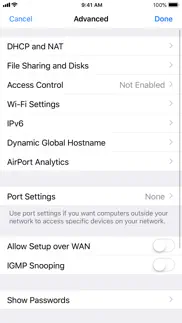





AirPort Utility 1.3.6 Apps Screenshots & Images
AirPort Utility iphone, ipad, apple watch and apple tv screenshot images, pictures.
| Language | English |
| Price | Free |
| Adult Rating | 4+ years and older |
| Current Version | 1.3.6 |
| Play Store | com.apple.airport.mobileairportutility |
| Compatibility | iOS 9.0 or later |
AirPort Utility (Versiyon 1.3.6) Install & Download
The application AirPort Utility was published in the category Utilities on 14 October 2011, Friday and was developed by Apple [Developer ID: 284417353]. This program file size is 12.47 MB. This app has been rated by 1,897 users and has a rating of 3.0 out of 5. AirPort Utility - Utilities app posted on 14 October 2019, Monday current version is 1.3.6 and works well on iOS 9.0 and higher versions. Google Play ID: com.apple.airport.mobileairportutility. Languages supported by the app:
AR CA HR CS DA NL EN FI FR DE EL HE HI HU ID IT JA KO MS NB PL PT RO RU ZH SK ES SV TH ZH TR UK VI Download & Install Now!| App Name | Score | Comments | Price |
| Apple Support Reviews | 3.7 | 18,078 | Free |
| Logic Pro for iPad Reviews | 4.2 | 1,200 | Free |
| GarageBand Reviews | 1 | No comment | Free |
| TestFlight Reviews | 4.7 | 715,277 | Free |
| Final Cut Pro Reviews | 1 | No comment | $299.99 |
This update includes general stability and security improvements
| App Name | Released |
| Universal Remote for TV Smart | 24 August 2023 |
| Xfinity | 18 April 2017 |
| TV Remote - Universal Control | 19 November 2020 |
| Universal Remote TV Control | 13 November 2021 |
| Scan QR Code. | 01 November 2022 |
Find on this site the customer service details of AirPort Utility. Besides contact details, the page also offers a brief overview of the digital toy company.
| App Name | Released |
| Transcend Theory | 16 April 2024 |
| The Miracle Box | 29 May 2021 |
| VPings | 16 April 2024 |
| Alarm Clock for Me | 04 December 2013 |
| Pastel Keyboard Themes Color | 18 November 2014 |
Discover how specific cryptocurrencies work — and get a bit of each crypto to try out for yourself. Coinbase is the easiest place to buy and sell cryptocurrency. Sign up and get started today.
| App Name | Released |
| Amazon Shopping | 03 December 2008 |
| BeReal. Your friends for real. | 08 January 2020 |
| Snapchat | 13 July 2011 |
| Google Chrome | 28 June 2012 |
| 05 February 2019 |
Looking for comprehensive training in Google Analytics 4? We've compiled the top paid and free GA4 courses available in 2024.
| App Name | Released |
| The Wonder Weeks | 30 May 2012 |
| Shadowrocket | 13 April 2015 |
| Stardew Valley | 24 October 2018 |
| HotSchedules | 30 October 2008 |
| Terraria | 28 August 2013 |
Each capsule is packed with pure, high-potency nootropic nutrients. No pointless additives. Just 100% natural brainpower. Third-party tested and validated by the Clean Label Project.
Adsterra is the most preferred ad network for those looking for an alternative to AdSense. Adsterra is the ideal choice for new sites with low daily traffic. In order to advertise on the site in Adsterra, like other ad networks, a certain traffic limit, domain age, etc. is required. There are no strict rules.
The easy, affordable way to create your professional portfolio website, store, blog & client galleries. No coding needed. Try free now.

AirPort Utility Comments & Reviews 2024
We transfer money over €4 billion every month. We enable individual and business accounts to save 4 million Euros on bank transfer fees. Want to send free money abroad or transfer money abroad for free? Free international money transfer!
Update left behind my older AirPort Extreme. Junk. Apple has released some serious junk since Jobs' passing. Apple, more R & D, less thinking of the bottom line. This app does not find any of my apple products, air port extreme, air port ap's, Nothing. Not to mention there is no support from Apple at all, only paid tech support. I am really starting to regret the switch to all Apple products when all Apple does is publish junk that has not been bench tested with all their products only the last eat and greatest. Shame on Apple.
Love/hate. I love the concept of this application. It has very great potential and many useful features. I use it frequently and it’s effective. It also is very difficult to understand as the menus should be revised and set up differently. Very outdated and has a few bugs. Sometimes no matter what it’s unresponsive. Please update!!!!
Horrible control. This thing proves to be nothing more than a storage hog on your iOS device. Limited control, I end up having to do everything off of my laptop regardless. The best you can do is reboot a network otherwise a complete waste of time. And why is the PC interface better and more robust than the Mac version? Hot trash. UPDATE: This utility is so freaking horrible I had to return to add to my review of this app and a general opinion all of my devices that run off its network. Every day as my Apple devices continue to find new ways to disappoint me, I'm constantly reminded of Job's passing and just how horrible and unimaginative the new powers that be are. These last few years Apple products are proving to me more and more disposable and not worth the price they have. After all of this I think a return to a windows environment is in order.
Excellent coverage but needs improvement in other areas. Been using Apple Routers for over 5 years now and not had any problems with them as such. Could expect the ability to turn off internet Access for specific devices or at night at specified times so to avoid misuse. Also would like better control on who’s using how much data with MAC address and device names with the WiFi networks. Lastly being an Apple product please release app support for iPhone X ‼️ Firmware updates are overdue ‼️ Also a big downside with fiber connectivity is that the speed drops greatly on WiFi on the wired extended airport express. Unsure why but my Main Aiport Extreme gives me D:100/U:100 Mbps but my wired extension of Airport Express gives me D:40/U:40⁉️
Not working for me on iOS 11. I hadn’t used this in quite a while but I tried tonight and it no longer works. When I click on my AirPort Extreme it takes me where I need to enter my password then just stays on the same screen and doesn’t let me in. It also needs iPhone X screen support. 3 years and no update? What has happened to Apple?? They used to provide complete support with updates until they completely ended support for a product. They still sell airport devices at Apple stores so they should still be providing regular updates. Apple is not what it used to be.
Crashes in iOS 13.1.. i've had an airport extreme for 12 years and never had any problems with that or futility. The mobile app has always worked well for me until I updated one of my iPads to iOS 13.1 yesterday. Although I am able to open the app, and I do see my modem and the airport, if I click on the airport icon to get info about my network, as soon as I enter my password and hit go it crashes…and crashes...and crashes. I rebooted 23 times and gave up.!
Tends to lose routers. The app works OK, but tends to "lose" routers occasionally. For example, I have an AirPort Extreme connected directly to the DSL modem upstairs, and another in the basement extending my wireless network to some NAS drives. Everything on the network works, but this morning the app couldn't find either router (even though my iPhone was connected directly to the upstairs AE). If I forgot the router in the app and let them be re-discovered, the app only found the basement AE. It didn't recognize the AE sitting between the basement AE and the Internet.
Finally fixed in iOS 13. I was worried we wouldn’t see an update since Apple walked away from AirPort devices but glad to see a newly released update for iOS 13. Had to reinstall because it wasn’t asking to save passwords (remembered the choice from the crashy version but wouldn’t save still) and that fixed that. Hopefully they’ll work harder to make their own apps ready on day one when iOS 14 comes out—or even better don’t break it next time?
Decent App, Nice Display, Some Bugs. Displays a nice net map of your Apple Airports. With the AirPort Extreme, it transmits past my neighbor's homes so I really don't need more than one so I don't get the cool display anymore. Shows your public IP, nice. You can run your own server and point it's DNS back to your server. Nice. What you can't do is have separate DHCP controls and specifically separate DNS for the guest network. This is a major fault as suppose your DNS is a Mac Mini in your home... Guest network cannot access your Mac Mini on the non-guest, DNS points to Mac Mini, game over. -2 Offers to save your Airport Admin password and used to do that... But now just offers and doesn't not save. That is very bothersome -1 Over all, an decent utility with a very nice design with some silly problems that should be be fixed years ago. Apple is exceedingly slow at responding to customer bug reports so don't hold your breath. If you can't deal with what I have mentioned, don't by Apple Airports.
Crashes with iOS 13. Used to work great but now with the new iOS 13 it crashes every time you try to enter your password to log in. Hoping for an update soon, Apple. Ok several weeks after the initial post it worked for a while, but guess what it’s not working again. This time though, when you enter your password it doesn’t crash, the password box just disappears but nothing happens. Apple, I know you are better than this!!!! It’s your own app for heavens sake, running on your OS, and it doesn’t matter on which of your OS’s it doesn’t work on any of them. What is up with you?
About as much control as the older Mac/Windows Airpot Utility. I have a 3rd gen Time Capsule, and the fact this app does everything but hard drive management is great. I can configure port forwarding to my Mac and PC, I can manage what's on my network (and filter what shouldn't be there), and I can reset my router from across the house when I absolutely need to ( a rare occurrence indeed). Add drive management for Time Capsule and attached storage, and this will be perfect.
App Crashes on iOS 13. I’ve been using my 3rd Gen AirPort Extreme for 10+ years as well as the AirPort Utility app for as long as it’s been available and understand that Apple has long since discontinued their router sales and support. That said, I can’t 1 star review due to how well it has worked and how useful it’s been in the past, however I/we can only hope Apple addresses this issue. With the last app update being more than a year ago, we can only cross our fingers. My AirPort Extreme has been the best router I’ve ever used and have even considered purchasing a used one as a backup in case mine ever kicks the bucket. Help, Apple! 😬
Long time user. Have had this app since the extreme launched. Totally agree with what people are saying about lack of features and intuitivity. This is Apple and yet their router app seems more outdated than other manufacturers. Come one Apple get it together! Since last iOS update however my phone can’t seem to detect my extreme or express can’t connect or configure. Great!
Did Apple write this app?. To be fair, this app gets the job done, but just barely. It is not intuitive at all (it's the opposite of intuitive), the design is extremely basic and unappealing, and it can be a little difficult to find what you are looking for. I'm amazed that this app was written by Apple. They put so much care and attention to the design and aesthetics of so many of their products, yet this app looks like it was written by an entry-level developer. Considering I depend on this to manage my router, I'm a bit disappointed. So far, I have been able to get things done, but I hate having to use this app.
Mr.. AirPort Extreme is a very reliable and stable router/access point. It’s sad that Apple discontinued it in 2016 and then we start seeing the flourish of Smart Home devices, along with mesh Wi-Fi that AirPort Extreme seems to be a precursor to these home networking devices with ease to configure multiple access points. Apple’s loss of this opportunity is most unfortunate. While in the meantime, I believe many of the AirPort Extreme users are still enjoying the convenience it brings, as well as its ability to achieve ~350 Mbps in download throughout and >400 Mbps in upload, in a 1Gbps broadband service. Airport Utility is an essential and concise app to help manage AirPort Extreme but it doesn’t seem to work with iOS 13. I hope Apple can continue maintain this app, or even better, kick off another endeavor in creating home networking devices that our MacBook Pro, iPhone or iMac can work with less seamlessly.
Gonna miss it when I have to replace my 6th gens. Apple Airport wifi was by far the easiest to set up with multiple base stations. Still enough to saturate my internet connection so I keep using them until they stop getting firmware updates.
Last software update 3 yrs ago!. Last I heard Apple is longer producing/manufacturing the routers. That being said, they still have a responsibility in updating and upgrading the last models of these routers. Last update was 3 yrs ago! They have been in the internet/WiFi business for over 10 yrs! Now these newer routers you can limit internet time on your kids, block certain websites and etc. I have a 4.5 yr old son which I need to limit his time. I like my routers, never had a problem with them, the app works well on my iPhone X. Please Apple do something about it!
Airplay 2 support fixed?. Since Apple rolled out AirPlay 2 I had been having issues getting my iPhone to play over my stereo that is connected to the audio jack on my Airport Express. Today they released an update to the Airport Utility and I was Apple to successfully connect for now. Let’s hope it wasn’t just by coincidence and they really did fix the issue.
Wi-Fi signal strength works.. Found a review that said this works well and gave setup directions. (Step 1)go into app settings and change the slider for “Wi-Fi scanner” to on. (Step 2) Done with setup. Went into the app and clicked “scan” and am seeing dBm values for all networks around me, refreshing every couple seconds. I don’t have any airport devices, so no idea what’s up with that angle.
Good way to keep in touch with your Airport Expresses. My household has a couple of ancient Airport Expresses, which have a tendency to fade into the background until they get lonely, and cry out for help. When this happens, they usually just need to be introduced to a new router on the block, or perhaps have their firmware upgraded. Since this only happens every couple of years, however, there's always upfront overhead to digging up and installing the software for Windows. The app makes this dramatically easier, and is a lot easier to use on top of it. For various reasons, it's much simpler to ensure the app gets installed on each of my iDevices and is kept up-to-date via the App Store than it is via the PC. So, from my Airport Expresses, a big thank you: They feel far more cared for as a result. Indeed, they're even get proactive firmware updates now, instead of having to wait until they start refusing to take requests.
Apple should be ashamed. For everything else, Apple products are easy to use. This app is insane, I want to add an access restriction for various devices easily. First you need to actually know the mac address for the device even though the client list shows it in a different part of the app. Then what you are actually entering is the time you want the internet available rather than when you want it restricted. Then you need to do this one by one and restart the whole access point just to enable the restriction. Never again usability is embarrassing for this device and app.
No remote config and doesn't access all settings :(. I can't remotely-configure my home router when I'm away. There's simply no option to connect to an IP or host name of an AirPort router on the Internet. This app will only configure the AirPort if you are in range and connected through local WiFi. There's no way to view DHCP clients (including wired devices). It's a HUGE hassle to get my DHCP reservations set up when I can't look at a list of DHCP clients to get the MAC IDs of my network drives and printers. Due to this oversight, this app can't practically be used to reserve specific LAN IPs for devices on my local area network. I should be able to configure all settings from my Apple iDevices, but I cannot.
Faster than claimed by manufacturer. Have two of them as I love that o can use for music without having to use tye tv screen as is done with Apple TV. One I have doubled as a WiFi extender and to wirelessly pump music into my stereo using the laser link into my boutique stand alone fav for greater music reproduction. This air device is like a one in all and very versatile even though it’s kind of old and obsolete I never want to be without it in life as nothing like it exists anywhere. Never should be taken out of production in my view. Nice and compact with pretty darn good rage still today. Both mine are the last version.
FINALLY! I got it to work!. I think after the update, I am now able to extend my optimum WiFi with my 3rd generation time capsule! I’ve been trying on and off for years. It wouldn’t play nice with a Verizon router but plays nice with Altice! Thank you Apple! Love my Apple products, all 13 of them!!!!!
The only wifi scanner allowed on the App Store. Since apple removed all wifi scanners from the App Store except their own, this is the only one available to use. Minimal interface, but it does the job perfectly!
Does not provide access to icloud ID/password. Message was displayed when Time Capsule had yellow light requiring update of iCloud ID & Password (for Back-to-my-Mac?) but iPhone App does not provide access to update (had to be done from Mac). If message is displayed in the App the App should provide a way to fix it in the App (or at least instructions on how to fix it from Mac)
Compatible with iOS 9, but not iOS 9 Devices?. Dear Apple App gang, Please bring back support for the app working on the iPad 2. The app was working perfectly before the update, but now it is not. And now it's saying it's not supported by the device. Despite the fact that it's running iOS 9. At least please offer a way to install the previous version. If Apple is no longer making the excellent line of AirPort routers, at least don't ruin the maintenance software for those of us still running them. The software wasn't so sophisticated or planned for future features that it required an update to new hardware, etc., to use. Thanks.
Device selection unavailable for left area of the app. The app is essential for managing Apple Airport devices, and I use it to handle many. Configuring access management is limited, and NAT and port mapping seems restricted as well. To add to it, I’ve recently added more devices to my network and find sometimes the visual layout of them all (I’m managing 10) ends up spreading them out wider than the iPhone screen, which creates two problems. The first is that I cannot scroll to see the far left devices without the screen snapping back to center. The second is that often the left-most device is completely unselectable, almost as if the tapping detection area of the app is cut off to 75% of the screen from the right. This is true in either portrait or landscape orientation. I would love to see the app updated, but it looks like it’s not getting much attention as Apple discontinued the Airport device line a few years ago now.
Convenient app but iOS8 update freaked me out for a bit.. Ever since I purchased my first AirPort Extreme a couple of years ago, this app has made it quick and easy to set up and alter the settings on my base stations. A recent update to iOS 8.0.2 freaked me out for a bit since my iPad couldn't locate any base station on my network. The thought of having to work solely from my computer when wanting to change settings on my base stations was annoying since the convenience factor would be completely eliminated. I didn't want to assume the app was a lost cause so I went to the apple support page and their suggestion was to simply power off my iPad and turn it back on. Sounded way too easy but it worked and the app is once again convenient.
Workable but Ripe for a Redesign. This app allows interfacing with the AirPort, which is helpful. However, the interface is not especially intuitive and this really shows up in the design/setup for limiting wifi access. I want to program in when my kid can't get wifi on their phone and laptop. This is possible but awkward, requiring many clicks. Once one gets to the point of programming the access restriction, it is actually a bit confusing whether one is delineating times wifi is allowed or not allowed. Also, it is set on a 24 hour day, so there is not one easy way to say no wifi all night, starting at 10pm on one day and going till 7am the next. One must program 10p-11:59 then 12am to 7am on a separate "restriction." Some better, more visually intuitive examples of setting up access restrictions and permissions exist in other areas -- this piece needs work. I also would like to be able to have a quick way to force wifi off for my kid's tech quickly and easily, like "stop access now and for the next x hours, just this one time" or similar. This app does not provide anything even close that sort of immediacy. Finally, when we are using access restrictions for one or two devices, it somehow seems to gum up the works for every other device in the house as well.
Solid productivity tool. Since 2012, I have used the Apple AirPort utility for two different networks, each using an AirPort Time Capsule as my main wireless base stations along with AirPort Express base stations to extend my network connectivity. When I have moved to a new office location, this utility has made connecting to a new network easy, backing up to AirPort Time Capsule is very important since I use a variety of Macs, and iOS devices.
iOS 13 support. I understand Apple is done with these router but they still have a large base who use them. Can we get some iOS 13 support for this app? It no longer works on my devices running iOS 13. I had to downgrade to iOS 12 just to adjust my settings. I love these devices and their ease of use. I’d prefer to not have to drop a ton of money to replace this almost flawless system.
Easy setup! I see room to make it easier. Router was very easy to setup with this app. Much easier than any other I have ever had. It seemed to know what it's problem was and why it couldn't connect to the internet. Only reason I didn't give it 5 because it seems Apple would give it an "Autoset" option that would automatically use certain checks and set it up for you with the most common settings. Great router with much better signal than my last Belkin!
7.7.8 Update. Until about a week or so ago when I pushed the latest update, my BaseStation and the AirPort Utility app worked flawlessly together. Now, none of my devices automatically join the network. It's slowed down. I can't log into the Base to change the password or do anything because it doesn't show up in the app which this was supposed to fix. I had to hard restart the base and now it's just stuck open to the world to log into. Free wifi for all
The best app Apple has made. Unlike most apps by Apple (which come preloaded and can't be deleted, eg podcasts, newsstand) this app must be downloaded and can be removed. Up front, that's 3 stars. I love how to app is also baked into the Settings>Wifi>manage this network, too. Functionally, this app is amazing. Took 2 seconds to turn on my new AirPort Extreme and set it up as a wireless bridge to my existing FIOS router. Keychain and remote restart is handy, and too. Great work!
Bring back AirPort!!!. Honestly this is one of my most used apps on my phones since I still use like 4 AirPort Extremes around my hose it would be cool if Apple would bring back the Router line since they are so focused on the privacy side of things but I guess they prefer iCloud
Not compatible despite claims. At some point a few versions ago, this app started telling me it no longer works with my iPod Touch 5th generation, presumably because iOS won't update. There's nothing this app does that should need an OS update IMO and I'm not going to just toss it on the trash when it still works, but at the very least Apple could do a version check BEFORE telling me there's an update available!!! There is no way to clear this off the update list! It keeps telling me there's a newer version available, but gives then says it doesn't work on this iPod Touch. I tried to report this to Apple, but it wanted to install a support app instead first, which is ridiculous just to send a text message to support and probably won't work on this iPod Touch anyway. Apple makes it too difficult to report problems these days, probably because they don't want to hear about them. I can't see myself buying an iPod Touch ever again given how long they last, but get dumped for software support so quickly, more from Apple apps than 3rd party even. How new an OS do you need to check WiFi routers they no longer even make??? It's ridiculous!
Excellent information, but you have to dig a little. This utility has a no-nonsense interface. The only graphics are the startup screen that show icons of all the nodes on the network and their connections. Clicking on any node brings up basic, but important info for that node. Touching Wireless Clients brings up the MAC address of any connected machine. Touching any address brings up the helpful info you need to dig for: Connection data. This app shows the Connection quality, Data Rate, S/N and Mode for each device. That is priceless This info isn't even available on the desktop version. The only options you can't change are DHCP Reservations and Port Settings. Access Control is included and is very helpful because you can go to a machine and check its MAC address then set Access Control from the iPhone.
Update it!. I am unimpressed with the fact that a company like Apple seems to have abandoned one of its own apps. The fact that it hasn’t been updated in 3 years and the update brought support for iOS 8 is unacceptable. There have be 3 (going on 4) new iOS versions since then. As well, this Apple app is not optimized for my Apple iPhone X. It’s not like Apple to just abandon one of its projects like this. I understand the airport line is being discontinued but people are still using them!
The best example of Network Configuration. Most other network devices require you to use a stupid web interface. This has been once of the best ways to configure a Network that I have seen. Completely intuitive.
Issue after iOS 13 but can be fixed. The app crashes when you try to sign into your router after updating to iOS 13, but if you delete the app from your device and reinstall from the App Store it will work. Apple could probably fix this with an update to the app. Other than that, Airport Utility is fine. Too bad Apple has discontinued their routers which likely means support is being deprecated.
Good App. This is a handy app for checking on your network or setting up new Apple base stations. Simple & elegant too. Note, if a base station does not appear or views the settings only, then Apple no longer supports that device. The device will continue to provide service as-is, but cannot be reprogrammed.
Not compatible with iOS 9. Pretends to scan but does not find the apple airport extreme in the same room when I use my iPhone 6. Installed exact same app on ipad running iOS 8 and it works. However, there are many configuration options not available to the user. Apple routers are light years (bad tech pun) ahead of the competition but I would like to see more configurability a la DD-wrt. Give the user more options please.
Needs update! Only RSSI app around!. This is about the only app on the apple app store that has a true wifi spectrum analyzer and tells you the RSSI of your wifi connection which is very important information. It really needs an update since some buttons in the corners can be used on newer iPhones since they are mostly off screen. The app crashes occasionally The wifi scan information is really limited, it could really use displaying the same image as macOS does: (channel, rssi, noise, SDR Rating, phy mode, ect) Lastly, it would be nice if there was options to group search results by same channel so it’s easier to see how many ppl around you are using the same channel and also sums up which channels are being used instead of this very long unorganized list of results.
Two dimensional/difficult to use..... This app stands in stark contrast to Apples reputation for delivering intuitive, user friendly technology. The app has very limited functionality, which is fine as long as there isn't a problem. Should you encounter an issue trouble shooting is unnecessarily difficult and the lack of functionality of this app will require you to seek external sources to find the resolution to any issue. It's really an easy fix and it's hard to understand why it hasn't already been done.
Simple and informative. I’m no super user. I just want to plug in my ancient Apple Time Capsule and connect to the internet at a reasonable speed. This app helps me do that admirably. This morning I finally unplugged my fast but unreliable new TP-Link router to return it (piece of junk), then dug out my trusty Time Capsule and hooked it up. Got the flashing amber light and no internet connection. Hm. Opened this app, which showed me in a few words and some handy pictures what the problem was. Fixed it and was immediately up and running. Thanks, Apple. Boy, I wish you still made routers.
OH NO, I didn’t mean to update!. I’ve been using this app to manage my AirPort Extreme for years. It’s not the most in-depth router management tool but, it’s the only router management tool available to manage an Apple Airport product. I had no intentions on upgrading/updating this app. on my iPad, which is what I use for pretty much everything apple based on the terrible reviews this update 1.3.6 was getting. Unfortunately I accidentally did update the app while I was updating other apps. Once I realized what I’d done, with great hesitation I launched the app and held my breath... it seemed to launch normally, in fact it was fine! After testing several features I could not find any issues or even any changes. The WiFi scanner is still present and works fine, (I’d seen a few comments saying the upgrade broke or removed the WiFi scanner). I went through several areas in the app, NAT setting, port forwarding, etc. everything works fine. if I didn’t know I updated the app I wouldn’t be able to tell the difference between the two versions. Apple has stopped supporting all things Apple Airport but as of this review are still selling airport products. Apple’s not exercising Best Practices in my humble opinion but everyone knows the Apple knows what’s best for us, the Apple is here to help us, the Apple will keep you safe, the Apple is good, trust the Apple... but seriously, the update works just fine for me.
Works great, before and after iOS 8. Airport Time Capsule with iOS 8 works great, no loss or degradation of function. This app has saved me loads of time, allowing me to make changes to my Airport Time Capsule without dragging out my MacBook or sitting down at my iMac just to look up the MAC address of all the devices using my wireless network, for example. If you're having problems using the app, try a hard reset on you iOS device, force quitting the app before restarting.
Won't work.... This app used to work very well - the functions and information it provided were great. But something seems to have changed as I am no longer able to even see the wireless network that I am connected to. It recognizes that there is an internet connection, but that is it. I have tried to use this app on 2 different iPads as well as my iPhone - same thing on all of them. I've tried reinstalling several times and even doing a factory reset on my phone and nothing... I have no idea what would cause this problem. As a side note, I am able to view all router information on my desktop with no issues, so I'm doubting its the router (which also happens to be an Apple airport). Would be nice if they fixed this sometime soon...
It's just ok.... It does what you need to configure and manage your Apple Airport device, but it suffers from the same lack of Apple love as other Apple utility apps, and here is why: this update provides a new Wi-Fi scan feature that lets you list networks around you, their signal strength, and what channel they're on, so you can make a more educated decision on how to configure yours, however, as useful as this feature can be, the presentation of the info is just awfully simple: a list. No charts, no sorting, no nothing. Come on Apple, you guys are known to design the most beautiful looking devices and apps, why is that you show no interest on giving this type of utilities a better looking and more helpful UI? Same with OS X wireless diagnostics. Just drop me a line if you need some help ;-)
Did you know that you can earn 25 USD from our site just by registering? Get $25 for free by joining Payoneer!
Setting Up Party Music Streaming Network - Great. This app is great for someone who is setting up an airport express on a friends network/ creating a new one for the purpose of streaming music for a party. So many times I have had to take me laptop along to do this and then hide it in a safe place at the party. Now all I need is my iPhone or iPad. Just another step to relying less on the traditional computer/laptop
Don’t waste your money!. This app doesn’t even load! 😡
Not compatible with iOS 8 update. I have just updated my iPhone 5 to iOS 8 and now I am getting message saying may airport base station is no longer on my network. Bit strange since that is my wireless internet connection. Need an update!!
Airport Express compatibility?. I have an older release Airport Express (model A1264) with latest Firmware installed and almost nothing can see it including this utility. The only thing that can pick it up is an old eMac. I wanted to use it as a range extender and by all accounts it should be possible. However, once configured (via eMac) there is no extension achieved for the network although the unit appears to be operational. You would think this utility would pick up it's presence for additional configuration (if required).
App broken since updating to iOS 13. The app routinely crashes everyone I try to sign into my airport base station. Please fix this Apple.
⭐️⭐️. Did not work for my phone iPhone 6plus Would not recommend
Too easy!. Fantastic. You can even upgrade the firmware using the app. Although, I couldn't see if my TimeMachine was in bridge mode. Would be good to see available space on the drive itself but I guess goes outside the scope of the app. Highly recommended for easy management of your devices. As for those that complain about security, just be careful where you leave your iPhone or iPad with the utility on it.
Good, but.... Unbridled access to network and router passwords is a BIG error of judgement/really bad oversight. The inability to add/edit access control is very frustrating (it was the reason that I downloaded the app - lucky the app was free ;). Fix these and the other omissions reported by others above and I'd rate it 5 stars. Otherwise, it's lucky to get 3.
What is wrong with this app. It would be great if Apple would let users actually know if these time capsules are actually getting new firmware updates or not so users could organise to get better security measures and better security with our WPA with much better protection with WPA3 or other security measures today I’m struggling to believe that apple started this copy and paste and you can’t even paste things to time capsule at all this to me is just ridiculous Does this time capsule ever get new software or firmware updates anymore because I haven’t seen any updates at all in a very long time This app will not even let you paste anything onto it at all considering that this is what apple devices are meant to do it is ridiculous and also I’m finding it difficult to believe that none of these airport app and time capsule haven’t or say that they can’t be updated to the newest router wpa3 for better security measures
Crash every time on ios 13.1. When putting in airport device password it crashes every time :( please fix
Airplay not working any more. Further to the iOS 8 and recent Airport Utility update Airplay has stopped working and the utility doesn't see my TimeCapsule.
Ooh, but.... I'm going to have to say: great, but no. This is something I have been looking for for a while now, and I was thrilled to find it. Simplest thing though, I don't use a banking app that saves my pin number, why would I open every password on my network? Worse still, the app obfuscates to wireless password, but leaves the hardware key open! That key is more important - you can use it to wipe out a network. Put in the requirement, or at least option to require a pass word every time, and some common sense - like the mac app - and then I will come back. Also, why can't I access half the settings? That seems very odd to me.
Not compatible with iPhone X screen. Does not fit the screen of iPhone X, and instead leave big black borders Please update ASAP
Crashing on iOS 13. App keeps crashing on iOS 13 after entering password.
Password issues. Great app. Unties the airport express from a computer when travelling. To those folks who have had problems entering their password, it is NOT the WPA password, but the password that you used when you first set up the airport. Hope this helps.
Crashes on iOS 13. Used to work fine but sadly overdue for some attention. Planned obsolescence perhaps - really disappointing.
Crash on iOS 13.1. Hi Apple, The airport app keep crashing on iOS 13.1. Please fix it.
Good but really needs to remember my password. The only flaw of this app is that it requires you to type your password in every time.
cant get it to work. just wasted half a day trying to get it to work
Buggy and Confusing. Have you tried setting access time limits with this app?? Not obvious how you get to them, and when you do it won't let you save the changes. Does anyone test this stuff any more?
It works!. I have been using the utility as a wi fi analyzer. Finally I found an iOS app that does the job! Very straightforward to set up and understand. Happy days.
No way to setup a Printer or DNS server...... I used this utility to connect to my Airport Extreme....my ISP needs me to setup a DNS...there is no place to set this up using this utility!!! And yet it gives an error saying 'DNS server not setup and hence you may not be able to connect to the internet!!. Second, there is no way to setup a Printer connected to the Airport Extreme with this version of Airport Utility! I think this program has been released too early by Apple...never expected this kind of half-baked software to be released by Apple. Just was planning to move from Windows to Apple lock stock and barrel, but put that off after seeing these issues, and even worse...The Airport Utility in Windows....never shows the Airport Extreme sitting next to it, connected on the ethernet wire or even wireless!!! No matter what I tried...it stubbornly refuses to find the device in Windows XP!
Broken with iOS 8 update. The new update to iOS 8 / Airport Utility has broken my setup The phone connects to the all-Apple Airport network, so Internet still works, but it can't see the individual internal wireless network base stations for some reason. Very strange given that it is clearly connecting through them!
Issues. The more I use this utility, I realize it's only useful for very basic query and configuration. I use my airport express alternately as both a wireless bridge to a wired network and a wired adapter to a wireless network. This utility will change the former to the latter, but not back again without conflicts that can only be resolved with the full desktop application.... which makes it a bit pointless for me.
Does not work with iOS 13. Please fix asap When I try to type in my airport password it crashes each time
Without purpose.... This app tells you that you are connected to your device(s)...
Really apple?. This app is never updated and forgotten. Disappointed
Was Five Star. What is going on Apple? This app was excellent for managing wifi network. However App has not been updated for IOS10. DOES NOT WORK AND REQUIRES URGENT UPDATE. Then would go back to 5 Star.
Not updated for iPhone X. Still not updated for iPhone X, how bizarre for an Apple product!
Network Monitoring Wanted. This would be so useful if you added the ability for network monitoring for each of the devices connected and log how much usage on the network as well as intruder alerts would be useful with nice pretty graphs with push alerts.
Broken.. Can't connect to any of my first gen time capsules. I enter the password and the dialogue disappears.
Absolutely Pointless App. It does nothing at all except tell you that you have an Airport and take up space on your phone.
Needs work. I’ve been using Apple networking products for over 7 years. I have a time capsule and 2 airport expresses to extend wifi around the house. This app worked well 5 years ago but now the competition has left it behind... way behind! I’ve had to abandon my apple networking products for Google Wifi which does an excellent job of providing a mesh network that covers my entire home with excellent control via the google wifi app. Not sure why Apple has decided to abandon this app. A shame.
Crashes on ios13. Unable to use on ios13. Crashes when trying to input a device password
Love it!. I'm pretty sure my AirPort Express is the original, and it works with this. I use it to sync my iTunes music from my iPad to my stereo - can't believe a non-tech head like me can manage such a thing! Followed the instructions with the AirPort and it works seamlessly. Fantastic!
Crashes with new iOS. Can’t put a password in for any device without the app crashing. Using iOS 13.1.1.
Crashes. Crashing when trying to enter password so unsure if I’ve entered a correct password or not - can’t use the app now. iOS 13
Love the App but needs an update. I love using this to mange my airport, but it would be lovely to see an update to be more compatible with iOS 11 especially when i use my iPhone X to make the app more seem less like the rest of apples apps
Good but.... Why in earth would you need to put a password in every single time but you don't enhance it with biometric security
iPhone X support?. Can we at least get support for the iPhone X? Pretty weird than a first-party app still isn’t updated, almost a year later. Especially given you just pushed a firmware update for the AirPort Express that adds AirPlay 2 support!
Not sure what this app is supposed to do.... It can't find any airport bases...but it will keep looking. That's the only information this app has revealed to me. Not quite what I was hoping for.
Not working for iOS 13.1 with iPhone 11 pro max. Does not look like Apple is supporting this product anymore. Will work on iPad with iOS 13.1 but not iPhone 11 pro. Tried reinstall. Have 3 apple routers in one network. May have to start throwing all my apple gear out if it’s not supported
Unbelievably handy. This app is another major step forward for the post-PC era. Its feature list is impressive; don't let its seemingly simple appearance fool you. Definitely beats using the typical, half-baked website that all the other inferior networking products have. It completes the already seamless experience that Airport already is. Couldn't ask for more. Thanks once again, Apple!
Security, oh there isn't any!. Wow! I had none of the problems others have mentioned connecting to my router and was liking this a lot until I looked for the option to set a password to prevent access. There is none. This means that passwords can be changed accidentally or not. There's even an option to see the password for both the network and the router. Really dangerous stuff. Can't believe they missed this out. Deleting it off my phone before my son starts playing with the app and resets my router for me!
Update. New id oper open notis
Version of 14 Oct 2019 broken. This version half-installed itself on IOS 9.3.6 but then stayed grey and still shows as a pending update. It does not work at all. And I have no apparent way of reverting to the previous version that did work, and has been working for years. Decades. Please fix this immediately.
Working well again. A nasty bug squashed and it’s all smiles again. Thanks.
Great!. Very nice app, handy for configuring my base station. Would like the option to fully expand to show a tree of all connected devices (not just base station) rather then going in to see a list view. Otherwise it's very good.
Worst Update. Apps getting update after 3 years and can’t detect even airport product!!!
Crashes when logging in to station. Any attempt at login crashes the app on iPad and iPhone
Imagine you at your best. All the time. Picture yourself at your sharpest and most productive. Your most alert and focused. Your most lucid, creative and confident. At work. At play. In every area of your life. Add Mind Lab Pro® v4.0 to your daily routine and uncap your true potential. Buy Now!
IOS 13 crashes. This new iphone 11 pro has caused nothing but issues. IOS 13 causes airport utility to crash continually. Not happy and internet explorer not working.
Crashes. Doesn’t work on iOS 13
2023 test.. It actually works great. Since there isn’t instructions I think most people just give up without reading some important information that I found posted in these reviews. After installing the app you need to turn on the wifi scanner that is off by default. You can only do this by going to your device settings application, scrolling down to the Airport Utility app then turning on the wifi scanner. Now launch the app and do a scan from the top right corner text link. Now play around for a bit. You will see your wifi network name and probably neighbours if you scroll way down. Now just check it out. Do scans from different rooms and compare the dbm signal info. Enjoy!
New version has faults. The French translation is deficient, The term « wireless clients » has not been Translated in French, whereas the previous version was ok.
Useless— crashes in iOS 13. Apple does not care since they discontinued their routers. They promised 5 year support. Where is it? Get this app fixed! We expect better.
Not working with ios 13. After opening the app it immediately crashes. I have 9 airport devices on the network. Please fix.
Even in 2024 this thing is great. Here in 2024 reviewing the Apple airport and this app. It’s so good. It’s easy to set up and dramatically increased my Wi-Fi speed.
Useless. Really don’t see why they couldn’t have just built this into iOS instead. Does it really need an app?
Now crashes always. Since iOS 13 update, it crashes on startup every time.
Used to be an amazing app. App has worked perfectly for many many years. Since it was just released. Now in iOS 13 it crashes! The airport base stations still work so please Apple update this app to work again please!
Instability on iPad connectivity. Airport Express connectivity often performs unstably probably due to my iPad’s wireless AC while the Express 2 has a wireless N ceiling. Apple should enhance its firmware to AC compatibility. All things said, the Express is awesome with vast potentials to be a commercial/industrial app server for all local Apple devices tied to enterprise grade iCloud accounts serving as business process owners.
Worked Perfect to Find Neighbours’ WiFi Channel Numbers. but you first need to turn on the app’s Wifi Scan feature on your iPhone or iPad by using Settings/ scroll to AirPort Utility app/ WiFi scanner / slide button to right or green. Worked perfectly for me within 10 seconds to find the wifi channel numbers that my two neighbours are transmitting on (channel 1 and 9), so I set my wifi router permanently (from auto) to channel 11, to avoid interference. The possible interference (2 routers using the same wifi channel) may have been disconnecting my router from my ISP, requiring endless reboots of my wifi router. No one at my ISP Tech Support offered up this potential fix , even after 6 to 8 calls for help, and 2 in-home tech visits. I found this “change your wifi router channel” tip on the internet. Time will tell if it’s the ultimate fix for a wifi router that’s dropping the internet signal at least once a day.
Horrible app. No longer works since iOS 13 update. Crashes every time you enter the device admin password. Fix this, apple!!!
Worked fine. Worked great. Updated my airport firmware right from my iPad Air. Nice!
Crashing EVERYTIME!. Impossible to access AirPort utility since the update iOS 13... is it so hard to update it at the same time of a new iOS version??
App keeps crashing. App keeps crashing after you enter in your base station’s password on iOS 13 iPhone 11 Pro.
Why bother. An app that does not let me do anything to my router other than say “ yup , it’s a router” Is pointless. I can’t see devices connected to my net work , I can’t change settings . This is a waste of time . I mean it doesn’t even help apple to data mine as they already have all the information that having the app on my phone gives them . Waste of time for all involved
Currently not working with iOS 13.1.1. The app starts but crashes after inputting the password.
Crashes. Crashes every time I put in Wi-Fi password
NEEDS A UPDATE. App no longer works app shuts down immediately after entering my Time Machine Wireless router needs an update Fast 💨
Crashes on iOS 13. Apple should reach Apple about this.
Constantly crashing app. Unable to enter my TimeCapsule to check for updates. As soon as I enter the password when prompted the app crashes and returns me to my home screen.
Works fine.. No problems here.
App crashing since new iOS update. Please fix app. No longer works since iOS update. Unable to configure Airport devices
Worked once. It worked yesterday on Ipad Mini and today it does not see the Express at all even though I know it is there and running perfectly. In fact I am sending this review through my Airport Express but the app on my Ipad cannot see it.
Don’t work. It didn’t work
Crashing...... Keeps crashing on load in IOS13.. Like Airplay
Finicky. I use my airport express to allow me to use Bang and Olufsen active speakers from my pad and phone. It is used as an addition to my existing wifi network. When it’s working it works great, but if anything happens like a power failure or I need to change the password on my network, it’s a 1-2 hour chore to get it connected again. In the year I’ve had it, I’ve had to return it to factory settings more that 4 times and start all over again. I’m also using it to play music for my ASUS PC Laptop and it works for awhile then spontaneously says it can’t connect and has an error message...another reset. I like the things it lets me do, but it’s a little finicky and I’m fairly co outer savvy, I thing if this was owned by someone who calls when their machine isn’t plugged in, they’d throw it out in frustration.
A total POS. Doesn’t do a thing - doesn’t move past home page. Apple should be embarrassed at this POS!!
Zendesck. hello as ne Marche pad
SCAN feature is gone in ios15!!!. Only reason I had this app is I am a network specialist and I used it to scan all broadcasting SSID’s. this was the only app that could do it thanks to Apples super tight restrictions on the OS. Now this feature is gone and my iPhone is no longer a useful tool at work. Have to crack out the laptop to scan again. Thanks Apple! You da best!
Need improvement. Still waiting for a big change....
Crashing on IOS13. App is crashing after keing device password. A see my timecapsule without any details or configuration option.
works great!. went looking for a utility to view raw wifi signal strength -- theres a bunch of shovelware on the app store that claims to, but this is an official utility from Apple and has some special permission from the OS that gives it low level access. Once you turn on "wifi scanning" in the app store settings you can just hit "Scan wi-fi" and it works perfect.
Please bring back airport products. There are no good wifi routes to buy as apple’s airport. Sadly is being discontinued, please bring it back to us! Tim Apple
Come on Apple it’s been over a year. Needs an update, can’t even login to my airport devices with the newest iOS update on iPad.
No support for iPhone X display. Shameful neglect by developer
Crash after entering password. I have iOS 13.1.1 and it doesn’t work after entering my password
not loading up. i downloaded this but it just keeps searching and never opens up. it used to work for me
To basic, too simple. Require some work to make it more like modern interface. Right now reminds me of 1982.
Has become useless.. Great utility for years. Sadly now doesn’t do anything.
iOS 13.1 crashes app. Ios13.1 causes lots of apps to start and just crash, not good Apple but really not good when it’s your own apps
Unusable and missing controls. I realize that Apple is no longer making AirPort devices, but for the people who still rely on them for their internet, this app is broken and unusable. Especially on iOS 13. The app crashes when you input the AirPort password. Even before the iOS update when the password worked, the features available in the app to control an AirPort were extremely limited and basic. Not a horrible problem, but key functionality is missing! Like being able to simply restart the router. Or manage the Time Capsule settings. It’s better to use the Mac app.
Big bug when using this application. Every time I download and use this app on my iphone 12 pro max, the volume bar keeps randomly popping up on the screen and putting my volume to the max without me even pressing the volume keys. It also happens on my wife’s iphone x. As soon as you erase this app the problem is no longer there
Terrible product support. App Store showed an update available for this. Tried to download and got an error that the app is no longer compatible with my device. Best part is the old version doesn't work either. Well played Apple. Why suggest an update that won't work?
Issue with iphone app finding router. Airport is running but iphone app cant see it even though the phone is connected to it. :(.
Crashes on ios13. Crash on iOS 13...
Bloated Apple!. Can’t even provide a decent app to manage it’s own internet towers. So what if they’re discontinued? Big Bloated Corporation. Not caring about customer service. Only care about profit margins. Shameless.
Ne fonctionne plus. :o(. Impossible de mettre à jour grrrrr!
Useless since the update. I've used this app for years but it is no longer compatible with my iPad or iPhone.
Adsterra is the most preferred ad network for those looking for an alternative to AdSense. Adsterra is the ideal choice for new sites with low daily traffic. In order to advertise on the site in Adsterra, like other ad networks, a certain traffic limit, domain age, etc. is required. There are no strict rules. Sign up!
One of the worst apps of all time. It is astonishing to me how poor this app is. Even the most basic functions, like entering a password, are frustrating. Most of the time the app can't even see or connect to my airport base station or one of the two extenders on the network. The whole app feels like it was coded over the course of one weekend by an amateur programmer with no thought or foresight. Some things Apple does very well. This app, however, is 100% garbage. Boo.
used to be useful, now worse than worthless. Apple disabled the WiFi scanner?! Is nothing useful to be allowed? Now this app only gives Apple (secretly in the background, if they so desire) the signal strength of all access points around you (pinpointing your location) but this version removes this useful troubleshooting tool from the user.
Time for an update and redesign. The last time this app was updated was 3 years ago. The app still works somewhat well most of the time but it’s time for a refresh seeing as the Apple store still recommends it with iOS 11 and the last compatibility updated was for iOS 8.
Workable but needs update. I use this app on occasion and it works for the most part when I need it to. I would like to see it updated and a little deeper control over my airport. I get the feeling Apple wants out of the networking business or is dragging their feet.
Does not recognize Airport. SInce upgrading to IOS 8, no longer recognizes airport devices. If I delete and reinstall app, it will work once. Then when restarting it shows I am connected to internet but cannot find any airport devices. Which is rather comical in light that it is connected to the internet through the airport. Please update to work consistently with IOS 8. Basically a non-functional app at this time.
No support but support indeed). Apple doesn’t support airport or airport express, or airport extreme anymore, but still upgrades it’s app to be compatible with the new devices, not bad!
Works Just Fine For Me. It sees all four of our routers & base stations on our network, shows me the clients assigned to each, lets me update firmware, software, & address connectivity issues. No problems here.
Great app. This is so easy anybody could use it. I'm not sure why there is some bad reviews. I have never had a problem with it. Easy and very fast. Work great with me Time Capsule. The fastest internet I ever had. Apple done it again.
Go to settings if you want to use WiFi scanner on iPad. If you don’t see WiFi scanner option, go to settings and toggle the option on. No idea why it was disabled by default on my iPad
If it worked as designed, it would be awesome.. Apple has tried to take a complicated thing and make it simple. If it worked as intended, it would be fantastic—very simple, but powerful enough for the average user. Unfortunately, this software requires manual configuration or resetting and reconfiguring more than half the time (the desktop version is no better). It's a disaster, and so un-Apple.
Eh. I try to use this on my iPhone, and when it works, it works great! But when it doesn't work - there's no way to troubleshoot or research it. All you have is that single button on your iPhone which just takes you backwards out of the app. I think this is Apple's biggest drawback is they don't have anything more than that one stupid button on the iPhone.
Install failure cycle requires device wipe and rebuild. The most recent update traps iOS 9.3.5 in a perpetual installation failure / re-install cycle consuming Processor and Memory resources. The app can't be removed in its indeterminate state. The only resolution is to wipe and rebuild the mobile device. A backup from before most recent version may help, but only if the device can't start the update process before the app can be deleted,
Will Not Update. I've used this app successfully to manage my airport extreme for years. Now it won't update to the latest (Oct 2019) version on my iPhone 5C. Description says app requires ios 9 or later & works on iPhone 5S or later. That's odd since I've been using it on this 5C for YEARS. How am I supposed to manage my router now ? Don't tell me to buy a new phone, Apple. We're all getting pretty sick of you telling us that this good device that YOU sold us is now crap.
Needs update for stability. I’m not sure if the app is the problem or the airport device is the problem. It’s unstable. Sometimes it’s showing I’m connected and sometimes it’s showing I’m not connected. Even though my modem is fine, the connection from my phone to the airport base is unstable. It changes from minute to minute.
Useful. Not sure why this app has low ratings -- it does a brilliant job at managing airport stations. I have 6 in my house (complicated building) and setting up and maintenance all done through this app. Thumbs up!
iOS 13 Crashes*Resolution*. All, I was experiencing the same issues as everyone else, with Airport Utility consistently crashing after entering my password correctly. I uninstalled the app and then reinstalled later in the day. Works everytime now. Maybe uninstall and reinstall is the solution. Worked for me
Issues recognizing Extreme. I recently purchased AirPort Extreme and love how well it works. However, I am having difficulties with the AirPort Utility connecting to my extreme consistently. I like to monitor the activities on my network so it is important for me to be able to access at my convenience
It’s just ok.. This app can be quite useful, but the layout is super outdated and not very user-friendly. This, an APPLE app, doesn’t even have iPhone X support yet. I would really like to see a “diagnostics” tab that can diagnose and fix your problem for you, instead of telling you a problem you know nothing about and expecting you to know how to fix it.
Please update. We use this program to scan wireless interference and plan channels Please update it to make it more stable and show extra information
Waiting For The Comeback. All my Airport Access Points are still going strong after all these years. Apple, please get back into consumer network hardware. 🙏🙏🙏🙏🙏🙏🙏🙏🙏🙏🙏🙏🙏🙏🙏🙏🙏🙏🙏🙏🙏🙏🙏🙏🙏🙏🙏🙏🙏🙏🙏🙏🙏🙏🙏🙏🙏🙏🙏🙏🙏🙏🙏🙏🙏🙏🙏🙏🙏🙏🙏🙏🙏🙏🙏🙏🙏🙏🙏🙏🙏🙏🙏🙏🙏🙏🙏🙏🙏🙏🙏🙏🙏🙏🙏🙏🙏🙏🙏🙏🙏🙏🙏🙏🙏🙏🙏🙏🙏🙏🙏🙏
Crashes Consistently Under iOS 13. This app needs updating immediately as it crashes consistently using it under iOS 13.x whenever I enter my Wi-Fi router’s password to access settings. (Also happens under iPad OS 13.x.) The only time it does not crash is if I uninstall it, reinstall it, then immediately open the app and enter my Wi-Fi router password. After the app has been opened, it returns to crashing again every time thereafter after entering the Wi-Fi router password.
Why no restart?. Generally, I love having access to my networking hardware settings via mobile devices. However... What’s one of the most commonly executed troubleshooting actions? Restarting or rebooting your device? Apparently not via this app. Why is one of the most commonly needed actions not available?
Something Broke. Up until now I have never had a problem with this app but now it no longer finds my Time Capsule. My guess is iOS 8.0.2 broke something. I use this often. Hopeful a fix will come quickly.
Cannot enter roaming network. My AirPort Express that is connected to my AirPort Extreme via CAT5 (set up as a roaming network with the same settings as the Extreme) will not enter configuration in this version. Once I enter the password, the password option disappears and then I see the same information before the password option. Please fix...
My Base Station keeps disappearing... Why???. So annoying that my base station keeps disappearing from my iPhone 6plus. I didn't set this up on a computer, only my phone in an effort to monitor the kids wifi time, but every day I have to do a hard restart to get my base station recognized on this app... Very frustrating, especially when I could have gotten a Cisco into at half the price with much better app support..
Disappointed in Apple. I downloaded to my iPad and reset my Airport Express so I can configure from scratch. I was wanting to use it on RV trips to be and extender of their WiFi. The iPad version does not detect a reset device like the Mac OS version. So, unless your Airport is already on the network you are on and/or configured, you can't talk to it with the iPad. In other words, I take my Mac Book, which I didn't want to, or go by a different range extender.
iOS 13.1.2 - app crashes after password. App used to work very well. It consistently crashes on my phone & iPad when trying to access it. iOS 13.1.2. Will wait for an update.
App constantly rewinds. Every time I leave the app even for a second to copy information it rewinds to its home screen. I then have to retype my password to the apple router to get back to its edit settings page. Try pasting in your password for the router (because its long and unique like it should be!). Then switching apps and copying an ip6 dns entry you want to update to paste back into the app. You can't, the app rewinds you everytime. You have to memorize one or the other. Terrible workflow
Has become even more limited: UNSTABLE!. For whatever reason, ever since I went to an iPhone 7+ with iOS 11.4, the app has become so unstable that I can’t even edit something as simple as a timed access MAC before it crashes and puts me back on a home screen. And I’m not the only one. I’ve even used visitors’ iPhones (all the way from a 4S to an X) to try to edit the entries, and it’s unstable on theirs as well. Lend a hand, Apple!
Terrible. Pointless.. I own an Apple AirPort Extreme. The only time I would use this is I was having connectivity issues. Whenever I do have connection problems I fire this app up and it tells me "No AirPort base stations have been found. AirPort app will continue searching." Every. Single. Time. What is the bleeping point? I don't get it. This app has only done one thing; frustrate the #%€£ out of me.
Love my Extreme router and this App. My Apple Extreme Airport is amazing. Almost four years old, and it is still delivers perfectly. I'm so sad that Apple killed the product line, but I hope they keep the app around and updated.
Issues with iOS 13. Ever since updating to iOS 13 I’ve had issues with this app. Whenever I go to enter my password and access settings it just crashes without letting me into the system. Worked great on iOS 12, and still works on my Mac/MacBook Pro (both running macOS Catalina) but sadly this app just doesn’t work on iOS 13. Hoping for a minor update soon!
The Wi-Fi scanner feature is the best part. The Wi-Fi scanner feature is the part of the app I use the most. It tells me the strength and channel of all Wi-Fi networks in the neighborhood. You have to go to the Settings app and scroll down to the Airport Utility section to enable Wi-Fi scanning.
Last Update 3 Years Ago. Decent enough app for functionality. It could definitely use a refresh for UI though. Additionally, it needs updated for iPhone X. I find it completely unacceptable that Apple has an app that does not support their newest phone. It’s not like the phone launch was a surprise to them or something. This is the reason for 1 star.
Keep updating it!!!. It's a great app but you guys need to keep working on this. The latest update at the time of this review was 2014. I have to wait every time I turn on the app so that more menu options such as what devices are currently connected to it can be seen in the router menu. Do something!!!
App worked just fine. Very simple and effective app. Had no issues setting up Airport router. This app worked fine on both iPad and iPhone.
Wifi Scanner feature is AWESOME!!!. The Wifi Scanner feature available under app settings is AWESOME!! it will help you sort out wifi channel overlap that hurts your wifi performance!
Great on Mac and IOS. The AirPort Utility apps for Mac OS and iOS are great. They are my go to way of managing my network. There are no noticeable bugs or issues that I have with that apps. But still would love to see an update to support the following: 1. Support for IOS 9 and IOS 9 Related Features: A. Rewrite into Swift 2.0 B. Support for Metal API’s C. Support for App Thinning (App Slicing and On-Demand Resources) D. Support for Deep search in Spotlight E. Support for iPad Multitasking Features (Slide Over, Split View) F. Support for 3D Touch Features (Quick Actions, Peek and Pop) H. Support for TouchID Login 2. Bug Fixes and Performance Improvements are always appreciated
Needs Improvement. While I did ultimately get my Airport configured, I had to figure out that I needed to set my iPhone to Join Other Networks, a setting that I always leave turned off. The app should be smart enough to tell you to turn on that option.
Don’t work on all iPhones. I have a 12 pro and it works fine, some coworkers have 13 mini and it won’t work on their phone. We use this to see WiFi signal strength on our units to make sure there is enough signal. Can you fix it so it will work with the mini?
Frustrating and slow.. This app adds a lot of angst to my life. We have a tall brick house which requires a network of wifi extensions. Airport utility rarely recognizes the Apple devices set up in our network. We recently switch our ISP, requiring everything to be set up on a new wifi network, airport utility did not make this switch easy. Please bring back simple products that work.
Just broken. This app has worked for me before but is not working at all now. Can't login to the router to adjust any settings (and it's not a password issue). Just won't load after entering password or the option to enter the password isn't even there. Update: downloaded it again about 5 months later, app is still not working! Same issue...
Wifi Analyzer. You can use this app to see what channel to set your Wi-Fi on. No Apple routers needed! After installing you must enable Wi-Fi scanning in system settings for the app.
Airport. Very good app...allows you to quickly see the status of the wi-fi network and make corrections if there is a problem. One of the best apps made by Apple.
All that's needed!. This app works great on my iPhone and iPad. It has all but a few advanced features that you can only get to with a Mac. I can setup and quickly fine tune anything on my AirPort Extreme (ac)
The last WiFi analyzer. The very last and only WiFi scanner/analyzer for iOS. Must have for network engineers. Afraid it will be gone soon.
Excellent to check WiFi signal strength. Excellent tool to check with signal strength of your AP channels and any repeaters you have. Too many other tools don’t check signal strength and instead just do speed tests. Very useful tool!!!
Worked great before iOS 8. Well... I'm like everyone else. Ever since the upgrade to iOS 8, the app no longer works. And... When it did work, the app was so basic that there's really no troubleshooting within. Setup of the AirPort Extreme was the easiest I have ever setup but after that it just works, sort of.
Security. Airports need to enforce fingerprint authorization and discrete device authorization meaning only certain items should be allowed access directly into the router to prevent anyone from being able to dial in. Similar security measures on the iOS end need to be taken to prevent anyone from remotely observing passwords to gain home network bandwidth access and local login ability.
Thanks for the update!. Love this app that lets me manage my network and Router. iOS 13 broke it, but after a few weeks Apple did an update and made it work again. Thanks!