PDFOptim App Reviews
PDFOptim App Description & Overview
What is pdfoptim app? PDFOptim is a simple and intuitive way to compress, optimize and reduce PDF documents on iPhones and iPads. PDFOptim provides easy and effective ways to compress large image and graphics heavy PDF files. Inbuilt side-by-side preview to compare original and compressed PDF.
* * * PDFOptim for Mac is also available on the Mac App Store. * * *
Compressed PDF documents requires less disk space for storage and faster uploads and downloads saves transmission time and cost. PDFOptim rewrites the entire PDF documents using selected compression options as efficiently as possible without compromising the document's integrity.
If your PDF documents are in another app (For Example Mail, DropBox or SkyDrive etc.) that uses the Open In… button, tap the button to open the PDF document in PDFOptim. You can also transfer PDF documents from your desktop computer via iTunes into PDFOptim application on your iPhone or iPad.
KEY FEATURES:
AUTO COMPRESSION MODE
- PDFOptim analyze document’s contents and apply algorithm to generate a smallest possible PDF by maintaining the document’s visual quality. Choose one of the four predefined Auto compression methods and let the app do the hard work for you. No further user interaction required to provide technical compression options.
MANUAL COMPRESSION MODE
- Change compression options manually to generate optimum sized PDF of your need. You can choose compression options to set from Image Color Model, Image Resolution, JPEG Image Quality, Optimise vector graphics level and Advance option.
- Image color model to choose from RGB, Gray and Mono. Selecting Monochrome color model option converts raster PDF contents into black and white which helps reduces PDF file size to greater extent. It is very helpful when compressing scanned books mainly containing text.
- Image resolution ppi (pixels/inch) control to resize raster image contents. Downsampling at lower resolution decrease the file size dramatically.
- Quality control. Set quality from lossless to least for resampling all raster images into PDF. It allows you to control compressed PDF size and viewing quality.
-Advance options to remove PDF content properties like alternate images, page thumbnails, documents structure hierarchy and output intent.
- Optimize vector graphics option removes superfluous information to reduce vector graphics heavy PDF. Increase in optimize vector from 'Level 1' to 'Level 5' reduces output PDF file size less to more respectively.
This option is very useful when PDF content mainly consist of high precision vector graphics, Usually PDF drawing, note-taking and PDF markup apps creates large vector graphics heavy PDF files which can be compressed by this option efficiently.
- Password protected PDF documents supported for compression using correct password.
- Single or multiple compressed PDFs can be shared as single ZIP (*.zip) file.
- Allows Compressed PDFs to Open In… another application, Mail, Message, Print, share PDFs to nearby iOS devices via AirDrop.
- Use Copy to iTunes to save and share compressed PDFs on your desktop computer.
PDF VIEWER:
- Inbuilt PDF viewer with fully selectable and searchable text contents. Select and copy text to clipboard for further use.
- Pinch out and Pinch in to ZoomIn and ZoomOut view and search feature to find a character, word and sentence.
- Scroll through your document by thumbnail view or Go to page feature.
Note: PDFOptim is standalone application running natively to compress PDF documents securely on your iOS device.
You can refer User Manual for any assistance Or Contact Support.
*The free version has limitation to export one compressed PDF per week. Get Premium to remove all restrictions and start exporting an unlimited number of compressed PDFs.
Privacy Policy: http://rootrisetech.com/pdfoptim-privacy-policy
Terms of Use(EULA): https://www.apple.com/legal/internet-services/itunes/dev/stdeula/
Please wait! PDFOptim app comments loading...
PDFOptim 5.0.1 Tips, Tricks, Cheats and Rules
What do you think of the PDFOptim app? Can you share your complaints, experiences, or thoughts about the application with RootRise Technologies Pvt. Ltd. and other users?
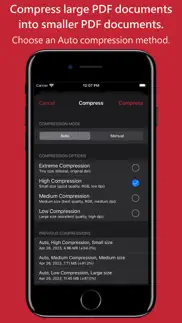
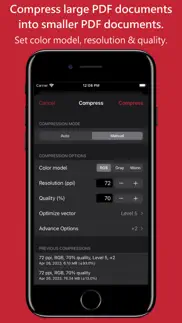






PDFOptim 5.0.1 Apps Screenshots & Images
PDFOptim iphone, ipad, apple watch and apple tv screenshot images, pictures.
| Language | English |
| Price | Free |
| Adult Rating | 4+ years and older |
| Current Version | 5.0.1 |
| Play Store | com.RootRiseTechnologies.Pvt.Ltd.PDFOptim |
| Compatibility | iOS 12.0 or later |
PDFOptim (Versiyon 5.0.1) Install & Download
The application PDFOptim was published in the category Productivity on 18 August 2014, Monday and was developed by RootRise Technologies Pvt. Ltd. [Developer ID: 594431033]. This program file size is 15.08 MB. This app has been rated by 256 users and has a rating of 4.7 out of 5. PDFOptim - Productivity app posted on 02 May 2023, Tuesday current version is 5.0.1 and works well on iOS 12.0 and higher versions. Google Play ID: com.RootRiseTechnologies.Pvt.Ltd.PDFOptim. Languages supported by the app:
EN Download & Install Now!| App Name | Score | Comments | Price |
| PDF to JPG - Converter Reviews | 4.7 | 120 | $2.99 |
| XPSView Reviews | 1 | No comment | Free |
| PDFAnnot Reviews | 1 | No comment | $1.99 |
| WatermarkPDF Pro Reviews | 1 | No comment | $9.99 |
| WatermarkPDF Reviews | 1 | No comment | Free |
- [FIXED] App crash due to a framework unavailability on iOS 12. *** What's New in Version 5.0 • Introducing new Auto Compression Mode. PDFOptim analyze document’s contents and apply algorithm to generate a smallest possible PDF by maintaining the document’s visual quality. Choose one of the four predefined Auto compression methods and let the app do the hard work for you. No further user interaction required to provide technical compression options. • Refined icon. • New advance options to remove PDF content properties like alternate images, page thumbnails, documents structure hierarchy and output intent. • Other minor bug fixes and improvements. If PDFOptim is useful to you, we would appreciate an App Store review. It will help other people find the app and make them delighted.
| App Name | Released |
| ChatBox - Ask AI Chatbot | 21 April 2023 |
| Perplexity - Ask Anything | 27 March 2023 |
| Microsoft PowerPoint | 27 March 2014 |
| Microsoft Authenticator | 30 May 2015 |
| Microsoft Outlook | 28 January 2015 |
Find on this site the customer service details of PDFOptim. Besides contact details, the page also offers a brief overview of the digital toy company.
| App Name | Released |
| Ductulator Duct Sizing | 13 August 2019 |
| Zipym Pro | 25 January 2023 |
| Bullet Journal Companion | 23 February 2017 |
| Meeting Planner by timeanddate | 05 November 2010 |
| Auto Redial App | 02 October 2023 |
Discover how specific cryptocurrencies work — and get a bit of each crypto to try out for yourself. Coinbase is the easiest place to buy and sell cryptocurrency. Sign up and get started today.
| App Name | Released |
| Messenger | 09 August 2011 |
| SHEIN - Online Fashion | 19 May 2014 |
| 07 April 2016 | |
| Amazon Shopping | 03 December 2008 |
| CapCut - Video Editor | 14 April 2020 |
Looking for comprehensive training in Google Analytics 4? We've compiled the top paid and free GA4 courses available in 2024.
| App Name | Released |
| 75 Hard | 19 June 2020 |
| Plague Inc. | 25 May 2012 |
| Procreate Pocket | 17 December 2014 |
| The Past Within | 02 November 2022 |
| Minecraft | 17 November 2011 |
Each capsule is packed with pure, high-potency nootropic nutrients. No pointless additives. Just 100% natural brainpower. Third-party tested and validated by the Clean Label Project.
Adsterra is the most preferred ad network for those looking for an alternative to AdSense. Adsterra is the ideal choice for new sites with low daily traffic. In order to advertise on the site in Adsterra, like other ad networks, a certain traffic limit, domain age, etc. is required. There are no strict rules.
The easy, affordable way to create your professional portfolio website, store, blog & client galleries. No coding needed. Try free now.

PDFOptim Comments & Reviews 2024
We transfer money over €4 billion every month. We enable individual and business accounts to save 4 million Euros on bank transfer fees. Want to send free money abroad or transfer money abroad for free? Free international money transfer!
Excellent. Not sure how this wasn't reviewed previously. Total gem. Easy to use software and scaling ability for compression. Also shows side-by-side window to compare compressed version with original.
Love it. Very easy to use and it works!
How does this app not have 1000+ reviews?. It's one of the best apps I've ever used. It's so easy to use and gets you exactly what you need in an instant. All I wanted to do was compress my PDF so that I can email it easily, this does that efficiently and fast! The loss of quality is barely noticeable even at ridiculously small file sizes. I love this app
It works. Simple and it works. It shrinks PDFs. Thank you.
Absolutely Junk. Won’t allow me to open files in the optimize tab in order to decrease file size. Don’t waste your money
Fantastic!. Simple to use and very effective!
It works!. What more could you ask for? The one time I thought there was a problem, it was my own screwup. This app is great. The developer promptly responds when questions are asked. Go for it, it’s worth the money.
Awesome!. Awesome! Very easy and fast to use. Took my e-Book (Vinyl Rocks) from 690 MB to 114 MB with no visible difference. Thanks!
This amazing app needs more reviews.. I was able to reduce the file size of my PDFs at one quarter the original size. Thank you for this awesome app!
NO SUBSCRIPTION REQUIRED. This app costs $2.99 once and will compress pdf files on the iPhone forever. “Free” apps will compress your file, but force you into a monthly subscription to retrieve the file. This app is easy to use and did exactly what I needed.
Non performance of this application. I use an iphoneXR. I tried opening the app after an update but it can't open again. What do i do?
A full 5 stars !. Needed to compress a large PDF file. Did NOT want to sign up for an Acrobat monthly overpriced subscription. Found this app after doing some searching. It works ! Just tinker around with the compression settings to find the optimum for each PDF you need to compress. Do a few tests, to find which one best suits your requirement. This app was well worth the fee.
converted pdf for email. excellent, easy to use, converted my 44mb pdf down for easy email right on my phone! very satisfied app is extremely efficient and quick too
App no longer works!!!. Why is it my PDF Optim app no longer works?? I paid for this app and have been using it for several months now, and suddenly, when I really needed it today, it won’t open on my iPad!! Soooo frustrating!
PDFOptim made my life simpler!. I compose “how-to’s,” “tips ‘n tricks“ and recipes that I like to send & share with friends & family. These require photos & screenshots because ("A picture is worth a thousand words".) Invariably these documents run into trouble when I try to paste them into an email. Either the pictures are moved around, or the text gets scrambled about, or most often the file refuses to email because ‘it’s too big.” PDFOptim let’s me save my documents as PDF files that are 90%+ smaller than the raw documents. I’ve been able to email the small PDF documents as mail attachments without fail! Price was reasonable & it does the job I need. Takes a bit of time to get the hang of it, but easy after a few goes.
Thank you!. I use Keynote as my presentation software and often individuals would ask me for a copy. The file has always been to big to send. So I would try to trim the presentation to get the size down. The process would take forever, and I am often not successful. This product was intuitive and worked flawlessly. I send it directly from Keynote into the app as a PDFs, pick the settings (95% quality, and 600 ppi), and this reduced the file from 33 MB to 7, which could be easily emailed from the app, with no observable loss in quality. Thank you, thank you, thank you!!!
End user. This is brilliant application to use and worth to spend the money . Way excellent -
Great compression. This does an amazing job in my early usage at reducing PDF size while preserving decent quality. Thanks! It’s a bit disappointing that it does not support iOS shortcuts, and that you need to buy another copy if you want to use it on macOS. That makes it a bit pricey for a single-purpose utility app.
It’s amazing. It’s amazing.
Really seems to only compress the pictures. Wish I could get my money back. Reduced my file about 15% but graphics were unreadable or highly degraded. I played around with the settings and couldn’t get anywhere near the other reviewers results. Hmm... Conclusion: a waste of 3 dollars
Excellent app. This app saved the day for me. I do volunteer marketing for charity, and I had done a newsletter that was quite vital to the success of an upcoming charity sale. I took a chance and downloaded this app this morning and, in no time, it reduced a 23MB doc to an easily-transmissible 6MB, maintaining perfectly acceptable clarity. My newsletter will now be able to reach thousands of people, and our sale stands a better chance of success. The all operates very easily. You will love it.
Useless. App just crashes. No response from developers when contacted for help. Save your money.
Perfectly simple. I use Notability to document construction jobs, taking pics and adding comments,however after multiple pages of photos, the file becomes too large to export from the app into an email (4 page note was 37MB😑🔫). I tried exporting the file to various apps (Drive, PDF converter, acrobat, docs2go) but there was no work-around to the too-big-to-attach file size. Three bucks later I download this app and boom, file was compressed and emailed. The app really is perfectly simple. I sent it to the app right from Notability. Once in the app I played around with the various compression sizes, emailing myself different settings until I had the perfect size for photo quality and email attachment. This app is a lifesaver. Well done developer, you truly have created a solution.
Exactly as it says. It compressed my files seamlessly and easily. It has nemerous options as to what quality and size you want your file to be compressed to and the side by side comparison between the original and shrinked one is absolutely awesome. Very reliable..
Does what it says efficiently. Making PDF files smaller is probably the one thing that about everybody needs at some point. There are hundreds of apps that will mark up, save, reorder pages and stuff with PDF files (Good Reader is my personal favorite) but none of them will help you get a a 30mb PDF down to email size. This does it without an annoying subscription. Simple, affordable, worth every penny. I squished down a 25mb PDF to 3mb and couldn’t even tell the loss in quality. A life saver.
Doesn’t work for GoodNotes. I have 200 MB notebooks from good notes, this thing could only get it down to 50 MB, which is great but not good enough. The algorithm clearly only messes with the photos in the PDF, but as GoodNotes seems to save the handwriting as a really high resolution background for the PDF, the algorithm doesn’t optimize it at all. At 1ppi, which is an ultra low setting the images become indecipherable, but the handwriting is crystal clear. I’m going to get a refund.
Exceptional!!. This app is nothing short of excellent. Inexpensive, works as well if not better than desktop alternatives. If I had one complaint I wish the compressed documents were stored on iCloud so I could access the documents I’ve compressed on any of my other devices. I’d love to see an app this simple and effective on macOS too. Really great job! Also hugely appreciate all work is done on-device when compressing sensitive content.
Don’t buy.. I just bought it and tried to compress the 1.9mb file it compressed to 1.6mb at all settings. It is of no use. I have to get this one refund from the developer.
Best pdf compressor. This app is the best, on apple store. Very understandable design. Smart price for lifetime use. Team who did create the app - you are best. Thank you
Needs updating to latest os version. Multitasking, drag and drop, etc doesn’t work. Doesn’t use full screen on new iPads. Needs update!
Everybody else is a thief. This is the only thing that works. I’ve needed this for years. It’s instantaneous.
Did you know that you can earn 25 USD from our site just by registering? Get $25 for free by joining Payoneer!
Very Handy. Works well to reduce file size, great for image heavy pdfs created on iPad. Like having a bunch of quartz filters but without the need to transfer to a Mac to compress.
Stunning.. I had a 17mb news paper pdf, ( not scanned admittedly, but a pdf as a download of the article) that I wanted to email to a friend. On default settings it shrunk this to 373kb. The program has a nice ‘before and after’ setting so you can compare side by side the compression - indistinguishable. For my purposes a superb program, simple no subscription and ‘just works’.
Very useful. This was one of those irritating jobs I left to the Mac.. which was often complicated and hit-and-miss to get the right balance between quality and size. This app is perfect - lets you try different optimisations quickly and compare to the original in a fast snappy fashion. Top marks!
Did not help me at all. I was very unhappy with this app. I bought it to compress some PDFs that I had marked up with Apple Pencil. The app said I could not compress them at all. This app is useless to me.
Never work. Don't waste your time and money! Not doing any work at all, always says: your file has already been optimized. I believe it's just scammed app to steal money.
Imagine you at your best. All the time. Picture yourself at your sharpest and most productive. Your most alert and focused. Your most lucid, creative and confident. At work. At play. In every area of your life. Add Mind Lab Pro® v4.0 to your daily routine and uncap your true potential. Buy Now!
Works Well. This app works well on my iPad. Good value for money.
PDF Editor. This software, is so frustrating, I purchased PDF Editor and Optimum and honestly it is So User unfriendly it is awful,
Super Excellent. Works quick and well. Superexcellent and highly recommended.
Adsterra is the most preferred ad network for those looking for an alternative to AdSense. Adsterra is the ideal choice for new sites with low daily traffic. In order to advertise on the site in Adsterra, like other ad networks, a certain traffic limit, domain age, etc. is required. There are no strict rules. Sign up!