Meeting Planner by timeanddate App Reviews
Meeting Planner by timeanddate App Description & Overview
What is meeting planner by timeanddate app? Find the perfect time for people in different time zones.
• Add an unlimited number of participating cities from 5000+ locations worldwide.
• The traffic light color-coded timetable shows the best meeting time based on each location's local time, normal business hours, and public holidays.
Plan a business meeting based on green lights, a private call on the yellow light, and avoid the red hours if you don’t want to wake someone up.
• Select the time within 15-minute slots and choose the duration of your meeting.
• Choose am/pm or 24-hour time format.
• DST changes handled automatically.
• Export meeting times to your calendar.
• The app supports dates in the Gregorian calendar.
• Share meeting information via email directly from your device.
The email includes the local times for all participants and link to the online timetable for your meeting.
The ICS calendar file is attached by default to ensure import to the correct calendar.
• All meetings are automatically saved. Use the duplicating function to reschedule a new meeting with the same participants.
• Meeting Planner auto-synchronizes the time, correct time zones, and Daylight Saving Time changes based on timeanddate.com’s highly accurate databases.
Please wait! Meeting Planner by timeanddate app comments loading...
Meeting Planner by timeanddate 3.2.8 Tips, Tricks, Cheats and Rules
What do you think of the Meeting Planner by timeanddate app? Can you share your complaints, experiences, or thoughts about the application with Timeanddate.com and other users?



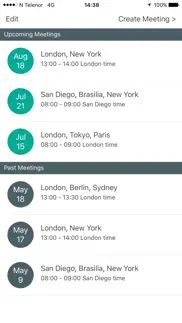




Meeting Planner by timeanddate 3.2.8 Apps Screenshots & Images
Meeting Planner by timeanddate iphone, ipad, apple watch and apple tv screenshot images, pictures.
| Language | English |
| Price | $4.99 |
| Adult Rating | 4+ years and older |
| Current Version | 3.2.8 |
| Play Store | com.timeanddate.meetingplanner |
| Compatibility | iOS 13.0 or later |
Meeting Planner by timeanddate (Versiyon 3.2.8) Install & Download
The application Meeting Planner by timeanddate was published in the category Productivity on 06 November 2010, Saturday and was developed by Timeanddate.com [Developer ID: 348529057]. This program file size is 20.88 MB. This app has been rated by 49 users and has a rating of 3.8 out of 5. Meeting Planner by timeanddate - Productivity app posted on 19 December 2021, Sunday current version is 3.2.8 and works well on iOS 13.0 and higher versions. Google Play ID: com.timeanddate.meetingplanner. Languages supported by the app:
EN Download & Install Now!| App Name | Score | Comments | Price |
| World Clock by timeanddate.com Reviews | 4.3 | 97 | Free |
| Countdown by timeanddate.com Reviews | 2.8 | 120 | Free |
Bug fixes, database updates and iOS15 updates.
| App Name | Released |
| Yahoo Mail - Organized Email | 10 December 2012 |
| Google Drive | 28 June 2012 |
| Microsoft PowerPoint | 27 March 2014 |
| ChatOn - AI Chat Bot Assistant | 13 January 2023 |
| Smart Home Manager | 23 August 2017 |
Find on this site the customer service details of Meeting Planner by timeanddate. Besides contact details, the page also offers a brief overview of the digital toy company.
| App Name | Released |
| Private LLM - Local AI Chatbot | 05 June 2023 |
| Things 3 | 18 May 2017 |
| Password Manager Data Vault | 25 July 2009 |
| Awesome Calendar | 17 November 2011 |
| Sign Up by SignUp.com | 19 July 2013 |
Discover how specific cryptocurrencies work — and get a bit of each crypto to try out for yourself. Coinbase is the easiest place to buy and sell cryptocurrency. Sign up and get started today.
| App Name | Released |
| 12 February 2019 | |
| Google Chrome | 28 June 2012 |
| 05 February 2019 | |
| 28 April 2011 | |
| PayPal - Send, Shop, Manage | 03 February 2019 |
Looking for comprehensive training in Google Analytics 4? We've compiled the top paid and free GA4 courses available in 2024.
| App Name | Released |
| Procreate Pocket | 17 December 2014 |
| Bloons TD 6 | 14 June 2018 |
| Poppy Playtime Chapter 1 | 08 March 2022 |
| AnkiMobile Flashcards | 26 May 2010 |
| The Past Within | 02 November 2022 |
Each capsule is packed with pure, high-potency nootropic nutrients. No pointless additives. Just 100% natural brainpower. Third-party tested and validated by the Clean Label Project.
Adsterra is the most preferred ad network for those looking for an alternative to AdSense. Adsterra is the ideal choice for new sites with low daily traffic. In order to advertise on the site in Adsterra, like other ad networks, a certain traffic limit, domain age, etc. is required. There are no strict rules.
The easy, affordable way to create your professional portfolio website, store, blog & client galleries. No coding needed. Try free now.

Meeting Planner by timeanddate Comments & Reviews 2024
We transfer money over €4 billion every month. We enable individual and business accounts to save 4 million Euros on bank transfer fees. Want to send free money abroad or transfer money abroad for free? Free international money transfer!
Great tool for global users. Must have app for companies with people spread across the globe.
Internation Meeting Planner V1.2. A little tricky to use. Selection of locations (lots to select from) to include for a proposed meeting time is sort of tedious. Display of resultant meeting times is a little confusing to sort through. Not sure of a better way to display meeting time options, but the method selected for this application is a bit confusing. Test it multiple times before 1st REALuse to understand IN THE PAST and IN THE FUTURE ramifications.
Used for many years. One comment apart from all excellent. On my Ipad air the favorite listing has cut off the individual city names half way. The only clearly viewed city is the top one in the list. Look forward to that fix.
Good app. Simple and works great
A GEM OF AN APP, Needs fix: future meetings months away. I love this app, so much better than going to the website every time. I live in Hawai’i and have Meetings in Zoom in Australia. We are close, and yet far away in time. This close to Int Dateline, the distance gets closed, but flipped a day apart, so harder to estimate. Apart from this it is a GEM, and I wish I had discovered this fix much sooner. I checked every available menu, and did not find a way to choose a different month… Like way in future… Correct me if I am wrong!
No GMT??. So I cannot convert directly to a time zone? I have to convert to a location? Please add the very basic feature of converting between time zones (such at PDT to BST -or- MST to GMT) and not just locations!
Very useful. I only use the time zone meeting planner part (not the other calendar functions), but that works great for planning meetings over several time zones.
No one meets on weekends?. I was pretty hopeful about this app. I was trying to schedule a meeting with my colleagues in Korea and I on the US west coast. This app automatically applies red zones over Saturday and Sunday with no option to turn off. Automatically useless to me.
Very useful - needs update to iOS7. The app works as described in iTunes. Really useful to set up a meeting in different time zones, flexible enough and great that it feeds directly to a calendar appointment. It's disappointing that the add doesn't look good on screen, some of the rows are poorly designed, and it still has the pre-iOS7 look and feel.
Very limited, mostly a time zone converter. The app wouldn't let me email an appointment because it said I don't have an email account setup. But there is nowhere to setup an account. You can sync it to your iCal, which is a little helpful. There are no reminder settings, no real options for a "planner." This should really just be promoted as a time zone converter app's Bummer, it has potential. In response to developer: I have two email accounts setup, however there is no apparent way to sync with your app. I see no place in your app, nor in my email apps to sync.
Just okay. I bought this app for research on a global initiative and was disappointed. It can be helpful for determining local times across multiple time zones when planning a meeting. Even that isn't great. It's not convenient to set the time & date. You do this after being presented with a timetable. The timetable shows a time slot in red if ANY of the time zones selected is in their overnight. It would be more helpful if each time zone had it's own color to represent availability, like on the web site. Meetings are saved to you Apple device or can be emailed. The emailed meeting isn't in iCalendar format, which would allow it to be saved to an Outlook calendar - my firm's standard. I'm sorry I paid for this app. It's not worth it without enhancements.
Terribly unintuitive. You wouldn't have thought that getting this app right was very hard to do - but TimeAndDate have. Somehow they have managed to make this app completely UNintuitive, clumsy and just plain wrong. Don't pay a cent for this app. Don't even download if they make it free. It will just cost you time (oh, the irony!)
I had different expectations. I was so excited when I found this and saw all the rave reviews, but it just doesn’t work for me. It assumes everyone works M-F, 9-5 and does not give the leeway to customize what working hours actually are. Consequently, it’s pretty useless when trying to schedule a meeting with people in different countries who are all willing to work on a Saturday for instance.
I've used the website for many years. ...but this app crashes a lot. I will try to get a refund.
Good idea, very hard to set cities. On iOS the cities are blacked out so it’s very hard to set. However once you guess which space is the city you want the app works well.
Fly man. Very convenient app - use all the time!
Disappointing - errors and bugs. Unfortunately this app is a bit buggy and also has some poor design decisions . The timeanddate.com website is much better e.g. it does haven’t the traffic light weekend /holidays coding problem , and it has more features Issues with the app e.g. Weird alphabetical order of cities in the directory - Berlin, New Hampshire, US is listed before Berlin, Germany When you’re setting up the dates and you press to look at the main screen or even just look at the settings screen , all the setup is wiped and you have to start again The “traffic light” system as a visual code guide to working hours in different zones sounds useful but is marred by how it designates all weekend and public holiday hours as non-working. This reduces its usefulness for global meeting planning - at least there should be a switch to turn this off or have several styles of coding as options.
App doesn't work with iOS 8. App doesn't work with iOS 8.
Frustrating limits. I have used this app for a few years. When I returned to it most recently and called up an old meeting, I discovered I could scroll to the bottom of the list to delete an unneeded city. Although earlier display infelicities seem to been banned, new problems prevent full function.
GREAT app. I deal with having to schedule conference calls all the time between multiple, international time zones. This has been a lifesaver for me, especially when other countries don't recognize daylights saving time. I highly recommend it!
The App Icon Says It All. Why would an app ask permission to access one's location then set my default as New York? I am in California. I have spent a generous amount of time trying to change it in the settings to no avail. On the plus side I was able to change the time format to AM/PM. Save your $3 if you are looking to schedule from the US in another time zone than Eastern.
Useful!. It help a lot when put together a meeting with participants coming from different part of the world, very neat!
Easy & practical. This has been an easy and useful application. I travel the world and this app has simplified staying in contact.
Great app!. I use the time and date website all the time. The app is just as good. Quick to set up, color codes the overlapping time zones for quick reference and you can save combos of cities so you can recall them quickly if you to use them repeatedly
What happened?. This used to be one of my most useful apps, but now it has become too frustrating to use. Please update this app, there is a need for a tool like this. But, until updates like correcting locations and finding best times is corrected, this will be deleted. Unfortunately there aren't too many other useful tools available, for what this app once performed.
$3 wasted. Not very intuitive. Would not save my location or hold daylight savings time
Very useful, but unusable with dark mode. It’s a really helpful little app. My device is set with dark mode, which makes it impossible to use if wants to edit locations. Hope it’ll get fixed.
Saves me from using the website. Quick and easy way to setup a meeting, and then save it right into iCal. Should have bought this a long time ago. Am yet to reproduce the daylight savings bugs.
Pretty good with room for easy improvement. Hi devs! Please consider the following - take the small Day/Date text and instead of having it slide out of sight, keep it in front of each currently highlight time. It got very annoying having to slide all the way back to the midnight hours the see what day I was on. Second, can you implement normal iOS slide-and-drift so a light flick could move around a bit quicker?
Only Time. It doesn’t integrate Asian calendars so it’s basically just the times, which I already have on worldclock and slack. I still need a refund of $2.99 on this product. iTunes says to contact the developer, you say to contact iTunes.
Best scheduler I've found yet. I've tried quite a few. This one seems to just work. Simple and intuitive. I live overseas and must make calls constantly. Thanks!
Meeting planner. Find it very helpful when out of the office. Great tool.
Don’t buy! Waste of money. Not even worth a few dollars! I use the meeting planner on the corresponding website all the time. I’m not sure this is even a real app as it didn’t actually show meeting times.
Terrific rewrite of very useful app. They've done a great job of reimagining how a meeting planner should be. Hugely useful for global players with contacts all over
Inaccurate. Does not account for time changes such as daylight savings so it is useless. Otherwise would have liked the app but time changes are, of course, the most challenging part of international meeting planning and the purpose of the app. I will rectify this review if they solve the problem.
Not usable on iPad mini. You cannot remove cities from meetings and new meetings always add New York when created. So if you aren't always in or meeting with New York then it isn't usable.
Killer!. Love this planning tool for managing around the world. Easy and intuitive.
Cant add anything in California. I was able to add Manila Philippines… but not California, not Los Angeles and not my home address…. Cant read dark grey print on black….. I had to pay to try it, so I will contact Apple to refund, and ban this app…
Worked now does not. App opens but content does not populate. Yes I have connectivity.
Great time saver. Thanks. I don't have to waste so much time trying to figure out multiple time zones.
Garbage. Just the worst app ever - I give it permission to access the location (Singapore) and then automatically inserts NYC… this is a waste of money
difficult to use. The app used to be much better. The present design is terrible. Cities are difficult to find and the selections are practically invisible. Disappointing and frustrating.
Director Global Sales. I use this app everyday - love it! I run a global sales team and need to schedule teleconferences on a daily or weekly basis & this app helps to keep various time zones in mind.
Timetable feature is exactly what I was looking for. Great app. However uses a lot of non-standard UI elements. Could use a setting to select which hours are appropriate in other time zones. I know some people I meet with are night owls and don't mind staying up late.
This version is buggy. I said good luck using the iPhone version of this app, but the iPad version is lackluster at best. Saved city favorites do not all show up when selecting a meeting. App forces me to use landscape mode on iPad, causing issue when creating a meeting; cities cannot be edited or deleted because the delete button is hidden from view on right side of screen. I have also crashes. I've tried reinstalling the app, etc… Developers, if you can fix these issues I will consider add more stars. Thanks
Disappointing planner. Only finds major cities when scheduling. Help does not function. Setting meeting durations with slide bar is touchy.
I use it all the time. Very handy for finding times. Could use some UI help but still a good program.
Did you know that you can earn 25 USD from our site just by registering? Get $25 for free by joining Payoneer!
Paid app and no dark mode. Seriously? I pay money for this app and it doesn’t work in dark mode. Can’t see the text. Waste of money for lame engineering.
Bugs. Simple app, bugs should be easy to fix but clearly the developer can't be bothered. It would be over-priced even if it worked, as the web version is free.
Cannot use it in dark mode. App works well, however currently if you use dark mode on your phone. The app is not usable, fonts are not visible when trying to add locations ect. Disappointing as it’s a great app otherwise.
Fiddly app. This app makes a simple process way too complicated. The browser version is good, but the app version is not.
Would be great without the "new york city" bug.... It would be great and easy but there seems to be a bug in that I can not delete cities that were added and "NY" appears by default as the first city (even if you don't want it there).. 😒 please fix!!!
Waste of money. Even more poorly presented from a usability perspective than Time and Date's website. I should have known better.
Appalling!. This is terrible. I've used several other schedulers (we have staff and clients in 17 cities) and this app is unusable. The day before/after are reversed when scheduling between Aust and US! Forget it.
Dark Mode Not Supported. Dark mode is not supported so if you are in dark mode, you won’t be able to see the city search results.
Easy to use. Great app for anyone that needs to organise international meetings. Love how you can save directly to iCal. Really easy and quick to use. Great 3 colour time view makes it easy to see best possible times for locations.
Very Helpful. I have meetings often and from differing timezones and countries.. I am very impressed with this app. it gives me reminders and keeps me up to date with my week.!!
Favourite work app. Simple, clear, and reliable.
Cumbersome, Almost Extinct Design.. The only saving grace of this App is use of its popular website. Everything else reminds you of extinct ecosystems. Just look at the images above; the actual app is worse. Totally confusing selection of cities and overall UI that does its best to challenge you at every step. It 's the best paid exercise in developing patience one could hope to find.
! World Money Stealer : Do Not Buy !. Assuming it would be as simple as the desktop site, I thought why not have the app? It’s a completely useless app. Does not show your city. Does not even show time zones. Does not even work. Zero. Zilch. DO NOT WASTE YOUR TIME OR MONEY!
Waste of money. This app is hard to use and not complete. Do not waste your time.
Solid App. Use this regularly for meeting planning across time zones. Solid App. Please keep refining the UI Thanks guys.
Unsure what this app wants to be. Firstly, there’s a lot of wasted space in this app which limits the number of visible time zones. There’s a meeting page which doesn’t seem to have a function other than to prevent the app from opening on the page you really need, so before getting to the planning you have to click a city - which has no effect on the content of the planing page. Also no landscape mode which would make more of the day visible. The meeting time can only be adjusted by moving both the start and the finish sliders - so painful to edit the time of a meeting. Looks well done - isn’t.
Fix the bugs. Big problem
Please add GMT. quite disappointing. Usability is not very good. And how do you add GMT? YOUR reply: “you don’t add time zones you add cities - London is a safe bet if you want GMT” You answer is rubbish. London is not the same as GMT. We use global broadcasting services so we also need to know GMT (also called UTC). You have it on your time zone calculator on the website, so why not on the app? Come on guys, I thought you were experts in time zones...? Please add GMT, and give your paid users a better service please.
Simple & Brilliantly Designed. Cuts right through the confused UI of some other apps to such a clever simple design. Can be used for so much more than just meetings. Would love to see the next version include an adjustable pop up Reminder of when the meeting / event begins !!
Great little app. Very useful if you do a lot of calling to us or Europe with lots of confusing time zones and changes
Not great. I suppose it works. But it is not very intuitive and the UI is not great
Review. Best international time and date planner, extreme accuracy and so easy to use.
So bad forget it. So bad forget it
Shame about the bugs. This could be a great app however too many bugs. I don't want New York in my meeting list, I can't delete it or any other city I put in my meeting list. I want to change the city order but no, can't do that either. Don't waste your money on a badly written app.
Great tool for International meetings and webinars. I have used the PC version of this for many years and found it most useful, this little app is great for Coordinating webinars Since I am in Australia 16 hours TimeZone difference to the eastern USA. Many webinars originate from this part of the world and it means I often have to get up at 5 AM to pick it up. The meeting planner app is invaluable easy to use and accurate.
Imagine you at your best. All the time. Picture yourself at your sharpest and most productive. Your most alert and focused. Your most lucid, creative and confident. At work. At play. In every area of your life. Add Mind Lab Pro® v4.0 to your daily routine and uncap your true potential. Buy Now!
meeting planner is great!. Excellent and very useful app for planning multi-country global meetings. I use it all the time and would highly recommend it.
Fixed Schedule. Fixed Monday to Friday based Schedule, would rate higher if users could set their availability
Very worthwhile. Simple & quick
Adsterra is the most preferred ad network for those looking for an alternative to AdSense. Adsterra is the ideal choice for new sites with low daily traffic. In order to advertise on the site in Adsterra, like other ad networks, a certain traffic limit, domain age, etc. is required. There are no strict rules. Sign up!