PDF to JPG - Converter App Reviews
PDF to JPG - Converter App Description & Overview
What is pdf to jpg - converter app? PDF to JPG is an intuitive app to convert PDF documents into best quality JPG, PNG and TIFF images on iPhones and iPads. PDF to JPG converts each PDF page as image and make it available for any application for reuse.
* * * "PDF to JPG" and "PDF to JPG Pro" for macOS are also available on the Mac App Store. * * *
Easy to access PDF files stored in folders on your device or stored remotely on cloud storages using integrated iOS Files browser. In addition, PDF documents in another app (For Example Mail, DropBox or SkyDrive etc.) that uses the share action button, use Copy to... action to open the PDF document in PDF to JPG. You can also transfer PDF documents from your desktop computer via iTunes into PDF to JPG application on your iPhone or iPad.
CONVERSION OPTIONS
◆ IMAGE FORMATS : JPEG, PNG and TIFF are supported.
◆ QUALITY: The quality control only available for JPEG image format. The quality value allowed between 0 to 100 percent. You can use quality stepper control to increase and decrease quality value. Lower the quality percentage can convert low quality image but results into smaller file size due to high compression. Whereas higher quality percent can convert into excellent quality image but results into larger file size due to low compression.
◆ RESOLUTION: Enter resolution to scale PDF page proportionally for conversion into image. 72 ppi is equals 1x scale. Higher the resolution, bigger the output image. You can use resolution stepper control to increase and decrease quality value.
◆ COLOR MODEL: RGB or Gray to specify output image color space model. Conversion using Gray color model can create smaller file size images with only grayscale colors.
◆ INCLUDE ANNOTATIONS: Switch on to enable display of all types of annotations from PDF pages into respective converted images.
KEY FEATURES:
- Password protected PDF documents supported for conversion using correct password.
- Option to share PDF files and converted images as a ZIP (*.zip) file.
- Allows converted images to Copy, Save to Albums, Save to Files, Copy to… in another application, Mail, Message, Print, share PDFs to nearby iOS devices via AirDrop and many more standard share actions.
- Use Copy to iTunes to save and share converted images on your desktop computer.
PDF VIEWER:
- Inbuilt PDF viewer with fully selectable and searchable text contents. Select and copy text to clipboard for further use.
- Pinch out and Pinch in to ZoomIn and ZoomOut view.
- Built in search feature to find a character, word or sentence any where in the PDF document.
- Scroll through your document by thumbnail view or Go to page feature.
IMAGE THUMBNAIL BROWSER:
◆ Inbuilt image thumbnail browser view to for easy to see, select and share converted images.
◆ Single tap on thumbnail to select image.
◆ Double tap on thumbnail to open full screen image view. Pinch and double tap gestures on image viewer to Zoom in - Zoom out image view. Swipe left right to navigate to previous and next converted image.
◆ Long press on thumbnail to popup easy selection menu options for range selection or select/deselect all images.
Note: PDF to JPG is standalone application running natively to convert PDF documents into images securely on your iOS device.
You can refer inbuilt User Manual for any assistance Or Contact Support.
Please wait! PDF to JPG - Converter app comments loading...
PDF to JPG - Converter 5.2 Tips, Tricks, Cheats and Rules
What do you think of the PDF to JPG - Converter app? Can you share your complaints, experiences, or thoughts about the application with RootRise Technologies Pvt. Ltd. and other users?

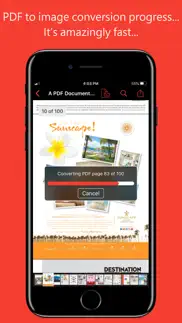

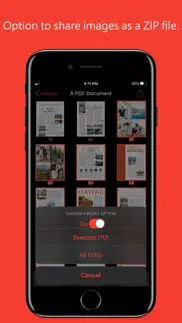




PDF to JPG - Converter 5.2 Apps Screenshots & Images
PDF to JPG - Converter iphone, ipad, apple watch and apple tv screenshot images, pictures.
| Language | English |
| Price | $2.99 |
| Adult Rating | 4+ years and older |
| Current Version | 5.2 |
| Play Store | com.RootRiseTechnologies.Pvt.Ltd.PDF-to-JPG |
| Compatibility | iOS 12.0 or later |
PDF to JPG - Converter (Versiyon 5.2) Install & Download
The application PDF to JPG - Converter was published in the category Productivity on 06 August 2014, Wednesday and was developed by RootRise Technologies Pvt. Ltd. [Developer ID: 594431033]. This program file size is 13.43 MB. This app has been rated by 120 users and has a rating of 4.7 out of 5. PDF to JPG - Converter - Productivity app posted on 15 July 2023, Saturday current version is 5.2 and works well on iOS 12.0 and higher versions. Google Play ID: com.RootRiseTechnologies.Pvt.Ltd.PDF-to-JPG. Languages supported by the app:
EN Download & Install Now!| App Name | Score | Comments | Price |
| PDFOutline Reviews | 1 | No comment | $2.99 |
| WPS Reader - for MS Works Reviews | 4.5 | 9 | $4.99 |
| WatermarkPDF Reviews | 1 | No comment | Free |
| Winmail Reader-Lite Reviews | 1 | No comment | Free |
| PDFGenius 4 Reviews | 1 | No comment | $9.99 |
- Refined icon. - Minor bug fixes and other improvements. Thank you all users for your feedback :)
| App Name | Released |
| ChatOn - AI Chat Bot Assistant | 13 January 2023 |
| Ringtones Maker - the ring app | 14 March 2018 |
| Smart Home Manager | 23 August 2017 |
| AI Chat -Ask Chatbot Assistant | 09 April 2023 |
| Authenticator App | 18 November 2020 |
Find on this site the customer service details of PDF to JPG - Converter. Besides contact details, the page also offers a brief overview of the digital toy company.
| App Name | Released |
| Pythonista 3 | 13 June 2016 |
| WristBoard - Watch Keyboard | 21 February 2019 |
| XSearch for Safari | 20 September 2021 |
| Dark Reader for Safari | 10 October 2018 |
| Dumbify | 02 April 2024 |
Discover how specific cryptocurrencies work — and get a bit of each crypto to try out for yourself. Coinbase is the easiest place to buy and sell cryptocurrency. Sign up and get started today.
| App Name | Released |
| Messenger | 09 August 2011 |
| Google Maps | 12 December 2012 |
| Google Chrome | 28 June 2012 |
| SHEIN - Online Fashion | 19 May 2014 |
| WhatsApp Messenger | 03 May 2009 |
Looking for comprehensive training in Google Analytics 4? We've compiled the top paid and free GA4 courses available in 2024.
| App Name | Released |
| Terraria | 28 August 2013 |
| Stardew Valley | 24 October 2018 |
| Monash FODMAP Diet | 17 December 2012 |
| Procreate Pocket | 17 December 2014 |
| Geometry Dash | 13 August 2013 |
Each capsule is packed with pure, high-potency nootropic nutrients. No pointless additives. Just 100% natural brainpower. Third-party tested and validated by the Clean Label Project.
Adsterra is the most preferred ad network for those looking for an alternative to AdSense. Adsterra is the ideal choice for new sites with low daily traffic. In order to advertise on the site in Adsterra, like other ad networks, a certain traffic limit, domain age, etc. is required. There are no strict rules.
The easy, affordable way to create your professional portfolio website, store, blog & client galleries. No coding needed. Try free now.

PDF to JPG - Converter Comments & Reviews 2024
We transfer money over €4 billion every month. We enable individual and business accounts to save 4 million Euros on bank transfer fees. Want to send free money abroad or transfer money abroad for free? Free international money transfer!
I HAVE TESTED 20 PDF to Image Apps and this is the winner!. Thank you Root Rise!
This app WORKS!!! and I bought it.. It not only converts PDFs to jpegs, but offers options to reduce file size significantly, with little loss.. I then converted back to pdf and emailed it. Thank you.
Perfect!!. How long have i needed this!! Worked like a champ!
Love it!. It was $3 and does what I needed it to do. No subscriptions. I’m very satisfied with my purchase. Edited to add…I also like that my data is not collected. Definite plus.
This is the one you seek. Had to waste a lot of time downloading apps until I found this one. I’m a professional illustrator, and use pages on my iPad to create very nice looking invoices for my clients that include thumbnail size images of the illustrations I’ve billing them for. My problem WAS the pdf files were too large to send by email. Every other app was either subscription based, limited the file size that can be converted, or just flat out scams. This app is really great and well worth the money.
Great App. Look no further. It’s fast and simple. Worth the $3! Thank you.
Your search is over. You’re searching for a good PDF to JPG converter and finding most are sub par or behind pay walls. Your search is over. This one works and works well. Enjoy.
Worked great. Just what I needed. Worked great!
Search doesn't work. Can't visually select pages to convert.. You can select a range of pages by page number, or a single page by page number, but there's no way to search for a page by text and then convert it to an image or images, which is what I needed.
Best pdf to jpg!. I spent a lot of time searching for an app to convert pdf files to jpg and they were all either slow or expensive or they crashed or …you get the picture! This one is definitely worth the $3. In seconds my file was converted with absolutely no hassle! Saved it to my files and was done!
Actually works!. I couldn’t find any of these apps that actually work, so I spent the $3 on a chance. It was so worth it! This app turned my recipe into a photo image, which was what I used to test it lol. It actually works, wonderful! Thank you so much! This will help with my genealogy greatly!
Quick and efficient. I am having printer memory issues while air printing pdf files from my iPad. So I looked at a few options to convert pdfs to smaller printable format, and since this was one of the least expensive I tried out. Clean and Simple UI, figured out how to import, convert, print and delete files without reading the provided instructions. It did crash on two occasions while importing but worked on the second attempt. Conversion takes less than 10 seconds for the 15 pages I typically need to print. You can control the jpg image quality to make the file size even smaller and you can select individual, non-sequential pages to print like 2,5,9,10,14 etc. this is a very quick and useful app! Fix the random crash issue and I will give it 5 stars.
does not combine pages. Cannot move multiple page converted file. It displays only first page
Does the job. Downloaded this at 6 am didn’t sleep cause I need to upload a file as jpg for some stupid algorithm that can’t read PDF well but hey idc at least this worked for me. Ummmm I’ll keep this updated if something fishy happens with my personal data but yeah 5 stars :)
Terrible product. I paid for this app. Followed the directions. It didn’t work. I write the help desk for a refund within 30 mins of purchase. They resent the product instructions which I followed that didn’t work. I get very annoyed by some app developers. I’m happy to pay for a product that works. This one didn’t . No refund .
Does not work. Tried to start with a simple convert. Instructions are not helpful. Program does not work as described.
WARNING, DOES NOT WORK AT ALL!. Does not work!
Lifesaver!. I had created a document with a photo inserted on YouDoodle+ app. I then printed it out from that app (as a PDF also). A week later I needed to edit a mistake but to do that I needed my PDF back into an image on my phone camera gallery first. I’ve tried every free app out there to NO avail. I decided to risk this one for $3. For $3 I’m thrilled to tuck away this app as a keeper. The UI is clean and simple yet lots of export options available. My favorite feature is how I can adjust the resolution & quality before saving to camera roll. The small text and print are as sharp or sharper than the original image. Nice work!!
Did you know that you can earn 25 USD from our site just by registering? Get $25 for free by joining Payoneer!
Doesn’t see my PDFs. Can’t even browse my phone to find a PDF. Please add a ‘Browse’ button is all I can say. Hmm
Scam. Said converted files to JPG, IT DOES NOT. I would like my money back. What a waste.
Denis. Waste of money. Rip off . Doesn’t work on iPhone 8 Plus. Cannot see pdf’s on iPhone
Imagine you at your best. All the time. Picture yourself at your sharpest and most productive. Your most alert and focused. Your most lucid, creative and confident. At work. At play. In every area of your life. Add Mind Lab Pro® v4.0 to your daily routine and uncap your true potential. Buy Now!
Almost perfect, 1 major flaw, best value on App Store. Simple, easy to use, integrated with other apps so you can send your PDF from any other app to this program. You can customize the quality of the output image, and also do PNG and TIFF in addition to JPEG. The one major feature that seems to be missing, or perhaps not obvious, is the ability to export just a single or a selection of pages from PDF file. Let's say you have a 400 page PDF file but you only want 1 or 2 pages exported to a JPEG. I fiddled around but don't see any way to do that. So it seems like you would have to export 400 images in this example even if you only want 1 or 2. That is completely ridiculous. Because the app is otherwise excellent, and priced right I still give it 4 stars in the hopes the developer will fix this flaw... include the selected page export feature, or if the feature exists it needs to be a lot more obvious.
Simply works. One of the best little apps I have found. I needed to create jpeg images from PDF files and this app does it quickly, easily and affordably.
Adsterra is the most preferred ad network for those looking for an alternative to AdSense. Adsterra is the ideal choice for new sites with low daily traffic. In order to advertise on the site in Adsterra, like other ad networks, a certain traffic limit, domain age, etc. is required. There are no strict rules. Sign up!