PDFGenius 4 App Reviews
PDFGenius 4 App Description & Overview
What is pdfgenius 4 app? * * * PDFGenius for iOS ( iPad, iPhone and iPod ) is available on the iTunes App Store. * * *
PDFGenius: The ultimate PDF manipulation toolkit is intuitive and powerful PDF utility that you will ever need. It offers features like creating and combining PDFs, splitting PDFs into multiple files, PDF compression to reduce file size, Batch convert and extract PDFs into images and text documents. PDFGenius also allows you to copy/paste, insert, delete, duplicate, rotate and reorder PDF pages. You can drag and drop PDF files and PDF pages between PDF files to create new PDF or insert pages. In addition, you can crop PDF pages, remove links, modify metadata, add/remove password security, add page transitions, change initial view and other advance PDF document properties.
PDFGenius do perform all manipulations on PDF by preserving original contents (i.e. structure of the file, color profiles, fonts, links, bookmarks) without losing document’s integrity and does it very fast.
KEY FEATURES:
◆ COMPRESSION : Compress PDF documents using Quartz and Image compression methods. ompress large image and graphics heavy PDF using extensive set of options and presets.
- Controls to change JPEG quality, color model, image resolution and Optimise graphics level to decrease the file size dramatically. New Optimize graphics option removes superfluous information to reduce vector graphics heavy PDF.
- Inbuilt most useful default set of compression filter presets. Preserves your favorite compression options.
- Real time side-by-side quality comparison of compressed PDF to original PDF.
◆ MERGE : Combine multiple files into single PDF document. Can merge PDF bookmarks. Alternate page merge supported.
◆ CONVERT : Batch convert PDF into each page as images (JPG, JP2, PNG, PSD, TIFF, BMP).
◆ SPLIT : Split PDF into multiple PDF files. Five divide criteria along with file labelling options. Split by page count, file size, outline levels, page size and comma separated page range. Split bu Outline level has option to have outline titles as PDF filenames.
◆ CUT/COPY/PASTE PDF pages between PDF documents. Added option to duplicate selected pages within PDF.
◆ Intuitive feature to drag and drop PDF files and PDF pages between PDF list view and PDF page browser view. You can create new PDF file, insert pages from one file to another, insert entire PDF file(s) into another file just within the application.
◆ EXTRACT PAGES: Reuse selected pages from one PDF document to create new PDF document.
◆ INSERT: Insert new pages into existing PDF by inserting images and pages from another PDF file. Feature to add blank page.
◆ DELETE: Delete pages from PDF file. Feature to delete blank pages.
◆ PASSWORD SECURITY: Add or remove password security. Allow to set PDF open document password and permission password with file restriction controls. You can define encryption level with key size.
◆ REMOVE LINKS: Remove annotations, internal links, external hyperlinks.
◆ PAGE BOXES: Set CropBox, ArtBox, TrimBox & BleedBox margins of the PDF documents. Options to remove white margins.
◆ CREATE and EDIT PDF OUTLINE
- Auto Magic to generate a new TOC by analysing the range of fonts used in the PDF to tease out a hierarchy of headings.
- Auto Match to generate a new TOC from your selected text in PDF file.
- Add new outline. Drag and drop selected text to create outline.
- Shuffle and arrange outlines. Copy/Paste to reuse outline.
- Change outline destination.
- Rename outline title.
◆ CREATE AND EDIT LINKS
◆ PAGE SELECTION : Most helpful page selection variations to speed up page manipulations.
◆ ARRANGE, SHUFFLE, REORDER and ROTATE PAGES
◆ CREATE PDF document from images and capturing screen, window or screen area selection.
- Change METADATA, PDF INITIAL VIEW, page TRANSITION and Advanced PDF properties.
Much more…
Note: PDFGenius is standalone application running natively to manipulate PDF documents securely on your iOS device.
Please wait! PDFGenius 4 app comments loading...
PDFGenius 4 4.15 Tips, Tricks, Cheats and Rules
What do you think of the PDFGenius 4 app? Can you share your complaints, experiences, or thoughts about the application with RootRise Technologies Pvt. Ltd. and other users?
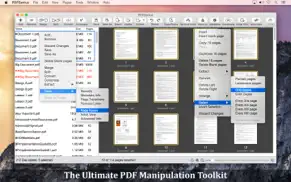
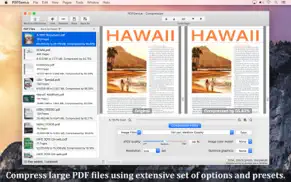
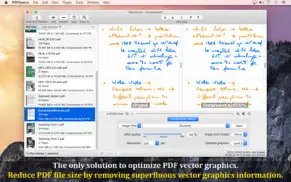
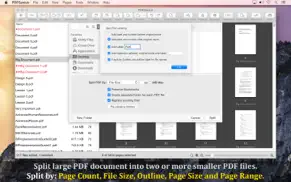
PDFGenius 4 4.15 Apps Screenshots & Images
PDFGenius 4 iphone, ipad, apple watch and apple tv screenshot images, pictures.
| Language | English |
| Price | $9.99 |
| Adult Rating | 4+ years and older |
| Current Version | 4.15 |
| Play Store | com.SuperAppsDeveloper.Super-PDF-Utility |
| Compatibility | iOS 10.15 or later |
PDFGenius 4 (Versiyon 4.15) Install & Download
The application PDFGenius 4 was published in the category Productivity on 03 May 2012, Thursday and was developed by RootRise Technologies Pvt. Ltd. [Developer ID: 594431033]. This program file size is 9.42 MB. This app has been rated by 14 users and has a rating of 1 out of 5. PDFGenius 4 - Productivity app posted on 28 April 2023, Friday current version is 4.15 and works well on iOS 10.15 and higher versions. Google Play ID: com.SuperAppsDeveloper.Super-PDF-Utility. Languages supported by the app:
EN FR DE IT ES Download & Install Now!| App Name | Score | Comments | Price |
| PDFtor Reviews | 1 | No comment | $14.99 |
| PhotoConvert 5 Reviews | 1 | No comment | Free |
| Archive Utility Reviews | 4.2 | 7 | $2.99 |
| PUB Reader - for MS Publisher Reviews | 3.9 | 47 | $14.99 |
| PhotoResize Pro Reviews | 1 | No comment | Free |
- UI improvements to streamline with latest macOS. - Select "Include annotation" checkbox to display filled PDF form fields into converted images. - Other bug fixes and improvements. Thanks to users who reported issues and provided valuable feedback :)
| App Name | Released |
| Google Voice | 16 November 2010 |
| Microsoft Excel | 27 March 2014 |
| Ostrich VPN - Proxy Master | 15 March 2021 |
| Ostrich VPN Light - Fast Proxy | 12 December 2022 |
| Perplexity - Ask Anything | 27 March 2023 |
Find on this site the customer service details of PDFGenius 4. Besides contact details, the page also offers a brief overview of the digital toy company.
| App Name | Released |
| HAMRS | 28 March 2021 |
| My Contacts Backup Pro | 03 October 2011 |
| Scrivener | 20 July 2016 |
| Bullet Journal Companion | 23 February 2017 |
| Oblique Strategies SE | 16 May 2016 |
Discover how specific cryptocurrencies work — and get a bit of each crypto to try out for yourself. Coinbase is the easiest place to buy and sell cryptocurrency. Sign up and get started today.
| App Name | Released |
| YouTube TV | 05 April 2017 |
| Wizz - Make new friends | 24 February 2019 |
| Messenger | 09 August 2011 |
| Telegram Messenger | 14 August 2013 |
| 12 February 2019 |
Looking for comprehensive training in Google Analytics 4? We've compiled the top paid and free GA4 courses available in 2024.
| App Name | Released |
| AnkiMobile Flashcards | 26 May 2010 |
| Plague Inc. | 25 May 2012 |
| The Past Within | 02 November 2022 |
| Shadowrocket | 13 April 2015 |
| Paprika Recipe Manager 3 | 15 November 2017 |
Each capsule is packed with pure, high-potency nootropic nutrients. No pointless additives. Just 100% natural brainpower. Third-party tested and validated by the Clean Label Project.
Adsterra is the most preferred ad network for those looking for an alternative to AdSense. Adsterra is the ideal choice for new sites with low daily traffic. In order to advertise on the site in Adsterra, like other ad networks, a certain traffic limit, domain age, etc. is required. There are no strict rules.
The easy, affordable way to create your professional portfolio website, store, blog & client galleries. No coding needed. Try free now.

PDFGenius 4 Comments & Reviews 2024
We transfer money over €4 billion every month. We enable individual and business accounts to save 4 million Euros on bank transfer fees. Want to send free money abroad or transfer money abroad for free? Free international money transfer!
Did you know that you can earn 25 USD from our site just by registering? Get $25 for free by joining Payoneer!