XPS-to-PDF App Reviews
XPS-to-PDF App Description & Overview
What is xps-to-pdf app? XPS-to-PDF is a simple, fast and perfect way to batch convert XMLPaper Specification (XPS, *.xps) and Open XML Paper Specification(OXPS, *.oxps) documents into PDF.
In addition XPS-to-PDF offers XPS/OXPS file conversion into JPG, PNG, TIFF, Multi-Page TIFF, BMP and Plain Text formats. Also support to extracts raster images from XPS/OXPS documents. XPS-to-PDF supports JPEG, JPEG2000 and Flate image compression types along with output quality for PDF conversion.
* * * XPS-to-PDF for iOS ( iPad, iPhone and iPod ) is available on the iTunes App Store. * * *
KEY FEATURES:
- Converts XPS/OXPS files into PDF, JPG, JPEG2000, PNG, TIFF, BMP and Plain Text formats.
- Extracts raster images from XPS files as JPG, JPEG2000, PNG, TIFF, BMP.
- Batch conversion at lightning fast speed.
- XPS to Multi-Page TIFF conversion support.
XPS/OXPS to PDF CONVERSION FEATURES:
- Converts XPS to fully vector-PDF documents. Preserves text, vector graphics and raster images as editable PDF contents.
- Preserves Bookmarks (Outline).
- Preserves XPS internal and external topic hyperlinks into PDF. It automatically maintains XPS topic and page navigation links into PDF compatible annotations.
- Supports PDF conversion using JPEG, JPEG2000 and Flate image compression methods. Can set compression quality.
- Preserves metadata properties.
- Simply drag and drop out XPS file paths from conversion list in applications like Finder, Preview and other applications to start conversion. XPS-to-PDF will convert dragged XPS files into PDF at dropped destination.
XPS/OXPS to IMAGE CONVERSION/EXTRACTION FEATURES:
- Options to choose from Destination Image Types, JPEG image Quality, Image Resolution and Page Range.
- JPEG quality control. Set JPEG quality from lossless to least for JPEG and JPEG2000 image format. It allows you to control output image size and viewing quality.
- Option to convert to specified image resolution. Resolution supported for XPS to Image conversion only. Extracted images preserves original resolution of XPS documents.
SUPPORTED DESTINATION IMAGE FORMATS:
- JPEG 2000 Image (*.jp2)
- JPEG Image (*.jpg)
- PNG Image (*.png)
- TIFF Image (*.tiff)
- Multi-Page TIFF Image (*.tiff)
- Windows Bitmap Image(*.bmp)
XPS/OXPS to TEXT CONVERSION FEATURES:
- Plain text conversion option to choose from UTF8 and UTF16.
OTHER FEATURES:
- Very flexible options to add XPS files into conversion list. Simply Drag & Drop into list or Right click Open With in Finder or Drop on XPS-to-PDF application to add files for export beside direct Add File/Folder buttons.
- Add XPS files recursively from subfolders into conversion list.
- An advance option to maintain source directory hierarchy at destination with converted files in respective folders. While conversion XPS-to-PDF automatically creates intermediate directories of input XPS path in target folder with converted images.
Note: XPS-to-PDF is a standalone application running natively to convert documents securely on your computer.
You can refer User Manual from menu "Help -> XPS-to-PDF Help" for any assistance Or Contact Support.
Privacy Policy: http://rootrisetech.com/xps-to-pdf-privacy-policy
Terms of Use(EULA): https://www.apple.com/legal/internet-services/itunes/dev/stdeula/
Please wait! XPS-to-PDF app comments loading...
XPS-to-PDF 5.0.2 Tips, Tricks, Cheats and Rules
What do you think of the XPS-to-PDF app? Can you share your complaints, experiences, or thoughts about the application with RootRise Technologies Pvt. Ltd. and other users?

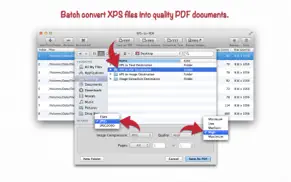


XPS-to-PDF 5.0.2 Apps Screenshots & Images
XPS-to-PDF iphone, ipad, apple watch and apple tv screenshot images, pictures.
| Language | English |
| Price | Free |
| Adult Rating | 4+ years and older |
| Current Version | 5.0.2 |
| Play Store | com.RootRiseTechnologies.XPS-to-PDF |
| Compatibility | iOS 10.14 or later |
XPS-to-PDF (Versiyon 5.0.2) Install & Download
The application XPS-to-PDF was published in the category Productivity on 09 April 2013, Tuesday and was developed by RootRise Technologies Pvt. Ltd. [Developer ID: 594431033]. This program file size is 5.68 MB. This app has been rated by 15 users and has a rating of 1 out of 5. XPS-to-PDF - Productivity app posted on 02 July 2023, Sunday current version is 5.0.2 and works well on iOS 10.14 and higher versions. Google Play ID: com.RootRiseTechnologies.XPS-to-PDF. Languages supported by the app:
EN Download & Install Now!| App Name | Score | Comments | Price |
| PDF to JPG - A Batch Converter Reviews | 1 | No comment | $2.99 |
| Winmail Reader Reviews | 1 | No comment | $1.99 |
| PhotoResize Reviews | 1 | No comment | $3.99 |
| SecurePDF Reviews | 1 | No comment | $1.99 |
| PDFGenius Reviews | 4.3 | 31 | Free |
• Minor bug fixes and other improvements. Thank you all users for your feedback :)
| App Name | Released |
| VPN - Super Unlimited Proxy | 15 May 2018 |
| Google Drive | 28 June 2012 |
| Microsoft Authenticator | 30 May 2015 |
| Google Slides | 26 August 2014 |
| AI Chatbot - Nova | 06 March 2023 |
Find on this site the customer service details of XPS-to-PDF. Besides contact details, the page also offers a brief overview of the digital toy company.
| App Name | Released |
| WristBoard - Watch Keyboard | 21 February 2019 |
| Awesome Calendar | 17 November 2011 |
| Private LLM - Local AI Chatbot | 05 June 2023 |
| ICalendar | 05 January 2012 |
| Voice Record Pro 7 Full | 19 February 2014 |
Discover how specific cryptocurrencies work — and get a bit of each crypto to try out for yourself. Coinbase is the easiest place to buy and sell cryptocurrency. Sign up and get started today.
| App Name | Released |
| 06 October 2010 | |
| SHEIN - Online Fashion | 19 May 2014 |
| Telegram Messenger | 14 August 2013 |
| Ralph Lauren | 08 November 2021 |
| 09 October 2009 |
Looking for comprehensive training in Google Analytics 4? We've compiled the top paid and free GA4 courses available in 2024.
| App Name | Released |
| Earn to Die 2 | 20 November 2014 |
| Bloons TD 5 | 15 November 2012 |
| Plague Inc. | 25 May 2012 |
| AutoSleep Track Sleep on Watch | 19 December 2016 |
| Minecraft | 17 November 2011 |
Each capsule is packed with pure, high-potency nootropic nutrients. No pointless additives. Just 100% natural brainpower. Third-party tested and validated by the Clean Label Project.
Adsterra is the most preferred ad network for those looking for an alternative to AdSense. Adsterra is the ideal choice for new sites with low daily traffic. In order to advertise on the site in Adsterra, like other ad networks, a certain traffic limit, domain age, etc. is required. There are no strict rules.
The easy, affordable way to create your professional portfolio website, store, blog & client galleries. No coding needed. Try free now.

XPS-to-PDF Comments & Reviews 2024
We transfer money over €4 billion every month. We enable individual and business accounts to save 4 million Euros on bank transfer fees. Want to send free money abroad or transfer money abroad for free? Free international money transfer!
Did you know that you can earn 25 USD from our site just by registering? Get $25 for free by joining Payoneer!