AWS Console App Reviews
AWS Console App Description & Overview
What is aws console app? The AWS Console Mobile Application, provided by Amazon Web Services, lets you view and manage a select set of resources and receive push notifications to stay informed and connected with your AWS resources while on-the-go.
The Console Mobile Application allows you to configure and receive push notifications for AWS services, monitor resources through a dedicated dashboard, and view configuration details, metrics, and alarms for select AWS services. The Dashboard provides permitted users with an overview of the account status, with real-time data on Amazon CloudWatch, AWS Health Dashboard, AWS Billing and Cost Management, and Recently Visited Services. You can view ongoing issues and follow through to the relevant CloudWatch alarm screen for a detailed view with graphs and configuration options. In addition,you can check on the status of specific AWS services, view detailed resource screens, and perform select actions.
The Console Mobile Application requires an existing AWS account. Upon initial setup, the Console Mobile Application lets you stay signed in to multiple identities at once. Login process leverages biometric authentication (on supported devices), making access to AWS resources simple and quick.
The Console Mobile Application supports Amazon API Gateway, AWS Billing and Cost Management, AWS Cost Explorer, AWS CloudFormation, AWS CloudShell, AWS CloudTrail, Amazon CloudWatch, Amazon DynamoDB, AWS Elastic Beanstalk, Amazon Elastic Compute Cloud (Amazon EC2), Amazon Elastic Container Service (Amazon ECS), Elastic Load Balancing, AWS Identity and Access Management, AWS Lambda, AWS OpsWorks, AWS Personal Health Dashboard, Amazon Relational Database Service (Amazon RDS), Amazon Route 53, Amazon Simple Queue Service features, Amazon Simple Storage Service (Amazon S3), Amazon Virtual Private Cloud (Amazon VPC).
The Console Mobile Application supports US East (N. Virginia), US East (Ohio), US West (N. California), US West (Oregon), Africa (Cape Town), Asia Pacific (Hong Kong), Asia Pacific (Hyderabad), Asia Pacific (Jakarta), Asia Pacific (Melbourne), Asia Pacific (Mumbai), Asia Pacific (Osaka), Asia Pacific (Seoul), Asia Pacific (Singapore), Asia Pacific (Sydney), Asia Pacific (Tokyo), Canada (Central), Europe (Frankfurt), Europe (Ireland), Europe (London), Europe (Milan), Europe (Paris), Europe (Spain), Europe (Stockholm), Europe (Zurich), Middle East (Bahrain), Middle East (UAE), and South America (São Paulo).
We regularly release updates with new features. Tell us what features you need and how you would use them with the Feedback link in the Console Mobile Application's menu. We're listening!
Please wait! AWS Console app comments loading...
AWS Console 3.3.4 Tips, Tricks, Cheats and Rules
What do you think of the AWS Console app? Can you share your complaints, experiences, or thoughts about the application with AMZN Mobile LLC and other users?
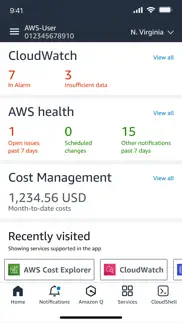
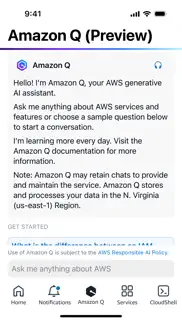

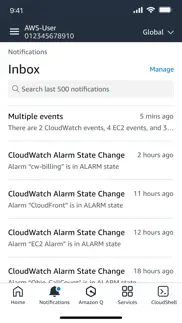


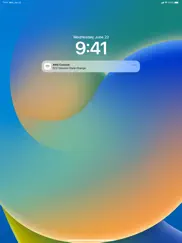

AWS Console 3.3.4 Apps Screenshots & Images
AWS Console iphone, ipad, apple watch and apple tv screenshot images, pictures.
| Language | English |
| Price | Free |
| Adult Rating | 4+ years and older |
| Current Version | 3.3.4 |
| Play Store | com.amazonaws.mobileConsole |
| Compatibility | iOS 16.0 or later |
AWS Console (Versiyon 3.3.4) Install & Download
The application AWS Console was published in the category Business on 26 February 2013, Tuesday and was developed by AMZN Mobile LLC [Developer ID: 297606954]. This program file size is 61.02 MB. This app has been rated by 4,401 users and has a rating of 4.6 out of 5. AWS Console - Business app posted on 13 March 2024, Wednesday current version is 3.3.4 and works well on iOS 16.0 and higher versions. Google Play ID: com.amazonaws.mobileConsole. Languages supported by the app:
EN Download & Install Now!| App Name | Score | Comments | Price |
| Transparency - Reviews | 2.3 | 300 | Free |
| AWS IoT 1-Click Reviews | 4.3 | 67 | Free |
| Amazon Care Reviews | 4.9 | 8,148 | Free |
| Amazon Shopper Panel Reviews | 4.9 | 167,552 | Free |
| Amazon Relay Reviews | 4.7 | 68,928 | Free |
Thank you for using the AWS Console Mobile Application. We're always working to improve the user experience and add functionality. Use the menu in the app to provide feedback, report bugs, or make feature requests - we're listening! This update includes bug fixes and UX enhancements.
| App Name | Released |
| ZipRecruiter Job Search | 28 December 2013 |
| Okta Verify | 06 January 2012 |
| ADP Mobile Solutions | 13 July 2011 |
| Indeed Job Search | 07 June 2009 |
| Lyft Driver | 08 May 2017 |
Find on this site the customer service details of AWS Console. Besides contact details, the page also offers a brief overview of the digital toy company.
| App Name | Released |
| FileBrowser Professional | 17 April 2014 |
| RPT Viewer Open Crystal Report | 23 December 2020 |
| Log-Book | 30 November 2012 |
| Voice Recorder HD | 27 May 2010 |
| ICRSS PRO | 05 June 2012 |
Discover how specific cryptocurrencies work — and get a bit of each crypto to try out for yourself. Coinbase is the easiest place to buy and sell cryptocurrency. Sign up and get started today.
| App Name | Released |
| TikTok | 02 April 2014 |
| 05 February 2019 | |
| Amazon Shopping | 03 December 2008 |
| 07 April 2016 | |
| Ralph Lauren | 08 November 2021 |
Looking for comprehensive training in Google Analytics 4? We've compiled the top paid and free GA4 courses available in 2024.
| App Name | Released |
| Procreate Pocket | 17 December 2014 |
| Plague Inc. | 25 May 2012 |
| The Past Within | 02 November 2022 |
| Earn to Die 2 | 20 November 2014 |
| TV Cast Pro for LG webOS | 23 June 2016 |
Each capsule is packed with pure, high-potency nootropic nutrients. No pointless additives. Just 100% natural brainpower. Third-party tested and validated by the Clean Label Project.
Adsterra is the most preferred ad network for those looking for an alternative to AdSense. Adsterra is the ideal choice for new sites with low daily traffic. In order to advertise on the site in Adsterra, like other ad networks, a certain traffic limit, domain age, etc. is required. There are no strict rules.
The easy, affordable way to create your professional portfolio website, store, blog & client galleries. No coding needed. Try free now.

AWS Console Comments & Reviews 2024
We transfer money over €4 billion every month. We enable individual and business accounts to save 4 million Euros on bank transfer fees. Want to send free money abroad or transfer money abroad for free? Free international money transfer!
Nice UI - Missing Metrics. Would have given 4 or 5 stars, but ALB and RDS Metrics are missing. Overall though, I think it’s has the functionality I would want/expect from a mobile version.
This app is not good. This is a review specifically for the AWS console app. I have tried to use it to get an idea of what is happening to our systems when we get a cloud watch alarm. It is essentially useless for any kind of diagnosis that isn’t obvious from a graph. Got a queue backing up? You’ll be able to see that in the chart, but god help you if you want to know why. Cloud watch logs are amazing on the web and here they are an absolute burden. Basically anything other than resource depletion is going to be a mystery. From looking at the rest of it, I have no idea why you would use this for anything at all. Seems like a missed opportunity.
Lightsail Support?. Hi this app is now much better than before, would Lightsail be considered adding to this app? If it’s possible, that would be really great! Thanks.
Heavily Lacking Functionality. The app isn’t really useful enough for most tasks. So I find myself just using the web console. It can be useful for getting a quick rundown of your alarms or review items from the personal health dashboard. This is certainly a huge step up from the previous incarnation of the app, but still has very long way to go. Overall the UI/UX needs to be completely overhauled. Everything is done with very basic cookie-cutter UI components. So it makes the interface less than intuitive. The menu being on a right swipe is also pretty jarring when I’m expecting to to back to the previous page.
AWS for the WIN!!. The use case for these services are ENDLESS!! From Lambda, API Gateway, Lightsail, EC2, all the business applications such as Alexa, WorkDocs, Chime, and a WHOLE lot more!! Don’t take my word for it just get immersed in one thing and you’ll see for yourself!! I totally love it!!
Some desired features. Would be better if each page reload automatically when the state changes. For instance, I would like to see the main page reloaded when I take action to my instance. And the other one is ssh client embedded in this app. Thanks.
Doesn’t have the required features of a service.. This app doesn’t solve the usecase of relying on it completely when we are on pager duty and need to manage a service remotely (with out a laptop handy). Ex: I need to configure a sqs queue or start dlq redrive which is not possible from this app. This app would gain more traction and visibility when major features (if not all) of a service are provided in it.
Great application, but need to add cloud9 support. for Developers!!!! Greate application, but I want to use this application instead of web verion for AWS Cloud9, I think that it will be huge step for people who use AWS Cloud9 via browser. Have an opotunity to use native application for development it can be good expitiance.
Just use web browser!. Just use a web browser, at least on iPads. You'll get a full-featured console with no misplaced links, all the services, including CloudWatch etc. Honestly, can not see what is the purpose of this app.
Barely works, hardly worthwhile. Logging into the AWS console with this app works with federated SAML login unless you are using AWS SSO. Attempting to use AWS SSO for federated login results in, "Load failed", "The operation couldn't be completed. (NSURLErrorDomain error -999.)". This is even more embarrassing now that AWS has rightly decided to deprecate access keys for login to this app. Once logged in to the app using a third party SAML provider; the absence of CloudWatch Metrics, Insights, or Dashboards not to mention any kind of support for ECS or EKS, really calls into question whether this is anything more than a marketing ploy.
Forget the current screen. I like being able to use my phone to accès AWS console. However when I look at metrics and my phone locks or if I switch to another app, it always forgets the screen I was in and I have to restart from the beginning 🤦♂️ I then give it a bad notation until it’s fixed
Doesn't support security keys. My account is secured with a U2F key, and this app can't use it. I used the "verify with email and phone" method, and got signed in...in my browser, which I could have done without the app. There seems to be no way to use this app with an account that has a security key.
Good Cloud Management App. For my purposes, it functions well and has a decent number of services available within it. My biggest complaint is that it doesn’t have management of all services, and I happen to utilize somewhat heavily some of those services which aren’t available such as Lightsail, SES, etc.
Awesome. Biometric authentication is awesome. I constantly forgot my AWS password, and it was very difficult for me to type special characters in my password on my tiny phone screen. Now I can fully enjoy the app and forget about the headache. Thanks!
Opsworks says No Stacks Found. Opsworks says No Stacks Found even though I have stacks. I have tried changing the locations but nothing works even when I’m selecting the correct location which in ops works is global anyways so not sure what’s going on. maybe the global option was removed recently which doesn’t work with ops works so maybe it needs to be added back or defaulted to global when ops works is selected in the app.
Rafael Morel CPA. I have being using cloud computing and workspace since several years ago for small business. Service is fast, reliable and stable. An restore and backup of system assistance leveled program can be helpfull. Also a training program for small business users is necessary
Login issues. What I don’t understand is, even if you have the FaceID implemented, every 4 hours or so you have to login again. Makes it really difficult to use the app since I have to login and then 2FA and all a couple of times in a day.
Buggy. When using to navigate S3 buckets, doesn’t show all of the files and folders within a particular folder (without alerting the user about this), and I don’t see any paging functionality. Wants users to pay $29 per month for the privilege of being allowed to submit bug reports via email. What a joke.
Still no FIDO support. A full year since the last person complained about it and still Aws can’t figure out how to do it even though companies with a tiny fraction of Aws’s budget have managed. Impossible to log into a properly secured account in this app.
Odd set of services. It's just weird what is and isn't there... for example, the most obvious would be access to metrics and cloudwatch dashboards, which isn't available, yet log access it pretty useless on a phone, and that's there. I can see SOME metrics, but I can't see the ones I've set up. It's full featured and extremely incomplete at the same time
Bad customer service. Bought 30 AWS IOT buttons I talked customer service and told them that i would be sending about 3 sms texts daily. I wanted everything to work properly, this is a project for a customer and friend. After configuring 3 with the web app, I could not configure the rest the app stopped working, tried to manually configure them and after 2 weeks I was able to. And now the text just stopped working. Called customer service. They made me fill out a form but have not heard back in 3 days.
Still can’t list ALB. It’s been over a year and we still can’t list all the albs? Why give me an error saying you can’t load more than 20 resources? How do I control that? Should I delete my load balancers? I mean, it’s a single list of load balancers and it won’t load any.
Difficult to distinguish which account I’m in. Both in the profile/account picker and at the dashboard after logging in, there is only the account number to know which account I am in. Prior to this update I could easily determine this. I administer many account and there is no way that account # is going to do me good quickly identifying what account I’m working with. Please allow me to give each profile a nickname/alias that will show in the profile picker and is prominent while working in the app.
Can’t unlock phone when Face ID is enabled. The app works alright even though only a small subset of AWS features are supported. The real dealbreaker is that when Face ID is enabled for app login, if the phone is locked while the app is open, the app’s FaceID process repeatedly interrupts phone login and the phone can’t be unlocked at all. The only recourse is to restart the phone entirely. This is a huge annoyance and needs to be resolved.
Perfect for keeping an eye on my AWS spend. I’m using AWS personally for a hobby. I like to glance from time to time to make sure my spending is what I expect. This app makes that easy.
A must-have on-the-go!. Love using this app to check our alarms and some aws resources! Would love to see a monthly trend graph in cost management and maybe alarm notifications too.
Rate Limit Exceeded loading views constantly. Worthless. Try to view the Cloudformation Service and it wont even load the list of stacks because “Rate Limit Exceeded”. By the app itself! Happens everytime, so can’t view anything but the startup dashboard. None of the Service views will load.
Useful but limited. My previous complaint about the app being useless is no longer relevant! It works well, I can get at a glance views of my billing and most of my services, no complaints. It doesn't work with all the services I use yet so only giving 4 stars, but for what it does support it works well.
Love the console. Would love it more once I figure out how to work it better. When my friend showed it to me though it looked amazing!! .. lol
Very useful and easy to use. This app gets the job done and the layout is fantastic. So easy to navigate on my phone. Props to all those involved in the creation of this amazing app. I use it even when I don’t have to just so I can admire the well thought out design of this app.
Just use the web. Not sure why this app can’t just be the web console with easier authentication. There’s so few features, that I ended up deleting it and just using Safari.
CloudShell Finally!. The addition of CloudShell is great and so are push notifications are great! I’m happy to see more services arrive in the future.
It has potential, specially for an ipad.. It has potential. I really like the CloudShell. But I wish it wouldn’t automatically disconnect as I move from one app to another. I had to copy tokens from my files when cloning a git repository and it always ends up losing the connection when I switch to the github app on my iPad. Please add more of the other services in aws. I am also surprised it is able to handle IAM federated authentications.
Features. I would like some more features for the app so I can see more informations about my ECS services and things like that. Maybe the cost explorer would be nice too.
Excellent tool!. This is obviously no replacement for being at my machine with my ultra wide monitors for developing on AWS, but having a mobile app for monitoring and billing on my AWS accounts while I’m on the go is more than I could ask for.
Notification on phone app please.... The application is simple and easy to use but lacks something I would find incredibly useful which of course is notifications when alerts are tripped for instance.
Very handy Intuitive Interface. I have an EC2 instance running that occasionally requires attention when I’m away from the office and this app does the trick beautifully.
Great app to control my account on the go. I had been using the app previously and loved it and with all the updates it has only gotten better!
Seriously? Touch ID never works. Every time I enter it asks me for Touch ID and then ignores that and wants password and CAPTCHA. The images are the worst. I’ve tried up to 10 times with the EXACT letters put in. I should start taking screenshots of them. What should be simple on the phone has been made nearly impossible. Back to the web console.
Abysmal. Use it for a few minutes and you’ll find: 1) Many bugs. Example, the S3 object versions detail view totally doesn’t load. Another example, in the menu, select ‘Rate our app’ and it takes you nowhere. 2) Totally off the iOS “HIG”. Example, no swiping to go back / traverse view hierarchy. 3) Doesn’t even support AWS Support or CloudWatch Logs. 4) Slow! Spinners everywhere. 5) Try tapping the billing module on the dashboard to see where your money is going -> takes you nowhere. Come on AWS, put one good, committed engineer on this for a few months and you’d have a really useful app here. This is not the best you can do.
Federated Login and Greatly Improved UX. THANK YOU! We’ve been hoping for Federated Login for some time. Thanks for the greatly improved UX and the continuous improvements. It’s nice to know AWS is improving this app!!! Thanks!!!
Login Method Horrible. It wants you to do a captcha to “better protect your account” after enabling face login. And on top of that, you have to type your password because the face login will not fill in the password field on the captcha login. That’s great for simple passwords but when you have a 16 character randomized password that you don’t know because you used the built in password generator and have to go out of the app to get the password and then copy and paste it into the password field makes no sense whatsoever. Fix your login option and may change review.
Darrell C Waller. Your app is very user friendly as well as extremely intuitive. I’m looking forward to learning more about the capabilities of AWS on a broader scale.
Great App for iPad Dev. Comes in handy on iOS. Most if not all of the functionality I would need from the desktop site. Hopefully they’ll continue to improve it as more of us try to switch to lighter dev/eng hardware.
Improved Interface. Improved interface is making it more convenient to use as I sit up in bed rather than at my office desk. One thing though, would it be possible to have and actions button on the volumes display page?
Where is the Cape Town region?. All our instances are in the Cape Town region which is not available on this app.
Super useful for quick operations. The AWS Console app is really useful to get some essential things done on a few of the popular services. Thank you, AWS!
Unable to add instances to load balancer a now. While I like some of the new features and the app is overall a good one, they broke my ability to add instances to the classic load balancer on mobile IOS. This was almost bad until I was able to get to a PC.
Helpful, but needs depth in a couple places. Helpful but missing a lot of functionality. Understandably so though. Aws is huge and putting the time into flushing out a service would be difficult to maintain. When looking to be able to do aws config fully on iOS, the biggest gaps have to be filled by using the browser for lambda and api gateway which I don’t mind since I need all the features available. so I am not opposed to using the browser for that. What I would like to see is cloudwatch insight logs integration for the app. This would be a game changer to have an interface for my saved log filters and queries to do quick debugging.
Quite convenient. It’s a very useful and handy tool for managing AWS tools. I like the ability to easily switch on /off my AWS resources (db, EC2 etc). Also view my bills and spending trends.
Did you know that you can earn 25 USD from our site just by registering? Get $25 for free by joining Payoneer!
Even less info than before. One giant leap backwards.
Garbage - read only. Maybe you want fix something on the road with this app? Too bad, you can't. Enjoy looking at your aws setup.
Cloud shell is barely usable. Having issues with tiny UI and unable to copy from the cloud shell console. Only solution for me is to screenshot and OCR the text from it. Please fix this issue!
AWS support center. Could not find in console
Update blocked my root user login. 1. Update blocked my root user login 2. credentials cannot be pulled in from keychain. Instead have to copy from keepassx. 3. all of the above //update 7/7/2020: Still blocked my logins. Works fine in a browser.
Cloud Computing management in your hands!. Love the latest version. Works great. Must have for AWS customers.
Poor UI. The user interface is slow and clunky, and is overall frustrating to use.
password. Please, add iam user password remembering. Very usefull app, but I have to reenter my credentials every day.
Visibility on rate of cash expenditure is very difficult. Beware, you might burn holes in your wallet. AWS could do a lot more to provide visibility on how much the current hour is costing you.
Good but could be better. Starting and storing servers is easy and effective for when you are out and about but being able to change security and add your IP address is a full on pain as you have to open a web browser, get a site that will read back your IP, copy it, go back to the app, realise you haven’t authenticated to the app yet, go to the auth app, copy the auth code, back to the app, paste the auth code, back to the web site, copy…. You get the point. Make it like the website, pulldown for the “my IP”.
Very limited functionality and ugly interface. You’re much better off using the web version. This app is completely underwhelming and lacking in both functionality and interface design.
Just ok. The app provides limited functionality. Have saved aws account credentials multiple times and linked with fingerprint and this works for an hour or so then I asked for login details again.
Grate app. Awesome app, includes cloud shell so can take any action from device, and the app is easy to use and has good set of features that display well on mobile , which I thought would be no good. Best way for DevOps team to stay on top 24/7. When I’m not in the office this is my go to tool.
I have no words. ❤️❤️❤️
Like a dream on my iPad Pro. One of the rare apps that is actually worth having. Anyone voting 1 or 2 for this is clearly a Microsoft stock holder.
buggy as all heck.... just use the web version instead
Just amazing. Managing my instances on my iPhone. Happiest moment of my iPhone usage :-)
No utility. Most areas are read only, an average app for one of the biggest tech companies the world
Very limited - practically useless read only app.. Why there is no option to edit route53 records? Why there is no stupid simple option to copy values like IPs or hostnames from EC2 list. So limited...
Great for tech i people. Using this app is a MUST for a person who is responsible for the infrastructure of a company. Receiving alerts and messages about our aws systems while on commute is a small example
RDS management?. Still can't stop and start RDS from the app? Poor show..
Mysterious charges. I tested this app for the first time with an AWS account that is consuming no services, then a $0.01 charged appeared in my bill for the month. Seems a bit dodgy that the console app is charging you to use it in a round-about way.
Disastrous garbage that AWS should be ashamed of.. This app does very little useful and has usability issues up the wazoo. At most you can check billing and some alerts. First you have to get past one of the worst sign-in sequences imaginable - often failing and often having to re-authenticate. May in fact be AWS’s crappiest product.
Ask for a review. Get 1 star
Barely Usable. Don’t expect to be able to do any real reconfiguration in this app. I’m currently running up against a bug where I can’t add new security groups in EC2 because it won’t accept any input in the port number/range field.
Now with 1Password support 👍🏼. Thanks for responding to user feedback. Using production-grade passwords with multiple accounts is now easy!
Imagine you at your best. All the time. Picture yourself at your sharpest and most productive. Your most alert and focused. Your most lucid, creative and confident. At work. At play. In every area of your life. Add Mind Lab Pro® v4.0 to your daily routine and uncap your true potential. Buy Now!
Very useful. Very useful, thank you for making this AWS! There is a lot of potential with this app. More detailed data and more real time info would be cool.
Useless. Not being able to edit record sets in route 53 makes this useless. Viewing purposes only, what's the point...?
Please add SQS. This is a great little app if you need to quickly lookup for status.
Password. With having a strong log in password in order to open the app and this app always asking for it is a pain! It should save the password.
MFA screen issue. Can not use app if MFA is enabled : 1. Enter login credentials. 2. Go to MFA screen. 3. Move away from MFA screen because now you need to open Authenticator app. 4. Copy or memorize digits. 5. Switch back to AWS app. 6. You see a blank screen. 7. You can only go back to login screen by tapping on left arrow on top of the screen.
More features. Would be nice if we would be able to rename files inside buckets. If one of my colleagues upload a file to a bucket and don't name it with the right name then the link is broken. I would like to be able to access the file and rename it with the app.
Works Great!. Does exactly what you'd want: able to control AWS items from iPad - handy for vacation when you otherwise don't want a laptop, but need to have access to critical AWS items, just in case.
awesome 👏🏿👏🏿👏🏿. awesome 👏🏿👏🏿👏🏿👀
Lightsail not supported. No support for Lightsail = bummer
Bff release. Was this release specific to bffs? I will have to go xmas shopping
Just awful. I don't know what to say about this app it's just plain awful. Doesn't reboot or stop the instances it's junk
Decent functionality. Organization and optimization for ios7 could be better
Cannot take EBS volume snapshot. Keeps on complaining about missing tags but provides no place to specify any. Anyway tags are not even required.
Fix broken 2fa and New region support. 2fa is seriously broken; Add support for new regions like ap-east
Works fine !. Just what I need. The ability to start and stop instances using my iPhone! Perfect.
Password retrieval. Wish I could import my PEM files and get my EC2 passwords.
Ok but missing Cloudwatch Dashboard. Cloudwatch dashboard should be a core feature for this application.
Good start. Although the app does not currently have many features (looking at the release log shows that a basic feature like terminating an instance was only just added) it looks very promising. It works well as a monitoring app and if the ability to create instances can be implemented I expect it will be a great app for controlling your aws services. I'm excited to see where this app goes!
Was this tested?. Love the error box I get when I try to get to the login page. Delete.
Really needs a lot more functionality. Cant do much with this except view info and reboot instances. This would be a lot more useful if there are more functionalities.
Update good, Name is wrong. Good update but the name of the app on my home screen is now BFF.Release
Not very helpful. The fact that I need to login and enter MFA every day is annoying Azure keeps me logged in. Maybe add fingerprint unlock if security is the reason
A great tool in the making.... While not there yet, three AWS Consoles fort iPad ISA good start. Quick, secure, and constrained access to services is an excellent w way to keep your eye on the balls...
Great way to manage AWS. Really handy to be able to check up and monitor my EC2 instances and other AWS services. AWS is mind-blowing.
Useless. Provides no value to managing your AWS
Now with 1Password support!. Using AWS every day. Thank you for adding 1Password integration.
MFA is broken. Cannot login with a hardware security key. It says the browser doesn’t support this, however other apps & websites support security keys on iOS. As a result, I cannot use this app at all.
If not for the state of MFA.... This would be a really great way to maintain visibility of AWS assets and catch problems early, if not for the dismal state of MFA in the app. Poor TOTP and no support for hardware keys means anyone following security best practices is effectively locked out of the app. Given the target audience, that's quite a surprising feature gap.
Adsterra is the most preferred ad network for those looking for an alternative to AdSense. Adsterra is the ideal choice for new sites with low daily traffic. In order to advertise on the site in Adsterra, like other ad networks, a certain traffic limit, domain age, etc. is required. There are no strict rules. Sign up!
Limited Uses. This app does not provide much capability. Think of it as a read-only console for a limited number of services.
Too few services supported.. The app still supports nothing but 9 most common AWS services. The most sad thing is that there’s no support for Lambda and CloudWatch.
Used to be great but the captcha is broken. I can no longer add an account because the captcha is broken. I’ve tried dozens of times and it always says incorrect captcha.
Unable to use federated login. Title says it all. This isn’t useful if you can’t login with a federated account. Please add this functionality. I don’t want to provision accounts within the account just for the mobile app.
Totally Nonfunctional. Trying to add an identity but it says to enable cookies. Somebody should write some tests and do some QA or even look at the feedback. You can’t use this app.
Amazing. A really handy mobile application
Needs more. It shows my current monthly expense but can see history. Other than that I do not see a use for this app.
This app does not work with root user. From my iPad Pro whith latest iPadOS I can access my root user from web browser but not from this app. The IAM user works fine.
Accessibility. I like your app, but it needs some improvements while working with VoiceOver.
Useful but.... There should be a way to tag or label each identity: dev, test, prod for example.
The app is useless .... ... if it can’t perform even basic functions like enabling or disabling termination protection on an ec2 instance. Might as well just use the regular web page.
Aws console. Thanks for the innovation and always re-eventing
Awesome app. Very user friendly
Need to be willing to learn. Only if ur 10/10
Touch ID Login Never Works. I constantly have to enter AWS login credentials even after I setup Touch ID. It’s frustrating because I have a complex password and it’s difficult trying to type it in on my phone.
1 Star For Poor Support. My certification badge is missing and supports know nothing about it. You deserve it, AWS
Terrible. The app is so clumsy that it is unusable. Support is so prohibitively complex combined with clumsiness of the app makes getting support impossible. Also there is no option in support for the mobile app. My instances show in the browser but not in the app and again, can’t get support.
Does not support security key login. I have to use a hardware security key (Yubikey) to login to my AWS account. This app does not support that so I can’t login
Access key login?. Ok, I give up. What’s the identity name and identity pin I’m supposed to use when signing in with access keys? Spent a good bit of time searching for this information.
Great concept - not enough utility. I’d like so be able to manage more desktop console services from the app.
Works for me. The application has EC2, Lambda and S3. Which is what I need. Works great!
Awesome App. Has everything I need.
Barely anything supported. You can only see a few services. Can’t even look at cloud watch logs or anything else useful.
I cannot use the IAM credentials. When you try and add IAM key/secret key access it asks for IAM identity and a PIN I assume the identity is the user name but there is no such thing as an IAM pin. Even AWS support could not help. It did work if you login with IAM user but the user has to be granted Console login with a password. I wanted to only use key based access so users dont have to manage an IAM user
Garbage. Basically no functionality. I would at least like to see billing stats etc
Great but missing services. Would at least like to see a billing summary
I love this app. Very functional.
Aws console app is great. Shows me exactly what I need to see on the go. And I love the Face ID integration
Integration. Would be good to integrate more actions. Like coding with lambda etc
First impression. 1. Can’t use password managers to login.
Captcha. I honestly can’t stand being asked to type in a captcha every time I try it login to the same account…
Does not function with MFA enabled. You cannot use this on iOS when you have multifunction authentication enabled via a security key. Their alternative auth workflow via email and phone didn’t work either.
On the go app. Needed app when on the go
Improved layout but fewer metrics. Like the new layout and navigation of the app, but couldn’t find the CPU credit usage and balance metrics.
Why not CloudWatch Dashboard. When alarms already notify, why alarms here but not the dashboard we built to monitor other AWS services. :(
This app worked great for years…. But now you can’t even login. I’ve had my AWS account since 2006.
Logging in caused security alert. Using this app flagged my aws account as being compromised. Additionally trying to use Google Authenticator is painful since jumping between apps is difficult. Once I jumped through all the hoops it failed to authorize properly.
Too limited. Another year has passed and still can’t view glacier vaults.
Not enough services. I can only use this to check cloudwatch
Wow! this is awesome.. The rating popup looks good, haven’t seen it before. Way to go!
It’s good. But can be so much better.. Looking forward to seeing more visualizations and support for more services.
CTOs Best Friend. As the CTO of a bootstrapped Saas company, I'm always wanting quicker access to key metrics for our servers. This app is perfect.
Needs more features. I’m disappointed at how little this app allows you to do
Billing dashboard. It doesn’t give all the details, like comparing previous months or time period, apart from including the various services offered by AWS.
Excellent. This is a great app to manage your AWS services. Please add more services to the app and improve UI/UX . Very helpful App 👍
Billing Tab. The app is pretty cool !!! However usability isn’t yet very clear such as Billing tab and would like to see the breakdown for charges.
IAM Identity Center. Better integration with IAM Identity Center would be nice. Don’t make me enter my start URL multiple times. Let me sign in once and import all the accounts I have access to.
No support for 2FA devices. AWS is deprecating Access Key login yet they have not updated the app to support 2FA devices that were enabled for iOS 13.3
No MFA Support. I can’t even log into my account with a 2-factor key. Completely crazy that this isn’t enabled. Absolutely useless app in its current state
Needs Trusted Advisor. What it does, it does well. But it needs management services like Trusted Advisor to be added/included.