Okta Verify App Reviews
Okta Verify App Description & Overview
What is okta verify app? Okta Verify is a lightweight app that is used for 2-step verification so you can confirm your identity when you sign in to your Okta account. This gives you an extra layer of security so that you - and only you - can access your applications.
When you sign in to Okta, you can use Okta Verify to obtain a temporary 6-digit code or to approve a request notification sent to your device (your organization must enable notifications to use this feature).
Okta values your privacy. Okta Verify does not store personal information - we request permission only for your device camera, which is used to scan a QR code to register your device with Okta.
App Features
* Enroll in Okta Verify as a new user by registering your mobile device with your Okta account.
* Add one or more Okta accounts that require Okta Verify for authentication.
* Manage 2-factor authentication for non-Okta applications and web services that require the use of passcodes.
* Approve or deny sign-in requests on your device from a push notification (if enabled).
For more information, check out our docs at:
https://help.okta.com/en/prod/okta_help_CSH.htm#ext_okta_verify
Please wait! Okta Verify app comments loading...
Okta Verify 9.10.0 Tips, Tricks, Cheats and Rules
What do you think of the Okta Verify app? Can you share your complaints, experiences, or thoughts about the application with Okta, Inc. and other users?

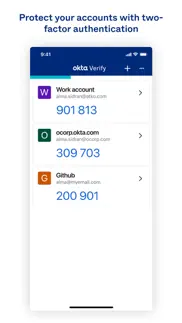
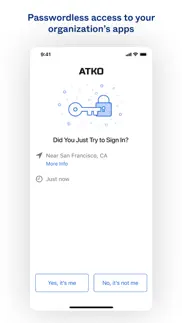
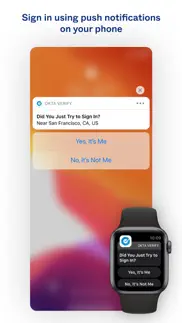




Okta Verify 9.10.0 Apps Screenshots & Images
Okta Verify iphone, ipad, apple watch and apple tv screenshot images, pictures.
| Language | English |
| Price | Free |
| Adult Rating | 4+ years and older |
| Current Version | 9.10.0 |
| Play Store | com.okta.mobile |
| Compatibility | iOS 16.0 or later |
Okta Verify (Versiyon 9.10.0) Install & Download
The application Okta Verify was published in the category Business on 06 January 2012, Friday and was developed by Okta, Inc. [Developer ID: 490179408]. This program file size is 78.02 MB. This app has been rated by 36,561 users and has a rating of 4.8 out of 5. Okta Verify - Business app posted on 13 February 2024, Tuesday current version is 9.10.0 and works well on iOS 16.0 and higher versions. Google Play ID: com.okta.mobile. Languages supported by the app:
CS DA NL EN FI FR DE EL HU ID IT JA KO MS NB PL PT RO RU ZH ES SV TH ZH TR UK VI Download & Install Now!| App Name | Score | Comments | Price |
| Okta Extension App Reviews | 1 | No comment | Free |
| Okta Personal Reviews | 5 | 8 | Free |
| Okta Mobile Reviews | 2.7 | 715 | Free |
| Oktane Reviews | 4.7 | 39 | Free |
* Device Health Check returned an incorrect message about the operating system of the device. (OKTA-689861)
| App Name | Released |
| Fiverr - Freelance Services | 11 December 2011 |
| Intune Company Portal | 19 November 2013 |
| Amazon Flex | 14 June 2019 |
| Microsoft Teams | 02 November 2016 |
| Webex Meetings | 06 January 2009 |
Find on this site the customer service details of Okta Verify. Besides contact details, the page also offers a brief overview of the digital toy company.
| App Name | Released |
| Superpowers by SYPartners | 11 January 2018 |
| Free WiFi | 14 March 2009 |
| Contacts2XL | 05 May 2016 |
| Gov Job Search | 05 December 2013 |
| Asphalt Calculator-Advanced | 28 October 2014 |
Discover how specific cryptocurrencies work — and get a bit of each crypto to try out for yourself. Coinbase is the easiest place to buy and sell cryptocurrency. Sign up and get started today.
| App Name | Released |
| 28 April 2011 | |
| CapCut - Video Editor | 14 April 2020 |
| 12 February 2019 | |
| Gmail - Email by Google | 02 November 2011 |
| 06 October 2010 |
Looking for comprehensive training in Google Analytics 4? We've compiled the top paid and free GA4 courses available in 2024.
| App Name | Released |
| Earn to Die 2 | 20 November 2014 |
| Shadowrocket | 13 April 2015 |
| Stardew Valley | 24 October 2018 |
| Poppy Playtime Chapter 1 | 08 March 2022 |
| Procreate Pocket | 17 December 2014 |
Each capsule is packed with pure, high-potency nootropic nutrients. No pointless additives. Just 100% natural brainpower. Third-party tested and validated by the Clean Label Project.
Adsterra is the most preferred ad network for those looking for an alternative to AdSense. Adsterra is the ideal choice for new sites with low daily traffic. In order to advertise on the site in Adsterra, like other ad networks, a certain traffic limit, domain age, etc. is required. There are no strict rules.
The easy, affordable way to create your professional portfolio website, store, blog & client galleries. No coding needed. Try free now.

Okta Verify Comments & Reviews 2024
We transfer money over €4 billion every month. We enable individual and business accounts to save 4 million Euros on bank transfer fees. Want to send free money abroad or transfer money abroad for free? Free international money transfer!
No more watch support?. That was literally my favorite feature. Didn’t have to pull my phone from my pocket on non-push situations. Hope you all have a change in mind. It was a very useful feature. Other than that, great app.
Works Just As Expected. Creating and using profiles are quick and easy. The application works just as expected!
Works well every time. Did es exactly what it is supposed to do as part of s two step verification process. I’ve never had any issues.
It just works. Like breathing, it’s so easy and convenient to click and go with this app. I usually don’t have a lot of time to spare, so when I click into the application, I always have my phone with me. I have been able to authenticate to my desktop applications, programs, and even applications which require authentication from mobile apps. Seriously, what did we do without this? Are used to carry around the RSA key. Two thumbs up to this app!
Better than Google Authenticator.. I find this better than Google Authenticator. I have just 2 small complaints, and they are primarily for the Watch companion app. First, there is no visual way to see where in the 60 second cycle you are on the watch. Second, there isn’t a Watch complication to add to a watch face. Being able to summon Okta on the watch quickly via a complication would be much appreciated. Keep up the good work.
Background Usage. The app works for what’s advertised; however, it is constantly running in the background whenever using my phone. Over the past day, I have had 8 hours of on screen time, with this app running for then entire 8 hours, and not even opened. This is an unnecessary amount of background usage. There is literally no excuse for this as every other Authenticator app does not do this. I’ll be petitioning my employer to allow another 2FA method as I no longer want this installed on my phone.
Terrible App. App requires FaceID, even when you don’t use FaceID on your phone. Notifications are worthless. There are no details about the system the authentication request is for so you’re blindly authorizing login. One login could send multiple notifications, so even if the system works (which at least twice a week it’s broken), you just never know who or where you’re letting use your account.
Super Simple MFA. Okta Verify has made my life so simple. Gone are the days of carrying around and MFA token or managing Google Authenticator and hoping it still works. Now, when I log in, I just get an automatic push notification and I can approve it by simply tapping on my watch! Love it!
No more Apple Watch version. Does what it is supposed to do- lets me log into sites with2 factor authentication, especially my VPN for work. I’m just very disappointed that they did away with Apple Watch compatibility. Why remove a feature that worked well?
Simple for my use case. This app works fine. I do have a suggestion on the placement of buttons on the Home Screen of the app when responding to a push notification. The buttons “Yes, it’s me” and “No, it’s not me” are hidden by “You have successfully responded to the push notification” when I have to receive multiple push notifications. This in only is a problem when receiving multiple notifications back to back. Maybe if the buttons moved up when the banner came in at the bottom or the banner came in at the top. Not sure if it’s a design specification to avoid accidentally touching the button when multiple requests come in. Hey I still see the same issue. Is this being tracked as an enhancement?
Outstanding. This is one of those apps you need and you need it to always work. That is what this one does. No issues ever since we switched to Okta. You can’t go wrong!
Push notifications so easy. Great app for getting me connected to work. Never any technical issues or bugs.
Okta Great Application for workplace management!. Use it currently at work on the daily basis for workplace management including clock in and clock outs and it works like a charm. There are tons of features to the app, but currently at the moment am mainly using it for my password protection here at work for logging in to our system. Solid A grade for this app!!!!
Okta Verify makes my life easier. I have been using okta verify for several years. I am extremely happy how simple it’s made my life. I have literally 70+ SAAS apps. Remembering or reusing passwords would not be ideal. Thanks to okta I can now safely login in to my apps with an easy sign in.
Easy to use and secure. Not much else to say. They seem to keep up with things. The only thing I’d suggest is to add some info on “what happens/ what to do if I lose my current device”.
My favorite Verification app by far.. Never had a single problem and everything works as expected. Very clean and intuitive interface makes this app my go-to tool every time I need a 2-step verification . Thanks for making a great product guys!
Ok until annoying nonstop rating requests. I would’ve given 5 stars, but now with the daily annoyance of rating requests which prevent me from completing my logging in process, I have removed a star. Sometimes people don’t want to rate an app & forcing them to will lower your rating.
Removed watch app support. This app was great and loved the flexibility to use my watch instead of my phone for one time codes. Now they removed this feature which I had been accustomed to using for quite some time. Hopefully they bring it back. But who knows, maybe their security breach was tied to that and they don't know how to fix their own security flaws.
Great app with impressive support. I’ve been using this app for logging in in the mornings with my company for at least three years. It’s always been a great app, but there was a recent update that screwed things up for a while. I either wrote a negative review or message to support with the issues. It’s about two weeks later now, and everything I complained about is fixed. It’s all perfect again, I’m very impressed! Thanks for the great app and the excellent support!
No screen notifications when push comes. Annoying that you have to go to the app to see the push notifications. You need to go to the app to get. Yes it’s me screen. Can you make it screen notifications. I checked settings. App is not under notifications and when you go the the app setting from main screen, notifications are missing
Does what it’s supposed to do!. Not a complicated utility (from my viewpoint!). It’s always worked for me with sending a verification push to me and instantly sending the ok to the other side. No issues.
Accessibility issue. Hi product team, when I click on “Yes” button to verify, I will get a green confirmation banner. However this green banner will cover the two buttons, I had to manually swipe down the green banner to let it goes away if I received another verify push….. The tricky part:when you swipe down on iPhone, that triggers iPhone’s gesture, and you can’t even see the two buttons anymore. The solution: move the two buttons position higher so the that the green confirmation banner will not cover the two buttons if users receive another verification push.
Push feature is awesome. This app allows you to just type “push” and then the notification is pushed to your Lock Screen. It’s very convenient!
Watch support is bad. My company recently implemented a requirement to tap a number after approving a login. Ever since the change, the pop up to select a number hardly ever pops up on the watch. It just takes you to the screen with your codes. Really annoying.
Simple & Convenient. I am a Sr IT Support Coordinator for my place of work and we recently implemented Okta for our SSO platform. The Okta Verify app makes it so easy to authenticate with just a tap on my Apple Watch, I recommend to all our employees to set it up!
Locked out of account. Phone restarted now can’t access my account linked to the app because data has been erased in the app. How do I restore my data from being deleted without having Togo through the process again with my account? Can’t get into account without verifying it’s me but data in app is no longer there. Frustrating
Annoying. Trying to login to a time sensitive folder and get hit with a survey that doesn’t allow you to unlock or give the push notifications
Fine until you get a new phone. I religiously use iCloud so I assumed my Okta settings would come with my info when I started my new phone. No. And they make it impossible to simply transfer power of approval. You have to go individually to each and every connected app and reattach. But I can’t seem even do that to “scan the QR” I’ve looked online for help articles and the help info wasn’t helpful either
Work from home lifesaver. So easy and quick to get into my work apps with FaceID and was not difficult at all to get it downloaded again when I got my new phone.
Blessd4ever. With this app all I need to know is where my phone is, and everything else is very easy. I like that I don’t have to be typing several times the same password, but with a touch of the finger….. u are done!
Last update was great. We were having some issues with not getting the notification on time when we send the push notifications , however after the last update it is working so much better!
push notifications bugged. I’m on ios 15.4.1 and just updated the app today with the update that’s changelogged from a day ago, but as of a couple of days ago I stopped getting push notifications. The help page “Troubleshoot missing Okta Verify push notifications on iOS devices” points out a diagnostic section, but that section says everything is fine on all okta apps, and they aren’t on any of them. I don’t want to have to unlink and relink 6 of my Okta’s to reinstall to fix the push notifications. Those push notification-responses are what made me love Okta over other MFA solutions, so I would’ve otherwise given a 5*
Simple and easy to use. This was a very easy app for our users to understand. The simplicity of it and the push notifications were very important to help ease staff into MFA that had very little experience with authentication and most forms of technology.
App notifications don’t work. For the longest time, I’ve been able to receive notifications from the app, allowing me to approve notifications without having to directly open the app in order to approve it. Now, for whatever reason, even though notifications are enabled for Okta Verify, I am not receiving notifications at all, what is going on?!
App works reasonably well, but problem when receiving back to back notifications. The app works reasonably well, but I am running in the same issue that was reported back in October at n another review. Getting back to back notifications on iPhone 8, the acknowledgment banner from the first response will cover the buttons for the second reply, which is disconcerting to say the least.
Removing Apple Watch support has been a huge inconvenience. Okta used to be so easy to use when my corporate network automatically timed out because I could get the codes from my watch. Now, even through it says that I can reply on the watch to allow the computer to login, it doesn’t always work. This used to work before and with the most recent update, it stopped working. I keep my phone away from my desk to minimize distractions and it’s been such a pain to log in now.
Remote made easy. What more is there to add? Setting up as a new employee while working remotely has its challenges - however the Okta Verify app reduces the list of barriers - making security and privacy a cinch. Thank you!
Used to be Great. Have to use this app for work. It used to be great until they removed the Apple Watch functionality. Now instead of easily looking at my watch I have to dig out my phone and open the app. Not the end of the world, but definitely more cumbersome.
Slow to respond. It takes so long to actually come up and then when I approve it takes even longer to respond on the computer which can be so annoying when you’re in a rush.
Less Clicks please. Please help by make this more efficient. Both on the iOS notification yes/no option only lasts a half a second before it changes to review. The watchOS notification only displays review. Please make this more efficient so we only have to long press the notification and the select yes/no without having to open the app and review and then select yes/no from within the app.
Stay away from Okta. Okta is a dishonest company. I would caution small- to mid-sized business from ever doing business with them. The paywall alone is an unbearable cost. Thinking of using Okta? Just google "SSO Wall of Shame" and see for yourself what you will pay in addition to Okta's outrageous yearly fees. Their sales team will sell you quickly and drop you as soon as you sign. It happened to us and we were left paying for a service that we cannot use and now they’re demanding payment for another year. Stay away at all costs.
Great performance and ease of use. Compared to Google Authenticator and Microsoft Authenticator OKTA has simple setup, and very fast performance on push notifications. Unfortunately I do not have insight to why Microsoft in my environment is slower.
IPhone Great, Watch hit or miss. App works great on iPhone, but it’s hit or miss on the Apple Watch. Sometimes it’ll go through so I can approve or deny on my watch, other times I can only use my iPhone. Very Inconvenient when my phone isn’t always right next to me. Hope this is improved in the future.
What happened to the watch app?. What happened to the Watch app? I really wish y’all would bring it back. It was incredibly useful. Logging into my company is SSO requires Octa verification twice and it was so nice to be able to tell Siri to open Okta Verify on my watch rather than having to dig out my phone while I’m already juggling a laptop and the customer equipment I am servicing.
Terrible. I used to love Okta. Now I have experienced multiple times where the system is so bad I can barely stand it. What is the point of having two step authentication if I also have to answer a security question each time I login? If the only way I can contact my it support team is through logging in through Okta, then I have no way to get help when I need it. Wish Okta would do better.
BEWARE - data is lost if you change devices. I upgraded my phone and used a backup to load everything on my new device. Now I see Okta deleted all data and it can’t be recovered at all (Okta does not back it up). From their FAQ’s: “… Before deleting Okta Verify from your device or getting a new device, you must sign in to your non-Okta services to set up your new device with those codes. You will not be able to retrieve the codes after you no longer have access to Okta Verify on your original device.” So Okta has screwed me big time. This is utter crap.
Missing Apple Watch support. Okta has worked great for me up until the last two weeks when an “update” removed Apple Watch support. I used this feature multiple times per day for work and really miss it. Now I have to get my phone out every time I log in. Please bring this feature back.
Often slow or does not bring notification to front. Many times, it sakes several seconds to receive the push notification. And many times, like this morning, o had an email open on my phone screen and did not receive the push, I had to swipe down to see my recent notions it was there. It should always show on top of screen. Otherwise, it is an average authentication app.
What an easy way to keep your. work data private and secure! It’s so easy to use and I’m totally confident that it’s only me using my workplace’s proprietary software. Keep up the excellent work, Okta!
Group profile. App is great and easy to use. Is possible on the next update or in the long run. Can we get profile group to keep more organized? Thank you.
Did you know that you can earn 25 USD from our site just by registering? Get $25 for free by joining Payoneer!
Works as expected. No issues with the app so far. All negative ratings seem to be from uni students that were forced to use the app by their University.
Locking me out all the time. This **** app required by uni is legit the worst app ever. Don’t click on do not challenge me again on this device because it DOES NOT WORK AT ALL. Whoever have a brain cell can make a better app than this ****
Poor performance. Generally pretty lousy. One running joke around the network is “remember this device for 90 days” — Most of us were forced to log in ~every 90 minutes. 🤣
NO NEED. I still have no clue about the necessity of this app. University of Sydney, all of the sudden, has forced us to get this app for using Canvas. No information and no explanation. What else should I need to explain more? I would rate 0 out of 5, but 1 is the lowest number.
Push notification always fails. The push notification always fails. It is a convenient feature when it actually works, but it’s highly inconvenient when it doesn’t.
Waste of time + Broken. No matter how many times you press “do not challenge me on this device again”, you will still have to login the next time. It’s INCREDIBLY slow as well, loading times are abysmal for an app in 2021. If your university requires you to get this like mine, I feel for you. Zero stars would be preferable.
Auto Push should be default. Come on, Todd! Send push automatically should be the default. It’s more secure if i get a notification every time someone tries to login. For anyone hot-desking computers, no default push is an unnecessary pain each time!
Immediately locked me out. It was mandatory to set up Okta for my university account so I did, and not a day later my account disappeared from the app and I had no way to access my university materials. I had to call tech support to reset my login, which took a whole hour. A lot of other students also had the same serious issue. Used Google Authenticator instead which worked much better
Missing Apple Watch app. Removing the Apple Watch app seems to have been a bad decision, and has caused a great deal of inconvenience. I would recommend finding an authentication app that supports Apple Watch.
Annoying Notification. I no longer use this app on my personal mobile, but I still keep receiving notifications from my App Store saying “Okta Verify is no longer assigned to you”. When I hit the notification, it directs me to a support page which cannot be found. When trying to report this to the App Store as an issue, it has so many purchase records of this app in my history, but none of them can be selected for reporting! Hope this can raise the app developer’s awareness, and can be resolved ASAP!
0 stars. So glad I am transferring to a uni that doesn’t require me to use this silly system. It should NOT be mandatory. If people want to set up two factor authentication that’s fine, but it’s ridiculous to force it upon those who aren’t interested. Should have the option to disable need for verification/authentication.
Easy and Versatile. My company runs with OKTA as their preferred Authenticator. It’s quick and easy to use. I get most notifications on my Apple Watch, which is convenient.
Okay only. Need facial recognition. Doesn’t work as well via mobile access for some reason.
Frustrating. Honestly the most frustrating app to set up. Seems to want two screens but it’s impossible to access both for the process
Just terrible. App constantly redirects me to some other page which Safari says isn’t even a valid URL, I can’t even get past the first screen. For some reason my university in its infinite wisdom is deciding to use this random third party app that barely works in order for me to access my course files. As a result I can’t go to online class until this issue is fixed (have restarted multiple times, reinstalled, etc.) Complete trash and a useless product, nothing is wrong with SMS 2FA!!
Very functional application. Big fan of this app. Easy to use. Very functional application.
Used for work. It works easy enough
Completely useless and locked me out. This app has been forced on us by USYD for canvas. There is little to no help offered, I’ve been told I have to wait 4 days to resolve my inability to log in, I can’t access any of my course content. There is no option to reset login details which is very silly.
Ruining lives. My phone wiped itself the other day and went with it okta verify. Now, the only way I can login to okta verify is if I go through my uni email. I can’t login to my uni email without okta verify. Worst design. Failing quizzes because of this.
Unable to access University exam due to technical failure. Would strongly advise against using this app, due its bugs I was unable to access an important exam, there are many better apps for this same purpose
Warmed up to it. I didn’t like this at first as it was forced on me by my uni, but honestly it’s fine. You can make it so that certain devices are “saved” so they don’t need the 2 factor so I haven’t really felt any different at all since I mostly use my laptop.
Apple Watch?. Why can’t I approve the push notification from my watch anymore.
Horrible. This is the worst verification process ever, I feel as if ever 3 months I have to go through a whole ordeal to get into my university program. Please make it simple to re setup with new phones, app deletions or when my data get displaced.
Wonderful. Easy to use
Poorly designed! This app means that I can’t access my university account when I’m not at home. My phone is old so I can’t download the app, so the only time I can use the app is when I have access to the iPad at home. It’s not my IPad so I can’t take it with me.
Terrible. Zero stars. I’m furious that I now have to use this for Sydney Uni. I’ve been locked out for days with no help & the phone support very ineffective. I’ve been unable to attend my zoom classes and unable to submit assignments. WHAT A JOKE.
Really annoyed that Okta’s gone from Apple Watch. I’ve used my Apple Watch to confirm pushes for ages. I’m really annoyed that Okta is no longer supported on AW - despite having notifications turned on to push them to my phone, and the blurb here, it’s not working. I now have to drag my phone out to verify instead of tapping my wrist. Not happy Jan.
This annoys me every day. I hate this app and the whole concept of it. It is so hard to set up and the add an account from another device is so unnecessarily difficult and non functional. Why does this even exist, why does my canvas require two factor authentication what are they going to do log on and submit my assignment for me?
PSA For Users Forced By University. PSA: If your University is trying to force you to install this to login, there is a way around. When prompted to set up MFA navigate through the options at the bottom until you reach “enter secret key manually” or something to that effect, then type the key into your preferred Authenticator app and you can use that to verify it.
Fine when it works. When it’s set up it’s fine, however trying to transfer your old account onto a new phone is stupidly difficult when it seems like such a simple thing to do. If this was fixed it would be fine
Don't force iOS updates. Okta should read/check reviews of the latest iOS versions first before requiring/prompting the use of the latest one in order to function. Sometimes the latest version isn't the best or most reliable.
Just some money and access to your camera data. Used to be so simple enough to login myuni system without this forced scam, which is probably a way to get the access to our phone camera, for computer vision research apparently.
Poorly designed app. Very bad decision for USYD to use this for authentication. I can’t use this app on my phone because it is old and won’t run the newest software. I’ve had to use a relatives IPad in order to fix this. Not acceptable
Wont stay logged in. Have to use this for University and won’t stay logged in for 30 days on any device when clicked. It’s just a pain that is completely unnecessary
Okta MFA. Great product - easy set up and easy usage. Best way to stay one step ahead of mobile hackers and vulnerability
Why?. We now require this to use the LMS at Melbourne University. There were no issues with the LMS before and I see this as a complete waste of time. It’s yet another practically useless app taking up space on my phone.
Discontinuation of Apple Watch app was a terrible decision. Generally have been pretty happy with Okta, and the push notification verification is great when logging into my workplace accounts. However, the decision to remove the Apple Watch app because of “low user numbers” is really disappointing. For added security I’ve been trying to shift away from using text message verification codes and opting for temporary in-app codes through Okta. It’s an annoying and time consuming process as it is (but of course needs to be done!) but having it right there on my watch was a huge help, especially if I want to work with my phone switched off etc. Really disappointed by that decision, and will likely have to look elsewhere now for an app that can work on both iPhone and Apple Watch. Sometimes it’s best to branch out and actually speak to your customers and see what they think!
Pretty poor implemented.. Push to mobile doesn’t work. Slow web page loading often leading to needing to manually input credentials a second time. My work changed from VIP Access to this and alas it’s a backward step.
What for. Seems stupid that we are using such an archaic system that is actually clunky
simple and effective. Simple to use and understand-recommend this app as a user who didn’t choose the app but had my employers use it for my accounts etc
Easy to use. Excellent app
Incredibly Unweildy. After I changed phones, I was prompted to use Okta to get through to my university results. After downloading the app, the page would just keep trying to send the notification to my old phone, which I no longer had access to, and had no option for setting up on a new device. I had to wait on the phone for hours with the IT department from uni just so they could reset it, as okta has no system itself.
Waste my time. Every time when I login to USYD canvas it keeps asking me to verify even when I click remember me and the device. To be honest, this is a useless app and no point to use the trash system to waste and verify every time. I’m so disappointed that university forced students to use the verify system.
Easy to use. Does what it needs to.. A++
Bad app. Very complicated process when you got a new phone, you have to call IT and remove your old device, no alternative way
App. Seems easy to use
Terrible. Completely defeats the purpose of unikey and password. Always makes u log in again and again
Smooth to use. An extra layer of security to my student account. It’s very fast and easy to use honestly and it takes literally 1 second to verify every time. Not bad.
Worst app ever. There’s nothing good about this app whatsoever. Extremely confusing process, hard to log in from external devices and mobile application.
Same with my experience. Just trash and give more trouble to students. Waste me a lot of time.. Trash and just waste our time and make things more complicated.
Imagine you at your best. All the time. Picture yourself at your sharpest and most productive. Your most alert and focused. Your most lucid, creative and confident. At work. At play. In every area of your life. Add Mind Lab Pro® v4.0 to your daily routine and uncap your true potential. Buy Now!
Needs improvements. This app needs improvements in terms of UX/UI. There should be a cleaner way and interface to copy the codes with a tap. Also why can’t individual codes be organized in any way into folders? This makes for a long list of chaos. PLEASE add these features, it’s not a big ask. The push notifications also seem to be broken as of recently.
Works Great!. Love the Apple Watch integration. Only problem that I ever had was when I got a new device. But quickly discovered a way to remove the old device from the company portal. Then a new QR code was available for install.
Any organisation who uses this I will think twice about. Easy set up first time but get a new device and your in a death loop. Provide QR code but do do this login and it’s just so frustrating… waste so much time I could be working!!!! And waste IT admin time. So terrible!!!!
Very decent authentication method. However others are better.. No iCloud backup or a way to transfer devices with an easy method. Whenever you get an authentication app. You need 5 simple things. TOTP codes, push notifications, Secuity via biometrics, and a way to transfer the devices securely. Backups are important.
iOS 12.4.9 no longer supported :-/. The latest version of the App (6.0.1) does not load on an older iPhone 6 running on iOS 12.4.9. The previous version (5.x) was running fine.
Why was the watch support removed?. It was great until they decided to remove Watch support.
Sucks. Most of the item in iphone, i struggle to authenticate myself.
Okta is fine. This app is fine.. Okta is a decent enough SSO platform. This app gets the job done. Very basic and straightforward. Honestly, only good for verifying Okta. Not recommended for using as MFA for anything else.
1 star because you are forcing me to rate your app before using it. Seriously. I can’t log in without rating it.
For people forced to use their personal devices. Don’t enable the camera. Press No Barcode? At the bottom, you can still type in everything you need.
What happened to the watch app???. I used to use the Apple Watch app for OKTA verify constantly. Especially since I’m now using my iphone’s camera for meetings and can’t access OKTA on my phone while I’m on a meeting. Now the Watch app has inexplicably disappeared with a recent update. Why would you do that?
Cab50#. Ok
Won’t work on watch. You used to be able to have it on your Apple Watch and your iPhone for easier access but I guess they want you to have to remember the code by memory instead of looking at your watch for the code. Good job 👍🏻
Tranfering Okta to a new iPhone. Need some help here . I really like the app still there a major issue I get with it. I have a new iPhone and would like to transfer my Okta app on it . There's no clear indication on how to do it .I've searched help on this matter but it's not useful. There should be an easy way to do it within the app.
Hhh. Jjjkhgbh
No more support for Apple Watch. Not sure why it was removed in your last update, but I’ll have to now say goodbye to the App. 🥴
Awful.. Very buggy
Bad choice for workplace. Regret using this for timesheet purposes. You’ll always have issues with login always. Trying my best to navigate my company to a different platform.
Stable app. Stable app, I use it for work.
Why kill the Apple Watch app?. Is Okta doing that bad fiscally that the Apple Watch (the only legitimate wearable platform) app had to be killed? Anyone that uses a number challenge or OTP has been severely crippled with this change. I have to log into services at least a dozen different times a day and waiting on a Face ID prompt constantly is an absolute waste of time. Revert the changes.
No notifications after last update. No longer receiving any notifications on IOS 14.4.2 after updating to Okta Verify 6.3.0.52
Good. Excellent
This is the worst. Fine to set up the first time. But once you have to re download the app you are screwed. This is the worst app. The worst idea for a company to use. I don’t understand why they’ve made this so complicated. I can’t get into my email now.
It puts you in a loop. After using on a regular basis it just decided I didn’t actually have a linked work account so now I’m stuck trying to access Okta on my other device to update the settings but of course I can’t because I need the push… so that’s so great and fun.
It does what it is supposed to do. I use this for work, and having push verification for my work account is suuuuuper helpful, and secure. So glad I don’t need to enter a code anymore.
App Crashing. The app keeps crashing after update Nov 27, 2020 and unable to login. iOS on IPhone 6
The most annoying authenticator. Annoying authenticator just asking for sso every 5 min
Ezpz setup. Easy and efficient
Authentication Broken. Well, immediately after applying this update authentication was broken. I get “Failed to send push notification response”.
Push verification rarely work. Does job for most part for SSO but push verification rarely works.
Just works. The is a simple MFA app that just works. One of our partners started using Okta several years ago and so our users were required to use Okta Verify to access some of our applications. We are now also an Okta customer.
Not compatible with older iPhones. No backwards compatibility with older versions of IOS so if you have an iPhone 6 or earlier, the app just won’t download for you. If you have to use this app as part of work or school, it’s going to cost you! Ridiculous!
NanaAkosa. No comment at this time
Akkka. Good
Overall good app. Please consider chunking codes into groups of 3 like other MFA apps for improved legibility and comprehension. Otherwise, this is a good app.
Okta is junk. Impossible to use efficiently and costs hours of lost time. Don’t use it.
Push notification not working. Not receiving push notification not working
Okta verify. This app works well enough except for one glaring omission I would like to know when I’m about to be kicked off the VPN.
Apple Watch App is gone! Bad move!. Okta got rid of the Apple Watch app which is a very bad move in my opinion. IF your work has the push notification option you can still say yes or no from your watch but if you have a service that requires the actual pin to be entered you can’t use your watch anymore… most of my work applications support the push notification but for VPN I have to enter the manual code…
Works as intended. Push notifications can be accepted via Lock Screen which is nice. Simple to use!
Times out. Times out before the 12 hours and I need to close the program and reopen to sign back in 😒
alerts on Apple Watch don’t work. if you tap on an alert on the watch, you’re brought to the Okta Verify watch app, but it doesn’t show you the contents of the alert and you can’t respond to it. so then you have to log in all over again and use your phone to view and react to the alert.
Broken Push notifications. As others have stated, push notifications stopped working after updating. You now have to open the app to approve, which is very annoying since I need to approve several times a day. Please fix.
Say bye bye to productivity. Do you like to get your work done, or do you prefer re-login constantly on every device you use your productivity Apps on? If the answer is the later, then I have good news for you! Why get things done when you can try an authenticate all day long with this wonderful App? Say goodbye to those productivity days. It’s time to take bureaucracy back! Features: - Logs you out of Teams and outlook without you knowing! On different devices, at different times. Why are you not getting messages on your phone? Well… OKTA! - Makes recovering an account hard. Those hackers might be able to login into your systems, but your employees will never break in! Security at whatever the cost. - Coming soon: Okta UltraSecureTM. Okta will put all your employees offline for good. No more internet, no more problems!
Really pathetic. Its pathetic thats all I can see. Its veyond my understanding why companies use such a poorly made software
Good customer service. Doing a company-side reset of MFA fixed my issue.
Lacking features. The good: Support for Apple Watch. The bad: No support for: Cloud backups. Locking with Face ID / Touch ID. Summary: It is just okay only if you just want a very basic authenticator app.
Adsterra is the most preferred ad network for those looking for an alternative to AdSense. Adsterra is the ideal choice for new sites with low daily traffic. In order to advertise on the site in Adsterra, like other ad networks, a certain traffic limit, domain age, etc. is required. There are no strict rules. Sign up!
Okta restore. Love the app I just hate how the information does not sync to the cloud if you get a new phone and restore it. It cause too much stress with contacting my work help desk and having them reset every preference to get back online.
Great product. The product continues to evolve with the normal consumer but come to realize realize a lot of protection is being provided. Simple for user while ingenious
Intrusive rating. The app works fine until it asks you to rate it constantly and it times out.
Sometimes it doesn’t work. And you have to try a second time
Works like a charm. Reliable, no issues ever. Wish everything worked so well!
No longer supported on iPhone. It was really great when I could just tap my watch a few times to verify my sign in. Disappointed that this feature is no longer supported
Used to be great. I don’t know why they changed re the Apple Watch. Suddenly it disappeared from my dock. Why do developers insist on making things more challenging! This is especially hard for someone with a disability and has to move to find the phone. So much easier on the watch.
Trash MFA. Two years ago, I used this garbage application and it was the worst MFA app I’ve ever had the misfortune of having to use. For some reason, my company has decided to use this trash instead of Microsoft Authenticator. It’s absolutely ridiculous that I have to have this on my personal phone and can’t just set up Okta through text messaging. I don’t want this app on my phone.
Security Feels Good. The system works great and that one small step saves a lot of potential problems down the road!
Watch App No Longer Works!. Before the update I could approve all push requests from my watch but it no longer works after the update. Now I have to locate my phone and approve from the app which is very inconvenient.
push notifications do not work or superslow. A week ago I updated to the latest iOS, snd also I see that new version of OKTA came out too. not sure who to blame, but push notifications stopped going through. or coming in when token is already expired. The main feature does not work. :((
Ease of Use. I have been a big fan so far. Still a little early to judge total functionality, but a deserved 5 star start.
Nice and easy authentication. Easy to set up and use. Now I am able to use 2-factor auth for a number of apps.
Protect and swerve. App does what it is expected to do and works well. No problems and I barely notice it is in service.
Something is wrong.. I’ve been using this app just fine for months. And all of sudden twice in 6 weeks it just stops loading. Just leaves the Okta logo loading. This is ridiculous. I have to get into work without needed a full reset from iT each time.
Locked out of account. Phone restarted now can’t access my account linked to the app because data has been erased in the app. How do I restore my data from being deleted without having Togo through the process again with my account? Can’t get into account without verifying it’s me but data in app is no longer there. Frustrating
Works well. Used to log in to work network and is convenient enough
Cannot migrate from device to device. When I try to migrate the account from old phone to new phone it just keeps giving me error and I absolutely did all the verification. It’s annoying that every time this happens I’d need to ask colleague to reset everything for me
Works great. But would really love the option to swap the “allow / deny” button locations :)
Easy, Efficient. This app is easy to use and necessary for working from home for some of us. It’s efficient and easy, peasy to set up and use.
Great app. Really happy with how simple yet effective this app is. Definitely worth implementing in your own organization.
Fast, but missing the Apple Watch app. Easy to use and fast. Though it was much faster with the Apple Watch app, which was everything to me. I'm very sad to see it go and wish it would come back.
Notifications don’t happen. Notifications often don’t Haven on mobile after receiving push.
Horrible application, horrible company. This app and all of the functions that come with it make life so much harder. Ever since this app has been introduced in my workplace it has caused nothing but issues and extra work. Aside from the extra work, Okta is a morally bankrupt company that supports the WEF and is actively pushing for digital IDs to restrict individual freedom.
Would have been 5 star. I would have given this app 5 stars but it popped up this ad that made me rate this app before I could continue on to my work/login. They got what they wanted by forcing me to rate this app during a moment I was trying to work but was forcibly stopped to write this review.
What’s the point. What’s the point of an app like this if you can’t transfer info from to a new phone. I got a new phone recently and am now locked out of several important things because I no longer have access to those codes. Insane…. Stuck with google.
Too slow Apple Watch notification. The recent update made the Apple Watch approval unusable, it’s odd to hold your wrist up and looking when the approval flow is going to show up after you click review. Makes the Apple Watch experience annoying. At that point I already pulled out my iPhone to approve. It’s been consistently doing this not just one instance.
App Works great. This app is ridiculously difficult to log into. Not user friendly at all and no Okta support. So I am modifying my rating because the issues were not the Okta app. This app works well.
Removal of features. The only thing about this app that avoided it being cumbersome was its integration with Apple Watch. They removed that feature, so now it’s… cumbersome. It really slows down getting access to anything that requires its use. I routinely will avoid checking email just because it’s a pain getting access to it now.
Thankful nurse !. Easy instructions and quick fix to my problem! Thank you
Excellent Tool. This has made working remote so much nicer than our previous VPN access vendor
Love the Apple Watch integration. Don’t even need to pull phone out of my pocket. As someone who needs to verify identity every few hours this is so handy!
So easy to use! I love it. I’ve been using Okta Verify for the last years and I haven’t had any issues with it so far.
Good app but Apple Watch app just broke. This is a good app and I liked that I could approve logins with my Apple Watch. After the last update all you can do is dismiss the alert not approve it. It needs to be fixed.
Good app - bad logo. I deleted this app by mistake, thinking it was a todo list app I haven't used in ages because of the logo. Please change to a lock or something that signifies security...
Works all the time. I’ve never had an issue with this app and it’s super helpful
Does what it’s supposed to do!. Not a complicated utility (from my viewpoint!). It’s always worked for me with sending a verification push to me and instantly sending the ok to the other side. No issues.
Easy to use. Better than the other MFA solutions that we had used before.
Secure and safe. You’ll log in the same time everyday almost. Don’t dog without it
Works great. Push notifications with this are much nicer than getting a text for every login.
Every Day. I just can’t see myself doing my work without it
Push notifications broken. For years I was able to receive push notifications to accept a log in on my phone or watch. The last update has broken this feature and I have to quickly close and reopen the app to see an attempted login, making it painful to use.
Sole reason for Apple Watch. I stomached the cost of purchasing an Apple Watch to significantly reduce the amount of time I had to dig for my phone, Okta removing this capability of authenticating via Apple Watch has left me with quite a sour taste in the mouth. Unless there is substantial evidence of a security vulnerability, I have to reduce this otherwise fine application down to a single star
Works until you change devices. It works good for the purpose but when I had to change devices I lost all credentials everywhere it should have a way to recover after changing devices
Removed Watch support. Please, get the watch support back! Most times I try to keep my phone away and just use the watch for important notifications but now with no support I have no option but to open my phone. Please make it more seem less as it used to be.
Just what the world wanted. Click of a button and the work is done. Amazing
App review. Kavitha, Okta verify has changed my work life for the better. Great job on the app. I had to come and leave a review because it been that good.
Very capable app. Instead of using multiple apps for both professional and personal logins, I use Okta for both. It works like charm.
It works. Never had a problem. Quick, easy, and secure authentication. What would be better?
Safety matters. Reliable safety and easy to use including with several interface including apple watch .